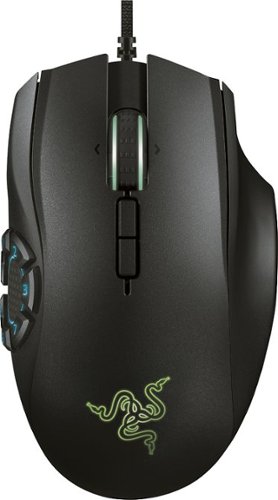Jaron's stats
- Review count149
- Helpfulness votes293
- First reviewSeptember 30, 2010
- Last reviewApril 30, 2024
- Featured reviews0
- Average rating3.6
- Review comment count2
- Helpfulness votes1
- First review commentOctober 13, 2015
- Last review commentNovember 1, 2016
- Featured review comments0
Questions
- Question count0
- Helpfulness votes0
- First questionNone
- Last questionNone
- Featured questions0
- Answer count11
- Helpfulness votes2
- First answerDecember 16, 2010
- Last answerSeptember 7, 2018
- Featured answers0
- Best answers0
SCUF Envision was designed to deliver the best controller experience for PC gamers. Equipped with 11 additional remappable inputs, ultra-fast wired/wireless connectivity, and advanced software for macros and endless customization options. Our new OMRON mechanical ABXY and D-Pad buttons offer crisp and responsive clicks. Adjustable Instant Triggers allow you to switch between mouse-like clicks and full trigger range. Unlock the full power of Envision by .mapping the fully configurable inputs to any PC shortcut, customizing your RGB Lighting Strip, and tailoring your thumbstick and trigger response curves. More control, more finesse, and more performance to once again, change your game
Customer Rating

4
Extremely customizable, but Windows only
on October 18, 2023
Posted by: Jaron
GOOD
- Lots of extra programmable buttons and options
- Buttons use mechanical switches
- Good grip and ergonomics
- Swappable components
- Can store three profiles on controller itself
- Price in line with other "pro" controllers on the market
- Lots of extra programmable buttons and options
- Buttons use mechanical switches
- Good grip and ergonomics
- Swappable components
- Can store three profiles on controller itself
- Price in line with other "pro" controllers on the market
BAD
- Windows only; no Linux, Mac, or console support
- No carry case or bag to store extra bits
- Hardware profiles limited to six programmable buttons only
- Customization options in iCUE can be confusing
- Windows only; no Linux, Mac, or console support
- No carry case or bag to store extra bits
- Hardware profiles limited to six programmable buttons only
- Customization options in iCUE can be confusing
TLDR
The Envision Pro is one of the most customizable game controllers available today, unfortunately it's limited to Windows PC gaming only.
DETAILS
A lot of programmable "pro" style controllers are available today, but perhaps none of them offer the customization options as Scuf's Envision Pro. Controllers with four and six extra buttons are available, but not many have 11. The Envision also has the other things common to pro controllers, like adjustable thumbstick curves, switchable trigger stops, etc. It can operate in both wired and wireless mode ( the latter uses a USB receiver dongle ).
The Envision closely resembles a DualShock 4 controller, except the grips are a little more angled out and there's no central touchpad. The face buttons sit more flush to the frame than a PlayStation or Xbox controller, and the the Envision uses mechanical switches for almost all the buttons. It feels like the d-pad uses eight independent switches instead of only four ( the corners have their own switch ). They feel very crisp and snappy to press. However, they also make the controller noisier to use ( perhaps even bordering on annoying for some people ).
The four back buttons form a groove around where your middle fingers naturally fall. The two along the grip swells are much like the paddles of the Xbox Elite controllers and are very easy to use. The inner ones are a little different as you can either push your fingers back to activate them, or reposition your fingers to pull along the other edge. Two more programmable buttons are along the outer side edges, falling under the base joint of your index fingers. The box also comes with two extra thumbsticks ( a short and long convex stick, pre-installed are two short concave sticks ), two blank plates, and a disassembly tool. The plates are for covering the side buttons and the two back inner buttons, should you find them not to your liking. Scuf's literature suggests a long convex thumbstick is available, but sadly one is not included. The triggers have switches on the underside to engage trigger stops. When the stop is on, the trigger changes to use a mechanical switch.
To customize the controller, you use Corsair's iCUE software. This goes beyond tweaking the thumbstick dead zones and trigger response. You can set the Envisions buttons to do about anything a gaming keyboard can, like adjust system volume, register mouse clicks, even launch other applications. Nearly every control on the Envision can be customized and remapped. You can also set lighting patterns across the strip of G buttons on the bottom. The cost of this extra customization is a far more complex programming setup. If you're not already familiar with iCUE, it can take some time to get accustomed to the system and how to make the controller do what you want it to do. Sadly, you can't assign a button to dynamically change the thumbstick or trigger response curves. Instead you have to make a whole separate button map profile and then map buttons to shift between the profiles.
You can also store three mapping profiles on the controller itself. This makes it somewhat portable to use on other machines where you don't have iCUE available. However, the hardware profiles, as they're called, are limited strictly to the six special programmable buttons. All other buttons and controls go back to stock functions ( G buttons are volume and mic controls ). Custom RGB lighting and thumbstick/trigger response curves are also lost.
Other downsides are minor. People will balk at the price, sure, but at $180 ( as of this writing ), it's similar price to the Xbox Elite and cheaper than the PlayStation Edge and other similar products. However unlike most of those, the Envision is Windows PC only. It won't work with any consoles nor is it Linux or Mac compatible. It also doesn't come with any kind of carry case or bag to hold the extra buttons and thumbsticks. the box it comes in has a nifty magnetic latch, so that can work as a storage case.
Of course the big talk with a lot of pro controllers is longevity and being user-serviceable. I haven't had it long enough to see how well it will hold up. Scuf has also released parts and customization options like faceplates for their past controllers, so there are good chances the Envision will receive similar treatment.
I would recommend this to a friend!
Meet the new Shark Cordless Detect Pro Stick Vacuum. It features an ultra-intelligent Detect performance suite—4 deep-cleaning technologies that detect & react to your home to capture hidden dirt on every surface, corner, edge, and crevice. DirtDetect senses the hidden dirt that hides in your home, and automatically boosts power to pull it in. EdgeDetect senses edges and corners and doubles suction* power for more powerful cleaning* (vs. ECO mode). FloorDetect senses carpets and hard floors around your home, and optimizes your vacuum’s performance based on the floor type. Lastly, LightDetect automatically illuminates dark spaces, so you can easily track down hidden dirt. All four of these technologies combine in the Shark Detect Pro to give you up to 50% better* dirt pickup (*Based on ASTMF608, eco vs. boost). Plus, the QuadClean Multi-Surface brushroll tackles four cleaning targets: fine dust, pet hair, large debris, and dust along edges. After every clean, Detect Pro Auto-Empty System brings you the ultimate convenience—it empties on its own. Return it to its base, and it charges and empties automatically, sealing in up to 30 days worth of dust & debris, so you can forget about emptying for up to a month, and leave behind the trips to the trash can after every use. Inside the base, Odor Neutralizer Technology guards against bad odors, for a fresh-smelling home. Change the way you clean with the Shark Cordless Detect Pro Auto-Empty System—the dirt-detecting cordless that empties itself.
Customer Rating

3
Ok for quick grab & clean vacuum, but pricey
on September 29, 2023
Posted by: Jaron
GOOD
- Auto mode detection does switch suction power based on surface
- Auto-empty station doesn't require wall mounting
- Hair-wrap prevention features work
- Auto mode detection does switch suction power based on surface
- Auto-empty station doesn't require wall mounting
- Hair-wrap prevention features work
BAD
- Delay in mode switching is annoying
- 15 minute battery when in auto mode
- Small dust bin fills up fast
- Grip and ergonomics could be better
- No storage for attachments
- Delay in mode switching is annoying
- 15 minute battery when in auto mode
- Small dust bin fills up fast
- Grip and ergonomics could be better
- No storage for attachments
TLDR
The Detect Pro works well for periodic spot cleaning, vacuuming up the kitchen floor after meals, cleaning up the entry way when the kids come in after playing in the dirt, etc. The charge stand doesn't requiring any wall installation and keeps the vacuum charged up, empty bin, ready to go when needed. But a short battery life and small dust bin limits general household cleaning capabilities.
The Detect Pro works well for periodic spot cleaning, vacuuming up the kitchen floor after meals, cleaning up the entry way when the kids come in after playing in the dirt, etc. The charge stand doesn't requiring any wall installation and keeps the vacuum charged up, empty bin, ready to go when needed. But a short battery life and small dust bin limits general household cleaning capabilities.
DETAILS
I'm a big fan of battery vacuums as they're easy to use around the house, don't require dragging a cord all over, all that stuff. However not much has changed in battery life and capabilities in many years. Though this Detect Pro promises 40 minutes of runtime, that's only in Eco mode, the lowest power setting. Switching to Eco also disables the auto mode detect feature, which is the feature the vacuum model is named after. Eco mode is good enough for hard floors, but doesn't do very well on carpet, especially high-traffic areas. When using the normal detect mode, expect 15 - 20 minutes of use at most.
When using it in normal mode, the detect feature does work and it will automatically change how the vacuum operates.On hardwood, the beater bar spins slower and the suction motor slows down a bit. When you go onto carpet, the beater speeds up and suction increases. The power head has a sensor on each side that will switch to edge cleaning mode when it gets within an inch of a wall. However, there's a notable delay ( a second or two ) before the switch happens. Making it worse, the programming acts on every trigger and isn't smart enough to disregard momentary blips and "false positives." If you're cleaning a rug and the head momentarily goes onto the hardwood before going right back to the rug, it will switch to Eco mode for a few seconds before going back to carpet mode. Perhaps most annoying is the edge cleaning constantly turning on and off when you're vacuuming around chairs, under desks, around table legs, etc.
In terms of actual cleaning performance, the Detect Pro is adequate. That is to say it of course won't have the suction or cleaning power of your corded standup. It does well enough for a battery vacuum. Shark claims the beater brush has some kind of anti-tangle technology to keep hair and long fibers from wrapping around the beater bar, and this holds true from what I've seen.
Another mark against it is the comfort and ergonomics, which I found quite lacking. The handle is pretty far below the axis of the main shaft and it makes the balance feel off when trying to maneuver it around obstacles. The main body extends a couple inches back from the grip. It's a very long reach for your thumb to touch the control buttons while still holding the grip. It also puts the frame above your wrist, which isn't comfortable if you're reaching down and trying to vacuum under a table or chair.
The charging stand, with the auto-empty feature works well, but has limitations. On the nice side, the stand doesn't need to be mounted to a wall and doesn't take up that much more space than a typical wall hanging mount for other vacuums. Every time you dock the vacuum, a motor in the dock spins up and sucks the dirt out of the bin on the vacuum itself. And really, this is the only way you'll want to empty the onboard bin as it's clumsy to open and wasn't designed to just pour it directly into the trash. The bin is also quite small and will need to be emptied frequently, even multiple times within a single battery charge. The auto empty function works pretty well for the most part, though can be loud ( it does have a quiet mode you can use ). the base is also effectually a second vacuum that you'll need to clean and maintain as the filters there can get dirty quickly.
On one side of the charging stand is a storage hook to hold a vacuum attachment. However, two attachments come in the box, so you'll have to figure out where you're going to keep the other one. There are also no hooks or holders to carry the attachments on the vacuum itself. This is inconvenient if you're cleaning a whole room and want the different heads with you as you go. If you're only using it for spot cleaning here and there as you just change the attachments clean up, then return the vacuum to its dock.
On the whole, this seems like a very expensive secondary vacuum and not one that you'll want to rely on for general carpet and floor cleaning. The dust bin is small and has to be emptied often. But then again the battery doesn't last long and will need to be charged often anyway. If you wanted to take a few hours to clean your whole house, the Detect Pro will be spending most of that time on the charging stand.
No, I would not recommend this to a friend.
Logitech G Litra Beam LX is a dual-sided streaming light — one illuminates you with an LED key light for natural, radiant skin tones, while the other accents the room with an RGB light. With TrueSoft technology, LIGHTSYNC, Bluetooth pairing and advanced G HUB control, it’s two premium gaming lights in one slim, flexible design.
Customer Rating

4
Versatile and affordable light
on September 27, 2023
Posted by: Jaron
GOOD
- Includes nice desk stand
- Standard 1/4" mounts for both horizontal and vertical mounting
- Adjustable without software
- Bluetooth connectivity
- Includes nice desk stand
- Standard 1/4" mounts for both horizontal and vertical mounting
- Adjustable without software
- Bluetooth connectivity
BAD
- Can't be powered over USB
- Can't set color temp to 5600K with manual controls
- Top buttons could be more distinct by feel
- G Hub doesn't reconnect Bluetooth after waking from sleep
- Cable management not great for USB cable
- Can't be powered over USB
- Can't set color temp to 5600K with manual controls
- Top buttons could be more distinct by feel
- G Hub doesn't reconnect Bluetooth after waking from sleep
- Cable management not great for USB cable
TL/DR
The Litra LX is a great option for a key light
The Litra LX is a great option for a key light
DETAILS
The Litra LX takes a unique approach to key lighting through its shape. The wider bar spreads out the light source, softening the shadow edges like a larger light does, but without being quite as big. The Litra's maximum light output is lower than something like the more expensive Elgato Key Light, but it's more than enough for most situations ( and few people use Elgatos light near max brightness anyway ). Though meant primarily as a key light for video, it can also be used for general photography or even as a workbench light.
The Litra LX takes a unique approach to key lighting through its shape. The wider bar spreads out the light source, softening the shadow edges like a larger light does, but without being quite as big. The Litra's maximum light output is lower than something like the more expensive Elgato Key Light, but it's more than enough for most situations ( and few people use Elgatos light near max brightness anyway ). Though meant primarily as a key light for video, it can also be used for general photography or even as a workbench light.
The Litra LX also has two standard 1/4" thread mounts, one on the end and another in the middle of the beam, allowing it to be mounted horizontal or vertically. The included stand is pretty good. The base is weighty enough to keep the light upright, even with the light mounted on end and rotated down so it's hanging horizontally. The stand height is adjustable, and the friction lock keeps it in place. Hopefully it stays that way and doesn't get loose over time. Small hooks on the stand act as cable management and do their job well enough for the power cable, but not so much the USB cable. The power adapter has a 90 degree head which plugs into the underside of the beam and keeps the cable close to light body. The USB port is close to the power connection, except the USB cable sticks straight out of the light's frame, making it not so sleek. The USB cable is strictly for controlling the light color and brightness. The light must run off the AC adapter and cannot be powered over USB.
Across the top of the light are manual control buttons that let you operate the light without needing Logitech's G Hub software. Buttons for power, brightness, and color are present and a toggle switch changes whether you're controlling the white light or RGB side. Both sides can be turned on and off independently. The color buttons adjust white balance for the white light and color patterns for the RGB. One small niggle is that you can't set the white light to standard 5600K daylight using the manual controls. The closest settings are 5400K and 6000K. Not a huge problem, but an annoying one.
By connecting the Litra to a computer using the G Hub software, you gain much more control. RGB lighting patterns can be synced to the rest of your Logitech RGB peripherals, if you have any, or you can set whatever colors or patterns you may want. Adjusting the white balance and brightness also has much finer controls than the physical buttons allow. The included USB cable is 2m long, but if you need the light farther away from the control computer ( or just don't want the extra cable on your desk ), you can connect the light via Bluetooth as well. I had problems with Bluetooth automatically reconnecting when the computer woke up from standby. More precisely, G Hub wouldn't recognize the light in the control panel after waking even though Windows showed it still connected under Devices. Restarting G Hub fixed the issue every time.
My other small complaint is I would like the physical buttons to be more distinguishable by feel. Looking past the glare of the light to operate the buttons is hit and miss, especially distinguishing between brightness and color cycle control buttons.
If you don't need the backside RGB effects, the basic Litra may be the better choice for you as it's significantly less expensive. But as is, the Litra LX is certainly a good option for people who want a more compact key light that doesn't suffer the same specular shadows as other small lights.
I would recommend this to a friend!
Logitech G Yeti Orb is a premium RGB gaming microphone with LIGHTSYNC that delivers best-in-class audio performance and ease of use. With LIGHTSYNC RGB and a condenser capsule optimized for game streaming, plus Blue VO!CE presets, Yeti Orb is the easiest way to game with clear, focused audio. Just plug in via USB and you’re ready to join the voice chat, stream, and create video content with a massive jump in your vocal quality – instantly. Control your whole setup at once with G HUB. It’s that easy.
Customer Rating

3
Too expensive for the lack of features.
on September 26, 2023
Posted by: Jaron
GOOD
- Inexpensive
- Has two 1/4" threaded mount points
- Inexpensive
- Has two 1/4" threaded mount points
BAD
- Mediocre build quality
- No on-unit controls for gain, mute, etc
- No headphone/monitor jack
- Unnecessarily big
- Mediocre build quality
- No on-unit controls for gain, mute, etc
- No headphone/monitor jack
- Unnecessarily big
TL/DR
The Yeti Orb is essentially Logitech's updated version of the the older Yeti Snowball. It's an inexpensive mic with passing quality for its price, but lacks some basic features of similarly costing mics.
The Yeti Orb is essentially Logitech's updated version of the the older Yeti Snowball. It's an inexpensive mic with passing quality for its price, but lacks some basic features of similarly costing mics.
DETAILS
The Yeti Orb is rather plain, even for a "low budget" gaming and streaming microphone. It's a simple sphere with a USB-C port for connecting to your computer, two 1/4" threaded mount points, and that's it. The included base is It has no other connections, no headphone jack, no gain or sidetone knobs, not even a mute switch or button. The included base is, well, cheap. It's molded plastic with small rubber pads on the three feet. When connected to the mic, the mic orb can rotate, but there is no other articulation.
The Yeti Orb is rather plain, even for a "low budget" gaming and streaming microphone. It's a simple sphere with a USB-C port for connecting to your computer, two 1/4" threaded mount points, and that's it. The included base is It has no other connections, no headphone jack, no gain or sidetone knobs, not even a mute switch or button. The included base is, well, cheap. It's molded plastic with small rubber pads on the three feet. When connected to the mic, the mic orb can rotate, but there is no other articulation.
All customization and configuration of the mic is handled in software, specifically Logitech's G Hub. Options for tuning the sound profile are pretty good and you can share your custom settings for others to download, or download other users' profiles too. You can also set the RGB lighting and sync it with RGB from other Logitech peripherals, like keyboards and mice, but the Orb doesn't seem to support all the different lighting options that other peripherals do. Navigating all these options in G Hub takes a lot of patience as the documentation is essentially browsing through a lot of FAQs, rather than being able to read a good manual.
It's not that the Orb is a bad mic, just a bit of a letdown for the price. Build quality is bad to mediocre. The seams between the molded plastic panels are a bit uneven and you'll feel the occasional sharp edge. The fabric covering half works as a pop filter. Having no controls directly on the unit, especially not even a mute button, is pretty stingy. I'd gladly trade the RGB features for a mute button and headphone jack. With the right sound control and settings, it will sound much better than the typical boom mic on your headset. However you can regularly find competing products from Razer and Hyper X around $40. And if you step up just a little bit from the Orb's price, you can get some very good mics in the $70-$80 range.
No, I would not recommend this to a friend.
SimpliSafe delivers advanced security solutions that put you, your home, and your safety first. With optional professional monitoring powered by Fast Protect Technology, SimpliSafe combines innovative hardware with advanced AI and real people — for 24/7 professional monitoring that delivers fast emergency response when you need it most. The award-winning SimpliSafe system is effective, intuitive, and affordable – so that home can be safe and secure for everyone. You can protect every inch of your home. SimpliSafe has sensors for every room, window and door. HD security cameras for inside and out. Smarter ways to detect motion that alert you only when a threat is real. Hazard sensors that detect floods, and other threats to your home. Powerful sirens that can help stop intruders in their tracks. And, it’s backed by optional 24/7 professional monitoring—experts who are ready to dispatch emergency help immediately. That’s the unmatched combination that separates SimpliSafe Home Security from the others. Our bundles are designed from the start to be effective yet affordable. And with no long-term contracts or hidden fees.This 8-piece bundle provides 24/7 protection. The Smart Alarm Wireless Indoor Security Camera helps stop crime in real time with live guard protection that allows monitoring agents to see, speak to, and deter intruders during an active alarm*. The camera also features a built in privacy shutter that you control. The Base Station is the brains of the system. It sends alarm signals to the monitoring center with a built-in cellular connection and includes a back up battery that lasts up to 24 hours and a loud, 95 dB siren. The smash-safe Keypad is soft to the touch, easy to use during the day and night, and requires no plug so it can be placed anywhere. Entry Sensors (4 total) protect your doors, windows, and cabinets and are designed to blend into the background. And the Motion Sensor is designed for human detection, not pet detection. Advanced security, whole home protection. There's no safe like SimpliSafe.
Posted by: Jaron
From a setup perspective, it's very easy to use. The box is very well laid out and has a very clear step-by-step guide for installing the system. The base station, sensors, and keypad are all in their own smaller boxes with everything that particular item needs for installation and its own instructions, so there's no hunting for which screws go with which component. The keypad and sensors can be mounted using screws, but they also use normal Command Adhesive strips as well. This makes it easy to reuse or relocate them in the future. The door sensors can be used not only on regular doors and windows, but also kitchen or bathroom cabinets, safes, drawers, and anything else that opens more than two inches. Note that everything connects over 2.4 GHz wireless, so the system can't use a 5 GHz WiFi home network. It also might limit how far away some components can be installed, such as whether your home WiFi reaches a shed or out-building on your property. The base station is powered from the wall, but everything else is battery operated. The entry sensors use CR2032 coin batteries, the motion sensors use CR123, and the keypad uses four AA batteries. All devices come with batteries included, and they're good Duracell batteries, not cheap low-capacity batteries that you'll need to replace in six months.
The alarm system itself has three main modes: Off, Home, and Away. Each mode can have different entry and exit delays or set to have an instant alarm. The sensors can each be configured with different behaviors for each of the alarm modes too. You can also configure multiple PINs for the system, such as a master PIN, PINs for guests or children that disable the alarm but don't allow system configuration changes, and even a duress PIN that will immediately trigger a silent alarm if an intruder is forcing you to disable the alarm system. SimpliSafe has now added an alarm scheduling feature, which has been sorely lacking. A mobile phone/tablet application lets you monitor and configure the system, as well as receive notifications and alarms.
SimpliSafe of course has various service plans to go with this, adding features like immediate police, fire, or emergency medical notification and dispatch, and cellular data backup so the base station stays in contact with the monitoring service if the WiFi goes down. If you don't pay for a plan, you still have full control over the alarm and triggers ( though no automatic police notification ).
All in all, this seems like a very affordable and reasonable option for a home security system. It's also very modular so you can add on components and sensors as you need. SimpliSafe has many different "starter kits" like this one that come in different configurations of sensors and what not. The downside to this particular kit is the lack of a camera, though there are other kit variants that solve that. Still, for what you get, this is a fairly competent and easy to use security system.
I would recommend this to a friend!
Simplify your life with the sleek and stylish ASUS Chromebook CM3401, the 14-inch laptop that has all the power to make light work of your daily tasks. Powered by up to an AMD Ryzen 3 processor, ASUS Chromebook CM3401 boosts your productivity and lets you have more fun on the move — wherever you are, whatever you’re doing. Get 3 months of NVIDIA GeForce NOW’s highest membership at no cost and play games at up to 120fps and 1440p. Terms apply. Its compact NanoEdge design pops easily into any bag, and its all-day battery eliminates power-outlet anxiety for a worry-free lifestyle.
Customer Rating

3
Good performance, but too expensive
on July 31, 2023
Posted by: Jaron
GOOD
- Good performance
- Decent battery
- Big touchpad
- Good USB port selection
- Good performance
- Decent battery
- Big touchpad
- Good USB port selection
BAD
- Big
- Heavy
- Glossy screen makes glare a problem
- No stylus on this particular model
- Bordering on too expensive for Chromebook
- Big
- Heavy
- Glossy screen makes glare a problem
- No stylus on this particular model
- Bordering on too expensive for Chromebook
TLDR
The Asus Flip is a fast and capable Chromebook, as it uses the same components found in full on laptops. But at the same size, weight, and price of a full 15" laptop, you need special reasons to opt for a limited ChromeOS over a normal laptop.
The Asus Flip is a fast and capable Chromebook, as it uses the same components found in full on laptops. But at the same size, weight, and price of a full 15" laptop, you need special reasons to opt for a limited ChromeOS over a normal laptop.
DETAILS
I don't like the idea of a premium, high-performance Chromebooks. The Chromebook's original purpose was being an inexpensive alternative to a regular laptop; it's something good enough to do basic computing tasks ( typing documents, handling email, web browsing/researching, maybe some spreadsheets ) but at a significantly lower cost. A premium or high-performance Chromebook mostly defeats that purpose because that usually requires pricier hardware internals that are more typically found in full laptops running operating systems that aren't based on web browser. This particular Asus Flip model at $500 ( as of this writing ) is the same price as an entry laptop, so it skirts the bounds of what I would consider too expensive.
I don't like the idea of a premium, high-performance Chromebooks. The Chromebook's original purpose was being an inexpensive alternative to a regular laptop; it's something good enough to do basic computing tasks ( typing documents, handling email, web browsing/researching, maybe some spreadsheets ) but at a significantly lower cost. A premium or high-performance Chromebook mostly defeats that purpose because that usually requires pricier hardware internals that are more typically found in full laptops running operating systems that aren't based on web browser. This particular Asus Flip model at $500 ( as of this writing ) is the same price as an entry laptop, so it skirts the bounds of what I would consider too expensive.
That being said, using the new 7000 series of Ryzen processor, it's very quick and you don't see any lag or slowdown in it at all, and it has plenty of RAM to have lots of browser tabs and applications open ( now that Chrome can run Android apps ). The 128GB storage drive is a little disappointing for the price. There is a microSD slot, which you'll probably want if you need more storage. For connections, you have three USB 3 ports, all 10 Gbps or better, and one type-A port for older cables and drives, so that's nice. If you want to use an external display, you have a full HDMI port and the USB ports also double for DisplayPort. Battery life is also pretty good.
The biggest downside, apart from price, is the size. Though this is touted as a 14" notebook, it's only slightly smaller than most 15" laptops. It's bigger and heavier than any 14" laptop I have. At over 4 lbs, it's also heavier than some of my 15" laptops. The hinge can flip the display completely back in a tablet mode, but the weight makes it extremely uncomfortable to use that way ( I don't even like using my 3 lbs laptops in tablet mode, let alone this monster ). The screen does look nice, but it's very glossy, which makes glare and reflections an issue. And though some Flip models come with a garaged stylus, this particular model does not.
There are some reasons to still opt for a Chromebook instead of a normal laptop, even at this price. Chromebooks can be more easily locked down and monitored, either for children to use or perhaps as a business owner for employees. In this type of use, the Flip isn't too bad and may even be considered a good choice. But for a personal computer for an average adult, you can probably find a regular laptop at a similar price that will be more capable and versatile.
No, I would not recommend this to a friend.
Make scanning simple with the affordable, compact and lightweight Epson Perfection V39 II. Featuring an optical resolution of 4800 dpi, this easy-to-use photo scanner delivers amazing clarity and detail at a great value. With the included Epson ScanSmart software, you can scan photos, artwork, illustrations, books, documents and more to cloud storage services as well as stitch together oversized images. Moreover, if your photos have faded, you can bring back the color in one click with Easy Photo Fix technology. The V39 II delivers high-quality letter-sized scans in as fast as 10 seconds. It also includes convenient one-touch scanning with easy-to-use buttons, so you can scan directly to PDF or email with just the touch of a button. In addition, you can create editable Microsoft Word, Excel and PowerPoint files using optical character recognition (OCR) software. The V39 II is USB powered for portability, includes a built-in kickstand for space-saving vertical placement and storage, and features a high-rise, removable lid to accommodate bulky items such as books and photo albums. Meet the nexus of stunning image quality and great value with the Epson Perfection V39 II.
Customer Rating

5
Simple scanner with portable capability
on July 27, 2023
Posted by: Jaron
GOOD
- Powered off USB alone so doesn't need a separate power cable
- Can run off laptop USB output, doesn't need "high-power" output jacks
- Lightweight and somewhat portable
- Kickstand helps reduce desk footprint
- Scanning apps don't require making an account w/ Epson, registering the device, or a subscription
- Powered off USB alone so doesn't need a separate power cable
- Can run off laptop USB output, doesn't need "high-power" output jacks
- Lightweight and somewhat portable
- Kickstand helps reduce desk footprint
- Scanning apps don't require making an account w/ Epson, registering the device, or a subscription
BAD
- 2mm margin around the edge of the bed doesn't get scanned
- Uses micro-USB connection instead of current type-C.
- Can only scan up to US Letter / A4 documents, not Legal
- 2mm margin around the edge of the bed doesn't get scanned
- Uses micro-USB connection instead of current type-C.
- Can only scan up to US Letter / A4 documents, not Legal
TLDR
The V39 II is a simple, lightweight scanner that only needs a single USB cable in order to work. No need for a power cable, internet connection, or special account / subscription. Just plug it in to your desktop or laptop with a USB cable and scan whatever you want.
The V39 II is a simple, lightweight scanner that only needs a single USB cable in order to work. No need for a power cable, internet connection, or special account / subscription. Just plug it in to your desktop or laptop with a USB cable and scan whatever you want.
DETAILS
I'm not sure how big the market for semi-portable flatbed scanners is, but I'm guessing it's fairly niche. As such, it would be wrong to compare the V39 II scanner to something like a multipurpose printer that has copy, fax, scanning, and network capabilities. However, the simplicity at play here is quite nice. You hook the scanner to your computer with a USB cable and that's it. It doesn't need a separate power cable as the scanner can draw all the power it needs over basic USB ( even from a laptop connector ). What's better is that Epson doesn't require you to make an account with them, register the scanner, or sign up for a subscription service in order to use the scanner. Just install the drivers and scanning software and that's it. With so many other manufacturers, like HP, treating office devices as a service, this is refreshing indeed.
I'm not sure how big the market for semi-portable flatbed scanners is, but I'm guessing it's fairly niche. As such, it would be wrong to compare the V39 II scanner to something like a multipurpose printer that has copy, fax, scanning, and network capabilities. However, the simplicity at play here is quite nice. You hook the scanner to your computer with a USB cable and that's it. It doesn't need a separate power cable as the scanner can draw all the power it needs over basic USB ( even from a laptop connector ). What's better is that Epson doesn't require you to make an account with them, register the scanner, or sign up for a subscription service in order to use the scanner. Just install the drivers and scanning software and that's it. With so many other manufacturers, like HP, treating office devices as a service, this is refreshing indeed.
The scanner is light enough to easily pack up and take on the go, provided you have room in your bags for it. Not needing separate network or power cables makes this easier. Perhaps if you need something to take with you to help your friends or family scan older documents, this is a good option. Also, being easy to setup and not requiring any kind of internet connection and login credentials, it's something that could be easily shared around too. The scanner also has a kickstand so it can stand on its side and not take up much desk space, reinforcing the portable nature.
In terms of device performance, it's what you would expect from a general-purpose scanner. You can scan in color. greyscale, or B&W, and the software has multiple profiles for photos, text documents, and other things to get good results without needing you to fine tune all the settings each time. Image output is good for everyday work, scanning old photos for scrapbooks or archiving, etc. As long as you don't expect some kind of reference lab quality and color matching, you shouldn't me disappointed.
The biggest downside is the 2mm margin area around the scanner bed that isn't scanned. If like most of us you use the frame around the scanning bed to square up the photo or document you're scanning, this means you'll always lose a little bit of the edges or whatever you scan. If you use it on the kickstand, everything you scan will of course slide into that frame on one side. Every scanner I've used in the past has had a margin like this, but this is perhaps the widest margin I've encountered before.
It's not a big, heavy scanner that eats up desk or office space.space on your desk
To start off, this is somewhat of a niche product, since not as many people are looking for a semi-portable scanner instead of a multipurpose printer/scanner unit. So it's not quite right to compare this to a combo printer unit.. Most people are probably better served by a multi-purpose printer/scanner. But if you want just a scanner, maybe something
To start off, this is somewhat of a niche product, since not as many people are looking for a semi-portable scanner instead of a multipurpose printer/scanner unit. So it's not quite right to compare this to a combo printer unit.. Most people are probably better served by a multi-purpose printer/scanner. But if you want just a scanner, maybe something
There are of course some trade-offs to the simplicity. There's no network capability for multiple machines to share the scanner. It can't scan Legal sized documents and it doesn't have an auto-document feeder since it was designed to be small and light. These are really minor complaints, though since this thing isn't meant to be anything like a shared office scanner.
I would recommend this to a friend!
Control up to six electronic devices with this TERK universal rechargeable remote. An ultra-thin profile allows comfortable handling, and the quick access keys let you tune into your favourite streaming apps effortlessly. The USB-C port enables seamless charging. This TERK universal rechargeable remote features a fully backlit keypad for easy operation in the dark.
Customer Rating

2
Decent functionality, terrible button feel
on July 20, 2023
Posted by: Jaron
GOOD
- Inexpensive
- Rechargeable
- Backlit buttons
- Fairly easy to program
- Shortcut buttons
- Wide IR firing cone
- Inexpensive
- Rechargeable
- Backlit buttons
- Fairly easy to program
- Shortcut buttons
- Wide IR firing cone
BAD
- Central D-pad cluster difficult to use by feel
- Typical compatibility limitations of "universal" remotes
- No Bluetooth or WiFi capabilities for NLoS devices
- Central D-pad cluster difficult to use by feel
- Typical compatibility limitations of "universal" remotes
- No Bluetooth or WiFi capabilities for NLoS devices
TLDR
The Terk's low price makes it a good enough universal remote to use in a pinch, if you need a replacement or just don't want to juggle multiple remotes. But the poor design of the central button cluster makes it decidedly clumsy to use.
The Terk's low price makes it a good enough universal remote to use in a pinch, if you need a replacement or just don't want to juggle multiple remotes. But the poor design of the central button cluster makes it decidedly clumsy to use.
DETAILS
For the price, the Terk has some good functionality for a universal remote. As expected, you can manually set the command code in the remote for a given device, but it will also scan through a pre-programmed set of codes to find the best ones for you. Also, as expected, be prepared to experience limitations in how those codes work with your equipment. While the main controls like power, volume, channel, and input switching should always be fine, more advanced buttons like the four media shortcut buttons on the button can be hit and miss. You might also have some quirks between the "menu," cube, home, and asterisk buttons.
For the price, the Terk has some good functionality for a universal remote. As expected, you can manually set the command code in the remote for a given device, but it will also scan through a pre-programmed set of codes to find the best ones for you. Also, as expected, be prepared to experience limitations in how those codes work with your equipment. While the main controls like power, volume, channel, and input switching should always be fine, more advanced buttons like the four media shortcut buttons on the button can be hit and miss. You might also have some quirks between the "menu," cube, home, and asterisk buttons.
The control itself feels light and cheap. Hey, it is cheap, so no real complaints there. The plastic is quite glossy and gathers fingerprints and smudges very easily. The buttons are a little mushy, but they are backlit. A single glow-in-the-dark light button at the bottom of the remote will turn on the backlight for about 7 seconds. thenkfully, instead of needed to swap out AA/AAA batteries, the remote has a rechargeable battery that uses a normal USB-C connector.
However, the critical feature of any remote is how easily it can be used, especially how well you can handle it without looking. The button layout is largely sensible and intuitive. I think it'd be better if the all the special navigation buttons like "home," "menu,""back," and "exit" were grouped together. But by far the biggest problem is the central D-pad cluster. As these buttons are typically the most used, especially the directional buttons to browse current streaming services, these should be a complete no-brainer to use.
Instead, the directional navigation buttons, center select button, volume up/down, and channel up/down buttons are all the same height and are only divided by small gaps. Finding the correct button by feel alone can be done, but not instinctively. All it would take is the directional button ring to be slightly raised above the rest to give a tactile reference point. Instead, you need to actively think about where your thumb is to press the correct button. This is inexcusable in a remote control.
Instead, the directional navigation buttons, center select button, volume up/down, and channel up/down buttons are all the same height and are only divided by small gaps. Finding the correct button by feel alone can be done, but not instinctively. All it would take is the directional button ring to be slightly raised above the rest to give a tactile reference point. Instead, you need to actively think about where your thumb is to press the correct button. This is inexcusable in a remote control.
The other small complaint is the lack of WiFi, Bluetooth, or any kind of wireless communication. This means the remote may not work with some of your non-line-of-sight devices, but it's also not expected that such an inexpensive remote would have those features either.
No, I would not recommend this to a friend.
There is no better joy than escaping into the game. This monitor brings the immersion with the ultrawide 1500R curved screen. Quick performance and realistic HDR color with a sleek design looks, sounds, and feels great on your desk. Get lost in the fun.
Customer Rating

3
A little disappointing for the price
on June 9, 2023
Posted by: Jaron
GOOD
- HDR support
- 165Hz refresh rate
- FreeSync Premium
- Good image and color calibration controls
- HDR support
- 165Hz refresh rate
- FreeSync Premium
- Good image and color calibration controls
BAD
- HDR performance is pretty meh
- No integrated USB hub
- HDMI inputs default to 100 Hz max
- No G-Sync support
- Stand is wobbly and doesn't include rotate adjustment
- Typical VA black smearing with moving high contrast things, like scrolling text
- Menu controls tucked too far behind the screen
- Horrible speakers
- HDR performance is pretty meh
- No integrated USB hub
- HDMI inputs default to 100 Hz max
- No G-Sync support
- Stand is wobbly and doesn't include rotate adjustment
- Typical VA black smearing with moving high contrast things, like scrolling text
- Menu controls tucked too far behind the screen
- Horrible speakers
TLDR
First thing, the product title is wrong. This is a VA panel, not IPS. The 34c seems fairly average and unimpressive for the price. The 21:9 ratio is great for both gaming and productivity, and the higher 3440x1440 resolution shows nice detail at the monitor size. But it's a poor display to use with consoles, HDMI inputs default to 100 Hz maximum refresh rate, and there's no USB hub. HDR is almost meaningless as the display can't reach a meaningful contrast ratio where it makes a big difference.
First thing, the product title is wrong. This is a VA panel, not IPS. The 34c seems fairly average and unimpressive for the price. The 21:9 ratio is great for both gaming and productivity, and the higher 3440x1440 resolution shows nice detail at the monitor size. But it's a poor display to use with consoles, HDMI inputs default to 100 Hz maximum refresh rate, and there's no USB hub. HDR is almost meaningless as the display can't reach a meaningful contrast ratio where it makes a big difference.
DETAILS
The Omen 34c seems to have all the right advertising buzzwords. 165Hz refresh rate is higher than the normal 120Hz or 144Hz of other models, so that seems better. The monitor supports some form of HDR, so that seems better. But in practice it seems like what's not there that makes the big difference.
The Omen 34c seems to have all the right advertising buzzwords. 165Hz refresh rate is higher than the normal 120Hz or 144Hz of other models, so that seems better. The monitor supports some form of HDR, so that seems better. But in practice it seems like what's not there that makes the big difference.
From a construction standpoint, the 34c also seems held back. The stand has height and tilt adjustment, but no rotate, which is pretty important on a monitor this wide, especially one that is curved. It's also fairly wobbly, and the monitor will jiggle from even light bumps on the desk. Input selection is fine, one DisplayPort and two HDMI, but there is no integrated USB hub for keyboards, mice, or even just using a quick USB thumbdrive. The display does have integrated speakers, if you dare to use them, but they're pretty bad, even for integrated speakers. A lone cable loop is included for the back of the support pillar, but there's nothing on the back of the dsplay itself for cable routing.
The 34c has a five-way joystick on the back of the display, bottom right corner, to navigate the on-screen menu. I find this a little too far back to be comfortable to reach, having to crane my hand and wrist to reach it instead of just my fingers. The menu itself has typcial controls for brightness, contrast, and dynamic blacks, but also includes a good selection of color correction options too.
HP made the tradeoff to use a VA panel instead of IPS because display deeper blacks for HDR function. But VA panels have terrible black smearing because the pixels don't transition quickly from black to light and back to black. In high contrast games, you'll see smearing and artifacts as things move around the screen. Scrolling text is particularly bad if you use a dark mode or theme, where backgrounds are dark and text is white. Display uniformity could certainly be better. On a full black image, you can certainly see some hotspots where the backlight isn't fully consistent in brightness. Perhaps the curved display exaggerates this.
Next, while the monitor does technically support HDR, it's not very impressive. Maximum brightness on the monitor is 400 nits, and a contrast ratio of 400:1 is considered too low for any meaningful HDR effect. The Omen does look a little nicer in some HDR scenes and movies compared to non-HDR displays. But playing something like Ori and the Will of the Wisps, where you have very bright whites around Ori and very dark shadows elsewhere, you won't see proper detail and separation between the highs and lows. Also, enabling HDR in Windows will disable most of the image controls in the monitor menu.
If you want to use the 34c with your gaming consoles in addition to your gaming PC, neither Xbox One X nor PS4 Pro support HDR on the 34c. While you can use 1440p mode on the X1X, you can't use 120Hz mode because the 34c limits maximum refresh rate to 100Hz over HDMI by default. Instead you're left with 60Hz. You can override this on PCs to go up to 120Hz, but 165Hz mode is only available over DisplayPort. Thankfully the X1X will detect FreeSync on the 34c and will enable variable refresh rate.
The 34c is FreeSync Premium certified and it works as expected across console and computer. It has low-frame compensation so it will double, or even triple, the frames at lower framerates. This means if your computer is averaging 45 frames per second, the monitor will refresh at 90Hz or possibly 135Hz. However, unlike many other FreeSync Premium monitors, the 34c doesn't have any G-Sync compatibility.
Overall, compared to other gaming monitors in the price range, I don't see this as being too competitive. If the panel had better HDR performance, then maybe that would give it a leg up. But it seems like it was tacked on to check a box, not that it's meant to look good or function well. I'm left with the feeling it was made cheaply, either to reach a low MSRP or to maximize profit margin, instead of engineers really paying attention to the small details. It's not a bad monitor, it's just a lot of little niggles adding up to leave a lot to be desired, especially at this price.
No, I would not recommend this to a friend.
Introducing CZ Smart YouQ, the smarter smartwatch. Citizen CZ Smart Casual 41mm smartwatch is designed to help you be the best version of yourself throughout the day, every day. Inspired by the rich design of Citizen’s iconic sport technical timepieces, CZ Smart marries cutting-edge science and technology with the style and quality you expect from Citizen. CZ Smart YouQ leverages AI Models built with IBM Watson Studio and research pioneered by NASA Ames Research Center to power features within the proprietary YouQ application. CZ Smart YouQ helps you anticipate patterns of fatigue and alertness and offers highly personalized insights and suggested actions to help you improve alertness and promote the building of better habits, readying you to meet whatever the day may bring. Compatible with both iPhone and Android, CZ Smart YouQ features Wear OS by Google. The versatile, customizable menu of dials, designed exclusively for CZ Smart, gives you all the information you need at your fingertips. With a range of interchangeable 22mm bands available for all CZ Smart watches in bracelet, mesh, leather, and silicone, you can dress your CZ Smart watch for any occasion and make the most out of every moment. The Smarter Smartwatch: CZ Smart features the new proprietary wellness app YouQ built using research pioneered by NASA’s Ames Research Center and AI Models built with IBM Watson Studio. YouQ helps wearers maximize their daily potential by learning the wearer’s unique Chronotype and rhythms. YouQ computes HR, SP02, fitness activity, sleep data, and alert scores to offer the wearer a personalized 24-hour forecast of alertness. Aggregating data over time will enable CZ Smart YouQ to cater to wearers personally allowing them to understand their body’s natural rhythms. Meet your self-care advisor: CZ Smart YouQ provides the wearer a daily, brief, and gamified Alert Monitor, designed based on NASA’s PVT+ (Psychomotor Vigilance Task Test), a test used by astronauts to measure alertness. Only CZ Smart YouQ uses Alert Monitor scores and sleep data to identify the wearer’s distinct Chronotype (are you a morning go-getter, steady achiever, high-energy hustler?). CZ Smart YouQ helps you stay on track with an Hourly Power Score, an indicator of your cognitive and physical energy at a particular moment and offers Power Fixes to mitigate the effects of fatigue and improve alertness so the user can optimize themselves for what’s ahead. You may have a napuccino or liquid energy in your future. Preloaded and ready-to-go: Citizen Connected works with phones running on the latest version of Android (excluding Go Edition and phones without Google Play Store) or iOS. Applications available via the Play Store include CZ Smart YouQ App, Google Fit, Strava, Spotify, YouTube Music, and Amazon Alexa. CZ Smart features 24+ hour battery life (varies based on usage) and achieves a full charge in just 40-minutes. Connections include Bluetooth (connect your headphones), Wi-Fi, GPS (head out for a run or hike and leave your phone behind), and NFC (make contactless payments). Sensors include Gyroscope, altimeter, barometer, accelerometer, heart rate sensor, SP02, ambient light sensor, so that you can track activity goals, heart rate monitor, cardio fitness tracking, steps, sleep, and more. Personalization, notifications, and more: The uniquely designed CZ Smart dials give hundreds of options to fully customize your watch face and receive the information you find most important. Stay focused all day while getting notifications on your watch for incoming calls, texts, emails and calendar notifications. The built-in speaker enables you to conveniently answer a call from your smartwatch. With Amazon Alexa built-in, CZ Smart makes it easy to tackle your daily tasks and organization. CZ Smart next generation: Citizen Connected works with phones running on the latest version of Android (excluding Go Edition and phones without Google Play Store) or iOS, 24+ hour battery life, Qualcomm 4100+ chipset, offering the user a seamless connection and quick response and screen changes.
Customer Rating

2
Good potential, no water resistance & lots of bugs
on May 31, 2023
Posted by: Jaron
GOOD
- Lots of functionality on your wrist
- All system and app notifications forwarded to watch
- Crown buttons can be customized for different functions
- Watch acts as Bluetooth headset for answering phone calls
- Can reply to texts directly from watch
- Tons of third-party applications can be installed
- Display can be rotated for the crown buttons facing in or out, right or left wrists
- Uses standard 22mm bands
- Lots of functionality on your wrist
- All system and app notifications forwarded to watch
- Crown buttons can be customized for different functions
- Watch acts as Bluetooth headset for answering phone calls
- Can reply to texts directly from watch
- Tons of third-party applications can be installed
- Display can be rotated for the crown buttons facing in or out, right or left wrists
- Uses standard 22mm bands
BAD
- Not water resistant
- Non-existent documentation
- Won't automatically turn off notifications during sleep
- Inconsistent apps and configuration performance
- Poor battery life
- Stock strap is stiff and bulky
- Diving/timer bezel doesn't rotate and is just for looks
- Not water resistant
- Non-existent documentation
- Won't automatically turn off notifications during sleep
- Inconsistent apps and configuration performance
- Poor battery life
- Stock strap is stiff and bulky
- Diving/timer bezel doesn't rotate and is just for looks
TLDR
Though Citizen may be well-respected for their normal time pieces, the second-gen CZ Smart is still not a mature product. Battery life is only 30 hours and the watch has no water resistance at all. It will display all your phone notifications available on your wrist and the watch can install most applications from the Google Store. But configuring the watch to your liking is rather difficult due to a lack of proper documentation and the watch seeming to forget its own settings.
Though Citizen may be well-respected for their normal time pieces, the second-gen CZ Smart is still not a mature product. Battery life is only 30 hours and the watch has no water resistance at all. It will display all your phone notifications available on your wrist and the watch can install most applications from the Google Store. But configuring the watch to your liking is rather difficult due to a lack of proper documentation and the watch seeming to forget its own settings.
DETAILS
While I've had many wrist fitness trackers, some with quite advanced smart functions, this is my first true smart watch, and I'm more than a little disappointed in it. Physically, the watch is great. Construction is great, the display looks beautiful, and you can customize the three crown buttons. The watch can be set to respond to right- and left-hand movement and the screen can be rotated to have the crown buttons facing in or out. However the outer diving/timer ring is only for looks and doesn't rotate. Apart from losing a simple timer function, this also means if you want to wear the watch on your right wrist with the buttons on the left side, the outer ring will be upside down.
While I've had many wrist fitness trackers, some with quite advanced smart functions, this is my first true smart watch, and I'm more than a little disappointed in it. Physically, the watch is great. Construction is great, the display looks beautiful, and you can customize the three crown buttons. The watch can be set to respond to right- and left-hand movement and the screen can be rotated to have the crown buttons facing in or out. However the outer diving/timer ring is only for looks and doesn't rotate. Apart from losing a simple timer function, this also means if you want to wear the watch on your right wrist with the buttons on the left side, the outer ring will be upside down.
The included sport band is quite robust, but also very thick and stiff. I found it quite uncomfortable with my thick wrists as it wouldn't contour to them easily and kept pinching in. It's also so thick I had trouble fitting it, along with the sizable bezel, under my dress shirt cuffs. Luckily it uses standard 22mm straps so replacing it isn't an issue. The CZ Smart is also available with other stock bands, so you can skip the sport band altogether if you want.
It takes a little time to adjust your mindset that the watch isn't supposed to be just another interface to your phone, it functions as a standalone device in partnership with your phone. It doesn't just connect to your phone over Bluetooth, the watch has its own Wi-Fi radio and can connect to the Google Play Store to download and install applications. These then are supposed to work in conjunction with the apps on your phone, but the CZ Smart seems to forget which apps are installed and which you've already set up.
The watch will buzz and show an incoming text message. You can mark it as read and even reply to it with a keyboard on the watch. But if you try to go to the text message app from the watch's home screen, it will prompt you to open the app on your phone. If you tap that button, it won't open messages on the phone, it instead takes you to the app page in the Google Store. Similar inconsistent behavior happens with other apps on the watch, but not all of them. Using the phone app is as expected where you can browse contacts, see recent calls, and start a new one. Being able to use the watch as a Bluetooth headset to make calls is one of the better features it has.
Perhaps the most annoying thing about this "forgetfulness" is the watch doesn't consistently shift into different battery and notification modes, such as at night while sleeping. The Citizen Companion app allows you to set what it calls Daily and Extended battery modes, along with what sensors, functions, and radios are active in each mode and the time of day the watch should switch from one to the other. So you have most the things on during the day then have it automatically shift over to lower power consumption while you sleep. Except, that doesn't seem to happen. For whatever reason, the watch will turn on at odd times in the night. Either the face lights up, or worse, it will beep as a notification goes off. Even if your phone is set to Do Not Disturb, the CZ Smart will not mirror that setting. This isn't just a hassle when you're sleeping, but also if you have your phone set to automatically suppress notifications during meetings and appointments. Not only does this wake you up at times, but it also drains the limited battery faster.
Battery life on the CZ Smart is one of its bigger problems. Using it on stock settings out of the box will get you maybe 12 hours. The biggest power draw is the watch face, which is set to always stay on by default. Turning this off, so the time is only displayed when you raise your wrist, almost doubles the battery life. Setting the watch manually into extended mode and Do Not Disturb when going to sleep should easily make it the rest of the way to 24 hours. Doing this, the battery would be around 35% each morning when I woke. Put it on the charger while you get ready in the morning and it's back to 100% within an hour. However if you enable all the health tracking features and use the watch for a lot of phone calls or timers, it's not hard to find the battery nearly dead in the morning.
Perhaps I'm not using the settings and battery saving features correctly, but it's hard to tell because the documentation may as well not be there. The watch has a few very brief tutorials, but finding the ins and outs of the companion app, the settings, and syncing with your phone is a nightmare. You have to search and sift through FAQs and support site help questions to find much of anything, and even that isn't very much.
Normally a 24-hour battery isn't a big deal for me as I've been used to charging my wearables each morning while I shower and eat. And with the CZ Smart, that's even more important because this thing has no water resistance at all. The manual specifically states that it's not even splash resistant ( one of the few things it does cover ). I don't need every smart watch and tracker to be 300m diving capable, not even something that can go in the lap pool, but I do like them to be able to withstand heavy rain or incidental splashes while I'm washing my hands. Having no water resistance at all is a deal breaker for me, especially when I'm paying this much money.
The CZ Smart is quite frustrating because it has so much potential. Apart from the water resistance, nearly every problem with it could be fixed in software. Maybe over time, with newer firmware, it gets better, but as of now, at this price, this isn't something I'd recommend to anyone.
No, I would not recommend this to a friend.
Jaron's Review Comments
Microsoft Sculpt Ergonomic L6V-00001 Wireless Mouse: This ergonomic mouse is designed to fit the natural shape of your hand with a raised height and scooped thumb design. Blue Track technology allows you to use your mouse on various surface types with accuracy.
Overall 1 out of 5
1 out of 5
 1 out of 5
1 out of 5This is NOT a BlueTooth Mouse
By JustAnotherGeekHere
It is very frustrating that Microsoft's design and marketing team has played a clever little trick in the design of the blue logo on this unit that invites one to infer that this product uses Bluetooth wireless technology when, in fact, it does not. Sadly, the lack of this feature is a deal breaker for me. But I will say that the unit feels nice in the hand, and had it been Bluetooth I would most likely have kept it and given it a much higher rating.
Jaron
Utah
October 13, 2015
MS has used a light blue color in their logos since the company was founded. The term "Bluetooth" isn't mentioned anywhere in the product name or description. I've never inferred a product was Bluetooth enabled simply because of the colors on it Insinuating that MS intentionally tried to deceive people into thinking this is a Bluetooth mouse because of the blue Windows button is asinine.
+1point
1of 1voted this comment as helpful.
Razer Naga Hex V2Upgrade your gaming system with this Razer Naga Hex gaming mouse. With a tilt-click scroll wheel and a seven-button mechanical thumb wheel for a total of 14 programmable buttons, the design ensures you'll never misclick. Redesigned with comfort in mind, this Razer Naga Hex gaming mouse accommodates the most popular play styles.
Overall 3 out of 5
3 out of 5
 3 out of 5
3 out of 5Great mouse help back by sub-par software
By Tekonus
This mouse has a great construction. Feels solid, buttons don't feel soft and have a solid click to them. Enough buttons without being too many. Unfortunately Razer's Synapse 2.0 software is pretty disappointing. It has a ton of features, but it has 2 major sticking points for me that are inexcusable. #1 is that you have to create a Razer account and login just to use a mouse driver! This just defies all logic to me, no matter how they try to spin it. #2 even after you login to their driver, I could find no way through the driver to map any buttons to "forward and back" without clunky workaround that make no sense. Many people like to use mouse buttons to go back and forward through webpages and other things on their computer. Every logitech mouse I've ever bought has had no problem with this. Why is this an issue? You can make settings for scrolling up and down but not generic windows keys for back and forward? Cheap generic mice do this!
This is a great mouse held back by sub-par software.
This is a great mouse held back by sub-par software.
Jaron
Utah
Re: Synapse
November 1, 2016
Yes, you need to create a Razer account to use the Synapse software. However, after the initial login, you can simply enter offline mode which means it doesn't have to log in and you don't have to be online. The online portion lets you save your mouse and keyboard profiles so if you transfer to a new computer, they will all transfer with you.
Yes, you can map Back and Forward function to the mouse. Synapse calls them Mouse Button 4 and 5, respectively. I don't find anything "clunky" about it on my Naga. Click on Mouse, click on "Side View" from the picture, click the button I want to program, choose Mouse Function > Mouse Button 4. It wasn't too hard.
0points
0of 0voted this comment as helpful.
Jaron's Questions
Jaron has not submitted any questions.
Handle storage demands with this Western Digital SATA solid-state drive. Its 560MB/s read speed and 530MB/s write speed are suitable for intensive applications, and its 2.5-inch form factor fits most desktops and laptops. The solid-state drive has no moving parts, making the drive resistant to shock to protect your data. Includes the WD SSD Dashboard to keep track of the drive's status.
Can I use this for a Lenovo 720, or a Samsung pro 2 in 1
If the laptop uses a standard 2.5" drive bay, then yes you should be fine. Keep in mind swapping out a drive or opening a laptop case in any way usually voids your warranty.
5 years, 7 months ago
by
Jaron
Handle storage demands with this Western Digital SATA solid-state drive. Its 560MB/s read speed and 530MB/s write speed are suitable for intensive applications, and its 2.5-inch form factor fits most desktops and laptops. The solid-state drive has no moving parts, making the drive resistant to shock to protect your data. Includes the WD SSD Dashboard to keep track of the drive's status.
Why would you sell these ssd internals and no 6gb/s sata cables only 3gb/s sata cables
Best Buy doesn't often cater to the custom desktop building crowd, so while you may find individual components, it may be hard to find all the connectors and finishing parts to complete a build.
That said, this drive is a great upgrade for most laptops that don't need the cables.
That said, this drive is a great upgrade for most laptops that don't need the cables.
5 years, 8 months ago
by
Jaron
Listen to your playlist in peace with these Sony headphones. They have a 40mm dome driver to deliver the full depth of audio, and the noise cancelling feature minimizes outside disturbances for a better listening experience. These Sony headphones have a battery life of up to 30 hours for extended jam sessions.
Let’s say the battery dies and I connect with a wire. Will noise cancelling work? I know Bose QC35 will provide a sound but no noise cancelling on that case. What about Sony?
No because noise canceling requires power ( if you don't know, the noise canceling function uses the mic on the headset to listen to ambient noise then play an inverse canceling sound through the headphones. )
You will still get some passive noise canceling since the ear cups seal against your head and muffle outside noise ( but the QC35 do that as well ).
You will still get some passive noise canceling since the ear cups seal against your head and muffle outside noise ( but the QC35 do that as well ).
6 years, 6 months ago
by
Jaron
Listen to your playlist in peace with these Sony headphones. They have a 40mm dome driver to deliver the full depth of audio, and the noise cancelling feature minimizes outside disturbances for a better listening experience. These Sony headphones have a battery life of up to 30 hours for extended jam sessions.
Can these headphones be pair with ps4 pro?
No, they can't because the PS4 doesn't support audio over Bluetooth ( stupid, I know ). They can plug into the PS4 controller for game audio, but they can't be used as a wired headset with mic since it doesn't support a 4-pole connector.
6 years, 6 months ago
by
Jaron
Listen to your playlist in peace with these Sony headphones. They have a 40mm dome driver to deliver the full depth of audio, and the noise cancelling feature minimizes outside disturbances for a better listening experience. These Sony headphones have a battery life of up to 30 hours for extended jam sessions.
Does the cable come with a built in remote? This includes, volume, play pause and microphone.
No, it doesn't. It's a straight 3-pole 3.5mm cable. These can only be used as wired headphones, not a wired headset with mic since they don't support a 4-pole cable.
6 years, 6 months ago
by
Jaron
Listen to your playlist in peace with these Sony headphones. They have a 40mm dome driver to deliver the full depth of audio, and the noise cancelling feature minimizes outside disturbances for a better listening experience. These Sony headphones have a battery life of up to 30 hours for extended jam sessions.
Is it possible to use Bluetooth to connect to an Sony ultra HD Blu - ray / DVD Player model UBP - X800 able to pair with the headsets.

That will depend on the media player device. If the player supports the proper Bluetooth profile and codec, then there's no reason it won't work. Example, my PS4 can see the headphones as a Bluetooth device, but it won't connect to it since it doesn't support BT audio for some reason ( no idea why Sony wouldn't allow their own products to work toegether like this, but there you go ).
6 years, 6 months ago
by
Jaron
Listen to your playlist in peace with these Sony headphones. They have a 40mm dome driver to deliver the full depth of audio, and the noise cancelling feature minimizes outside disturbances for a better listening experience. These Sony headphones have a battery life of up to 30 hours for extended jam sessions.
Does the quick attention mode turn on when you rest your head against the the side of the airplane or headrest ? If so, can this feature be turned off ?
No, that won't trigger the mode. It's like a capacitive touchscreen, it requires a conductive surface ( your skin ) in order to work. This works both ways, meaning you can't adjust the volume or use the controls while wearing gloves.
6 years, 6 months ago
by
Jaron
Make your home an internet haven with this versatile Linksys Velop wireless Wi-Fi system. Three identical tri-band dual-stream AC2200 routers, each equipped with a quad-core ARM Cortex-A7 processor, deliver lightning-fast internet. Equipped with Bluetooth 4.0/LE, this Linksys Velop wireless Wi-Fi system is simple to set up and pairs easily with computers, tablets and smart devices.
I currently have the latest AT&T Pace modem / router. Can the AT&T modem be placed into a bridge mode enabling just the modem function? From research, this is a very complicated procedure. I would prefer to return the rental AT&T unit.
Sorry, I can't say about that particular modem. My experience with most modem/router units directly from the ISP is that they are restricted in what they can do. I usually recommend people not use rental ISP equipment at all and buy their own modem. Netgear makes a great basic modem for only $60 ( http://www.bestbuy.com/site/netgear-docsis-3-0-cable-modem-black/8860013.p?skuId=8860013 ). If you're paying $10/month to rent the AT&T modem, the Netgear will pay for itself in seven months ( but you probably already know this ).
I don't think you're using "bridge mode" correctly. That's most commonly used to run a virtual hardline to wired devices in another part of your house ( plug your Xbox/PlayStation and cable box into the bridge, then that connects wirelessly to your main router on a sort of dedicated link ). If you simply want to disable any wireless feature on it, I'm willing to bet you can. With Comcast modems that usually involves a call into customer service so they can do it remotely. But again, you're still paying the monthly rental fee. So getting your own modem is usually the better way to go.
I usually recommend you get a separate modem and wireless router rather than a combo unit. While this might be a bit more expensive up front, it can save costs in the future as you can replace one unit or the other if need arises ( if you want to upgrade your wireless performance, you can still use the modem; if you need a different modem for a new ISP, you can still use the router ).
If you need something in actual bridge mode, this is how you'd do it with the Velop. Get your own modem and at least a 2-node Velop pack. The first Velop node plugs right into the modem. Setup your other node next to the devices that need a wired connection ( most often this is a TV, cable box, Blu-ray player, or game console ). Connect the second Velop node to the wireless, then you can plug your other devices into its network ports. If you have more than two devices to plug in, you'll need a switch to get them all through the Velop ( something like this http://www.bestbuy.com/site/netgear-200-series-unmanaged-soho-5-port-10-100-1000-gigabit-switch-white/7902325.p?skuId=7902325 ).
I don't think you're using "bridge mode" correctly. That's most commonly used to run a virtual hardline to wired devices in another part of your house ( plug your Xbox/PlayStation and cable box into the bridge, then that connects wirelessly to your main router on a sort of dedicated link ). If you simply want to disable any wireless feature on it, I'm willing to bet you can. With Comcast modems that usually involves a call into customer service so they can do it remotely. But again, you're still paying the monthly rental fee. So getting your own modem is usually the better way to go.
I usually recommend you get a separate modem and wireless router rather than a combo unit. While this might be a bit more expensive up front, it can save costs in the future as you can replace one unit or the other if need arises ( if you want to upgrade your wireless performance, you can still use the modem; if you need a different modem for a new ISP, you can still use the router ).
If you need something in actual bridge mode, this is how you'd do it with the Velop. Get your own modem and at least a 2-node Velop pack. The first Velop node plugs right into the modem. Setup your other node next to the devices that need a wired connection ( most often this is a TV, cable box, Blu-ray player, or game console ). Connect the second Velop node to the wireless, then you can plug your other devices into its network ports. If you have more than two devices to plug in, you'll need a switch to get them all through the Velop ( something like this http://www.bestbuy.com/site/netgear-200-series-unmanaged-soho-5-port-10-100-1000-gigabit-switch-white/7902325.p?skuId=7902325 ).
7 years, 2 months ago
by
Jaron
Take your work and entertainment with you with this Acer Iconia One 10-inch tablet. The large screen is powered by 1GB of RAM and a quad-core 1.3 GHz processor for high efficiency, and 32GB of flash memory gives you plenty of file storage. The 5-megapixel rear camera lets you take photos using this Acer Iconia One 10-inch tablet anywhere.
Will MS powerpoint or Apple keynote be compatible for transferring my presentations on it?
You need an Android equivalent application to open those files, which may cost you money. MS made PowerPoint available on Android, can't say about the other.
7 years, 11 months ago
by
Jaron
Do you carry 1) VCR recorders? and 2) 30-foot cable to connect router to computer?
2) Yes, search for CAT-5, CAT-6, Ethernet, or network cables.
Products from my answer

Dynex™ - 50' Cat-5e Ethernet Cable - Gray
 (123)
(123)
Rocketfish™ - 50' Cat-6 Network Cable - Multi
 (84)
(84)13 years, 4 months ago
by
Jaron