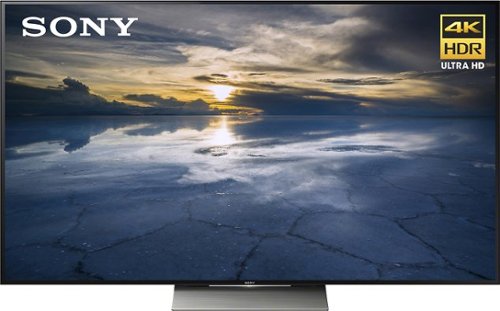Kotor's stats
- Review count193
- Helpfulness votes6,348
- First reviewApril 30, 2012
- Last reviewApril 19, 2024
- Featured reviews0
- Average rating4.9
- Review comment count1
- Helpfulness votes0
- First review commentApril 24, 2017
- Last review commentApril 24, 2017
- Featured review comments0
Questions
- Question count0
- Helpfulness votes0
- First questionNone
- Last questionNone
- Featured questions0
- Answer count22
- Helpfulness votes722
- First answerJuly 19, 2016
- Last answerDecember 30, 2020
- Featured answers0
- Best answers18
The Dell G 15 laptops are designed for entry-level to mainstream gamers, featuring the latest AMD processors, powerful NVIDIA GeForce discrete graphics, a range of storage and memory options, sharp high-resolution displays that can be viewed at any angle, and dual fans for cooling.
Customer Rating

5
Above and Beyond Performance For This Price
on August 3, 2022
Posted by: Kotor
This Dell G15 Laptop is an ideal choice for anyone that is looking for a gaming laptop, but doesn’t want to spend more than $1,000. It also makes sense if portability is not a priority, since it is somewhat on the bulky side. I think it would be an ideal choice for a college student that doesn’t need to transport it daily.
Even though it could be described as a budget model, the performance it provides goes above and beyond what can be expected at this price point. Dell really made an effort to maximize the horsepower, while keeping the price low.
The 15 inch display produces excellent color and contrast for playing games or watching videos. It has an HDMI input to add a monitor, but the great thing about a 15 inch display is that it is usable on its own.
To test the performance I played Fortnite and StarCraft II (a long time personal favorite of mine). So one older game and one newer one. I know both games well, and was favorably impressed by the strong performance. The dedicated Nvidia RTX 3050 mobile GPU is more than up to the task of pushing games at 1080P and at reasonable frame rates. A noticeable indicator of what this laptop is capable of is the 180 watt power adapter. Yes it is a brick and will not be easy to transport, but that is what will help push maximum performance.
I like the Alienware Command Center software. It provides a high degree of control and customization to the laptop. Ther App also allows the integrated GPU to be turned off so performance is maximized by using the dedicated NVIDIA GPU.
The 8GB of RAM is suitable, but I would recommend doubling it to 16 GB as soon as possible because that will not only improve the performance, but also meet the needs of future more graphic intensive games. The included 8 GB is adequate, but 16 GB will really make a difference. Luckily there is an empty RAM slot to do this easily. The 512 GB solid state drive is speedy, and will be enough to store 2 or 3 games on it at a time without a problem. The laptop gets hot when pushed hard, but that is to be expected from any gaming laptop with a dedicated GPU. Fast performance creates heat. Fortunately the fan and venting design seems to have been borrowed from the Alienware line.
One of the benefits of a bulkier case is that there is plenty of room for input and output ports. Dell did not go overboard here, likely to keep the cost down, but the ports are more than enough. If you need more you can add a hub.
The Dell G15 Gaming Laptop is a perfect choice if portability is not a priority. Yes it is bulky, but as long as you don’t have to transport it often then it fills the role between a desktop and a slimmer, but more expensive compact laptop. An added bonus is that it handles non-gaming general computing tasks with ease. If you are looking for a gaming laptop and are on a budget, it is very easy to recommend.
I would recommend this to a friend!





Support your iMac, MacBook, MacBook Pro, Dell XPS, HP SPectre, and other laptops and devices with standard Type-C interfaces with elegant and functional Satechi - USB-C Monitor Stand Hub XL featuring built-in expansion ports including 1 Type-C Female Up to 5 Gbps, 2 USB 3.0 Up to 5 Gbps, SD/ MicroSD port, and 1 Jack Audio 3.5mm to maximize your space and enhance your experience. Note: SD and MicroSD cannot be read at the same time
Customer Rating

4
Well Made, Looks Great, Works Well
on June 22, 2022
Posted by: Kotor
There is a lot to like about this combo monitor stand and hub. It will work well for most people, as long as you understand its limitations. Specifically, that it has no video output capability so using it in a multiple display application will require an additional hub and a computer with enough additional USB-C ports.
The stand is beautifully crafted from aluminum and offers an attractive and refined look. The space under the stand can accommodate a compact laptop, but laptops with a larger profile will not fit. My 13-inch Dell XPS 13 fit under it without any problem. The stand should be able to support all but the largest of monitors.
Mounted under the stand is the hub and a USB-C cable that connects the hub to the computer. There is a nicely designed cable management array with clips that allows the cable to be neatly tucked away. The front of the hub offers 5 different expansion ports (USB-C, 2 USB-A, 2 memory card, and a standard headphone Jack). The USB ports are data only and do not have the Power Delivery capability needed for charging devices.
The expansion ports all worked flawlessly, and the hub itself is fully plug and play compatible. Windows automatically downloaded the drivers and configured the hub for use.
As for the limitations: If your setup consists of more than one monitor, then you will need a separate hub or docking station with video outputs because this hub does not have them. This can be a problem because some laptops do not have many fully functional USB-C ports. More and more laptops are adding multiple USB-C ports, but if you are using one to power your laptop, than that might leave only one extra USB-C port for connecting other devices like this monitor stand. If your laptop has enough USB-C ports than this will not be a problem. Likewise, more and more monitors are starting to add USB-C ports so that is another possible alternative.
I can recommend this monitor stand and hub for single monitor applications, or if your PC has enough functional USB-C ports to support another hub. The stand itself is very well constructed and looks very sharp supporting a skinny PC monitor.
I would recommend this to a friend!
The best cleaning performance of any upright de-tangling vacuum.¹ The Dyson Ball Animal 3 tackles tough tasks easily, making it ideal for pet owners and parents. New de-tangling technology automatically clears wrapped hair from the brush bar as it cleans. With Ball technology and 3 cleaning modes, the Dyson Ball Animal 3 smoothly navigates around furniture and obstacles with a simple turn of the wrist, for precise cleaning. With no loss of suction, 2 Dyson-engineered accessories, and up to a total of 50ft reach, the vacuum gets up high, down low and everywhere in between for a whole-home deep clean. Comes with a 5-year warranty and lifetime Dyson support.
Customer Rating

5
Dyson Is So Good That It Makes Comparison Unfair
on June 16, 2022
Posted by: Kotor
Dyson is famous for making some of the best vacuums on the market, and the latest in the Ball Animal Series is no exception. Dyson vacuums are so good, that it almost seems unfair to compare them to other vacuums from other manufacturers.
The vacuum comes packaged in a plain brown box that contains the vacuum and the accessories. It took only a few minutes to snap a few pieces together and it was ready to go. Cleaning selections consist of 3 settings: low carpet, high carpet, and hard floors. Other than that, just plug it in, turn it on, and you are ready to clean.
Maneuverability is excellent due to the ball base that allows for very easy movement around the house. That the handling is so effortless is surprising considering that it weighs 17 pounds. The innovative 50 foot hose makes getting into hard to reach places as easy as can be. There is not a place in my house that I can not reach with this vacuum. The motor is loud but that is to be expected from a vacuum of this size and power.
Cleaning performance is off the charts good. The day before I received the Ball Animal 3, I had vacuumed a large area rug using my old vacuum (from another manufacturer) so I was looking forward to seeing how the Dyson would compare. Within 2 minutes of using the Dyson, the debris cup was one quarter full of dirt particles that my other vacuum had missed. In other words, the suction strength of my new Dyson is a night and day improvement in cleaning power.
Here are some other features that I like about the Dyson Ball Animal 3: Emptying the debris container is easy and mess free. The container separates from the vacuum chassis sealed and a push of a button above the trash can lets me deposit the dirt directly into the trash can. The 35 foot power cord makes changing outlets less frequent when moving from area to area. Dyson went minimalist with the accessories which is good since other manufactures sometimes go overboard with them. Since I have 2 dogs, I especially appreciated that I did not have a problem with hairs getting tangled in the brush mechanism. Pet owners will especially benefit from how effective Dyson’s detangling technology is.
I wholeheartedly recommend the Dyson Ball Animal 3 vacuum. It is not the cheapest vacuum on the market, but it offers the best power and performance. For me having the cleanest dust, allergen, and dirt-free home is a priority. If that is your priority as well, then Dyson is the way to go. I have used many vacuums over the years, and I can say without reservation that the Dyson Ball Animal 3 hands down the best vacuum I have ever used!
I would recommend this to a friend!



JVC's True Wireless Earbuds offer a simple and comfortable design. Open type True Wireless design allows users to hear surrounding noise for safety. Easy operation with auto on/off connect. Stable Wireless connection allows users up to 22 hours of use with the built-in battery and charging case. High-quality sound reproduction with neodymium magnet using an 11mm driver. Easy operation touch controls for music and phone calls. Waterproof rated IPX4, resistant to sweat and rain. Single ear use with either left/right, or both. Quick 15 minute charge for 90 minutes of playback. Integrated microphone for teleworking and hands-free calling. Voice assistant compatible.
Customer Rating

5
Very Good Budget Wireless Earbuds
on May 16, 2022
Posted by: Kotor
from Florida
The wireless earbuds from JVC are a great choice if you are looking for an inexpensive set of earbuds because you are either on a budget or need an extra pair to leave at work or in a gym bag. The sound quality is good and is comparable to wired earbuds that come with (or used to come with) most smartphones.
Out of the box they are very simple to deploy. Taking them out of the case powers them up and puts them in pairing mode. After the initial pairing they connect automatically when they are removed from the case. Each earbud can be used independently which is a feature I like because I frequently use a single earbud and rotate from using the right or left one depending on where I am and what I am doing at the time. Either way I appreciate the flexibility. I also like that there is not an off and on button. Taking them out of the case powers them on and putting them back in turns them off.
The sound quality of these earbuds is good and is about what I expected at this price range. They play quite loudly, and I had no trouble hearing what I was listening to. As you can see from the picture I posted, the earbuds do not have gel tips. The portion that fires into your ear is like the earbuds Apple used to include with their iPhones. Since a tight seal is not achieved, bass is barely discernible. I do not insert them too far into my ear canal because I find that to be uncomfortable, but instead let them sit loosely over my ear canal. Call quality was good indoors. Outdoors call quality is good if background noise is minimal.
There is no App to adjust the sound settings so you will be dependent on the EQ of your source device to tweak the sound. Each earbud has a touch control that allows basic controls. The touch control works but I prefer to use my device for control. Included in the box is a USB-C to USB-A charging cable.
I was able to get about 6 hours of use before they needed to be put back in the case for charging. The Bluetooth version is 5.1 and has excellent range. I was easily able to move 25-30 feet away without the connection being compromised. The earbuds are rated as rainproof (IPX4). The codecs are A2DP/AVRCP/HFP.
Since I cannot keep a pair of expensive headphones everywhere I go, and I dislike transporting earbuds back and forth, I am using these JVC earbuds as my leave at work earbuds. At work I usually listen to music in the background. and they fulfill that role for me quite nicely. They will not satisfy audiophiles, but for non-reference listening they sound good, work reliably, and are budget friendly.
I would recommend this to a friend!




Everything you need to start whitening hassle-free. The LED mouthpiece enhances our serum for lasting results, while also providing dual-light therapy settings (blue light for whitening and red for gum support) for an oral care routine from the future. We love confidence—and having a healthy, glowing smile is your one-way ticket there!
Customer Rating

5
Perfect For Drinkers of Red Wine and Coffee
on May 13, 2022
Posted by: Kotor
As a lover of red wine and coffee, I jumped at the chance to test this Snow Teeth Whitening system. It is well known that while both are heavenly and delicious, that a major drawback of them is how potent they are at staining teeth. I have been experiencing gum discomfort, so I also wanted to test the red laser to see if it had brought me any relief.
To start this review, I am going to answer the basic question that anyone reading this wants to know. Does it work at whitening teeth? After 10 days of testing, I can confidently answer yes it does. My teeth are noticeably whitter. I will leave it to Snow to articulate the exact way it works, but from my perspective as a user I can say the system is effective at whitening teeth. I personally did not experience any discomfort from prolonged use. In fact, after using it my teeth were left with that just from the dentist office clean feeling.
Included in the box is everything you need to get started. Three tubes of teeth whitening solution is included, which is enough for about 75 applications. The mouthpiece is removable from the main unit for cleaning. The LED unit is well designed but takes some getting used to because the power button is touch activated, which makes it very easy to accidently trigger by an unintentional touch while handling or cleaning the unit. To minimize unintentional activations and surprise flashes of bright light, I hold the unit with two fingers from the side. Since the device is wireless, I am free to move about and do other things while it is activated and in my mouth. It is rechargeable and I was able to get several days of use before it needed to be charged.
Red lasers are reported to have some healing benefits for some people so I used this product to determine if I am one of the people it would help. The device can be activated with both the red or blue laser active, or in a combination red and blue mode. At the end of my test period, I feel that my discomfort was reduced somewhat. But my recommendation is somewhat less emphatic because it is impossible for me to say whether the red laser will work for you.
Overall, this Snow Teeth Whitening system is very effective at its namesake, so for that purpose it has my complete recommendation. It is quite expensive but what price do you put on your appearance and gum health? If your appearance and having whiter teeth is important to you, then this system is well worth the price. Especially since you get professional results at a fraction of what a dentist’s office charges. My thoughts on the red laser are my opinion, but if your gums are in bad shape then I would recommend giving it a try to see if it helps. I am going to continue to use the red laser with the hope that with long term use, it will improve my gum health.
With the Razer Huntsman Mini Analog, the highest level of control now competes on a different scale. Meet our first 60% gaming keyboard with Razer Analog Optical Switches—a compact, portable weapon that offers the finest degree of execution.
Customer Rating

5
Compact and Portable Illuminated Gaming Keyboard
on May 3, 2022
Posted by: Kotor
from Florida
The Razer Huntsman Mini is a top-notch illuminated portable gaming keyboard. It offers outstanding performance and visually appealing RGB backlit keys that can be illuminated in a nearly infinite array of lighted patterns and effects.
Right out of the box I noticed two things. The first being how compact this keyboard is. Even next to a 14-inch laptop keyboard (pictured), the small form factor is very noticeable. The second thing I noticed is how solid the construction feels. The Huntsman is made of aluminum and does not feel flimsy whatsoever. In fact, it feels like it can easily withstand multiple hours of punishing gameplay. The keys have a nice amount of travel and typing is substantially better than most laptop keyboards. A premium braided USB-C to USB-A cable is included in the box.
Even though it is compact, then keys are standard size. This is because the small factor was achieved by eliminating the function keys and the numeric pad. The missing functions are assigned to other keys and can be accessed using the function key. I typed this review on this keyboard and found the experience to be quite easy. The only dedicated keys I found myself initially missing were the directional arrows and the home and end keys, but I quickly adjusted to using a mouse to get around the screen.
Most keys can be reprogrammed using the Razer Synapse software. The software is not required to use the keyboard, but is necessary to change the key mapping. Many functions can be accessed without using the software but using the software allows many more layers of control and customization.
This keyboard is beautifully illuminated and looks especially nice in low light. Each key is individually illuminated and each can be configured individually up and down the color wheel. Several lighting presets can be selected via key press, but many, many more lighting options are available using the software. I found the Synapse software application very easy to use to customize and control the functions.
If you need a top performing compact gaming keyboard because space is limited or for travel, then look no further than the Razer Huntsman Mini. If you prefer a standard size keyboard, then I recommend you look at one of the larger Razer models. I am going to use this keyboard at a secondary computer station where space is somewhat limited. It is also going to be my new travel keyboard, as its compact size will make it perfect to put in a bag and take on the go
I would recommend this to a friend!
Ease of Use

5
Quality

5
Value

5






Share your adventures with this GoPro HERO7 White camera. This rugged, waterproof device stands up to extreme conditions and takes Full HD footage that's consistently smooth and steady thanks to the advanced image stabilization technology. The convenient touch-screen and voice control options make it easy to capture the moment with this GoPro HERO7 White camera.
Posted by: Kotor
from Florida
This is my second GoPro product, and as with the first I was extremely impressed.
As an extreme action camera, the most important aspect is that it can stand up to getting wet.
The video quality is stunning due to the high-quality sensor that creates high resolution, colorful pictures and video.
High resolution video takes up a massive amount of space so a high capacity, high speed memory card is a must.
Included are several accessories.
I would recommend this to a friend!
Picture Quality

5
Ease of Use

5
Features

5
Quality

5
Value

5
ILLUMINATING EYE MASSAGER As the eye contour has delicate skin that is up to 5 times thinner than facial skin along with muscles that can be overworked through blinking 10,000 times a day and movement every 10 seconds, the area is very prone to signs of stress, lack of sleep and aging. The IRISTM, with its innovative Alternating T-SonicTM Technology was specially developed as an answer to the strains the eye contour undergoes to bring every user refreshed, younger-looking eyes.
Customer Rating

4
Feels Like It Is Working
on February 11, 2022
Posted by: Kotor
from Florida
As I have gotten older, I have noticed the effects of aging around my eyes. I have quite a bit of puffiness and some sagging. It doesn't bother me too much, but I jumped at the chance to try this device and hopefully do something about it.
So does it work? I used it for about 2 weeks and feel that it has helped somewhat. I can’t promise that it will work for everyone, but I think the short term results have been promising. I plan to continue using it and hope for more results over the long term. I enjoyed the feeling of using it to massage around areas of my eyes. It left my eyes feeling nice and relaxed.
I can recommend this product to anyone that is concerned about having eye puffiness. I feel that it is effective on me, but I can’t say that you will get the same results. But I certainly think it is worth a try if you are concerned about your appearance (and who isn't), and can afford the cost. I would put this product in the same category as a massage or other splurge on yourself.
Included in the box is everything you need to get started, except for a power adapter. But any powered USB port should work. There are also a few packages of Foreo serum and a soft carrying case.
I would recommend this to a friend!
Quality

5
Performance

5
Durability

5
Value

4
Ease of Use

5

Upgrade to smarter scrolling, better comfort, and more productivity with the Signature M650. The versatile mouse features an adaptive scroll SmartWheel that delivers line-by-line precision, and auto-switches to super-fast free spin mode with the flick of a finger. A choice of sizes for smaller, larger and left hands means there's a perfect fit for anyone. Seamless wireless connectivity, customizable side buttons, and a comfort shape keep you comfortably and productive hour after hour. Logitech’s SilentTouch technology delivers silent clicks to keep you focused – while the up to 24-month battery life and universal operating system compatibility ensure hassle-free performance.
Posted by: Kotor
from Orlando, FL
The first thing I noticed about this mouse is how comfortable it is to use, and how naturally it fits in my hand. The quality and attention to detail is immediately noticeable. The performance and size of the Logitech Signature M650 wireless mouse makes it suitable for everyday use, while being compact enough to be easily put in a bag and taken on the go.
The sharp optics make operating it smooth and precise. Tracking is spot on, and the scroll wheel operates perfectly. The comfort and precision make this Logitech mouse a distinct improvement over using a basic mouse. As advertised, the button clicks are silent.
Logitech designed this mouse to work wirelessly by Bluetooth or with a USB receiver. There is a software App that allows the extra mouse buttons to be customized, but the App is not necessary to use the mouse.
The USB receiver fits into a USB-A size port. After inserting the receiver, it took a few seconds for the computer to recognize and configure it. I tested the USB receiver in a few different docking stations and USB expansion adapters, and found the performance to be flawless whether it was connected directly or indirectly to my computer. The USB receiver can be stored in the body of the mouse under the battery cover.
This mouse also works over Bluetooth. This is especially useful because more and more laptops are being equipped with USB-C ports only. Pairing this mouse via Bluetooth was simple and once done the connection was stable and reliable. The pairing process is similar to headphones or speakers. Simply select the mouse from the device list and you are done.
I was able to use this mouse with Windows and Chromebooks laptops so I can confirm that it is fully compatible with both operating systems.
The mouse is right hand oriented, so left handed users can get the left handed version, or use this one and compensate for the differences.
Mobile Submission: False
I would recommend this to a friend!





Free your travel with the LG TONE Free FP9. Connect to in-flight entertainment systems even without Bluetooth capabilities. Get peace of mind with a UVnano charging case that kills 99% of bacteria on the speaker mesh¹ and medical grade ear gels.² Plus, get better clarity for calls on the go.
Customer Rating

4
Wired AND Wireless Capability
on January 6, 2022
Posted by: Kotor
from Orlando, FL
Wireless earbuds have come a long way in the past few years, so it is not easy to stand out in a market saturated by high quality offerings. These LG Tone Wireless earbuds mange to do just that by featuring an innovative and versatile design. The main stand out feature they have is that they can be used with devices that don’t have Bluetooth capability. This is accomplished by connecting the case directly to the headphone jack of the device, and then the case becomes a Bluetooth transmitter. The earbuds are paired to the case, and your legacy device is now wireless! This is a brilliant option which would be especially useful on a flight if one is inclined to use the in flight entertainment system. To make this happen a USB-C to headphone jack cable is included in the box.
These earbuds can be used without downloading the Tone App, but I highly recommend using the App. It works very well and enables numerous control capabilities that can only be accessed using the App. For example, there is a function to update the firmware which could be used to make future improvements. An equalizer is offered in the App so the sound can be adjusted to suit personal preference. Several EQ presets are available, as well as 2 custom EQ settings. I found the Tone App to be well designed and it makes controlling the earbuds very easy. One App feature that really stood out is the Find My Earbuds function. Using it I was able to get an exact location for the earbuds. The App can be used to change the earbud button operation from the default settings. A few different functions can be changed from the programmed 1, 2, 3 button press selections.
They come with 3 tip sizes(small, medium, large), with the medium size being installed. I immediately noticed that much like these earbuds, the tips were on the small size. I was unable to get a tight seal with the medium size, and moved up to the large tip and that improved the sound quality. Creating a tight seal over your ear canal is crucial for earbud sound quality.
Once I got a tight seal achieved using the necessary ear tip size, I found the sound quality to be very good. I experimented with the EQ settings and settled on the Immersive setting. Bass response is not as deep as some other earbuds I have used, but it is present and adequate. The ANC is not the most effective that I have used, but it does cut down on outside noises some. I hope that LG can improve the ANC somewhat in future updates. There is also an Ambient sound setting that uses a microphone to pass outside sound in. The call quality is quite good, and I was able to hear and be heard without any difficulty.
The stability and range of the Bluetooth connection impressed me. When the case is opened the earbuds conveniently activate and connect. The Bluetooth connection is rock solid and out to about 50 feet. I am able to flawlessly connect to my Windows PC using Swift Pair.
The left or right earbud can each be used individually. I am very glad manufacturers have started to move beyond the requirement that one earbud (usually the right one) be the primary. There are times, like when I am driving, that I want to use the left earbud only for GPS directions, while still being able to hear my passengers with my open right ear. The App also works with only one earbud connected, unlike some other earbud Apps that won’t function unless both earbuds are active.
The battery life is excellent, and lasted me between 6 and 8 hours per charge using ANC. Battery life depends on volume level and whether the ANC is being used. It is rated to last up to 10 hours with the ANC off.The case is very compact and easy to fit in a bag or pocket. The earbuds magnetically seat in the case.
The battery life is excellent, and lasted me between 6 and 8 hours per charge using ANC. Battery life depends on volume level and whether the ANC is being used. It is rated to last up to 10 hours with the ANC off.The case is very compact and easy to fit in a bag or pocket. The earbuds magnetically seat in the case.
Another unique capability that the LG Tone has is that the case has a built in UV light that is designed to sanitize your ear tips. UV light has been shown to be capable of killing bacteria. The UV light activates for 5 minutes only when the case is attached to a charger.
Mobile Submission: False
I would recommend this to a friend!






Kotor's Review Comments
This Sony 4K HDR TV boasts 4K technology for vibrant hues. Its X940D series features a bold 75-inch screen and slim design. Wires remain hidden, and the unit is easily wall mounted. This television has a 4K Processor X1 and 4K X-Reality PRO for crisp video. This Sony 4K HDR TV is easy to control via voice commands.
Overall 4 out of 5
4 out of 5
 4 out of 5
4 out of 5Great Picture, poor remote Arc audio does not work
By wstcsttechy
Replaced an old SXRD Sony 60" from 8 years ago. Tried the 65" 930 model and that picture was good however not like the 940D. Full array backlighting makes a big difference. First one upon delivery had a line all along the right side of the screen and a horizontal line about 6 inches up from the bottom of the screen. Magnolia came out a few days later with a replacement and this one is much better. Remote control is not user friendly, poor design, Arc audio does not work with my 2 year old Yamaha receiver so must use separate fibre optic cable to allow audio to services. Sony 3D nothing like the Samsung. 4 free movies promotion was difficult to set up and must supply credit card info to get promo and only 8 titles to choose from. I wish they would have included the 3D glasses instead of free movies with a $6500 TV. Overall happy with the purchase and would recommend as a great home theater TV with lots of smart features.
Kotor
Orlando, FL
Cable Box breaks ARC
April 24, 2017
Are you using a cable box? Cable and satellite boxes are notorious for breaking ARC. When I disconnected the cable box HDMI cable from the chain, ARC started working. I am going to get a HDMI "CEC less adapter" and connect it to the cable box which should fix the problem.
0points
0of 0voted this comment as helpful.
Kotor's Questions
Kotor has not submitted any questions.
Dell Multi-Device Wireless Keyboard and Mouse Combo enhance daily performance and productivity with this keyboard mouse combo that fits into virtually any workspace. Easily switch between 2.4GHz wireless or Bluetooth connectivity.Multi-OS compatibility. Tested and certified to work seamlessly with Dell systems.Programmable shortcut keys/buttons with customizable keyboard tilt.
is this keyboard and mouse compatible with an HP laptop?
It is compatible with any laptop that has a available USB-A port or Bluetooth.
3 years, 4 months ago
by
Kotor
The Shark Vertex combines incredible suction power with the convenience of a lightweight cordless stick. Featuring DuoClean PowerFins technology with two brushrolls, you get deep cleaning to pick up more in every pass* and a MultiFLEX wand for flexible reach and compact storage (*vs. original DuoClean).
What is the decibel level of this vacuum? Is it noisy or quiet?
It is about as loud as any powerful vacuum. To my ear no more or no less. I do not know the exact decibel level. But my pets run and hide from it.
3 years, 5 months ago
by
Kotor
The Shark Vertex combines incredible suction power with the convenience of a lightweight cordless stick. Featuring DuoClean PowerFins technology with two brushrolls, you get deep cleaning to pick up more in every pass* and a MultiFLEX wand for flexible reach and compact storage (*vs. original DuoClean).
What is the charging setup - does it need to be charged on a wall-mounted dock or can you just plug it in anywhere with an AC adapter while it's folded over? Can the battery be removed easily and swapped, assuming they start selling batteries separately?
The battery can be charged while attached to the vacuum, either when it is folded over or upright. The battery can be removed and charged while removed. The battery is very easy to remove and attach.
3 years, 5 months ago
by
Kotor
eero Pro 6 delivers premium Wi-Fi 6 performance. The 3-pack Wi-Fi 6 system supports speeds up to a gigabit and coverage up to 6,000 square feet. So you can say goodbye to dead spots and buffering. Work, play, video conference, and stream from anywhere in your home—even when the whole family is online. Set up eero in minutes and get automatic updates, a built-in Zigbee smart home hub, and more. Powered by TrueMesh, eero optimizes your wifi to work for your space and supports 75+ devices.
How many eithernet ports just each unit have?
Each eero Pro 6 has 2 ethernet ports. The one you chose to connect to your modem will have one ethernet port left for use.
3 years, 6 months ago
by
Kotor
Illuminate and view 2K video with the powerful wire-free Arlo Pro 3 Floodlight Camera. The multi-functional wire-free floodlight camera cuts through darkness with brilliant LEDs, and an integrated high resolution 2K camera allows you to clearly view live video or recorded clips directly from your phone, with an included trial of Arlo Secure. The sleek design seamlessly integrates a robust security solution into your space. See more with a wide 160-degree field of view. Hear and speak to visitors clearly, with two-way audio. Customize lighting configurations to enhance security. Trigger your built-in siren remotely or automatically to ward off unwanted visitors. Protect your home or business with Arlo.Arlo Secure includes cloud recordings of video clips at 2K or lower resolution for 30 days. Renewal of an Arlo Secure plan is required to maintain Arlo Secure features, including cloud storage.
can this camera be mounted on a porch light box and wired with AC power instead of battery? i would like to replace the porch light with a light/security camera.
No it can not. This camera does not have electrical connections for a junction box.
3 years, 6 months ago
by
Kotor
Illuminate and view 2K video with the powerful wire-free Arlo Pro 3 Floodlight Camera. The multi-functional wire-free floodlight camera cuts through darkness with brilliant LEDs, and an integrated high resolution 2K camera allows you to clearly view live video or recorded clips directly from your phone, with an included trial of Arlo Secure. The sleek design seamlessly integrates a robust security solution into your space. See more with a wide 160-degree field of view. Hear and speak to visitors clearly, with two-way audio. Customize lighting configurations to enhance security. Trigger your built-in siren remotely or automatically to ward off unwanted visitors. Protect your home or business with Arlo.Arlo Secure includes cloud recordings of video clips at 2K or lower resolution for 30 days. Renewal of an Arlo Secure plan is required to maintain Arlo Secure features, including cloud storage.
I want to use wireless assuming it has an internal battery you can remove, bring inside and charge then insert it back in unit? How does it work wirelessly?
The camera housing snaps out of the wall mount by pressing a button. You bring the entire unit in for charging. It is a very simple method.
3 years, 6 months ago
by
Kotor
Illuminate and view 2K video with the powerful wire-free Arlo Pro 3 Floodlight Camera. The multi-functional wire-free floodlight camera cuts through darkness with brilliant LEDs, and an integrated high resolution 2K camera allows you to clearly view live video or recorded clips directly from your phone, with an included trial of Arlo Secure. The sleek design seamlessly integrates a robust security solution into your space. See more with a wide 160-degree field of view. Hear and speak to visitors clearly, with two-way audio. Customize lighting configurations to enhance security. Trigger your built-in siren remotely or automatically to ward off unwanted visitors. Protect your home or business with Arlo.Arlo Secure includes cloud recordings of video clips at 2K or lower resolution for 30 days. Renewal of an Arlo Secure plan is required to maintain Arlo Secure features, including cloud storage.
I'm trying to confirm if this connects directly to WiFi and no Arlo hub or base station is needed to use the camera??
Yes it connects directly to Wi-Fi. No Hub is required.
3 years, 6 months ago
by
Kotor
Illuminate and view 2K video with the powerful wire-free Arlo Pro 3 Floodlight Camera. The multi-functional wire-free floodlight camera cuts through darkness with brilliant LEDs, and an integrated high resolution 2K camera allows you to clearly view live video or recorded clips directly from your phone, with an included trial of Arlo Secure. The sleek design seamlessly integrates a robust security solution into your space. See more with a wide 160-degree field of view. Hear and speak to visitors clearly, with two-way audio. Customize lighting configurations to enhance security. Trigger your built-in siren remotely or automatically to ward off unwanted visitors. Protect your home or business with Arlo.Arlo Secure includes cloud recordings of video clips at 2K or lower resolution for 30 days. Renewal of an Arlo Secure plan is required to maintain Arlo Secure features, including cloud storage.
What are the max lumens for this product?
This camera will output up to 2000 lumens on battery power. If you purchase and use the optional outdoors magnetic charging cable it can output up to 3000 lumens. The LED color temperature is 4000 Kelvin.
3 years, 6 months ago
by
Kotor
The Bose Smart Soundbar 300 delivers spacious sound, clear dialogue, and rich bass for your movies, music, and games. The acoustic architecture in this wireless tv speaker is specially designed to keep this soundbar sleek and elegant. With built-in voice assistants and exclusive Bose Voice4Video technology, what typically takes several steps can now be done with one simple voice command. You can use Bose SimpleSync to connect the Smart Soundbar 300 with select Bose headphones or any Bose Bluetooth speaker. And as part of a family of smart speakers and soundbars, the Smart Soundbar 300 is designed to grow with you, so you can enjoy more music in more rooms. It’s fast, simple, and easy enough for everyone to enjoy. Want to kick it up a notch? Add a Bose Bass Module and Bose Surround Speakers to your tv sound system anytime to feel like you’re at the heart of the action.
Does it come with Google Assistant?
It is compatible with Google Assistant or Amazon Alexa.
3 years, 7 months ago
by
Kotor
The Bose Smart Soundbar 300 delivers spacious sound, clear dialogue, and rich bass for your movies, music, and games. The acoustic architecture in this wireless tv speaker is specially designed to keep this soundbar sleek and elegant. With built-in voice assistants and exclusive Bose Voice4Video technology, what typically takes several steps can now be done with one simple voice command. You can use Bose SimpleSync to connect the Smart Soundbar 300 with select Bose headphones or any Bose Bluetooth speaker. And as part of a family of smart speakers and soundbars, the Smart Soundbar 300 is designed to grow with you, so you can enjoy more music in more rooms. It’s fast, simple, and easy enough for everyone to enjoy. Want to kick it up a notch? Add a Bose Bass Module and Bose Surround Speakers to your tv sound system anytime to feel like you’re at the heart of the action.
Can you mount it on the wall
Yes but the wall mount must be purchased separately.
3 years, 7 months ago
by
Kotor