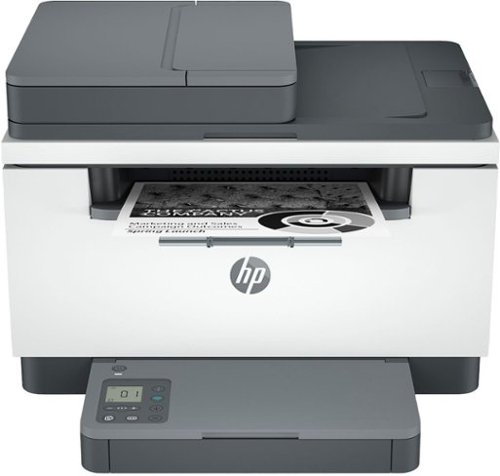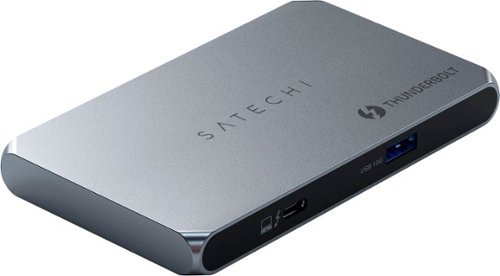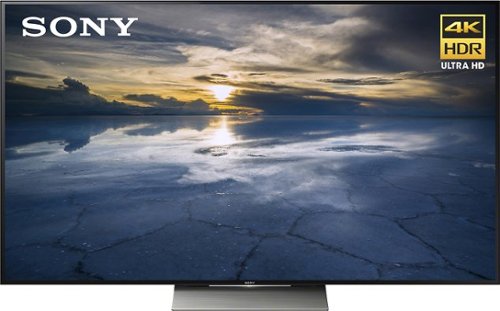Kotor's stats
- Review count193
- Helpfulness votes6,346
- First reviewApril 30, 2012
- Last reviewApril 19, 2024
- Featured reviews0
- Average rating4.9
- Review comment count1
- Helpfulness votes0
- First review commentApril 24, 2017
- Last review commentApril 24, 2017
- Featured review comments0
Questions
- Question count0
- Helpfulness votes0
- First questionNone
- Last questionNone
- Featured questions0
- Answer count22
- Helpfulness votes722
- First answerJuly 19, 2016
- Last answerDecember 30, 2020
- Featured answers0
- Best answers18
From America's most trusted printer brand¹, the LaserJet MFP M234sdw with automatic document feeder and two-sided printing provides fast speeds and simple setup. Get laser quality black & white printing for all your business documents, plus peace of mind from more reliable connections using dual-band Wi-Fi with self-reset.
Customer Rating

5
Perfect for Heavy Duty Home or Office Use
on November 2, 2023
Posted by: Kotor
This HP LaserJet all in one device makes printing, scanning, and copying seamless and easy. The print speed is blazingly fast. I especially noticed the speed for double sided print jobs. I have never seen a printer in this price range that can print as fast. The print speed is rated at up to 30 pages per minute.
Setup was simple and consisted of plugging it in, connecting to Wi-Fi network, and downloading the App. Creating an account and using the App is required to use the printer. The ink subscription plan is not required, but using manufacturer toner is required.:
Once connected, wireless printing is as easy as pushing a button from my laptop or wireless device. I was able to print from my iPhone as well as my Chromebook and Windows devices. It is really that easy and convenient!
Since this printer is wireless, placement is not limited to being near the sending device. This printer can be placed anywhere that can accommodate it that is near a power outlet. The footprint is large and it weighs about 20 pounds, so proper product placement is necessary..
The print quality is excellent and is far superior to the average inkjet. It does not take long for power on and print when it is in sleep mode. The 150 sheet tray capacity makes large print jobs fast and easy. It is capable of printing on a variety of paper types. The supported paper sizes
are plain, envelopes, rough, bond, label, cardstock, and postcards
are plain, envelopes, rough, bond, label, cardstock, and postcards
The copy function works well and is also quite fast. Most people don't need to make copies as much anymore, but it is very nice to have the capability. The flatbed design is ideal for copying and scanning.
I scan documents frequently and found the function to be quite capable. Scan quality is scalable by quality. It is capable of high resolution color scans that look identical to the original. The top scanner resolution is 6000 x 1200.
I don't need to print in color, so I prefer to use a laser printer rather than an inkjet printer
Laser toner powder will not dry out, and the page for page cost is cheaper than inkjet cartridges. The cartridge is rated at printing approximately 1100 pages.
Laser toner powder will not dry out, and the page for page cost is cheaper than inkjet cartridges. The cartridge is rated at printing approximately 1100 pages.
I would recommend this to a friend!
Protect and monitor your home from anywhere with the Tapo TC73 Pan/Tilt Camera. This indoor home security solution provides a seamless out-of-the box experience with easy installation and a 360° field of view of pets and people within the home. Experience 2K QHD Clear View, Smart Motion Tracking, AI Detection and much more directly from your smartphone through the Tapo App.
Customer Rating

5
Pan and Tilt Capability Makes It Stand Out
on October 27, 2023
Posted by: Kotor
This TP Link camera is a convenient way to add audio video recording capability to any area of the home that is close to an electric outlet. The 2K (2560 x 1440) video quality is detailed and clear. But what makes the camera stand out is the motorized pan and tilt feature. Thus capability greatly expands the range of the 98 degree field of view.
Setup was relatively straightforward. Just download the App, create an account, and pair the camera to the App. This process took about 15 minutes. The SD card is inserted into the camera and is somewhat hidden from view. To access the SD card socket, the camera needs to be rotated all the way up which brings the SD card slot into view. The camera records on a loop by deleting older videos when the SD card capacity is reached.
The two-way audio and video communication capability works well. Just make sure you have a strong Wi-Fi signal since HD video streams require a fast upload speed. Video quality is excellent at 2K. The camera resolution can be set to 2K or 720P. An auto setting allows the camera to decide 720P or 2K. 720P recordings are less detailed, but still look sufficiently good. 720P recordings take up less room and thus allow for more videos to be saved. The night vision capability also works well.
This camera is indoor rated but could theoretically be plugged in outdoors, in a backyard patio for example, as long as it is not left outdoors for too long or during inclement weather.
One of the reasons I chose this camera is because it does not require a subscription to use and recordings are stored locally on a SD card. While traveling I was able to access the live video stream and playback past recording. However I was not able to download to my device because the App blocks downloads unless the download device is on the same Wi-Fi network as the camera. I imagine this is a security feature.
This camera can be wall mounted with the included mounting base. I did not wall mount it because I want to be able to move it around the house. Since it is not battery operated, it needs to be near an electric outlet which could complicate wall mounting.
One feature that I really appreciate is the physical privacy shield that blocks the camera lens. The privacy shield can be activated using the App or by pressing the button that can be activated by disarming the camera
A subscription is not required to use this camera, but is necessary to access full cloud services. I may add a subscription in the future but for now the robust local recording features are meeting my needs.
I would recommend this to a friend!






Whether you’re calling loved ones, texting friends or ordering takeout food online, your phone is vital to your lifestyle. It’s important to keep it charged and ready to go at a moment’s notice. The Insignia NS-MC5CC4W24 4' USB-C to USB-C Charge-and-Sync Cable with Braided Jacket is more than up to the task. It’ll not only help charge your smartphone or tablet, but also let you transfer files and sync your device with a quick data transfer speed of up to 480 Mbps. Its 4 ft. length gives you flexible placement options so you can place your phone wherever you need to. A white color keeps the cable looking stylish while a braided jacket adds protection and durability. Trust this USB-C cable to help keep you ready for the challenges of everyday life.
Customer Rating

5
Excellent Quality and Excellent Value
on October 24, 2023
Posted by: Kotor
This Insignia brand cable manages to be of excellent value while also being of excellent quality. The braided jacket design feels sturdy enough for most applications. It is rated as being able to withstand up to 15,000 bends. I chose the 4 foot cable length because that works well for what I am using it for, which is power delivery to a docking station.
It is capable of data transfer as well as power delivery. I used it for both applications, and can confirm that both features work.
It is rated at up to 60W for power delivery, which is sufficient to charge most non-gaming laptops. It will also charge any other device that uses USB-C.
This cable is USB 2.0 rated making it capable of data transfer of up to 480 Mbps. Faster cables are available so if data transfer speed is important to you, then a faster, and more expensive, USB 3.0 cable will be a better choice.
I highly recommend this cable. Insignia is a brand that offers great performance at affordable prices. This cable works well and feels very well built. I am expecting many years of trouble free use.
I would recommend this to a friend!


Level up with QuietComfort Ultra headphones – immersive, personalized sound meets premium, next-level noise cancelling headphones. Pushing the boundaries with breakthrough spatial audio, these wireless headphones take what you’re hearing inside your head and place it in front of you for more natural, real sounding music. Whatever your music source, it’s just like listening to it live when you’re wearing the QC Ultra headphones. Unique to Bose, the QC Ultra headphones feature CustomTune technology which analyzes your ear’s shape and adapts the audio performance so everything you listen to hits exactly as it should. You won’t want to take them off because of the refined and premium materials. The cushions wrap your ears in a soft hug. The headband spreads pressure evenly. And sleek metal arms add a statement of sophisticated design. Connect to your devices with advanced Bluetooth 5.3 headphones and keep track of what you have paired in the Bose Music app. It also walks you through setup, gives you access to Adjustable EQ settings, and more. The QuietComfort Ultra headphones, sound just got real. Available in Bose Black or Smoke White.
Customer Rating

5
New Standard For Noise Canceling Performance
on October 17, 2023
Posted by: Kotor
Even though I have used some amazing wireless headphones before, and my personal bar is set very high, I was still absolutely blown away by how exceptional the performance of these headphones are. The noise canceling and sound quality are the best in their class. Bose Ultra is now the new standard for wireless noise canceling headphones, to which all others will be compared.
Bose was one of the original pioneers of noise canceling technology, and they have made some excellent products over the years, but they have found a way to set the bar even higher with Bose Ultra. When wearing them, I feel like I am in my own personal bubble of sound. I was not able to test them on an airplane, but I am looking forward to using them the next time I fly.
Sound quality is also excellent. They produce powerful, full-range, high fidelity sound that makes watching movies and listening to music an absolute pleasure. The Bose Music App has a 3 band EQ that can be used to tweak the sound profile to the user's liking. There are also a few sound presets that can be used as well. I preferred the Bass Boost preset and found the bass to be powerful, while still being defined. I enjoyed the Immersive Audio feature for music because it convincingly enlarges the width and depth of the soundstage. Music impressively seems to be coming from all around.
Setup is very straightforward. The Bose Music App is recommended since it opens up the advanced features of the headphones. Since I own other Bose products, I was already using the App so all I had to do was add a device. If this is your first Bose product then you will have to download the App and create an account. Theoretically it is possible to use the headphones without the App, but that is not advisable as you would be locking yourself out of many of the advanced features. Battery life is rated at up to 24 hours. I have been using them extensively for several days without needing a charge, so I consider the battery life to be outstanding.
The headphones offer a very advanced Bluetooth Multipoint capability. Taping the Bluetooth button on the headphones switches to the next paired available device. This makes switching the primary audio stream from your phone to another device very easy. This is the smoothest Bluetooth switching implementation I have ever used. Switching from device to device can also be done using the App. The App will list the available device and which device is primary for audio.
The build quality for these headphones is as good as the sound quality. They are manufactured from high quality components, and are very comfortable to wear. I would describe the ear cushions and head strap as pillow soft. The included hard case is sturdy and provides excellent protection. The case has a small interior sleeve to store cables and accessories. There is also an interior tag that shows the proper way to fold and insert the headphones into the case.
Bose has set the bar once again for the wireless noise canceling headphone market. They have completely exceeded everything else that has come before it. They are expensive, but if you want the best noise canceling performance available, then Bose Ultra is what you want to get..
Bose has set the bar once again for the wireless noise canceling headphone market. They have completely exceeded everything else that has come before it. They are expensive, but if you want the best noise canceling performance available, then Bose Ultra is what you want to get..
I would recommend this to a friend!






Enjoy a smooth gaming experience with this 31.5-inch ASUS LED monitor. The Shadow Boost feature increases clarity in dark scenes, and the ultrafast response times minimize blurring and streaking for seamless gameplay. This ASUS LED monitor has an ergonomic design that allows tilting, swiveling and pivoting as needed.
Customer Rating

5
Smooth, Fast, and Flicker Free Gameplay
on September 28, 2023
Posted by: Kotor
This ASUS 32.5 inch WQHD gaming monitor is an excellent choice for anyone that wants a large, colorful display for gaming, but does not want to spend a lot of money. The overall image quality is excellent, and the high refresh rate of up to 170 Hz, makes it ideal for PC gaming. So not only is this monitor great for gaming, but it's specs also make it a great choice for general computing functions.
For me the most important aspect of a monitor is the image quality. If the image quality is lacking then nothing else really matters. Thankfully I found the overall image quality of this monitor to be superb. I tested it with a variety of content and found the colors to be accurate, rich, and vibrant. Contrast is likewise excellent. I have used many monitors over the years, and think this monitor hits the sweet spot for cost vs picture quality.
Arguably, the most important feature of a gaming monitor after image quality is refresh rate. The refresh rate of this monitor is up to 170 Hz. As with resolution, the refresh rate depends on the video card capability. I tested this monitor with Starfield at the maximum resolution of 144 Hz that my NVIDIA game card is capable of and found the gameplay to be smooth, fast, and flicker free.
The monitor resolution is 1440p or WQHD, which stands for wide quad high definition. The display resolution of WQHD measures 2560 x 1440 pixels. WQHD is sometimes referred to as 2K. The ability to game at this 1440p resolution is of course controlled by your video card capability. I myself only game at the 1080P resolution because I think that the hit on processing power is not worth the increase in resolution. This monitor is HDR certified and capable. I did not test this function as I find the HDR standard for PC’s to usually look unnatural and actually worse than SDR. This may be because most games are not properly optimized for HDR. image
One limitation of this monitor is that I found it to be incompatible with the video output of some of the Hubs that I tested it with. This is because this monitor has a minimum refresh rate of 59.95 Hz, and many Hubs output video at a maximum of 30 Hz. So while it can receive a 30 Hz signal, the image flickers in and out frequently. Of course this problem is completely solved by feeding the video directly from your PC to the monitor. Likewise it worked perfectly with a Thunderbolt 4 Hub that I recently acquired. The Thunderbolt 4 standard is compatible with refresh rates of 30-240Hz, dependent on the resolution output.
This monitor is equipped with 1 HDMI and 1 DisplayPort input. This should be adequate for most users. There are 2 internal speakers that are rated at 2W’s each. The sound they produce is best described as weak and thin, so a pair of quality headphones or an external speaker is highly recommended. There is a standard audio jack that can be used for headphones or speakers. The monitor tilt can be adjusted but height adjustment is not possible. I may look into getting a monitor stand but it would need to be wide enough to accommodate the width of the monitor legs.
This monitor is now my primary gaming monitor. It pairs perfectly with my ASUS ROG Zephyrus G 14. I like it so much that it will also be my primary PC video watching monitor because I enjoy the 31.5 screen size over the dual 27 inch monitors that I have in my primary workstation.
I would recommend this to a friend!





Jlab Epic USB Webcam. The Epic HD Webcam gives you pro-level image quality and sound to match whether you’re hopping from video calls or recording the latest installment of your webinar. In addition to high definition video and photos, auto focus, adjustable exposure, and an adjustable zoom will ensure every frame is picture perfect—whether you want to show off your space or keep the other half of your room off camera
Customer Rating

5
Great For Personal Or Professional Use
on September 27, 2023
Posted by: Kotor
This camera is an excellent addition to my work from home setup. It is a massive improvement over the camera included in most laptops. The 2K resolution provides crisp and detailed image resolution that is an immediately noticeable improvement over lower resolution cameras.
I have found myself, like many others, working from home more often than not. The camera built into my laptop is ok in a pinch, but for serious video conferencing needs a separate camera is a must. Not only is this 5 megapixel camera high quality, but the 2 microphone array captures sound at the best possible level.
An important consideration is that a fast, stable internet connection is a requirement to transmit 2K video.The camera field of view is a comfortable 90 degrees. The camera functions are adjustable in several different ways using Windows settings. The universal clip makes attachment to a monitor or laptop screen as easy as can be.
Included in the box is the camera, a braised USB-A cord, and 2 detachable faceplates (black, gray).
I highly recommend the JLab Epic Webcam. It will easily meet most personal or professional video conferencing needs.
I would recommend this to a friend!
Ideal for creative professionals, the sleek Thunderbolt 4 Slim Hub can provide 40Gbps bandwidth for connecting external displays and high-speed peripherals while simultaneously delivering 60W of charging to the host device. It features three Thunderbolt 4 downstream ports that support daisy chaining up to six Thunderbolt devices to maximize your creative space.
Customer Rating

5
Beautifully Design, Thunderbolt Performance
on September 19, 2023
Posted by: Kotor
If you have a Mac or Windows PC that uses Thunderbolt enabled USB-C ports, then I highly recommend this exceptionally well manufactured Hub. The 40 Gps speed that the Thunderbolt standard allows is the fastest currently available speed.
The first thing I noticed is the weight of the box. I was not expecting it to feel as hefty as it did! It is manufactured from aluminum, which explains the weight. The build quality is exceptional. It is the best manufactured Hub that I have ever used, hands down.
The Hub is rated for 6 levels of daisy chain downstream, so this is the first thing I wanted to test. I have a lot of USB-A devices and 2 HDMI monitors to connect, so I need to use this with another Hub. The daisy chain capability worked as advertised and flawlessly. Within minutes my multi-display setup was up and running, with the added benefit of expanded Thunderbolt capability. I tested it with a USB-C to HDMI cable and was happy to find that it worked, passing on video and sound to my cable. Monitors have lagged somewhat in incorporating USB-C ports so this capability will prove to be useful.
Included in the box, in addition to the Hub, is a 100W power adapter and a Thunderbolt cable. The Hub must be used with the provided power adapter and provides 60W of pass thru power to the connected PC. This was enough power for my Dell XPS-13 laptop.
If you need the high speed capability that the Thunderbolt standard provides, then I highly recommend this beautifully designed Satechi Hub. In addition to its high speed and flawless operation, it is beautifully designed and looks great sitting in my workstation.
I would recommend this to a friend!
Stay on top of your game with impressively powerful, noise cancelling AZ80 wireless earbuds with reference-quality sound. Discover legendary recorded music as you've never heard it before with Technics' highest-resolution audio, giving you the feel of the arena, an exclusive club, or in-studio magic; hear all the incredible details, from the warm timbre of a singer's voice to the thrill of the beat drop. Like you, these bluetooth earbuds work as hard as they play, with state-of-the-art noise cancellation so you can focus on your critical business. A must-have for high-priority business calls, AZ80 earbuds ensure you voice comes through seamlessly on every call, with enhanced JustMyVoice technology using 8 MEMS microphones and an advanced noise-reducing algorithm to minimize outside interference. Now you can connect to more than two devices at the same time – Technics’ Multipoint technology allows you to connect to three Bluetooth devices simultaneously, keeping you connected to your computer, tablet and phone at once and giving you the ability to multitask with flow, whether you're on a plane or on the golf green. Charge wirelessly (Qi compatible) to keep your workspace and bedside table neat; supports wireless hi-res audio using state-of-the-art Bluetooth with LDAC compatibility. Noise cancellation, EQ, and more are customizable through the Technics audio app so you can always have sound just as you want it.
Posted by: Kotor
This is my second pair of Technics wireless earbuds, so I was expecting high-end performance, and boy was I not disappointed. These earbuds are the best sounding earbuds that I have ever heard as it relates to musicality. If you care about musical sound quality, then get these earbuds! The only thing that can exceed their performance is an expensive pair of reference quality, full size headphones.
Technics has long had a legendary repetition in the hi-fi electronics world, and these earbuds live up to that lofty reputation. Listening to music with them is an outright joy! If you have been listening to music with lesser earbuds then you will immediately notice the difference. These earbuds bring music to life in a way that has to be heard to be believed. Overall sound quality is excellent making them suitable for all types of listening.
Active Noise Canceling is excellent and very competitive with Bose and Sony. The ANC is so good that I think most people will hardly notice any difference if compared to the best Sony and Bose have to offer. I usually don’t use noise canceling since I prefer to listen in a quiet environment. But if I am forced to listen in a noisy environment, I really appreciate being able to muffle distracting sounds.
The build design and manufacturing is premium. The build quality is one of the first things I noticed when I took them out of the box. Technics spared no expense, and it is very noticeable.
The operation and design of these earbuds is straightforward and typical of wireless earbuds. There is an App that provides a high degree of customization and control. A full featured equalizer is also available in the App.
Considering the powerful performance, battery life is a surprising 7 hours. Making them competitive with other wireless earbuds in the market. The case is Qi wireless charging compatible.
These Technics wireless earbuds have reminded me of how much I love listening to music. I am truly enjoying listening to my favorite songs, and noticing how much better they sound since I last listened to them.
I would recommend this to a friend!
Enjoy legendary Technics sound quality in a sized-to-fit earbud, with advanced noise cancelling technology and call clarity. The Technics AZ60M2 True Wireless earbuds let you focus on your critical business, not on outside sounds, with immersive noise cancelling; combined feedforward and feedback noise cancelling uses both analog and digital processing for significant noise reduction in all low- to high-frequency bandwidths. A must-have for high-priority business calls, AZ60M2 earbuds ensure your voice comes through seamlessly on every call, with JustMyVoice technology using 8 MEMS microphones and an advanced noise-reducing algorithm to minimize outside interference. Now you can connect to more than two devices at the same time—Technics’ Multipoint technology allows you to connect to three Bluetooth devices simultaneously, keeping you connected to your computer, tablet, and phone at once and giving you the ability to multitask with flow, making these earbuds as essential for business calls as they are for family Zooms. Charge wirelessly (Qi compatible) to keep your workspace and bedside table neat and organized; wireless hi-res audio uses state-of-the-art Bluetooth with LDAC compatibility. Noise cancellation, EQ, and more are customizable through the Technics audio app so you can always have sound just as you want it.
Customer Rating

5
Near Reference Quality Music Listening
on August 16, 2023
Posted by: Kotor
These Technics wireless earbuds are hands down the best sounding earbuds I have ever used for music. Sound quality in this price range is off the charts good at this price point across the various manufacturers, but these wireless earbuds stand out because of the phenomenal musicality. Sound quality for video sources is excellent as well, but if you are a music lover and you want the best there is, then go with these earbuds.
The Technics brand has long been legendary for high end sound equipment, so I had high expectations for these earbuds. I tested them specifically with iTunes and I was blown away by how good music sounded. For some newer scores, it was like I was listening to the songs for the first time. The high quality drivers reproduce sound with phenomenal fidelity. I had actually forgotten how good music can sound, with the right source and headphones. To get the full benefit these earbuds provide, be sure to use them with a high quality source.
The noise canceling capability of these earbuds is excellent and compares favorably to other manufacturers at this price point.I usually only use noise canceling in a noisy environment because no headphones can completely block out all noise. The noise canceling is especially good at muffling the sound from motors or mechanical devices.
The operation of these earbuds will be quite familiar to anyone that has used wireless earbuds before. The case is wireless charge capable which is nice. The App is useful and offers robustion customization options and a full featured equalizer.
The Bluetooth version is 5.3 and is capable of multi-point connection for up to 3 devices at the same time. This is useful if you want to listen to music or watch a movie on your PC, but not miss phone calls. Speaking about phone calls, call quality is excellent as well due to the processing, DNC, and microphones.
These headphones compare favorably to the best earbuds on the market. But where they really shine is music quality. These earbuds are now my go to for music listening, and I look forward to many days of enjoyable listening.
I would recommend this to a friend!
Say hello to better video meetings. Place Brio 300 at your best angle for an eye-to-eye connection. Look natural thanks to 1080p resolution and auto light correction for low-light situations. A noise-reducing mic suppresses background noise so others can hear you clearly. Spin the easy-to-use privacy shutter to cover the lens between calls. Brio 300 is certified for Microsoft Teams, Google Meet, and Zoom, so you can enjoy hassle-free meetings.
Customer Rating

5
Perfect Choice For High Audio and Video Fidelity
on August 8, 2023
Posted by: Kotor
I have found myself needing to do more video conferencing as of late, so I decided to get this camera instead of relying on my lower resolution laptop camera. I am very happy that I did because the difference in audio and video quality is a night and day improvement. I will be using this camera exclusively now for all of my video conferencing needs.
The 1080P resolution really makes a difference when compared to the 720P resolution cameras in my laptops. But as important is the high fidelity noise reducing microphone. This mic effectively suppresses background noise and allows sounds to be transmitted loud and clear. Much clearer than any of my laptops.
Installation was easy as it is completely plug and play. The camera sits securely on the top of the monitor using the built in stand. Once connected go into the camera settings of Windows, select the Brio 300, and it is ready to go. It has an attached USB-C cable and Logitech recommends connecting it directly to your computer. However I connected it to my hub via a USB-C to USB-A adapter, and it worked perfectly.
One thing I noticed is that if you are using Windows Hello for facial recognition, my laptop defaults to the internal laptop camera. This is likely a security measure, and I could not find a way to change this. This is not a problem for me though, because I am using this camera for video conferencing exclusively.
The Logi Tune App is available if you want to fine tune the camera settings. The App works well, but I found that out of the box the camera is properly configured. Also Windows has available settings to adjust the camera settings.
I highly recommend the Logitech Brio 300! Its high audio and video fidelity quality make it a perfect choice..
I would recommend this to a friend!
Kotor's Review Comments
This Sony 4K HDR TV boasts 4K technology for vibrant hues. Its X940D series features a bold 75-inch screen and slim design. Wires remain hidden, and the unit is easily wall mounted. This television has a 4K Processor X1 and 4K X-Reality PRO for crisp video. This Sony 4K HDR TV is easy to control via voice commands.
Overall 4 out of 5
4 out of 5
 4 out of 5
4 out of 5Great Picture, poor remote Arc audio does not work
By wstcsttechy
Replaced an old SXRD Sony 60" from 8 years ago. Tried the 65" 930 model and that picture was good however not like the 940D. Full array backlighting makes a big difference. First one upon delivery had a line all along the right side of the screen and a horizontal line about 6 inches up from the bottom of the screen. Magnolia came out a few days later with a replacement and this one is much better. Remote control is not user friendly, poor design, Arc audio does not work with my 2 year old Yamaha receiver so must use separate fibre optic cable to allow audio to services. Sony 3D nothing like the Samsung. 4 free movies promotion was difficult to set up and must supply credit card info to get promo and only 8 titles to choose from. I wish they would have included the 3D glasses instead of free movies with a $6500 TV. Overall happy with the purchase and would recommend as a great home theater TV with lots of smart features.
Kotor
Orlando, FL
Cable Box breaks ARC
April 24, 2017
Are you using a cable box? Cable and satellite boxes are notorious for breaking ARC. When I disconnected the cable box HDMI cable from the chain, ARC started working. I am going to get a HDMI "CEC less adapter" and connect it to the cable box which should fix the problem.
0points
0of 0voted this comment as helpful.
Kotor's Questions
Kotor has not submitted any questions.
Dell Multi-Device Wireless Keyboard and Mouse Combo enhance daily performance and productivity with this keyboard mouse combo that fits into virtually any workspace. Easily switch between 2.4GHz wireless or Bluetooth connectivity.Multi-OS compatibility. Tested and certified to work seamlessly with Dell systems.Programmable shortcut keys/buttons with customizable keyboard tilt.
is this keyboard and mouse compatible with an HP laptop?
It is compatible with any laptop that has a available USB-A port or Bluetooth.
3 years, 4 months ago
by
Kotor
The Shark Vertex combines incredible suction power with the convenience of a lightweight cordless stick. Featuring DuoClean PowerFins technology with two brushrolls, you get deep cleaning to pick up more in every pass* and a MultiFLEX wand for flexible reach and compact storage (*vs. original DuoClean).
What is the decibel level of this vacuum? Is it noisy or quiet?
It is about as loud as any powerful vacuum. To my ear no more or no less. I do not know the exact decibel level. But my pets run and hide from it.
3 years, 4 months ago
by
Kotor
The Shark Vertex combines incredible suction power with the convenience of a lightweight cordless stick. Featuring DuoClean PowerFins technology with two brushrolls, you get deep cleaning to pick up more in every pass* and a MultiFLEX wand for flexible reach and compact storage (*vs. original DuoClean).
What is the charging setup - does it need to be charged on a wall-mounted dock or can you just plug it in anywhere with an AC adapter while it's folded over? Can the battery be removed easily and swapped, assuming they start selling batteries separately?
The battery can be charged while attached to the vacuum, either when it is folded over or upright. The battery can be removed and charged while removed. The battery is very easy to remove and attach.
3 years, 4 months ago
by
Kotor
eero Pro 6 delivers premium Wi-Fi 6 performance. The 3-pack Wi-Fi 6 system supports speeds up to a gigabit and coverage up to 6,000 square feet. So you can say goodbye to dead spots and buffering. Work, play, video conference, and stream from anywhere in your home—even when the whole family is online. Set up eero in minutes and get automatic updates, a built-in Zigbee smart home hub, and more. Powered by TrueMesh, eero optimizes your wifi to work for your space and supports 75+ devices.
How many eithernet ports just each unit have?
Each eero Pro 6 has 2 ethernet ports. The one you chose to connect to your modem will have one ethernet port left for use.
3 years, 5 months ago
by
Kotor
Illuminate and view 2K video with the powerful wire-free Arlo Pro 3 Floodlight Camera. The multi-functional wire-free floodlight camera cuts through darkness with brilliant LEDs, and an integrated high resolution 2K camera allows you to clearly view live video or recorded clips directly from your phone, with an included trial of Arlo Secure. The sleek design seamlessly integrates a robust security solution into your space. See more with a wide 160-degree field of view. Hear and speak to visitors clearly, with two-way audio. Customize lighting configurations to enhance security. Trigger your built-in siren remotely or automatically to ward off unwanted visitors. Protect your home or business with Arlo.Arlo Secure includes cloud recordings of video clips at 2K or lower resolution for 30 days. Renewal of an Arlo Secure plan is required to maintain Arlo Secure features, including cloud storage.
can this camera be mounted on a porch light box and wired with AC power instead of battery? i would like to replace the porch light with a light/security camera.
No it can not. This camera does not have electrical connections for a junction box.
3 years, 6 months ago
by
Kotor
Illuminate and view 2K video with the powerful wire-free Arlo Pro 3 Floodlight Camera. The multi-functional wire-free floodlight camera cuts through darkness with brilliant LEDs, and an integrated high resolution 2K camera allows you to clearly view live video or recorded clips directly from your phone, with an included trial of Arlo Secure. The sleek design seamlessly integrates a robust security solution into your space. See more with a wide 160-degree field of view. Hear and speak to visitors clearly, with two-way audio. Customize lighting configurations to enhance security. Trigger your built-in siren remotely or automatically to ward off unwanted visitors. Protect your home or business with Arlo.Arlo Secure includes cloud recordings of video clips at 2K or lower resolution for 30 days. Renewal of an Arlo Secure plan is required to maintain Arlo Secure features, including cloud storage.
I want to use wireless assuming it has an internal battery you can remove, bring inside and charge then insert it back in unit? How does it work wirelessly?
The camera housing snaps out of the wall mount by pressing a button. You bring the entire unit in for charging. It is a very simple method.
3 years, 6 months ago
by
Kotor
Illuminate and view 2K video with the powerful wire-free Arlo Pro 3 Floodlight Camera. The multi-functional wire-free floodlight camera cuts through darkness with brilliant LEDs, and an integrated high resolution 2K camera allows you to clearly view live video or recorded clips directly from your phone, with an included trial of Arlo Secure. The sleek design seamlessly integrates a robust security solution into your space. See more with a wide 160-degree field of view. Hear and speak to visitors clearly, with two-way audio. Customize lighting configurations to enhance security. Trigger your built-in siren remotely or automatically to ward off unwanted visitors. Protect your home or business with Arlo.Arlo Secure includes cloud recordings of video clips at 2K or lower resolution for 30 days. Renewal of an Arlo Secure plan is required to maintain Arlo Secure features, including cloud storage.
I'm trying to confirm if this connects directly to WiFi and no Arlo hub or base station is needed to use the camera??
Yes it connects directly to Wi-Fi. No Hub is required.
3 years, 6 months ago
by
Kotor
Illuminate and view 2K video with the powerful wire-free Arlo Pro 3 Floodlight Camera. The multi-functional wire-free floodlight camera cuts through darkness with brilliant LEDs, and an integrated high resolution 2K camera allows you to clearly view live video or recorded clips directly from your phone, with an included trial of Arlo Secure. The sleek design seamlessly integrates a robust security solution into your space. See more with a wide 160-degree field of view. Hear and speak to visitors clearly, with two-way audio. Customize lighting configurations to enhance security. Trigger your built-in siren remotely or automatically to ward off unwanted visitors. Protect your home or business with Arlo.Arlo Secure includes cloud recordings of video clips at 2K or lower resolution for 30 days. Renewal of an Arlo Secure plan is required to maintain Arlo Secure features, including cloud storage.
What are the max lumens for this product?
This camera will output up to 2000 lumens on battery power. If you purchase and use the optional outdoors magnetic charging cable it can output up to 3000 lumens. The LED color temperature is 4000 Kelvin.
3 years, 6 months ago
by
Kotor
The Bose Smart Soundbar 300 delivers spacious sound, clear dialogue, and rich bass for your movies, music, and games. The acoustic architecture in this wireless tv speaker is specially designed to keep this soundbar sleek and elegant. With built-in voice assistants and exclusive Bose Voice4Video technology, what typically takes several steps can now be done with one simple voice command. You can use Bose SimpleSync to connect the Smart Soundbar 300 with select Bose headphones or any Bose Bluetooth speaker. And as part of a family of smart speakers and soundbars, the Smart Soundbar 300 is designed to grow with you, so you can enjoy more music in more rooms. It’s fast, simple, and easy enough for everyone to enjoy. Want to kick it up a notch? Add a Bose Bass Module and Bose Surround Speakers to your tv sound system anytime to feel like you’re at the heart of the action.
Does it come with Google Assistant?
It is compatible with Google Assistant or Amazon Alexa.
3 years, 7 months ago
by
Kotor
The Bose Smart Soundbar 300 delivers spacious sound, clear dialogue, and rich bass for your movies, music, and games. The acoustic architecture in this wireless tv speaker is specially designed to keep this soundbar sleek and elegant. With built-in voice assistants and exclusive Bose Voice4Video technology, what typically takes several steps can now be done with one simple voice command. You can use Bose SimpleSync to connect the Smart Soundbar 300 with select Bose headphones or any Bose Bluetooth speaker. And as part of a family of smart speakers and soundbars, the Smart Soundbar 300 is designed to grow with you, so you can enjoy more music in more rooms. It’s fast, simple, and easy enough for everyone to enjoy. Want to kick it up a notch? Add a Bose Bass Module and Bose Surround Speakers to your tv sound system anytime to feel like you’re at the heart of the action.
Can you mount it on the wall
Yes but the wall mount must be purchased separately.
3 years, 7 months ago
by
Kotor