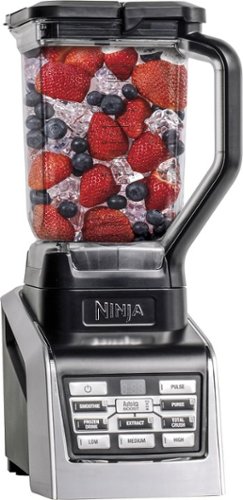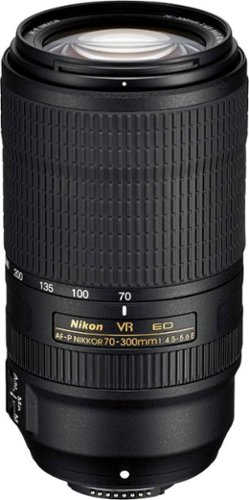InsaneDiego's stats
- Review count64
- Helpfulness votes282
- First reviewOctober 8, 2014
- Last reviewApril 14, 2024
- Featured reviews0
- Average rating4.3
Reviews comments
- Review comment count0
- Helpfulness votes0
- First review commentNone
- Last review commentNone
- Featured review comments0
Questions
- Question count0
- Helpfulness votes0
- First questionNone
- Last questionNone
- Featured questions0
- Answer count10
- Helpfulness votes18
- First answerNovember 7, 2014
- Last answerApril 23, 2021
- Featured answers0
- Best answers1
Only at Best BuyWatch movies and TV shows anywhere on this 12-inch Samsung Galaxy Book 2-in-1 tablet. It has a Super AMOLED display that supports 4K resolution to replicate the movie theater experience, and its S Pen provides precision in creative projects. This Samsung Galaxy Book 2-in-1 tablet has a battery life of up to 10.5 hours.
Customer Rating

3
Lightweight Windows Laptop
on May 30, 2017
Posted by: InsaneDiego
The Samsung Galaxy Book is generally a pretty nifty computer. Does it replace my desktop PC? No, not even close. Personally I use a LOT of Windows applications and they are not only disk hogs but memory hogs as well. What it does do though is allow me to travel light with the power of Windows at my fingertips.
The Book comes with 4Gb of RAM and over 190Gb of useable disk space. That disk space is spread out on 2 drives. You get over 70Gb inside the tablet and using the included 128Gb micro sd card you get another 119. For web browsing, playing videos online, playing streaming music and stuff like that, the memory and disk space is enough.
The 12" inch screen is beautiful. Clear and crisp. With a max resolution of 2160 x 1440, you can fit a lot on the screen. Disconnecting the screen from the included keyboard/case is simple. The tablet portion is a bit on the heavy side as tablets go but not too bad. Unlike a normal tablet there is a teeny bit of vibration that you can feel. The screen is very responsive.
You only need to do Setup once but be prepared to wait a little bit before you can actually start to use the computer. After opening the box and going through the contents, the first thing the tiny Quick Start Guide says to do is to fully charge the computer before using it for the first time. Argh. Mine came with a 52% charge. While I was waiting for it to charge the next thing the Guide said to do was to take the memory card and put it in the computer. Well that was easier said than done. It literally took me 5 minutes to pull out the tray and get the card inserted properly in the tray so it would go back into the computer. I would have much preferred a standard push and click system. Again, the good news I guess is that I only need to do that once and then never think about it again. I assume that's why it's designed this way. It does make the card much more secure.
The tablet/computer attaches to a combination keyboard/case. The piece is very light. The keyboard generally feels nice. The keyboard has a slight amount of bend to it when pressing on the keys. Not a problem if you aren't a person who pounds the keys. The keys are backlit when you use them and that's a really nice feature. The only thing that I didn't like was the Page Up/Down and Home/End are not dedicated keys. There's only so much space so I guess something had to give.
The worst part of the computer though is the pen. The pen works absolutely great for drawing and clicking on things. What it doesn't do however is allow you to scroll web pages by flicking anywhere on the page! You have to use the scrollbar and not only is the scrollbar teeny given the resolution and size of the screen, it's way off to the right side. I'm used to being able to use my finger to pick any place on the web page and scroll it. You can still do this with your finger, but not with the pen. I believe this is a Samsung issue since there are Book Settings for the Pen to do a few different things. Scrolling though isn't one of them. For me it's pretty useless to hold the pen in my hand and have to keep coming back to the right side to find the scrollbar and I don't want to use my fingers on the screen unless I have to so I don't get the screen full of finger prints.
The second part of the pen is it's holder. I have a Galaxy Note phone and you can slide the pen inside the phone. On the Book you attach this little loop to the side of the computer so the pen is always hanging outside the computer. I can't imagine the "holster" lasting long term as it will get ripped off being put in and out of a carry bag or simply in everyday handling.
The battery is rated at around 11 hours. This has to be under optimal conditions. I'm finding that I'm getting around 4 to 6. Probably because I like my screen a little brighter than the default.
The one really nice surprise on the computer was the speakers. It has dual speakers. One on each side of the tablet. They can really put out some volume and it's not real tinny like some small speakers are prone to do.
Overall if you need a very lightweight Windows computer to do some reasonably lightweight tasks and you don't mind the price then you'll like this computer. For me it is a bit too pricy for what it offers.
My Best Buy number: 4130119007
No, I would not recommend this to a friend.
Hear music in rich clarity with this Sony home theater AV receiver. Powerful surround sound makes movies come alive on your home theater system, and nine speaker channels flex their output to match your physical layout. This Sony home theater AV receiver works with a wide variety of audio formats, such as Google Home, Chromecast and Spotify. Includes HDMI 4K Ultra HD and 3D pass-through technologies for compatibility with 3D TVs, Blu-ray players and gaming consoles and 4K Ultra HD TVs.
Customer Rating

5
Works Great and Sounds Great
on April 26, 2017
Posted by: InsaneDiego
This unit replaced my decade old receiver. One of the things I really wanted, no, needed, was bluetooth capability so I could use my wireless headphones. The second thing I wanted was the ability to play my streaming music, preferably from my provider, Spotify. In this receiver I got that and more!
Now the first thing I'll tell you up front is that you HAVE to be able to hook up your TV to the receiver through HDMI. Without this connection it seemed virtually impossible to do any kind of setup. Coming from an old generation system, this was pretty shocking and I wasn't prepared for that kind of connection. To be clear, you will want to connect your cable box or satellite via HDMI to the receiver and then an HDMI cable from the receiver to your TV. So make sure you have at least 2 HDMI cables ready to go.
Let me cut to the chase. Does the receiver sound good? Answer, yes! I'm using decade old tiny Bose cube speakers (which are awesome) if it makes any difference. What I notice the most when watching a movie or TV show is the dialog. It comes through nice and clear. I used to have to boost the Center speaker to allow the dialog to cut through the soundtrack. That's not an issue with this receiver. Listening to music is also very enjoyable. The unit has more than enough volume for my 15' x 20' living room.
One of the things I liked the most about the setup of the system is the auto calibration. It totally worked. I placed the included microphone about 11 feet from the receiver and told it to calibrate. It nailed every one of my 6 speakers in terms of distance. It then automatically increased the Db level of each speaker to compensate for it's location to my listening position. The only one I had a disagreement with was the subwoofer. It kicked it down 7Db. I manually went in and corrected that. I don't know why it thought less Bass was good but I want some rumble.
Like many modern receivers, there are a LOT of options and some are not totally obvious as to what they do or why you'd use them. It took me a good 8+ hours to wade my way through the various choices and try to wrap my head around what they controlled. Now that I've got a fair idea of what's what, in reality there is not a huge amount of tinkering you can do with the settings. It just looked overwhelming to start with. You more or less have about a dozen different "one button push" options when it comes to configuring the sound.
The remote control looked pretty simple which was a concern given that my old receiver's control had a ton of buttons. In reality they pretty much gave you all you needed. Again, it is important that your TV be hooked to the receiver to see the options.
The bluetooth functionality to hook to my wireless headphones went very smoothly. There is a button on the remote as well as the receiver that turns the Bluetooth on. Turn on your headphones, get them paired, done.
The WiFi setup was totally painless. Because Chromecast is built-in and I have Spotify, I was able to open Spotify on my phone and immediately send it to the receiver. Very sweet. I have a Google Home device and I was looking forward to using it to play music via voice. That was a bit of a let down. After 2 hours of trying, searching and pain, I contacted Google. We successfully got Play Music to be sent to the receiver via voice command but when Spotify was the provider, Home gave an error. Google then said it's a known problem. So for now voice is only good for Google Play Music.
PS. If you don't already own banana clips for your speakers, get some! Boy, that sure makes setup so much easier. Glad I did that years ago.
My Best Buy number: 4130119007
I would recommend this to a friend!
Clean carpets, couches and stairs easily with this adaptable Dyson Ball Animal vacuum. Various attachments, including a tangle-free turbine tool, a multi-angle brush and a stair tool make pet hair removal quick and simple. The Dyson Ball Animal vacuum comes with a generous 35-foot cord, making it ideal for larger homes.
Customer Rating

3
Attachment usage is the weak spot
on March 18, 2017
Posted by: InsaneDiego
First let me answer the obvious question. Does it have suction? Yes, it certainly does.
Things I liked about the Dyson Animal:
- It has good suction
- Is reasonably quiet
- Almost all the attachments have a place on the vacuum which means I'm not hunting for them
- It has a very long power cord
- The beater bar can be manually turned off.
- The beater bar will automatically be turned off if the vacuum is upright
- The way you empty the vacuum is painless and easy
- The top handle is thick and pleasant to hold
- The ball allows the vacuum to turn reasonably easy
- The expandable vacuum hose is permanently attached to the vacuum
- Is reasonably quiet
- Almost all the attachments have a place on the vacuum which means I'm not hunting for them
- It has a very long power cord
- The beater bar can be manually turned off.
- The beater bar will automatically be turned off if the vacuum is upright
- The way you empty the vacuum is painless and easy
- The top handle is thick and pleasant to hold
- The ball allows the vacuum to turn reasonably easy
- The expandable vacuum hose is permanently attached to the vacuum
This is a vacuum and it works pretty much like every other vacuum you've used in your life from the standpoint, turn it on, roll the vacuum forward and back. Nothing mysterious or difficult there. The Dyson though uses a ball for it's engine and that allows it to turn. The Animal is literally a beast when it comes to weight. It is not a light vacuum. While the ball helps you turn the vacuum while your using it, it does take a little effort and practice to work WITH the Animal instead of against it. What I mean is, it's a little like driving a car with a trailer on it. You don't just whip around a corner. It's not nimble. You have to push it forward and then begin to turn it while pushing forward. After using it a few times you start to get the feel of it but again, it does take a few rounds of practice.
The vacuum itself did a great job. It didn't pick everything up the first time you ran over it but by the second or third time it was gone. It did a great job on my car but the hose was a bit of a problem as I'll discuss later. It was really nice that the beater bar doesn't run which means you can use it on the driveway to clean your car. I used it for running over furniture for dusting and wow, did it suck it up nicely.
Things I didn't like about the Dyson Animal:
- The expandable vacuum hose
- The brush attachment is mounted on to the wand attachment
- The brush attachment can't connect directly to the vacuum hose
- The long wand has to be connected to the vacuum hose when using the vacuum as a standup. This causes issues when using other attachments.
- The power button is half way down the handle instead of the top where you are grasping
- The brush attachment is mounted on to the wand attachment
- The brush attachment can't connect directly to the vacuum hose
- The long wand has to be connected to the vacuum hose when using the vacuum as a standup. This causes issues when using other attachments.
- The power button is half way down the handle instead of the top where you are grasping
My main issue with the vacuum isn't when it's used as a "normal" vacuum. It's when the attachments come into play. Let's start with the expandable hose. It expands a very nice distance. The problem is the suction. The Dyson sucks so well that it literally "unexpands" the hose. It sucks it back to it's tightened state. Basically you are fighting the suction with the hose. I've started to get a little bit of technique to counter this but you can easily wind up with sore arms because you're constantly pulling on the hose. This makes jobs where you need the nice length of the hose to be expanded an issue. You really can't appreciate this scenario until you experience it. I think the only way they could have solved it is to have some sort of clip to allow it to remain expanded without you having to constantly pull it.
That brings up the next issue, the attachments. The long wand you see the advertising, where the women is doing the ceiling, is attached to the vacuum hose in normal mode. In order to use the hose, you have to FULLY extend it otherwise the hose won't bend. Once it's fully extended, the only good it will do is if you are vacuuming the floor or ceiling. If you're trying to do something waist level, like a table, the wand is too long. So you need to then swap it out for the shorter wand. All my previous vacuums simply allowed me to pull out the hose and put on a new attachment. With the Dyson, it's a two step process. Take off the long wand, put on the short wand. Of course when you are finished you have to once again do the two step process in reverse.
And the short wand attachment is the third issue. If you are doing a table or shelf, I don't want any unflexable wand on the hose. I want the brush attachment attached directly to the hose which allows me to clean the shelf. The included brush attachment though has to be connected to the foot long wand. Between that extension and the hose wanting to be sucked back into the unexpanded state, you are doing as much fighting as you are cleaning. Once the brush gets flush with the surface you are cleaning, it's incredibly wonderful. I believe they sell a few extra attachments to do what I'm describing so I'll probably need to get one of them.
Bottom line for me is, if I'm vacuuming the floor, I'm loving the vacuum. When I go to use the attachments the machine and it's design are actually working against me to some extent instead of with me.
My Best Buy number: 4130119007
No, I would not recommend this to a friend.
Whip up healthy drinks with the Nutri Ninja BlendMax blender. Its Total Crushing blade technology and 1600W of power grind vegetables and frozen fruits, letting you create luscious smoothies, purees and fresh juices. The Nutri Ninja BlendMax blender comes with two interchangeable pitchers, letting you mix up to 88 oz. of ingredients or extract nutritious vitamins.
Customer Rating

5
This Blender is a Beast
on January 23, 2017
Posted by: InsaneDiego
I love that I can make a smoothie in the same cup I use to blend it in. One less item to clean! Two sizes of blending cups are included so I can make exactly what I need so there is no waste. The Cups have measurement markings and a Maximum Liquid line so that the glass is not overfilled. Very sweet!
On the front of the Ninja Blender unit is the control panel with multiple easy to read buttons. Leaving the Auto IQ Boost setting on seemed to always figure out what I was blending and made it perfect. Once the drink is mixed in one of the cups, you can screw on a Spout Lid and I found it comfortable to drink from. Awesome!
If you want something bigger, use the monstrous 88oz pitcher. Perfect for when you are putting together a drink for multiple people.
Since the unit has a massive 1600 watt engine, there isn't anything you can't crush up. Fruit, Vegetables, Ice. Throw it all in and let the Ninja blend it down.
The cups, pitcher and blades are dishwasher safe so clean up was easy.
Simply put, this is one stop shopping for your blending needs.
My Best Buy number: 4130119007
I would recommend this to a friend!
Arlo Pro takes the worrying out of life with the 100% Wire-Free indoor/outdoor home monitoring system. Arlo Pro includes rechargeable batteries, motion and sound-activated alerts, 2-way audio, a 100+ decibel siren, and 7 days of free cloud HD video recordings. Arlo covers every angle to help keep you safe and protected.
Customer Rating

5
It was so easy
on January 8, 2017
Posted by: InsaneDiego
Ever since something was destroying one of my plants in the front yard I've been thinking about security cameras. Along comes the Arlo pro and it's wireless cameras! I figured the system had no wires what so ever but that isn't true. The *cameras* have no wires. They are wireless. However there is a Base module that you plug into your router via Ethernet cable. So again, not completely wireless.
Now I'm not that handy when it comes to setting up things but the Setup for this system was as simple as it gets. From opening the box to having 2 running cameras took about 20 minutes. The batteries are already charged so it was a simple matter of following the 6 or so easy steps.
The system comes with a single mount for each camera. It's a little 1/2 sphere that is magnetic. The camera has an 1/2 sphere indent on the back of it. You mate the two together and you can position it by hand very easily. You'll want to install the mobile app because you can see the camera live. That helps when performing the positioning. The way you mount the 1/2 sphere is by simply putting a screw (included) in the wall. The 1/2 sphere mounts on it just like a picture frame does. Simple.
Speaking of the mobile app. It works pretty darn well. You can do probably about everything that you can on the computer with it. It allows you to easily configure a variety of settings for each camera as well as the system as a whole.
One of the things I was hoping to do is to have a camera peering out my window which means 1) it's indoors and 2) behind glass. That works for the daytime but not for night time. All you get after dark are the reflection of the IR lights. It also will NOT detect motion outside through glass. It's true IR which is to say, it's looking for heat differences. It can't tell heat differences through glass. Bottom line, to be full featured, if you are going to record outside, the camera needs to be outside.
As I indicated earlier, the camera mounts to a 1/2 sphere metal ball. It's simply a magnet. That means if the camera is within grasp, you simply give it a little tug and the camera is now released from the mount and fully in your hands. For this reason it's best mounted in a position that it's not easy to reach. There are some alternative mounts you can purchase to have it more screwed in. Remember though, it runs on a battery and therefore you must have access to it to charge it.
Speaking of charging the battery. The specs say it can last as long as 6 months per charge under optimal conditions. In my limited use so far it seems that recording time plays a factor. The default configuration is set for 10 seconds of recording. I boosted that to the maximum of 2 minutes. I found that it did begin to drain the battery pretty good so I've scaled that back to 45-60 seconds. My first camera is down to 86% after 3 days of usage The first day it used about 8% as I was doing all kinds of playing with it. Now that it's setup, it looks like I'm losing about 2% a day. That would put it at somewhere around 2 months per charge. My second camera is faring much better. It's still reading 100% but it's just started to record. So I guess the bottom line is, your mileage may vary. Probably at worst you might have to charge it once every 2-3 weeks.
Arlo gives you 7 days of recording on the web for free. For me that seems sufficient. I get alerts via the app when movement occurs as well as an email. The Arlo app does work with my Android watch so I see the alert on it as well. While I'm away from my house I can view the video it recorded very nicely. I can also stream the camera live anywhere I want as well. Remember, it does suck down some battery life to perform this action. And for that reason I read that it limits streaming to 30 minutes before you have to press the button to continue.
The camera does have Night Vision. It does a very fine job with it. I can pretty clearly see faces when they come to my front door. Very cool.
As for recording movement, the specs say something like 20 feet away or so. That's very much within reason. Depending on your scenario, it will record activity a little further away but 15 feet to 20 feet would be the sweet zone for distance. There is about a 1 second or so delay between movement identification and the start of the video recording. I wish it were a little quicker than that.
All in all it's a pretty sweet package. I don't know what other security packages do so I have nothing to compare it to. All I do know is, I am horrible with construction so the thought of having to drill holes, run wires and more is not something I wanted to tackle. Setup was easy, hanging them was easy, configuration was reasonably easy. I like easy!
My Best Buy number: 4130119007
I would recommend this to a friend!
Whip up more smoothies and more with this Nutri Ninja blender. Its powerful 1200W motor base blends frozen fruits and desserts in seconds, and the Pro Extractor Blades extract nutrients from fruits and vegetables. With a 4-cup bowl, this Nutri Ninja blender lets you create enough nutritious treats for your entire family.
Customer Rating

4
Near Perfect
on December 26, 2016
Posted by: InsaneDiego
I was very excited to try the Nutri Ninja Bowl Duo system. The components were packaged very nicely with plenty of cardboard boxes, partitions and warnings of sharp blades in the packaging. Also Included: A user friendly Quick Assembly Guide, A well Written and Illustrated Instruction Guide Book and A Colorful easy to understand Recipe Booklet that has 75 recipes.
The first Item I used (after reading all the safety Instructions) was the 24 oz Nutri Ninja Cup. I made my favorite smoothie using: Kale, Frozen Kiwi and Apple Juice. I put them into the Cup following the loading Tips reference in the recipe book. The Cup has measurement markings and a Maximum Liquid line so that the glass is not overfilled.
The cup has a blade assembly that screws onto the cup and than locks onto the top of the motor base. On the front of the unit is the control panel with multiple easy to read buttons. I selected the Smoothie Button and left the Auto IQ Boost setting on. Wow was that fun! The unit automatically stopped after a minute of doing a series of burst pulse mixes and a final longer mix. My drink was Perfectly Blended and a proper serving size. I replaced the blade assembly with the Spout Lid and found it comfortable to drink from. Awesome!
My next drink was with the 32 oz Cup. This time I used Frozen Strawberries, Frozen Mangos, Fresh Pineapple Chunks and Juice using the Frozen Drink Setting and again leaving the Auto IQ on. WOW WOW WOW, again a perfect blend automatically.
I love The Auto IQ Boost Settings and The 24 & 32 oz cups. No more making too large of a drink for me!!!
Next I used the Nutri Bowl to make the Cauliflower Rice from the recipe book. Before adding the ingredients I locked the bowl into place on the motor base. It makes a small clicking sound when the bowl is locked in. Part of the cauliflower, garlic and cilantro are put into the 3 cup bowl that has a multiple blade spindle that sets into the middle of the bowl. Once all the ingredients are in the bowl the Lid locks onto the bowl and I selected the Auto IQ Boost NO button and then the Fusion Chop button. The unit did a few pulses and stopped on its own. I then added the remaining ingredients according to the recipe and used the Fusion Chop button again. In seconds all the ingredients were finely chopped and ready to be added to the rest of the ingredients to be cooked on the stove. In under 15 minutes I prepared, cooked and plated my great tasting food!
The bowl doesn't have a Handle so I found it somewhat awkward to hold when removing from the motor base. Then it got a little messy getting the blade out of the bowl. Since the ingredients are so finely chopped it should be removed over a plate or paper towel.
After cleaning the bowl and its blade I used the bowl to chop dates for making Date Bars. I find Dates are sticky and hard to chop with a traditional knife. When using the bowl I found that chopping just 1 cup of dates at time worked best for getting an even cut quickly. I was thrilled to have all my dates chopped so quickly. I will never hand chop dates again!
I also chopped chicken, apples and onions for other recipes in the cookbook, I love the results of the chopped food!
I wish the bowl had more of an indentation or a small handle for a better grip. It also has a small opening in the lid with a sliding cover, not sure what that is intended for, I have shaky hands so I can't use it for adding liquid.
I really enjoyed trying recipes form the book. The Nutri Bowl also has a Dough Blade for mixing Bread and Cookies, I'll be trying them next.
The cups, bowl and blades are dishwasher safe so clean up was easy.
If I could give it 4.5 starts then I would.
My Best Buy number: 4130119007
I would recommend this to a friend!
Keep unwanted hair to a minimum with this Philips grooming tool. The waterproof design lets you use it in the shower, and eight attachments make this trimmer perfect for grooming different sections of the face. This Philips grooming tool has a turbo setting to increase cutting speed, and it charges in just one hour to reduce wait time.
Posted by: InsaneDiego
This product is awful. Does it trim/cut? Absolutely. That isn't the issue. The issue is how it gets the job done. I've had a mustache all my adult life so I've had various trimmers. From time to time I grow a beard. I trim my eyebrows once a month or so because they start to look like Andy Rooney's. I also trim my nose hair, ears and sideburns. As you age all that stuff just grows like a jungle.
Let's start with the fact that it has no less than 7 attachments! I guess that's the problem with trying to be an all in one solution. The attachments are:
A normal trimmer (which I used for my sideburns)
A detail trimmer (which I used for my mustache over my lip)
A stubble comb (which I used for my mustache and eyebrows)
A Hair comb (used to cut your hair)
A Body comb (used to trim anything below your neck)
A Bodygroom shaver (which is like a normal foil shaver except you can't use it on your face)
A Nose trimmer
A detail trimmer (which I used for my mustache over my lip)
A stubble comb (which I used for my mustache and eyebrows)
A Hair comb (used to cut your hair)
A Body comb (used to trim anything below your neck)
A Bodygroom shaver (which is like a normal foil shaver except you can't use it on your face)
A Nose trimmer
I started with my mustache and that's where the first problem comes in. Which adapter to install? They have 3 large adapters that all look similar. They have a tiny little picture on the adapter that indicates what it's used for. First of all you have to be in the right light to see it. The second issue is problematic of virtually everything, the drawings and marking are teeny tiny and without my reading glasses on I can't tell what's what. So I finally get the right adapter on and we come back to the second issue. The adjustment as to how thick you want to leave your hair is controlled by moving the adapater up and down a shaft. Getting the exact depth is difficult because it's not smooth and compounded by the fact that the depth markings are microscopic. I could barely tell if I was on setting 5 or 6. Now keep in mind that you will have to remember your setting in a few weeks when you go to do this again. There are 12 microscopic settings! Most of my other trimmers use a simple dial. You can literally get the right setting in the dark.
The next issue comes in trying to get the adjustment to the right height. Since it uses a latch system, you really have to grip the shaver and what kept happening is that there was little option but to have your finger trigger the ON button while doing the adjustment.
Moving on, now it's time to cut. Because the actual cutting blade is not covered, it's very easy to get the wrong cut because you had the shaver at an incorrect angle. My other shavers never exposed a blade so you could never have this happen.
And finally, to finish with the mustache there is the cleanup on the shaver. Hair was tucked in every nook and cranny. It was horrible.
OK, time to now trim the bottom of my mustache. Remove the adapter, remove the cutting blade and now put on a second, different cutting blade, the detail trimmer. The problem is, there are no markings on the blade so trying to get it inserted and twisted on took some trial and error. That lead to another persistent issue. Grease. They use white grease on the trimmer spindle, white grease inside the trimmer, white grease on the blade. It was everywhere.
Got the mustache trimmed, how about the nose hairs? Had to detach the detail trimmer and attach the nose trimmer. It was confusing as heck to use. I saw that the blade was only on a single side and you had to stick the darn thing fairly far up your nose to get the blade where it could cut. Once in the right place it did a good job but it would require a little practice. My dedicated nose trimmer works much better and easier.
Using the nose adapter I tried the outside of my ears. No problem there because it's a flat surface. I wasn't about to actually do the inside of my ear though. This wouldn't have been pretty.
Now, on to the eyebrows. Detach the nose trimmer, put on the Full Size trimmer, put on the stubble comb. First eyebrow, one swipe and it was near perfect. Cool. The second eyebrow, whoops, had a bad angle and now I have 1/2 an eyebrow. LOL. Ya, good thing I don't have a meeting for another week and hair grows back.
Bottom line. I have 6 things to store in their bag, have to constantly switch out adapters to do the same job and it's messy. Look elsewhere.
My Best Buy number: 4130119007
No, I would not recommend this to a friend.
Simplify your everyday life with the Google Home, a voice-activated speaker powered by the Google Assistant. Use voice commands to enjoy music, get answers from Google and manage everyday tasks. Google Home is compatible with Android and iOS operating systems, and can control compatible smart devices such as Chromecast or Nest."
Customer Rating

4
A Verbal Encyclopdia
on November 4, 2016
Posted by: InsaneDiego
Google Home is like Google Lite for your voice. After you speak the wake words, "OK Google", Home is ready to search the vast Google archives for an answer to your inquiry. I wish I could say it was a panacea for your thirst for knowledge but it's not quite there yet. When you ask a question, Home does an instant search and comes back with a pleasant female voice giving you the results. If your question is somewhat like, "how many Meters in a Mile?", then Home is going to return you the answer nearly 100% of the time. If the question can have multiple results, then things get a bit iffy as to whether you can get an answer or not. Even when you ask it something that has a definite answer, like "how many home runs does Willie McCovey have?", sometimes the search engine just can't pull back the answer and it replies that it's still a work in progress. Overall I'd say that it can answer my day to day questions about 60+% of the time.
When the device is totally honed in though, it's out of this world. For example, "What number is Tony Gwynn?" It replied 19. "How many batting titles did he win?" Notice I didn't have to repeat his name. Home made the connection. Home replied 8. "Was he married?" "Yes and Home gave his wife's name". "How many kids did he have" Home gave an answer to that too. It was like a verbal encyclopedia. Absolutely amazing.
What Home does really well is to give you selected News briefs, weather reports, traffic reports, and your event calendar. You can link the device to your Google Account. If you put your appointments into the Google Calendar then it knows about your schedule. In addition, I link it to my Spotify account, therefore I can ask it to play songs, albums or playlists from my account. "Play Van Halen". Next thing I hear is "Jump" by Van Halen playing. You can also ask it for a song using some vague language. "Play me the hit song from
The Lego Movie". It then played "Everything is Awesome".
The Lego Movie". It then played "Everything is Awesome".
Without touching the device you can ask it to raise or lower it's volume. It can hear you a good 25+ feet away. It's very stylish looking and not very tall. As a Google device it understands Casting, as in Chromecast and also some mobile apps that can cast to a device. For example, from your phone you can cast Spotify to play on the speaker. The speaker though is NOT a bluetooth speaker which is a drag. So your App must support casting. The sound from the device is very nice and is more than loud enough for a living room.
Depending on the size of your home, you can have it in your Living Room and tell it to play music while you're in the kitchen making a meal and hear it nicely.
When you speak the wake words, "OK Google", the device has some colored dots that light up on the top of it to indicate it's listening. I would have liked an option for a little tone in addition. Sometimes you aren't directly able to see the device so you can't tell if it heard you or not. Also the wake words are not configurable at this time. I'd really like to be able to say something other than, "OK Google".
I don't use it to control lights or thermostats but if you buy the right kind it will. I use it mainly while I'm in the Living Room and we're watching TV. We see something that makes me want to know more. Like I was watching the World Series and it looked cold. "OK Google, what's the weather in Cleveland?". Or my friend is going to South Africa. "OK Google, what time is it in Johannesburg?"
The device is also fun for monkeying around. You can ask it to tell you a knock knock joke and you will have a back and forth with the device as it leads you down the path ending in a usually silly joke.
Bottom line for me is that it answers a bunch of questions without having to pick up my phone and will play my music just by asking. I'd like it to be able to answer more questions but at this point in time, I'm happy with how much it can actually answer and I'm sure it will just keep getting better.
My Best Buy number: 4130119007
I would recommend this to a friend!
Push your workout to the next level with Bose® SoundSport® Pulse wireless headphones. Designed with a built-in heart rate sensor, these in-ear headphones make it easy to track your performance without missing a beat of your music. Bose SoundSport Pulse wireless headphones stay secure with StayHear®+ Pulse tips designed for stability even during intense workouts. Connect to your device easily with Bluetooth® and NFC pairing, and use the inline mic and remote to control volume, skip tracks and take calls. Volume-optimized EQ gives you balanced audio performance at any volume. SoundSport Pulse wireless headphones are sweat and weather resistant to hold up to rigorous activity, and the lithium-ion battery provides up to 5 hours per charge. The Bose Connect app helps you manage your paired devices and gives you real-time heart rate readings. SoundSport Pulse wireless headphones can also be used with many popular fitness apps. Available in Power Red.
Customer Rating

4
Good sound, strange fit
on October 2, 2016
Posted by: InsaneDiego
I have several Bose products and they have always met my expectations. I'm sorry to say that the Soundsport headphones didn't. They came close, but not quite.
It wasn't the sound that I had problems with. The sound is very nice. Bass doesn't boom but it's certainly better than most earbuds.
The problem I had were the earbuds themselves. First thing that struck me is they are large. Not quite as heavy as they look, but they are large. When they are in your ear they seem to be a bit more noticeable than standard buds. Now that might not be such an issue given that the sound is above average. What really got me was the way you wear them. They are a bit untypical in the sense that you don't really jam them in your ear. You are supposed to put them into your ear lightly and then give them a slight twist. It took me about an hour of fiddling to try and figure out if I did it correctly. When they were in what I thought would be the correct position, they would fall out of my ear when moving my head. After giving it an appropriate twist they did in fact stay in but I felt like they might not have been positioned correctly. All in all, it was a bit unsettling.
The sound though as I said is good. It had good volume, enough bass and the controls on the cord were easy to use.
This headphone has a new feature over the normal Soundsport's, a heart monitor, hence the Pulse part of the Product name. After some slight fiddling I had no problem with it working in the Bose Connect app as well as a couple of my fitness apps.
A feature I very much liked was the voice prompt when turned on. It gave you the remaining battery life. There is nothing worse than going out and finding them die 1/2 way through your activity.
If you can get past the size and (for me) kind of strange fit, they are very nice headphones.
My Best Buy number: 4130119007
I would recommend this to a friend!
Only at Best Buy Acer Aspire R 15 Convertible 2-in-1 Laptop: Combine performance and versatility with this Acer Aspire laptop. It has a huge 1TB hard drive to meet your storage needs, and the Intel Core i5 processor makes light work of multitasking. This Acer Aspire laptop has a 15.6-inch display for a great viewing experience, and the 360-degree hinged screen provide flexibility for work and play.
Customer Rating

5
Nice Laptop and Tablet Too
on October 2, 2016
Posted by: InsaneDiego
For years I've been wanting a 2 in 1 laptop that was easy to carry around but yet powerful enough to do what I needed. I have to say the Aspire R15 fits the bill.
I'm not sure how light it is compared to other 15" laptops but compared to my 17" beasts it's a feather! It has a full HD 1080 screen. I thought that might be a problem in 15" screen buy amazingly it's not. Websites are easy to read. And speaking of websites. I have several tablets and I love their portability but it's not unusual for a "Tablet" or "Mobile" website to be dumbed down and not give you all the features they offer on the PC. Netflix is a good example. For that reason it's important to have access to a PC to view the site and it's among the reasons why I still think PC's are relevant.
Let's talk about one of the key features of the laptop, the 2 in 1. The screen flips all the way around and it's awesome! Even if you didn't want it to be like a tablet, having the screen going past 135 degrees is nice. When you flip it past horizontal you are prompted to put it in tablet mode (you can default this). When you accept this, you now have a 15" tablet. Oh man, I've waited a long time for that! The keyboard and mouse become inactive and the touch screen is now your only input to the system. Schweet.
Getting back to the screen. It's wonderful. Bright and crisp. There is a little light leakage on the corners when watching a dark movie but it's not a big deal for me. Another nice part of the screen is the feel. This is a touchscreen. If you've touched some cheaper tablets you know that not all screens are made equal. This screen has a nice silky feel to it and it's sensitive as well.
One of the super nice additions to laptops are backlit keys. The R15 has them and it's used in a pretty cool way. Everything is dark until you touch a key. Then the illuminate for several seconds and then turn off so you aren't wasting battery. The only small issue with this is that you have to hit a KEY. I would have thought the mouse would be enough to turn them on. Which means you will have to either pick the right key to start with or back it out, or use a reasonable innocent key like the Start or Fn.
The connection to WiFi is very good. I wasn't getting any dropouts. It will speak to both 2.4 Ghz and 5 Ghz WiFi. I assume for both cost cutting and weight cutting, there is NO Ethernet port. If you intend to be hard wired, this laptop is not for you (unless there is some kind of USB adapter). I had no problem streaming content on this system which makes it great as an alternative to a large TV.
The look and feel of the laptop is nice. It has a nice darkish brushed steel look. The keyboard is not mushy and is comfortable. The keys have a slight curve in them for a nice feel. The mouse pad is like the screen, silky and responsive.
The speakers on the system are actually very nice. It didn't have booming bass but movie dialogue was accurate, music sounded fine, it had good volume. I'm very pleased with the sound.
In another cost and weight cutting measure, the laptop has no DVD drive.
Overall I'm very pleased with the R15 and I look forward to streaming Movies and TV on a nice size screen.
Good:
PC or Tablet Mode via the flip screen
Beautiful screen
Full HD Display
Good sound
Auto backlit keys
Lights on the front that show charging and that the unit is on
Nice brushed steel build
Key are nicely curved and easy to press
Dedicated Numeric Keypad
USB 3.1 C Type Connector Port
HDMI Port
Lightweight
PC or Tablet Mode via the flip screen
Beautiful screen
Full HD Display
Good sound
Auto backlit keys
Lights on the front that show charging and that the unit is on
Nice brushed steel build
Key are nicely curved and easy to press
Dedicated Numeric Keypad
USB 3.1 C Type Connector Port
HDMI Port
Lightweight
Bad:
No Ethernet connection
No DVD drive
No Ethernet connection
No DVD drive
My Best Buy number: 4130119007
I would recommend this to a friend!
InsaneDiego's Review Comments
InsaneDiego has not submitted comments on any reviews.
InsaneDiego's Questions
InsaneDiego has not submitted any questions.
InsaneDiego's Answers
How is this different from the hover-1 Alpha?
Virtually identical. 17 mile range vs. 12 and a 2A charger vs. 1.5A. Everything else is the same.
3 years ago
by
InsaneDiego
DJI Mini 2 is beginner-friendly, powerful, and well, mini. Impressive performance, stunning image quality, and creative videos are just a few taps away. Explore an entirely new perspective, capturing the moments that make your life truly yours.
Does the mini 2 have a “follow me”feature?
No. You need something like the Air 2 for that feature
3 years, 5 months ago
by
InsaneDiego
DJI Mini 2 is beginner-friendly, powerful, and well, mini. Impressive performance, stunning image quality, and creative videos are just a few taps away. Explore an entirely new perspective, capturing the moments that make your life truly yours.
does this drone have the the ability to return to the controller?
Yes, it's called Return to Home (RTH)
3 years, 5 months ago
by
InsaneDiego
Ninja Foodi's TenderCrisp pressure cooker allows you to achieve all the quick cooking and tenderizing wonders that you love about pressure cookers. The Foodi's Crisping Lid allows you to air fry, bake/roast, and broil. That means you can give your tender, juicy pressure-cooked meals a golden, crispy finish. The secret is TenderCrisp Technology, which produces the perfect combination of heat, fan velocity, and air circulation to give your food even crisping from top to bottom.
Most stores are offering Model OP302. Best buy is offer model OP301. What is the difference? Are the pot mitts included?
Mitts were not included with mine and I think the other difference is that the 301 doesn't have the dehydrate feature.
5 years, 6 months ago
by
InsaneDiego
Focus in and take amazing photos with this Nikkor 70-300mm telephoto lens. The incredible zoom range is ideal for shooting detailed closeups from a distance, and AF-P focusing is super quiet for shooting video or shots of wildlife. This Nikkor 70-300mm telephoto lens is compact, lightweight and compatible with a range of Nikon cameras.
Showcase your next vacation with incredible videos shot with this Sony action cam. The Balanced Optical SteadyShot feature keeps your shots smooth and the super-fast BIONZ X image processor captures action up to 4K at 100 Mbps. This Sony action cam includes Exmor R CMOS sensor to ensure dim shots are full of light.
I review small hardware for vendors and manufacturers for vaping. When reviewing a tank, I need to get up close to take a closer look at the details, instructions, etc. Will t his camera do that? The size of the camera and performance seems adequate.
Simplify your everyday life with the Google Home, a voice-activated speaker powered by the Google Assistant. Use voice commands to enjoy music, get answers from Google and manage everyday tasks. Google Home is compatible with Android and iOS operating systems, and can control compatible smart devices such as Chromecast or Nest."
Does the Google Home have an Aux audio output jack? Does it support audio output via Bluetooth or do I have to buy a Chromecast in order to get audio out of the Google Home?
It is NOT a Bluetooth speaker. It understands casting but you don't need Chromecast. Some mobile apps will cast to a Google device, for example Spotify. So I guess Home is basically like Chromecast in that it's a destination. But Home will also interact with Chromecast to control some aspects of your TV. I don't believe it has an audio out jack but I haven't looked for one either.
7 years, 5 months ago
by
InsaneDiego
Simplify your everyday life with the Google Home, a voice-activated speaker powered by the Google Assistant. Use voice commands to enjoy music, get answers from Google and manage everyday tasks. Google Home is compatible with Android and iOS operating systems, and can control compatible smart devices such as Chromecast or Nest."
How will this compare to Amazon Echo? Is it pretty much the same idea or will one do more than the other?
They are very close. Google Home answers more questions than the Echo and for me that's a decider. The Echo has a little more personality to it though and for my wife, that's her decider. I can't really describe that last statement but if you had both then you'd go, ya, I understand. Right now it's almost a coin flip as to which is better. I definitely like saying "Alexa" more than "OK Google" to ask a question.
7 years, 5 months ago
by
InsaneDiego
Enjoy your favorite music while you bike or hit the gym with these Jaybird X2 wireless headphones, which feature a Bluetooth interface for wireless streaming and SignalPlus technology for clear, smooth playback. Comply ear tips offer a comfortable fit.
What are the ear fins used for??? These would get in the way of sunglasses, sport activities
They give a little extra support to keep the buds in the ear. They fit on the inside part of your ear (not the ear canal). They don't go over the ear and therefore they have zero impact on glasses and hats.
7 years, 11 months ago
by
InsaneDiego
Work or play the way you want, whether at home or on the go, with this Google Nexus 9 99HZF004-00 tablet that features an easy-to-use 8.9" IPS TFT-LCD touch screen, which delivers bright graphics and responsive app navigation.
Who makes this?
Is it Asus as it was for the Nexus 7? Or HTC?
HTC
9 years, 5 months ago
by
InsaneDiego