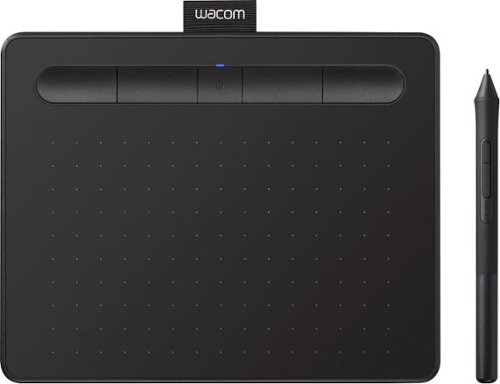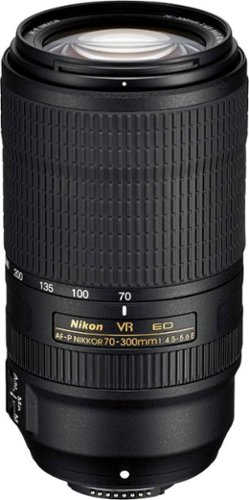InsaneDiego's stats
- Review count64
- Helpfulness votes282
- First reviewOctober 8, 2014
- Last reviewApril 14, 2024
- Featured reviews0
- Average rating4.3
Reviews comments
- Review comment count0
- Helpfulness votes0
- First review commentNone
- Last review commentNone
- Featured review comments0
Questions
- Question count0
- Helpfulness votes0
- First questionNone
- Last questionNone
- Featured questions0
- Answer count10
- Helpfulness votes18
- First answerNovember 7, 2014
- Last answerApril 23, 2021
- Featured answers0
- Best answers1
Bring the sounds of the movies to your home with these Sony Dolby Atmos-enabled speakers. The compact size fits neatly on top of your existing tower speakers for an easy way to upgrade your sound system. Mica-reinforced cellular cones reduce distortion, while the MDF cabinets absorb vibrations for better playback. These Sony Dolby Atmos-enabled speakers offer surround sound capabilities for an immersive listening experience.
Posted by: InsaneDiego
from San Diego, CA
If you love surround sound in your movies and you have good ears, then pick yourself up a pair of Atmos speakers. I really like the added dimension these speakers provide. By design they are intended to sit on top of a pair of floor speakers. For my room and taste that didn't seem to work real well. I do have a popcorn ceiling so that might have something to do with it but from what I've read that should be OK. After listening to a variety of Atmos movies I was disappointed that I didn't seem to hear the sound coming over my head. I confirmed that I definitely had good sound coming out of the speakers but all it did was to make the sound more full/rich. My plan all along was to hang the speakers on the wall so the sound comes directly at you instead of bouncing off the ceiling. Technically they would be considered high speakers not Atmos. Once I put them in that position though it was a game changer. The sound being generated definitely gave more of an elevated feel. I was able to find the Atmos demo trailers. Two 1 minute clips from Dolby that exercise the speakers. Seek them out! After playing those videos you'll know whether you have them positioned correctly or not. I've watched about 6 movies now. Some use the Atmos soundtrack better than others. For example, Blade Runner The Final Cut had multiple rain scenes and you can hear it falling all around you. Other scenes had thunder going off while they were indoors and it sounded high and distant. These are some of the places Atmos shines. It may take some time and effort to get them in the right position for your room and taste but the payoff will be worth it when the editors do their job correctly.
Mobile Submission: False
I would recommend this to a friend!

Wacom Intuos wireless pen tablet has been designed for those who are getting started drawing, painting or photo editing with their Mac, PC, Chromebook or select Android smartphones/tablets. Enjoy the convenience of wireless creating with built in Bluetooth - or connect the graphics tablet directly to your computer with the included USB cable. Whether it’s the pressure-sensitive pen, the stylish design, the included software or online tutorials, Wacom Intuos is all you need to get creative digitally. Wacom Intuos can also be used to easily write, edit or convey ideas to in education or remote work settings. This product works with devices capable of running the latest version of Chrome OS and has been certified to meet Google's compatibility standards. Google is not responsible for the operation of this product or its compliance with safety requirements. Chromebook, Android, and the Works With Chromebook badge are trademarks of Google LLC.
Posted by: InsaneDiego
from San Diego, CA
As a photographer I have a need for a tablet like the Wacom and boy does it rock. I love the look, I love the feel, I love the size, I love the weight (or lack of it). I love that it connects via USB or Bluetooth. My photo workstation doesn't have Bluetooth so the USB was a must. The tablet is very light and a perfect size to hold. It tucks into spots on my desk very nicely. I got the tablet primarily for my photo work but I also found that it works great for annotating screen shots. Wacom also solved the issue of where to put your pen when it's not in use by slipping it in a little holder built in the tablet. Another little nice touch has to do with multiple monitors. By default the tablet will span both monitors. Using their setup app, you can restrict it to your primary monitor if you desire. Very happy. Now, I'm off to go take some pictures!
Mobile Submission: False
I would recommend this to a friend!
Notice every detail with this 55-inch VIZIO 4K smart TV. Dolby Vision HDR provides vibrant color and contrast and 56 local dimming zones produce the deepest blacks, while content looks sharp and lifelike thanks to the 4K HDR technology. This 55-inch VIZIO 4K smart TV lets you access top streaming apps with built-in Google Chromecast.
Posted by: InsaneDiego
from San Diego, CA
This set replaces my aging HD TV. I have a small living room so I don't need a huge TV so the 55" is a good size.
The TV picture seems very configurable. You can make a substantial set of changes to things like Brightness, Backlighting, Color, Sharpness and many more. Surely there will be some combination that you'll find to suite your taste. When you turn on the set all the inputs are set to Vivid. No doubt Vizio wants you to have your mouth open at how colorful the picture can be. That setting is great when you are viewing landscapes but not so good when viewing people. Each input (HDMI 1, HDMI 2, etc) remembers it's picture setting. This is outstanding when you have a game console hooked up because you'll have a different setting for it than you would for your Blu-ray player vs. TV.
This model has all the bells and whistles for the latest technology. 4k (Ultra HD), HDR, Dolby Vision. Because this set has Smartcast, you'll be able to take advantage of all of that using several of the included streaming services. I'm seeing that all of this works using Amazon and YouTube but I seem to be having a problem with Netflix. The TV Info is saying it understands Dolby Vision but it's not saying it's showing 4k Ultra HD. The picture looks great but I don't know why it won't show the right setting.
I'm a little disappointed in Smartcast. The TV comes with about a dozen installed apps. First, that's all you get. Going to their "store" shows there is nothing else available. Second, there is no ability to reorder them. I watch YouTube daily but that app is about 7th in the order so I have to do a lot of scrolling to get to it.
It seems like Vizio limited the apps in Smartcast because this model has Chromecast built in. After playing with it a bit, it generally works very well. Connecting my phone to the TV was really no issue. As has been the case though using the Chromecast dongle, eventually you run into a problem keeping the connection.
One of my favorite features on this set is the 5 HDMI ports. It's about time! I'm also very happy with not only the bezeless design, but finally the Vizio name doesn't illuminate!
The sound on the set is good. There are a couple of back facing speakers but volume hasn't been an issue. It certainly doesn't have any kind of thumping bass but it's got enough. It also has a surround sound setting and surprisingly you do seem to hear some sounds that seem eminate from areas other than the front of the TV.
The bottom line though all comes down to the image. I'm really happy with the images I'm seeing. Nice brightness, good color on people's faces, good contrast. The source does matter though. You'll watch a few shows that are stunning and then change to a show where it's nice but you can see the softness in picture. Hookup a 4k Blu-ray player, get some 4k blu-rays and you are set. 4k is amazing what you see. It's so sharp you can see when a guy has missed a spot when they shaved!
My Best Buy number: 4130119007
Mobile Submission: False
I would recommend this to a friend!
See the whole picture with this Rylo 360 video camera. This compact device extends your perspective by capturing 360 degrees of 5.8K video, perfect for panorama shots and immersive video. This Rylo 360 video camera provides intuitive editing tools through the Rylo iOS app to help you turn your footage into a masterpiece.
Posted by: InsaneDiego
from San Diego, CA
I'll get right to the point. If you want to do 360 video then give this camera a good look. I haven't used any other ones so I have nothing to compare to but in general the Rylo 360 does a nice job. I ride a stand-up bicycle and I go to some neat places. I've been recording on a normal action cam but it can only capture so much of the surroundings. With the 360, depending on the position of the camera, I get it all now. It has pluses and minuses and in my opinion, a lot of the items are actually both. I'll go over a few now.
Let's talk about the positives first:
The stabilization works very well. It's not perfect but it's really close.
The transfer between the camera and phone is pretty fast. This is because you have to plug the camera into the phone. So this is a positive and negative.
The phone does all the editing. You are completely mobile. You'll probably need to look at the online help file a bit to figure out some of the features but the app does a real good job of allowing you to get an interesting video.
The phone app is really smart. It handles little nuisances that show that Rylo is really thinking things through. If you save the video while your phone is in portrait mode, it will save the video in portrait mode. Tilt it to landscape and it will save in landscape.
It takes 360 degree photos!
Once you generate videos/photos, you can send them to social media and other places really easy.
The camera itself is real simple to operate. One button to turn it on/off. The same button starts and ends the recording. These is one other button to switch between video and photo mode.
The everyday case is using the defacto mounting hardware so finding a mount for your situation is easy.
Now some of the negatives:
When downloading the footage from the camera to the (Android) phone, it will not give any option to save to your SD card. It saves to the phones internal memory. That means you have to have some space to work with. On top of that, the output video it generates also gets written to the internal memory. This means you'll need to constantly delete the imported footage to keep room available.
The quality of the video it produces leaves a little to be desired if you are looking at the video on a computer with a 23 inch monitor. Viewing on your phone/tablet or one of the social media platforms your audience will think it's great. I did try the super fast SanDisk Extreme Pro v30 card. It does make a difference because it will write at up to 90Mbps whereas the card that comes with the camera is less than half that speed.
You have to watch out where you put your hands when you grab the camera. The double sided lens takes up about 1/2 of the camera and if you put your fingers on the lens you'll need to wipe them clean. On the plus side, the pouch Rylo includes to hold the camera doubles as a lens wipe on the inside. Again, they are thinking!
Battery life is only 1 hour and it takes 2 hours for a full charge. That's ok but isn't completely ideal. I'd like at least another 50% of life to be comparable to many of my cameras.
My Best Buy number: 4130119007
Mobile Submission: False
I would recommend this to a friend!
The only purifying fan to clean a whole room properly*. We design our purifying fans to go beyond test chamber conditions and focus on real home conditions – this is more than just having an efficient filter.*Dyson engineers and research concluded that to clean an entire room properly, you need to sense pollution events automatically; capture ultrafine pollutants; and project cleaner air around the room using Air Multiplier technology. Only the Dyson purifying fan is designed and tested to do all of this.**Dyson technology helps create a cleaner, healthier home - Our vacuums and purifiers are scientifically proven to capture particles as small as allergens and bacteria.
Customer Rating

5
My Eyes Thanked Me
on April 22, 2018
Posted by: InsaneDiego
from San Diego, CA
The Dyson Pure Cool Desktop purifying fan is a 5 star product. The unit comes in sturdy but not cumbersome packaging and the Operating Manual was nicely written and easy to understand. Best of all the Filtration Filters snapped into place quickly and easily. Once assembled I plugged in The Pure Cool Fan and turned it on. The Fan can be turned on and off on its base, with its remote control or by downloading software to a smartphone or computer. All of the controls are easy to read, the software is comprehensive and easy to use.
The Base of the fan has a display window that allows you to monitor the Air Quality, Fan Speed, Sensor Information, Direction of Airflow and the Degree of Osculation. All of the settings can be controlled with the Remote Control, Smartphone or Computer.
The Fan can be tilted slightly upward or downward allowing the air to flow where its best suited. I have found the unit to be very efficient in cleaning the air quality in my home. I have allergies, so I'm enjoying not being bothered with pollen and the speed in which odors are eliminated!
There is an Auto Mode that allows you to schedule times of the day to Automatically turn The Pure Cool Fan on and off. I really like using the Timer feature as well.
If you have an Amazon Echo then you can link it and use Alexa to turn the unit on and off, control the fan speed, auto mode, oscillation and more. That means I don't have to open my phone or search for the remote to do many of the things are possible. I just use my voice right from the couch!
My only gripe is going to be the cost of filters. I guess it's a small price to pay to have clean air.
My Best Buy number: 4130119007
Mobile Submission: False
I would recommend this to a friend!
Use this unlocked Xperia XZ2 phone for streaming video or scrolling social media. It lets you take your time when picking a plan while offering reliable Wi-Fi connectivity, and you can store videos, photographs and your playlist using the 64GB of onboard storage. This Xperia XZ2 phone features a 5.7-inch Gorilla Glass display for crystal-clear viewing.
Customer Rating

5
Nice Size, Runs Great
on April 14, 2018
Posted by: InsaneDiego
from San Diego, CA
I am enjoying my new Sony Xperia XZ2 phone. The size is virtually identical to my previous phone, just a 1/4 inch slimmer. It's amazing that it can make such a big difference in your hand but it does. It's much less a brick and it is possible to use it one handed if you really try (and have decent size hands).
The very first thing I noticed is it's weight and build. It felt solid. The next thing I noticed is it is slick. Really slick. I don't mean cool slick, I mean slippery. The front glass is like, well glass. The back is probably some kind of plastic but it is really slippery. It didn't matter if I set the phone face up or down, if there was the slightest incline on the surface it's put on, it will slide off it. Definitely plan on getting a case for this reason.
The final thing I noticed right away was the placement of the on/off button. It's squarely in the middle of the right side. It seems like a really unusual place for that button. I kept hitting it as I picked up the phone. Now that I have a case, the button is somewhat buried in the case so it's not bad but if you don't put on a case you may be cursing the placement.
According to the specs, the screen has less resolution than some of the competitors. While that may be true, I don't feel like it matters. It's bright and clear. I can easily read text and pictures look great.
One of the things that drove me nuts was the fingerprint scanner on the back. It's placed near the camera so I kept putting my finger on the camera. This issue seems to be diminishing as I use it more. Also the case has been helpful to allow my finger to find the large hole and know that's the scanner. I really like that more things are starting to use the scanner to unlock. It's a lot easier than a bunch of passwords.
The speaker volume is more than adequate but like all small speakers, it's a bit tinny. Sony has added some Dynamic Vibration for your music. For me that was nothing more than a marketing item. It didn't do anything for me and I didn't feel like I was "into" the music more.
The camera does really well. And before I talk about the camera, Sony has placed a camera button on the lower right side of the phone. Depress it and it will automatically open the camera. I like that. Now, as for the pictures, I'm completely happy with the images I'm getting. I haven't done an outdoor night shot but lower light levels indoors haven't proved to be a problem. The only thing I find missing from the camera is a HDR setting.
Videos are very nice on the phone as well. It shoots 4k and full HD up to 60fps. The quality isn't quite what I get off my action camera but viewing on the phone it looks great. Then we have super slow motion. It works really nice. My only complaint is that it's so short. It seems to capture about a 1/2 second of activity. The higher your resolution, the less you can capture. So 720p might give you a capture of say 1/2 to 2 seconds of action while 1080p might go down to 1/4. It was fast. I don't know exactly how long it captures but you press the button and almost instantly it says it's done. The results though are amazing! You ever see a hummingbird in slo-mo?
I don't know much about the internals of the phone but everything ran nice and snappy.
Let's not forget it's a phone! I had no problem on phone calls. Everything sounded just fine.
All in all the phone does what I want it to do. Surfs the web, takes pictures and video, runs apps fine, and ya, it even functions nicely as a phone.
My Best Buy number: 4130119007
Mobile Submission: False
I would recommend this to a friend!
Everything you love about Google, for work and play. Google Pixelbook is the first laptop with the Google Assistant* built in. Its super thin, 4-in-1 design includes a long-lasting battery and 7th Gen Intel® Core™** processor. It also comes with all the apps you already know and love including Youtube, Infinite Painter, Google Play Movies, Evernote, Slack, Lightroom, Google Photos and many more***.*Google Assistant requires Internet connection.**Intel and Intel Core are trademarks of Intel Corporation in the U.S. and/or other countries.***Availability and performance of certain apps and services may vary by region. Subscriptions(s) may be required, and additional terms, conditions and/or charges may apply. Pixelbook and Pixelbook Pen are optimized for selected apps and services only.
Customer Rating

5
Smartphone on Steroids
on December 4, 2017
Posted by: InsaneDiego
from San Diego, CA
In today's phone centric world, the new Pixelbook is a powerhouse. The first time you pick it up you can feel the quality and thought that has gone into it. It is a very elegant computer with its brushed steel and white decor. The keyboard is very nice to use. The keys are very solid. The mousepad is nice and slick which feels great on the finger(s). The palm rests are a nice rubber material helping to keep your hands planted. The underside of the keyboard has rubber padding and a rubber strip which helps keep it planted to your desk or tabletop. The Pixelbook uses the new USB-C connector for charging and it allows you to plug it in on either side of the computer! I just love that. And it still has a headphone jack too! The whole computer feels very light. I'm really impressed.
All of the above is wonderful but it doesn't mean anything if the computer can't perform and perform it does. Because this is a Chromebook, running the Chrome OS, Google can take advantage of that to make a set of very intuitive steps.
The first thing I noticed was the lack of the typical Windows function keys at the top of the keyboard. Instead it's replaced with a set of single click settings that operate just about every aspect of your experience. Screen brightness, Full screen mode, Volume controls including mute, a settings button, and more.
Everybody has a smart phone these days and a bunch of Apps they have downloaded. They transfer over to the Pixelbook wonderfully. Just go into the Play Store and bring up your owned apps and download. Very sweet.
One thing I found out you can do in the Chrome browser on the Pixelbook is to use 3 fingers to move between your tabs. I wish I could do that on Windows.
Bottom line, if you want good integration with your Android based smart phone, this Pixelbook is for you.
My Best Buy number: 4130119007
Mobile Submission: False
I would recommend this to a friend!
Prep meals quickly with this Ninja Intelli-Sense system. A 1200W motor pulverizes ice cubes and vegetables and makes it easier to create everything from frozen drinks and fresh salsa to soups and sauces. Use the Auto-Spiralizer function on this Ninja Intelli-Sense system to turn zucchinis and other vegetables into healthy noodles.
Customer Rating

5
Great Multipurpose Tool
on October 11, 2017
Posted by: InsaneDiego
I have several Ninja blender type products and their newest entry, the Intelli-Sense Kitchen System adds some new tools and some nice new features. One of the reasons I wanted this system was for the large Food processor bowl. The Ninja is always on the counter, my Food Processor isn't. So it's really nice for my blender to have an attachment to do some chopping of ingredients. I like to make salsa and using the new bowl I was able to put in 4 nice size Roma tomatoes, a cup of chopped red onion, plenty of cilantro and some various other ingredients. The new Intelli-Sense feature of the blender recognized I had the Food Processor Bowl attached and offered up a Chop option on the new context senstive touchscreen menu. 20 seconds later I had wonderful salsa. Yes!
A new attachment for the Nija is the Auto-Spiralizer. It's a nifty little set of attachments that allow you to take some vegatables or fruit and have it sliced into long strands that are formed like spaghetti. The System comes with 2 blades that create different thickness strands. It looks like you can purchase 3 other blades that add more thicknesses. I decided that I wanted to try it on potatoes to make some hash browns. The operation to do the cutting was simple and effective. In a minute I had 3 potatoes shredded perfectly. The system has a recipe book that shows you how to take squash and like vegatables to make various dishes with. It's an interesting way to consume some vegetables!
The Intelli-Sense system worked great when I used it to make some Margerita's in the blender. After putting in all the liquid I added several cups of ice. I selected the Frozen Drink option on touchscreen. One minute later I had a wonderful slushy drink with no chunks of ice.
The blender base added a really nice new feature from previous versions. The base has suction cups so it doesn't move around on your counter while blending. The side effect though is that it's a bit difficult to actually move the base when it's time to put it away because it sticks so well. Now the base has a large "button" on each side of the base where you grab it. In a completely natural motion, you grab the base, which depresses the button, and the base basically releases its grip on the counter so you can easily move it. That tells me Ninja is listening to consumer issues.
Ninja offered up a new "tall and slimmer" version of their 24oz Ninja Cup. I'm not sure why the design change but the good news is that all your old cups and blades will work on the base.
All in all, another solid item put out by Ninja.
My Best Buy number: 4130119007
Mobile Submission: False
I would recommend this to a friend!


Toss this waterproof LifeProof AQUAPHONICS speaker in the pool and watch it float. The crisp audio doesn't stop for snow, dirt or ice, and this Bluetooth-enabled speaker can withstand a drop from 1.2m. The battery of this LifeProof AQUAPHONICS speaker keeps going for 15 hours, and it charges your phone while it's playing.
Customer Rating

4
Its Built like a Tank!
on June 27, 2017
Posted by: InsaneDiego
The Aquaphonics AQ11 is a little bit of a mixed bag. At this price point and unit size I think I wanted a little better sound. I have another manufacturers speaker and it's much smaller but it sounds better. That being said, their slogan, Live Loud, does ring true. I have it out on my patio and I can clearly hear it 40 feet away. The huge difference is that the Aquaphonics is a tank. It is water proof, dirt proof, snow proof and drop proof (within limits). I wouldn't dare do that with my other speaker.
Getting it running wasn't too hard. The in-box instructions are skimpy and barely enough. If you go online you get more detailed instructions. Once it's hooked up via bluetooth it works well. You can control the sound volume on the speaker or the bluetooth device along with pause, skip. It does NOT however have Fast Forward or Rewind. A really neat feature is that the controls automatically sense your hand and light up. I've never seen that before.
Lifeproof did make the outer case of the speaker very "active" friendly. What I mean by that is that every corner, all 4 of them, have a nice built in handle. It allows you to pick up the speaker instantly no matter what the orientation is and without having to worry you're going to break something.
One thing I did think was missing was an auto off feature. Actually, it does have an auto off but ONLY if the device it's connected to either completely turns off or loses it's bluetooth connection. It will turn off after 10 minutes in that scenario. That may not be a big deal for some but it bothered me. When it was hooked to my iPod, the iPod never (completely) turns off so it stayed connected for hours and hours. I have a few speakers and they all turn off after several minutes of the iPod not playing music so it is possible. Even though the iPod "sleeps", until you fully shut down the iPod, it's bluetooth stays connected. This really hurts if you're using it to go to sleep to. I've hooked it to my iPod, my Windows 10 computer, my Roku device. They all behave differently so just be aware.
The Dry Case is cool. It's on the botton of the speaker and allows you to put your phone and thin wallet inside and remain waterproof. The enclosure was exactly the size of my Note 4 without a Case. I could fit a phone, a thin wallet and probably a couple of keys inside.
Finally, it does act as a Phone Speaker allowing you to take incoming calls. Of course everyone in the vicinity will hear your conversation...probably loudly! It worked very well though.
Bottom line, if you're looking for something industrial for outside activity it's a good deal. If you are looking for great sound indoors, there are better options. This is for the Active person and is meant to take abuse and still keep playing.
My Best Buy number: 4130119007
Mobile Submission: False
I would recommend this to a friend!
Showcase your next vacation with incredible videos shot with this Sony action cam. The Balanced Optical SteadyShot feature keeps your shots smooth and the super-fast BIONZ X image processor captures action up to 4K at 100 Mbps. This Sony action cam includes Exmor R CMOS sensor to ensure dim shots are full of light.
Customer Rating

5
Optical Stabilization is the Best!
on June 12, 2017
Posted by: InsaneDiego
Verified Purchase:Yes
Let's face it, the form factor on this camera is a bit odd and the stark white makes it even worse by standing out like a sore thumb. If picture quality is your most important feature though then this camera rocks! I'm riding a stand up bike shooting video and holding the camera in my hand. The video is very smooth. If you are viewing the raw video, vs. the youtube version, it's like you're there.
The camera is wide angle (adjustable to some extent) and from about 14" to 3-6 feet away it's sharp as a tack. As it gets further away it does lose a little bit of sharpness but as an action cam, especially wide angle, you aren't going to see great detail anyway. I'm able to film selfie material and take landscape shots just fine even though I don't have a viewfinder.
The camera is small enough to fit in my pocket and I'm finding it great to take on outings to capture some live action. I put in a fast 128Gb card and I'm shooting 1080p/60fps @ 50Mbps and the footage is stunning.
Two things that are a bit of a turn off. First, there is no lens cap. Strange. Second is the menu system. It's workable and you don't have to be in it too much but I wish there were a couple of options that were slightly easier to get to.
Another thing I like about it is that it has a little red light on the back and front when you are recording. It makes it easier to confirm you are in record mode.
All in all, very happy with the camera.
My Best Buy number: 4130119007
My Best Buy number: 4130119007
I would recommend this to a friend!
InsaneDiego's Review Comments
InsaneDiego has not submitted comments on any reviews.
InsaneDiego's Questions
InsaneDiego has not submitted any questions.
InsaneDiego's Answers
How is this different from the hover-1 Alpha?
Virtually identical. 17 mile range vs. 12 and a 2A charger vs. 1.5A. Everything else is the same.
3 years ago
by
InsaneDiego
DJI Mini 2 is beginner-friendly, powerful, and well, mini. Impressive performance, stunning image quality, and creative videos are just a few taps away. Explore an entirely new perspective, capturing the moments that make your life truly yours.
Does the mini 2 have a “follow me”feature?
No. You need something like the Air 2 for that feature
3 years, 5 months ago
by
InsaneDiego
DJI Mini 2 is beginner-friendly, powerful, and well, mini. Impressive performance, stunning image quality, and creative videos are just a few taps away. Explore an entirely new perspective, capturing the moments that make your life truly yours.
does this drone have the the ability to return to the controller?
Yes, it's called Return to Home (RTH)
3 years, 5 months ago
by
InsaneDiego
Ninja Foodi's TenderCrisp pressure cooker allows you to achieve all the quick cooking and tenderizing wonders that you love about pressure cookers. The Foodi's Crisping Lid allows you to air fry, bake/roast, and broil. That means you can give your tender, juicy pressure-cooked meals a golden, crispy finish. The secret is TenderCrisp Technology, which produces the perfect combination of heat, fan velocity, and air circulation to give your food even crisping from top to bottom.
Most stores are offering Model OP302. Best buy is offer model OP301. What is the difference? Are the pot mitts included?
Mitts were not included with mine and I think the other difference is that the 301 doesn't have the dehydrate feature.
5 years, 6 months ago
by
InsaneDiego
Focus in and take amazing photos with this Nikkor 70-300mm telephoto lens. The incredible zoom range is ideal for shooting detailed closeups from a distance, and AF-P focusing is super quiet for shooting video or shots of wildlife. This Nikkor 70-300mm telephoto lens is compact, lightweight and compatible with a range of Nikon cameras.
Showcase your next vacation with incredible videos shot with this Sony action cam. The Balanced Optical SteadyShot feature keeps your shots smooth and the super-fast BIONZ X image processor captures action up to 4K at 100 Mbps. This Sony action cam includes Exmor R CMOS sensor to ensure dim shots are full of light.
I review small hardware for vendors and manufacturers for vaping. When reviewing a tank, I need to get up close to take a closer look at the details, instructions, etc. Will t his camera do that? The size of the camera and performance seems adequate.
Simplify your everyday life with the Google Home, a voice-activated speaker powered by the Google Assistant. Use voice commands to enjoy music, get answers from Google and manage everyday tasks. Google Home is compatible with Android and iOS operating systems, and can control compatible smart devices such as Chromecast or Nest."
Does the Google Home have an Aux audio output jack? Does it support audio output via Bluetooth or do I have to buy a Chromecast in order to get audio out of the Google Home?
It is NOT a Bluetooth speaker. It understands casting but you don't need Chromecast. Some mobile apps will cast to a Google device, for example Spotify. So I guess Home is basically like Chromecast in that it's a destination. But Home will also interact with Chromecast to control some aspects of your TV. I don't believe it has an audio out jack but I haven't looked for one either.
7 years, 5 months ago
by
InsaneDiego
Simplify your everyday life with the Google Home, a voice-activated speaker powered by the Google Assistant. Use voice commands to enjoy music, get answers from Google and manage everyday tasks. Google Home is compatible with Android and iOS operating systems, and can control compatible smart devices such as Chromecast or Nest."
How will this compare to Amazon Echo? Is it pretty much the same idea or will one do more than the other?
They are very close. Google Home answers more questions than the Echo and for me that's a decider. The Echo has a little more personality to it though and for my wife, that's her decider. I can't really describe that last statement but if you had both then you'd go, ya, I understand. Right now it's almost a coin flip as to which is better. I definitely like saying "Alexa" more than "OK Google" to ask a question.
7 years, 5 months ago
by
InsaneDiego
Enjoy your favorite music while you bike or hit the gym with these Jaybird X2 wireless headphones, which feature a Bluetooth interface for wireless streaming and SignalPlus technology for clear, smooth playback. Comply ear tips offer a comfortable fit.
What are the ear fins used for??? These would get in the way of sunglasses, sport activities
They give a little extra support to keep the buds in the ear. They fit on the inside part of your ear (not the ear canal). They don't go over the ear and therefore they have zero impact on glasses and hats.
7 years, 11 months ago
by
InsaneDiego
Work or play the way you want, whether at home or on the go, with this Google Nexus 9 99HZF004-00 tablet that features an easy-to-use 8.9" IPS TFT-LCD touch screen, which delivers bright graphics and responsive app navigation.
Who makes this?
Is it Asus as it was for the Nexus 7? Or HTC?
HTC
9 years, 5 months ago
by
InsaneDiego