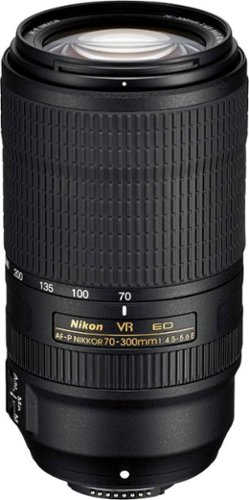InsaneDiego's stats
- Review count64
- Helpfulness votes282
- First reviewOctober 8, 2014
- Last reviewApril 14, 2024
- Featured reviews0
- Average rating4.3
Reviews comments
- Review comment count0
- Helpfulness votes0
- First review commentNone
- Last review commentNone
- Featured review comments0
Questions
- Question count0
- Helpfulness votes0
- First questionNone
- Last questionNone
- Featured questions0
- Answer count10
- Helpfulness votes18
- First answerNovember 7, 2014
- Last answerApril 23, 2021
- Featured answers0
- Best answers1
Get a smooth shave at home with this cordless Philips Norelco electric shaver. The anti-slip grip provides a secure hold for accurate cuts, while AquaTec technology allows both dry and wet shaves to suit your needs. This Philips Norelco electric shaver features dual precision heads for even results at different lengths.
Posted by: InsaneDiego
from San Diego
The new Norelco AT811 shaver is a very affordable shaver and it does a good job. I have had many different electric shavers in my life, from cheap to very expensive. This shaver is on the less expensive side and I think it brings great value with it. I didn't get a razor clean shave with it but visually the shave was very good. The shaver was very quiet and had a nice glide over my face. I used it dry and also in the shower with my shaving gel. If you put on some shaving gel, it's like skating on ice, very smooth. Clean up was a breeze too. Just run it under some hot water and let it dry. In addition to the shaver, it comes with a Precision Trimmer. I found that it also did a good job. It allowed me to trim my sideburns and my mustache around my lips. It did not actually shave my mustache, however. So I still need another tool for that. The shaver fits very well in my hands. Nice a grippy with curves in the right places. Overall, I was very pleasantly surprised that I could get a shave this good with a shaver this inexpensive.
Mobile Submission: False
I would recommend this to a friend!
The entire Meta Portal family is video calling designed to bring people closer. Simple to set up and fun to use, Portal is a smart video calling device for a closer connection to friends and family—wherever they are. Whether you’re having meaningful conversations or getting help with a recipe, it’s easy to make smart video calls to anyone via Messenger, Whatsapp, Zoom and more–even if they don’t have a Portal. And once you’ve connected, Smart Camera pans and zooms to keep you in frame so you can move and talk naturally, while Smart Sound minimizes background noise and enhances your voice. Working from home becomes easier as you free up your laptop with a dedicated calling screen for conference calls and screen sharing via Microsoft Teams, Webex, Zoom and Workplace. An expanding AR library lets you blur backgrounds or add effects to liven up calls, while StoryTime uses AR, animation and music to let you tell immersive bedtime stories to loved ones anywhere in the world. And when your calling is done, Portal’s picture perfect frame will display your favorite photos from Instagram, Facebook or uploaded from your phone via the Portal app. With Alexa Built-in, you can control your smart home and connected devices with the sound of your voice. Explore with Portal’s browser and, with additional account activations, enjoy music with Pandora and Spotify or content via Facebook Watch and more—all with room-filling sound. Portal’s simple privacy settings mean you can easily disable the camera and microphone, or block the lens with the camera cover. All Messenger and WhatsApp calls are encrypted.
Posted by: InsaneDiego
from San Diego
I was intrigued by the Facebook Portal based on the advertisements where it shows the camera seemingly following you around the kitchen. At first, I thought it was just marketing but then I found out it really is supposed to follow you. Now that I have one, it works pretty well. I say pretty well because I can't really 100% tell. When you interact with someone via video chat, my window is very small. In order for me to truly see it working, I'd have to be several feet away from a 10" screen and the image is so small that I can hardly tell if it's working or not. My eyes aren't perfect. I wear prescription reading glasses all the time but when I'm watching tv I don't get my long distance glasses on since my tv is 55" and I can live with some ultra minor blurriness. In reality, when I was chatting via video, I got right up to the frame and at that point, the moving focus isn't much of an issue. That being said, my granddaughter on the other end wandered all over the room and it did try the best it could to follow her around. Overall I'd say the feature works pretty well. Definitely a plus over a static view.
The Portal comes with Alexa from Amazon and thank goodness it does. If it didn't then the Portal by itself doesn't do a lot. Whereas the Amazon system has a ton of skills, the Portal only has a handful of apps. Most of them didn't interest me in the least. With Alexa tied in though, you can do a large amount of things that you would have bought an Echo to do. I say a large amount because not everything will work. Watching Hulu for example, won't work on the Portal. Viewing the Arlo security cameras won't work on the Portal. But, Portal does allow you to easily watch YouTube! Yeah.
Getting back to the video chat, Facebook does add some entertainment value in that area. They allow you to use effects that superimpose funny stuff on your face. The grandkids love it. They also have a Story Mode where it has animations as you read. It currently has a limited number of stories however.
The Portal is a beautiful and sturdy frame. That's also part of the problem. A lot of the apps want you to use it as a touchscreen. The device is very hard to hold due to the big hard 5-inch plastic stand that sticks out of it. If you aren't going to hold it, then it has to be in a place where it's easy to continually touch the screen. In other words, it's a real mixed bag for me.
Another thing I didn't care for was what is going on when you aren't using it for video chat. Whereas other frames will scroll through news, weather, scores and more, the Portal shows a clock, picture on your Facebook feed, or pictures from all your friend's Facebook feeds. Sometimes I don't want to see my friend's pictures thrust into my face.
Moving on to music. The Portal integrates with Spotify and Pandora. I have Spotify and it didn't present any issues. The sound coming from the frame was pleasant. My daughter, however, doesn't have Spotify. They have Prime Music. Prime Music doesn't integrate seamlessly with the Portal. You have to ask it to play something and add "...from Prime Music". It then plays your selection. In order to have it stop playing, you don't ask Portal to make it stop, you have to ask Alexa since she's driving.
That's one of the weird areas with the Portal. It seems like Facebook wanted to get into the space but didn't want to reinvent the wheel so they contract with Alexa to give it a lot of functionality. It then gets confusing, on the same device, as to whether to issue the command to "Hey Portal", or "Alexa". Furthermore, if you have an Echo speaker in the same room, the Portal device will always be the one that handles the Alexa command. I don't know why that is or if you can turn that off.
When everything is said and done, and I'm to think about whether I like the Portal or not, I'm going to have to give it a solid meh. It has some really nice things but some things I won't use or didn't care about. I'm much happier with some of the other entries in this category for some of the reasons I stated above.
As a point of reference, we are middle-aged grandparents so your mileage may definitely vary based on your tastes. It certainly has a place in our house but not exclusively.
Mobile Submission: False
No, I would not recommend this to a friend.
Shark - ION Robot RV761, Wi-Fi Connected, Robot Vacuum with Multi-Surface Cleaning - Black/Navy Blue
The Shark ION Robot is designed with a Tri-Brush System, combining side brushes, channel brushes, and a multi-surface brushroll to handle debris on all surfaces, corners, and edges. Use the SharkClean app or voice control with Alexa or Google Assistant to start cleaning from anywhere.
Posted by: InsaneDiego
from San Diego
The Shark Robot has a couple of control buttons: On/Off, Clean, Max & Dock. To start the Shark manually, push the clean button or the max clean, and off it goes happily bumping around. It is very quiet when its cleaning and works really well in my home. I have carpeted areas and tiled areas, and it traveled from one area to the next rather nicely. I did move a thicker area rug that it caught up on but other than that it ran well. I was amazed at how much stuff was removed from my carpet because It fit under a couple of cabinets and my dining room table, unlike my regular vacuum. When it went under the bed...well, it was pretty gross at how much dust was under there. GREAT JOB!!!
The unit has two sweeper arms that help collect dust from the edges of walls and furniture. The sweeper's arms worked well. You need to attach the arms before use. Remember that the arms need to SNAP into place. I've seen comments that they break off. It might be possible that they were not fully installed. The product included four additional replacement arms.
Before running the Robot, move cords, clothes, papers, and the like, out of the way. Block doorways and places you don't want the Robot to go into with the magnetic strip that is provided. The unit came with an 8-foot strip. You can cut the strip, but there wasn't enough that came with the unit for all the places I didn't want the Robot to go. You can purchase additional strips or use other items, such as foam noodles, to block the Robot.
In manual mode, the Robot roams around until the Dock button is pushed or its low on its battery. If the vacuum gets stuck, it will make musical sounds to let you know its stuck.
In manual mode, the Robot roams around until the Dock button is pushed or its low on its battery. If the vacuum gets stuck, it will make musical sounds to let you know its stuck.
The Charging Dock says it needs 3 feet of clear space to the sides and 5 feet in front. It really does need the area because when it doesn't dock correctly its got to move around to reposition to try to dock again. Sometimes it takes several tries to dock successfully.
The Dust bin removes nicely from the unit. Emptying the bin takes a little practice because of how it has to be gripped. The filter is easy to get to, and the hair comb can be lightly brushed off as well when emptying the bin.
The Mobile app is a must if you want to schedule the Robot. We had a problem setting up our account because there is a bug in the login screen. I entered the email address, then tapped on the password field. The Login button never enabled. We finally figured out that after you enter the email, you must click the next button (whatever that is on your keyboard) on the keyboard to move to the password field. After entering the password, the Login button enabled. The app is required if you want to schedule the Robot. You can only schedule the Robot to clean once a day. That was a bit of a disappointment. The Robot will clean until the battery is exhausted. Within the mobile app, you can see the Robot's battery level and issue it commands to Clean and Dock. There is a Mode button that allows you to set the cleaning power. Eco, Normal, and Max. This did not work. The app would always say there was an error. Last but not least, you can name your Robot. That's a nice touch rather than, turn on the Robot.
We attempted to connect the Robot to an Alexa device, but it didn't work. It's possible that Shark has not yet configured their system for this unit. Support is looking into the issue.
I love this Robot Vacuum. It cleans, gets into places a normal vacuum can't, and it's quiet. I can only give it 4.5 stars out of 5 because I can not get it to connect to the Voice Controls and it has minor problems with the mobile app. Occasionally it misses the dock. The Robot will try endless combinations of moves but never quite gets it right. This happens about 1 out of 10 uses.
Mobile Submission: False
I would recommend this to a friend!
Warmup and recover like never before. The Normatec 2.0 uses dynamic air compression to create a restorative massage that is shown to increase circulation and help you feel refreshed faster. The Normatec Leg attachments delivers a dynamic air compression massage to give you fresh legs faster. Five zones in each attachment overlap to create a gapless massage for the foot, lower leg, knee, thigh, and upper thigh, and premium-grade locking zippers ensure the attachments stay secure at all times.
Posted by: InsaneDiego
from San Diego
I got the NormaTec Pulse 2.0 for two reasons. First, I have some nueropathy in my feet so I am hoping that by increasing my circulation in my legs it would help out my feet. I sit at a desk all day and that doesn't promote blood flow in my legs. Second, I ride a stand up elliptical bike and my minimum ride is an hour a day but I stretch that to multiple hours on the weekend. It's like running without all the jarring! My legs feel tired and have a noticeable "feel" to them everyday. I guess you can say they feel heavy. I am hoping that using the leg system will help bring some life to my legs after the ride and the next day.
My first attempt at using the legs was at Level 2 (of 7). It didn't seem to feel like it did too much. My next session I ran at Level 3 and that was a nice jump. Definitely kicked it up a notch. I did both of these sessions before doing any exercise because it was my one off day.
The next 4 days I had a good amount of exercise on my bike. 1 1/2 hour rides 3 of the 4 days and a 2 1/2 hour ride on 1 of the 4 days. 2 of these days were in 85 degree heat and 2 were in 70+ degree heat. After each ride I cooled down for 10-15 minutes, showered and then did a 30 minute recovery session lying in my bed. Since Level 3 felt pretty good, I decided to kick it up one more notch to Level 4 and that seems to be the sweet spot for me. I got real good constriction in the legs and could feel my pulse while it was tightened. Ha, maybe that's why they call it the Pulse! Each 30 minute recovery session went by quickly. In fact I dozed off at the end of 3 of them I was so comfortable.
What I noticed is that my legs immediately felt noticeably less heavy. The more time that passed, the better they felt. When I got up in the mornings, my legs felt good. Not heavy at all. My legs felt so good that on Day 4 I set my second fastest ride mph avg. ever. Now I have been training well lately but I didn't go out to set any records. It was just a normal Sunday workout that went completely awesome. I kept looking down at my GPS unit and the ride avg was going up and up. So naturally I decided to just keep going since I felt so well.
The Pulse has a mobile app and for me it's been pretty much a fail. I connected my phone (a S9) to the Pulse via bluetooth. That went pretty smoothly. I got connected but it immediately threw an error. However, I was connected to the Pulse because I was able to control the time and level. But that's where the good times ended. I could start the recovery but I couldn't stop it. It never recorded the session in the Stats area either. I sent an email to NormaTec but so far they have not responded in 2 business days so I don't know what the issue is.
One of the things that I think should have been in the product given it's price is a carry case. Between the Pulse unit, the hose and two legs, it's a bulky system. NormaTec sells what looks like a fantastic bag but it too is pricey. Maybe the product could come with an inexpensive bag that has no padding and if you want the deluxe model then you shell out the bucks.
All of the components feel top notch. The Pulse unit is solid and heavy. The way you change levels and time are super easy as the touch pad is very sensitive. Digging down into more advanced options, like turning off a zone, are not quite intuitive because there are no buttons for it. You have to perform a sequence of presses. The mobile app however has these settings in an easy to find place. The Legs or as they are sometimes called, boots, are made of a nice solid denier type material. They look like they will stand the test of time. And finally, the way the hose works is very nice. The attachments are solid and large. They have a very noticeable click when you have them hooked together so you have no worries if you did it correctly.
Unfortunately for me this has done nothing for my feet's nueropathy. I still have a dull vibrating feeling in my soles. I read that compression therapy sometimes helps but so far that isn't happening. Eh, it was worth a try!
The recovery process does require about an extra 40 minutes or so to your workouts. 30 minutes for the session and a little bit of time to get everything put together, disassembled and put away. After using it for 5 days I have to say it's worth the time. I feel better all day long. Maybe it's a placebo effect, maybe it's real. Only time will tell. For now though I'm stoked and I'll continue to use it after every workout.
Mobile Submission: False
I would recommend this to a friend!

The Nanit Plus Camera & Wall Mount mounts to your wall overhead, so you can watch over the baby's crib with HD video and audio. Plus, with personalized sleep analytics and guidance included in your app, you and the baby can sleep more soundly.
Posted by: InsaneDiego
from San Diego
The Nanit doesn't have a dedicated video monitor. It only links to your smart phone or other devices where the app can be downloaded. That's a bit weird but that really isn't a big deal since I have my phone around me most of the time.
Setup was a little tricky. When you open the box the only way to get the setup instructions is to download the app first. There is no paperwork in the box saying how to install the camera and to get it running. From opening the box, installing the app, to getting the camera up and running took about an hour and a half.
The app is easy to navigate once set up. There are a few features that takes about a week to kick in and start working. You can view information on the current day or look back and see how past nights have been. Nanit Insights, their paid service, sends you a weekly email summarizing your babies sleep patterns for that week. It gives you tips to improve sleep and other things. That seems like it will be helpful. The Nanit has temperature and humidity that is on the live view of the crib and you can set an alert to go off when they go out of a range for your desired temp and humidity levels which seems kind of unique to baby monitors.
We have been using this monitor for about a week now. I've had a few issues with connection being lost or cutting in and out. It's happened about once a day at various times. A few hours after it was first put in, it got dark and the camera was having an issue figuring out light from dark The camera made a clicking noise. I moved the camera a little bit and seemed to fix the issue. It hasn't happened since.
I have noticed is that sometimes the monitor counts multiple "visits" when it should only be one. It seems to happens when I am in the room and maybe a shadow triggers there is something going on. It's not a big deal but is a little annoying having to go back everyday and erase all of them that didn't happen. Going back and changing these things will make the Nanit Insights summary more accurate. So if you are using it as a tracking device then it's important to do.
Overall, the Nanit plus is a great monitor. The picture is amazing. It's fun to be out and see see what's going on, a plus to it being an app on your phone. As far as a tracker.... there's definitely work to be done to improve that. I wouldn't really trust the data completely. Going back and editing helps but can still have things that make the data incorrect. But still a very nice easy device to use and I'd recommend it. So much better then other ones I've seen. Oh, and one more thing, it doesn't use batteries so no worry about charging. Of course you have to have an outlet nearby but not having to do any charging is a huge plus.
Mobile Submission: False
I would recommend this to a friend!
Add high-quality audio to video content with the Samson Go Mic Mobile Lavalier Wireless System. The system’s two-channel receiver comes with a variety of mounting hardware and cables to connect your digital device, and the rechargeable lithium-ion battery lets you record for up to 13 hours. In addition to the receiver, the system features Samson's PXD2 Beltpack Transmitter and LM8 omnidirectional Lavalier microphone for up to 100-feet of uncompressed digital wireless operation.
Posted by: InsaneDiego
from San Diego, CA
I create cooking videos and having a lavalier microphone was on my wish list to keep the vocals consistent. Along comes the Samson Go Mic Mobile. I record on a camcorder not a mobile phone but the clever group at Samson made this product usable by mobile phones, camcorders and DSLRs. It took a bit of playing but I got the mic locked in so it works great. I ended up turning the gain all the way down and setting the volume on the receiver to about 1/2 way. If I go with more volume then I'm pegging the meter on the video and getting distortion. I've recorded about an hour of video and it has been perfect except for one video where the sound dropped for about a second. It was definitely a shame but hopefully it's very rare. The majority of my work is done just a few feet from the receiver. I did do a quick distance test and it worked at least 20 feet away AND through a door.
Let me touch upon the hardware and packaging. The receiver feels solid but small and light. It has a rechargeable battery that's supposed to last 7+ hours. That's plenty enough for my needs. The receiver takes two AA batteries. I put in a pair of rechargeable batteries and other than the one drop mentioned above, it worked fine. The package contains all the wires and connections you'll probably need. It has cables to connect to Lighting, mini usb, 3.5mm and more. By default the receiver comes installed with the mount to fit on a mobile phone. The package comes with a teeny screwdriver that allows you to take off that mount and put on a hot shoe mount which is what I use for my cameras. So cool. The only issue I had was when I was using the camera hot shoe for my light. I then had to figure out how to mount the receiver. I was able to drop it in the hand grip which is fine if I'm not hand holding the camera. I'll need to figure out something more flexible though and it doesn't seem to be a fault of Samson.
Bottom line, this microphone is what I've been wanting and definitely delivers.
Mobile Submission: False
I would recommend this to a friend!


Shark APEX combines DuoClean, self-cleaning brushroll and Powered Lift-Away technologies to deliver our ultimate full-sized cleaning experience.
Posted by: InsaneDiego
from San Diego, CA
Alrighty. So I've been using the Shark Apex Lift-Away all through my home using all the attachments and trying out the different configurations of this Vacuum. WOW it definitely has Power! In fact It has so much suction I found it a little difficult to maneuver in some areas. The Motor sound was quieter than I expected so that was very nice. The power cord was long enough to reach across the room.
The on/off button and the floor settings are on the handle. Both are an easy thumb reach distance. There are 3 floor settings with a lit indicator to show what is selected. The roller and brushes adjust speed as well as suction for each setting.
This vacuum has some very cool features. I was really amazed with the teeth that clear the brushes as they spin, Seriously, the Best Vacuum feature EVER!!! The Headlights are bright and well placed and they also blink when the brush cover is not securely in place. There are several Release buttons for: The Handle, Wand, Lift-Away Canister, Dust Cup & Brush Cover. ALL are easy to see & push. ALL have a Great Click sound when reattached properly.
This vacuum comes with several attachments. There is a Crevice Tool, it works well. A Pet Multi Tool, it works well. A Powered Pet Tool, it was a little awkward and bulky but it worked well. Finally a flat Dust Brush. I was less than impressed with it. It just didn't leave any of the surfaces I tried it on clean.
The Dust Cup Released from the unit easily & I really liked that I could open both ends to clean it out. It made it really easy to wipe out when I was done vacuuming.
Overall an Excellent Vacuum! Since I'm not a young chicken anymore, I found the weight of the unit and the powerful suction combined made it a little difficult to push back and forth. In other words, it didn't glide along because it was grabbing the carpet (in a good way, not chewing it up!). It wore my wrists down. For the under 60 crowd this shouldn't be much of an issue. For those over 60, it might be a little bit of work but the results were amazing. I'll consider it my personal workout. :)
Mobile Submission: False
I would recommend this to a friend!
Ninja Foodi's TenderCrisp pressure cooker allows you to achieve all the quick cooking and tenderizing wonders that you love about pressure cookers. The Foodi's Crisping Lid allows you to air fry, bake/roast, and broil. That means you can give your tender, juicy pressure-cooked meals a golden, crispy finish. The secret is TenderCrisp Technology, which produces the perfect combination of heat, fan velocity, and air circulation to give your food even crisping from top to bottom.
Posted by: InsaneDiego
from San Diego, CA
What do you get when you combine an Electric Pressure Cooker and an Air Fryer? The Ninja Foodi. There is hardly anything bad to say about this device. Let me get the elephant in the room out of the way right off the bat though. It's a large device. The Foodi will need 14 1/2" of shelf space and 22" of vertical clearance when using it as a Pressure Cooker due to the fact that the Crisper is on a non removable hinge. Plus, when you store the Foodi you need some extra space to store the Pressure Cooker lid. There is one more thing that I didn't like. The beeper on it. It is very quiet. Since the device is meant to press the button and come back when it's done, the tone it gives when it's finish could have been way louder. It is easy to miss it from another room or even something as simple as a sneeze could pretty much cover up the beep. Everything else is all good. So let's get to it!
I'm pretty much going to skip the Pressure Cooker side of things. Other than not having some food specific presets, such as Yogurt, Rice, Soup, etc, it works pretty much the same. What is different though is the pot. The pot has a ceramic coating to make it non stick and so far that is holding true. That's a really nice difference for sure. They also increased the capacity from 6 quart to 6.5 quarts.
Where the Foodi really shines is on the crisper side of things. You can use the crisper to finish off an item you cooked, such as giving your mac n cheese or chicken a crust. Or you can can simply use it standalone as a mini convection oven to cook chicken nuggets, fries, tater tots and the like. When you use it as an oven, I'm finding that for some items it's actually cooking the item faster than if you put it in an oven. How about frozen tater tots on a plate and all crispy in just 10 minutes!
I've cooked up a variety of food and it's done a great job with each of them.
Take a completely solid frozen chicken breast, pressure cook it for 12 minutes with some water, then Air Crisp it for 10 minutes. Wow!
Frozen tater tots and fries brown up in no time.
Cooking broccoli that is cooked to steamy perfection.
Whose ready for breakfast with some Steel Cut Oats? No need to coat the pot or use pot in pot. Just throw the oats and water together, press the button and come back in 30 minutes. Perfect.
Frozen chicken nuggets for the kids in just 12 minutes. All nice and crispy.
The Foodi is really quite amazing. It doesn't stop with the cooking though. There are a few other nice features. First, the timer. The Foodi will show you the minutes and seconds. I really liked that. It has a Start/Stop button so there is no mystery as to when it's going to run. The crisper is actually pretty quiet. You can be using it and easily have a conversation right next to it. And finally, one of my favorite features is the release button. When you do your release it has a slight notch that will hold the vent open fully. I know on my IP I had to always hold it with a utensil to get maximum release.
So that's it. The Foodi. It's quite a device and definitely has a place in my kitchen.
Mobile Submission: False
I would recommend this to a friend!

Explore your creative side with this Polaroid OneStep+ instant camera. Featuring Bluetooth connectivity, this camera connects to your smartphone and provides a suite of creative options such as light painting and double exposure through the integrated Polaroid Originals app. This Polaroid OneStep+ instant camera makes it easy to take the perfect close-up shots with the included portrait lens.
Posted by: InsaneDiego
from San Diego, CA
1970 called and it wants it's camera back! Nostalgic people can rejoice that the beloved Polaroid camera is back! Make no mistake. This is not like any camera you are using today. You will not find crystal clear super colorful images. Instead you get muted or slightly faded colors with images that are less than pristine. One of the main differences between this version and the original 1970 version is the speed of development. I am old enough to have had the original and it seemed like you'd have you picture in about 5 minutes. This new version takes about 15 minutes before the image is fully developed. Keep in mind that this camera uses film. I'm sure you knew that if you are reading this but I'll say it again. It uses film. That means you have a limited, very limited actually, number of shots. 8 to be exact. The film is not cheap. I wish they could get the price of the film down substantially. Right now it's running about $2 a picture. I'd like to see that cut in half. That's the short story. Now for the downsides.
The camera uses a rechargeable battery. The quick start guide should have said to charge the camera as step 1. It makes no mention of this. The main marketing thrust of this version is the mobile app that gives the camera extra functionality. My experience with the app was pretty bad. After starting the app and getting it connected, it wasn't really connected. Ultimately I realized that you are truly connected when the plus button on the camera front is solid blue, not blinking. I had to shut down the app and restart it to get the solid blue. The second issue was that the connection only lasted for one shot. After that I'd have to rinse and repeat. Shut down the app, restart it. Third problem was the app crashing which it did way too regularly. I have it connected to a Samsung Note 4 which isn't that old and it should have been sufficient for a connection. The 3rd and final issue I had with the app was the double exposure. I had it on that screen and when I went to shut down the app my finger must have brushed the shoot button. Tada, you have now made your first shot. Now take another! I had no recourse to undo that action. A bit harsh but I'm not sure what else can be done about this. Just be careful when you are on that screen. Overall, I found that I would rarely use the phone connection. I would tend to use the camera more as it is without the enhancements. The double exposure and time lapse though did work well.
A few issues I had with the camera itself. The flash is always on. There is no "switch" to turn it off. Instead you have to use two fingers to take the shot. One on the shutter button and another on the back side of the camera to hold in a button to turn off the flash (flash override). I'd much rather have a switch than doing some slight finger gymnastics. Next is the lens setting. You can switch between Portrait and Standard lens. I didn't really notice a difference. We then move to the Lighten/Darken switch. The switch is black on a black camera and the text to say what is lighter and darker is embossed in black. In other words, you need great light to see which way to flip the switch. The most jarring issue was the viewfinder. It was misaligned. It pointed too far down which means that what you think is the top of the photo when you shoot it is really about 1/4 to 1/3 down the photo. That leaves a lot of empty space on the top. Once you know this you can adjust but it's way off so it's a bit strange.
In summary, I really wanted to love this camera. I wanted to be taken back to my childhood. I think it did that to a large extent but there are a series of compromises to get there. It will be great to use for some special occasions but it certainly wouldn't be a camera I'd carry around all the time due to the cost of the film. I wish I could give 1/2 stars out here. I'd give it 3 1/2 stars. 1 star off for the cost of the film and 1/2 a star for the different settings that are a bit difficult to set.
Mobile Submission: False
No, I would not recommend this to a friend.
Keep your little one's essentials organized and ready for use with this Modal diaper backpack. Quick access pockets provide a convenient place to stash bottles and sippy cups, while the included changing pad provides a soft, clean place for diaper changes. Two side pockets offer ideal spots for baby wipes and toys. This Modal diaper backpack boasts a hidden back pocket for your wallet and keys along with adjustable padded shoulder straps for added comfort.
Posted by: InsaneDiego
from San Diego, CA
I got this backpack for my granddaughter's belongings because it looked really nice and functional. Now that it's in my hands, it's a convenient size that not only holds the items I need but also fits in the underside space of her stroller very nicely. The backpacks shoulder straps are very comfortable and easy to adjust even when its fully loaded. It also has snapping top handles to carry or move it.
There are several secured mesh bottle holders in the front pouch area and 2 on the inside of the bag. The holders also fit my 16oz water bottle & 20oz sports drink meaning we can both be happy. The inside of the larger pack area is big enough to fit several diapers, a change of clothes, and a small receiving blanket.
The backpack has a big zippered pocket on one side for wipes and an easy access pouch on the other for snacks. I really appreciate that! The zippers have easy to grip tabs and are sewn nicely. That was a very unexpected treat because it made zipping so easy and it doesn't catch on the material while zipping also. There is also a separate good sized pocket on the back of the pack for my phone, ID and keys.
It comes with a changing pad that folds up small, is very light, and is great for the "On the Go" change that happens when your out and about!
I think this is a Great 5 star Product. Just the right size for our walks and outings.
Mobile Submission: False
I would recommend this to a friend!
InsaneDiego's Review Comments
InsaneDiego has not submitted comments on any reviews.
InsaneDiego's Questions
InsaneDiego has not submitted any questions.
InsaneDiego's Answers
How is this different from the hover-1 Alpha?
Virtually identical. 17 mile range vs. 12 and a 2A charger vs. 1.5A. Everything else is the same.
3 years ago
by
InsaneDiego
DJI Mini 2 is beginner-friendly, powerful, and well, mini. Impressive performance, stunning image quality, and creative videos are just a few taps away. Explore an entirely new perspective, capturing the moments that make your life truly yours.
Does the mini 2 have a “follow me”feature?
No. You need something like the Air 2 for that feature
3 years, 5 months ago
by
InsaneDiego
DJI Mini 2 is beginner-friendly, powerful, and well, mini. Impressive performance, stunning image quality, and creative videos are just a few taps away. Explore an entirely new perspective, capturing the moments that make your life truly yours.
does this drone have the the ability to return to the controller?
Yes, it's called Return to Home (RTH)
3 years, 5 months ago
by
InsaneDiego
Ninja Foodi's TenderCrisp pressure cooker allows you to achieve all the quick cooking and tenderizing wonders that you love about pressure cookers. The Foodi's Crisping Lid allows you to air fry, bake/roast, and broil. That means you can give your tender, juicy pressure-cooked meals a golden, crispy finish. The secret is TenderCrisp Technology, which produces the perfect combination of heat, fan velocity, and air circulation to give your food even crisping from top to bottom.
Most stores are offering Model OP302. Best buy is offer model OP301. What is the difference? Are the pot mitts included?
Mitts were not included with mine and I think the other difference is that the 301 doesn't have the dehydrate feature.
5 years, 6 months ago
by
InsaneDiego
Focus in and take amazing photos with this Nikkor 70-300mm telephoto lens. The incredible zoom range is ideal for shooting detailed closeups from a distance, and AF-P focusing is super quiet for shooting video or shots of wildlife. This Nikkor 70-300mm telephoto lens is compact, lightweight and compatible with a range of Nikon cameras.
Showcase your next vacation with incredible videos shot with this Sony action cam. The Balanced Optical SteadyShot feature keeps your shots smooth and the super-fast BIONZ X image processor captures action up to 4K at 100 Mbps. This Sony action cam includes Exmor R CMOS sensor to ensure dim shots are full of light.
I review small hardware for vendors and manufacturers for vaping. When reviewing a tank, I need to get up close to take a closer look at the details, instructions, etc. Will t his camera do that? The size of the camera and performance seems adequate.
Simplify your everyday life with the Google Home, a voice-activated speaker powered by the Google Assistant. Use voice commands to enjoy music, get answers from Google and manage everyday tasks. Google Home is compatible with Android and iOS operating systems, and can control compatible smart devices such as Chromecast or Nest."
Does the Google Home have an Aux audio output jack? Does it support audio output via Bluetooth or do I have to buy a Chromecast in order to get audio out of the Google Home?
It is NOT a Bluetooth speaker. It understands casting but you don't need Chromecast. Some mobile apps will cast to a Google device, for example Spotify. So I guess Home is basically like Chromecast in that it's a destination. But Home will also interact with Chromecast to control some aspects of your TV. I don't believe it has an audio out jack but I haven't looked for one either.
7 years, 5 months ago
by
InsaneDiego
Simplify your everyday life with the Google Home, a voice-activated speaker powered by the Google Assistant. Use voice commands to enjoy music, get answers from Google and manage everyday tasks. Google Home is compatible with Android and iOS operating systems, and can control compatible smart devices such as Chromecast or Nest."
How will this compare to Amazon Echo? Is it pretty much the same idea or will one do more than the other?
They are very close. Google Home answers more questions than the Echo and for me that's a decider. The Echo has a little more personality to it though and for my wife, that's her decider. I can't really describe that last statement but if you had both then you'd go, ya, I understand. Right now it's almost a coin flip as to which is better. I definitely like saying "Alexa" more than "OK Google" to ask a question.
7 years, 5 months ago
by
InsaneDiego
Enjoy your favorite music while you bike or hit the gym with these Jaybird X2 wireless headphones, which feature a Bluetooth interface for wireless streaming and SignalPlus technology for clear, smooth playback. Comply ear tips offer a comfortable fit.
What are the ear fins used for??? These would get in the way of sunglasses, sport activities
They give a little extra support to keep the buds in the ear. They fit on the inside part of your ear (not the ear canal). They don't go over the ear and therefore they have zero impact on glasses and hats.
7 years, 11 months ago
by
InsaneDiego
Work or play the way you want, whether at home or on the go, with this Google Nexus 9 99HZF004-00 tablet that features an easy-to-use 8.9" IPS TFT-LCD touch screen, which delivers bright graphics and responsive app navigation.
Who makes this?
Is it Asus as it was for the Nexus 7? Or HTC?
HTC
9 years, 5 months ago
by
InsaneDiego