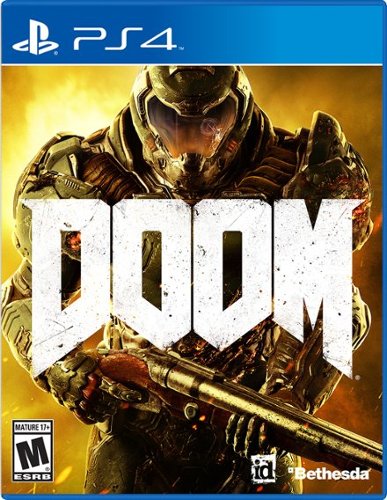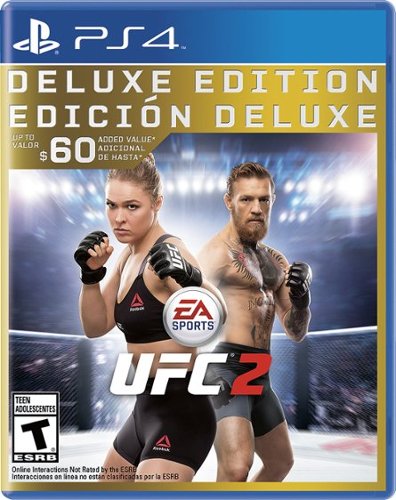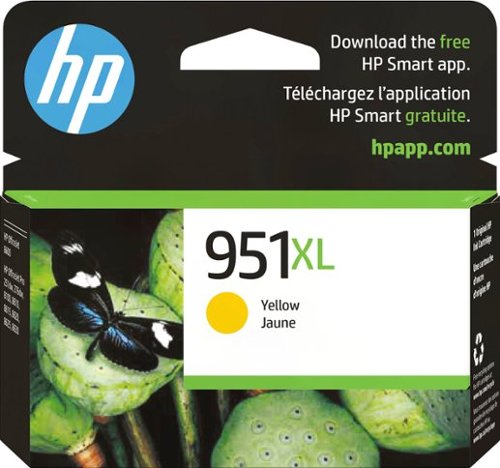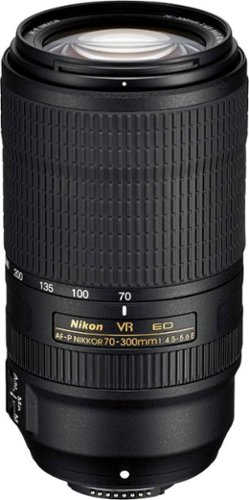InsaneDiego's stats
- Review count64
- Helpfulness votes282
- First reviewOctober 8, 2014
- Last reviewApril 14, 2024
- Featured reviews0
- Average rating4.3
Reviews comments
- Review comment count0
- Helpfulness votes0
- First review commentNone
- Last review commentNone
- Featured review comments0
Questions
- Question count0
- Helpfulness votes0
- First questionNone
- Last questionNone
- Featured questions0
- Answer count10
- Helpfulness votes18
- First answerNovember 7, 2014
- Last answerApril 23, 2021
- Featured answers0
- Best answers1
Power through your weekly carpet clean with this Shark Rocket with DuoClean complete upright vacuum. It eliminates particles both large and small, and the deep-cleaning bristle brush breaks through embedded dirt to ensure a deeper clean. Plenty of space for debris ensures this Shark Rocket with DuoClean complete upright vacuum is practical for your everyday cleaning needs.BR>
Customer Rating

3
Amazing Suction but not perfect
on September 21, 2016
Posted by: InsaneDiego
I'm a long time user of another brand (at least 20 years) so using another vacuum was interesting. In store testing only goes so far.
The brand we've been using has always come pre-built so getting the vacuum in a box was the first challenge. The Shark Rocket Complete was packaged well. Assembly instructions and diagrams were easy to read and follow. So far so good.
The Good:
The Floor Nozzle has good suction. Very good suction actually! The vacuum literally pulls you the direction it's pointed. It picked up everything.
The Floor Nozzle has good suction. Very good suction actually! The vacuum literally pulls you the direction it's pointed. It picked up everything.
It maneuvers around objects and between furniture nicely as well as having headlights that actually point at the flooring in front of it.
I really liked how clean the soft roller got the tile floor. That's another nice feature, no adjustments need to be made to go from carpet to hard floor.
The power cord is nice and long.
My favorite feature though is the AWESOME hair remover tool that allowed quick and easy removal of hair from the Brushroller! Human hair is always going to be found in the carpet and it was incredible not to have to grab a pair of scissors and disassemble the vacuum to get them off the brushroller.
The unit comes with several attachments that work well with the Handheld vacuum. I liked the Under Appliance wand the best because it reached very hard to reach areas in the Kitchen, under my couch, the reclining chair and under the bed! I got very good at cleaning the Dust Cup since I was able to get to those hard to reach areas! I couldn't believe how much, um, stuff, was in those places.
The Bad:
The vacuum comes in essentially 3 parts. The floor roller, the tube and the actual vacuum engine. The Engine part doubles as the handheld unit. Because of this I did find the unit to be top heavy.
The vacuum comes in essentially 3 parts. The floor roller, the tube and the actual vacuum engine. The Engine part doubles as the handheld unit. Because of this I did find the unit to be top heavy.
You can't have the vacuum stand up all by itself. It has to either lay on the ground or against a wall. The handheld unit on top is just too heavy and keeps the unit off balance. They do warn you of this in the manual.
Shark thought they would be smart/tricky and combined two tools into one, the Duster Crevice Tool. I did find the adjustment button difficult to push and the length of the tool wasn't long enough once the Brush is pushed up.
Again, the actual vacuum engine is in the top part. Because of this, the exhaust comes out of that unit and it's strong and very warm. The vent is pointed down but the net effect is that the warm air is blowing on your leg. It makes for an uncomfortable experience if your either in a warm environment or have to do a lot of cleaning. Now in winter this may be a nice way to warm up!
The Verdict:
There is no doubt the vacuum is going to clean the floor. It sucks like nothing I've used. The Appliance Wand is pure genius so now those never vacuumed places will get clean. The unit is super top heavy and it blows warm air on you. The point being you do get a workout for your arm(s) and long sessions will leave you feeling a bit moist from the heat. I'm not sure I'd want this to be my only vacuum due to the weight and heat but it definitely has features that my old vacuum doesn't.
There is no doubt the vacuum is going to clean the floor. It sucks like nothing I've used. The Appliance Wand is pure genius so now those never vacuumed places will get clean. The unit is super top heavy and it blows warm air on you. The point being you do get a workout for your arm(s) and long sessions will leave you feeling a bit moist from the heat. I'm not sure I'd want this to be my only vacuum due to the weight and heat but it definitely has features that my old vacuum doesn't.
My Best Buy number: 4130119007
I would recommend this to a friend!
Brew delicious coffee your way with this single-serve Ninja Coffee Bar system. It uses any ground coffee while bringing out the best flavor with advanced thermal flavor extraction technology. This versatile Ninja Coffee Bar system has a built-in frother that lets you brew, froth and drink out of one mug.
Customer Rating

5
Place your Order
on September 15, 2016
Posted by: InsaneDiego
The Ninja Coffee Bar System is a cool coffee maker. The beauty of the system is that it makes a single cup of coffee vs. a whole pot. Now every cup is hot and fresh. Or maybe not! That's because it can also be ice cold as well. The system is very easy to operate. Thankfully they have ditched the expensive single serve pods in favor of the less expensive actual ground coffee. You can choose whether to use paper filters or the built-in permanent filter. The system is a miser when it comes to energy use also. It runs at 1,350 watts for about 2 minutes, the time that it takes to make a cup of coffee. You can then turn the unit off and it uses less than a watt if you keep it plugged in. When you are ready to make a cup of coffee you can turn it on and go or preheat it for maximum hotness. The preheating takes less than 3 minutes and most of the process uses under 10 watts of power. It's basically heating the coils, not the water. The water never enters the system until you are ready to use it.
Let's talk about the equipment. It makes a single cup of coffee but the cups can vary in size. From your standard small cup to a giant tumbler. There are 4 sizes the system understands. It will fill the cup with a set amount of liquid based on the setting you choose. In general you can go from a cup size of 12oz to 20oz. It can be short or tall. They built in a nice little pull down shelf to put your cup on when you choose the shorter cup. You can fit a tall cup in the maker too, up to 8". As I indicated earlier, you can use a #2 Cone paper filter or their permanent filter to put your grounds into. They have attached a nice coffee scoop on the side of the machine so you never have to wonder how to measure. The machine only has 5 buttons (plus the on/off) so it's not complex. Whatever you do though, make sure your cup holds AT LEAST 12oz of water because that is the minimum amount that it will expel. And last but not least they have a frothing tool that acts like a small blender to whip milk.
Making a cup of coffee is simple. Choose your cup size, put in the grounds, put the cup under the dispenser and push one of 5 buttons. Regular, Rich, Over-Ice, Specialty, or Café Forte.
Modes:
Regular is regular which means selecting the 12oz cup size will give you almost 12oz of coffee.
Regular is regular which means selecting the 12oz cup size will give you almost 12oz of coffee.
Rich gives you a little more kick. It will dispense a couple of ounces less liquid but with all the caffeine.
Over-Ice gives you about 1/2 the amount of coffee in your cup but the rest is filled with ice so you actually come back to exactly the same amount of liquid. And the cool thing about the Over-Ice is, you fill the cup totally full with ice and let the coffee drip over it. It's amazing but it works!
Specialty gives you super concentrated coffee. It will pour only 4 oz of coffee into a cup.
Café Forte gives you twice as much coffee as Specialty, 8oz., and is supposed to unlock the true flavor of the coffee. All I can say is that I had one cup in the morning and it met my daily requirements of caffeine! I had to go for a bike ride to calm myself down. It was intense.
Everything about the system is pretty slick with one exception. The selection dial. It shows a picture of the cup size and even says what kind of cup it is but it doesn't show the ounces. The system comes with a sticker attached to the dial that you pull off before using. The sticker shows the same thing AND it shows the ounces of each cup. My wife cut out the ounces part of the sticker and put it under the picture of each one so you don't have to guess the size (see image). It's a small thing and it was important to her.
The only other thing I found confusing is the cup size. They say that the minimum cup size is 12oz but that the small cup setting will make 9.5oz of liquid. I've found that it makes 11.5oz of liquid which is the setting for the next cup size up. It don't know if my system is miscalibrated or my grounds don't soak up more water. It does mean though that you don't dare put a cup under the dispenser less than 12oz! Otherwise you'll have a cleanup on aisle counter!
My Best Buy number: 4130119007
I would recommend this to a friend!
QuietComfort® 35 wireless noise cancelling headphones are engineered with world-class noise cancellation that makes quiet sound quieter and music sound better. Free yourself from wires and connect easily to your devices with Bluetooth® and NFC pairing. And enjoy up to 20 hours of wireless listening per battery charge.
Customer Rating

5
The Perfect Headphones
on June 2, 2016
Posted by: InsaneDiego
From the moment you pick up the package you are in love. The packaging is clean and elegant and has a nice heavy feel to it. You can only imagine the good stuff inside. As you pull out the inner box you are treated to a wonderful unwrapping. The headphones are neatly folded into a nice firm leather case. As you unpack the headphones you are hoping there is some decent battery life so you can immediately experience nirvana.
I've had many different sets of headphones in my life but nothing like these. I now understand what is meant by Noise Cancelling Headphones. Once you turn them on, the Noise Cancelling feature is also on. You slip them over your ears and if you are old enough to remember the bath soap commercial, "Calgon, take me away". All the sounds around you become pretty much a distant memory. It's a sign of things to come. Turn on your favorite music and that's all you'll hear. Absolutely wonderful.
Now that I'm back to reality, let's talk about what you are purchasing. The best feature as my title implies, is that the packaging says Wireless Headphones but in fact they are Wired headphones also! They come with a 5 foot cable that you can plug in to the headphones on one side and your device on the other. It's brilliant! My wife has an original iPod and it doesn't have Bluetooth. Now she can plug in to listen on the iPod and then unplug and go wireless while using the phone or tablet.
Speaking of which, the headphones can pair and remember up to 8 different devices! For a tech saavy family like ours that's a nice feature.
The headphones have a really nice folding pattern. I have a different set of Bose that fold but they aren't nearly as clean as these. The headphones are "over the ear" vs. "on the ear". The headphones have a hole surrounded by rich padding so your ear fits inside. This allows you to wear them for hours in comfort. The cutout is large enough to fit my ears, and I'm over 6' tall, but they are also comfortable enough for my 5' wife to enjoy as well.
The controls are simple. I mean really simple. You have a power on/off switch, volume up/down and a single button that handles play/pause/skip. That's it. There is a cavaet though. The Volume and Play button only work when connected via Bluetooth. Seems to make perfect sense to me. How would an old device like an iPod understand functionality through the headphone port?
As for the sound, it seems top notch. You get plenty of thump on the low end and the highs seem high enough for me. Because of the Noise Cancelling feature, you hear every drum beat, every cymbal, every lick on the guitar, every sound of a sword being pulled from it's sheath, every footstep in a horror movie. Well, you get the point. It's immersive.
The battery life is wonderful. You don't get just a couple of hours on a charge. You get way more than a dozen! Speaking of charging, it has a built-in rechargeable battery. Plug it in using the provided USB micro cable or use your own. When you turn on the headphones, a nice lady tells you the remaining battery percentage so you won't be surprised.
Connecting the headphones to your device wirelessly is simple. Turn on the headphones. The nice lady says they are ready to pair. Open the Bluetooth settings on your device. Select the Bose Headphones device. A couple of seconds later you are paired. Enjoy! I notice no difference between the performance when wireless vs. wired. I was able to easily walk 15 to 20 feet away from my device before they started to lose a bit of connection.
It's possible there are better headphones available but I can't imagine what else they bring to the table. I'm absolutely thrilled with the performance and comfort of these.
My Best Buy number: 4130119007
I would recommend this to a friend!

DOOM returns in this action-packed, adrenaline-pumping installment on your PlayStation 4. Developed by id Software, DOOM plunges you into exhilarating action and spine-tingling combat.Get ready to engage in thrilling, heart-racing combat with DOOM on PlayStation 4. Lock and load for hair-raising action-packed first-person shooter adventures. Blast through enemies in the epic single-player campaign, and battle it out against other players in the fast-paced competitive multiplayer. Are you ready to return to DOOM?
Posted by: InsaneDiego
Verified Purchase:Yes
There is nothing subtle about this game. Arm yourself and don't stand still. If it moves, kill it. It's just that simple. There is a bit of a story but it's mostly action. If you like to pull the trigger and do it in next gen graphics then this is the game for you.
My Best Buy number: 4130119007
My Best Buy number: 4130119007
I would recommend this to a friend!
Enjoy your favorite music while you bike or hit the gym with these Jaybird X2 wireless headphones, which feature a Bluetooth interface for wireless streaming and SignalPlus technology for clear, smooth playback. Comply ear tips offer a comfortable fit.
Posted by: InsaneDiego
Verified Purchase:Yes
I do a lot of walking and I was tired of my headphone cord getting tangled in my arm. I also wanted some good buds instead of the cheaper tinny ones. The Jaybird fits the bill. They paired up nicely with my Note 4. The sound is good. The bass isn't near what I get with my Bose over the ear but then I don't expect it to be. Overall I'm really pleased and I'm literally walking forever now because I'm so into the music.
As for the connection itself, it's not as ideal as I'd like which is why I took off a star. If I put the phone over my butt (in a hip pack) then it works until I turn my head to the left (the receiver is in the right ear). I would expect no problems in losing a connection less than an arms length away. So now I have to wear the phone on my right hip. I can turn my head both ways and not lose the connection.
For the buds themselves, they seem decent. I guess they are supposed to be some major hip brand. I'm using the Foam Medium and it felt like I didn't get the right ear bud all the way in. I switched to the Small and while it went all the way in, it didn't seal well. I've switched back to the Medium and I'm getting a decent seal and I'm living with it.
Bottom line, they are a nice set of buds. Would I say they are worth $150? No. Maybe at 1/2 that price.
My Best Buy number: 4130119007
My Best Buy number: 4130119007
No, I would not recommend this to a friend.
Take your work and entertainment with you with this Acer Iconia One 10-inch tablet. The large screen is powered by 1GB of RAM and a quad-core 1.3 GHz processor for high efficiency, and 32GB of flash memory gives you plenty of file storage. The 5-megapixel rear camera lets you take photos using this Acer Iconia One 10-inch tablet anywhere.
Posted by: InsaneDiego
This first paragraph is all about personal preference and is completely subjective. The Iconia One 10 is the perfect size for a tablet IMHO. Neither my wife or I are fans for the 7" size. While they may be convenient on the go, to actually watch video or browse web pages we like more screen space. This tablet has more of a 16:9 widescreen ratio than a 4:3. The backside of the tablet has a nice texturized feel to it and the edges are not sharp. The Power button and Volume Up/Down button are located next to each other. One of my other tablets does the same thing and I don't like it. It makes it difficult to quickly adjust the volume because you have to determine, am I on the Volume button or the Power button? The Volume button is also completely flat which again I don't care for. There is no tactile sense that your finger is on either side when it's flat. You are forced to either look at the button to determine you're on the correct side or move your finger the length of the button to determine the Up vs. Down side. My final thought on the buttons, they are the same color as the bezel. Again, I understand that it makes the unit look slick but it makes finding the buttons in lower light a little more difficult.
The display is very nice. Text, video and images are very crisp. The glass isn't super slick but it has a good feel to it when swiping. The front camera is a 2mp and the back camera is a 5mp. To get that resolution you must shoot in 4:3 format not 16:9. The front camera was very soft. When taking a selfie it seemed to do smoothing on my face and not a good job at that. The back camera was just Ok. Nothing was super sharp. Colors were good but the picture was just average. If picture taking is your thing then I might look elsewhere.
The tablet has 1Gb of memory and almost immediately I had Android telling me System memory is low which was strange since I have other 1Gb tablets and I've never seen that warning. As it turns out this warning keeps popping up all the time. It's not really in your face but you constantly see the icon at the top of the screen. It really never seemed to effect the apps but I'm not happy that it never really goes away. When I first saw it I had loaded the Camera and the Acer Photo viewer abPhoto and that was it. I hadn't installed a single App yet. It could be that my other tablets have the same issue, they simply don't give you a notification to try and clear it up like the Acer.
It comes installed with Android 5.1. Acer adds their own spin on the OS which is completely normal. Here are 4 things you can expect:
1. They replaced Google Cards, the first screen on the left, with their own News system. You can still get your Cards by opening the Google App, just not by swiping from the Home Screen. There seems to be very little configurability as to what you see. You can get YouTube if you sign up for Google+, Facebook, or Opera Discover. Opera is what you want to select if you actually want any content. It simply shows you a variety of stories from Hard News, Sports, Entertainment and more.
2. When you open Acer Apps and most Google Apps you have a small icon in the bottom left corner to go into Split Screen Mode, called EZ Tasking, allowing you to multi-task.
3. Android 5 introduced the double tap to wake up your device when it was in sleep mode. Acer has modified this to give you up to 3 different gestures to not only wake up the device but to start a specific app based on the gesture. The 3 gestures are double tap with a single finger, pressing two corners with your thumb, or using all 5 fingers.
4. EZ Gadget gives you quick popup access to a resizable Web Browser, Calculator, Text Memo and Calendar no matter what App you are in. A nice touch!
Finally a tablet uses front facing speakers! They sound pretty much the same as all tablet speakers, pretty tinny, but how nice it is to set the tablet down and be able to hear sound!
Streaming music via Spotify, TV via Time Warner, or Baseball via MLB.TV was not an issue and worked great.
If the amount of internal storage memory isn't enough for you, drop in a memory card! So nice to see stuff like this on portable devices.
All in all it's a nice tablet at it's price point. It's using a pretty recent version of Android, has a great display, streams content very well, and plays games like Candy Crush just fine. It doesn't have a great amount of RAM as I said earlier so you may need press the Optimize button every once in awhile, and the camera is just average. Browsing the web also didn't exhibit any issues. Definitely worth a look for the budget conscious.
My Best Buy number: 4130119007
I would recommend this to a friend!
Prevent dead zones around your home with the help of this Linksys Wi-Fi range extender. It works with all types of Wi-Fi routers, and it uses multi-user MIMO for speed and efficiency. This Linksys Wi-Fi range extender can be used to create a different access point or to extend the field of the router’s connection.
Posted by: InsaneDiego
The Extender is a very simple product to use. The package comes with two items. A Quick Start Guide and the Extender. The instructions do a good job of helping you get your Extender setup. If your Router supports WPS Setup then it should be as simple as a couple of button clicks. My Router has that feature disabled so I used the manual browser based setup. After plugging the Extender into an outlet near your router you browse to a web page for the setup. 3 minutes and just a few clicks later the unit is ready to go.
At this point you can unplug the Extender and move it anywhere you chose. It will remember all your settings. Using either the internal Admin web page of the Extender or the mobile app, Linksys has a feature called Spot Finder. It tells you the optimum range away from your router that the Extender should be placed to get the maximum coverage. As I moved it further away I did in fact see the pointer move through the range. I moved mine just inside the door leading to my garage, about 35 feet from my router and I was just maybe a click over the 1/2 point in the optimum range. My garage houses my connected exercise equipment along with a TV using Roku and Chromecast and I usually only have 3 bars of reception, sometimes 2 out of 4. With the Extender I now have a solid 4 bars of reception. What I noticed is that in it's current position, the Extender is giving me an extra bar of reception no matter where I go.
The Extender has a lot of features but one of the coolest for me is that a single unit is all you need. I have some Powerline units and you need to buy at least two. One unit gets plugged into the internet and then all the rest the units will talk to that unit. The Linksys Extender is self contained and you don't need any additional internet cables to use it or set it up. Sweet!
Another nice feature of the Extender is the ability to plug in a wired device. My Blu-Ray player is internet enabled but only via Ethernet. Using the Ethernet Port on the Extender I can finally provide my Blu-Ray Player internet without stringing a cable all over the house.
If you are using a compatible Linksys Router, your Extender sort of melts into your Router. You can have the Extender use the same network name as the Router. This means your devices will automatically switch between the Router and the Extender, whichever has the strongest signal.
My Best Buy number: 4130119007
I would recommend this to a friend!

Your household is busy streaming media, working online, and playing games every day. This Linksys Wi-Fi Router will expand your network coverage, send signals directly to your devices, and deliver a lag-free connection, even when you’re all online at the same time.
Posted by: InsaneDiego
Well the first thing I'd like to say is WOW. This router is a beast! I'm used to palm sized routers and switches. The EA9500 takes two hands to hold. When you get this baby, you feel like you're about to conquer the world. Between it's size and the 8 antennas, it's impressive. The EA9500 is a Tri-Band router. It uses both the 2.4Ghz and 5Ghz bands but puts out 2 signals in the 5Ghz band. I have devices that can't use the 5Ghz so it's sweet that it broadcasts on both.
Setup was a breeze. Plug it into an outlet and run the enclosed Ethernet cable to your modem. Turn it on, connect via your computer browser and just a few clicks and a couple minutes later you are set to go. The WiFi range was better than my old router. I basically lost a bar once I was about 35 feet away but I had all my bars with the EA9500. If you setup a Linksys Smart WiFi Account, you can control your router from anywhere in the world.
Among the neat options was the ability to setup a connected device as a priority device. Essentially giving it first crack at your bandwidth. Another nice feature is Guest Access. I'm not sure how the security works but the Help says that when you turn it on, you can give your friends a password and they will have access to the internet but not any of your devices connected to the router. On top of that you can control how many guests can be logged in at once in increments of 5.
The 8 antenna's are important. They are directional antennas. The instructions state that for a single level house (which is what I have) point them all up. The signal will then radiate out. If you have a two story house then angle 1/2 of them so it sends the signal up. The WiFi speed on the 2.4Ghz channel is exactly the same as I get when I'm hardwired which is awesome. 36Mbps Down, 6+Mbps Up. It has a Full 8 external ports on the back. Not 7 + 1 like a switch. 8 usable ports plus a 9th for the connection to your modem.
So what about streaming multiple devices? No problem. I was able to stream on 5 different devices using the 5Ghz band without a hiccup. Two Rokus, an iPad, an Android tablet and an android phone. I was watching 2 Time Warner shows through their app, MLB TV, You Tube and HBO Go.
If you are using a compatible Linksys WiFi Range Extender things get really awesome. Linksys has Seamless Routing. What that means is that your device will automatically connect to either the router or the Extender, whichever has the strongest signal. Move from room to room, front yard or back yard and you don't need to switch to a different network. One stop shopping.
My Best Buy number: 4130119007
I would recommend this to a friend!


FINISH THE FIGHTEA SPORTS UFC 2 innovates with stunning character likeness and animation, adds an all new Knockout Physics System and authentic gameplay features, and invites all fighters to step back into the Octagon to experience the thrill of finishing the fight. From the walkout to the knockout, EA SPORTS UFC 2 delivers a deep, authentic, and exciting experience.
Customer Rating

4
Let's Get Ready To...
on April 8, 2016
Posted by: InsaneDiego
Verified Purchase:Yes
Let's start with the game is great looking. I'm an offline player so I was happy to see that Ultimate Team works in Offline mode. You play the computer against other players fighters. They have simplified the controls from earlier versions and in general I like it. Getting the additional packs for Ultimate Team is a must if you are going to use this mode so it's well worth it.
My Best Buy number: 4130119007
My Best Buy number: 2688393269
I would recommend this to a friend!
The HP Officejet 951 ink cartridge meets all your business printing needs, producing laser-quality documents and brochures that resist water and fading.
Customer Rating

4
A Bit Expensive
on March 20, 2016
Posted by: InsaneDiego
Verified Purchase:Yes
Nobody likes buying printer ink. The XL versions help a little bit and you have to buy the OEM ink otherwise you're asking for trouble. All in all, it is what it is and unless you print a lot using the new Ink subscription is not cost effective.
My Best Buy number: 2688393269
My Best Buy number: 2688393269
I would recommend this to a friend!
InsaneDiego's Review Comments
InsaneDiego has not submitted comments on any reviews.
InsaneDiego's Questions
InsaneDiego has not submitted any questions.
InsaneDiego's Answers
How is this different from the hover-1 Alpha?
Virtually identical. 17 mile range vs. 12 and a 2A charger vs. 1.5A. Everything else is the same.
3 years ago
by
InsaneDiego
DJI Mini 2 is beginner-friendly, powerful, and well, mini. Impressive performance, stunning image quality, and creative videos are just a few taps away. Explore an entirely new perspective, capturing the moments that make your life truly yours.
Does the mini 2 have a “follow me”feature?
No. You need something like the Air 2 for that feature
3 years, 5 months ago
by
InsaneDiego
DJI Mini 2 is beginner-friendly, powerful, and well, mini. Impressive performance, stunning image quality, and creative videos are just a few taps away. Explore an entirely new perspective, capturing the moments that make your life truly yours.
does this drone have the the ability to return to the controller?
Yes, it's called Return to Home (RTH)
3 years, 5 months ago
by
InsaneDiego
Ninja Foodi's TenderCrisp pressure cooker allows you to achieve all the quick cooking and tenderizing wonders that you love about pressure cookers. The Foodi's Crisping Lid allows you to air fry, bake/roast, and broil. That means you can give your tender, juicy pressure-cooked meals a golden, crispy finish. The secret is TenderCrisp Technology, which produces the perfect combination of heat, fan velocity, and air circulation to give your food even crisping from top to bottom.
Most stores are offering Model OP302. Best buy is offer model OP301. What is the difference? Are the pot mitts included?
Mitts were not included with mine and I think the other difference is that the 301 doesn't have the dehydrate feature.
5 years, 6 months ago
by
InsaneDiego
Focus in and take amazing photos with this Nikkor 70-300mm telephoto lens. The incredible zoom range is ideal for shooting detailed closeups from a distance, and AF-P focusing is super quiet for shooting video or shots of wildlife. This Nikkor 70-300mm telephoto lens is compact, lightweight and compatible with a range of Nikon cameras.
Showcase your next vacation with incredible videos shot with this Sony action cam. The Balanced Optical SteadyShot feature keeps your shots smooth and the super-fast BIONZ X image processor captures action up to 4K at 100 Mbps. This Sony action cam includes Exmor R CMOS sensor to ensure dim shots are full of light.
I review small hardware for vendors and manufacturers for vaping. When reviewing a tank, I need to get up close to take a closer look at the details, instructions, etc. Will t his camera do that? The size of the camera and performance seems adequate.
Simplify your everyday life with the Google Home, a voice-activated speaker powered by the Google Assistant. Use voice commands to enjoy music, get answers from Google and manage everyday tasks. Google Home is compatible with Android and iOS operating systems, and can control compatible smart devices such as Chromecast or Nest."
Does the Google Home have an Aux audio output jack? Does it support audio output via Bluetooth or do I have to buy a Chromecast in order to get audio out of the Google Home?
It is NOT a Bluetooth speaker. It understands casting but you don't need Chromecast. Some mobile apps will cast to a Google device, for example Spotify. So I guess Home is basically like Chromecast in that it's a destination. But Home will also interact with Chromecast to control some aspects of your TV. I don't believe it has an audio out jack but I haven't looked for one either.
7 years, 5 months ago
by
InsaneDiego
Simplify your everyday life with the Google Home, a voice-activated speaker powered by the Google Assistant. Use voice commands to enjoy music, get answers from Google and manage everyday tasks. Google Home is compatible with Android and iOS operating systems, and can control compatible smart devices such as Chromecast or Nest."
How will this compare to Amazon Echo? Is it pretty much the same idea or will one do more than the other?
They are very close. Google Home answers more questions than the Echo and for me that's a decider. The Echo has a little more personality to it though and for my wife, that's her decider. I can't really describe that last statement but if you had both then you'd go, ya, I understand. Right now it's almost a coin flip as to which is better. I definitely like saying "Alexa" more than "OK Google" to ask a question.
7 years, 5 months ago
by
InsaneDiego
Enjoy your favorite music while you bike or hit the gym with these Jaybird X2 wireless headphones, which feature a Bluetooth interface for wireless streaming and SignalPlus technology for clear, smooth playback. Comply ear tips offer a comfortable fit.
What are the ear fins used for??? These would get in the way of sunglasses, sport activities
They give a little extra support to keep the buds in the ear. They fit on the inside part of your ear (not the ear canal). They don't go over the ear and therefore they have zero impact on glasses and hats.
7 years, 11 months ago
by
InsaneDiego
Work or play the way you want, whether at home or on the go, with this Google Nexus 9 99HZF004-00 tablet that features an easy-to-use 8.9" IPS TFT-LCD touch screen, which delivers bright graphics and responsive app navigation.
Who makes this?
Is it Asus as it was for the Nexus 7? Or HTC?
HTC
9 years, 5 months ago
by
InsaneDiego