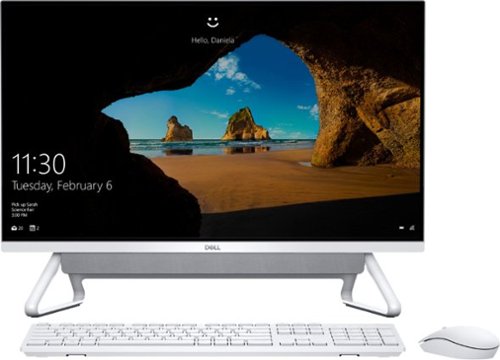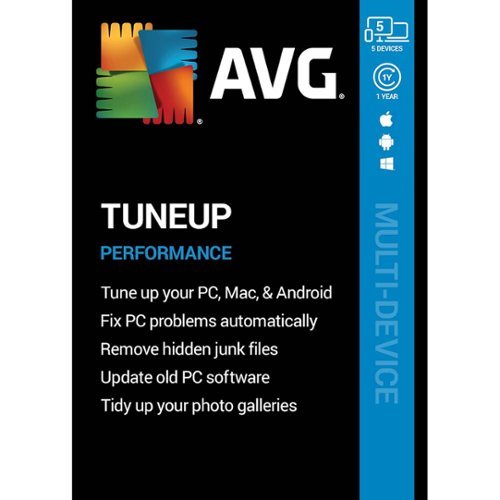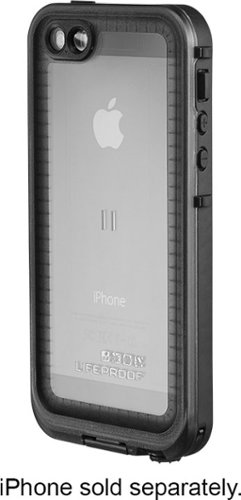TechFan's stats
- Review count255
- Helpfulness votes422
- First reviewMarch 14, 2014
- Last reviewSeptember 23, 2024
- Featured reviews0
- Average rating4.3
Reviews comments
- Review comment count0
- Helpfulness votes0
- First review commentNone
- Last review commentNone
- Featured review comments0
Questions
- Question count0
- Helpfulness votes0
- First questionNone
- Last questionNone
- Featured questions0
- Answer count9
- Helpfulness votes35
- First answerMarch 14, 2014
- Last answerSeptember 8, 2021
- Featured answers0
- Best answers2
Protect and boost the functionality of your 7th, 8th, and 9th Gen iPad with this graphite Logitech Combo Touch keyboard case. The precision trackpad allows for easy navigation, while the well-spaced backlit keys ensure effortless typing, even in dark environments. This Logitech Combo Touch keyboard case has a smooth texture for easy handling, and the adjustable kickstand provides comfortable viewing angles.
Customer Rating

5
Best iPad keyboard case yet
on June 27, 2020
Posted by: TechFan
from Ohio
Logitech has become one of my favorite aftermarket accessory providers for cases for my iPads. Anytime I upgrade my iPad, Logitech is the place I look for keyboard cases. I have the Logitech Slim Folio for my 11” iPad Pro and to date, this is one of the best iPad cases on the market, even better than the Apple Smart Keyboard. This case is the best yet, combining all of the features I wanted and finally adding the Smart Connector so I don’t have to carry an additional cable to charge it with.
I got this keyboard case for my wife’s 10.5 iPad. Ordinarily when we are on the go, she takes the MacBook Air, but for as small it is, it’s still too bulky. Adding this keyboard case with make the iPad more of a laptop with the addition of the trackpad and the ability to store both the Apple Pencil and the Logitech Crayon.
The features this case has is the reason Logitech is my favorite. The adjustable backlit keyboard, volume/media controls and the one touch lock button make this an excellent case. Add the fact that it now includes the Smart Connector, detachable keyboard and a kickstand that can be used in multiple modes, I don’t believe there is a better keyboard case on the market right now. My only complaint, is that they don’t have one for my 11” iPad Pro, at least not yet.
Now that Apple has iPadOS which lets you use a cursor, the functional trackpad is the perfect addition. Since it connects using the Smart Connector instead of Bluetooth, there is really no delay or lag when pressing buttons or clicking the trackpad. This keyboard also works well when using Apple’s multi-touch gestures.
This is truly an awesome case if you are in the market for a keyboard case. It’s not as slim as Apple’s case, but the features are so much better. Pick this up and I’d be surprised if it doesn’t suit the needs of most users. I tried hard to find one negative thing about this case, but I really couldn’t. I guess for some it may be a bit bulky, but for me, I prefer the protection it provides versus a slim design since I use it for everything from taking notes and writing letters, to watching TV and browsing the web. My wife loves it and has begun to leave the MacBook behind when we are out and about so that is enough for me to know that it is a great case.
Mobile Submission: False
I would recommend this to a friend!
Sesh Evo is the next evolution of the popular Skullcandy Sesh true wireless earbuds. With a small, low-profile design and single-button controls, Sesh Evo ideal for anyone looking for simple, easy-to-use true wireless earbuds. Sesh Evo features a full 24 hours of total battery, rapid charge capability, an IP55 rating for sweat, water and dust resistance, plus call, track and volume controls (at the earbuds instead of your phone) and 3 EQ modes with specific sound settings for music, movies and podcasts. Built-in Tile technology makes it easy to track down either Sesh Evo earbud if you ever misplace them. Download the Tile app and follow the instructions to activate.
Customer Rating

4
Nice addition to my collection
on June 18, 2020
Posted by: TechFan
from Ohio
Over the years I have had countless brands of wireless headphones and I can say these are just as good as some of my favorite brands at a better price point.
These are compact and although they aren't noise cancelling, the fact that they fit inside of your ears automatically cancels out some of the noise. Pairing is as simple as taking one bud out near your device and it automatically goes into pair mode. Once paired, you repeat the step with the other ear bud and you are all set. There are different sets of tips, so you can use the ones that are most comfortable.
These are very comfortable to wear, even when you begin to sweat. I tested these out while doing some yard work and at no time did I think they were going to fall out.
The only real issue I see with these and the reason I gave four stars instead of five, is because they never seem to disconnect when I take them out. Unlike other headphones that ive used, when I take them off, they automatically disconnect, but these have yet to do that. I always have to go into my settings and either disconnect them or toggle the Bluetooth off and then back on. This is inconvenient, but factoring all other things, I would still recommend these. The sound is great, the features are similar to higher end headphones and they are extremely comfortable.
Mobile Submission: False
I would recommend this to a friend!
Powerful, quiet, and commercial-grade. The professional smart massage device is in a league of its own. The most powerful commercial-grade massage device with the features pros know and trust. Our top-of-the-line deep muscle treatment is more personalized than ever, thanks to our guided app experiences, which help to reduce muscle soreness, improve mobility, and increase relaxation. The Theragun PRO with continuous battery life, rotating arm, and an industry-leading 2-year warranty, is the most advanced recovery tool of choice for both professionals and everyday people.
Posted by: TechFan
from Ohio
I’ve wanted one of these since I first saw one and after using this for about a week, I’m glad I finally got one. The packaging is very professional and clean and almost made me want to do an unboxing video. This particular model came with six total attachments for different types of pressure or different areas of your body, two batteries, a charger and a sturdy carrying case.
The one thing I can’t understate is how powerful this little thing is. You can adjust the PPM’s, but even at its lowest setting of 1750 PPM’s, you still get a really good amount of pressure. The arm is adjustable which allows you to grip it different ways and to hit different body parts. As powerful as this thing is, it isn’t as loud as I thought it would be. I wouldn’t suggest you use it in bed while your spouse is asleep because it does vibrate quite a bit, even at its lowest setting.
I have a tendency to play with things first and then read the directions so after I played with this for a while, I popped open the booklet and saw that there is an app to download that will walk you through setting it up, creating presets and downloading routines.
After I downloaded the app and created my login account, there were updates that needed to be installed. Each took about 10-15 minutes to complete. The app is simple to use and is very intuitive. I’ve been having some lower back pain and carpal tunnel issues. The app had routines for both and I was able to save each of them to the two available presets. You can start the routine with the app and it gives you guidance as you use them. They are timed and you can adjust the speed and pressure and you get feedback from the app.
I really think this is a great tool for athletes as well as those who have aches and pains throughout their bodies. I’ve used this thing nearly every day and have graciously shared it with my wife, although she tends to not want to give it back. I definitely think this is a great machine and I would highly recommend it.
Mobile Submission: False
I would recommend this to a friend!




The weBoost Installed Home Complete cell signal booster is the 1st residential booster to include professional installation and provides a best-in-class solution for weak or nonexistent indoor cellular coverage. With the weBoost Installed, your home will never be out of range again. The weBoost Installed takes an existing cell signal from outside, amplifies it, then broadcasts it throughout your home. Here’s how it works: 1. After receiving your box, you’ll call to schedule your installation. This can be scheduled as soon as the following day. 2. Your professional installer will use their expertise to ensure your home receives the best cell signal coverage possible. 3. Once installed, that’s it. No subscription fees or additional payments, your home is now a place where you and your family will experience faster data speeds, fewer dropped calls, better voice quality, superior streaming capability, and more. Simultaneously, anyone using a phone or cell device inside your home will start to enjoy reliable cellular connectivity. The weBoost Installed | Home Complete works on every network and on all major U.S.carriers, including AT&T, Verizon, T-Mobile, US Cellular, and Straight Talk. When you purchase the weBoost Installed | Home Complete, you’ll benefit from knowing: 1. We are committed to solving your connectivity issues. Our installers won’t leave until you are completely satisfied with your home’s cell signal coverage 2. We have a U.S.-based customer support team in Utah dedicated to help and always a toll-free call or email away. 3. We were the first to design, build, and install cell signal boosters for home use. We are also the first to offer professional installation as part of a complete solution. 4. Our products are backed by a 30-day money-back guarantee and a 2-year warranty. 5. Our products are 5G ready and will continue to improve cell signal for the next decade and beyond in a 5G world. The weBoost Installed is your complete solution for fixing bad cell signal coverage for good. Leave dropped calls and slow internet speeds behind and look forward to always being connected.
Customer Rating

4
Definitely an improvement but......
on April 29, 2020
Posted by: TechFan
from Ohio
Then cellular signal in my area has never really been great and we have had Verizon, AT&T and are currently using T-Mobile. We have been given signal boosters by two cell providers that we had plugged into outlets in the house and connected them to Wi-Fi, but none have really worked that great at significantly improving the signal out to the end of our property or in the basement.
I ordered this hoping that it would fix my problem and after having used it for just over three days, it has fixed half of my problem. The distance has significantly increased. I can go to the end of my yard and onto my neighbor's property and still have a strong signal. However, I have seen no changes in my signal in the basement. This was a little disappointing because that's where the man cave is.
The surprising thing is that there are two towers within two miles of my house. According to the installers, the one that is closer is actually a weaker signal. So they connected it to the furthest tower. They did tell me that if I switch providers that the booster will need to be tweaked because it is set to a specific network, which kind of surprised me, but wasn't a big deal since we have no immediate intentions on switching at the moment.
I downloaded an app from my app store that I could use to test the speed of my mobile downloads and ran tests prior to the installation and after. In the two photos, you can see a significant increase in download/upload speeds once the booster was installed.
The installers that came to my house were great. I had already looked online to determine where I needed to install the interior receiver and antenna and had prepped the space, but was hoping that I could possibly install everything in my garage. Fortunately, they were able to do that. I took some pictures of the equipment and where they were installed. I had an old satellite dish that I was no longer using and told them they could install it on that pole if they wanted to, which they did. I didn't want to have more holes drilled or another unsightly pole installed on my house.
All in all, I am happy that the signal is stronger on the main parts of the house and the improved distance that I get outside. I'm a little disappointed that the signal hasn't increased at all in the basement. This is why I gave it four stars instead of three, but I would still recommend this unit as it does significantly boost your cell signal.
Mobile Submission: False
I would recommend this to a friend!





Stream your favorite tunes from media servers, PCs and smart devices with this Yamaha sound bar. The built-in Alexa voice control lets you decide how your favorite content should play, and the preset modes provide different surround sound effects for your listening pleasure. Featuring clear voice technology, this Yamaha sound bar ensures clear dialog so you can keep up with critical scenes or plot twists.
Customer Rating

5
Excellent sound bar with Alexa
on April 6, 2020
Posted by: TechFan
from Ohio
This is my third sound bar and by far my favorite although it doesn’t include a wireless subwoofer. I hooked this up to my 60” Sharp 4K TV using the Arc input and with this setup, it automatically switches to the sound bar for audio. Even without the separate subwoofer, the bass is complimentary and not overpowering.
Setting it up was as simple as downloading the app, pairing it and it automatically downloaded and installed the update. I can download playlists from my Apple Music and Amazon accounts, as well as a couple of other streaming services and it plays great.
Alexa is where this thing shines for me. I’m still learning my way around these assistants (Siri, Google Assistant and Alexa) but I find them more and more useful. Alexa works great when I tested it by streaming music from Apple and Spotify and it was flawless and sounded great. I asked Alexa to check my local weather, turn down the volume and switch to the next track. This thing is pretty awesome and the location I have it in is a room about 21’ x 16’. Ultimately, I will put it in my workout room which is much smaller and I know it will sound even better.
The other thing I like about this soundbar is that mounting it underneath the TV will be simple with the template that is included. No brackets necessary. I would recommend installing it into studs if possible and if not, get some drywall anchors.
All in all, this is an awesome soundbar and I think a pretty good value.
Mobile Submission: False
I would recommend this to a friend!
This H&R Block Premium & Business Tax software offers everything small business owners need to easily complete their personal and business federal and state taxes. It includes a free online chat with a tax professional, step-by-step guidance on hundreds of credits and deductions, and in-person representation in the unlikely event of an audit. The H&R Block Premium & Business Tax software provides assistance to small business owners, including creating payroll and employer (W-2 and 1099) forms and more.
Customer Rating

5
Very thorough program. Set aside some time...
on February 26, 2020
Posted by: TechFan
from Ohio
This is my first attempt at doing my own taxes since I became a grown up, with credits for this, taxes for that, etc etc. Although i realized when i sat down, that i didnt have all of the information that I needed to complete my return, I could tell that there is alot of detail in the program. It was almost like sitting with my tax preparer, but without all of the small talk.
One of the features that i really appreciated is the fact that I can compare filing jointly versus filing separately from my wife. I still needed all of the documents and information from her, but it gave me a pretty good idea of what will benefit us the most. I was able to begin with some of the information and save my progress and return to it later.
Since this is peronal and business software, we are able to do the taxes for our rental properties that are listed under an LLC. We have not completed everything as of yet, but i actually feel pretty confident that any mistakes that I could possibly make will be caught and I can also ask any questions with the help of H&R Block. If this goes as smoothly as it has so far, my tax accountant will have received his final payment from me!
Mobile Submission: False
I would recommend this to a friend!
Experience next-level computing efficiency with this Dell Inspiron all-in-one PC. The 27-inch Full HD touchscreen offers an immersive and interactive user experience, while the Intel Core i7 processor and 12GB of RAM run multiple applications smoothly. This Dell Inspiron all-in-one PC has a 512GB SSD for fast start-ups and ample storage space, and Bluetooth connectivity syncs with compatible wireless devices.
Customer Rating

5
Perfect PC in small form factor
on December 24, 2019
Posted by: TechFan
from Ohio
This is the first Dell that I've owned and wouldn't typically be the brand that I would go for when searching for a PC, but I'm more than pleasantly surprised with the overall performance of this All-in-One PC.
It is pretty well loaded with a 27" monitor, 12GB of RAM, 512GB SSD drive, USB-A and USB-C ports, HDMI In/Out, memory card reader and a sound bar that is mounted underneath the monitor.
The sound bar isn't going to give you a great audio experience, but if that's what you are looking for you would use some external speakers for your audio. They are more that sufficient for my use of listening to podcasts, streaming TV and audio. You can also adjust the settings using the MaxxAudio Pro app that is included with this system. You can adjust the audio levels to your liking.
The touchscreen isn't something that Im used to on a monitor this size, but it is very responsive to the touch and does well enough. I wish the display settings were better though. I've played with the settings quite a bit and there still seems to be a little less brightness than I would like, but that is going to be user specific.
The power button is hidden underneath the right side of the speaker, which isnt the easiest spot, but it does have a little white indicator light that lets you know its on. What I found out later by doing some research online, is there is another button to the left of the power button. This button allows you to switch inputs. This is a great feature for me as I am able to use it as a second monitor on my desktop which is an excellent bonus for my use.
It also comes with a wireless keyboard and mouse. I would have preferred to have a setup that is rechargeable via USB-C, but both the keyboard and mouse use batteries. Im not sure how long they last and I didn't see any reference to them in the included manuals. I also would have preferred a different color. Both are white, which matches the monitor, but that is not ideal for most people.
All in all, I really like this Dell AIO and I plan to run it through its courses over the next several weeks to see how well it runs once I've loaded all of my software on it. I also plan to use the touchscreen more to see if it is really a feature that I would find beneficial.
Mobile Submission: False
I would recommend this to a friend!
Panasonic easy-to-use video baby monitor uses the same clear and secure (non-wi-fi) long-range DECT technology found in its top-selling cordless home phone systems. DECT systems offer clear, secure and interference-free signal strength up to 1500 feet* more than the length of four football fields, and twice the range of comparable monitors. Anywhere in or outside the home you can clearly and continually keep tabs on your child. The Panasonic baby monitor includes a bright 3.5-in. color monitor and easy controls that sync to an improved wide-eyed, wall-mountable monochrome night vision camera in the baby's room. The video camera can be controlled remotely to pan, tilt and zoom the camera from the baby monitor to look in on your child anytime. Improved long-life, built-in battery charging in the monitor stores power for up to 13 hours of standby time and up to 5 hours of power for continuous use. A smart motion sensor alerts you when the baby is awake or crying. A temperature sensor alerts you if the room is above or below a range you set. When activated, sensors sound a chime, illuminate a LED on the monitor and display notifications on the monitors screen. Microphones and speakers in both video camera and baby Monitor enable 2-way talk with anyone in the room. And, you can play gentle, soothing sounds that include five types of White noise and a choice of lullabies.
Customer Rating

5
Perfect baby monitor in every way
on December 10, 2019
Posted by: TechFan
from Ohio
My wife and I just had a baby boy that was born two months premature and spent a month in the NICU, so we are constantly checking his every move and sound. This camera is a vast improvement over the previous monitor we used for our last child. It has more features than I knew were available for a baby monitor.
The wireless monitor has a range of 1500 feet according to the package and I walked around with it to the furthest parts of my house and even to the mailbox and still never lost reception. The wireless monitor is the epicenter of this great setup. You can do everything with it that you would expect from a high end baby monitor. You can pan/tilt, zoom in and out, turn on the selectable lullaby’s and set a timer for them to play. If the camera senses noise, it can automatically begin playing the lullaby for a set amount of time that you choose.
It has sound and motion notifications that can be adjusted for sensitivity. It also has the ability to monitor the room temperature for the location it’s mounted. Most surprisingly, you can add additional cameras and use the same wireless monitor with them.
I can’t speak highly enough about this baby monitor. So far, I don’t think I’ve seen one better that’s on the market. The only option I would like to have seen on this is the ability to view the camera remotely, but that isn’t really that big of an issue because if either my wife or I want to see him, there is always FaceTime.
I highly recommend this system for all parents with newborns and kids alike.
Mobile Submission: True
I would recommend this to a friend!
Keep your computers, phones, and tablets in peak performance with this AVG software. AVG TuneUp will help you free up precious disk space, remove unnecessary junk files, and get your devices running smoother and faster than before.
Customer Rating

4
Simple to install, easy to use
on December 2, 2019
Posted by: TechFan
from Ohio
I currently use AVG Internet Security which included AVG TuneUp, so I wasn't able to install this without uninstalling and not using the internet security suite, so I installed this on another laptop that I use.
Installation and setup was pretty cut and dry and once installed, you can setup your options/settings for use. I pretty much let this run in automatic mode and it does a good job of maintenance for my windows laptop. I haven't installed it on my Samsung laptop yet, but I appreciate the fact that it can be installed on mobile devices.
All in all, this is pretty good software that helps rid my device of cookies, broken registry items, etc, etc. I definitely recommend this.
Mobile Submission: False
I would recommend this to a friend!
Epson WorkForce WF-110 Printer: Print contracts, invoices and charts with this Epson WorkForce wireless mobile printer. Built-in wireless connectivity helps you work more efficiently by allowing direct printing from tablets, laptops or smartphones, and a rechargeable battery with an auto-off feature provides portability. The 1.4" color LCD and control panel of this Epson WorkForce wireless mobile printer are simple and easy to operate. Prints up to 6.7 ISO ppm*, up to 3.8 ppm* in color, creates a 4" x 6" photo-quality print in as little as 77 seconds*
Customer Rating

5
Perfect for my small business
on November 3, 2019
Posted by: TechFan
from Ohio
My wife and I purchase, renovate and rent properties as a side business and we’ve been trying to incorporate the available technology to reduce the amount of “stuff” we need to carry around with us. When we meet a potential tenant or contractor, we generally meet them to fill everything out and then email them signed copies of the documents. Neither of us want to really lug around a printer or copier to complete the task.
That’s where this Epson mobile printer comes into play for us. We can print contracts, lease documents, etc using our Epson printer and not have to worry about emailing anything over (which also poses a risk of some dishonest person editing the emailed documents). It’s definitely light weight and will fit into a backpack or briefcase and has the added benefit of not needing to be plugged in, provided you’ve charged the internal battery before you leave.
It also has the ability to connect to WiFi, which will allow you to print using AirPrint if you use Apple products. I haven’t been able to test the reliability of this because most of my usage will be in remote locations where WiFi isn’t available and using my phone as a hotspot wouldn’t work because then I would be on a different network which won’t work for AirPrint.
The ink cartridges are small so don’t expect to print a large job, but this is ideal for a business period on the go or a student as well.
The one thing I wanted to check is if i can plug it directly into my iPad running iOS 13, using an Apple dongle to connect the printer to my usb-c input and have it work, but I have to find the dongle first. Even that works, this is definitely the best mobile printer I’ve seen currently available.
This thing is packed with features, has a small footprint and prints pretty fast for a small printer. I’m definitely more than satisfied with this printer.
Mobile Submission: True
I would recommend this to a friend!
TechFan's Review Comments
TechFan has not submitted comments on any reviews.
TechFan's Questions
TechFan has not submitted any questions.
TechFan's Answers
MEET INNER SOUND: Sound is music we love, noise we wish to avoid, and voices we do not want to miss.Introducing Devialet Gemini True Wireless earbuds: giving you the best of sound, in all its dimensions. Transforming 15 years of acoustics R&D and engineering into a portable design you can enjoy on the move.
Can you use one Earbud at a time while one is charging?
Protect and boost the functionality of your 7th, 8th, and 9th Gen iPad with this graphite Logitech Combo Touch keyboard case. The precision trackpad allows for easy navigation, while the well-spaced backlit keys ensure effortless typing, even in dark environments. This Logitech Combo Touch keyboard case has a smooth texture for easy handling, and the adjustable kickstand provides comfortable viewing angles.
Does this need to be charged, or is it like the apple one which is just magnetic without a charger?
It is similar to the Apple case in that it uses the Smart Connector. No other chargers or cables are needed
4 years, 3 months ago
by
TechFan
Protect and boost the functionality of your 7th, 8th, and 9th Gen iPad with this graphite Logitech Combo Touch keyboard case. The precision trackpad allows for easy navigation, while the well-spaced backlit keys ensure effortless typing, even in dark environments. This Logitech Combo Touch keyboard case has a smooth texture for easy handling, and the adjustable kickstand provides comfortable viewing angles.
Is this compatible with the iPad 4? 9.7 inch?
Protect and boost the functionality of your 7th, 8th, and 9th Gen iPad with this graphite Logitech Combo Touch keyboard case. The precision trackpad allows for easy navigation, while the well-spaced backlit keys ensure effortless typing, even in dark environments. This Logitech Combo Touch keyboard case has a smooth texture for easy handling, and the adjustable kickstand provides comfortable viewing angles.
Does this need to be charged, or is it like the apple one which is just magnetic without a charger?
This case uses Apple's proprietary Smart Connector thus eliminating the need for another charger or cable. One of the best features of this case in my opinion.
4 years, 3 months ago
by
TechFan
Only @ Best BuyListen to music with this sweat- and dust-resistant wireless Jabra Elite headset. It connects via USB, mini-jack or Bluetooth, and a powerful microphone lets you use voice commands with your mobile device. This Jabra Elite headset reduces background noise and has a built-in motion sensor that lets you track fitness efforts.
Do these stay in your ear better while sweating? The original 65t kept falling out when I was running
Ive run about 6 miles using these and I never had any issues with them falling out. Best earphones I've used for running.
6 years, 3 months ago
by
TechFan
Brighten your day and night with this Philips Being Hue ceiling light. The dimming function lets you set an ambience for different moods, and it works with the Philips Hue dimmer switch and mobile app for versatile control. The ZigBee technology of this 32W Philips Being Hue ceiling lamp provides smooth, efficient interoperability with multiple Hue lighting units.
how bright is this?
The brightness is adjustable. It can give off light equivalent to a standard 60 watt bulb (default) but with the app, you can make the light brighter. If I remember correctly, its about 2400 lumens. For example, a 60 watt bulb is about 750-850 lumens.
6 years, 9 months ago
by
TechFan
Completely customize your Wi-Fi Smart Color Thermostat to match your lifestyle and decor. The ENERGY STAR® certified smart thermostat lets you choose the temperature, schedule, display color and the devices you use to control it all.
will this work with iPhone?
Completely customize your Wi-Fi Smart Color Thermostat to match your lifestyle and decor. The ENERGY STAR® certified smart thermostat lets you choose the temperature, schedule, display color and the devices you use to control it all.
What are installation instructions & wiring requirements?
You will need to have a "C" wire in order to use this. If you do not have one, there are additional instructions on how to wire it and it includes the wire you can use to jump it in your thermostat. If you have minor DIY skills, you should have no problem with the installation.
6 years, 10 months ago
by
TechFan
Compatible with Apple iPhone SE, 5s and 5, this LifeProof nüüd 2105-01 case features screenless technology that allows interaction with your phone's touch screen and withstands drops from heights of up to 6.6' for rugged protection.
When I call someone they cannot hear me on the other end how do I fix this
I had that problem too initially, but I took the phone out and re-installed the phone into the case paying careful attention to making sure that the volume/vibrate button was installed correctly in the slot. Once i did that, the mic must have lined up the way it was supposed to and I havent had any problems since. Hope that helps.
10 years, 6 months ago
by
TechFan
Ohio






![H&R Block - Premium & Business Tax Software - Windows [Digital]](https://pisces.bbystatic.com/prescaled/500/500/image2/BestBuy_US/images/products/6386/6386087_sd.jpg)