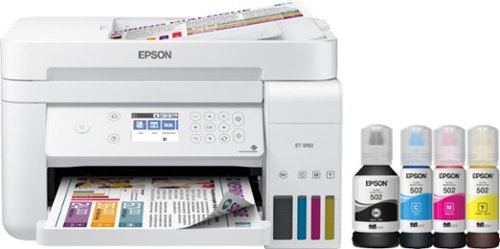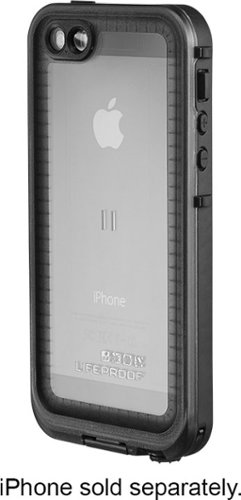TechFan's stats
- Review count255
- Helpfulness votes422
- First reviewMarch 14, 2014
- Last reviewSeptember 23, 2024
- Featured reviews0
- Average rating4.3
Reviews comments
- Review comment count0
- Helpfulness votes0
- First review commentNone
- Last review commentNone
- Featured review comments0
Questions
- Question count0
- Helpfulness votes0
- First questionNone
- Last questionNone
- Featured questions0
- Answer count9
- Helpfulness votes35
- First answerMarch 14, 2014
- Last answerSeptember 8, 2021
- Featured answers0
- Best answers2
Capture up to 1440p video with this Nextbase 522GW dash camera. Alexa enables hands-free control through voice commands, and Bluetooth 4.2 and Wi-Fi technologies sync with compatible smartphones for quick access to important footage. This Nextbase 522GW dash camera has ports for connecting compatible camera modules for easy expansion.
Customer Rating

5
Great features, great customer service
on July 22, 2019
Posted by: TechFan
from Ohio
I got this dash cam to replace a model that I’ve had for about a year or so and I couldn't wait to install this. The model i was sent had some issues with powering on and off and got extremely hot. I contacted Nextbase's customer service and after running some tests, they determined it needed to be replaced. Much to my surprise, they told me i would have a replacement the next day. I was completely amazed and couldn't believe they would respond so quickly to my problem. That is a definite plus right off the bat for me.
After charging the device for two hours, updating the firmware and adjusting the settings, I installed the camera using the wiring kit that I had from the previous dash camera. The display is crystal clear and the built in polarizing filter adds to the clarity by reducing the glare from the front window. It came with two methods of mounting the camera. One is the Click & Go Pro mount, which I didn’t use because my front windshield is tinted. Instead I used the double sided tape and mounted it to a module under my rearview mirror. It has been in the high 90’s the last few days and it hasn’t budged.
When I setup my camera, I manually entered the date, time, location and my vehicle license plate. The instructions say that the information will be updated once a satellite is found, but I preferred to do it myself. I set my camera to turn on the screen saver, so I didn’t have to see what the camera was recording constantly and when it came on, it displayed my driving speed on the screen, which I thought was a nice feature.
The camera comes with one year of Emergency SOS, which is a service that can contact emergency services in the event of an accident. The service will contact your cell number several times and if no response is received, then emergency services will be contacted. This is a great feature that I hope I never need. I’m not sure how much the service costs after the first year though. If you are involved in an accident, the recording is automatically protected so it can’t be deleted unless the user decides to do so. You also have the option of pressing a button below the screen to manually protect the recording.
Some of the other great features include the Intelligent Parking Mode, which puts your camera in standby until any physical contact is made with your vehicle and then it begins recording. It records for three minutes and then goes back into standby mode.
Auto sync is one of my favorite features of this dash cam. Once you pair your phone with the camera, you can download the clips directly to your phone. You can also remove the memory card and using the Nextbase desktop software, transfer the data to your computer. This camera also has Alexa built in and although I’m still navigating my way around Alexa vs. Siri, I liked the idea of being able to play audiobooks, check the weather, etc. from the dash cam. According to their website, they are creating a Nextbase skill that will allow Alexa to use commands like, start and stop recording, protect recording and transfer clips to your phone. When this becomes available, I’m going to have to really learn more of how to integrate Alexa into my camera.
There are some great accessories that you can purchase separately for recording inside of the cabin, recording rear seat passengers and recording out of your rear window. My previous cam had the rear window camera so this is one I will certainly be adding to my system. If you are a professional driver, I can see the cabin camera being a great asset.
I feel like I’m forgetting some features, but just by what I’ve said this is just an all-around great dash cam, with excellent options and a reasonable price. Don’t forget to pick up a memory card and make sure that it is “U3” rated, which is ideal for 4k recording and is used in drones and high speed cameras. I have a 32gb card which is said to be good for up to four hours of HD footage or two hours if you are using an additional camera. I plan to pick up a 128gb card, just so that I have more recording space. I highly recommend this dash camera. You won’t be disappointed.
Mobile Submission: False
I would recommend this to a friend!
Experience an immersive acoustic performance with these Sony XB Extra Bass wireless headphones. The noise-isolating fit mutes ambient noises, while the lithium-ion battery offers up to 30 hours of playtime, keeping you entertained during long-distance travels. These Sony XB Extra Bass wireless headphones have a touch sensor for convenient control.
Customer Rating

5
My new favorite wireless headphone
on July 19, 2019
Posted by: TechFan
from Ohio
Over the last several years, I’ve had numerous pairs of wireless headphones and earphones from various brands and they all have appealed to me in different ways. These new Sony WH-XB900N’s are almost perfect based on what I look for in headphones.
These came about 70% charged, so I was able to pair them to my iPhone and begin using them right away. Pairing was simple and straightforward and was completed in seconds. I downloaded the Sony Headphones Connect app and this is where the headphones really begin to shine. The app lets you completely customize your sound. I typically listen to a lot of Jazz, R&B and Hip-Hop, so I was able to customize the sound I was able to customize the sound to my liking.
You can fully customize the amount of ambient sound you hear, sound position, surround sound, bass and treble. The app also has presets based on whether you are running, walking, sitting or on public transportation. The bass is incredible in these headphones. If you like bass, these are better than any other brand that I have used and its clear and distortion free. It can be overpowering at times, but can be adjusted within the app. The thing that impresses me the most is that although the bass is deep and throaty, the mids and highs aren’t compromised. I could still hear the vocals clearly.
After trying these with my iPhone XS Max, I connected my Moto Z4 with AptX. Once I enabled it on the phone, I went to Amazon and Apple Music to listen to some tracks. I was expecting to be overwhelmed with the sound quality of AptX, but I was only slightly impressed. Im not an expert on AptX, so maybe it has more to do with what streaming service I use.
The headphones are rated to last for 30 hours, but I haven’t had a chance to test that. If you do happen to run out of battery, Sony included a 3.5mm cable that you can plug directly into your device so you can continue using them. If you have an iPhone or some of the other newer devices, you will need a dongle to connect them. I do like that these are charged using a USB-C cable and not micro USB, but they take roughly 7 hours to charge when completely drained.
Another great feature is the Quick Attention mode. By placing your right hand over the right ear cup, the volume is turned down so that you can listen to who or what is around you. Ordinarily, I take my headphones off or pause the track, but with these you don’t need to do either. This is a feature, I’ve come to really appreciate along with the great noise cancellation.
The controls for adjusting volume and switching tracks are as simple as swiping up and down or left and right on the right ear cup. I didn’t have any issues using either and it was very responsive. The only minor issue I have is the weight of these. I like to wear headphones when I’m working from home or when I’m lounging and listening to music. After a while, they get to be uncomfortable. I guess this is to be expected with drivers this large.
Other than the weight, these are a great set of headphones. The 30 hrs of usage, customization within the app, sound quality and solid build of the headphones make these my current favorite and go to headphones.
Mobile Submission: False
I would recommend this to a friend!


Organize needed peripherals with this Belkin Thunderbolt 3 DOCK MINI. The two HDMI ports support 4K monitors, while the two USB ports let you link a mouse, keyboard and other devices. Connect to a router for high-speed Internet using the Ethernet port. This Belkin Thunderbolt 3 DOCK MINI works with Windows and Mac devices for increased compatibility, and the thin aluminum body is both durable and portable.
Customer Rating

1
Doesnt seem to play nice with Mac
on July 12, 2019
Posted by: TechFan
from Ohio
I ordered this dock to use with my MacBook Pro. Unfortunately, it isn't capable of powering any of my peripherals. I connected my Apple SuperDrive to the Belkin mini dock and I received a message that it needs more power. I also inserted several thumb drives into the mini dock and none were even recognized by my MacBook.
I don't have a need right now to connect two 4k displays, so that feature, while nice isn't really a big deal to me. I have another dock that i take with me back and forth to work, so my goal was to have one for home and one for work.
Unfortunately this is basically going to be an oversized paperweight for me, which is disappointing because Belkin really makes great products. This may work well for a Windows device, but I primarily use Mac. According to the webpage for this device, it says its compatible for Mac and Windows, so maybe i just received a faulty one. I would not recommend this.
Mobile Submission: False
No, I would not recommend this to a friend.
Produce documents with sharp, detailed text using this Epson EcoTank all-in-one color printer. A 2.4-inch color display and a simple interface offer easy operation, and Wi-Fi connectivity lets you print and scan remotely. This Epson EcoTank all-in-one color printer produces up to 15 high-quality pages per minute and has a 150-sheet input tray that minimizes refill-related downtime.Prints up to 15 ISO ppm*, up to 8 ISO ppm* in color.
Posted by: TechFan
from Ohio
I've had this printer for nearly two weeks an I just got it to connect to my wireless network. Im not sure what the problem was, because the directions seemed straight forward, but I couldn't connect it. I installed, deleted and then reinstalled the printer and still no joy.
I was finally able to get it to connect when I disconnected it for a few days while I rearranged my office and then plugged it back in. To my surprise it was recognized on my network, I printed a test page and it was finally connected.
Installation/setup aside, I really like this printer. According to the package it includes up to two years worth of ink, although that is based on usage and it was easy to fill up the tanks. I popped off the lids, stuck the ink in the chamber and emptied it. Once all were filled, you have to charge the printer which loads and measures the ink and then you are good to go.
I did add it to my Epson connect account and now I can print from my phones, tablets, laptops, etc. The footprint is much smaller than some of the other printers I have and it prints pretty fast for an inkjet printer. All in all this is perfect for small home businesses or college students.
My only complaint about this printer so far is the setup process, but the printer itself works very well and with its small size, it doesn't take up a lot of room on your desk.
Mobile Submission: False
I would recommend this to a friend!
Clean messes and dust at the office with this Hoover ONEPWR wet and dry cordless vacuum. The capable motor delivers up to 45 cfm for faster cleaning, and the rechargeable 2 Ah battery facilitates cordless use. This Hoover ONEPWR wet and dry cordless vacuum includes a 3-gal. dirt tank to trap captured debris.
Customer Rating

3
Like it, but could easily love it
on June 26, 2019
Posted by: TechFan
from Ohio
This little vacuum is a great tool to have if you are a tradesman or need something ultra portable. My wife and I own several rental properties and i am often whisked away to fix this or check on that. I try to leave the necessary tools at easy access so that I can load them on my truck when i need to handle a service call.
The one thing I really hated having to load up was my 16 gallon Shop Vac. I have to rearrange everything else on my truck to fit it and then I cant even close the tonneau cover with it in there. Most of the time, i really didn't need a vacuum that large to complete my task. That is why this vacuum is such a handy tool. The hose and two additional tools mount to the top and sides of it and I can put the charger inside to keep track of it. Believe me, you want to take the charger with you.
I used this to clean up a small mess after doing some electrical work and then to vacuum the interior of my truck. While i didn't time my usage, it couldn't have been more than 5-10 minutes to complete. After having fully charged up the battery before initially using it, the battery is currently half full. I was a little disappointed with this.
The vacuum is plenty powerful for small tasks and is easy to maneuver around, but the battery life is disappointing. The battery that comes with it is only 2.0 ah, but there website offers a 3.0ah battery that is said to double the battery life. This of course can be purchased for $100. For that price, i might as well save myself $50 and buy the larger six gallon model and get the 4.0ah battery.
The battery life is always the biggest concern when using a tool that needs alot of power, but is using a small battery. I guess the best way to sum up this vacuum is you sacrifice battery life for portability. It is definitely a good start, but definitely has room for improvement. Hoover is a good brand and i'm confident they can get it right. I wish there was a button to adjust the amount of power, which might extend the battery life and that they included at least a 3.0ah battery if not larger.
They have a location in my hometown state of Ohio, right down the road in North Canton, so for that alone, I will continue to support their product lines, but it doesnt hurt that their products are well built and reliable.
Mobile Submission: False
I would recommend this to a friend!
Transfer large files and output Ultra HD video with this Belkin Thunderbolt 3 cable. The maximum transfer speed of 40Gbps rapidly transmits data, while 100W of power delivery let you charge most compatible laptops. This 2.62-foot Belkin Thunderbolt 3 cable offers plug-and-play functionality for simple use, and the ability to daisy-chain up to six devices provides easy workspace customization.
Customer Rating

4
Speed vs. Cost.......Speed won out for me
on June 20, 2019
Posted by: TechFan
from Ohio
With everyone going from USB-A, USB-C, Thunderbolt, etc, it’s kind of hard to determine which cable works best for my needs and how much I really need to spend on a cable to charge my laptop and to transfer data.
My review is hardly scientific, nor did I use some magical software for benchmarks or the like, so keep that in my mind when reading. Just for reference, my primary computer is a 2017 15” MacBook Pro with TouchBar. It has a 2TB SSD, 2.9ghz Intel i7 and 16gb of ram. It is not the top of the line laptop, but the specs are decent. I tested this cable using a Samsung T5 1TB portable SSD hard drive. I transferred a 185gb folder from the hard drive to my desktop and it took 5 minutes and 34 seconds. I believe the combination of SSD to SSD using the Belkin cable accounted for the high transfer speed. Just to compare, I connected my Lacie Rugged 1TB portable hard drive using the old USB-C cable and it took 32 minutes to transfer the same folder.
This cable can also connect to 4k and 5k displays, which isn’t something that is important to me at this time, but perhaps in the future. The cable is short if you plan on using it for charging while sitting at a desk, but after researching these, the shorter cable allows for faster transfer speeds up to 40gbps, while the longer cables have speeds from 10gbps to 20 gbps.
The question remains if this cable is necessary for most people. It really depends on your budget, what you are connecting to and if fast data transfer speeds matter to you. All in all, I like this cable and will continue to use it for my Time Machine backups and transferring large files between devices. I think this fall when Apple updates it’s iPad operating system, I may see more benefit in this cable.
Mobile Submission: False
I would recommend this to a friend!
Protect your 11-inch iPad Pro from dings, dents and scratches with this Logitech slim folio case. The textured surface helps prevent slipping, while the rubberized feet provide solid traction and elevation for improved airflow. This Logitech slim folio case has a slender design, making storing and transporting simple, and the built-in stow holds and charges a 2nd-generation Apple Pencil.
Customer Rating

5
Best keyboard on the market
on June 10, 2019
Posted by: TechFan
from Ohio
I’ve been a big fan of my 11” iPad Pro and I’ve had nearly every iteration of iPad since I bought the iPad 2. Generally, I’ve only used slim folio type cases until my office provided me with an iPad that included the Logitech Slim Folio for my 5th Gen iPad and then the Brydge 10.5 for my 10.5” iPad Pro. I’ve never really been a fan of Apple’s keyboard offerings due to price and lack of protection. I’ve used this new Logitech Slim Pro for about 3-4 days now and I am sold on this one. I haven’t seen one better that provides the features and protection that I prefer all while being packaged in a slim design.
This new keyboard case solves all of the concerns I’ve had concerning my 11” iPad Pro. First, it’s slim and compact and doesn’t add a significant amount of weight to it which is my preference. Second, it also allows me to charge the pencil while in the case. From what I’ve been able to see, there aren’t any keyboard cases with this feature set that not only charges the pencil while on the go, but keeps in secured with a strap as well. You can also store the pencil inside of a small cutout under the magnetic strap if you prefer not to leave it attached to the magnet on the iPad. Additionally, this case will work whether you have a pencil or not as the magnetic strap adjusts for this. Mine came fully charged out of the box and included a USB-C cable, but no charging brick, which would have been nice, but I have several that I keep with me at all times.
It has dedicated keys for adjusting the volume, lighting, pause/play and skip music, lock the keyboard, home button and search. Even Apple’s Smart Keyboard doesn’t offer all of this buttons. The brightness adjustment is excellent offering two levels of brightness. The case itself has a rubbery texture to it that provides lots of grip, even with wet or sweaty hands. The case has 360 degree protection and covers the corners, back and sides of the iPad. It is very easy to install on the iPad. The only complaint I can really make so far is that I prefer to install a tempered glass screen protector and while I only dry-fitted my Zaggshield screen protector on it, it doesn’t appear that it will fit under the corner protectors. For that reason, I am a little hesitant to install it because if it doesn’t fit, I just threw away $50.
I’m also really impressed with the usability of this case. It can be folded in a manner that allows you to type, write or just read documents without having to take the case off. With the coming upgrade to PadOs this fall, this keyboard will ultimately allow me to use my iPad more like a laptop, so I can leave my MacBook Pro at home. To say that I am impressed with the Logitech Slim Pro Keyboard is an understatement. It is now the only case that I use and I have learned to truly appreciate the keyboard shortcuts and the backlighting. I highly recommend this case.
Mobile Submission: False
I would recommend this to a friend!






Secure your smartphone while driving with this iOttie iTap 2 Magnetic air vent mount. The metal plates and protective film support wireless and wired charging, and the twist lock ensures precise installation. Rare-earth magnets on this iOttie iTap 2 Magnetic air vent mount deliver a strong hold for your device, while the rotating ball joint offers customized viewing angles.
Customer Rating

5
Skepticism turned into optimism
on June 3, 2019
Posted by: TechFan
from Ohio
I’ve had this for a few days now and have had the chance to use it in various locations in my vehicle and my wife’s.
Initially I didn’t think this was going to work for me for two reasons. First, because I tend to switch phones every year and I have a personal and work phone that I planned to use this with. Secondly, I thought the weight of my iPhone XS Max would cause this to fall or tilt down too far for me to use. I’m happy to say that both of my concerns were found to be invalid.
This mount comes with a magnet that you apply to the back of your phone, but if you use a case, which I always do, you are supposed to apply it to the case. As I said previously, I tend to switch phones annually and I use multiple phones, one of which is for work. Instead of attaching the magnet to the case, I simply put it in the top of the case without removing the tape, put the case on and so far it has yet to fall off the mount. I was pleasantly surprised at how strong the magnet is and how well it kept my phone in place.
The second concern was dealing with the weight of the phone. Initially I had the mount installed horizontally and with it installed that way, the weight of the phone caused the mount to keep tilting down even after tightening the ring. I simply turned the mount to face vertically which is when I found out that the mount can be tilted as well. After adjusting the tilt and tightening the ring, I’ve been able to keep the phone at the ideal angle and securely attaching my phone to the magnet. From some other reviews I’ve read that you can actually buy additional magnets when you swap phones, but I have no desire to do that or to have a magnet attached to the back of my phone.
There are some cheaper options available, but after discovering that the magnet will still hold without being securely attached to the case or phone, I find this to be an excellent vent mount. I highly recommend this mount.
Mobile Submission: True
I would recommend this to a friend!
Add up to 63 hours of battery life to your Apple watch with this black Belkin AW Power Pack 2200. Portable and compact design makes it ideal for travel and on-the-go charging, so you can track fitness, use Apple Pay, and receive updates. The included micro USB cable in this Belkin AW Power Pack 2200 allows for easy connection to a wall charger.
Posted by: TechFan
from Ohio
I've had this for about a week now and I am more than happy with it. I have many Belkin products and have yet to be disappointed by them. Prior to getting this one, I used the Belkin Valet Charger which was a lot bigger than this one, but has the added benefit of a USB-A port for charging another device. This one, only allows you to charge an Apple Watch.
This charger is much smaller than I thought it would be, but that makes it great for portability, but limits the amount of charges as it is only 2200mah. I have the Series 3 and Series 4 Apple Watches and from what i found online, the battery is around 291mah, which makes this charger good for roughly seven charges. That is plenty of charge for my travel habits. Just for reference, i placed three quarters above the long side of this charger so you can see just how small this is.
This is a great portable charger. It doesn't come with a charging brick, but that wasn't a deal breaker for me as I usually have several in my bag to do the trick. I'm very happy with this and would highly recommend it.
Mobile Submission: False
I would recommend this to a friend!

Enjoy your movie experience with this Sony 2.1-channel sound bar. Stream from your smartphone with the Bluetooth connection, or use the HDMI ARC to control information right from your TV. The S-Force PRO Front Surround and wireless subwoofer make this Sony 2.1-channel sound bar powerful, providing bold, dramatic sound and a cinematic experience.
Customer Rating

4
Quality sound, bass needs some work
on May 10, 2019
Posted by: TechFan
from Ohio
I finally had the chance to hook this up last night and so far, its much better than mine previous Sony Soundbar setup. The quality of sound is above average and the bass is decent, but the volume on it has to be turned up near max to really get the best performance out of it. I would also recommend turning off the volume on your TV because i noticed a slight delay in certain instances with the sound.
I do think the sound at higher volumes is pretty good also. All in all, this is a good, moderately priced system. I would recommend it.
Mobile Submission: False
I would recommend this to a friend!
TechFan's Review Comments
TechFan has not submitted comments on any reviews.
TechFan's Questions
TechFan has not submitted any questions.
TechFan's Answers
MEET INNER SOUND: Sound is music we love, noise we wish to avoid, and voices we do not want to miss.Introducing Devialet Gemini True Wireless earbuds: giving you the best of sound, in all its dimensions. Transforming 15 years of acoustics R&D and engineering into a portable design you can enjoy on the move.
Can you use one Earbud at a time while one is charging?
Protect and boost the functionality of your 7th, 8th, and 9th Gen iPad with this graphite Logitech Combo Touch keyboard case. The precision trackpad allows for easy navigation, while the well-spaced backlit keys ensure effortless typing, even in dark environments. This Logitech Combo Touch keyboard case has a smooth texture for easy handling, and the adjustable kickstand provides comfortable viewing angles.
Does this need to be charged, or is it like the apple one which is just magnetic without a charger?
It is similar to the Apple case in that it uses the Smart Connector. No other chargers or cables are needed
4 years, 3 months ago
by
TechFan
Protect and boost the functionality of your 7th, 8th, and 9th Gen iPad with this graphite Logitech Combo Touch keyboard case. The precision trackpad allows for easy navigation, while the well-spaced backlit keys ensure effortless typing, even in dark environments. This Logitech Combo Touch keyboard case has a smooth texture for easy handling, and the adjustable kickstand provides comfortable viewing angles.
Is this compatible with the iPad 4? 9.7 inch?
Protect and boost the functionality of your 7th, 8th, and 9th Gen iPad with this graphite Logitech Combo Touch keyboard case. The precision trackpad allows for easy navigation, while the well-spaced backlit keys ensure effortless typing, even in dark environments. This Logitech Combo Touch keyboard case has a smooth texture for easy handling, and the adjustable kickstand provides comfortable viewing angles.
Does this need to be charged, or is it like the apple one which is just magnetic without a charger?
This case uses Apple's proprietary Smart Connector thus eliminating the need for another charger or cable. One of the best features of this case in my opinion.
4 years, 3 months ago
by
TechFan
Only @ Best BuyListen to music with this sweat- and dust-resistant wireless Jabra Elite headset. It connects via USB, mini-jack or Bluetooth, and a powerful microphone lets you use voice commands with your mobile device. This Jabra Elite headset reduces background noise and has a built-in motion sensor that lets you track fitness efforts.
Do these stay in your ear better while sweating? The original 65t kept falling out when I was running
Ive run about 6 miles using these and I never had any issues with them falling out. Best earphones I've used for running.
6 years, 3 months ago
by
TechFan
Brighten your day and night with this Philips Being Hue ceiling light. The dimming function lets you set an ambience for different moods, and it works with the Philips Hue dimmer switch and mobile app for versatile control. The ZigBee technology of this 32W Philips Being Hue ceiling lamp provides smooth, efficient interoperability with multiple Hue lighting units.
how bright is this?
The brightness is adjustable. It can give off light equivalent to a standard 60 watt bulb (default) but with the app, you can make the light brighter. If I remember correctly, its about 2400 lumens. For example, a 60 watt bulb is about 750-850 lumens.
6 years, 9 months ago
by
TechFan
Completely customize your Wi-Fi Smart Color Thermostat to match your lifestyle and decor. The ENERGY STAR® certified smart thermostat lets you choose the temperature, schedule, display color and the devices you use to control it all.
will this work with iPhone?
Completely customize your Wi-Fi Smart Color Thermostat to match your lifestyle and decor. The ENERGY STAR® certified smart thermostat lets you choose the temperature, schedule, display color and the devices you use to control it all.
What are installation instructions & wiring requirements?
You will need to have a "C" wire in order to use this. If you do not have one, there are additional instructions on how to wire it and it includes the wire you can use to jump it in your thermostat. If you have minor DIY skills, you should have no problem with the installation.
6 years, 10 months ago
by
TechFan
Compatible with Apple iPhone SE, 5s and 5, this LifeProof nüüd 2105-01 case features screenless technology that allows interaction with your phone's touch screen and withstands drops from heights of up to 6.6' for rugged protection.
When I call someone they cannot hear me on the other end how do I fix this
I had that problem too initially, but I took the phone out and re-installed the phone into the case paying careful attention to making sure that the volume/vibrate button was installed correctly in the slot. Once i did that, the mic must have lined up the way it was supposed to and I havent had any problems since. Hope that helps.
10 years, 6 months ago
by
TechFan
Ohio