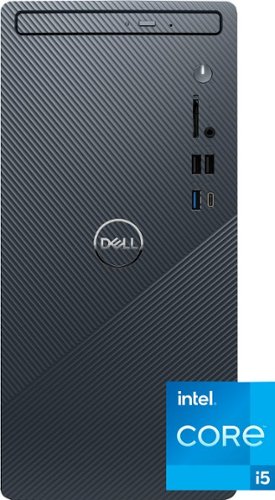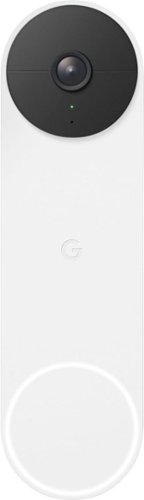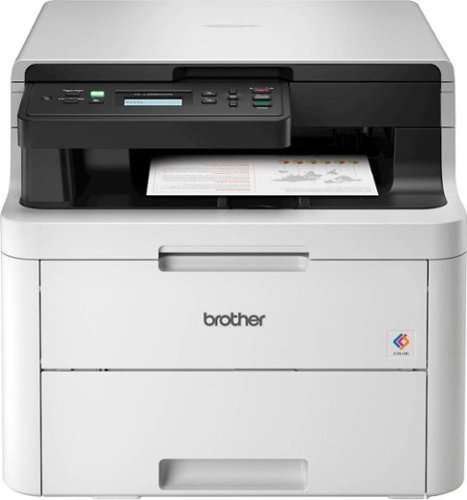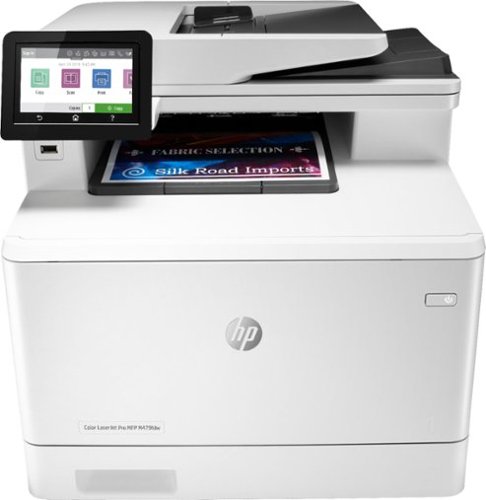ReviewedByPhil's stats
- Review count135
- Helpfulness votes1,231
- First reviewJanuary 6, 2016
- Last reviewApril 23, 2024
- Featured reviews0
- Average rating4.6
Reviews comments
- Review comment count0
- Helpfulness votes0
- First review commentNone
- Last review commentNone
- Featured review comments0
Questions
- Question count0
- Helpfulness votes0
- First questionNone
- Last questionNone
- Featured questions0
- Answer count7
- Helpfulness votes7
- First answerJanuary 18, 2017
- Last answerSeptember 1, 2021
- Featured answers0
- Best answers1
The Dyson Solarcycle Task Light is engineered for versatile illumination - transforming and adjusting light to support the way you live, work, and relax throughout the day. ³ Axis Glide motion puts powerful light precisely where you need it. A gentle touch of the arm precisely positions your light - vertically, horizontally, and through 360°. The Dyson Solarcycle Task Light has intelligently controlled LEDs that adjust brightness and color temperature. Connecting to the myDyson app², it can adjust with your local daylight providing the right light for the time of day. It also adapts to your task, age, mood, and sleep times. Precisely engineered optics deliver powerful, high-quality light that's calibrated to help reduce eyestrain. And with Heat Pipe technology to cool the LEDs, it maintains its light quality for 60 years.³
Customer Rating

5
Industrial aesthetic, bright LEDs, versatile
on July 14, 2023
Posted by: ReviewedByPhil
The Dyson Solarcycle Task Light is not your average desk lamp. Its modern, industrial aesthetic is reminiscent of 3D printers with matte aluminum arms, exposed rollers on tracks, shiny white plastic accents, and a clean minimalist design. It arrives disassembled and flat-packed, and I appreciate the eco-conscious packing materials, replacing plastic bags with paper wraps and cardboard where possible.
Putting the light together takes all of 2 minutes and requires no tools. Simply secure the vertical column with the large plastic twist-on nut under the 5 lb base, clip in the horizontal arm with integrated light, and plug it in. The 30 Watt power supply is surprisingly large with a chunky power brick the size of a laptop’s, however, the cord length is generous at around 12 feet. Just note the ungrounded plug end has a sizeable pull and strain relief, so may not fit outlets in tight spaces.
What’s interesting about the horizontal arm is that it is reversible, so it can be installed facing the left or the right, depending on which side of your workspace you place it. It doesn’t really matter though, since the center column rotates 360°, provided you leave enough space all around it for clearance; the only thing that might impact your decision is which side you want the USB-C charging port to face (1.5A @ 5V output) for charging your devices.
The position of the light head can be precisely placed in three dimensions vertically, horizontally, and distally. The horizontal arms moves up and down the central column track and is balanced by a counter-weight on the reverse side, so the position will hold wherever you stop. This gives you the ability to set the height of the light anywhere from 4” - 23” above your tabletop, which will impact its perceived brightness and cone of illumination. You can also adjust the light’s position 7” - 17” from the center column, also via sliding rollers, allowing you to place the light closer or further away from its base. The light source, however, cannot be rotated and will always point straight down at your work surface. Just be careful if you unclip the horizontal arm because the counter-weight will drop, shooting the rollers up the track if not already at the top.
The touch controls for the light are located on top of the light head. Power it on with a tap of the power button and adjust its brightness and color with taps or swipes along the thin slide-buttons. The light head has 6 bright LEDs nested in a silver reflector, and these are adjustable in color temperature from 2700K (warm white) to 6500K (cool white) as well as brightness from 100 - 1000 lumens. You can also use the MyDyson mobile app to manually control the light and change its settings. This will require you to create an account and register the product, which will automatically begin your 5-year warranty period. The “bulb” is not serviceable, however, and would have to be replaced at the end of its usable life, though is rated to last a whopping 60 years assuming an average of 8 hours of use per day.
As for modes, there are three main settings: Auto - which adjusts brightness based on ambient lighting so the workspace remains at a constant brightness, motion detection - which turns the light on when movement is detected within a couple feet from the light and will turn off automatically after 5 minutes of no movement, and synchronized – which uses your location to adjust brightness and color throughout the day to mimic natural light (requires the mobile app and a Bluetooth connection).
The sync setting will use these settings from sunrise to sunset and then revert to a baseline brightness/color setting outside those times, which you can customize in the app.
The sync setting will use these settings from sunrise to sunset and then revert to a baseline brightness/color setting outside those times, which you can customize in the app.
In the app you can also choose presets like Study, Relax, Precision, or even create your own custom scenario. There is an “Age adjust” feature which uses your birth year to adjust brightness levels as well. You can set schedules for Away mode, to turn the light on and off in random intervals between 4pm - 11pm while you’re not home, Wake-up mode which will gradually brighten over 30-minutes on your chosen days and times for a gentle waking experience, and Sleep mode for a warm and soft night light. All of these modes work great and exactly as described for a really awesome customizable lighting experience with versatility in mind.
The only thing that didn’t work perfectly for me was the light’s configuration page in the Android mobile app. For me, the Daylight and Age settings in the app constantly display a “Connection failed” message, and I’m unable to change their settings. This is despite the light accurately syncing the settings with my selected location throughout the day as expected. However, I can’t change my location without removing the light from my account and re-adding it. An app update may resolve this in the future.
Other than that, I have no major complaints about the light. The heavy base makes it very stable on my desk or side table and changing the light’s position requires only a light touch to place light exactly where I need it. At its max, it’s very bright and can provide focused light for a project or diffuse softer light for reading or relaxing. I prefer allowing it to adjust automatically with location syncing and motion detection when I’m nearby, so I don’t have to really think about the settings unless I have a specific need. I love that I can also use the app to control it, and it looks really cool and modern.
I would recommend this to a friend!





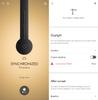
Annihilate your competition with this ASUS ROG gaming desktop. The Intel Core i7 processor and 16GB of RAM deliver rapid performance during fast-paced action, while the 1TB SSD provide plenty of storage for large files and downloads. This Bluetooth-enabled ASUS ROG gaming computer features an NVIDIA GeForce RTX 3070 graphics card for tear-free rendering of 4K games.
Customer Rating

5
Runs fast, cool, and quietly w/decent graphics
on July 11, 2023
Posted by: ReviewedByPhil
The Asus ROG G16CH is my first, new, pre-built gaming tower a long while, so I’m upgrading from a system that’s way past its prime. While I’ve owned ASUS TUF gaming laptops in the recent past, this is my first experience with one of their desktop rigs, and I’m really digging the design and look of it. I also found the integrated flip-out headphone holder a useful feature, since I typically wear headphones all day versus using external speakers.
The specs of this machine are on the high-performance side, without however, hitting the top echelons of current gen hardware. The Intel 13th Gen Core i7-13700KF CPU is zippy with 16 total cores, 24 threads, 3.4 GHz base clock and up to 5.4 GHz boost clock. This build includes 16 GB of 3200 MHz DDR4 SDRAM across 2 sticks, with 2 additional slots available for upgrade up to 128GB max. This model CPU does not have integrated graphics despite having an HDMI and DP port onboard (they don’t function with this CPU), so you’ll need to use the NVIDIA RTX 3070 GPU’s outputs which consist of 1xHDMI 2.1 and 3xDisplayPort 1.4a. The graphics card ships pre-installed with a support bracket, and it does occlude the top 3 PCIe x16 slots, though the fourth lowest one is accessible for an addition. The max power rating of the power supply is 750Watts, and a handful of additional SATA power cables are included for expansion.
This system ships with a Micron 2400 1TB QLC NAND NVMe m.2 with max read/write speeds of 4500 MB/s and 3600 MB/s respectively (benchmarked); you can add 1 additional NVMe (Gen 4) in the bottom right-hand corner of the motherboard, though a mounting screw is not included. I did add a PCIe Gen5 m.2 as secondary storage here and while I wasn’t able to take advantage of its full read/write speed potential, it was still almost double that of the pre-installed SSD when benchmarked.
There is RGB lighting throughout the case with a lightning bolt-shaped zigzag down the front of the tower, a vertical LED strip along the inside front of the glass left-hand side panel, and integrated lighting effects on the exterior face of the CPU cooler and GPU. The internal RGB settings can be customized in Armoury Crate and Aura Creator lets you can expand your options and sync the lighting with other devices and accessories.
As for cooling, this build includes a liquid AiO cooler that radiates out the top of the case via two exhaust fans with an additional rear exhaust and passive intake vents on the bottom and front of the case. The GPU also sports two fans along its bottom. Combined, these components are efficient enough to keep the temperatures inside the case under 70°C in most use cases, even during heavy CPU/GPU usage.
In terms of connectivity, there is a 2.5 GB/s Ethernet port, Intel WiFi 6 AX201, and Bluetooth 5.3, all which provide fast high-speed connections to your network and/or wireless devices. Note that you will need to attach the external dual-antenna in order to achieve any usable WiFi reception, which is just another thing to have on your desktop, though you can place it up to 30” away to avoid crowding and interference. There are also a multitude of ports both on the front panel: 2xUSB-A 3.2 Gen1, 2xUSB-C 3.2 Gen1, separate mic-in/headphone-out jacks and on the rear: 2xUSB-A 3.2 Gen2, 4xUSB-A 2.0, 3 audio ports with support for 7.1 channel surround sound, and a combo PS/2 mouse/keyboard port, though the included basic keyboard and mouse as both USB.
In terms of graphics performance, when paired with a 1440p 165 Hz panel, I was able to push 100-120 fps on Ultra settings in games like Path of Exile and Warframe without running into any significant heating issues, lag, or stutter. I was also impressed with how relatively quiet the cooling was, even under heavy loads, compared with my previous rig. As a content creator, I work with and export 4K video on a daily basis, and I was impressed with the speed of processing and rendering video footage with SFX, in nearly half the time versus my previous system, which will save me countless hours going forward.
Overall, this system is a great fit for my needs as a content creator and non-hardcore gamer. It’s fast, quiet, runs cool, and neither pushes the limits nor breaks the bank for a pre-built system. You get decently high-performing specs without spending the time and effort of pulling together components and building out your own custom rig, while still having a handful of options for tweaking and upgrading the system as you see fit.
I would recommend this to a friend!






Are you ready to feel the rush of extreme performance? The Crucial T700 PCIe 5.0 NVMe SSD offers speeds of up to 12,400MB/s sequential reads and up to 11,800MB/s sequential writes (up to 1,500K IOPS random reads/writes) for faster gaming, video editing, 3D rendering and heavy workload applications. Built with Micron 232-layer TLC NAND and featuring a premium aluminum and nickel-plated copper heatsink that dissipates heat without noisy fans or liquid cooling, the Crucial T700 Gen5 SSD is optimized for performance, takes full advantage of Microsoft DirectStorage, and is backward compatible with Gen3 and Gen4 motherboards. A non-heatsink SKU is also available for use with an integrated motherboard heatsink. With SSD speeds nearly 2x faster than Gen4 in your PC, you’ll never look back from the Crucial T700!
Customer Rating

5
Blazing fast read/write speeds
on July 6, 2023
Posted by: ReviewedByPhil
This 2TB Crucial T700 NVMe Gen5 SSD is currently installed in my gaming tower as secondary storage, but after testing it out, I might just clone and swap it with my primary drive for the performance improvements it offers.
This model is designed for desktop systems as it comes with a fairly chunky aluminum and nickel-plated copper passive heatsink attached and measures ¾” thick. You would not be able to install it in a laptop or low clearance system. There is, however, a non-heatsink version of this drive available, though Crucial recommends using it with an alternate heatsink anyway for optimal performance, as it is prone to overheating quickly without one. The chipset used is an 8-channel Phison PS5026-E26 controller with a Micron 232-Layer 3D TLC NAND Flash memory and 1GB LPDDR4 DRAM cache per 1TB of capacity.
While motherboards that support Gen5 PCIe are not yet ubiquitous, the SSD is backwards compatible and will operate just fine in a PCIe Gen4 slot, and this was what I have available on my motherboard. Having a Gen5 drive gives me a little bit of future-proofing if I decide to upgrade the motherboard, though currently, I'm not able to take advantage of the fastest read and write speeds the drive offers. To achieve the T700’s fullest potential, you will also need a current generation CPU e.g. Intel's 12th/13th Gen or AMD AM5. My system is using a Intel Core i7-13700KF.
Installation was straightforward; the drive fits into an m-key m.2 slot at a slight upward angle and is then secured with a single screw to the 2280 form-factor terminal (screw not included). It needs to be initialized before you can use it, and I did this by partitioning and formatting it using Windows Disk Management.
When benchmarking the drive with Crystal Disk Mark, the Crucial T700 was able to achieve Read/Write speeds of 7100 MB/s read and 6823 MB/s write respectively, but keep in mind it is installed in a Gen 4 slot. However, this is still a marked improvement from my primary SDD’s performance (a Gen4x4 NVMe) of 4650 MB/s read and 3600 MB/s write. I was able to copy over large quantities of data (~50GB folder) to the drive in under 30 seconds with an average write speed of 2.7GB/s. Typical operating temps when idle are around 38-45°C and when under heavy loads were around 60°C.
The drive works with Microsoft DirectStorage and GPU decompression to enable faster asset loading with less CPU utilization when rendering hi-res 3D textures, which is useful for both gaming and content creation applications. This functionality kicks in automatically as long as you have compatible hardware and a DirectX 12 application/game designed to use this storage acceleration feature.
Overall, this drive performs great with fast read/write speeds while staying relatively cool thanks to the included heatsink. I didn’t experience thermal throttling on my system, though at maximum performance in a Gen 5 slot, you may have different results depending on how hard you push the drive. It was a very simple DIY upgrade for my gaming rig.
I would recommend this to a friend!


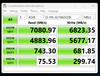


Who says your mini fridge can’t hold all your favorite foods and snacks? With the Insignia NS-CF44BK3 4.4 Cu. Ft. Mini Fridge, keep your delicious foods on hand and loads of snacks to satisfy late-night cravings. A 4.4 cu. ft. capacity offers plenty of storage options while taking up less space than a full-sized fridge, making it ideal for dorm rooms, offices and garages. It has a reversible door and leveling feet, giving you virtually unlimited placement options. Adjust the temperature of your fridge anywhere between 32° to 50° F (0° to 10° C), all with the simple turn of a dial. It has three glass shelves to organize your food, along with door trays that hold up to 18, 12 oz. cans. With a smooth black finish that matches any décor, this mini fridge looks great while keeping all your food nice and cold.
Customer Rating

4
Cold and spacious, but shelves not adjustable
on June 19, 2023
Posted by: ReviewedByPhil
We’ve been looking for a larger mini fridge to replace the “dorm-size” mini fridge that I’ve had since college that we use mostly for beverage storage and chose this Insiginia 4.4 cu. Ft. model because the outer dimensions fit the spot where we plan to use it (18.5”W x 21.5”D x 32.5”H). Its capacity is a little over 2.5 times larger than our current one, and it doesn’t have a freezer compartment taking up space.
The back of the fridge is flat and could be pushed flush with a wall, though it’s recommended to leave 3 - 4 inches of clearance at the back and sides for ventilation. The power cord is 5 ft long and the unit weighs a little under 50 lbs. The top edge of the door is recessed and serves as the handle, so there are no protrusions from the front of the unit; the door hinge is reversible, so it can be opened to the right or to the left. The exterior of the fridge is metal and magnetic allowing you to place magnets on the door, sides, and top. Since it’s our beverage fridge, we stuck a magnet bottle opener right on the door for convenient access. The two feet at the front of the unit are also adjustable in height and can be used for leveling.
Inside, the fridge has two full length glass shelves about 13” deep as the top and second shelves, with heights of 6 and 7.5 inches respectively; the third shelf is 7” tall with a 7” glass plate as the front half and rear half the shelf consisting of the area above the compressor, and the bottom shelf is also 7” tall but only 6” deep as the back section is occupied by the compressor. Note that there is a narrow gap behind each glass shelf, where small or thin items could drop through to the shelf below. The shelves are set back about 4.5” to accommodate the baskets on the inside of the door. There are three clear acrylic basket door trays, all with depths of 4.25” and heights of 6.5”, 13.5”, and 6.5” from top to bottom. The shelves and baskets are in fixed positions, and their heights and placement cannot be adjusted, however, all of them are removable for more height clearance or cleaning.
There is a small but bright white LED on the right side of the fridge that illuminates the interior when you open the door. To set the temperature, just turn the analog dial marked with off, cold, recommended (middle of the dial), and coldest. When set to the “recommended” setting, I found that after 24 hours my beverages were cooled to just around 40°F +/- 0.5°F. This is the warmest temperature recommended for food safety, so make sure to use this setting or colder when storing raw and perishable fresh food like meat, dairy, or eggs. For those foods, I recommended keeping a digital fridge thermometer inside or checking regularly just to be sure. When set to "coldest," the temperature was closer to 32-33°F, and items close to the back wall tend to freeze. I would avoid placing sealed carbonated drinks or frost sensitive foods like fresh veggies against the back. You may also see ice buildup on the back cooling panel and need to defrost the unit occasionally. If condensation does occur and when defrosting, the water typically drips down the back wall into a small drain at the bottom which collects in the tray at the back.
When plugged in, the refrigerator compressor hums a little while it is chilling (~40dB). Once it has reached the temperature you’ve set, the compressor shuts off, and the unit is completely silent while the temperature inside is held constant. The area around the fridge tends to get a bit warm as the fridge puts out some heat while running, however, the energy guide estimates that average annual electricity usage is 228 kWh as it is Energy Star certified, and the recommended ambient operating temperature range is 55-110°F.
This mini fridge would be great for folks who mostly purchase beverages in 6-12 oz aluminum cans as you can fit plenty of them on each shelf. However, if you tend to buy beverages in taller containers e.g. glass bottles of soda/beer, note that the only spot where these fit standing up (with all the shelves/trays installed) is the middle basket on the door. The same is true for wine bottles, quart, and half gallon jugs of juice or milk. You can, of course, lay taller unopened bottles down on their sides to fit on other shelves; just be careful as bottles may roll around. Your other option would be to remove some or multiple shelves which would allow you to place taller items in the main section of the fridge. I took out the top and bottom glass shelves to fit tall beverage bottles though was still able to use the half shelf above the compressor for smaller items like soda cans. The two top shelves rest within grooved channels with a stop at the front corners to prevent the shelves from slipping out, however, the bottom half-shelf has no such stops, so just be aware that the shelf slides out easily.
Overall, the mini fridge does a great job keeping food and drinks cold at food safe temperatures as low as freezing (32°F/0°C). I also like its clean external appearance and reversible door hinge. However, the lack of adjustable height shelves means that in order to store taller items, we’ll have to remove a shelf or two, leading to some wasted space.
I would recommend this to a friend!






The cordless Dyson Gen5outsize has the suction power of a corded vacuum.¹ It has HEPA filtration for our deepest, most hygienic clean. It's engineered with the larger size, power, intelligence, and additional run time to deep clean larger spaces. It has a 25% wider cleaner head and 150% larger bin compared to the Dyson Gen5detect, as well as twice the run time. The Dyson Gen5outsize covers more floor with each pass and allows for more cleaning between bin emptying and charges. It intelligently optimizes suction power based on floor type and debris picked up.⁵ The LCD screen indicates when to keep cleaning an area and when to move on. The Fluffy Optic cleaner head reveals invisible dust on hard floors. The extra wide de-tangling Digital Motorbar XL cleaner head deep cleans carpets and hard floors without tangles. Its versatile cordless format transforms into a handheld vacuum with one click, and the wand detaches to reveal a ready-to-go tool for continuous cleaning. Comes with a 2-year warranty and lifetime Dyson support.
Customer Rating

5
Powerful clean, versatile, lightweight
on June 15, 2023
Posted by: ReviewedByPhil
The Dyson Gen5outsize is my first vacuum from this brand. I choose this model because I liked that it was cordless and has a lot of suction power. The unit comes with three roller heads: the Fluffy Optic, Digital Motorbar XL, and Hair screw, as well as two wand attachments: a combination wide nozzle/brush and narrow dusting/crevice tool which is built into the extension wand. I like that it also included two batteries with their own chargers, so you can charge both at the same time as well as a “Wall dok,” to hang the unit up to charge when not in use. While there is a MyDyson app, this machine isn't smart and won't connect with it. It's primarily used for registering the device for warranty purposes and quick access to instructions, support, and purchasing accessories.
The main motor unit looks a bit futuristic, like a handheld canon, and weighs just under 6 lbs with the battery installed. I love the color of the wand with its bold, blue, matte-aluminum finish. The clear dust bin can hold up to 0.5 gallon of debris, and you can watch the dust and hair as it piles up inside. Since there is a washable HEPA filter installed on the back of the motor housing, the finest of dust particles and even viruses will be trapped as the unit exhausts clean, filtered air. When emptying the bin, you point the end of it into a trash bin or bag and slide the release tab downward and the contents of the dust bin drops away from you, reducing the amount of spillage and cross-contamination.
Assembly is pretty simple. Just click the wand into the port in the middle of the dust bin and then attach your desired tool to the end of it. All detachment points are indicated by red release buttons or tabs for easy identification. When assembled, the unit is 45 - 50 inches long depending on with tool you use. All the attachments can also be assembled directly to the main motor too, for a more compact size to fit in small or tight spaces. I found this especially useful on couches, bedding, and stairs.
There is no trigger at the handle that you have to hold down; instead the motor powers on/off by pressing the power button on the LCD facing you on the back of the motor. The display is bright and gives you a color-coded readout of the number of particles you are actively capturing, categorized by size. This is possible thanks to a Piezo sensor that continuously measures and counts the number of particles picked up and allows the unit to automatically adjust suction power while in Auto/Medium mode to meet demand by increasing suction power when necessary.
The particle counter is almost like keeping score in a video game and will display a total when you’ve finished your cleaning session; in fact, when I told my 9 year-old nephew that, he jumped at the opportunity to beat my “highscore” by offering to vacuum all around the house. If you want constant suction power, you can select Eco and Boost modes by pressing the silver button on the LCD. Just note that Boost mode will cause the unit to run louder and reduce the run-time of the battery to about 7 minutes of continuous use, which is indicated by a countdown timer on the screen, while Eco mode is quieter and gives you more battery life, up to 70 minutes on a full charge.
The “Wall dok” comes with plastic anchors and screws for wall mounting, and you can install one of the chargers into the base of it, so that the vacuum charges while docked. You can store up to two accessories on the dock, though the rollers aren’t a great choice as they’ll block the second storage slot. You can also charge the batteries on their own, as the charger simply plugs into the front of them. Small blue lights on the battery blink while charging, though if charged while installed in the motor, you can view the charge percentage on its LCD by pressing the power button. The unit cannot be turned on and operated while the battery is charging, which takes about 4.5 hours if fully depleted.
My favorite attachment is the Fluffy Optic brush bar because it has this cool green laser beam that it shines at an angle across your floor to highlight hidden dust particles that are otherwise invisible to the eye. This helps me find and target areas that need cleaning and avoid going over areas multiple times that are already clean while also making the process kind of fun. My second favorite is the Hair screw, which does a nice job picking up and removing long hairs dropped by pets, loved ones, shag carpets, costume wigs, and your favorite taxidermy pieces without having to constantly stop to untangle or cut wrapped hairs. It’s tapered conical design “guides” the hairs down towards the empty space towards the small end where the hairs can then promptly be sucked into the bin, which works fairly well.
While I’m ranking the Digital Motorbar XL cleaner head third, I still think it performs quite well. There’s a sliding adjuster in the front that allows you to block off vents to reduce airflow and increase suction (+) for hard floors and heavy soiled rugs and carpets, or open these vents (-) for delicate flooring or deep pile rugs. For everything else you can simply leave the setting in the middle.
All of the heads disassemble for cleaning and maintenance, and the roller brushes are washable. You can also remove the HEPA filter by twisting it counter-clockwise and detach the dust bin for washing. Just be sure to hand wash and fully air dry washable parts for 24 hours before you use them again, as none of them are dishwasher-safe and using damp parts may damage the unit.
Overall, the Dyson Gen5outsize is a cleaning powerhouse that is adaptable to a variety of cleaning jobs from floors to furniture. The unit is fairly light for a cordless stick vacuum with such a long runtime, though personally I found it tiring to wield it for more than 30 minutes of continuous use; with the two batteries, you can use it for up to 140 minutes. The included attachments cover many uses, though there are even more accessories you can purchase separately. The display is bright and easy-to-read and shows you alerts if there is an issue like an obstructed airway, low battery, or high/low ambient operating temperatures.
I would recommend this to a friend!






Deco BE85 is the next-gen Wi-Fi 7 whole home multi-gig mesh Wi-Fi system that combines the technologies and premium hardware. The powerful BE22000 Wi-Fi 7 with TP-Link Mesh technology delivers strong Wi-Fi signal throughout your home and even connects up to 200 devices. Tri-Band technology reduces lag that originates from network congestion. The Mesh system automatically connects your devices to the least crowded Wi-Fi band depending on the devices' data usage. Achieve all the performance benefits with peace of mind with TP-Link's HomeShield protection. Stay secure with WPA3 encryption and provide a safe online-playground for your kids with parental controls.
Customer Rating

5
Quick setup, blazing speeds, stable network
on June 7, 2023
Posted by: ReviewedByPhil
The TP-Link Deco is our first tri-band mesh WiFi system, though we have used dual-band mesh systems in the past. This is by far the most powerful system we’ve used for our home network in terms of total bandwidth and coverage; it is IPv6 compatible and supports 11520 Mbps, 8640 Mbps, and 1376 Mbps on 6 GHz, 5 GHz, and 2.4 GHZ bands respectively. While my current routers already support channel widths of 160 MHz, the Deco could potentially double that capacity as it is capable of 320 MHz on the 6 GHz band. The BE22000 Deco System includes three BE85 routers and is rated to cover 9600 sq ft and connect over 200 devices. The system is expandable by adding more Deco access points, and the number of nodes you can use is technically unconstrained. However, performance may be hindered with too many nodes, so TP-Link recommends no more than 6 per network.
I like that all the units have four WAN/LAN auto-sensing RJ45 ports to connect with the modem and/or client devices. Each one has a WPS button, two 2.5 Gbps Ethernet ports, two 10 Gbps Ethernet ports: one of which is a combo port with the SPF+ fiber port, and a USB 3.0 port for adding networked devices like printers and hard drives. Connected USB storage devices can also be used as the backup disk for Apple’s Time Machine for MacOS devices. The router has no on/off switch and will simply power on when plugged in. There is a status LED at the front of the base, just below the logo. The color and flashing pattern will show its current status, though it is typically a solid green when working correctly. Unfortunately, the status light cannot be dimmed or disabled so placing a node in a bedroom may not be the best choice for those sensitive to light pollution at night.
Since the three routers are identical, it doesn’t matter which one you decide to setup as the primary; just connect it directly to your modem using the included flat WiFi 6 cable. You’ll need to download the Deco app to a mobile device and proceed with setup in the app after registering an account or logging in. Setup takes a mere 5 minutes and once the main router is setup, you simply choose a spot for the satellite nodes, plug them in, and they will set themselves up within a few minutes.
We placed the primary node on our third story and each of the satellites roughly in the middle of the floors below. We usually experience significant signal strength and speed drops on the first floor, especially at the limits of the property, but the Deco really surprised us with the strength of the signal in places we usually see dead spots and drop offs. When comparing the data transfer speeds between our previous WiFi 6 Mesh system and the Deco, it was nearly double. We saw average download and upload speeds of over ~500Mbps and ~25Mbps respectively everywhere within the property and usable speeds of 50Mbps down/16 Mbps up at the margins, four stories down and 120 ft away from the main router.
According to the network map, the router on the first floor is able to wirelessly backhaul directly to the main router rather than use the node on the second floor as an intermediary hop. We have over 50 smart/IoT devices from outlets, to lights and switches, as well as all of our screens and media devices connected to our network and have experienced less congestion in the network as well as improvements in stability and reliability. You can even create a dedicated WiFi network just for IoT devices, however, I didn’t see an option to create a limited/restricted guest network.
While the 5 GHz channel operates on 160 MHz bandwidth by default, you can set it to use 80 or 240 MHz to avoid interference, though be aware that clients that don’t support the higher DFS frequency channel width may not be compatible, and it could cause connectivity issues if you live near an airport as this range overlaps with radar systems. You also have the option to enable MLO which allows WiFi 7 clients to connect to multiple bands simultaneously to achieve faster connections speeds and reduce latency.
If you don’t have any WiFi 7 capable devices, you can set the system to use the 6 GHz channel as a dedicated wireless backhaul in order to maintain consistent speeds at each node. Just note that you cannot enable both MLO and dedicated wireless backhaul at the same time. If you prefer, you have the option for 10 Gbps wired backhaul instead; just note that when using the combo 10Gbps/SPF+ ports, only one type will work at a time.
The Deco app is user-friendly and easy to navigate. You’ll use it to modify WiFi settings, enable device prioritization, create static routing rules, setup VPN, WPS and more. I choose WPA2/WPA3 Personal WiFi encryption to ensure that devices that are capable use the latest security standard while still allowing some of our older legacy devices to connect until we no longer use or have them. Built-in parental controls help you protect your kids by allowing you to set time controls, monitor usage, pause internet to specific devices on-the-fly, block websites or filter URLs by content type. You can create separate profiles for each child as well, and then assign devices to each profile.
The system came with a 30-day trial of HomeShield Pro, TP-Link’s monthly subscription that provides web, intrusion, and IoT protection against hackers and malicious websites. You’ll also get expanded parental controls and additional reports on usage as part of the service.
Overall, the Deco WiFi 7 Mesh System is a nice upgrade from our previous one, with faster internet speeds throughout our home, more consistent and reliable connections for seamless roaming, and plenty of additional settings and parental controls built-in. Setup was quick and simple, and we get excellent coverage even outside of the home.
I would recommend this to a friend!






Meet the new Dell Inspiron 3020 Mini Tower. Experience seamless and smooth multitasking with optional graphics card for better performance and with the latest processors up to Intel 13thGen Processors. The new Inspiron Desktop comes in a compact chassis allowing it to fit anywhere in your home.
Customer Rating

5
Easy to setup/use and lag-free
on June 2, 2023
Posted by: ReviewedByPhil
We’ve owned a lot of desktop PC towers over the years and many of them have been Dells. It’s about time we upgrade though, as it’s been a number of years since we purchased our last one, and its performance is sluggish even when running the most basic of tasks. This Dell Inspiron 3020 is a solid mid-tier option for us as it will be used mostly for internet browsing, email, light word processing, and occasionally media streaming. You will need to provide your own monitor and video cable (HDMI or DisplayPort), however, a basic USB mouse and keyboard are included to get you started.
On the front of the machine, the plastic face panel is a grayish blue, dubbed “mist blue” while the rest of the metal casing is matte black. There is a slim, non-motorized DVD+RW drive at the top, power button, SD card reader, mic/headphone combo jack, two USB-A 2.0 ports, one USB-A 3.2, and a USB-C 3.2 port. At the back of the machine are a 3.5mm audio input jack, HDMI output and DisplayPort output, both which can be used simultaneously for dual-monitor support. Below that you have two additional USB-A 2.0 ports, two USB-A 3.2 ports, and the RJ45 Ethernet jack. The PC supports WiFi-AX (WiFi 6) and Bluetooth 5.2 as well.
The specs of this machine are decent but neither exceptional nor bare bones. It contains the Intel 13th Gen Core i5-13400 CPU with 10 cores over 16 threads and 2.5 GHz base clock which can be boosted up to 4.6 GHz max. This build also has 8 GB of 3200MHz DDR4 RAM pre-installed using 1 stick and this amount is just fine for casual use. A second RAM slot is left empty for expansion, so if you need more memory you can upgrade to a max of 64 GB of RAM. As built, this PC efficiently handles running multiple processes at the same time and bootup times are quick, nearly instant; for everyday computing tasks, I did not notice a lot of lag or long delays in response time, even when running several programs at once.
Setting up the machine took about 15 minutes from start to finish including customizing and logging into Windows. One thing to note is that the integrated graphics, Intel UHD Graphic 730, can only output a max 1080p resolution over HDMI, so if you want higher resolutions, you’ll need to use the DisplayPort connection instead. I was able to select the maximum resolution of 3440x1440 for my QHD OLED monitor via DP.
You can access the internal components by removing the right-hand side panel, which is secured using two tool-less thumbscrews for easy access. This panel can also be padlocked or tethered with a Kensington lock for security. Storage-wise the computer has an internal m.2 PCIe SSD with a 512 GB capacity though about 50 GB is used out-of-the-box by pre-installed software and the OS, Windows 11 Home (64-bit). There are no additional M.2 slots on the motherboard, however, I found an additional SATA III data hookup inside as well as three available SATA power connectors, one unoccupied PCI-Ex1 slot, and one open PCI-Ex16 slot, giving you a few options for potential upgrades and additional hardware, as long as you stay within the power limitations of its 180 Watt power supply. The PC comes with free trials of Microsoft Office 365 and McAfee LiveSafe as well, though activating and using them is optional.
The tower is pretty quiet when on and doesn’t put out a lot of heat during use. It is ventilated on the back and left-side, so it’s best to keep these areas clear for proper airflow. I found the inclusion of a DVD drive surprising as I haven’t had a need for one in years, but I suppose it’s nice to have as some things still come with software CDs. It’s a very basic drive slot though, with a spring loaded tray that you push back in, similar to one you’d find in a laptop. The USB mouse and keyboard can be connected to either the USB 2.0 on the front or back, and I recommend reserving the four high speed USB ports for charging devices and connecting external drives for faster data transfers. I especially like the USB-C port in front, as this is an increasingly common connection type for newer devices.
Overall, this computer met my performance expectations for a current generation consumer PC. The included keyboard has an integrated number pad and is thin and lightweight with fairly quiet keys. The optical mouse is also lightweight and plasticky, but does have a clickable scroll wheel and works just fine. This PC’s build has sufficient specs to tackle everyday computing tasks and would be suitable for most personal and home office uses. It can also handle casual gaming and light media consumption if you’re not looking for maxed out visuals and performance, but it might struggle with heavy task loads for creative or technical work that requires a lot of video/image processing or 3D rendering.
I would recommend this to a friend!






Accept every way your customers want to pay with Square Reader for contactless and chip (2nd generation) -take EMV chip cards, Apple Pay, Google Pay, and other contactless, NFC payments. You can also send invoices and key-in credit card numbers by hand. The reader connects wirelessly to iOS or Android devices with Bluetooth LE. The reader will remain connected to your device so no need to pair each day. It works with the free Square Point of Sale app (plus Square for Restaurants, Square for Retail, and Square Appointments) to take care of payments, tipping, inventory, reports, and more. You can also build a website with Square Online to manage your business and sell to anyone, anywhere. Pay just 2.6% + $0.10 per dip or tap with no monthly fees or hidden costs, or let customers buy now and pay later with Afterpay for 6% + 30 cents. Fast transfers come standard-get money in your bank account in one to two business days, or instantly for a small fee.
Customer Rating

5
Portable, reliable CC reader, easy to use
on May 17, 2023
Posted by: ReviewedByPhil
I’ve been using Square for years and have used their 3.5mm headphone jack magstripe card reader in the past, but now that many cards have chips or contactless payment options (EMV), credit issuers have shifted liability to the merchant, meaning that swiping a magstripe can leave business owners like myself liable for payment disputes and fraudulent charges if we don’t make use of these more secure capture methods when available.
While the Square app on my smartphone can already accept contactless card payments and digital wallets like Google and Apple Pay via NFC, having this card reader also allows me to dip credit cards with chips that don’t have this capability, as well as gives me a separate portable device the customer can tap their contactless cards or phone to rather than my phone.
This device is convenient for me since my business is mobile, and I tend to meet customers where they are. The unit is lightweight and compact; I can slip the Square reader into my pocket, and its internal battery lasts all day on a full charge. It goes to ‘sleep’ after 2 hours to conserve battery life as well, but wakes up instantly when you press the power button. It charges quickly via the included USB-C cable. There are 4 LED indicators to let you know the approximate amount of battery life and status of the payment, though you can view a percentage number for the battery in the app.
Setup is as simple as opening the Square app on a mobile device, selecting “Connect a Reader” in the settings, and then pairing over Bluetooth. Once connected to your Square account, you can start capturing payment data and processing payment right away. I like that there are no monthly fees and the per transaction fees are reasonable (2.6% + 10 cents per in-person tap, dip, or swipe payment or 6% + 30 cents for an Afterpay transaction). The Android app also has a simple-to-use point of sale interface with user-friendly navigation, from adding items and updating inventory, to creating a cart for the customer and offering discounts on-the-fly. You can select other payment types like Cash App, online/QR code payments, cash or check, and send the customer digital receipts via text and/or email or a printed receipt using a printer.
For card payments, the proceeds less transaction fees are added to your Square account balance which you can transfer out to another bank at any time or you can open a checking with Square to have instant access to your balance via a debit card.
Overall, I’ve had only good experiences with Square accepting payments for my business. The contactless card and chip reader gives me and my customers another secure option for on-the-go payments, is simple to setup, and ready to use in minutes.
I would recommend this to a friend!






The Oura Ring and the Oura Membership ($5.99/mo plus tax) work hand-in-hand to help you feel your best. Monitor your sleep, activity levels, temperature, stress, heart rate, and more with the most trusted Smart Ring. Whether you’re focusing on your fitness or want to improve your sleep, Oura helps you take control of your health — in style.
Customer Rating

4
Accurate and varied health data, Comfortable fit
on May 5, 2023
Posted by: ReviewedByPhil
I haven’t used a smart wearable health tracker in a while, and the Oura Ring gen 3 is the first I’ve tried that isn’t worn on the wrist like a watch or bracelet. I like that it is small, lightweight, and discrete and looks like a normal ring. It comes in a few different color choices and styles, and I got the Horizon silver, but they all share the same technology. Along the inside are three raised bumps where different sensors are located to measure things like body temperature, blood oxygen levels, heartbeat, etc.
Oura's ring sizes are slightly different than typical US ring sizes and half sizes are not offered, so you’ll need to either get your measurement done in-store, which is available at most Best Buy locations, or use the free sizing kit that is included with an online purchase of any ring. I received the sizing kit by mail, and once I’d found my fit, updated my order online. Note that Oura rings cannot be re-sized due to the electrical components inside and come with a size-specific wireless charger. However, one exchange is permitted within the first 30 days.
When I received the ring, I was surprised at how light it was. While the outer “shell” of the ring is a shiny titanium, the inner molding is plastic. The ring has a thickness of under 3mm and weighs only a few grams, though despite that feels very durable. The exterior of the Horizon is completely smooth and uniform except for a small, matte dimple opposite the sensors. This divot should always be placed on the palm side of your finger to help you position the ring’s sensors for accurate measurements. The ring connects to your phone via BLE (Bluetooth Low-Energy) to transmit tracked data and has a battery life of up to 7 days.
I like that the ring is completely sealed so that it’s water-resistant to up to 100m (328ft) deep; you don’t have to worry about it getting wet when showering, swimming, or even diving. The charging base is also compact with a 1.75” diameter and connects to power via a USB-C cable. The ring only sits in the charger in a specific orientation with its groove aligned with the ring’s sensors. Charging it can take anywhere from 10-80 minutes which I tend to do every few days, since for proper sleep tracking it’ll need to have a charge of at least 30%.
The Oura app is the star of the show though, as a tracker is only as useful as the quality of the data that it records. Each day you’ll receive 3 scores in the app for Readiness, Sleep, and Activity Goal. With the monthly Oura membership (only available for Gen 3 rings), you’ll be able to deep dive into the data via the app and view a breakdown of each of your score’s components like REM vs Deep sleep durations, daily graphs of heart rate, sleep stages, movement, and 24/7 heart rate tracking.
The app provides insights into your scores and gives you summaries and suggestions based on your results. If you’ve done well in your scores (85 or above) you’ll see a little crown for the achievement. The navigation within the app took me a little bit of getting used to, as you must swipe the dates at the top of the screen (not the middle of the screen) to move forward and back in time, and tapping on the date stripe brings up the calendar picker. There is a lot of data and jargon used in the app, but you can bring up little notes about what each of the metrics mean and how to interpret your results. Membership also gives you access to additional features like period tracking, expanded third-party app integration, and detailed sleep analysis.
Without a membership, however, you’ll be limited to viewing your three scores, the ring's battery life/settings, and only Apple Health and Google Fit integrations. You’ll also still have access to the ‘explore’ tab in the app which provides self-guided sessions for meditation, breathing exercises, and sleep/relaxation. Regardless, all your personal data will still be available for download through your web account’s dashboard, but you’ll need to figure out how to organize, visualize, and interpret it on your own.
I wasn’t sure how I would like sleeping with jewelry on, but I got used to it pretty quickly. I did notice that at night, you can see the red and green lights of the sensors when they take measurements, though I did not find this bothersome. I find that wearing a ring is a little bit easier than wearing a wristband or watch to sleep, and the data in the app lines up with what I feel I experience throughout the day, from activity levels, to movement and stress tracking, so I’m pretty confident that the data captured is accurate. While the ring materials are quite durable, the palm side will eventually pickup up micro-scratches, just from normal use and coming into contact with hard surfaces, so if possible, it’s recommended to wear it on your non-dominant hand to reduce the wear.
Overall, as a fitness tracker, I really like the Oura’s size, comfort, and range of data it captures. I feel that the measurements are accurate, and the analysis of the data and how it’s presented in the app is insightful and helpful in letting me know where I stand on these metrics. My hope is that this information will help me plan and adapt my routines towards better habits to improve health and wellness over time.
I would recommend this to a friend!
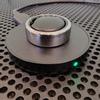





Set the curve with the CORSAIR XENEON FLEX 45WQHD240 OLED Bendable UltraWide Gaming Display, built with revolutionary bendable OLED technology engineered by LG Display, enabling you to adjust the curve of your screen from completely flat for MOBAs and strategy games to an immersive 800R for simulations and shooters. Experience gorgeous cinematic visuals on an immense 45-inch 3440x1440 OLED screen, with up to 240Hz refresh rate and an unbelievably fast 0.03ms GtG response time. Motion-blur-canceling and 0.01ms pixel response time ensure a new level of realism during fast-moving scenes, as you enjoy silky-smooth, tear-free images thanks to NVIDIA G-SYNC compatibility and AMD FreeSync Premium certification. With dual HDMI 2.1, DisplayPort 1.4, and USB Type-C connections, the XENEON FLEX 45WQHD240 resets your expectations of what a premier gaming monitor can be.
Customer Rating

5
Beautiful, flexible, gaming goodness
on April 26, 2023
Posted by: ReviewedByPhil
The Corsair Xeneon Flex is my first OLED panel display and definitely an impressive monitor in both performance and function. As the largest monitor I’ve used by a long shot, this 45” diagonal panel, made by LG, measures 41.75”W x 18”L and is just 0.25” thick. On its stand, the footprint expands to a 12” depth, and it has a fixed height of 22.5” that is tilt-able 22° (including a slight downward tilt).
With its ultra-wide field of view and 21:9 aspect ratio at 3440 x 1440 resolution the resulting pixel density is ~83PPI; rather low when compared to a mobile phone but on par with contemporary TV displays. That said, at the optimal viewing distance of several feet away, you likely won’t be able to make out individual pixels. However, it’ll require you to have a desk large/deep enough to accommodate it while sitting far enough away, so that’s something to consider. While not quite 4K, this QHD panel gives you plenty of high-quality screen real estate to work with.
The metal stand base is quite substantial, with a solid weight, wide-angled feet, and stabilizing rubber all along the bottom. It has a Kensington lock slot and fastens securely onto the integrated column of the monitor which features 2 HDMI, one Display Port 1.4 and USB-C DP alt inputs, as well as two USB-A ports, and USB-C upstream port along the back. These are oriented vertically with the AC power plug for a clean and tidy look without the need for additional cable management. Along the lower front of the column are two additional USB-A ports, headphone jack (no mic input), input toggle switch, power button, and 5-way menu joystick. Everything is easy to access and there's no awkward hunting for hidden up-facing ports. Just note that in order for input peripherals like wired/wireless keyboards and mice to work, the monitor’s upstream USB-C port must be connect to your computer. Keep in mind that the screen’s height is not adjustable, and there’s no VESA mount support or alternate mounting options.
One of the first things I noticed about this monitor is the richness of the colors presented on screen and depth and uniformity of blacks. This is thanks to the immense levels of contrast (advertised as 1,500,000:1) and 100% sRGB color gamut provided by OLED technology with zero backlight bleeding and no light halos around bright objects on dark backgrounds. This makes for beautiful and immersive gaming, movie watching, and creative design experiences. However, the tradeoff to this is a susceptibility to burn-in (aka image retention) which Corsair attempts to mitigate with an OSD feature called “Orbit,” which when enabled shifts the image on the screen 1 pixel per minute in a circular pattern. If you do experience accidental burn-in you can try running the “Image Retention Refresh” from the OSD to erase it.
The main thing that makes this monitor unique is, of course, that it’s bendable, enabling you to adjust it from a completely flat screen to a curved one with the help of two easy-to-use retractable handles on the sides. Be prepared to use a little more muscle than expected to bend the screen; when making it flat again, I found it a little easier to push back one side at a time. Over time though, you may find that it won’t ever go back to being “perfectly” flat. I also thought it was interesting that the screen shape will hold at positions other than 800R (the maximum curvature) allowing you set the amount of curvature as much or as little as you desire on the left and right sides independently. This gives you the flexibility of choice, depending on your usage: a deeply curved screen for an immersive, realistic gaming experience and creative work, a flat screen more suitable for watching movies and productivity tasks without any distortion, and anything in between.
The monitor supports adaptive sync, compatible with both AMD FreeSync and NVIDIA G-Sync, and I was able to utilize the latter on my GTX 1070. At max resolution, I was only able to set the monitor to up to a 100 Hz refresh rate, a limitation of my GPU; to enable 240Hz refresh, I had to drop down to 2560x1440p resolution (2K). Coupled with its fast response times (0.03ms), fast-paced action in FPS, MMORPG, and racing games had very smooth, ghost-free motion with no noticeable stutter, tearing, or skipped frames.
One thing that I wasn’t a huge fan during non-gaming use was the auto-brightness that increases when there is low average luminance, e.g. lots of dark colors, and dims it when there’s a lot of white. While this helps during gameplay with navigating dark dungeons and dimly lit environments (1000 peak nits with HDR), it was a bit distracting when moving between browser tabs and applications with different colored backgrounds during other computing activities. Thankfully, this feature can be disabled by changing the OSD system setting “Brightness Stabilizer” to ‘On,’ although the trade-off is that the brightness will be capped at 150 nits.
If sometimes text looks blurry, you may notice that up close you can see a fine colorful fringe around letters against a contrasting background, often a red/greenish shadow; however, you really have to be super close to the monitor and at a normal viewing distance it’s easy to ignore. Also, if you find on a Windows machine that the monitor is “stuck” in HDR mode, check your Xbox Game Bar settings as it may be enforcing a global HDR setting preventing the selection of another preset display profile.
Overall, this monitor provides an extremely satisfying gaming experience and with its ability to switch between flat and curved on a whim, gives you the freedom to customize the curvature for optimal viewing no matter what you use it for. The toggle on the front lets you change between input sources quickly, and you can even display up to two inputs at once with overlayed PIP (picture in picture) or side-by-side PBP (picture by picture). It’s a whole lot of screen though, so just be sure you have the space for it on your desk and seating distance for optimal viewing.
I would recommend this to a friend!






ReviewedByPhil's Review Comments
ReviewedByPhil has not submitted comments on any reviews.
ReviewedByPhil's Questions
ReviewedByPhil has not submitted any questions.
ReviewedByPhil's Answers
The Nest Doorbell is the battery-powered video doorbell that works with any home. See what’s happening at your door from anywhere and get intelligent alerts about important activity, like when there’s a person, package, animal, or vehicle.* And because there are no wires, you can install it yourself. Nest Doorbell requires the Google Home app and a Google Account – it’s not compatible with the Nest app or the home.nest.com site.
My existing doorbell chime (electric) says "must install diode" on the back, and there is a 1N4001 diode installed in my existing doorbell button. Do I need to use the diode in my installation of the Nest Doorbell if I'm hard wiring it to my chime?


The compatibility checker said my electronic chime and transformer are compatible, but the video instructions for a wired installation of the Nest Doorbell (battery) doesn't make mention of installing a diode (or not), if one comes with the chime. At any rate, I performed the installation without it and adjusted the "length of ring" setting to 6 seconds, which is nearly long enough to play through the melody, though it loses power and cuts off at the end. Any longer setting results in the chime beginning to repeat before it gets cut off which I find less desirable.
2 years, 8 months ago
by
ReviewedByPhil
The Blueair Classic 280i air purifier brings clean, energizing air to spacious bedrooms, living rooms, or any rooms up to 279 sq. ft. A built-in air quality sensor makes it easy to confirm your air is virtually free of asthma and allergy triggers and indoor air pollutants such as mold, dust, pet dander, and pollen by scanning the air quality in real-time and adjusting fan speed to your current air quality. The Classic 280i delivers unmatched performance thanks to HEPASilent technology, which combines electrostatic and mechanical filtration technologies. This combination, pioneered by Blueair, delivers a high Clean Air Delivery Rate (CADR) with whisper-quiet operation (32- 56 dB), using 20-80 W of energy.
HOW MANY FET DOES TRHIS BLUEAIR COVER
Play to your full potential with this 23.8-inch ASUS TUF gaming monitor. The 1ms response time prevents blurring and lagging for quality visuals, while the FreeSync technology eliminates stuttering and tearing for seamless gameplay. This ASUS TUF gaming monitor has an anti-glare display that reduces reflections, and it features flicker-free technology that reduces eye strain for comfortable viewing.
Will this monitor support 144mhz for Xbox 1x over HDMI, is the HDMI ports 2.1?
The HDMI port on the monitor is HDMI v1.4, so on the Xbox One X it'll only allow you to output at 1080p @ 60fps and only goes to 75Hz.
4 years, 1 month ago
by
ReviewedByPhil
Record 4K UHD videos and capture high-quality stills with this Canon EOS M6 Mark II camera. The 32.5MP APS-C image sensor lets you take detailed, true-to-life photos, while the electronic shutter capable of speeds up to 1/16000 is ideal for taking professional-caliber action shots. This Canon EOS M6 Mark II camera comes equipped with an 15-45mm f/3.5-6.3 interchangeable zoom lens for wide-angle and short telephoto shots..
Does it have a self timer/self-timer delay or remote compatibility?
Yes, the self-timer can be set to 10 seconds, 2 seconds, or continuous, which takes 2 to 10 photos consecutively after a 10 second timer expires. You can use your smartphone as a Bluetooth remote control as a shutter trigger, or connect the phone via WiFi to the camera for remote monitoring (see what the camera sees on your smartphone screen) and control all the settings on the camera through the app.
4 years, 4 months ago
by
ReviewedByPhil
The reliable, robust Brother HL-L3290CDW compact digital color printer with copying and scanning capabilities is a great choice for the busy home or small office. The flatbed scan glass provides convenient copying and scanning. Quick print speeds of up to 25 pages per minute¹ plus manual feed slot accommodates varied printing needs and can handle a variety of paper types and sizes including card stock, envelopes and more. Connect with versatile options including built-in wireless or USB interfaces and print wirelessly from mobile devices. The 250-sheet capacity adjustable paper tray helps improve efficiency with fewer refills and handles letter or legal sized paper. Automatic two-sided printing helps save on paper costs. Brother Genuine high-yield toner replacement cartridges help lower printing costs. Comes with a 1-year limited warranty and free online, call or live chat support for the life of your product.Prints and copies up to 25 ppm in black and up to 25 ppm in color
What language does this printer support? Does it support Chinese mandarin?
No, Chinese is not supported on the LCD for the printer settings. It looks like the LCD can only display Latin and Slavic based characters e.g. English, French, Russian, Polish etc..
4 years, 6 months ago
by
ReviewedByPhil
Winning in business means working smarter. This HP Color LaserJet Pro M479fdw printer is designed to let you focus your time where it's most effective - growing your business and staying ahead of the competition.Prints up to 27 ISO ppm*, up to 27 ISO ppm* in color
If this printer is connected via USB to a computer, can other computers print wirelessly to it? I need to have it connected by USB to my work computer but also want to be able to use it for wireless personal printing from two other household laptops.
Yes, you can connect to the printer wirelessly using a direct WiFi connection (local network between the printer and computer) without connecting the printer to your router/home network. You can also connect wirelessly via Bluetooth. You'll get the most out of wireless printing features by connecting the printer to the internet by providing it your home WiFi network SSID and password. Once connected to the internet you can turn on Web Services and print from any device with e-mail capability by simply sending the file to be printed to a uniquely assigned e-mail address for the printer. This will also enable other computers and devices on the network to find and send print jobs to the printer.
4 years, 9 months ago
by
ReviewedByPhil
What does it mean for a webcam to be portable?
Simply that it is small and is versatile in terms of mounting options, for example, if it can be clipped to a laptop monitor as well as a LCD panel or set on a desktop or used with a tripod. They usually still need to be plugged in via USB and require software/drivers to run. Not many are compatible with mobile devices.
7 years, 3 months ago
by
ReviewedByPhil