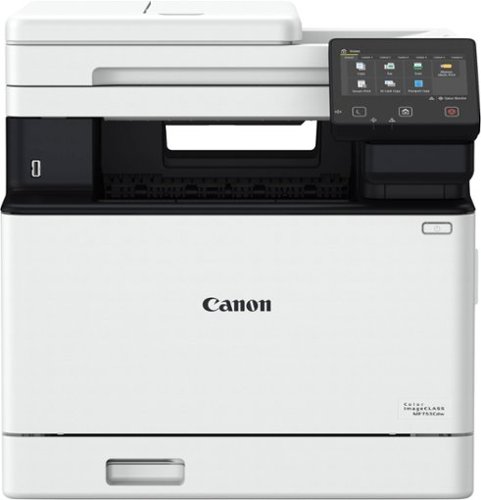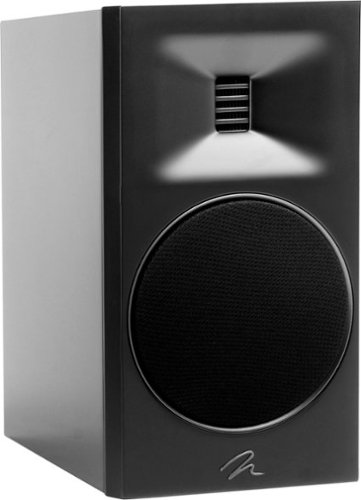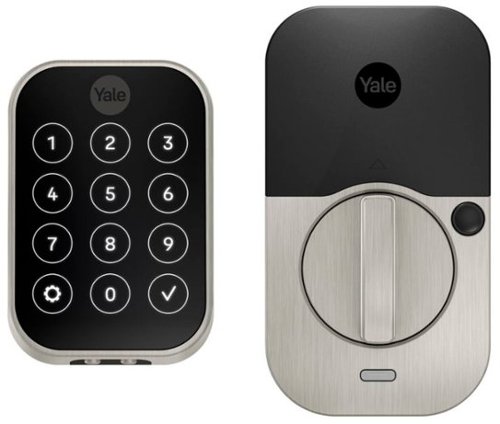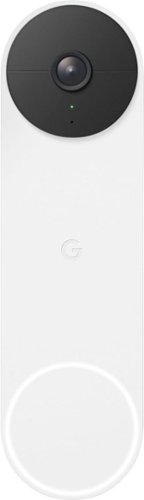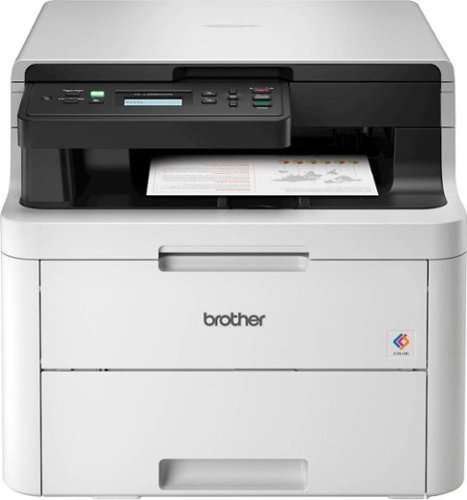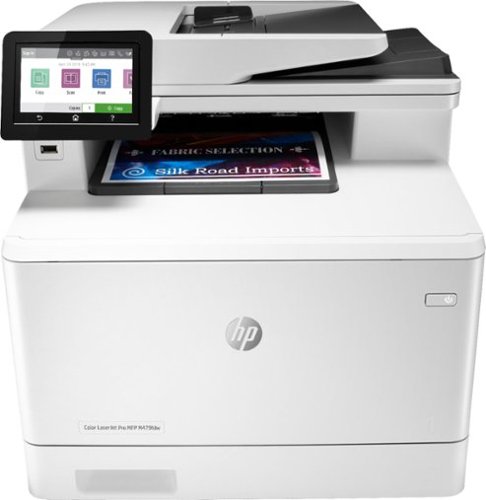ReviewedByPhil's stats
- Review count135
- Helpfulness votes1,231
- First reviewJanuary 6, 2016
- Last reviewApril 23, 2024
- Featured reviews0
- Average rating4.6
Reviews comments
- Review comment count0
- Helpfulness votes0
- First review commentNone
- Last review commentNone
- Featured review comments0
Questions
- Question count0
- Helpfulness votes0
- First questionNone
- Last questionNone
- Featured questions0
- Answer count7
- Helpfulness votes7
- First answerJanuary 18, 2017
- Last answerSeptember 1, 2021
- Featured answers0
- Best answers1
Be dialed in—all the time, everywhere and anywhere—with the Acer Chromebook 315. Recognized as the perfect multi-media companion, this special machine is super thin, extra light and delivers unmatched value in today’s fast-paced, technology-driven world. It features an impressive HDR camera, fast wireless connectivity and a long-lasting battery life, so you can run your favorite Google apps or access your photos, videos, music,documents-(Protective sleeve included with purchase)
Customer Rating

4
Decent for casual and school use
on April 25, 2023
Posted by: ReviewedByPhil
The Acer Chromebook 315 is my second Chromebook device but first from this manufacturer. It has a traditional clamshell laptop/notebook design, and the 15.6” diagonal 1080P IPS touchscreen display opens a full 180° and can be laid flat. The device weighs a little over 3.5 lbs, and comes with a padded, zippered storage sleeve with slim front pouch for accessories like the 45W charger.
Its construction consists of a lightweight matte plastic housing with four rubber feet on the bottom corners for stabilization. It has a Kensington lock slot and two USB-C and two USB-A ports for peripherals, one set on either side; either USB-C port can be used for charging, but a charging status LED is adjacent only to the port on the left side. The keyboard is not backlit so can be difficult to see in the dark but does include a 10-key number pad on the right-hand side. The top row has dedicated action keys e.g. volume, brightness, and browser navigation. The trackpad in front of the keyboard is located left-of-center and is generously sized with a 4”W x 3”L footprint, multi-touch, and gesture support. You can also tap, pinch, and swipe on the screen and control the device like a mobile phone or tablet, though its matte screen tends to pick up fingerprints fairly easily.
As for specifications, this model has an Intel Celeron N4020 2.8GHZ Dual-core processor with 4 GB of RAM and 64 GB of eMMC internal storage (about 20 GB is used by the OS and apps out-of-the-box). There are no upgradable internal components or memory card slots, so the only way to add more storage is to use an external USB drive or utilize cloud storage. Under heavy loads, for example when running multiple apps at once, the performance of the device is somewhat laggy, and the specs won’t meet the minimum requirements for some resource-intensive mobile games either, resulting in sluggish gameplay, crashing, or prevent you from installing it altogether. That isn’t surprising though as this device is mainly built for lightweight computing tasks like web browsing and word processing.
As for connectivity, this device supports WiFi 5 802.11AC and Bluetooth v5. During internet speed tests, download speeds were reasonably fast (on my WiFi 6 network) while upload speeds tended to trail some of my other devices. It can also be paired to an Android smartphone to access its data hotspot on your mobile service plan, if available.
The 15.6” diagonal 60Hz display has decent saturation, brightness, and color. It’s perfectly suitable for watching video with its full HD 1920 x 1080 resolution at 160dpi, however, it doesn’t support a wide color gamut if you need precise and accurate colors for creative work like digital art or photography. The stereo speakers are located on the bottom, and the volume output by these is surprisingly strong, though the quality tends to sound constrained and boxy. While certainly not an audiophile experience, they are fine for listening to podcasts and participating in virtual meetings; if you want better sound, you can use high-quality headphones or external speakers via the 3.5mm headphone/mic combo jack.
A front facing 720p 0.9MP webcam and pinhole mic are centered above the screen though the camera provides a fairly grainy image that suffers greatly in low-light settings. There is also no built-in flash or lens cover for this camera, however, an adjacent green LED illuminates when the camera is in use. The audio captured by the microphone is decently clear for livestreaming or vlogging.
The device runs Chrome OS and there is a taskbar along the bottom of the screen as well as notifications, date/time, and status icons in the bottom-right corner. Chromebooks use Google apps by default like Gmail, Chrome, and Google Drive etc. and to access all its features, you are required to log into the device using a Google account. You can set up PIN number or paired phone unlocking (Smart Lock) of the device as well. This machine does not have any biometric security features like a fingerprint scanner or facial recognition. If you choose not to log in you may use the device as a guest user, however, this mode is primarily limited to using the web browser.
Since this is a cloud computing device, many apps and services are launched within the Chrome web-browser rather than from standalone apps. If you choose to install apps from the Play Store, remember that this will use up internal storage space, so when possible, I recommend accessing most services like Amazon or Netflix through the browser. Mobile device apps typically launch in a smaller window to mimic the look and feel of a smartphone or tablet. Note that strictly desktop computer programs cannot be installed on this device.
The “everything button,” which has a magnifying glass on it, is on the keyboard where the Caps lock key is usually located. This button functions just like clicking the search toggle in the lower left-hand corner of the screen, displaying a drawer of installed apps and enabling you to search the device and internet for files, answers to questions, and settings. You can also use Google’s AI assistant by voice by saying the wake words, “Hey Google” (if enabled). This feature lets you ask questions and control networked smart devices connected by Google Home. To save battery, you can have it only listen and respond when the device is plugged in and charging, rather than ‘always on.’ Depending on your settings, you’ll get up to 10-12 hours of continuous use on a full charge.
Overall, I found this Chromebook to be quite suitable for web browsing, light computing, and the occasional casual game. It is decently lightweight at this form factor, has ample battery life and a large HD screen, acceptable for viewing media, word processing, and using web-based productivity apps. I don’t love the webcam quality, but it is serviceable in a pinch. While it doesn’t replace all the functions of a traditional laptop in terms of power and versatility, it is a more budget-friendly alternative that travels and functions well, as long as you can connect to the internet.
I would recommend this to a friend!






Philips 3200 Series Fully Automatic Espresso Machine with LatteGo and Iced Coffee, Black - EP3241/74
Customer Rating

5
Delicious coffee drinks, fast, easy-to-use
on April 12, 2023
Posted by: ReviewedByPhil
The Philips 3200 Series Espresso Machine with LatteGo & Iced Coffee is my first fully automatic espresso machine, having previously only used semi-automatic espresso makers that require you to steam your own milk for lattes and cappuccinos. In addition to an integrated bean hopper, grinder, and wand-less automatic milk steamer (LatteGo), this machine has several one-touch keys for making five different café style drinks: espresso shots, coffee, cappuccino, latte macchiato, and iced coffee. It can also dispense hot water for tea.
The machine is compact and made with an entirely plastic housing save for the stainless steel bezel around the control panel, drip tray grill cover, and coffee spouts. I like that the water tank is made from a translucent flexible plastic, rather than rigid, clear acrylic which I find prone to scratches and cracking. The water tank has a capacity of around 8 cups (1L) and can be fitted with an AquaClean water filter to remove sediments from hard tap water. A starter filter is included and needs to be replaced after filtering 95 liters (25 Gal) of water; the reminder light flashes orange when it’s time to do so. A water hardness test strip is also included, and you can change a setting on the machine based on its result.
In addition to selecting your beverage type, you can customize the aroma/strength of the drink, its volume, and amount of milk to low, medium, or high. Note that milk will not be dispensed for espresso, coffee, iced coffee, nor hot water selections. The machine will remember the strength and quantity options last used for each type of drink, and the touch panel controls are clearly labeled and illuminate with LEDs to mark your selections. For espresso, coffee, and iced coffee you can select single or double quantities, and the machine will run through the brew cycle twice. You can make two drinks at once by placing separate glasses under each spout.
There are 12 increments for bean grind size from fine to coarse. However, Philips recommends using the default setting (7) for about 1 month before altering it, and you should only make adjustments one notch at a time to prevent damaging the grinding blades, as it must be changed while the machine is grinding beans. This machine is also not compatible with caramelized and flavored coffee beans. By default, drinks are made by grinding the beans in the hopper, however, you can use pre-ground coffee instead by placing one scoop in the small chute in front of the hopper, then press and hold the aroma/strength button for 3 seconds when selecting your drink options. With ground coffee, you won’t be able to select a custom aroma strength, and you have to switch to the grounds mode every time you make a drink. Just be sure to put the grounds in the chute after turning the machine on, otherwise the start-up rinse water will run through your grounds!
Once you’ve selected your drink options, just press the start/stop button to create the drink. The whole process takes 1-2 minutes from start to finish. Fair warning though, there is a break-in period with this machine, and the first several drinks may not taste that great. I found it took mine several dozen runs before the drinks improved, but now they taste delicious. When making milk drinks, the steamed milk will always be dispensed first, so ensure that you have filled the LatteGo milk cup to the marked level for your drink prior to pressing start. The coffee spout is height adjustable to reduce splashing and fits espresso shot glasses, mugs, and tumblers 3.5 – 5.75 inches tall. For iced coffee, the coffee is brewed with warm water (125°F/52°C), and you’ll add in your own ice cubes.
The brew volume for drinks ranges from 0.75 oz to 2.25 oz (25 - 65mL) for espresso shots, and 3.3 oz to 6.6 oz (100 - 200 mL) for coffee. However, you can also save a custom default amount for each drink type by pressing and holding the quantity setting prior to starting the drink and pressing stop when your desired quantity of coffee and/or milk has been dispensed; this amount is saved to the highest quantity setting for that beverage type. You can set the temperature of your drinks, as well, to normal, high, or max (155, 168, 180°F or 68, 75, 82°C respectively) which will apply to all drinks except hot water which is always dispensed at 180°F.
The unit is easy to clean since the drip tray, grounds bin, and LatteGo milk cup are dishwasher-safe, however, the splash guard in front of the grounds container isn’t. If either of the ‘low water’ or ‘empty grounds’ warning lights is on, you will not be able to use the machine until resolved. You’ll be prompted to empty the grounds container after every 12 drinks, which needs to be performed while the machine is on to reset the drink counter. If the grounds are emptied while the machine is off or you remove the drip tray and do not empty the grounds, the drink counter may not be accurate.
This machine also has a one-touch descaling mode to remove mineral deposits and should be run when the reminder indicator starts flashing (every 2-3 months). This process takes 30 minutes and Philips requires that you run it with their descaler solution in order to keep your 48-month warranty intact. The other important maintenance step you’ll need to perform is rinsing the brew group weekly and lubricating it with the included grease every 2 months; it’s found behind the panel revealed when the water tank is removed. When not in use, the machine will switch itself off, and you can set the stand-by time to 15, 30 (default), 60, or 180 minutes.
Overall, the Philips 3200 Series is easy-to-use and with a few taps lets you make your own café-style drinks at home in minutes. There’s a nice variety of pre-set options, and you can customize and save your favorite settings to get your ideal drink every time. The taste and quality of the drinks may well rival your favorite coffee shop’s, and with whole bean and pre-ground options, there are endless ways to switch up your drinks and craft custom brews, one cup at a time.
I would recommend this to a friend!






Designed for small and medium-size businesses, the imageCLASS MF753Cdw model balances speedy performance and minimal maintenance. The MF753Cdw is easy to set up and offers media versatility to print on a variety of media types and sizes, including envelopes, banners and more. The customizable, 5" color touchscreen delivers an intuitive user experience. Produce crisp, colorful documents with fast print speeds of up to 35 pages per minute1, using high quality Canon Genuine Toner 069 / 069 H. Use Poster Artist Online to create professional-posters, banners and signage. The MF753Cdw offers and expandable paper capacity of up to 850 sheets, with a plain paper capacity of up to 250 sheets, 50-sheet multipurpose tray, and optional cassette PF-K1 which holds up to 550 sheets. The MF753Cdw has a 50-sheet automatic document feeder, which scans double-sided documents in one pass. Easily connect and print through high-speed USB, Ethernet, or wirelessly from computers or mobile devices. Print using a variety of mobile apps, including the Canon PRINT Business app2 using your compatible mobile device. The MF753Cdw comes with a 3-year limited warranty3 and is backed by Canon's Service and Support network.
Customer Rating

5
Great color/b&w prints, fast, versatile
on March 13, 2023
Posted by: ReviewedByPhil
The Canon MF753CDW is my first color laser all-in-one printer from this brand. It prints, faxes, scans and can be operated using the walkup LCD touch panel, via a smartphone app, or remotely when connected via WiFi or Ethernet to a LAN/WAN. I use mine in my home office and it takes up a good chunk of desktop space while weighing nearly 50 lbs. Just make sure to leave space behind, above, and in front of it to open the scanner lid, paper trays, and rear access panel to clear any possible paper jams. Setup for the printer was quick and straight-forward by following the instructions on the color touch LCD and downloading and installing the driver/software from the Canon website (a DVD with the software was also included in the box), and I had it connected to my home WiFi network for wireless printing in about 5 minutes. There is also the option to connect directly to the printer via USB-B or WiFi-direct (compatible with mopria and AirPrint).
You can load a variety of different paper types and sizes including, but not limited to, A4, letter, legal, envelopes, and card stock in the built-in 250-sheet paper cassette and manual front-load 50-sheet pop-out tray. If you expect to print in high volume, it may be worth looking into the optional expanded paper cassette, sold separately, which holds an additional 550 pages and installs on the bottom of the printer.
Most of the time the machine is completely silent and in sleep mode, though it wakes up immediately when a print job is sent over or if the LCD is tapped. It initializes and starts printing within a couple seconds, and the first page general hits the output tray in under 10 seconds with a max continuous print speed of up to 35 pages per minute. When operating, it makes a fair bit of noise, but after printing it will idle for about 1 minute (producing only a slight hum) before switching to sleep mode.
Black and white text-only prints are clear, even, and crisp, while color prints and photos shine with high-detail, beautifully blended colors, and good tonal good accuracy over a wide range of colors. If I’m being picky, the color was just slightly under-saturated and reproduced with a softer focus than the digital image on the screen, but there was no visible pixilation, smudging, or banding, and the prints looked awesome even on plain letter paper. I would definitely feel comfortable printing photos and artwork from this printer for private or business use.
When photocopying black and white text using the 50-page ADF, I was pleasantly surprised to see that the duplicate did not lighten significantly versus the original, though there was a slight softening of crispness to the text. I did notice, however, that the letter proportions were not always uniformly reproduced. Upon scrutiny, some lines of text appeared slightly shorter on the copy, while others were stretched a smidge taller, maybe by a single pixel. The warping isn’t instantly noticeable, but since it appears to always affect the same lines on the page, once you start making copies of copies, the distortion is compounded and becomes apparent.
The LCD control panel is easy-to-use with taps and swipes if you’re familiar with smartphone or tablet operation, and there up to 6 customizable menu tabs so you can store your favorite functions and presets for quick access. There are several specific functions like copying/scanning an ID or passport, printing templates, and scanning to email or fax for networked printers with internet access. You can also print directly from, or save scans to, a USB drive plugged into the port on the front of the machine. As well, you’re able to send secure print jobs from your computer to be printed at the machine only after a PIN passcode is entered on the control panel.
The ‘Canon PRINT Business’ mobile app has a simple interface that allows you to scan to or print from your mobile device. Scanned documents will be saved/downloaded directly to your phone as PDFs or JPEGs. There are also some remote control functions available if you have the printer’s Remote UI feature enabled.
The one drawback may be the high-cost of its consumables if you buy genuine cartridges from Canon, however, you don’t have to replace them all at once as there are four colors: black, cyan, magenta, and yellow. High-capacity versions of the cartridges (7600 pages vs 2100 for standard) or aftermarket toner may help defray the cost in the long-term if you print a lot.
Overall, this printer fulfills all the functionality that I would expect from a home office or small business printer. I was able to set it up quickly and start using it in under 10 minutes, and its versatility of features gives me the flexibility to securely print, scan, copy, and fax wirelessly at home. The print quality for both grayscale and color documents and photos is excellent, and scans are clear and true to color with high-resolution (600 x 600 dpi).
I would recommend this to a friend!






The 4th generation Motion Series ushers in a new era of design and aesthetics for MartinLogan. The three modern, yet timeless, colorways can compliment any room while being a focal point if so desired. Motion evokes a unique look and sound, pairing high-performance woofers with exclusive Folded Motion Tweeter technology, a staple of MartinLogan products. The Motion Waveguide enhances the Controlled Dispersion of the Gen2 Folded Motion Tweeter to a generous 90°(Vertical) by 90°(Horizontal) to accommodate a wide range of seating and speaker placement options, while avoiding clarity destroying sound reflections within the environment.
Customer Rating

5
Awesome sound, clarity, and precision
on February 27, 2023
Posted by: ReviewedByPhil
The Motion B10 Bookshelf speakers are my first Martin Logan product, though I’ve owned and used a number of other audiophile quality bookshelf speakers in the past. These by far are some of the most impressive that I’ve tried in this form factor, and they are a perfect fit for our 400 sq ft living room where we have our home theater setup.
The speakers themselves are compact, measuring 7”W, 9.75”D, and 12.5”H, but hefty at nearly 14.5 lbs a piece. It comes in 3 color variations, gloss black, satin white, and walnut. If you get the gloss black like I did, be aware that fingerprints and dust will show up on it readily as will micro-scratches from buffing or cleaning it with anything other than the softest of microfiber cloths. That said, each unit comes with a fitted spandex dust cover to protect and keep your speakers looking pristine; the mid-drivers have snap-on/removable grilles to protect the cones. Also included are four metal screw-on feet for isolating it from the surface it sits on, and these can also be used to secure the speakers to the platform of a floor stand (like MartinLogan’s custom-drilled STAND25, sold separately).
At the back of the speaker, the 5-way binding posts have large clear acrylic caps allowing you to direct-wire these to your AV receiver or use another connection type like banana plugs for convenience and reliability. I tried it both ways with 12 gauge speaker wires and the sound quality was identical.
The frequency response of the speakers is rated at 56-25k Hz, and these speakers do a great job at reproducing clear, crisp trebles with little distortion thanks to the Gen2 folded motion tweeter (FMT). Vocals and upper registers are quick, clean, and pleasingly bright. The FMT is set within a waveguide which enables sound dispersion 90° horizontally and vertically resulting in a wide, three-dimensional soundstage that is adaptable to a variety of room configurations, including our open floorplan living room.
The 5.5” mid-range driver delivers full, well-rounded mid-ranges, while the rear-firing reflex port produces some upper bass tones though leaves something to be desired in lower ranges. That’s not unexpected though, given that most bookshelf speakers perform best when used as mains in a larger system or alongside a subwoofer, and these are no exception. Once we added in a sub to our setup, this filled in that extra dimension and stepped up our listening experience with the B10s. If you don’t have a subwoofer, just be sure to place the speakers close enough to a wall (but not too close) in order to allow what bass does emit from the reflex port to reflect back into the room.
We tried the speakers hooked up to our TV and movie projector via optical input, and when watching films and TV shows, the experience with these speakers is immersive and enjoyable producing clear dialogue and accurate sound placement. Even at higher volumes there’s no perceptible distortion, crunchiness, or muddiness. Since our receiver is network connected, we can play music through the speakers from all of our favorite streaming music services, and it just sounds awesome. Overall, no matter what we’re listening to these speakers sound pretty great, even at moderate off angles, and they look super slick in our home theater setup to boot.
I would recommend this to a friend!






Blink Wired Floodlight Camera – smart security camera, 2600 lumens, HD live view, enhanced motion detection, built-in siren, works with Alexa – 1 camera (White)
Customer Rating

5
Clear video/audio, bright light, easy install
on February 9, 2023
Posted by: ReviewedByPhil
We’ve been Blink wireless security camera users for a couple years now, and this is our first wired product from the company that we’ve added to our home security system. This floodlight camera is replacing an existing motion activated floodlight (without camera) that we have mounted above our garage facing into our driveway. Since the wiring and electrical box were already in place, installing the wired Blink floodlight/camera combo was simple and straightforward. The only thing we had to swap out after removing our old floodlight was the mounting bar behind the fixture.
Once the unit was wired up, we flipped the circuit breaker back on and the camera powered up and went into “setup mode.” Adding it to the Blink mobile app only took a couple of taps, and the instructions were easy to follow; we were ready to go in under 15 minutes from unboxing. There are two bright LED lights to provide up to 2600 lumens (combined) of illumination. The lights can be swiveled up to 90° left/right and up/down to point in the directions you need them to face and their brightness adjusted in the app. The camera itself sits below the lights, and its position is also adjustable on an articulating ball joint.
Since the device comes with a 30-day free trial of a Blink Subscription Plan, during this time you’ll have access to unlimited cloud video recording and 60 days of cloud storage, extended live view and live recording, and photo capture. When the trial ends, you’ll be limited to live view only without recording unless you either purchase an ongoing subscription or use a Sync Module 2 (sold separately) that allows you to save motion captures locally to a USB thumbdrive, up to 256 GB. The floodlight is also compatible with the first generation of Sync modules which included a limited amount of free cloud storage (for grandfathered users).
Note though that the system must be “armed” in order to enable the motion detector to trigger both recordings and the floodlight. Alternatively, you can set the lights to go on from dusk to dawn. When set to motion triggered, the floodlights will only go on if it is sufficiently dark and the area of activation is about 15-20 feet away from the camera. It can detect motion up to 143° diagonally from the unit, however, motion farther away, for example in the street past our driveway or the neighbor’s yard across the street, does not set off the motion sensor and motion zones cannot be user defined.
The resolution of the camera at 1080p HD is clear and detailed, and during the day the colors are accurate and well saturated. We can make out the license plates of the cars parked in our driveway and identify people’s faces. Motion sensitivity can be set from 1 to 9 and set to record all motion, people only (with a subscription), or ‘nothing’ for notifications only without recordings. Even at the highest sensitivity, small things like bugs flying in front of the camera don’t trigger the motion sensor, which really helps cut down on nuisance notifications. Audio quality in the recorded video files is clear and crisp, but in app playback you can hear digital artifacts and distortion in the compressed audio stream.
At night, the infrared lights kick in to illuminate the image which becomes black and white, but you can still see a lot of detail. The only issue may be with highly reflective or white surfaces as these can get washed out; adjusting the IR “illuminator” settings from low/med/high or off may help. When the floodlight comes on, color gets added back to the image, though can appear undersaturated and lighter colors get washed out. However, the light provides two primary benefits, as a deterrent for trespassers and as a pathway light when we come home at night. The floodlights are plenty bright to see by, providing enough illumination to avoid trip hazards in the dark.
In the app, you can view, download, and share video and image captures. You can also enable 2-way audio, as the camera has a speaker that also doubles as a loud 105 decibels siren that you can manually trigger for 30 seconds during live view. Note that the siren's volume and duration are not adjustable though you can manually stop it by tapping the Siren Off button or exiting the live view. However, in my testing of the 2-way audio from the Android app, while I could hear the audio feed from the camera, the audio that should have come out of the speaker on the camera either never gets transmitted (even with speaker volume set to the max) or cuts out after a few seconds, making this feature unusable.
Overall, this floodlight camera was very easy to install and use, when replacing an existing outdoor floodlight. The LED floodlights are bright, the motion sensor adequately sensitive, and the video/audio recorded is high quality, clear, and detailed. The only feature we couldn’t get to work well was the 2-way audio, which isn’t a dealbreaker for us, since we don’t think we’d have used it often. As existing Blink users with a Sync Module 2, we appreciate being able to save recordings locally without a paid subscription. We also like that the system is integrated with Alexa so we can bring up the video feed on our screens or change its settings with voice commands and in the Alexa app.
I would recommend this to a friend!






The Philips Norelco Shaver 7600 glides smoothly over your skin, while cutting each hair close - even on 3-day beards. Equipped with SenseIQ technology, the shaver senses, adapts and guides on the correct motion, for better skin protection.
Customer Rating

4
Smooth shave wet or dry & easy cleanup
on February 4, 2023
Posted by: ReviewedByPhil
The Philips Norelco S7886/84 is my first rotary electric razor as I’ve only used electric foil razors in the past. This set includes a cleaning pod with one cleaning fluid cartridge and a travel case with a rigid, soft fabric exterior and zippered clamshell design that has just enough room for the razor, the included cleaning brush, and the USB charging cable (without a wall adapter).
It is a mid-tier Philips product with up to 90,000 cutting actions per minute using three self-sharpening blades on flexible pentagonal heads. While larger than round shaver heads, this new shape is supposed to improve efficiency using hair channels to direct hair into the blades and reduce friction on the skin with a micro-beaded surface. For the most part, the flexibility of the heads allowed the blades to conform to the contours of my face for full skin contact only using gentle pressure and without much friction.
The shaver can be paired with your smartphone via the Philips GroomTribe app which you can then use to start a “guided shave.” This feature shows you whether you’re using the proper circular motion technique in real-time, charts your historical usage of the product, and records each session’s shave time to provide you with helpful suggestions on how to improve your shaving experience. In the app you’ll also find articles on skincare, lifestyle, grooming, style guides and tutorials, and an AR facial hair filter to preview possible beard styles using your phone’s camera. It seems targeted towards folks who are looking for a more complete “grooming experience” from their electric razor than a just simple shave. You’ll be able to view the shaver’s battery life as a percentage which is a bit more informative than the three battery bars on the unit’s LCD. As well, you can reach customer care or shop for accessories, other grooming products, and refill cleaning pods.
There is a skin acclimation period of 21-days, so I haven’t used the product long enough for my skin to fully adapt to the device. That said, my first shave with the razor on several days facial hair growth went fairly smoothly. That is to say it was a very close shave, considering it was done dry, without pre-trimming or pre-shave oil, and I didn’t feel a whole lot of pinching, tugging, or snags during the shave. With Sense IQ, the shaver measures your hair density and coarseness 250 per second and adjusts the motor speed on-the-fly, which you can hear as the motor runs faster or slower. I did find that I had to do multiple passes over some areas, for example, along the jawline and under the chin, in order to cut all the hairs growing in different directions and maintain good skin contact with the heads. However, the result was a smooth finish with little to no remaining stubble.
I experienced the most irritation and redness on my neck after the first shave, which I hope will improve over time with regular use as my skin adapts to it. I have also tried this shaver wet using shaving cream, and I found the results similar. When wet shaving, the shave was a bit more comfortable with less friction on my skin, reduced irritation afterwards, and a smoother glide of the shaving head. The caveat to this is that the SenseIQ doesn’t seem to work as well when the blades are full of shaving cream, so try and rinse the heads often or your mileage may vary.
The razor has an integrated pop-up trimmer at the back which was nice to have for tidying up sideburns, but I didn’t find its performance that be anything spectacular. The cutting ability of the trimmer wasn’t particularly powerful, and it took a couple passes to get a straight, crisp line, though eventually it got the job done.
Clean up is fairly straightforward since the entire unit is waterproof, you simply rinse the blades under running water; you can even use it in the shower. A quick release button at the front of the razor head pops open the removable cover, so you can rinse the catch chamber underneath easily. Each of the three shaving heads can be disassembled for cleaning or replacement using the twist-to-lock rings. Just be sure not to mix up the blades and guards as these are matching pairs and doing so can compromise the efficiency of the shaver. For a deeper clean, place the shaver into the quick clean pod and turn it on. The shaver will automatically detect it and run through a 1-minute cleaning cycle, using the blue disinfectant fluid from the cartridge inside. The cleaning solution needs to be replaced after 30 cleanse cycles or when empty.
Battery life is ok with a 3-minute shave consuming about 5% battery. A 5-minute quick charge should be enough to provide a full shave while a full charge takes about an hour. There is a travel lock feature that can be enabled by pressing and holding the power button for 5 seconds. Once locked, the unit can’t be turned on accidentally if the power button gets pressed. You’ll have to hold it for 5 seconds once more to exit this mode.
Overall, this rotary shaver provides me with a smooth, close daily shave in under 5 minutes and even worked well on several days’ growth. The shaving experience is comfortable and efficient whether wet or dry, and the unit is easy to clean. The app provides valuable tips and content if you’re looking for grooming and style advice, and this razor makes for a great introductory to rotary shavers with its guided shaves and data driven feedback on your shaving habits.
I would recommend this to a friend!






Hover-1’s My First E-Bike is the ideal E-Bike for young beginners. This E-Bike is easy to ride and low to the ground with its 14” wheels. Powered by a 150W motor outputting a top speed of 8 mph, the My First E-Bike is fun and safe for children weighing up to 132 lbs. Cruise the neighborhood or nearby parks for up to 7.5 miles on a single charge! The battery recharges in only 4 hours, so your child can get back out there in no time. With the height adjustable seat, they’ll also ride in complete comfort. Give your child the gift of adventure with the Hover-1 My First E-Bike!
Customer Rating

4
Fun on flat surfaces, but no pedals
on January 5, 2023
Posted by: ReviewedByPhil
I got the Hover-1 My First e-Bike as a gift for my nephews who are 8 and 6 years old, and it is the perfect size for them. The e-bike comes mostly assembled, though you will have to attach the front wheel and handle bars on your own. Note that this e-bike doesn’t have any pedals for manual riding, and there are small rubber-padded foot rests in their place. Unfortunately, this means that once the bike is out of battery, it will need to be carried or walked.
A multi-tool with an assortment of Allen keys, wrench sizes, and even socket wrench tips is included to help you put it together, which took me about 15 minutes. If you’re not very familiar with bicycle assembly, the included manual could do a better job explaining that the bicycle hub safety washer should hook into the adjacent hole in the wheel fork, prior to stacking the flat washer on top and tightening on the lug nut before covering it with the protective plastic nut. You should also note that there is a minimum insertion depth for the handlebar shank, marked with an arrow and dashed line. Both the saddle (seat) and handlebar heights are adjustable several inches after assembly, so different height riders can use the e-bike with minimal hassle thanks to a quick-release clamp for raising and lowering the seat.
The fully assembled bike measures about 32” tall and 40” from front to back with 14” diameter wheels. The frame has a durable heavy-duty construction, and the battery and 150Watt motor are housed inside of it. Behind the left foot rest, is a short kickstand that supports the bike just fine when engaged. The hand-brake is on the left side of the handlebars while the controls and motor throttle are on the right. The bike weighs just over 20 lbs so isn’t that heavy to carry for an adult. While it’s rated for riders over the age of 5 who are at least 44 lbs, the only maximum restriction is that the rider weighs less than 132 lbs, which meant that I was also able to take the bike for a spin. Just make sure to fully inflate the tires to the recommended 36 PSI. If inflating with a manual pump, I found the tires simply won’t accept any more air past this pressure rating.
The bike comes with a brick-style wall adapter with approximately 8 feet of wire length. The barrel connector plugs into a port on the bottom side of the bike’s downtube, which is protected by a purple silicone plug. When charging, the LED on the adapter will be red and turns green when the battery is fully charged after about 4 hours. On a full charge the bike has an expected range of about 7.5 miles, meaning it should be able to operate for up to a couple hours depending on the rider’s weight, speed, usage, and terrain. The controls have a toggle button for choosing low and high speed modes and 4 blue LEDs that indicate remaining battery life.
To turn the bike on, press and hold the power button for a few seconds until the lights on the controls illuminate. Then, to get the bike started, walk it forward so that the wheels are turning, and gradually press down on the thumb throttle while doing so to engage the motor. You can help your child get it started by walking the bike with them while they gently press the throttle. I found it odd that nowhere in the instructions does it mention the bike must be in-motion in order to activate the motor; I presumed this was the case as this is how my adult-sized e-bike functions -- an important piece of information, I think, for folks whom this is indeed their “first e-bike.”
The motor on this bike ramps up gradually, and its top speeds in low/high mode are about 4 and 8 mph respectively. It’s pretty fun to ride on paved roads and tracks, though isn’t designed for off-road terrain like soft dirt trails or tall grass. I found that even small bumps, like the unevenness between sidewalk slabs and curb transitions, can be quite difficult (and uncomfortable) to traverse and the manual recommends avoiding any obstacle taller than ½ inch. It is also strictly a fair-weather vehicle and should not be used in extreme heat/cold, rain, snow, icy or wet conditions.
Surprisingly, the bike performed admirably on hilly inclines around 15-20° though struggled a bit more on steeper gradients. I found that you don’t want to disengage the throttle during an uphill climb as the motor may or may not have the power to start up again mid-ascent. On the flip side, be cautious while going downhill, as the bike can pick up speed quickly and can exceed the max 8 mph motor speed while doing so. The faster you are going, the longer distance you need to come to a full stop using the left hand-brake alone, which is pressure-sensitive and isn’t as immediate as on a manual bicycle. While brake strength can be adjusted by twisting the silver threaded stud in front of the hand-brake (increase stopping power by creating a gap between it and the nut against the brake handle), be careful not to overdo it as this can cause the bike to tip when braking suddenly.
Overall, my experience (and my nephews') on the Hover-1 My First e-bike was really fun and since the top speed is around 8 mph, it isn’t very intimidating. The bike was easy to assemble out-of-the-box, and it is simple to ride, despite a lack of thorough instructions. The battery life is adequate for short rides, but you will need to maintain the battery by charging it every couple of months, even if it’s not being used. The bike is not weatherproof though, so must be stored indoors and used only when the weather and terrain are agreeable. I think it’s a great starter e-bike for kids, but I wish that it had pedals for manual operation as a backup for when the battery is depleted and, of course, to promote healthier habits through physical activity.
I would recommend this to a friend!






Find everyday balance with the CRE-E10, Sony’s self-fitting OTC hearing device that blends comfort and technology to reconnect you to what matters most. With features that adapt to your surroundings, this modern hearing aid is personalized to you and the everyday moments that define your life.
Customer Rating

5
Good sound quality, comfort, battery
on December 23, 2022
Posted by: ReviewedByPhil
The Sony CRE-E10 is my first experience with an ITE (in-the-ear) self-fitting OTC hearing aid product. These come with a charging case, USB-C cable, cleaning accessories, and are pre-fitted with a size small ear tip; also included are 3 alternate ear tip sizes: x-small, medium, and large. While they may look like an ordinary pair of wireless earbuds, they are FDA-registered medical-grade hearing aids for folks with mild to moderate hearing loss and can be used without a prescription from a doctor. As such, they are not to be used by individuals under the age of 18, those with severe hearing loss, or if your hearing loss only impacts one ear (since it does not support CROS or BiCROS to combine the sound from both earpieces to output only to your hearing ear). If you are already seeing a hearing care professional and have an audiogram, note that the app will not be able to process and use that data during calibration.
Each earbud has a long stem sheathed in a soft silicone tip that will sit inside your ear canal, so be aware that you’ll need to insert them into your ear about ½ inch. On the inner side of the ear bud’s body are two gold charging contacts and ‘L’ and ‘R’ labels for left and right. I found the fit of the slender ear tips much more comfortable than regular earbuds, and these sat in my ears snugly and securely without discomfort, even after long periods of time. Two directional mics are located on the outer side of each ear bud, and the volume of each earpiece can be adjusted individually during setup in order to achieve the correct balance. They are IP68 rated, which means these are not waterproof, however, do have some dust and water resistance.
In order to calibrate the hearing aids to your ears, you’ll need to download and install the Sony Hearing app on a smartphone or tablet to pair them with your device over Bluetooth. Setup takes about 10 minutes, and you have to consent to Sony’s collection of your personal hearing data in order to complete the process. The app provides easy-to-follow illustrated on-screen instructions for calibration which consists of listening for and counting beeps at various pitches and volumes and having a conversation with another person.
After initial calibration, there is some fine tuning that you can perform in order to customize the hearing aids for specific situations like speech and your own voice. I liked the ability to adjust the sound EQ balance between treble and bass. This made it easier to focus on voices in higher or lower registers on-the-fly, as needed. You can also set directional hearing amplification as well to focus on sounds coming from in front, behind, or to either side rather than omnidirectional.
When using them they worked well, allowing me to hear things that normally would sound soft and far away as clearly as if they were much closer. The sound quality is good and tonally accurate though the hearing aids don’t appear amplify all sounds across the board. Instead, they focus on the mid to high range frequencies that most speech falls into and dampens other sounds. This made hearing and picking out voices easier in a noisy environment. They also did a pretty good job making the sound from my TV audible and clear when it is set to lower volume, though sometimes I could detect a little bit of digital distortion and compression artifacts.
In very quiet settings, I did notice a slight amount of white noise hiss as the mics are constantly on. Another thing is that these hearing aids tend to amplify your own internal sounds as well, so that when you’re speaking, breathing, eating, and swallowing, these can sound louder than normal. They tend to pick up a lot of small noises as well, like crinkling plastic, rustling fabric, dripping water, and keyboard strokes, making those sound closer than they were. If you enjoy ASMR, this might actually be somewhat of a perk.
The battery case took several hours to charge, and I like that when you drop the earbuds into them, they start charging automatically and are held in by magnets. The case can also charge wirelessly by placing it on a Qi charger in addition to using the included USB-C cable and have colored LED indicators to let you know when the batteries are full. The batteries in the ear pieces will last a full day on a single charge, and the case delivers a quick charge providing 2.5 hours of use in just 15 minutes.
One thing to know is that while they are capable of streaming music and phone calls from your paired device (to be used as wireless headphones) it is only compatible with iOS devices, and since I use an Android phone, I was not able to use this feature. They are also only available in black so aren’t particularly discreet, but also don’t offer any conspicuous distinction that they’re hearing aids and not simply wireless headphones.
Overall, the sound quality of the CRE-E10 OTC hearing aids was better than I expected with targeted amplification and cancellation in order to increase audibility without introducing a lot of other distracting noise. The customizable settings and fine tuning help to personalize your hearing profile to ensure you get sculpted sound that is natural sounding, clear, and balanced. They have very good battery life, are wirelessly rechargeable and are comfortable for extended wear.
I would recommend this to a friend!






SmoothSkin Pure Mini combines the best of our technology in our most compact device yet! Delivering fast treatments to a maximum of 4J/cm2, you will see visible results in just 4 weeks and up to 97% hair reduction after 12 weeks! Featuring our patented Smart Skin Sensing Technology, Pure Mini measures your skin tone with each flash and automatically tailors its entergy output accordingly for personalized, safe and longer-lasting results. Clinically proven and FDA cleared for permanent and safe hair reduction on your body and face. SmoothSkin PUre Mini features two comfort settings, a precision head attachment and 3 intensity levels for an IPL experience tailored to your personal needs: Power Mode is the highest intensity setting perfet for stubborn areas, Gentle Mode is ideal for more sensitive areas. The precision head helps treating smaller areas. What's more, a full body treatment takes only 10 minutes!
Customer Rating

5
Painless, effective, permanent hair removal
on November 30, 2022
Posted by: ReviewedByPhil
The SmoothSkin Pure Mini IPL Hair Removal System is my first experience with permanent hair removal, and I have so far used the device according to the manufacturer recommended once per week treatment for 6 weeks. First and foremost, this device isn’t designed for everyone, for example, if you have very dark skin the treatment may be infective or even unsafe. Thus the device has a built-in skin tone detector that will only allow it to operate when your skin tone falls within the safe pigmentation range. IPL is also not very effective at removing red, white, gray, or blond hair.
There are also very specific guidelines on the areas of the body where it can and can't be used, and the manual warns against using the device over scars, moles, recent tans, birthmarks, privates, areolas, or any skin conditions. Men should be aware that it states specifically not to use the device on the face, jaw, or neck due to density of the hair follicles, though this same exclusion does not apply to women.
With this in mind, the areas that I decided to try this device on were on my abdomen and legs, where I have several stray hairs either growing solo or in sparse clusters. The device itself is fairly simple, consisting of a lightweight handheld plastic “wand” about the size of a large computer mouse, and a permanently attached power brick, the size of a laptop charger, with a power cord about 10 feet long. The unit also includes a small magnetic precision-head adapter that attaches to the front and reduces the treatment window size, so you can target smaller areas like the upper lip, fingers, and toes. A drawstring velvet storage pouch is provided as well as a silicone slip-on cover to protect the lamp while the device is not in use and during travel.
Using the device is pretty simple, though there are a number of safety precautions to adhere to. One particular warning is that the bright light pulse could potentially damage your eyes, so it’s recommended not to look directly at the light, and only activate it when there is sealed skin contact to prevent any of the light from escaping the treatment area. For this reason, the device shouldn't be used around your eye, and the manual even recommends looking away with each pulse. However, I found that to be cumbersome, especially when you are trying to treat a large area quickly since you can’t continually monitor the position of the device. Instead, I chose to wear a pair of IPL safety glasses that I purchased separately.
A patch test is recommended to see if your skin will have any reaction to the treatment, and you should monitor the test area after 24 hours. To prepare for treatment, shave the area to be treated, wash, and allow it to dry. The device powers on as soon as you plug it in, and it takes a few seconds to warm up the lamp. A fan inside the unit runs constantly in order to keep the internal components cool and there is no power button, so you’ll need to unplug the device when you are finished to turn it off.
Once the lamp is charged and ready, you must place the tip of wand flat against your skin with full contact against the treatment window. If the blue sensor detects a suitable skin tone, the light above the activation button will illuminate white with 1-5 LEDs, then simply press the activation button; the unit will flash a bright pulse of light briefly. The LEDs indicate the intensity of the light that will be delivered, as darker skin tones will receive less light while lighter skin will receive more (in order to prevent darker skin from absorbing too much of the light and causing damage). If the LED is red or no lights illuminate, this indicates that the skin is too dark or the placement of the handset doesn’t have enough contact, and the unit won’t operate.
I found that the activation button occasionally doesn’t trigger when pressed, requiring a second press to fire. For me, the unit was able to deliver a full-strength light pulse in the targeted areas. It feels a bit like a tiny static shock or touching the side of a hot coffee mug for just a second. There is a hot pinch sensation that fades pretty quickly. The other thing you may notice is the faint smell of burning hair. Between flashes, the device needs to charge for about half a second. Then you can pick up and move the device to the next section of skin (stamp method) while trying not to overlap or leave gaps between sections -- though that’s easier said than done.
You can optionally use the glide method, by holding down the activation button, and the device will flash once every half second, so you can continuously sweep the device over your skin and time the flashes with the movement to treat a new section of skin each time. This allows you to treat large areas of the body quickly. I preferred the stamp method because I had a small area to cover and it was easier to ensure no spots were missed or stacked. Note that the unit will get hot during use, especially the glass window which needs to cool down after being shut off before it can safely be touched.
If the flashes are painful or you want a gentler pulse, you can turn on ‘Gentle mode’ by pressing the smaller feather button, indicated by a single blue LED. I found gentle mode to deliver a less intense light pulse that didn’t sting much at all, but remember that it’s delivering less power and is less effective overall so may require you to continue treatments over a longer period of time. You’ll also need to avoid sun exposure of the treated areas, which for me wasn’t a problem because it was all covered by clothing.
In my case, since there wasn’t a lot of hair in the treatment areas to begin with and some of those hairs were very fine or short, you can really tell the difference after only 6 weeks of treatment. It also helps that my hair is very dark, nearly black, as it can better absorb the light energy. I waited a full week after the 6th treatment (as you are required to shave each time) to allow the remaining hair to grow back and found that of the 20-30 follicles I started with in each respective treatment area, only about half a dozen remained and were either growing very slowly or finer and thinner in texture. Further results can be obtained by continuing treatments up to 12 weeks and then doing touch up treatments as necessary. I also targeted several lone hairs on my torso which haven’t grown back in weeks. As an unexpected side benefit, some dark spots that used to be around several hair follicles also lightened or disappeared after treatment giving my skin a more even and smooth appearance.
Overall, I found this device to be easy to use and effective on my skin/hair type on the areas of my body that I’ve used it on, and I’ve been happy with the results so far. I was a tad disappointed that the device couldn’t really be used everywhere on the body, but I understand these limitations are due to safety measures. The device is lightweight and portable and treatments are quick and painless. While the precautions and restrictions are many, if you follow the directions carefully, it can be used safely and can permanently remove unwanted hair in some of the most common areas of concern.
You've got enough on your plate, let Yale get the door with the Yale Assure Lock 2. With multiple ways to unlock, the ability to easily share and track entry codes and advanced Auto-Lock with DoorSense, this Wi-Fi smart lock gives you one less thing to worry about. With built-in Wi-Fi, you can easily check in on home, from wherever you are.
Customer Rating

5
Simple setup, secure, reliable, convenient
on October 24, 2022
Posted by: ReviewedByPhil
The Assure Lock 2 is our second smart lock from Yale, as we’ve been users of the original Yale Assure Lock (connected by August) for several years. This new model comes in two versions: keyed and keyless, just like the original. This time around we got the keyless version, though it is equipped with an external emergency battery terminal, so even if the batteries do go out while you’re away, a 9V battery is all you need to fire up the keypad and enter your code to unlock the door. If you want fully keyless entry, the doorknob either needs to be left unlocked or replaced with a non-locking knob or paddle. I recommend the latter to eliminate the risk of being locked out.
The installation process for this lock is simple and straightforward, as long as your door’s measurements fit the specified requirements. A tear out ruler/guide in the instruction manual will help you verify all the measurements, and the only tool you’ll need is a Phillips head screwdriver. It comes with everything you need to install a new deadbolt if your door doesn’t already have one. If you have an existing deadbolt you’re replacing, in most cases you can simply replace the old latch with the one that comes with this smart lock as it fits a range of door thicknesses and configurations; its length is adjustable to fit either a 2-3/8” backset or 2-3/4” backset, by simply twisting the neck of the deadbolt. Security screws are included if you want to reinforce the strike plate with longer screws.
If your existing bore hole is smaller than a 2-1/8” diameter, you can remove the hole adapter, so the interior bracket can fit into smaller 1-1/2” face bores. The unit comes with three different length color-coded mounting screws to accommodate different door thicknesses from 1-3/8” to 2-1/4” thick. Once the deadbolt, exterior keypad, and interior bracket are installed, there’s only one wire connector to clip into the inside lock unit. The attachment screws are located in the battery bay behind the 4 AAA batteries, so they’re hidden for a clean, hardware free look on the outside. There’s an additional DoorSense sensor that can be installed either on the frame adjacent to the interior lock or flush mounted inside the jamb. We choose that latter as we were having issues with the sensor working properly surface-mounted, since our door is recessed a bit from the inside trim.
This smart lock communicates with a smartphone via Bluetooth by default, and with the optional WiFi module connects to your home network for remote access from anywhere with an internet connection. It does not require a separate bridge/gateway for WiFi, as the previous model did, so that’s one less thing that you need to have plugged into a nearby outlet. Just be sure not to install or remove the module while the batteries are in the lock!
After powering up, you can set up the smart lock using the Yale Access app which is identical to the August Home app, as August was acquired by Yale, and they are pretty much fully integrated. If you already have an August account, you can use those credentials to login into the Yale Access app, otherwise you will need to register a new account. Adding the lock to the app is easy and there are guided steps with pictures and video for each step (including lock installation). At the end of the process, you’ll calibrate the DoorSense sensor, so the lock can detect whether the door is open, closed, or ajar.
We are able to easily lock and unlock the door by tapping a button in the app, using voice commands via Alexa integration, and have assigned everyone in our household unique PIN codes for entry (no limit on number of codes). You can create restricted passcodes for guests: recurring - on a weekly schedule, or temporary – with a specific start and end time/date. Just note that for recurring codes, while you can choose multiple days of the week, only one time interval is allowed across all the selected days, so for example if the code is valid on Mondays and Tuesdays from 1 to 3PM the same code cannot also be allowed from 5 to 6PM on a different day; a differing recurring time interval would require a separate code. Users also cannot share the same PIN code on the same lock, so each access code must be a unique number (4-8 digits).
Once quirk with the app is that if you have multiple Yale Smart locks on the same property, like we have on the front and back doors, ‘Owners’ will be able to see all the devices listed under their user profile and you can use the same code on both locks. However, guest codes only have one device assigned per user, so if you want someone to have access to more than 1 smart lock, you’ll need to create a ‘duplicate’ user for each additional lock. While you can create multiple entry codes for a ‘new guest’ at the same time (e.g. for front and back doors, though the app doesn’t label which is which), the app won’t allow you to choose the same PIN code for both locks during user setup. After you have a separate guest code for each lock, you can go back and edit the ‘duplicate user’ to use the same PIN for both locks, as long as the code isn’t already in use by another user of that lock.
The lock can auto-lock after a set amount of time has elapsed after being unlocked, from 30 seconds to 30 minutes, but only if the accompanying DoorSense indicates that the door is closed; auto-lock won’t trigger if the door is detected as open. You can also pause auto-lock using the passage mode button located in the inside lock panel to the upper right of the thumbturn. Pressing this button temporarily disables auto-lock, for example if you’re taking out the trash, until the door is locked again. There is an auto-unlock feature as well that will automatically unlock the door after it detects you have been away (more than 200m, using your smartphone GPS location) and subsequently returned and are near the door. You can optionally enable a door ajar notification if the door has been left open for a specified amount of time, 1 to 30 minutes, by setting up a Smart Alert in the app. Strangely, there’s no option to turn on push notifications for jams if the deadbolt fails to engage the plate, though the lock unit will audibly beep at the time of the jam.
The touch keypad on the outside has a smooth matte finish, which doesn’t pick up fingerprints as readily as the prior model’s glossy finish. When locked, wake the lock by touching anywhere on the keypad, and the numbers will light up. The touchpad is responsive and plays an audible tone each time a key is pressed. For security, the keypad will timeout for 1 minute after a default limit of 5 incorrect entries. You can set the attempt limit from 3 to 10 tries and lockout interval from 10 seconds to 3 minutes in the app. You can one-touch lock the unit by pressing on the Yale logo on the keypad. I like this functionality much better than the prior model’s “touch anywhere” one-touch lock feature as it reduces the likelihood of accidental locking while the door is open.
So far, the lock has been working well and we haven’t had any issues. You do have to make sure the door is fully closed because if your door is off by only a sliver, the lock may jam during auto-locking if the deadbolt latch doesn’t line up perfectly with the strike plate. The only unknown at this point is battery life, since we’ve only had the unit for less than a month, and there’s no battery life meter. With the previous model we change the batteries every 6 months or so, though it uses a WiFi bridge to reduce power consumption, so hopefully this lock will perform similarly with the WiFi module and not go through batteries quickly! The LED indicator inside and the gear icon on the keypad flash different colors when the batteries are running low, and you can also set the interior LED to always display a status LED, though this will consume more battery. We love that this lock has AirBnB integration too, as we rent out rooms in our home on the platform, so after booking, a temporary entry code will automatically be created for guests for the duration of their stay.
I would recommend this to a friend!






ReviewedByPhil's Review Comments
ReviewedByPhil has not submitted comments on any reviews.
ReviewedByPhil's Questions
ReviewedByPhil has not submitted any questions.
ReviewedByPhil's Answers
The Nest Doorbell is the battery-powered video doorbell that works with any home. See what’s happening at your door from anywhere and get intelligent alerts about important activity, like when there’s a person, package, animal, or vehicle.* And because there are no wires, you can install it yourself. Nest Doorbell requires the Google Home app and a Google Account – it’s not compatible with the Nest app or the home.nest.com site.
My existing doorbell chime (electric) says "must install diode" on the back, and there is a 1N4001 diode installed in my existing doorbell button. Do I need to use the diode in my installation of the Nest Doorbell if I'm hard wiring it to my chime?


The compatibility checker said my electronic chime and transformer are compatible, but the video instructions for a wired installation of the Nest Doorbell (battery) doesn't make mention of installing a diode (or not), if one comes with the chime. At any rate, I performed the installation without it and adjusted the "length of ring" setting to 6 seconds, which is nearly long enough to play through the melody, though it loses power and cuts off at the end. Any longer setting results in the chime beginning to repeat before it gets cut off which I find less desirable.
2 years, 8 months ago
by
ReviewedByPhil
The Blueair Classic 280i air purifier brings clean, energizing air to spacious bedrooms, living rooms, or any rooms up to 279 sq. ft. A built-in air quality sensor makes it easy to confirm your air is virtually free of asthma and allergy triggers and indoor air pollutants such as mold, dust, pet dander, and pollen by scanning the air quality in real-time and adjusting fan speed to your current air quality. The Classic 280i delivers unmatched performance thanks to HEPASilent technology, which combines electrostatic and mechanical filtration technologies. This combination, pioneered by Blueair, delivers a high Clean Air Delivery Rate (CADR) with whisper-quiet operation (32- 56 dB), using 20-80 W of energy.
HOW MANY FET DOES TRHIS BLUEAIR COVER
Play to your full potential with this 23.8-inch ASUS TUF gaming monitor. The 1ms response time prevents blurring and lagging for quality visuals, while the FreeSync technology eliminates stuttering and tearing for seamless gameplay. This ASUS TUF gaming monitor has an anti-glare display that reduces reflections, and it features flicker-free technology that reduces eye strain for comfortable viewing.
Will this monitor support 144mhz for Xbox 1x over HDMI, is the HDMI ports 2.1?
The HDMI port on the monitor is HDMI v1.4, so on the Xbox One X it'll only allow you to output at 1080p @ 60fps and only goes to 75Hz.
4 years, 1 month ago
by
ReviewedByPhil
Record 4K UHD videos and capture high-quality stills with this Canon EOS M6 Mark II camera. The 32.5MP APS-C image sensor lets you take detailed, true-to-life photos, while the electronic shutter capable of speeds up to 1/16000 is ideal for taking professional-caliber action shots. This Canon EOS M6 Mark II camera comes equipped with an 15-45mm f/3.5-6.3 interchangeable zoom lens for wide-angle and short telephoto shots..
Does it have a self timer/self-timer delay or remote compatibility?
Yes, the self-timer can be set to 10 seconds, 2 seconds, or continuous, which takes 2 to 10 photos consecutively after a 10 second timer expires. You can use your smartphone as a Bluetooth remote control as a shutter trigger, or connect the phone via WiFi to the camera for remote monitoring (see what the camera sees on your smartphone screen) and control all the settings on the camera through the app.
4 years, 4 months ago
by
ReviewedByPhil
The reliable, robust Brother HL-L3290CDW compact digital color printer with copying and scanning capabilities is a great choice for the busy home or small office. The flatbed scan glass provides convenient copying and scanning. Quick print speeds of up to 25 pages per minute¹ plus manual feed slot accommodates varied printing needs and can handle a variety of paper types and sizes including card stock, envelopes and more. Connect with versatile options including built-in wireless or USB interfaces and print wirelessly from mobile devices. The 250-sheet capacity adjustable paper tray helps improve efficiency with fewer refills and handles letter or legal sized paper. Automatic two-sided printing helps save on paper costs. Brother Genuine high-yield toner replacement cartridges help lower printing costs. Comes with a 1-year limited warranty and free online, call or live chat support for the life of your product.Prints and copies up to 25 ppm in black and up to 25 ppm in color
What language does this printer support? Does it support Chinese mandarin?
No, Chinese is not supported on the LCD for the printer settings. It looks like the LCD can only display Latin and Slavic based characters e.g. English, French, Russian, Polish etc..
4 years, 6 months ago
by
ReviewedByPhil
Winning in business means working smarter. This HP Color LaserJet Pro M479fdw printer is designed to let you focus your time where it's most effective - growing your business and staying ahead of the competition.Prints up to 27 ISO ppm*, up to 27 ISO ppm* in color
If this printer is connected via USB to a computer, can other computers print wirelessly to it? I need to have it connected by USB to my work computer but also want to be able to use it for wireless personal printing from two other household laptops.
Yes, you can connect to the printer wirelessly using a direct WiFi connection (local network between the printer and computer) without connecting the printer to your router/home network. You can also connect wirelessly via Bluetooth. You'll get the most out of wireless printing features by connecting the printer to the internet by providing it your home WiFi network SSID and password. Once connected to the internet you can turn on Web Services and print from any device with e-mail capability by simply sending the file to be printed to a uniquely assigned e-mail address for the printer. This will also enable other computers and devices on the network to find and send print jobs to the printer.
4 years, 9 months ago
by
ReviewedByPhil
What does it mean for a webcam to be portable?
Simply that it is small and is versatile in terms of mounting options, for example, if it can be clipped to a laptop monitor as well as a LCD panel or set on a desktop or used with a tripod. They usually still need to be plugged in via USB and require software/drivers to run. Not many are compatible with mobile devices.
7 years, 3 months ago
by
ReviewedByPhil