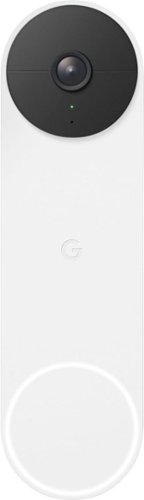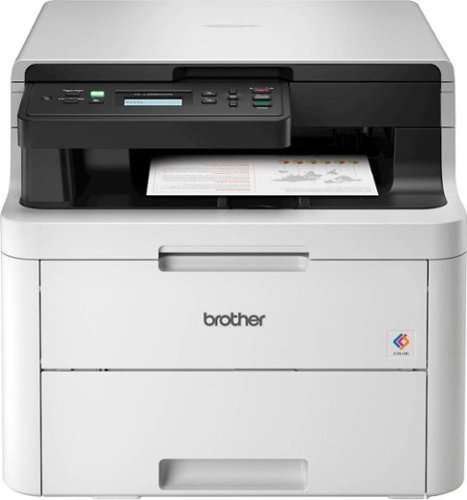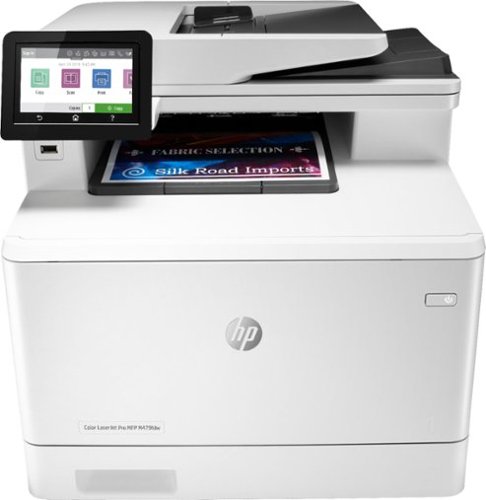ReviewedByPhil's stats
- Review count135
- Helpfulness votes1,231
- First reviewJanuary 6, 2016
- Last reviewApril 23, 2024
- Featured reviews0
- Average rating4.6
Reviews comments
- Review comment count0
- Helpfulness votes0
- First review commentNone
- Last review commentNone
- Featured review comments0
Questions
- Question count0
- Helpfulness votes0
- First questionNone
- Last questionNone
- Featured questions0
- Answer count7
- Helpfulness votes7
- First answerJanuary 18, 2017
- Last answerSeptember 1, 2021
- Featured answers0
- Best answers1
The Ninja Detect Kitchen System Power Blender + Processor Pro with BlendSense Technology allows you to blend smoothies, chop, slice, and shred veggies all with one system. You only need to toss in ingredients, press the dial, and watch them transform into a perfectly smooth output. The kitchen system that automatically adjusts speed & time for perfectly smooth results.
Customer Rating

4
Powerful & Versatile w/Some Concerns
on October 19, 2023
Posted by: ReviewedByPhil
This is my first small kitchen appliance from Ninja, and I like that it’s an all-in-one device that can do the job of three “single function” appliances. It comes with a full-size 72oz blender pitcher, a food processing bowl with chopping blades, dough blades, and slicer/shredder disc, and a single-serve 24oz blender cup. All these vessels can be quickly installed via twist-to-lock into the same 1800 Watt motor base saving me space on the countertop and in my cabinets when storing. The base has a bright and colorful display in the push-to-start control dial for choosing settings for different modes. Suction cups on its bottom keep the base firmly adhered to my work surface, even during high-speed blending, though make it a little tricky to move around often as I have unstick it first.
The personal blender cup is perfect for making smoothies and pulverizing small quantities fruit and vegetables for salsa, chutneys, and dips. Just remember to add your liquids like milk and yogurt to the cup first then stack up your other ingredients in order of firmness: veggies, fruit, powders, nuts/seeds, then finally frozen ingredients and sweeteners on top, as these will end up closest to the blades when you flip the cup over for a more thorough and consistent blend.
For the cup, you can use the BlendSense mode or Manual mode with Low, Medium, or High speed selections. I mostly used BlendSense which is a one-touch automated program that detects the texture and consistency of your ingredients in the first few seconds to determine speed, pattern, and timing for a smooth, creamy result. Blend times can vary from 30 seconds up to nearly 2 minutes with a countdown appearing on the display. At the end of the program, the machine simply stops; there is no audible beeping or additional notification. While this mode works pretty great, if you don’t fill the cup to the max line, some ingredients may splash to the top and not settle back down to get mixed in, so afterwards you may have to shake the cup and blend briefly a second time.
Included is a pour top that also lets you use the 24oz cup as a sports bottle since it is leak-proof. When pouring or drinking from it, the lid folds flat and snaps in out of the way. The blades for this cup are integrated into its twist-off base, and while I liked that the threads are on the interior of the cup’s rim, rather than the exterior, they tend to trap small seeds and fibers and require a brush for cleaning. There are a few things you shouldn’t blend in the cup like hot foods or liquids and very hard ingredients without liquid e.g. uncooked rice and grains. You’ll also want to remove the blades and empty the cup or install the pour cap immediately after blending to prevent the buildup of pressure (or vacuum) which could damage the cup.
For hot foods, you’ll want to use the large pitcher as it isn’t 100% sealed and can let out excess pressure and steam. The lid clicks and locks into place, so there’s no chance of it “popping off” during blending. However, it is not leak-proof from the pour spout, so care must be taken to not tip or tilt it with liquid inside. I found this vessel suitable for making silky smooth purees for soups, crushing ice for large batch frozen drinks, and even making nut milks and butters. The tall, six-blade spindle is removable, however, it must be installed before you put any food in the pitcher in order to seat correctly. Also, remember to remove the blades before pouring its contents out with the lid off or the blades will drop out!
The sharp stacked blades are spaced somewhat close together though and scraping off sticky foods, purees, and batter can be a bit laborious. The lid for the pitcher has a pop-up handle that only folds flat when attached to the pitcher. This helps remind you to always store the lid on the pitcher so that the sharp blades and secured within.
In additional to BlendSense, there is manual control available with 10 speeds. You can adjust the speed at any time during blending by turning the control dial, and its recommended to start at low-speed then ramp up as needed. In manual mode, the machine will shut off automatically after 60 seconds of cumulative run-time regardless of speed changes in order to avoid overheating the motor. There are also pre-sets for large/small chop, mince, and a pulse button for manually blending in short bursts.
The food processor bowl of this machine is a welcome addition, as it eliminates the need for the standalone unit that I have. It has a 64oz capacity and can chop, mince, slice, and shred cheese or vegetables and even meat, as well as make up to 2 lbs of dough for bread, pastries, cookies, and even pasta with the dough blades. It makes short work of all these activities saving me a bunch of time and effort. The feed chute is a little narrow though, measuring just 2.75” L x 1.75” W.
An additional mode for “disc” appears on the menu when using this attachment. However, I did have one issue when shredding a semi-soft block of cheese; as it reached the bottom of the feed chute some cheese balled up on top of the disc and tilted the blade high enough so that the blade struck the bottom of the plastic pusher resulting in several gouges in concentric arcs carved into the textured grip on the bottom of the pusher. I definitely ended up with a couple tiny plastic shards in my food, so that is one drawback of having a “loose” spindle in the vessel, since the disc blade may not always stay completely level and flat.
I did try out the pizza roll recipe in the instruction manual, though I found that the dough was not ideal for a stuffed pastry as it was much too bready. The accompanying photo, while lovely, also did not match the actual description of how to fold and shape the pizza rolls and felt slightly misleading.
Overall, the Ninja Detect Kitchen System is a versatile multi-purpose small kitchen appliance that combines a full-size and personal blender with a food processor to chop, shred, blend, puree, and pulverize. It’s space-saving and powerful and delivers smooth results with speed and consistency. Cleanup is quite simple and often I just add a bit of water and dish soap to the vessels and blend for 30 seconds to pre-wash. Just be wary that the disc blade has the potential to tilt and strike the pusher if too much food builds up on top of it, and be extra careful when cleaning or scraping food from the blade attachments as they are very sharp. All parts except the motor base are top-rack dishwasher safe as long as heated dry is not used.
I would recommend this to a friend!






It’s always a great idea to capture your everyday moments or travels. Bring DJI Mini 2 SE for a unique perspective that makes your moments fly.
Customer Rating

5
Stable flight, hi-res video, durable
on October 16, 2023
Posted by: ReviewedByPhil
The DJI Mini 2 SE is my first camera drone from this brand, and my first high-end UAV as I would consider my previous experiences with drones to be “toy-grade.” Drone users are required to register with the FAA for a small fee though an exception is carved out for recreational use if the drone is under 249g; a criteria this drone would meet if not using in the context of a business (like content creation, marketing, or real estate). Note that even unregistered drone users must follow all FAA UAV regulations, and there are apps that’ll help you find unregulated airspaces where you can fly the safely drone within those rules.
I like that this Fly More Combo edition comes with a shoulder bag that has compartments for all the extra included accessories, like the 3 sets of replacement rotors (6 pairs), charging dock, and 2 extra batteries. The joysticks for the remote control are removable and stored in its base to make it more compact and less susceptible to damage. All components charge via USB-C including the drone, remote control, and dock which require the use of an 18W QuickCharge or PD charger (not included).
The drone itself is well-constructed, about the size of my hand, and very lightweight without feeling cheap. It’s also pretty durable, able to sustain occasional brushes with tree leaves and small branches being no worse for wear. The three batteries can be charged together in the bi-directional dock. Note that when charging, however, the batteries will charge one at a time in sequence rather than simultaneously. This ensures that at least 1 battery will be fully charged in the shortest amount of time. After you install a battery in the drone, the two remaining batteries in the dock can be used as a power bank to charge your phone or the remote control, though it only has 1 output USB-C port. Each battery can power the drone for up to 30 minutes of flight time.
Unpacking and setting up the drone for the first-time was pretty simple. The arms and blades on the drone fold in for compact storage and are secured and protected by the removable rubber band propeller holder. The gimbal is also protected with a semi-opaque cover that must be removed prior to flight. To turn on the drone and controller, short press the power buttons once, then press and hold them for a few seconds. This sequence helps prevent accidental start up. The remote and drone will pair with each other automatically once on.
You’ll need to download and install the DJI Fly app to a mobile phone. Android users will have to download the app directly from DJI’s website, as it does not appear in the Google Play store. Your phone is then placed in the phone holder that extends from the top of the remote control, and you’ll connect the two using the built-in USB-C cable just below the phone grip. Just be mindful that larger phones may be a tight fit as mine just barely fit even after I removed its case. Three short USB-C RC cables are included for different phone models using USB-C, Lightning, or microUSB connections. Make sure to note which side is marked for the remote controller. Once activated, you have 48 hours to bind a Care Refresh policy, DJI's extended replacement warranty, if purchased separately.
The app shows you a first-person view of the camera footage from the drone as well as gives you some on-screen flight controls like auto-takeoff, return to home, and landing. You can also change the settings, for example safety measures like max altitude and distance, and auto-return altitude. The app provides access to camera modes, settings, and controls, gimbal tilt, and file playback. The camera saves files directly to a microSD card up to 256 GB capacity (not included) with a recommended speed of V30 or higher. You can download files wirelessly at high-speed from the drone to your phone through the app.
As I’ve flown drones before, I'm somewhat familiar with the controls, though I’m by no means an expert pilot. The controller plus the phone was just a tad heavy for me at around 1.25 lbs. The handling of the drone was smooth with instantaneous responsiveness to joystick movement. Safety settings like max altitude, range (geofence), and RTH altitude worked great, stopping the drone at the limits of your parameters and announcing it in the app. The Mini 2 SE is rated to resist wind/gusts up to 10.7 m/s or 24 mph, though I found at high wind speeds, hovering in place was a bit of a struggle for it and ate up battery life faster.
There are three flight modes you can toggle on the remote. Normal mode uses GPS signal and downward vision system (DVS) to locate and stabilize itself. There are intelligent flight modes called QuickShots that perform preset aerials, like ‘Rocket,’ ‘Circle,’ and ‘Dronie’ which allow you to focus the camera on a subject then record a video while automatically performing the selected action, keeping your subject centered in the frame for a cool cinematic effect. Check your surroundings for potential obstacles in the pre-programmed flight path before activating these modes, though you can stop the automation using the pause button, control sticks, or on-screen control at any time.
In Sport mode flight speed and agility are optimized with quicker, more aggressive responsiveness to controller stick movement. The drone will also travel faster up to its max speed of 16 m/s. In the third mode, Cine, the drone’s movements are slowed down while braking and rotating, resulting in more fluid footage, eliminating sudden stops and jerks. Be wary that the drone may drift slightly after you let go of the control sticks, so leave a bit of extra room for clearance.
The Mini 2 SE lacks 4K video, topping out at 2K at 30fps, though 60fps is achievable at 1080p resolution. At max resolution, I found the video footage to be adequate for social media and B-roll footage as it has decent color and contrast, but the footage can look a little smeary during faster movement, especially while rotating. The gimbal does a nice job with stabilization keeping the horizon level and motion buttery smooth. The camera lens has a nice wide angle and 12MP quality when taking still photos.
Overall, this drone is a great intro unit for me to familiarize myself with piloting a UAV. It’s simple to setup, handles well, takes nice photos and videos, and has a number of safety and automatic features that make it fun and easy to use. The three batteries give you up to 1.5 hours of flight time and charge quickly. I did end up getting DJI’s 2-year care refresh plan as it seemed a small expense for peace of mind while I become more proficient at flying it.
I would recommend this to a friend!






Whether you’re calling loved ones, texting friends or ordering takeout food online, your phone is vital to your lifestyle. It’s important to keep it charged and ready to go at a moment’s notice. The Insignia NS-MC5CC4W24 4' USB-C to USB-C Charge-and-Sync Cable with Braided Jacket is more than up to the task. It’ll not only help charge your smartphone or tablet, but also let you transfer files and sync your device with a quick data transfer speed of up to 480 Mbps. Its 4 ft. length gives you flexible placement options so you can place your phone wherever you need to. A white color keeps the cable looking stylish while a braided jacket adds protection and durability. Trust this USB-C cable to help keep you ready for the challenges of everyday life.
Customer Rating

4
Strong cable, fast charge, but slower data speeds
on October 12, 2023
Posted by: ReviewedByPhil
I needed a USB-C cable that could hold up to travel in a laptop bag and being unplugged/plugged in often. The rubber ones breakdown too easily and tend to dry rot/crack after a while, so I like that this braided fabric wire is not only strong but abrasion resistant and more flexible. I found that it also tends to tangle and knot less as the sheath has a low friction coefficient.
At 4 ft, this cable is longer than most that come with newer small electronics, which is helpful when outlets and adapters are on the floor behind a table or night stand and not so long as to have a ton of extra cable to coil up. The strain relief just behind the plugs could be a little more substantial, but serve their purpose. The aluminum housing on the plugs also won't crack like plastic.
However, the data transfer speeds are maxed out at 480 Mbps, which is only USB 2.0, so when used with USB 3.0 and higher devices like backup hard drives, you won't get the fastest file transfers. I'm mostly using the cable for charging though, and it supports up to 60 W fast charging, which is enough for some of my Power Delivery devices but not Thunderbolt-4. It is, however, suitable for powering and charging my small form-factor Chromebook which operates on 45W.
I would recommend this to a friend!
TheraFace Mask is a breakthrough FDA cleared LED skincare mask that delivers effective, full-face Red, Red + Infrared and Blue light with added tension-relieving vibration therapy. Clinical studies showed firmer, smoother, healthier-looking skin with a visible reduction in fine lines and dark spots in as little as 8 weeks.* Plus, Mask’s easy-to-use hands-free design comes with removable protective eye shields so you can multitask during your treatment.
Customer Rating

4
Quick LLLT facials at home, simple to use
on September 26, 2023
Posted by: ReviewedByPhil
The TheraFace Mask isn’t my first foray into LED light facials, as I’ve had this procedure done professionally in-office by an esthetician as a treatment for acne as a teen. However, this is the first time I’ve had a consumer level device that allows me to perform these treatments at home. This product is FDA-cleared and safe for all skin types, Fitzpatrick scale 1-6, though the manual recommends against use if you have dark brown or black freckles, moles, or birthmarks on your face. You also should not apply retinol containing products immediately before use as your skin would be more sensitive to light.
The mask has two adjustable Velcro straps for the circumference and height of your head (back and top straps) so that the mask doesn't move on your face. It's a bit heavier than I'd anticipated, but the treatments are short, only 9 minutes. A rubber eyeshield protects your eyes from the lights while the machine is operating; they are removable, however, the recommendation is to keep your eyes closed during treatment if not installed. The eyeshield and eight rubber massage pads around it exert a firm but gentle pressure on your face and can leave behind some redness after treatment. Like marks from wearing swim goggles, these fade away after about 15 minutes.
The mask itself looks a bit like a hockey mask with a plain white front, a slightly flexible seam down the middle, and two eye holes that allow you to see through it. There is no mouth hole but the mask is far enough away from your face that it doesn't obstruct breathing. Do note, however, that the depth of the mask causes you to lose a bit of your peripheral vision, like having blinders on, so your field of view will be restricted. You’ll need to be a bit more cautious walking around as I’ve found it’s easy to bump into and trip over things.
Embedded in the mask are 648 red, blue, and infrared lights that run through 3 modes in sequence. Red light mode targets fine lines and wrinkles by enhancing collagen production, red with infrared penetrates your skin a little deeper to improve dark spots, even out skin tone, and boost circulation for better skin radiance or glow, and blue light helps to clear mild to moderate inflammatory acne. The inner part of the mask that sits around your eyes is made from a clear rubber while the parts that sit farther from your face are hard plastic. The lights feel a bit warm during use, but do not get hot.
The controls are simple: just press and hold the LED button on the right-hand-side of the mask, and it will start a fixed program that runs each mode for 3 minutes. You can skip a mode by short pressing the LED button to move on to the next mode. While the LED therapies are running, you will receive vibration therapy by default. During the red light mode, the massagers use a wave pattern of vibrations that ramp up and down in pulses of intensity around your eyes then around your head. For the second cycle of red and infrared light, it switches to a breathing massage pattern, which increases in intensity over a 5 second period prompting you to inhale, then fades out slowly indicating when to exhale. In blue light mode, only the head massager vibrators are active in a continuous pattern. The gentle vibrations are a bit strange at first and can cause a tickling sensation in the ears but are overall quite soothing, if just a bit noisy.
If you prefer a different massage mode during LED treatment, you can change it by short pressing the vibration button on the left-hand-side of the mask, and it will cycle through the three patterns and off. Alternatively, if you want only vibration without light therapy, you can long press the vibration button when turning on the device and choose the pattern you want to use for a 15-minute massage treatment. Note that all 8 eye massagers and 9 headband massagers will be active in this mode.
The device charges via USB-C through a port located on the underside of the right eyepiece. An adjacent status LED flashes while charging: orange for low battery, blue for medium, and turns a solid green when fully charged. On a full charge you can use the device around 12 times (LED lights with massage activated). To check the remaining power level, just short press either of the buttons and the LED will illuminate green, blue, or orange for 30 seconds.
The recommended care of the mask is to wipe the mask down after each use to prevent the buildup of dead skin, debris, or bacteria. Therabody recommends disinfecting the mask for 3 minutes, three times with isopropyl alcohol, so cleaning the unit may take you longer than the treatment itself. I like to use a lint-free disposable cloth like alcohol towelettes or kimwipes, as tissues and paper towel tend to leave behind fibers on the rubber. The mask comes with a chin stand for storage which works well.
Overall, I’ve found using this product to be a pretty relaxing experience. The soft massage vibrations are pleasant but optional, and the treatments are short while still allowing me to do other things like use my phone or read. I’ve used the product once a day for about a week, so I haven’t noticed a huge change to my skin. However, the day of my first treatment, I had a zit developing and within a few days, it had resolved without breaking the skin or leaving a mark. I look forward to seeing more results over time. I do wish the USB cable were a bit longer as at 2 ft, it doesn’t quite reach the power strip on the floor by my nightstand, but I like that it comes with a USB-A adapter, so it can be used with both USB-A or USB-C type chargers.
I would recommend this to a friend!






Incredible image quality, even better HyperSmooth video stabilization and a huge boost in battery life come together in the new GoPro HERO12 Black. It takes superb 5.3K video and adds High Dynamic Range (HDR) to capture once in a lifetime journeys and amazing everyday moments in even more detail. Thanks to its improved power management, it delivers 2x longer continuous recording at 5.3K60 (70 minutes). Tough, lightweight and easily mountable for hands-free recording, it’s ready for anything (on land or in the water) while advanced video stabilization keeps your footage smooth over rough terrain. After recording, simply plug in your GoPro. While it’s charging, your footage will automatically upload to the cloud and be sent to your phone as a highlight video that lets you relive your adventure and share the fun.
Customer Rating

5
Great quality camera, smooth, hi-def action video
on September 24, 2023
Posted by: ReviewedByPhil
This is my first GoPro action camera, and I’ve been pretty impressed with the quality of the videos and photo that it takes. It captures ultra smooth and stable video (with Hypersmooth 6.0) whether you’re in a moving vehicle, filming by hand, or have the camera attached somewhere on your person, something that is typically only achievable using a gimbal/stabilizer when using a conventional DSLR. This standard edition includes only a two-piece clip mount with double-sided sticker and a single battery.
The battery on a full charge will last you just over an hour of use at 5.3K 60fps, though can last over 2.5 hours at 1080p. The mount attaches with a thumbscrew through two wings of a fold-down connector at the bottom, and in the center is a standard ¼-20 thread mounting point for tripods and accessories.
At up to 5.3k resolution, I can zoom and crop when editing footage and still end up with a result that is 4K or higher which is awesome. This also allows you to capture full 9:16 ratio vertical 4K footage for popular social media apps like TikTok, IG Live, YouTube shorts, or FB reels. At the full field of view available, there is a significant fisheye effect, however, when set to ‘linear’ the lens curvature is digitally corrected and eliminated for a flat and natural looking perspective. The color depth is 10-bit and captures vibrant and natural colors.
The menu controls for the camera are accessed via the touch screen with swipes up and down and to the sides, though I found the touch responsiveness of the screen to be a little finicky. The lens on the front is water-repellent for capturing crystal clear footage underwater and the camera itself is waterproof up to 33 ft deep without any additional housing, as long as the battery bay door is completely closed and sealed. The camera is compatible with high capacity microSD cards with rating v30 or UHS-3, and I have a 512 GB card installed which can hold nearly 8 hours of footage at the highest resolution.
When taking photos, the max resolution is 27 MP and it has a night mode that slows down the shutter speed for longer exposures. You can also turn on a delayed shutter timer of 3 or 10 seconds. The front facing LCD on the camera is bright and hi-res and while smaller, is great for selfies and vlogging from in front of the lens as you can monitor your footage and framing without any additional equipment. It can also be disabled to increase battery life.
The small size of this camera makes it ultra-portable and able to navigate spaces that other cameras just wouldn’t fit in or would be cumbersome to maneuver. As a content creator, having a separate camera for 4K B-roll footage allows me to capture multiple vantage points. I especially like the built-in, high frame rate, slo-mo functionality for 2x, 4x, and 8x slow motion (5.3K, 4K, and 2.7K resolution respectively). I also really like the time lapse feature which has several modes to capture footage while on the move or stationary, and various night shots like star trails, light painting, and vehicle lights. Just note that the rear screen dims automatically after 45 seconds and goes black after 1 minute while recording, though you can wake it up again by simply tapping the touch screen. You also can’t change any settings while the camera is actively recording.
There are advanced camera settings for pros who want to manage each aspect of their recordings like EV, white balance, and ISO. You can even save pre-sets for each of the modes, so you don’t have to change them every time you switch modes. Since the camera also captures audio, you can enable wind noise reduction which is useful if the camera is moving at high speed, or you’re filming in windy conditions. The camera is compatible with externals add-ons like the GoPro Max lens mod 2.0 (177° FoV, sold separately), Bluetooth earphones, and wireless microphones.
If you subscribe to GoPro’s cloud service (pay a monthly fee) you can have the camera automatically upload your recordings to the cloud with unlimited backup storage. The GoPro Quik app lets you edit your footage with a handful of tools like filters, digital lens, cutting, and cropping.
Overall, the GoPro Hero 12 is an awesome camera for folks who film fast-paced action sequences and solo creators. The recorded video is smooth, hi-def, and color accurate, and you can use the camera in extreme conditions that more traditional camera equipment wouldn’t typically be able to handle.
I would recommend this to a friend!




Retro style and superior sound that go great together—anywhere. Enjoy retro style, amazing audio, and built-in dual voice assistants anywhere in your home. With the JBL Authentics 300 speaker’s leatherlike enclosure, convenient metal handle, and built-in rechargeable battery, you can take your music with you—from the kitchen for your dinner-prep playlist to the bedroom for your wind-down podcast. Its retro ‘70s-inspired design featuring the iconic Quadrex grille makes a bold statement anywhere you set it down. And so do its wide soundstage, crystal-clear highs, and deep bass. With Google Assistant and Amazon Alexa available simultaneously, you can play your favorite music, control your smart home devices, and more, hands-free, using just your voice.
Customer Rating

5
Great sound & aesthetics, portable w/voice AI
on September 20, 2023
Posted by: ReviewedByPhil
JBL has been in the audio business for nearly a century, and the Authentics 300 is not only a retro design throwback, but also a testament to why they’ve stayed in business for so long. This beautifully designed portable Bluetooth speaker has a sleek exterior wrapped in black leather and accented with matte gold trim. There is a sturdy metal foldaway handle that’s also covered in leather except for its hinges. This makes it convenient to carry for portable use since it has a built-in rechargeable battery that can last up to 8 hours of playback on a full charge. By default the speaker turns off after 1 hour of inactivity when on battery power, though you can change this to a shorter duration (30 or 15 minutes) or disable it altogether. The speaker is quite hefty though at nearly 11 lbs.
The machined black aluminum control dials for volume, treble, and bass feature infinite-scrolling in both directions, though the indicator LEDs will let you know when you’ve reached the minimum or maximum settings. There are also silver LED-backlit Bluetooth, Power, and Heart buttons. A multi-function playback button sits in the center of the volume dial that can start/stop playback or skip tracks with double and triple presses.
The deeply grooved waffle-style speaker grille is covered in a fine mesh fabric and produces a diffusion pattern that distributes the audio in all directions; despite its relatively small size this speaker can effectively fill a large room with sound with 100W output from two 25mm tweeters and full-range 5.25 inch woofer. It also has a down-firing 6.5 passive radiator on the underside of the unit that rounds out the sound and supports the mids and highs with surprisingly full bass. The bottom of the speaker is raised about 0.5 inch to allow the low frequencies to resonate out, and the rubber feet of the speaker are cleverly shaped with a raised center so that there are only two small points of contact on each, further isolating the speaker from the surface it sits on to prevent the transfer of unwanted vibrations.
At the back of the speaker, the I/O panel has an RJ45 Ethernet port for a wired network connection, 3.5mm AUX input, USB-C output for charging your devices, and power input for use with the included power cable. Note that the USB-C port cannot be used for charging the speaker. Towards the top is a toggle switch for the dual-microphones used to interact with a voice assistant like Alexa or Google. Unfortunately, Siri isn’t an available option here. The mic toggle will display red or green, depending on whether the mic is muted or not.
Connecting to the speaker wirelessly via Bluetooth is quick and straightforward, and you can start streaming audio to the speaker from your mobile device in minutes. However, if you want to unlock all its functionality, you’ll have use the JBL One app and connect the speaker to the internet over WiFi or Ethernet. In the app, you can link the speaker to your Amazon and Google accounts to enable their voice assistants; both services can be used on this speaker simultaneously using their respective wake words.
You’ll also be able to link a handful of music streaming services including iHeartRadio, Amazon Music, and TIDAL. In the JBL app is where you’ll also customize a “Moment” by selecting a playlist from a supported streaming service that plays when you press the “Heart” button on the controls. Note that you can only set up one “Moment” at a time, however, you can choose a default starting volume and auto shutoff time for this feature (up to an hour, in 15 minute increments) and change the selected playlist whenever you like.
This speaker can be used with other networked speakers for multi-room or true stereo playback, in which a pair of speakers outputs only the left or right channels of a track. Multi-speaker streaming with our existing Alexa speakers was flawless and they were perfectly synced with no perceptible lag.
The audio quality of the speaker is superb with crystal clear sound, sparkling trebles, and tight bass beats. Even at max volume there was very little distortion when playing genres like pop, classical, and jazz. The sound is well-rounded and although you can only adjust treble and bass using the physical dials, you can adjust the mid EQ in the JBL One app.
Overall, the design of the Authentics 300 is clean, chic, and decidedly retro but with modern capabilities like wireless streaming and AI voice assistant integration. The sound is smooth and accurate, and it delivers a satisfying listening experience no matter where you’re situated in a room. You can control the speaker remotely via the app or voice commands and take it on-the-go, however, keep in mind that it’s not weatherproof as the exterior finishes aren’t the most durable.
I would recommend this to a friend!






Introducing the Lucyd Eclipse, the ultimate Bluetooth audio sunglasses for both men and women. These smart sunglasses feature a sleek and stylish design, with high-gloss acetate or titanium frames and featherlight internal components for optimal optical quality. The four speakers embedded in the temples provide lush, hi-fi open-ear music and calls, with a Quadrasonic sound that guarantees crisp and enjoyable sound. The touch controls on each temple of the glasses enable a selection of high-utility controls, including call answering, play/pause, track skip, volume adjustment, and voice assistant activation. Compatible with Alexa and Siri, you can make your voice command easily and make your life more convenient. These Bluetooth audio sunglasses also provide all-day battery life with up to 12 hours of playback per charge and over 160 hours of standby connection time. The typical user who listens to 1-2 hours of music daily will only need to charge the glasses once a week. Our sunglasses with Bluetooth come standard with high-quality, TAC-polarized UV400 sunglass lenses with a fashionable gradient finish, which can protect your eyes from harmful UV rays. Additionally, these smart audio glasses are rated IP-56 water resistant, so you can take them poolside or to other outdoor activities without any worries. The dual noise-canceling microphones improve call quality with enhanced clarity and ergonomics for longer-duration calls, and Bluetooth 5.2 technology allows for quick pairing and a 100-foot connectivity range. Upgrade your listening experience with the Lucyd Eclipse Bluetooth audio sunglasses today.
Customer Rating

5
Stylish frames, comfortable, decent sound
on September 12, 2023
Posted by: ReviewedByPhil
This is my second pair of Lucyd Lyte Bluetooth audio sunglasses, as I got one of their original titanium frames about 2 years ago. The Eclipse Square style frames are from their 2.0 collection, and have clear acetate rims and thick chunky arms. The glasses come with a fold-flat collapsible leather case, a drawstring fabric pouch, microfiber cleaning cloth, magnetic dual charging cable, and AC wall charger. It uses Bluetooth 5.2 featuring a wireless range of 100-feet and ultra-low latency.
The glasses weigh 40 grams, or around 1.4 oz, so aren’t the lightest but are still surprisingly lightweight for carrying electronics inside. The glasses have the following dimensions: 52mm lenses, 18mm bridge, 145mm temple length, and 135mm overall width. The hinges don’t flex outwards though, and the nose pads are also fixed and cannot be adjusted. However, I found them to be pretty comfortable for all day wear. They are IP56 waterproof rated so can get a little wet which is suitable for active and outdoor use.
When ordering, you can customize the lenses with a number of colors/shades, including blue light filtering, and fit them with prescription lenses. The lenses I have are UV400 polarized with a black gradient tint. They provide decent darkening when viewed straight-on, though looking through the upper or lower part of the lens will darken or lighten your view accordingly. This color change was a bit distracting for me, however, especially when tilting my head up or down. Non-prescription lenses can be swapped by hand if you want to change up the color.
When not in use, you can store them in the soft drawstring bag or in the semi-hard foldable case, which unfolds into a pyramid shape. The case is lined with felt on the inside to prevent scratches, and the instructions note to store them upside-down with the lenses facing away from the front. When collapsed, the case is flat enough (about a ½ inch) to slip into a pocket.
For charging, you’ll need to use their proprietary charging cable which has two magnetic connectors, allowing you to charge both arms (“earpieces”) of the glasses simultaneously as they have separate batteries. The magnets are pretty strong and adhere firmly to the charging contacts without shaking loose easily which is an improvement over the original pair that I own. While charging, the status LEDs, now found on the interior of the arm versus the exterior, are red. I like this placement better as it is more discreet. When the batteries are fully charged the LEDs shut off. Disconnecting the arms from charging turns them on automatically; similarly, when connecting the cable, they will power off.
You can manually turn the frames on and off by holding the silver multi-function button towards the front for several seconds on the underside of each arm. Once both sides are powered on they will pair with each other then enter Bluetooth pairing mode to connect to your source device, indicated by the flashing blue/red lights. You’ll select the device named Lucyd Lyte directly in your device’s Bluetooth menu.
The functionality of the frames is like that of any Bluetooth headphones. You can stream audio from your phone as well as make hands-free calls with its dual noise-cancelling microphones. The multi-function buttons are your playback controls for volume control, play/pause, and track skipping using single, double, or triple taps respectively. You’ll also be able to launch a voice assistant like Siri, Alexa, or Google by holding either button for 2 seconds until you hear a tone.
These frames have multiple output speakers: one located on the underside of the curved part of the arm so the sound is directed into your ears, one on top of the arm just in front of your ear, and on the outer frame just behind the top of your ears. This allows the sound to envelop your ears and sound more three dimensional and less flat. Since there is nothing in or on your ears, you can listen to both your media and your environment for better awareness of your surroundings.
The audio quality is pretty good for an open-ear design in such a small package. While there isn’t much bass response, the sound is mostly smooth and rounded, though a little distant with crunchy trebles; however, they don’t sound overly tinny or boxy. At higher volumes, the audio distorts only a little bit, but even at low volumes there is enough bleeding that someone within a few feet of you may be able to make out what you’re listening to. Regardless, they can output a good amount of sound if you don’t mind other folks listening in, and the audio syncing with video is pretty spot on. Watching video with sunglasses on isn’t ideal, but if you get transition, clear, or Rx lenses, that wouldn’t be a problem.
There is a Lucyd mobile app, however, it’s not what you’d expect. It doesn’t offer control of the glasses’ functions or music and media playback. Instead, it’s a portal for chatGPT services, allowing you to ask the chatbot questions via text chat or voice. If you have an iOS device, you can interact with the bot completely hands-free using the glasses by first activating Siri then using a wake word for the Lucyd app. Android users will need to manually launch the app on to use it.
The batteries for these glasses are rated to last 12 hours, though this may vary depending on your listening volume, and I was able to get all day listening at low/moderate volumes without a problem. The glasses don’t tell you the amount of battery remaining when you turn them on, however, do let you know when the power is low.
The batteries for these glasses are rated to last 12 hours, though this may vary depending on your listening volume, and I was able to get all day listening at low/moderate volumes without a problem. The glasses don’t tell you the amount of battery remaining when you turn them on, however, do let you know when the power is low.
Overall, these frames are great combination of function and style at an affordable price point. The open ear design won’t give you the best immersive audio experience; however, the sound quality is fairly decent for music, podcasts, audiobooks, and hands-free calling while preserving your environmental awareness. With swappable lenses, transitions, or even prescription ones, you’d even be able to use them indoors or for everyday wear.
I would recommend this to a friend!






When you brandish this Predator Helios Neo gaming laptop, you’re holding the key to unlocking your ambitions – your curiosities – and endless possibilities. Suit up, strap in – and let Helios Neo pave the way. Equipped with superior cooling technology and a trove of performance like NVIDIA GeForce RTX 4050 laptop graphics and the latest 13th Gen Intel Core i5 processor with new performance hybrid architecture– this gaming laptop will be your guide to gaming bliss. With the 16" 1920 x 1200 IPS panel, 165Hz Refresh, NVIDIA Advanced Optimus, NVIDIA G-SYNC technology and 3ms Overdrive response time you can say farewell to blur and hello clear, crisp, high-octane gameplay.
Customer Rating

4
Decent specs, performance, and value
on September 11, 2023
Posted by: ReviewedByPhil
This is my first gaming laptop from Acer, though I've had quite a few gaming laptops and PCs from other manufacturers in the past. Despite the plastic housing, this laptop is quite heavy weighing nearly 6 lbs on its own while the 230W charging brick adds 1 lb. It measures 14" wide, 11" from front to back, and is 1-1/4" at its thickest with a slight downward taper towards the front. The laptop comes with a fitted zippered neoprene travel sleeve to protect it from scratches. The aesthetics are fairly plain with a black base and steel-gray upper lid and small reflective chrome Predator logo at the front. It does, however, come with a sticker sheet for you to jazz it up a bit.
On its left are the RJ45 Gigabit Ethernet port, USB 3.2 Gen 1, microSD card reader, and combo mic/headphone port. On the right side you’ll find two USB 3.2 Gen 2 ports with the left one supporting power-off charging of connected devices, LED battery and power indicators, and a Kensington lock slot. At the back are the DC-in port, HDMI 2.1 output, and two Thunderbolt 4 Type-C ports which support DP-alt mode with 4K/8K output, 40 Gbps bandwidth, and 100W quick charging.
This build ships with a 13th Gen Intel i5-13500HX CPU and 16GB of 4800 MHz DDR5 SDRAM pre-installed (8GB x 2), but you can upgrade the memory up to 32 GB max total. The hard drive is a bit small at 512 GB, but there is an open m.2 NVMe slot available for you to add as a secondary drive (compatible with dual-sided drives); you can also simply pop in a microSD card for extra storage, as opening the bottom casing is a little bit fiddly.
In addition to the discrete graphics card (NVIDIA GeForce RTX 4050), the CPU has integrated graphics (UHD Graphics 16EU) for reduced performance in exchange for less power consumption/longer battery life. Which graphics the internal display uses depends on your settings and usage requirements in auto mode. While you can configure it to specifically use one or the other in the NVIDIA control panel, when connecting a second monitor via the HDMI port, the external display will always use the discrete GPU.
The laptop screen is a 16" diagonal IPS display with narrow bezels, 165 Hz refresh rate, 3 ms response time, and max resolution of 1920x1200 with a 16:10 aspect ratio (WUXGA). It produces fairly dark blacks with minimal light haloing of bright objects on dark backgrounds. Its max brightness is 400 nits which is decent for a laptop, and it is G-sync compatible. There is an integrated 2MP 720p webcam and dual-mic array just above the screen for live streaming and video conferencing on-the-go.
The keyboard features RGB backlighting customizable in the PredatorSense app with static or animated color patterns, though the keys stand out somewhat already with contrasting white edges. The WASD, PredatorSense key, and D-pad have translucent sides allowing the LED colors to shine through. The keys are not individually addressable but there are 4 "zones" for which you can set individual colors. By default the lighting effects shuts off after 30 seconds of inactivity, though you can toggle this setting off or simply press any key to light up the keyboard again. The mousepad is large with a 5" x 3" area and is responsive, supporting multi-touch gestures, taps, swipes, and clicks.
On battery saver mode you can squeeze about 3.5 hours of use out a fully charged battery, provided you aren’t gaming or doing graphics intensive creative work, and in high performance mode you'll get about 1.5 hours of usage with the average mixed/casual use lasting around 2 hours. There is a mode cycle button just above the keyboard on the left-hand side that allows you to quickly switch between power profiles like Silent, Balanced, Performance, and Turbo (white, blue, purple, magenta).
Just be aware this laptop puts out a lot of heat from the back corners at the sides and rear, so you'll either want to use it on a desk or preferably on a cooling mat. CPU idle temps ran around 58-60°C while the GPU hovered around 55-58°C with the fans running in Auto mode (~2200 RPM) and the fans are generally quiet.
The RTX 4050 was able to deliver super smooth gameplay at maxed out Ultra settings on its internal display with games like CS:GO and PoE. I didn’t notice any issues with tearing, lag, or stuttering and saw consistent framerates at 80 fps and above, often over 120 fps depending on the game and settings. However, GPU temps did occasionally rise to over 80°C, so I recommend just setting the fan to max (~6300 RPM) which lowered the temps about 15°C. At max speed the fan noise is pretty loud at around 55 dB, but a good pair of headphones was sufficient to block it out. Just note that if using external displays with QHD or higher resolutions, the framerate may drop accordingly.
For non-gaming purposes like content creation it works well, though note that the integrated panel only has 8-bit color depth in the SDR color space, so don’t expect super accurate colors unless you use an external display. However, text is clear and easy to read on it, and the speed is fast enough to render/export large video files and 3D models in a reasonable amount of time. The screen is also suitable for media consumption like streaming video and web browsing. The built-in speakers aren’t that bad either and can get pretty loud, though will start to distort and get boxy at higher volumes; you'll have a better listening experience using headphones or external speakers as the laptop supports Dolby DTS:X for accurate sound stage placement.
Overall, this gaming laptop delivers a satisfying gaming experience with clean visuals on its internal display and even better performance on external displays with higher resolutions. The machine boots quickly, loads games fast, and handles everyday computing tasks with ease, even when running multiple applications simultaneously. While it doesn’t ship with a ton of hard drive space or RAM, both these components can be upgraded by a knowledgeable end user. It's a bit on the heavy side, only has so-so battery life, and runs a bit hot too, so keep this in mind if you're looking for a rig you can take and use on-the-go.
I would recommend this to a friend!






SimpliSafe delivers advanced security solutions that put you, your home, and your safety first. With optional professional monitoring powered by Fast Protect Technology, SimpliSafe combines innovative hardware with advanced AI and real people — for 24/7 professional monitoring that delivers fast emergency response when you need it most. The award-winning SimpliSafe system is effective, intuitive, and affordable – so that home can be safe and secure for everyone. You can protect every inch of your home. SimpliSafe has sensors for every room, window and door. HD security cameras for inside and out. Smarter ways to detect motion that alert you only when a threat is real. Hazard sensors that detect floods, and other threats to your home. Powerful sirens that can help stop intruders in their tracks. And, it’s backed by optional 24/7 professional monitoring—experts who are ready to dispatch emergency help immediately. That’s the unmatched combination that separates SimpliSafe Home Security from the others. Our bundles are designed from the start to be effective yet affordable. And with no long-term contracts or hidden fees.This 8-piece bundle provides 24/7 protection. The Smart Alarm Wireless Indoor Security Camera helps stop crime in real time with live guard protection that allows monitoring agents to see, speak to, and deter intruders during an active alarm*. The camera also features a built in privacy shutter that you control. The Base Station is the brains of the system. It sends alarm signals to the monitoring center with a built-in cellular connection and includes a back up battery that lasts up to 24 hours and a loud, 95 dB siren. The smash-safe Keypad is soft to the touch, easy to use during the day and night, and requires no plug so it can be placed anywhere. Entry Sensors (4 total) protect your doors, windows, and cabinets and are designed to blend into the background. And the Motion Sensor is designed for human detection, not pet detection. Advanced security, whole home protection. There's no safe like SimpliSafe.
Customer Rating

5
Quick install, reliable sensors, expandable
on September 6, 2023
Posted by: ReviewedByPhil
We have security cameras installed outside our home to monitor our property and while we do get motion alerts, they won’t contact emergency services in the event of a break-in, fire, or medical emergency. The SimpliSafe Indoor Home Security Kit helps us fill in that gap with sensors and contract-free subscriptions that we can enroll in and cancel at any time (month-to-month).
This kit includes a base station with built-in siren, keypad with panic button, two indoor motion detectors (Gen 2), four door/window entry sensors, and a yard sign. While this particular kit doesn’t include any recording equipment, the system can be expanded to include indoor and outdoor cameras as well as glass break sensors and hazard detectors for example, temperature, smoke & carbon monoxide, and water. Each sensor has a small pairing button on top that you’ll need to press during setup.
SimpliSafe offers three paid plan levels from the basic self-monitoring (unlimited cloud recording if you have cameras in your system), to their Fast Protect plan with emergency dispatch, push notifications, and built-in cellular connection. A one-month free trial can be activated after setup. Note that without a subscription, emergency dispatch will not be contacted automatically.
To get the system up and running, download the SimpliSafe mobile app on a smart phone or tablet. Once registered and signed in, the app will guide you through installation starting with the base station. You’ll plug it in, select a 4-digit Master PIN code, connect it to your WiFi network, and it’ll automatically download any firmware updates, if available.
You can also complete setup without the use of the app by simply powering on the keypad and base station which should pair automatically. Once the keypad is paired, you can add additional devices/sensors via its menu screens without using the app. All configurable settings in the app are also available directly on the keypad, but without the app you won’t be able to remotely arm/disarm or monitor your system. All keys on the keypad are backlit to make them easier to see at night. To navigate the menus on the screen, you’ll press/click the sides of the screen. There’s also an accelerometer in it that will light up the screen if the unit is picked up, and it comes with a bracket for wall mounting.
Installing the motion and entry sensors is very simple and only takes a few minutes. You can choose to use the pre-installed, removeable, damage-free stickers to mount them to your walls, door, and windows, or use the included screws to more permanently fix them in place, however, this will require some drilling. It’s recommended to install the motion sensors within 100 ft of the base station in the corner of a room about 6 ft high for the best coverage. I found setting them higher, near the ceiling, not ideal as some motion close to and under the sensor was missed.
For the entry sensors it doesn’t matter which piece is stationary and which one moves as long as the centers are aligned and within 2 inches of each other when the door or window is closed. They can be installed vertically or horizontally. I found the pieces don’t need to sit on the same plane as long as they are within 2 inches, as my jambs and window frames are outset from my doors and sashes about a half inch.
As all the sensors operate on replaceable batteries, they can be detached from their brackets by sliding them upwards. The entry sensors use a CR2032 coin cell battery, while the motion sensors use a CR123A Lithium battery. The keypad operates off 4 AA batteries. The base station is the only component of this kit that needs to be plugged in via the included A/C adapter, although it does have 4 rechargeable AA NiMH backup batteries as well if your power goes out. Inside the base station is a cellular SIM card that is only used if you subscribe to one of the professional monitoring plans as backup coverage in the event of a power outage in order to contact emergency services.
The motion sensors have a pet mode setting that will allow your pets to move freely throughout rooms without triggering the sensor. I also found this setting useful for rooms that have robot vacuums cleaning on a schedule, to avoid accidental detection. When the two pieces of the entry sensor are moved apart more than two inches (door and windows), a chime will sound on the base station in all modes to notify you of an entry.
There are two armed modes you can set, ‘Home’ and ‘Away.’ Though technically all 3 modes, including ‘Off,’ are able to trigger the alarm siren and contact emergency services; you can set different parameters for each mode to suit your needs, for example, longer or shorter entry/exit delays, and whether or not specific devices will trigger the system at all. You can also choose "secret alerts" (with a subscription) that will send registered devices a notification but will not contact emergency services or activate the siren. By default, motion sensors are disabled while you are home so you can move about freely but entry sensors will be active, so you’ll be alerted of unauthorized entry. The siren can be set to sound for 30 seconds up to 8 minutes.
Your sensors can be set to trigger the alarm and alert emergency responders instantly or after a delay of your choosing (5 seconds up to 4 minutes and 15 seconds) unless the system is disarmed on the keypad or via the app. Note that in the later case, you will receive a phone call for verification prior to any dispatch action being taken. Since there is only one keypad, and we have two entrances, I found setting the entry delay slightly longer allowed us to reach the keypad in a central location more easily with enough time to disarm the system. You can also get an additional keypad for each entrance for convenience.
During the entry delay, the keypad will beep and a countdown will appear in the app letting you know how much time you have left to disarm the system before the alarm goes off. You can either use the Master PIN or a user PIN, the latter which allows you to disarm the system but not change system settings. If disarming via the app, you do not need to enter a PIN. You may also choose to setup a Duress PIN which shuts the system off but also silently sends a notification to emergency responders, for use if you are forced to disarm the alarm by an intruder. Additional PINs can only be registered on the keypad, and not in the app.
Overall, I found this security system to be quick to install and setup, easy to use, and the sensors triggered reliably. With ‘Pet Mode’ you don’t have to be worried about false alarms and being able to arm and disarm the system via both the keypad and app is pretty convenient. This kit comes with enough basic components to get started protecting your home, and it is expandable to meet your specific needs. I've already added a Simplisafe wireless indoor camera that I can monitor remotely from the app, and it works great. The no-contract subscription plans offered are a nice option to enhance the system with emergency services for fast responses in case of an emergency and 24/7 peace of mind.
I would recommend this to a friend!






The SL-1500C inherits Technic’s high-end sound quality concept and adds a host of original Technics technologies, such as a coreless direct drive motor and high-sensitivity tonearm. To simplify the playing of analog records, the built-in Phono EQ connects to a wide variety of devices. The SL-1500C also comes equipped with a high-quality Ortofon 2M Red phono cartridge. The SL-1500C is a complete turntable system designed for a wide range of users, even outside of strictly dedicated audio enthusiasts.
Customer Rating

5
Great sound, customizable setup
on August 30, 2023
Posted by: ReviewedByPhil
This is my third contemporary Hi-Fi record player in as many years, but my first experience with a Technics turntable, as well as with a coreless direct drive motor, as my other two units are belt driven. The look of the SL-1500C is sleek and modern with a glossy white on black plinth, S-shaped tonearm, crystal clear dust cover, and clean minimalist aesthetic. There are just four buttons in the front left corner: power, start/stop, and speed selections 33 or 45 RPM. It comes with a rubber mat, machined aluminum 45 adapter, and Ortofon 2M Red phono cartridge.
The unit requires a little assembly out of the box which consists of installing the headshell/cartridge, counterweight, and turntable. Then you’ll have to balance the tonearm, set the tracking force and anti-skate values, and adjust the tonearm height, all of which are explained clearly in the manual for easy assembly. I found that I didn’t need to add the additional weight for proper counterweight balance. All four feet on the unit are adjustable for leveling the turntable, but a bubble level is not included.
At the back of the machine are the I/O and since there is a built-in preamp you can select either phono (no preamp) or line output depending on your setup. Since my audio receiver doesn’t have amplification, I’m using the line output, which works great with my Hi-Fi bookshelf speakers and sub.
The SL-1500C is semi-automatic, so there is no auto-return of the stylus and the motor will not stop on its own when the record is finished playing. Instead, you must manually move the stylus over the record and drop it down with the tonearm lifter. When the needle approaches the middle of the record, it will spring back up automatically, but the motor doesn’t stop even if the tonearm is automatically lifted, and you’ll need to press the stop button manually. I do like how quickly the platter stops spinning once you press the Stop button. Note that sometimes, the lead out groove doesn’t trigger this behavior, and the record simply continues to spin. I found that some records with a long playtime may cause the tonearm to pop up before the final track is finished playing, so if you have this problem, you can disable “Auto-lift up” via a switch at the back.
Overall, the sound produced from this unit is clean, crisp, and there was little noticeable wow and flutter. I had no issues with speed consistency either with 33-⅓ or 45s and, in general, the listening experience with this record player has been great. I like that the included cartridge can easily be changed, as I have an Ortofon 2M Blue on another unit that I was able to swap in; the Blue cartridge produced a slight but noticeable improvement in sound detail resulting in a richer auditory experience, especially on classical and orchestral presses. That said, the bundled Red cartridge is perfectly suitable for easy listening across genres like rock, pop, and jazz. I don’t think you’ll be disappointed with the warmth and depth of the sound of the included cart.
I would recommend this to a friend!






ReviewedByPhil's Review Comments
ReviewedByPhil has not submitted comments on any reviews.
ReviewedByPhil's Questions
ReviewedByPhil has not submitted any questions.
ReviewedByPhil's Answers
The Nest Doorbell is the battery-powered video doorbell that works with any home. See what’s happening at your door from anywhere and get intelligent alerts about important activity, like when there’s a person, package, animal, or vehicle.* And because there are no wires, you can install it yourself. Nest Doorbell requires the Google Home app and a Google Account – it’s not compatible with the Nest app or the home.nest.com site.
My existing doorbell chime (electric) says "must install diode" on the back, and there is a 1N4001 diode installed in my existing doorbell button. Do I need to use the diode in my installation of the Nest Doorbell if I'm hard wiring it to my chime?


The compatibility checker said my electronic chime and transformer are compatible, but the video instructions for a wired installation of the Nest Doorbell (battery) doesn't make mention of installing a diode (or not), if one comes with the chime. At any rate, I performed the installation without it and adjusted the "length of ring" setting to 6 seconds, which is nearly long enough to play through the melody, though it loses power and cuts off at the end. Any longer setting results in the chime beginning to repeat before it gets cut off which I find less desirable.
2 years, 8 months ago
by
ReviewedByPhil
The Blueair Classic 280i air purifier brings clean, energizing air to spacious bedrooms, living rooms, or any rooms up to 279 sq. ft. A built-in air quality sensor makes it easy to confirm your air is virtually free of asthma and allergy triggers and indoor air pollutants such as mold, dust, pet dander, and pollen by scanning the air quality in real-time and adjusting fan speed to your current air quality. The Classic 280i delivers unmatched performance thanks to HEPASilent technology, which combines electrostatic and mechanical filtration technologies. This combination, pioneered by Blueair, delivers a high Clean Air Delivery Rate (CADR) with whisper-quiet operation (32- 56 dB), using 20-80 W of energy.
HOW MANY FET DOES TRHIS BLUEAIR COVER
Play to your full potential with this 23.8-inch ASUS TUF gaming monitor. The 1ms response time prevents blurring and lagging for quality visuals, while the FreeSync technology eliminates stuttering and tearing for seamless gameplay. This ASUS TUF gaming monitor has an anti-glare display that reduces reflections, and it features flicker-free technology that reduces eye strain for comfortable viewing.
Will this monitor support 144mhz for Xbox 1x over HDMI, is the HDMI ports 2.1?
The HDMI port on the monitor is HDMI v1.4, so on the Xbox One X it'll only allow you to output at 1080p @ 60fps and only goes to 75Hz.
4 years, 1 month ago
by
ReviewedByPhil
Record 4K UHD videos and capture high-quality stills with this Canon EOS M6 Mark II camera. The 32.5MP APS-C image sensor lets you take detailed, true-to-life photos, while the electronic shutter capable of speeds up to 1/16000 is ideal for taking professional-caliber action shots. This Canon EOS M6 Mark II camera comes equipped with an 15-45mm f/3.5-6.3 interchangeable zoom lens for wide-angle and short telephoto shots..
Does it have a self timer/self-timer delay or remote compatibility?
Yes, the self-timer can be set to 10 seconds, 2 seconds, or continuous, which takes 2 to 10 photos consecutively after a 10 second timer expires. You can use your smartphone as a Bluetooth remote control as a shutter trigger, or connect the phone via WiFi to the camera for remote monitoring (see what the camera sees on your smartphone screen) and control all the settings on the camera through the app.
4 years, 4 months ago
by
ReviewedByPhil
The reliable, robust Brother HL-L3290CDW compact digital color printer with copying and scanning capabilities is a great choice for the busy home or small office. The flatbed scan glass provides convenient copying and scanning. Quick print speeds of up to 25 pages per minute¹ plus manual feed slot accommodates varied printing needs and can handle a variety of paper types and sizes including card stock, envelopes and more. Connect with versatile options including built-in wireless or USB interfaces and print wirelessly from mobile devices. The 250-sheet capacity adjustable paper tray helps improve efficiency with fewer refills and handles letter or legal sized paper. Automatic two-sided printing helps save on paper costs. Brother Genuine high-yield toner replacement cartridges help lower printing costs. Comes with a 1-year limited warranty and free online, call or live chat support for the life of your product.Prints and copies up to 25 ppm in black and up to 25 ppm in color
What language does this printer support? Does it support Chinese mandarin?
No, Chinese is not supported on the LCD for the printer settings. It looks like the LCD can only display Latin and Slavic based characters e.g. English, French, Russian, Polish etc..
4 years, 6 months ago
by
ReviewedByPhil
Winning in business means working smarter. This HP Color LaserJet Pro M479fdw printer is designed to let you focus your time where it's most effective - growing your business and staying ahead of the competition.Prints up to 27 ISO ppm*, up to 27 ISO ppm* in color
If this printer is connected via USB to a computer, can other computers print wirelessly to it? I need to have it connected by USB to my work computer but also want to be able to use it for wireless personal printing from two other household laptops.
Yes, you can connect to the printer wirelessly using a direct WiFi connection (local network between the printer and computer) without connecting the printer to your router/home network. You can also connect wirelessly via Bluetooth. You'll get the most out of wireless printing features by connecting the printer to the internet by providing it your home WiFi network SSID and password. Once connected to the internet you can turn on Web Services and print from any device with e-mail capability by simply sending the file to be printed to a uniquely assigned e-mail address for the printer. This will also enable other computers and devices on the network to find and send print jobs to the printer.
4 years, 9 months ago
by
ReviewedByPhil
What does it mean for a webcam to be portable?
Simply that it is small and is versatile in terms of mounting options, for example, if it can be clipped to a laptop monitor as well as a LCD panel or set on a desktop or used with a tripod. They usually still need to be plugged in via USB and require software/drivers to run. Not many are compatible with mobile devices.
7 years, 3 months ago
by
ReviewedByPhil