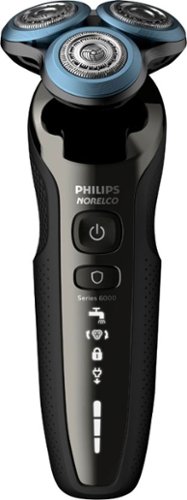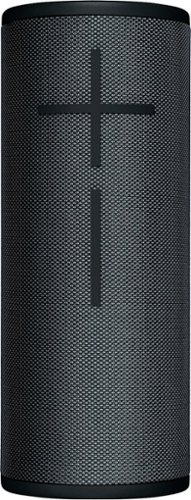Poocher917's stats
- Review count79
- Helpfulness votes505
- First reviewOctober 17, 2014
- Last reviewApril 26, 2024
- Featured reviews0
- Average rating4.5
Reviews comments
- Review comment count0
- Helpfulness votes0
- First review commentNone
- Last review commentNone
- Featured review comments0
Questions
- Question count0
- Helpfulness votes0
- First questionNone
- Last questionNone
- Featured questions0
- Answer count25
- Helpfulness votes26
- First answerOctober 17, 2014
- Last answerNovember 23, 2021
- Featured answers0
- Best answers2
Enjoy whole-home Wi-Fi, premium audio and voice-activated operation with this Lyra Voice all-in-one router. Tri-band, AC2200-class Wi-Fi ensures a reliable network connection, while the built-in network security protects your privacy and data. The Bluetooth speaker lets you stream audio from your mobile device, bringing rich sound throughout the room. This Lyra Voice all-in-one router features Amazon Alexa, so you can control all the features with just the sound of your voice.
Customer Rating

5
A strong router with bonus features
on March 10, 2019
Posted by: Poocher917
from Minneapolis, MN, USA
I have used a number of Asus products over the years. Every one of them has been a top quality reliable product. I expect nothing less from this Asus Lyra Voice router.
For my needs, I was more interested in using this in repeater mode. I already have a strong router on my main floor but wanted to use this in my bedroom. This is a fair distance (approximately 45 feet) from my router.
Setting up – The instructions that come with the Lyra Voice router are straight forward and easy to follow. Just in case anyone does not understand the SSID reference, this is the name you use on your wireless network. If you are using this as your main router access point, you may need a 4 or 8 port switch as well. There is only one LAN port on this router. Most routers have 4. Of course, this only matters if you are connecting devices via Ethernet cable. You must download the router app. The router showed up for me as ASUS_50_AMAPS. You select the option for setting up a new network. Repeater mode in my case, and pick a location. It was very simple to follow. The app has a lot of features.
Alexa - I then set up the Alexa and connected to my Amazon account. Using Alexa I connected it to my Fire TV and now I can control the TV with my voice. Very cool! Now we want to get some lights that are controlled by Alexa also. Picking the right phrases for Alexa - that is a work in process.
Speaker – the sound is OK but not amazing. It does convert the DTS signal which is a bonus. Each speaker is open on the end to allow for more bass. But I do not think anyone is buying this for the speaker. So I consider it a bonus.
Conclusion – Asus has another winner. It is a router, Alexa device and speaker all in one very nice package. If you are looking for a router, why not get an Alexa device and decent speaker as a bonus. Seems like a no-brainer to me.
Mobile Submission: False
I would recommend this to a friend!
The MR8300 Max Stream™ AC2200 is a high-performance Tri-Band router. Perfect for households that thrive on entertainment, it delivers up to 2.2 Gbps of superior speed throughout your entire home. The Tri-Band and MU-MIMO technology make it ideal for simultaneous streaming of HD movies, online gaming, video calling and supporting all of your smart home devices. MR8300 also grows as your needs do. With its built-in mesh Wi-Fi, instead of investing in a new router, you can expand coverage by simply adding Linksys Velop™ Mesh Wi-Fi nodes for seamless Wi-Fi everywhere.The MR8300 serves as the master router and must connect directly to your modem to create your network. Sets up in minutes with the Linksys app.
Customer Rating

4
Strong performance, weak setup and administration
on February 15, 2019
Posted by: Poocher917
from Minneapolis, MN, USA
This review covers the MR8300 and one Velop Wi-Fi extender. I have mixed feelings about rating this product. On the one hand, it performs extremely well. On the other hand, using the Linksys App for setup and administration is not as good as it could be. For the reasons stated below, I will rate it a 5 for performance and coverage; and, only a 3 for set up and administration. Splitting the difference, I will rate it a 4.
Setup: Whenever I add a new device to the network, I typically will reboot my modem and then install the router (connect CAT cable and turn it on). However, the directions you receive will direct you to install the Linksys App and follow the instructions. In the interest of doing what you are likely to do, I followed the instructions exactly. Of course you need a smartphone for this. The phone (Android 9 if that matters) connected to the router fine using Bluetooth but then I got stuck on the router connecting to the internet step. I tried starting from the beginning doing exactly the instructions on the App. And failed again and again at the same step. I then deviated to follow what I normally do with a new router. I exited the App. I disconnected the power for the router. I rebooted my modem. Once my modem was back online and functioning correctly, I connected the CAT cable from the modem to the router and powered up the router. I then started up the App and waited for the router. This allowed me to connect to the internet and then you are asked to create a Linksys account using the App. One thing the setup also does is there is one name for your 2.4 Ghz and 5Ghz bands. As I wanted to test each separately, I had to use the Linksys Smart Wi-Fi website to complete this set up with a different name for each. So on my computer I entered 192.168.1.1 in the browser (see image). There is a “Continue to Linksys Smart Wi-Fi” option near the bottom of the page. Select this link and login to your Linksys account (you created it in the App when setting up your router). Your browser should tell you that you are NOT SECURE. I did not like this as this is the site for my router. I completed the remaining changes I like for my router using this website.
Performance: I tested both the 2.4 Ghz and 5 Ghz radios for the router using 6 different locations. It is very cold where I live so I did not check the maximum range outdoors. Here is the information for each location:
Location A: On the desk with the router.
Location B: Out of the line of sight of the router about 26 feet away in a different room with one wall in the way.
Location C: Within the line of sight of the router but 42 feet away in a different room.
Location D: On a different floor almost directly below the router about 15 feet away.
Location E: On a different floor on the opposite side of the house about 45 feet away. There are many obstructions in the way.
Location F: On the same floor as the router in a garage with many obstructions in the way about 50 feet away.
I also put the Velop extender on the top floor for some tests. I have 150 Mbps down and 5 Mbps up for my service using cable internet. I typically speed test around 180/6 up/down. I do not quite understand why but the use of the Velop range extender did not make much of a difference on my tested speeds. I would need to play with this Velop more to understand why. Each location tested at 6 Mbps up. Here are the download results for each location:
Location A: 2.4G 87 Mbps, 5G 180 Mbps – fast as expected.
Location B: 2.4G 94 Mbps, 5G 180 Mbps – the difference could just be traffic related.
Location C: 2.4G 86 Mbps, 5G 180 Mbps – I am used to seeing a 5G drop-off at this distance. This surprised me.
Location D: 2.4G 96 Mbps, 5G 180 Mbps – sending the signal through the floor had no impact.
Location E: 2.4G 84 Mbps, 5G 180 Mbps – Much faster than I expected. I typically get a marginal 5G coverage at this location. Adding the Velop on the same floor made a small difference for the 2.4G coverage.
Location F: 2.4G 75 Mbps, 5Ghz 176 Mbps – Again the 5G signal and speed is very strong.
Location A: On the desk with the router.
Location B: Out of the line of sight of the router about 26 feet away in a different room with one wall in the way.
Location C: Within the line of sight of the router but 42 feet away in a different room.
Location D: On a different floor almost directly below the router about 15 feet away.
Location E: On a different floor on the opposite side of the house about 45 feet away. There are many obstructions in the way.
Location F: On the same floor as the router in a garage with many obstructions in the way about 50 feet away.
I also put the Velop extender on the top floor for some tests. I have 150 Mbps down and 5 Mbps up for my service using cable internet. I typically speed test around 180/6 up/down. I do not quite understand why but the use of the Velop range extender did not make much of a difference on my tested speeds. I would need to play with this Velop more to understand why. Each location tested at 6 Mbps up. Here are the download results for each location:
Location A: 2.4G 87 Mbps, 5G 180 Mbps – fast as expected.
Location B: 2.4G 94 Mbps, 5G 180 Mbps – the difference could just be traffic related.
Location C: 2.4G 86 Mbps, 5G 180 Mbps – I am used to seeing a 5G drop-off at this distance. This surprised me.
Location D: 2.4G 96 Mbps, 5G 180 Mbps – sending the signal through the floor had no impact.
Location E: 2.4G 84 Mbps, 5G 180 Mbps – Much faster than I expected. I typically get a marginal 5G coverage at this location. Adding the Velop on the same floor made a small difference for the 2.4G coverage.
Location F: 2.4G 75 Mbps, 5Ghz 176 Mbps – Again the 5G signal and speed is very strong.
Conclusion: The setup and administration functions direct you to the use of an App. This did not allow for all of the functions I wanted. This resulted in using the Linksys Smart Wi-Fi web page which is not secure per the browser (Chrome and Firefox). For many people, this may not be a concern. If you are a tweaker, you will not like this. Also, no DD-WRT or Tomato support for this router. Once it is set up, the performance exceeded my expectations. You should be able to have this in a 2,000 sq. ft. multi-level home and it will cover it all. So like many things in life, it has its advantages and disadvantages.
Mobile Submission: False
I would recommend this to a friend!


Enjoy a clean, close result with this Philips Norelco Series 6000 shaver. The special ComfortGlide rings have a protective coating that helps the razor move smoothly across your face and neck, reducing irritation and redness. MultiFlex heads on this Philips Norelco Series 6000 shaver ensure you never miss a hair.
Customer Rating

4
Better than expected close shave
on January 10, 2019
Posted by: Poocher917
from Minneapolis, MN, USA
This is my first electric razor so I was not exactly sure what to expect. I was not expecting a shave as close as a razor and this is true. The surprise was the shave was better than I expected it to be.
When I opened the box, the shaver was not charged. I immediately put it on the charger and it was fully charged in no time. You get the shaver, shaving head, trimmer head, shaving blade cover and charging cable (see picture). I have used the shaver for a week and the charge level has not changed so far. The replacement shaving head is SH60/72 with a MSRP of $44.99. They recommend changing the shaving head every 12 months.
The shaver has two settings that change the rotational speed. The slower one is called skin guard that is supposed to reduce skin irritation. I did not have any skin irritation on the regular speed.
The shaving head flexes in 8 directions. I found it kept the blades close to my skin. I tried a dry and wet shave. I found the dry shave was not as comfortable. The wet shave, with shaving gel, was much better. In fact, I could use this in place of my regular razor no problem. I used both a clockwise and counterclockwise movement to cut the hair as they all grow in various directions. The unit is very light. So shaving and maneuvering the shaver is very easy.
Cleaning the shaver is very easy. Just pop off the ring unit and run the shaving head under water.
Conclusion – I have used this as my daily shaver for a week and it is fine. The shave is not quite as close as a blade. But also there is no risk of nicking yourself. I think the shaver is a winner. The replacement shaving head is almost half of the price of the shaver. As I have not used an electric shaver before, I am not sure if the recommended change interval of 12 months is realistic. I have rated this shaver assuming the shaving head needs to be replaced every 12 months. My guess is the replacement interval is longer than what is recommended but it will take a year to determine if this is true.
Mobile Submission: False
I would recommend this to a friend!


Brew the perfect cup every time with this Saeco Incanto espresso machine. Espresso can be customized to your exact requirements with five grinder settings, a milk frother and Quick Heat Boiler technology. Auto-cleaning and efficient operational design help make the durable Saeco Incanto espresso machine an impressive yet sophisticated addition to any home or office.
Customer Rating

5
Automatic excellent espresso
on January 10, 2019
Posted by: Poocher917
from Minneapolis, MN, USA
I got this to replace a different unit I had. I noticed a positive difference starting with the first cup of coffee. I have tried the espresso, espresso luongo and steam for frothing milk. Every option worked like a charm. I have used this every day for a week and really like the quality of the drinks. I mostly brew a latte with and espresso double shot and then steam the milk. Wonderful!!!
Setup took about 15 minutes. All you do is take off the tape. Add water, aquafilter and beans. Once you turn it on, it will walk you through the set up options. I like that it comes with a water hardness strip to test your water and set the hardness level. I know I have hard water and it was measured as 3 out of 4. The default is 3 out of 5 for the aroma strength (coffee strength). I personally think 4 is better. The front display shows you the status of the aquafilter and aroma strength. You can adjust the length of the espresso cycle to suit your tastes. You can also adjust the grinder setting with 5 choices. I tested the coffee at the default setting of coffee temp at medium and it was 158 degrees F. At Max the temperature is 167 degrees F.
This unit is as close as you want to go to fully automatic. The espresso is brewed automatically based on the settings you choose. The manual states it uses a self-adjusting system to adjust to different beans and coffees. You will manually froth the milk using the wand on the left of the machine. The height of the coffee dispenser is adjustable for the height of different glasses or cups. After about 8 double shots the display showed the grounds needed to be emptied. You pull the front section of the machine toward you to remove the grounds container and water leftovers. It is very easy to remove and clean. The manual contains detailed instruction on how to clean the machine. It is well described and easy to clean. Remember to leave the machine on when dumping the grounds! You can use ground coffee as wel if that is important to you.
Conclusion – I am very impressed with this unit. The espresso has been excellent from my first cup of coffee. I will continue to try some adjustments to see if it can get even better. I am not sure if that is possible. The size of the machine is fairly compact. To provide the recommended space around the machine you will need 16” x 20” x 13” (WxDxH). It looks very nice and others will be impressed when they see it.
Mobile Submission: False
I would recommend this to a friend!


Enjoy your favorite music with these white Skullcandy Venue over-ear noise-cancelling headphones. The 40mm drivers provide premium acoustics, and the headphones have a run-time of up to 24 hours on a single charge. These Skullcandy Venue over-ear noise-cancelling headphones have a mini USB charging cable and provide up to five hours of listening time after 10 minutes of charging.
Customer Rating

4
Balanced sound but could be more comfortable
on December 10, 2018
Posted by: Poocher917
from Minneapolis, MN, USA
I was really excited to receive these noise cancelling headphones! I was familiar with Skullcandy so expected great things. Overall I was not disappointed.
The good:
Packaging – the package is well put together (see pictures)! You will open the box and find a nice case. Open the case and you will find the headphones, AUX cord, manual and USB cord. The case is very solid and will protect these babies well!
Packaging – the package is well put together (see pictures)! You will open the box and find a nice case. Open the case and you will find the headphones, AUX cord, manual and USB cord. The case is very solid and will protect these babies well!
Set up – the Venue came charged to 60% so they were ready to go. I easily paired them to my Android 8 phone to test them out. They worked fine out of the box. So I then put them on the charger. They charged to 100% in no time. After an hour of use they are still registering a 100% charge!
Sound – I find the sound nicely balanced. I find them a little on the bass side. Not thumping. The bass is crisp. There is no way to adjust the sound via EQ. I tried music, video and phone calling. You can also connect via an AUX cord. I tried the AUX cord and the sound was excellent!
Noise cancelling - The noise cancelling works well as you would expect. You can turn it on or off. I did notice a difference between it on or off.
Phone calls – the sound was crystal clear. The microphone works well. There were no issues receiving and carrying on a conversation. The caller could hear me perfectly. I can hear the caller perfectly. One tap of the right button and the call is answered.
Pairing – pairing was quick with an Android 8 phone, Android tablet and Windows 10 laptop. I tested the distance it would lose the connection and it was similar to other devices I have.
Control – there are many options for controlling the headphones and the device(s) connected to it. The capabilities are different if you are connected via Bluetooth or AUX cord. You can control using Bluetooth: power, pairing, volume, play/pause, track forward/back, answer/end phone calls, activate voice assistant, active noise cancelling on/off, check battery, monitor mode on/off (silences the sound so you can hear other sounds) and pair the Tile.
Tile integration – you spent some cash on these. Having Tile built in is an excellent add-on. I downloaded the Tile app and followed the instructions. It was very simple. I then tested the app and it worked great. One less reason to lose these.
Things that could be better:
Comfort – I was concerned when I first put them on. These were tight at first. I found the more you spread the band apart, the tighter the headphones are and the more they press on your ears. Initially I had the band too far apart and it was uncomfortable after 15 minutes. I then closed the headband as tight as it goes and these are WAY more comfortable! The ear cushions are thick and very soft. These could be more comfortable. I think these will get more comfortable but do not know for sure right now.
Comfort – I was concerned when I first put them on. These were tight at first. I found the more you spread the band apart, the tighter the headphones are and the more they press on your ears. Initially I had the band too far apart and it was uncomfortable after 15 minutes. I then closed the headband as tight as it goes and these are WAY more comfortable! The ear cushions are thick and very soft. These could be more comfortable. I think these will get more comfortable but do not know for sure right now.
No APP – not a big deal but there seems to be an APP for near everything these days. I would be interested in an EQ to fine tune the sound.
Conclusion:
I really like the sound and versatility. The Tile integration is an added value. The only thing preventing me from rating these 5 stars is the comfort. Initially I was concerned. The more I wear them the better it is getting. However, overall they are tight so far. But I guess noise cancelling headphones need to be tight.
I really like the sound and versatility. The Tile integration is an added value. The only thing preventing me from rating these 5 stars is the comfort. Initially I was concerned. The more I wear them the better it is getting. However, overall they are tight so far. But I guess noise cancelling headphones need to be tight.
Mobile Submission: False
I would recommend this to a friend!


Remove unwanted body hair quickly and efficiently with this Philips Norelco Bodygroom 7000. One end has a contoured four-directional shaver to safely and comfortably remove body hair, while the other end has a trimmer with five adjustable lengths for trimming the hair you want to keep. This Philips Norelco Bodygroom 7000 is showerproof, so you can shave wet or dry.
Customer Rating

4
Versatile and easy to use
on November 24, 2018
Posted by: Poocher917
from Minneapolis, MN, USA
I got this body shaver to help keep that man body hair under control. I charged it out of the box, read the instructions and was off to the races.
The groomer has two trimming heads on either size of the unit. One head has a foil head with a trimmer on each side. I found the trimming section worked great as a first pass over any areas with longer hair. This did become clogged a number of times and needed to be cleaned until the work was complete. Very east to clean so no problem. Follow this up with the foil shaver and it shaves close. Not as close as a true electric shaver for the face but good enough for shaving the body. I also really liked using this section around the tips of the ears. I swear as I age I am becoming part wolfman!
The trimmer with blade guard is handy to shave the areas you want to keep the hair a bit longer. Like in the nether regions. The trimmer is adjustable in 2mm increments from 3mm to 11mm. The directions recommend to start at 7mm. So this is what I tried. I found you need to use different angles to get a uniform cut. This worked fine for what I wanted to do.
With two different trimming sections it is very versatile. You can shave very close or just trim to a desired height. Pretty cool design if you ask me.
Summary – it is long and sleek which is a blessing and a curse. It allows for the versatile trimming options. It also makes it more difficult to store as you need the space for it. There is no stand or dock to assist in storage. It does the job but needs to be cleaned frequently. It is not hard to clean but you need to stop numerous times to clean it. It is best to trim when dry. I did not get any shaver burn, sensitivity or itching. The Phillips Norelco Bodygroom Series 7000 BG7030 does what it is designed to do. If there was a stand or some sort of storage device I would give it 5 out of 5.
Mobile Submission: False
I would recommend this to a friend!
Concoct fresh, healthy smoothies with this Nutri Ninja Auto-iQ single-serve blender. Pro Extractor Blades and a powerful 1000W motor provide efficient performance, and it comes with 18-oz. and 24-oz. Tritan cups with spout lids for travel-friendly drinking. This intelligent Nutri Ninja Auto-iQ single-serve blender has preprogrammed settings for easy, quick operation.
Customer Rating

4
Good for smoothies and frozen drinks
on October 30, 2018
Posted by: Poocher917
from Minneapolis, MN, USA
This is my first experience with one of these appliances. I have a good quality large blender that has been used for many years. But it is large and not so easy to clean. As we have those healthy smoothies often, it was time to try something different. Time for the Nutri Ninja!
Pros:
A strong 1000 watt motor. This has chopped up everything we have thrown at it. The ice in blender drinks is chopped very fine with no large pieces left behind. Definitely a great bar machine for those frozen drinks!
A strong suction cup to stick this blender to your countertop. Once you attach it, it is not moving anywhere.
The Auto IQ adjusts the blend of the contents in the cup. It will pulse to provide well blended smoothies and frozen drinks.
Very convenient and less dishes to clean. With the large blender you need to put in all the ingredients; blend the contents; pour the contents into another container; clean the blender; and, clean the container. That is 5 steps. With the Nutri Ninja you put in all the ingredients; blend the contents; take the container by putting the lid on; and, wash it later. That is 4 steps. And one less thing to wash!
Smaller footprint than a regular blender. This leaves more counter space available. Very important for most of us.
A strong 1000 watt motor. This has chopped up everything we have thrown at it. The ice in blender drinks is chopped very fine with no large pieces left behind. Definitely a great bar machine for those frozen drinks!
A strong suction cup to stick this blender to your countertop. Once you attach it, it is not moving anywhere.
The Auto IQ adjusts the blend of the contents in the cup. It will pulse to provide well blended smoothies and frozen drinks.
Very convenient and less dishes to clean. With the large blender you need to put in all the ingredients; blend the contents; pour the contents into another container; clean the blender; and, clean the container. That is 5 steps. With the Nutri Ninja you put in all the ingredients; blend the contents; take the container by putting the lid on; and, wash it later. That is 4 steps. And one less thing to wash!
Smaller footprint than a regular blender. This leaves more counter space available. Very important for most of us.
Cons:
The provided 18 oz. and 24 oz. containers are best for one person. We did order the 32 oz. container so we could use this for both of us.
This appliance is loud! It is only on for maybe 60 seconds tops but it is very loud.
The provided 18 oz. and 24 oz. containers are best for one person. We did order the 32 oz. container so we could use this for both of us.
This appliance is loud! It is only on for maybe 60 seconds tops but it is very loud.
Conclusion:
It makes a difference on how you pack the contents into the blender. Be sure to read the instructions on how to layer the contents for smoothies and other blender drinks. It will make a difference. With the small footprint and effective blending of smoothies and frozen blender drinks, it is a good addition. If you do not want a large blender and drink these types of drinks often, you will not be disappointed. I think adding the 32 oz. cup is a good choice for anyone except a person on living on their own. You may often want to blend a drink for more than one person.
It makes a difference on how you pack the contents into the blender. Be sure to read the instructions on how to layer the contents for smoothies and other blender drinks. It will make a difference. With the small footprint and effective blending of smoothies and frozen blender drinks, it is a good addition. If you do not want a large blender and drink these types of drinks often, you will not be disappointed. I think adding the 32 oz. cup is a good choice for anyone except a person on living on their own. You may often want to blend a drink for more than one person.
Mobile Submission: False
I would recommend this to a friend!
Jam as you work out with these JLab Audio Epic Air wireless earbuds. Their 8mm drivers produce high-quality sound, and the built-in microphone lets you take calls hands-free and access Google Assistant or Siri. These IP55-rated JLab Audio Epic Air wireless earbuds have a six-hour battery life, and their included charging case adds 32 hours of playback.
Posted by: Poocher917
from Minneapolis, MN, USA
This is an amazing overall package! I love how the headphones, case, charger and charging cable come together in one small package! Some very smart engineer put this package together!
Sound – the sound quality is above average for in the ear buds. There is decent noise cancelling as they fit very well. There are 3 available equalizer settings (Signature, Balanced, and Bass Boost) you can choose by pressing and holding the earbud for 3+ seconds. Very convenient! The sound for both music and phone calls is excellent!
Fit – I used these for over an hour at a time with no discomfort at all. They fit very snug and do not move at all. I used them running and they are perfect. You could do cartwheels and they would stay in (no-I did not try that).
Controls – You tap or hold the earbuds in different sequences to have full control. Left touch controls volume, play/pause, track back and be aware mode. Right touch controls volume up, answer call, hang up, reject incoming call, SIRI or OK GOOGLE, track forward, be aware mode. They were easy to pair to my phone (Android Oreo)
Charging – you must use the case they came with to charge them. The cord is fitted into the case very slickly. The charging worked in a both USB 3.0 and USB 2.0 no problem. There is no AC plug provided for the USB to connect to. For me it was not a concern as I have tons of these around. There is also a USB connection on the case that I did not use. You hear how much charge is left the first time you take them out of the case and insert them.
Phone calls – With no microphone (you can see anyway), my expectations was not very high. Honestly, the quality blew me away. Every call I would ask the person on the other end if they can hear me well. They all said I was crystal clear. Listening to the caller on the other end is clear and effortless. Given how these fit (see picture), I do not understand how they can pick up your voice so well.
Final thoughts – these are amazing! Great sound and calling, long battery life, amazing case and packaging, convenient controls (once you get used to them). You will not be disappointed.
Mobile Submission: False
I would recommend this to a friend!


Insignia 4K UHD Fire TV Edition is a new generation of smart TVs featuring the Fire TV experience built-in and including a Voice Remote with Alexa. With true-to-life 4K Ultra HD picture quality and access to all the movies and TV shows you love, Insignia Fire TV Edition delivers a superior TV experience that gets smarter every day. The Voice Remote with Alexa lets you do everything you'd expect from a remote—plus, easily launch apps, search for TV shows, play music, switch inputs, control smart home devices and more, using just your voice.
Customer Rating

5
Great economical TV option for Cordcutters
on October 8, 2018
Posted by: Poocher917
from Minneapolis, MN, USA
This TV exceeded my expectation based on the price. It is amazing what you can get now for a TV under $400. This is perfect for cord cutters or anyone else.
Set up – The product came well packaged. The box contained the TV, remote, batteries and legs. This TV was replacing an old 42 inch plasma that is wall mounted. Attaching it to the wall mount was simple. This TV uses the VESA 200mm x 200mm standard. After you connect to your wifi (I had no issues connecting to the 2.4 Ghz or 5 Ghz – it is connected to 5ghz as there is less traffic), it will download and install an update for the TV and the remote. Overall this was about 5 minutes. There is also the ability to connect via Ethernet. Next you are prompted for the full or basic Amazon experience. If you are already an Amazon customer, select the full experience. You can then scan for channels. I use OTA and it picked up the expected 34 channels in my area with no issues. More comments on OTA below. I tried the different picture modes (Standard, Movie, Dynamic and Natural) and found Natural the best for my liking. I played with the sound setting a little to fit how I like the sound to be. There are many adjustments available for both picture and sound. You can adjust the picture setting for each video source.
OTA – The TV accurately found the channels available in my area. The TV guide was created and is accurate. A great bonus! You can pause, rewind and FF live TV. Another bonus! This TV is great for OTA viewing.
Home network streaming – I downloaded VLC for Fire TV. After opening VLC, I select the home network option and saw HDHomerun and Serviio as expected. Once I selected Serviio, all of my folders were displayed for me to move through and select the files I want to watch. I record OTA shows on my computer and convert to MKV (after removing commercials of course). There was no issue playing my content. I found the fast forward in 10 second steps to work very well.
Streaming using the other apps operated as expected. I found navigating through the menus to be quick and crisp. Amazon Video and Netflix operated as expected.
4K – I tried this using Netflix and the picture was great! The TV supports HDR10. To the best of my knowledge, it does not currently support Dolby Vision.
Sound - As this is mounted on the wall, the downfiring speakers sounded MUCH better than the TV it replaced. I was surprised how good the sound quality is. It also has digital optical out so you can add a soundbar to enhance the sound if you like. The TV does support DTS TruSurround.
Remote – For those of us that have used Amazon devices in the past, this will be a very easy transition for you. If you are not, it is very intuitive to use. Also, the voice commands work very well once you know how to word your phrases. They provide some tips when you are setting up the TV.
Conclusion – There are definitely better TV’s out there with better features but it will cost you more money. For someone on a budget, you will find it hard to beat this TV. Especially if you are already an Amazon customer. As a cordcutter myself for more than 4 years, I really appreciate the features provided on this TV. As for the Amazon/Roku user interface debate, I will leave that to others. I find you get used to either of them as I have both. With Amazon Fire OS you can side-load which is a HUGE benefit. Especially for those other app fans out there.
Last thought - I believe the Insignia Fire TV's are made by Toshiba for Best Buy if this matters to anyone.
Mobile Submission: False
I would recommend this to a friend!
Ultimate Ears MEGABOOM 3 is a supremely powerful, portable wireless speaker. It blasts loud, clear, and powerful 360° sound with deep thundering bass. And it is insanely waterproof, dustproof, and drop proof too. Combined with one-touch music controls, and stunning, two-tone, high-performance fabric, the ultimate party starter has been redefined.
Customer Rating

4
PARTY UP with the MEGABOOM3
on September 24, 2018
Posted by: Poocher917
from Minneapolis, MN, USA
This is my second “Boom”. I have already used a BOOM2 for a while now and really like it. I have never used the “Party Up” feature before and was really excited to try it out. So this review will cover the MEGABOOM3, the Power Up charging dock and the Ultimate Ears app to control the two devices for Party Up.
MEGABOOM3 –Do you know this is waterproof (IP67)? This paired to my phone effortlessly (Android Oreo). The sound quality is better than my BOOM2. The bass is significantly stronger. And although it is larger (see pictures) it is not too big in my opinion. Using the volume controls on the speaker work perfectly. Of course you can also use the app to control the volume. These speakers are durable and are perfect for use outdoors. I think they also sound better outdoors compared to indoors. The sound quality is on the bassy side as expected. Many will find this appealing. I found it was a little too much and this took away from the mids and highs. You can also play this very loud. The Bluetooth connection is strong and I kept a connection to the speaker up to about 100 feet away.
Using the APP – In the Playstore (sorry do not know about the Apple experience), you will see a MEGABOOM app. DO NOT USE THIS ONE. It will not work. There is and Ultimate Ears BOOM and MEGABOOM app that works perfectly. You can control the volume, use different EQ settings (including a custom one you can configure) and PARTY UP. There is also a DJ feature that I did not use.
PARTY UP – As I now had two UE speakers I was really excited to try this out. Once I had the correct app, I was off to try this new feature. I found when I paired my BOOM2 first and then added the MEGABOOM3; I was successful most of the time. If I paired the MEGABOOM3 first and then the BOOM2, I was often unsuccessful. A little frustrating at first. But once I figured it out, this was not an issue. Using the BOOM2 and MEGABOOM3 at the same time was a perfect balance. I could place the speakers apart from each other and fill a large size room very well. Even better when you are outside around the fire. They say you can connect 150 plus UE speakers. I know two works perfectly. I cannot imagine what 150 connected speakers would sound like.
Power Up charging station – honestly, charging my Boom 2 was an inconvenience as I needed to plug it in and turn it upside down to charge it as the plug is on the bottom (the MEGABOOM3 plugs into the back near the bottom). The Power up comes with the charging base, AC adapter and charging D-Ring (for BLAST and MEGABLAST). This charging dock can be used for: BOOM3, MEGABOOM3, BLAST and MEGABLAST. You use the charging cable and AC adapter from your speaker. It works very well. I love the convenience of just placing it on the dock to charge! I wish it worked with my BOOM2.
Final thoughts – the UE MEGABOOM3 is mega-bass. Overall the sound quality is good and loud. The sound quality is good and most will be happy. The features set it apart and make it a pick over many others - you can pair it with other UE speakers; it is waterproof; and you can connect it with up to 150 other UE speakers. My BOOM2 has been abused multiple times (dropped, left in the rain, etc.) and keeps on working. I recommend this to those looking for a Bluetooth speaker.
MEGABOOM3 –Do you know this is waterproof (IP67)? This paired to my phone effortlessly (Android Oreo). The sound quality is better than my BOOM2. The bass is significantly stronger. And although it is larger (see pictures) it is not too big in my opinion. Using the volume controls on the speaker work perfectly. Of course you can also use the app to control the volume. These speakers are durable and are perfect for use outdoors. I think they also sound better outdoors compared to indoors. The sound quality is on the bassy side as expected. Many will find this appealing. I found it was a little too much and this took away from the mids and highs. You can also play this very loud. The Bluetooth connection is strong and I kept a connection to the speaker up to about 100 feet away.
Using the APP – In the Playstore (sorry do not know about the Apple experience), you will see a MEGABOOM app. DO NOT USE THIS ONE. It will not work. There is and Ultimate Ears BOOM and MEGABOOM app that works perfectly. You can control the volume, use different EQ settings (including a custom one you can configure) and PARTY UP. There is also a DJ feature that I did not use.
PARTY UP – As I now had two UE speakers I was really excited to try this out. Once I had the correct app, I was off to try this new feature. I found when I paired my BOOM2 first and then added the MEGABOOM3; I was successful most of the time. If I paired the MEGABOOM3 first and then the BOOM2, I was often unsuccessful. A little frustrating at first. But once I figured it out, this was not an issue. Using the BOOM2 and MEGABOOM3 at the same time was a perfect balance. I could place the speakers apart from each other and fill a large size room very well. Even better when you are outside around the fire. They say you can connect 150 plus UE speakers. I know two works perfectly. I cannot imagine what 150 connected speakers would sound like.
Power Up charging station – honestly, charging my Boom 2 was an inconvenience as I needed to plug it in and turn it upside down to charge it as the plug is on the bottom (the MEGABOOM3 plugs into the back near the bottom). The Power up comes with the charging base, AC adapter and charging D-Ring (for BLAST and MEGABLAST). This charging dock can be used for: BOOM3, MEGABOOM3, BLAST and MEGABLAST. You use the charging cable and AC adapter from your speaker. It works very well. I love the convenience of just placing it on the dock to charge! I wish it worked with my BOOM2.
Final thoughts – the UE MEGABOOM3 is mega-bass. Overall the sound quality is good and loud. The sound quality is good and most will be happy. The features set it apart and make it a pick over many others - you can pair it with other UE speakers; it is waterproof; and you can connect it with up to 150 other UE speakers. My BOOM2 has been abused multiple times (dropped, left in the rain, etc.) and keeps on working. I recommend this to those looking for a Bluetooth speaker.
Mobile Submission: False
I would recommend this to a friend!


Poocher917's Review Comments
Poocher917 has not submitted comments on any reviews.
Poocher917's Questions
Poocher917 has not submitted any questions.
Ready for adventure, Beosound Explore is a tough, waterproof speaker designed for the great outdoors. Durability is part of Beosound Explore's core DNA. The tough outer shell is made from hard anodized aluminum, and scratch resistant portable speaker yet. Built to withstand a fall of up to 1.5 meters or submersion in a meter of water for up to 30 minutes, Beosound Explore is a waterproof and dust resistant speaker that’s ready to accompany you on any adventure. Whether you're relaxing at the beach or taking in the views on an adrenaline-filled hiking expedition, your Bluetooth speaker can be confidently placed beside you thanks to the non-slip rubberized base. Crafted to be flexible and ultra-portable, it’s lightweight and easy to carry too. The grab-and-go design is perfect when you're on the move. You can even attach Beosound Explore to the outside of your backpack by hooking the included carabiner to it. The dual 1.8'' full range drivers deliver a huge musical punch and rich bass for such a small speaker. The grill is cut in 360-degree lines, which not only looks great but also helps create True360 omnidirectional sound. You can place your Beosound on a rock behind you, in the middle of a circle of people, or use the strap to hang it from a tent pole and the sound performance will be equally authentic. The elegant and minimalist control panel is on top of the speaker for easy access and the push buttons have been designed to work in all conditions, even if your speaker is covered in sand, water or a dusting of soil. The powerful battery offers up to 27 hours of playtime at a normal listening volume, making it easy to enjoy music when you're exploring in the wilderness or away from easy power sources. You can also stereo pair two Beosound Explore speakers spacious sound, ideal if you're away with friends or hosting a garden party. No matter where your adventures take you, the uncompromising sound quality of the Beosound Explore will get you there.
Why no product dimensions in the specs? Weight is listed...Twice!
Per the website:
Dimensions
81 W x 124 H x 81 D mm
Dimensions
81 W x 124 H x 81 D mm
2 years, 5 months ago
by
Poocher917
Ready for adventure, Beosound Explore is a tough, waterproof speaker designed for the great outdoors. Durability is part of Beosound Explore's core DNA. The tough outer shell is made from hard anodized aluminum, and scratch resistant portable speaker yet. Built to withstand a fall of up to 1.5 meters or submersion in a meter of water for up to 30 minutes, Beosound Explore is a waterproof and dust resistant speaker that’s ready to accompany you on any adventure. Whether you're relaxing at the beach or taking in the views on an adrenaline-filled hiking expedition, your Bluetooth speaker can be confidently placed beside you thanks to the non-slip rubberized base. Crafted to be flexible and ultra-portable, it’s lightweight and easy to carry too. The grab-and-go design is perfect when you're on the move. You can even attach Beosound Explore to the outside of your backpack by hooking the included carabiner to it. The dual 1.8'' full range drivers deliver a huge musical punch and rich bass for such a small speaker. The grill is cut in 360-degree lines, which not only looks great but also helps create True360 omnidirectional sound. You can place your Beosound on a rock behind you, in the middle of a circle of people, or use the strap to hang it from a tent pole and the sound performance will be equally authentic. The elegant and minimalist control panel is on top of the speaker for easy access and the push buttons have been designed to work in all conditions, even if your speaker is covered in sand, water or a dusting of soil. The powerful battery offers up to 27 hours of playtime at a normal listening volume, making it easy to enjoy music when you're exploring in the wilderness or away from easy power sources. You can also stereo pair two Beosound Explore speakers spacious sound, ideal if you're away with friends or hosting a garden party. No matter where your adventures take you, the uncompromising sound quality of the Beosound Explore will get you there.
How many watts is this speaker?
Per the website there is Maximum Sound Pressure Level @1m
91 dB SPL
There is no listing of watts but it is amazingly loud
91 dB SPL
There is no listing of watts but it is amazingly loud
2 years, 5 months ago
by
Poocher917
It’s easy to transform your home into a safe haven with SimpliSafe’s award-winning security system. Everything is simple to set up, effortless to use, and designed to do one thing only: keep your home and family safe. Indoor and outdoor security cameras let you see everything happening in full HD. So you can spot trouble before it comes knocking and capture the evidence if it does. And if someone tries to break in, the burglary sensors will sound the alarm right away. But that’s not all. Whenever your alarm goes off, we’ll call you and send police, firefighters, or ambulances to your door in a snap — and stay on the line with you until they arrive. So no matter where you are or what you’re doing, your home is protected 24/7.
How much does the 24/7 monitoring cost per month and can you purchase it through best buy?
You select the monitoring option when you set up the system. There are 3 plans to choose form. The cost is $24.99/month, $14.99 per month and $9.99 per month.
2 years, 7 months ago
by
Poocher917
The minute you put on Bose QuietComfort 45 Wireless Noise Cancelling Headphones, you feel it — the iconic quiet that allows you to concentrate on your music or work on your passion projects. Plus, with these wireless headphones, you can experience the comfort and crystal-clear sound that can only come from Bose headphones. The soft, plush cushions of these Bose over ear wireless headphones seal you in. Then you flip the switch and whoosh — the world fades. The music starts. It’s love at first listen. The original Bluetooth headphones are back, now with signature active noise cancelling technology and premium comfort. Plus proprietary technology for deep, clear sound, and adjustable EQ so you can tune your music to your liking. Bose QuietComfort 45 over-ear headphones. An icon reborn.
When you are on a call, in a very noisy situation (kids sports event), will the person you are speaking with hear the background noise (shouting, cheering, buzzers, etc)?
The microphone will pick up your voice and other noise.
2 years, 7 months ago
by
Poocher917
The minute you put on Bose QuietComfort 45 Wireless Noise Cancelling Headphones, you feel it — the iconic quiet that allows you to concentrate on your music or work on your passion projects. Plus, with these wireless headphones, you can experience the comfort and crystal-clear sound that can only come from Bose headphones. The soft, plush cushions of these Bose over ear wireless headphones seal you in. Then you flip the switch and whoosh — the world fades. The music starts. It’s love at first listen. The original Bluetooth headphones are back, now with signature active noise cancelling technology and premium comfort. Plus proprietary technology for deep, clear sound, and adjustable EQ so you can tune your music to your liking. Bose QuietComfort 45 over-ear headphones. An icon reborn.
Does this set(QC45) need an adapter to connect with the TV screen on airplanes? Is it included? I saw an adapter when I looked at the QC35II, will it work with this model?
The AUX cord to plug in to the airplane video is provided.
2 years, 7 months ago
by
Poocher917
The minute you put on Bose QuietComfort 45 Wireless Noise Cancelling Headphones, you feel it — the iconic quiet that allows you to concentrate on your music or work on your passion projects. Plus, with these wireless headphones, you can experience the comfort and crystal-clear sound that can only come from Bose headphones. The soft, plush cushions of these Bose over ear wireless headphones seal you in. Then you flip the switch and whoosh — the world fades. The music starts. It’s love at first listen. The original Bluetooth headphones are back, now with signature active noise cancelling technology and premium comfort. Plus proprietary technology for deep, clear sound, and adjustable EQ so you can tune your music to your liking. Bose QuietComfort 45 over-ear headphones. An icon reborn.
Does it take a AAA battery for power too, or is it just a built in rechargeable?
Rechargeable only using provided USB C cable.
2 years, 7 months ago
by
Poocher917
The minute you put on Bose QuietComfort 45 Wireless Noise Cancelling Headphones, you feel it — the iconic quiet that allows you to concentrate on your music or work on your passion projects. Plus, with these wireless headphones, you can experience the comfort and crystal-clear sound that can only come from Bose headphones. The soft, plush cushions of these Bose over ear wireless headphones seal you in. Then you flip the switch and whoosh — the world fades. The music starts. It’s love at first listen. The original Bluetooth headphones are back, now with signature active noise cancelling technology and premium comfort. Plus proprietary technology for deep, clear sound, and adjustable EQ so you can tune your music to your liking. Bose QuietComfort 45 over-ear headphones. An icon reborn.
Does adjusting the volume make a "beep" sound like with the QE35s?
The minute you put on Bose QuietComfort 45 Wireless Noise Cancelling Headphones, you feel it — the iconic quiet that allows you to concentrate on your music or work on your passion projects. Plus, with these wireless headphones, you can experience the comfort and crystal-clear sound that can only come from Bose headphones. The soft, plush cushions of these Bose over ear wireless headphones seal you in. Then you flip the switch and whoosh — the world fades. The music starts. It’s love at first listen. The original Bluetooth headphones are back, now with signature active noise cancelling technology and premium comfort. Plus proprietary technology for deep, clear sound, and adjustable EQ so you can tune your music to your liking. Bose QuietComfort 45 over-ear headphones. An icon reborn.
Does it take a AAA battery for power too, or is it just a built in rechargeable?
Only charged using the USB C connection. Cable is provided.
2 years, 7 months ago
by
Poocher917
Everything you love in a Galaxy PC, and more. Galaxy Book Flex2 ⍺ sits at the top of its class with high-quality features to match. Equipped with our latest technology, innovative design, vivid display and a high-speed processor that'll dazzle your senses while exceeding all expectations. Its super vivid QLED screen features millions of colors realized at 100% color volume, adapting to your environment so you have an easy viewing experience no matter the lighting. Choose your view with the ultra-slim 2-in-1 design that transforms from laptop to tablet. Add the latest 11th Gen Intel Core i5 / i7 processor, and your work, play and entertainment continue from morning to night. Enjoy added built-in features like Second Screen capability and enhanced connectivity to anything within the Galaxy ecosystem, from buds to tablets and so much more. Plus, a super-fast charging battery¹ that lasts 17 hours on a single charge makes it easy to accomplish everything you need to do and everything you want to do wherever, and whenever you want.
How many usb ports does this computer have?
TUF Gaming VG289Q is a 28-inch, 4K UHD, IPS display with superior images, 90 % DCI-P3 color space designed for professional gamers. It also features FreeSync/Adaptive-Sync technology, for extremely fluid gameplay without tearing and stuttering. VG289Q supports HDR technology across a range of luminance to deliver a wider color range and higher contrast than traditional monitors. The brightest whites and the darkest blacks bring out details like never before. It also delivers DCI-P3 90% color gamut and contrast performance.
can I connect a ps5 to it?
I do not have a PS5. However, there are 2 HDMI connections and one Display Port. So if you can use those, the answer is yes. Note this monitor has a 60 hz refresh rate.
2 years, 11 months ago
by
Poocher917