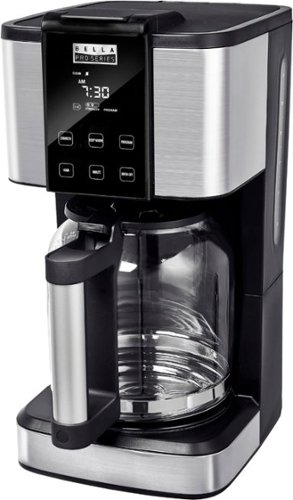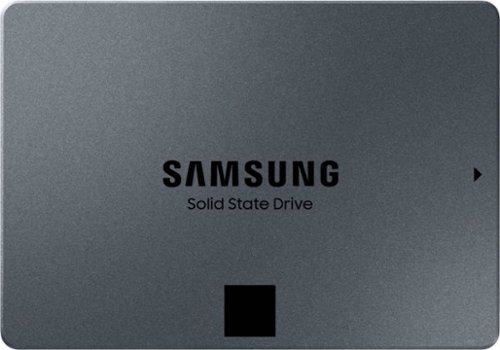Poocher917's stats
- Review count79
- Helpfulness votes505
- First reviewOctober 17, 2014
- Last reviewApril 26, 2024
- Featured reviews0
- Average rating4.5
Reviews comments
- Review comment count0
- Helpfulness votes0
- First review commentNone
- Last review commentNone
- Featured review comments0
Questions
- Question count0
- Helpfulness votes0
- First questionNone
- Last questionNone
- Featured questions0
- Answer count25
- Helpfulness votes26
- First answerOctober 17, 2014
- Last answerNovember 23, 2021
- Featured answers0
- Best answers2
Now that quality you've come to love from GE is available right on your countertop, thanks to GE Appliances blenders, available in both Standard and Immersion designs. Our immersion blenders are ideal for one-handed operation, and available whisk and chopping attachments make whipping up family meals a cinch. You can even take it with you to help make kitchen magic on the go. GE Appliances standard blenders are the perfect addition to any kitchen and have the power to blend through tough ingredients to make delicious shakes, sauces and purées. The available personal blending cups are perfect for your morning smoothie and help make clean-up a snap. Make your blending experience a snap with help from GE Appliances, a brand you trust.
Customer Rating

4
Great quality GE appliance
on January 26, 2021
Posted by: Poocher917
from Minneapolis, MN, USA
The GE Immersion 2 –Speed Handheld Blender comes with 4 pieces. You have the blender main body, immersion wand, whisk, chopper and manual. Each attachment connects securely by sliding it into the main body and the twisting it clockwise until it locks. The chopper is really 3 pieces with the metal blade assembly, chopper/grinder cover, and prep bowl. There is a low and high speed. I have many large and small GE appliances. GE has always represented quality to me.
I tried all three attachments. Here is my experience:
- Whisk: I tried this attachment to prepare some scrambled eggs. I used the low setting and almost overflowed the bowl. You need a very tall bowl if you want to use the whisk attachment. Start on low for sure. For this use, I wish there was a slower setting to use. Cleaning this was a snap.
- Blending wand: I finished off my eggs with this attachment as the whisk was too fast for me. You can use this to blend almost anything. It works perfectly. Again, I found the low setting to be pretty fast. High is really fast! I would recommend always starting on low. Once it is partially blended, you can move on to high setting. Yummy smooth blended scrambled eggs. Cleaning this was a snap.
- Chopper: I used this the most as it is my favorite. I used it for guacamole, pico de gyo, avocado toast blend and some other items. You just drop what you want into the prep bowl and press the low button. I always started on low and then moved on to high if necessary. I put the contents into another serving bowl. You clean each of the three pieces separately. Cleaning this was a snap.
- Whisk: I tried this attachment to prepare some scrambled eggs. I used the low setting and almost overflowed the bowl. You need a very tall bowl if you want to use the whisk attachment. Start on low for sure. For this use, I wish there was a slower setting to use. Cleaning this was a snap.
- Blending wand: I finished off my eggs with this attachment as the whisk was too fast for me. You can use this to blend almost anything. It works perfectly. Again, I found the low setting to be pretty fast. High is really fast! I would recommend always starting on low. Once it is partially blended, you can move on to high setting. Yummy smooth blended scrambled eggs. Cleaning this was a snap.
- Chopper: I used this the most as it is my favorite. I used it for guacamole, pico de gyo, avocado toast blend and some other items. You just drop what you want into the prep bowl and press the low button. I always started on low and then moved on to high if necessary. I put the contents into another serving bowl. You clean each of the three pieces separately. Cleaning this was a snap.
I recommend this GE 2-speed immersion blender. This is a versatile high quality kitchen tool. I rate this immersion blender 4 out of 5 stars as the speed selection was a little fast for me. The build quality is top notch. The cleaning of the accessories is easy as pie. If you are in need of one of these kitchen appliances, you will not be disappointed.
Mobile Submission: False
I would recommend this to a friend!






Give your movies, TV shows and games the great sound they deserve. This ultra-slim SR-B20 sound bar fits discreetly in front of your TV or on a shelf or can be rotated for a low-profile wall mount. Setup is a breeze with a simple connection to your TV while Bluetooth lets you wirelessly stream from your mobile devices.
Customer Rating

4
Good build and solid sound
on January 10, 2021
Posted by: Poocher917
from Minneapolis, MN, USA
The Yamaha SR-B20A is a basic soundbar with an internal subwoofer. In the box you get: the soundbar, remote control, power cord, digital optical cable, spacers, mounting template, quick start guide, and safety brochure. There is no HDMI cable. If you plan on using the eARC from your TV to connect to the soundbar, you will need to have one available. You can of course use the optical cable provided as well. The soundbar is well made. Set up is very straight forward. Connect everything and you are good to go.
I wanted to test the different connection methods and sound settings. In the picture you will see the connections available are: HDMI out/TV ARC, TV (optical), Optical (other sound source), Update Only (USB) and Subwoofer Out (connect to a separate subwoofer). The sound modes are on the remote are: Stereo, Standard, Movie and Game. The sound modes on the Yamaha Sound Bar Remote app are: TV Program, Stereo, Movie, Music, Sports and Game. NOTE - there are more sound modes on the app than the remote.
My first test was connecting my phone to the soundbar using Bluetooth. My Android phone identified the soundbar and connected with no issues. The quality of the music was good. I played with the different sound modes and subwoofer levels. Overall the sound quality was good. Even at loud volumes. The subwoofer enhances the bass with the built in subwoofer but will not really shake the walls. You can connect a separate subwoofer if that is your desire.
My second test was connecting my TV to the soundbar using the optical cable to the TV input. I set the sound mode to movie and tried both movies and sports. I did not notice a huge difference between the Sports and Movie sound setting. Clear voice is a good selection if you are listening to podcasts or something with a lot of dialogue. Using the Surround option sounded hollow to me and was not to my liking. Again the bass is good but not earth shattering.
My third test was connecting my TV to the soundbar using eARC. If your TV supports this, you want to use this option. The advantage is your TV remote will control the soundbar volume. Also, the soundbar will turn on or off in tandem with the TV. The sound experience was the same as using the optical cable.
For my testing I used the remote most often to configure the soundbar to my liking. You can also use the App or the controls on top of the soundbar.
In conclusion, I give this soundbar 4 out of 5 stars. Yamaha has always provided exceptional quality and this soundbar is no exception. It is solidly build and sounds good. It is a solid contender in this lower cost soundbar category. The bass could be better but my expectations were not high with a built in subwoofer. A separate subwoofer is needed for good bass differentiation. From a value perspective, there are competitors in this price range where you can also have a separate subwoofer. So docking 1 star from a value perspective is reasonable.
Mobile Submission: False
I would recommend this to a friend!






The PRO pressure cooker that crisps. 11 programmable cooking functions provide endless recipe options inside the nonstick 6.5-qt cooking pot and 4.6-qt Cook & Crisp Plate. TenderCrisp Technology lets you pressure cook then air fry finish.
Customer Rating

5
Versatile and replaces them all
on November 16, 2020
Posted by: Poocher917
from Minneapolis, MN, USA
The Ninja Foodi 11-in-1 6.5 QT Pro Pressure Cooker is the most versatile kitchen appliance I have ever owned. Opening the box you will find: the Foodi, pressure cooking lid, crisping plate, broil rack, cooking pot, Foodi quick start guide, and a recipe guide. As always, I removed and cleaned all pieces in warm soapy water prior to use.
I have another pressure cooker and air fryer. I like using both of these appliances and use them often. I was very curious how this Foodi would stack up to the other appliances. I was truly impressed and do not use the other appliances any longer. The Foodi does it all!!!
On the front panel, you see all of the different options available to you. The buttons are easy to press. I do find them a little hard to see. A backlight would have been very beneficial to see the keys better. Here is a breakdown:
- Pressure: I have used this setting to make spaghetti sauce. It turned out wonderfully.
- Steam: I have used this to make poached eggs. I am still perfecting this but 2 minutes will provide a slightly soft poached egg. I also steamed potatoes and they were ready for mashing after cooking for 7 minutes.
- Slow cook: I have not used this yet.
- Yogurt: I have not used this yet.
- Sear/sauté: I have not used this yet.
- Sous vide: I have not used this yet.
- Air crisp: I have made many different things with this option. I have used it to make: sweet potatoes, mushrooms, zucchini, sausage patties, hamburgers and chicken wings. Each of these turned out excellent. I used the broil rack (zucchini) and crisping plate (chicken wings) to cook two layers of food at the same time.
- Bake/roast: I have not used this yet.
- Broil: I used this to make chicken parmesan. Air crisp the boneless chicken. Add some marinara sauce and cheese to the chichken and broil to finish it off perfectly!
- Dehydrate: I have not used this yet.
- Pressure: I have used this setting to make spaghetti sauce. It turned out wonderfully.
- Steam: I have used this to make poached eggs. I am still perfecting this but 2 minutes will provide a slightly soft poached egg. I also steamed potatoes and they were ready for mashing after cooking for 7 minutes.
- Slow cook: I have not used this yet.
- Yogurt: I have not used this yet.
- Sear/sauté: I have not used this yet.
- Sous vide: I have not used this yet.
- Air crisp: I have made many different things with this option. I have used it to make: sweet potatoes, mushrooms, zucchini, sausage patties, hamburgers and chicken wings. Each of these turned out excellent. I used the broil rack (zucchini) and crisping plate (chicken wings) to cook two layers of food at the same time.
- Bake/roast: I have not used this yet.
- Broil: I used this to make chicken parmesan. Air crisp the boneless chicken. Add some marinara sauce and cheese to the chichken and broil to finish it off perfectly!
- Dehydrate: I have not used this yet.
I have not tried all of the options yet. I look forward to trying the different choices in the future. It is great to have the different options available to you. There are also many recipes you can try in the provided recipe book. You will notice some of the recipes use more than one function to complete the meal. How cool is that?
Some of the functions require the pressure lid. If you pick an option requiring the lid and forget to put it on, the unit will tell you. The air crisp lid is attached to the unit and is fairly heavy. The air crisp lid sits open and to the left side while you use the other lid. Overall the unit is large and will need a decent amount of space to store everything. But it will need less space than an air fryer, slow cooker and pressure cooker combined of course.
Having used a pressure cooker, slow cooker and air fryer in the past, it is great to have one unit that does all of those functions and more. Some other units provide a little more guidance by providing a button to cook different items. Although this unit does not, it is easy to find the information and cook it correctly. We find we use this appliance more than any other in our kitchen as it is so versatile. We have moved other appliances out of the kitchen as the Foodi replaces them. This is an excellent and versatile unit you will not be disappointed in. I recommend the Foodi to everyone!
Mobile Submission: False
I would recommend this to a friend!






Perfect for busy days, this sleek, stainless steel Mr. Coffee 12-Cup Programmable Coffee Maker with Rapid Brew System brews a delicious cup of coffee very quickly. The Strong Brew Selector makes a bolder cup of coffee when you want one, with the touch of a button. Intuitive Brew Later programming makes it easy to schedule brewing ahead of time, so you can wake up to a fresh cup. This convenient coffee maker also comes with a handy coffee scoop for measuring grounds. Even more helpful features include Grab-a-Cup Auto Pause for a cup mid-brew, an easy-view Water Window to prevent overflow, a coffee Freshness Timer, 2-hour Auto-Shutoff, a Water Filtration System, and a Lift & Clean Filter Basket.
Customer Rating

5
Love the coffee and water filter
on October 23, 2020
Posted by: Poocher917
from Minneapolis, MN, USA
The Mr. Coffee 12-Cup Programmable Coffee Maker with Rapid Brew System - Stainless Steel looks good and makes good coffee. In the box you get the coffee maker, 12 cup glass carafe, coffee scoop, water filter, water filter holder and manual (see picture).
As per the directions, clean the filter basket and carafe in warm soapy water. Run at least 1 full carafe of water through the coffee machine (I did 2 carafes full). Then you are ready to brew your first pot of coffee.
I set the clock per the instructions. Set my brew later time. Place the paper coffee filter (buy separately) in the filter basket. Measure the coffee with the provided scoop and place in the filter. Put the water filter above the filter basket. Double click the brew button to activate the brew later. Or just press it once to brew now. Adjust the brew strength to normal or bold. This says it is 20% faster but I cannot compare it to another so I am not sure. It seems to take around the same amount of time as I would expect. It could possibly be a little faster. The coffee is really good! One huge advantage is the water filter. I think the best benefit is it spreads the water over the coffee really well (see picture). I have had other coffee machines and they drop the water in the center of the filter basket. Not all of the coffee is soaked in water sometimes. This coffee maker does an EXCELLENT job in this regard! They say the water filter is good for one month but I will see how long it lasts. The coffee temperature is around 164 degrees.
I rate this coffee maker 5 out of 5 stars. The coffee is really good. The controls are easy to use. The water filter does an excellent job of dispersing the water over the coffee. I found 4 cups is about perfect to fill a contigo container.
Mobile Submission: False
I would recommend this to a friend!



The A20 Wireless headset Gen 2 is designed to give you gaming audio freedom on several levels. Its 2.4 GHz signal provides an extended wireless range and the microphone delivers clear and accurate communication with easy mute functionality. The USB transmitter allows for easy cross-platform connectivity.
Customer Rating

5
Great headset from Astro
on October 23, 2020
Posted by: Poocher917
from Minneapolis, MN, USA
The Astro A20 Wireless Gen 2 Headset for PC and Xbox is a midrange headset from Astro. In the box you have the headset, USB dongle transmitter, manual and USB-A to USB-C cord for charging (see pictures). I opened it all up and charged the headset. It took almost 90 minutes to fully charge the headset out of the box. Now I was ready for the rated 15 hours of use without another charge.
My first use of the headset was to connect to my laptop and use for conference calls for work. People could hear me very well. And I could hear them perfectly. I did find I needed to re-pair the headset each day which was a minor inconvenience. I found the headset to be VERY comfortable and wore them pretty much all day for a total of about 10 hours. There is a minor adjustment (see picture) where you can adjust the earpieces up or down. I did adjust them a little. When you swing the microphone up, it mutes the microphone. Swing it back down and the microphone is active. This was an awesome feature for conference calls! It was also nice to walk around while on the calls. I was able to be about 40 feet away and still keep the connection. Even on a different floor. The 2.4 GHz wireless connectivity is AWESOME!
I received this in time for the Call of Duty Cold War Beta release. First person shooter games are a good test for gaming headphones as speaking with your teammates and hearing where your opponents are is critical to being successful. It is often hard to get a balanced sound that works for you between game noises and teammate voices. All of the controls are on the right headset. The top button is for power. The next lowest button is for the EQ with 3 settings. Near the bottom is a button for game or voice and a scroll wheel for volume. This is the best feature ever! Press the button for game sounds and adjust the volume up or down. Press the button for voice and use the scroll wheel to adjust the volume. A simple mechanical adjustment on the headset to fine tune game and voice volume.
I have used the headset for about 14 hours and have not needed to charge them yet. They are rated for 15 hours so they should need a charge soon.
Overall I give these 5 out of 5 stars and recommend them. They are a great midrange gaming headset that has great sound. It is very comfortable. The wireless connectivity worked perfectly. Also, you can get a PlayStation dongle and use the headset on Xbox, PlayStation and PC. Of course this is only for Xbox and PC. They are also supposed to be compatible with the new Xbox coming out.
Mobile Submission: False
I would recommend this to a friend!



Caffeinate your morning with the Bella Pro Series 14-Cup Touchscreen Coffee Maker. The 1200-watt brewing system quickly brews 14 5-oz. cups of coffee in minutes, ideal for busy mornings. 1 - 4 cup feature for large carafe taste in a smaller batch and brew strength selector for a high quality, customized brew. Extra-large easy to read LCD display with digital touchscreen interface and LED display. Prepare ahead of time by programming up to 24 hours in advance. Adjustable 30 minute to 4-hour automatic shut off for added safety. No time to wait for the whole pot? Grab a quick mug while brewing with the pause and serve feature. The special cleaning cycle extends product life while ensure coffee is always at its optimum flavor. Sustainable and reusable permanent filter basket and measuring spoon included.
Customer Rating

4
Good coffee touchscreen not so touchy
on October 16, 2020
Posted by: Poocher917
from Minneapolis, MN, USA
The Bella Pro Series 14 cup touchscreen coffee maker is nice to look at and makes good coffee. In the box you get the coffee maker, 14 cup glass carafe, permanent coffee filter, coffee measuring spoon and the instruction manual.
Following the instructions, there are two things to do before you brew your first cup of coffee. I washed the permanent coffee filter, filter basket and carafe in warm soapy water. The second step is to run at least two 14 cups (full carafe) of water in through the coffee maker to remove any residue from manufacturing. Setting up the time and program brew was pretty straight forward. I did find the touchscreen a little nonresponsive and needed to press some buttons more than needed.
I was now ready to make some coffee!
The 14 cups are 5 ounce cups. So if you are making coffee for your 16 ounce travel mug, you would be making about 3 cups of coffee. I tried various settings. There is four strength settings: 1) regular; 2) gourmet (extracts more solubles for a flavorful pot of coffee), bold (allows more time for the water to steep) and 4) 1-4 cup setting. I mostly use the 1-4 cup or bold setting. I prefer my coffee strong. I especially like the markings on the carafe. The marking on the left is the water level and the right is how much coffee will be brewed. So to make 10 cups of coffee, you fill the water to the 10 mark on the left. I found this to be accurate and is a welcome feature.
The coffee tasted very good. Please be aware that how finely ground your coffee is will determine if you have any sediment in your carafe after a brew. I had some finely ground coffee and there was a fair amount of sediment left in the carafe. Using a drip type grind is larger and this had no sediment left in the carafe at all. . This is pretty common when using a permanent filter. I personally love these permanent filters and do not use the paper ones. I measured the temperature after a brew and it was 164 degrees F.
Here are some other features for the Bello Pro Series coffee maker:
- Set your program auto start by holding the program button for 3 seconds. Set the hour and minute to match when the brewing should start.
- There is an adjustable keep warm mode. This is adjusted by pressing the KEEP WARM button. The default is 2:00 hours. This can be set between 0 minutes and 4 hours.
- The display will show the TIME SINCE BREW after the coffee has finished brewing. I like this feature as it lets you know how long the coffee has been sitting in the carafe.
- The indicator beep sound can be adjusted on or off. You hold the program and minute button at the same time to adjust this setting. I personally do not need the beeping turned on.
- Set your program auto start by holding the program button for 3 seconds. Set the hour and minute to match when the brewing should start.
- There is an adjustable keep warm mode. This is adjusted by pressing the KEEP WARM button. The default is 2:00 hours. This can be set between 0 minutes and 4 hours.
- The display will show the TIME SINCE BREW after the coffee has finished brewing. I like this feature as it lets you know how long the coffee has been sitting in the carafe.
- The indicator beep sound can be adjusted on or off. You hold the program and minute button at the same time to adjust this setting. I personally do not need the beeping turned on.
In conclusion, I found the coffee to be well prepared using the Bella Pro Series touchscreen coffee maker. I really like the inclusion of the permanent coffee filter as I did not need to buy one. Adjusting the amount of time to keep the coffee warm is a new feature. The touchscreen works but was not always responsive to the touch. For this reason I cannot provide 5 stars and rank it at 4 stars. I do recommend it as it does make good coffee.
Mobile Submission: False
I would recommend this to a friend!




Enjoy all of the fried foods you love, with little to no oil at all! The Chefman 8 Quart TurboFry Air Fryer with Square Stainless Steel design allows you to fry like a pro right in your kitchen. With this airfryer, delicious and healthy eating is finally possible, with no mess from fried oil and less fat in your meals. The XL, family-sized capacity and nonstick basket give you the ability to cook enough for a crowd without taking up too much room on your countertop. Skip the microwave, reheat leftovers to perfection in your Chefman air fryer to bring back that crunchy, fried flavor days later. Make better-for-you fries that are just as crispy and tasty, roast chicken thighs, or heat up leftovers for a quick and easy meal. Use the helpful presets to serve fries, chicken, meat, or fish at the push of a button. The adjustable temperature control with 60-minute timer automatically shuts off once food is done, so you never have to worry about burning or drying out your food. Control both time and temperature with the simple touch screen and create evenly cooked meals with help from the LED shake reminder. The fryer’s space saving basket is removable and dishwasher safe for easy clean-up, so can spend more time eating than cooking!
Customer Rating

4
Great food with little grease
on September 14, 2020
Posted by: Poocher917
from Minneapolis, MN, USA
The Chefman TurboFry Touch Air Fryer comes well packaged with the user guide, quick start guide, air fryer, basket, and basket rack. It was simple to put together and use. As directed, wash the basket and basket rack in warm soapy water before use. This unit is BIG! Also, I preheated it before using it to burn off any residue from the factory. As it stated in the manual, this is recommended and there was a faint odor when doing so.
The front unit has a presetting for fish, fries, chicken and meat. The recommendation is to very lightly oil food you want crispy; and optionally, preheat for 5 minutes.
I tried a sample of different things to cook and test this air fryer. When you turn on the unit it defaults to 15 minutes and 400F.
Fries – I prepared sweet potato fries with some seasoning and lightly oiled them in avocado oil. Preheated the unit for 5 minutes as recommended by pressing the minus sign from the default 15 minutes to decrease the time. I found the touch screen was not very responsive to me pressing the button but I got it done. Placed the fries in the basket with the basket rack installed. Pressed the french fry button and pressed start. This automatically sets the unit to 20 minutes and 400F. After 5 minutes there is a beep and a light reminding you to shake. So shake I did. This reminder happens about every 5 minutes. The result was perfectly cooked crispy sweet potato fries! No grease! I also did some baby potatoes (see pictures) in the same manner and they were awesome!
Chicken (see picture) – I prepared some chicken wings and drummets with a dry rub spice mixture. Preheat for 5 minutes as before. Placed the chicken in the basket with the basket rack installed. Pressed the chicken button and pressed start. This automatically sets the unit to 22 minutes and 375F. After 11 minutes there is a beep and a light reminding you to shake. The result was perfectly cooked crispy chicken! No grease as it drops through the rack!
Meat (see picture) – I had some hamburgers to cook. I did not preheat in this case as I do not need the meat crispy. Placed the chicken in the basket with the basket rack installed. Pressed the meat button and pressed start. This automatically sets the unit to 18 minutes and 375F. After 9 minutes there is a beep and a light reminding you to flip your meat if you want. I did flip the burgers. The result was perfectly cooked hamburgers! No grease as it drops through the rack!
I did not try cooking fish yet.
Clean up was super easy. The interior is a nonstick coating. It washed up fine with no effort.
Overall I am impressed with the quality of the food cooked in this air fryer. I found the touch screen to be a little unresponsive which was a little frustrating but not that big of a deal. I dock it one star for this reason and give it 4 out of 5 stars. I recommend this air fryer.
Mobile Submission: False
I would recommend this to a friend!




Listen to your favorite tunes on the go with these Sennheiser HD 450BT wireless headphones. Bluetooth 5.0 technology ensures seamless pairing with compatible devices, while the compact folding design ensures easy portability. These Sennheiser HD 450BT around-the-ear headphones boast a closed-back design and active noise cancellation for the uninterrupted audio experience even in loud environments.
Customer Rating

4
Great sound - phone calling could improve
on September 8, 2020
Posted by: Poocher917
from Minneapolis, MN, USA
The Sennheiser HD 450BT come well packaged. Opening the box you find the headset, storage case, AUX cable (2.5mm one side and 3.5mm the other side), USB-C cable, safety guide and quick start guide. You have everything you need to get started. As always, the first thing I do is give the headset a full charge. According to the manual the charge will last 30 hours. I have used it at least 10 hours and the charge is still full. According to the manual it takes 2 hours for a full charge.
I found the quick start guide not as easy to follow as it could be. So here is a rundown of the functions on the right headset from front to back (see picture):
1. Power and Bluetooth pairing button. Hold for 4 seconds.
2. Receptor for the AUX cable 2.5mm side. Make sure you insert it all the way and turn to lock. I did not the first time and the sound is not great unless inserted all the way and locked. A cool feature actually to keep it secure.
3. USB-C cable connector.
4. Volume adjustment
5. Slide button. Listening to music: Press 1x press to pause a song. Forward to skip to the next song. Backward to skip to the previous song. Using the phone: 1x press to answer or hang up a call. Hold for 2 seconds to hold the call.
6. This has two functions as well. This will enable or disable active noise cancelling. This will also activate voice assistant (Siri, Google, etc.)
1. Power and Bluetooth pairing button. Hold for 4 seconds.
2. Receptor for the AUX cable 2.5mm side. Make sure you insert it all the way and turn to lock. I did not the first time and the sound is not great unless inserted all the way and locked. A cool feature actually to keep it secure.
3. USB-C cable connector.
4. Volume adjustment
5. Slide button. Listening to music: Press 1x press to pause a song. Forward to skip to the next song. Backward to skip to the previous song. Using the phone: 1x press to answer or hang up a call. Hold for 2 seconds to hold the call.
6. This has two functions as well. This will enable or disable active noise cancelling. This will also activate voice assistant (Siri, Google, etc.)
Pairing the headphones was simple. All of the buttons are on the right headphone. The most forward button is held for about 4 seconds to pair the headphones. You will hear the voice tell you “power on – connected” every time you turn them on.
Downloading the Sennheiser Smart Control app is recommended. With all electronics, you should update the firmware immediately. There are often new features or bug fixes in the firmware upgrade. My headphones came with v5.0 and I updated to v5.4 using the app. It took about 8 minutes to update the firmware. You can also set the sounds the way you like it using the equalizer feature. There are 2 choices: 1) use a slider to pick your EQ setting, or 2) use the traditional bands to pick you EQ setting. Now on to the listening experience.
I find the headphones to be well balanced. The highs are crisp and clear and not to “tinny”. The bass is solid and punchy but not overbearing. Some bass junkies may want more bass. With the EQ I am sure everyone will find their perfect sound.
I used the headphones for making some calls. The microphone is very sensitive and picks up your voice as well as other sounds. I was told they could hear me very well with no feedback or distortion. I found their voice sounded kind of hollow like I was in a large room.
You can adjust the headband for a comfortable fit. These are snug on the head by default. I listened for about 3 hours straight before I noticed any uncomfortableness. For me, over the head headphones are rarely comfortable for long stretches. These were more comfortable than others I have used.
With the Sennheiser name, you know you are getting a quality product. The build quality is solid as well as the sound and features. You can use them for phone calls but the sound was not as great as other headphones I have used. I rate these 4 stars due to the calling experience. From a music listening perspective they are awesome.
Mobile Submission: False
I would recommend this to a friend!


Samsung 870 QVO 2TB Internal 2.5” SATA III Solid State Drive for Laptops and Desktops Single Unit version
Customer Rating

3
QLC and price makes other options more enticing
on August 11, 2020
Posted by: Poocher917
from Minneapolis, MN, USA
To start this review it is important to understand these concepts related to SSD’s:
SLC: Single-Level Cells; one bit per memory cell. These are the fastest and most reliable memory for an SSD.
MLC: Multi-Level Cell; two bits per memory cell. These are the second fastest and reliable memory for an SSD.
TLC: Triple-Layer Cell; three bits per memory cell. These are the third fastest and reliable memory for an SSD.
QLC: Quad-Level Cell; four bits per cell. These are the slowest and least reliable memory for an SSD.
TWB: Terabytes written; the number of terabytes that can be written before the drive fails.
SLC: Single-Level Cells; one bit per memory cell. These are the fastest and most reliable memory for an SSD.
MLC: Multi-Level Cell; two bits per memory cell. These are the second fastest and reliable memory for an SSD.
TLC: Triple-Layer Cell; three bits per memory cell. These are the third fastest and reliable memory for an SSD.
QLC: Quad-Level Cell; four bits per cell. These are the slowest and least reliable memory for an SSD.
TWB: Terabytes written; the number of terabytes that can be written before the drive fails.
The Samsung 870 QVO is a 1 TB QLC SSD with a 42 GB SLC cache. The TBW is 360. The warranty is 3 years. The advantage of QLC SSD’s is they can pack a larger size memory into a small package. You can get this drive in 1TB, 2TB, 4TB and 8TB (first SSD at 8TB I believe). As the drive uses the SATA III connection, it is limited to a 6 GB/sec transfer rate.
Its packaging is as most SSD’s of this type are. There is no SATA cable provided. There are no screws provided to connect it to a drive bay.
My current PC set up is 480GB MLC SSD for my boot drive; 1TB platter drive for my files; and, 1TB platter drive for my back up drive. This Samsung 870 QVO is to replace my files drive. Samsung has data migration software as many other drive manufacturers do. I went to the Samsung website and downloaded the data migration software. It installed fine. However, you can only migrate the data from a drive (clone) with an operating system on it. This would not work for me. I found another free alternative called Mini Tool Partition Wizard. My files drive had just over 500GB and it took about 3 hours to clone the drive to the Samsung SSD. It is working fine so far.
Conclusion – With QLC memory and the price of the 1TB, there are cheaper SSD’s out there with a 5 year or even 10 year warranty. If you are looking for SSD larger than 2TB, the 870 QVO is worth a look. So based on the 1TB version I rate it 3 stars for the QLC and warranty and 0 stars for the data migration tool as it did not work for me at all. So a total rating of 3 stars seems appropriate for the 1TB version.
Mobile Submission: False
No, I would not recommend this to a friend.


The Dell G5 15" Gaming Laptop: With Next Generation AMD Ryzen 7 4800H Mobile Processor with Radeon Graphics, you can revel in powerful performance without interrupting your gaming, streaming or videos. AMD Radeon RX 5600M graphics allow you to game on your 15" Dell gaming laptop at higher settings with crystal-clear detail and smooth gameplay. The Dell 15" gaming laptop - AMD R7 - built for gamers.
Customer Rating

4
Great performance but it gets hot
on July 23, 2020
Posted by: Poocher917
from Minneapolis, MN, USA
The Dell G5 Special Edition with all AMD CPU/GPU is a great contender for the gaming laptop marketplace. You get the AMD4800H with 5600M dedicated graphics for a reasonable price. For a lot of detailed bench marking information, I recommend you check the review on hothardware dot com. Trust me – you will be impressed. There is 512GB SSD and 8GB of RAM. This is 2 x 4GB of RAM. See the picture and this is 3200 memory with 22 timings at 1T.So if you want to upgrade the RAM, you will likely replace with 2 x 8GB. You can also expand the hard drive with an additional drive. It is supposed to have a pair of M.2 slots for adding a hard drive space. One is taken with the 512GB drive so there is one open. I did not take off the cover and verify this. With an AMD CPU/GPU combination, you get the advantage of SmartShift. This laptop is one of the first to offer this. SmartShift basically controls the power management between GPU and CPU. There is a 4 zone backlit for your keyboard. It was easy to configure in the Alien Command Center. I tried to get a good pic but it does not show up well in pictures. The screen is 1920x1080 @ 144 hz. It is a Va panel. I is crystal clear and amazing. Seeing 2 USB 2.0 connections was a little disappointing. I wish there were at least 2 if not 3 USB 3 instead of just one. But you can use hubs for expansion.
After unboxing, I charged the battery. The battery charges relatively fast. I did find the power button a little odd as it is not clear if it is pressed on or not. After going through all of the Windows and Dell registration stuff, I recommend you download all Dell updates (bios, drivers, Alien Command Center, etc.) and Windows updates of course. This was easy and efficient.
After it is all charged, I do a battery test. Of course this is a gaming laptop so my expectations were low. Under load/gaming I got about 50 minutes on battery only. Under a very light load I got about 2.5 hours. Definitely in the reasonable range for a gaming laptop. I ran an OCCT stress test to test stability for 2 hours. It passed with flying colors.
Temperature is one main concern with any electronics. Heat and moisture is an electronic devices enemy! These are the temps I was seeing: Full load GPU/CPU in Celsius: 66/81 degrees without using the Game shift (Fn shift 7) and 59/84 degrees with Game shift. GameShift makes a HUGE difference as you can see. So you MUST have this on while you are gaming or any other demanding tasks. The heat is concentrated at the rear bottom. I strongly recommend a cooling pad. In fact, you will not be able to game with this sitting on your lap.
Now for a gaming test with Game Shift enabled. The fans are a little loud but you do not hear them with a headset on. I tested Call of Duty Modern Warfare. On the lowest settings it was about 130 fps. On max settings it was around 80-90 fps. The screen looked amazing and gameplay was crisp and responsive. Very respectable I gotta say. You should be able to play anything you like on this and it will be fine. I saw the CPU hit a max of 108C and GPU hit 85C. This is much higher than I would like. A cooling pad is mandatory as you can see. You can get good ones for around $30. But remember the heat is in the rear so pick your cooling fan configuration appropriately. I will get one with 4 outside small fans and one large center fan. The keyboard feels really nice while gaming. I did not feel any flex to the keyboard.
Overall this is an impressive laptop for a reasonable price. The heat is a concern and you should do everything you can to cool it down while under load. Battery life is in the expected range for a gaming laptop. 8GB of RAM (2 x 4GB) is a little disappointing for this price. 16 GB would be more appropriate. I do recommend this laptop with 4 stars.
Mobile Submission: False
I would recommend this to a friend!






Poocher917's Review Comments
Poocher917 has not submitted comments on any reviews.
Poocher917's Questions
Poocher917 has not submitted any questions.
Ready for adventure, Beosound Explore is a tough, waterproof speaker designed for the great outdoors. Durability is part of Beosound Explore's core DNA. The tough outer shell is made from hard anodized aluminum, and scratch resistant portable speaker yet. Built to withstand a fall of up to 1.5 meters or submersion in a meter of water for up to 30 minutes, Beosound Explore is a waterproof and dust resistant speaker that’s ready to accompany you on any adventure. Whether you're relaxing at the beach or taking in the views on an adrenaline-filled hiking expedition, your Bluetooth speaker can be confidently placed beside you thanks to the non-slip rubberized base. Crafted to be flexible and ultra-portable, it’s lightweight and easy to carry too. The grab-and-go design is perfect when you're on the move. You can even attach Beosound Explore to the outside of your backpack by hooking the included carabiner to it. The dual 1.8'' full range drivers deliver a huge musical punch and rich bass for such a small speaker. The grill is cut in 360-degree lines, which not only looks great but also helps create True360 omnidirectional sound. You can place your Beosound on a rock behind you, in the middle of a circle of people, or use the strap to hang it from a tent pole and the sound performance will be equally authentic. The elegant and minimalist control panel is on top of the speaker for easy access and the push buttons have been designed to work in all conditions, even if your speaker is covered in sand, water or a dusting of soil. The powerful battery offers up to 27 hours of playtime at a normal listening volume, making it easy to enjoy music when you're exploring in the wilderness or away from easy power sources. You can also stereo pair two Beosound Explore speakers spacious sound, ideal if you're away with friends or hosting a garden party. No matter where your adventures take you, the uncompromising sound quality of the Beosound Explore will get you there.
Why no product dimensions in the specs? Weight is listed...Twice!
Per the website:
Dimensions
81 W x 124 H x 81 D mm
Dimensions
81 W x 124 H x 81 D mm
2 years, 5 months ago
by
Poocher917
Ready for adventure, Beosound Explore is a tough, waterproof speaker designed for the great outdoors. Durability is part of Beosound Explore's core DNA. The tough outer shell is made from hard anodized aluminum, and scratch resistant portable speaker yet. Built to withstand a fall of up to 1.5 meters or submersion in a meter of water for up to 30 minutes, Beosound Explore is a waterproof and dust resistant speaker that’s ready to accompany you on any adventure. Whether you're relaxing at the beach or taking in the views on an adrenaline-filled hiking expedition, your Bluetooth speaker can be confidently placed beside you thanks to the non-slip rubberized base. Crafted to be flexible and ultra-portable, it’s lightweight and easy to carry too. The grab-and-go design is perfect when you're on the move. You can even attach Beosound Explore to the outside of your backpack by hooking the included carabiner to it. The dual 1.8'' full range drivers deliver a huge musical punch and rich bass for such a small speaker. The grill is cut in 360-degree lines, which not only looks great but also helps create True360 omnidirectional sound. You can place your Beosound on a rock behind you, in the middle of a circle of people, or use the strap to hang it from a tent pole and the sound performance will be equally authentic. The elegant and minimalist control panel is on top of the speaker for easy access and the push buttons have been designed to work in all conditions, even if your speaker is covered in sand, water or a dusting of soil. The powerful battery offers up to 27 hours of playtime at a normal listening volume, making it easy to enjoy music when you're exploring in the wilderness or away from easy power sources. You can also stereo pair two Beosound Explore speakers spacious sound, ideal if you're away with friends or hosting a garden party. No matter where your adventures take you, the uncompromising sound quality of the Beosound Explore will get you there.
How many watts is this speaker?
Per the website there is Maximum Sound Pressure Level @1m
91 dB SPL
There is no listing of watts but it is amazingly loud
91 dB SPL
There is no listing of watts but it is amazingly loud
2 years, 5 months ago
by
Poocher917
It’s easy to transform your home into a safe haven with SimpliSafe’s award-winning security system. Everything is simple to set up, effortless to use, and designed to do one thing only: keep your home and family safe. Indoor and outdoor security cameras let you see everything happening in full HD. So you can spot trouble before it comes knocking and capture the evidence if it does. And if someone tries to break in, the burglary sensors will sound the alarm right away. But that’s not all. Whenever your alarm goes off, we’ll call you and send police, firefighters, or ambulances to your door in a snap — and stay on the line with you until they arrive. So no matter where you are or what you’re doing, your home is protected 24/7.
How much does the 24/7 monitoring cost per month and can you purchase it through best buy?
You select the monitoring option when you set up the system. There are 3 plans to choose form. The cost is $24.99/month, $14.99 per month and $9.99 per month.
2 years, 6 months ago
by
Poocher917
The minute you put on Bose QuietComfort 45 Wireless Noise Cancelling Headphones, you feel it — the iconic quiet that allows you to concentrate on your music or work on your passion projects. Plus, with these wireless headphones, you can experience the comfort and crystal-clear sound that can only come from Bose headphones. The soft, plush cushions of these Bose over ear wireless headphones seal you in. Then you flip the switch and whoosh — the world fades. The music starts. It’s love at first listen. The original Bluetooth headphones are back, now with signature active noise cancelling technology and premium comfort. Plus proprietary technology for deep, clear sound, and adjustable EQ so you can tune your music to your liking. Bose QuietComfort 45 over-ear headphones. An icon reborn.
When you are on a call, in a very noisy situation (kids sports event), will the person you are speaking with hear the background noise (shouting, cheering, buzzers, etc)?
The microphone will pick up your voice and other noise.
2 years, 6 months ago
by
Poocher917
The minute you put on Bose QuietComfort 45 Wireless Noise Cancelling Headphones, you feel it — the iconic quiet that allows you to concentrate on your music or work on your passion projects. Plus, with these wireless headphones, you can experience the comfort and crystal-clear sound that can only come from Bose headphones. The soft, plush cushions of these Bose over ear wireless headphones seal you in. Then you flip the switch and whoosh — the world fades. The music starts. It’s love at first listen. The original Bluetooth headphones are back, now with signature active noise cancelling technology and premium comfort. Plus proprietary technology for deep, clear sound, and adjustable EQ so you can tune your music to your liking. Bose QuietComfort 45 over-ear headphones. An icon reborn.
Does this set(QC45) need an adapter to connect with the TV screen on airplanes? Is it included? I saw an adapter when I looked at the QC35II, will it work with this model?
The AUX cord to plug in to the airplane video is provided.
2 years, 6 months ago
by
Poocher917
The minute you put on Bose QuietComfort 45 Wireless Noise Cancelling Headphones, you feel it — the iconic quiet that allows you to concentrate on your music or work on your passion projects. Plus, with these wireless headphones, you can experience the comfort and crystal-clear sound that can only come from Bose headphones. The soft, plush cushions of these Bose over ear wireless headphones seal you in. Then you flip the switch and whoosh — the world fades. The music starts. It’s love at first listen. The original Bluetooth headphones are back, now with signature active noise cancelling technology and premium comfort. Plus proprietary technology for deep, clear sound, and adjustable EQ so you can tune your music to your liking. Bose QuietComfort 45 over-ear headphones. An icon reborn.
Does it take a AAA battery for power too, or is it just a built in rechargeable?
Rechargeable only using provided USB C cable.
2 years, 6 months ago
by
Poocher917
The minute you put on Bose QuietComfort 45 Wireless Noise Cancelling Headphones, you feel it — the iconic quiet that allows you to concentrate on your music or work on your passion projects. Plus, with these wireless headphones, you can experience the comfort and crystal-clear sound that can only come from Bose headphones. The soft, plush cushions of these Bose over ear wireless headphones seal you in. Then you flip the switch and whoosh — the world fades. The music starts. It’s love at first listen. The original Bluetooth headphones are back, now with signature active noise cancelling technology and premium comfort. Plus proprietary technology for deep, clear sound, and adjustable EQ so you can tune your music to your liking. Bose QuietComfort 45 over-ear headphones. An icon reborn.
Does adjusting the volume make a "beep" sound like with the QE35s?
The minute you put on Bose QuietComfort 45 Wireless Noise Cancelling Headphones, you feel it — the iconic quiet that allows you to concentrate on your music or work on your passion projects. Plus, with these wireless headphones, you can experience the comfort and crystal-clear sound that can only come from Bose headphones. The soft, plush cushions of these Bose over ear wireless headphones seal you in. Then you flip the switch and whoosh — the world fades. The music starts. It’s love at first listen. The original Bluetooth headphones are back, now with signature active noise cancelling technology and premium comfort. Plus proprietary technology for deep, clear sound, and adjustable EQ so you can tune your music to your liking. Bose QuietComfort 45 over-ear headphones. An icon reborn.
Does it take a AAA battery for power too, or is it just a built in rechargeable?
Only charged using the USB C connection. Cable is provided.
2 years, 6 months ago
by
Poocher917
Everything you love in a Galaxy PC, and more. Galaxy Book Flex2 ⍺ sits at the top of its class with high-quality features to match. Equipped with our latest technology, innovative design, vivid display and a high-speed processor that'll dazzle your senses while exceeding all expectations. Its super vivid QLED screen features millions of colors realized at 100% color volume, adapting to your environment so you have an easy viewing experience no matter the lighting. Choose your view with the ultra-slim 2-in-1 design that transforms from laptop to tablet. Add the latest 11th Gen Intel Core i5 / i7 processor, and your work, play and entertainment continue from morning to night. Enjoy added built-in features like Second Screen capability and enhanced connectivity to anything within the Galaxy ecosystem, from buds to tablets and so much more. Plus, a super-fast charging battery¹ that lasts 17 hours on a single charge makes it easy to accomplish everything you need to do and everything you want to do wherever, and whenever you want.
How many usb ports does this computer have?
TUF Gaming VG289Q is a 28-inch, 4K UHD, IPS display with superior images, 90 % DCI-P3 color space designed for professional gamers. It also features FreeSync/Adaptive-Sync technology, for extremely fluid gameplay without tearing and stuttering. VG289Q supports HDR technology across a range of luminance to deliver a wider color range and higher contrast than traditional monitors. The brightest whites and the darkest blacks bring out details like never before. It also delivers DCI-P3 90% color gamut and contrast performance.
can I connect a ps5 to it?
I do not have a PS5. However, there are 2 HDMI connections and one Display Port. So if you can use those, the answer is yes. Note this monitor has a 60 hz refresh rate.
2 years, 10 months ago
by
Poocher917