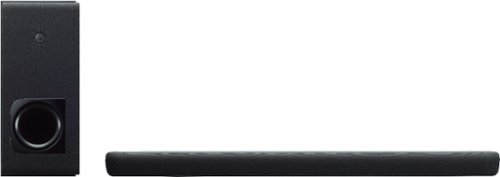Poocher917's stats
- Review count79
- Helpfulness votes505
- First reviewOctober 17, 2014
- Last reviewApril 26, 2024
- Featured reviews0
- Average rating4.5
Reviews comments
- Review comment count0
- Helpfulness votes0
- First review commentNone
- Last review commentNone
- Featured review comments0
Questions
- Question count0
- Helpfulness votes0
- First questionNone
- Last questionNone
- Featured questions0
- Answer count25
- Helpfulness votes26
- First answerOctober 17, 2014
- Last answerNovember 23, 2021
- Featured answers0
- Best answers2
Upgrade your sound entertainment experience with this Yamaha sound bar. The robust construction ensures longevity even with rugged use, while built-in Bluetooth and Wi-Fi technologies provide convenient wireless connectivity. This Yamaha sound bar (winner of the 2020 CNET Editor’s Choice Award) has a compact design for easy placement, built-in Alexa technology for hands-free operation and four woofers for immersive sound reproduction.
Customer Rating

5
A top choice in this price range
on September 29, 2019
Posted by: Poocher917
from Minneapolis, MN, USA
The Yamaha YAS-209 is packaged efficiently with the soundbar and wireless subwoofer contained in one box. In the box you have 2 power cords, one optical cable, the 50 W x 2 channels soundbar (36-5/8" × 2-1/2" × 4-1/4"), wireless 100W subwoofer (7-1/2" × 16-1/2" × 16"), remote control, mounting template, quick start guide and safety brochure. Note: no HDMI cable is included. You may need to purchase this separately if needed. Alexa is available as well.
Connections:
HDMI: 1 in and 1 out
Digital optical: 1 in
HDMI: 1 in and 1 out
Digital optical: 1 in
Setup #1: Bedroom
To make the setup as efficient as possible, you will want to download the Sound Bar Controller app by Yamaha Corporation. The TV is connected via HDMI supporting Audio Return Channel (ARC). ARC allows your TV remote to control the volume on your soundbar. Use the app to connect to your home Wi-Fi (2.4 GHz) network. The subwoofer connected to the soundbar right away. The app is very well designed and you can use it to complete all of your adjustments to match your listening needs. You can also use the remote which is the option I used. I turned on a TV show and made some adjustments. The subwoofer is not large at 6 inches but has decent bass. Using the Bass Extension option further emphasizes the bass. The Clear Voice setting emphasizes dialogue and works well. The 3D Surround option worked well in a bedroom size area. Alexa is available and this was set up effortlessly and connected to my Amazon account. With Alexa you have many commands and services available to you. With this option we could listen to local radio and many of the other things Alexa provides for you. Connecting my phone via Bluetooth (Version 4.2) was effortless. Playing music from the phone on the Music soundbar setting sounded really good. The soundbar supports WAV, FLAC, ALAC, WMA and MPEG-4 AAC.
To make the setup as efficient as possible, you will want to download the Sound Bar Controller app by Yamaha Corporation. The TV is connected via HDMI supporting Audio Return Channel (ARC). ARC allows your TV remote to control the volume on your soundbar. Use the app to connect to your home Wi-Fi (2.4 GHz) network. The subwoofer connected to the soundbar right away. The app is very well designed and you can use it to complete all of your adjustments to match your listening needs. You can also use the remote which is the option I used. I turned on a TV show and made some adjustments. The subwoofer is not large at 6 inches but has decent bass. Using the Bass Extension option further emphasizes the bass. The Clear Voice setting emphasizes dialogue and works well. The 3D Surround option worked well in a bedroom size area. Alexa is available and this was set up effortlessly and connected to my Amazon account. With Alexa you have many commands and services available to you. With this option we could listen to local radio and many of the other things Alexa provides for you. Connecting my phone via Bluetooth (Version 4.2) was effortless. Playing music from the phone on the Music soundbar setting sounded really good. The soundbar supports WAV, FLAC, ALAC, WMA and MPEG-4 AAC.
Setup#2: Large entertainment room in a basement.
Moving the soundbar to the basement where it will be used the most. This is connected to a TV using the optical cable. Plug in the cable and power and it was ready to go. The unit worked perfectly. I did notice the 3D surround setting had a more hollow sound in the large room. I will not use this setting in this room.
Moving the soundbar to the basement where it will be used the most. This is connected to a TV using the optical cable. Plug in the cable and power and it was ready to go. The unit worked perfectly. I did notice the 3D surround setting had a more hollow sound in the large room. I will not use this setting in this room.
Conclusion:
My experience with other Yamaha devices has shown me you can always expect great quality. The YAS-209 soundbar is no exception. Setup was effortless. Playing different audio sources was simple. The App is great. Does this sound as good as a $1000 soundbar – No. However, this would be a top choice among soundbars in this price range. It is a definite value buy considering its performance and features.
My experience with other Yamaha devices has shown me you can always expect great quality. The YAS-209 soundbar is no exception. Setup was effortless. Playing different audio sources was simple. The App is great. Does this sound as good as a $1000 soundbar – No. However, this would be a top choice among soundbars in this price range. It is a definite value buy considering its performance and features.
Mobile Submission: False
I would recommend this to a friend!




Create nutrient-rich meals with this NutriBullet blender combo. The 64 oz. blending pitcher shreds tough skins, pulverizes stems and crushes seeds to deliver creamy snacks, smoothies and soups. This NutriBullet blender combo features a powerful 1200W motor that operates quietly, so you can engage in conversations while blending fruits and vegetables.
Customer Rating

5
Very Versatile Blender Combo
on September 9, 2019
Posted by: Poocher917
from Minneapolis, MN, USA
The Nutribullet Blender Combo comes with the 1200 watt motor base, user guide, recipe book, 24 ounce cup with a handle, 32 ounce cup, 2 to go lids for the previous items, a tamper, and 64 ounce large pitcher with lid and lid cap.
With 1200 watts this is plenty strong enough to deal with various ingredients and blend them to a smooth substance. Both blade housings lock distinctly in place. You can easily tell when it is locked in place. You cannot start blending if it is not properly locked into place.
This blender is mostly used for the morning healthy smoothie. For a smoothie it is recommended to use the EXTRACT setting. Using the 24 or 32 oz. cup, add your ingredients and screw the extractor blade onto the cup. Screw the unit into the 1200 watt base and turn clockwise until you get the CLICK. It is now engaged properly. Press EXTRACT and wait for the unit to stop. This will take approximately 60 seconds. Unscrew the extractor blade and cup from the base and turn it over. Unscrew the extractor blade from the base. Screw the To Go Lid onto the cup. The To Go lid has an O-ring to seal the opening. I set the full container on its side and it did not leak. I have used this daily for about a week and it has performed perfectly. As we all know, blenders are loud. I find this unit less loud than other blenders I have used. I noticed the blender seems to build up to top speed quickly after you select a button.
Using the pitcher, we made a frozen drink to share. All the ingredients were added along with the ice. Blending on high for 60 seconds got the ice all crushed and the frozen drink was a perfect consistency. Everyone enjoyed the drink.
From the manual, this is a description of the different speed settings:
- EXTRACT: Used to break down fruits, vegetables and ice into smoothies. This setting shuts off automatically after 60 seconds.
- LOW: Use to mix items that do not need to be blended strongly like eggs and batters.
- MEDIUM: Used for dips, grinding nuts, sauces and milkshakes.
- HIGH: Used for thick mixtures and blend frozen fruits.
- Pulse: Used for controlled chopping and processing.
- EXTRACT: Used to break down fruits, vegetables and ice into smoothies. This setting shuts off automatically after 60 seconds.
- LOW: Use to mix items that do not need to be blended strongly like eggs and batters.
- MEDIUM: Used for dips, grinding nuts, sauces and milkshakes.
- HIGH: Used for thick mixtures and blend frozen fruits.
- Pulse: Used for controlled chopping and processing.
The Nutribullet Blender Combo is now a fixture in our kitchen. The cups are used daily. The pitcher is stored away for when a larger container is needed. All of the cups and lids are dishwasher safe so clean up is a breeze. This is a very versatile unit that will cover any blending need you throw at it. I have recommended this to my friends.
Mobile Submission: False
I would recommend this to a friend!



Store, share and transport files with the lightweight Western Digital My Passport Portable Hard Drive. The SuperSpeed USB port lets you transfer large files in seconds and 256-bit AES hardware encryption helps keep your files secure. The My Passport provides enough space to store thousands of files and documents. Auto backup capability allows you to select the time and frequency of file transfers.
Customer Rating

5
Small - Secure - Effective
on August 26, 2019
Posted by: Poocher917
from Minneapolis, MN, USA
The WD My Passport 4TB comes with a portable hard drive and a high speed USB 3.0 connector. The portable storage comes with a 3 year warranty. The model number is WDBPKJ0040BBK-WESN.
I connected it to my computer running Windows 10 and it was recognized right away. In file explorer you will see it as My Passport (H:). The H may be a different letter for you depending on how many drives you have. There are two files on the drive. Each provides the ability to install WD Discovery for Windows or Mac. I installed the Windows version. There is a Storage and Apps section. The storage section allows you to import files from your social media account(s) or cloud storage. It also shows the status of the drive and the settings. In the setting section you can define a password if desired. Lastly, there is an option to register your device. Registration was super simple. This drive also supports 256 bit AES encryption. The Apps section has Utilities, Security and Backup options to install. I did install the Security program and set a password for the drive. There is also the option to allow the drive to auto-unlock when connected to my computer. I like this feature!
It has a small form factor measuring approximately 4” L x 3” W x 0.75” H. This will easily fit in a pocket.
I tested the speed of writing files to the drive. The MP3’s are smaller files and have a folder structure of artist/album/song. Video files are much larger. Here are some results:
- Music MP3 > 11.9 GB > min 12 MB/s, max 60 MB/s, avg 48MB/s
- Video MKV > 20.6 GB > min 100 MB/s, max 120 MB/s, avg 114MB/s
- Video TS > 18.6 GB > min 100 MB/s, max 120 MB/s, avg 116MB/s
- Music MP3 > 11.9 GB > min 12 MB/s, max 60 MB/s, avg 48MB/s
- Video MKV > 20.6 GB > min 100 MB/s, max 120 MB/s, avg 114MB/s
- Video TS > 18.6 GB > min 100 MB/s, max 120 MB/s, avg 116MB/s
In summary, it has a 3 year warranty and has reasonable data transfer speeds. The purpose of this is to be a backup drive of your data. It is well designed for the purpose. I have had many WD products in the past and they have been very reliable. SanDisk now owns WD and SanDisk is also a well-respected name in the storage space. I cannot speak to how long this will last but I expect it to last a long time.
Mobile Submission: False
I would recommend this to a friend!
Pair your workout with these black Jaybird Vista wireless headphones. The rechargeable lithium-ion battery provides up to 6 hours of listening time, while the waterproof, sweatproof design helps prevent fluid damage. These Jaybird Vista wireless headphones have ear hooks and three pairs of soft interchangeable eartips for a secure fit and added comfort during extended periods of use.
Customer Rating

5
The earbuds you have been looking for
on August 13, 2019
Posted by: Poocher917
from Minneapolis, MN, USA
I have been looking for great sounding earbuds that stay secure in my ear when running. This has turned out to be a more difficult search that I imagined but my search is over. These Jaybird Vista earbuds check every one of my boxes and then some. Here are some features I have been looking for:
Great sound. These are the best sounding earbuds I have listened to. The personalized EQ in the Jaybird App makes them amazing.
Stays secure in my ears when running. The little hook at the top of the earbud keeps them very secure in my ear.
Sweat and water resistant. IPX7 rating means they can stay submerged in one meter of water for 30 minutes.
Pair well with many devices. I typically switch between two devices. They obtain the connection quickly and accurately every time.
Comfort. I have worn these for up to 3 hours at one time with no discomfort at all.
Great sound. These are the best sounding earbuds I have listened to. The personalized EQ in the Jaybird App makes them amazing.
Stays secure in my ears when running. The little hook at the top of the earbud keeps them very secure in my ear.
Sweat and water resistant. IPX7 rating means they can stay submerged in one meter of water for 30 minutes.
Pair well with many devices. I typically switch between two devices. They obtain the connection quickly and accurately every time.
Comfort. I have worn these for up to 3 hours at one time with no discomfort at all.
Unboxing
You receive the earbuds, two extra set of ear gels, an unbelievably small case, a mini USB and instruction booklet. See the pictures.
You receive the earbuds, two extra set of ear gels, an unbelievably small case, a mini USB and instruction booklet. See the pictures.
Pairing
There is a small button between the earbuds in the case. I LOVE the lime green color in the case. Just turn on your Bluetooth and press the little green button and I was off and running - Literally. My phone found the Vista earbuds right away and paired. I also pair them with a MP3 player with a Bluetooth transmitter. Again pairing was no issue. I switched back and forth many times with little issues. A couple of times I had to put the earbuds back in the case and press the pair button I was then off and running in no time. I have tried this with others headphones and earbuds. These perform the best out of any I have tried.
There is a small button between the earbuds in the case. I LOVE the lime green color in the case. Just turn on your Bluetooth and press the little green button and I was off and running - Literally. My phone found the Vista earbuds right away and paired. I also pair them with a MP3 player with a Bluetooth transmitter. Again pairing was no issue. I switched back and forth many times with little issues. A couple of times I had to put the earbuds back in the case and press the pair button I was then off and running in no time. I have tried this with others headphones and earbuds. These perform the best out of any I have tried.
Battery
These came fully charged to I was off and running right away. They are advertised to hold a charge in the earbuds for 6 hours. Another 10 hours is available in the charging case. After every use I place them in the charging case. They have a magnet in the earbud and the case. So they make a nice satisfying click when placed in the case. The charging light comes on right away. I have used them for a total of 8.5 hours so far with no need to charge anything. The longest single use was around 3 hours. The app indicated they were still 70% charged after about 2 hours of use. I am keeping track of my usage but with 16 hours of use with earbud and the case. What more do you need. And the case is small and easily fits in a pocket. Even a very small pocket.
These came fully charged to I was off and running right away. They are advertised to hold a charge in the earbuds for 6 hours. Another 10 hours is available in the charging case. After every use I place them in the charging case. They have a magnet in the earbud and the case. So they make a nice satisfying click when placed in the case. The charging light comes on right away. I have used them for a total of 8.5 hours so far with no need to charge anything. The longest single use was around 3 hours. The app indicated they were still 70% charged after about 2 hours of use. I am keeping track of my usage but with 16 hours of use with earbud and the case. What more do you need. And the case is small and easily fits in a pocket. Even a very small pocket.
Sound
I just connected them to my phone and went. The immediate impression was WOW! I made no changes and the sound is amazing. I listed to everything from light rock to heavy rock to jazz. The bass is very strong but not muffled. The 6mm drivers and large speaker enclosure allow for great bass. And the speakers recover well so the bass is clear and not muffled. The sound of an alto sax sent shivers down my spine. I have had others listen to these as well and they are equally blown away. I cannot believe such a small headphone can have such a full and rich sound. Way to go Jaybird! This is all the impression I had out of the box. I then downloaded the Jaybird App on my phone running Android Pie. The app installed without issue. I like to personalize my EQ but this experience was very different. You select Personal EQ and then it goes through multiple steps. For each step it plays a tone at a different frequency. You use a slider to set the point where you just barely hear the provided sound. I went through all the steps and it sets your personal EQ for you. I thought the sound was good before – now it is even better. I could not believe it. And what a cool way to do the EQ! And these fit so well they are similar to a noise cancelling experience.
I just connected them to my phone and went. The immediate impression was WOW! I made no changes and the sound is amazing. I listed to everything from light rock to heavy rock to jazz. The bass is very strong but not muffled. The 6mm drivers and large speaker enclosure allow for great bass. And the speakers recover well so the bass is clear and not muffled. The sound of an alto sax sent shivers down my spine. I have had others listen to these as well and they are equally blown away. I cannot believe such a small headphone can have such a full and rich sound. Way to go Jaybird! This is all the impression I had out of the box. I then downloaded the Jaybird App on my phone running Android Pie. The app installed without issue. I like to personalize my EQ but this experience was very different. You select Personal EQ and then it goes through multiple steps. For each step it plays a tone at a different frequency. You use a slider to set the point where you just barely hear the provided sound. I went through all the steps and it sets your personal EQ for you. I thought the sound was good before – now it is even better. I could not believe it. And what a cool way to do the EQ! And these fit so well they are similar to a noise cancelling experience.
Calling
I made a few calls using the earbuds. One was an incoming call that I picked up. I talked for a bit and could hear the person well. I asked if they could hear me and they stated it was crystal clear. I later made an outgoing call and the experience was the same. I do not quite understand how these earbuds in your ears can pick up your voice so well. But no complaint as it was a perfect experience.
I made a few calls using the earbuds. One was an incoming call that I picked up. I talked for a bit and could hear the person well. I asked if they could hear me and they stated it was crystal clear. I later made an outgoing call and the experience was the same. I do not quite understand how these earbuds in your ears can pick up your voice so well. But no complaint as it was a perfect experience.
Jaybird App
There are a lot of features here. Check it out for yourself as I will only cover the basic info. Downloading the app from the Play Store was easy. I searched for Jaybird and found Jaybird MySound. It installed right away and I connected it to the earbuds. You have four options:
Presets – is the EQ section where you can use someone else’s profile or create your own personal EQ. I talked earlier about the AWESOME EQ experience above.
Listen – is Music and Podcasts
Profile – for your personal profile
Headphones – this is the section I was looking for. I first wanted to set the button controls. The tactile response is great. You can feel the button being pressed. The defaults are: single press = play/pause (options – Google Assistant, Custom); double press = Next (same options); Press & Hold = Power off. I changed Press & Hold to Volume up right earbud and volume down left earbud. The Custom options require a linked Spotify account.
There is a Find my Buds Option and Voice Prompts options. OK Google works right away as you would expect.
There are a lot of features here. Check it out for yourself as I will only cover the basic info. Downloading the app from the Play Store was easy. I searched for Jaybird and found Jaybird MySound. It installed right away and I connected it to the earbuds. You have four options:
Presets – is the EQ section where you can use someone else’s profile or create your own personal EQ. I talked earlier about the AWESOME EQ experience above.
Listen – is Music and Podcasts
Profile – for your personal profile
Headphones – this is the section I was looking for. I first wanted to set the button controls. The tactile response is great. You can feel the button being pressed. The defaults are: single press = play/pause (options – Google Assistant, Custom); double press = Next (same options); Press & Hold = Power off. I changed Press & Hold to Volume up right earbud and volume down left earbud. The Custom options require a linked Spotify account.
There is a Find my Buds Option and Voice Prompts options. OK Google works right away as you would expect.
Conclusion
This is the best overall package for earbuds I have ever had. I cannot think of one thing that is missing. The combination of sound, options, App and everything else make this a recommended buy. If I lose or damage these, I will immediately get another pair. This is a definite win for Jaybird.
This is the best overall package for earbuds I have ever had. I cannot think of one thing that is missing. The combination of sound, options, App and everything else make this a recommended buy. If I lose or damage these, I will immediately get another pair. This is a definite win for Jaybird.
Mobile Submission: False
I would recommend this to a friend!


Immerse yourself in music with these SkullCandy Indy True wireless in-ear earbuds. The state-of-the-art acoustic components offer incredible sound quality, and the noise-isolating ear tips offer comfortable all-day use. With up to 16 hours of battery life, these SkullCandy Indy True wireless in-ear earbuds pack enough power for several commutes or gym sessions.
Posted by: Poocher917
from Minneapolis, MN, USA
I am searching for wireless earbuds that are Bluetooth and I can use on my morning run with my dog. I was hoping these SkullCandy Indy earbuds would fit my purpose but was over all disappointed. It was difficult to keep these in my ears securely while running.
Specs:
• Bluetooth 5.0
• Removable stability ear gels
• Up to 16 hours of battery life
• IP55 sweat, water and dust resistant
• Call, track and volume via touch controls
• Noise reduction for calls
• Bluetooth 5.0
• Removable stability ear gels
• Up to 16 hours of battery life
• IP55 sweat, water and dust resistant
• Call, track and volume via touch controls
• Noise reduction for calls
Price: 4 out of 5
These are cheaper than many alternatives.
These are cheaper than many alternatives.
Packaging: 5 out of 5
I really like the charging case they come with. It is easy to charge with the provided micro USB cord. The earbuds are easy to remove and put in the charging case.
I really like the charging case they come with. It is easy to charge with the provided micro USB cord. The earbuds are easy to remove and put in the charging case.
Calling: 5 out of 5
Clear sound and the microphone works very well. I can hear the caller very well. They said they can hear me very well.
Clear sound and the microphone works very well. I can hear the caller very well. They said they can hear me very well.
Fit: 3 out of 5
Tried all sizes of earbuds and they all come lose while running. However, they are comfortable for casual use just walking around. The stabilizing gels are supposed to assist with the secure fit. I did not notice much of a difference.
Tried all sizes of earbuds and they all come lose while running. However, they are comfortable for casual use just walking around. The stabilizing gels are supposed to assist with the secure fit. I did not notice much of a difference.
Battery life: 5 out of 5
So far about 6 hours and lots of charge left. There are still two of three LED lights on the case.
So far about 6 hours and lots of charge left. There are still two of three LED lights on the case.
Pairing: 4 out of 5
I easily paired these to two different devices. Also, the earbuds pair to each other very well. Then I decided to pair them back and forth between two devices. I lost the pairing in the left earbud. So I heard sound out of the right earbud but not the left. Thankfully, the SkullCandy website has a troubleshooting section. This resolved the issue. If this happens to you, here are the steps:
1) Start with your earbuds in the case.
2) Turn the Bluetooth off on your device.
3) Forget the Indy in the Bluetooth setting of your device.
4) Remove your right earbud from the case and leave the left bud in the case. This will power on only the right earbud.
5) Tap the center of the right earbud 4 times relatively quickly. This will reset the right earbud and it will power off. Place it back in the case.
6) Repeat steps 4 and 5 with the left earbud.
7) Remove both earbuds from the case. They will automatically power on and start the process of pairing to each other.
8) Pair the Indy earbuds to your device again.
I easily paired these to two different devices. Also, the earbuds pair to each other very well. Then I decided to pair them back and forth between two devices. I lost the pairing in the left earbud. So I heard sound out of the right earbud but not the left. Thankfully, the SkullCandy website has a troubleshooting section. This resolved the issue. If this happens to you, here are the steps:
1) Start with your earbuds in the case.
2) Turn the Bluetooth off on your device.
3) Forget the Indy in the Bluetooth setting of your device.
4) Remove your right earbud from the case and leave the left bud in the case. This will power on only the right earbud.
5) Tap the center of the right earbud 4 times relatively quickly. This will reset the right earbud and it will power off. Place it back in the case.
6) Repeat steps 4 and 5 with the left earbud.
7) Remove both earbuds from the case. They will automatically power on and start the process of pairing to each other.
8) Pair the Indy earbuds to your device again.
Touch controls: 3 out of 5
These function similar to other earbuds. I did have some issues accidentally touching when trying to correct the fit while running.
These function similar to other earbuds. I did have some issues accidentally touching when trying to correct the fit while running.
Sound: 3 out of 5
Crisp highs but appear to be boosted. The lows are marginal and could be better. Too bright for my taste.
Crisp highs but appear to be boosted. The lows are marginal and could be better. Too bright for my taste.
Convenience: 4 out of 5
These turn on when removed from the case. I found paring to devices was easy. The touch controls worked well for the most part. The small package easily fits in your pocket.
These turn on when removed from the case. I found paring to devices was easy. The touch controls worked well for the most part. The small package easily fits in your pocket.
Conclusion: 3 out of 5.
The fit issues while running defeated the purpose of me getting these in the first place. For casual use they would be fine. I do not notice any fatigue after listening or calling for 3 hours of use. The boost of the treble and lack of bass was not the sound I prefer.
The fit issues while running defeated the purpose of me getting these in the first place. For casual use they would be fine. I do not notice any fatigue after listening or calling for 3 hours of use. The boost of the treble and lack of bass was not the sound I prefer.
Mobile Submission: False
No, I would not recommend this to a friend.
Increase the power of your Klipsch Bar 48 sound bar with these Klipsch Surround 3 wireless speakers. Independent wireless technology enables you to place them anywhere, while plug-and- play tech makes connection easy. These Klipsch Surround 3 wireless speakers decode Dolby Digital and DTS 5.1 audio, giving you a cinema-grade sound experience.
Customer Rating

4
Top quality surround speakers
on May 19, 2019
Posted by: Poocher917
from Minneapolis, MN, USA
I am including the review of the Surround 3 speakers and the Klipsch Bar 48 together.
Unboxing – Klipsch Surround 3
You will receive the manuals, 2 speakers, 2 6ft DC power cords, 1 5Ghz transmitter, and 8 rubber feet for the bottom of the speaker. This is packaged well and efficiently.
You will receive the manuals, 2 speakers, 2 6ft DC power cords, 1 5Ghz transmitter, and 8 rubber feet for the bottom of the speaker. This is packaged well and efficiently.
Unboxing – Klipsch Bar 48 and Subwoofer
You will receive manuals, 1 soundbar (47 11/16in x 2 7/8 x 3 3/8in; 8.3 lbs), 1 subwoofer (11 7/8 x 16 1/8 x 16 1/8in; 15 lbs), 1 remote, 2 wall brackets with screws, 2 6ft DC power cords, 1 HDMI cable and 2 soundbar end caps (brown). There is also a template for installing the brackets on the wall. There is an optical cable in the picture but the manual states this does not come with the optical cable. This is very neatly packaged with the soundbar and subwoofer being in one package.
You will receive manuals, 1 soundbar (47 11/16in x 2 7/8 x 3 3/8in; 8.3 lbs), 1 subwoofer (11 7/8 x 16 1/8 x 16 1/8in; 15 lbs), 1 remote, 2 wall brackets with screws, 2 6ft DC power cords, 1 HDMI cable and 2 soundbar end caps (brown). There is also a template for installing the brackets on the wall. There is an optical cable in the picture but the manual states this does not come with the optical cable. This is very neatly packaged with the soundbar and subwoofer being in one package.
Set up
I did not mount the soundbar on the wall at this time. It is placed on top of a high dresser under the TV in a bedroom. I connected the HDMI ARC from the TV to the soundbar. Place the subwoofer and Surround 3 speakers in the desired location. Please note the provided power cords for the speakers are 6 feet long. So plan your speaker placement appropriately. As one of the images illustrates, you can connect the soundbar to HDMI (HDMI ARC allows for the usage of the TV remote to control the soundbar volume), optical, or analog (headphone jack). The setup was easy and the sub and surround speakers paired with the soundbar right away with no issues. You place the surround transmitter in the end of the surround speaker after removing the end cap. I did have some challenges with the remote I will discuss in a following section. The manual provides instruction to program other TV remotes to the soundbar. The fact that the sub and surround 3 speakers are wireless allows for a lot of flexibility in their placement.
I did not mount the soundbar on the wall at this time. It is placed on top of a high dresser under the TV in a bedroom. I connected the HDMI ARC from the TV to the soundbar. Place the subwoofer and Surround 3 speakers in the desired location. Please note the provided power cords for the speakers are 6 feet long. So plan your speaker placement appropriately. As one of the images illustrates, you can connect the soundbar to HDMI (HDMI ARC allows for the usage of the TV remote to control the soundbar volume), optical, or analog (headphone jack). The setup was easy and the sub and surround speakers paired with the soundbar right away with no issues. You place the surround transmitter in the end of the surround speaker after removing the end cap. I did have some challenges with the remote I will discuss in a following section. The manual provides instruction to program other TV remotes to the soundbar. The fact that the sub and surround 3 speakers are wireless allows for a lot of flexibility in their placement.
Sound and usage
This combination sounds really great and is perfect for the bedroom I placed it in! I have this connected to an Insignia Fire TV. As stated in the manual, I disabled the TV speakers. I did not have to do anything special to use the TV remote for the soundbar. Everything just worked. The surround speakers turned on when the TV was turned on and I could control the volume. I went through the various setting to ensure I was finding the best experience for me. On top of the soundbar you have the power button, Bluetooth button and volume up and down. There are lights by the buttons to indicate the settings you have selected. These options are: SUR (virtual surround is on when lit), Dialog (enhances the center channel sound to emphasize speech when lit) and NIGHT (turns off the sub for night listening and has 3 setting for the light brightness). I used the sound system with TV (OTA), Netflix, Amazon Prime and VLC. I found the sub setting of +3 was the best for me. Using the virtual surround and Dialog disabled I found was the best overall setting. I do wish there was a way to adjust the surround 3 speaker volume as I thought it was a tad low. I also connected the sound system to my phone suing Bluetooth. It paired easily and worked as expected. Overall 5 stars on the sound quality! When the speakers are turned off, the blue pair light will blink for about 3 minutes (sub and surround speakers only).
This combination sounds really great and is perfect for the bedroom I placed it in! I have this connected to an Insignia Fire TV. As stated in the manual, I disabled the TV speakers. I did not have to do anything special to use the TV remote for the soundbar. Everything just worked. The surround speakers turned on when the TV was turned on and I could control the volume. I went through the various setting to ensure I was finding the best experience for me. On top of the soundbar you have the power button, Bluetooth button and volume up and down. There are lights by the buttons to indicate the settings you have selected. These options are: SUR (virtual surround is on when lit), Dialog (enhances the center channel sound to emphasize speech when lit) and NIGHT (turns off the sub for night listening and has 3 setting for the light brightness). I used the sound system with TV (OTA), Netflix, Amazon Prime and VLC. I found the sub setting of +3 was the best for me. Using the virtual surround and Dialog disabled I found was the best overall setting. I do wish there was a way to adjust the surround 3 speaker volume as I thought it was a tad low. I also connected the sound system to my phone suing Bluetooth. It paired easily and worked as expected. Overall 5 stars on the sound quality! When the speakers are turned off, the blue pair light will blink for about 3 minutes (sub and surround speakers only).
Remote
You must use the remote for the sub volume, SUR, Dialog and Night settings. The TV remote controls the soundbar perfectly. So once I have the settings the way I want, I do not need the remote. However, I had some odd experiences and need to share them. It appears some soundbar remote commands triggered an undesirable response on the Insignia Fire TV. So here is a listing of the remote button and the corresponding action taken by the Fire TV:
Surround Remote > Fire TV
SUR > brings up the input screen and forces the input to be changed.
SUB + > open the quick menu or option menu. It does not do this for Netflix though.
VOL - > rewind 10 seconds for VLC, Prime and Netflix.
MUTE > Pause the show for VLC, Prime and Netflix.
This was extremely annoying! I believe this remote will spend almost all of its life in a drawer. In fact I used the remote to set up the sound system the way I like and removed the batteries.
You must use the remote for the sub volume, SUR, Dialog and Night settings. The TV remote controls the soundbar perfectly. So once I have the settings the way I want, I do not need the remote. However, I had some odd experiences and need to share them. It appears some soundbar remote commands triggered an undesirable response on the Insignia Fire TV. So here is a listing of the remote button and the corresponding action taken by the Fire TV:
Surround Remote > Fire TV
SUR > brings up the input screen and forces the input to be changed.
SUB + > open the quick menu or option menu. It does not do this for Netflix though.
VOL - > rewind 10 seconds for VLC, Prime and Netflix.
MUTE > Pause the show for VLC, Prime and Netflix.
This was extremely annoying! I believe this remote will spend almost all of its life in a drawer. In fact I used the remote to set up the sound system the way I like and removed the batteries.
Conclusion
Klipsch is one of the premier speaker manufacturers in the world. I expected a top quality sound and it delivers. The quality and construction is top notch. The sound is amazing for a reasonably sized room. I am not sure if this would be enough for a large room. The surround remote and Fire TV interaction nearly drove me crazy. If you do not use Fire TV, you do not care and it will be fine for you. You will enjoy the top quality sound from the sound system. The surround 3 speakers are a nice addition that completed the surround sound experience. The wireless speakers allow for flexible speaker placement. In summary I rate this 4 stars removing one star for the remote behavior.
Klipsch is one of the premier speaker manufacturers in the world. I expected a top quality sound and it delivers. The quality and construction is top notch. The sound is amazing for a reasonably sized room. I am not sure if this would be enough for a large room. The surround remote and Fire TV interaction nearly drove me crazy. If you do not use Fire TV, you do not care and it will be fine for you. You will enjoy the top quality sound from the sound system. The surround 3 speakers are a nice addition that completed the surround sound experience. The wireless speakers allow for flexible speaker placement. In summary I rate this 4 stars removing one star for the remote behavior.
Mobile Submission: False
I would recommend this to a friend!
Get cinematic audio at home with this Klipsch BAR 48 sound bar. Three 1-inch soft dome tweeters deliver crisp high notes, and the included 8-inch wireless subwoofer delivers impressively detailed bass. Integrated Wi-Fi and Bluetooth connectivity let this Klipsch BAR 48 sound bar stream wireless audio from smartphones, tablets and networked computers.
Customer Rating

4
Nice sound - funky remote
on May 19, 2019
Posted by: Poocher917
from Minneapolis, MN, USA
Bar 48 and Surround 3 Be aware if you use Fire TV
Unboxing – Klipsch Surround 3
You will receive the manuals, 2 speakers, 2 6ft DC power cords, 1 5Ghz transmitter, and 8 rubber feet for the bottom of the speaker. This is packaged well and efficiently.
You will receive the manuals, 2 speakers, 2 6ft DC power cords, 1 5Ghz transmitter, and 8 rubber feet for the bottom of the speaker. This is packaged well and efficiently.
Unboxing – Klipsch Bar 48 and Subwoofer
You will receive manuals, 1 soundbar (47 11/16in x 2 7/8 x 3 3/8in; 8.3 lbs), 1 subwoofer (11 7/8 x 16 1/8 x 16 1/8in; 15 lbs), 1 remote, 2 wall brackets with screws, 2 6ft DC power cords, 1 HDMI cable and 2 soundbar end caps (brown). There is also a template for installing the brackets on the wall. There is an optical cable in the picture but the manual states this does not come with the optical cable. This is very neatly packaged with the soundbar and subwoofer being in one package.
You will receive manuals, 1 soundbar (47 11/16in x 2 7/8 x 3 3/8in; 8.3 lbs), 1 subwoofer (11 7/8 x 16 1/8 x 16 1/8in; 15 lbs), 1 remote, 2 wall brackets with screws, 2 6ft DC power cords, 1 HDMI cable and 2 soundbar end caps (brown). There is also a template for installing the brackets on the wall. There is an optical cable in the picture but the manual states this does not come with the optical cable. This is very neatly packaged with the soundbar and subwoofer being in one package.
Set up
I did not mount the soundbar on the wall at this time. It is placed on top of a high dresser under the TV in a bedroom. I connected the HDMI ARC from the TV to the soundbar. Place the subwoofer and Surround 3 speakers in the desired location. Please note the provided power cords for the speakers are 6 feet long. So plan your speaker placement appropriately. As one of the images illustrates, you can connect the soundbar to HDMI (HDMI ARC allows for the usage of the TV remote to control the soundbar volume), optical, or analog (headphone jack). The setup was easy and the sub and surround speakers paired with the soundbar right away with no issues. You place the surround transmitter in the end of the surround speaker after removing the end cap. I did have some challenges with the remote I will discuss in a following section. The manual provides instruction to program other TV remotes to the soundbar. The fact that the sub and surround 3 speakers are wireless allows for a lot of flexibility in their placement.
I did not mount the soundbar on the wall at this time. It is placed on top of a high dresser under the TV in a bedroom. I connected the HDMI ARC from the TV to the soundbar. Place the subwoofer and Surround 3 speakers in the desired location. Please note the provided power cords for the speakers are 6 feet long. So plan your speaker placement appropriately. As one of the images illustrates, you can connect the soundbar to HDMI (HDMI ARC allows for the usage of the TV remote to control the soundbar volume), optical, or analog (headphone jack). The setup was easy and the sub and surround speakers paired with the soundbar right away with no issues. You place the surround transmitter in the end of the surround speaker after removing the end cap. I did have some challenges with the remote I will discuss in a following section. The manual provides instruction to program other TV remotes to the soundbar. The fact that the sub and surround 3 speakers are wireless allows for a lot of flexibility in their placement.
Sound and usage
This combination sounds really great and is perfect for the bedroom I placed it in! I have this connected to an Insignia Fire TV. As stated in the manual, I disabled the TV speakers. I did not have to do anything special to use the TV remote for the soundbar. Everything just worked. The surround speakers turned on when the TV was turned on and I could control the volume. I went through the various setting to ensure I was finding the best experience for me. On top of the soundbar you have the power button, Bluetooth button and volume up and down. There are lights by the buttons to indicate the settings you have selected. These options are: SUR (virtual surround is on when lit), Dialog (enhances the center channel sound to emphasize speech when lit) and NIGHT (turns off the sub for night listening and has 3 setting for the light brightness). I used the sound system with TV (OTA), Netflix, Amazon Prime and VLC. I found the sub setting of +3 was the best for me. Using the virtual surround and Dialog disabled I found was the best overall setting. I do wish there was a way to adjust the surround 3 speaker volume as I thought it was a tad low. I also connected the sound system to my phone suing Bluetooth. It paired easily and worked as expected. Overall 5 stars on the sound quality! When the speakers are turned off, the blue pair light will blink for about 3 minutes (sub and surround speakers only).
This combination sounds really great and is perfect for the bedroom I placed it in! I have this connected to an Insignia Fire TV. As stated in the manual, I disabled the TV speakers. I did not have to do anything special to use the TV remote for the soundbar. Everything just worked. The surround speakers turned on when the TV was turned on and I could control the volume. I went through the various setting to ensure I was finding the best experience for me. On top of the soundbar you have the power button, Bluetooth button and volume up and down. There are lights by the buttons to indicate the settings you have selected. These options are: SUR (virtual surround is on when lit), Dialog (enhances the center channel sound to emphasize speech when lit) and NIGHT (turns off the sub for night listening and has 3 setting for the light brightness). I used the sound system with TV (OTA), Netflix, Amazon Prime and VLC. I found the sub setting of +3 was the best for me. Using the virtual surround and Dialog disabled I found was the best overall setting. I do wish there was a way to adjust the surround 3 speaker volume as I thought it was a tad low. I also connected the sound system to my phone suing Bluetooth. It paired easily and worked as expected. Overall 5 stars on the sound quality! When the speakers are turned off, the blue pair light will blink for about 3 minutes (sub and surround speakers only).
Remote
You must use the remote for the sub volume, SUR, Dialog and Night settings. The TV remote controls the soundbar perfectly. So once I have the settings the way I want, I do not need the remote. However, I had some odd experiences and need to share them. It appears some soundbar remote commands triggered an undesirable response on the Insignia Fire TV. So here is a listing of the remote button and the corresponding action taken by the Fire TV:
Surround Remote > Fire TV
SUR > brings up the input screen and forces the input to be changed.
SUB + > open the quick menu or option menu. It does not do this for Netflix though.
VOL - > rewind 10 seconds for VLC, Prime and Netflix.
MUTE > Pause the show for VLC, Prime and Netflix.
This was extremely annoying! I believe this remote will spend almost all of its life in a drawer. In fact I used the remote to set up the sound system the way I like and removed the batteries.
You must use the remote for the sub volume, SUR, Dialog and Night settings. The TV remote controls the soundbar perfectly. So once I have the settings the way I want, I do not need the remote. However, I had some odd experiences and need to share them. It appears some soundbar remote commands triggered an undesirable response on the Insignia Fire TV. So here is a listing of the remote button and the corresponding action taken by the Fire TV:
Surround Remote > Fire TV
SUR > brings up the input screen and forces the input to be changed.
SUB + > open the quick menu or option menu. It does not do this for Netflix though.
VOL - > rewind 10 seconds for VLC, Prime and Netflix.
MUTE > Pause the show for VLC, Prime and Netflix.
This was extremely annoying! I believe this remote will spend almost all of its life in a drawer. In fact I used the remote to set up the sound system the way I like and removed the batteries.
Conclusion
Klipsch is one of the premier speaker manufacturers in the world. I expected a top quality sound and it delivers. The quality and construction is top notch. The sound is amazing for a reasonably sized room. I am not sure if this would be enough for a large room. The surround remote and Fire TV interaction nearly drove me crazy. If you do not use Fire TV, you do not care and it will be fine for you. You will enjoy the top quality sound from the sound system. The surround 3 speakers are a nice addition that completed the surround sound experience. The wireless speakers allow for flexible speaker placement. In summary I rate this 4 stars removing one star for the remote behavior.
Klipsch is one of the premier speaker manufacturers in the world. I expected a top quality sound and it delivers. The quality and construction is top notch. The sound is amazing for a reasonably sized room. I am not sure if this would be enough for a large room. The surround remote and Fire TV interaction nearly drove me crazy. If you do not use Fire TV, you do not care and it will be fine for you. You will enjoy the top quality sound from the sound system. The surround 3 speakers are a nice addition that completed the surround sound experience. The wireless speakers allow for flexible speaker placement. In summary I rate this 4 stars removing one star for the remote behavior.
Mobile Submission: False
I would recommend this to a friend!


Unlock new potential for your wireless headphones with this Airfly headphone accessory. It plugs into any conventional headphone jack to enhance your listening experience and can pair with in-flight entertainment systems for added convenience. This Airfly headphone accessory has an eight-hour battery life and recharges through USB, so it's easy to take anywhere.
Posted by: Poocher917
from Minneapolis, MN, USA
The Airfly comes in a nice package with the Airfly Bluetooth transmitter, AUX (3.5 mm) to USB and USB to micro-USB cords. There is also a nice soft pouch included to store all the pieces. All components appear to be well made.
I do not have any travel planned so cannot comment on the usage in an airplane. However, using this connected to the AUX outlet of any device should yield the same results. In my case I have an old MP3 player I have used for a long time that has all my songs and playlists on. I was excited to be able to use cordless headphones with this device for my morning run and any other times I wanted to use the MP3 player. It is rated to hold a charge for 8 hours. I have used it for about 5 hours so far and no charge is needed so far.
I connected the airplay to a set of in-ear and over-the-ear Bluetooth headphones. In each case, I found it took several attempts to pair the Airplay to the headphones. I was able to pair them to each set of headphones successfully. Once paired, wonderful clear music from my old MP3 player streamed to my headphones. It worked perfectly. I would expect the same experience connecting the Airplay to any AUX output. I have used to
Conclusion: I rate this product 4 out of 5 stars. I am removing one star as it took several attempts to successfully pair the device to each set of Bluetooth headphones. Once paired, it works perfectly at streaming the content from the device connected to the Airplay using the provided AUX cord to the Bluetooth headphones.
Mobile Submission: False
I would recommend this to a friend!
Keep rooms clean with this Shark APEX DuoClean with Zero-M corded stick vacuum. Featuring a powerful motor and innovative DuoClean dual brushrolls, this vacuum easily removes dust, dirt and debris from floors and carpets. This Shark APEX DuoClean with Zero-M corded stick vacuum has a slim profile to get underneath furniture.
Customer Rating

5
Excellent all-around especially for pets
on April 13, 2019
Posted by: Poocher917
from Minneapolis, MN, USA
The Shark APEX Corded Stick Vac comes to you well packaged. You receive the vacuum, motorized floor nozzle, wand, 5” crevice tool, pet multi-tool and precision duster. It all snaps together easily. You can use it as a regular vacuum using the vacuum, floor nozzle and wand. The floor nozzle has duo clean. This is both a standard bristle brush and brushroll. The brushroll does very well at picking up pet hair. I really like this feature! I also like the LED lights that illuminate the surface you are cleaning. There are also filters to trap particles in the exhaust. You can clean these filters. The suction is decent and compares to many other vacuums. The dirt reservoir fills fairly fast and needs to be emptied. To empty you press to levers on the bottom to remove the reservoir and bring it to your garbage. Press another lever and the bottom of the reservoir opens. This was very easy to do. It cleaned all surface well.
I used the vacuum first on the floor. I have pile carpet, Berber carpet and tile flooring. There are two speeds. The slower (first) speed is for hard services like tile, hardwood or small carpets. The fast speed is for carpet flooring. The vacuum works well on all surfaces. The floor nozzle pivots well making it easy to maneuver around obstacles. I made the mistake of using the fast speed on the small doormat and it pulls the carpet towards you. Using the slower speed works much better. I really like that I do not need to change any heads to do the different surfaces. This makes vacuuming easy and a little faster to complete. Based on the material in the dirt reservoir, it appears to clean the surfaces well. I have a dog and the brushroll work very well at picking up the dog hair. The vacuum is a little heavy (4.6 lbs.) as you hold this in your hand while vacuuming. Not excessively heavy but you will notice this after using it for a while.
You can use the vacuum, crevice tool, duster and pet multi-tool for a variety of other activities. I used them to clean upholstery and my car. I used the crevice tool on the stairs. The duster tool to do some dusting. The pet multi-tool to clean some upholstery. And all of the tools to clean my vehicle. It is very easy to switch to the various tools. And it does a good job!
For storage, you remove the vacuum from the wand and there is a slot for it to slide on to the bottom of the wand. Then just wrap the cord around the provided onboard hook. This allows it to be stored upright.
Conclusion: This vacuum works very well! It is very versatile with the various attachments. It is easy to change the configuration as everything easily connects/disconnects. I especially like the brushroll feature as I have a pet and this works very well on pet hair. I also really like that I can vacuum various surfaces easily by doing nothing other than changing the speed. The floor nozzle pivots well to easily vacuum around obstacles. It deserves five stars.
Mobile Submission: False
I would recommend this to a friend!


Adjust the temperature of almost any room in your home with just a few simple taps on your smartphone with this Honeywell Home T9 smart thermostat with sensor. The intuitive interface and touch-screen design make this thermostat quick and easy to use. This Honeywell Home T9 smart thermostat features geofencing technology, so you can conserve energy while you're gone and enjoy a comfortable temperature once you return.
Customer Rating

5
SUCCESS No C-Wire Needed
on April 6, 2019
Posted by: Poocher917
from Minneapolis, MN, USA
Honeywell T9
I have been looking at these types of thermostats for a long time. The one thing that has held me back is the need for a C-wire. As my current thermostat connection only uses a green (G), yellow (Y), red (R) and white (W) wire, I was fairly confident there was no C-wire connection. Running a new wire from my furnace control panel to my current thermostat in the second floor hallway was not a task I wanted to take on. This Honeywell T9 thermostat was advertised as no C-wire needed. I am happy to say THIS IS TRUE.
Unboxing: The components come packaged well. You receive the thermostat and back-plate, room sensor with a device to attach it to the wall, and the C-wire conversion kit. There are instructions for installing the thermostat, room sensor and the C-wire conversion. They are written very clearly and easy to follow.
Installing: You must turn off the power to your furnace and air conditioner while wiring the thermostat. As I was not 100% sure if I did in fact have a C-wire and it was not being used, the first thing I did was remove my current thermostat and check the wiring. A ray of hope came upon me as the instructions say to look for an unused wire and I had an unused blue (B) wire. So I wanted to run a test and connected the G, R, Y, W and B wires per the instructions. The thermostat did not turn on to the welcome screen. I checked the wiring and found a blue wire connected to the Y on my furnace. Tracing the wires back I found the installer had changed from a 5 wire to a 4 wire and connected the Y to the B. I then installed the C-wire conversion kit. This was easy and took maybe 10 minutes. It is very nice having the wire insulation cut on the conversion kit so you do not need a wire stripper. Turn it on and still no power to the thermostat. Unfortunately I did not read the instructions clearly enough I guess. I still had the original connections to the thermostat back-plate. After using the C-wire conversion kit, I needed to remove the B wire – change the connection of the G to the C connection – change the Y to the K connection. After completing this simple change, I turn the power back on the welcome screen is displayed. SUCCESS!!! Install the Honeywell Home app on my Android phone and complete the installation. I connected the provided room sensor and placed this in my main floor living room.
Using: You have two options for using the smart thermostat: schedule and geofencing. I was most interested in the geofencing. For this option all you do is set three things: 1) the heat or cool temperature when you are home; 2) the sleep time and heat/cool temperature; and, 3) the away heat and cool temperature. For each of these you also set the room priority and fan setting. This works really well! There is one thing to be aware of that impacts me and likely very few people. The radius for the geofencing is 500m. One of us works less than 500m from the house. So it does not determine we are away when at work. This is the minimum setting. I wish I could set it to 300m. It would then work perfectly!
Using a schedule is similar to what you may be used to. The one difference is you can also set specific days. One thing I did not like about my old thermostat was there was a weekday and weekend schedule. Well Friday and Saturday night are the same for me but Friday is on a weekday schedule and Saturday on a weekend schedule. Similar issue for Sunday night as this is on a weekend schedule and is the same as Monday for me. The scheduling is very flexible and you can set each day, or group days, any way you desire.
Using a schedule is similar to what you may be used to. The one difference is you can also set specific days. One thing I did not like about my old thermostat was there was a weekday and weekend schedule. Well Friday and Saturday night are the same for me but Friday is on a weekday schedule and Saturday on a weekend schedule. Similar issue for Sunday night as this is on a weekend schedule and is the same as Monday for me. The scheduling is very flexible and you can set each day, or group days, any way you desire.
Conclusion: I give this Honeywell T9 thermostat 5 stars. It can be installed with on C-wire. You have flexible geofencing or scheduling options. It includes a room sensor for another location. The Honeywell Home app is intuitive and easy to use so you can control it from anywhere using your phone.
Mobile Submission: False
I would recommend this to a friend!


Poocher917's Review Comments
Poocher917 has not submitted comments on any reviews.
Poocher917's Questions
Poocher917 has not submitted any questions.
Ready for adventure, Beosound Explore is a tough, waterproof speaker designed for the great outdoors. Durability is part of Beosound Explore's core DNA. The tough outer shell is made from hard anodized aluminum, and scratch resistant portable speaker yet. Built to withstand a fall of up to 1.5 meters or submersion in a meter of water for up to 30 minutes, Beosound Explore is a waterproof and dust resistant speaker that’s ready to accompany you on any adventure. Whether you're relaxing at the beach or taking in the views on an adrenaline-filled hiking expedition, your Bluetooth speaker can be confidently placed beside you thanks to the non-slip rubberized base. Crafted to be flexible and ultra-portable, it’s lightweight and easy to carry too. The grab-and-go design is perfect when you're on the move. You can even attach Beosound Explore to the outside of your backpack by hooking the included carabiner to it. The dual 1.8'' full range drivers deliver a huge musical punch and rich bass for such a small speaker. The grill is cut in 360-degree lines, which not only looks great but also helps create True360 omnidirectional sound. You can place your Beosound on a rock behind you, in the middle of a circle of people, or use the strap to hang it from a tent pole and the sound performance will be equally authentic. The elegant and minimalist control panel is on top of the speaker for easy access and the push buttons have been designed to work in all conditions, even if your speaker is covered in sand, water or a dusting of soil. The powerful battery offers up to 27 hours of playtime at a normal listening volume, making it easy to enjoy music when you're exploring in the wilderness or away from easy power sources. You can also stereo pair two Beosound Explore speakers spacious sound, ideal if you're away with friends or hosting a garden party. No matter where your adventures take you, the uncompromising sound quality of the Beosound Explore will get you there.
Why no product dimensions in the specs? Weight is listed...Twice!
Per the website:
Dimensions
81 W x 124 H x 81 D mm
Dimensions
81 W x 124 H x 81 D mm
2 years, 5 months ago
by
Poocher917
Ready for adventure, Beosound Explore is a tough, waterproof speaker designed for the great outdoors. Durability is part of Beosound Explore's core DNA. The tough outer shell is made from hard anodized aluminum, and scratch resistant portable speaker yet. Built to withstand a fall of up to 1.5 meters or submersion in a meter of water for up to 30 minutes, Beosound Explore is a waterproof and dust resistant speaker that’s ready to accompany you on any adventure. Whether you're relaxing at the beach or taking in the views on an adrenaline-filled hiking expedition, your Bluetooth speaker can be confidently placed beside you thanks to the non-slip rubberized base. Crafted to be flexible and ultra-portable, it’s lightweight and easy to carry too. The grab-and-go design is perfect when you're on the move. You can even attach Beosound Explore to the outside of your backpack by hooking the included carabiner to it. The dual 1.8'' full range drivers deliver a huge musical punch and rich bass for such a small speaker. The grill is cut in 360-degree lines, which not only looks great but also helps create True360 omnidirectional sound. You can place your Beosound on a rock behind you, in the middle of a circle of people, or use the strap to hang it from a tent pole and the sound performance will be equally authentic. The elegant and minimalist control panel is on top of the speaker for easy access and the push buttons have been designed to work in all conditions, even if your speaker is covered in sand, water or a dusting of soil. The powerful battery offers up to 27 hours of playtime at a normal listening volume, making it easy to enjoy music when you're exploring in the wilderness or away from easy power sources. You can also stereo pair two Beosound Explore speakers spacious sound, ideal if you're away with friends or hosting a garden party. No matter where your adventures take you, the uncompromising sound quality of the Beosound Explore will get you there.
How many watts is this speaker?
Per the website there is Maximum Sound Pressure Level @1m
91 dB SPL
There is no listing of watts but it is amazingly loud
91 dB SPL
There is no listing of watts but it is amazingly loud
2 years, 5 months ago
by
Poocher917
It’s easy to transform your home into a safe haven with SimpliSafe’s award-winning security system. Everything is simple to set up, effortless to use, and designed to do one thing only: keep your home and family safe. Indoor and outdoor security cameras let you see everything happening in full HD. So you can spot trouble before it comes knocking and capture the evidence if it does. And if someone tries to break in, the burglary sensors will sound the alarm right away. But that’s not all. Whenever your alarm goes off, we’ll call you and send police, firefighters, or ambulances to your door in a snap — and stay on the line with you until they arrive. So no matter where you are or what you’re doing, your home is protected 24/7.
How much does the 24/7 monitoring cost per month and can you purchase it through best buy?
You select the monitoring option when you set up the system. There are 3 plans to choose form. The cost is $24.99/month, $14.99 per month and $9.99 per month.
2 years, 7 months ago
by
Poocher917
The minute you put on Bose QuietComfort 45 Wireless Noise Cancelling Headphones, you feel it — the iconic quiet that allows you to concentrate on your music or work on your passion projects. Plus, with these wireless headphones, you can experience the comfort and crystal-clear sound that can only come from Bose headphones. The soft, plush cushions of these Bose over ear wireless headphones seal you in. Then you flip the switch and whoosh — the world fades. The music starts. It’s love at first listen. The original Bluetooth headphones are back, now with signature active noise cancelling technology and premium comfort. Plus proprietary technology for deep, clear sound, and adjustable EQ so you can tune your music to your liking. Bose QuietComfort 45 over-ear headphones. An icon reborn.
When you are on a call, in a very noisy situation (kids sports event), will the person you are speaking with hear the background noise (shouting, cheering, buzzers, etc)?
The microphone will pick up your voice and other noise.
2 years, 7 months ago
by
Poocher917
The minute you put on Bose QuietComfort 45 Wireless Noise Cancelling Headphones, you feel it — the iconic quiet that allows you to concentrate on your music or work on your passion projects. Plus, with these wireless headphones, you can experience the comfort and crystal-clear sound that can only come from Bose headphones. The soft, plush cushions of these Bose over ear wireless headphones seal you in. Then you flip the switch and whoosh — the world fades. The music starts. It’s love at first listen. The original Bluetooth headphones are back, now with signature active noise cancelling technology and premium comfort. Plus proprietary technology for deep, clear sound, and adjustable EQ so you can tune your music to your liking. Bose QuietComfort 45 over-ear headphones. An icon reborn.
Does this set(QC45) need an adapter to connect with the TV screen on airplanes? Is it included? I saw an adapter when I looked at the QC35II, will it work with this model?
The AUX cord to plug in to the airplane video is provided.
2 years, 7 months ago
by
Poocher917
The minute you put on Bose QuietComfort 45 Wireless Noise Cancelling Headphones, you feel it — the iconic quiet that allows you to concentrate on your music or work on your passion projects. Plus, with these wireless headphones, you can experience the comfort and crystal-clear sound that can only come from Bose headphones. The soft, plush cushions of these Bose over ear wireless headphones seal you in. Then you flip the switch and whoosh — the world fades. The music starts. It’s love at first listen. The original Bluetooth headphones are back, now with signature active noise cancelling technology and premium comfort. Plus proprietary technology for deep, clear sound, and adjustable EQ so you can tune your music to your liking. Bose QuietComfort 45 over-ear headphones. An icon reborn.
Does it take a AAA battery for power too, or is it just a built in rechargeable?
Rechargeable only using provided USB C cable.
2 years, 7 months ago
by
Poocher917
The minute you put on Bose QuietComfort 45 Wireless Noise Cancelling Headphones, you feel it — the iconic quiet that allows you to concentrate on your music or work on your passion projects. Plus, with these wireless headphones, you can experience the comfort and crystal-clear sound that can only come from Bose headphones. The soft, plush cushions of these Bose over ear wireless headphones seal you in. Then you flip the switch and whoosh — the world fades. The music starts. It’s love at first listen. The original Bluetooth headphones are back, now with signature active noise cancelling technology and premium comfort. Plus proprietary technology for deep, clear sound, and adjustable EQ so you can tune your music to your liking. Bose QuietComfort 45 over-ear headphones. An icon reborn.
Does adjusting the volume make a "beep" sound like with the QE35s?
The minute you put on Bose QuietComfort 45 Wireless Noise Cancelling Headphones, you feel it — the iconic quiet that allows you to concentrate on your music or work on your passion projects. Plus, with these wireless headphones, you can experience the comfort and crystal-clear sound that can only come from Bose headphones. The soft, plush cushions of these Bose over ear wireless headphones seal you in. Then you flip the switch and whoosh — the world fades. The music starts. It’s love at first listen. The original Bluetooth headphones are back, now with signature active noise cancelling technology and premium comfort. Plus proprietary technology for deep, clear sound, and adjustable EQ so you can tune your music to your liking. Bose QuietComfort 45 over-ear headphones. An icon reborn.
Does it take a AAA battery for power too, or is it just a built in rechargeable?
Only charged using the USB C connection. Cable is provided.
2 years, 7 months ago
by
Poocher917
Everything you love in a Galaxy PC, and more. Galaxy Book Flex2 ⍺ sits at the top of its class with high-quality features to match. Equipped with our latest technology, innovative design, vivid display and a high-speed processor that'll dazzle your senses while exceeding all expectations. Its super vivid QLED screen features millions of colors realized at 100% color volume, adapting to your environment so you have an easy viewing experience no matter the lighting. Choose your view with the ultra-slim 2-in-1 design that transforms from laptop to tablet. Add the latest 11th Gen Intel Core i5 / i7 processor, and your work, play and entertainment continue from morning to night. Enjoy added built-in features like Second Screen capability and enhanced connectivity to anything within the Galaxy ecosystem, from buds to tablets and so much more. Plus, a super-fast charging battery¹ that lasts 17 hours on a single charge makes it easy to accomplish everything you need to do and everything you want to do wherever, and whenever you want.
How many usb ports does this computer have?
TUF Gaming VG289Q is a 28-inch, 4K UHD, IPS display with superior images, 90 % DCI-P3 color space designed for professional gamers. It also features FreeSync/Adaptive-Sync technology, for extremely fluid gameplay without tearing and stuttering. VG289Q supports HDR technology across a range of luminance to deliver a wider color range and higher contrast than traditional monitors. The brightest whites and the darkest blacks bring out details like never before. It also delivers DCI-P3 90% color gamut and contrast performance.
can I connect a ps5 to it?
I do not have a PS5. However, there are 2 HDMI connections and one Display Port. So if you can use those, the answer is yes. Note this monitor has a 60 hz refresh rate.
2 years, 11 months ago
by
Poocher917