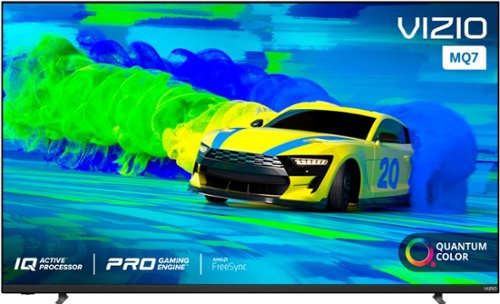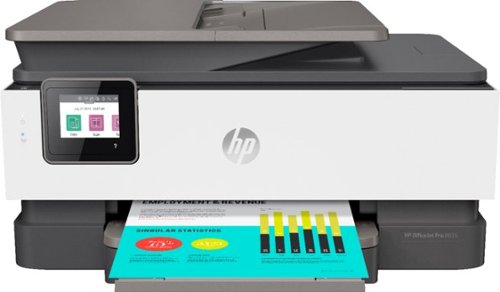Poocher917's stats
- Review count79
- Helpfulness votes505
- First reviewOctober 17, 2014
- Last reviewApril 26, 2024
- Featured reviews0
- Average rating4.5
Reviews comments
- Review comment count0
- Helpfulness votes0
- First review commentNone
- Last review commentNone
- Featured review comments0
Questions
- Question count0
- Helpfulness votes0
- First questionNone
- Last questionNone
- Featured questions0
- Answer count25
- Helpfulness votes26
- First answerOctober 17, 2014
- Last answerNovember 23, 2021
- Featured answers0
- Best answers2
From the rock revolution of the ‘60s, to the art scene of the ‘80s, to the forefront of hip-hop culture – Wayfarer has become an enduring icon across endlessly shifting horizons. Now the journey continues with the latest in wearable tech. Ray-Ban Stories Wayfarer integrates the best of your phone with the timeless frame, bringing you a new way to capture and share your adventures.
Posted by: Poocher917
from Minneapolis, MN, USA
The Ray-Ban Stories Wayfarer is the smart glasses version of the iconic Ray-Ban Wayfarer. They come in nice packaging with Ray-Ban and Facebook clearly presented. In the package you find the case (doubles as the charging station), a cleaning cloth, a USB-C charging cable, a reference guide and safety and warranty document. The reference guide clearly explains the features for the sunglasses.
Ray-Ban is one of my favorite sunglasses. I love the blue color on this version. Polarized lenses are a must for me for any sunglasses. They are sturdy and well made. Ray-Ban never disappoints for quality. I LOVE the sunglasses!
Now for the Stories part of the sunglasses. You must download the Facebook View app and follow the instructions to set up the sunglasses. This app is always running on your phone. I found it very easy to set up following the instructions provided in the app. The power switch is a slider on the left arm close to the glass. There is a small light on the inside right glass frame letting you know they are on. The battery is supposed to last 3 hours. I did not run out of battery using them for about 2 hours. You hear the battery remaining when you turn them on. You place them back in the charge case to charge them. There is 4GB of flash storage (500+ photos or 30-30 sec videos per their website). You can enable Facebook Assistant to use your voice for commands. I did not use this as I am not comfortable with devices listening to me all the time and recording my conversations. These are not waterproof. I would not get them wet.
You can capture pictures or videos (5MP cameras); listen to music; and make/take phone calls. Here are my thoughts on the different smart glass features:
- Pictures and video: the quality is what you would expect with a 5MP camera. One press on the button to start or stop a video. One long press for a picture with an audible click letting you know the picture was taken. I found I accidentally started a number of videos based on the location of the capture button. There are very limited options to modify your pictures within the Facebook View app. You can download the pictures and videos to modify using other apps. A small light goes on when you take a picture or video to letting your subjects know they are being filmed. I would rate the image quality as OK.
- Audio: I played music from my phone. I have all FLAC files so the audio quality is really good. The audio comes through clear. Bass is lacking as you would expect. The sound is not very loud at the highest volume. It is Ok in a relatively quiet environment. Not so great in an environment with lots of background noise. The audio controls are on the right arm of the glasses. The buttons work great for controlling playback and adjusting volume.
- Phone calls: The microphone is near the Ray ban logo on the right arm. I found that the people could hear me pretty well. They said the quality of the call was fine. In a relatively quiet environment, I can hear them fine. I had a more difficult time hearing them while driving on the freeway; or, in a noisy environment.
In conclusion, I am torn on whether I would recommend these. You pay an approximate premium of about $150 for the smart features. It is pretty cool for sure but worth $150? Is it convenient to have these features available every time you have your sunglasses on? Yes. So I will rate the sunglasses 5 stars as they are one of my favorites (prescription available as well). The smart features I rate as a 3 as they work but are not exceptional. So the overall rating is 4. I would recommend these to anyone wishing to pay a $150 premium to get smart features on some Ray-Ban sunglasses.
- Pictures and video: the quality is what you would expect with a 5MP camera. One press on the button to start or stop a video. One long press for a picture with an audible click letting you know the picture was taken. I found I accidentally started a number of videos based on the location of the capture button. There are very limited options to modify your pictures within the Facebook View app. You can download the pictures and videos to modify using other apps. A small light goes on when you take a picture or video to letting your subjects know they are being filmed. I would rate the image quality as OK.
- Audio: I played music from my phone. I have all FLAC files so the audio quality is really good. The audio comes through clear. Bass is lacking as you would expect. The sound is not very loud at the highest volume. It is Ok in a relatively quiet environment. Not so great in an environment with lots of background noise. The audio controls are on the right arm of the glasses. The buttons work great for controlling playback and adjusting volume.
- Phone calls: The microphone is near the Ray ban logo on the right arm. I found that the people could hear me pretty well. They said the quality of the call was fine. In a relatively quiet environment, I can hear them fine. I had a more difficult time hearing them while driving on the freeway; or, in a noisy environment.
In conclusion, I am torn on whether I would recommend these. You pay an approximate premium of about $150 for the smart features. It is pretty cool for sure but worth $150? Is it convenient to have these features available every time you have your sunglasses on? Yes. So I will rate the sunglasses 5 stars as they are one of my favorites (prescription available as well). The smart features I rate as a 3 as they work but are not exceptional. So the overall rating is 4. I would recommend these to anyone wishing to pay a $150 premium to get smart features on some Ray-Ban sunglasses.
Mobile Submission: False
I would recommend this to a friend!





Ready for adventure, Beosound Explore is a tough, waterproof speaker designed for the great outdoors. Durability is part of Beosound Explore's core DNA. The tough outer shell is made from hard anodized aluminum, and scratch resistant portable speaker yet. Built to withstand a fall of up to 1.5 meters or submersion in a meter of water for up to 30 minutes, Beosound Explore is a waterproof and dust resistant speaker that’s ready to accompany you on any adventure. Whether you're relaxing at the beach or taking in the views on an adrenaline-filled hiking expedition, your Bluetooth speaker can be confidently placed beside you thanks to the non-slip rubberized base. Crafted to be flexible and ultra-portable, it’s lightweight and easy to carry too. The grab-and-go design is perfect when you're on the move. You can even attach Beosound Explore to the outside of your backpack by hooking the included carabiner to it. The dual 1.8'' full range drivers deliver a huge musical punch and rich bass for such a small speaker. The grill is cut in 360-degree lines, which not only looks great but also helps create True360 omnidirectional sound. You can place your Beosound on a rock behind you, in the middle of a circle of people, or use the strap to hang it from a tent pole and the sound performance will be equally authentic. The elegant and minimalist control panel is on top of the speaker for easy access and the push buttons have been designed to work in all conditions, even if your speaker is covered in sand, water or a dusting of soil. The powerful battery offers up to 27 hours of playtime at a normal listening volume, making it easy to enjoy music when you're exploring in the wilderness or away from easy power sources. You can also stereo pair two Beosound Explore speakers spacious sound, ideal if you're away with friends or hosting a garden party. No matter where your adventures take you, the uncompromising sound quality of the Beosound Explore will get you there.
Customer Rating

5
Good things do come in small packages
on November 23, 2021
Posted by: Poocher917
from Minneapolis, MN, USA
The Bang & Olufsen Beosound Explore durable portable wireless Bluetooth speaker is very impressive. It is amazing how simple it was to set up. The Beosound also has amazing sound for such a small package. Not to mention it is made of metal and very solid. Being made of anodized aluminum, it can withstand a fall of about 4.5 feet. Add the IP67 rating which means it can be submerged in 3 feet of water for 30 minutes.
This speaker is packaged very well in a small package. See the picture for what is in the box. There is the speaker, a USB-C to USB-A cable, carabiner, and a quick start guide. Also there is a picture of the speaker in relation to a pop can for reference. It is very small. The speaker came with a 70% charge out of the box. The Beosound is rated for 27 hours on a full charge. I fully charged the speaker. I have used it for about 3 hours so far and there is still 87% charge left.
It was easy to set up the speaker. My Android phone recognized the Beosound right away and prompted me to download the app. You download the app and complete the set up. It was really cool how Bang & Olufsen managed the EQ settings. I have seen manufacturers manage this in many different ways. This was the simplest approach I have ever seen. There are preset listening modes (see picture). Click on the circle and you see Relaxed, Warm, Energetic and Bright (see picture). You use your finger to slide and select the setting you want. Do this while your audio is playing so you can hear the change is sound to make it perfect to you. Right = high treble and high bass. Left is low treble and low bass. This is pure brilliance. And the sound is FANTASTIC. I cannot believe how clear and loud this speaker is. Are you going to get mind thumping bass, of course not. Look at how small it is. Will you get good and clear sound across the spectrum, most definitely.
I rate this 5 out of 5 stars. This speaker is small and very durable. The included carabiner and attached strap make it easy to transport. You will not be disappointed.
Mobile Submission: False
I would recommend this to a friend!






It’s easy to transform your home into a safe haven with SimpliSafe’s award-winning security system. Everything is simple to set up, effortless to use, and designed to do one thing only: keep your home and family safe. Indoor and outdoor security cameras let you see everything happening in full HD. So you can spot trouble before it comes knocking and capture the evidence if it does. And if someone tries to break in, the burglary sensors will sound the alarm right away. But that’s not all. Whenever your alarm goes off, we’ll call you and send police, firefighters, or ambulances to your door in a snap — and stay on the line with you until they arrive. So no matter where you are or what you’re doing, your home is protected 24/7.
Customer Rating

4
Very Simple with versatile monitoring options
on October 11, 2021
Posted by: Poocher917
from Minneapolis, MN, USA
All of the components for your SimpliSafe Home security system with outdoor camera come well packaged in a box. You have a let’s get started page in the box. You download the SimpliSafe app. Next you need to create an account. This package has: base station, keypad, motion sensor, entry sensor x 3, indoor camera, outdoor camera, 2 SimpliSafe decals for your windows, and 1 large SimpliSafe sign with stakes you can mount in your yard.
Setting up the system was very easy. Much easier than I expected. You must use your phone for this setup.
Base station: this is the first device to set up. You need AC power and place this device in a central location. You should have your Bluetooth and Wi-Fi ready. You are prompted to enter the serial number or scan the QR code. I scanned the QR code. The base station was recognized and I had to enter my Wi-Fi information so it could connect. You also need to set a 4 digit master pin. There was also a Verizon SIM empty card in the box. This base station will use cellular when needed. There is also a 24 hour battery backup.
Base station: this is the first device to set up. You need AC power and place this device in a central location. You should have your Bluetooth and Wi-Fi ready. You are prompted to enter the serial number or scan the QR code. I scanned the QR code. The base station was recognized and I had to enter my Wi-Fi information so it could connect. You also need to set a 4 digit master pin. There was also a Verizon SIM empty card in the box. This base station will use cellular when needed. There is also a 24 hour battery backup.
Keypad: you press the panic button on the top of the device for set up. You will hear the base station recognize the keypad. You enter the location of the keypad. Use the double sided tape to affix the base station near your main entrance. This keypad has 3 modes: Off, Home and Away. You need your master pin to disable the alarm; or, make changes to your security system using the keypad.
Motion sensor: I chose to set up this device next. Determine your placement location. The recommendation is 4-5 feet above the ground. You pull a tab to enable the battery. Press the setup button on the device. Remove the double sided tape and place the motion sensor.
Entry sensor (x3): the two pieces must be no more than 2 inches apart. You can test them by holding them together and pulling them apart. You can use these on windows or doors. Determine exactly where you want to use them. Hold them in place to determine if they will function in your desired location. Open and close the window/door to ensure it will work. Once you are satisfied, press the button on top to activate the sensor so it connects to the base station. Remove the double sided tape and place the sensor. It will blink once when opened and twice when closed.
Now you are asked to choose a monitoring option. It is free for 30 days so I chose the Interactive monitoring option (best). You are in a trial mode for 72 hours where it will not dispatch the police if the alarm is triggered. You also can choose the Standard plan for $19.99 per month (30 days free of course).
Indoor camera: You need AC power for this as well. Press the set up button and place it in the desired location. You will see a camera view on your phone. It has a privacy shutter you can enable.
Outdoor camera: Open the package and start charging the battery. The instructions state it will take 5 hours to fully charge the battery. It took about 20 hours for me. So I had to install the outdoor camera the following day. Find your preferred location (front door area for me). You install a base with 2 screws. The remaining base twists onto this piece. This base is magnetic. So you can place the camera very easily by connecting it to the base. You can get the perfect angle as it is very adjustable.
I wanted to downgrade my monitoring to see what that experience was like. You cannot do this in the App. You must call the customer service number. I spoke to Kathy and she was very helpful. She also provided a good explanation of the different plans. You can change your monitoring plans at any time. Here is a brief summary:
Interactive: $24.99 per month. Unlimited camera recording (up to 10 cameras). Police and fire dispatch. Visual verification of the alarm (uses your indoor camera). Smart home integration (Google, Alexa)
Standard: $14.99 per month. No camera recording. No visual verification of the alarm. Police and fire dispatch. No smart home integration.
Self-monitoring with camera recording: $9.99 per month. Unlimited camera recording (up to 5 cameras). No Police and fire dispatch. Smart home integration.
Interactive: $24.99 per month. Unlimited camera recording (up to 10 cameras). Police and fire dispatch. Visual verification of the alarm (uses your indoor camera). Smart home integration (Google, Alexa)
Standard: $14.99 per month. No camera recording. No visual verification of the alarm. Police and fire dispatch. No smart home integration.
Self-monitoring with camera recording: $9.99 per month. Unlimited camera recording (up to 5 cameras). No Police and fire dispatch. Smart home integration.
Overall I would rate this 5 out of 5 stars for the simple set up; and, 4 out of 5 stars for the monitoring options. As I cannot rate it 4.5 stars I am rating it as 4 stars. In summary, this was very easy to install and set up. Much easier than I expected. I wanted to try every plan to see the difference. Switching monitoring plans is not easy. I had to call customer service to downgrade from the interactive plan to the self-monitoring plan. You also cannot use the app or web to upgrade from self-monitoring to the Standard plan. It almost seems like they do not want you to pick the Standard plan. My customer service experience was excellent though. If you are fine notifying the police yourself, the self-monitoring plan is the right one for you. If you want the police dispatch, my opinion is the best choice is the Interactive plan.
Mobile Submission: False
I would recommend this to a friend!






Target trigger points with the Beurer MG10 Vibrating Massage Ball. Alleviate fasciae agglutinations and regenerate muscle tissues for immediate as well as long term results. The MG10 surface changes in order to provide different angles to soothe tense muscles with 2 speed settings. The massage ball is easily used during travel, at the gym, or at home
Customer Rating

4
Inexpensive option that will help you
on October 5, 2021
Posted by: Poocher917
from Minneapolis, MN, USA
The Beurer Vibrating Massage Ball (MG10) is an inexpensive option to treat you sore muscles. There are more expensive options out there but this is small, portable and effective.
The small box contains the vibrating massage ball, batteries (3 AAA) and instructions.
You twist the massage ball apart counterclockwise to install the batteries. The obvious green button is used to turn it on; adjust the speed; and, turn it off. It is recommended to have a hard surface between the area to be treated and the massage ball. The ball itself is pretty hard and has two different sized nodes.
I found it to be effective for my hamstring (using the floor) and upper back (using a wall). It is not always easy to keep the ball exactly where you want it.
I recommend this device and rate it 4 out of five stars. For the price and quality workmanship, you will not be disappointed.
Mobile Submission: False
I would recommend this to a friend!



The minute you put on Bose QuietComfort 45 Wireless Noise Cancelling Headphones, you feel it — the iconic quiet that allows you to concentrate on your music or work on your passion projects. Plus, with these wireless headphones, you can experience the comfort and crystal-clear sound that can only come from Bose headphones. The soft, plush cushions of these Bose over ear wireless headphones seal you in. Then you flip the switch and whoosh — the world fades. The music starts. It’s love at first listen. The original Bluetooth headphones are back, now with signature active noise cancelling technology and premium comfort. Plus proprietary technology for deep, clear sound, and adjustable EQ so you can tune your music to your liking. Bose QuietComfort 45 over-ear headphones. An icon reborn.
Customer Rating

5
Amazing comfort and battery life
on September 30, 2021
Posted by: Poocher917
from Minneapolis, MN, USA
I have several over the ear headphones. Many have great audio, but the comfort is where they tend to fall short. With the Bose QuietComfort 45 you will get AMAZING comfort with great audio as well! I have been using these for work and wearing them around 8 hours a day. I have the triple black version.
You will see the box for these headphones and wonder if they are really in there. The box is so small! In the box you find the small rectangular case. This will easily fit into a briefcase, backpack, or luggage. In the case you find the headphones, aux cable and USB C charging cable. Mine was 70% charged when I opened the package.
You download the Bose app to complete the set up. It was super easy to set up and connect to my Lenovo laptop and Pixel 4a 5G phone. The app is underwhelming. You can control your source connections; Noise cancelling mode (Aware is default) and volume. There is also a Tips option. There is no EQ setting which is a little disappointing. Many like to customize the sound using the EQ.
The sound is great regardless of source. I have tried many sources and the sound is very balanced. Not too tinny and not too much bass. The bass is crisp and defined. But honestly, I have many headphones that sound great.
The comfort is where there is no equal. My other over the ear headphone can be used for about 4 hours before they start being uncomfortable. I wanted a wireless headset for work connected to my laptop using Bluetooth. I have used these for at least 8 hours a day. 8 hours uses about 30 percent of the battery. I cannot believe how comfortable they are. I think this is because your ear tends to fit inside of the ear cups instead of the ear cups sitting on your ear. WELL DONE BOSE!
The microphone works well for Teams calls or cellphone calls. I have had rare situations where people cannot hear me. I am still trying to determine the reason for this. But it is perfect 99% of the time. I disconnect and connect the headphones and this resolved the issue quickly.
The controls are straight forward. The power on/off is on the outside of the right headphone (large R and L on the inside of the ear cup BTW). These actions are well described in the TIPS section of the Bose Music app. The left ear has the Action button. The right ear has the volume buttons and control button.
In summary, I recommend these Bose QuietComfort 45 headphones. They deserve a 5 out of 5 rating. Everything is exactly as you would want with a minor exception of no EQ. If you like listening for long periods of time; or, using them for your work calls, I am not aware of a more functional and comfortable option. Also, a whole day of use only used about 30 percent to the battery. They are my new number 1 headphones. Nice job Bose!
Mobile Submission: False
I would recommend this to a friend!





Immerse yourself in the infinite possibilities of 4K streaming in award-winning Quantum Color with the all-new VIZIO M-Series 4K HDR Smart TV. M-Series combines a best-in-class active full array backlight with over a billion colors to create a true-to-life picture with an incredible color spectrum. Dolby Vision High Dynamic Range (HDR) combined with a full array backlight delivers stunning picture quality, transporting you into the story through richer contrast, brighter highlights, and eye-popping color. The lightning-fast VIZIO IQ Active processor delivers enhanced picture processing and a faster entertainment browsing experience, while the ProGaming Engine with Auto Game Mode, Variable Refresh Rate with AMD FreeSync, HDR gaming with Dolby Vision and HGiG, ultra-low input lag, and newly-added gaming menu take console gaming to a whole new level. Enjoy the award-winning SmartCast platform loaded with the best selection of built-in apps, an all-new Voice Remote, Bluetooth headphone capability, and Apple AirPlay 2 and Chromecast built-in. When paired with an M-Series sound bar, the sleek and versatile dual-purpose TV stand can adjust in height to accommodate a sound bar or serve as a dock when mounted for truly seamless TV and sound integration. M-Series breaks new ground in Smart TV entertainment and convenience.
Customer Rating

4
Midrange TV with narrow viewing angles
on September 1, 2021
Posted by: Poocher917
from Minneapolis, MN, USA
The Vizio model M55Q7-J01 Quantum LED TV is a mid-range TV at a mid-range price. It is currently one of your cheapest options with HDMI 2.1 and VRR. It is well packaged in the box and comes with the TV, legs, AC cord, quick start manual and remote. Just remove the straps and lift the box up to start unpacking the TV. I did not install the legs as I am mounting it on a wall. I was disappointed the bolt size for the wall mount on the back of the TV was different than my existing bolts. The online instructions state you DO NOT use the bolts installed the back of the TV for wall mounting. So off I went to the hardware store for M6 14mm bolts. It would be nice if they used the correct bolts in the back of the TV for wall mounting. So many people wall mount TVs now.
Pros:
- Supports the latest audio (DTS:X, ATMOS) and video (Dolby Vision, HDR10+ and HLG) formats
- Awesome color
- Chromecast built in
- Apple AirPlay
- 27 local dimming zones
- Fast response time if you are into gaming.
- AMD freesync (no Gsync)
- Variable Refresh Rate (VRR)
- Apps and SmartCast is snappy.
- HDMI 2.1 (all 4)
- Works with Amazon Alexa, Google Assistant and Siri
- Remote has buttons for most of the common apps.
- Supports the latest audio (DTS:X, ATMOS) and video (Dolby Vision, HDR10+ and HLG) formats
- Awesome color
- Chromecast built in
- Apple AirPlay
- 27 local dimming zones
- Fast response time if you are into gaming.
- AMD freesync (no Gsync)
- Variable Refresh Rate (VRR)
- Apps and SmartCast is snappy.
- HDMI 2.1 (all 4)
- Works with Amazon Alexa, Google Assistant and Siri
- Remote has buttons for most of the common apps.
Cons:
- Narrow viewing angles (VA panel). If you are not going to be sitting in front of the TV to view it, I would look at other options.
- Remote feels cheap. The button presses can be a little “sticky” at times.
- 60 Hz
- Narrow viewing angles (VA panel). If you are not going to be sitting in front of the TV to view it, I would look at other options.
- Remote feels cheap. The button presses can be a little “sticky” at times.
- 60 Hz
The connections are on the right side. I am using this in a bedroom and there is not much room on the right side. So I connected all cables (HDMI eARC, BluRay HDMI, Coax for antenna and power) to the TV before mounting it on the wall. I did this while it was still on the packaging base.
Set up is typical of most TV’s. One extra step is to pair your remote to the TV as it is Bluetooth. I connected to WiFi easily. There is also an ethernet port. Pay attention to the privacy messages to use the WatchFree+. I did some research on the picture settings. I used many of the recommended settings from Rtings. Or just use Calibrated Dark and Warm color temperature for a good out of the box picture.
I do not use this TV for gaming so cannot comment on that. It is mostly used for the apps on SmartCast like Netflix, Hulu, etc. I tried some Netlflix shows that are Dolby Vision and ATMOS. All I can say is WOW!. The picture is amazing. The TV is hooked up to a 5.1.2 soundbar. The surround sound is better than the previous TV.
Conclusion – I rate this TV 4 out of 5 stars. This is a good TV in this price range. It supports the latest audio and video formats. Using this where you are positioned straight on to the TV is best. If off angle viewing angles are important to you, this is not the TV for you. The picture quality degrades quickly. It seems cheap from a finish and remote perspective.
Mobile Submission: False
I would recommend this to a friend!


Everything you love in a Galaxy PC, and more. Galaxy Book Flex2 ⍺ sits at the top of its class with high-quality features to match. Equipped with our latest technology, innovative design, vivid display and a high-speed processor that'll dazzle your senses while exceeding all expectations. Its super vivid QLED screen features millions of colors realized at 100% color volume, adapting to your environment so you have an easy viewing experience no matter the lighting. Choose your view with the ultra-slim 2-in-1 design that transforms from laptop to tablet. Add the latest 11th Gen Intel Core i5 / i7 processor, and your work, play and entertainment continue from morning to night. Enjoy added built-in features like Second Screen capability and enhanced connectivity to anything within the Galaxy ecosystem, from buds to tablets and so much more. Plus, a super-fast charging battery¹ that lasts 17 hours on a single charge makes it easy to accomplish everything you need to do and everything you want to do wherever, and whenever you want.
Posted by: Poocher917
from Minneapolis, MN, USA
This review is for the Samsung – Galaxy Book Flex2 Alpha 13.3” QLED Touch Screen Laptop model NP730QDA. This is a 2-in-1 laptop. This means you can use it as a laptop; or, use it in tablet mode when you flip the screen 180 degrees. When you open the box, you find the laptop, power cord, warranty information and a quick start guide. You are immediately impressed by the build quality and feel of the laptop when you unpack it! I love the small form factor and feel of the laptop. It is very light and solid (aluminum). The spec is 4.19 lbs which is very light. I recommend this laptop and rate it 5 out of 5 stars.
There are a bunch of Samsung Galaxy integrations available. I do not have other Samsung Galaxy products so could not try any of them. It may be important to you though.
This version has an Intel i7 1165G7 CPU @ 2.8 GHz (turbo to 4.7 GHz), Iris Xe graphics, 16 GB of RAM and 512GB memory of for the hard drive. This is more than enough for almost any task you need. I could not find any information on upgrading the memory or SSD. If this is similar to the previous Flex Alpha version the RAM is soldered and not upgradeable. You should be able to replace the SSD. There is a full – size HDMI, I USB type C (not for charging the laptop), 2 USB 3.2, Micro SD reader, headphone/mic-in combo and 1 DC in. You must use the DC charger.
The laptop came as 24% charged with 1 hour and 18 minutes for a full charge. The initial set up was straight forward and took about 30 minutes. I also updated everything using Windows Update and Samsung Update. There were a number of updates necessary including BIOS. Please perform all updates first. I find a backlit keyboard is a must for me. Fn-F9 is for the backlight settings of 0%, 30%, 60% and 100%. 60% is sufficient. I find the backlight does not seem to stay enabled if you shut down and start again. A minor annoyance but annoying all the same. If you just close the laptop to hibernate, it seems to maintain the backlight setting. As I was setting the backlight in a dark room the first time, I mistakenly pressed Fn-F11. This enables Block Recording Mode and turns off you camera. A welcome and useful feature for privacy. However, I thought my camera was broken as I did intentionally enable the setting. Some guidance in case you camera is not working – try Fn-F11. The keyboard is perfect for me. I use the track pad a lot as well and it is perfect for me.
Overall this is my favorite laptop for everyday use. It is small and powerful with a great screen. The only gripe I have is the fingerprints. As you see by the pictures, the fingerprints collect very easily. I would also prefer if the backlight setting stayed enabled. This is a perfect laptop to use as a portable powerhouse. You should easily get a full school day of use on one charge.
Mobile Submission: False
I would recommend this to a friend!






File, buff, smooth and shine nails to perfection with Tweezerman's Nail Buffer, designed for quality self-care.
Customer Rating

5
Good quality and nice shine
on June 26, 2021
Posted by: Poocher917
from Minneapolis, MN, USA
This review is for the Tweezerman Nail Buffer Blocks. You get 2 nail blocks in the package.
Honestly I did not expect too much. You use these for awhile. They wear down. You throw them away. The Tweezerman nail blocks actually do work a little better than others I have used. I noticed the hand nails definitely had a shine to them.
Here is the basic process:
1 - Use the file side to shape the nail to the desired shape. This is the most coarse side.
2 - Use the buff side to smooth out the nail after using the file side.
3 - Use the smooth side to smooth it even more.
4 - Use the shine side to add that shine to the nail. This was better than expected.
1 - Use the file side to shape the nail to the desired shape. This is the most coarse side.
2 - Use the buff side to smooth out the nail after using the file side.
3 - Use the smooth side to smooth it even more.
4 - Use the shine side to add that shine to the nail. This was better than expected.
Overall it is a quality product at a reasonable price. I recommend this product.
Mobile Submission: False
I would recommend this to a friend!




TUF Gaming VG289Q is a 28-inch, 4K UHD, IPS display with superior images, 90 % DCI-P3 color space designed for professional gamers. It also features FreeSync/Adaptive-Sync technology, for extremely fluid gameplay without tearing and stuttering. VG289Q supports HDR technology across a range of luminance to deliver a wider color range and higher contrast than traditional monitors. The brightest whites and the darkest blacks bring out details like never before. It also delivers DCI-P3 90% color gamut and contrast performance.
Customer Rating

5
Great value - Great monitor
on June 4, 2021
Posted by: Poocher917
from Minneapolis, MN, USA
ASUS is one of the top brands in computer related products. I have always been confident when buying ASUS products. ASUS does it again with a high-quality reasonably prices 4K gaming monitor. This review is for the 28-inch ASUS monitor model number VG289Q. It has great color with an IPS screen for a very reasonable price. Sure it is 60 hz but a higher hz 4K monitor will add $100’s to your cost. A nice balance of cost and functionality. I also recommend you review the manual to understand all of the different settings available to you. I rate this as 5 out of 5 stars!
Pros:
- 4K resolution.
- IPS panel.
- Solid build.
- Fully adjustable; including portrait orientation.
- Many gaming presets.
- Included speakers (if that matters to you).
- Headphone jack.
- GREAT color!
- Includes Display Port cable.
- Freesync/Adaptive-Sync technology
- HDR10
- CDI-P3 90% color gamut and contrast performance
- 4K resolution.
- IPS panel.
- Solid build.
- Fully adjustable; including portrait orientation.
- Many gaming presets.
- Included speakers (if that matters to you).
- Headphone jack.
- GREAT color!
- Includes Display Port cable.
- Freesync/Adaptive-Sync technology
- HDR10
- CDI-P3 90% color gamut and contrast performance
Cons:
- 60 hz refresh rate.
- Location of connections.
- Does not include HDMI cable.
- 60 hz refresh rate.
- Location of connections.
- Does not include HDMI cable.
Unboxing and setting up the ASUS 28 inch 4K (3840x2160) was simple. When opening the package, you will find: monitor; Quick Start Guide; Warranty card; power cord, and Display Port (DP) cable. It is nice that at least one of the cables is included. Most people that are gaming will use a DP connection. If you need to use HDMI, you will need to get your own cable. I connected the monitor to the computer with the DP cable. The computer has an Nvidia 2070 graphics card. You will lay the monitor down and attach the base and handle for moving the monitor. You plug the DC cord and cables into the required spots. This is located just in front of the base on the monitor. I found this a little inconvenient and the base is in the way. Thank goodness you are not changing these connections very often! Your connections are: DC, DP, 2 x HDMI, earphone and a Kensington Lock (for a cable lock).
The power button is located on the bottom right of the monitor. The other control buttons are found on the rear right of the monitor. Here is their function listed from top to bottom:
1. Toggle stick allowing you to navigate the menus.
2. Close – exit menus.
3. Game Plus:
a. Crosshair – allows you to choose the crosshair type. This is useful on FPS games. I like the large green circle setting.
b. Timer – I did not try this.
c. FPS Counter – shows the frames per second for the game.
d. Display alignment – used if you have multiple displays.
1. Toggle stick allowing you to navigate the menus.
2. Close – exit menus.
3. Game Plus:
a. Crosshair – allows you to choose the crosshair type. This is useful on FPS games. I like the large green circle setting.
b. Timer – I did not try this.
c. FPS Counter – shows the frames per second for the game.
d. Display alignment – used if you have multiple displays.
4. Game Visual: These are video preset modes. You cannot go wrong with Racing for gaming and Cinema for everything else.
a. Scenery – for viewing scenery phots and videos.
b. Racing – my favorite for gaming.
c. Cinema – my favorite for movies and streaming.
d. RTS/RPG: for real time strategy and role play games.
e. FPS: for first person shooter.
f. sRGB: for photos and graphics.
g. MOBA: enhances enemy health bars.
h. User: make your own settings.
a. Scenery – for viewing scenery phots and videos.
b. Racing – my favorite for gaming.
c. Cinema – my favorite for movies and streaming.
d. RTS/RPG: for real time strategy and role play games.
e. FPS: for first person shooter.
f. sRGB: for photos and graphics.
g. MOBA: enhances enemy health bars.
h. User: make your own settings.
5. Blue light filter: the higher the number to more blue light is filtered.
There are many other benefits and settings for this monitor. I encourage you to read the manual to understand these. This monitor is AMAZING!
Mobile Submission: False
I would recommend this to a friend!




The HP OfficeJet Pro 8035e delivers increased productivity with fast speeds and custom mobile shortcuts. It includes the optional HP+ Smart Printing System that keeps itself up to date, secure, and ready to print from virtually anywhere at any time. Optional HP+ system requires an HP account, internet connection, and use of only Original HP Ink for the life of the printer.
Customer Rating

5
Great choice for home or office
on May 1, 2021
Posted by: Poocher917
from Minneapolis, MN, USA
Overall I give this HP OfficeJet Pro 8035e 5 out of 5 stars. HP is known for its printing solutions and reliability. There were a few minor items that could be better but overall it is an excellent home or office printing solution. I recommend this printer to anyone looking for a home or office printing solution.
PROS:
- Easy set up and use.
- Small footprint.
- Large paper tray.
- All home office functions supported: print, scan, copy and fax.
- Wired or wireless connection. You can place printer anywhere Wi-Fi is present.
- Duplex printing.
- HP Smart app.
- 6 months free printing plus $30 credit. The credit duration depends on the ink plan chosen.
- Easy set up and use.
- Small footprint.
- Large paper tray.
- All home office functions supported: print, scan, copy and fax.
- Wired or wireless connection. You can place printer anywhere Wi-Fi is present.
- Duplex printing.
- HP Smart app.
- 6 months free printing plus $30 credit. The credit duration depends on the ink plan chosen.
CONS:
• Some minor set up issues.
• Some minor set up issues.
The printer is well packaged in a box. You take the printer out of the box, remove some tape and plug it in. The electric cord is 5ft long so plan accordingly. Remember this can be used as a wireless printer so you can place it anywhere you have Wi-Fi. You can also connect using a network cable. You will need to pull out the small yellow plastic piece where the network connection is. There is a 4 step quick start guide with the printer. After it is plugged in, you follow the on printer screen prompts to complete the setup. While following the prompts, you will print an alignment page. You then scan the alignment printed page and the printer verifies the print heads are aligned. A pretty cool feature if you ask me. The last step is to download the HP Smart app on you android or iOS phone. This is where I determined the wireless network connection step was missed during the printer setup. I used the options on the printer screen menu to connect to my network. It was easy.
You download and install the HP Smart app on your phone and computer. I first installed it on my phone. You see the option to set up a new printer. Here you are asked if you want to participate in the ink program. Recognize that if you do this, you are agreeing to HP monitoring your printer usage; and, agreeing to only using HP ink. I mention this as some may have an issue with this. You automatically get 6 months of 700 pages per month of usage. After you enroll, you are notified that replacement ink is on the way. For your ink plan details, you will see these options:
• $0.99 = 15 pages per month.
• $2.99 = 50 pages per month (I picked this option. This provided another 10 months of ink for the $30 credit I was provided).
• $4.99 = 100 pages per month (this was the default).
• $11.99 = 300 pages per month.
• $18.99 = 500 pages per month.
• $24.99 = 700 pages per month.
You can also see all of your printer status information in the HP Smart app. It is a well-designed app that is easy to use.
• $0.99 = 15 pages per month.
• $2.99 = 50 pages per month (I picked this option. This provided another 10 months of ink for the $30 credit I was provided).
• $4.99 = 100 pages per month (this was the default).
• $11.99 = 300 pages per month.
• $18.99 = 500 pages per month.
• $24.99 = 700 pages per month.
You can also see all of your printer status information in the HP Smart app. It is a well-designed app that is easy to use.
You must download and install the HP Smart app on your computer to print from your computer.
I tested all of the printer functions and they were easy to use. In each case I used the menu on the printer for the function. Here is a brief description of the printer menu options:
- Shortcuts: use this to set up quick access to the functions you use most.
- Copy: You have a choice of document, ID card or photo
- Scan: you can scan to you network computer or USB. Windows Fax and Scan is used for the scanning from the printer. You can choose flatbed scan or document feeder scan.
- Photo: I did not use this function. This function will print photos from a connected USB device. The options are View and Print or Passport Photos
- Fax: I did not use this feature as I do not have a phone line to connect. Run the Setup Wizard after connecting a phone line. You have the following options: Send Now, Send Later, Reprint and Setup. After the fax is sent, you will receive a fax status page.
- Shortcuts: use this to set up quick access to the functions you use most.
- Copy: You have a choice of document, ID card or photo
- Scan: you can scan to you network computer or USB. Windows Fax and Scan is used for the scanning from the printer. You can choose flatbed scan or document feeder scan.
- Photo: I did not use this function. This function will print photos from a connected USB device. The options are View and Print or Passport Photos
- Fax: I did not use this feature as I do not have a phone line to connect. Run the Setup Wizard after connecting a phone line. You have the following options: Send Now, Send Later, Reprint and Setup. After the fax is sent, you will receive a fax status page.
Mobile Submission: False
I would recommend this to a friend!






Poocher917's Review Comments
Poocher917 has not submitted comments on any reviews.
Poocher917's Questions
Poocher917 has not submitted any questions.
Ready for adventure, Beosound Explore is a tough, waterproof speaker designed for the great outdoors. Durability is part of Beosound Explore's core DNA. The tough outer shell is made from hard anodized aluminum, and scratch resistant portable speaker yet. Built to withstand a fall of up to 1.5 meters or submersion in a meter of water for up to 30 minutes, Beosound Explore is a waterproof and dust resistant speaker that’s ready to accompany you on any adventure. Whether you're relaxing at the beach or taking in the views on an adrenaline-filled hiking expedition, your Bluetooth speaker can be confidently placed beside you thanks to the non-slip rubberized base. Crafted to be flexible and ultra-portable, it’s lightweight and easy to carry too. The grab-and-go design is perfect when you're on the move. You can even attach Beosound Explore to the outside of your backpack by hooking the included carabiner to it. The dual 1.8'' full range drivers deliver a huge musical punch and rich bass for such a small speaker. The grill is cut in 360-degree lines, which not only looks great but also helps create True360 omnidirectional sound. You can place your Beosound on a rock behind you, in the middle of a circle of people, or use the strap to hang it from a tent pole and the sound performance will be equally authentic. The elegant and minimalist control panel is on top of the speaker for easy access and the push buttons have been designed to work in all conditions, even if your speaker is covered in sand, water or a dusting of soil. The powerful battery offers up to 27 hours of playtime at a normal listening volume, making it easy to enjoy music when you're exploring in the wilderness or away from easy power sources. You can also stereo pair two Beosound Explore speakers spacious sound, ideal if you're away with friends or hosting a garden party. No matter where your adventures take you, the uncompromising sound quality of the Beosound Explore will get you there.
Why no product dimensions in the specs? Weight is listed...Twice!
Per the website:
Dimensions
81 W x 124 H x 81 D mm
Dimensions
81 W x 124 H x 81 D mm
2 years, 5 months ago
by
Poocher917
Ready for adventure, Beosound Explore is a tough, waterproof speaker designed for the great outdoors. Durability is part of Beosound Explore's core DNA. The tough outer shell is made from hard anodized aluminum, and scratch resistant portable speaker yet. Built to withstand a fall of up to 1.5 meters or submersion in a meter of water for up to 30 minutes, Beosound Explore is a waterproof and dust resistant speaker that’s ready to accompany you on any adventure. Whether you're relaxing at the beach or taking in the views on an adrenaline-filled hiking expedition, your Bluetooth speaker can be confidently placed beside you thanks to the non-slip rubberized base. Crafted to be flexible and ultra-portable, it’s lightweight and easy to carry too. The grab-and-go design is perfect when you're on the move. You can even attach Beosound Explore to the outside of your backpack by hooking the included carabiner to it. The dual 1.8'' full range drivers deliver a huge musical punch and rich bass for such a small speaker. The grill is cut in 360-degree lines, which not only looks great but also helps create True360 omnidirectional sound. You can place your Beosound on a rock behind you, in the middle of a circle of people, or use the strap to hang it from a tent pole and the sound performance will be equally authentic. The elegant and minimalist control panel is on top of the speaker for easy access and the push buttons have been designed to work in all conditions, even if your speaker is covered in sand, water or a dusting of soil. The powerful battery offers up to 27 hours of playtime at a normal listening volume, making it easy to enjoy music when you're exploring in the wilderness or away from easy power sources. You can also stereo pair two Beosound Explore speakers spacious sound, ideal if you're away with friends or hosting a garden party. No matter where your adventures take you, the uncompromising sound quality of the Beosound Explore will get you there.
How many watts is this speaker?
Per the website there is Maximum Sound Pressure Level @1m
91 dB SPL
There is no listing of watts but it is amazingly loud
91 dB SPL
There is no listing of watts but it is amazingly loud
2 years, 5 months ago
by
Poocher917
It’s easy to transform your home into a safe haven with SimpliSafe’s award-winning security system. Everything is simple to set up, effortless to use, and designed to do one thing only: keep your home and family safe. Indoor and outdoor security cameras let you see everything happening in full HD. So you can spot trouble before it comes knocking and capture the evidence if it does. And if someone tries to break in, the burglary sensors will sound the alarm right away. But that’s not all. Whenever your alarm goes off, we’ll call you and send police, firefighters, or ambulances to your door in a snap — and stay on the line with you until they arrive. So no matter where you are or what you’re doing, your home is protected 24/7.
How much does the 24/7 monitoring cost per month and can you purchase it through best buy?
You select the monitoring option when you set up the system. There are 3 plans to choose form. The cost is $24.99/month, $14.99 per month and $9.99 per month.
2 years, 6 months ago
by
Poocher917
The minute you put on Bose QuietComfort 45 Wireless Noise Cancelling Headphones, you feel it — the iconic quiet that allows you to concentrate on your music or work on your passion projects. Plus, with these wireless headphones, you can experience the comfort and crystal-clear sound that can only come from Bose headphones. The soft, plush cushions of these Bose over ear wireless headphones seal you in. Then you flip the switch and whoosh — the world fades. The music starts. It’s love at first listen. The original Bluetooth headphones are back, now with signature active noise cancelling technology and premium comfort. Plus proprietary technology for deep, clear sound, and adjustable EQ so you can tune your music to your liking. Bose QuietComfort 45 over-ear headphones. An icon reborn.
When you are on a call, in a very noisy situation (kids sports event), will the person you are speaking with hear the background noise (shouting, cheering, buzzers, etc)?
The microphone will pick up your voice and other noise.
2 years, 6 months ago
by
Poocher917
The minute you put on Bose QuietComfort 45 Wireless Noise Cancelling Headphones, you feel it — the iconic quiet that allows you to concentrate on your music or work on your passion projects. Plus, with these wireless headphones, you can experience the comfort and crystal-clear sound that can only come from Bose headphones. The soft, plush cushions of these Bose over ear wireless headphones seal you in. Then you flip the switch and whoosh — the world fades. The music starts. It’s love at first listen. The original Bluetooth headphones are back, now with signature active noise cancelling technology and premium comfort. Plus proprietary technology for deep, clear sound, and adjustable EQ so you can tune your music to your liking. Bose QuietComfort 45 over-ear headphones. An icon reborn.
Does this set(QC45) need an adapter to connect with the TV screen on airplanes? Is it included? I saw an adapter when I looked at the QC35II, will it work with this model?
The AUX cord to plug in to the airplane video is provided.
2 years, 6 months ago
by
Poocher917
The minute you put on Bose QuietComfort 45 Wireless Noise Cancelling Headphones, you feel it — the iconic quiet that allows you to concentrate on your music or work on your passion projects. Plus, with these wireless headphones, you can experience the comfort and crystal-clear sound that can only come from Bose headphones. The soft, plush cushions of these Bose over ear wireless headphones seal you in. Then you flip the switch and whoosh — the world fades. The music starts. It’s love at first listen. The original Bluetooth headphones are back, now with signature active noise cancelling technology and premium comfort. Plus proprietary technology for deep, clear sound, and adjustable EQ so you can tune your music to your liking. Bose QuietComfort 45 over-ear headphones. An icon reborn.
Does it take a AAA battery for power too, or is it just a built in rechargeable?
Rechargeable only using provided USB C cable.
2 years, 6 months ago
by
Poocher917
The minute you put on Bose QuietComfort 45 Wireless Noise Cancelling Headphones, you feel it — the iconic quiet that allows you to concentrate on your music or work on your passion projects. Plus, with these wireless headphones, you can experience the comfort and crystal-clear sound that can only come from Bose headphones. The soft, plush cushions of these Bose over ear wireless headphones seal you in. Then you flip the switch and whoosh — the world fades. The music starts. It’s love at first listen. The original Bluetooth headphones are back, now with signature active noise cancelling technology and premium comfort. Plus proprietary technology for deep, clear sound, and adjustable EQ so you can tune your music to your liking. Bose QuietComfort 45 over-ear headphones. An icon reborn.
Does adjusting the volume make a "beep" sound like with the QE35s?
The minute you put on Bose QuietComfort 45 Wireless Noise Cancelling Headphones, you feel it — the iconic quiet that allows you to concentrate on your music or work on your passion projects. Plus, with these wireless headphones, you can experience the comfort and crystal-clear sound that can only come from Bose headphones. The soft, plush cushions of these Bose over ear wireless headphones seal you in. Then you flip the switch and whoosh — the world fades. The music starts. It’s love at first listen. The original Bluetooth headphones are back, now with signature active noise cancelling technology and premium comfort. Plus proprietary technology for deep, clear sound, and adjustable EQ so you can tune your music to your liking. Bose QuietComfort 45 over-ear headphones. An icon reborn.
Does it take a AAA battery for power too, or is it just a built in rechargeable?
Only charged using the USB C connection. Cable is provided.
2 years, 6 months ago
by
Poocher917
Everything you love in a Galaxy PC, and more. Galaxy Book Flex2 ⍺ sits at the top of its class with high-quality features to match. Equipped with our latest technology, innovative design, vivid display and a high-speed processor that'll dazzle your senses while exceeding all expectations. Its super vivid QLED screen features millions of colors realized at 100% color volume, adapting to your environment so you have an easy viewing experience no matter the lighting. Choose your view with the ultra-slim 2-in-1 design that transforms from laptop to tablet. Add the latest 11th Gen Intel Core i5 / i7 processor, and your work, play and entertainment continue from morning to night. Enjoy added built-in features like Second Screen capability and enhanced connectivity to anything within the Galaxy ecosystem, from buds to tablets and so much more. Plus, a super-fast charging battery¹ that lasts 17 hours on a single charge makes it easy to accomplish everything you need to do and everything you want to do wherever, and whenever you want.
How many usb ports does this computer have?
TUF Gaming VG289Q is a 28-inch, 4K UHD, IPS display with superior images, 90 % DCI-P3 color space designed for professional gamers. It also features FreeSync/Adaptive-Sync technology, for extremely fluid gameplay without tearing and stuttering. VG289Q supports HDR technology across a range of luminance to deliver a wider color range and higher contrast than traditional monitors. The brightest whites and the darkest blacks bring out details like never before. It also delivers DCI-P3 90% color gamut and contrast performance.
can I connect a ps5 to it?
I do not have a PS5. However, there are 2 HDMI connections and one Display Port. So if you can use those, the answer is yes. Note this monitor has a 60 hz refresh rate.
2 years, 10 months ago
by
Poocher917