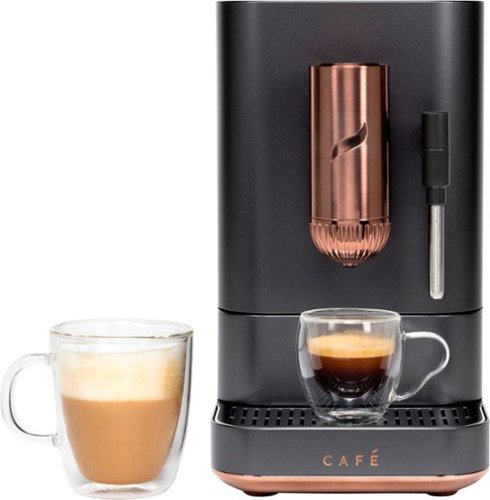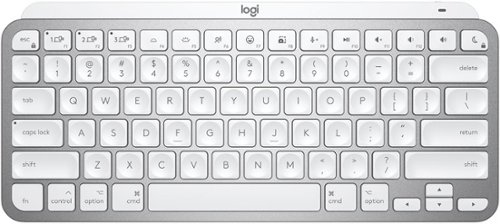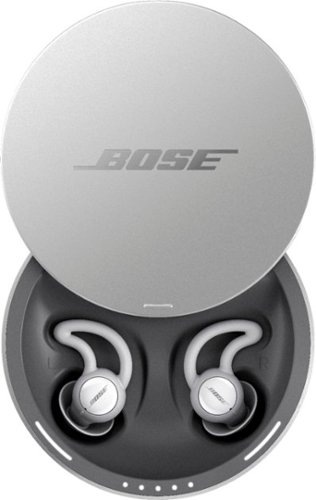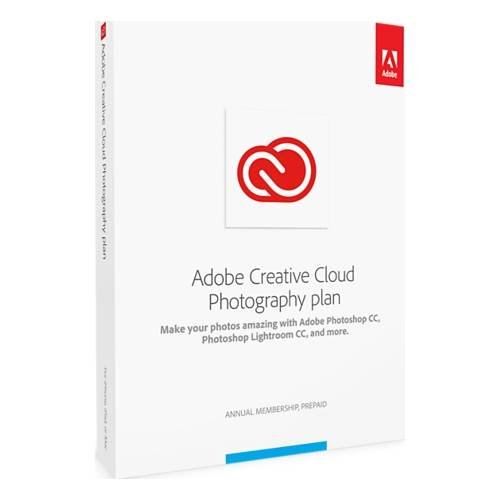ricks's stats
- Review count148
- Helpfulness votes587
- First reviewJanuary 16, 2016
- Last reviewApril 19, 2024
- Featured reviews0
- Average rating4.1
Reviews comments
- Review comment count0
- Helpfulness votes0
- First review commentNone
- Last review commentNone
- Featured review comments0
Questions
- Question count0
- Helpfulness votes0
- First questionNone
- Last questionNone
- Featured questions0
- Answer count9
- Helpfulness votes13
- First answerJuly 22, 2016
- Last answerMay 17, 2021
- Featured answers0
- Best answers1
Discover complexion perfection * UFO™ mini is the perfect at-home beauty device that will transform your complexion in two minutes or less. Supporting the majority of UFO™ functions, UFO™ mini features LED Light Therapy, heating & T-Sonic™ pulsations, and helps infuse mask essence into the deeper skin layers, for flawless complexion that lasts. Enjoy morning, night, or whenever you feel your skin needs some expert TLC. It may be mini but you'll get the max out of your skincare.
Customer Rating

4
Great booster for skin hydration
on February 14, 2022
Posted by: ricks
from San Francisco, CA
The FOREO UFO Mini 2 features Thermotherapy & T-sonic pulsations, and full-spectrum LED light therapy to infuse mask serums deep into the skin, giving you spa-like treatments at home. Using it requires downloading their app onto a mobile phone or tablet.
The package comes with the UFO Mini 2, a little plastic stand for storage on your countertop, and a charging cord (but not a charging base/block). Charging it up takes about 1 to 1.5 hrs & the LED light will become a solid lit ring when fully charged. Once fully charged, it will last about 40 treatments before needing another recharge.
Both the UFO Mini 2 and the app are easy to use. Download and open the app, choose a treatment and the app prompts you through the steps. Treatments last 1.5 to 2 minutes, followed by a 20 to 30 second wind-down period. During the treatment, while you are gliding the UFO Mini 2 over your skin, a meditative voice guides you through each phase of the treatment. Afterwards, you have the option to repeat the treatment (good option to treat the neck) or end it. The color of LED lights, length and intensity of heat & sonic vibrations varies depending on the chosen treatment. Once you’re finished with the treatment(s), remove the ring and the used serum mask. Rinse the UFO Mini 2 and the ring under warm water (or use soap & warm water depending on the treatment that was used), then dry and store on the stand.
Overall I really like this beauty tool. Having used it every evening for about 2 weeks, my skin feels more moisturized and stays moisturized longer than just using a serum or mask alone. The thermotherapy and the T-sonic pulses are my favorite part of the treatments—it feels amazing and is very relaxing. I give it 3.5 stars based on the following pros & cons:
Pros:
• The thermotherapy & T-sonic functions do work to boost the absorption and effects of serums compared to a serum or mask alone. My skin felt more hydrated and softer after using it every evening for 2 weeks.. Additionally, it felt like my skin stayed hydrated longer. Quick easy way to get spa-like hydrated skin everyday without the hassle of going in for a treatment. As with most at-home beauty devices, consistency and long term use yields the best results.
• The thermotherapy & T-sonic functions do work to boost the absorption and effects of serums compared to a serum or mask alone. My skin felt more hydrated and softer after using it every evening for 2 weeks.. Additionally, it felt like my skin stayed hydrated longer. Quick easy way to get spa-like hydrated skin everyday without the hassle of going in for a treatment. As with most at-home beauty devices, consistency and long term use yields the best results.
• The UFO Mini 2 and the app is easy to use & very intuitive. Beyond using it for the treatments, the app also provides directions for using and cleaning. Under “Settings”, there is a list of available serum/masks along with benefits and ingredients and also allows you to buy the masks directly through FOREO. So far, I haven't had any major issues with the app.
• There are a variety of treatment masks to choose from for the UFO Mini 2. For the circular masks that ‘clip’ over the metal circle of the UFO Mini 2, there are 8 treatment options. For those who like to use the full sheet masks that lay over your face, there are 3 options.
• You can also easily use a non-FOREO mask or serum with it. With previous versions, if you wanted to use another brand’s mask or your favorite serum, you would have to save the packaging from a FOREO mask and use your phone to scan the UPC code in order to start the treatment. In this version, you can choose a FOREO’s options that is similar to your mask or serum without going through that hassle.
• Beyond the listed treatments, you can also customize your own treatments. Under “Smart Control”, you can choose the color of the LED light, the intensity of the T-sonic pulsations, and whether or not to use heat.
• It is small and lightweight (about 2 ⅞” diameter, 1 ¼” thick, & weighs almost 3.75 oz), making it traveler friendly. Drop a few of the TSA-friendly masks into your carryon and it will be great for reviving your skin after a flight.
• It is waterproof and easy to clean.
• The FOREO brand masks prices are in-line with masks from other brands.
CONS:
• The shape & design of the Mini 2 is great for treating the larger areas of the face. But it does not allow you to treat skin underneath the eyes (for dark circles, wrinkles, puffiness, and bags) or the section of the nasolabial folds closer to the base of the nose. For those areas, you would need to purchase the FOREO IRIS (approximately $139). I feel those areas of the face are the ones that would benefit most from the hydration boost and retention that this tool provides, so it was disappointing that FOREO required buying another device to treat them. Deducted one star for this miss.
• The shape & design of the Mini 2 is great for treating the larger areas of the face. But it does not allow you to treat skin underneath the eyes (for dark circles, wrinkles, puffiness, and bags) or the section of the nasolabial folds closer to the base of the nose. For those areas, you would need to purchase the FOREO IRIS (approximately $139). I feel those areas of the face are the ones that would benefit most from the hydration boost and retention that this tool provides, so it was disappointing that FOREO required buying another device to treat them. Deducted one star for this miss.
• There are 8 full-spectrum LED lights located along the perimeter of the metal circle that creates the heat & vibrations for the thermotherapy & T-sonic pulsations . This ¼-inch wide ring of LED lights is not enough to provide any significant treatment. Most LED light therapy devices that provide significant improvements have more lights per square inch and require that the skin be exposed to the lights for at least 3 minutes. While it is a nice addition and functioned, I don’t think this feature does much to improve my skin. Deducted a half star for this.
I found it time consuming to find out which treatment masks that pairs with the UFO Mini’s. So the list below is for those interested. Currently the following 8 mask treatments are available for the UFO Mini’s and full-sized UFO’s:
Make My Day
Call it a Night
Coconut Oil
Acai Berry
H2Overdose
Glow Addict
Youth Junkie
Manuka Honey
Call it a Night
Coconut Oil
Acai Berry
H2Overdose
Glow Addict
Youth Junkie
Manuka Honey
The remaining 6 treatment options require the cooling (cryotherapy) function only available on the full-sized UFOs. They show up on the app as an option, but when chosen, a pop up reminds you that is doesn’t pair with the Mini 2:
Green Tea
Intensive Caviar Fusion
Cannabis Seed Oil
Shimmer Freak
Matte Maniac
Bulgarian Rose
Intensive Caviar Fusion
Cannabis Seed Oil
Shimmer Freak
Matte Maniac
Bulgarian Rose
I would recommend this to a friend!
It’s easy to transform your home into a safe haven with SimpliSafe’s award-winning security system. Everything is simple to set up, effortless to use, and designed to do one thing only: keep your home and family safe. Outdoor security cameras let you see everything happening in full HD. So you can spot trouble before it comes knocking and capture the evidence if it does. And if someone tries to break in, the burglary sensors will sound the alarm right away. But that’s not all. Whenever your alarm goes off, we’ll call you and send police, firefighters, or ambulances to your door in a snap — and stay on the line with you until they arrive. So no matter where you are or what you’re doing, your home is protected 24/7.
Customer Rating

4
Decent camera but limited without a subscription
on November 20, 2021
Posted by: ricks
from SF Bay Area
Arguably, SimpliSafe is the brand that most spurred the growth in self-installable home alarm systems at a reasonable cost. They fell a little behind but have finally caught up with their new outdoor wireless camera. The bad news is the camera requires the SimpiSafe hub (Gen 3) and will not operate as a standalone device or on older hubs. The good news is the it’s easy-peasy to add the camera and to the hub and get it up and running. And true to its name, it’s also easy to mount the camera to its base and adjust the angle.
One point of frustration is the app takes a long time to connect to the camera. Maybe this is related to wi-fi strength but I don’t run into issues with other devices, for example, in my garage. The camera itself is on par with others on the market, ie, 1080p resolution. 140 degree field of view, night vision, and ruggedized for outdoor use. Given they are a little behind in releasing an outdoor camera, I was hoping the camera specs would have surpassed, not just equaled, what’s on the market. The other challenge is unless you subscribe to one of their plans, you’re limited to live viewing only. And that could be an issue because if you’re trying to grab a live view when you get a push notification, you may miss the event if you experience slowness getting the feed.
Bottom line is this is a decent though not exceptional camera. If you already have SimpliSafe or are willing to buy into their system, then it’s worth getting.
Mobile Submission: False
I would recommend this to a friend!
Feel safe and protected with eufySecurity Solo Smart Lock D20. Securely open your front door with built-in Wi-Fi to only let trusted friends and family enter your home when you allow it. And when you are outside your front door, connect with Bluetooth via the eufy Security app, so you don’t need to fumble for your keys. Solo Smart Lock is tough, too, with stainless steel construction that earned it a BMHA certification. Plus, the IPX3 weatherproof rating ensures it can endure wild temperature swings and heavy rain. Give yourself peace of mind with Solo Smart Lock, and you’ll always feel your home is secure.
Customer Rating

5
Unlock some great features
on November 4, 2021
Posted by: ricks
from SF Bay Area
This Solo Smart Lock is the update from the original which did not come with wi-fi built-in. Wi-fi is a very welcome feature to this lock as it allows you to remotely control your lock and get alerts when it’s been locked or unlocked.
The list of features is impressive and quite useful. And, at its core, it’s a secure lock. Installation is straightforward, especially if you read the instructions and watch their YouTube video. The trickiest part for me was how to remove my old lock, which, of course, has nothing to do with Eufy.
This is my second Eufy lock – my first one being the Smart Lock Touch & Wi-Fi which has a fingerprint sensor. If your budget allows, I would get the fingerprint enabled one simply because that’s the quickest way to lock/unlock. This one, however, has the advantage of using AA batteries instead of a rechargeable one. That makes it easier to manage the downtime of the lock when batteries need to be replaced versus recharged (Eufy claims up to 1 year of battery life with either lock). That said, you can't go wrong with either lock.
Mobile Submission: False
I would recommend this to a friend!
Smart security that is designed for every home. Set up in minutes, and receive notifications from the app whenever a visitor presses your Video Doorbell or motion is detected. You can also choose to wire it to sound your existing home chime. Blink Video Doorbell lets you answer your door no matter where you are. Receive customizable alerts right from the Blink Home Monitor app, and experience helpful features like HD day and night video and two-way audio. Best part – Blink’s long-battery life technology provides peace of mind for up to two years.
Customer Rating

5
Entry level doorbell for your entry
on October 26, 2021
Posted by: ricks
from SF Bay Area
My doorbell connection shorted and stopped working a while ago. So I was glad to get this Amazon Blink video doorbell + Sync Module 2 with its promise of 2 years on battery life. To get that longevity, you have to install the Sync Module 2, else the batteries will run out faster and some features are not available. One great benefit of battery operation is you could use the camera anywhere including RV, office where you don’t have access to wiring, sheds, porches, or even as a general security camera. It’s small enough to install in many places.
There are a few caveats on the Sync Module 2. First is that it only works on 2.4 GHz wifi. The second is if you get an older one (serial number is less than 2xx-200-000), it may have outdated firmware that cannot accept wifi passwords with special characters like @ % : $ ‘ = “ ; or multiple spaces in a row. In that case, you will have to change your wifi password temporarily to get the module connected, let it upgrade its firmware, then change the wifi password back. Obviously this is extremely frustrating if you’re not aware of it. The last caveat is you should install and set up the Sync Module 2 first, and then set up the camera and add it.
Once you’re set up, the nice thing about the video doorbell + sync module is that you don’t need to subscribe to Blink’s cloud service to store videos. Instead, the sync module can store clips locally on a thumb drive.
The doorbell itself uses a 1080p camera and has a decent set of basic features, especially for the price. For example, it has night vision and the ability to exclude zones from responding to motion. But it doesn’t have HDR for better video quality, or person detection, features found in the more expensive Ring products, also by Amazon.
All in all, this is a very well priced entry level doorbell.
Mobile Submission: False
I would recommend this to a friend!
Nothing about your personal style is standard. So why should your appliances be? CAFÉ redefines the kitchen space with trend forward appliances that reflect your personality. Get the look you crave with CAFÉ’s distinct finish offerings that blend sophistication and performance for a kitchen this is unique as you.
Customer Rating

4
Good coffee but app features need work
on October 21, 2021
Posted by: ricks
from SF Bay Area
This is my third brand of an automatic espresso machine, so I think I have a pretty good baseline to draw comparisons from. The Café Affetto by GE is my first one that’s WiFi enabled, and of course, has an app to go with it. It is certainly capable of making a good espresso drink, but the app could have added much richer functionality than it does.
PROs
• Sleek and modern looking with nice brass colored accents. It’s a conversation starter.
• Perhaps its best feature is that it has a small footprint and fits well for limited countertop space.
• The coffee is excellent. I found the factory default to be watery. But once I set the grind level to deliver my preferred taste, the espresso drinks are wonderful.
• This model has a steam wand, which I prefer versus machines that have their own milk container for frothing. The steam wand gives you more control, and because only water goes thru its tube, there’s less maintenance than the other type.
• The box includes a metal pitcher for frothing and steaming milk. And it has measurements engraved on the inside – a nice touch.
• Sleek and modern looking with nice brass colored accents. It’s a conversation starter.
• Perhaps its best feature is that it has a small footprint and fits well for limited countertop space.
• The coffee is excellent. I found the factory default to be watery. But once I set the grind level to deliver my preferred taste, the espresso drinks are wonderful.
• This model has a steam wand, which I prefer versus machines that have their own milk container for frothing. The steam wand gives you more control, and because only water goes thru its tube, there’s less maintenance than the other type.
• The box includes a metal pitcher for frothing and steaming milk. And it has measurements engraved on the inside – a nice touch.
CONs
• Customization through the app is limited to changing grind time and brew volume of the espresso and americano drinks, as well as the volume via the hot water button. You can also select what drink the MyCup button will deliver. But, you cannot control water temperature, power off timer and other useful features. A setting to adjust the idle time before shutting down would be especially useful if your routine is to wait a bit before your next cup. That would mean less waiting for the machine to start up again, and less wasting of the water that’s flushed in the on and off cycles. And because this is a smallish unit, less water wasted also means fewer times having to refill the water tank.
• The machine can be tied to only one app account. So different people in the household can’t profile their own settings, which is a real miss in forcing us to use the app. I was hoping that at least the MyCup button would dispense different drinks per an individual’s profile.
• Only works on 2.4 Ghz WiFi, no 5 GHz support.
• A minor annoyance is when the machine is turned off, the power indicator stays flashing. This makes no sense, the light should simply be off. It’s very confusing the first time you encounter it. In almost any other device, a flashing light indicates activity or an error.
• You cannot see the water level or the amount of beans remaining due to the enclosed design. That means there will be times when you start making a drink, only to run into a low water or beans error. It would be nice to see that before you start your drink, the water or beans need refilling.
• The steam wand has no bulb or ring at the tip to let you know how deep it’s been inserted into the milk. So you can’t tell when the tip is about to break above the surface, making it difficult to judge the right foam consistency without spraying milk.
• Customization through the app is limited to changing grind time and brew volume of the espresso and americano drinks, as well as the volume via the hot water button. You can also select what drink the MyCup button will deliver. But, you cannot control water temperature, power off timer and other useful features. A setting to adjust the idle time before shutting down would be especially useful if your routine is to wait a bit before your next cup. That would mean less waiting for the machine to start up again, and less wasting of the water that’s flushed in the on and off cycles. And because this is a smallish unit, less water wasted also means fewer times having to refill the water tank.
• The machine can be tied to only one app account. So different people in the household can’t profile their own settings, which is a real miss in forcing us to use the app. I was hoping that at least the MyCup button would dispense different drinks per an individual’s profile.
• Only works on 2.4 Ghz WiFi, no 5 GHz support.
• A minor annoyance is when the machine is turned off, the power indicator stays flashing. This makes no sense, the light should simply be off. It’s very confusing the first time you encounter it. In almost any other device, a flashing light indicates activity or an error.
• You cannot see the water level or the amount of beans remaining due to the enclosed design. That means there will be times when you start making a drink, only to run into a low water or beans error. It would be nice to see that before you start your drink, the water or beans need refilling.
• The steam wand has no bulb or ring at the tip to let you know how deep it’s been inserted into the milk. So you can’t tell when the tip is about to break above the surface, making it difficult to judge the right foam consistency without spraying milk.
OTHER
• Using the steam wand heats up the entire machine, which will change the taste of the brew. If you’re making multiple drinks, use the steamer after all the drinks have been made first.
• No auxiliary spout for pre-ground coffee. Other machines allow you to put pre-ground coffee in a separate compartment for when you want a cup of something different than the beans in the hopper. This is very useful, for example, if you want a cup of decaf late in the day, but the hopper is full of regular beans. This feature may have been a trade-off for the small footprint.
• Using the steam wand heats up the entire machine, which will change the taste of the brew. If you’re making multiple drinks, use the steamer after all the drinks have been made first.
• No auxiliary spout for pre-ground coffee. Other machines allow you to put pre-ground coffee in a separate compartment for when you want a cup of something different than the beans in the hopper. This is very useful, for example, if you want a cup of decaf late in the day, but the hopper is full of regular beans. This feature may have been a trade-off for the small footprint.
If you’re short on counter space and want a decent espresso drink, this machine will do nicely. But given the price of machines like these, you should research features in detail.
Mobile Submission: False
I would recommend this to a friend!
Connecting virtually with friends and co-workers gets a major upgrade with the monitor’s built-in camera, noise-cancelling microphones and dual 5W speakers. You’ll enjoy amazing video clarity and crystal-clear sound. Versatile USB-C connectivity delivers video, audio and data, and charges your laptop. Plus, with just one cord, you'll have a clutter-free desk space. A super clear 5MP IR pop-up camera features facial recognition through Windows Hello for convenient, instant sign-on to Windows. The best part? The camera stays hidden until you're ready for video chatting or selfies. A height-adjustable stand and a monitor that tilts, swivels and pivots so you look your best and feel your best for all-day conferencing.
Customer Rating

5
Excellent monitor for office work
on October 21, 2021
Posted by: ricks
from SF Bay Area
The Dell Freesync monitor is a terrific monitor for general office work. It comes with a built-in hub to attach peripherals and has a premium look. Besides the hub, the other main feature is it has a built-in camera that can be popped up during use, and sleekly hidden otherwise.
PROs
• USB-C works great with my MacBook Pro, which recognizes the monitor’s built-in camera, microphone and any peripherals attached to it. Be sure to use the cable included in the box and insert it into the proper USB-C port on your computer, as not all USB-C ports and cables are capable of carrying the data needed.
• USB-C provides 75Hz sync rate, whereas, HDMI maxes out at 60Hz.
• Adjustable by height, tilt, and rotation (for horizontal or vertical use).
• Matte finish eliminates reflections
• Camera is only 5 Megapixels but colors are decent in the images.
• Great for office work with good colors.
• Built-in hub allows you to plug in a few peripherals.
• USB-C works great with my MacBook Pro, which recognizes the monitor’s built-in camera, microphone and any peripherals attached to it. Be sure to use the cable included in the box and insert it into the proper USB-C port on your computer, as not all USB-C ports and cables are capable of carrying the data needed.
• USB-C provides 75Hz sync rate, whereas, HDMI maxes out at 60Hz.
• Adjustable by height, tilt, and rotation (for horizontal or vertical use).
• Matte finish eliminates reflections
• Camera is only 5 Megapixels but colors are decent in the images.
• Great for office work with good colors.
• Built-in hub allows you to plug in a few peripherals.
CONs
• The slots in the back of the monitor require you to plug cables in vertically, which can be awkward. I prefer horizontal plugs into the back of the which are easier to see how the cable should align with the slot.
• Sound is average. It’s loud but my laptop has a richer sound with better bass.
• Full HD only. I would not recommend it for high-res graphics, video, or photography editing.
• The slots in the back of the monitor require you to plug cables in vertically, which can be awkward. I prefer horizontal plugs into the back of the which are easier to see how the cable should align with the slot.
• Sound is average. It’s loud but my laptop has a richer sound with better bass.
• Full HD only. I would not recommend it for high-res graphics, video, or photography editing.
This is a great monitor for office work and backed by Dell’s excellent service.
Mobile Submission: False
I would recommend this to a friend!
Introducing MX Keys Mini for Mac, a smaller, smarter, and mightier minimalist wireless keyboard with a layout for Mac made for creators. The minimalist form factor provides improved ergonomics by aligning your shoulders and allowing you to place your mouse closer to your keyboard for less arm reaching, more comfort, and better body posture. Perfect Stroke keys are shaped for your fingertips with optimal key stability and tactile responsiveness to keep you oriented and in your flow. The backlit keys light up the moment your hands approach, and automatically adjust to suit changing lighting conditions. Smart Dictation, Mic Mute/Unmute and Emoji keys streamline your workflow even further.
Customer Rating

5
This is My Type of Keyboard
on October 8, 2021
Posted by: ricks
from SF Bay Area
This is a fantastic keyboard and a real pleasure to use. Most keyboards have flat keys, so this one with indented keys might take getting used to, but that’s a short path to typing nirvana.
PROs
• Excellent key spacing that makes you forgot you’re on a “mini” keyboard.
• Key firmness is consistent across the entire key, so it’s difficult to accidentally press a corner of the wrong key. This should elevate your accuracy.
• Can be paired to three different devices, including Mac, iPad and iPhone. Switching between devices is easy with pre-assigned pairing keys.
• Backlit keyboard anticipates your hand with proximity sensors and lights up as you’re getting ready to type. Battery life is estimated at 10 days on a charge when using the backlight, and as much as 5 months if you leave it off.
• The keyboard’s Fn keys double for other functions such as brightness, volume, and playback control. But there are also Fn keys that can be used for dictation, inserting emojis and symbols, and screenshots.
• By far, my favorite Fn key is microphone mute. That means on Zoom calls, your hands never have to leave the keyboard to mute/unmute yourself. And, when you use the keyboard to mute yourself, it doesn’t toggle the Zoom app mute so everyone thinks you’re still actively participating in the conversation and not distracted. The keyboard displays an icon on the upper right of your screen to remind you that you’re muted.
• If you download the Logi Options app to your Mac, you can reprogram all the keys from Fn4 to the right. And you can fine tune them to specific applications as well. In my case, I don’t use the backlight keys so I’ve reprogrammed them as page down/page up keys by assigning them the Mac shortcuts of Option-down arrow and Option-up arrow. But for my browsers, those same keys will let me switch tabs. Similarly, I’ve reprogrammed the Fn8 key to launch a different screen shot app than the standard one, and the dictation key to delete one word forward. This allows you to get the most use out of a keyboard without dedicated page up/page down and backspace keys of a full sized keyboard.
• Excellent key spacing that makes you forgot you’re on a “mini” keyboard.
• Key firmness is consistent across the entire key, so it’s difficult to accidentally press a corner of the wrong key. This should elevate your accuracy.
• Can be paired to three different devices, including Mac, iPad and iPhone. Switching between devices is easy with pre-assigned pairing keys.
• Backlit keyboard anticipates your hand with proximity sensors and lights up as you’re getting ready to type. Battery life is estimated at 10 days on a charge when using the backlight, and as much as 5 months if you leave it off.
• The keyboard’s Fn keys double for other functions such as brightness, volume, and playback control. But there are also Fn keys that can be used for dictation, inserting emojis and symbols, and screenshots.
• By far, my favorite Fn key is microphone mute. That means on Zoom calls, your hands never have to leave the keyboard to mute/unmute yourself. And, when you use the keyboard to mute yourself, it doesn’t toggle the Zoom app mute so everyone thinks you’re still actively participating in the conversation and not distracted. The keyboard displays an icon on the upper right of your screen to remind you that you’re muted.
• If you download the Logi Options app to your Mac, you can reprogram all the keys from Fn4 to the right. And you can fine tune them to specific applications as well. In my case, I don’t use the backlight keys so I’ve reprogrammed them as page down/page up keys by assigning them the Mac shortcuts of Option-down arrow and Option-up arrow. But for my browsers, those same keys will let me switch tabs. Similarly, I’ve reprogrammed the Fn8 key to launch a different screen shot app than the standard one, and the dictation key to delete one word forward. This allows you to get the most use out of a keyboard without dedicated page up/page down and backspace keys of a full sized keyboard.
CONs
• Slightly less value for the money given that for the same price, you can get the full size MX Keys keyboard.
• If you don’t want to use Bluetooth, it will only work with the Logi Bolt USB receiver, not with any of the older ones. And the Bolt receiver is not included.
• Slightly less value for the money given that for the same price, you can get the full size MX Keys keyboard.
• If you don’t want to use Bluetooth, it will only work with the Logi Bolt USB receiver, not with any of the older ones. And the Bolt receiver is not included.
First and foremost, this really is a wonderful keyboard to type on. All of the other bells and whistles would not matter without that. I highly recommend you put this on your short list if you’re looking for a compact keyboard for you Apple devices.
Mobile Submission: False
I would recommend this to a friend!
Easily track you and your children’s (pediatric use) well-being with the ability to store up to 60 measurements for up to 2 users. A universal cuff is wearable on any wrist large or small. The Beurer BC57 synchronizes with your smartphone via Bluetooth® technology so you can see your readings over time and share with your doctor. It also identifies arrythmia and alerts you of any detections.
Customer Rating

1
Read high & terrible documentation
on September 29, 2021
Posted by: ricks
from SF Bay Area
Wrist blood pressure monitors are known to read values too high and are generally not recommended. This Beurer BC57 is no exception. It is consistently higher than my upper arm monitor, which tracks closely to manual readings by my doctor. The other problem with this model specifically is the instructions are horrible if you want to use Bluetooth to connect to their mobile app. Your best bet is to look for this monitor on YouTube on how to set it up. In any case, I don’t recommend getting this.
Mobile Submission: False
No, I would not recommend this to a friend.
Change how you work from home with the personalized audio of the SRS-NB10 Wireless Neckband Speaker. Simply place the speaker on your shoulders for sound that is optimized for your ears alone.
Customer Rating

4
Right time for the form factor
on September 24, 2021
Posted by: ricks
from SF Bay Area
The Sony NB10 Neckband speaker may just be the right form factor we need for home office work. I get tired of wearing ear buds or headsets in my home office for Zoom calls or for background music. And a wireless boombox style speaker 1) can be too loud for others around me, and 2) is not portable as I walk around the house.
That's where the neckband speaker hits just the right features.
PROs
• It's light and comfortable without the weariness of ear buds and headsets.
• 20 hours battery life, and 1 hour on a 10 minute charge. I haven't tested the longevity but have to believe it will last a long time regardless.
• Excellent microphone. Phone calls and Zoom conferences will have no issue hearing you. If anything, the microphone is too sensitive and picks up all your sighs. Be careful with your quiet exasperations during meetings.
• Volume, play/pause and mute buttons are easily accessible. There are some tactile differences on the buttons to help you remember which button is which.
• It's light and comfortable without the weariness of ear buds and headsets.
• 20 hours battery life, and 1 hour on a 10 minute charge. I haven't tested the longevity but have to believe it will last a long time regardless.
• Excellent microphone. Phone calls and Zoom conferences will have no issue hearing you. If anything, the microphone is too sensitive and picks up all your sighs. Be careful with your quiet exasperations during meetings.
• Volume, play/pause and mute buttons are easily accessible. There are some tactile differences on the buttons to help you remember which button is which.
CONs
• One of the biggest selling features of using this in a home office (for me) was the multi-point Bluetooth connection. That allows you to have a simultaneous connection to your phone and computer. That way, if you’re listening to music on the phone, you can easily switch over to a web conference without disconnecting/reconnecting Bluetooth. Or you can listen to music on your laptop and grab a call on your phone. Unfortunately, this is not supported when using an iPhone + Mac combo. While not every iPhone user will have a Mac, I suspect a lot of Mac users have iPhones.
• The sound generally won't bother other people around you at lower volumes. But it's not magic and anything above a low volume will be heard. If you're trying to keep a completely quiet atmosphere, get a headset. It's best suited for solo workers or non-quiet environments where a little background sound will not stick out.
• Sound is good, not outstanding. The clarity is excellent, especially in the voice frequencies. But this is not going to be the bass-heads choice. There is also crackling if the volume is turned up too much. And there is some popping as well when apps are launched or switched on the phone.
• One of the biggest selling features of using this in a home office (for me) was the multi-point Bluetooth connection. That allows you to have a simultaneous connection to your phone and computer. That way, if you’re listening to music on the phone, you can easily switch over to a web conference without disconnecting/reconnecting Bluetooth. Or you can listen to music on your laptop and grab a call on your phone. Unfortunately, this is not supported when using an iPhone + Mac combo. While not every iPhone user will have a Mac, I suspect a lot of Mac users have iPhones.
• The sound generally won't bother other people around you at lower volumes. But it's not magic and anything above a low volume will be heard. If you're trying to keep a completely quiet atmosphere, get a headset. It's best suited for solo workers or non-quiet environments where a little background sound will not stick out.
• Sound is good, not outstanding. The clarity is excellent, especially in the voice frequencies. But this is not going to be the bass-heads choice. There is also crackling if the volume is turned up too much. And there is some popping as well when apps are launched or switched on the phone.
Other
• I could not get the headphones to be added to Sony's Music Center or Headphones apps on my iPhone. This speaker is not sophisticated enough to need an app.
• The "horse collar" look is not stylish, but it is functional and a conversation starter on Zoom video meetings.
• I could not get the headphones to be added to Sony's Music Center or Headphones apps on my iPhone. This speaker is not sophisticated enough to need an app.
• The "horse collar" look is not stylish, but it is functional and a conversation starter on Zoom video meetings.
Overall this is a somewhat niche product, but with more people working from home either full time or part time, that’s a large segment. It’s best used in low to medium low volume. And it loses a star for lack of multipoint bluetooth support for the iPhone + Mac user.
Mobile Submission: False
I would recommend this to a friend!
The myQ Smart Garage Camera is the only smart camera optimized for the garage. It works alone or as an upgrade to your existing myQ connected garage door opener to easily add streaming video, recorded events, motion detection and 2-way audio communication in one single myQ app experience. With a magnetic mounting base, and 360 degree swivel camera lens, you can see what is happening inside your garage 24/7.
Customer Rating

3
Useful if you have a wifi garage door opener
on September 19, 2021
Posted by: ricks
from SF Bay Area
Overall I give the Chamberlain myQ Smart Garage Camera 3.5 stars. If you already have a Chamberlain wi-fi enabled garage door opener, then it’s a solid add-on. Or, you can install one of their inexpensive Smart Garage Control hubs like I did to add wi-fi functionality to your non-wi-fi garage door opener. If you’re using this as a standalone security camera, especially in a non-garage environment, then you will want features that are not available in this camera.
PROs
• Nice integration with Chamberlain wifi-enabled garage door openers and hubs. The Chamberlain myQ app ties together motion events detected by the camera to garage door openings and closings as logged by the garage door opener/hub. Alerts can be confusing if you turn on alerts from both the camera and the door opener. I think it makes sense to only use motion alerts for the camera, and set the door opener/hub to alert you if the garage door was left open for a certain amount of time.
• A magnetic base makes it super convenient to stick the camera to the garage door opener itself. No fussy installation needed.
• The camera has a 2-way microphone so you can hear and talk through it.
• Decent night vision.
• Compatible with both 2.4 Ghz and 5 Ghz wifi bands. Too many home devices won’t work on 5 Ghz.
• Besides the Chamberlain garage door/hub integration, what makes the camera suitable especially for a garage is its ability to operate in temperatures from -4 to 122 degrees Fahrenheit. There is no waterproof rating so it is not meant to be installed outdoors, however.
• Nice integration with Chamberlain wifi-enabled garage door openers and hubs. The Chamberlain myQ app ties together motion events detected by the camera to garage door openings and closings as logged by the garage door opener/hub. Alerts can be confusing if you turn on alerts from both the camera and the door opener. I think it makes sense to only use motion alerts for the camera, and set the door opener/hub to alert you if the garage door was left open for a certain amount of time.
• A magnetic base makes it super convenient to stick the camera to the garage door opener itself. No fussy installation needed.
• The camera has a 2-way microphone so you can hear and talk through it.
• Decent night vision.
• Compatible with both 2.4 Ghz and 5 Ghz wifi bands. Too many home devices won’t work on 5 Ghz.
• Besides the Chamberlain garage door/hub integration, what makes the camera suitable especially for a garage is its ability to operate in temperatures from -4 to 122 degrees Fahrenheit. There is no waterproof rating so it is not meant to be installed outdoors, however.
CONs
• The biggest disadvantage of this camera is that you need a subscription to get any kind of video recordings or still images tied to alerts. Without a paid plan, you still get motion alerts, but you can only view a live stream. This is disappointing. Other vendors offer at least some recording or images on a free plan. And a recording is critical for establishing proof.
• The motion detection setting is fairly crude. There is a sensitivity slider, and it certainly helped reduce false positives. However, there are no “smart” features beyond that. For example, there is no face detection or animal detection. Nor is there the ability to ignore lighting changes or motion in specific zones in the camera’s view. My garage door, for example, has windows on top. So whenever a neighbor drives by, I get an alert. Ideally, I would like the camera to ignore the windowed region.
• There is no setting to adjust how long to record a motion event. I had a delivery made via Amazon Key and the recording stopped after the delivery man entered the garage. As he left the garage, a separate recording event was made. But it would be nice if the initial recording continued a little longer in case he lingered in the garage longer than he should.
• No 4k resolution, just 1080p. Given this camera has to be plugged in, it should really come with better resolution.
• It has a long list of compatible “works with” ecosystems. But notably absent are Apple HomeKit and Google Home (though it does work with Google Assistant). It is also supposed to work with Amazon Key, but I could never get the Amazon Key app to recognize the camera, even though it did recognize the Chamberlain wi-fi hub.
• The app has intermittent issues that usually get cleared up if I restart the app. Often, the video stream isn’t immediate and takes 10 seconds or so to start. At other times, I get an “unexpected error” message on a blank playback screen when trying to view the live feed. And once in a while, if I touch the alert notification on my iPhone 11, the app doesn’t fully launch. It's not signal strength which is pretty good in my garage. In fact, it seems I run into problems mostly when the app is already running, perhaps indicating some kind of memory leak.
• The biggest disadvantage of this camera is that you need a subscription to get any kind of video recordings or still images tied to alerts. Without a paid plan, you still get motion alerts, but you can only view a live stream. This is disappointing. Other vendors offer at least some recording or images on a free plan. And a recording is critical for establishing proof.
• The motion detection setting is fairly crude. There is a sensitivity slider, and it certainly helped reduce false positives. However, there are no “smart” features beyond that. For example, there is no face detection or animal detection. Nor is there the ability to ignore lighting changes or motion in specific zones in the camera’s view. My garage door, for example, has windows on top. So whenever a neighbor drives by, I get an alert. Ideally, I would like the camera to ignore the windowed region.
• There is no setting to adjust how long to record a motion event. I had a delivery made via Amazon Key and the recording stopped after the delivery man entered the garage. As he left the garage, a separate recording event was made. But it would be nice if the initial recording continued a little longer in case he lingered in the garage longer than he should.
• No 4k resolution, just 1080p. Given this camera has to be plugged in, it should really come with better resolution.
• It has a long list of compatible “works with” ecosystems. But notably absent are Apple HomeKit and Google Home (though it does work with Google Assistant). It is also supposed to work with Amazon Key, but I could never get the Amazon Key app to recognize the camera, even though it did recognize the Chamberlain wi-fi hub.
• The app has intermittent issues that usually get cleared up if I restart the app. Often, the video stream isn’t immediate and takes 10 seconds or so to start. At other times, I get an “unexpected error” message on a blank playback screen when trying to view the live feed. And once in a while, if I touch the alert notification on my iPhone 11, the app doesn’t fully launch. It's not signal strength which is pretty good in my garage. In fact, it seems I run into problems mostly when the app is already running, perhaps indicating some kind of memory leak.
OTHER
• Field of view is 140 degrees and has a bit of fisheye warping, unlike the altered images shown on the marketing images.
• One small annoyance is when I use the myQ app to open or shut the garage via the hub, I still get camera alerts. I can’t think of a reason why I would want to alert myself as I'm using the app. The only alert that makes sense from my own actions is if I forget to close the garage. There should be a way to filter out alerts from my own use of the app.
• Field of view is 140 degrees and has a bit of fisheye warping, unlike the altered images shown on the marketing images.
• One small annoyance is when I use the myQ app to open or shut the garage via the hub, I still get camera alerts. I can’t think of a reason why I would want to alert myself as I'm using the app. The only alert that makes sense from my own actions is if I forget to close the garage. There should be a way to filter out alerts from my own use of the app.
If you have a compatible Chamberlain (who also owns Liftmaster) garage door opener or hub, then it’s worth considering adding a myQ security garage camera for its decent integration.
Mobile Submission: False
I would recommend this to a friend!
ricks's Review Comments
ricks has not submitted comments on any reviews.
ricks's Questions
ricks has not submitted any questions.
ricks's Answers
B&W PI5 true wire-free headphones are attractive, well-built, and they deliver a refined sound quality. Featuring Bluetooth 5.0 with Qualcomm aptX technology these earphones ensure reliable connectivity whether you are streaming from your smartphone, tablet or PC. Allows connection of up to two devices at the same time, however, only one device can be used to play or make a call at a time. Download the Bowers & Wilkins free headphone app, available for Apple and Android for further control of the sound and noise cancellation, right on your phone. The PI5 headphones feature the latest innovations in adaptive noise cancellation along with 4 built-in microphones that pick up ambient noise and cancel it with an equal, but opposite, audio signal and enhance the call quality. There are three levels of Adaptive Noise Cancellation – High, Low and Auto, that can be controlled either by the multi-functional button on the left earbud or via the app. Similarly, the touch-sensitive button on the right earbud allows you to enable voice assistance. The buttons also allows you to control playback and phone call functions with single (play/pause, answer call), double (skip forward, end call), or triple presses (skip backward). Another stand-out feature of these headphones is the intuitive detection sensors that put the earphones on standby or reconnect them depending upon whether they are removed or put back on. The PI5s come with a sturdy and attractive charging case for charging the earbuds when not in use. The case is equipped with two 350mAh rechargeable batteries. Each earbud has a rechargeable battery which provides up to 4 hours of wireless playback. Including the charging case, the PI5 can provide up to 12 hours of continuous playback.
Is there an App to set the equalizer?
The app currently does not have an equalizer function. Not sure if they plan to add this functionality in the future, but would be nice.
2 years, 11 months ago
by
ricks
Philips 3200 Series Fully Automatic Espresso Machine w/ LatteGo, Black
is that machine automatic?
Yes. You just put coffee beans in the hopper and it makes espressos and coffee.
4 years, 6 months ago
by
ricks
Philips 3200 Series Fully Automatic Espresso Machine w/ LatteGo, Black
Is this compatible with Google Home or Alexa...???
Capture up to 1440p video with this Nextbase 522GW dash camera. Alexa enables hands-free control through voice commands, and Bluetooth 4.2 and Wi-Fi technologies sync with compatible smartphones for quick access to important footage. This Nextbase 522GW dash camera has ports for connecting compatible camera modules for easy expansion.
This specs states that it has GPS. Does it record GPS location and speed on the viewed camera footage? There is a GPS powered mount that is available for these types of cameras. Are these extra mounts needed to record GPS and speed on the footage?
GPS recorder is built into the cam so you don't need any mount other than what's included. Yes, the video footage will show you the speed and GPS location. Additionally, if you use the myNextbase player app on your PC or Mac, you can also see your route overlayed on a map side-by-side with the footage.
4 years, 9 months ago
by
ricks
Meet Bose Frames. Bluetooth sunglasses with a soundtrack. The first audio sunglasses with built-in Bose speakers for an immersive audio experience unlike any other. A revolutionary personal audio experience hidden inside two classic designs, each enriched with premium accents and materials. Play music, take calls, and enjoy the sun with UVA/UVB protection. Bose Frames Alto feature a classic angular lenses, available in small and large size.
Where’s the camera? A camera would make this product complete. While hiking a hands free everything would be awesome.
Listen to tunes in peace with these Sony headphones. Their noise-canceling processor blocks out background noise so you can fully enjoy your playlist, and the Smart Listening feature adjusts noise-canceling levels based on your activity. Quickly charge these Sony headphones in only 10 minutes to provide 30 hours of battery life. Industry Leading Noise Cancellation. *As of August 30, 2018. According to research by Sony Corporation measured using JEITA-compliant guidelines. In headband-style of wireless noise-canceling headphones market.
Is there latency when watching videos?
I did not notice any latency at all watching YouTube.
5 years, 7 months ago
by
ricks
Sleep better. Cover unwanted noise with soothing sounds. Bose noise-masking sleepbuds™ are uniquely designed for sleep. They don’t stream music or have acoustic noise cancellation. Instead, these tiny, wireless earbuds use pre-loaded, soothing sounds to cover up unwanted noises, so you can get to sleep — and stay asleep. Plus, unlike traditional earplugs, they’re super comfortable and made to stay in place all night long, even if you sleep on your side. 1. Choose your sound, 2. Set an alarm, 3. Fall asleep without unwanted noise.
How well do these work for silencing out loud snoring from your bed partner?
The volume of the sleepbuds can be turned up pretty high, so as to cover up the snoring. But then the question is can you sleep with loud sound playing in your ears? These are not earplugs – they do not reduce external sounds, they only mask them.
5 years, 9 months ago
by
ricks
Create incredible images every day, anywhere with Adobe Creative Cloud Photography plan. Get the magic of Adobe Photoshop CC and Adobe Photoshop Lightroom CC, plus everything else you need to organize, enhance, and share your photos like a pro on your desktop and mobile devices.
With this program, can you make flyers, posters and layouts? crop your photos also?
The short answer is yes, you can do all of those things. Note that Lightroom and especially Photoshop are like "Swiss Army Knives." They are powerful editing tools designed for many different functions and activities. That means you won't find a simple setting for "make a flyer," and so on. But if you take the time to learn the software (which admittedly can take some time), it will more than deliver what you’re asking.
6 years, 2 months ago
by
ricks
QuietComfort® 35 wireless noise cancelling headphones are engineered with world-class noise cancellation that makes quiet sound quieter and music sound better. Free yourself from wires and connect easily to your devices with Bluetooth® and NFC pairing. And enjoy up to 20 hours of wireless listening per battery charge.
Where does the music heard on the headphones come from? Can you program the music directly into the headphones so it is a complete unit?
The headphones play sound from your phone, computer or whatever device you’ve paired it with. There is no onboard memory to hold music – it must be streamed.
7 years, 9 months ago
by
ricks