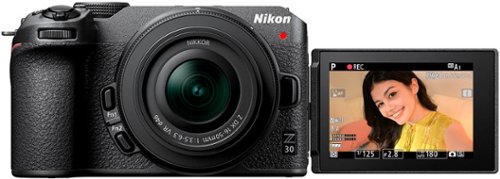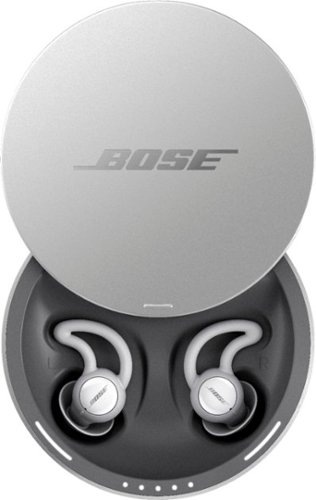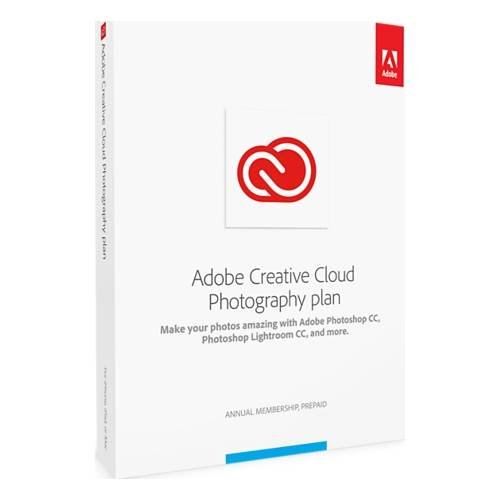ricks's stats
- Review count148
- Helpfulness votes587
- First reviewJanuary 16, 2016
- Last reviewApril 19, 2024
- Featured reviews0
- Average rating4.1
Reviews comments
- Review comment count0
- Helpfulness votes0
- First review commentNone
- Last review commentNone
- Featured review comments0
Questions
- Question count0
- Helpfulness votes0
- First questionNone
- Last questionNone
- Featured questions0
- Answer count9
- Helpfulness votes13
- First answerJuly 22, 2016
- Last answerMay 17, 2021
- Featured answers0
- Best answers1
TrueBrew is an innovative, automatic coffee machine that brews drip coffee from fresh, whole coffee beans —all at the touch of a button. TrueBrew is built to suit all of your coffee needs, for consistent, freshly ground coffee, every time. Simply pour in your favorite beans, make your selection, and press “Brew.” Then, TrueBrew takes care of the rest. De’Longhi’s proprietary Bean Extract Technology automatically grinds, doses and brews to capture the coffee’s full flavor and aroma and then crafts the perfect cup for you. You can personalize to your needs with 6 sizes (3, 8, 12, 16, 20, or 24oz cups) and 5 brew styles (Light, Gold, Bold, Espresso-Style or Over-Ice). The Over-Ice style automatically adjusts the dose and brew to create a refreshingly bold & balanced iced coffee. TrueBrew uses whole beans not plastic pods or filters, creating zero waste. Plus, with a Built-In Clock and Auto-On function, you can schedule your perfect cup of coffee to be ready exactly when you want it. TrueBrew combines our most precise and adaptive brewing technology with true one-touch simplicity, bringing you the purest taste possible, exactly how you like it, and all at the press of a button. TrueBrew transforms your at-home coffee experience.
Customer Rating

5
Worth the counter space for this machine
on March 16, 2023
Posted by: ricks
The DeLonghi TrueBrew Automatic coffee maker is a great machine if you want freshly-ground coffee brewed without the hassle of filters or the needless waste of pods. This unit is easy to unpack, assemble and get started. Maintenance is also minimal.
So the big question is how does it taste? My other machine is a DeLonghi Dinamica, an automatic espresso maker. Unlike the Dinamica, this uses less pressure resulting in less overall body, crema and depth. But it is still tasty. The trade-off is this machine lets you pour larger quantities than the Dinamica which maxes out at about 6oz or 7oz. For this machine, coffee flavor up to 8 oz is only slightly less flavorful than the Dinamica. At 12oz or 16oz, it starts to lose flavor, though still decent.
At 20oz and 24oz, however, the machine pulls a neat trick: it will pour 16oz, then start a new grind for the remainder. My tip is that for the best coffee out of this machine, make a maximum of 8oz pours as needed.
Highlights
• Can make coffee in a variety of sizes: 3oz (”espresso style”), 8oz, 12oz, 16oz, 20oz or 24oz. The machine has a flip out stand to bring smaller cups closer to the spout. That’s a nice touch and minimizes splashing.
• Adjustable temperature which I leave at its highest setting.
• Adjustable strength, which I leave at its strongest setting.
• Warns you when the bean hopper needs refilling before it’s actually empty. This is a really nice feature since the hopper lid is dark and you can’t easily tell how many beans are left.
• Adjustable temperature which I leave at its highest setting.
• Adjustable strength, which I leave at its strongest setting.
• Warns you when the bean hopper needs refilling before it’s actually empty. This is a really nice feature since the hopper lid is dark and you can’t easily tell how many beans are left.
Lowlights
• A bit tall and wide. Check the size in the specs if you are tight on space.
• Automatically turns off after idling for about 30 minutes, which is quite short. I would like something that can idle longer so it’s ready to go for my second cup of coffee. Fortunately the start up time is under a minute, but it’s always nice to get a caffeine hit as soon as possible.
• There is a bypass spout for ground beans if you want something different than what’s in the hopper. But I did not enjoy coffee made via the bypass – it lacked flavor.
• Automatically turns off after idling for about 30 minutes, which is quite short. I would like something that can idle longer so it’s ready to go for my second cup of coffee. Fortunately the start up time is under a minute, but it’s always nice to get a caffeine hit as soon as possible.
• There is a bypass spout for ground beans if you want something different than what’s in the hopper. But I did not enjoy coffee made via the bypass – it lacked flavor.
Other
• The very first cup of coffee, as the instructions indicate, is not good. It comes out very watery. It wasn’t until the third or fourth cup that it tasted consistent.
• Secret feature: if you want to pour a volume that’s not one of the options (3oz, 8oz, etc…), you can press the flashing “brew” button while it’s pouring to stop the output. So if you want 10oz, hit the 12oz button and stop the output when you’re cup is full.
• Secret feature: if you want to pour a volume that’s not one of the options (3oz, 8oz, etc…), you can press the flashing “brew” button while it’s pouring to stop the output. So if you want 10oz, hit the 12oz button and stop the output when you’re cup is full.
In terms of absolute taste, I would rate it as very good. For the convenience of larger pour sizes, ease of use, and simple maintenance, I rate it as excellent.
I would recommend this to a friend!
HyperDrive DUO PRO is a 7-port, form-fitting USB-C hub designed for MacBook Pro & MacBook Air and is compatible with any MacBook from 2016-2022. This form-fit hub instantly provides Gigabit Ethernet, USB-A 5Gbps, USB-C 5Gbps, MicroSD 104 MB/s, and a 3.5mm Audio Combo Jack. It also features HDMI 4K 60Hz display support and a Thunderbolt 4 / USB4 Compatible Port (40Gbps, 100W PD, 6K 60Hz video). Additionally, the universal USB-C adapter provides compatibility with Chromebook, PC or USB-C iPad, and the extended USB-C connectors allow for compatibility with or without a protective case.
Customer Rating

5
Solid hub though ethernet port is badly designed
on December 14, 2022
Posted by: ricks
As more and more laptops have switched to including only USB-C ports, hubs like the Hyper DUO PORT 7-in-2 USB-C by Hyper have become essential to letting you plug in older—and in many cases new—peripherals that don’t have USB-C interfaces.
This hub is specifically made for MacBook Pro and Air models from 2016 to 2022. These are the ones that have two USB-C ports on the left side. This hub has two USB-C plugs that fit directly into the laptop ports. On my MacBook Pro (14” 2021), the hub fits well but not perfectly. There is still a bit of a gap between the hub and the laptop. However, it’s snug and I am not worried about it becoming loose and disconnecting. The box contains edge covers that will cover the gap, but I found that with the my Best Buy case on the laptop, the hub cannot plug in enough to get a connection. So I don’t use the edge cover.
In case you want to use this for a device that isn’t a MacBook Pro or Air from 2016-2022, the package includes an extender. So there is some flexibility.
Before buying any hub, you should to check if it has the ports and features that you need. This one, for example, can support only one 4K external display, which for most people may be ok. It also includes ports for one HDMI, one USB-A, one audio out, 2 USB-C, one micro SD card, and ethernet.
One annoying glitch however is the ethernet port is easy to plug into, but a pain to pull the cable out from. The trick to getting it out is to press the hinge of the port while simultaneously pushing down on the ethernet jack while pulling it out. If you don’t do this, it will feel stuck. For this, I would deduct a half star.
I would recommend this to a friend!
The high-performance USB4 multi-port hub incorporates the latest USB4 controller from Intel, offering compatibility with Thunderbolt and older USB specifications. With up to 20Gbps of throughput, dynamic data, and display bandwidth allocation for efficient display data flow, you can easily create a dual-monitor setup. Enjoy up to 4K resolution using DisplayPort, HDMI, or USB-C and access data faster without affecting system performance. Additionally, it has two USB SuperSpeed+ 10Gbps ports (1 USB-C and 1 Type-A) for charging or connecting peripherals. It is also equipped with a USB-C Power Delivery port to charge your laptop and power your connected devices with up to 85W pass-through power.
Customer Rating

5
Portable and can support two 4K displays
on December 14, 2022
Posted by: ricks
As more and more laptops have switched to including only USB-C ports, hubs like the USB4 Dual 4K Multi-Port by j5create have become essential to letting you plug in older—and in many cases new—peripherals that don’t have USB-C interfaces.
This particular hub is especially useful because it supports two 4K monitors. Many hubs support only one 4K, although they tend to be cheaper. The caveat about this feature is that not every laptop is capable of outputting to multiple external monitors. In fact, the inside cover of the hub’s box has fine print warning you that not all Apple Macs with Apple silicon support dual displays. You will need to check the specifications of your particular model, though models with M1 Pro and M1 Max chips should not be a problem.
You should also check to see if the included ports are the ones that will work for your needs. This one has two USB-C ports, one USB-A, one HDMI, and one Display Port. The cable that plugs into your laptop is capable of delivering 85 watts of power when a power adapter is plugged into the correct USB-C port. Note that this port does not have any kind of SD card, audio out, or ethernet ports.
I would recommend this to a friend!
Vankyo MatrixPad S7 kids tablet comes with the COPPA Certified Kid App Kidoz preloaded, a shock-resistant bumper with a built-in stand and Eye Health mode which filters blue light. It's 7 inch HD display, 1.3 GHz quad-core processor, Android 10 Go OS, Bluetooth and it weights less than 1 lb. Supporting 38 languages, every kid can play on it. 32GB on-board storage can be expandable up to 128GB via the microSD card slot.
Posted by: ricks
The Vanky S7 Kids Edition is essentially a basic (i.e., slow) Android tablet that comes with a pen, protective case and the Kidoz app. The Kidoz app lets parents lock down the tablet so that their child can only access specific content from within the Kidoz app itself. It’s not a bad concept, but it’s overall a cumbersome experience between the app’s UI and the lack of horsepower of the tablet. The main benefit is once everything is set up, you can safely hand this to your child instead of giving them your phone to keep them occupied.
Out of the box, you first have to set up the tablet itself through the Android OS. This is not much different than setting up any Android machine. In fact, you don’t even have to log in to your Google account to use it. Once that’s done, it behaves like any other Android tablet.
Next, launch the Kidoz app. You will need to set up a Kidoz parent account to allow the app to lock down the tablet and ensure your child can’t use anything but the Kidoz app itself. In my case, I entered my email but never received the verification link. The app worked anyway and let me then setup a password for making changes in the app itself, or for exiting it. One nice feature is the app can also run automatically upon restarting the tablet, ensuring that your child can’t get around the app by rebooting the device.
The Kidoz app doesn’t seem to get or care what information you entered during the Android setup. So despite telling Android that I’m in the USA and use English, the Kidoz app has a number of pre-selected foreign language content baked in. Some of this content appears first making the experience confusing. To make any kind of changes to the content, you have to enter the password when you set up the Kidoz account.
There are several sections to the content including videos (all from YouTube), games, websites, apps, camera and more. Depending on the type of content you want to add, different steps are required. For example, if you want to give your child access to certain apps like Disney+, you first have to exit Kidoz and install it on the tablet via the Play. Then go back into Kidoz and add it in the admin section as an accessible app. For YouTube content, you can search for videos directly in the Kidoz app.
Once you have content in the Kidoz app, you can favorite the stuff you like, or you can also see recently used videos, games, etc. There is a search function but it doesn’t seem to work. No matter what I tried to search, it gave no results. This bug is especially a problem because the list of content cannot be reordered. Also, in the videos section, you can favorite individual videos but not channels.
You can ultimately set up a functioning kid-friendly tablet if you’re diligent. But between the slowness of the tablet and cumbersome UI of the Kidoz app, I can only give it a just-barely-passing recommendation.
I would recommend this to a friend!
Introducing the 3-in-1 Video Smart Lock S330 - a feature-packed solution for unparalleled home protection. Experience crystal clear visibility with 2K clarity and a 160° wide field of view for easy monitoring of your doorstep. Featuring Self-Learning AI, it constantly improves fingerprint recognition accuracy ensuring fast and precise door access every time. With Person, Pet, and Vehicle Detection, only receive relevant alerts that matter to you. Dual motion sensors help reduce false alerts by 95% and can accurately detect movement up to 19 ft (6 m) away, identifying objects with 99% accuracy. Effortless control and management with the eufy Security App. Get instant notifications* when kids come home, see and communicate with visitors using 2-way audio, and unlock the door remotely – it's convenient and security when you're away. Videos and data stay protected with local storage - all with no monthly fees.
Customer Rating

5
Fingerprint + video is the way to go
on October 20, 2022
Posted by: ricks
Eufy (Anker) does it again with their S330 Video Smart Lock. I upgraded my Eufy Fingerprint lock to this one that now adds a video doorbell. The lock itself is still stellar. It’s quick and easy to install and enroll fingerprints. Using a fingerprint is by far the most convenient and fastest way to lock and unlock a door. No more fumbling for keys or trying to punch in a code (though a code is still an option).
• BHMA Grade 2 certified. This lock is solid and drill proof. That’s certainly the first thing I’d look for in any lock.
• IP65 waterproof rating will let it withstand the elements.
• Wifi is built in. Some locks work only on Bluetooth and require an external bridge to attach to your wifi. That’s not necessary here.
• Alexa and Google Assistant compatible (but not Apple Homekit)
• 6 ways to unlock: fingerprint, PIN, app via wifi, app via Bluetooth, Voice assistant, or use the included physical keys. You cannot, however, reuse your old lock’s physical keys.
• Fast fingerprint reader. The fingerprint reader is as fast as any I’ve ever used. You can, of course, register multiple fingerprints for yourself and others.
• Individual PINs for users. You must assign every user a unique 4 to 8 digit PIN. The PINs can be always active, active on a schedule, or active temporarily for the number of days you want. This is perfect for dog sitters, cleaning staff, guests, etc. And, of course, you can turn off a user’s PIN code whenever you want. The system logs door entries by user. But you cannot create a one-time use code, for say a delivery.
• 10,000mAh lithium battery should last months before needing to be recharged. The app has a battery meter, but if you don’t get a chance to charge it before it’s drained, you can use a power bank with a micro-USB cable to power the lock.
• Lighted keypad. The keypad is very bright for night use.
• IP65 waterproof rating will let it withstand the elements.
• Wifi is built in. Some locks work only on Bluetooth and require an external bridge to attach to your wifi. That’s not necessary here.
• Alexa and Google Assistant compatible (but not Apple Homekit)
• 6 ways to unlock: fingerprint, PIN, app via wifi, app via Bluetooth, Voice assistant, or use the included physical keys. You cannot, however, reuse your old lock’s physical keys.
• Fast fingerprint reader. The fingerprint reader is as fast as any I’ve ever used. You can, of course, register multiple fingerprints for yourself and others.
• Individual PINs for users. You must assign every user a unique 4 to 8 digit PIN. The PINs can be always active, active on a schedule, or active temporarily for the number of days you want. This is perfect for dog sitters, cleaning staff, guests, etc. And, of course, you can turn off a user’s PIN code whenever you want. The system logs door entries by user. But you cannot create a one-time use code, for say a delivery.
• 10,000mAh lithium battery should last months before needing to be recharged. The app has a battery meter, but if you don’t get a chance to charge it before it’s drained, you can use a power bank with a micro-USB cable to power the lock.
• Lighted keypad. The keypad is very bright for night use.
The upgrade on this model is, of course, the addition of a video doorbell. It is well integrated into the app and has enough features to satisfy most users:
• 2K resolution camera with 160 degree field-of-view
• Motion detection that can be filtered to detect only humans.
• Camera can detect loiterers and automatically respond to them with your pre-recorded announcements (eg, “Can I help you?”)
• Ability to set detection zone in the camera view, and by distance
• Includes a wireless chime. This is very convenient since at home I don’t always have my phone on me to get notifications.
• No need to subscribe to a cloud storage. Camera recordings are recorded locally to a micro-SD card (not supplied) on the chime.
• Motion detection that can be filtered to detect only humans.
• Camera can detect loiterers and automatically respond to them with your pre-recorded announcements (eg, “Can I help you?”)
• Ability to set detection zone in the camera view, and by distance
• Includes a wireless chime. This is very convenient since at home I don’t always have my phone on me to get notifications.
• No need to subscribe to a cloud storage. Camera recordings are recorded locally to a micro-SD card (not supplied) on the chime.
Other:
• When the micro-SD card is full, new recordings will overwrite the oldest files. Neither the manual nor the app specify this, but the Eufy support website does verify it.
• The camera motion detection settings are mostly self-obvious. But there are some features that have no explanation of how to use. For example, you can pre-record up to three Quick Responses. But there is no explanation how to use them.
• Chime install a bit tricky because you have to press the sync button just right.
• Chime only works on a 2.4 GHz network and the box or instructions don’t mention this. Fortunately the installation process will let you pick a compatible network if you’ve first picked a 5 GHz. The lock and camera work on both 5 GHz and 2.4 GHz networks.
• Many (if not most) doors will have a door frame jutting out in front of the lock. The view from the camera will be partially cut off by such a door frame on one side. If you have a screen door in front of your main door, however, it could completely block the camera. So depending on your specific installation, camera obstruction may be an issue, in which case you should consider the Eufy Smart Lock Touch whose lock functions just like this one, but does not include a doorbell and camera.
• When the micro-SD card is full, new recordings will overwrite the oldest files. Neither the manual nor the app specify this, but the Eufy support website does verify it.
• The camera motion detection settings are mostly self-obvious. But there are some features that have no explanation of how to use. For example, you can pre-record up to three Quick Responses. But there is no explanation how to use them.
• Chime install a bit tricky because you have to press the sync button just right.
• Chime only works on a 2.4 GHz network and the box or instructions don’t mention this. Fortunately the installation process will let you pick a compatible network if you’ve first picked a 5 GHz. The lock and camera work on both 5 GHz and 2.4 GHz networks.
• Many (if not most) doors will have a door frame jutting out in front of the lock. The view from the camera will be partially cut off by such a door frame on one side. If you have a screen door in front of your main door, however, it could completely block the camera. So depending on your specific installation, camera obstruction may be an issue, in which case you should consider the Eufy Smart Lock Touch whose lock functions just like this one, but does not include a doorbell and camera.
I would recommend this to a friend!
Space Q45 noise canceling headphones balance refined design and ergonomic, comfort-enhancing details, with incredible immersive audio performance. Hi-resolution audio takes center stage - these are performance tested to block up to 98% of unwanted noise - but a huge 50 hour playtime makes the Space Q45 a perfect pair of headphones.
Customer Rating

4
Decent alternative with tradeoffs
on October 17, 2022
Posted by: ricks
The Space Q45 ANC headphones by Anker takes direct aim at the premium category of headphones by offering high quality sound with adaptive noise canceling for less than half the cost of others. Even the name Q45 is similar to another brand’s marquee product. So are they just as good?
PROs
• Touts an amazing 50 hour playtime with noice canceling on, and 65 hours with noise canceling off. A 5 minute charge will get you 4 hours of playtime.
• The Soundcore app allows for a wide range of EQ customization, as well as presets for various genres.
• Adjustable noise canceling levels. The ANC does indeed work in removing a good amount of noise. You can either let the headphones adapt to noise automatically, or you can choose from 5 levels of ANC.
• Comes with a nice case, USB-C cable for charging, and 3.5mm AUX cable.
• Connects to two Bluetooth devices simultaneously
• Touts an amazing 50 hour playtime with noice canceling on, and 65 hours with noise canceling off. A 5 minute charge will get you 4 hours of playtime.
• The Soundcore app allows for a wide range of EQ customization, as well as presets for various genres.
• Adjustable noise canceling levels. The ANC does indeed work in removing a good amount of noise. You can either let the headphones adapt to noise automatically, or you can choose from 5 levels of ANC.
• Comes with a nice case, USB-C cable for charging, and 3.5mm AUX cable.
• Connects to two Bluetooth devices simultaneously
CONs
• When ANC is turned on, there is a background hiss that’s noticeable in quiet parts of the music (or when nothing is playing). Given the price point, this could be an acceptable tradeoff.
• I am not a bass-head but the lower frequencies just never seemed to have as much depth and resonance as I’d like, even when adjusting the EQ. The overall profile of the headphones runs bright, so the higher frequencies were evident and sharp.
• The fit runs large. If you have a small head, you’ll want to make sure these are snug enough to prevent falling off.
• When ANC is turned on, there is a background hiss that’s noticeable in quiet parts of the music (or when nothing is playing). Given the price point, this could be an acceptable tradeoff.
• I am not a bass-head but the lower frequencies just never seemed to have as much depth and resonance as I’d like, even when adjusting the EQ. The overall profile of the headphones runs bright, so the higher frequencies were evident and sharp.
• The fit runs large. If you have a small head, you’ll want to make sure these are snug enough to prevent falling off.
So the bottomline is the Soundcore Space Q45 does have shortcomings compared to the more expensive brands in this category. They don’t sound as rich and the noise canceling has background static. On the other hand, they don’t sound bad – they’re very acceptable. And the noise canceling does work. So they are certainly worth a look.
I would recommend this to a friend!
Experience fully immersive sound in a sleek, compact package with the Bose Smart Soundbar 600. Featuring Dolby Atmos, proprietary TrueSpace technology, and two upward-facing transducers, this TV speaker has the power to make you feel everything you play – whether you’re binging a new series, streaming this summer’s blockbuster, rocking out to your favorite artist, or playing a video game. For full immersion all the time, Bose TrueSpace technology intelligently analyzes signals other than Dolby Atmos, like stereo or 5.1, and upmixes them to create a multi-channel sound experience. The acoustic architecture of this Dolby Atmos soundbar squeezes five transducers – including two that fire upward – into a compact frame that fits perfectly under any television. With the Bose Smart TV Soundbar 600, you can stream content any way you want thanks to built-in Wi-Fi, Bluetooth, Apple AirPlay 2, Spotify Connect and Chromecast compatibility. This Bluetooth soundbar also has Bose Voice4Video technology and Amazon Alexa built in, so you can control your soundbar, TV and cable or satellite box with just your voice. Get a captivating sound experience that goes beyond simply watching with the Bose Smart Wireless Soundbar 600.
Posted by: ricks
There’s no doubt Bose knows sound. The Soundbar 600 continues Bose’s legacy of creating compact speakers that punch above their weight. Using the eARC port and setting the TV to passthrough mode lets the Soundbar 600 do its thing of delivering crisp, sharp audio. TV from a cable box or antenna is broadcast sub-optimally at best. This results in bass that’s mild unless you add the optional subwoofer to the speaker system. But, watch a program from streaming app (especially one with Dolby ATMOS) and you’ll forget that you don’t have a subwoofer.
You can further customize the soundbar via the free Bose Music app. The app has some rudimentary controls for bass, treble, center speaker and height channel. That last setting is especially useful for adjusting background or ancillary sound. For example, in an action scene, you can enhance the rumble of helicopters or tanks. In a dining scene, you will better hear the stirring of a coffee cup. By punching the height channel up, the sound feels more resonant.
Where Bose could do better is in its integration with the built-in Alexa and Bose’s own Voice4Video. Enabling Alexa is straightforward via the Bose Music app. Once set up, the soundbar will act like an Amazon Echo in that you can control Alexa through the soundbar. You can also then integrate connections to other Alexa compatible devices in the home. However, one annoying aspect of the Alexa integration is that the volume of Alexa is loud compared to any source you ask Alexa to play. You’ll find yourself adjusting volume constantly, and there is no way to reduce Alexa response volume by itself.
The Soundbar 600 also has a new feature from Bose called Voice4Video. This feature will let you use Alexa to turn your TV off/on, and tune to a station on your cable or satellite box. Unfortunately I was unable to get this to work for my Xfinity cable box. It may be early in Bose’s rollout of supported boxes, and hopefully my box will be compatible soon.
I would recommend this to a friend!
Packed with the options that creators, vloggers and streamers want, the Z30 sports a flip-out touchscreen to keep you in front of the camera. Featuring 4K video that will help you stand out, fast, reliable autofocus, crystal clear audio, creative in-camera filters and convenient controls—all in a compact, lightweight package that will inspire your best work yet.
Customer Rating

5
Worthy though not perfect
on October 11, 2022
Posted by: ricks
If you’re looking for a great entry level vlogging camera, the Nikon Z 30 should be on your short list. And as a bonus, it takes excellent photos, too. The downloadable manual for the camera is 616 pages long so it would make no sense to cover every feature, bell and whistle. But, I can say that for anyone who wants to go on social media to vlog, share photos or stream, this camera is perfectly suited for upgrading from a phone camera. Here are some of the highlights:
• 4K video without cropping. Many other cameras crop 4K videos, and on an APS-C sensor, every pixel counts.
• Tally light on the front so you know it’s recording. This is one of those video features that you’ll miss if you ever get another camera that doesn’t have it. It’s not always easy to see the screen’s recording indicator, especially if you’re facing the sun. But it’s much easier to see a blinking red light on the camera.
• Video recorder counts down to show time remaining before your card is full, not up to show how long your recording has been. This is especially important when you’re reaching your card’s capacity. Some people might like the more standard count up to show video length. In an ideal world, this would be a configurable setting.
• Includes USB cable to enable using it as a webcam. And when using it this way, it bypasses battery power so the battery never discharges. Also, because it’s a DSLR, you can adjust the exposure of your stream in camera. With the right lens and/or setup, you get pleasing, optical bokeh instead of the weird background blur from conferencing apps. The quality of the stream on your Zoom calls gets elevated to a whole new level.
• Lightweight, compact, yet easy to hold. The ergonomics are fantastic for such a small camera.
• Fully usable touch screen with good resolution
• Allows you to set a minimum shutter speed in Auto ISO
• 125 min of recording time; 35 min for 4K UHD.
• Nikon’s free companion app SnapBridge is fairly robust and an easy way to transfer photos and short clips to your phone for sharing. The app can also be used as a remote to trigger the camera. And because there’s no GPS chip in the camera itself, the app is needed to add location data to photos and videos. It could use a little more streamlining in the initial pairing of the app to the camera, though.
• Tally light on the front so you know it’s recording. This is one of those video features that you’ll miss if you ever get another camera that doesn’t have it. It’s not always easy to see the screen’s recording indicator, especially if you’re facing the sun. But it’s much easier to see a blinking red light on the camera.
• Video recorder counts down to show time remaining before your card is full, not up to show how long your recording has been. This is especially important when you’re reaching your card’s capacity. Some people might like the more standard count up to show video length. In an ideal world, this would be a configurable setting.
• Includes USB cable to enable using it as a webcam. And when using it this way, it bypasses battery power so the battery never discharges. Also, because it’s a DSLR, you can adjust the exposure of your stream in camera. With the right lens and/or setup, you get pleasing, optical bokeh instead of the weird background blur from conferencing apps. The quality of the stream on your Zoom calls gets elevated to a whole new level.
• Lightweight, compact, yet easy to hold. The ergonomics are fantastic for such a small camera.
• Fully usable touch screen with good resolution
• Allows you to set a minimum shutter speed in Auto ISO
• 125 min of recording time; 35 min for 4K UHD.
• Nikon’s free companion app SnapBridge is fairly robust and an easy way to transfer photos and short clips to your phone for sharing. The app can also be used as a remote to trigger the camera. And because there’s no GPS chip in the camera itself, the app is needed to add location data to photos and videos. It could use a little more streamlining in the initial pairing of the app to the camera, though.
No camera is perfect and there are some things lacking:
• No in-body image stabilization (IBIS) on the sensor. The kit lens does have vibration reduction, however. Or you can use the camera’s software based stability, which crops about 10% off the image.
• No headphone monitor to check audio. IMO, this is not a deal breaker if you’re just getting started, or even for most shooting conditions. If you truly care about audio, you’re better off using a lavalier and capturing audio separately to a recorder and merging it with the video in post.
• No HDR videos. Again, for most creators (especially those just getting started), this shouldn’t be an issue. Producing HDR videos gets into some technical weeds anyway.
• No external battery charger or AC adapter are included. You can purchase these as separate accessories. Instead, the camera includes a USB cable to charge the battery while it’s in the camera. The manual says it can take 7+ hours depending on your computer. On my Mac Studio, it charged fully in about 2.5 hours. At its price point, I do wish they had included an external battery charger.
• To use this as a webcam, you have to install the free Nikon webcam utility. Though it works fine in most video conferencing apps (Zoom, Skype, Teams, Meet, etc…), FaceTime on macOS will not recognize it because Nikon’s utility is type of virtual webcam instead of a physical one.
• No headphone monitor to check audio. IMO, this is not a deal breaker if you’re just getting started, or even for most shooting conditions. If you truly care about audio, you’re better off using a lavalier and capturing audio separately to a recorder and merging it with the video in post.
• No HDR videos. Again, for most creators (especially those just getting started), this shouldn’t be an issue. Producing HDR videos gets into some technical weeds anyway.
• No external battery charger or AC adapter are included. You can purchase these as separate accessories. Instead, the camera includes a USB cable to charge the battery while it’s in the camera. The manual says it can take 7+ hours depending on your computer. On my Mac Studio, it charged fully in about 2.5 hours. At its price point, I do wish they had included an external battery charger.
• To use this as a webcam, you have to install the free Nikon webcam utility. Though it works fine in most video conferencing apps (Zoom, Skype, Teams, Meet, etc…), FaceTime on macOS will not recognize it because Nikon’s utility is type of virtual webcam instead of a physical one.
Other observations:
• No EVF, like many other cameras in this segment. While it makes the camera more compact, you may come to miss it if you’re primarily a photo shooter.
• When you flip the lens over to take or shoot a selfie, the default setting is for the camera to go into self-portrait mode. This simplifies the display, mirrors the image on the display, and disables some of the controls. This may come as a surprise when you first flip the monitor for a selfie. If you don’t like this, you can disable the self-portrait mode setting.
• Nikon is just getting started with their Z DX lenses for their mirrorless cameras. So there aren’t as many available as other systems. But, Nikon does make plenty of full frame Z lenses that can be used with 1.5 crop factor on the Z 30. Or, you could get an additional adapter ring and use lenses from Nikon’s huge existing base of non-Z lenses. Of course, none of these alternatives is as ideal as having a wider selection of Z DX lenses in the first place.
• No EVF, like many other cameras in this segment. While it makes the camera more compact, you may come to miss it if you’re primarily a photo shooter.
• When you flip the lens over to take or shoot a selfie, the default setting is for the camera to go into self-portrait mode. This simplifies the display, mirrors the image on the display, and disables some of the controls. This may come as a surprise when you first flip the monitor for a selfie. If you don’t like this, you can disable the self-portrait mode setting.
• Nikon is just getting started with their Z DX lenses for their mirrorless cameras. So there aren’t as many available as other systems. But, Nikon does make plenty of full frame Z lenses that can be used with 1.5 crop factor on the Z 30. Or, you could get an additional adapter ring and use lenses from Nikon’s huge existing base of non-Z lenses. Of course, none of these alternatives is as ideal as having a wider selection of Z DX lenses in the first place.
All in all, this is a fantastic camera. It has shortcoming but no camera is perfect. If you’re early in your creator’s journey, this camera will suit you well.
I would recommend this to a friend!
Chromecast with Google TV (HD) brings you the entertainment you love, including live TV,₁ in up to 1080p HDR. Get personal recommendations based on your subscriptions, viewing history, and content you own – all in one place. No more jumping between apps to decide what to watch. And use the remote to search with your voice.₂ Easily control with the Chromecast app. Watch content from Netflix, Amazon Prime Video, Disney+, YouTube, Apple TV app, Peacock, HBO Max and many more.
Customer Rating

5
Great Add-on for Non-Smart TVs
on September 29, 2022
Posted by: ricks
Smart TVs are getting more and more feature laden every year. Their internet connected platforms let you you download an ever growing list of streaming apps. But there are still plenty of older TV sets in use. Often, these TVs are in kitchens, guest rooms, home gyms, and sometimes even as the main screen that just happens to work fine. In cases like these, you may not want to shell out money on a new TV but still would like the option to watch Netflix or other streaming service.
That’s where the Chromecast with Google TV (HD) is a great solution. It’s an inexpensive way to add streaming to your TV (as well as the ability to cast to your TV from your phone, tablet or computer). This model is the 1080p version (HD) but has almost all the same features as the 4K version of Chromecast, including the remote and ability to play HDR. Besides the higher resolution, the 4K version also supports Dolby Vision which this HD version does not. Of course, since many older sets are not 4K, this HD version will be just fine.
The remote really increases ease of use because besides controlling the Chromecast, it can also power on/off your TV and control its volume. This makes life much simpler versus using a TV remote for power/volume and a phone app for the Chromecast. The remote also has a button for Google Assistance so you can speak whatever you’re searching for.
The two minor downsides to the remote are 1) it’s small and slippery, and 2) the shortcut buttons to launch YouTube and Netflix can’t be reassigned to other apps. For this, I would knock off a half star.
Chromecast with Google TV (HD) is a great way to upgrade an older TV, and makes a good stocking stuffer for the upcoming holidays as well.
I would recommend this to a friend!
Don’t let your iPhone battery die as you go throughout your day. The Insignia NS-MW335C2W22 35W Foldable Compact Dual USB-C Port Wall Charger for iPhone, iPad, MacBook Air, Samsung Smartphones, Tablets and More has a high, 35-watt output to quickly charge your iPhone, iPad, MacBook Air, Apple Watch, AirPods and more. It has two USB-C ports so you can connect your cable (not included) and charge two devices simultaneously. Its compact and durable body with a foldable plug easily fits into a purse or pocket, ready for when you need it. A simple white design pairs well with your other accessories. Keep your Apple devices working as hard as you do with this dual port, easy-to-carry charger.
Customer Rating

5
Compact, Light, Fast
on September 15, 2022
Posted by: ricks
The Insignia Dual Port USB-C wall charger is a terrific portable charger that can handle a couple of Apple mobile devices simultaneously. That means you can travel with this block to charge your iPhone along with an Apple Watch or earbuds or other such small device. Note: at 35 watts, it will not charge all laptops. Check your laptop for the wattage required to charge it.
The white surface has just a touch of friction so that it does not easily slip from your hands. The block is compact and it has a foldable plug, that way it doesn’t get caught or tear anything when stored.
The only real flaw is that the writing on the plug is a very feint gray that’s difficult to read. Normally that wouldn’t matter. But I own a lot of chargers and I don’t remember which one is which. Sometimes I need to check the wattage of a charger, and the ones with such light writing area always an annoyance. Then I’m forced to use the magnifier on the iPhone just to read it.
In any case, this is an excellent charger that I do not hesitate to recommend.
I would recommend this to a friend!
ricks's Review Comments
ricks has not submitted comments on any reviews.
ricks's Questions
ricks has not submitted any questions.
ricks's Answers
B&W PI5 true wire-free headphones are attractive, well-built, and they deliver a refined sound quality. Featuring Bluetooth 5.0 with Qualcomm aptX technology these earphones ensure reliable connectivity whether you are streaming from your smartphone, tablet or PC. Allows connection of up to two devices at the same time, however, only one device can be used to play or make a call at a time. Download the Bowers & Wilkins free headphone app, available for Apple and Android for further control of the sound and noise cancellation, right on your phone. The PI5 headphones feature the latest innovations in adaptive noise cancellation along with 4 built-in microphones that pick up ambient noise and cancel it with an equal, but opposite, audio signal and enhance the call quality. There are three levels of Adaptive Noise Cancellation – High, Low and Auto, that can be controlled either by the multi-functional button on the left earbud or via the app. Similarly, the touch-sensitive button on the right earbud allows you to enable voice assistance. The buttons also allows you to control playback and phone call functions with single (play/pause, answer call), double (skip forward, end call), or triple presses (skip backward). Another stand-out feature of these headphones is the intuitive detection sensors that put the earphones on standby or reconnect them depending upon whether they are removed or put back on. The PI5s come with a sturdy and attractive charging case for charging the earbuds when not in use. The case is equipped with two 350mAh rechargeable batteries. Each earbud has a rechargeable battery which provides up to 4 hours of wireless playback. Including the charging case, the PI5 can provide up to 12 hours of continuous playback.
Is there an App to set the equalizer?
The app currently does not have an equalizer function. Not sure if they plan to add this functionality in the future, but would be nice.
2 years, 11 months ago
by
ricks
Philips 3200 Series Fully Automatic Espresso Machine w/ LatteGo, Black
is that machine automatic?
Yes. You just put coffee beans in the hopper and it makes espressos and coffee.
4 years, 6 months ago
by
ricks
Philips 3200 Series Fully Automatic Espresso Machine w/ LatteGo, Black
Is this compatible with Google Home or Alexa...???
Capture up to 1440p video with this Nextbase 522GW dash camera. Alexa enables hands-free control through voice commands, and Bluetooth 4.2 and Wi-Fi technologies sync with compatible smartphones for quick access to important footage. This Nextbase 522GW dash camera has ports for connecting compatible camera modules for easy expansion.
This specs states that it has GPS. Does it record GPS location and speed on the viewed camera footage? There is a GPS powered mount that is available for these types of cameras. Are these extra mounts needed to record GPS and speed on the footage?
GPS recorder is built into the cam so you don't need any mount other than what's included. Yes, the video footage will show you the speed and GPS location. Additionally, if you use the myNextbase player app on your PC or Mac, you can also see your route overlayed on a map side-by-side with the footage.
4 years, 9 months ago
by
ricks
Meet Bose Frames. Bluetooth sunglasses with a soundtrack. The first audio sunglasses with built-in Bose speakers for an immersive audio experience unlike any other. A revolutionary personal audio experience hidden inside two classic designs, each enriched with premium accents and materials. Play music, take calls, and enjoy the sun with UVA/UVB protection. Bose Frames Alto feature a classic angular lenses, available in small and large size.
Where’s the camera? A camera would make this product complete. While hiking a hands free everything would be awesome.
Listen to tunes in peace with these Sony headphones. Their noise-canceling processor blocks out background noise so you can fully enjoy your playlist, and the Smart Listening feature adjusts noise-canceling levels based on your activity. Quickly charge these Sony headphones in only 10 minutes to provide 30 hours of battery life. Industry Leading Noise Cancellation. *As of August 30, 2018. According to research by Sony Corporation measured using JEITA-compliant guidelines. In headband-style of wireless noise-canceling headphones market.
Is there latency when watching videos?
I did not notice any latency at all watching YouTube.
5 years, 7 months ago
by
ricks
Sleep better. Cover unwanted noise with soothing sounds. Bose noise-masking sleepbuds™ are uniquely designed for sleep. They don’t stream music or have acoustic noise cancellation. Instead, these tiny, wireless earbuds use pre-loaded, soothing sounds to cover up unwanted noises, so you can get to sleep — and stay asleep. Plus, unlike traditional earplugs, they’re super comfortable and made to stay in place all night long, even if you sleep on your side. 1. Choose your sound, 2. Set an alarm, 3. Fall asleep without unwanted noise.
How well do these work for silencing out loud snoring from your bed partner?
The volume of the sleepbuds can be turned up pretty high, so as to cover up the snoring. But then the question is can you sleep with loud sound playing in your ears? These are not earplugs – they do not reduce external sounds, they only mask them.
5 years, 9 months ago
by
ricks
Create incredible images every day, anywhere with Adobe Creative Cloud Photography plan. Get the magic of Adobe Photoshop CC and Adobe Photoshop Lightroom CC, plus everything else you need to organize, enhance, and share your photos like a pro on your desktop and mobile devices.
With this program, can you make flyers, posters and layouts? crop your photos also?
The short answer is yes, you can do all of those things. Note that Lightroom and especially Photoshop are like "Swiss Army Knives." They are powerful editing tools designed for many different functions and activities. That means you won't find a simple setting for "make a flyer," and so on. But if you take the time to learn the software (which admittedly can take some time), it will more than deliver what you’re asking.
6 years, 2 months ago
by
ricks
QuietComfort® 35 wireless noise cancelling headphones are engineered with world-class noise cancellation that makes quiet sound quieter and music sound better. Free yourself from wires and connect easily to your devices with Bluetooth® and NFC pairing. And enjoy up to 20 hours of wireless listening per battery charge.
Where does the music heard on the headphones come from? Can you program the music directly into the headphones so it is a complete unit?
The headphones play sound from your phone, computer or whatever device you’ve paired it with. There is no onboard memory to hold music – it must be streamed.
7 years, 9 months ago
by
ricks