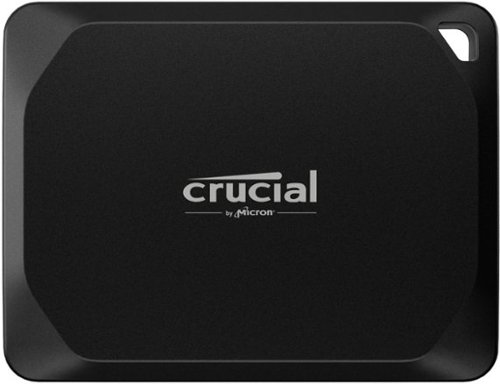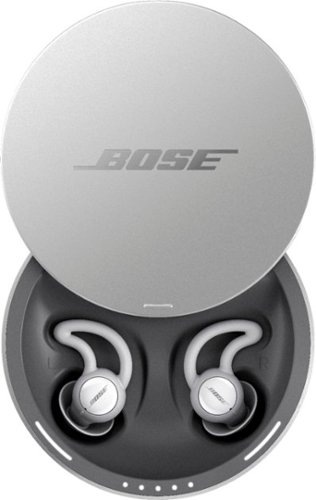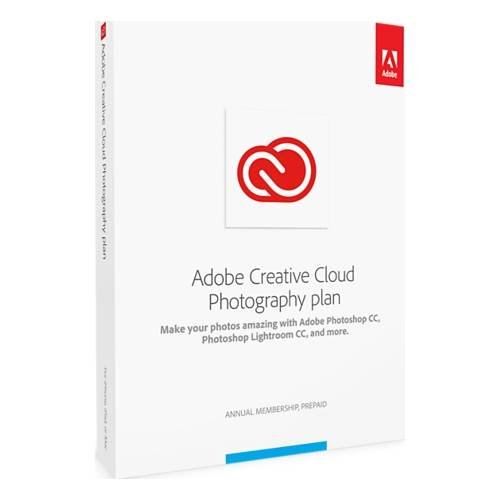ricks's stats
- Review count148
- Helpfulness votes587
- First reviewJanuary 16, 2016
- Last reviewApril 19, 2024
- Featured reviews0
- Average rating4.1
Reviews comments
- Review comment count0
- Helpfulness votes0
- First review commentNone
- Last review commentNone
- Featured review comments0
Questions
- Question count0
- Helpfulness votes0
- First questionNone
- Last questionNone
- Featured questions0
- Answer count9
- Helpfulness votes13
- First answerJuly 22, 2016
- Last answerMay 17, 2021
- Featured answers0
- Best answers1
Protect and monitor your home from anywhere with the Tapo TC73 Pan/Tilt Camera. This indoor home security solution provides a seamless out-of-the box experience with easy installation and a 360° field of view of pets and people within the home. Experience 2K QHD Clear View, Smart Motion Tracking, AI Detection and much more directly from your smartphone through the Tapo App.
Customer Rating

4
Solid camera; app could be better
on October 15, 2023
Posted by: ricks
The TP-Link Tapo TC73 is a solid security camera for home. Instead of using a wide lens that’s typical of cameras with a fix viewpoint, this model uses a 98° lens with the ability to pan/tilt. Overall, that lets you see a more natural image without as much edge warping or fisheye.
Positives
- Integrates with Apple Homekit, Amazon Alexa and Google Assistant. Note that Apple Homekit will let you stream the video to your phone but Google Home requires streaming via Chromecast or a smart display. Of course, you can use the Tapo app to stream instead.
- Image can be inverted if the camera is mounted on a ceiling.
- So far it’s reliable. I had another brand’s camera and it would keep dropping the WiFi connection intermittently, despite being called a smart thing.
- Lets you record to a microSD card, or, for a subscription, you can record to their cloud.
- Night mode is excellent and lets you set it for far distance use (like outdoors) or near distance (like watching a crib).
- Has a physical cover for privacy.
- AI that detects abnormal sounds like baby crying, breaking glass and more. Also detects if the cameras sees motion, people, pets, or a vehicle. You can also set up a boundary and be notified if a person or object crosses it from either or both directions. Note: it does not recognize individuals, only that a person is in the frame.
- The Tapo app lets you bookmark up to 8 custom points of view. That’s a nice way to quickly jump to a viewpoint without having to use the pan/tilt control.
- Image can be inverted if the camera is mounted on a ceiling.
- So far it’s reliable. I had another brand’s camera and it would keep dropping the WiFi connection intermittently, despite being called a smart thing.
- Lets you record to a microSD card, or, for a subscription, you can record to their cloud.
- Night mode is excellent and lets you set it for far distance use (like outdoors) or near distance (like watching a crib).
- Has a physical cover for privacy.
- AI that detects abnormal sounds like baby crying, breaking glass and more. Also detects if the cameras sees motion, people, pets, or a vehicle. You can also set up a boundary and be notified if a person or object crosses it from either or both directions. Note: it does not recognize individuals, only that a person is in the frame.
- The Tapo app lets you bookmark up to 8 custom points of view. That’s a nice way to quickly jump to a viewpoint without having to use the pan/tilt control.
Negatives
- The Tapo app needs work. It’s easy to use if you only want to adjust simple settings, watch a live stream, pan/tilt the view. But it’s simply not intuitive for more than that. For example, if you want to create a scene for when you leave home, you would think it’s in the “Smart” tab under the “Automation” or “Routine Actions” sections. But “Routine Actions” are pre-built ways to turn off/on Tapo devices. And “Automation” is a way to run automations triggered on time schedules or if the camera makes a detection. Instead, you have to go to the “Cameras” tab where there are two prebuilt modes for Home and Away, with no ability to create your own. Even then, the two modes don’t let you finely adjust the settings, for example, if you want to the camera to jump to a specific viewpoint when you leave. The process of adding the camera to the Tapo app is not difficult but could be improved. For example, there is no auto-discovery of the device. You have to pick the camera off a long menu of devices.
- There is no zoom function on the camera though with 2K QHD resolution (2560 x 1440), you can zoom in on the video stream and still get a good image.
- The image can only be flipped 180° which means it will work if mounted on a ceiling but not sideways on a wall.
- Panning in the down direction is a bit limiting for my setup. I have it on a mantle and cannot pan down to see the area close to the mantle, creating a blind spot. Alternatively, if the 98° field of view was a little wider, that would have worked for me.
- The device is colored white. While attractive, I would rather it be black to attract less attention.
- The product page on TP-Link’s website makes reference to a couple of features that I could not find in the app: IR Light Toggle and Activity Zones.
- There is no zoom function on the camera though with 2K QHD resolution (2560 x 1440), you can zoom in on the video stream and still get a good image.
- The image can only be flipped 180° which means it will work if mounted on a ceiling but not sideways on a wall.
- Panning in the down direction is a bit limiting for my setup. I have it on a mantle and cannot pan down to see the area close to the mantle, creating a blind spot. Alternatively, if the 98° field of view was a little wider, that would have worked for me.
- The device is colored white. While attractive, I would rather it be black to attract less attention.
- The product page on TP-Link’s website makes reference to a couple of features that I could not find in the app: IR Light Toggle and Activity Zones.
Overall, I give this camera 4 stars, dropping a star for the app experience. Otherwise it’s a solid camera.
I would recommend this to a friend!
Capture the raw exhilaration of any moment with striking image quality and unmatched flexibility, even when the lights dim. Osmo Action 4 empowers thrill-seekers to record it all, share the rush, and set the tone.
Customer Rating

5
Lights, Camera, Action4!
on October 14, 2023
Posted by: ricks
The DJI Osmo Action4 is a great little action camera that’s a blast to use. The Adventure Bundle comes with some extras that make it a worthwhile upgrade:
- 3 batteries with a charging case instead of just 1 battery and no case. The case can also store two microSD cards (not included). The 3 batteries can be charged in about two hours with a 30-watt USB-C charger (not included). You can also fast charge a battery in the camera itself, which takes 18 minutes to get to 80% charge, or 49 minutes for a full charge.
- 2 quick-release mounts instead of just 1
- 1.5 meter extension rod. This rod does not float, however, so is not suitable for underwater use. A floating handle is available as a separate accessory.
- 2 quick-release mounts instead of just 1
- 1.5 meter extension rod. This rod does not float, however, so is not suitable for underwater use. A floating handle is available as a separate accessory.
Important to note: In order to activate the camera for first-time use, you have to download the DJI Mimo mobile app. Once activated, the Mimo app is no longer needed to operate the camera, though it does have many useful features.
Positives
- Magnetic mount makes it super easy to move the camera from one mount to another. That means you can quickly grab the camera off your bike and attach it to your tripod, for example.
- The front screen is a touch screen. If you’re filming yourself, you don’t have to flip the camera around to change settings.
- Quick Switch button lets choose between your five custom presets instead of having to pick a preset from the menus.
- If the camera is off and you want to record ASAP, you can hold down the record button for a second or two and it will turn and start recording immediately. When you’re done, you can press the record button to stop recording and it will stop and enter shut down mode, but it will give you 3 seconds to touch the screen to stop shutting down if you’d like to keep the camera on. Not all cameras will let you interrupt the shutdown when turned on this way.
- The DJI Mimo mobile app gives you a live view of what’s being recorded.
- Plug-and-play as a webcam if you want to use it on your computer.
- USB-C port accepts an external microphone with no further mods needed.
- Waterproof to 18 meters without a case.
- Voice control lets you speak a few commands to start/stop recording, take a photo, or shutdown. This is great when, for example, you’re wearing gloves.
- The front screen is a touch screen. If you’re filming yourself, you don’t have to flip the camera around to change settings.
- Quick Switch button lets choose between your five custom presets instead of having to pick a preset from the menus.
- If the camera is off and you want to record ASAP, you can hold down the record button for a second or two and it will turn and start recording immediately. When you’re done, you can press the record button to stop recording and it will stop and enter shut down mode, but it will give you 3 seconds to touch the screen to stop shutting down if you’d like to keep the camera on. Not all cameras will let you interrupt the shutdown when turned on this way.
- The DJI Mimo mobile app gives you a live view of what’s being recorded.
- Plug-and-play as a webcam if you want to use it on your computer.
- USB-C port accepts an external microphone with no further mods needed.
- Waterproof to 18 meters without a case.
- Voice control lets you speak a few commands to start/stop recording, take a photo, or shutdown. This is great when, for example, you’re wearing gloves.
Negatives
- Color profile is a little on the dark side for my taste. Since action cameras are often used in bright daylight, this is not a bad choice necessarily, and it can be adjusted in post.
- Does not have 5.3K resolution; 4K is the max.
- No GPS data built-in. You can purchase a remote control that will insert GPS data.
- While lowlight ability is better than other action cameras due to its sensor size, it’s still an action camera so don’t expect anything amazing.
- No HDR setting means highlights can get blown
- While the magnetic mount is a breeze, there’s no 1/4” bottom screw hole in case you want to use it on your own tripod etc.
- If you use the protective frame, it covers access to the battery and microSD card compartment.
- When used as a webcam, you cannot use the digital zoom though you can select from the FOV settings.
- No ability to use Bluetooth for an external mic, say if you want to use your earbuds as a mic for example.
- Does not have 5.3K resolution; 4K is the max.
- No GPS data built-in. You can purchase a remote control that will insert GPS data.
- While lowlight ability is better than other action cameras due to its sensor size, it’s still an action camera so don’t expect anything amazing.
- No HDR setting means highlights can get blown
- While the magnetic mount is a breeze, there’s no 1/4” bottom screw hole in case you want to use it on your own tripod etc.
- If you use the protective frame, it covers access to the battery and microSD card compartment.
- When used as a webcam, you cannot use the digital zoom though you can select from the FOV settings.
- No ability to use Bluetooth for an external mic, say if you want to use your earbuds as a mic for example.
Overall, this is a great little action camera. The convenience of the magnetic mount makes it a breeze to move the camera to different mounts.
I would recommend this to a friend!
The Detect Pro robot vacuum is powered by 3 deep-cleaning technologies that enable the robot to maximize performance by sensing mess level, floor type, and edges & corners. DirtDetect sees even the hidden debris and automatically increases suction and cleaning passes to remove the mess on carpets and hardfloors. Now with NeverStuck technology, this robot will navigate around obstacles AND lift itself up and over thresholds and onto thick carpets. Not only can the robot deep clean, but you also do not have to worry about it getting stuck. Detect Pro finishes the cleaning mission every time and with each clean will empty itself into its bagless base that contains a HEPA Anti-Allergen Seal trapping dust & allergens inside. The odor neutralizer technology will also ensure the odor is trapped in the base for a fresher smelling home and making it the ultimate end to end solution for pet hair pick up.
Posted by: ricks
- Unboxing and setup were fairly straightforward and easy. It would have been good if the power cord was longer.
- Mapping function was methodic & fairly fast. It did a good job to map the floor going into bedrooms, bathrooms, walk-in closets, and it even went to the edge of the stairs without falling off!
- Cleaning in 'Normal' mode did a good job picking up dust/lint and human hair. It did well across plush carpet, ceramic tile, and bathroom rugs. It maneuvered around furniture, objects and doors while bumping into a couple of spots, like dresser corners and doors. It did miss cleaning a few areas, corners & edges by walls, floor vents and sides of toilets. It was able to clean underneath beds but couldn't go underneath nightstands and dressers because of the laser vision Shark puck. It did get stuck twice. One time it tried to go in between a desk and bed but after spinning and trying several times lasting about 45 seconds, it gave up and turned around. It also got stuck under a bed when it couldn't free itself from an ironing board drawstring jammed in the roller. It made an announcement for help, and I had to free the drawstring from the roller. It resumed the cleaning after I hit the 'Clean' button.
- Docking and self-empty station is nice aesthetically and compact. It's easy to empty the canister which doesn't require a bag. This will save money, but it can negatively affect people with allergies, or those who are sensitive to dust/lint. One time the unit did have difficulty redocking after a cleaning. After 3 or 4 failed attempts, I decided to just pick it up and place it on the dock.
- Software could use improvements. It can map only 1 floor. It has limited pre-labels for rooms and doesn't allow entering free text. For example, it would be nice to enter "Barbie's room" and "Ken's room" to label bedrooms, and 'Closet' for closets. Setting up a cleaning schedule will always clean all rooms, but it would be very useful if it allowed cleaning individual rooms on different days. It isn't obvious, but you can zoom in/out the map to resize, reshape and merge areas to get various room layouts and sizes. For example, it took some trial and error to separate out our 'L' shaped bathroom and the two adjacent bedrooms. It required separating out the three rooms by zooming in/out, creating several rooms using several vertical rectangles, horizontal rectangles, then combining a subset of them to create the three different rooms. It would also be nice if the map showed different the types of flooring - carpet, tile, rugs.
I would recommend this to a friend!
Linksys Velop Pro 7, powered by groundbreaking Wi-Fi 7 technology, delivers more than double the speed of Wi-Fi 6. That's not just an upgrade, it's a revolution.
Customer Rating

4
# Easy setup but needs more 2.5 Gbps ports
on September 30, 2023
Posted by: ricks
Overall the Linksys Velop Pro 7 mesh network is an excellent way to get solid WiFi coverage. It advertises easy setup in as fast as 10 minutes. That’s true for the system itself, which is rather straightforward. However in reality, depending on your current setup, it could take much longer. In my case, my old setup used an Xfinity WiFi router with one network for 2.4 Ghz and a second one for 5 Ghz since I have devices that only run on 2.4 Ghz. So it took closer to 3 hours for me to complete the setup which required 1) putting the Xfinity router into bridge mode (and restarting it to accept bridge mode), and 2) reprogramming the devices that require 2.4 Ghz to use the mesh network (which takes care of seamlessly assigning 2.4 Ghz to such devices). So you should take the advertised easy setup with a grain of salt due to all the other non-Linksys devices.
Once everything was setup, the network worked great. I live in a 3-story townhome which means there are plenty of weak spots with my old setup of using the Xfinity WiFi router at the top level. In fact, I also have a garage below, so it’s really a 4-story home. With the Velop Pro 7, I put one node on each of the non-garage floors. And, wow, what a difference. I get noticeably better speed no matter where I am. Plus, the streaming services on my TVs seem more stable.
Each node is capable of covering 3,000 sq. ft., giving you a whopping 9,000 sq. ft. of coverage between the three nodes, and ensuring no dead spots. Each node is also capable of handling 200 devices, or 600 total. If you need more than 9,000 square feet of coverage or more than 600 devices, then you probably have an IT person handling it for you.
There is one drawback, however, which causes me to take away a star. I use a wired ethernet connection for my desktop Mac Studio. With my old setup, I was able to plug it into the Xfinity router and get 1.4 Gbps speed. Each Linksys node comes with four 1 Gbps ports and just one 2.5 Gbps port. But the Linksys parent node requires you to use the one 2.5 Gbps port as the input from the ISP router. That means my Mac (which is attached to the parent node) now has to plug in to one of the 1 Gbps since the 2.5 Gbps port is used as input. Bottom line is for being the latest and greatest, the nodes (or at least one of them) should have more than one 2.5 Gbps port.
I am guessing the rationale for only one faster port is that everything is moving to faster WiFi anyway. The system supports WiFi 7, which is 4.8x faster than WiFi 6. Of course, this is simply future proofing since even WiFi 6 devices are only hitting mainstream now. Even the latest iPhone 15 only supports WiFi 6 (Pro and Max models support WiFi 6E). But if you’re in the market to update your WiFi, you might as well be ready for the next few years.
I was tempted to revert to my old setup just to get the faster speed on my Mac Studio. However, one unexpected benefit of the Velop Pro 7 is that my upload speeds have doubled from around 40 Mbps to 80+ Mbps. Since I used cloud drives for sync and storage, this will certainly speed up my uploading.
One less important drawback is that the Linksys app does not accurately reflect the connection types. For example, it shows my fridge as a wired ethernet connection instead of over WiFi. Tech support (which is excellent) is aware of the issue. Fortunately, it does not affect the performance.
All in all, I recommend the system.
I would recommend this to a friend!
Elevate your video editing experience with the Crucial X10 Pro SSD: the portable drive that packs a palm-sized punch. With sequential read and write speeds up to 2,100/2,000MB/s and 2TB of space, your X10 Pro can connect directly to your laptop or workstation via a convenient USB-C cable. Blaze through your multi-cam timeline and even edit, trim, and render directly from the drive. The Crucial X10 Pro works with Windows, Mac, Android devices, and more. Featuring Micron TLC NAND plus water and dust resistance (IP55), the Crucial X10 Pro is the perfect partner in the studio or in the field, giving you the raw performance, lasting durability, and generous capacity you need.
Posted by: ricks
The Crucial X10 Pro External SSD is a fast drive in a nice compact form that will suit most people. But let’s get one thing out of the way, most people will not see the marketed 2100MB/s (read) & 2000MB/s (write) speeds. To get that, you have to have a computer that supports USB 3.2 Gen2 2x2 Type-C ports. These fast ports are not typically found in mainstream computers. The good news is the drive is backwards compatible with older standards.
In my case, I tested the drive on a 2022 Mac Studio M1 Max and a 2021 Dell XPS 17 9710, neither of which has the port needed to achieve 2Gbp/s speed. I tested them with the drive formatted in ExFAT, APFS, and NFTS using testing software. The differences were minor, though the OS specific formats edged out the cross compatible ExFAT. See attached images for full results, but at a high level:
Mac Studio Results (5 iterations; 1GB data)
- ExFAT Sequential read/write: 806.86MB/s & 787.70MB/s
- APFS Sequential read/write: 1012.17MB/s & 964.23MB/s
- APFS Sequential read/write: 1012.17MB/s & 964.23MB/s
Dell XPS Results (5 iteration; 1GB data)
- ExFAT Sequential read/write: 1044.12MB/s & 977.89MB/s
- NTFS Sequential read/write: 1057.40MB/s & 981.04MB/s
- NTFS Sequential read/write: 1057.40MB/s & 981.04MB/s
Since the Mac Studio is my primary machine, I also did a “real life” test of transferring 283.76GB of photos from the computer to the Crucial SSD, and that took 10 minutes 36 seconds or 446.16MB/s - nowhere near the idealized test case. As the saying goes, your mileage may vary because there are a lot of factors involved.
The SSD got warm but not untouchably hot. What surprised me is it stays warm even if it’s not being used when plugged in. One nice feature on the SSD is there’s a white LED light that indicates when it’s plugged in and turned on. There’s no on/off switch, it just uses port power. But the light helps you know it’s plugged in correctly.
Crucial plans to release free utility software in September that will let you set a password on the drive. The good news is it will be OS-agnostic. The current software Storage Executive that supports other devices is only available on Windows.
I would recommend this to a friend!




Don’t sacrifice contact with your family or friends when you’re walking or jogging — try the Insignia NS-RNGBLT Running Belt for Phone Screens up to 7". This belt keeps your phone and other items within reach, freeing up your hands. The belt has a zippered main pocket and two side pockets to provide plenty of storage options. It keeps your keys securely in place with an interior hook, and reflective trim helps you to stay visible even in the dark. A fully adjustable strap offers a comfortable fit. Don’t leave the house without your phone and this Insignia running belt.
Posted by: ricks
This Insignia running belt is a great alternative to using either an arm band, or worse, running with the phone in your hand. Arm bands for phones always felt awkward to me and make me miss the old days of running with an iPod Nano.
This running belt is very thin and made of stretchy nylon material. It really holds your phone snuggly. On the one hand, that's good because the phone doesn't flop around as you're moving. On the other hand, it's not easy to quickly pull the phone out if you need to use it. You'll be relying quite a bit on the controls of your ear buds or smart watch, assuming you are using those.
Besides holding your phone, there are a couple of pockets where you can insert a credit card, ID, or a little bit of cash (or a Benjamin, if that's the way you roll). The are also small pockets on the two sides of the zippered phone pocket for loose change or a small ring of keys. The phone pocket has a little bit of plastic shielding on the outward facing side to keep rain from becoming too much of a problem. That said, it is not waterproof. The side that faces your body is only fabric so it's possible to become a bit sweaty depending on how tight the straps are tied.
Speaking of the straps, the one downside to this belt is if you're small waisted, there's a lot of extra strap left hanging. While I don't have this issue (which is why I'm running in the first place!), it is something my wife has to deal with. Regardless, it's a great belt.
I would recommend this to a friend!
The powerful and compact Zenbook 14" OLED is just 0.66” slim and 3.48lbs light, with a breathtaking new design that’s timelessly elegant yet totally modern. Perfect visual experience from the 14.5” 16:10 2.8K OLED HDR NanoEdge, up to 550-nit screen which is PANTONE Validated with 100% DCI-P3 color gamut. The Intel EVO platform with 13th Gen Intel Core i7 Processor, Intel Iris Xe graphics, 16GB RAM and 512GB PCIe 4.0 SSD deliver superb performance, and there’s a long-lasting 90 Wh battery and latest Wifi-6E built-in. For extraordinary audio experience, there’s a Dolby Atmos sound system powered by a smart amplifier with Harman/Kardon certified.
Posted by: ricks
Like most Windows computers, you have to wait for the gauntlet of updates before you can start using the laptop fully. Though it doesn’t have the massive amount of bloatware of many years ago, there’s still some Asus specific software and bookmarks pre-installed, but nothing overly intrusive. Then, when it’s time to start using this, it’s just a delight.
- Light weight with modern design and materials. The finish attracts fingerprints, though.
- Touchpad has an integrated number pad that can be invoked and doubles as a calculator. It’s not haptic, however, and if you use too light of a touch, the digit is not entered.
- The 16:10 14.5” OLED display is sharp with excellent color, but it’s glossy and has lots of glare and reflectivity. It also has a touch screen which seems a bit odd since the screen does not fold back to convert into a tablet. It does, however, fold 180° to create a flat surface.
- It’s a nice enough display for creators to use to edit photos and videos. However, the laptop does not have an SD card slot. The screen supports pen input, but does not include one.
- The display also supports 120hz refresh. You may not think it’s significantly better than a typical monitor, but after a while, your eyes will feel less tired compared to the slight jerkiness of a standard 60hz display.
- I love the keyboard. It has a nice feel to it with it good travel. The sound is soft but the press has just the right sponginess to it.
- Using the Dynamic setting in the Dolby settings outputs impressive sound. It still lacks some bass, but is otherwise crisp and full.
- If the laptop is turned off, it does not automatically turn on when the cover is opened. While using it for general office work and watching some videos, the fan never needed to turn on, keeping it quiet.
- 1080p integrated camera for high quality video meetings and calls.
- Touchpad has an integrated number pad that can be invoked and doubles as a calculator. It’s not haptic, however, and if you use too light of a touch, the digit is not entered.
- The 16:10 14.5” OLED display is sharp with excellent color, but it’s glossy and has lots of glare and reflectivity. It also has a touch screen which seems a bit odd since the screen does not fold back to convert into a tablet. It does, however, fold 180° to create a flat surface.
- It’s a nice enough display for creators to use to edit photos and videos. However, the laptop does not have an SD card slot. The screen supports pen input, but does not include one.
- The display also supports 120hz refresh. You may not think it’s significantly better than a typical monitor, but after a while, your eyes will feel less tired compared to the slight jerkiness of a standard 60hz display.
- I love the keyboard. It has a nice feel to it with it good travel. The sound is soft but the press has just the right sponginess to it.
- Using the Dynamic setting in the Dolby settings outputs impressive sound. It still lacks some bass, but is otherwise crisp and full.
- If the laptop is turned off, it does not automatically turn on when the cover is opened. While using it for general office work and watching some videos, the fan never needed to turn on, keeping it quiet.
- 1080p integrated camera for high quality video meetings and calls.
Overall, it has an excellent price point for all the features that come with it.
I would recommend this to a friend!
The REXING 120W Car charger quickly charges up to 3 devices simultaneously together via the USB-C Port. Our premium, ultra fast car charger can quickly charge phones, dash cams, tablets and laptops by efficiently converting the power from your cigarette port. The compact, thumb-sized, jet-black body perfectly blends with most car cigarette lighter ports. Your devices batteries are protected from over heating via Over-Voltage/Over-Current Protection features.
Customer Rating

4
Highly Functional Car Charger
on June 8, 2023
Posted by: ricks
Functionally, this is a great vehicle charger. It has 2 USB-C ports and 1 USB-A. One of the USB-C ports has 100 watts of output, enough to charge larger devices like tablets and laptops. And unexpectedly, Rexing even includes a USB-C cable – a nice touch.
My MacBook and iPhone had no problems being charged. The LED indicator on the charger is supposed to change colors, depending on what’s being charged: red for 100 watt devices, blue for 31 watts, and green for 23 watts. However, mine always remained blue. But, the charger has overcharging protection, and most modern devices also have self-protection built in. So even if the LED color changed as advertised, I’m not sure how useful of a feature it really is. In addition, I find the blue LED a little too bright.
The charger has rubber sock on the top, making it easier to grip. It’s a bit on the flimsy side and could rip with enough wear and tear. Of course, many people will not remove the charger once it’s plugged in, and for them, it’s a non-issue.
For me, however, it’s an issue because I do not plan to keep the charger plugged in all the time. The cigarette adapter in my car is located in a storage compartment between the front seats. This charger is bulky (likely due to having a lot of ports and functionality) and it blocks the storage compartment cover from closing all the way.
So overall, this charger has great functionality and I recommend it. But I did deduct one star due to bright LED, bulkiness, and a somewhat flimsy rubber grip.
I would recommend this to a friend!


KX-TGF892B corded telephone lets you enjoy all the benefits of landline-level clarity with incredible wireless freedom! Pair up to 4 of your favorite Bluetooth headphones, earbuds, or lightweight headsets with this phone to take calls or meetings hands-free and multitask, relax, or move easily around the home. Two cordless handset is included.
Customer Rating

5
Good anti-robocall features
on April 4, 2023
Posted by: ricks
Though most households no longer have a landline (over 70% use a mobile phone only), those that do sometimes need a new phone. And if you’re one of them, the Panasonic KX-TGF892B is an excellent choice. It’s easy to set up, simple to use, and has excellent features for today’s needs.
First, the setup is quick. Plug in the power and telephone line, enter the correct date/time and you’re ready to start talking. Only a toaster would be easier. Note: set up the base first, then the cordless handsets. The handsets automatically look for and register themselves to the base.
From there, you can add up to 100 names in the phonebook. Contacts can be assigned into one of two groups, say for family versus friends. That makes it easier to retrieve contacts without having to go through the entire list. You can even assign each group a different ringtone (I wish Panasonic allowed a silent ringtone for one of the groups; that way it only rings if a family member is calling, for example).
The outstanding feature of this phone is its ability to tackle spam calls. The phone offers many ways to do this:
- Block specific phone numbers
- Block a range of phone numbers
- Block calls that are anonymous or don’t show their number
- Block a range of phone numbers
- Block calls that are anonymous or don’t show their number
If that’s not enough, you can use the Automated Call Block feature which is basically a way of whitelisting which calls get through. With this feature, anyone in your phonebook can call you as usual. But if a call comes from someone who isn’t in your phonebook, they are prompted for an access code (from 1 to 3 digits). Upon entering the correct access code, their number is stored in an allowed caller list (100 entries max) so they don’t have to enter it next time. Otherwise they are automatically blocked. One caveat is there are likely to be calls you want to pick up but don’t know their number: repair shops, doctors, banks, community and utility messages, etc… Many of these are automated calls so you’re likely to miss a few until you move them from the blocked to the allowed list.
Another nice feature is the ability to record calls. If you’re in a situation when that would be handy, just press the Record button on the base or the appropriate menu item on the handset. The unit announces to both parties that it’s recording the call.
And among the many other features, the other useful one is the ability to pair an external headset or speaker via Bluetooth. The box comes with an ad insert for Bluetooth earbuds. The insert shows some beautiful people joyfully talking through their earbuds while doing everyday household activities. Now you can be one of those happy folks as well.
In all seriousness, this is a solid telephone set if you’re in the market.
I would recommend this to a friend!
Introducing the Snaptain P30, a compact yet powerful drone that's perfect for enthusiasts of all levels. With its built-in GPS and impressive 4K UHD camera, this drone is designed to comply with regulations at a mere 249g. Whether you're embarking on thrilling outdoor adventures or capturing the vibrant essence of urban life, the P30 is your versatile companion, ready to conquer any challenge. Get ready to capture stunning photos and videos from every angle with the Snaptain P30.
Posted by: ricks
If you’re a beginner with drones, the Vantop Snaptain P30 with its reasonable price point is squarely calling for your attention. It doesn’t have long range control which makes sense because as a beginner, you wouldn’t be comfortable flying it out of sight.
But, other useful features are also sacrificed to hit the price point and low weight. For example, there are no sensors for avoiding obstacles. Normally this won’t be an issue as long as you fly line-of-sight and it’s a very calm day. But if you use the automated return to home feature, there’s no guarantee it won’t run into a tree, especially if wind gust comes through.
Speaking of wind, the drone’s light weight really requires conditions to be as calm as possible. My first flight with it was on a day with winds at the upper end of the recommended flying conditions—and the video was very jerky. The image quality on the video itself was just ok for a home movie. It’s blocky and the wide angle lens distorts the horizon.
I have a hard time recommending this because once the novelty of flying a drone for the first time wears off, you’ll start wishing for more features.
No, I would not recommend this to a friend.
ricks's Review Comments
ricks has not submitted comments on any reviews.
ricks's Questions
ricks has not submitted any questions.
ricks's Answers
B&W PI5 true wire-free headphones are attractive, well-built, and they deliver a refined sound quality. Featuring Bluetooth 5.0 with Qualcomm aptX technology these earphones ensure reliable connectivity whether you are streaming from your smartphone, tablet or PC. Allows connection of up to two devices at the same time, however, only one device can be used to play or make a call at a time. Download the Bowers & Wilkins free headphone app, available for Apple and Android for further control of the sound and noise cancellation, right on your phone. The PI5 headphones feature the latest innovations in adaptive noise cancellation along with 4 built-in microphones that pick up ambient noise and cancel it with an equal, but opposite, audio signal and enhance the call quality. There are three levels of Adaptive Noise Cancellation – High, Low and Auto, that can be controlled either by the multi-functional button on the left earbud or via the app. Similarly, the touch-sensitive button on the right earbud allows you to enable voice assistance. The buttons also allows you to control playback and phone call functions with single (play/pause, answer call), double (skip forward, end call), or triple presses (skip backward). Another stand-out feature of these headphones is the intuitive detection sensors that put the earphones on standby or reconnect them depending upon whether they are removed or put back on. The PI5s come with a sturdy and attractive charging case for charging the earbuds when not in use. The case is equipped with two 350mAh rechargeable batteries. Each earbud has a rechargeable battery which provides up to 4 hours of wireless playback. Including the charging case, the PI5 can provide up to 12 hours of continuous playback.
Is there an App to set the equalizer?
The app currently does not have an equalizer function. Not sure if they plan to add this functionality in the future, but would be nice.
2 years, 11 months ago
by
ricks
Philips 3200 Series Fully Automatic Espresso Machine w/ LatteGo, Black
is that machine automatic?
Yes. You just put coffee beans in the hopper and it makes espressos and coffee.
4 years, 6 months ago
by
ricks
Philips 3200 Series Fully Automatic Espresso Machine w/ LatteGo, Black
Is this compatible with Google Home or Alexa...???
Capture up to 1440p video with this Nextbase 522GW dash camera. Alexa enables hands-free control through voice commands, and Bluetooth 4.2 and Wi-Fi technologies sync with compatible smartphones for quick access to important footage. This Nextbase 522GW dash camera has ports for connecting compatible camera modules for easy expansion.
This specs states that it has GPS. Does it record GPS location and speed on the viewed camera footage? There is a GPS powered mount that is available for these types of cameras. Are these extra mounts needed to record GPS and speed on the footage?
GPS recorder is built into the cam so you don't need any mount other than what's included. Yes, the video footage will show you the speed and GPS location. Additionally, if you use the myNextbase player app on your PC or Mac, you can also see your route overlayed on a map side-by-side with the footage.
4 years, 9 months ago
by
ricks
Meet Bose Frames. Bluetooth sunglasses with a soundtrack. The first audio sunglasses with built-in Bose speakers for an immersive audio experience unlike any other. A revolutionary personal audio experience hidden inside two classic designs, each enriched with premium accents and materials. Play music, take calls, and enjoy the sun with UVA/UVB protection. Bose Frames Alto feature a classic angular lenses, available in small and large size.
Where’s the camera? A camera would make this product complete. While hiking a hands free everything would be awesome.
Listen to tunes in peace with these Sony headphones. Their noise-canceling processor blocks out background noise so you can fully enjoy your playlist, and the Smart Listening feature adjusts noise-canceling levels based on your activity. Quickly charge these Sony headphones in only 10 minutes to provide 30 hours of battery life. Industry Leading Noise Cancellation. *As of August 30, 2018. According to research by Sony Corporation measured using JEITA-compliant guidelines. In headband-style of wireless noise-canceling headphones market.
Is there latency when watching videos?
I did not notice any latency at all watching YouTube.
5 years, 7 months ago
by
ricks
Sleep better. Cover unwanted noise with soothing sounds. Bose noise-masking sleepbuds™ are uniquely designed for sleep. They don’t stream music or have acoustic noise cancellation. Instead, these tiny, wireless earbuds use pre-loaded, soothing sounds to cover up unwanted noises, so you can get to sleep — and stay asleep. Plus, unlike traditional earplugs, they’re super comfortable and made to stay in place all night long, even if you sleep on your side. 1. Choose your sound, 2. Set an alarm, 3. Fall asleep without unwanted noise.
How well do these work for silencing out loud snoring from your bed partner?
The volume of the sleepbuds can be turned up pretty high, so as to cover up the snoring. But then the question is can you sleep with loud sound playing in your ears? These are not earplugs – they do not reduce external sounds, they only mask them.
5 years, 9 months ago
by
ricks
Create incredible images every day, anywhere with Adobe Creative Cloud Photography plan. Get the magic of Adobe Photoshop CC and Adobe Photoshop Lightroom CC, plus everything else you need to organize, enhance, and share your photos like a pro on your desktop and mobile devices.
With this program, can you make flyers, posters and layouts? crop your photos also?
The short answer is yes, you can do all of those things. Note that Lightroom and especially Photoshop are like "Swiss Army Knives." They are powerful editing tools designed for many different functions and activities. That means you won't find a simple setting for "make a flyer," and so on. But if you take the time to learn the software (which admittedly can take some time), it will more than deliver what you’re asking.
6 years, 2 months ago
by
ricks
QuietComfort® 35 wireless noise cancelling headphones are engineered with world-class noise cancellation that makes quiet sound quieter and music sound better. Free yourself from wires and connect easily to your devices with Bluetooth® and NFC pairing. And enjoy up to 20 hours of wireless listening per battery charge.
Where does the music heard on the headphones come from? Can you program the music directly into the headphones so it is a complete unit?
The headphones play sound from your phone, computer or whatever device you’ve paired it with. There is no onboard memory to hold music – it must be streamed.
7 years, 9 months ago
by
ricks