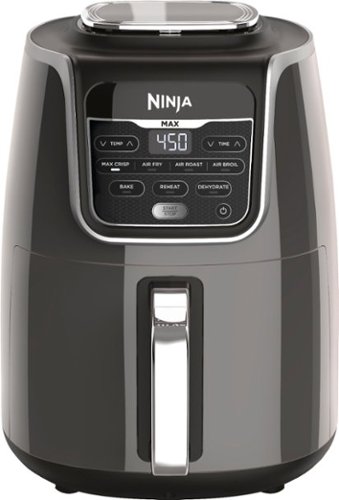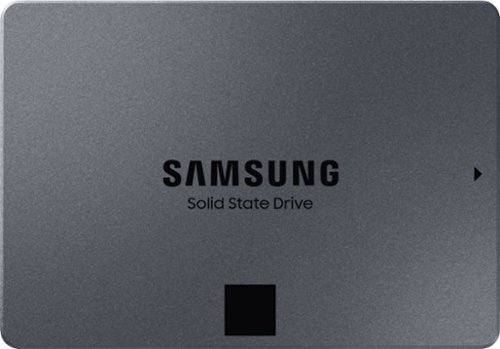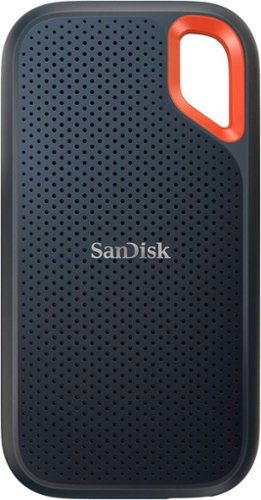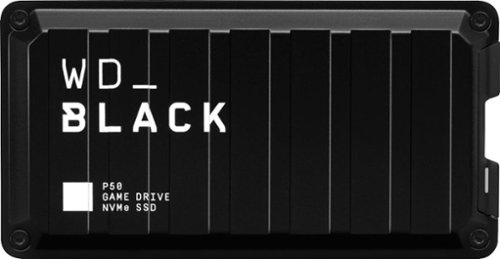Shaunh20's stats
- Review count113
- Helpfulness votes378
- First reviewMay 2, 2016
- Last reviewApril 19, 2024
- Featured reviews0
- Average rating4.5
Reviews comments
- Review comment count0
- Helpfulness votes0
- First review commentNone
- Last review commentNone
- Featured review comments0
Questions
- Question count0
- Helpfulness votes0
- First questionNone
- Last questionNone
- Featured questions0
- Answer count27
- Helpfulness votes18
- First answerMay 2, 2016
- Last answerJanuary 24, 2022
- Featured answers0
- Best answers5
Ninja Air Fryer Max XL, a fast and easy way to cook your favorite foods. Cook and crisp 3 lbs of French fries, using little to no oil, in a family-sized XL 5.5-qt basket.
Customer Rating

5
Really great way to eat a little healthier!!
on September 16, 2019
Posted by: Shaunh20
from Marysville, OH
My wife and I are trying to eat healthier and yet we still enjoy our fried foods so when we heard about the Air Fryer concept it sounded very intriguing and we immediately endeavored to obtain one to help get a little healthier with our diets. As someone who eats out a lot we are really trying to eat at home more and having the right tools can mean the difference in going out or staying home if we have something we can enjoy here at the house. An Air Fryer, or any type of tool like it for that matter, needs to have three things to consider when rating it. How easy it to use, how easy it is to clean up when does and how well does it do it's job its intended for.
Well first of all the instructions with the Ninja Air Fryer Max is very easy to setup and comes with a lot of helpful material. You may want to dive right in just by reading the basics but it really will benefit you to read everything that came with the unit. The first thing to note is that the unit is pretty impressive looking and although it's large it's more tall than wide for those who are lacking in counter space. Of course like myself I believe many folks will put this in a spot elsewhere when not in use and move it back to the counter to use. I suppose in time I may find a permanent home for it though depending upon how much we truly use it (which I believe will be a lot).
Secondly, the Air Fryer Max does a great job of it's actual intended use, to fry food for you. I know it's cliche to cook chicken wings in this thing but that's actually the very first thing we cooked and it did a really great job of cooking them up nice and crisp (you add the sauce later when you toss them, or eat them plain, they're delicious that way too as I snuck a couple like that). But of course the other items we have tried such as cheese sticks, fried pickles, etc have all turned out wonderful as well. This thing does a great job of very quickly cooking your food stuffs just a bit healthier than what you'd get if you were deep frying them and likely much, much healthier than going out to get fast food. Lastly, the unit is designed with easy cleaning in mind and cleans up quickly so you can get it all put away and ready for the next outing.
All in all I'm very happy witht he Ninja Air Fryer Max XL (and it is XL for up to 3 pounds of chicken wings!) and my wife and I will likely be using this quite a bit on pizza night (got to have those chicken wings with the pizza!). It's a really great way to still eat some of the foods that you love but do so in just a more healthy manner. I'd highly recommend anyone thinking about it to consider adding the Ninja Air Fryer Max XL - AF161 to your kitchen tools, it's a great buy!!
Mobile Submission: False
I would recommend this to a friend!
Enhance surveillance across multiple areas at once with this Defender 4K four-camera security system. The 4K resolution provides crystal-clear images for reviewing footage in detail, while the 1TB of local storage offers ample space for saving videos. This Defender 4K four-camera security system has a durable housing for standing up to harsh weather.
Customer Rating

4
Not easy to setup but really good once it is done!
on July 23, 2019
Posted by: Shaunh20
from Marysville, OH
I have so many cameras already but most are wireless and none are part of a comprehensive security system. So it was time to finally get a security system and not just have individual cameras. The Defender 4K security system is an old school throwback to when everything was wired and everything went to a central hub. Knowing this going in makes a huge difference in regards to whether or not you will find the system to be what you want. But even if it is not what you want per se it is likely what you need. Because once it's all said and done, at the end of the day, it's a really good security system. Wired is definitely not very much fun to setup but once it is actually set up it is going to always be superior to wireless.
Setting up the system took me about half a day, the majority of that consisted of running the lengthy cables. The cables provided are fairly long but depending upon where you are planning to mount you may need to get some longer cable runs and thankfully the manufacturer makes that easy because one of the first things you unpack is how to do that. Getting the box up and running takes a while but is not very difficult, so long as you don't get too curious and start changing options that you don't know what they do (my advice, do not do this heh). You are going to need to be fairly computer savvy and I'd highly advise setting up a static IP in your router when you get this up and running. And if you don't know how to do that then it's likely you should probably not consider yourself "computer savvy".
Once everything is up and running the cameras are very clear and record everything. You have a 1Tb drive to record everything and for most people this is going to be enough but it appears that it would not be that difficult to replace the drive with another regular sized hard drive, of which in this day and age can be had for fairly cheap since SSDs are now becoming the standard. A grade blue Western Digital is custom made for these security systems and would be a drive I'd highly recommend.
Now in my case I connected the box to a 65" 4K tv so that means the video really shines and I'd recommend you do the same, if you can. If not a standard monitor would work as well but the 4K monitors can be quite expensive today so I figure many people will likely be connecting this to their television screen so a quick flip of the HDMI input can allow you to see all the cameras protecting your home.
All in all this system is not easy to setup. Know that going in and you'll probably be much happier. In many cases I'd recommend you hire a professional if you can to install everything, especially would recommend that if you are not computer savvy. Once it's setup it's a beauty to behold and I'd highly recommend this system. It is not going to replace all my wireless cameras that I have, I still use those, but it's a wonderful core addition to all of them. The fact that I can flip over while watching my big screen tv and see what is going on is the biggest asset. HIGHLY RECOMMEND!
Mobile Submission: False
I would recommend this to a friend!
Capture up to 1440p video with this Nextbase 522GW dash camera. Alexa enables hands-free control through voice commands, and Bluetooth 4.2 and Wi-Fi technologies sync with compatible smartphones for quick access to important footage. This Nextbase 522GW dash camera has ports for connecting compatible camera modules for easy expansion.
Customer Rating

1
CONSTANT PROBLEMS, A REAL NIGHTMARE
on July 18, 2019
Posted by: Shaunh20
from Marysville, OH
Do you enjoy seeing "Connection Failed"? multiple times a day? Do you enjoy error messages informing you that "We are having trouble pairing with your device?" Do you enjoy "SOS Phone not Connected" messages on a bright red background popping up randomly while you are driving? But most of all..do you enjoy configuring a device as if it is brand new again and again and again?
If you said yes to all of the above then the Nextbase 522GW might just be the right dash cam for you!
I don't even know where to begin with this but to say that initial setup seemed to go really smooth and I was very impressed with this dash cam. I did have some issues with Alexa but figured no biggie I'll come back to it (more on that later, ugh..). The mounting and getting the camera setup was a breeze overall and the line provided to connect up the camera is way long enough to go all the way hidden in my front dash, down the side door, up and under the center panel and all the way to my back seat.
I initially only had one issue, aside from Alexa, and that was the fact that the unit did not turn off when I turned off the automobile. I tried several of the setup options such as Parking Mode and nothing seemed to help. I'd go away and even after 5 to 7 minutes I'd come back and the unit would still be on. So I emailed support. And waited. And while I waited I read a lot on the internet and, as it turns out, some cars never shut off their cigarette power. This gave me the idea to run the power connector to the back seat cigarette lighter. I was concerned that the cable was not long enough but it was. This resolved the issue. From here on out whenever I shut the car off within about 5 seconds the unit would turn off.
I did get a reply from the manufacturer in response to my inquiry about a day later. Despite the fact that I had stated in my problem inquiry that I had reset the unit fully the entire response given to me was to re-run setup of the unit. I was a bit disappointed in this. As a former PC technician I completely understand that the first step is always to try to reset or reconfigure I had done this and indicated as such in my answer. This told me that they really didn't thoroughly read, or understand, what I had written but instead just gave me a generic form answer. So strike one!
Strike two came about quickly when, after a couple of days without issue I decided to configure Alexa. No amount of anything I would do would seem to get Alexa working. I must have set this unit up 20 times to no avail. As it turns out, Alexa WAS working, it just does nothing specific to this actual device. So why in the world it matters that this has Alexas, at this point, is beyond me. Yeah I read the manufacturers response to this and it was "well with our unit you can just say "Hey Alexa" and don't have to go in on your phone and hit a button to get Alexa's attention. Well no one cares because that is what I have Siri for. So maybe this is something that can benefit Android users but is pretty much a waste of time to Apple Iphone users.
A quick trouble ticket was opened with the manufacturer who emailed me back the next day with the advice to "delete my settings, reinstall the app and reconfigure the entire thing" Should I have expected any more? Apparently not...Strike 2 indeed.
Strike three is a big one...the constant "SOS Phone Not Connected" message that randomly pops up on a bright red background while you are driving. It's very bright, very red and can be highly distracting!! There is no rhyme or reason to this message. I've had it pop up and then verify on my phone that it *IS* connected to the dashcam and then I've also had it pop up and realize that, for whatever reason my dash cam is *NOT* connected to my phone. I have spent time reconfiguring, from scratch, on the side of the road in rest areas, the entire unit. This takes a good 10 to 20 minutes by the way. I have finally figured out that getting this message is usually resolved by simply turning off the dashcam, turning it back on and then once connected the message won't pop up. Or it might. Because as I stated, it still just pops up randomly even when the dashcam is succesfully connected.
I had a theory, one last hope. Maybe, instead of filling out the SOS part of the app I would reset everything and just not fill it out. I had hopes that by not activating the SOS coverage that I would quit getting this hugely distracting bright red message and having to reconfigure, restart, etc. Nope, still comes up whenever it feels like.
That's strike three.
I seriously cannot recommend this to anyone. When it works and records video it works great. The video is nice and bright and clear as anything. It does it's job in that respect. But having reset this thing and reconfigured this thing about 50 times in the past week I really would seriously like to just chuck it over the next hill I come across. DO NOT BUY THIS. In fact, considering how the company has responded to my inquiries I'd not recommend you buy anything at all from them.
Mobile Submission: False
No, I would not recommend this to a friend.



Let the s9 handle the tough messes so that you can handle everything else —featuring PerfectEdge™ Technology, our most powerful cleaning system, and advanced features. With a single command to your Google Assistant or Alexa voice assistant like, “Tell Roomba to clean under the kitchen table,” it gets to work—when and where the messes happen. It even learns your cleaning habits and offers personalized schedules and recommendations during pollen and pet-shedding seasons. A specially designed Corner Brush and 40X the suction* pull in embedded dirt, dust, and pet hair from wherever it hides—for cleaning that fits seamlessly into your life.
Customer Rating

4
The technology has come a long, long way!!
on June 18, 2019
Posted by: Shaunh20
from Marysville, OH
I recall one of the first iRobot Roombas which came out, well many many years ago. I was fascinated by it but noticed my grandmother, who was getting up in the years, needed it a bit more than I did since she liked to keep her house tidy but was sometimes unable to keep up with the vacuuming. She also complained that she couldn't get under her bed and other areas to vaccum. I remember buying her one of the first iRoombas for Christmas and she absolutely loved it. She truly treated it like a little helper more than a vacuum. It served her well, for probably about 10 years before deciding it too was going to retire. I had always wanted to try a iRobot Roomba myself and finally, with the technology being much further advanced than those days, I decided to get on board.
Receiving the iRobot Roomba was impressive because it really looks nice when you open it up and see what is in the box. It really reminds me of sort of an Apple-type product in that everything you get feels premium. It's very easy to configure and setup in just five to ten minutes. There is not really much to read either, most of what you do for setup, once you physically have everything in place, is simply told to you by the app itself. It pretty much couldn't be any simpler. I think if my grandma were around today even she could do it. The base connected to my wi-fi without any issue. The lights on the vacuum are pretty neat but I do think I had to go online to see what some of them meant. The unit will also sometimes talk to you to tell you status as well which is nice.
Now, as someone who has two cats and two dogs we have a lot of pet hair. So I wondered how the iRobot Roomba would do getting all that hair out of our carpet? Also, how would it do with "learning" the layout of our somewhat odd shaped room? Well to answer both of those questions: it did quite well on both accounts. It picks up a good amount of hair each pass and would often have to be emptied a couple of times (the app would alert you to come empty) so it did seem to get a lot. I don't think it does quite a good of a job as using our very powerful push Shark vacuum in one pass but the big advantage of having a robot is you can have it do as many passes as it takes and it is effortless (aside from emptying the bin and pushing start on the app of course).
In regards to learning the layout of our room, it only had one issue, after cleaning the room several times it gave me a mystical "MEMORY ERROR" which seemed odd but one quick visit to the iRobot site was resolved by simply resetting/rebooting the vacuum by holding two buttons down. After that it was back to cleaning without any issues. It's also really helpful to see the actual maps the Roomba is making by viewing them in the app. And you can see that the more it does one room the more efficient and quicker at cleaning the room the iRobot is becoming.
Now you may wonder - but does it get stuck? Well during my weeks of use I had a single incident where the Roomba was cleaning and I got a popup on my app that said "Help I'm stuck!". I figured it had gotten wedged somewhere but when I went to find it, it was simply going back and forth into the base of our fireplace<?!>. So not sure what was up with that, once I moved it and restarted it was fine. That was the only incident I had in many cleanings over the course of a few weeks in regards to it becoming stuck and requiring human intervention to physically reset the unit. The fact that the app notifies you is great, otherwise you might come back two hours later and think all the vacuuming is done and see that the unit is stuck. Since you're going to get notifications in the app that is not a concern.
I've owned this now for a few weeks and I really love the ease of use of it. Much to my disappointment though the cats do not show any interest in riding on the Roomba like in the funny Youtube videos. Our dogs ignore it. I suppose it gets ignored because it's not really as loud as a regular vaccuum cleaner. Still loud enough to annoy my wife though when we are watching tv but thankfully it does have a "quiet mode" which, I presume, is much better but less powerful. I just chose instead to run it when we are in a different room.
Bottom line, this vacuum does a fine job. It's a lazy, but clean, person's dream device to own! Yes it's quite expensive (which is why I deducted one star) but I believe, if my past experience with iRobot is any indication, you are paying for long term quality. Sure you can find cheaper robot vacuums but who knows if they will last 10 years plus like my grandmas. The only downside here to also consider is, if you have multiple floors to clean, as we do you would really would need to buy another, or move it physically between floors all the time.
All in all I really love the iRobot Roomba and there really is nothing cooler than being able to simply hit "START" and know your vacuuming is done for the day. I have found since we got this little fella that we keep our floors a lot cleaner!! HIGHLY RECOMMEND!
Mobile Submission: False
I would recommend this to a friend!
The ASTRO A40 TR Headset + MixAmp Pro TR for Xbox One, PC and Mac is the premier audio solution for esports athletes, content creators and streamers. It meets esports athletes’ rigorous standards for audio fidelity, comfort and durability. The MixAmp Pro TR features Dolby Audio processing and enables lag and interference-free delivery of game sound and voice communication. The A40 TR arrives as an open-back headset featuring a swappable precision mic and customizable Speaker Tags.
Customer Rating

3
No documentation, no phone support but top quality
on June 12, 2019
Posted by: Shaunh20
from Marysville, OH
As a previous owner of Astro A50s I have come to love the Astro brand, despite some definite flaws. For the Astro A40 I was looking forward to a really high quality headset without the flaws found in the Astro A50 concerning the rechargeable batteries. When the Astro A40 arrived it was very impressive with the way that it was packaged. It definitely exudes high quality in how they present it when you are opening the box. So far, so good! The problem began when I saw the "documentation" consisted of a two page glossy insert that demonstrates the basic functionality of the actual headset while completely ignoring all aspects of the more complicated MixAmp Pro TR controller. The very light documentation refers the consumer to a couple of videos to watch regarding setup. There is no actual written documentation for setup, nor is there any actual documentation of all of the aspects of the different selectors, switches, etc of the MixAmp Pro TR. I did go and watch both videos and setup the headset and the MixAmp Pro TR according to the video but I did notice that the MixAmp Pro TR that I had did not match what was in the videos. A quick search of the Astro gaming site revealed a bit of documentation of the MixAmp Pro but none of it actuall showed the newer (side-by-side knobs) MixAmp Pro TR, and instead showed the older version. The only way to actually get any idea what the various buttons and connections of the MixAmp Pro TR did was to look at the back of the box on the feature set.
I began setup of my headset and MixAmp Pro TR and it seemed simple enough. However, once connected I could get no sound nor would the microphone work. After about an hour to hour and a half of trying various things in Windows, as well as attempting to change settings on the MixAmp Pro TR I was at a wits end. I am the last person to ever want to call support but at this point I felt I had no options and so I called the number contained in my documentation. This number rang to...Logitech? I guess Logitech owns Astro? Anyways, they said "Oh here is the number for Astro support" and then proceeded to give me a new number. I called this number, go through the various options to get to an agent and am then informed that they can only accept an order for a product or refer me to a website if I want to purchase something. When asked what the correct number for phone technical support for my new A40 headset with MixAmp Pro TR I was told that there is none, only email support. For a $250 headset there is no phone support? Seriously?
I finally did email the support and a few hours (I believe two) got an answer with some general tips to try. One tip said to try the headset on other systems, say perhaps an iPhone or another PC. I tried connecting to my work PC and it did not work, no sound, no mic. I tried connecting to my iPhone and nothing. Then I unplugged the cable and plugged it to my iPad and voila! sound!! As it turns out the 1/8" jack to 1/8" jack that is provided is not bi-directional, it only works one way. And that way is with the mute box (a small 3/4" box) nearest the actual headset. Once I realized that I connected it back to my PC and lo and behold, the sound worked just plain as day.
The microphone though still did not work and the volume knobs both showed red, indicating (I guess?) that the system was muted. I still could not figure out though how to unmute it. Again, no documentation and no explanation of much of anything. What the box was on the inline cord? A mute button? I believed it to be a mute button of some sort but it didn't seem to have anything to press. After a few minutes of fiddling with it I figured out that it's a slider. It's a bit difficult to push but once you do it mutes the headset. You will know this because once you push it hard enough then the slider moves and the dials go from red to white, indicating that you are no longer muted. And lo and behold the microphone then worked perfectly fine.
The microphone though still did not work and the volume knobs both showed red, indicating (I guess?) that the system was muted. I still could not figure out though how to unmute it. Again, no documentation and no explanation of much of anything. What the box was on the inline cord? A mute button? I believed it to be a mute button of some sort but it didn't seem to have anything to press. After a few minutes of fiddling with it I figured out that it's a slider. It's a bit difficult to push but once you do it mutes the headset. You will know this because once you push it hard enough then the slider moves and the dials go from red to white, indicating that you are no longer muted. And lo and behold the microphone then worked perfectly fine.
All in all once I got everything working, which because of the lack of documentation and lack of phone support, took about two hours altogether, the headset worked really well. Music and games sound really great and I didn't even get the volume knob anywhere close to maximum. I think I got it about 65% and at that rate it was very, very loud. The microphone, per my teammates on my PC Division 2 game, said that they could hear me well and without much issue. They all indicated it was the same quality as my Astro A50 that I had been previously using. The ability to adjust the game volume versus the chat line volume is HUGE and very welcome as it makes it a really quick and easy way to balance out the game sounds of gunfire with your friends voices. This is the best thing about the headset I think. Originally I had planned to test this headset with my Xbox One as well but after the completely frustrating setup experience with the PC I decided not to so this review only covers the PC side.
The only other issue of note that I should mention is that there is no mute when you flip the microphone up, which most headsets have. You do have to remember to manually push the mute button slider on the inline cord or the microphone will not be muted. This is more of an annoyance than any serious complaint. And the fact that the volume knobs do both turn red when muted will serve to remind you if the system is muted or not (assuming you have the knobs where they can be seen). As for the fit and how they feel, they feel fantastic and very comfortable, even a bit more so in my opinion than the Astro A50, which until this headset I considered as the best and most comfortable headset to wear. I also noticed I did not get as hot after using these for several hours as well so that's a bonus if you sometimes find that you get hot while wearing a gaming headset.
So in the end do I recommend it? Yes, I definitely do. These are a high quality, really enjoyable headset to use. I did send a detailed email to the Astro support team complaining about lack of documentation, both with the product itself as well as on their online web site. There is also no excuse whatsoever for such a premium product to be lacking phone support. If they do not want to provide that then at the very least chat support should be provided. Because while they did get back to me via email fairly quickly when I had an issue, within two hours, it is still not right to have to wait even that amount of time to get answers when you've invested so much in a product of this nature.
Normally, because of the high quality of the product I would award this product 5 stars. However, I am deducting one star for lack of documentation and one star for lack of phone support for a total rating of 3 stars. If Astro could address these issues this would become highly recommended but until then it is simply...RECOMMENDED.
Mobile Submission: False
I would recommend this to a friend!

Safeguard your home with this Arlo security camera system. Its 4K resolution provides maximum clarity so you don't miss a single detail, and a siren is integrated so you can fend off intruders either remotely or while at home. This Arlo security camera system is weather-resistant, so it's functional rain or shine.
Customer Rating

5
Search no longer for the ultimate security camera!
on June 7, 2019
Posted by: Shaunh20
from Marysville, OH
Security cameras: I've got a ton of them. As someone who walked in on a burglary as a young child I take security very seriously. My wife says perhaps too seriously. But nonetheless I have a lot of experience with various security cameras from different vendors. Every single one of them has usually a lot of redeeming qualities but is missing one or two things that keep them from reaching the "I want to buy more of this camera" stage. That's why I keep getting more security cameras.
Well after seeing the Arlo Ultra reviews I decided to take a chance on, what is admittedly, a very expensive system. I was skeptical but I also knew I wasn't just paying for the camera but the base as well (which does a lot in regards to being a central unified hub that has wi-fi of its own using your ethernet and stores clips locally if desired using an SD card - in addition to, or in place of, the cloud storage).
Setting up the Arlo was about as easy as it gets. Plug the base into your router using ethernet, then insert the battery to the camera and hit the sync button on the base. Charge up your camera (mine had about half a charge) and you're ready to get to using the system. Once you charge and pair your camera to the base you can put the camera anywhere within 300 feet of the base, according to Arlo. They do note that walls, concrete barriers and other issues can knock that down a bit, which is no different than typical wi-fi. In my case I mounted my camera about 50 feet and it connected just fine. I did have one issue though, trying to view the stream from the app on my phone resulted in a continual "Connecting" which was finally resolved by me choosing to operate my iPhone on a 5Ghz connection to my router as opposed to the 2.4Ghz.
The camera itself is truly smart. You can view it in 4K or 1080p with auto-zoom. I really like the auto-zoom feature so I went with 1080p, which gives me a very good picture even though it is not 4K. If a person walks anywhere near the camera the camera will zoom in on them and then follow them around. It's really amazing! And at night it will even turn on the light so you can see them more clearly instead of just having to rely on the typical night vision. You can also manually turn on the light on the camera as well at night any time you choose. You can setup the light to strobe, pulse or stay on continiously on movement.
But that's not all when it comes to the camera smarts, it can differentiate between people, animals and vehicles and guess what? It actually works. Absolutely works and categorizes all the video based upon those criteria. So if you know you're looking for a clip of someone driving by your house you can easily sort all of your clips by vehicle. Or if you want to see what dogs were wandering around in your yard you can sort your clips by animal. Its truly mind blowing that they got this right.
Other random thoughts: The clips are saved to the cloud and the first year is free, after that I believe it's $36 a year for 1080p or $60 a year for 4K storage of clips. I believe the clips are accessible for up to 30 days but don't quote me on that. The system has a siren (which I did not test) you can sound if need be via a panic button. It also has the ability to call or notify up to three other people, which would be quite useful for a house sitter and/or a friend or neighbor to help check your place prior to calling police. These are really nifty, and well thought out features.
Now for the only real negatives. First, the battery life for the camera in the documentation and advertisements say 4 to 6 months. My fully charged camera went from 100% to 90% in about two days, although admittedly I was looking at it a lot (which uses more battery power). So by my calculations I will need to get up on a ladder about once a week or once every two weeks, get the battery out, bring it inside, charge it and then go back out and replace the battery. I cannot see myself doing that so I'm currently considering buying a longer cord (about $49 for a 25 foot cord) to power it electrically or buying a solar panel that Arlo makes to power it via the sun. The solar panel is not cheap, about $79 for the official one. The good news is that most everyone says it works 100% effectively. But I will likely go with electrical over solar simply because the 3 second rewind, that is when the camera detecs motion it will go back 3 seconds prior to the motion, only works when powered over electrical.
I did have a reason to test the tech support (see above about the continous "connecting" issue I had) via email. They got back to me within a day and asked me for a number they could contact me at. I told them I had resolved the issue. I do believe they have phone support as well but I did not choose to use it.
All in all this system is not cheap but it's worth it just for how brainy and impressively performing the camera is. To add an additional camera (you don't need to buy another base until you have I believe 10 cameras total) is about $265 right now, which will, hopefully come down. I do plan to do that, when prices come down and/or I see a sale.
This is, hands down, the best security camera on the market right now, bar none and I do not hesitate to wholeheartedly recommend it to anyone that takes home security seriously. HIGHLY RECOMMENDED.
Mobile Submission: False
I would recommend this to a friend!

Upgrade compatible PC systems with the WD_Black SN750 internal SSD. Read speeds of up to 3,470MB/s offer improved load times, while the M.2 form factor means you can directly plug into the motherboard without extra cabling. Compared to typical 2.5-inch SSDs, this WD_Black SSD fits double the storage density on a single-sided drive, making it suitable for portable builds.
Customer Rating

5
I had some issues, but the drive is GREAT!
on May 17, 2019
Posted by: Shaunh20
from Marysville, OH
I originally built my PC with a 250Gb 960 EVO and it has worked great but left very little room for games or other apps. I received this Western Digital Black SN750 500Gb SSD and thought it would be very quick and easy to install like my first m.2 drive was. Boy was I wrong. Now make no mistake, none of this was the fault of the drive but rather the fault of a series of unfortunate events driven by bad luck, stupid decisions and just plain strange occurences. This is my tale:
To install the drive I first turned off my PC, disconnected the power cable and grounded myself with a wrist strap. I did not turn my case onto its side so that I was looking straight down into my PC. This would prove later to be a massive mistake. Most motherboards are going to have a riser and a screw that fits into it to mount the m.2 drive. My motherboard is a MSI Krait Z270. It has two m.2 slots and both slots had a riser and a screw on the motherboard. The first drive I removed the screw, repositioned the riser, mounted the m.2 drive, then placed the screw into the riser to hold down the m.2 drive in place. I assumed the second drive would be the same. However, due to my bad memory I did not remember that the riser and screw would be on the motherboard and spent roughly 30 minutes looking through my motherboard box for the screws. Finally I realized where the riser and screw were located and went to take them off. A small slip of the screwdriver and riser/screw both disappeared into my case. Well if you know much about computers you know you should never start one if you have a screw or any metal pieces in it as it can short them out. So I spent about an hour looking for the riser/screw. No luck.
I then took the computer cables off the machine, all 33,000 of them and sit the PC on its back to look more. Spent another hour or so looking to no avail. Take off the back side cover and look there as well but no luck. At this point decided to pick up the entire thing and move it around and try to shake the screw loose. Nothing. Spent another hour doing this. I also spend a good 10 to 15 minutes looking for this tiny riser/screw all over my computer desk, beside it, behind it, all around the area to no avail. I then remove the power supply thinking it may be behind there: no luck.
At this point I am four hours in, give or take, and decide I've had enough. Not only am I in trouble because the riser/screw is somewhere in the case, er I think, I also now have no riser/screw to mount the m.2 drive with. I figure it's time to visit the local computer shop.
A few days later I head to the local computer store and have them look at it. After about 30 minutes the tech says he does not believe it is in the case but cannot be sure. He said to turn it on at my own risk. At this point I'm ready to try as I agree with him that it's likely not in the case. So I ask him for m.2 mounting screws. He has some, but no riser. So I have to purchase a $10 kit made for MSI motherboards. They do not fit. None of them fit. This is becoming something I never expected it to: mission impossible. Finally we decide to get a PCI card and mount the m.2 drive to it and do it that way. He refunds the $10 for the risers/screws and I pay him $15 for the PCI card. Believe it or not the screws included with the kit don't quite fit the actual card and sometimes the drive pops up. This happens after I mount the card. Very, very exasperated at this point. After much more fiddling around we finally get it to stay and mount it and it's ready to go.
After 3 hours at the PC store I get back into my car with my PC and head home. I'm now about 7 hours into this "simple install".
Get home and it's the moment of truth, to turn on the PC and hope nothing gets fried. I decide to spend a bit more time looking for the riser/screw in the carpet. Spend another 20 minutes on my hands and knees and find nothing. I stand up go to move the case back to reconnect all the 33,000 cables to it and....
there it is....the riser/screw. PLAIN AS DAY ON MY DESK.
How this happened I do not know. I wonder if the universe is messing with me. I call my wife and ask her if this was one big, practical joke. She knows not what I speak of. I'm ecstatic to see the riser/screw. I decide to just roll with the PCI card and turn on the machine, go into Windows 10 and hit up disk management and about 2 minutes later the drive is up and running. Yes the drive is amazing and super fast, no I didn't do benchmarks because I'm already about 8 hours into this whole thing and I'm DONE.
Later, I go to look at the riser/screw and the screw is a bit stripped and wedged into the riser. So I decide to call MSI. They answer relatively quick and the person speaks good English. That's the good news. The bads news is a replacement is $14, which is $4 for the part and $10 for shipping. They can tell me they "think" it's a 3mm screw but when I ask if that is 3mm for the screw, 3mm for the riser or 3mm for both they do not seem to know.
So what's the moral of this story? First of all sit your PC on its back so if you lose a screw it doesn't have gravity come into play. Secondly, realize that m.2 drives do NOT COME WITH THE SCREW. Or the riser. So it's on you before buying to know where those are and have them in your possession. If you don't then buy a PCI card to mount or buy an external case before you get your m.2 drive.
Now, as for the drive itself, I have to HIGHLY RECOMMEND for my time with it in games. It's very fast, I've had no issues with it and I'd recommend it for anyone who is looking for a fast SSD. Just be aware of the installation and issues around it! HIGHLY RECOMMEND
Mobile Submission: False
I would recommend this to a friend!
Use your phone while it charges with this Belkin 10W wireless charging stand. The Qi-certified design ensures compatibility with most devices, while an optimized stand holds phones at an angle in portrait or landscape position for maximum visibility. This Belkin 10W wireless charging stand features an LED indicator for monitoring charge status at a glance.
Customer Rating

5
High quality, reliable, bed-side stand! LOVE IT!!
on May 16, 2019
Posted by: Shaunh20
from Marysville, OH
I've been wanting a good, wireless charging stand for a while now and when I saw the Belkin charger that allowed me to place my phone either vertically or horizontally beside my bed I knew that I wanted to give it a try. When it arrived I went to set it up and it was a little strange because it looks like it'd set up one way but then looking at the box picture quickly showed me how to orient it so that it was correct. I set it up and plug it in and put my phone on charge..yep, my iPhone XS Max immediately began charging and after about 10 minutes on the pad it had fast charged so I was pretty confident in the charging stand at this point.
Still, until you test it out overnight you just never know. I did notice that just about any way in which I put the phone on the charging stand it would charge, much better than my cheaper, non-Belkin pad that you have to sort of lie the phone down in a certain area. This thing allows you to place it just about anywhere. This is a huge aspect of using a charging pad or stand in that if you have to place in a very specific area and fail to your phone may not be charged and ready when you need it so in that respect I feel this is a huge issue that Belkin got right so kudos to them for this!
So night time comes around and I set my alarm, put on my clock (which stays on all night) and put the phone on the charging stand. It's nice that you do get haptic feedback to tell you it's on the stand and is charging. There is also a nice, soft light that shows the status of the charge on the top of the stand, which is slightly behind the phone (we don't need blinking lights lights to keep us awake so excellent design decision). The light stays on when fully charged and blinks when charging. If you don't see the light then nothing is happening in regards to charging. So if in doubt, it is nice to just look at the light to ensure you're charging, or fully charged without having to turn on the phone to check.
Next morning I wake up and the phone is fully charged and everything worked just fine. I have been using this for about two weeks now and not on iota of issue. The phone always charges fully and quickly and I love this product so much I just may end up buying one for my wife's iPhone 8 Plus as well. This is the stand I've been looking for and I'm very, very happy with it!! HIGHLY RECOMMENDED!
Mobile Submission: False
I would recommend this to a friend!
Keep your files in one place with this 2.5-inch Samsung 2TB internal solid-state drive. Boasting read speeds of up to 550MB/sec., this solid-state drive improves system performance by reducing startup and file loading times. This Samsung internal solid-state drive accommodates large numbers of files and programs with its 2TB capacity.
Customer Rating

5
Amazingly easy to replace a boot drive!!
on April 19, 2019
Posted by: Shaunh20
from Marysville, OH
I think the situation most of us in this day and age are going to find ourselves in when we are PC gamers, or just PC enthusiasts in general, is that we have upgraded our PCs in many ways but we're still running our boot drive off of an old mechanical disk. Or for those of us a little more recent, and/or forward thinking we're using an SSD as our boot drive but it's a small drive.
That's where this drive comes into play.
Finally after a good long time of hanging around SSD finally has started to drop in price to be a lot more reasonable and this is mostly due to new technology. The new QVO technology stands for, I believe, quad level cell. Without going into too much of the technicalities of it, bottom line is that it makes older SSDs cheaper and gives us a much cheaper way to integrate an SSD drive into our system.
But I know what you're thinking: I really don't feel like installing a new drive, installing Windows 10 and then moving and setting up all of my stuff again!
Great news: You don't have to!
This drive alleviates, at least for me, the biggest concern when replacing a boot drive and that is "how do you replace the boot drive without a huge hassle?" It comes with cloning software that bit for bit copies all of the drive, as opposed to file by file. File by file copying will not work for Windows operating systems in regards to being part of the boot sector because data in the boot sector is not made up of files but rather a lower level data which is not copied when you do a file by file copy.
But the bottom line is you really don't have to understand all of it but understand that this is the most simple way to replace your boot drive. Here are the steps:
1. Install the QVO drive to your PC, or if you're out of slots or using a laptop that has no second drive bay (like me) you put this drive into an external case (make sure to buy one if you'll need it, they are pretty cheap). In face, for me I simply used the SATA interface to USB portion and didn't even use the case since it was a temporary issue.
2. Partition and format the new QVO drive.
3. Download the Samsung software onto one of your current drives.
4. Run the software and select your source drive (current boot) and your target drive (new QVO) and then let it go. For me I had a 2.0 USB interface and to transfer about 256Gb took nearly 3 hours. If you have a 3.0 USB interface it will be much quicker of course.
5. When it is complete swap out, or replace, your old drive with the new QVO drive. If you're going to use both drives then simply go into BIOS and tell your PC which drive to use to boot off of.
In my case I just removed the old drive from my laptop, installed my new QVO drive and then started up the computer. And voila, it booted to Windows 10 login in about 2 seconds (no exaggeration) versus the old 30 seconds, I input my credentials and was into Windows 10 and everything was just like it used to be, only faster. After having used the system for about 2 weeks now I have had no issues at all, everything is just so much faster.
So do I recommend this drive? HECK YES I DO! Because of the ease of the Samsung software making what typically can be a weekend affair into a 10 minute one (less the hours spent copying of course) means this drive is a life saver.
The Samsung software can be used just so one of the two drives is a Samsung. So if you bought a new drive that was not Samsung you would not be able to use this software unless the other, older drive was Samsung.
I don't know about all of that but I do know that Samsung is my new hero for creating a super fast, speedy drive that is incredibly easy to install, setup and get running as a replacement for an older mechanical boot drive. That's huge in my book!
As for the performance, well my Warhammer game that used to take about 3 1/2 minutes to get into the game now takes about 20 seconds. So I think that summarizes what sort of game changer you're going to see when it comes to going from an old 5400 RPM drive to a new state-of-the-art SSD drive.
So in conclusion, if you need to replace your C drive but are apprehensive about the entire process, or simply dreading doing it all, get this drive as it makes it super, duper easy!! And if you just need a fast drive, then this is one that fits the bill as well!
HIGHLY RECOMMENDED!!!!
Mobile Submission: False
I would recommend this to a friend!
Built for your next victory, your latest achievement and much more is the Turtle Beach® Recon 70 gaming headset for Nintendo Switch™ Featuring Turtle Beach’s latest lightweight and comfortable headset design for hours of play, with high-quality 40mm speakers and over-ear premium synthetic leather cushions that let you hear every crisp high and thundering low while blocking noise. Turtle Beach’s renowned high-sensitivity mic to ensure you are heard clearly on Switch games that support in-game chat capability and easily flips up to mute. Finally, the versatile 3.5mm connection makes it perfect for swapping between Nintendo Switch, PlayStation® and Xbox controllers, as well as PC and compatible mobile devices.
Customer Rating

4
Very good, quality, multi-use (system) headset!!
on March 28, 2019
Posted by: Shaunh20
from Marysville, OH
As a gamer for about 40 years I've had my fair share of headsets for various gaming systems. And as a new Switch owner I wanted something simple, easy to use, high quality and that has multiple ways to use it. Sort of like the actual Nintendo Switch itself now that I think about it. Enter the new Turtle Beach RECON 70 wired stereo headset. At a very affordable price I was sort of skeptical but since I had already had several Turtle Beach headsets in the past so I knew that Turtle Beach had quite a few pretty quality headdsets for folks on a budget.
When the RECON 70's arrived I immediately opened them up and tried them on. They are very comfortable, a nice snug fit but not too smug and light enough that you won't have issue with wearing them for long gaming sessions. The 3.5" simple jack makes them compatible with any PC, Xbox One or PS4 in addition to the Nintendo Switch, which is great. In fact, the first time using these I grabbed them to use on the Xbox One as I was in a Division 2 session with party chat and didn't want to go get my official Xbox One headphones. These worked great, just plugged them into the controller and they came on. The volume defaults to max and it was pretty loud, so loud in fact that I turned it to about 80%. The audio is clear, the bass is there but not booming and overall it's a good, but not out-of-this-world sound. I asked three different teammates after our 2 hour gaming session how they could hear me and they all said crystal clear.
The headset mutes when you push up the radio mic so that is nice so that you can mute yourself when the dogs are barking or such. One thing to note, you cannot hear yourself through your mic when you talk so that may bother some folks (or other folks may find that a plus as I've heard some do not like that). That is one thing that I did not really care for as I prefer to hear when I speak through the headset like my Astro A50's do. And yes I did check the option in the Xbox One to ensure it was setup right but this headset must not support that feature.
Using these on the Nintendo Switch yielded the same results in regards to listening but I did not use them to communicate in any games because I don't really play the Switch online using voice chat. These are also portable and do not require anything but the headset (no dongles or extras) so that'll make taking them on the road with your Switch a nice option.
All in all I'd recommend these as they are quality and the fact that they can be used on multiple systems is a huge plus. They aren't going to blow you away with how fantastic they sound but they sound good enough that you won't notice any issues or feel like your sound is subpar. The mic is crystal clear and the fact that they are wired means no charging which is nice considering that the vast majority of everything needs constant charging nowadays. For the price that these retail at, and considering you can likely find them cheaper online, they yield an incredible value for not just Nintendo Switch owners but anyone just looking for a quality, economical headset for their PC, Xbox One, PS4 or Nintendo Switch.
I WOULD RECOMMEND
Mobile Submission: False
I would recommend this to a friend!
Shaunh20's Review Comments
Shaunh20 has not submitted comments on any reviews.
Shaunh20's Questions
Shaunh20 has not submitted any questions.
Unleash the power of the Samsung 980 PRO with Heatsink for next-level computing. With a PCIe® 4.0 NVMe™ interface, get up to 2x the data transfer rate of PCIe® 3.0¹ while remaining compatible with PCIe® 3.0. ¹Results are based on a comparison with Samsung PCIe® 3.0 NVMe SSDs and SATA SSDs.
Anyone know if the heatsink is easily removable in case I want to use it in a gaming laptop? I am not sure this will fit my laptop 2nd bay, Asus ROG m16 SSD slot. Thanks!
I don't imagine it would be that difficult to remove, however, I have read that in doing so you will invalidate your warranty. I'd look for a similar drive without a heatsink.
2 years, 3 months ago
by
Shaunh20
Immerse yourself in the future of gaming with Soundslayer Gaming Speaker, featuring the Dolby Atmos soundbar. SoundSlayer with Dolby Atmos puts you in the middle of the action by placing crystalline sound all around you with three-dimensional precision even overhead and behind you bringing you all the way into the story and fostering a deeper connection to your gaming, video and audio experience. Compatible with 4k Pass Through, the SoundSlayer Gaming Speaker lets you enjoy high-definition 4K content with no loss in image quality, as video source passes through the system to your PC or TV. This compact, yet powerful speaker brings gaming into the future for unprecedented level of intensity, tension, and connection.
Can I connect this using HDMI pass-through if my gaming PC has two monitors?
Yes if you got an HDMI splitter box to split the HDMI coming from the Soundslayer output HDMI. That is going to cost you about $30 approximately.
3 years, 1 month ago
by
Shaunh20
Ensure ample storage for your high-resolution photos and videos with this 1TB WD SanDisk Extreme portable SSD. Up to 3 meter drop protection, with IP65 water and dust resistant, and a five year limited warranty give you the peace of mind to take it with you on travels near and far.Rread speeds of up to 1,050MB/s allow for fast file transfer. This WD SanDisk Extreme portable SSD features a compact design for easy handling and enhanced portability, and includes a USB Type-C to USB Type-A adapter for compatibility with most PCs and Macs.
Hi, Will this offer password protection incase if we loose keychain if attached to it or the drive itself we loose?
Yes it comes with Sandisk Encryption software called Sandisk Security to protect your sensitive data.
3 years, 5 months ago
by
Shaunh20
Ensure ample storage for your high-resolution photos and videos with this 1TB WD SanDisk Extreme portable SSD. Up to 3 meter drop protection, with IP65 water and dust resistant, and a five year limited warranty give you the peace of mind to take it with you on travels near and far.Rread speeds of up to 1,050MB/s allow for fast file transfer. This WD SanDisk Extreme portable SSD features a compact design for easy handling and enhanced portability, and includes a USB Type-C to USB Type-A adapter for compatibility with most PCs and Macs.
Will this work with the new Xbox Series X gaming console? Thanks
Yes but it will need reset/reformatted to use it on the Series X
3 years, 5 months ago
by
Shaunh20
Ensure ample storage for your high-resolution photos and videos with this 1TB WD SanDisk Extreme portable SSD. Up to 3 meter drop protection, with IP65 water and dust resistant, and a five year limited warranty give you the peace of mind to take it with you on travels near and far.Rread speeds of up to 1,050MB/s allow for fast file transfer. This WD SanDisk Extreme portable SSD features a compact design for easy handling and enhanced portability, and includes a USB Type-C to USB Type-A adapter for compatibility with most PCs and Macs.
How do I transfer info onto it from my IPhone
Download your data from icloud.com and transfer from your local PC to this drive.
3 years, 5 months ago
by
Shaunh20
Keep your kids safe online with this Circle Home Plus monitoring setup. The included device uses your router to manage every device on your network, and Circle App makes it simple to limit screen time, filter content, and check browsing histories. This Circle Home Plus monitoring setup is easy to set up and lets you create custom settings for each family member.
Can this handle upload and download speeds of 100mbps or greater for gaming?
Keep your kids safe online with this Circle Home Plus monitoring setup. The included device uses your router to manage every device on your network, and Circle App makes it simple to limit screen time, filter content, and check browsing histories. This Circle Home Plus monitoring setup is easy to set up and lets you create custom settings for each family member.
Do I need a monthly or yearly subscription to use this product?
Yes you do need a subscription to use the hardware
3 years, 10 months ago
by
Shaunh20
Keep your kids safe online with this Circle Home Plus monitoring setup. The included device uses your router to manage every device on your network, and Circle App makes it simple to limit screen time, filter content, and check browsing histories. This Circle Home Plus monitoring setup is easy to set up and lets you create custom settings for each family member.
Is this product has app that can be accessed from cell phone? All I want is to have a control from my cell phone when to allow the kids to access internet or to limit their game time. Such as if I can set a certain time limit for the specific game.
Yes you have an app to control the device on your phone. You cannot set a time limit for a certain game on Xbox but you can set a time limit for the Xbox.
3 years, 10 months ago
by
Shaunh20
The WD_Black P50 Game Drive SSD provides the tools you need to drive your game. With read speeds of up to 2000MB/s and up to 1TB of storage, you’ll spend less time waiting to get back in the game and more time actually playing. Designed from the ground up with the gamer in mind, the WD_Black P50 Game Drive SSD is future-ready with a SuperSpeed USB 20Gb/s interface to provide full compatibility to your PC or console.
Overview says console but does it really work with a ps4 pro
Yes, the instructions include reference to using on a PS4
4 years ago
by
Shaunh20
eufy eufyCam 2, 2-Camera Surveillance System: See everything that happens around your home in 1080p HD with this eufy eufyCam 2 kit. Quick and easy to set up, two wireless cameras and a home base provide all that you need to get started, while smart integration ensures you can easily connect to other smart devices. This eufy eufyCam 2 kit provides 365 days of use from a single charge for continuous observation.
How are people posting reviews of these cameras, with photos and everything, when it's not available for pre order? Where are people buying them?
The Best Buy Tech Insider program is likely where most reviews are coming from. The people in the program get these products sometimes right before, or when, the product releases.
4 years, 5 months ago
by
Shaunh20