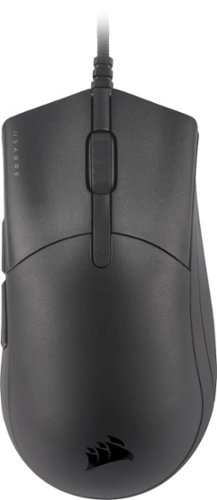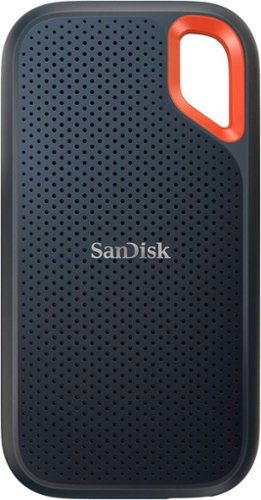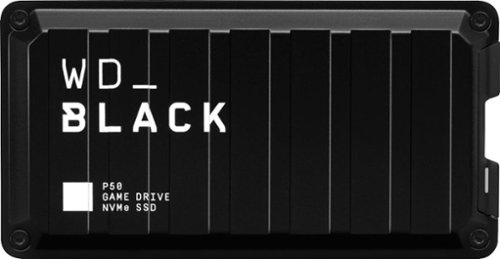Shaunh20's stats
- Review count113
- Helpfulness votes377
- First reviewMay 2, 2016
- Last reviewApril 19, 2024
- Featured reviews0
- Average rating4.5
Reviews comments
- Review comment count0
- Helpfulness votes0
- First review commentNone
- Last review commentNone
- Featured review comments0
Questions
- Question count0
- Helpfulness votes0
- First questionNone
- Last questionNone
- Featured questions0
- Answer count27
- Helpfulness votes18
- First answerMay 2, 2016
- Last answerJanuary 24, 2022
- Featured answers0
- Best answers5
The CORSAIR HS80 RGB WIRELESS Gaming Headset connects with hyper-fast SLIPSTREAM WIRELESS, delivering incredibly detailed sound through custom-tuned 50mm neodymium audio drivers. Immersive Dolby Atmos® on PC puts you into the game with three-dimensional precision, while a broadcast-grade omni-directional microphone captures your voice with outstanding clarity. Play in plush comfort with memory foam earpads and a stress-free floating headband design, with years of durability thanks to sturdy construction reinforced with aluminum. Connect to PC with USB wired for 24bit/96kHz sound or wirelessly to PC, PS5, and PS4. Powerful CORSAIR iCUE software enables in-depth customization of audio settings and RGB lighting, letting you hear every shot, step, and shout like never before.
Customer Rating

5
Super comfortable, stylish and works great!
on August 13, 2021
Posted by: Shaunh20
from Marysville, OH
I've got so many headsets for my PC but none are wireless. And since I'm a Corsair guy (my case, a lot of my peripherals are all Corsair) when I saw these, along with the chance to go wireless, I was all in. When I received this in the mail I was really impressed with the design and overall simplicity out of the box. The box and the way it was all presented seemed high quality. Hooking it all up was a cinch and took about 3 minutes or so.
Basically you insert the USB wireless dongle, it recommends directly connecting it, which I did, and not connecting it to a hub. Immediately my PC recognized it and did some sort of driver installation or something (it happened pretty quick) and my sound muted to my external speakers and automatically switched over to my new headset. Then I plugged in the included cable to charge the headset and hooked it up to charge, which it did and you can read the instructions as to the light on it in regards to charging (flashing red is near critical mass if I recall, green is fully charged).
After a little bit, maybe 20 minutes, it showed as fully charged. I disconnected the cord, long pressed the power and I was up and running with sound. But was my microphone working? One quick visit to Discord and I verified that it was. All in all the sound is really good, got some bass, very super clear and I had no trouble hearing anyone once I went into a game. On the flip side my friends said I sounded crystal clear so the mic on this must work well.
Now I will say if you want to update the firmware you will need to install iCue. This also helps you control the RGB on the headset. Since I have a lot of Corsair fans I already had this installed. The headset did NOT show up in iCue until I updated my iCue software so just be aware. Once I did that it showed up and said my headset needed its firmware update, so I went ahead and did that as well. Once that was all done I could control the lighting. It did default to Windows Dolby Atmos by the way without me downloading anything. However, for some reason turning that off in Windows 10 still did not allow me to use the equalizer in the iCue software. I imagine that'll require an update to fix that bug.
I'm extremely happy with this headset. Even sitting at the PC it's incredibly freeing to have wireless headphones. And I'm not sure how long the battery truly lasts but I played last night for about 6 hours without any problems. HIGHLY RECOMMENDED!!! SUPER COMFORTABLE!!
Mobile Submission: False
I would recommend this to a friend!
In competitive gaming, every frame matters. Introducing Acer's XV271 gaming monitor - the Full HD (1920 x 1080) resolution monitor that can keep up with your game play. This AMD FreeSync Premium monitor takes gameplay to the next level of smooth, the game’s frame rate is determined by your graphics card, not the fixed refresh rate of the monitor, giving you a serious competitive edge. Plus, users can enjoy comfortable viewing experience while gaming via flicker-less, low dimming and ComfyView display. The design saves space on your desk and lets you place multiple monitors side by side to build a seamless big-screen display.
Customer Rating

5
A fantastic value for 1080P gaming
on July 2, 2021
Posted by: Shaunh20
from Marysville, OH
As an owner of the 1440p Acer Predator 27" Monitor I had to decide what to get my wife who is rather new to PC gaming and so it was the Acer Nitro XV. Before I get started I must say that I cannot say enough good things about the Acer Predator monitor series. They look like a gamers monitor but also professional and not overly saturated and gaudy. When I got my Acer Predator I gave it 5 stars and that is also what I am giving this one, although I would not hesitate to say that I think my Predator monitor is better (but it's also more expensive so...).
The monitor comes in a nice, very cool looking box and is very clear when you open it how to get everything out. Although me like a big dummy discovered this after I started pawing at the box and not able to get the thing out. For starters make sure you read what it says to open it right side up. Again, I did not so part of the difficulty I had was getting it right side up.
Next, if you have a friend or significant other nearby it would be great if they could grab the box while you pull. Don't get me wrong, it's easy enough with one person but it takes way too long when you're excited and wanting to see your new monitor. So once I got it out of the two huge styrofoam blocks (it's VERY well protected folks) then it was unwrapping plastic, ties, you know the drill. 2 and a half hours later...just kidding, 5 minutes later, we had it out on the table.
Congratulations, that was the hardest part of getting the monitor up and going. Actually putting it together is a piece of cake that took me just a few minutes. You put the stand into the base of the monitor, it locks. Then take the actual base on to the stand with a screw. Don't worry, no screwdriver is needed. They have a nice little piece of metal that pops up and allows you to turn the screw (seriously why can't all companies do this???) Once you get it tighened down it is just a matter of moving it up and down (which is quite easy mind you) and then you're ready to fire it up.
Windows 10 immediately recognized it but did not install any special monitor driver. I used the PC for a bit without any issue so not sure there's any real need to do so but I did end up going to Acers website and getting the drivers there to install. Once installed I saw no difference but at least I know if there are issues it is not my drivers.
I was hoping that the Nitro copied the Predators excellent joystick model and I was happy to see that it did. If you are really fearful of, or dread changing your monitor settings due to how difficult it is to navigate well don't worry here because using the small joystick makes things very easy to be whizzing around in settings and getting it all exactly how you like it. Pick color calibration, also pick what type of media you are going to be using: movies, sports, gaming, etc.
Of course one great thing about this monitor is the overclocking and be aware it is not on by default. I believe out of the box the default is 120Hz but you can bump it up to the extreme, 280Hz, with the menu and I would suggest that you do this immediately. The monitor also ships to a default of warm 2 and you do not want to use this. Either switch to standard, self tune or do like I did and use Cool 2 setting which is a great look...but your mileage may vary.
After you've chosen all of your settings its time to fire up a game and see how it all looks. Well first of all I can tell you this monitor is nice and bright and has a lot of WOW! factor in just displaying even the basic Windows 10 screen. Everything looks bright and vibrant and colorful (but not overly exaggerated like "torch mode" in stores where everything is bright and colorful enough to blind you.
My first game is Doom Eternal. A game that now supports raytracing, DLSS and the new AMD Fidelity X Super Resolution. I got in and fired it up to Ultra Max (I have a Radeon 6800M on the just released AMD ROG STRIX G15 Advantage. What's this? An error message about how my new monitor does not support HDR?
Ok, here's the part where you have to know if you haven't used HDR before that you have to enable it in Windows. Just connecting up an HDR monitor will not give you HDR. So I went and did that in Control Panel. Come back, try again, nope. Reboot, try again, nope. HDR works just fine in Windows but not this game? Well hopefully it was just this game. So off I go to boot up Ori, a game that sports fantastic HDR by the way, and yes HDR comes up just fine. After a couple of quick tests with other games I find it was just Doom Eternal that didn't see the HDR for some reason.
Now some of you may be wondering how do you know if it's running in 60Hz, 120Hz, or 280Hz? Well simple, fire up the monitor settings, and in the settings you'll see a template overlay. This will tell you the Hz in Windows and then change over to game frames per second (FPS) in the actual game. This will help you to know that your monitor is doing everything you paid for it to do. Last but not least there are two ways to use the cable management clip that comes on the back of your monitor near the base. I know when you set this up you were wondering what in the world this is for? Well that's for cable management and there's a wrong way to do it (see pic) and there's a right way to do it (see pic after I redid it!) so be sure to get that kosher now and don't put it off, lest you have a friend come over and #cablemanagement you.
So in the end I have to say this is an extraordinary, high quality, amazing looking, 27" monitor and what I would consider to be a value-version of the vaunted, many say the best, Acer Predator 27" monitor. And folks, you just can't say much better than that in my view.
Be sure to take a look at the pics I've attached for more information related to this review. HIGHLY RECOMMENDED
Mobile Submission: False
I would recommend this to a friend!






Game like a pro with this ROG STRIX Advantage Edition. Double up on AMD firepower with Ryzen 9-5900HX CPU and Radeon RX6800M GPU featuring exclusive AMD SmartShift and Smart Access Memory technology that dynamically boosts performance for any task. Enjoy eSports speed on 300hz FHD simply with FreeSync premium enabling ultrasmooth gameplay.
Posted by: Shaunh20
from Marysville, OH
Sit back and let me spin you the yarn of a super fast, unreal living legend that is the ASUS ROG Strix G15 Advantage. I never thought I'd see the day that a laptop would beat a simlarly configured desktop computer but that day has arrived. My desktop I currently use to game on has an i7-7700K 4.2Ghz paired with an ASUS 3070 RTX and WD750 m.2 nvme SSD. It's fast. Real fast. But this ASUS ROG Strix G15 Advantage, which I shall call the Advantage from here on out, is even a little bit faster than my desktop!
When I received this laptop........er notebook as they don't call them laptops anymore, I was impressed by the minimalistic box that it came in. It's just the notebook, the power supply (one of those big ol' power supply cords) cord and the 2 extra case corner tips. Bright red is what comes on the Advantage and I've read reviews stating that it's fugly, and you may think that as well, but I think it looks truly amazing and it shall remain on this notebook for a long time until perhaps someday I tire of it and try one of the gray or dark ones.
Turning it on shows some really cool effects, the keyboard lights up with highlighted WASD and you can see the RGB emanate from the bottom. I know some folks may not like RGB (WHY??) but I love it and so this just tickled me pink to see. The thing loaded up in a flash, and we were into Windows 10 setup. I was sort of clearing space on my desk and so not really sitting at the keyboard and I just answered Cortana's questions and voila, about 5 minutes later without really touching the keyboard I was into Windows 10 and setup.
No Bloatware that I found. I did see someone wrote it has McAfee on it but I did not see it load (I still need to check and remove if so) but nothing else there needed removed. This is a refreshing change of pace from a lot of computers that come installed with a bunch of things you do not need. Now this does come with a one month trial of Office 365 and Cortana asked me to active/use upon startup and I declined. That's about it, no bloatware!
Judging from the specs I knew this notebook would be fast. But I had no idea it would beat my desktop. Now granted my desktop with the 3070 RTX does push a 38" Alienware 3840x1600 and this test for the Advantage was on a 27" Acer Predator 2540x1400 but it is still impressive.
I ran Microsoft Flight Simulator on Maxed out Ultra everything and got 20-30 FPS. Scaling it back to medium it ran everything at 60 FPS. Tried out Project Cars 3 and it ran everything maxed out, everything, at a cool 55-60 FPS. Diablo 3 of course ran maxed out but it is an older game. And lastly, Doom Eternal ran about 40 FPS on Ultra Nightmare. All of these were just slightly better than my desktop.
It's pretty clear that AMD has some voodoo magic going on when you combine an AMD processor with an AMD Video card. Because individually my desktop beats both of these statistics wise. But there's not the same synergy going on between an Intel processor and an Nvidia RTX card it seems as there is between an AMD processor and an AMD 6800 card.
Note that I used this for a few days without a single glitch, a single crash or any issues at all. This is highly impressive! The only aspect of this notebook I can mention that is sort of a con is the hard drive, at 500Gb, is going to need to be supplemented or replaced for us gamers. 500Gb meant that just installing Flight Simulator, Project Cars 3, Diablo and Doom Eternal filled up my hard drive, leaving only 30Gb free. I just ordered a WD Blue 1Tb SSD Nvme to upgrade my storage. Although I haven't opened up the notebook yet I have read online that there is an open nvme bay for adding a second m.2 and you're going to want to do that asap for gaming.
All in all I figured I'd be impressed by the Advantage but I had no idea the true awesomeness of this machine and how truly blazing fast that it would be. To compete with, and beat, a desktop with a 3070 RTX (with 32Gb of RAM I might add) is just unreal. HAIL TO THE NEW KING OF GAMING! If you have the means to buy this then this is a no brainer, ABSOLUTELY POSITIVELY RECOMMENDED!!!!!
Mobile Submission: False
I would recommend this to a friend!






The newly developed pulsating brush removes more hair and pet hair than our other models. The flexible, vibrating and rotating brush performs 18,000 pulsations per minute.
Customer Rating

5
The solution to pet hair we've been searching for!
on June 20, 2021
Posted by: Shaunh20
from Marysville, OH
As a person who loves animals but abhors pet fur left all throughout my house I have constantly been on the lookout for something that can remove pet hair from our furniture. We found our Shark floor vacuum to be quite effective and that has solved our problem with pet hair on the carpet but the furniture is another story. Enter the Raycop handheld vacuum.
While handhelds that run on battery power are convenient they simply do not have the suction power that a vacuum that is running off of electric. This Raycop has a very nice long cord so you can vacuum throughout about 2 rooms, depending upon the size of course, without having to search for a plug.
Setup is easy, I read the manual, basically just plug and go and sweep. Most of the manual is dedicated to explaining the filters and how the UV light works but the aspect to just trying this out is pretty much uncoil the cord and start sweeping.
This sweeper is, hands down, amazing at pulling up pet hair from furniture, even hair that is stubborn to other methods, this thing pulls up and out. I believe the secret here is the pulsation which moves the hair and allows it to be sucked out. No more hiding!
If you're a pet owner let me make it really simple for you: BUY THIS.
It may look like an alien spaceship (which is not a bad thing, I think it looks ultra cool) but when it comes time to get down to business, this thing will do what you need it to do fast and effectively. HIGHLY HIGHLY HIGHLY ABSOLUTELY RECOMMENDED!!
Mobile Submission: False
I would recommend this to a friend!




Don’t ever worry about leaks or floods in your basement, under your sinks, from your water heater and anywhere else around the house. Phyn Smart Water Sensors alert you audibly, visually and with SMS and app notifications to your phone the moment they detect water. Set your own alert thresholds for potentially damaging high and low humidity in the free Phyn app and customize settings to maximize battery life. Easily connects via Wi-Fi to your home network, no hubs necessary. Batteries included.
Customer Rating

4
Not easy to setup but good as gold once you do
on June 18, 2021
Posted by: Shaunh20
from Marysville, OH
I had a devil of a time setting these up and I think part of it was really just me and not necessarily the product. Setting up the first one was easy, not a problem at all. It asks you a few questions, you switch to its wifi, put in your password and voila it's registered. However, when I setup the second one the first one disappeared. After about 45 minutes of messing with it as it turns out I had both setup but assigned to two different homes. Once I deleted my other home "named home 2" then I was able to assign both to the same home and that was it. The manufacturer needs to simplify by asking you if you want to assign the second one to the same as the first to avoid this.
Once I got it up and running things worked great. It shows you the humidity and if there is any water and other pertinent information. I put it in my sink with some water and yes it did start beeping (not loud enough to hear from another floor though) but more importantly than the beeping was that about 5 seconds or so later my phone got popups saying that there was water in the basement. This is exactly what I expected and I feel comfortable with this product after having used it for a few says and testing it out.
Just don't be a dummy like me and assign each to an individual homes. Unless of course you're fortunate enough to actually own two homes of course ;)
RECOMMENDED BUT PAY ATTENTION DURING SETUP!
Mobile Submission: False
I would recommend this to a friend!
The ROCCAT® Kone Pro Lightweight Optical Ergonomic Performance Gaming Mouse with RGB Lighting is the result of over 14 years of devoted craftmanship and is the most advanced gaming mouse we’ve ever created. After meticulous global research into hand sizes and grip styles, the result is one shape to fit any hand. It’s the iconic Kone shape, perfected. Providing supreme comfort without compromising on performance, the feeling of using the Kone Pro is unrivalled. It seamlessly fuses with your hand, virtually disappearing, keeping you focused and immersed. The Kone Pro utilizes our Titan Switch Optical. With a satisfying and responsive tactile click, it’s reliable, fast and durable. No double-click issues and no learning curve. Thanks to advancements in our extreme lightweight engineering, the Kone Pro weighs in at just 66g. The ROCCAT Bionic Shell keeps the weight down and provides a comfortable and consistent surface, whilst keeping dust and dirt out. It transitions into a beautiful translucent finish on the main buttons, allowing vivid AIMO 16.8 million color lighting to shine through, creating the signature look. The Kone Pro features our state-of-the-art 19K DPI Owl-Eye Sensor which delivers world-leading responsiveness and precision. It also features the ROCCAT® PhantomFlex™ cable, creating a near-wireless experience with a cable that virtually disappears – no friction, no distractions. Everything rests on our best-in-class pure PTFE heat-treated skates. They offer sublime glide right out of the box, with a spare pair thrown in for good measure.
Customer Rating

5
Fantastic, very light mouse!
on May 20, 2021
Posted by: Shaunh20
from Marysville, OH
Being a computer guy for about 35 years I've used my fair share of various mice from all the major brands. This is my first Roccat mouse and I must say I'm pretty impressed. The mouse comes with an extra pair of mouse feet which is not something I've seen before. When you take the mouse out of the box it's very apparent this thing is light! As in extremely light. It has a really great feel to wrap your hand around. Not sure how well this would work though if you have very, very large hands but for me, someoen with average sized hands, it works quite well. The lights are really nice and you can customize them in the Swarm software if you choose to. I couldn't figure out how to change DPI without the software but there may be a way.
Using this in games it really works well. Yes it's wired and I know that may be off putting to some but the tail is very light and unobtrusive so much that you really don't even feel like you're tethered to anything, despite the fact that you are.
All in all this is a high quality, nice looking, ergonomic mouse with some really cool lighting that I would not hesitate to recommend.
Mobile Submission: False
I would recommend this to a friend!


Harness your PC's potential with the 980. Whether you need a boost for gaming or a seamless workflow for heavy graphics, the 980 is a smart choice for outstanding SSD performance — and it's all backed by an NVMe* interface and PCIe 3.0 technology.
Customer Rating

5
Very fast drive for gaming
on May 12, 2021
Posted by: Shaunh20
from Marysville, OH
These sorts of drives continue to get cheaper (for now, there's some rumors they may get more expensive down the road) and that favors all of us as consumers. I've tried this drive with several different games, specifically sports and racing games and it has absolutely done a fantastic job of getting you into the game quickly. I see others have posted benchmarks so I won't get into that but I can tell you from my real world experience this drive is about as fast as you'll get, load times are near instant. HIGHLY RECOMMENDED!
Mobile Submission: False
I would recommend this to a friend!
The Dyson Purifier Cool purifying fan combines intelligent sensing with an advanced, fully sealed filtration system. It’s engineered with two phases of purification so what goes inside stays inside. The HEPA filter captures 99.97% of particles 0.3 microns⁵ in size, and powerful Air Multiplier technology purifies the whole room¹ and cools you.²
Customer Rating

5
Fantastic fan, very good purifier!! BUY THIS!
on May 10, 2021
Posted by: Shaunh20
from Marysville, OH
Setting this up was very simple, just take off the tape that it has on it (blue so you can see where to remove), then install the two provided filters by unlatching the doors near the bottom...close them up and you're ready to roll. You can control it with the remote you can choose to install the app or you can do both. I'd highly recommend installing the Dyson app to control it because it has more options and provides data on your air quality.
Once you get it setup and plugged in then you are ready to go if you are just using the remote. Going into the app will show you your air quality, allow you to set up a fan range of oscillation (that's where the fan turns left and right) which means you can set it for a narrow range such as 45 degrees or a high range of 180 degrees. It also allows you to reverse the flow of air to the other side, useful for example if you get too cold at night and still want the air on you can direct the air away from you.
The biggest reason though to install the app isn't just the fine control that it gives you but the fact that it gives you access to your air quality data. It tracks several different ways to measure the air quality and each one shows an explanation of how it is being measured. It also gives you a nice green to yellow to red range so you can easily glance at your air quality and see that it's ok because it's in the green range. We are nonsmokers in our house and run air purifiers in various room, but we do have pets (3 cats) and I was happy to see that our air quality was very good (in the green, near bottom).
This ability to measure the air quality and report it may not sound like a big deal but just know that some of the most expensive air purifiers do not have this feature (I know as I own a $1400 air purifier that does not unfortunately).
Now moving on to how well the fan works...it works very, very well and can move a lot of air. I am usually a fan fiend, ie I run the fan all the time on me when I sleep, even in the winter. I cannot sleep without some serious air hitting me on my face, chest and back. This machine goes up to 10 and I was able to find that 6 suited my purposes. I found when I was at 6 the machine is virtually silent and this of course pleases my wife as the fan that this replaced was fairly loud. Once I hit 8 I notice a bit of noise and then when you get to 10 it's fairly noisy. But like I said, at 6 this thing moves serious air so I'm happy and my wife is happy and, as they say, happy wife means a happy life.
This machine also has a nice sleep mode in which it will dim, or turn off, the display based upon the room lighting. It also has a timer mode which will turn the fan off after a certain amount of time, up to 8 hours. I only wish this was 9 hours as I often sleep about 8 1/2 hours. There is also an AUTO feature which will move the fan speed up and down as needed to purify the air. This would be great to put on if you just want to make sure that the air quality stays good for when you are out of the room.
All in all I can't recommend this machine enough as it is awesome. Yes it's not cheap but think of it this way, you are getting not just a room fan but also a very high end air purifier.
Mobile Submission: False
I would recommend this to a friend!

The CORSAIR SABRE PRO Gaming Mouse is designed for and tested by esports pros, weighing an ultra-light 69g and equipped with a drag-reducing flexible paracord cable for responsive, unhindered movements. CORSAIR QUICKSTRIKE Buttons ensure every click is immediate and responsive, while CORSAIR AXON hyper-processing technology delivers inputs to your PC up to 8x faster with 8,000Hz hyper-polling. The SABRE PRO is equipped with an 18,000 DPI optical sensor customizable in 1 DPI steps, with an underside DPI button to cycle through five presets on-the-fly. Finished with high-quality materials such as 50 million click-rated OMRON switches, 100% PTFE glide pads, and a signature plate for your personalization, the SABRE PRO will cut through the competition.
Customer Rating

3
Corsairs new mouse is a mixed bag
on April 12, 2021
Posted by: Shaunh20
from Marysville, OH
I'm a Corsair guy, nearly everything in my computer or attached to it is Corsair. I just bought a lot of their iCue fans for example (and those aren't cheap) so I really love Corsair. I'm not so sure about this new mouse though, it's definitely got some pros and cons. On the pro side it seems accurate and has a really nice way to change DPI and it's located on the bottom of the mouse so you won't accidentally hit it. The mouse itself has a nice look and is easy to setup by using the drivers (Windows did not recognize it until I installed the drivers, just a note). The mouse also has a really nice braided cord that is plenty long enough no matter where you are using the thing. It also has a really quality feel and feels nice and light (so if you like a heavier mouse you may want to pass on this one). The scroll wheel is also superb, it rolls easily and accurately.
On the cons side, I don't like the fact it has no RGB, but I know for some folks that will be a plus. I also would like it if the mouse could work wireless as well as wired. And I really don't like the fact this mouse will not work in BIOS/UEFI at all. I had to fire up a cheap, wireless $20 Logitech mouse to do my UEFI settings.
But all in all it depends upon what you're looking for in a mouse. For perhaps a competitive gamer (which I'm not, I just want a good gaming mouse) this would likely be a definite buy, and I suppose that's who it's geared towards so that makes sense.
But casual gamers should likely look elsewhere for better value. And more RGB :)
Mobile Submission: False
No, I would not recommend this to a friend.
Immerse yourself in the future of gaming with Soundslayer Gaming Speaker, featuring the Dolby Atmos soundbar. SoundSlayer with Dolby Atmos puts you in the middle of the action by placing crystalline sound all around you with three-dimensional precision even overhead and behind you bringing you all the way into the story and fostering a deeper connection to your gaming, video and audio experience. Compatible with 4k Pass Through, the SoundSlayer Gaming Speaker lets you enjoy high-definition 4K content with no loss in image quality, as video source passes through the system to your PC or TV. This compact, yet powerful speaker brings gaming into the future for unprecedented level of intensity, tension, and connection.
Customer Rating

4
A really impressive Soundbar for gaming especially
on March 23, 2021
Posted by: Shaunh20
from Marysville, OH
My wife and I have been using the same ol' Samsung 5.1 surround sound system from 2008. To say that it's gotten a bit dated is an understatement considering that it doesn't even accept HDMI inputs and instead uses S-Video and RCA. It's time for an upgrade. Enter the Soundslayer.
This thing is ridiculously easy to setup and get going with a simple HDMI in (from cable box or Xbox, etc) and an output to your TV. I would have liked to have seen Panasonic include 2 HDMI's in as most of us have a tv box and a game box so because of that I did have to deduct a star. I did go ahead and get a 4K HDMI 2 to 1 box which I connected up my Firestick for TV to and my Xbox One to for gaming.
Using the Soundbar is very simple and easy. Even my wife was able to pick it up and go and she's not the most tech savvy person. The sound is very, very clear and sounds really great. We used this in our living room area which is a medium sized room without any issue. We never even approached half volume I don't believe and so that tells you the volume of the sound. With that being said, it's not going to blow anyone away with room filling sound either, but for TV and some gaming it does exactly what I want it to do. For the limited number of things we watch and play with Atmos it did pretty good, not as good as my dedicated Atmos setup I have in my theater room but it is nice.
All in all I'd recommend this, especially for gamers and also for folks who sometimes struggle with dialogue during TV shows. This has insane clarity for dialogue on normal settings and even also has a dialogue setting which further enhances it.
My only complaint is it needs at least one more HDMI input. If Panasonic can add that sometime this would be a 5 star product!!
Mobile Submission: False
I would recommend this to a friend!
Shaunh20's Review Comments
Shaunh20 has not submitted comments on any reviews.
Shaunh20's Questions
Shaunh20 has not submitted any questions.
Unleash the power of the Samsung 980 PRO with Heatsink for next-level computing. With a PCIe® 4.0 NVMe™ interface, get up to 2x the data transfer rate of PCIe® 3.0¹ while remaining compatible with PCIe® 3.0. ¹Results are based on a comparison with Samsung PCIe® 3.0 NVMe SSDs and SATA SSDs.
Anyone know if the heatsink is easily removable in case I want to use it in a gaming laptop? I am not sure this will fit my laptop 2nd bay, Asus ROG m16 SSD slot. Thanks!
I don't imagine it would be that difficult to remove, however, I have read that in doing so you will invalidate your warranty. I'd look for a similar drive without a heatsink.
2 years, 3 months ago
by
Shaunh20
Immerse yourself in the future of gaming with Soundslayer Gaming Speaker, featuring the Dolby Atmos soundbar. SoundSlayer with Dolby Atmos puts you in the middle of the action by placing crystalline sound all around you with three-dimensional precision even overhead and behind you bringing you all the way into the story and fostering a deeper connection to your gaming, video and audio experience. Compatible with 4k Pass Through, the SoundSlayer Gaming Speaker lets you enjoy high-definition 4K content with no loss in image quality, as video source passes through the system to your PC or TV. This compact, yet powerful speaker brings gaming into the future for unprecedented level of intensity, tension, and connection.
Can I connect this using HDMI pass-through if my gaming PC has two monitors?
Yes if you got an HDMI splitter box to split the HDMI coming from the Soundslayer output HDMI. That is going to cost you about $30 approximately.
3 years, 1 month ago
by
Shaunh20
Ensure ample storage for your high-resolution photos and videos with this 1TB WD SanDisk Extreme portable SSD. Up to 3 meter drop protection, with IP65 water and dust resistant, and a five year limited warranty give you the peace of mind to take it with you on travels near and far.Rread speeds of up to 1,050MB/s allow for fast file transfer. This WD SanDisk Extreme portable SSD features a compact design for easy handling and enhanced portability, and includes a USB Type-C to USB Type-A adapter for compatibility with most PCs and Macs.
Hi, Will this offer password protection incase if we loose keychain if attached to it or the drive itself we loose?
Yes it comes with Sandisk Encryption software called Sandisk Security to protect your sensitive data.
3 years, 5 months ago
by
Shaunh20
Ensure ample storage for your high-resolution photos and videos with this 1TB WD SanDisk Extreme portable SSD. Up to 3 meter drop protection, with IP65 water and dust resistant, and a five year limited warranty give you the peace of mind to take it with you on travels near and far.Rread speeds of up to 1,050MB/s allow for fast file transfer. This WD SanDisk Extreme portable SSD features a compact design for easy handling and enhanced portability, and includes a USB Type-C to USB Type-A adapter for compatibility with most PCs and Macs.
Will this work with the new Xbox Series X gaming console? Thanks
Yes but it will need reset/reformatted to use it on the Series X
3 years, 5 months ago
by
Shaunh20
Ensure ample storage for your high-resolution photos and videos with this 1TB WD SanDisk Extreme portable SSD. Up to 3 meter drop protection, with IP65 water and dust resistant, and a five year limited warranty give you the peace of mind to take it with you on travels near and far.Rread speeds of up to 1,050MB/s allow for fast file transfer. This WD SanDisk Extreme portable SSD features a compact design for easy handling and enhanced portability, and includes a USB Type-C to USB Type-A adapter for compatibility with most PCs and Macs.
How do I transfer info onto it from my IPhone
Download your data from icloud.com and transfer from your local PC to this drive.
3 years, 5 months ago
by
Shaunh20
Keep your kids safe online with this Circle Home Plus monitoring setup. The included device uses your router to manage every device on your network, and Circle App makes it simple to limit screen time, filter content, and check browsing histories. This Circle Home Plus monitoring setup is easy to set up and lets you create custom settings for each family member.
Can this handle upload and download speeds of 100mbps or greater for gaming?
Keep your kids safe online with this Circle Home Plus monitoring setup. The included device uses your router to manage every device on your network, and Circle App makes it simple to limit screen time, filter content, and check browsing histories. This Circle Home Plus monitoring setup is easy to set up and lets you create custom settings for each family member.
Do I need a monthly or yearly subscription to use this product?
Yes you do need a subscription to use the hardware
3 years, 10 months ago
by
Shaunh20
Keep your kids safe online with this Circle Home Plus monitoring setup. The included device uses your router to manage every device on your network, and Circle App makes it simple to limit screen time, filter content, and check browsing histories. This Circle Home Plus monitoring setup is easy to set up and lets you create custom settings for each family member.
Is this product has app that can be accessed from cell phone? All I want is to have a control from my cell phone when to allow the kids to access internet or to limit their game time. Such as if I can set a certain time limit for the specific game.
Yes you have an app to control the device on your phone. You cannot set a time limit for a certain game on Xbox but you can set a time limit for the Xbox.
3 years, 10 months ago
by
Shaunh20
The WD_Black P50 Game Drive SSD provides the tools you need to drive your game. With read speeds of up to 2000MB/s and up to 1TB of storage, you’ll spend less time waiting to get back in the game and more time actually playing. Designed from the ground up with the gamer in mind, the WD_Black P50 Game Drive SSD is future-ready with a SuperSpeed USB 20Gb/s interface to provide full compatibility to your PC or console.
Overview says console but does it really work with a ps4 pro
Yes, the instructions include reference to using on a PS4
3 years, 11 months ago
by
Shaunh20
eufy eufyCam 2, 2-Camera Surveillance System: See everything that happens around your home in 1080p HD with this eufy eufyCam 2 kit. Quick and easy to set up, two wireless cameras and a home base provide all that you need to get started, while smart integration ensures you can easily connect to other smart devices. This eufy eufyCam 2 kit provides 365 days of use from a single charge for continuous observation.
How are people posting reviews of these cameras, with photos and everything, when it's not available for pre order? Where are people buying them?
The Best Buy Tech Insider program is likely where most reviews are coming from. The people in the program get these products sometimes right before, or when, the product releases.
4 years, 5 months ago
by
Shaunh20