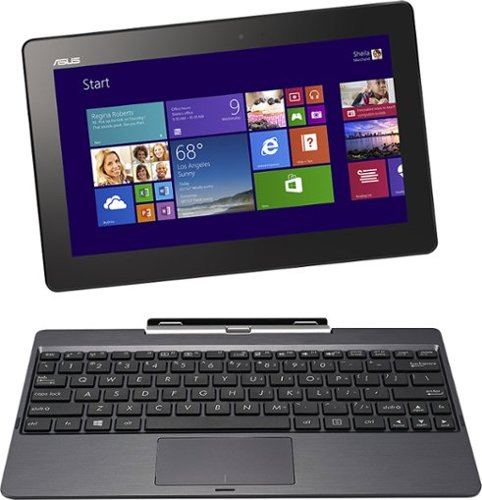rockhunter's stats
- Review count47
- Helpfulness votes363
- First reviewDecember 17, 2012
- Last reviewDecember 22, 2021
- Featured reviews0
- Average rating4.7
- Review comment count7
- Helpfulness votes13
- First review commentDecember 19, 2012
- Last review commentOctober 12, 2016
- Featured review comments0
Questions
- Question count0
- Helpfulness votes0
- First questionNone
- Last questionNone
- Featured questions0
- Answer count11
- Helpfulness votes11
- First answerNovember 9, 2013
- Last answerNovember 27, 2020
- Featured answers0
- Best answers2
Watch, touch and play with this Dell Venue 8 V8TBL3334BLK tablet, which features a 16GB storage capacity and an IPS display with 1920 x 1200 resolution. The Intel® Atom™ processor, webcam and micro USB port ensure efficient and versatile use.
Customer Rating

5
Excellent value in an HD resolution tablet
on March 30, 2015
Posted by: rockhunter
from New Mexico
I got a Dell Venue 8 Model V8TBL-3334 four days ago and I am pleasantly surprised at the performance the features and price.
I started looking for an HD resolution tablet because I recently added a Miracast adapter to our flat screen HD TV and the Android
and Windows tablets I had either weren't HD resolution, didn't support Miracast or had fairly restrictive battery life. I picked up the Dell Venue 8 Model V8TBL-3334 when the price was right to experiment, and I am happy so far that it looks like a success. The collection of Android Apps that I normally use, Enhanced Email, Boat web browser, Netflix, Xfinity to Go, BS Player, ES File Manager, Solitaire and Chess games all run fine. I am not a user of an Android tablet for social media so I don't know how well the Dell supports that. The Venue 8 and the Microsoft Wireless Display Adapter configure and connect without problems, I like to dim the tablet screen when streaming to save a battery power and some of the video player apps I have tried don't support that on the Venue 8 as the same apps do on other tablets but some of the video player apps do support screen dimming on the Venue 8 so I'll just try apps to find the one I like best. Battery life looks like it will be between 7 and 8 hours for about 50% web browsing/email and 50% video streaming. The single speaker has the widest volume range I have seen on a tablet.
I started looking for an HD resolution tablet because I recently added a Miracast adapter to our flat screen HD TV and the Android
and Windows tablets I had either weren't HD resolution, didn't support Miracast or had fairly restrictive battery life. I picked up the Dell Venue 8 Model V8TBL-3334 when the price was right to experiment, and I am happy so far that it looks like a success. The collection of Android Apps that I normally use, Enhanced Email, Boat web browser, Netflix, Xfinity to Go, BS Player, ES File Manager, Solitaire and Chess games all run fine. I am not a user of an Android tablet for social media so I don't know how well the Dell supports that. The Venue 8 and the Microsoft Wireless Display Adapter configure and connect without problems, I like to dim the tablet screen when streaming to save a battery power and some of the video player apps I have tried don't support that on the Venue 8 as the same apps do on other tablets but some of the video player apps do support screen dimming on the Venue 8 so I'll just try apps to find the one I like best. Battery life looks like it will be between 7 and 8 hours for about 50% web browsing/email and 50% video streaming. The single speaker has the widest volume range I have seen on a tablet.
I noticed that there are a number of unenthusiastic reviews but it looks like many of them are from persons who are new to the Android environment and have been tempted by the price and features and this may be their first Android tablet. The Intel Atom is a relatively new platform for Android and not all Android apps run in it correctly yet, which is a not uncommon situation, older popular platform
architectures have wider support in apps.
architectures have wider support in apps.
The Dell Venue 8 Model V8TBL-3334 Android tablet is a great value in a full HD resolution 8 inch tablet especially at its at current on sale price less then $150. With an excellent 8 inch display with 1920 x 1200 resolution, a 16GB main drive expandable with a micro SD card (I use a 64 GB with mine#, a quick Intel Atom Z3480 SOC #System on a Chip)and respectable battery life.
My Best Buy number: 2180908060
I would recommend this to a friend!
Only at Best BuyLearn more about the New WindowsWith built-in Wi-Fi, this Insignia™ NS-15MS0832 tablet allows you to enjoy online content in crisp, sharp detail on the 8" WXGA touch screen. The 32GB storage capacity houses plenty of files, documents and other data.
Customer Rating

5
Maybe the best Value in a budget Windows 8 Tablet
on January 18, 2015
Posted by: rockhunter
from New Mexico
Insignia 32 GB 8 inch Tablet NS-15MS0832 This is an update to the Insignia model introduced late last year increasing the system hard drive from 16 GB to 32 GB but without the previously included 16 GB micro SD storage expansion. You end up with the same 32 GB total storage in the new version and the price increased slightly but it is worth the price difference to get a system drive with 15 to 19 GB of free space compared to the earlier version with 3 to 7 GB of free space. Other then the system disk size the other tablet specifications seem the same, same excellent screen, snappy performance for web tablet applications. Right now this looks like one of the best values in the budget Windows tablet category. I am getting about 5 hours of battery life in a mix of web browsing, email, ebook reading and video playback (Netflix, Hulu,,, etc), possibly too little battery life for mobile business or college student use, but better then a lot of laptops or net books.
I would recommend this tablet to my friends.
My Best Buy number: 2180908060
I would recommend this to a friend!
Only at Best BuyLearn more about the New WindowsPortability meets functionality with the Insignia™ NS-15MS08 tablet. Featuring Windows 8.1 and simple connectivity, this tablet's Wi-Fi, 8" touch-screen, and front and back cameras make it ideal at home and on-the-go. One free year of Microsoft Office 365 Personal lets you get even more out of it.
Customer Rating

4
A Windows PC at an Android tablet Price
on November 7, 2014
Posted by: rockhunter
from New Mexico
This model just arrived at the local Best Buy and I picked it up on impulse (I have a couple other Windows 8.1 tablets), and curiosity (how do you fit 32 bit Windows 8.1 on a 16 GB system disk). This is my initial impression after a day of hands-on I'll try to update the review later. Installation was the standard Windows 8.1 process, setup MS account and sync applications and settings, after Windows updates and applications syncing and disk clean up I have 4.4 GB free (your results may differ). Tablet hardware is middle of the road, construction seem solid and better then you might expect in an economy package and a lot of other tablets I have seen or used. CPU performance is fairly snappy, applications take slightly longer to load then I see with Tablets with 2GB of RAM instead of the 1GB the Insignia has but execution is as fast or faster then other Intel Atom CPU powered tablets I have experience with. The connectivity to the tablet is better then some of the much more expensive tablets I have used and includes WiFi, micro USB, and micro HDMI. The WiFi is slower then the other tablets I have but that might be WiFi router related, Netflix, email, Web browsing all work just as quickly as any other PCs I have. The screen performance is fine, it is not a retina display but it is again middle of the class performance for color brightness and resolution. Netflix looked actually better then some other tablets I have used both Android and Windows.
Now the CONs beyond the obvious tight disk space, battery life looks like it is going to be between 5 and 6 hours for a mix of web browsing, email, video streaming and reading. I haven't found a way to use the USB port for Data transfer and charge/power the tablet simultaneously which has been a problem with usability of some other tablets but may be solvable. Accessories are a problem now screen protectors and cases choices are limited to those manufactured for other tablets.
I will recommend considering the Insignia to my friends who are looking for a tablet to handle Internet web browsing, email, streaming video, ebook reading and light Microsoft Office class work. It certainly looks like it could be cost effective alternative to other tablets.
My Best Buy number: 2180908060
I would recommend this to a friend!
Learn more about the New WindowsAsus Transformer Pad Tablet: Watch movies, play games and surf the Web on the large, vibrant screen of this Asus tablet. The included detachable keyboard lets you get work done quickly and easily.
Customer Rating

5
About midway in power and price to the Surface Pro
on November 9, 2013
Posted by: rockhunter
from New Mexico
The Transformer Book T100ta is one of the first tablets to use the new quad core Atom CPU and it is about 80% more powerful then the dual core Atom processors that came out about a year ago when Windows 8 was released. With the 32GB hard drive after initial installation of the included MS Office 2013 Home and Student and Windows updates the drive has about 12GB free on C:/ and you can add a micro SD flash card for more storage for legacy applications or data/media files. The included keyboard (the Transformer part of the name) has a built-in full size USB 3.0 port so when docked you can power the system from the AC adapter micro USB/charging port on the tablet and connect to CD/DVD or hard drive external drives to the USB port on the keyboard dock. The keyboard dock is heavy enough that it counter-balances the tablet portion for decent desktop use and after an hour of so getting used to the layout and spacing typing that I think using the T100ta would serve fairly well as a students notebook PC. Battery life is excellent in the short time I have been using it I have been seeing battery life of about 12 hours. One unexpected benefit is that instead of having to search and wait for a screen protector for the T100ta to become available the screen protectors for the Asus Vivotab Smart ME400C fit the T100ta like they were made for it (and the local Best Buy stocks protectors for the ME400C).
My Best Buy number: 2180908060
What's great about it: Great battery life, excellent combination ow power and price
What's not so great: nothing so far
I would recommend this to a friend!
Ease of Use

5
Features

5
This SanDisk Connect SDWS2-032G-A57 USB 2.0 flash drive features a generous 32GB capacity for storing files and supports wireless streaming, so you can share media with up to 8 compatible devices.
Customer Rating

3
A partial fix for storage limits in mobile devices
on September 21, 2013
Posted by: rockhunter
from New Mexico
I don't have an Apple OS device to use with this so my experience is limited to Android 4.x and Windows 7 & 8 systems. There is a reason that the two current versions are 16GB and 32GB it doesn't support SDXC formatted flash cards currently only SDHC format. You can format a 64GB card to FAT32 but it may not work with some other devices and the standard Windows formatting utility doesn't handle reformatting an SDXC flash card to FAT32 (SDHC# format. At the current time a free 3rd-party utility program is the Windows PC solution given in the Sandisk FAQ. So with out restriction you probably should stick to SDHC microSD cards. The free Android app. works very well with the drive as a media server #documents, music, pictures, video) files. I am still working with my Windows 8 tablet to get the same degree of integration with it as I get with Android tablets and phones with the Android app. where I think the drive works really well. I would recommend the drive to my friends with Android devices and with a couple cautions to my friends who would want to use it with a PC.
What's great about it: size, weight, connectability
What's not so great: microSD cards have to be formated FAT32 to use with it.
I would recommend this to a friend!
Ease of Use

3
Performance

4
Capacity

3
Learn more about Windows 8Easily multitask and remain productive on the go with this 64GB Samsung Series 5 Smart PC tablet that features 2GB memory and an 11.6" high-definition LED touch screen. Built-in wireless networking enables ultrafast Web surfing.
Customer Rating

5
The Tablet that could let me retire my Android Tab
on January 20, 2013
Posted by: rockhunter
from New Mexico
To me the defining chariteristics of a Tablet computer are handheld usability, portability and operating life on batteries. The ATIV 500T is a large tablet but it is a handheld managable size and battery life is excellent I am seeing 10 to 12 hours on a charge depending on usage. I can't replace my Desktop PC with my 10 inch android tablet and I don't think I can replace the desktop with the the 500T either. I have installed OpenOffice, Windows Live Mail, and several astronomy (my other hobby# related applications on the 500T and they have all run fine just not as fast as on a notebook or desktop PC. The windows 8 desktop is limited for tablet with out keyboard.and I have a bluetooth keyboard that functions fine with the 500T and use it occasionally. .When I use the 500T just as a tablet I have found there are on-screen keyboard utilities on the Internet that can fill in a lot of the functionallity Microsoft left out of the Windows 8 desktop.on-screen keyboard. Another usability issue for the Windows 8 desktop is that windows apps are designed to be used with a precision pointing device #mouse, touchpad, joy stick, etc) not a course touch screen. The 500T S-Pen is an elegant solution without have to add or carry additional hardware. I haven't given up my Android tablet but with more time and tweaking it is possible that I might choose to retire it in favor of the Samsung 500T.
What's great about it: Windows compatability and availability of windows applications
What's not so great: Hard to find cases and screen protectors right now
I would recommend this to a friend!
Other Best Buy Products I Recommend

Asus - VivoTab Smart Tablet with 64GB Memory - Black

Acer - Iconia 10.1 inch Tablet with 64GB Memory
 (9)
(9)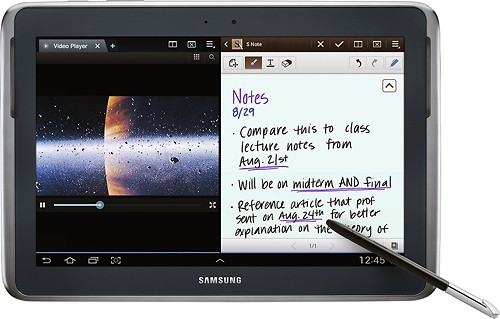
Samsung - Galaxy Note 10.1 - 16GB - Gray
 (921)
(921)Ease of Use

5
Features

5
Take your favorite media on the go with this Acer Iconia Tab A110 that features built-in wireless networking for easy Web connection and an 8GB capacity for ample storage. The multitouch display offers easy navigation and clear images.
Customer Rating

5
Outstanding value in 7 inch android tablets.
on December 17, 2012
Posted by: rockhunter
from New Mexico
The Acer A110 has an excellent set of hardware features, a fast quad core processor, USB, HDMI and micro SD memory card ports, GPS,
and Wifi that performs well. The multi-touch touch screen works well and although the resolution is lower then recent HD 7 inch tablets, I don't notice a difference when web browsing and watching Netflix and other Internet streaming video, and the Wifi and processor are so fast that the web browsing and streaming video is as responsive as my laptop. One thing I have noticed on the A110 I have is that the screen auto-brightness actually works. On most other tablets I have to turn it off, but the A110 I have auto-adjusts the screen brightness so well I leave the feature turned on almost all the time. Battery charge life runs 5 to 8 hours a charge depending on the power saver setting selected, re-charge time is a little over 3 hours from 30% to full. The 8 GB hard drive is large enough for storing applications and using a micro SD memory cards media storage is virtually unlimited. The Acer Iconia A110 deserves considering if someone is looking for a 7 inch tablet. I really like the one I have.
and Wifi that performs well. The multi-touch touch screen works well and although the resolution is lower then recent HD 7 inch tablets, I don't notice a difference when web browsing and watching Netflix and other Internet streaming video, and the Wifi and processor are so fast that the web browsing and streaming video is as responsive as my laptop. One thing I have noticed on the A110 I have is that the screen auto-brightness actually works. On most other tablets I have to turn it off, but the A110 I have auto-adjusts the screen brightness so well I leave the feature turned on almost all the time. Battery charge life runs 5 to 8 hours a charge depending on the power saver setting selected, re-charge time is a little over 3 hours from 30% to full. The 8 GB hard drive is large enough for storing applications and using a micro SD memory cards media storage is virtually unlimited. The Acer Iconia A110 deserves considering if someone is looking for a 7 inch tablet. I really like the one I have.
What's great about it: expandability, connectivity and price
What's not so great: battery recharge time seems longer than average
I would recommend this to a friend!
Ease of Use

5
Features

5
rockhunter's Review Comments
Take your favorite media on the go with this Acer Iconia Tab A110 that features built-in wireless networking for easy Web connection and an 8GB capacity for ample storage. The multitouch display offers easy navigation and clear images.
Overall 2 out of 5
2 out of 5
 2 out of 5
2 out of 5I didn't like it
By drm2012
from Louisville, KY
I got this and returned it within 24 hours. The screen did not rotate and it did not come with flash, so I was not able to use it for it's intended purpose. The CSR at the store said that it's suppose to rotate, again I may have got a defective one.
After the initial set up it was easy to navigate. I'm familiar with the android operating system and it's easy to use.
The flash was the deal breaker, as with the other tablet I purchased. I got to try a lot in the store and was assured by the 1st CSR in the tablet section that it had flash, as the display unit was not working properly.
If I didn't have to have Adobe I would have kept it. It's camera and video were excellent. It was super fast, apps worked without a glitch.
I would recommend to a friend, but alert them that flash is not an option with this machine.
rockhunter
New Mexico
December 19, 2012
Auto-screen rotation is controled in settings, the Android JB OS usually sets the default to off the user just has to turn it back on.
Google took Adobe Flash out of Google Play for all JB and 4.X Android OS versions the Flash.apk has to be copied from another source and then can be installed. Also a number of the Android web browsers no longer support Flash under Android 4.X and JB so you have to load a new browser from Google Play that does support Flash. This is not an Acer issue but a common one for tablets and phones with the Android JB/4.x operating system.
+2points
2of 2voted this comment as helpful.
Lenovo IdeaTab Miix 2 8 Tablet: A tablet experience featuring an easy-to-navigate interface and all the right tools to be productive. Accomplish tasks on the go with Microsoft Office. And when it's time to play, kick back and surf the Web, watch a movie or read a book.
Overall 1 out of 5
1 out of 5
 1 out of 5
1 out of 5Advertised incorrectly
By LenovoBuy
from St Paul
No HDMI port
No GPS
No Office 2013
50 USD costly then Dell Venue Pro 8
No GPS
No Office 2013
50 USD costly then Dell Venue Pro 8
rockhunter
New Mexico
32 GB Windows tablets
December 1, 2013
The space restrictions on 32 GB Windows 8.0 -8.1 32bit tablets are fairly .similar the Dell Venue 8 Pro has only about a GB greater free space then the miix2 8. The solution for a shortage of free space is to install an micro SD card and get a couple USB flash drives to create the system recovery sets and move Office to the SDcard and the recovery set to the USB flash drive. That lets you increase the free space on C: to about 12 GB and lets media reside on the SDcard also.
+7points
7of 7voted this comment as helpful.
Only at Best BuyLearn more about the New WindowsPortability meets functionality with the Insignia™ NS-15MS08 tablet. Featuring Windows 8.1 and simple connectivity, this tablet's Wi-Fi, 8" touch-screen, and front and back cameras make it ideal at home and on-the-go. One free year of Microsoft Office 365 Personal lets you get even more out of it.
Overall 2 out of 5
2 out of 5
 2 out of 5
2 out of 5Great tablet if you don't want apps
By bre30127
from Savannah, GA
I was pretty excited to find a $99 tablet with full windows on it. Even though it has a small amount of memory (1gb) it didn't seem to be a problem. The BIG problem comes from the fact that since it has windows 8.1, you can't install apps to the sd card. (you could on windows 8) This means that right out of the box you only have about 5 gigs of space to use for apps and games and such. Updates also uses this space. The memory card can only be used for pictures, video and music. SO if you just plan on surfing the web and checking email... this should work. I just hope that email doesn't have an attachment.
rockhunter
New Mexico
Legacy Windows applications and Windows 8.0 and 8.
November 21, 2014
A commonly repeated complaint about Windows 8.0 and 8.1 is the lack of applications and that applications can only reside on the system drive (C:). Actually most legacy applications (Windows 7) can optionally be installed to drives other than C: an SD or microSD card and many Modern UI applications can be moved to an SD or microSD card by using a link pointing to the new location from the old location. So if an application was available under Windows 7 in many cases it is still usable under the new OSs. Subject to the limitations of the hardware (32 bit vs 64 bit, RAM, overall disk storage, etc)
0points
0of 0voted this comment as helpful.
Only at Best BuyLearn more about the New WindowsPortability meets functionality with the Insignia™ NS-15MS08 tablet. Featuring Windows 8.1 and simple connectivity, this tablet's Wi-Fi, 8" touch-screen, and front and back cameras make it ideal at home and on-the-go. One free year of Microsoft Office 365 Personal lets you get even more out of it.
Overall 5 out of 5
5 out of 5
 5 out of 5
5 out of 5DEFINITELY worth $100. But...
By remmy
There is no usb host function. You cannot plug in usb devices like a memory sick, or a keyboard or hub, or anything.
I am both delighted and concerned with how easy it is to sync this tablet with a win8 pc.
It seems to be a fully functional windows desktop. But the hardware limitations prevent the usage of resource hungry apps and programs.
The bluetooth works well.But for file transfers, it can be a bit "ARGH!" The cameras themselves are better than you think. But the stock camera app is abysmal.
The hdmi output is very good. This tablet supports multiple monitors; itself and one external (I've run youtube on one and LibreOffice on the other (it doesn't matter which is which)).
My tablet runs Blender, Chrome, and LibreOffice just fine. Though I haven't tested Blender thoroughly, I suspect renders will take some time (i.e. a LONG time, maybe a VERY long time)
The wifi is very good.
The touchscreen works best when not in desktop mode.
The battery is surprisingly good.
For music makers: there is a 100-150 ms delay between touch and sound. I don't know about bluetooth connected devices.The on board speaker is okay. Headphones are pretty good. Haven't tested the microphone.
To conclude; if your expectations are reasonable (given the price tag), you will be quite satisfied. Compared to $100 Android tablets, the hardware is so-so, but this tablet more than makes up for it in functionality.
Update: I changed from 4 stars to 5 stars simply because of the price.
Abstract: if i can get another, I plan to hack some upgrades.
I am both delighted and concerned with how easy it is to sync this tablet with a win8 pc.
It seems to be a fully functional windows desktop. But the hardware limitations prevent the usage of resource hungry apps and programs.
The bluetooth works well.But for file transfers, it can be a bit "ARGH!" The cameras themselves are better than you think. But the stock camera app is abysmal.
The hdmi output is very good. This tablet supports multiple monitors; itself and one external (I've run youtube on one and LibreOffice on the other (it doesn't matter which is which)).
My tablet runs Blender, Chrome, and LibreOffice just fine. Though I haven't tested Blender thoroughly, I suspect renders will take some time (i.e. a LONG time, maybe a VERY long time)
The wifi is very good.
The touchscreen works best when not in desktop mode.
The battery is surprisingly good.
For music makers: there is a 100-150 ms delay between touch and sound. I don't know about bluetooth connected devices.The on board speaker is okay. Headphones are pretty good. Haven't tested the microphone.
To conclude; if your expectations are reasonable (given the price tag), you will be quite satisfied. Compared to $100 Android tablets, the hardware is so-so, but this tablet more than makes up for it in functionality.
Update: I changed from 4 stars to 5 stars simply because of the price.
Abstract: if i can get another, I plan to hack some upgrades.
rockhunter
New Mexico
USB host function
December 1, 2014
USB host function in the NS-15MS08 requires an micro USB adapter the fully supports the USB OTG specification (some tablets relax this this one doesn't and some adapters don't fully support the specification) I created a recovery USB flash drive using an adapter specified as OTG and have used a flash drive to transfer files to the tablet. Don't know if the tablet will power an USB hard drive or optical drive.
+1point
1of 1voted this comment as helpful.
Only at Best BuyLearn more about the New WindowsPortability meets functionality with the Insignia™ NS-15MS08 tablet. Featuring Windows 8.1 and simple connectivity, this tablet's Wi-Fi, 8" touch-screen, and front and back cameras make it ideal at home and on-the-go. One free year of Microsoft Office 365 Personal lets you get even more out of it.
Overall 4 out of 5
4 out of 5
 4 out of 5
4 out of 5A Windows PC at an Android tablet Price
By rockhunter
from New Mexico
This model just arrived at the local Best Buy and I picked it up on impulse (I have a couple other Windows 8.1 tablets), and curiosity (how do you fit 32 bit Windows 8.1 on a 16 GB system disk). This is my initial impression after a day of hands-on I'll try to update the review later. Installation was the standard Windows 8.1 process, setup MS account and sync applications and settings, after Windows updates and applications syncing and disk clean up I have 4.4 GB free (your results may differ). Tablet hardware is middle of the road, construction seem solid and better then you might expect in an economy package and a lot of other tablets I have seen or used. CPU performance is fairly snappy, applications take slightly longer to load then I see with Tablets with 2GB of RAM instead of the 1GB the Insignia has but execution is as fast or faster then other Intel Atom CPU powered tablets I have experience with. The connectivity to the tablet is better then some of the much more expensive tablets I have used and includes WiFi, micro USB, and micro HDMI. The WiFi is slower then the other tablets I have but that might be WiFi router related, Netflix, email, Web browsing all work just as quickly as any other PCs I have. The screen performance is fine, it is not a retina display but it is again middle of the class performance for color brightness and resolution. Netflix looked actually better then some other tablets I have used both Android and Windows.
Now the CONs beyond the obvious tight disk space, battery life looks like it is going to be between 5 and 6 hours for a mix of web browsing, email, video streaming and reading. I haven't found a way to use the USB port for Data transfer and charge/power the tablet simultaneously which has been a problem with usability of some other tablets but may be solvable. Accessories are a problem now screen protectors and cases choices are limited to those manufactured for other tablets.
I will recommend considering the Insignia to my friends who are looking for a tablet to handle Internet web browsing, email, streaming video, ebook reading and light Microsoft Office class work. It certainly looks like it could be cost effective alternative to other tablets.
rockhunter
New Mexico
Follow up to original review
December 1, 2014
Follow up after about 3 weeks.
The slightly slow WiFi speed was a router issue my other tablets and laptop also had the same issue, a network modem and router reboot solved the issue and the Insignia WiFi performance is the same as the other tablets and laptops.
The slightly slow WiFi speed was a router issue my other tablets and laptop also had the same issue, a network modem and router reboot solved the issue and the Insignia WiFi performance is the same as the other tablets and laptops.
Battery life is averaging about 6.5 hours on a charge (YMMV).
The micro USB port host mode usage is affected by the micro USB to USB adapter you use as a couple of the other brands of tablets in the house also are. I have bought the adapters in groups of 2 or 3 so there is one laying around in the various places I use the tablets and some work with a flash drive on the Insignia and some don't.
I finally decided to use another office suite that I had on the shelf that could be installed on the microSD card instead of Office 365 that saves atleast 300 Mb on the system drive. Free storage on the system drive (C:\) is at 4.4 GB,
I have become even more impressed with what a value the Insignia NS-15MS08 is other than system drive storage you get about 95% of the performance of other Intel Atom quad core based tablets at 50% or less of the price.
0points
0of 0voted this comment as helpful.
Enjoy the Internet on this Insignia Flex Android tablet. The 8-inch tablet is ideal for watching videos or playing games, and Wi-Fi and Bluetooth connectivity lets you connect this device to networks and accessories. This Insignia Flex Android tablet is compatible with Google Play, so you have access to apps, games and other entertainment.
Overall 5 out of 5
5 out of 5
 5 out of 5
5 out of 5Very Good value
By rockhunter
Insignia Flex 8 inch NS-P08A7100 Android 6.0 Tablet.
I tried the new 10 inch Flex 10 a week ago and took it back after a day because to many of my usual APPs did not work. Two days ago the local Best Buy received the new Insignia Flex 8 and at $30 less then the 10 inch model and having a couple Reward Zone certificates I bought one. The 10 inch and 8 inch tablets have a lot in common, same CPU/SOC, same RAM, same screen resolution, same nice solid construction. The same APPs that I tried on the 10 inch and wouldn't work, didn't work on the 8 inch version either.
I decided to keep the NS-P08A7100 because after a lot of time in the play store I was able to find APPs that could would serve as replacements for my usual apps, that wouldn't work. Streaming media was a problem. I had to try almost a dozen media players before I found one that would stream video from a media server and not drop the connection every two to five minutes. The dedicated Netflix and Xfinity APPs worked fine, but streaming from a media server via Wifi to a media player APP would drop the connection every two to five
minutes for most media playback APPs, but I did find one that works OK.
The Flex 8 is fast for a budget tablet and compares well to tablets costing much more, and I expect that future software updates will fix the issues with many APPS that have problem now. Battery life is also better then a lot of economy tablets it looks like I will see 5 to 7 hours of Wifi on web browsing and video streaming. I will recommend the new Insignia Flex 8 to my friends and family with the caution that they may have to look for some new APPs in the play store.
I decided to keep the NS-P08A7100 because after a lot of time in the play store I was able to find APPs that could would serve as replacements for my usual apps, that wouldn't work. Streaming media was a problem. I had to try almost a dozen media players before I found one that would stream video from a media server and not drop the connection every two to five minutes. The dedicated Netflix and Xfinity APPs worked fine, but streaming from a media server via Wifi to a media player APP would drop the connection every two to five
minutes for most media playback APPs, but I did find one that works OK.
The Flex 8 is fast for a budget tablet and compares well to tablets costing much more, and I expect that future software updates will fix the issues with many APPS that have problem now. Battery life is also better then a lot of economy tablets it looks like I will see 5 to 7 hours of Wifi on web browsing and video streaming. I will recommend the new Insignia Flex 8 to my friends and family with the caution that they may have to look for some new APPs in the play store.
rockhunter
New Mexico
Caution Setup issue
September 3, 2016
During the first use from a factory reset or new tablet with the current version of Android, the first startup/setup has a flaw, the touch screen has the keyboard set to auto repeat and auto correct which makes it practically impossible to get through the tablet set up where any text or email address has to be input. Get Geek Squad to help with the first time setup or just skip all of the Google account setup steps and complete the process. Then go back to setup, setup your google account and set the keyboard options to something you can use. I hit this with two of these tablets now and you will think the touch screen is defective at first. Its not a hard wear issue but a minor issue in system software that is gone once the first startup is completed and probably will be gone after the first system revision, or perhaps has already been fixed.
+2points
3of 4voted this comment as helpful.
Fashion a workspace with this Lenovo 11.6-inch ThinkPad at its center. Quad-core technology lets you accomplish a wide range of tasks, as does the 4GB of RAM and the 128GB solid-state hard drive. Powerful wireless technology lets you link up to a network, and this Lenovo 11.6-inch ThinkPad includes a memory card reader for photo and data transfer.
Overall 1 out of 5
1 out of 5
 1 out of 5
1 out of 5Thinkpad 11e they sent had Windows 7 not 10
By 4school
Tried to buy a laptop for my daughter made the mistake of buying it online unseen and remote, the Lenovo - Thinkpad 11e 11.6 Laptop they sent had windows 7 on it and no way to update it anymore, now I have to return it or pay $120 for windows 10. My mistake for buying it indirectly as a present, pita.
rockhunter
New Mexico
Actualy excellent compact laptop!
October 12, 2016
I bought the ThinkPad 11E from another vender because they had the laptop with 8GB of RAM otherwise it is the same system. No problem regarding OS mine came with Windows 10 Pro as advertised. I have looked in detail at 11.6 inch laptops from Lenovo and 2 other manufactures they were both 2in1 and non-touch screen laptops. The number and variety of ports, the speed of an SSD system drive and 64bit Windows set the ThinkPad 11E apart from the other economy systems available in my area. I didn't write a review because I bought it from another vender and it had more RAM.
0points
0of 0voted this comment as helpful.
rockhunter's Questions
rockhunter has not submitted any questions.
Bring vibrant visuals to your screen anywhere, anytime with the versatility of a 360 degree hinge, long battery life and simultaneous pen and touch support.
Is this a good laptop choice for an engineering student
I think it would make a very good PC laptop for an engineering student
3 years, 5 months ago
by
rockhunter
Watch your favorite shows in comfort with this 55-inch Hisense H9F 4K UHD TV. The Quantum Dot and ULED technologies deliver incredible picture quality, while the Dolby Vision HDR adds dramatic color, contrast and brightness to your games and movies. Download Google Play apps and stream live shows with Android TV on this Hisense H9F 4K UHD TV.
Does the Hisense H9f come with a YOUTUBE TV APP?
Yes the Youtube TV app is included
4 years, 7 months ago
by
rockhunter
With a 200GB capacity, this SanDisk Ultra microSDXC memory card provides plenty of space to store pictures, videos and other important files. An included SD adapter enables use with a variety of devices.
Is this compatible with surface pro 4?
Based on the success in I had with a Dell Venue 11 Pro I had I would expect the card to work just fine formatted as NTFS, It might work as EXFAT also but there would probably be a heavy lost usable space penalty with that file system.
7 years, 8 months ago
by
rockhunter
Learn more about the New WindowsBoost your on-the-go productivity with this Dell Venue 11 Pro tablet, which features Wi-Fi for easy Web access and a 64GB capacity that provides space for important files. The 10.8" capacitive touch screen simplifies use and offers crisp images.
is the keyboard removable?
Yes the Keyboard attaches magnetically and just snaps on, it is easy to install and remove
8 years, 11 months ago
by
rockhunter
New Mexico
Learn more about the New WindowsBoost your on-the-go productivity with this Dell Venue 11 Pro tablet, which features Wi-Fi for easy Web access and a 64GB capacity that provides space for important files. The 10.8" capacitive touch screen simplifies use and offers crisp images.
Does this come with a stylus?
Does this tablet / keyboard come with a stylus?
http://accessories.dell.com/sna/productdetail.aspx?c=ca&l=en&s=bsd&cs=cabsdt1&sku=750-AAGN
http://accessories.dell.com/sna/productdetail.aspx?c=ca&l=en&s=bsd&cs=cabsdt1&sku=750-AAGN
Keyboard but the stylus is an option.
8 years, 11 months ago
by
rockhunter
New Mexico
Only at Best BuyLearn more about the New WindowsWith built-in Wi-Fi, this Insignia™ NS-15MS0832 tablet allows you to enjoy online content in crisp, sharp detail on the 8" WXGA touch screen. The 32GB storage capacity houses plenty of files, documents and other data.
Can this tablet run the chromecast extender to view webpages on a chromecast tv?
My windows 7 pc can send websites thru the browser to my chromecast tv with the extender. Can this tablet with Windows 8.1 do it also ?
The Dell Venue 8 should work fine with the chromecast adapter, and I have first hand experience that it works fine with using it with a Miracast
adapter.
adapter.
9 years ago
by
rockhunter
New Mexico
Only at Best BuyLearn more about the New WindowsWith built-in Wi-Fi, this Insignia™ NS-15MS0832 tablet allows you to enjoy online content in crisp, sharp detail on the 8" WXGA touch screen. The 32GB storage capacity houses plenty of files, documents and other data.
can you download Adobe flashplayer
Just want to make sure I can download Adobe Flashplayer since runs on Windows not Android
Yes if you want to but for IE flash player support is already coded in but its Windows 8.1 so it is like any other Windows laptop or desktop running 32 bit Windows regarding the programs you can install.
9 years, 3 months ago
by
rockhunter
New Mexico
Only at Best BuyLearn more about the New WindowsWith built-in Wi-Fi, this Insignia™ NS-15MS0832 tablet allows you to enjoy online content in crisp, sharp detail on the 8" WXGA touch screen. The 32GB storage capacity houses plenty of files, documents and other data.
Do I have to buy a data plan with this tablet?
I was wondering if I need to purchase a data plan for this tablet, and if so are there any tablets where I wouldn't need to have a data plan with?
This is a WiFi only Tablet so no Cellular data plan required where WiFi is available.
9 years, 3 months ago
by
rockhunter
New Mexico
Only at Best BuyLearn more about the New WindowsWith built-in Wi-Fi, this Insignia™ NS-15MS0832 tablet allows you to enjoy online content in crisp, sharp detail on the 8" WXGA touch screen. The 32GB storage capacity houses plenty of files, documents and other data.
What type of charger ?
Does this charge by USB port ?
Yes charges through the micro USB port
9 years, 3 months ago
by
rockhunter
New Mexico
Lenovo IdeaTab Miix 2 8 Tablet: A tablet experience featuring an easy-to-navigate interface and all the right tools to be productive. Accomplish tasks on the go with Microsoft Office. And when it's time to play, kick back and surf the Web, watch a movie or read a book.
Does the Lenovo miix 8 tablet come with a 64GB memory? What is price for that.
What is availability of above with 64GB memory. Can a micro card be used to expand 32GB memory?
There is a 64GB version of the MIIX 8 it the MSR difference is about $50. A microSDcard will be seen as a second Drive applications can be moved to the SDcard also media and Windows legacy application can usually be installed on the SDcard in the first place.
10 years, 4 months ago
by
rockhunter
New Mexico