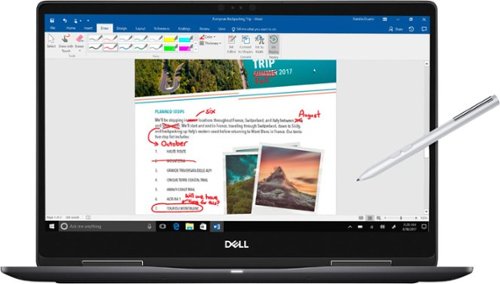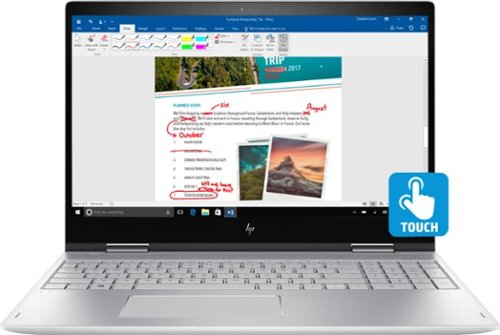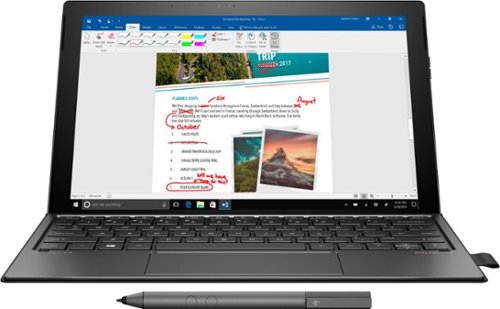rockhunter's stats
- Review count47
- Helpfulness votes363
- First reviewDecember 17, 2012
- Last reviewDecember 22, 2021
- Featured reviews0
- Average rating4.7
- Review comment count7
- Helpfulness votes13
- First review commentDecember 19, 2012
- Last review commentOctober 12, 2016
- Featured review comments0
Questions
- Question count0
- Helpfulness votes0
- First questionNone
- Last questionNone
- Featured questions0
- Answer count11
- Helpfulness votes11
- First answerNovember 9, 2013
- Last answerNovember 27, 2020
- Featured answers0
- Best answers2
Run programs on this 12.3-inch HP Chromebook convertible laptop. Its detachable touch-screen display lets you enjoy brilliant 2K content, and you can write and draw on it with the included Active Pen. This HP Chromebook convertible laptop has 32GB of storage, and its Intel Core m3 processor and 4GB of RAM provide smooth performance.
Posted by: rockhunter
from New Mexico
The HP X2 2 in 1 Chromebook is first of the new Chromebooks that can also detach from the keyboard to convert to a true tablet. The HP X2 2 in 1 Chromebooks has the capability to open the hinge through around 140 degrees and for the tablet display to be detached and reattached facing either direction so that the tablet and keyboard can be used in laptop mode, tablet mode with keyboard attached, screen presentation (facing away from the keyboard) or in tent mode or 2-in1 tablet mode You can also detach the display part of the 2 in 1 Chromebook to have a true Chromebook tablet that is only 0.3 inches thick and weighs 1.6 lbs. instead of a 2 in 1 configuration that is about 0.6 thick and about 3.07 lbs.
The performance of the HP X2 Chromebook is excellent from my experience with it so far. I can't say it is the fastest Chromebook but I am sure it is among the fastest I have used. Including the HP X2 I have hands on four different models of Chromebook with 12.3 inch 2400 by 1600 displays and I think the HP X2 display is the best of the four. Battery life is the longest of all four, for the X2 streaming video from Netflix displayed with Chrome browser the battery life is 9 to 10 hours (10% per hour of streaming) with 10 to 12 hours of battery for some web browsing, email, offline games, and ebook reading. The other 12.3 2400 by 1600 Chromebooks I have used all have a little less battery life, streaming video battery life of 7 to 8 hours and web browsing battery life of 8 to 9 hours. The HP X2 speakers are front facing and quite loud although at the highest volume settings they began to sound tinny. The HP X2 has both front and rear cameras. I haven't seen another Chromebook with a rear camera, from the few minutes I played with the rear camera I have found some android camera control software that has flexable control of the camera resolution and other parameters but won't save images to the micro SD card. With a 13 Megapixel camera photo storage may be an significant issue. The active stylus works well but I wish that instead of a loop of fabric on the keyboard as a docking place for the stylus I wish a docking point on the tablet/display had been used, now when the tablet is detached there is no docking point for the stylus. When I start using the tablet detached from the keyboard much I will be looking hard for a cover/case for the tablet that includes a dock for the stylus.
The HP X2 has a role of serving as a 2-in-1 laptop Chromebook. It fulfills the Chromebook 2-in-1 laptop role completely. The keyboard is not at all cramped with an outstanding key touch and response. The touch-pad on the keyboard is also excellent with a smooth and uniform multi-point sensitivity. The only slight negative is that it is heavier then the Google Pixelbook by about a half pound but it is still usable on my lap without discomfort. The active stylus works well, speakers are excellent, all the components are included in the package. I think the HP X2 is a premium Chromebook.
The other HP X2 role is as a Chromebook Tablet. Detaching the tablet from the keyboard cuts the weight and thickness roughly in half and mobility is maximized. Input modes change from laptop keyboard to virtual screen keyboard, hand writing recognition, and speech recognition. With a tablet often only one hand may be free the other is holding the tablet. Depending on the venue virtual screen keyboard, hand writing recognition, and speech recognition become alternate input methods. The mobility of a tablet makes them very attractive to me personally in a casual use and entertainment role and I have and use several Android tablets in that role. The HP X2 Chromebook tablet raises an tablet running android applications to a whole new plane of performance making many of the same android applications I have used on my Android Tablets even more satisfying. Now that chromebooks run android applications the chromebook tablet seems a logical progression and HP has set the bar high for the Chromebook Tablets to come.
I recommend the HP X2 Chromebook to my friends and relations.
Mobile Submission: False
I would recommend this to a friend!
Dell Inspiron Convertible 2-in-1 Laptop: Experience games in a new way with this 15.6-inch Dell Inspiron notebook computer. Its Intel Core i7 processor and 16GB of RAM run programs efficiently, and its 4K display delivers high-quality images for realistic gaming. This Dell Inspiron notebook computer has an HDMI port to connect an HD monitor or television.
Customer Rating

5
Powerful, fast, flexable, laptop
on May 15, 2018
Posted by: rockhunter
from New Mexico
The Dell Inspiron I7573 2in1 4K laptop is the first new Dell laptop I have had in several years and the first PC I have had with a 4K (UHD) display. I am very happy and impressed with the Dell Model I7573-7019BLK-PUS it is one of the less expensive 15.6 inch 4K laptops that has active stylus support and includes a stylus in the package. The Dell has an impressive screen and is very fast, and I recommend it to my friends and family.
My first look at the Dell - 2-in-1 15.6" 4K Ultra HD Touch-Screen Laptop model was very pleasing, all metal chassis, black mar-resistant finish, excellent workmanship, and provisions to open the chassis for maintenance or modification of the laptop. One of the characteristics of Dell laptops that I have liked in the past and in this laptop is the facility to replace the battery, exchange the hard drive or change RAM size with out great difficulty a real plus for using the 2 in 1 over the long haul. My second look at the Dell was streaming video in 4K UHD resolution. The Dell looks very good in UHD a nice bright display and image detail obviously better even then FHD resolution. A one thing I discovered is that the available streaming video in UHD is limited at the current time. Right now Netflix has several hundred recent movies and series available. It's not the fault of Dell and the source of streaming media is limited now but it is growing.
Wifi performance did not seem to be very fast when I first tried the Dell, when measured the web browser only showed 25 to 30 Mbits/second with the Xfinity Speed test. I updated drivers but the WiFi speed remained the same. Finally I found the application program SmartByte was running on the Dell and that it was related to the slow speed. SmartByte is a WiFi prioritization program that will prioritize WiFi capacity to various applications so that rate/speed critical application like video streaming or Skype for example get enough bandwidth to perform smoothly while lower priority tasks like simple web browsing downloads receive less bandwidth. Updating the SmartByte application and its drivers seems to have reduced the problem, WiFi speed is now around 50 to 55 Mbits/second on the 2.4Gh band and 125 Mbits/second on the 5Gh band on my home WiFi network..
The Dell has a fan that is capable of making significant noise cooling the PC when in laptop mode on a desk or table. When in laptop mode on a flat surface, ventilation is restricted because of the limited clearance between keyboard and desk surface and the Dell fans work harder and noisier. Putting the PC on a ventilation mat or a Cool mat eliminates the ventilation restriction and in my normal use the Dell's fans just whisper.
Run-time for the laptop in the default Dell Balanced Power Plan reports about 4.5 to 6.5 hours of run-time in the Dell Better Performance setting. I have not been using the laptop for my intended use yet and it has been on AC power most of the time since I received the laptop. I have added a 128 Gb SD card for data storage but already am looking for a 256 Gb SD card to double the laptop's storage. On the program side I have reached the stage of locating and installing applications to support the work I intend to do on the laptop. The project I am starting on will involved some heavy number crunching and image processing. I am comfortable that the Dell will have the speed and graphics power to be well suited for the work I am planning, as well as some entertaining media streaming.
My Best Buy number: 2180908060
Mobile Submission: False
I would recommend this to a friend!
Match your look to the occasion with this 2-in-1 Philips Norelco shaver. Its ComfortCut blade system lets you achieve a smooth, clean shave, and its click-on plastic guard provides a casual three-day stubble look. The multidirectional flex heads of this Philips Norelco shaver ensure consistent trimming on every contour of your face and neck.
Customer Rating

5
Economy Shaver that is close, quick, and quite
on April 12, 2018
Posted by: rockhunter
from New Mexico
In the past years I have been shaving with several different cordless electric razor with a reciprocating rather than a rotary mechanism. That type of electric razor would shave portions of my face close very easily but left other areas of my face that needing more attention to get a satisfactory shave. I had reached the time to either replace the blades and foil on the previous reciprocating shaver for a second time or look look at a new electric razor. I just bought a new Philips Norelco Series 3000 Wet/Dry Electric Shaver with shaving heads of a new slightly different design that Philips has named Comfort Cut and it does a good job of shaving all of my face closely, quickly and quietly, and is very quick to clean.
The new shaver is a model S3560 which is an economy model, no battery meter, no travel case, no stand/rest. It does have an LED which indicates when the shaver needs to be charged, is charging, and when the charge is complete. It includes a pop out trimmer, a snap on stubble guard, and a protective cap when not in use. I am very happy with the my new Philips Norelco Series 3000 Wet/Dry Electric Shaver I do wish it had included a travel pouch but it is good product at an good price.
My Best Buy number: 2180908060
Mobile Submission: False
I would recommend this to a friend!
Big machine suction power*. But with cord-free versatility. The Dyson Cyclone V10 Animal cord-free vacuum has a 40% bigger bin than the previous V8 Animal and up to 60 minutes of fade-free runtime. The new torque drive cleaner head removes more dust from carpets, and suck up pet hair and ground in dirt. The Dyson Cyclone V10 Animal cord-free vacuum quickly transforms to a handheld for quick cleanups, spot cleaning and cleaning difficult places.*Suction tested to ASTM F558 at the flexible inlet.
Customer Rating

4
A really powerful cordless vacuum
on March 6, 2018
Posted by: rockhunter
from New Mexico
The performance of the Dyson V10 (Animal Stick Vacuum) Stick Vacuum 2 is impressive, suction power better than many upright vacuums, it has the most suction of any cordless vacuum I have tried. Battery operation at maximum power around 20 minutes and about an hour at the low power setting. I have only tried out the Dyson V10 Animal Stick Vacuum for a couple days as a stick vacuum and as a handheld vacuum trying to determine its role in cleaning the house. I have to say now that I don't think it will replace our Dyson DC07 upright for a some tasks but will take over others. When vacuuming the living room the dirt reservoir on the Dyson V10 Animal Stick Vacuum has to be emptied six times while the Dyson DC07 only has to be emptied once. Because of that reason I think the Dyson V10 Animal Stick Vacuum may not be a total replacement for an upright vacuum in a larger carpeted area like a living room but may aid vacuuming around and under furniture in a living room where the upright vacuum maybe a limited in maneuverability. On the other hand I think I am going to like the Dyson V10 Animal Stick Vacuum in my home office, the sewing room and for the bedrooms where there is less area and even more complex furniture layouts. The same is true of using it as a hand vacuum with crevice tool, and upholstery attachment. Combined with its suction power, it will be a plus.
If you had a modest apartment or largely hard floors or tile the Dyson V10 might serve as your only vacuum.
Pros: Suction power, longer then previous battery life on a charge, and a useful set of attachments for use as a hand held vacuum and as a stick vacuum.
Cons: Dirt reservoir not very large for some applications, Battery is not interchangeable, when the charge is exhausted the vacuum needs about 3.5 hours charge. The Dyson V10 Animal Stick Vacuum is expensive.
I like most aspects of then Dyson V10 and will recommend it to friends and family with the caveat that it is expensive.
I gave the rating a lot of thought and cost and the lack of an exchangeable battery finally caused me to give a rating of four stars.
My Best Buy number: 2180908060
Mobile Submission: False
I would recommend this to a friend!
Everything you love about Google, for work and play. Google Pixelbook is the first laptop with the Google Assistant* built in. Its super thin, 4-in-1 design includes a long-lasting battery and 7th Gen Intel® Core™** processor. It also comes with all the apps you already know and love including Youtube, Infinite Painter, Google Play Movies, Evernote, Slack, Lightroom, Google Photos and many more***.*Google Assistant requires Internet connection.**Intel and Intel Core are trademarks of Intel Corporation in the U.S. and/or other countries.***Availability and performance of certain apps and services may vary by region. Subscriptions(s) may be required, and additional terms, conditions and/or charges may apply. Pixelbook and Pixelbook Pen are optimized for selected apps and services only.
Customer Rating

5
Expensive, High Performance, Premium Chromebook
on December 9, 2017
Posted by: rockhunter
from New Mexico
Google has been working on running Android applications on Chromebooks for over a year. I tried a Chromebook in the fall of 2016 but after trying the native chrome apps returned it, deciding to wait for android apps to be usable on Chrome OS. I got a touch-screen ChromeBook with Google Play Store support earlier in the fall and got a ChromeBook platform that would run android apps about as well as an good android tablet with keyboard and touch pad when I wanted to use them. Then the Google PixelBook became available last month, a Chromebook that will perform as well or better than a premium android tablet and has a keyboard, touch-pad, active stylus, and has a UHD display.
The Google PixelBook is a premium Chromebook, the features and build quality equal to or better than any android tablet or Ipad I have seen. There is less flex to the case then any of the Android tablets I have.the metal and glass case has seams and joints so closely fitted it is hard to slip a sheat of paper in between. The keyboard has a very short keystroke but I don't personally find it objectionable, also the keyboard is back-lite which is invaluable at times. The PixelBook supports an active sytlus but it is an relatively expensive option that I haven't tried yet. Battery life is perhaps the one area that could use a little improvement, my experience so far is that web browsing, text editing, and email give about a nine to ten hour battery life. An hour of Netflix video streaming dropped the battery by 13% which would give you around seven hours of Netflix streaming, the sound during playback wasn't at all bad although it would not be load enough to be used for a small group of people. I haven't had a chance to check to see if there is a difference in battery drain between the same task done with a native Chrome OS app and an android app run under Chrome.
The PixelBook does not have an SD card or micro SD card port but I tried a USB C OTA adapter and plugged a USB flash drive into the USB 3.0 port on the adapter and the PixelBook saw the drive and contents and played the mp4 file stored on the flash drive without any problems. My PixelBook has a 128GB SSD drive there are 98.5 GB free so my initial opinion is there isn't a program storage problem even with the smallest drive Google is putting on the PixelBook.
To get an idea of how well the PixelBook runs Android applications compared to a a fast android tablet I ran the Google Play Store current version of the Antutu benchmark on the PixelBook and got a composite score of 178,741 the current Samsung flagship tablet, the Galaxy Tab S3 scored 144,868.
The PixelBook was almost a quarter faster (23%) on the Antutu benchmark then the Samsung Galaxy Tab S3 a fast premium Android Tablet In fairness the PixelBook also costs more then 23% more than the S3 and weighs 2.5 times the S3.
The PixelBook was almost a quarter faster (23%) on the Antutu benchmark then the Samsung Galaxy Tab S3 a fast premium Android Tablet In fairness the PixelBook also costs more then 23% more than the S3 and weighs 2.5 times the S3.
I think the PixelBook is an expensive device, for the cost you could buy a Windows 10 2 in 1 laptop but you would then have an hour or so of time each month performing Windows updates and system optimization, a burden you wouldn't have with the the PixelBook.
I recommend the Google PixelBook to my friends and relations who use or are thinking about a Chromebook as a mobile device.
My Best Buy number: 2180908060
Mobile Submission: False
I would recommend this to a friend!
Simplify tasks with this 15.6-inch HP ENVY convertible laptop. Its Full HD touch screen lets you navigate the intuitive Windows 10 interface, and its Intel Core i7 processor and 16GB of RAM ensure demanding programs run smoothly. This HP ENVY convertible laptop has a 1TB hard drive for storing photos, videos and documents.Learn more.
Customer Rating

5
Outstanding high performance Laptop bargain
on December 6, 2017
Posted by: rockhunter
from New Mexico
I have had my HP Envy x360 15M-BP112DX Touch-Screen Laptop for a week now and am honestly very happy with it as my home/mobile computer. The specs. for HP Envy x360 15M-BP112DX Touch-Screen Laptop are impressive, it's not an spare no expense package it uses a fast hard drive as main storage instead of an SSD having a full Terabyte of storage at a fraction of the cost of an SSD with half the capacity capacity. And the HP uses a very nice FHD IPS touch-screen instead of a 4K UHD display. The HP boots up Windows 10 in about 16 seconds which is faster then my Intel i3 desktop but slower then a Surface Book 2 I tried at the local Best Buy, the Surface Book 2 uses an SSD drive .
The HP Envy x360 15M-BP112DX Touch-Screen Laptop has a streamlined sand blasted silver aluminum case that seems to be fingerprint resistant, as I said I have had mine for a week and can't find a finger print on the outside of the laptop, something I have never encountered on a laptop before, most of my previous laptops have been fingerprint magnets. HP Envy x360 15M-BP112DX Touch-Screen Laptop is also larger in size then most of my previous laptops but with Windows Ink that may be an advantage. I have tried two active stylus the HP SPEN-HP-02 (pn 905512-002) that came with an HP Spector X2 12.3 2 in 1, and the Wacom Bamboo Ink that Best Buy suggests for the HP Envy x360. The SPEN-HP-02 didn't require setup just put in a battery and us it but it is very hard to find a source for it. The Wacom Bamboo Ink may need driver installation and bluetooth pairing but may have more versatility. I haven't had time to delve into Windows Ink on the HP Envy x360 15M-BP112DX Touch-Screen Laptop very far yet.
Streaming video entertainment on the HP Envy x360 15M-BP112DX Touch-Screen Laptop is not problem, 4K UHD streaming media is in limited availability now although the supply will increase in the future I am sure. FHD straming media is available on almost all sources and looks excellent on the HP. When I first tried the Netflix on the HP I decided to check the sound on a couple of musicals and the sound seemed lacking base and was tinny but a few minutes with the Bang & Olufsen Audio Control fixed my concerns. I think the HP makes a very respectable streaming media entertainment laptop for the majority of the media currently available.
I an finding that HP was optimistic about battery life, in the specializations they list up to 10 hours which I suspect could be achieved for some mix of light demand uses and with maximum power reduction applied. In the type of usage I put my desktop to web browsing, email, YouTube streaming video, word processing, software updates, I see roughly 6 to 6.5 hour battery life for the HP. With 90% streaming video usage battery life drops to about 4.5 hours. The HP has a fan for cooling and you will hear it whispering lightly in normal use. Both the keyboard top and laptop bottom warm slightly after 20 minutes or so but neither surface gets hot or so warm it would be uncomfortable to rest on your lap.
As I said at the start of the review I am honestly very happy with the HP Envy x360 15M-BP112DX Touch-Screen Laptop it as my home/mobile computer. I recommend to my friends and family.
My Best Buy number: 2180908060
Mobile Submission: False
I would recommend this to a friend!
Enjoy up to 10 hours of wireless audio with these Sony noise-canceling headphones. They produce rich sound by playing at audio frequencies of 3-40,000Hz and have a closed-back design that blocks outside noise for a better listening experience. These Sony noise-canceling headphones sit comfortably behind the neck and work with or without the 1m wire.
Customer Rating

5
Very sophisticated, expensive and compact earphone
on October 25, 2017
Posted by: rockhunter
from New Mexico
The Sony WI-1000X behind the neck noise canceling stereo headset seems to cover just about the entire spectrum of wireless headphone to portable device applications from headphone/microphone to cell phone use up to to stereo headphone for high fidelity stereo sound for music and entertainment and includes excellent active noise canceling capability and mobility.
I currently don't use a headphone/microphone with my cell phone to get hands free capability. But I do use headphones for high fidelity stereo entertainment use with movies and streaming video, previously I used a high end set of over the ear headphones which have excellent performance but don't support the same degree of ambient noise suppression as the WI-1000X. I think the over the ear headphones have slightly richer sound with the 40mm speakers in them compared to the WI-1000X but using the over the ear headphones while mobile, exercising for example doesn't work as well as the WI-1000X and they are a lot bulkier.
Sony has produced free applications for Android and iOS and that control the advanced functions of the WI-1000X such as Active noise canceling, equalizer settings, and audio enhancement and playback modes are controlled via the applications. I didn't locate an applications for Windows 10 so I think there might be problems taking full advantage of the WI-1000X with a Windows desktop, laptop or tablet. Another nice feature of the Android Sony Headphone Connect application is a battery meter that reports remaining battery capacity.
Sony suggests that the battery capacity is about 10 hours of operation my impression so far is that it might be a little longer with the set I have but I only have a couple charge cycles so far.
I recommend the Sony WI-1000X to my friends with a caution that if all they want is Cell Phone ear phone and microphone there are less expensive choices.
My Best Buy number: 2180908060
Mobile Submission: False
I would recommend this to a friend!
Explore how easy it is to make healthy, whole-food recipes at home. From appetizers to dessert, the 48-ounce container is ideal for blending medium batches for small family meals.
Customer Rating

4
Husky and powerful premium blender
on August 31, 2017
Posted by: rockhunter
from New Mexico
The Vitamix E310 blender is a solidly built, husky and powerful blender. Compared to our previous blender it has a 20% larger capacity, a motor that is more than twice as powerful, weighs about 30% more, and has a warranty that is 60% longer.
The E310 has turned making fresh fruit or vegetable smoothies into a quick task instead of a complex chore. Our old blender didn't handle ice cubes well so making a smoothie that needed ice required getting out the ice crusher attachment, crushing some ice cubes, switching to the blending container, and then making the smoothie. The E310 handles small amounts of ice cubes without any problems so smoothies take a third of the effort of our old blender. We also were interested in the E310 ability to make hot soups and our first attempt came out very successful and delicious.
The negatives: the E310 is not an economy blender; it costs substantially more than our previous blender. The Vitamix recipes often referred to preprogramed settings with no reference to speed settings or time conversions for the E310 which does not have programs.
My Best Buy number: 2180908060
Mobile Submission: False
I would recommend this to a friend!
Clean your carpets efficiently with this iRobot Roomba vacuum. It lets you set a schedule for automated vacuuming, and the sensors help it navigate under furniture and around objects on the floor for a more thorough cleaning job. This iRobot Roomba vacuum has internal brushes, agitators and suction to handle debris and pet hair.
Customer Rating

5
The next step in the Evolution of the Romba
on July 29, 2017
Posted by: rockhunter
from New Mexico
Our household has been using Romba robotic vacuums for more than ten years and through several different model generations. The reason we have continued to purchase and use the robotic vacuums is that they are an overall time saver and have improved over the years. Our home has pets (cats) and about 50% carpet with the rest tile. Carpet and pets causes a significant increase in maintenance on the romba and our upright vacuum. For the model 690 Romba there is about 5 minutes of routine maintenance to empty the dust bin, vacuum the filters with a hand vac and cleaning the pet hair out of the brushes and spindles each time it's used. When the Romba is used every few days on a regular basis. The time savings with the model 690 Romba is that it will clean a room without further human interaction, in our home that is a time saving of about 2.0 to 2.5 hours a week for a carpeted large room and hallway (420 sq. ft.) over using the manual vacuum for the same area and cadence. The new Romba 690 is very much like the Model 650 button programmable version that proceeded it, they share the same filters, brushes and soft rubber extractor. The 690 adds WiFi connection and I think some minor tweaks to the mechanism that reduce pet hair accumulation on the spindles making maintenance slightly easier.
The Irobot Home app I installed on an Android tablet allows you to connect to the Model 690 via WiFi and start a cleaning job, cancel a job in progress, issue a return to dock command, monitor elapse time on the current job and battery level. The app also keeps a history of jobs and usage time, can help locate the Romba if it is out of sight under a piece of furniture. The app makes programming the Romba with a daily/weekly cleaning schedule which can be done with buttons on other models but is much easier with the tablet and the WiFi connected models. More expensive Romba models with different sets of sensors can interact with the app with added capabilities such as reporting dust bin full, and with larger jobs to interrupt a job to recharge the battery and then resume the job. I understand that the Model 690 can also connect to several home automation hubs and accept spoken commands but have not used that capability yet.
I have recommended Romba 690 to friends and relations as one of the more cost effective robotic vacuums currently available from Irobot.
My Best Buy number: 218090806
Mobile Submission: False
I would recommend this to a friend!
Only at Best BuyCreating stunning presentations on this HP Spectre laptop. It has an Intel Core i7 processor and 8GB of RAM to power the latest Windows 10 applications, and its kickstand provides a stable surface, so you can draw or write with precision. The 360GB solid-state drive on this HP Spectre laptop enables quick startup.
Customer Rating

5
Excellent value on a preamium 2 in 1 convertable
on June 19, 2017
Posted by: rockhunter
from New Mexico
I received the HP Spectre X2 12-C012DX a few days ago and now that I have had a little time to use it seems that HP has designed a very competitive entry to the cutting edge premium 2 in 1 convertible laptop class of PC which has the Microsoft Surface Pro as the archetype.
Physically the HP X2 differs from the archetype Surface Pro's length and width only by about two tenths of an inch in one dimension and a tenth of for the other. Weight is different by only a fraction of an ounce for the tablet alone and the tablet and keyboard. Hp's choice of charging the tablet by a USB C port was something I wanted to look at when I received the X2, there have been issues with a micro USB port getting damaged on other tablets with the wear of repeatedly connecting the cable for data and charging tasks. But the USB C port HP built into the X2 is very solidly constructed and I don't see any concern. It is also convenient to be able to charge the tablet from either of the two USB C ports on opposite edges of the tablet.
I normally use an active stylus when I use a tablet for taking notes and the HP stylus provided with the tablet works perfectly for that use, and note-taking is one of the significant rationals for choosing a detachable 2 in 1 over other designs in my opinion. I didn't try the capability of the stylus to support a drawing/graphic generation task. It looks like there is full support for Windows Ink though from what is in Windows Setup, and I will explore the graphic generation aspect in the future.
The X2 with the i7 processor is not passively cooled tablet but has a fan which you can hear softly at times. Other tablets is this class device. with 7th Gen Core i7 CPU also use active cooling as far as I can tell from current reviews. Battery life seems to be about what HP claims. Battery life while Streaming Netflix video was about 4.5 hours from 100% battery charge to 20%, at a comfortable brightness and with the volume turned down to 18%, this tablet is not weak on audio output. The battery life was about 7 hours for the drop from 100% to 20% while typing this review, handling a little email and web browsing for reviews of other new tablets with the 7th Gen Core i7 CPU, (YMMV). It looks like the HP X2 starting with a full charge could last a normal business day without special measures or an AC outlet depending on usage. I haven't had a chance to test the HP claim of 50% recharge from empty in 30 minutes yet but its one of the things I'll be looking at for my own information.
The only annoyance I encountered with the X2 was the loop on the Keyboard intended to store the active stylus/pen. The loop seems like an after thought, it is made of a inelastic rubberized fabric, the loop is to small for the pen to go into, you can only clip the pen to the outside of the loop. It may just be an early production hiccup.
The HP Spectre X2 12-C012DX is a cutting edge premium 2 in 1 convertible laptop/tablet it seems an excellent value and worth serious consideration by someone in the market for a 2 in 1 convertible.
My Best Buy number: 218090806
Mobile Submission: False
I would recommend this to a friend!
rockhunter's Review Comments
Take your favorite media on the go with this Acer Iconia Tab A110 that features built-in wireless networking for easy Web connection and an 8GB capacity for ample storage. The multitouch display offers easy navigation and clear images.
Overall 2 out of 5
2 out of 5
 2 out of 5
2 out of 5I didn't like it
By drm2012
from Louisville, KY
I got this and returned it within 24 hours. The screen did not rotate and it did not come with flash, so I was not able to use it for it's intended purpose. The CSR at the store said that it's suppose to rotate, again I may have got a defective one.
After the initial set up it was easy to navigate. I'm familiar with the android operating system and it's easy to use.
The flash was the deal breaker, as with the other tablet I purchased. I got to try a lot in the store and was assured by the 1st CSR in the tablet section that it had flash, as the display unit was not working properly.
If I didn't have to have Adobe I would have kept it. It's camera and video were excellent. It was super fast, apps worked without a glitch.
I would recommend to a friend, but alert them that flash is not an option with this machine.
rockhunter
New Mexico
December 19, 2012
Auto-screen rotation is controled in settings, the Android JB OS usually sets the default to off the user just has to turn it back on.
Google took Adobe Flash out of Google Play for all JB and 4.X Android OS versions the Flash.apk has to be copied from another source and then can be installed. Also a number of the Android web browsers no longer support Flash under Android 4.X and JB so you have to load a new browser from Google Play that does support Flash. This is not an Acer issue but a common one for tablets and phones with the Android JB/4.x operating system.
+2points
2of 2voted this comment as helpful.
Lenovo IdeaTab Miix 2 8 Tablet: A tablet experience featuring an easy-to-navigate interface and all the right tools to be productive. Accomplish tasks on the go with Microsoft Office. And when it's time to play, kick back and surf the Web, watch a movie or read a book.
Overall 1 out of 5
1 out of 5
 1 out of 5
1 out of 5Advertised incorrectly
By LenovoBuy
from St Paul
No HDMI port
No GPS
No Office 2013
50 USD costly then Dell Venue Pro 8
No GPS
No Office 2013
50 USD costly then Dell Venue Pro 8
rockhunter
New Mexico
32 GB Windows tablets
December 1, 2013
The space restrictions on 32 GB Windows 8.0 -8.1 32bit tablets are fairly .similar the Dell Venue 8 Pro has only about a GB greater free space then the miix2 8. The solution for a shortage of free space is to install an micro SD card and get a couple USB flash drives to create the system recovery sets and move Office to the SDcard and the recovery set to the USB flash drive. That lets you increase the free space on C: to about 12 GB and lets media reside on the SDcard also.
+7points
7of 7voted this comment as helpful.
Only at Best BuyLearn more about the New WindowsPortability meets functionality with the Insignia™ NS-15MS08 tablet. Featuring Windows 8.1 and simple connectivity, this tablet's Wi-Fi, 8" touch-screen, and front and back cameras make it ideal at home and on-the-go. One free year of Microsoft Office 365 Personal lets you get even more out of it.
Overall 2 out of 5
2 out of 5
 2 out of 5
2 out of 5Great tablet if you don't want apps
By bre30127
from Savannah, GA
I was pretty excited to find a $99 tablet with full windows on it. Even though it has a small amount of memory (1gb) it didn't seem to be a problem. The BIG problem comes from the fact that since it has windows 8.1, you can't install apps to the sd card. (you could on windows 8) This means that right out of the box you only have about 5 gigs of space to use for apps and games and such. Updates also uses this space. The memory card can only be used for pictures, video and music. SO if you just plan on surfing the web and checking email... this should work. I just hope that email doesn't have an attachment.
rockhunter
New Mexico
Legacy Windows applications and Windows 8.0 and 8.
November 21, 2014
A commonly repeated complaint about Windows 8.0 and 8.1 is the lack of applications and that applications can only reside on the system drive (C:). Actually most legacy applications (Windows 7) can optionally be installed to drives other than C: an SD or microSD card and many Modern UI applications can be moved to an SD or microSD card by using a link pointing to the new location from the old location. So if an application was available under Windows 7 in many cases it is still usable under the new OSs. Subject to the limitations of the hardware (32 bit vs 64 bit, RAM, overall disk storage, etc)
0points
0of 0voted this comment as helpful.
Only at Best BuyLearn more about the New WindowsPortability meets functionality with the Insignia™ NS-15MS08 tablet. Featuring Windows 8.1 and simple connectivity, this tablet's Wi-Fi, 8" touch-screen, and front and back cameras make it ideal at home and on-the-go. One free year of Microsoft Office 365 Personal lets you get even more out of it.
Overall 5 out of 5
5 out of 5
 5 out of 5
5 out of 5DEFINITELY worth $100. But...
By remmy
There is no usb host function. You cannot plug in usb devices like a memory sick, or a keyboard or hub, or anything.
I am both delighted and concerned with how easy it is to sync this tablet with a win8 pc.
It seems to be a fully functional windows desktop. But the hardware limitations prevent the usage of resource hungry apps and programs.
The bluetooth works well.But for file transfers, it can be a bit "ARGH!" The cameras themselves are better than you think. But the stock camera app is abysmal.
The hdmi output is very good. This tablet supports multiple monitors; itself and one external (I've run youtube on one and LibreOffice on the other (it doesn't matter which is which)).
My tablet runs Blender, Chrome, and LibreOffice just fine. Though I haven't tested Blender thoroughly, I suspect renders will take some time (i.e. a LONG time, maybe a VERY long time)
The wifi is very good.
The touchscreen works best when not in desktop mode.
The battery is surprisingly good.
For music makers: there is a 100-150 ms delay between touch and sound. I don't know about bluetooth connected devices.The on board speaker is okay. Headphones are pretty good. Haven't tested the microphone.
To conclude; if your expectations are reasonable (given the price tag), you will be quite satisfied. Compared to $100 Android tablets, the hardware is so-so, but this tablet more than makes up for it in functionality.
Update: I changed from 4 stars to 5 stars simply because of the price.
Abstract: if i can get another, I plan to hack some upgrades.
I am both delighted and concerned with how easy it is to sync this tablet with a win8 pc.
It seems to be a fully functional windows desktop. But the hardware limitations prevent the usage of resource hungry apps and programs.
The bluetooth works well.But for file transfers, it can be a bit "ARGH!" The cameras themselves are better than you think. But the stock camera app is abysmal.
The hdmi output is very good. This tablet supports multiple monitors; itself and one external (I've run youtube on one and LibreOffice on the other (it doesn't matter which is which)).
My tablet runs Blender, Chrome, and LibreOffice just fine. Though I haven't tested Blender thoroughly, I suspect renders will take some time (i.e. a LONG time, maybe a VERY long time)
The wifi is very good.
The touchscreen works best when not in desktop mode.
The battery is surprisingly good.
For music makers: there is a 100-150 ms delay between touch and sound. I don't know about bluetooth connected devices.The on board speaker is okay. Headphones are pretty good. Haven't tested the microphone.
To conclude; if your expectations are reasonable (given the price tag), you will be quite satisfied. Compared to $100 Android tablets, the hardware is so-so, but this tablet more than makes up for it in functionality.
Update: I changed from 4 stars to 5 stars simply because of the price.
Abstract: if i can get another, I plan to hack some upgrades.
rockhunter
New Mexico
USB host function
December 1, 2014
USB host function in the NS-15MS08 requires an micro USB adapter the fully supports the USB OTG specification (some tablets relax this this one doesn't and some adapters don't fully support the specification) I created a recovery USB flash drive using an adapter specified as OTG and have used a flash drive to transfer files to the tablet. Don't know if the tablet will power an USB hard drive or optical drive.
+1point
1of 1voted this comment as helpful.
Only at Best BuyLearn more about the New WindowsPortability meets functionality with the Insignia™ NS-15MS08 tablet. Featuring Windows 8.1 and simple connectivity, this tablet's Wi-Fi, 8" touch-screen, and front and back cameras make it ideal at home and on-the-go. One free year of Microsoft Office 365 Personal lets you get even more out of it.
Overall 4 out of 5
4 out of 5
 4 out of 5
4 out of 5A Windows PC at an Android tablet Price
By rockhunter
from New Mexico
This model just arrived at the local Best Buy and I picked it up on impulse (I have a couple other Windows 8.1 tablets), and curiosity (how do you fit 32 bit Windows 8.1 on a 16 GB system disk). This is my initial impression after a day of hands-on I'll try to update the review later. Installation was the standard Windows 8.1 process, setup MS account and sync applications and settings, after Windows updates and applications syncing and disk clean up I have 4.4 GB free (your results may differ). Tablet hardware is middle of the road, construction seem solid and better then you might expect in an economy package and a lot of other tablets I have seen or used. CPU performance is fairly snappy, applications take slightly longer to load then I see with Tablets with 2GB of RAM instead of the 1GB the Insignia has but execution is as fast or faster then other Intel Atom CPU powered tablets I have experience with. The connectivity to the tablet is better then some of the much more expensive tablets I have used and includes WiFi, micro USB, and micro HDMI. The WiFi is slower then the other tablets I have but that might be WiFi router related, Netflix, email, Web browsing all work just as quickly as any other PCs I have. The screen performance is fine, it is not a retina display but it is again middle of the class performance for color brightness and resolution. Netflix looked actually better then some other tablets I have used both Android and Windows.
Now the CONs beyond the obvious tight disk space, battery life looks like it is going to be between 5 and 6 hours for a mix of web browsing, email, video streaming and reading. I haven't found a way to use the USB port for Data transfer and charge/power the tablet simultaneously which has been a problem with usability of some other tablets but may be solvable. Accessories are a problem now screen protectors and cases choices are limited to those manufactured for other tablets.
I will recommend considering the Insignia to my friends who are looking for a tablet to handle Internet web browsing, email, streaming video, ebook reading and light Microsoft Office class work. It certainly looks like it could be cost effective alternative to other tablets.
rockhunter
New Mexico
Follow up to original review
December 1, 2014
Follow up after about 3 weeks.
The slightly slow WiFi speed was a router issue my other tablets and laptop also had the same issue, a network modem and router reboot solved the issue and the Insignia WiFi performance is the same as the other tablets and laptops.
The slightly slow WiFi speed was a router issue my other tablets and laptop also had the same issue, a network modem and router reboot solved the issue and the Insignia WiFi performance is the same as the other tablets and laptops.
Battery life is averaging about 6.5 hours on a charge (YMMV).
The micro USB port host mode usage is affected by the micro USB to USB adapter you use as a couple of the other brands of tablets in the house also are. I have bought the adapters in groups of 2 or 3 so there is one laying around in the various places I use the tablets and some work with a flash drive on the Insignia and some don't.
I finally decided to use another office suite that I had on the shelf that could be installed on the microSD card instead of Office 365 that saves atleast 300 Mb on the system drive. Free storage on the system drive (C:\) is at 4.4 GB,
I have become even more impressed with what a value the Insignia NS-15MS08 is other than system drive storage you get about 95% of the performance of other Intel Atom quad core based tablets at 50% or less of the price.
0points
0of 0voted this comment as helpful.
Enjoy the Internet on this Insignia Flex Android tablet. The 8-inch tablet is ideal for watching videos or playing games, and Wi-Fi and Bluetooth connectivity lets you connect this device to networks and accessories. This Insignia Flex Android tablet is compatible with Google Play, so you have access to apps, games and other entertainment.
Overall 5 out of 5
5 out of 5
 5 out of 5
5 out of 5Very Good value
By rockhunter
Insignia Flex 8 inch NS-P08A7100 Android 6.0 Tablet.
I tried the new 10 inch Flex 10 a week ago and took it back after a day because to many of my usual APPs did not work. Two days ago the local Best Buy received the new Insignia Flex 8 and at $30 less then the 10 inch model and having a couple Reward Zone certificates I bought one. The 10 inch and 8 inch tablets have a lot in common, same CPU/SOC, same RAM, same screen resolution, same nice solid construction. The same APPs that I tried on the 10 inch and wouldn't work, didn't work on the 8 inch version either.
I decided to keep the NS-P08A7100 because after a lot of time in the play store I was able to find APPs that could would serve as replacements for my usual apps, that wouldn't work. Streaming media was a problem. I had to try almost a dozen media players before I found one that would stream video from a media server and not drop the connection every two to five minutes. The dedicated Netflix and Xfinity APPs worked fine, but streaming from a media server via Wifi to a media player APP would drop the connection every two to five
minutes for most media playback APPs, but I did find one that works OK.
The Flex 8 is fast for a budget tablet and compares well to tablets costing much more, and I expect that future software updates will fix the issues with many APPS that have problem now. Battery life is also better then a lot of economy tablets it looks like I will see 5 to 7 hours of Wifi on web browsing and video streaming. I will recommend the new Insignia Flex 8 to my friends and family with the caution that they may have to look for some new APPs in the play store.
I decided to keep the NS-P08A7100 because after a lot of time in the play store I was able to find APPs that could would serve as replacements for my usual apps, that wouldn't work. Streaming media was a problem. I had to try almost a dozen media players before I found one that would stream video from a media server and not drop the connection every two to five minutes. The dedicated Netflix and Xfinity APPs worked fine, but streaming from a media server via Wifi to a media player APP would drop the connection every two to five
minutes for most media playback APPs, but I did find one that works OK.
The Flex 8 is fast for a budget tablet and compares well to tablets costing much more, and I expect that future software updates will fix the issues with many APPS that have problem now. Battery life is also better then a lot of economy tablets it looks like I will see 5 to 7 hours of Wifi on web browsing and video streaming. I will recommend the new Insignia Flex 8 to my friends and family with the caution that they may have to look for some new APPs in the play store.
rockhunter
New Mexico
Caution Setup issue
September 3, 2016
During the first use from a factory reset or new tablet with the current version of Android, the first startup/setup has a flaw, the touch screen has the keyboard set to auto repeat and auto correct which makes it practically impossible to get through the tablet set up where any text or email address has to be input. Get Geek Squad to help with the first time setup or just skip all of the Google account setup steps and complete the process. Then go back to setup, setup your google account and set the keyboard options to something you can use. I hit this with two of these tablets now and you will think the touch screen is defective at first. Its not a hard wear issue but a minor issue in system software that is gone once the first startup is completed and probably will be gone after the first system revision, or perhaps has already been fixed.
+2points
3of 4voted this comment as helpful.
Fashion a workspace with this Lenovo 11.6-inch ThinkPad at its center. Quad-core technology lets you accomplish a wide range of tasks, as does the 4GB of RAM and the 128GB solid-state hard drive. Powerful wireless technology lets you link up to a network, and this Lenovo 11.6-inch ThinkPad includes a memory card reader for photo and data transfer.
Overall 1 out of 5
1 out of 5
 1 out of 5
1 out of 5Thinkpad 11e they sent had Windows 7 not 10
By 4school
Tried to buy a laptop for my daughter made the mistake of buying it online unseen and remote, the Lenovo - Thinkpad 11e 11.6 Laptop they sent had windows 7 on it and no way to update it anymore, now I have to return it or pay $120 for windows 10. My mistake for buying it indirectly as a present, pita.
rockhunter
New Mexico
Actualy excellent compact laptop!
October 12, 2016
I bought the ThinkPad 11E from another vender because they had the laptop with 8GB of RAM otherwise it is the same system. No problem regarding OS mine came with Windows 10 Pro as advertised. I have looked in detail at 11.6 inch laptops from Lenovo and 2 other manufactures they were both 2in1 and non-touch screen laptops. The number and variety of ports, the speed of an SSD system drive and 64bit Windows set the ThinkPad 11E apart from the other economy systems available in my area. I didn't write a review because I bought it from another vender and it had more RAM.
0points
0of 0voted this comment as helpful.
rockhunter's Questions
rockhunter has not submitted any questions.
Bring vibrant visuals to your screen anywhere, anytime with the versatility of a 360 degree hinge, long battery life and simultaneous pen and touch support.
Is this a good laptop choice for an engineering student
I think it would make a very good PC laptop for an engineering student
3 years, 5 months ago
by
rockhunter
Watch your favorite shows in comfort with this 55-inch Hisense H9F 4K UHD TV. The Quantum Dot and ULED technologies deliver incredible picture quality, while the Dolby Vision HDR adds dramatic color, contrast and brightness to your games and movies. Download Google Play apps and stream live shows with Android TV on this Hisense H9F 4K UHD TV.
Does the Hisense H9f come with a YOUTUBE TV APP?
Yes the Youtube TV app is included
4 years, 7 months ago
by
rockhunter
With a 200GB capacity, this SanDisk Ultra microSDXC memory card provides plenty of space to store pictures, videos and other important files. An included SD adapter enables use with a variety of devices.
Is this compatible with surface pro 4?
Based on the success in I had with a Dell Venue 11 Pro I had I would expect the card to work just fine formatted as NTFS, It might work as EXFAT also but there would probably be a heavy lost usable space penalty with that file system.
7 years, 8 months ago
by
rockhunter
Learn more about the New WindowsBoost your on-the-go productivity with this Dell Venue 11 Pro tablet, which features Wi-Fi for easy Web access and a 64GB capacity that provides space for important files. The 10.8" capacitive touch screen simplifies use and offers crisp images.
is the keyboard removable?
Yes the Keyboard attaches magnetically and just snaps on, it is easy to install and remove
8 years, 11 months ago
by
rockhunter
New Mexico
Learn more about the New WindowsBoost your on-the-go productivity with this Dell Venue 11 Pro tablet, which features Wi-Fi for easy Web access and a 64GB capacity that provides space for important files. The 10.8" capacitive touch screen simplifies use and offers crisp images.
Does this come with a stylus?
Does this tablet / keyboard come with a stylus?
http://accessories.dell.com/sna/productdetail.aspx?c=ca&l=en&s=bsd&cs=cabsdt1&sku=750-AAGN
http://accessories.dell.com/sna/productdetail.aspx?c=ca&l=en&s=bsd&cs=cabsdt1&sku=750-AAGN
Keyboard but the stylus is an option.
8 years, 11 months ago
by
rockhunter
New Mexico
Only at Best BuyLearn more about the New WindowsWith built-in Wi-Fi, this Insignia™ NS-15MS0832 tablet allows you to enjoy online content in crisp, sharp detail on the 8" WXGA touch screen. The 32GB storage capacity houses plenty of files, documents and other data.
Can this tablet run the chromecast extender to view webpages on a chromecast tv?
My windows 7 pc can send websites thru the browser to my chromecast tv with the extender. Can this tablet with Windows 8.1 do it also ?
The Dell Venue 8 should work fine with the chromecast adapter, and I have first hand experience that it works fine with using it with a Miracast
adapter.
adapter.
9 years ago
by
rockhunter
New Mexico
Only at Best BuyLearn more about the New WindowsWith built-in Wi-Fi, this Insignia™ NS-15MS0832 tablet allows you to enjoy online content in crisp, sharp detail on the 8" WXGA touch screen. The 32GB storage capacity houses plenty of files, documents and other data.
can you download Adobe flashplayer
Just want to make sure I can download Adobe Flashplayer since runs on Windows not Android
Yes if you want to but for IE flash player support is already coded in but its Windows 8.1 so it is like any other Windows laptop or desktop running 32 bit Windows regarding the programs you can install.
9 years, 3 months ago
by
rockhunter
New Mexico
Only at Best BuyLearn more about the New WindowsWith built-in Wi-Fi, this Insignia™ NS-15MS0832 tablet allows you to enjoy online content in crisp, sharp detail on the 8" WXGA touch screen. The 32GB storage capacity houses plenty of files, documents and other data.
Do I have to buy a data plan with this tablet?
I was wondering if I need to purchase a data plan for this tablet, and if so are there any tablets where I wouldn't need to have a data plan with?
This is a WiFi only Tablet so no Cellular data plan required where WiFi is available.
9 years, 3 months ago
by
rockhunter
New Mexico
Only at Best BuyLearn more about the New WindowsWith built-in Wi-Fi, this Insignia™ NS-15MS0832 tablet allows you to enjoy online content in crisp, sharp detail on the 8" WXGA touch screen. The 32GB storage capacity houses plenty of files, documents and other data.
What type of charger ?
Does this charge by USB port ?
Yes charges through the micro USB port
9 years, 3 months ago
by
rockhunter
New Mexico
Lenovo IdeaTab Miix 2 8 Tablet: A tablet experience featuring an easy-to-navigate interface and all the right tools to be productive. Accomplish tasks on the go with Microsoft Office. And when it's time to play, kick back and surf the Web, watch a movie or read a book.
Does the Lenovo miix 8 tablet come with a 64GB memory? What is price for that.
What is availability of above with 64GB memory. Can a micro card be used to expand 32GB memory?
There is a 64GB version of the MIIX 8 it the MSR difference is about $50. A microSDcard will be seen as a second Drive applications can be moved to the SDcard also media and Windows legacy application can usually be installed on the SDcard in the first place.
10 years, 4 months ago
by
rockhunter
New Mexico