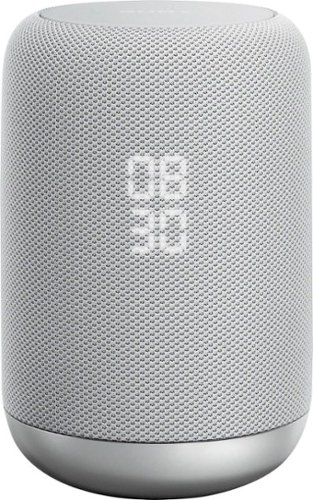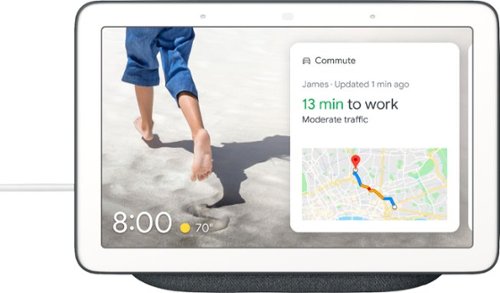Saitzev's stats
- Review count149
- Helpfulness votes286
- First reviewMay 18, 2016
- Last reviewApril 27, 2024
- Featured reviews0
- Average rating4.5
Reviews comments
- Review comment count0
- Helpfulness votes0
- First review commentNone
- Last review commentNone
- Featured review comments0
Questions
- Question count0
- Helpfulness votes0
- First questionNone
- Last questionNone
- Featured questions0
- Answer count25
- Helpfulness votes32
- First answerOctober 21, 2016
- Last answerNovember 13, 2021
- Featured answers0
- Best answers4
Philips Sonicare ProtectiveClean 4100 Plaque Control, Rechargeable electric toothbrush with pressure sensor, White Mint HX6817/01
Customer Rating

3
Not a bad Electric toothbrush.
on April 2, 2018
Posted by: Saitzev
from Missouri, USA
I can't say I'm a big fan of this toothbrush. It seems like it can be very good, however my issue is with the replaceable heads.
I would have given the review a higher star rating but I just can't at this time.
The head that does come with this is just awkward to use. There's not a lot of contact area and it was rather difficult to use and make sure I was hitting all my teeth. Sadly there is only one included and it appears it's their cheapest one. Ideally there should have been at least one other head included or a different head offered initially.
In looking at their other versions of the ProtectiveClean line, this is the entry version and range all they way up to the Diamond Luxury line which go for around $250.
The biggest drawback of these things are the price, not of the unit itself, but the brushes. Considering a brush head likely get's you 3-6 months of use, $30 for a pack of 2 fuller sized or even the ones this model comes with is quite the expense, if not luxury.
I imagine, once I can afford to drop the $30 for another set of replacement brushes I will likely get more use out of this. For now though it's just the tried and true method of brushing my teeth with your run of the mill toothbrush that runs on Hand power.
My Best Buy number: 0212814105
Mobile Submission: False
I would recommend this to a friend!
Enjoy playlists in private with these Sennheiser wireless earbuds. The three-button remote lets you take calls or cycle through music with a single touch, and the earpieces are magnetic, so they stick to one another to prevent loss while not in use. These Sennheiser wireless earbuds have a range of up to 30 feet from a paired device.
Customer Rating

5
Excellent and comfortable Earbuds
on March 27, 2018
Posted by: Saitzev
from Missouri, USA
I'll just preface, I love Sennheiser products. Probably a bit biased with them too lol.
I wasn't sure what to expect with these earbuds. I've owned many and tested/listened to many. As usual with a Sennheiser product, they were quite incredible.
At first when I went to listen to some music with them they seemed to be lacking in depth. Turns out, I didn't have them in quite right. Typical ID10T error lol.
Once I re-inserted them though, WOW, The soundstage was completely different. There is ton's of bass/LFE in these. This might put a lot of people off. They are reminiscent of the first gen PX-100's. Great overall sound, but deep punchy bass.
I do enjoy a good bit of bass in my music. These will work great for any type of genre of music.
They are quite comfortable and they do come with several different sizes of earbud's. They do also stay in once you put them in. I haven't done anything rigorous with them, but I'm pretty confident that they will stay put when performing any exercising or other mobility type actions. Also on the ends of the outside of the earbuds where the Sennheiser logo is locate you can connect them as in my picture below as they have a tiny magnet in each. They're not overly powerful and will disconnect from each other with minimal effort, but it's a nice feature to keep the connected.
For battery life, I can't speak to how long they do last as I haven't spent a lot of time with them in. They are rated for up to 6 hours on a single charge. My only issue with that, is the Li-Ion battery in them is rated for 500 charges and that's not really a whole lot, especially if you're using them frequently.
Aside from the excellent audio, they do have their app CapTune. It's an alright app, and it does have an EQ that can be controlled.
The biggest con with this app is that it will only work with local audio stored on the device. In other words, the EQ will not work with things such as Spotify, Apple Music, Pandora etc... It does integrate with Tidal however. It does help, but the app is cumbersome and not very intuitive. Because of this, the amount of Bass may put people off especially since it cannot be controlled. To utilize it though with Tidal you have to open it through the CapTune app, not directly through Tidal.
The biggest con with this app is that it will only work with local audio stored on the device. In other words, the EQ will not work with things such as Spotify, Apple Music, Pandora etc... It does integrate with Tidal however. It does help, but the app is cumbersome and not very intuitive. Because of this, the amount of Bass may put people off especially since it cannot be controlled. To utilize it though with Tidal you have to open it through the CapTune app, not directly through Tidal.
I did reach out to Sennheiser and at this point, Tidal is the only supported streaming app that can utilize the EQ. There was no intention from the email I received that Spotify will be added.
All in all, these are great earbuds, I just wish the app was designed around multiple streaming options, not just Tidal or locally stored music.
If you're looking for a really nice sounding pair of earbuds and don't mind spending a bit of money and don't really care about an EQ and enjoy a bit of heavy bass, I'd say look no further than these.
My Best Buy number: 0212814105
Mobile Submission: False
I would recommend this to a friend!


Entertain friends with loud yet clear music by using this Sony portable Bluetooth speaker. Extra bass and three-dimensional sound create a superior listening experience, while the multicolored flashing lights and Party Booster make your gathering more fun. This Sony portable Bluetooth speaker is waterproof and has a protective fabric cover for worry-free use outdoors.
Customer Rating

5
Big Sound from a small Speaker
on March 21, 2018
Posted by: Saitzev
from Missouri, USA
I was quite impressed with the sound from this small unit.
The device isn't very large, but the amount of sound that's produced was quite good.
I have the XB40 from last year. It had great sound, and was quite durable.
The biggest thing I quite enjoyed of this refresh is the addition of the Live Sound option. It really brings a nicer and cleaner sound stage, whereas the Extra Bass setting just seems to focus and narrow the sound to bring out more bass.
I didn't really use the Party Booster as it just seems a bit of gimmick.
I do much prefer the design on this model over last years. The fabric design is much sleeker, as are the LED's the wrap around.
I'm not certain of the Waterproofing and the toll it could take on the fabric, however, I'm pretty confident it will hold up.
I listened to several different styles of music and it the unit performed admirably. One thing I wish I had tried was connecting it with an Aux Cable up to my LG V30+ and tested the sound quality utilizing the phone's HiFi Quad DAC.
The short of it, this is a great little speaker with a lot of sound and just one of great build quality. If you're looking for one that is affordable, I'd say this is well worth the investment.
My Best Buy number: 0212814105
Mobile Submission: False
I would recommend this to a friend!


Stream your favorite shows on this 60-inch Hisense television. Its 3840 x 2160 resolution and 8 ms response time bring scenes to life, and 4K upscaling transforms lower quality video into HD resolution. This Hisense television is equipped with HDMI inputs to connect to a gaming console or Blu-ray player.
Customer Rating

3
Decent 4k UHD TV
on March 12, 2018
Posted by: Saitzev
from Missouri, USA
Most folks have never heard of Hisense. They make TV’s and other things. Kind of like that other leading TV manufacturer that came along a decade or so ago and made ok TV’s and now is probably close to, if not No. 1 in that respect.
TV was well packaged and worked right out of the box. Setup was straight forward and fast enough to where I was able to start using it within about 5 minutes.
TV was well packaged and worked right out of the box. Setup was straight forward and fast enough to where I was able to start using it within about 5 minutes.
The menus are nice and easily navigated. The remote is very responsive with doing so. It’s nice to have dedicated button to launch Netflix, Amazon, Youtube and such.
Signing in to each of the above is straightforward. In some of these it will bring up an Android Style keyboard which for the most part is easy enough to use, but it should be much smaller, as it takes up the entirety of the screen. There’s no settings to adjust this keyboard, so it is what is.
Signing in to each of the above is straightforward. In some of these it will bring up an Android Style keyboard which for the most part is easy enough to use, but it should be much smaller, as it takes up the entirety of the screen. There’s no settings to adjust this keyboard, so it is what is.
Being a 4k UHD Smart TV, it has to be said that these types of TV’s should come with HDR standard. This particular Model does NOT include HDR.
With that said though, it would make some things look pretty bad. In some shows/movies, the image can be very dark, even with the Vivid picture settings. Turning the backlight up or the Contrast and Brightness will only aid so much, and adjusting these can degrade the image quality.
With that said though, it would make some things look pretty bad. In some shows/movies, the image can be very dark, even with the Vivid picture settings. Turning the backlight up or the Contrast and Brightness will only aid so much, and adjusting these can degrade the image quality.
For a TV in this price range I would recommend looking at some other sets especially when the majority around this price range offer much better image quality and include HDR.
I will say, as for glare, the TV does an admirable job in not letting too much in. I’ve watched several types of shows on the TV and during the day, I’ve had no real complaints.
There are no settings to adjust things like Motion. Picture Quality could definitely be made more adjustable. While there are some great options, adjusting some things such as the Motion are really needed. You can certainly go to great lengths to adjust the colors, which would make calibrating this much easier, providing you have the knowledge and tools to do so.
I will say, as for glare, the TV does an admirable job in not letting too much in. I’ve watched several types of shows on the TV and during the day, I’ve had no real complaints.
There are no settings to adjust things like Motion. Picture Quality could definitely be made more adjustable. While there are some great options, adjusting some things such as the Motion are really needed. You can certainly go to great lengths to adjust the colors, which would make calibrating this much easier, providing you have the knowledge and tools to do so.
Sound, is ok. It’s very tinny, not much depth. Adjusting things such as TruSurround can help, but it will not replace a Soundbar or surround sound system. It’s definitely needed in this instance, especially if you’re going to be watching movies on this TV.
One thing I noticed with the TV is with my Tivo. Whenever I pause a show, be it live or recorded on the DVR, the TV will immediately start to emit this high pitched tone. The only way to stop this is to mute the audio. This is very frustrating and very troublesome as it’s just one more step you have to take if you’re going to step away with a show on pause.
This problem also exists when outputting audio from the TV through a receiver. I’m using the Optical Out on the back of the TV to a 5.1 System. All the devices from the TV are connected through HDMI. Another thing I’ve noticed is that when you are using the Optical Out and say you’re fast forwarding through commercials the receiver will make sounds like it’s trying to acquire a signal with a popping like sound.
If you’re going to be hooking this up to a Sound System, it’s best to connect the devices directly to the receiver and bypass the TV’s sound system entirely.
One thing I noticed with the TV is with my Tivo. Whenever I pause a show, be it live or recorded on the DVR, the TV will immediately start to emit this high pitched tone. The only way to stop this is to mute the audio. This is very frustrating and very troublesome as it’s just one more step you have to take if you’re going to step away with a show on pause.
This problem also exists when outputting audio from the TV through a receiver. I’m using the Optical Out on the back of the TV to a 5.1 System. All the devices from the TV are connected through HDMI. Another thing I’ve noticed is that when you are using the Optical Out and say you’re fast forwarding through commercials the receiver will make sounds like it’s trying to acquire a signal with a popping like sound.
If you’re going to be hooking this up to a Sound System, it’s best to connect the devices directly to the receiver and bypass the TV’s sound system entirely.
One thing I noticed and was incredibly irritating, is when I was watching shows on Netflix, the remote for my stereo (which is infrared like the TV) would cause the show to pause and resume whenever I adjusted the volume. This pretty much made watching something on Netflix become a Stop-Motion film. This only occurs within the Netflix app. If you opt to use the apps built into the TV and use a Stereo and it’s anywhere near the TV, you’re going to want to use a Universal Remote that controls your multiple devices.
One of my biggest issues with the TV is that it will Overscan things. I connected a flash drive with some 4k Content and the video was overscanned beyond the TV’s borders in that it was getting cropped. You cannot make any adjustments to anything that is not sent through a signal over the HDMI or other Video Inputs. Even still there was some content that I watched on the TV that was also getting cropped or overscanned beyond the borders
For software, it would have been nice to include a sort of motion integration with the remote, or even a type of mouse input. Using the TV’s built in Web Browser, which is Opera is a real pain and it is very, very slow. It’s quite cumbersome to navigate. For the apps that are installed, Netflix does have issues. If you’re watching a show, then exit the app and come back later, you have to choose a different profile and then choose your profile again to get Netflix to get content updates again. This happens without fail every time you leave it. Amazon Video doesn’t exhibit this issue so that’s a plus. The TV’s App Store leaves a lot to be desired. It’s not intuitive and in trying to get an app to work I had to factory reset the TV, but it didn’t fix the problem. After I did the factory reset I was able to view the real App Store that should be on the TV called ViewD, however it quickly vanished after leaving it when I was unable to locate the PLEX App. There’s another App Store on the TV and you can install PLEX from it, however it will not start and just result in an error. There is currently no known solution. Calling Hisense Support I was merely referred to PLEX Support. It’s pretty widely known that this is an issue with any TV’s utilizing Opera or the ViewD App Stores.
PLEX is a bit app for me to be able to use, and in order to do so on this TV, you have to go to their website using the TV’s Opera Web Browser, and with the terribly slow input movement, it’s very cumbersome. It works but is nowhere ideal.
If you want to get the most use out of the TV I would recommend getting a streaming stick instead of relying on the touch and go apps from its app store.
PLEX is a bit app for me to be able to use, and in order to do so on this TV, you have to go to their website using the TV’s Opera Web Browser, and with the terribly slow input movement, it’s very cumbersome. It works but is nowhere ideal.
If you want to get the most use out of the TV I would recommend getting a streaming stick instead of relying on the touch and go apps from its app store.
Despite these issues, this is still a fairly decent TV. Not for the MSRP but maybe on a deeply discounted sale. I can’t though in good consideration recommend this TV, especially for its “Smart” aspect.
My Best Buy number: 0212814105
Mobile Submission: False
No, I would not recommend this to a friend.
Enhance your listening experience with these Plantronics headphones. They wirelessly connect to any Bluetooth-enabled device to eliminate the hassle of traditional corded models, and they work with Siri, Cortana and other virtual assistants for convenient control. A single charge lasts up to 18 hours, so you can listen to your Plantronics headphones worry-free all day long.
Customer Rating

2
Fairly average headphones
on January 31, 2018
Posted by: Saitzev
from Missouri, USA
I wasn't really that impressed with these headphones. At least for the Wireless aspect. I think they could definitely be made better by the inclusion of an app that adds the ability to control the tone like so many other competitors.
The sound over wireless is pretty bland. It just seems over driven with mid's and high's. There's next to no bass response either, even in intense bass centered music. Again, a app based tone control could have done wonders here.
Connecting them with the included cable does at least bring about some better sound. I have an LG V30+ and it has a B&O Quad Hi-Fi Dac in it when connected via 3.5mm. This did help the audio quality, but again, it was nothing that blew me away.
The fit, well I'm not entirely certain if these will stay attached to your noggin with brisk and sudden movements, such as running, jogging or gym exercises, but the do offer a tight fit. Due to my big old melon head, it had me a bit worried that I was going to damage the band because they stretched out a lot. There does appear to be some give so I will give it that.
If you're looking at some lower priced headphones of the wireless variety, I'd look around at some other competitors in the same price range.
My Best Buy number: 0212814105
Mobile Submission: False
No, I would not recommend this to a friend.
Everything you love about Google, for work and play. Google Pixelbook is the first laptop with the Google Assistant* built in. Its super thin, 4-in-1 design includes a long-lasting battery and 7th Gen Intel® Core™** processor. It also comes with all the apps you already know and love including Youtube, Infinite Painter, Google Play Movies, Evernote, Slack, Lightroom, Google Photos and many more***.*Google Assistant requires Internet connection.**Intel and Intel Core are trademarks of Intel Corporation in the U.S. and/or other countries.***Availability and performance of certain apps and services may vary by region. Subscriptions(s) may be required, and additional terms, conditions and/or charges may apply. Pixelbook and Pixelbook Pen are optimized for selected apps and services only.
Customer Rating

5
Likely the best Chromebook available.
on December 22, 2017
Posted by: Saitzev
from Missouri, USA
Well to preface, there is a little bit of a learning curve with this. Since it's not your average OS as it's built primarily around Google Chrome you're going to likely run in to a few issues, especially if you're intent on using it with standard Desktop software available on Windows or macOS.
With that said, once you are able to get past that fact, ChromeOS is actually a really nice and slim operating system. There's really not a lot of overhead, and it may seem like an i5 or i7 and 8 or more Gigabytes of RAM is overkill, depending on your use, it may be just perfect. There are methods out there to install Windows on to once of these, however, that's entirely at your own risk.
I have to say, I do have a Windows 10 tablet and I find myself going back to this more. I think that is in part because this has twice the available RAM, but all the other specs are nearly identical.
It's fast, very fast, and that is in part due to the relatively small footprint of ChromeOS. It only takes a couple seconds to start up. Setup was a breeze and very fast. It really just works, and I love that.
One of the biggest things a lot were clamoring for with ChromeOS was the ability to use app's from the Google Play Store. With some of the latest Chromebooks this has become a possibility. Now it is not perfect, and some apps just don't look right, and some apps just work flawlessly. There are some Mobile games I play on here and it handles them just as well, if not even better than some of the most powerful Android or iOS devices. The Pixelbook is currently the premier Chromebook that does offer this support for App store compatibility. Other more recent Chromebooks are slowly becoming available, however the Pixelbook has it right out of the gate.
One caveat with this however, as this does use an Intel i5/i7 depending on which you settle on, this is only utilizing their integrated graphics. While potent for a lot of standard run of the mill games, it's not going to be able to utilize some features found in High-End Android, iOS or Windows based devices A gaming machine this is not, but it will not let you down with typical apps in the Google Play Store.
I will note, when using it for games for a long time, it does get quite warm to the touch around the top of center of the keyboard. So if you are using it for this, I would highly suggest to use it in Tent Mode, or Tablet Mode so you're not keeping your there or on your lap. It's not enough to cause an issue, but it can be a bit uncomfortable with heavy tasks, but this is true in most devices, so your mileage may vary with how you use.
You can pretty much throw just about anything at this. Even the battery life on it is great. For a heave session of web browsing and gaming, I'm sure I got around 6-8 or maybe even more hours. It uses USB-C to charge, I believe Ver. 3.1. It only takes a couple hours for a full charge with the adapter it came with, which is also fast charging. The cable itself is USB-C on both ends, so this will not connect to your run of the mill USB charger, you would need an adapter for that, or USB 2.0/3.0 Cable. I wouldn't recommend anything less than 3 for optimal charging.
The screen on it pretty darn nice. It us only an LCD, which is pretty common for Notebook Computers. It's a little thick, and the bezels are a bit of turn off as there is quite a bit of space from the edge to the screen, probably an inch on the top and bottom and half an inch on the sides. It also get's plenty bright. If you use it outside, I don't see you running into to many issues, but direct sunlight may be an issue as it does have a reflective glass screen. Also, the ability to use it in either Notebook orientation, Tent orientation or Tablet Orientation is really great and the hinge design seems top notch. It doesn't feel loose, and I've had it for about 2 or 3 weeks now and it's like I just took it out of the box.
Also, this is more about the construction of it, on the sides of the touchpad, there are softish like pads to rest your wrists or palms on. It also acts as a cushion that the screen will rest on. It also has this material on the opposite side of the device to cushion the screen when you have it in table mode. I does get a bit unwieldy as when you hold it, you're likely going to want to hold it in the middle, the problem there is that you are going to be pressing down on the touchpad. While it doesn't affect anything, it could over long use wear it out. Thankfully there's those cushioned pads on the side of the touch pad you can use so it is a little more comfortable. The all aluminium build of it definitely makes this a standout as it feels incredibly well built. It is a bit heavy, but when it comes to solidity and durability, I hold a lot more faith in this than I would in a Notebook with a bunch of plastic.
They keyboard is very nice, and has a great tactile feel to is. I also appreciate that it is backlit so if you're in a dark place, you can still see when you type. They also did not stop with lighting the edges of the keys, the letters themselves are also illuminated.The touchpad is also very responsive. I did experience some false touches with it with the tap-to-click feature so i did turn it off. There's not a way to decrease the sensitivity of the feature as it's an all or nothing setting. Aside from that quirk it really is an all around great device.
Also one of the other cool things it does feature is Google Assistant. This is something that has been slowly rolling out to other devices. It first started if I recall with the first Google Pixel and has slowly trickled into other devices. It's a really cool feature especially if you have a connected home with things like lighting, WiFi Thermostats, Speakers, Stereos, Security Systems and such. The google Home app also does work natively on the Pixelbook.
When it boils down to it, in looking for a device that is a Notebook, you want to determine how to you want to use. If you're looking for something such as casual games, either a iOS, Android or Chromebook device will fill that role, so longs as you're not looking to play things from something like Steam, or another Desktop PC oriented app. If you're looking for productivity, this can also do that as you can get MS Office on the App Store. Also, you can even do drawing on it and it comes with LightRoom as well. If you go this route, you'll want the pen, and that's another $99 sadly.
If none of the above is what you need or fulfills your needs, you will want to look for something with a dedicated Operating System like Windows or macOS.
Overall, if you're looking for something that's not more than you need for everyday use, this is a great device, and I'm sure I will enjoy it for years to come, or till the next big thing at least!
Oh yeah! Since this does have a glass screen, keep a Microfiber cloth handy, cause it picks up fingerprints like it's going out of style.
My Best Buy number: 0212814105
Mobile Submission: False
I would recommend this to a friend!
Completely customize your Wi-Fi Smart Color Thermostat to match your lifestyle and decor. The ENERGY STAR® certified smart thermostat lets you choose the temperature, schedule, display color and the devices you use to control it all.
Customer Rating

5
Excellent Thermostat!
on November 21, 2017
Posted by: Saitzev
from Missouri, USA
I really do like this thermostat a lot. That being said, this is of course the first Wi-Fi thermostat that I have owned.
It works great with Google Home, and adjustments to the temperature are immediate.
The interface is simple to use, and the setup itself was fairly easy.
I would caution though, if you do not have a C-Wire, known as Common, you will need to either use the included cable and go about using the G-Wire for the substitution. In my case we had to go with this method. Another option is if you're able, you can certainly run another wire. There are also methods out there where folks have used Adapters to supply the needed power to the thermostat.
The caveat to going the G-Wire route is you will lose manual Fan control, so it will only run with the system. I do suppose this would be plus for energy efficiency.
It's certainly fast to respond to bringing the temperature back to requested levels. I do also like that it will show you the outdoor temperature, which I believe it actually pulls from either Accuweather or Weather.com.
The web interface is nice and it was a breeze to register and activate the thermostat to work over the Wi-Fi Network. The app is also very nice to use and is very well streamlined. There's no bloat or anything to the app.
If I was looking for another Thermostat or to add an additional one to the home I would certainly consider the Honeywell.
It's also very bright. The photo I did take here was with my hallway pitch black with little ambient light from a nearby TV was at half brightness, or maybe less. You can control that as well as the colors. You can make it black and white, white and black, and several other colors. You cannot change the actual font color though. It would be nice to have it black with a bright green font much like an old Apple II E.
My Best Buy number: 0212814105
Mobile Submission: False
I would recommend this to a friend!

Use this splash-resistant Sony wireless speaker to skip a song with a wave of your hand. It comes with Google Assistant, so you can control it with voice commands, and its two-stage diffuser and bass port deliver rich, room-filling sound. This Sony wireless speaker has built-in Bluetooth for streaming audio from your smartphone.
Customer Rating

5
Really nice quality speaker and assistant device.
on November 10, 2017
Posted by: Saitzev
from Missouri, USA
This speaker is very cool. I love the design and quality of it. It's got a fair bit of heft to it so you know it's definitely not cheaply made.
The speaker itself is of pretty good quality. There's not a lot in the way of bass, but this isn't really meant for that. It doesn't diminish the quality though, it's quite loud and very clear, especially when using Google Assistant. Responses are very fast as well.
I tested it with my Honeywell Wi-i thermostat and it works brilliantly and was almost immediately. As soon as I said the temp it was immediately reflected on the Thermostat.
They design is very minimalist but very nice. There's a sensor on the top to recognize Gestures and it's very fast to react to these. A simple swipe from back to front will initiate the "Hey/OK Google" response. Also swiping from side to side will skip songs.
Sadly I don't have a smart TV capable of working with Google Home just yet, or even lighting, but I definitely would like to get some Hue Lighting to pair with it. It might seem like a niche product for some but it can certainly make some things easier in your day to day.
I did test some music playback with it through my Spotify Account, and while it does lack the tonal depth of low frequencies, it's still able to deliver a lot of sound, especially due to the fact the speaker is 360 degrees to provide even sound regardless of where you are in relation too it. It's plenty loud even at it's basic level. I've had no need to increase it since my home is relatively quiet.
Overall, if you want a bit nicer model of one, granted the Google versions are very nice with the different bases and colors, the White and Chrome on this looks incredibly sharp. Also on the front of the device it shows the time in a stacked digital fashion and it's perfectly bright enough to see from across the room, or even as far as 20 or so feet away.
My Best Buy number: 0212814105
Mobile Submission: False
I would recommend this to a friend!
Prep meals quickly with this Ninja Intelli-Sense system. A 1200W motor pulverizes ice cubes and vegetables and makes it easier to create everything from frozen drinks and fresh salsa to soups and sauces. Use the Auto-Spiralizer function on this Ninja Intelli-Sense system to turn zucchinis and other vegetables into healthy noodles.
Customer Rating

5
Smarter than your average processor/blender
on November 1, 2017
Posted by: Saitzev
from Missouri, USA
First of all, it is smart enough to know which of the many attachments is actually attached. It is also extremely simple to operate and to clean - although the blades are really sharp.
When the large pitcher is attached, it has a snow cone option. How cool is that! So we put the ice cubes in, hit the power button and pressed the snow cone option.
It operates hands-free and did all of the work. We just stood there watched the count-down timer until it expired and then ta-da - snow cone fluff.
We have also made perfect smoothies and tasty frozen adult beverages. Can't wait to try the dough-maker next on some pizza dough . Highly recommend this unit!
I was really impressed with how easy and straightforward it is to use. It's really nice to have because if you're needing to blend or process something, you don't have to stop everything you are doing, you just press the button, whether you want low or high and go about your other prep.
This has got to be one of the best appliances I've ever owned and would happily get one again in a heartbeat. Also, the smoothie's so good, used a recipe from my Ninja Single Serve Brewer and it was terrific.
My Best Buy number: 0212814105
Mobile Submission: False
I would recommend this to a friend!
Display vibrant office presentations with this Epson wireless projector. Its Miracast technology lets you mirror photos, videos and apps from your portable smart devices, and it delivers 3600 lumens of color and white brightness in 1920 x 1080 resolution for colorful, crisp image clarity. This Epson wireless projector has HDMI and USB inputs for making quick connections with external hardware.
Customer Rating

5
Excellent projector for Work or for Leisure.
on October 15, 2017
Posted by: Saitzev
from Missouri, USA
It's a very nice projector. I like the sleek Piano Black like color.
The Projector has an incredible picture quality to it and it's incredibly bright and crisp.
I was able to test it through various tasks. The 1920x1200 Resolution is quite nice and makes using it for work related tasks helpful with that little bit of added vertical real-estate.
I tested it by using it with an iMac using Thunderbolt to HDMI and it worked fine for me without issue. It was nice to be able to use it for work as another added display.
I also tested it with watching some video's through Netflix, and also with a bit of Gaming through a PS4. The projector performed admirably with both. I didn't put a lot of time in optimizing the picture for these tests and just used the preset for Dynamic through the PS4, and presentation was perfect for work.
It does have a few quirks, and one of those is the fan. It can get incredibly loud when the projector gets warm and is used for long periods. In a much larger room, and from a further distance it likely will not be a problem. My other issue with it is using it closer to a wall/screen it does not project very wide at close range. If I had to estimate at about 3-4 back, you'd end up with the equivalent of a 32-36" display. From further back of course, having a 10-15' view is not a problem from much further back.
I do wish it was a bit quieter, but in a cooler room, I very much doubt you will hear it get very loud. Sadly the few days I was able to test, they were much warmer days and my AC couldn't keep up with the heat those days.
Honestly for the price, and the performance, you're going to be incredibly pleased with it. I can't wait to be able to use it a lot more.
My Best Buy number: 0212814105
Mobile Submission: False
I would recommend this to a friend!
Saitzev's Review Comments
Saitzev has not submitted comments on any reviews.
Saitzev's Questions
Saitzev has not submitted any questions.
Unlock a world of crypto possibilities with the Ledger Nano S. The world’s most popular hardware wallet to securely start your crypto journey. Buy, secure, exchange, grow and manage your favorite crypto assets.
Does this wallet support Dogecoin?
It certainly does. You can buy, swap or send and receive Dogecoin on the Nano. You do all this from the Ledger Live app either on PC or your mobile device. I'd recommend doing so from the PC as connecting it to your phone would require you to use an adapter since it uses the antiquated Micro-USB connection.
If you need to know about other coins, you can visit the Ledger website and click on Crypto Assets and from there search to see what it supported.
If you need to know about other coins, you can visit the Ledger website and click on Crypto Assets and from there search to see what it supported.
2 years, 6 months ago
by
Saitzev
Stream your favorite tunes from media servers, PCs and smart devices with this Yamaha sound bar. The built-in Alexa voice control lets you decide how your favorite content should play, and the preset modes provide different surround sound effects for your listening pleasure. Featuring clear voice technology, this Yamaha sound bar ensures clear dialog so you can keep up with critical scenes or plot twists.
can i use this remote only and not have to go to a different one?
If you're meaning whether or not you have to use the included remote, then yes, you don't have to use any other. If you mean if you can use a 3rd party universal remote, that would be something you would probably have to reach out to Yamaha or the manufacturer of the remote for.
Also keep in mind you can use your phone as a remote with the Sound Bar app. It's called Sound Bar Controller and it's made by Yamaha. You can also use Alexa to control it as well.
Also keep in mind you can use your phone as a remote with the Sound Bar app. It's called Sound Bar Controller and it's made by Yamaha. You can also use Alexa to control it as well.
4 years, 1 month ago
by
Saitzev
Acer Nitro 5 Laptop: Lose yourself in the absorbing multimedia experience delivered by this Acer Nitro 5 gaming laptop. The Intel Core i5 processor ensures a lag-free performance, and the NVIDIA GeForce GTX 1050 graphics card delivers immersive visuals on the 15.6-inch Full HD display. This Acer Nitro 5 gaming laptop has 8GB of RAM for seamless multitasking.
Do you know the average fps on high setting on high quality games.
Performance is of course going to vary from game to game especially when you consider the settings people use. I've attached my benchmark report from AC:Odyssey. This would be a killer unit if the GPU was a 1650 instead of the paltry 1050. As you can see at 1080 it just barely holds on to 30 fps at mostly medium. Further tweaking and you can probably get that closer to 35-40.

4 years, 10 months ago
by
Saitzev
Acer Nitro 5 Laptop: Lose yourself in the absorbing multimedia experience delivered by this Acer Nitro 5 gaming laptop. The Intel Core i5 processor ensures a lag-free performance, and the NVIDIA GeForce GTX 1050 graphics card delivers immersive visuals on the 15.6-inch Full HD display. This Acer Nitro 5 gaming laptop has 8GB of RAM for seamless multitasking.
I bought this laptop with 256gb a month ago. Can I add extra 2.5 Internal HDD or SDD in it?
You certainly can. It's got expansion for another M.2 drive as well as a standard 2.5" Mechanical or SSD drive. If you want to expand the SSD storage I'd recommend looking at the Corsair MP510 series. They're cheap, fast, have a 5yr warranty and will probably outlive you lol. They have the highest endurance of any drives currently on the market, enterprise sector aside.
4 years, 10 months ago
by
Saitzev
See who's at the door on your smartphone with this SkyBell Trim Plus home-security doorbell. It sends HD video and two-way audio and can detect and record a visitor's presence via live monitoring and a motion sensor. This rugged SkyBell Trim Plus home-security doorbell has full-color night vision and withstands inclement weather.
Does it come with the angle mount?
It does not sadly. You'll have to buy them. They're $10 per wedge at their website. You'll have to use theirs though, I bought some off Amazon and the SkyBell does not fit on them. They secure points or too close together which makes it impossible to use with them. Sadly I had to eat the cost cause it would have cost me more to send them back than I did paying for them.
4 years, 11 months ago
by
Saitzev
Experience the ultimate in FHD gaming graphics with this 24.5-inch HP 25X display. A smoother gaming experience with sharper, cleaner details is provided by a display that refreshes 144 times per second, while the micro-edge design provides ultra-wide, seamless viewing. The stand on this HP 25X display has a 100mm range of motion, making it easy to position for your comfort level.
How many USB ports does it have
Sadly it doesn't have any. I was hoping it might have had even just 2 USB 2.0 ports but it doesn't even have that.
5 years, 5 months ago
by
Saitzev
Experience the ultimate in FHD gaming graphics with this 24.5-inch HP 25X display. A smoother gaming experience with sharper, cleaner details is provided by a display that refreshes 144 times per second, while the micro-edge design provides ultra-wide, seamless viewing. The stand on this HP 25X display has a 100mm range of motion, making it easy to position for your comfort level.
Does it have built in speakers
Experience the ultimate in FHD gaming graphics with this 24.5-inch HP 25X display. A smoother gaming experience with sharper, cleaner details is provided by a display that refreshes 144 times per second, while the micro-edge design provides ultra-wide, seamless viewing. The stand on this HP 25X display has a 100mm range of motion, making it easy to position for your comfort level.
Does this monitor rotate to be used in portrait mode?
You sure can rotate it. It might not seem like with how high the stand extends, but it is enough with some room left if you have anything beneath the screen itself.
5 years, 5 months ago
by
Saitzev
Experience the ultimate in FHD gaming graphics with this 24.5-inch HP 25X display. A smoother gaming experience with sharper, cleaner details is provided by a display that refreshes 144 times per second, while the micro-edge design provides ultra-wide, seamless viewing. The stand on this HP 25X display has a 100mm range of motion, making it easy to position for your comfort level.
The ambient lighting only displays from the middle one below the logo, how do i make it display from all of them?
The lighting is only along the bottom center strip, the Green you're seeing go out along the sides is merely accenting trim. It would have been nice to see either just the single bit being green instead of all along the bottom or just extend it but that just doesn't happen to be the case here.
It's still quite bright and doesn't really seem invasive. You can adjust the lighting option in the OSD though from either Off, On or Breathing.
It's still quite bright and doesn't really seem invasive. You can adjust the lighting option in the OSD though from either Off, On or Breathing.
5 years, 5 months ago
by
Saitzev
Enjoy interactive streaming with this Google Nest Hub. With the built-in Google Assistant, you can view your calendar, receive alerts and reminders, and control devices from the single dashboard, and voice control lets you access other smart features. This Google Nest Hub lets you listen to music from Spotify and Pandora and view YouTube content. "
Can this be used with your phone to make video calls? Using Duo App?
It cannot :( as it lacks a Camera. There may be 3rd Party models that include one, but the one from Google does not have this capability. I attached a photo of mine, pardon the grainyness, but at the top you can see a small oval, this is an Ambient Light sensor to adjust the screen brightness. There's 2 mics flanking the Sensor to it's sides.
I imagine in the next revision we may get a Camera though.
I imagine in the next revision we may get a Camera though.

5 years, 6 months ago
by
Saitzev