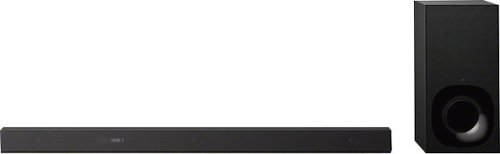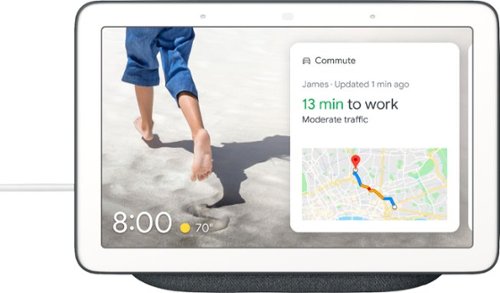Saitzev's stats
- Review count149
- Helpfulness votes286
- First reviewMay 18, 2016
- Last reviewApril 27, 2024
- Featured reviews0
- Average rating4.5
Reviews comments
- Review comment count0
- Helpfulness votes0
- First review commentNone
- Last review commentNone
- Featured review comments0
Questions
- Question count0
- Helpfulness votes0
- First questionNone
- Last questionNone
- Featured questions0
- Answer count25
- Helpfulness votes32
- First answerOctober 21, 2016
- Last answerNovember 13, 2021
- Featured answers0
- Best answers4
Experience lag-free, immersive audio with this wireless Plantronics gaming headset. It has support for lifelike Dolby Atmos sound, and the sound-isolating ear cups and noise-canceling microphone keep your focus on the game. This lightweight Plantronics gaming headset has a 24-hour battery life and convenient analog adjustments for custom game audio settings.
Customer Rating

3
Mostly comfortable but rather quiet.
on August 1, 2018
Posted by: Saitzev
from Missouri, USA
I just want to preface that I'm quite spoiled when it comes to headphones/headsets, albeit a bit picky as well.
Sound quality is always first and foremost the important bit.
Setting these up was fairly simple. You plug the Dongle in on your PC, turn on the headset and it auto connects. My primary test I did with this was with TeamSpeak and Fortnite, both Battle Royale and Save the World Mode's. You can certainly hear things, however, I found myself having to increase the volumes not just for TeamSpeak but also Fortnite. The audio was quite low. This was with Windows sound and the Headset audio at max, they are linked so you cannot adjust them separately.
The current headset I have been using is a pair of GAME One's and they are plenty loud. This could very well be due to the fact that the headset has volume control that operates separately from Windows. While they have no 7.1 support whereas the RIG 800HD do support it. Adjusting the EQ didn't seem to make any difference though.
I was not able to test the Dolby Atmos because something is funky with my Microsoft Live account and will require a re-installation of my OS. From some other reviews I have seen most say that the Atmos support is incredible but again I cannot speak on it.
As for the comfort of them. They are pretty comfortable. They sit well, they're quite light, especially compared to my GAME One's, though one big difference is the band. It does stretch and have quite a bit of flexibility but after about an hour or two of wearing them I had to take them off. The GAME One's I can keep on for hours upon hours and not get uncomfortable.
If the headset volume can be adjusted separately it would certainly increase their viability. With the Mic, my friends had absolutely no issues with hearing me and was very clear.
The issue remains that these are still too quiet and having to dramatically increase in-game audio is a big drawback. They're still a really nice headset to use for gaming, I just prefer a bit more control over my audio settings.
Mobile Submission: False
I would recommend this to a friend!


Connect your home theater components to this Yamaha 7.2-channel AV-receiver to create a central operational hub. Two HDMI outputs let you connect a television and projector simultaneously, and support for Wi-Fi, Bluetooth and AirPlay provides handy streaming options. Dolby Digital audio technologies deliver crisp, clear sound for a true home theater experience. With 4K Ultra HD HDMI support, this Yamaha 7.2-channel AV-receiver brings bold color and rich visuals to your screen.
Customer Rating

5
Fantastic and well featured Receiver
on July 6, 2018
Posted by: Saitzev
from Missouri, USA
I have to say, it's been quite a while since I had a dedicated receiver. It's quite nice going back to one though.
Currently until I can get a different desk in my room I'm using my existing speakers from an Logitech Z5500 system and the system makes good use of them. Once I'm able I will be using some older circa 1980's Realistic Loud Speakers. I ran them about 15 years ago on an old AIWA receiver and they were incredible. Still are, just haven't been able to use them.
This receiver is incredibly well featured. The amount of HDMI connections is just was I was looking for. 5 in 2 out if you want to setup this receiver over 2 rooms, same with the audio. It features a Party mode, which I can't utilize as I don't have one of their wireless speakers. That enables you to broadcast the audio source to multiple rooms.
The Speaker connections are numerous as well. You got 7 Channels, plus 2 Presence speakers (Dolby Atmos) and also 2 Sub Pre-Outs. So you can have a true Surround Experience. Currently I'm using 5.1 at this time. That will change over time of course as I really want to take advantage of Dolby Atmos. With the price of Atmos speakers right now it's more a luxury than a necessity.
I currently have my Tivo and my PS4 connected to the receiver output to an older Vizio XVT42 TV. I've not had any issues with output or picture quality. No degradation at all and it's like it was hooked directly to the TV. If you do have the Video set to Direct, you will get resolution switching that will cause the picture to change resolution and result in what I would say is a 1-3 second delay. If you leave it to processing it will eliminate this effect and you'll have uninterrupted viewing as the Receiver will handle the scaling without issue. 720p upscaled stuff looks good, although I'm using an older TV so I could be doing a lot better in that Arena.
Sound quality is very good. There's a plethora of sound options as well. You can enable their Enhancement which makes things a fair bit brighter and brings a little boost to the low end. This also works when you have Headphones plugged in. The same also goes for the Surround Decoding. You can even use their DSP's with Headphones so you can find something that suits you. I really like that they added something called Pure Direct. This turns off all the other unneeded electronics in the receiver to give you a better listening experience so it's only powering the absolute needed electronics. I used a pair of Sennheiser HD595's that are now about 15 years old so they're well burned in. I streamed music directly through Spotify built in to the receiver and most music sounded great. Since these are meant for a more accurate reproduction they lack low end response so they're not as punchy but they performed great with the receiver.
For movies I tested quite a few, such as Ready Player One, Mad Max: Fury Road and many others and the movies sounded fantastic. If you're not using Atmos, you'd definitely be missing out like myself. It time though!
With music the sound again was great. This does all depend of course on your speakers and setup and listening preferences. I will say one thing I noticed was with Spotify, if you are listening through the receiver and say not through Bluetooth or through another device connected through RCA or a PC you cannot remove songs from the Queue. You can shuffle tracks from the Spotify app, but you cannot remove from the queue. While not a deal breaker, it does make you need to rely on playing through a device connected to the unit.
As a gamer, this was also a need to test. Games from the PS4 sounded fantastic. Although I think there is either something with the speakers, or the PS4 in regards to the loudness. I did have to crank the volume up in a lot of games. I also had to turn the volume up considerably when streaming Netflix on the PS4. I did not notice this to this degree on my PC. I have that setup through Optical Out from the dedicated sound card in my PC which is set to decode there. Sound position is of course excellent on the PC side. I've been playing Rise of the Tomb Raider which seems to be a great test for these with all the ambient effects in game. conversations are loud and clear without much fuss on adjusting any settings. It's a definite upgrade for sure.
Speaker setup was relatively painless. This is primarily due to their YPAO. Included with the receiver is a Microphone. You can set this up a couple ways, either by holding ear level, or recommended on a tripod. The configuration takes approximately 2-3 minutes on a 5.1 system, and if you're using both Presence and Surround L & R speakers for 7.1.2 audio it will take probably around 5 minutes. It does an excellent job of adjusting the speakers automatically for you, this includes loudness, distance and gain if need be. You can accept their recommendations and save them to the unit as well. You can also go in and edit them afterwards so if you want say your center channel or Sub to have more gain, go for it. I did have to alter mine only due to the fact that the speakers are not full range, only mid-range speakers.
Setting up everything is all done on-screen so it's pretty straightforward. The menus are in-depth and it can be easy to get lost in so many options. Some are a bit redundant as the Settings and Menu buttons on the remote will actually bring up similar options which i think is of course redundant. The interface is pleasant, one thing I did notice that wasn't available is a Dimmer. You cannot adjust the brightness on the display of the unit, that or I'm clearly overlooking it. It's not bothersome though, but it would be a welcome addition in future update.
The Remote is quite featured, though it does not light up, which is unfortunate. It's got a rubberized top to it and the back is like that of a diamond patterned metal floor. It certainly fits well in the hand and I don't feel like it will drop or fall out of my hand.. It's quite tall as well so it may feel a bit unwieldy to some. Despite this, there is an app you can download that will supplement the Remote and most of it's features. This is certainly a viable option if using this receiver in a home theater that may be out of sight or behind you. Being able to control it from the App is fantastic though. It's quite easier in my own opinion to adjust things from it as I have an actual screen. The app is quite well designed and integrates well with things like Spotify for streaming.
If you are in the market for well featured receiver for under $1000 this is definitely worth a look. With the inputs, outputs, audio features, wired and wireless function, multi-room support and so on, it's really a great receiver for the price point. Especially given the wattage it's capable of delivering.
Mobile Submission: False
I would recommend this to a friend!


Add lighting control to your smart home platform with this Sengled bulb three-pack plus hub. The hub controls up to 64 smart bulbs, turning them on or off and dimming them in response to app or voice assistant commands and programs. This Sengled bulb three-pack plus hub includes classic A19-style bulbs for compatibility with most home fixtures.
Customer Rating

4
Nice starting Smart bulb set.
on June 28, 2018
Posted by: Saitzev
from Missouri, USA
This is certainly not a bad set of Smart LED Bulbs to start out with. The setup of them was fairly straightforward although there were practically no materials for setup in the box. Everything is done through the Sengled app itself. It would help to have some materials in the box on how to setup the bulbs.
I strongly recommend to setup the Hub using Ethernet over Wireless. From some reviews it seems a lot of people have had some issues where the hub or bulbs go completely missing. I'm not certain if going Hardwired sorts this or not. I so far haven't had any issues with them. When I had setup one of the Bulbs on a schedule for some reason the bulb did not power off at the requested time and remained on. The next day though it was fine. It could be due to that it was set to turn around the time I was setting it up. While not much of a nuisance, if you have multiple bulbs and multiple schedules set up it's possible that it will take a day until it takes effect, which means all your bulbs will remain on even past the set time.
The bulbs themselves are fairly heavy and do have a quality about them and don't feel cheap. They also get very very bright. I was really surprised by how much brighter they got than the standard bulbs I had in place.
I do hope they last for quite some time though.
Another thing, if you have a large home, you will likely need to either have multiple hubs or you may need to have a range extender or multiple router's/access points to ensure a good connection.
If you want something on the cheaper side to test with and to help you in saving some money every month on your electricity, this is definitely a viable option. I will likely look at purchasing more bulbs down the road after a couple months as I want to make sure that it continues to work without any problems.
Mobile Submission: False
I would recommend this to a friend!
Get a better view of the enemy in dark spaces with this 27-inch Acer Predator XB2 gaming monitor. Full HD and NVIDIA G-SYNC and ULMB technology decrease blur and ghosting to make images clearer. The lightning-fast 240Hz refresh rate and 1ms response time of this Acer Predator XB2 gaming monitor mean your shot reaches the target faster.
Customer Rating

5
Excellent Monitor for gaming.
on June 25, 2018
Posted by: Saitzev
from Missouri, USA
I won't be too long with this review.
This monitor is fantastic. Having such a high refresh rate 240hz will really help with First Person Shooters without having to worry about screen tearing. The fact that G-Sync is also supported makes this even that much better.
I tested out a few games on this monitor, PUBG, Destiny 2 and several other titles and you certainly won't be disappointed.
The monitor has a lot of great features as well. It has a built in monitor for the refresh rate (this only works with G-Sync). It also has built in Aim-Pointer's. It's pretty much a large superimposed Crosshair on your screen. I wasn't a real big fan of it because it is quite large on the screen and is very distracting. There's no adjustments to speak of for it either, such as color or size, but there are 3 different ones. Some would look at this as cheating, and I can see how that would be.
Picture settings are quite detailed. There's your standard RGB settings and also a 6 Color Setting. There's an adaptive Contrast as well as a darkness enhancer. There's several Gamma settings as well ranging from I believe 1.8 or 1.9 up to 2.2 and an extra Gaming mode.
For setting the Refresh Rate the options I had through Windows by default was 60, 120, 144, 200 and 240. No overclock into was required.
I did not make use of the ULMB more on the monitor. Also the overdrive setting can actually increase input lag. I would not recommend enabling it. You can certainly do more research on it.
Colors are great and you can even adjust saturation. This isn't something I've seen on many monitors.
I will say I think I prefer a 1440p resolution, but again with that it will require a more potent GPU. I do have a 1440p 144hz G-Sync from another major manufacturer and I have to say that the higher resolution is nice. I didn't have an issue driving the monitor with a 980 TI Hybrid.
One thing to note, you must use DisplayPort in order to take advantage of any refresh over 60hz. HDMI will not support the higher refresh rates.
Bottom line, if you have the video card to do it, than this might be worth the investment. Otherwise I would probably look at investing in a 1440p 144hz monitor if you would like a little more on your screen than what is rendered at 1080p.
Don't get me wrong, it's a great monitor, however we're still a ways from being able to run the majority of games at over 120 fps consistently. There are some outliers of course but I would say we could potentially get to this point in the next 3-5 years where current titles will run upwards of this point.
Mobile Submission: False
I would recommend this to a friend!
See the whole picture with this Rylo 360 video camera. This compact device extends your perspective by capturing 360 degrees of 5.8K video, perfect for panorama shots and immersive video. This Rylo 360 video camera provides intuitive editing tools through the Rylo iOS app to help you turn your footage into a masterpiece.
Customer Rating

3
Great device for capturing action shots
on June 12, 2018
Posted by: Saitzev
from Missouri, USA
I've not had much, if any experience with using these types of camera/video recorders. Your standard Camcorder, sure, but these.
It's a very nice and small profile, enough to where you can just keep it in a pocket. Placement of things is nice as well. Under where the cover where you insert the battery is also the slot for the MicroSD card. It took me a moment to find it though. (Guess that's what you get for not reading the manual lol)
I really appreciate the heft of the camera, it does not feel cheap that's for certain. There's only 2 buttons on the camera and that's specifically to control the modes next to the LCD screen and then the Capture button on the top. You can cycle between 180, 360 and then video.
Everything else capture wise is handled on your mobile device. This does require a mobile device running either Android or iOS. There are some pretty glaring and disappointing differences between the platforms though and I will go over this in the Cons.
There's really a lot to like about this device, yet there's also some negatives as well.
The pros
Everything is edited directly on your mobile device. Performance will vary an a bevy of factors. If you have a high end tablet or phone then you'll see faster editing performance.
Editing is fairly straightforward but there is of course a learning curve. You can do many things during editing like telling it to follow a particular person or object.
With the camera mode you can take either 180, 360 or even 6k Panorama shots.
The quality is quite good, however there is definitely a more yellow hue/tint to photo's and videos, not really a warmer color, but an actual yellow hue/tint. This may not bother some if they prefer a warmer hue/tint.
Stability. What more can you say. The stability on this is incredible and it makes a huge difference in the smoothness of all video that you record. It definitely cuts down on the judder and shakiness. You can of course preview on your video and compare which is best for you.
Everything is edited directly on your mobile device. Performance will vary an a bevy of factors. If you have a high end tablet or phone then you'll see faster editing performance.
Editing is fairly straightforward but there is of course a learning curve. You can do many things during editing like telling it to follow a particular person or object.
With the camera mode you can take either 180, 360 or even 6k Panorama shots.
The quality is quite good, however there is definitely a more yellow hue/tint to photo's and videos, not really a warmer color, but an actual yellow hue/tint. This may not bother some if they prefer a warmer hue/tint.
Stability. What more can you say. The stability on this is incredible and it makes a huge difference in the smoothness of all video that you record. It definitely cuts down on the judder and shakiness. You can of course preview on your video and compare which is best for you.
The Cons
Short battery life. You're looking at a constant max of only 1 hour of recording. There are no extended batteries available.You can buy extra batteries though to record for longer. I did not try it though, but you may be able to use an actual battery pack and connect it to the camera's microUSB port. That may allow it to constantly charge and provide with a much much longer time to record. That does mean you'll lose mobility in a sense as you'll need constantly have a cable connected.
Editing.
Again this is all handled on your mobile device. There's some glaring cons with this. Notably, to edit you have to transfer the file to your mobile Android/iOS device first. This can take seconds or several minutes depending on the length. You'll want to have the same amount of free space available on the device your offloading to that is at least as much as the size of the MicroSD card in the Rylo. You'll also want to remove the files from the Rylo once you're done as it only copies, it doesn't move the content. It will be cumbersome at first getting to know the program as well as editing but in time you'll get the hang of it. If you would rather not use their app to edit, mind you this is the only way as they don't have a desktop app. There are methods to import the content to a computer, but it is not straightforward and very complicated.
Recording and taking photos.
The biggest issue with this is the app itself. It upset me to learn that there are a features that are not in place on the Android app that are on the iOS version. This is changing modes and settings on the go. You cannot do this on the Android version, only on iOS. Because of that, it definitely will reduce the viability and notion to purchase this to use it with an Android device. With iOS you can change recording and capture modes on the fly and even setup a delay to take the photos. This is a real downer for me personally. If this is something you look for in a device such as this but only have Android Devices, then I would say that you will want to look at something else to fit your needs. If you have an iOS device, then I would highly recommend the Rylo.
Short battery life. You're looking at a constant max of only 1 hour of recording. There are no extended batteries available.You can buy extra batteries though to record for longer. I did not try it though, but you may be able to use an actual battery pack and connect it to the camera's microUSB port. That may allow it to constantly charge and provide with a much much longer time to record. That does mean you'll lose mobility in a sense as you'll need constantly have a cable connected.
Editing.
Again this is all handled on your mobile device. There's some glaring cons with this. Notably, to edit you have to transfer the file to your mobile Android/iOS device first. This can take seconds or several minutes depending on the length. You'll want to have the same amount of free space available on the device your offloading to that is at least as much as the size of the MicroSD card in the Rylo. You'll also want to remove the files from the Rylo once you're done as it only copies, it doesn't move the content. It will be cumbersome at first getting to know the program as well as editing but in time you'll get the hang of it. If you would rather not use their app to edit, mind you this is the only way as they don't have a desktop app. There are methods to import the content to a computer, but it is not straightforward and very complicated.
Recording and taking photos.
The biggest issue with this is the app itself. It upset me to learn that there are a features that are not in place on the Android app that are on the iOS version. This is changing modes and settings on the go. You cannot do this on the Android version, only on iOS. Because of that, it definitely will reduce the viability and notion to purchase this to use it with an Android device. With iOS you can change recording and capture modes on the fly and even setup a delay to take the photos. This is a real downer for me personally. If this is something you look for in a device such as this but only have Android Devices, then I would say that you will want to look at something else to fit your needs. If you have an iOS device, then I would highly recommend the Rylo.
My Best Buy number: 0212814105
Mobile Submission: False
I would recommend this to a friend!


Listen to your favorite playlists with these Sony wireless noise-cancelling headphones. They're equipped with the Google Assistant for instant help with a range of tasks, and their silicon support fittings keep the headphones in place while you're active. Use these Sony wireless noise-cancelling headphones' Ambient Sound Mode when you need to stay aware of your environment.
Customer Rating

5
Fantastic Earbuds
on June 5, 2018
Posted by: Saitzev
from Missouri, USA
I was quite surprised with these earbuds.
I've had quite a few different pairs and brands and normally prefer over the ear headphones. With these though, out and about I have to say I much prefer these. They fit nice and they definitely don't bother my ears as much as others. I really appreciate their design. They are pretty minimal for the most part. I like the "wings" on them that fit in the ear and they certainly keep them in place. If you're working out or performing any vigorous activity they will stay in your ear without any worry of falling out.
The noise cancelling on these work very well. Not the best out there, but it works well. I like having the option to filter certain things. You can do this by just pressing the button on the left earbud and it will cycle through the different types. You can set them to full noise cancellation, Noise Cancellation that let's in Voices and lastly to allow in ambient noise. You can turn it completely off if you prefer as well. You can change these through the app too. There is a very discernible difference between the Voice and Ambient settings. Voice definitely lets in conversations, they're not overly loud and won't completely disrupt your listening and you can certainly carry on a conversation with them. This also goes for the Ambient, although you'll get more of a complete sound from everything. Neither setting detracts or degrades the audio quality. I didn't however test them for use on a call though.
Using these are pretty cool as well. They don't feel heavy and you can almost forget you have them in. When you do put them in your ear they will connect to your device automatically, although a couple times I did only the left powered on automatically and I had to power on the right.
The sound quality is very very good. Even without the EQ they provide a very nice sound, though they are a bit heavy on the low end. If you like bass, then you will not be disappointed. They can get pretty bright as well when using the EQ. There is not custom EQ however which is a bit disappointing. There are several options that range from enhancing vocals to enhancing bass response/frequency. Personally, I like either the Excited or Mellow settings. Having owned another pair of Sony earbuds I have to say they definitely improved on the quality, not that the others were poor. These don't have as much bass response as the others and are little more balanced.
They store very easily in the charging case. With the case and it's internal battery you can expect around 6-9 hours of life. Once you do put them back in the case after using them they will automatically charge. It doesn't take very long to charge them either. I think it was maybe an hour to an hour and a half to full charge them in the case connected with the included micro-USB cable. I charged them off a USB 3.0 port on my computer monitor and also did so through a fast charging port on wall charger. I don't think I even fully drained them at any point since I got them.
The app to control them is actually separate from the Sony Music Center App. The app itself has quite a few features from the EQ to the Noise Cancellation settings. It's also got where you can prioritize Sound quality over the connection and vice versa. I have an LG V30+ThinQ that I've been pairing these to and have had no issues with the Sound Quality Prioritization. I've not experienced any drops even in places of very high traffic like a hospital, or humorously enough the DMV when I was there the other day and there was about 40 people there lol. You can also go straight in to a music app right from the app as well, be it Spotify or something else. You can also control their volume from the app, and this is the only way to do so.
The earbuds are also IPX4 rated, though you don't want to keep them subject to prolonged sweat or water exposure.
My only real issue with these is the lack of being able to adjust their volume from outside of the app. I would have liked at least one additional button on each or even a touch based feature to increase the volume. Aside from that, these are most certainly worth the investment and you won't leave disappointed.
My Best Buy number: 0212814105
Mobile Submission: False
I would recommend this to a friend!


Complete your HT-Z9F surround system with this Sony rear speaker. Place it on a stand or shelf, or mount it to your wall for unobtrusive performance, and connect to other components wirelessly to keep unsightly cables out of your space. This Sony rear speaker's S-Master amp outputs 50W for powerful rear audio.
Customer Rating

5
Great addition to the Sony HT-Z9F Soundbar System
on May 26, 2018
Posted by: Saitzev
from Missouri, USA
These make a great addition to the HT-Z9F Soundbar that I previously reviewed. I also included these speakers in that review as they were setup at the same time.
The speakers do exactly what they need to do! They sound really great and offer a lot of depth that would be missing from just using the soundbar alone. There's definitely an added effect when using the Vertical Sound setting that enables Dolby Atmos. Everything gains a bunch of depth and height to the sound track. I tested this out with everything from music to movies. Some of the movies I tested it out on was The Fifth Element, Mad Max Fury Road, Thor Ragnarok and few other 7.1.2 Atmos enabled movies and they all sounded incredible.
I've also got our TiVo unit connected to the soundbar and in a lot shows the speakers work great. This does assume though that the show has a proper 5.1 or greater audio track. There were some shows I watched like NCIS but only every now and then would sound come through the rear speakers. To make sure it wasn't something wrong with them, changing the channel to something like a movie confirmed this.
In short, if you have the HT-Z9F 3.1 Dolby Atmos Soundbar, do yourself a favor and pick these up. Being wireless also is such a boon cause it just means less wires. I'm incredibly impressed with the quality of this whole setup as I've always been skeptical about soundbars outside of their utility as an alternative to the often lackluster performance of built-in TV speakers.
My Best Buy number: 0212814105
Mobile Submission: False
I would recommend this to a friend!


Enjoy premium sound from a streamlined package with this Sony sound bar. The Vertical Surround Engine ensures an easy fit in your entertainment space, and the 3.1-channel Dolby Atmos technology supports an immersive experience. This Sony sound bar operates on Bluetooth or Wi-Fi for streaming your favorite songs, and it comes with a wireless subwoofer to improve bass output.
Customer Rating

5
Incredible sound from a small setup.
on May 18, 2018
Posted by: Saitzev
from Missouri, USA
I have to first say, I’ve always been very skeptical of soundbar systems. They never seemed like they could fit the bill or even possibly compete with a dedicated 5.1/7.1 surround system. I will say though, that most even super cheap one’s are generally going to be better than most anything built-in to most TV’s.
This system shattered my expectations. Granted this is the first such system I’ve ever owned, it really did impress.
The sound it’s able to deliver is quite excellent. There’s lots of features with the system as well.
You get 2 HDMI in and 1 out. There’s also an Optical input, a single USB port, an Analog input and an Ethernet Port. The Passthrough for the HDMI works flawlessly.
Setting up the soundbar was a breeze and only took a few minutes after initially unboxing and placing the speakers. Connecting to WiFi was very fast and easy to do. I also have the optional Rear Wireless speakers. I’ll touch on those in this review as well as reviewing them separately.
With setting up the soundbar there’s not a lot to. I have a Blu-Ray player and a TIVO currently connected to it but will be trading out the BluRay soon for possible a 4k streaming device. The sound from these sources is great. I was genuinely impressed with the performance of them. This small system definitely packs a punch.
One of the features this has is Dolby Atmos. Despite not having speakers that aim up, somehow, someway, Sony figured out how to replicate the effect. Having never had the privilege to experience Dolby Atmos outside of a theater, it definitely makes a very big difference. It adds a lot of height to nearly any source. The optional Rear Wireless speakers only further enhance this.
I have a Digital Copy of “The Fifth Element” that I used to test out the Atmos as it’s a DTS-HD/Dolby Tru-HD/Dolby Atmos version. The sound bar on it’s own, without the Rear Wireless still sounds excellent even without the Vertical Surround feature. The soundbar definitely delivers great positional sound. You can hear different things from different directions. Add in the Vertical Sound, and it just adds a ton of height and depth to the soundstage that truly immerses you in the action. Adding in the Rear Wireless speakers enhances this even more so as the vertical surround will also add some more height and depth. It definitely gives you the feeling that you are listening to the movie on a 7.1 system with Dolby Atmos.
I was even pleasantly surprised with the Subwoofer in this system as well. It’s very responsive and tight when it needs to be. It never sounded muddled either. I actually even had to turn it down because of how loud it gets in some movies and shows.
There are some forthcoming features to the unit that have yet to be released. One of them is Google Assistant, which will be nice to have. I have Sony’s Google Home device already in my home, but if this can replace it, then I will likely use it instead.
The soundbar does feature Chromecast built-in. It is only capable of receiving from a Smartphone however. I tested this using Spotify and it worked very well for the most part. It did lose connecting a few times but restarting the Casting fixed it. The sound quality though was very very good. It did seem to get a bit bogged down when I had some company over and everyone had their smartphones out. It also could have just been my device though.
The Music Center app which you can get from your applicable Appstore works as a second remote which is very nice. You can adjust nearly everything from within the app. This is quite helpful if you don’t want to interrupt your on-screen experience by going into menu’s.
This system shattered my expectations. Granted this is the first such system I’ve ever owned, it really did impress.
The sound it’s able to deliver is quite excellent. There’s lots of features with the system as well.
You get 2 HDMI in and 1 out. There’s also an Optical input, a single USB port, an Analog input and an Ethernet Port. The Passthrough for the HDMI works flawlessly.
Setting up the soundbar was a breeze and only took a few minutes after initially unboxing and placing the speakers. Connecting to WiFi was very fast and easy to do. I also have the optional Rear Wireless speakers. I’ll touch on those in this review as well as reviewing them separately.
With setting up the soundbar there’s not a lot to. I have a Blu-Ray player and a TIVO currently connected to it but will be trading out the BluRay soon for possible a 4k streaming device. The sound from these sources is great. I was genuinely impressed with the performance of them. This small system definitely packs a punch.
One of the features this has is Dolby Atmos. Despite not having speakers that aim up, somehow, someway, Sony figured out how to replicate the effect. Having never had the privilege to experience Dolby Atmos outside of a theater, it definitely makes a very big difference. It adds a lot of height to nearly any source. The optional Rear Wireless speakers only further enhance this.
I have a Digital Copy of “The Fifth Element” that I used to test out the Atmos as it’s a DTS-HD/Dolby Tru-HD/Dolby Atmos version. The sound bar on it’s own, without the Rear Wireless still sounds excellent even without the Vertical Surround feature. The soundbar definitely delivers great positional sound. You can hear different things from different directions. Add in the Vertical Sound, and it just adds a ton of height and depth to the soundstage that truly immerses you in the action. Adding in the Rear Wireless speakers enhances this even more so as the vertical surround will also add some more height and depth. It definitely gives you the feeling that you are listening to the movie on a 7.1 system with Dolby Atmos.
I was even pleasantly surprised with the Subwoofer in this system as well. It’s very responsive and tight when it needs to be. It never sounded muddled either. I actually even had to turn it down because of how loud it gets in some movies and shows.
There are some forthcoming features to the unit that have yet to be released. One of them is Google Assistant, which will be nice to have. I have Sony’s Google Home device already in my home, but if this can replace it, then I will likely use it instead.
The soundbar does feature Chromecast built-in. It is only capable of receiving from a Smartphone however. I tested this using Spotify and it worked very well for the most part. It did lose connecting a few times but restarting the Casting fixed it. The sound quality though was very very good. It did seem to get a bit bogged down when I had some company over and everyone had their smartphones out. It also could have just been my device though.
The Music Center app which you can get from your applicable Appstore works as a second remote which is very nice. You can adjust nearly everything from within the app. This is quite helpful if you don’t want to interrupt your on-screen experience by going into menu’s.
There wasn’t really anything I could place as being an outright con aside maybe from the price. I think that this could better around $500 price point.
I do wish that there might have been 1 more HDMI input, though I suppose you could just use a 4k capable switcher to overcome this, or if your TV supports its, Dolby Digital/DTS passthrough. Really outside of this, the only thing I did notice was that in some broadcasted TV shows I watched I wouldn’t get much from the rear speakers or occasionally any enhancement from the Vertical Surround, this even despite the broadcast being in 5.1 Dolby Digital. Changing the output type from PCM to Dolby Digital made no change. It didn’t affect all shows though, so it might have just been that the shows I was watching didn’t bother adding much to the surround channels. Some shows I did watch that sounded incredible on this were The Expanse and Marvel’s Agent’s of SHIELD. Those shows sounded great, though shows like NCIS, there was nothing from the rear channels at all, aside from the occasional music. I will say though, this was not something I experienced from a dedicated 5.1 system I have that was connected via Digital Optical to the unit from the TV so your mileage may vary.
Would I recommend this system though despite these slight grievances, absolutely if you got the money to spend and want something that just doesn’t take up all that much room. If however you got room, and money, than a dedicated System with Dolby Atmos speakers may be something more your fitting.
I do wish that there might have been 1 more HDMI input, though I suppose you could just use a 4k capable switcher to overcome this, or if your TV supports its, Dolby Digital/DTS passthrough. Really outside of this, the only thing I did notice was that in some broadcasted TV shows I watched I wouldn’t get much from the rear speakers or occasionally any enhancement from the Vertical Surround, this even despite the broadcast being in 5.1 Dolby Digital. Changing the output type from PCM to Dolby Digital made no change. It didn’t affect all shows though, so it might have just been that the shows I was watching didn’t bother adding much to the surround channels. Some shows I did watch that sounded incredible on this were The Expanse and Marvel’s Agent’s of SHIELD. Those shows sounded great, though shows like NCIS, there was nothing from the rear channels at all, aside from the occasional music. I will say though, this was not something I experienced from a dedicated 5.1 system I have that was connected via Digital Optical to the unit from the TV so your mileage may vary.
Would I recommend this system though despite these slight grievances, absolutely if you got the money to spend and want something that just doesn’t take up all that much room. If however you got room, and money, than a dedicated System with Dolby Atmos speakers may be something more your fitting.
My Best Buy number: 0212814105
Mobile Submission: False
I would recommend this to a friend!


Take gaming to the next level with this stunning CORSAIR keyboard. The RGB back-lighting allows for virtually unlimited customization, and the CHERRY MX key switches lets you play outdoors or indoors thanks to the IP32 water and dust resistance. This CORSAIR keyboard has program macro keys and multimedia controls to keep you in the game.
Customer Rating

5
Excellent Keyboard, either for typing or gaming.
on April 28, 2018
Posted by: Saitzev
from Missouri, USA
Corsair K68 Review.
Having used a previous Cherry Red MX Mechanical Keyboard by Corsair I wasn’t expecting much of an actual difference aside from the RGB and Spill/Dust proofing of this particular model.
Pro’s
• The backlighting is fantastic on this keyboard. There’s 3 settings to choose from and depending on your colors, they can get pretty darn bright.
• Dust Proofing and Spill Proofing. Naturally I have no intention to test the latter lol. I’m at ease though knowing if I do, it’s not going to fry and go out on me. There’s a rubber piece that’s in between the circuit board and the keys so that if something does happen, it’s hitting the rubber, not the electronics. That’s a nice dose of peace of mind.
• One thing I noticed on reviews of other RGB model keyboards is that on a lot of them there was a tremendous amount of light bleed where you’d end up either with more light going outside the keys than through the letters on the keyboard. This doesn’t really have that issue. The rubber that is in between the keys and the circuit board helps to soak up a lot of the bleed so you get a very even amount of lighting.
• The media keys are well placed and respond perfectly. I believe these are membrane based as there’s no audible click like when using the rest of the keys.
• There’s a good amount of tactile feel and audible feedback from the keys. Once you use a mechanical keyboard it’s quite difficult to go back to using your standard cheap membrane based keyboards. There’s nothing better than hearing the audible clickity clack of the keys when you’re typing.
• There’s Windows Key lock. Helpful if you don’t want to be kicked out of game or have your Start menu suddenly pay you a visit.
• Backlight Profile Switching. Set by default to the Pause/Break key. Because who uses that anyways lol. This is intuitive and helpful when you have multiple profiles. You can adjust the order from within the Corsair CUE software.
• Corsair CUE, I do like that you can import other people’s profiles. Some of these are astounding. You can have something from Zelda (one allows you to play Ocarina songs using specific keys) to Marvel to PUBG. There’s one that I have that has the lighting mimicking Cap’s Shield that moves side to side. There’s even one that mimic’s a Lightsaber turning on along with audio cue of one powering up in several colors. Once you learn the software it’s pretty straight forward. There’s lots of settings and customization that can be had such as such as a wave, strobing, slow burn that fades over time and many other effects.
Con’s
• I do miss the USB Pass-through that was on my old Corsair Keyboard. However, it’s just one less cable. It was quite bulky too and it was also braided, which this one is not. The cable not being braided isn’t really much of a con, but not having a USB 2.0 port right there on the rear of the keyboard means I have to run a longer cable for my Wireless Mouse to charge it.
• Corsair CUE. This is an incredibly powerful piece of software. If you have other Corsair product, such a mouse, headset, headset stand, mouse pad, you can sync your lighting among all of them. Sadly I only have this keyboard, everything else is a competitor lol. Anyways, the software is very difficult to use. It’s not for the faint of heart. It takes time and learning. I imagine there’s tutorials out there on the interwebz on how to best learn it.
• The other thing I do miss from other keyboard and this is entirely just me, but my old K60 had a volume roller. On this model it’s just two buttons that have replaced the volume roller. It’s really just a nice thing to have, but I found using the roller much more intuitive than have to look down and make sure I’m pressing Volume up and not Volume down or mute by accident.
Would I recommend this keyboard? Absolutely! For the type of keyboard and its features, at its current list price it’s really a bargain. There’s not many quality RGB keyboards that match the feature set or quality as this one at this price. I really do love this keyboard. I forgot just how nice it is to have backlighting on a keyboard and have gone around 4 or 5 years without.
You won’t be disappointed with the keyboard.
• The backlighting is fantastic on this keyboard. There’s 3 settings to choose from and depending on your colors, they can get pretty darn bright.
• Dust Proofing and Spill Proofing. Naturally I have no intention to test the latter lol. I’m at ease though knowing if I do, it’s not going to fry and go out on me. There’s a rubber piece that’s in between the circuit board and the keys so that if something does happen, it’s hitting the rubber, not the electronics. That’s a nice dose of peace of mind.
• One thing I noticed on reviews of other RGB model keyboards is that on a lot of them there was a tremendous amount of light bleed where you’d end up either with more light going outside the keys than through the letters on the keyboard. This doesn’t really have that issue. The rubber that is in between the keys and the circuit board helps to soak up a lot of the bleed so you get a very even amount of lighting.
• The media keys are well placed and respond perfectly. I believe these are membrane based as there’s no audible click like when using the rest of the keys.
• There’s a good amount of tactile feel and audible feedback from the keys. Once you use a mechanical keyboard it’s quite difficult to go back to using your standard cheap membrane based keyboards. There’s nothing better than hearing the audible clickity clack of the keys when you’re typing.
• There’s Windows Key lock. Helpful if you don’t want to be kicked out of game or have your Start menu suddenly pay you a visit.
• Backlight Profile Switching. Set by default to the Pause/Break key. Because who uses that anyways lol. This is intuitive and helpful when you have multiple profiles. You can adjust the order from within the Corsair CUE software.
• Corsair CUE, I do like that you can import other people’s profiles. Some of these are astounding. You can have something from Zelda (one allows you to play Ocarina songs using specific keys) to Marvel to PUBG. There’s one that I have that has the lighting mimicking Cap’s Shield that moves side to side. There’s even one that mimic’s a Lightsaber turning on along with audio cue of one powering up in several colors. Once you learn the software it’s pretty straight forward. There’s lots of settings and customization that can be had such as such as a wave, strobing, slow burn that fades over time and many other effects.
Con’s
• I do miss the USB Pass-through that was on my old Corsair Keyboard. However, it’s just one less cable. It was quite bulky too and it was also braided, which this one is not. The cable not being braided isn’t really much of a con, but not having a USB 2.0 port right there on the rear of the keyboard means I have to run a longer cable for my Wireless Mouse to charge it.
• Corsair CUE. This is an incredibly powerful piece of software. If you have other Corsair product, such a mouse, headset, headset stand, mouse pad, you can sync your lighting among all of them. Sadly I only have this keyboard, everything else is a competitor lol. Anyways, the software is very difficult to use. It’s not for the faint of heart. It takes time and learning. I imagine there’s tutorials out there on the interwebz on how to best learn it.
• The other thing I do miss from other keyboard and this is entirely just me, but my old K60 had a volume roller. On this model it’s just two buttons that have replaced the volume roller. It’s really just a nice thing to have, but I found using the roller much more intuitive than have to look down and make sure I’m pressing Volume up and not Volume down or mute by accident.
Would I recommend this keyboard? Absolutely! For the type of keyboard and its features, at its current list price it’s really a bargain. There’s not many quality RGB keyboards that match the feature set or quality as this one at this price. I really do love this keyboard. I forgot just how nice it is to have backlighting on a keyboard and have gone around 4 or 5 years without.
You won’t be disappointed with the keyboard.
My Best Buy number: 0212814105
Mobile Submission: False
I would recommend this to a friend!


Enjoy an immersive audio experience with this Sony portable wireless speaker. Its Live Sound mode optimizes the direction of the music for a three-dimensional party sound, and its Extra Bass technology, built-in effects and flashing lights enhance the atmosphere. This Sony portable wireless speaker's battery provides up to 24 hours of playback for reliable all-day use.
Customer Rating

5
Just great if not better sounding as it's siblings
on April 2, 2018
Posted by: Saitzev
from Missouri, USA
I won't go into too much of a detailed review on this one as I did also do a review on the XB31 and I also did a review last year on this models predecessor the XB40.
I have to say it's a pretty big improvement over the XB40. Primarily in sound. The Live Sound EQ is probably my favorite aspect of these. I like that you're able to adjust the Bass, Mid's, and Treble from the app, and it's instantaneous so you can hear the differences on the fly.
The audio quality is every bit as good as the XB31's if not better, and fair bit louder of course given the size.
For the Party Booster option, I didn't really mess around with that as it's not really my cup of tea haha! I imagine it's quite neat to have especially when you have a bunch of friends over and are syncing multiple units. As for chaining, it's possible to do so with the XB30/40 models. The only issue though is those models lack the Live Sound preset so you're only able to set either the Xtra-Bass option or not. So long as you're using that option or no EQ then you should get similar sound, if not better from this updated model.
As for aesthetics, I much prefer the 31/41 models with the fabric as it's a much sleeker design and also adds to it's quality. The XB40 was only a rubberized case, but it certainly evokes a level of durability, especially due to that it is water/dust-proof.
The 31/41 are water/dust-proof thanks to their IP67 rating. While I probably won't test that, it's nice to know if I go to the beach or pool, I'm not going to have to worry that it will stop working.
Another thing that was brought over from the previous models are the inputs at the rear. Unlike the 31, this has it's own dedicated charger, whereas that one charged via MicroUSB.
The inputs on the rear are Stereo Mini Jack (IN), USB A Terminal (DC OUT only), micro USB (DC IN). So you can at least charge it via Micro USB, but if you do and you need it to charge fast, I'd recommend using higher Wattage charger as it could take a long time versus using the supplied wall charger. I didn't test out the USB port though. Since it's output only, I believe you can use it to supplement a charge to your phone or other device. The impact it would make on battery life I would imagine would be pretty high. These do last for a good long while, at least around 20 hours or even more when the lights are off. With them on, I'd say around 12-15 hours off a single charge. I think in the time I've used my XB40 I only charged it a couple times cause it just goes forever, the life on this should be nearly identical, if not even better.
I did test out the Aux-In (Stereo Mini Jack) with my LG V30+ as it features the Quad HiFi DAC just like I did with the XB31 and it really brings out even better sound. I do prefer the wired connection over the Bluetooth, but that's of course preference. The sound is still really good over Bluetooth and I noticed no break's or cut out's even when I was a good 30 feet away.
If you're looking for a good bluetooth speaker that offers water/dust-proofing, I'd say look no further. These are a great option and they just look really nice.
The pics I did upload was one without the flash and only illuminated by the led's/lights on the unti, this is the calm green i believe, the other I had my ceiling lights on.
My Best Buy number: 0212814105
Mobile Submission: False
I would recommend this to a friend!


Saitzev's Review Comments
Saitzev has not submitted comments on any reviews.
Saitzev's Questions
Saitzev has not submitted any questions.
Unlock a world of crypto possibilities with the Ledger Nano S. The world’s most popular hardware wallet to securely start your crypto journey. Buy, secure, exchange, grow and manage your favorite crypto assets.
Does this wallet support Dogecoin?
It certainly does. You can buy, swap or send and receive Dogecoin on the Nano. You do all this from the Ledger Live app either on PC or your mobile device. I'd recommend doing so from the PC as connecting it to your phone would require you to use an adapter since it uses the antiquated Micro-USB connection.
If you need to know about other coins, you can visit the Ledger website and click on Crypto Assets and from there search to see what it supported.
If you need to know about other coins, you can visit the Ledger website and click on Crypto Assets and from there search to see what it supported.
2 years, 6 months ago
by
Saitzev
Stream your favorite tunes from media servers, PCs and smart devices with this Yamaha sound bar. The built-in Alexa voice control lets you decide how your favorite content should play, and the preset modes provide different surround sound effects for your listening pleasure. Featuring clear voice technology, this Yamaha sound bar ensures clear dialog so you can keep up with critical scenes or plot twists.
can i use this remote only and not have to go to a different one?
If you're meaning whether or not you have to use the included remote, then yes, you don't have to use any other. If you mean if you can use a 3rd party universal remote, that would be something you would probably have to reach out to Yamaha or the manufacturer of the remote for.
Also keep in mind you can use your phone as a remote with the Sound Bar app. It's called Sound Bar Controller and it's made by Yamaha. You can also use Alexa to control it as well.
Also keep in mind you can use your phone as a remote with the Sound Bar app. It's called Sound Bar Controller and it's made by Yamaha. You can also use Alexa to control it as well.
4 years, 1 month ago
by
Saitzev
Acer Nitro 5 Laptop: Lose yourself in the absorbing multimedia experience delivered by this Acer Nitro 5 gaming laptop. The Intel Core i5 processor ensures a lag-free performance, and the NVIDIA GeForce GTX 1050 graphics card delivers immersive visuals on the 15.6-inch Full HD display. This Acer Nitro 5 gaming laptop has 8GB of RAM for seamless multitasking.
Do you know the average fps on high setting on high quality games.
Performance is of course going to vary from game to game especially when you consider the settings people use. I've attached my benchmark report from AC:Odyssey. This would be a killer unit if the GPU was a 1650 instead of the paltry 1050. As you can see at 1080 it just barely holds on to 30 fps at mostly medium. Further tweaking and you can probably get that closer to 35-40.

4 years, 10 months ago
by
Saitzev
Acer Nitro 5 Laptop: Lose yourself in the absorbing multimedia experience delivered by this Acer Nitro 5 gaming laptop. The Intel Core i5 processor ensures a lag-free performance, and the NVIDIA GeForce GTX 1050 graphics card delivers immersive visuals on the 15.6-inch Full HD display. This Acer Nitro 5 gaming laptop has 8GB of RAM for seamless multitasking.
I bought this laptop with 256gb a month ago. Can I add extra 2.5 Internal HDD or SDD in it?
You certainly can. It's got expansion for another M.2 drive as well as a standard 2.5" Mechanical or SSD drive. If you want to expand the SSD storage I'd recommend looking at the Corsair MP510 series. They're cheap, fast, have a 5yr warranty and will probably outlive you lol. They have the highest endurance of any drives currently on the market, enterprise sector aside.
4 years, 10 months ago
by
Saitzev
See who's at the door on your smartphone with this SkyBell Trim Plus home-security doorbell. It sends HD video and two-way audio and can detect and record a visitor's presence via live monitoring and a motion sensor. This rugged SkyBell Trim Plus home-security doorbell has full-color night vision and withstands inclement weather.
Does it come with the angle mount?
It does not sadly. You'll have to buy them. They're $10 per wedge at their website. You'll have to use theirs though, I bought some off Amazon and the SkyBell does not fit on them. They secure points or too close together which makes it impossible to use with them. Sadly I had to eat the cost cause it would have cost me more to send them back than I did paying for them.
4 years, 11 months ago
by
Saitzev
Experience the ultimate in FHD gaming graphics with this 24.5-inch HP 25X display. A smoother gaming experience with sharper, cleaner details is provided by a display that refreshes 144 times per second, while the micro-edge design provides ultra-wide, seamless viewing. The stand on this HP 25X display has a 100mm range of motion, making it easy to position for your comfort level.
How many USB ports does it have
Sadly it doesn't have any. I was hoping it might have had even just 2 USB 2.0 ports but it doesn't even have that.
5 years, 6 months ago
by
Saitzev
Experience the ultimate in FHD gaming graphics with this 24.5-inch HP 25X display. A smoother gaming experience with sharper, cleaner details is provided by a display that refreshes 144 times per second, while the micro-edge design provides ultra-wide, seamless viewing. The stand on this HP 25X display has a 100mm range of motion, making it easy to position for your comfort level.
Does it have built in speakers
Experience the ultimate in FHD gaming graphics with this 24.5-inch HP 25X display. A smoother gaming experience with sharper, cleaner details is provided by a display that refreshes 144 times per second, while the micro-edge design provides ultra-wide, seamless viewing. The stand on this HP 25X display has a 100mm range of motion, making it easy to position for your comfort level.
Does this monitor rotate to be used in portrait mode?
You sure can rotate it. It might not seem like with how high the stand extends, but it is enough with some room left if you have anything beneath the screen itself.
5 years, 6 months ago
by
Saitzev
Experience the ultimate in FHD gaming graphics with this 24.5-inch HP 25X display. A smoother gaming experience with sharper, cleaner details is provided by a display that refreshes 144 times per second, while the micro-edge design provides ultra-wide, seamless viewing. The stand on this HP 25X display has a 100mm range of motion, making it easy to position for your comfort level.
The ambient lighting only displays from the middle one below the logo, how do i make it display from all of them?
The lighting is only along the bottom center strip, the Green you're seeing go out along the sides is merely accenting trim. It would have been nice to see either just the single bit being green instead of all along the bottom or just extend it but that just doesn't happen to be the case here.
It's still quite bright and doesn't really seem invasive. You can adjust the lighting option in the OSD though from either Off, On or Breathing.
It's still quite bright and doesn't really seem invasive. You can adjust the lighting option in the OSD though from either Off, On or Breathing.
5 years, 6 months ago
by
Saitzev
Enjoy interactive streaming with this Google Nest Hub. With the built-in Google Assistant, you can view your calendar, receive alerts and reminders, and control devices from the single dashboard, and voice control lets you access other smart features. This Google Nest Hub lets you listen to music from Spotify and Pandora and view YouTube content. "
Can this be used with your phone to make video calls? Using Duo App?
It cannot :( as it lacks a Camera. There may be 3rd Party models that include one, but the one from Google does not have this capability. I attached a photo of mine, pardon the grainyness, but at the top you can see a small oval, this is an Ambient Light sensor to adjust the screen brightness. There's 2 mics flanking the Sensor to it's sides.
I imagine in the next revision we may get a Camera though.
I imagine in the next revision we may get a Camera though.

5 years, 6 months ago
by
Saitzev