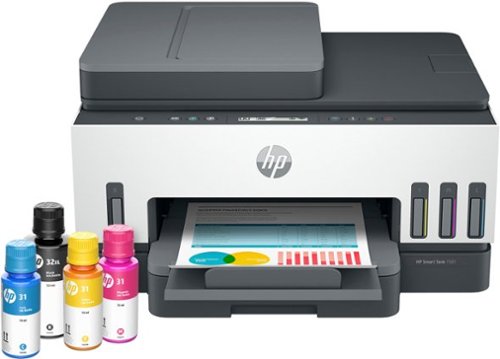AlanD963's stats
- Review count130
- Helpfulness votes207
- First reviewAugust 5, 2015
- Last reviewApril 22, 2024
- Featured reviews0
- Average rating4.6
Reviews comments
- Review comment count0
- Helpfulness votes0
- First review commentNone
- Last review commentNone
- Featured review comments0
Questions
- Question count0
- Helpfulness votes0
- First questionNone
- Last questionNone
- Featured questions0
- Answer count26
- Helpfulness votes18
- First answerAugust 8, 2017
- Last answerNovember 8, 2021
- Featured answers0
- Best answers4
Upgrade to smarter scrolling, better comfort, and more productivity with the Signature M650 L Left. The versatile mouse features an adaptive scroll SmartWheel that delivers line-by-line precision, and auto-switches to super-fast free spin mode with the flick of a finger. A choice of sizes for smaller, larger and left hands means there's a perfect fit for anyone. Seamless wireless connectivity, customizable side buttons, and a comfort shape keep you comfortably and productive hour after hour. Logitech’s SilentTouch technology delivers silent clicks to keep you focused – while the up to 24-month battery life and universal operating system compatibility ensure hassle-free performance.
Customer Rating

5
Finally, a mouse for "lefties."
on January 24, 2022
Posted by: AlanD963
from ARLINGTON HEIGHTS
My wife is left-handed, so I was pleased to give her this mouse designed for left handed people. She always felt like a secondhand citizen because most objects today are designed for us “righties”, like the mouse I use.
She loves the customizable side buttons which she can reach with her thumb. Using the Logitech app, she selected “cut” for one button and “paste” for the other. She says this saves her much time. She selected “open a new browser window” for the button on the top.
The Windows Bluetooth settings app discovered the mouse instantly and she was good to go in about 10 seconds.
Bottom line here, if you or someone you love is left handed, this inexpensive little device could be a gift for them that they would really appreciate.
She loves the customizable side buttons which she can reach with her thumb. Using the Logitech app, she selected “cut” for one button and “paste” for the other. She says this saves her much time. She selected “open a new browser window” for the button on the top.
The Windows Bluetooth settings app discovered the mouse instantly and she was good to go in about 10 seconds.
Bottom line here, if you or someone you love is left handed, this inexpensive little device could be a gift for them that they would really appreciate.
Mobile Submission: False
I would recommend this to a friend!
The Victrola Revolution GO is everything a premium record player should be for today's vinyl lovers—with a modern take on design, functionality, and overall usability to fit your lifeSTYLE. The Revolution GO is the ultimate all-in-one record player that does what others can't. Whether staying in, going to a friend's house, or digging for vinyl at your local record store, the Revolution GO is at home anywhere, thanks to its onboard rechargeable battery with 12 hours of playing time. Portability doesn't mean you have to sacrifice audio quality; the built-in stereo speakers will fill your room with rich, full sound. Need it louder? Turn on our Vinyl Stream Bluetooth technology and connect it to your favorite speaker. Need it quieter? Just connect your Bluetooth headphones for instant privacy. The Revolution Go also has a premium Audio-Technica magnetic cartridge to provide excellent sound reproduction and is easy on your vinyl. Are you worried about skipping or scratching? Our proprietary sound enclosure and floating plinth prevent the speakers from vibrating the tone arm, so you get the best possible sound even when the bass is bumping. Want to play grandma's old 78s? We've got you covered with 33 1/3, 45, and 78 RPM speeds so you can listen to everything, and of course, there is also a 45 adapter. If you want to take a little break from your records, turn on Bluetooth and connect your phone or tablet to stream whatever you please. The Revolution GO looks great, sounds great, and is incredibly easy to use; turn it on, place your record, and drop the needle. With the Revolution GO, you can go your own way and go in style
Customer Rating

5
Really Nice Battery Operated Record Player
on December 14, 2021
Posted by: AlanD963
from ARLINGTON HEIGHTS
I was a radio DJ years ago and I own about 1000 albums and 45’s. The “Revolution GO” is fantastic for me, and you too if you own “vinyl.”
I love two of its features. The first is the rechargeable battery which will power the player for an amazing 12 hours at medium volume. Take it with you to the park and listen to some tunes you have on vinyl which maybe you haven’t transferred to digital yet.
The second feature is its Bluetooth capability to transfer its audio to another sound system instead, turning off its internal speakers. (Conversely, you can also use the player’s speakers to listen to audio from another Bluetooth device such as your phone. So if you’ve listened to all the 45’s you’ve brought with you on a picnic, you can listen to music from your phone through your Revolution GO portable.)
The second feature is its Bluetooth capability to transfer its audio to another sound system instead, turning off its internal speakers. (Conversely, you can also use the player’s speakers to listen to audio from another Bluetooth device such as your phone. So if you’ve listened to all the 45’s you’ve brought with you on a picnic, you can listen to music from your phone through your Revolution GO portable.)
But most important, as former DJ, I’m very sensitive to turntable defects, such as ‘off speed’ or wow and flutter. If the Revolution GO failed in that aspect, none of these features would matter. The great news is I noticed none of those problems with this turntable. My records sounded as pure as from a good digital source. I liked the turntable’s premium features, like the ‘lift lever’ which raises the arm off your record and then is ‘damped’ to lower it safely back down, protecting the record and the stylus. I was also happy to see that although the stylus should last 300 hours, when it is time to replace it, the Audio Technica cartridge is available at a low cost at Best Buy. Often on turntables you buy today, they’re impossible to find if you need a replacement.
I found very few negatives. The unit is kind of bulky to carry around, it weighs 6 ½ pounds, and even though it has a comfortable strap, you’ll know its there.
Second, it has an ‘auto stop’ feature which shuts the turntable off at the end of your record. It worked perfectly on LP’s, but when I played a 45 it turned the turntable off before the record ended. It’s not a big deal though because you can turn off the ‘auto stop’ feature and then you’re fine.
Second, it has an ‘auto stop’ feature which shuts the turntable off at the end of your record. It worked perfectly on LP’s, but when I played a 45 it turned the turntable off before the record ended. It’s not a big deal though because you can turn off the ‘auto stop’ feature and then you’re fine.
Bottom line, I love having a portable record player. It’s great to take to my grandkids’ house and show them how we used to listen to our music back in the ‘olden days.’
Mobile Submission: False
I would recommend this to a friend!
Install your battery-powered Google Nest camera securely with this Wasserstein mount. The included tool kit and easy-to-follow instructions enable seamless installation, while the high-grade materials shield the camera against the elements for durability. This Wasserstein mount features an anti-theft and anti-drop design that helps prevent accidental falls and ward off thieves.
Customer Rating

5
Secure your Nest battery cam
on December 6, 2021
Posted by: AlanD963
from ARLINGTON HEIGHTS
I love the Google Nest Battery Cam. It’s held to its base only by a very powerful magnet. To remove it, you just pull it away from its base, no tools needed.
That’s great, but it dawned on me that any neighborhood kid could just walk away with the camera. This is the reason for the Wasserstein anti-theft mount. It works exactly like the thin anti-theft cords you see at retail stores, keeping smartphones and laptops secure. It took only about 5 minutes to install, and I feel secure that my camera will still be there day after day and month after month. I look at it as very low cost insurance.
That’s great, but it dawned on me that any neighborhood kid could just walk away with the camera. This is the reason for the Wasserstein anti-theft mount. It works exactly like the thin anti-theft cords you see at retail stores, keeping smartphones and laptops secure. It took only about 5 minutes to install, and I feel secure that my camera will still be there day after day and month after month. I look at it as very low cost insurance.
Two thoughts though:
1) It’s mainly just to keep someone from easily taking your camera. If the bad guy had enough time, privacy, and a torx wrench, he could remove it.
2) The anti-theft mount makes it harder for you to charge up the battery. If in your particular installation you can get its charger cord up to the camera where it’s mounted, you CAN charge it that way because the Wasserstein mount does not cover up the camera’s charger port. Otherwise, using this device means that it’ll take longer for you to remove the camera and bring it in for charging. Sort of a balance between camera security and easy charging.
1) It’s mainly just to keep someone from easily taking your camera. If the bad guy had enough time, privacy, and a torx wrench, he could remove it.
2) The anti-theft mount makes it harder for you to charge up the battery. If in your particular installation you can get its charger cord up to the camera where it’s mounted, you CAN charge it that way because the Wasserstein mount does not cover up the camera’s charger port. Otherwise, using this device means that it’ll take longer for you to remove the camera and bring it in for charging. Sort of a balance between camera security and easy charging.
For its low price, I think this anti-theft device is well worth it.
Mobile Submission: False
I would recommend this to a friend!
Powerport III Nano Pro Duo 40W Fast Wall Charger. Safely and quickly charge a single device at 40W or two devices at up to 20W speeds. Compatible with virtually any USB-C device, this includes USB-C laptops, phones, tablets, and more.
Customer Rating

5
Charge two devices with one outlet
on November 24, 2021
Posted by: AlanD963
from ARLINGTON HEIGHTS
Low-cost device which works just as described. It accepts the smaller USB-C plug which is perfect because that’s the cord that come with many of the newer devices.
It’s a powerful charger, a full 40 watts. I use it to charge my Pixel phone and I noticed for the first time when I plugged it in, the phone said “Charging rapidly.” I had never seen the word “rapidly” on the phone before, so that says something about the charger’s power.
Anker says it has a ‘Multi-point safety system” which offers static resistance, current regulation, etc. so it has many features to keep our devices safe.
It’s a powerful charger, a full 40 watts. I use it to charge my Pixel phone and I noticed for the first time when I plugged it in, the phone said “Charging rapidly.” I had never seen the word “rapidly” on the phone before, so that says something about the charger’s power.
Anker says it has a ‘Multi-point safety system” which offers static resistance, current regulation, etc. so it has many features to keep our devices safe.
The only negative is that the charger is just a little bigger than I expected. I needed to plug it into the last outlet in my power strip in order to use each of the strip’s outlets. After I did this, it was still great using just one outlet to charge two devices.
Bottom line, it’s nice to have a charger with a brand reputation like Anker when charging my devices. The couple of bucks more it might cost is well worth it.
Mobile Submission: False
I would recommend this to a friend!
Echo Frames are smart audio glasses that give you hands-free access to Alexa. They are designed to help you save time so you can focus on what matters most. Use them to listen to audio entertainment, control your smart home, stay productive and organized, and communicate hands-free.
Customer Rating

4
They work as advertised
on November 24, 2021
Posted by: AlanD963
from ARLINGTON HEIGHTS
These Echo Frame sunglasses do just what the description states. If the features of these sunglasses attract your interest, you’ll be very happy with them.
The glasses do not have too much of a ‘dorky’ look. They are lightweight, weighing about the same as a normal pair of glasses. I don’t think anyone will notice that these aren’t ordinary sunglasses. To operate them, you need to make sure you’ve got the Alexa app open on your smartphone, otherwise they’re just a normal pair of glasses which constantly remind you to open the app. Listening to music is fun and very comfortable, with nothing in or over your ears and the stereo effect is great. Not much bass, but for casual listening it’s OK.
To me though, it’s like the product was developed without anyone asking if there’s really a need for them. If you have an Apple or Google Smartwatch, you can answer the phone or ask Siri or Google a question using your watch. If you want music, a good pair of earbuds will give you much better sound and many of them will answer your phone and give you audio as clear to the caller as your new Echo frames.
Something I noticed, which would trouble me more with the Echo regular prescription glasses, is that when I had them on around my house, and would ask Alexa to play a song, many times the music came out of the various other Echo devices around the house instead of my glasses. Once even my Echo equipped thermostat started playing Katy Perry. Since you don’t usually wear sunglasses when inside your home, this phenomenon wouldn’t be too much of a problem with these, although many people have Echo equipped sound systems in their cars, putting them in the same situation. Battery life was just adequate. If you listen to music or are on the phone for most of the time wearing them, your battery won’t last more than about six hours which means you’d be wearing them as ordinary sunglasses for part of the day.
The glass lenses are polarized and work very well in cutting down glare, although just like other polarized glasses you need to take them off when looking at your phone or a computer screen
Bottom line, If you think you’d enjoy the features offered by these Echo sunglasses you’ll be happy with them. They’re not cheap, but many ordinary brand-name sunglasses are just as expensive.
Mobile Submission: False
I would recommend this to a friend!
Bring out your creativity to share your life stories. Adobe Sensei AI technology* and automated options do the heavy lifting so you can instantly turn photos into art, warp photos to fit any shape, and more. Add moving overlays or 3D camera motion to take your photos to a whole new level, and save them as MP4s for easy sharing on social. Grow your skills with 60 Guided Edits that step you through how to create perfect pet pics; extend, remove, or replace photo backgrounds; and more. Effortlessly organize your photos, and craft personalized creations like dynamic photo and video slideshows with all-new styles and inspirational quote graphics. Transform your favorite photos into gallery-quality wall art, beautiful prints, and unique keepsakes with the built-in prints and gifts service. †And enjoy an updated look that makes the software even easier to use and navigate. *Adobe Sensei is the technology that powers intelligent features across all Adobe products to dramatically improve the design and delivery of digital experiences, using artificial intelligence and machine learning in a common framework.†FUJIFILM Prints & Gifts service is available in the U.S. only.
Customer Rating

5
Powerful, Easy to use photo editor
on November 8, 2021
Posted by: AlanD963
from ARLINGTON HEIGHTS
I’m going to review Adobe Photoshop Elements 2022 from the standpoint of being an older person with not much experience in digital editing. (I come from the era of the darkroom and enlarger). A couple of years ago, I had a friend who had installed Photoshop on his computer and I tried it. I was lost and just wanted to go home and put another roll of 35 mm. film in my camera. I think for this reason I’m the target buyer for “Elements.”
It absolutely is like having a teacher over your shoulder, with the “Quick,” “Guided,” and “Expert” functions. I’ve made some amazing improvements with my photographs, tricks I never could have done as easily with my old analog enlarger. Learning to use the program is easy.
You can start with “Quick.” If you’re in a hurry, you can just push the “smart fix” button and the program will attempt to improve your photo all on its own. Next easiest is you can push different ‘buttons’ to lighten or darken, increase or decrease color, sharpness etc. In this mode you can also crop, zoom in, fix red-eye and whiten teeth. etc.
As you get more advanced or become braver, try the “Guided” section. You can do some amazing things here, like remove someone in the picture you didn’t want in there, or maybe just keep the color of an object you want to emphasize, and make the rest of the picture black and white, and do so much more. Just as if you had a teacher over your shoulder, the program will guide you every step of the way to achieve these effects.
As far as “Expert” I’m not there yet, lol, but when you become skilled with the program, you’re only limited by your imagination as to what you can do there.
You can start with “Quick.” If you’re in a hurry, you can just push the “smart fix” button and the program will attempt to improve your photo all on its own. Next easiest is you can push different ‘buttons’ to lighten or darken, increase or decrease color, sharpness etc. In this mode you can also crop, zoom in, fix red-eye and whiten teeth. etc.
As you get more advanced or become braver, try the “Guided” section. You can do some amazing things here, like remove someone in the picture you didn’t want in there, or maybe just keep the color of an object you want to emphasize, and make the rest of the picture black and white, and do so much more. Just as if you had a teacher over your shoulder, the program will guide you every step of the way to achieve these effects.
As far as “Expert” I’m not there yet, lol, but when you become skilled with the program, you’re only limited by your imagination as to what you can do there.
Another cool feature of the 2022 version of “Elements.” You can add moving overlays to your photos; snow is actually falling, bubbles are moving around kids, leaves are actually falling in an autumn picture, etc. Many other cool features as well.
A final thing I like about “Elements.” You pay the one-time cost and it’s yours forever. For the full version of “Photoshop” you pay 20 dollars a MONTH.
I find Photoshop Elements 2022 absolutely fascinating. I can do so much more than I ever could in my old darkroom, and I don’t even need to turn the lights off. Just a warning though, I think you’ll find the program addicting as you start to manipulate your photos, you keep finding ways to make them better.
I find Photoshop Elements 2022 absolutely fascinating. I can do so much more than I ever could in my old darkroom, and I don’t even need to turn the lights off. Just a warning though, I think you’ll find the program addicting as you start to manipulate your photos, you keep finding ways to make them better.
Mobile Submission: False
I would recommend this to a friend!
The HP Smart Tank 7301 supertank printer makes printing seamless from start to finish for the whole family with a cartridge-free, high-capacity refillable ink tank, automatic document feeder and wireless and Ethernet connectivity. Create outstanding-quality color documents at a low cost with up to two years of Original HP Ink included in the box.
Customer Rating

5
No More Inkjet Cartridges!!
on October 28, 2021
Posted by: AlanD963
from ARLINGTON HEIGHTS
A wonderful feature of this printer is the “Smart Tank” system. It’s surprising no one ever came up with this idea before. In the past when your inkjet printer was running low on ink, especially with the four-cartridge design so prevalent now, the cost of replacing the ink cartridges was crazy. I dreaded printing something and seeing a pop-up message saying something like “The Cyan Cartridge is Low.” Well now, instead of expensive ink cartridges, THIS printer is built with four ink tanks, and it comes with a bottle of ink for each color. The filling system is pretty ingenious and spill proof. You press down slightly on each bottle as you fill each tank, the ink flows in the tank without spilling a drop. I filled all 4 tanks and there wasn’t a drop of ink on my hands or on the desk. Replacing the ink bottles is much cheaper than having to purchase a separate ink cartridge for each color.
Now all that economy and convenience isn’t worth much if your print quality isn’t what you wanted. After set-up, my test print paper came out sharp and clear, totally near-laser quality.
Now came the real test for me. I wanted this printer mainly for photo printing. I already have a laser printer in my den, which is great for documents, not at all good for photo printing.
I put in a sheet of HP Advanced Photo paper, selected the premium paper in the app software and hit “Print.” Slowly the paper advanced through the printer and the results were BEAUTIFUL. As good as I could possibly expect.
I’m very happy. Now I’ll be able to print as many photos as I want, saving money on those ink cartridges (and you can easily see the ink levels on the tank windows on the front of the printer.)
Now came the real test for me. I wanted this printer mainly for photo printing. I already have a laser printer in my den, which is great for documents, not at all good for photo printing.
I put in a sheet of HP Advanced Photo paper, selected the premium paper in the app software and hit “Print.” Slowly the paper advanced through the printer and the results were BEAUTIFUL. As good as I could possibly expect.
I’m very happy. Now I’ll be able to print as many photos as I want, saving money on those ink cartridges (and you can easily see the ink levels on the tank windows on the front of the printer.)
It’s all good. In fact the only negative I could find with this printer is the problem I had connecting it to Wi-Fi. The HP Smart app could not see it on my network. None of the included instructions really explained the proper steps to successfully connect using my computer. I’m glad my kids were out of the house so they wouldn’t hear my inappropriate language. Let me save you the trouble, here’s what finally worked for me.
First remove all the packaging, on the outside and inside of the printer, being careful not to miss anything. Then BEFORE attempting the Wi-Fi connect, you need to fill all 4 tanks with the included ink bottles. At this point you install the two print heads. (I used an HP YouTube video to see how to do both.)
NOW, you can start connecting to Wi-Fi by following the directions in the included “Reference Guide”. At this point your printer will ACTUALLY PRINT OUT the Wi-Fi setup instructions with all the information you need! None of it is intuitive. I had to use the WPS button on my router to finally succeed.
First remove all the packaging, on the outside and inside of the printer, being careful not to miss anything. Then BEFORE attempting the Wi-Fi connect, you need to fill all 4 tanks with the included ink bottles. At this point you install the two print heads. (I used an HP YouTube video to see how to do both.)
NOW, you can start connecting to Wi-Fi by following the directions in the included “Reference Guide”. At this point your printer will ACTUALLY PRINT OUT the Wi-Fi setup instructions with all the information you need! None of it is intuitive. I had to use the WPS button on my router to finally succeed.
Anyway, once your all ‘hooked up’ I think you’ll LOVE this printer. They claim it comes with enough ink for 6,000 black pages or 8,000 color pages. I can’t judge the accuracy of that statement, but it does seem it would be way more economical than the old ink cartridge system, and the print quality is as fast and good as any printer I’ve seen. I don’t think you can ask much more from a printer.
Mobile Submission: False
I would recommend this to a friend!
2-in-1s for Way More Hustle. Go everywhere, do anything, and elevate your whole game with LG’s largest convertible laptop. Switch from 16” laptop to 16” tablet with a flip of the 360° hinge. Its 2-in-1 versatility means more ways to carry your hustle. From designing to video editing, give your vision exactly what it needs with a powerful processor and up to 21 hours* of battery life in an ultra-slim body. (*Actual battery life will vary from specifications depending on model, setup configuration, applications used, features utilized and power management settings.)
Posted by: AlanD963
from ARLINGTON HEIGHTS
I was always looking for a large screen laptop/tablet, the problem was the weight of these was usually 5 pounds or more, really weighing down my backpack on long trips.
Then along came the Gram. All the features I was looking for; large 16” touchscreen, and the total weight was just a little over 3 pounds.
It’s hard to describe the brightness and clarity of the screen. I’m not a guy who understands all the specifications. I just use my eyes to judge differences, and WOW, this screen destroys anything else I’ve seen. I watch lots of movies on my devices and movies just seemed to ‘come alive’ on the Gram. I suggest you look and judge for yourself. Also, the screen seems to be just a little taller than other 16” screens. On bootup I immediately noticed I see more of the top and bottom of my computer desktop wallpaper than I’ve seen on any other computer, desktop or portable.
Then along came the Gram. All the features I was looking for; large 16” touchscreen, and the total weight was just a little over 3 pounds.
It’s hard to describe the brightness and clarity of the screen. I’m not a guy who understands all the specifications. I just use my eyes to judge differences, and WOW, this screen destroys anything else I’ve seen. I watch lots of movies on my devices and movies just seemed to ‘come alive’ on the Gram. I suggest you look and judge for yourself. Also, the screen seems to be just a little taller than other 16” screens. On bootup I immediately noticed I see more of the top and bottom of my computer desktop wallpaper than I’ve seen on any other computer, desktop or portable.
The backlit keyboard has two different brightness settings, I set it on “low” which offered plenty of readability in total darkness and it didn’t seem to affect the Gram’s amazing battery life.
The device has two USB-C ports, you use either one to charge the device, plus a standard USB-A port. You also get a free USB-A to USB-C adapter to connect one of your older thumb drives.
I had never used a fingerprint reader before, the one here is very easy to use. When you push the power button it reads your fingerprint and instantly displays your desktop. No more going through the Windows password hassle, yet still keeping your laptop secure.
The device has two USB-C ports, you use either one to charge the device, plus a standard USB-A port. You also get a free USB-A to USB-C adapter to connect one of your older thumb drives.
I had never used a fingerprint reader before, the one here is very easy to use. When you push the power button it reads your fingerprint and instantly displays your desktop. No more going through the Windows password hassle, yet still keeping your laptop secure.
This device comes with a one gig SSD drive. If the computer you’re using now still contains a mechanical drive, you’ll be thrilled and delighted with the speed when the Gram boots up. The problem with the SSD drives on other machines is the drive is usually just 256 Mb., because solid state drives are more expensive. I’m happy to say the Gram’s drive is a full one Gig, bigger than most other SSDs, so it’ll be able to hold more of your files than most other computers of its type.
The wi-fi speed is incredible. I have a one gig Mbps. modem in my office when connected by Ethernet to a computer. Via wi-fi, my other computers would max out at about 400 Mbps. The Gram went past 600 Mbps. with ease.
The lightweight 2-in-1 features a big 80 Wh. battery. It easily gave me 12 hours of life with the brightness turned up pretty high. Very impressive.
When in tablet mode, the included stylus pen is fun and easy to use.
Of course no device is perfect, here’s what I wasn’t happy with.
As I said, I watch a lot of movies and in order to raise or lower the sound, you need to push TWO buttons simultaneously, the “Fn” and the volume raise or lower key. It sure would be nice if there were dedicated keys for volume.
Speaking of ‘keys,’ the Gram has ‘click’ keys which feel good as you type, but tend to be noisier than similar devices. This could be a problem if you're typing next to a sleeping partner. The unit does feature a separate numerical keypad, which is not normally found in laptops like this.
I find the speakers could use a little more power, although this laptop includes a headphone port, which is rare these days, and of course you could set it up with Bluetooth headphones or speakers as well.
As I said, I watch a lot of movies and in order to raise or lower the sound, you need to push TWO buttons simultaneously, the “Fn” and the volume raise or lower key. It sure would be nice if there were dedicated keys for volume.
Speaking of ‘keys,’ the Gram has ‘click’ keys which feel good as you type, but tend to be noisier than similar devices. This could be a problem if you're typing next to a sleeping partner. The unit does feature a separate numerical keypad, which is not normally found in laptops like this.
I find the speakers could use a little more power, although this laptop includes a headphone port, which is rare these days, and of course you could set it up with Bluetooth headphones or speakers as well.
These complaints are minor compared to the quality and great features of the Gram. You’ll never find a machine where you’re totally happy with everything, and the good to bad ratio here is overwhelmingly GOOD.
In total, the light weight, speed, long life battery and super clarity makes the LG Gram a winner.
In total, the light weight, speed, long life battery and super clarity makes the LG Gram a winner.
Mobile Submission: False
I would recommend this to a friend!
Who’s in the garden? Are the kids doing their homework yet? Nest Cam is wire-free, so it goes almost anywhere, outside or in. It knows the difference between people, animals, and vehicles, so you can get the alerts that are important to you. Listen and speak through the camera right from the Google Home app. Check in anytime with 24/7 live view.* If you miss a notification, you can always go back and see what happened with 3 hours of free event video history.* And it’s easy to install yourself – no outlet or wires required. Nest Camera Battery requires the Google Home app and a Google Account – it’s not compatible with the Nest app or the home.nest.com site. *** Stand and cable sold separately
Customer Rating

4
Security Camera Without a Power Connection
on September 30, 2021
Posted by: AlanD963
from ARLINGTON HEIGHTS
At last, a Nest camera I can mount outdoors in a perfect location without worrying about wiring power to it. That’s the basic idea, and it has many great features. The camera can also be connected to power, and used indoors of course, but since I’m using it outside in battery mode, my review is based on using it that way.
Installation is very easy. I have many other Google devices (cameras, smoke detectors, thermostat) and following the directions they all connect quickly. Once connected to your wi-fi, physically mounting the camera is very easy. Just screw in the wall plate wherever you’re going to mount the camera (screws and anchors are provided if necessary.) Once the wall plate and magnetic plate is screwed on, the most powerful magnet I’ve ever used adheres the camera in place. The GREAT news about this arrangement is when it becomes time (once a month or so) to recharge the battery, you just pull the camera away from the magnetic plate. No unscrewing anything. Just bring the camera in the house, recharge it with its USB cord, then pop it back on the plate for another month. The app clearly tells you your battery percentage. The camera’s picture is VERY sharp, the night vision is great as well.
It has many cool features like setting up an “activity zone.” This helps cut down on “nuisance notifications.” I have the camera setup in my back yard, and it sees all of it. Since I only need notifications for activity on my patio, I can shrink the ‘notification zone’ just to the patio, so I won’t be notified at 3 am that a possum ran across the grass in the back.
I was excited about using the facial recognition feature. However, I couldn’t find its setup in the Home app, and upon further exploration discovered since I live in Illinois, that feature is not permitted. It’s the only state in the union which does not permit it. (I could go into a really long diatribe about my state here, but I don’t think the Best Buy review section is the proper place, lol.) Just know that if you live in Illinois, you can’t use “Facial Recognition” through no fault of Google.
As I’m sure you’ve read in other reviews, you get 3 free hours of history in the Home app, which you can look at or download. You need to buy a Nest “Aware” subscription for a longer history, either a month or two months.
The good news is just one Aware subscription is valid for ALL your Google camera devices. So actually the more Google cameras you own, the cheaper that service is per camera.
It has many cool features like setting up an “activity zone.” This helps cut down on “nuisance notifications.” I have the camera setup in my back yard, and it sees all of it. Since I only need notifications for activity on my patio, I can shrink the ‘notification zone’ just to the patio, so I won’t be notified at 3 am that a possum ran across the grass in the back.
I was excited about using the facial recognition feature. However, I couldn’t find its setup in the Home app, and upon further exploration discovered since I live in Illinois, that feature is not permitted. It’s the only state in the union which does not permit it. (I could go into a really long diatribe about my state here, but I don’t think the Best Buy review section is the proper place, lol.) Just know that if you live in Illinois, you can’t use “Facial Recognition” through no fault of Google.
As I’m sure you’ve read in other reviews, you get 3 free hours of history in the Home app, which you can look at or download. You need to buy a Nest “Aware” subscription for a longer history, either a month or two months.
The good news is just one Aware subscription is valid for ALL your Google camera devices. So actually the more Google cameras you own, the cheaper that service is per camera.
A negative to me, since I felt I was a member of the “Nest family” even before Nest was purchased by Google, is you can’t use the Nest app, which I am familiar with, to set-up or then see video or pictures from your camera. You need to use the Google “Home” app.
It seems likely, since I can see all my cameras on that “Home app” now, that Google is trying to migrate everything over to this app eventually. A problem with that concept to me is that this app is NOT available for use on a PC. So I can’t see the Nest Battery camera on my PC, as I can full screen with my other Nest cameras and doorbell, I can only see my new camera on my phone and tablet. I can’t see how that is in any way an improvement.
It seems likely, since I can see all my cameras on that “Home app” now, that Google is trying to migrate everything over to this app eventually. A problem with that concept to me is that this app is NOT available for use on a PC. So I can’t see the Nest Battery camera on my PC, as I can full screen with my other Nest cameras and doorbell, I can only see my new camera on my phone and tablet. I can’t see how that is in any way an improvement.
Bottom line however, it’s great that you now can have a security camera which just needs wi-fi, not a continuous source of power. I think you’ll be happy with your purchase.
Mobile Submission: False
I would recommend this to a friend!
Designed in Sweden for expert removal of airborne allergens. Unlike a standard fan, Pure Fan Auto cleans the air of pollutants as it cools. Customizable to fit your needs, the fan features a colorful fabric pre-filter and Auto mode setting to auto-adjust to your real-time room conditions. Pure Fan Auto delivers more clean air than Dyson purifying fans¹ and removes over 99%² of airborne allergens like dust and pollen with Blueair's signature HEPASilent™ filtration technology. The unique combination of electrostatic and mechanical filtration effectively removes airborne allergens like dust, pollen, and pet dander with low noise and energy consumption. The fan works by pulling in dirty room air from the back through a pre-filter and particle filter using patented fan technology to deliver a gentle stream of clean, cooling air back into your room. Provides cool comfort by distributing air into the room at a 90-degree angle, so there's no need for oscillation. Upgraded features from the original Pure Fan offer simple air quality management. Set to Auto mode, the fan will automatically increase speed when particle pollution levels rise in your indoor environment and return to a lower rate once the air is clean. The air quality indicator (AQI) located on the top left of the fan keeps you up to date on the current status of your air. The LED displays one of three colors to indicate that room conditions are good, moderate, or polluted based on real-time measurements of fine particle (PM2.5) concentrations. Customize to your space with unique machine-washable fabric pre-filters available in five colors. Designed to catch larger particles to extend the primary filter's life, pre-filters in Arctic Trail and Night Waves come standard with the Pure Fan Auto. ENERGY STAR® certified for energy efficiency, Pure Fan Auto uses less energy than a light bulb.³ The fan utilizes HEPASilent™ filtration technology to clean the air as it cools with noise levels quieter than a whisper on low (25 dB) and less noise than a normal conversation on high (54 dB).⁴ Minimalist features are a breath of fresh air. Use the fan's two buttons to turn on/off, cycle through three-speed settings, set Auto and Night mode. Plus, the filter indicator light alerts you when it's time to replace the filter. Filter replacement is recommended about every six months. The Pure Fan Auto fits in well on a tabletop or directly on the floor in any area of your home. The balanced design is light enough to move easily, yet the low center of gravity makes it difficult to knock over. As an added benefit, unlike standard fans that use blades that get covered with dust and require disassembly to clean, Pure Fan Auto captures airborne dust before it has a chance to stick to the fan blades, using pre-filters that can be cleaned with a quick vacuum. At Blueair, our Swedish heritage inspires sustainability and quality at the heart of everything we do. Like our air purifiers, Pure Fan Auto is AHAM Verifide for Clean Air Delivery Rate (CADR), certified by ENERGY STAR for energy efficiency, and certified by the California EPA Air Resources Board (CARB) for safe ozone emissions. ¹ Comparing dust and pollen CADR (AHAM AC-1) on high to Dyson purifying fans (TP01, TP02, TP04, HP01, HP04, DP04) ² Based on third-party testing of removal rate of particles, pollen particles (5-11µm) in less than 20 minutes and dust particles (0.5-3µm) in 30 minutes according to AHAM AC-1-2019 standard. ³ On lowest speed, according to GB/T18801-2015 standard. "Light bulb" is defined as an LED light bulb with 40 W energy consumption. ⁴ Sound pressure according to GB/T18801. A whisper is about 30 dB; normal conversation is about 60 dB.
Customer Rating

5
Buy it for air purification
on September 24, 2021
Posted by: AlanD963
from ARLINGTON HEIGHTS
First off, this Blueair fan is expensive, so the only reason to purchase it is to clean and purify the air in your room. If that’s not your main reason to purchase a fan, there are much cheaper alternatives out there.
Saying that, if you ARE looking to clean the air, this would be a very good choice.
The purification system consists of a HEPA main filter and nylon pre-filter. Looking at the back of the unit after a few weeks, you can easily see all the dust and ‘gunk’ collected by the pre-filter. The good news is the pre-filter is easily washed or vacuumed and Blueair gives you a second pre-filter with the unit, so that you can be washing the first one while the unit is working with the second, blue colored pre-filter provided. The main filter is not washable and should be replaced every six months. The fan also has a filter indicator to also tell you when the lifetime of the filter has been reached. Blueair has a filter subscription program to make it easy to remember to change the main filter.
The purification system consists of a HEPA main filter and nylon pre-filter. Looking at the back of the unit after a few weeks, you can easily see all the dust and ‘gunk’ collected by the pre-filter. The good news is the pre-filter is easily washed or vacuumed and Blueair gives you a second pre-filter with the unit, so that you can be washing the first one while the unit is working with the second, blue colored pre-filter provided. The main filter is not washable and should be replaced every six months. The fan also has a filter indicator to also tell you when the lifetime of the filter has been reached. Blueair has a filter subscription program to make it easy to remember to change the main filter.
A cool feature of this model of Blueair’s Pure Fan series is that this one has many ‘automatic’ features, hence the “auto” in its name.
The unit has three fan speeds. You can put it in “auto” mode where the fan will control air speed based on its sensor’s information about your room’s air quality. On the front of the fan is a bright LED indicator which will give your information about your air quality. It shines either Blue, Orange, or Red. And don’t worry about the light disturbing your sleep, the fan has a ‘night’ mode, which dims the LED lights and keeps the fan on ‘low.’
The unit has three fan speeds. You can put it in “auto” mode where the fan will control air speed based on its sensor’s information about your room’s air quality. On the front of the fan is a bright LED indicator which will give your information about your air quality. It shines either Blue, Orange, or Red. And don’t worry about the light disturbing your sleep, the fan has a ‘night’ mode, which dims the LED lights and keeps the fan on ‘low.’
The fan is well built and attractive. My wife appreciated the four rubber feet at the base, she’s always worried about furniture scratching our new hardwood floor. Not a problem with this fan.
Bottom line, if you’re worried about air quality, this fan is a good choice. I’ve read where many people in the western United States, concerned about air from the wildfires are happy with this fan.
Mobile Submission: False
I would recommend this to a friend!
AlanD963's Review Comments
AlanD963 has not submitted comments on any reviews.
AlanD963's Questions
AlanD963 has not submitted any questions.
Bring out your creativity to share your life stories. Adobe Sensei AI technology* and automated options do the heavy lifting so you can instantly turn photos into art, warp photos to fit any shape, and more. Add moving overlays or 3D camera motion to take your photos to a whole new level, and save them as MP4s for easy sharing on social. Grow your skills with 60 Guided Edits that step you through how to create perfect pet pics; extend, remove, or replace photo backgrounds; and more. Effortlessly organize your photos, and craft personalized creations like dynamic photo and video slideshows with all-new styles and inspirational quote graphics. Transform your favorite photos into gallery-quality wall art, beautiful prints, and unique keepsakes with the built-in prints and gifts service. †And enjoy an updated look that makes the software even easier to use and navigate. *Adobe Sensei is the technology that powers intelligent features across all Adobe products to dramatically improve the design and delivery of digital experiences, using artificial intelligence and machine learning in a common framework.†FUJIFILM Prints & Gifts service is available in the U.S. only.
Gee - I don't want to pay monthly. So is it a lifetime license where you never have to pay again?
Yes!!
Unlike the full version of Photoshop, with "Elements," you pay the one time charge and it's yours forever.
Unlike the full version of Photoshop, with "Elements," you pay the one time charge and it's yours forever.
2 years, 5 months ago
by
AlanD963
Who’s in the garden? Are the kids doing their homework yet? Nest Cam is wire-free, so it goes almost anywhere, outside or in. It knows the difference between people, animals, and vehicles, so you can get the alerts that are important to you. Listen and speak through the camera right from the Google Home app. Check in anytime with 24/7 live view.* If you miss a notification, you can always go back and see what happened with 3 hours of free event video history.* And it’s easy to install yourself – no outlet or wires required. Nest Camera Battery requires the Google Home app and a Google Account – it’s not compatible with the Nest app or the home.nest.com site. *** Stand and cable sold separately
what is expected battery life
If you mean how long will the battery operate before needing a recharge, it's supposed to be about a month
If you mean how long will the battery actually last over time, Google is not saying.
If you mean how long will the battery actually last over time, Google is not saying.
2 years, 7 months ago
by
AlanD963
Who’s in the garden? Are the kids doing their homework yet? Nest Cam is wire-free, so it goes almost anywhere, outside or in. It knows the difference between people, animals, and vehicles, so you can get the alerts that are important to you. Listen and speak through the camera right from the Google Home app. Check in anytime with 24/7 live view.* If you miss a notification, you can always go back and see what happened with 3 hours of free event video history.* And it’s easy to install yourself – no outlet or wires required. Nest Camera Battery requires the Google Home app and a Google Account – it’s not compatible with the Nest app or the home.nest.com site. *** Stand and cable sold separately
I already have a Nest aware subscription. Will these cameras be able to be added to my account?
YES, if you have the Aware subscription this camera will be automatically added to it at no charge.
2 years, 7 months ago
by
AlanD963
Who’s in the garden? Are the kids doing their homework yet? Nest Cam is wire-free, so it goes almost anywhere, outside or in. It knows the difference between people, animals, and vehicles, so you can get the alerts that are important to you. Listen and speak through the camera right from the Google Home app. Check in anytime with 24/7 live view.* If you miss a notification, you can always go back and see what happened with 3 hours of free event video history.* And it’s easy to install yourself – no outlet or wires required. Nest Camera Battery requires the Google Home app and a Google Account – it’s not compatible with the Nest app or the home.nest.com site. *** Stand and cable sold separately
Will the new 'nest' camera show up in the Nest app, or will I have to use two apps (Google home) if I have old Nest cameras?
This camera will ONLY work with the Google "Home" app and will NOT appear on your Nest app.
Google says that you can see all of your cameras on that "Home" app, which is true, but since this app is not available for a PC, you can NOT see this new camera on a computer.
Google says that you can see all of your cameras on that "Home" app, which is true, but since this app is not available for a PC, you can NOT see this new camera on a computer.
2 years, 7 months ago
by
AlanD963
Who’s in the garden? Are the kids doing their homework yet? Nest Cam is wire-free, so it goes almost anywhere, outside or in. It knows the difference between people, animals, and vehicles, so you can get the alerts that are important to you. Listen and speak through the camera right from the Google Home app. Check in anytime with 24/7 live view.* If you miss a notification, you can always go back and see what happened with 3 hours of free event video history.* And it’s easy to install yourself – no outlet or wires required. Nest Camera Battery requires the Google Home app and a Google Account – it’s not compatible with the Nest app or the home.nest.com site. *** Stand and cable sold separately
Do the video feeds show up on home.nest.com for the new cameras?
No, for some reason this camera does NOT work with either the Nest app or home.nest.com. You can NOT see the output of the camera on your computer.
2 years, 7 months ago
by
AlanD963
Who’s in the garden? Are the kids doing their homework yet? Nest Cam is wire-free, so it goes almost anywhere, outside or in. It knows the difference between people, animals, and vehicles, so you can get the alerts that are important to you. Listen and speak through the camera right from the Google Home app. Check in anytime with 24/7 live view.* If you miss a notification, you can always go back and see what happened with 3 hours of free event video history.* And it’s easy to install yourself – no outlet or wires required. Nest Camera Battery requires the Google Home app and a Google Account – it’s not compatible with the Nest app or the home.nest.com site. *** Stand and cable sold separately
Previous reviewers are saying it's not compatible with the Nest App that my current doorbell and outdoor wired camera is on. Is this true? Can I integrate this camera with my Nest App and other cameras?
Unfortunately this camera is NOT compatible with the google Nest app which to me is a huge disappointment.
You have to use the Google "Home" app which does not work with a PC. So you can't even see the camera's output on a PC, which you obviously can with their other cameras.
You have to use the Google "Home" app which does not work with a PC. So you can't even see the camera's output on a PC, which you obviously can with their other cameras.
2 years, 7 months ago
by
AlanD963
Who’s in the garden? Are the kids doing their homework yet? Nest Cam is wire-free, so it goes almost anywhere, outside or in. It knows the difference between people, animals, and vehicles, so you can get the alerts that are important to you. Listen and speak through the camera right from the Google Home app. Check in anytime with 24/7 live view.* If you miss a notification, you can always go back and see what happened with 3 hours of free event video history.* And it’s easy to install yourself – no outlet or wires required. Nest Camera Battery requires the Google Home app and a Google Account – it’s not compatible with the Nest app or the home.nest.com site. *** Stand and cable sold separately
How long does it take to charge one of these cameras? I would use it primarily overnight so during the day we would charge it whenever the battery is running low. Speaking of low battery, will the app display battery life remaining?
They claim that under normal use the battery should last about a month. Charging from zero to full should take about 5 hours.
And YES, the battery 'meter' is very large and clearly seen in the Google Home App.
And YES, the battery 'meter' is very large and clearly seen in the Google Home App.
2 years, 7 months ago
by
AlanD963
Who’s in the garden? Are the kids doing their homework yet? Nest Cam is wire-free, so it goes almost anywhere, outside or in. It knows the difference between people, animals, and vehicles, so you can get the alerts that are important to you. Listen and speak through the camera right from the Google Home app. Check in anytime with 24/7 live view.* If you miss a notification, you can always go back and see what happened with 3 hours of free event video history.* And it’s easy to install yourself – no outlet or wires required. Nest Camera Battery requires the Google Home app and a Google Account – it’s not compatible with the Nest app or the home.nest.com site. *** Stand and cable sold separately
Do the video feeds show up on home.nest.com for the new cameras?
No it does NOT!
And I hate that. You can only see this camera on their "Home" app,
This means you can't see the camera on a PC, only on a phone, or tablet, or Google Home device.
And I hate that. You can only see this camera on their "Home" app,
This means you can't see the camera on a PC, only on a phone, or tablet, or Google Home device.
2 years, 7 months ago
by
AlanD963
Who’s in the garden? Are the kids doing their homework yet? Nest Cam is wire-free, so it goes almost anywhere, outside or in. It knows the difference between people, animals, and vehicles, so you can get the alerts that are important to you. Listen and speak through the camera right from the Google Home app. Check in anytime with 24/7 live view.* If you miss a notification, you can always go back and see what happened with 3 hours of free event video history.* And it’s easy to install yourself – no outlet or wires required. Nest Camera Battery requires the Google Home app and a Google Account – it’s not compatible with the Nest app or the home.nest.com site. *** Stand and cable sold separately
I already have a Nest aware subscription. Will these cameras be able to be added to my account?
Yes! The good news about the "Aware" subscription is that it will work with ALL your cameras.
Each time you add a camera, it makes the cost of your subscription per camera go down.
Each time you add a camera, it makes the cost of your subscription per camera go down.
2 years, 7 months ago
by
AlanD963
Easily track you and your children’s (pediatric use) well-being with the ability to store up to 60 measurements for up to 2 users. A universal cuff is wearable on any wrist large or small. The Beurer BC57 synchronizes with your smartphone via Bluetooth® technology so you can see your readings over time and share with your doctor. It also identifies arrythmia and alerts you of any detections.
How do you change the battery?
Just below the silver sticker on the bottom of the unit is the battery door. Just pull down on that 'lip' and the battery door will pop off and open.
2 years, 7 months ago
by
AlanD963






![Adobe - Photoshop Elements 2022 - Windows [Digital]](https://pisces.bbystatic.com/prescaled/500/500/image2/BestBuy_US/images/products/6475/6475048_sd.jpg)