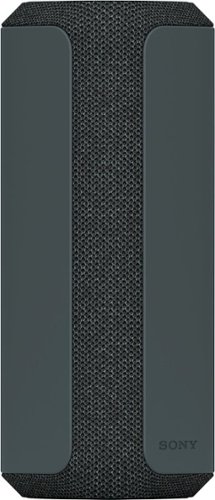Evolved1's stats
- Review count73
- Helpfulness votes222
- First reviewMay 20, 2013
- Last reviewApril 4, 2024
- Featured reviews0
- Average rating4.4
- Review comment count1
- Helpfulness votes1
- First review commentJune 20, 2016
- Last review commentJune 20, 2016
- Featured review comments0
Questions
- Question count0
- Helpfulness votes0
- First questionNone
- Last questionNone
- Featured questions0
- Answer count1
- Helpfulness votes1
- First answerApril 2, 2019
- Last answerApril 2, 2019
- Featured answers0
- Best answers0
A compact, foldable design weighing under 249 g makes DJI Mini 3 a great companion on any outing. Capture in 4K HDR, and with an extended battery life of up to 40 minutes, you can capture your surroundings in stunning detail without worrying about low battery.
Customer Rating

5
Tons of fun that takes content creation up a level
on December 30, 2022
Posted by: Evolved1
I have taken many pictures and captured a lot of video throughout the years while using many different devices. However, the DJI Mini 3 Fly More Combo RC takes things to new heights. <pun intended> Let me first start out by saying that I have not owned a drone until this one, but I have always thought about it. With that being said, I am glad I waited because this is amazing.
The DJI Mini 3 Fly More Combo RC comes with the drone, the remote control, 3 batteries, cables for charging both, screwdriver, and extra propellers. All of this is contained inside a carrying case as well. Once out of the box, everything is pretty smooth to set up. The controller and the drone are already paired together so that helps. I will say that things are a tad confusing because the setup screens on the remote control’s screen talk about adding your phone to give you a screen. I couldn’t find one version or option of the setup that didn’t reference it either. I could be missing it, but that’s a huge miss on DJI’s part because that screen on the controller is HUGE!!!
From what I have read, and gathered from other drone owners I know, the screen is a great perk. I can say that I agree with them so far. Using it for take off, landing, and capturing content is so nice. The screen is vibrant and responds well to touch when needed. Since I am still learning to fly a drone, I’ll take all of the tips and tools that are present on screen. Taking it a step further, most gamers will be accustomed to using the various button placements to capture video or take pictures. Adding the spinning dials for panning and zooming takes a bit to adjust to, but it’s not too difficult.
As it pertains to flying the DJI Mini 3, I found it very easy after consuming several videos in DJI’s library. Like I said before, the screen is a huge asset here too. Obviously, the one button touch for takeoff and landing help a ton. The joysticks are very responsive and the flight is very smooth on all levels. I was easily able to fly around an open field gracefully while changing altitude. To go along with that, the rotation and side-to-side movements were slick as well. During this time, I was able to capture a few pictures as well as a video. Everything is very crisp and the quality of everything is terrific. I certainly look forward to using it more when things warm up.
With it being super windy and cold over these last few weeks in the Chicagoland area, I didn’t want to push it too much and risk losing or damaging the drone. However, you can believe that it will be used when things warm up. I can already envision the great pictures and videos that will come out of our lake visits as well as the other adventures we will take. All in all, the DJI Mini 3 Fly More Combo RC is going to be tons of fun and a wonderful addition to capture the memories wherever we are. I highly recommend it for recreational enjoyment and I can totally see it being a worthwhile business investment for those that could use it too.
I would recommend this to a friend!


Show up to every video call feeling confident, seen, and heard. Logitech Brio 500 includes features like auto light correction for low-lighting conditions, auto-framing so you can move during calls, and Show Mode for presenting objects on your desk. Brio 500 Webcam creates a more authentic Google, Teams, or Zoom meeting experience, allowing you to connect genuinely with others.
Customer Rating

5
A simple to use webcam with great features
on November 11, 2022
Posted by: Evolved1
With today’s world being more remote, it’s always important to look your best whether it’s for work or parent-teacher conferences for the kids. The Logitech Brio 500 Webcam is the tool that can help you do just that. To make things even better, there isn’t a ton of setup needed to get you to that point either.
Upon opening the box, I found the webcam with attached cable, the mounting clip, user documentation, and instructions on the top of the cover. I took the webcam out and plugged it right into my USB-C and it began to set itself up. From there, I downloaded the Logi Tune app to see what it had to offer. The Logi Tune app gives you plenty of options to fine tune your appearance as well as have some fun when on camera with the various filters.
My first test was to use the Logitech Brio 500 Webcam in very low light. Since I have some poorly lit rooms in my house, I was really curious how it would perform. By default, it was pretty good, but then adjusting the brightness, contrast, and using a filter really made the picture pop. It was quite impressive. From there, I wanted to see how the sound performed while on a call. The friends that I worked with said they could hear me just fine over the TV that I had on in the background. It’s good to know that the dual noise reduction microphones work well when there’s noise near you.
Now, let’s focus on a few of the special features that really impressed me. The first is in beta, but I look forward to seeing it in its final release state. RightSight sets the webcam in a mode to auto-frame and center on you while you are moving around. I have a sit-stand desk and I do tend to move around when standing so I am very happy with that. The second feature that I really liked was the privacy cover. By just spinning the dial on the right side, I can easily open or close the cover. Considering some webcams don’t have a cover or have one that you slide, I much prefer this because I can clearly see whether it’s opened or closed. Lastly, the Show Mode allows me to easily adjust the camera to tilt down and show off what’s on my desk. The fact that I can easily adjust the webcam on the fly is great.
Throughout the course of my time, I have used three different Logitech webcams for various reasons. They have definitely gotten better with each iteration and the Logitech Brio 500 Webcam is one of the best ones yet. I look forward to using it on more meetings and during online gatherings with friends near and far.
I would recommend this to a friend!


Revolutionary Twinkly Squares smart LED wall panels completely redefine decorative lighting. Whether you want pixel-perfect artwork and GIFs, cool ambience and mood lighting, reactive gaming lights, or a unique night light for kids, Squares is a must-have display screen and lighting decoration. This kit contains a master panel and 5 extension panels that each feature 64 premium, app-controlled, addressable LEDs designed for extraordinary brightness and color quality featuring over 16 million colors. Physically combine the master panel with up to a total of 15 extension panels (others sold separately) and use the Twinkly App to sync groups of Squares. Create huge displays of virtually endless preset and customizable effects, animations, GIFs, and pixel art on your walls and ceilings. Getting started with Twinkly lights is easy, a quick and intuitive setup process configures your device in a matter of seconds. The Twinkly ecosystem uses a Bluetooth and Wi-Fi controller with a state-of-the-art smartphone application, bringing new levels of lighting design and creativity to customize your connected home.
Customer Rating

4
Fun Digital Art & Ambient Lighting For All
on November 8, 2022
Posted by: Evolved1
The Twinkly Squares LED Panels 5+1 Combo Pack is a very unique addition to any room. Inside the box, you will find one control panel and five extension panels. Each panel is about 8” X 8”. You can set them up in any pattern you want, but you have to connect them with the provided connector cables. If you want them to be right next to each other, then you can use the included mounting clips to hold them in pace. Lastly, there is the power adapter, cable, and instructions in the box.
Generally speaking, connecting the cables from panel to panel is fairly simple. However, you have to make sure you map your cables accordingly if you want to hide them. There are grooves on the back to accomplish that, but it will take some practice to get them right. Once you have them connected, you can power them up and walk through the setup on your phone. It’s an easy process, but I did have some issues. This is my second Twinkly product and both of them gave me issues pairing, connecting to the Wi-Fi, and mapping. Ultimately, I had to update the app to get where I needed to be. Considering I have my apps set to auto-update every night, it’s a little annoying that I need to do a manual one for some reason.
After going through the little headaches of the setup, I was finally able to tinker and have some fun. I found it fairly simple to click and play with what was on the app. The thing to note here is that some of the provided images are designed for sizes different from what you have to work with here. I found some stretched beyond the six panels and others didn’t stretch out to all of them. With that being said, it’s pretty impressive to watch the stationary and moving images on the panels. These panels will work great to provide fun ambient lighting in either my office or the basement family room. I might entertain adding more to this because I want to see what I can really do with more real estate. It appears you can have 15 extension panels on 1 controller so that’s good to know.
All in all, the Twinkly Squares LED Panels are a very fun piece of lighting and digital art to tinker with. I will certainly have my fun displaying things and I am sure the kids will love making requests when they have guests over. I think most will have the same experience as well.
I would recommend this to a friend!



Life Note 3i noise canceling earbuds deliver the perfect balance of comfort, performance and value. At work, at home, and everywhere in between, Active Noise Canceling, 40hrs playtime & App Customization make the Life Note 3i the ultimate audio companion for an on-the-go life.
Posted by: Evolved1
I have used Anker products for quite some time and I have always been impressed. When I got the chance to pick up Anker’s Soundcore Life Note 3i, I was banking on having that same impression. I can honestly say that they didn’t let me down at all.
Out of the box, these true wireless earbuds come in a nice little case for protecting and charging them. Also in the box, there are two additional tips for different sized ear openings as well as a charging cable for the case. With charging in mind, they say this set can play for 9 hours before needing a charge. I haven’t come close to that, but I haven’t come close to depleting them after almost 3 hours of wear. I also own another couple of companies’ earbuds and this battery life definitely exceeds both of those higher priced options.
On the noise canceling side of things, I am very impressed with what I experienced. My true test for anything that claims to have Active Noise Canceling is…mowing the lawn. While I know that it won’t completely drown out the mower, I want to be able to hear my music, podcast, or sportscasters clearly. That’s exactly what I got here. It performs just as well as another pair that’s about triple the price. That’s what I call a good deal.
I did have to change out the default tips to the smaller ones. Once I did that, I downloaded the app and started to rock out. I found them comfortable and lightweight. Others have caused me discomfort after an hour and I didn’t experience that here. I am very pleased with that.
As far as the sound goes, I am not an audiophile by any means, but I am looking for a crisp sound with everything I listen to. I don’t want to hear any distortion or vibration from the bass and the vocals should be clear. The Life Note 3i performed very well in this area. To go along with that, you can use the Soundcore app to adjust the equalizer to even fine tune it more. There are 21 presets to choose from or you can go with the Custom option to get exactly what you want. I found the app easy to use here and consider it a must have. In continuing with the app, you can set what the buttons on the side of the earbuds do as well. I welcome the customization on that as well.
The last thing that I was hoping to use the Life Note 3i for was phone calls while on the move. This is where I have to knock them a tad. I was trying to complete some minor tasks around the house while talking and the person could hear things that I was doing. I really hoped the 4 integrated microphones and custom algorithm for vocals would perform better.
Ultimately, Anker’s Soundcore Life Note 3i are quite the bang for the buck. These earbuds are priced at about a ⅓ to a ½ of some bigger competitors and the performance is nearly as good. For everyday use or travel, I think these are a great option for any and all. I will certainly be using mine whenever I need great sound and noise canceling.
I would recommend this to a friend!






For those looking for the best in the latest television technologies, the U8H should be a top contender. The most exciting 2022 upgrade is Mini-LED. With Mini-LEDs that are 50x smaller than traditional LED lights, local dimming and contrast control reproduce incredible black and white levels within the same scene like never before in the series. The U8H is now compatible with the Wifi 6e router protocol. Streaming from the wide selection of Google TV apps is now easier and smoother when connected to a dedicated router channel that won’t be competing with other connected devices on the same router. For gamers, the U8H now comes equipped with Dolby Vision Gaming and FreeSync Premium Pro for enhanced gaming picture contrast and even smoother, tear-free motion. And lastly, the U8H now comes with a 2-year warranty and is available in a 75” screen size. 2021 was a huge year for the Hisense U8H series and with so many upgrades, 2022 looks to be just as promising.
Customer Rating

5
Impressive quality that doesn't break the budget
on September 16, 2022
Posted by: Evolved1
The Hisense 65 U8H packs a big punch at a mid-level price. Out of the box, this model provides enough quality to keep the whole family happy. From your gamers to your movie watchers, I don’t think anyone will be disappointed. On first appearance, the U8H is just as slick as previous models. Hisense does a great job and its classy, bezel-less design is one of my favorite traits because it allows the screen to be the focal point and not the frame. Even the stand is more streamlined and less noticeable with the thin metal legs. I personally appreciated that over previous models being more noticeable.
Now, let’s jump in on the picture quality. For us, the 65 U8H resides in our family room and the viewing angles have not been an issue at all. At times, I will sit head on about 8’ away, more to the right at about 6’, or 16’ feet away to the left of center. I haven’t experienced any issues with any of those angles. The upgraded Mini LED effort paired with Hisense’s 4K ULED and Quantum Dot tech has provided us with a screen that has been impressive. The brightness has been tested with windows nearby and the U8H’s Peak Brightness & Full Array Local Dimming Zones have met the challenge. Each family/user will certainly be different, but I am sure adjusting the settings and refresh rate will get them to where they want to be.
Taking the picture quality a step further, Hisense has a “Game Mode” to help with those that want to use the U8H for gaming. The HDMI 2.1 inputs adjusted the settings and the variable refresh rate (VRR) helped to keep lag to a minimum. I didn’t notice any screen tearing or jittering with what I was doing. Of course, others may experience differently depending on what they are doing. However, I am impressed and look forward to trying more things on it with my various methods of gaming.
As far as the sound goes, I think the Hisense 65 U8H is one of the better ones that I have experienced without a soundbar. It boasts two 10W speakers as well as a 20W subwoofer centered in the rear. This is the first time that I have witnessed this in anything other than an old school tube TV. I appreciate the effort and could certainly get by just relying on that for the primary sound source. I still prefer the fullness of my soundbar and subwoofer, but that’s just me.
Now, let’s hop into the Google TV OS. I have a 2-3 year old Hisense that has a similar version of this OS, but I feel like the U8H’s is cleaner and more fluid. There doesn’t appear to be as much “bloatware” as the older version had. I look forward to adding more profiles for the family too. Hopefully, I can keep the kids’ recommendations off my homepage. Haha! I will say that the older OS did present on-screen options for the inputs and I do miss that. I kind of have the same back and forth with the remote too. I may be in the minority with the keypad, but that works well for us parents that keep things locked down via passcodes. It’s easier to enter them with that as opposed to moving the cursor and allowing my kids to see it on the screen. I do appreciate the smaller wand, but give me the option to program some things on there. The older one I had allowed me to marry an input to a TV button and that would be nice here as well.
Overall, I think the Hisense 65 U8H offers a ton of value. Yes, I have my own personal preferences, but I can’t knock the model for that. The performance is the key factor here and nobody in our house has been disappointed yet. We look forward to future family movie and gaming nights in big quality with a smaller budget. I think that’s a winning combo for all.
I would recommend this to a friend!





Stay on track, on time, and in style with Galaxy Watch5¹. Ready to get a better understanding of your wellness? Galaxy Watch5 features body composition analysis², improved sensors that get an accurate read on your heart rate³ and Advanced Sleep Coaching¹ that helps you get your zzzs . Whether you’re getting your steps in, jogging at lunchtime or crushing yoga class on the weekend, strut your fashion sense with Watch bands and faces that match your awesome outfit. Stay powered up on the go throughout even your busiest day with an improved battery that gives you time to do it all. Worry less and do more and with a Sapphire Crystal Glass that’s more durable than before and a water resistant design that can take a splash⁴ or two. Go ahead, unleash the best you with Galaxy Watch5.
Customer Rating

5
A Samsung gem on your wrist for all occasions
on September 3, 2022
Posted by: Evolved1
I’ll start off by saying that I am a Samsung phone owner and have owned previous versions of the Samsung Galaxy watches. I started off many years ago with the Samsung Galaxy Watch Active and I am impressed to see the strides that Samsung has made since then. With that being said, the improvements from the Watch4 to the Samsung Galaxy Watch5 aren’t the biggest of jumps. However, they are enough to excite me about this latest iteration.
Let’s start out with the appearance. The Watch5 hasn’t changed much from the Watch4 at first glance, but when looking closer one will notice one big thing. Samsung changed the style of the sensor on the bottom and it’s definitely for the better. Things are rounded more for a “slight bump” that creates a closer contact to the wrist. I have noticed that I haven’t been told to adjust it for a better reading like I have before. This lends itself to better accuracy for tracking too. The change on the top isn’t as noticeable and that’s because Samsung has changed the face to be covered with a sapphire crystal glass for more durability. As someone that tends to wear their watch while doing everything, I am very happy with that. I remember scratching a previous model easily and I was bummed. Just knowing that I have a little more support here really makes me feel more comfortable when weightlifting, working in the yard, or doing other heavy duty activities.
Shifting to the inside, the Samsung Galaxy Watch5 carries the same processor and RAM as its predecessor. However, they did do a slight enlargement on the battery. It’s not a huge increase, but I have noticed the difference. Previously, I felt like I had to charge it at the end of the day or I wouldn’t make it through the night. That’s not the case now. With my usage, I can definitely get 36-40 hours easily. I haven’t pushed it beyond that just yet, but that’s only because I sit right next to the charger. That’s another place where Samsung made a nice upgrade. The pad is smaller to accommodate that rounded back and the plug is now a USB-C. It is definitely designed for quick charging and that is great. Even if you don’t have time to fully charge it, you can expect to gain just over a percent per minute. That’s what I have experienced and am pleased with that. Lastly, the added ability to have Google Assistant and Google apps is a huge win. Bixby is nice, but Google Assistant is a lot better. A very welcomed addition there.
All in all, I am a big fan of the Samsung Galaxy Watch5. I use it to track my exercises, sleep, and many other health traits. I find Samsung’s ability to do so is top notch. The improvements of the sensor and battery will greatly help me in these areas too. Of course, all of that syncs beautifully with my Samsung phone. Beyond that, the sleek design makes it acceptable for business/dress attire on top of everyday wear. I look forward to seeing what future updates may bring, but for now, this is still the best Android watch on the market right now that doesn’t have a rotating bezel.
I would recommend this to a friend!


The UAG Rugged Bluetooth Keyboard with Trackpad utilizes a rugged, non-slip exterior and other premium features that represent UAG’s commitment to protection. With Bluetooth connectivity, the rugged keyboard offers a superior laptop-style typing experience and tracking. Featuring a spill-resistant keyboard with comfortably spaced backlit keys. Extra-large multi-touch trackpad with gesture support so you can swipe, tap, pinch, and scroll. Laptop-like experience with the adjustable magnetic stand that offers four viewing modes that let you type, view, sketch, or read. A rechargeable long-lasting battery that allows up to 6 months of battery life (depending on usage). Premium tactical grip exterior provides secure handling. Apple Pencil storage so you can have your Pencil close and handy. Work from anywhere with the UAG Rugged Bluetooth keyboard and detachable case.
Posted by: Evolved1
This UAG Metropolis Apple iPad Tablet Keyboard Folio is for 10.2” 8th of 9th Gen iPads. It says it’s designed to be rugged, but provide you with that laptop experience when needed. With that being said, I put this to the test for both function and design.
Overall, this lives up to its maker’s name of Urban Armor Gear. The armor is definitely there in look, feel, and weight. The exterior is smooth despite being labeled as rugged, but you can feel the protection in the rubberized antimicrobial outer layer. UAG claims this will protect the iPad and keyboard from an 8ft fall. While I didn’t feel brave enough to test that distance, I did do some smaller ones from about 3-4’. I can say this thing definitely holds its own and I’d be just fine with the kids handling it in almost every scenario.
A part of that exterior plays into the function of this folio. That’s the bendable cover/stand and the embedded magnets. The combination of these elements allow your iPad to convert to that complete laptop look and feel. I did try the keyboard without the included case and it couldn’t stand at all without assistance. However, adding that case on there was like a magic trick because everything just clicks together and POOF. Disassembling things and folding it back up is even easier and you can tell that the keyboard and iPad are safe and snug in there.
The keyboard itself is pretty slick. It is spill resistant as well as backlit. It attaches to your iPad via bluetooth and you can connect upto 2 at once. The charging is done through a USB-C cable that’s provided and one full charge can apparently last up to 6 months depending on how you use it. To go along with that, there are 7 color options as well as 3 brightness levels and all of those can help depending on the environment you are using it in. I think this is a wonderful feature for something that’s an add-on to your iPad. I thought the keystrokes were smooth and quiet while the response was really good on everything I tried to do. The trackpad is a nice size as well. Much like the keys, I didn’t have any issues getting it to do what I wanted.
All in all, the UAG Metropolis Folio would make a great addition for those that want a little more out of their iPads. It provides a great attachment that legitimately makes it a nice alternative to bringing a laptop on the go. It also excels in protecting the iPad and that’s a great investment when on the go with work or with the family.
I would recommend this to a friend!




Bring the party with you and spread sound with the XE200 Wireless speaker. A line shaped diffuser and X-balanced speakers provide a wide sound stage, with powerful bass and richer sound. Pair with IP67 Waterproof, dustproof and shockproof design, this speaker is made for even the strongest elements.
Posted by: Evolved1
The Sony SRS-XE200 Portable Wireless Speaker is the smallest version of Sony’s new line of portable speakers. This one is about 9” tall, 3” wide, and 3” deep. It’s pretty lightweight and can accompany you just about anywhere. That’s aided by the strap attached to it. It’s pretty nice because you can cinch it up to make sure it stays on your wrist or wherever you want to anchor it.
From a design perspective, the charcoal gray coloring is sharp and the combination of mesh and rubber adds to it. That combination is not only for appearance as it also plays a role in the new speaker design and audio quality. It’s called a Line-Shape Diffuser and it’s supposed to push the audio out farther and wider for all to enjoy. I can say that I was slightly disappointed out of the box because I thought it was lacking compared to previous Sony models that I own. However, that’s not to say it’s awful either. It definitely carried throughout the room and even down the hallway. I just thought the sound was lacking. That’s where the Music Center App came to my rescue. Coupling that with the speaker, I was really able to thoroughly enjoy what I was listening to. From the calling side, I didn’t experience any issues there either. My callers were able to hear me well and I could hear them clearly. What more could you ask for?
One thing that I am looking forward to doing is picking up another to do the Party Connect. I really like that they are allowing us to connect to multiple units to really ramp things up. This was on previous models and I am a big fan of it. From a simpler connectivity standpoint, I found it super easy to connect the SRS-XE200 to my phone and smart devices. I didn’t have any issues at all and certainly appreciate that. The Bluetooth and Google Fast Pair connections helped out greatly there.
Lastly, the Sony SRS-XE200 feels like it was built to be easy to work with while being built to last. The control panel is nice, big, and convenient. The charging area is covered to keep things water and dust free. The unit itself is noted as going through extensive shock testing. It’s also built with sustainable efforts and I applaud Sony for that. Ultimately, I think this is a winning speaker once you have it set up with the Music Center app. I look forward to using it for years to come.
I would recommend this to a friend!


Unleash true console immersion with the Razer Kaira Pro for PlayStation—a wireless PS5|4 headset with haptics powered by Razer HyperSense. With the ability to feel what you hear and advanced connectivity to get you back in action seamlessly, you’ll have no trouble losing yourself in your game. Utlitizing the included USB-C dongle you can game exactly how you want on PlayStation, PC, Mac, Android, and Nintendo Switch.
Customer Rating

5
A Flexible & Immersive Gaming Experience Awaits
on May 6, 2022
Posted by: Evolved1
from Naperville, IL
The Razer Kaira Pro HyperSense Wireless Gaming Headset for PlayStation/PC/Mobile is a nice addition to any gamer’s arsenal. As noted, this is built to work with PlayStation 4 and 5, but also works for those wanting to use it on their PCs or Mobile Phones. It essentially becomes a very flexible means to get great quality sound while gaming everywhere.
Let me first dive in on the appearance of the Razer Kaira Pro. The headset is a slight white and black with a silver accent around the headband. The side of each ear cup is complemented with the Razer logo in RGB lighting. The ear cups are made of a memory foam that is covered in a black leatherette. The bottom of each cup has the controls for on/off, SmartSwitch connect button (2.4 GHz wireless and Bluetooth), volume dial, mic mute, side tone wheel, HyperSense button, and an EQ button. There are also ports for the detachable mic and the charging cable. With all of this noted, I found them very comfortable to wear and very easy to use once I remembered where each button was.
From a connectivity standpoint, it was super easy to connect them with just about anything. The Bluetooth process was pretty easy to walk through and the USB-C wireless dongle wasn’t hard at all either. I tested out both connections with my console, PC, and mobile phone. I found the clarity to be just as good through both options regardless of the source. While having it connected to my phone and PC, I checked out the SmartSwitch feature and it was pretty fluid. As soon as I hit it, my sound toggled from source to source. I don’t know how often I would use this, but it’s nice to know that it can manage multiple connections easily.
With regards to the sound, I was very impressed with the crisp quality from the Razer Triforce Titanium 50MM drivers. They accommodate a wide range of sounds and really immerse you in the content. Of course, this is all enhanced with the addition of the haptics from Razer HyperSense. The haptics work well to give you an even greater experience while gaming. I was skeptical about this at first, but I enjoyed it more and more with each passing minute.
Overall, this Razer Kaira Pro headset is an excellent solution for PlayStation and/or PC gamers. They provide great sound while providing a really great experience. The comfort will also make those longer sessions less of a pain because your ears will thank you for the memory foam ear cups. I believe this immersive experience will eventually make any gamer thankful that they added them to their collection.
I would recommend this to a friend!

Upgrade to smarter scrolling, better comfort, and more productivity with the Signature M650 L. The versatile mouse features an adaptive scroll SmartWheel that delivers line-by-line precision, and auto-switches to super-fast free spin mode with the flick of a finger. A choice of sizes for smaller, larger and left hands means there's a perfect fit for anyone. Seamless wireless connectivity, customizable side buttons, and a comfort shape keep you comfortably and productive hour after hour. Logitech’s SilentTouch technology delivers silent clicks to keep you focused – while the up to 24-month battery life and universal operating system compatibility ensure hassle-free performance.
Posted by: Evolved1
from Naperville, IL
The Logitech Signature M650L is a simple, but elegant mouse that would be a welcome addition to any desktop. Upon first glance, it doesn’t appear to be anything special. However, it feels terrific and performs well once out of the package. It connected quickly via Bluetooth and even notified my PC that it was ready. Of course, the USB receiver connects easily as well.
Let’s start with the appearance and comfort of the M650L. The graphite coloring is a nice change from your standard black and the contrast in the color between top and sides. The button placements as well as the side contours really add to the design. Those same features add to the comfort as well. The size of the Logitech Signature M650L is just right for my hands and adding in these other pieces make it a great fit for long use.
As far as the performance of the Logitech Signature M650L goes, I was pleasantly surprised by the silence that it brings. The buttons and scroll are super quiet, but also perform well. The ability to scroll quickly or precisely is a nice feature. With the addition of the programming for the other buttons, this mouse can hold its own when it comes to productivity and efficiency. The one thing that would improve the M650L is a DPI button. It’s a decent speed, but it would be nice to toggle it to be a tad faster.
All in all, the Logitech Signature M650L is a good mouse for general computing and office work. With its design, one will definitely not have any issues with it. The advertised 20-24 month will be great too. That means comfort, function, and not having to worry about a battery for around 2 years. That’s a solid package.
I would recommend this to a friend!
Design

5
Ease of Use

5
Quality

5
Value

4
Evolved1's Review Comments
Only at Best BuyChoose this HP Spectre 13 notebook for its crisp 1080p display and 13.3-inch screen. It comes with a sixth-generation Intel processor and 8GB of onboard RAM for efficient multitasking, and its solid state drive ensure that programs load quickly. The slim design on this HP Spectre 13 notebook provide enhanced versatility.
Overall 4 out of 5
4 out of 5
 4 out of 5
4 out of 5Lean & Mean Machine
By Evolved1
The first impression was a good one. After unboxing the Spectre, I placed it on my desk and my 8" tablet was next to it. Even closed, the laptop was clearly thinner than the tablet. That is how you make a great first impression. The second thing that I noticed was the weight of the machine. It is easily the lightest laptop that I have ever held.
Now, how does it perform. I am still getting familiar with Windows 10 so it's a little foreign to me, but I am liking it. I think a combination of the OS and the build contribute to the quickness that this laptop brings to the table. Combining that with the vivid screen, you have yourself a beautiful and wonderfully performing laptop.
My lone negative is the keyboard. I know it's thin so the option of backlit keys wasn't going to happen. I am a big fan and wish that was available in some fashion. The other thing is the design of the keys. HP clearly wanted to condense things for the size, but having to hit the function key to hit some pretty common keys is cumbersome. I am sure I will get used to it with time, but I like the standard keyboard layout better.
Overall, it's a great machine that will travel well when I need it. I would recommend this for anyone looking to have great performance in a ultra-thin laptop.
Evolved1
Dundee, IL
Thank you to the above & up the review 1/2 star
June 20, 2016
Please disregard the aforementioned missing backlit keyboard lines. I have found it and I am not sure how I didn't find it over the weeks of usage before the review. Thank you to the two comments or I would never continued the quest for it.
+1point
1of 1voted this comment as helpful.
Evolved1's Questions
Evolved1 has not submitted any questions.
Evolved1's Answers
Enhance your exercise sessions with this Samsung Active smartwatch. Advanced auto workout tracking detects up to seven exercises and tracks up to 40 more, while proactive health monitoring sends real-time alerts in case of irregular heartbeat. This Samsung Active smartwatch can pair with your smartphone, Android tablet and select iOS devices.
Can you text or talk to text messages on this watch?
Yes, you can talk, write, send emojis, and even choose from a predefined set of responses that are on there.
5 years, 1 month ago
by
Evolved1