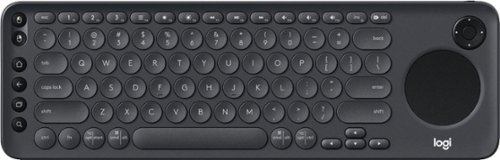PhilGA's stats
- Review count130
- Helpfulness votes339
- First reviewJanuary 19, 2013
- Last reviewMay 21, 2024
- Featured reviews0
- Average rating4.6
Reviews comments
- Review comment count0
- Helpfulness votes0
- First review commentNone
- Last review commentNone
- Featured review comments0
Questions
- Question count0
- Helpfulness votes0
- First questionNone
- Last questionNone
- Featured questions0
- Answer count24
- Helpfulness votes144
- First answerDecember 24, 2014
- Last answerApril 27, 2021
- Featured answers0
- Best answers4
Ensure full power for your mobile devices during long drives with this Anker ROAV Bolt car charger. It’s compatible with Google Assistant for voice-controlled navigation and music streaming, and it supports versatile connectivity via Bluetooth, and auxiliary port. This Anker ROAV Bolt car charger’s compact, lightweight design offers convenient portability and storage.
Customer Rating

5
An acceptable BT device for an older car
on May 16, 2019
Posted by: PhilGA
from Atlanta, GA
One of the reasons why I went after testing this particular device is because my Honda -- a 2012 vehicle that is "older" but is arguably quite the "newer" car anyway -- is no longer able to natively sync with my iPhone Xs Max's Bluetooth.
Enter the Anker Roav Bolt car charger.
Out of the box, the device was exceptionally simple to set up (especially given the relative complexities of having a Google Assistant device -- it has to be able to understand you enough to carry out basic commands, and all that while working with a smart device and vehicle). It was a multi-step process to set up that can be boiled down to three main steps -- plug the Bolt into a car charger, download the Google Assistant app, and have the iPhone (in this case) connect to the Bolt.
More specifically, here's the process. Plug the Bolt into a car charger. Then, I had to download the Google Assistant app as I'm not really natively tied into Google's products to that degree. Then, I decided to use the included 3.5" auxiliary wiring to directly connect the Bolt to my car's AUX connection in the armrest. Then, I went into Google Assistant and relatively easy found where the Bolt could be set up. In the set up process, while it did fail the first time to update the Bolt's firmware, simply trying again reset the process and the device was updated. Also, having a couple of USB ports helps with simultaneously charging my device.
That was it -- I was now connected via Bluetooth from my phone to the Bolt, and the Bolt was directly connected to my car via the AUX input source.
All in all, phone calls and other typical Google Assistant requests were crisp and clear, and Google made it plainly known if I requested something it didn't understand. Operationally, as far as I can tell, the Bolt uses your phone to handle the complexities of receiving commands, though I could be somewhat wrong on that; I'm simply ignorant of how Google Assistant-infused devices are designed to work. Either way, this is an overall welcome addition to my car.
There are, however, some reasonable caveats that come with including such a device as a go-between in your vehicle, and they're "reasonable" in that for those of us who don't have the latest tech in vehicles, the setup is certainly not going to be as seamless as when everything's already integrated.
First, I do have to have the Google Assistant app running on my phone (it can be backgrounded) in order to be able to use the Bolt in my car. In fact, the first time I tried to quit out of the app while still connected to the Bolt, it warned via pop-up message that I'd be breaking the connection if I quit.
Second, I do have to have the car audio set to AUX any time I wish to hear anything from the Bolt. Again, this is to be expected, and if I'm performing any activities on my phone, this isn't at all annoying, because I'd need sound to be coming from somewhere if I'm going to use this tech anyway! The benefit to integrated Bluetooth is that most such audio systems automatically turn on when triggered.
As mentioned, overall this is a great addition for folks who are in my situation where perhaps your car is a bit older than capable of keeping up with some tech updates and you still want to have hands-free capabilities either out of convenience or, in my case, it's State law :)
Mobile Submission: False
I would recommend this to a friend!
Enjoy wireless device charging with this versatile Belkin BOOST UP charging dock. A 7.5W charging pad rapidly powers up a variety of iPhones, while a 5W magnetic charging module does the same for your Apple watch. This Belkin BOOST UP charging dock features a 5W USB-A port for charging compatible devices and comes with a compact AC adapter for quick installation.
Customer Rating

5
A stylish and functional wireless charger!
on May 16, 2019
Posted by: PhilGA
from Atlanta, GA
With a name like Belkin, and as the only wireless charging dock that Apple officially carries in their store, I was hoping that this device would live up to both of those inherent expectations -- and it does :)
Simply put, the device works.
We have iPhone Xs Maxs. All that we did, after unboxing the Boost Up dock, was plug it in, sit it down in a favorite spot, leaned an iPhone against the larger of the two pads, and it immediately began charging.
At the moment, we don't have Apple Watches, so I can't really say anything about the smaller of the two pads, but it would appear to me that simply performing the same process with a Watch would achieve similar results.
Honestly, that's pretty much all there is to it, and that says a lot about the simplicity in the engineering that Belkin brought to this device -- sit it down, plug it in, and charge.
Regarding anything negative, after at least an hour of charging, I did notice that our iPhone was a tad warm (not hot), but that might be due to the Qi charging process more than anything else.
This device is a definite buy if you need a solid wireless charging station where you can "set it and forget it."
Mobile Submission: False
I would recommend this to a friend!
Stay in constant communication with other players when you wear this Logitech stereo gaming headset. The 3.5mm input works with computers, laptops and gaming consoles for added versatility, and the 50mm drivers bring big sound to your ears. With lightweight leatherette ear cups, this Logitech stereo gaming headset offers added comfort throughout extended play sessions.
Customer Rating

5
Solid mid-tier gaming headset
on March 28, 2019
Posted by: PhilGA
from Atlanta, GA
Logitech once again does well in supporting all levels of the gaming (or professional) market with this wired headset.
Who prefers wires to get your audio in and out? If you're one of those who don't completely trust a wireless bridge to your headset, this could be the setup for you.
Instead of relying upon a wireless mechanism, when plugging this headset into your PC, it's then operating system software that takes care of the fine tuning.
As far as sound reproduction goes, this set is on average with a decent sound field; to be honest, if you're looking for excellent sound, you're going to have to pay more for it, simple as that.
Regardless, this headset is painfully simple to set up -- plug it in to a dual earphone/mic-style jack (you'll need a splitter if your setup requires a mic and earphones to be plugged into two separate inputs) and let the operating system take care of the rest.
Overall, I highly recommend this mid-tier gaming headset for anyone who simply needs to get the job done :)
Mobile Submission: False
I would recommend this to a friend!
The V-MODA BassFit Wireless sport headphones have the juice to power you through the most demanding work outs. With over 11 hours of playback time, these lightweight, wireless headphones deliver heart‑pumping bass and unparalleled clarity in a featherweight, sweat-proof package. The patent-pending TriFit design gives you the choice of 3 different fits, using sport fins, ear hooks or a combination of both to create the perfect fit for you and your active routine.
Customer Rating

5
Overall great set of Bluetooth earphones
on March 28, 2019
Posted by: PhilGA
from Atlanta, GA
If you're in the market for a solid set of over-the-shoulder earphones, these could be for you.
While the sound reproduction is on par with most major manufacturers, what I really appreciated most was the ability to effectively switch from headphones to earphones mode.
What I mean is after the headset is paired to a device or computer (and the syncing is quite simple, which is great), I can choose if I wish to use the built-in microphone with this headset. If I do, then the pairing will be treated as a set of headphones where the quality of sound is in mono mode. If I then switch to earphones, the mic source will go away from this device, and I'll receive stereo sound.
Also, molding over the ears is highly customizable, so you won't have to worry about a decent fit.
Mobile Submission: False
I would recommend this to a friend!
Stay in contact on the job by using this 2-pack of Cobra Pro Business radios. They have 22 preset privacy channels to minimize external interference and a 20-floor/250,000 sq. ft. signal range to keep you connected. These Cobra Pro Business radios are voice-activated to free up your hands for other tasks.
Posted by: PhilGA
from Atlanta, GA
It's been decades since I had last seen a Cobra radio-controlled device, and this unit continues their proud tradition of great products.
Realistically, you might get a 1/8 mile distance out of these devices (this set is *not* rated for FCC-regulated airwaves, which is the only way you'd otherwise get to 23 miles), especially if you're trying to communicate across several walls or buildings.
However, if you choose one of the higher channels (they tend to be better at longer-range comms), they'll definitely handle the situation.
For battery life, I really like that Cobra has included lithium-ion battery packs for each device. The only downside is that the two screws required to hold the battery door shut are exceptionally tiny, so make sure you're in an appropriate area and can catch them easily if they fall when attempting to unscrew!
I also liked the fact that there's an immediate "standy-by" state after several seconds so as to not immediate drain the battery. This makes them capable of being used all day, especially with the included belt clips for easy transport.
If you have a need for short-range walkie-talkies (as we used to call them), this is your pair :)
Mobile Submission: False
I would recommend this to a friend!
At BISSELL, we know pets can make a mess at any moment – that’s why we created the Pet Hair Eraser Turbo. It doesn’t matter if you vacuumed just hours before Fido left behind a trail of fur, you need to be ready for any mess at any moment. The Pet Hair Eraser Turbo comes with powerful pickup packed into a lightweight and agile machine for easy and convenient everyday cleanup. Enjoy the Quick Release Extension Wand which is always on and always ready to tackle those tricky, hard-to-reach pet messes around the home. Plus, with features like the Tangle-Free Brush Roll and a Hands-Free Empty Dirt Tank, you don’t have to worry about cleaning your vacuum after you’ve cleaned your home. You can also breathe easy with the Smart Seal Allergen System with Febreze* that traps dirt and allergens and eliminates odors so you can enjoy a fresher, cleaner home. *Febreze and Febreze logo is a registered trademark of The Procter & Gamble Company, Cincinnati, Ohio used under license by BISSELL Homecare, Inc.
Customer Rating

4
Almost as good as its now-famous competitor!
on December 10, 2018
Posted by: PhilGA
from Atlanta, GA
I was really excited to get a BISSELL Pet Hair Eraser Turbo Bagless Upright Vacuum, especially as our family already has another top vacuum from BISSELL's competitor (per Best Buy rules, I can't outright name the competitor, but let's just say that he named the vacuums after himself and he sounds English, so let's call that competitor Harvey instead -- perfectly harmless name and it's merely coincidental if I'm naming someone involved in this competitive space!).
For anyone who's looked at or compared bagless vacuums, you know that the point is not just bagless, but this now-famous competition has to do with how efficiently one can do one's housework.
In this case, because there were so many comparisons to make, I'll list by way of workflow.
For starters, there is a bit of putting parts of the vacuum together. While it's true that BISSELL appropriately tagged ends of, for example, the hose that connects the main hand wand with the actual body of the vacuum, it did take some paying attention to the fact that you must remove the filter/tank first, attach the square-end of the hose to the vacuum, per se, and then re-attach the filter/tank in order to complete the bare-bones assembly (without considering attachments). To be fair, the Harvey units, while not requiring this level of complexity to put together, do require adequate suction between their filter/tank in order for the air flow to properly operate.
Next, cord length; there's plenty of it. Between the BISSELL and the "Harvey," you're not going to be constantly searching for outlets when vacuuming.
One of the biggest areas is actual operation, meaning moving the unit around. What's nice about the BISSELL is two-fold. First, the wheels, specifically, those back wheels that on a Harvey you find yourself performing wheelies to try to move the vacuum around. Not so with a BISSELL. These two back wheels are steadier and really provide a lot of support for the vacuum, especially as the vacuum head freely swivels around -- enough to get under hard-to-reach areas, etc. Also, there's no need to bend the vacuum towards yourself in typical clamshell fashion (like with the Harvey) in order to get suction going at the base. Instead, the BISSELL has two rocker switches at the top of the base unit -- one is exclusively for power (suction always), and a separate one for head brush rotation. Further, something that helps distinguish the BISSELL from the Harvey is that suction is adjustable -- there's a slider switch further up the main handle that allows for more or less plush carpeting settings.
Now, two of the negative things I've found with this vacuum. First, the actual brush head for the main unit isn't as wide as for the Harvey, by about an inch. That might not seem like much, but vacuuming carpets is a lot like mowing the grass -- the wider cut deck you have, the faster you can get through the chore. Secondly, and I don't know if Harvey patented this functionality or not, but in order to open the holding tank, you have to press a rocker switch of sorts *at the bottom of the tank and physically open the bottom*. This is a major difference from the Harvey, where you open its tank from the top, and the bottom falls open. Not having to mess with any part of the tank, as on the Harvey, means less chance of getting all that debris everywhere when you're trying to empty the thing.
And about the pet hair attachment? Honestly it's a wind-and-belt-driven attachment that simply makes things easier to reach, say, your sofa to get hair. I have one for my Harvey as well, but I really don't use it, because by the time you get the thing attached, you could have just used a hose extension and be done with the chore.
Speaking of attachments, while there are three (including an extension with an LED light so you can see better -- honestly, not sure why anyone's vacuuming in the dark, but if that's your thing, BISSELL has you covered!), they don't lock into place like they do with the Harvey. They simply slide on -- pretty firmly -- and then slide off.
Overall, BISSELL has a very sturdy, well-made device in this vacuum. Have they surmounted the competition with this one? I don't think so. My "Harvey" will continue to be my go-to vacuum for the foreseeable future. So, 4 out of 5 stars because BISSELL made an excellent unit, but my other vacuum still remains tops for me.
Mobile Submission: False
I would recommend this to a friend!
Remove unwanted body hair quickly and efficiently with this Philips Norelco Bodygroom 7000. One end has a contoured four-directional shaver to safely and comfortably remove body hair, while the other end has a trimmer with five adjustable lengths for trimming the hair you want to keep. This Philips Norelco Bodygroom 7000 is showerproof, so you can shave wet or dry.
Customer Rating

4
Solid, overall shaver
on December 10, 2018
Posted by: PhilGA
from Atlanta, GA
I didn't choose to test this shaver because I wanted to "manscape."
Rather, I have an older Norelco shaver that I was actually trying to replace.
There are many things to like about this shaver. The build quality is definitely there, and I like the rechargable nature of the device. It's also nice that it contains two different heads at each end of the shaver.
Unfortunately for me, the adjustable shield on the "teeth"-side of the razor simply doesn't cut close enough for me -- nowhere near as close as my older Norelco razor. In other words, it wouldn't let me trim my mustache and goatee to the level that makes for a good trim.
Other than that drawback, as mentioned, this is a great shaver and I'd definitely recommend it to anyone who's into "manscaping" themselves.
Mobile Submission: False
I would recommend this to a friend!
Grill, bake, roast or broil with this Delonghi Livenza 0.5 cu. ft. digital compact convection oven. This compact oven saves space while providing enough capacity to save the hassle, heat and cost of using your full-size oven. This Delonghi Livenza 0.5 cu. ft. digital compact convection oven has toasting _and warming functions for maximum flexibility.
Customer Rating

5
Great sidekick convection oven
on November 24, 2018
Posted by: PhilGA
from Atlanta, GA
Ever needed an appliance that does the same job as a grill, a full-fledged conventional oven, and toaster in one?
The DeLonghi Livenza Oven could be such an appliance for you. With several settings for temperature, number of items cooked, and time, there's likely a setting that will take care of what your smaller-scale needs are for cooking.
Having performed several runs in our Livenza, the results have been superb each time. What's more, the included instruction book comes with not just these settings but where to place the cooking rack and pan to achieve the best results.
This isn't your tiny little toaster oven from 20 years ago -- this is a full-fledged appliance that's more than capable of tackling anything from several pieces of toast to heating up a small pizza.
Mobile Submission: False
I would recommend this to a friend!
Velop with Intelligent Mesh™ Technology is an award-winning family mesh Wi-Fi system created to work seamlessly together. Mix and match nodes with different speeds to modify performance or interchange colors to coordinate with your home style. Regardless of shape, size, or wherever your Internet comes in, Velop can be customized to your home. Which makes it easy to add more nodes as your home and family expand. Unlike traditional routers with range extenders, each node provides a powerful Wi-Fi signal throughout your entire home. It continuously self-organizes and optimizes to find the fastest path to the Internet for seamless Wi-Fi everywhere. Individual nodes may be connected wirelessly or by Ethernet for fast, reliable connection. This is an ultrasimple and powerful system that uses only one Wi-Fi network name and password to give you seamless and secure Wi-Fi. And leading-edge security lets you block content and easily pause the Internet for dinner or homework. It works with all Internet service provider supplied equipment and speeds, and its simple app-based setup will get you up and running in minutes.
Customer Rating

5
Continues to be a trend-setter with Velops!
on November 8, 2018
Posted by: PhilGA
from Atlanta, GA
I was really happy to receive a test unit set of this three-pack of actually smaller units.
They're really billed for those who don't necessarily have faster Internet speeds, though I personally can't tell a difference when connecting wireless through this set.
My initial set was a three-pack of the full tower version, designed to handle gigabit Internet speeds.
Velops really do play well together. There was absolutely no issue in meshing the mesh -- they worked like a charm. Linksys has done a great job of continuously improving their mobile app (mine is iOS), and now I have six of these units working together.
Linksys continues to outfit each unit with two gigabit ethernet ports and a singular power jack. The only difference with these units is that there's an indentation in one of the lower side corners for these inputs (the taller units have cords coming out from underneath the bottom).
The Velop system is really one of the best systems on the market. They always provide full coverage, their app is fully capable of dealing with Internet access (or not) across devices, even in spite of Apple releasing their own Screen Time baked-in app. The difference that Linksys brings is that you can really "pause" the Internet to devices, whereas iOS lets you get to the details of app usage.
If you're in the market for a solid mesh network that provides wifi throughout your house, then this set might be for you. The only difference between the smaller towers and the bigger towers is how much square footage you want to cover.
Mobile Submission: False
I would recommend this to a friend!
Enjoy smart TV navigation with this Logitech K600 TV keyboard. Its precision touch pad makes browsing the web and searching for your favorite movies more user-friendly. This Logitech K600 TV keyboard connects wirelessly to smart TVs from up to 15m away, so you can relax comfortably in your recliner while selecting shows.
Customer Rating

5
This keyboard could almost replace a wired one!
on October 24, 2018
Posted by: PhilGA
from Atlanta, GA
Logitech is one of those companies that has been churning out a number of great products over the past several years, and the K600 TV keyboard looks to be their next hit.
I can always tell when something is well-engineered for what it does (as opposed to over-engineered and you can't figure it out, or over-simplified to where it's barely usable even for its intended purpose), and this keyboard is definitely there.
To begin with, it's super-simple to get set up. There are a total of three buttons that are used to connect to whatever device you wish by way of either the included USB dongle or Bluetooth -- one key for USB, two keys for two separate Bluetooth devices. A couple of key presses and the chosen button's integrated LED lets you know it's been selected. Then, when paired with either tech, the light turns solid, and you're ready to rock.
Yet what I really liked with pairing is that the included touch mouse as well as accessory buttons (that mimic left/right mouse button clicks, a browser Home button, etc.) work across the device like any other mouse. Latency was effectively non-existent, and the default mouse movement was perfect when dealing with such a non-traditional setup.
The keyboard keys themselves have a chicklet feel to them (very similar to many laptops), so if that's something that you're either looking for or don't mind having, you're probably good to go in that arena. What's more, on the underside in the battery compartment (the device takes two AA batteries), Logi included a slot for the USB dongle -- that's an incredibly simple and wonderful solution for those of us who could more than easily loose that tiny wireless connector! This is really handy for a USB setup for a TV because it includes longer range than Bluetooth Low Energy supports.
Overall, Logi has made a great keyboard in the K600 unit. It's wide enough to sit comfortably in the lap, heavy enough to be sturdy when typing, and let's you interact with a device almost completely by itself -- a remote is still required, though :)
Mobile Submission: False
I would recommend this to a friend!
PhilGA's Review Comments
PhilGA has not submitted comments on any reviews.
PhilGA's Questions
PhilGA has not submitted any questions.
The iFLOOR BREEZE floor washer vacuums and mops hard floors at the same time. No more vacuuming and sweeping before mopping your floors. iFLOOR BREEZE does both simultaneously, in less time, and with better results. Lightweight, cordless, and powerful, the iFLOOR BREEZE removes tough, sticky messes from floors. This 2-in-1 powerful floor washer leaves less water on floors than competitors, so floors get cleaner, dry faster, and look their best.
Does the floor breeze wet/dry cordless stick vacuum-silver model ON button stay "ON" without having to hold the button down?
Yes.
Then again, having tested several models/makers, I don't know of any manufacturer who has created a model that requires you to constantly hold the power button down. That would speak more to there being an issue with the button's functionality in that situation.
Then again, having tested several models/makers, I don't know of any manufacturer who has created a model that requires you to constantly hold the power button down. That would speak more to there being an issue with the button's functionality in that situation.
3 years, 1 month ago
by
PhilGA
Nugget Ice. Pellet ice. Drive-in ice. Whatever you call it, you know it's "the good ice." Now that chewable ice is available from the convenience of your countertop with the Opal 2.0 Ice Maker. It is capable of producing up to 38 lbs. of ice in 24 hours and stores up to 3 lbs. of ice at one time. The Opal 2.0 Ice Maker has WiFi connection capability and comes with the side tank attachment for 3x more ice production.
What's the difference between the Opal 1.0 (Sold online at other retailers) and the Opal 2.0 besides design?
Here are the major differences:
- The casing corners are now rounded
- The circle LED indicator has been replaced by "touch-sensitive" buttons on the front, as well as distinct word labels stating what the appliance is doing. This includes replacing the rear slider switch for cleaning with touch-button functionality in the front
- The plastic ice bin no longer has holes along the rear-bottom; a spring-loaded hole has been added that opens only when the bin is slid all the way into the appliance, thereby preventing drips when fully removing the bin
- Overall, the appliance does appear quieter, though that's more subjective
- Biggy: when draining the water while cleaning, it completely dumps in about 30 seconds. Previous units took minutes to do this.
I hope this helps!
- The casing corners are now rounded
- The circle LED indicator has been replaced by "touch-sensitive" buttons on the front, as well as distinct word labels stating what the appliance is doing. This includes replacing the rear slider switch for cleaning with touch-button functionality in the front
- The plastic ice bin no longer has holes along the rear-bottom; a spring-loaded hole has been added that opens only when the bin is slid all the way into the appliance, thereby preventing drips when fully removing the bin
- Overall, the appliance does appear quieter, though that's more subjective
- Biggy: when draining the water while cleaning, it completely dumps in about 30 seconds. Previous units took minutes to do this.
I hope this helps!
3 years, 10 months ago
by
PhilGA
Improve your confidence with the Upright GO posture trainer. The personalized program trains your body to notice when you're slouched, while the small, lightweight design makes it unnoticeable. This Upright GO posture trainer features an app on iOS and Android for real-time progress tracking and provides instant feedback once placed on your back.
How well does it stay on? If you work an outside labor job where you sweat a decent amount will it stay connected to your back?
To me, the bigger issue is whether a device that sticks out about 1/2 to 3/4 inch from your back would work with whatever gear you're wearing or carrying.
If that kind of size isn't an issue, I'm not sure how long the adhesive will continue sticking under your conditions. There's not more than half-an-inch wide by about 1 1/2 inches of adhesive to begin with.
If that kind of size isn't an issue, I'm not sure how long the adhesive will continue sticking under your conditions. There's not more than half-an-inch wide by about 1 1/2 inches of adhesive to begin with.
4 years, 6 months ago
by
PhilGA
Velop with Intelligent Mesh™ Technology is an award-winning family mesh Wi-Fi system created to work seamlessly together. Mix and match nodes with different speeds to modify performance or interchange colors to coordinate with your home style. Regardless of shape, size, or wherever your Internet comes in, Velop can be customized to your home. Which makes it easy to add more nodes as your home and family expand. Unlike traditional routers with range extenders, each node provides a powerful Wi-Fi signal throughout your entire home. It continuously self-organizes and optimizes to find the fastest path to the Internet for seamless Wi-Fi everywhere. Individual nodes may be connected wirelessly or by Ethernet for fast, reliable connection. This is an ultrasimple and powerful system that uses only one Wi-Fi network name and password to give you seamless and secure Wi-Fi. And leading-edge security lets you block content and easily pause the Internet for dinner or homework. It works with all Internet service provider supplied equipment and speeds, and its simple app-based setup will get you up and running in minutes.
Trying to find a system that works in a house over 4000 sq feet. WiFi extenders didn’t work. Have a Spectrum WiFi router. What router is compatible w/Spectrum that I can use with mesh system. Do nodes just plug in? Will be used for iPads and phones only.
I'd go with the taller Velops, as they work well with our gigabit ethernet (via Cat6 cabling in the house directly connected to our provider, Windstream).
This is a mesh system, which means that there's a backhaul channel across all three routers essentially tying them together, and then each router has two wifi bands for depending on how new or old your equipment is. Having three such channels means there's no bandwidth sharing at all -- each device has full access to all available bandwidth (unless you specifically set something up in routing differently).
I don't think you'll have a problem covering 4k square feet, unless you have a bunch of walls all over the place, and if that's the case, you'll have wifi issues no matter how you set things up.
Yes -- the nodes just plug in. All setup is controlled via the mobile app, and after you answer a couple of setup questions, the system is pretty self-managing out of the box.
This is a mesh system, which means that there's a backhaul channel across all three routers essentially tying them together, and then each router has two wifi bands for depending on how new or old your equipment is. Having three such channels means there's no bandwidth sharing at all -- each device has full access to all available bandwidth (unless you specifically set something up in routing differently).
I don't think you'll have a problem covering 4k square feet, unless you have a bunch of walls all over the place, and if that's the case, you'll have wifi issues no matter how you set things up.
Yes -- the nodes just plug in. All setup is controlled via the mobile app, and after you answer a couple of setup questions, the system is pretty self-managing out of the box.
5 years, 6 months ago
by
PhilGA
Velop with Intelligent Mesh™ Technology is an award-winning family mesh Wi-Fi system created to work seamlessly together. Mix and match nodes with different speeds to modify performance or interchange colors to coordinate with your home style. Regardless of shape, size, or wherever your Internet comes in, Velop can be customized to your home. Which makes it easy to add more nodes as your home and family expand. Unlike traditional routers with range extenders, each node provides a powerful Wi-Fi signal throughout your entire home. It continuously self-organizes and optimizes to find the fastest path to the Internet for seamless Wi-Fi everywhere. Individual nodes may be connected wirelessly or by Ethernet for fast, reliable connection. This is an ultrasimple and powerful system that uses only one Wi-Fi network name and password to give you seamless and secure Wi-Fi. And leading-edge security lets you block content and easily pause the Internet for dinner or homework. It works with all Internet service provider supplied equipment and speeds, and its simple app-based setup will get you up and running in minutes.
Will this system directly plug into my century link router? Also, is the system compatible with the century link service? Thanks
In our area, we have Windstream, and we have fiber to the house at that. What happens is that we also have Cat6 ethernet cabling in the house. The only thing the tech did was make sure that the cabling that was coming from outside the house was properly terminated, and then that simply plugged into the bottom of one of my Velop nodes.
Then, we simply set up for PPPoE (username and password), and I was good to go.
It was extremely simple to set up and completely removed the need for us to use any other modem for signaling.
Then, we simply set up for PPPoE (username and password), and I was good to go.
It was extremely simple to set up and completely removed the need for us to use any other modem for signaling.
5 years, 6 months ago
by
PhilGA
Velop with Intelligent Mesh™ Technology is an award-winning family mesh Wi-Fi system created to work seamlessly together. Mix and match nodes with different speeds to modify performance or interchange colors to coordinate with your home style. Regardless of shape, size, or wherever your Internet comes in, Velop can be customized to your home. Which makes it easy to add more nodes as your home and family expand. Unlike traditional routers with range extenders, each node provides a powerful Wi-Fi signal throughout your entire home. It continuously self-organizes and optimizes to find the fastest path to the Internet for seamless Wi-Fi everywhere. Individual nodes may be connected wirelessly or by Ethernet for fast, reliable connection. This is an ultrasimple and powerful system that uses only one Wi-Fi network name and password to give you seamless and secure Wi-Fi. And leading-edge security lets you block content and easily pause the Internet for dinner or homework. It works with all Internet service provider supplied equipment and speeds, and its simple app-based setup will get you up and running in minutes.
xfinity internet range extend in house?
Yes, absolutely. In fact, I did just this with my original set of taller tower Velops.
When setting up the main node that physically connects to the Internet, the app will seamlessly allow you to check whether you connect directly to the Internet or, as with any cable modem, you connect through that modem. The app takes care of all the rest of the setup from there.
You will have far better range than even with the Technicolor modems that Comcast provides.
When setting up the main node that physically connects to the Internet, the app will seamlessly allow you to check whether you connect directly to the Internet or, as with any cable modem, you connect through that modem. The app takes care of all the rest of the setup from there.
You will have far better range than even with the Technicolor modems that Comcast provides.
5 years, 6 months ago
by
PhilGA
Experience lag-free, immersive audio with this wireless Plantronics gaming headset. It has support for lifelike Dolby Atmos sound, and the sound-isolating ear cups and noise-canceling microphone keep your focus on the game. This lightweight Plantronics gaming headset has a 24-hour battery life and convenient analog adjustments for custom game audio settings.
This wireless headphones, cam I use it on a laptop and do the laptop need to be bluetooth or is there a adapter that I can plug to my laptop to make it wireless? Can you please let me know. Thanks
Yes, can be used on a laptop. In fact, I received a review unit and did just that.
Since this is not a Bluetooth-based device, it uses what I call a USB wireless bridge (small square box that's included with the headset) in order to communicate with a PC. This will require a free USB port, and the charging cable (if simultaneously charging and listening) will require a second USB port.
Since this is not a Bluetooth-based device, it uses what I call a USB wireless bridge (small square box that's included with the headset) in order to communicate with a PC. This will require a free USB port, and the charging cable (if simultaneously charging and listening) will require a second USB port.
5 years, 9 months ago
by
PhilGA
Run programs on this 12.3-inch HP Chromebook convertible laptop. Its detachable touch-screen display lets you enjoy brilliant 2K content, and you can write and draw on it with the included Active Pen. This HP Chromebook convertible laptop has 32GB of storage, and its Intel Core m3 processor and 4GB of RAM provide smooth performance.
Does this computer have a camera in which I can use Skype?
Yes. In fact, there are two camera/mic combinations; one on the front and another set on the back.
5 years, 11 months ago
by
PhilGA
Showcase video adventures in Full HD with this 24.5-inch HP Omen gaming display. Its 144Hz refresh rate and 1 ms response time let you play fast-action games seamlessly, and it has HDMI, DisplayPort and USB 3.0 ports for versatile connectivity. This HP Omen gaming display has a built-in headphone hook for easy organization.
Is this a Freesync monitor? I keep getting conflicting information.
I would have to say, no. Typically, such features are advertised explicitly enough to where you'd know, but for under $300, don't count on it.
6 years, 11 months ago
by
PhilGA
Make your home an internet haven with this versatile Linksys Velop wireless Wi-Fi system. Three identical tri-band dual-stream AC2200 routers, each equipped with a quad-core ARM Cortex-A7 processor, deliver lightning-fast internet. Equipped with Bluetooth 4.0/LE, this Linksys Velop wireless Wi-Fi system is simple to set up and pairs easily with computers, tablets and smart devices.
Can the Velop be easily integrated into a AT&T U-verse setup either to act as the router or be placed into bridge mode? I'm primarily interested if the Velop can be placed into bridge mode which would make the Velop an access point.
We have Xfinity Internet using our own modem/router combo. When setting up the VELOP system, any existing network configurations are completely separate from the VELOP mesh network. In fact, on initial node setup, all that's required is to have a physical Ethernet cable routed from the VELOP node to your existing modem/router Ethernet port (non-WAN). The Linksys app then has the VELOP node configure itself for Internet access.
Unless you really want to go the bridge route with your existing setup, the VELOP mesh network allows for its own wifi SSID setup without bothering anything currently existing.
I hope this helps!
Unless you really want to go the bridge route with your existing setup, the VELOP mesh network allows for its own wifi SSID setup without bothering anything currently existing.
I hope this helps!
7 years, 3 months ago
by
PhilGA