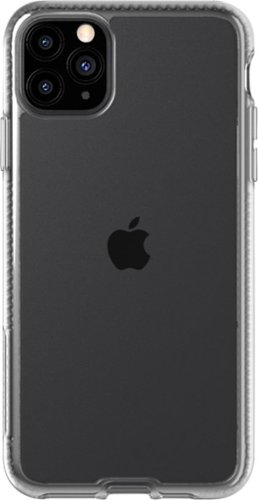PhilGA's stats
- Review count129
- Helpfulness votes339
- First reviewJanuary 19, 2013
- Last reviewFebruary 20, 2024
- Featured reviews0
- Average rating4.6
Reviews comments
- Review comment count0
- Helpfulness votes0
- First review commentNone
- Last review commentNone
- Featured review comments0
Questions
- Question count0
- Helpfulness votes0
- First questionNone
- Last questionNone
- Featured questions0
- Answer count24
- Helpfulness votes144
- First answerDecember 24, 2014
- Last answerApril 27, 2021
- Featured answers0
- Best answers4
Game on the go with this Dell Inspiron laptop. An NVIDIA GeForce GTX 1660 Ti runs most titles, while the two tuned speakers and 15.6-inch Full HD anti-glare narrow-border display deliver an immersive experience. This Bluetooth-compatible Dell Inspiron laptop has a 9th-gen Intel Core i5 processor and 8GB of RAM, handling multitasking without issue, and the 512GB NVMe SSD offers exceptional data access speeds.
Customer Rating

5
Performs as good as a desktop
on December 19, 2019
Posted by: PhilGA
from Atlanta, GA
In reviewing computers, in my view, it isn't often that a laptop has been put together "well enough" to be able to handle gaming, and this is definitely a contender in that regard.
The test unit shipped to me is a Dell G3590 15" display (with webcam) notebook, an Intel Core i5-9300H processor, 8GB RAM, 512GB solid-state drive, a nice 6GB Nvidia GeForce GTZ 1660 ti graphics card, 3 USB Type-C ports, and HDMI port, wired Ethernet port, and an SD card reader, with WIndows 10.
The baseline games were Grand Theft Auto 5 and Star Wars Battlefront II. As both of these games were played on same or better-equipped desktop machines, there wasn't a flaw in how the games ran, whether audio or video. It was noticeable that the CPU fans kicked into high gear with SWBII, but the same occurs with a desktop.
Also, with the latest 802.11ac wireless capabilities, arguably more importantly, being able to stream is never an issue.
With Intel Optane technology and a solid-state drive, booting up, shutting down, and application running is as fast as any other platform today.
I would recommend this machine as a true desktop replacement, and wouldn't it be a gaming-based system that could achieve that distinction?
Yes, it would :)
Mobile Submission: False
I would recommend this to a friend!
Improve your confidence with the Upright GO posture trainer. The personalized program trains your body to notice when you're slouched, while the small, lightweight design makes it unnoticeable. This Upright GO posture trainer features an app on iOS and Android for real-time progress tracking and provides instant feedback once placed on your back.
Customer Rating

4
Good for posture awareness
on November 26, 2019
Posted by: PhilGA
from Atlanta, GA
The Upright Go Posture Trainer could be a very good device for those who are, simply put, really obsessive about maintaining good posture.
The device itself, about the size of half a business card, is made to stick on your upper back (using any one of the number of included adhesives) and operates essentially like a home security system's garage door sensor -- it tells to what degree you are bending your back. And for that determination, the device is pretty accurate, given that you can literally stick the device on either side of your spine, as they recommend, to the point that you can't reach any further up when reaching around with your arms.
The Upright Go Posture Trainer is rechargable and its firmware is updateable (which will likely occur when you receive it, based on the app reading the device from your smart phone). The app itself operates similarly to how popular fitness trackers operate -- you have the opportunity to train the device as to what level of activity you normally engage in so that it determines proper degree of back tilt, and then it begins the process of tracking how you move throughout the day.
As I mentioned off the top, this device is good for those who have a legitimate need to track their posture. I think if you're someone who has a seriously chronic issue with your back, this definitely will not replace formal physical therapy or a full-on back brace (certainly something needed for those who do have more advanced issues).
However, with pop-up reminders for personal tracking, the Upright Go Posture Trainer can go a long way to keeping you much more aware of how you're holding your core posture throughout the day.
Mobile Submission: False
I would recommend this to a friend!
Up your game with this Corsair RGB wireless gaming keyboard. Six programmable macro keys let you easily rebind important functions or create powerful hotkeys to help you win in the heat of battle. SLIPSTREAM WIRELESS, Bluetooth or wired USB connectivity let you choose how to reduce lag and overcome your opponents with this Corsair RGB wireless gaming keyboard.
Customer Rating

5
A slightly less clicky but great keyboard!
on November 18, 2019
Posted by: PhilGA
from Atlanta, GA
We like clicky keyboards in our house because of the specific, tactical feel that "you know that what you press is actually going to happen."
The Corsair Gaming K57 keyboard is no exception.
As with most of Corsair's other products, this keyboard is solidly-built with plenty of color and functional customization that can be done with it. One of the biggest differences with this keyboard, however, is the fact that the keypresses tend to operate more like "chicklet" keys of old, so they're not strictly a clicky keyboard. It might be better said that they're a "quieter" clicky keyboard.
Either way, I love their keyboards, and aside from only one or two other manufacturers, Corsair is definitely the one to beat!
Mobile Submission: False
I would recommend this to a friend!
Enjoy an immersive audio experience while gaming with this carbon CORSAIR VOID RGB ELITE wireless headset. The custom-tuned 50mm high-density neodymium drivers offer crisp, powerful sound, while the breathable microfiber mesh and soft memory foam earpads add comfort to all-day gaming. This CORSAIR VOID RGB ELITE wireless headset has an omnidirectional microphone for clear communication, and the on-ear controls help you adjust sound settings easily.
Customer Rating

5
Great set of headphones!
on November 18, 2019
Posted by: PhilGA
from Atlanta, GA
After having tried the Corsair Void Elite Headphones out, what impressed me more than anything about them is the extremely low latency between audio coming from a PC to these headphones.
If you are a gamer (or even not), you won't go wrong with this headset.
Corsair definitely did it again by creating a solid piece of equipment.
Mobile Submission: False
I would recommend this to a friend!
Protect your Apple iPhone 11 Pro Max from drops of up to 10 feet with this clear tech21 case. The precision-engineered buttons let you operate the device seamlessly, and the ultra-thin profile reduces bulk and slips into a pocket easily. This tech21 case is made from clear plant-based materials, which show off the device's beauty while shielding it against damage.
Customer Rating

5
Could be better than AppleCare+ coverage :)
on November 5, 2019
Posted by: PhilGA
from Atlanta, GA
The Tech21 Pure Clear Case for an iPhone 11 Pro Max really could be a replacement for spending up to $299 for an AppleCare+-level of coverage.
After all, I don't know about you, but since I always have my phone with me (I've never lost an iPhone since I began purchasing the devices with the iPhone 3G), the biggest risk is with it falling or in some way getting bumped -- which has happened several times.
With this case, I get complete protection -- around the corners, on the back, and with extended edges, on the front -- for that which I'd have to pay for the most, physical damage.
So, to me, getting a case like the Tech21 Pure Clear Case (which also reveals my phone's color and leaves room for the incredible camera stack) is a no-brainer in comparison to the amount of money Apple wants for accidental drop coverage.
And it doesn't get in the way of using the phone!
Mobile Submission: False
I would recommend this to a friend!
Watch over your home with this Defender Guard IP camera. Native 2K resolution lets you capture footage of potential intruders in sharp detail, and the 123-degree viewing angle delivers a wide view of your property. This Defender Guard IP camera has a weather-resistant chassis that stands up to rain and snow.
Customer Rating

5
Will be part of our camera collection!
on October 27, 2019
Posted by: PhilGA
from Atlanta, GA
Having been a consumer of Defender products in the past, I know that they are a staple of consumer/prosumer-level security systems.The 1440p WiFi Surveillance Camera will fit the bill for whether you're adding to an existing system or just starting out a piece-meal camera array.
Setup is a breeze, especially with the freely-downloadable iOS app (there should be an Android-compatible app for those devices). Pairing includes scanning a QR-code located on the camera into the app, and then entering the SSID (WiFi name) for the camera to then connect. Once that's done, it's simply an issue of placing the camera in the appropriate location, being mindful of how far from an AC outlet that the camera will be.
Connectivity for the camera was great, and we really appreciate the sound quality as well, as far as being able to pick up relevant noise from the area being surveilled. For us, since we already have a full-fledged video monitoring system set up at our residence (and since that system doesn't allow adding third-party cameras to it), we'll be using it as a separately-controlled camera.
As mentioned before, since the camera does require a wired power connection, and I believe the setup comes with approximately 40 feet of power cable, there should be enough slack to handle most applications. And in the event this is not possible, the camera does have a dual adapter to allow PoE (Power over Ethernet) connectivity for even longer runs (there may be a technical limit to such a run, but I'm not familiar); many common security systems run power to their cameras in this fashion.
The clear picture that 2k connectivity affords as well as the 2.5Ghz wireless connectivity (which does extend further than 5Ghz-band routers) is more than sufficient to handle the ~5Mbps throughput that the camera requires to transmit back to the app.
Mobile Submission: False
I would recommend this to a friend!
Built for pros from the bottom up. A compact tenkeyless design frees up table space for low-sens mousing. Pro-grade Clicky switches give you an audible feedback bump. Programmable LIGHTSYNC RGB and onboard memory lets you customize and store a lighting pattern for tournaments. A detachable cable makes for easy transportation. Play to Win.
Customer Rating

5
Excellent gaming keyboard!
on October 27, 2019
Posted by: PhilGA
from Atlanta, GA
Logitech definitely joins a long list of keyboard manufacturers who are making "click" keyboards for (mainly) gamers, but also the rest of us who really enjoy the tactile touch of these keyboards.
The Logitech G Pro Mechanical keyboard doesn't disappoint. Aside from the fact that the keyboard can be programmed in terms of how it lights up (pretty much a mainstay in this "genre" of keyboarding), it also transfers touch to the OS without latency, making game-playing a breeze, allowing you to really one-up the competition (who might not be in possession of keyboard greatness!).
Beyond gaming, as mentioned, this style of keyboard is also great for everyday computing needs, especially if you're into "click" keyboards as much as my family and I are. With its solid construction and the ability to light up, the Logitech G Pro Mechanical keyboard will hold up to gaming and professional tasks without issue -- though you might have to get a white-noise maker if you're in a quiet professional environment!
This is a definite keyboard to consider :)
Mobile Submission: False
I would recommend this to a friend!
Canon PIXMA MegaTank G5020 Wireless Printer: Eliminate the need for ink cartridges with this Canon MegaTank wireless printer. The integrated tank system holds up to 6,000 black and 7,700 color prints, while the 4800 x 1200 dpi resolution delivers detailed images. This Canon MegaTank wireless printer has print speeds of up to 13 ipm in black and 6.8 ipm in color for high-volume printing tasks.Prints up to 13 ISO ipm* in black, up to 6.8 ISO ipm* in color
Customer Rating

5
Production-quality printing
on October 21, 2019
Posted by: PhilGA
from Atlanta, GA
If you have a small business, getting a great printer that's easy to set up is definitely important.
Enter the Canon PIXMA MegaTank G5020.
Printing out page after page with this solid machine won't be an issue. Per the specs, this printer is definitely fast with the same quality of output of a laser printer (paper-dependent; if you want to print pictures, you'll need to use the right stock).
Regarding toner, in this printer's case, you will be using bottles of ink. In spite of the fact that you do have to be careful to not get the liquid anywhere, Canon has devised a straightforward process whereby you have to turn the ink bottle upside down and have it fully inserted into the top of the specific inkwell before the ink is actually dispensed. I'm still seeing how long the ink will last in this configuration versus a cartridge config.
As far as setup is concerned, I found it a bit odd that Canon included a CD for setup -- there aren't many PCs or MacBook Pros that include CD readers anymore. Instead, I stepped through the very simple LCD menu located on the printer's front panel to get the printer connected to WiFi, check for firmware updates, and print a test page/align the printer head. No sweat on that part.
All in all, the Canon G5020 is a nice printer. It definitely "takes charge" in terms of amount of desk space it requires, but it does print with professional quality and speed.
Mobile Submission: False
I would recommend this to a friend!
Set automatic cook times on busy days with this Crock-Pot 7-quart slow cooker. The ergonomic chrome-plated rubber handles offer a good grip for hassle-free serving, while the removable insert and glass lid are dishwasher safe for easier maintenance. This Crock-Pot 7-quart slow cooker automatically shifts to a warm setting once cooking is complete to keep food at an optimum serving temperature.
Customer Rating

5
Nice-looking and excellent results :)
on October 14, 2019
Posted by: PhilGA
from Atlanta, GA
Our main test for the 7 quart Crock-Pot was using the Beef Stew recipe that comes with the unit. While we're normally beef burgandy folks, we thought this recipe might become a second-place favorite for us.
First, though, the appliance itself. As it's fashionably "platinum," the Crock-Pot definitely looks great standing by itself. We really appreciated the four feet that are attached -- this helped keep it stable. The digital timer is simple yet modern, and we really appreciated both the Slow and Fast settings once all of the ingredients were in.
The only word of warning about the appliance is that while all handles (two on opposing sides and one for the glass top) had non-conducive material (I think rubber) attached for carrying purposes, these areas still get very warm to the touch, so it's advisable to sill use kitchen gloves or some other protection to keep from getting hurt.
All in all, it turned out to be a great meal -- even our almost-teenage daughter loved it, which is definitely saying something. Therefore, yes -- the Fast setting (still at least 5 hours) seemed to work as good as a normally Slow setting.
This is a definite appliance recommendation.
Mobile Submission: False
I would recommend this to a friend!
Big machine suction power* but with cord-free versatility. The Cyclone V10 Animal Pro bagless cordless pet stick vacuum has a 40% bigger bin than the previous V8 Absolute model and up to 40 minutes of fade-free power with the soft roller cleaner head (in Suction mode 1). The new torque drive cleaner head removes more dust from carpets. The soft roller cleaner head removes fine dust and large debris from hard floors. The Cyclone V10 Animal Pro cord-free vacuum quickly transforms to a handheld vacuum for quick cleanups, spot cleaning, and cleaning difficult places.* Suction tested to ASTM F558 at the flexible inlet.
Customer Rating

5
The Dyson portable that works like a plug-in!
on September 26, 2019
Posted by: PhilGA
from Atlanta, GA
I'm a veteran of Dyson vacuum cleaners, so when I had a chance to review the V10, I couldn't pass it up -- it's everything that I've grown to love about these cleaners.
For starters, this vacuum set is really that -- I think I counted at least six different attachments to the main vacuum body. So, when you have something to clean up and you really don't want to use one of its wired cousins, this is the vacuum that fits. With three power settings, the V10 will power through most messes that you throw it at.
Also, the V10 is no more than about 5 lbs in weight, so when you're trying to vacuum the stairs or perhaps a hard-to-reach area, this vacuum won't make you feel like you've just been through a major workout.
And the motor is really kind of next-generation-sounding. When you depress the power button, it very quickly revs up and then immediately decelerates when taking your finger off the power. I'm not sure exactly how to describe it, but it definitely sounds like something from this century!
The only downside to the vacuum is the battery life. After putting it on a full charge, don't expect this vacuum to replace the time and energy you'd use with a wired vacuum. Regardless, that's what you get from having a battery-powered device, so it'd be unfair to be overly critical on this point.
Lastly, the attachments go together exactly as you'd expect from any other Dyson device -- easy and proper to snap up and take off.
This is definitely the battery-powered Dyson for your residence.
Mobile Submission: False
I would recommend this to a friend!
PhilGA's Review Comments
PhilGA has not submitted comments on any reviews.
PhilGA's Questions
PhilGA has not submitted any questions.
The iFLOOR BREEZE floor washer vacuums and mops hard floors at the same time. No more vacuuming and sweeping before mopping your floors. iFLOOR BREEZE does both simultaneously, in less time, and with better results. Lightweight, cordless, and powerful, the iFLOOR BREEZE removes tough, sticky messes from floors. This 2-in-1 powerful floor washer leaves less water on floors than competitors, so floors get cleaner, dry faster, and look their best.
Does the floor breeze wet/dry cordless stick vacuum-silver model ON button stay "ON" without having to hold the button down?
Yes.
Then again, having tested several models/makers, I don't know of any manufacturer who has created a model that requires you to constantly hold the power button down. That would speak more to there being an issue with the button's functionality in that situation.
Then again, having tested several models/makers, I don't know of any manufacturer who has created a model that requires you to constantly hold the power button down. That would speak more to there being an issue with the button's functionality in that situation.
3 years ago
by
PhilGA
Nugget Ice. Pellet ice. Drive-in ice. Whatever you call it, you know it's "the good ice." Now that chewable ice is available from the convenience of your countertop with the Opal 2.0 Ice Maker. It is capable of producing up to 38 lbs. of ice in 24 hours and stores up to 3 lbs. of ice at one time. The Opal 2.0 Ice Maker has WiFi connection capability and comes with the side tank attachment for 3x more ice production.
What's the difference between the Opal 1.0 (Sold online at other retailers) and the Opal 2.0 besides design?
Here are the major differences:
- The casing corners are now rounded
- The circle LED indicator has been replaced by "touch-sensitive" buttons on the front, as well as distinct word labels stating what the appliance is doing. This includes replacing the rear slider switch for cleaning with touch-button functionality in the front
- The plastic ice bin no longer has holes along the rear-bottom; a spring-loaded hole has been added that opens only when the bin is slid all the way into the appliance, thereby preventing drips when fully removing the bin
- Overall, the appliance does appear quieter, though that's more subjective
- Biggy: when draining the water while cleaning, it completely dumps in about 30 seconds. Previous units took minutes to do this.
I hope this helps!
- The casing corners are now rounded
- The circle LED indicator has been replaced by "touch-sensitive" buttons on the front, as well as distinct word labels stating what the appliance is doing. This includes replacing the rear slider switch for cleaning with touch-button functionality in the front
- The plastic ice bin no longer has holes along the rear-bottom; a spring-loaded hole has been added that opens only when the bin is slid all the way into the appliance, thereby preventing drips when fully removing the bin
- Overall, the appliance does appear quieter, though that's more subjective
- Biggy: when draining the water while cleaning, it completely dumps in about 30 seconds. Previous units took minutes to do this.
I hope this helps!
3 years, 9 months ago
by
PhilGA
Improve your confidence with the Upright GO posture trainer. The personalized program trains your body to notice when you're slouched, while the small, lightweight design makes it unnoticeable. This Upright GO posture trainer features an app on iOS and Android for real-time progress tracking and provides instant feedback once placed on your back.
How well does it stay on? If you work an outside labor job where you sweat a decent amount will it stay connected to your back?
To me, the bigger issue is whether a device that sticks out about 1/2 to 3/4 inch from your back would work with whatever gear you're wearing or carrying.
If that kind of size isn't an issue, I'm not sure how long the adhesive will continue sticking under your conditions. There's not more than half-an-inch wide by about 1 1/2 inches of adhesive to begin with.
If that kind of size isn't an issue, I'm not sure how long the adhesive will continue sticking under your conditions. There's not more than half-an-inch wide by about 1 1/2 inches of adhesive to begin with.
4 years, 5 months ago
by
PhilGA
Velop with Intelligent Mesh™ Technology is an award-winning family mesh Wi-Fi system created to work seamlessly together. Mix and match nodes with different speeds to modify performance or interchange colors to coordinate with your home style. Regardless of shape, size, or wherever your Internet comes in, Velop can be customized to your home. Which makes it easy to add more nodes as your home and family expand. Unlike traditional routers with range extenders, each node provides a powerful Wi-Fi signal throughout your entire home. It continuously self-organizes and optimizes to find the fastest path to the Internet for seamless Wi-Fi everywhere. Individual nodes may be connected wirelessly or by Ethernet for fast, reliable connection. This is an ultrasimple and powerful system that uses only one Wi-Fi network name and password to give you seamless and secure Wi-Fi. And leading-edge security lets you block content and easily pause the Internet for dinner or homework. It works with all Internet service provider supplied equipment and speeds, and its simple app-based setup will get you up and running in minutes.
Trying to find a system that works in a house over 4000 sq feet. WiFi extenders didn’t work. Have a Spectrum WiFi router. What router is compatible w/Spectrum that I can use with mesh system. Do nodes just plug in? Will be used for iPads and phones only.
I'd go with the taller Velops, as they work well with our gigabit ethernet (via Cat6 cabling in the house directly connected to our provider, Windstream).
This is a mesh system, which means that there's a backhaul channel across all three routers essentially tying them together, and then each router has two wifi bands for depending on how new or old your equipment is. Having three such channels means there's no bandwidth sharing at all -- each device has full access to all available bandwidth (unless you specifically set something up in routing differently).
I don't think you'll have a problem covering 4k square feet, unless you have a bunch of walls all over the place, and if that's the case, you'll have wifi issues no matter how you set things up.
Yes -- the nodes just plug in. All setup is controlled via the mobile app, and after you answer a couple of setup questions, the system is pretty self-managing out of the box.
This is a mesh system, which means that there's a backhaul channel across all three routers essentially tying them together, and then each router has two wifi bands for depending on how new or old your equipment is. Having three such channels means there's no bandwidth sharing at all -- each device has full access to all available bandwidth (unless you specifically set something up in routing differently).
I don't think you'll have a problem covering 4k square feet, unless you have a bunch of walls all over the place, and if that's the case, you'll have wifi issues no matter how you set things up.
Yes -- the nodes just plug in. All setup is controlled via the mobile app, and after you answer a couple of setup questions, the system is pretty self-managing out of the box.
5 years, 6 months ago
by
PhilGA
Velop with Intelligent Mesh™ Technology is an award-winning family mesh Wi-Fi system created to work seamlessly together. Mix and match nodes with different speeds to modify performance or interchange colors to coordinate with your home style. Regardless of shape, size, or wherever your Internet comes in, Velop can be customized to your home. Which makes it easy to add more nodes as your home and family expand. Unlike traditional routers with range extenders, each node provides a powerful Wi-Fi signal throughout your entire home. It continuously self-organizes and optimizes to find the fastest path to the Internet for seamless Wi-Fi everywhere. Individual nodes may be connected wirelessly or by Ethernet for fast, reliable connection. This is an ultrasimple and powerful system that uses only one Wi-Fi network name and password to give you seamless and secure Wi-Fi. And leading-edge security lets you block content and easily pause the Internet for dinner or homework. It works with all Internet service provider supplied equipment and speeds, and its simple app-based setup will get you up and running in minutes.
Will this system directly plug into my century link router? Also, is the system compatible with the century link service? Thanks
In our area, we have Windstream, and we have fiber to the house at that. What happens is that we also have Cat6 ethernet cabling in the house. The only thing the tech did was make sure that the cabling that was coming from outside the house was properly terminated, and then that simply plugged into the bottom of one of my Velop nodes.
Then, we simply set up for PPPoE (username and password), and I was good to go.
It was extremely simple to set up and completely removed the need for us to use any other modem for signaling.
Then, we simply set up for PPPoE (username and password), and I was good to go.
It was extremely simple to set up and completely removed the need for us to use any other modem for signaling.
5 years, 6 months ago
by
PhilGA
Velop with Intelligent Mesh™ Technology is an award-winning family mesh Wi-Fi system created to work seamlessly together. Mix and match nodes with different speeds to modify performance or interchange colors to coordinate with your home style. Regardless of shape, size, or wherever your Internet comes in, Velop can be customized to your home. Which makes it easy to add more nodes as your home and family expand. Unlike traditional routers with range extenders, each node provides a powerful Wi-Fi signal throughout your entire home. It continuously self-organizes and optimizes to find the fastest path to the Internet for seamless Wi-Fi everywhere. Individual nodes may be connected wirelessly or by Ethernet for fast, reliable connection. This is an ultrasimple and powerful system that uses only one Wi-Fi network name and password to give you seamless and secure Wi-Fi. And leading-edge security lets you block content and easily pause the Internet for dinner or homework. It works with all Internet service provider supplied equipment and speeds, and its simple app-based setup will get you up and running in minutes.
xfinity internet range extend in house?
Yes, absolutely. In fact, I did just this with my original set of taller tower Velops.
When setting up the main node that physically connects to the Internet, the app will seamlessly allow you to check whether you connect directly to the Internet or, as with any cable modem, you connect through that modem. The app takes care of all the rest of the setup from there.
You will have far better range than even with the Technicolor modems that Comcast provides.
When setting up the main node that physically connects to the Internet, the app will seamlessly allow you to check whether you connect directly to the Internet or, as with any cable modem, you connect through that modem. The app takes care of all the rest of the setup from there.
You will have far better range than even with the Technicolor modems that Comcast provides.
5 years, 6 months ago
by
PhilGA
Experience lag-free, immersive audio with this wireless Plantronics gaming headset. It has support for lifelike Dolby Atmos sound, and the sound-isolating ear cups and noise-canceling microphone keep your focus on the game. This lightweight Plantronics gaming headset has a 24-hour battery life and convenient analog adjustments for custom game audio settings.
This wireless headphones, cam I use it on a laptop and do the laptop need to be bluetooth or is there a adapter that I can plug to my laptop to make it wireless? Can you please let me know. Thanks
Yes, can be used on a laptop. In fact, I received a review unit and did just that.
Since this is not a Bluetooth-based device, it uses what I call a USB wireless bridge (small square box that's included with the headset) in order to communicate with a PC. This will require a free USB port, and the charging cable (if simultaneously charging and listening) will require a second USB port.
Since this is not a Bluetooth-based device, it uses what I call a USB wireless bridge (small square box that's included with the headset) in order to communicate with a PC. This will require a free USB port, and the charging cable (if simultaneously charging and listening) will require a second USB port.
5 years, 8 months ago
by
PhilGA
Run programs on this 12.3-inch HP Chromebook convertible laptop. Its detachable touch-screen display lets you enjoy brilliant 2K content, and you can write and draw on it with the included Active Pen. This HP Chromebook convertible laptop has 32GB of storage, and its Intel Core m3 processor and 4GB of RAM provide smooth performance.
Does this computer have a camera in which I can use Skype?
Yes. In fact, there are two camera/mic combinations; one on the front and another set on the back.
5 years, 10 months ago
by
PhilGA
Showcase video adventures in Full HD with this 24.5-inch HP Omen gaming display. Its 144Hz refresh rate and 1 ms response time let you play fast-action games seamlessly, and it has HDMI, DisplayPort and USB 3.0 ports for versatile connectivity. This HP Omen gaming display has a built-in headphone hook for easy organization.
Is this a Freesync monitor? I keep getting conflicting information.
I would have to say, no. Typically, such features are advertised explicitly enough to where you'd know, but for under $300, don't count on it.
6 years, 10 months ago
by
PhilGA
Make your home an internet haven with this versatile Linksys Velop wireless Wi-Fi system. Three identical tri-band dual-stream AC2200 routers, each equipped with a quad-core ARM Cortex-A7 processor, deliver lightning-fast internet. Equipped with Bluetooth 4.0/LE, this Linksys Velop wireless Wi-Fi system is simple to set up and pairs easily with computers, tablets and smart devices.
Can the Velop be easily integrated into a AT&T U-verse setup either to act as the router or be placed into bridge mode? I'm primarily interested if the Velop can be placed into bridge mode which would make the Velop an access point.
We have Xfinity Internet using our own modem/router combo. When setting up the VELOP system, any existing network configurations are completely separate from the VELOP mesh network. In fact, on initial node setup, all that's required is to have a physical Ethernet cable routed from the VELOP node to your existing modem/router Ethernet port (non-WAN). The Linksys app then has the VELOP node configure itself for Internet access.
Unless you really want to go the bridge route with your existing setup, the VELOP mesh network allows for its own wifi SSID setup without bothering anything currently existing.
I hope this helps!
Unless you really want to go the bridge route with your existing setup, the VELOP mesh network allows for its own wifi SSID setup without bothering anything currently existing.
I hope this helps!
7 years, 3 months ago
by
PhilGA