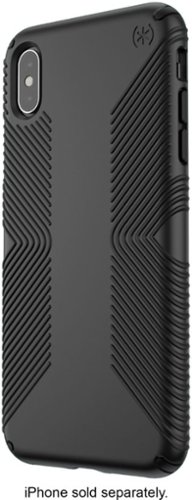PhilGA's stats
- Review count129
- Helpfulness votes339
- First reviewJanuary 19, 2013
- Last reviewFebruary 20, 2024
- Featured reviews0
- Average rating4.6
Reviews comments
- Review comment count0
- Helpfulness votes0
- First review commentNone
- Last review commentNone
- Featured review comments0
Questions
- Question count0
- Helpfulness votes0
- First questionNone
- Last questionNone
- Featured questions0
- Answer count24
- Helpfulness votes144
- First answerDecember 24, 2014
- Last answerApril 27, 2021
- Featured answers0
- Best answers4
Improve barbecues and pool parties with this ION Audio Sport Go portable Bluetooth speaker. Featuring a 4-inch woofer and a wide-dispersion tweeter, this Bluetooth speaker delivers high-fidelity audio and boasts a microphone input for karaoke. This ION Audio Sport Go portable Bluetooth speaker offers up to 50 hours of playback per charge and has a USB port for recharging mobile devices.
Customer Rating

5
The little speaker that could :)
on September 26, 2019
Posted by: PhilGA
from Atlanta, GA
The Sport Go Tailgate Portable PA Speaker definitely does what it says -- and includes some pretty remarkable water resistance.
If you want a speaker system that's rugged and gets some decent sound out, this is the speaker for you. Whether it's AM or FM radio or you're beyond such audio and simply like a good Bluetooth hookup, the Sport Go will definitely work for you. And there's no worry about having this thing near water or even in the rain, because the inputs are snugly covered by pieces of rubber.
On top of its utilitarian value, this speaker system allows you to recharge a singular portable device, which is really nice when you're about to bottom out of battery power.
This is a great little speaker system!
Mobile Submission: False
I would recommend this to a friend!
Forget about vacuuming for up to a month. The Shark IQ Robot Self-Empty XL combines the convenience of a self-empty base + IQ Navigation total home mapping for complete, efficient cleaning with the performance of Shark suction and self-cleaning brushroll. After each cleaning session, your robot vacuum automatically empties into the bagless base, which holds up to a month of dirt and debris.
Customer Rating

4
Works well enough to be unattended :)
on September 18, 2019
Posted by: PhilGA
from Atlanta, GA
For me, this isn't the first robot vacuum that I've reviewed. The first one was by a totally different but highly-recognized manufacturer (and not the one normally associated with these devices) about a year or two ago. So, I definitely wanted to give this one a try to see how time has made differences.
The Shark IQ Robot will definitely get the job done as long as you have moderate lighting in the rooms to be cleaned and your floors are picked up with toys, shoes, clothes, etc. so that the Shark can easily maneuver where it needs to go.
If you've never used a robot vacuum before, it's quite a novel concept: using a top-mounted camera, the Shark makes maps of rooms by essentially watching the ceiling (or the underpart of whatever piece of furniture it might go under). It monitors horizontally-based movements by bumping into walls (and making circular-turn corrections) as well as using bottom-mounted sensors if it encounters a stairway to not go over.
Setup was pretty simple, and their app follows a relatively intuitive process for getting the Shark to connect to your wifi. After that process, it takes a few runs for the Shark to really discover what all it has to clean. And it doesn't necessarily "logically" go in the directions you'd think it would to cover the area, but it does cover every square inch of area that it has access to.
The only issues I've found thus far with the Shark are that there are times when attempting to pause, start or Send to Dock don't immediately get recognized by the device, but that is wifi-dependent, and while vacuuming is the point here, that could also be based on the fact that we testers were using a TestFlight-based beta app (something that Apple provides vendors to use before going to production with an app).
All in all, my family and I will continue to use this device as a basic vacuuming device, especially given its three cleaning modes (light, moderate and heavy).
Mobile Submission: False
I would recommend this to a friend!
Achieve the deep-fried flavor you love, without all the oil and added calories. The Chefman TurboFry™ Air Fryer allows you to bake, fry and roast like a pro. This airfryer requires little to no oil, so there’s less of that fried oil smell lingering in the house and less fat that you’re consuming. It’s large 3.5-liter capacity and flat basket gives you the ability to cook enough for a hungry crowd all at once. Skip the microwave! Reheat soggy leftovers in the air fryer to return them to their original texture. Make better-for-you fries that are just as crispy and tasty, roast chicken thighs, or heat up leftovers for a quick and easy meal. The temperature control with 60-minute timer automatically shuts off once food is done, so you never have to worry about burning or drying out your food. Its space saving basket is removable and dishwasher safe for easy clean-up, so you’ll have more time to dream up your next air-fried meal!
Customer Rating

5
A great frying alternative
on August 22, 2019
Posted by: PhilGA
from Atlanta, GA
I personally have never had an air fryer before; my wife even informed me that they were a "big deal" back in the 80s.
However, the CHEFMAN Turbo Fry does successfully do what it claims to do -- fry foods without all the added oil.
Our family tried out a batch of Ore-Ida shoestring fries, and everyone was really impressed. We normally fry this type of fry in a deep fryer, but in this case, we simply put an amount of the fries in the pan, set the temp and timer per the included instructions, and let the appliance do its thing. I did pull the basket out to shift the fries around a bit (as recommended). The result? The same types of finished fries without all the added oil.
I have to admit, I was taken aback somewhat in that the timer was literally that -- a circular wheel that was more like setting an old-fashioned alarm clock rather than something out of the 21st century! But as just mentioned, the appliance works -- you can't judge a book by its cover in this case.
It's really easy to set up, in that once you initially wash the food basket and load with food, it's simply a matter of setting temperature and time -- and then it does its thing.
We definitely look forward to trying out other types of foods in this appliance, including hot snacks for our teens :)
Mobile Submission: False
I would recommend this to a friend!
Protect your iPhone XS Max from up to 10-foot drops with this Speck Presidio Grip black phone case. Dual-layer protection with a tough outer polycarbonate shell helps to absorb and dissipate shock on impact, while a raised bezel offers extra screen protection if your phone falls facing down. This Qi-compatible Speck Presidio Grip black phone case features a nonslip design with raised rubber ridges for a secure grip.
Customer Rating

5
Good basic protection for your XS MAX
on August 20, 2019
Posted by: PhilGA
from Atlanta, GA
The Speck Presidio Grip Case works well for anyone who has an iPhone XS Max device. In other words, the camera cutout as well as all other buttons and switches and overall thickness of the case are made to perfectly fit the phone.
The only thing that would make this case better is if it had a screen protector, but I know that's asking beyond what this particular product is meant to cover :)
And no, I did not attempt a greater-than-10-foot drop with my phone in the case, but it is shock-absorbing enough!
I'd recommend if you're looking for the basics in protection, because even the most detailed-oriented of us (looking at me) will drop our phones from time to time!
Mobile Submission: False
I would recommend this to a friend!
Enjoy a simple, no hassle solution for superior oral health. Without switching products, you can choose to brush, water floss, or brush and water floss by pressing a button. With brushing and flossing modes, achieving white, fresh teeth is simple, while the 10 settings make it easy to achieve the desired amount of pressure. This Waterpik Sonic Fusion flossing toothbrush can be recharged quickly for added convenience and has a sleek appearance.
Customer Rating

5
Almost as good as the dentist :)
on July 16, 2019
Posted by: PhilGA
from Atlanta, GA
It's been many years -- at least since I was a teenager -- since I've used a Waterpik; that isn't to show my age (!), that is to show that I'm not new to this particular product.
And I'll have to say -- the company has definitely done it again!
The great news about this device is that it's not very difficult at all to deal with -- essentially, a base, water reservoir, electric toothbrush handle and toothbrush head. After about 20 minutes' worth of charging (which didn't charge the handle all the way), it was ready to go.
The first thing you have to do is prime the toothbrush for water, which basically means turning the water force (via dial to the side of the base) all the way to 10. And do be careful -- when the flossing aspect is fully primed, having the dial to a 10 will definitely be felt.
When testing, I used a 2 level, and that was pretty intense. The actual brushing felt like I had a dental implement in my mouth, and while the flossing aspect isn't quite as good as flossing (granted, I didn't turn the force up to 10, either), it was a pretty through cleaning experience (and, of course, not a substitute for an actual dentist!).
Waterpik has done it again -- put together a great apparatus that has detachable brush heads and a convenient, large carrying case for when travelling.
I definitely recommend and would stay away from substitutes! They've kept the quality up over all these years!
Mobile Submission: False
I would recommend this to a friend!
Enjoy the versatile headset for Hybrid work and beyond with the Poly Voyager Legend Wireless Noise Cancelling Bluetooth Headset. Featuring a multi-mic design with noise cancellation technology, this Bluetooth headset improves call quality by filtering out distracting background noise. This Plantronics Voyager Legend Bluetooth headset has built-in controls that let you change volume, mute calls and activate voice-controlled functionality with a single touch.
Customer Rating

5
Comfy-fitting, multi-device supporting earset!
on July 13, 2019
Posted by: PhilGA
from Atlanta, GA
The Plantronics Voyager Legend Bluetooth headset really fits the bill for your wireless earset needs (I call it an "earset" because it's really designed for a singular ear).
While out of the box you will have to charge it, and the charging cable isn't the longest (maybe 6 inches at most, and you can't use another charger, because the charging port that connects to the earset is custom for this device), it does work quite flawlessly.
Two devices were used to test -- a Windows 10-based laptop with Bluetooth connectivity and an iPhone Xs MAX. In both cases, both devices easily were able to pair up with the earset with no issues. Plus, I was actually able to hear from both devices at the same time! I'm not sure what that would get you, but there are most certainly applications whereby one might need to have simultaneous connections.
Phone calls were great over the iPhone, and a secondary button on the earset allowed for reasonably easy muting (the built-in voice prompts clearly indicated when the earset was on or off mute).
Overall, I'm pretty happy with this earset. The next bit of testing will occur regarding longevity; the aforementioned voice prompt said that, at full charge, there was 7 hours of listening time.
Mobile Submission: False
I would recommend this to a friend!
Secure detailed proof of vehicular incidents with this Owlcam smart dual dash camera. The 1440p outside-facing and 720p inside-facing cameras capture high-definition video, and 4G LTE connectivity enables instant video alerts and remote access to live and recorded footage via smartphone. This Owlcam smart dual dash camera supports voice commands for hands-free operation.
Customer Rating

5
iPhone-level Picture Quality and Notifications
on June 21, 2019
Posted by: PhilGA
from Atlanta, GA
I have never had a dashcam before and jumped at the opportunity to test one. The Owlcam 4G LTE Smart Dash Cam does not disappoint in terms of setup, style, and being the ever-present watcher over a vehicle!
For me, actually setting the device up would have been a lot easier if I had followed the directions from the bracket backwards (which I technically did, but not quite the way you're supposed to). What's really nice about this camera is that it's very low-profile (staying out of the driver's field of view) while still being solidly placed at the bottom of the windshield and basically dashboard-level. How you're really supposed to set up the device is by taking the shortest of the three brackets first (as recommended) and then putting the little plastic ball that's attached to what looks like a USB-C-style cable into the bracket and then tracing the cable over to your ODB-2 port in the vehicle. Then, after setting the device up electronically, you're supposed to tuck the cord out of site. Instead, I tucked the cord out of site and then continued setting up the device. And honestly, that was a great experience, as the wiring is thin enough to be placed in the tight crevice of the dashboard to the car, and the tool that's used is enough of a wedge to make this happen without destroying the cord. Plus I liked the fact that the Owlcam device itself sits in a 360o-rotating magnetic socket, so it's forever easy to adjust depending on what field of view you want for the cameras.
Once things were physically in place, it was then time to turn the Owlcam itself on. It expectedly went through a boot up phase and after I downloaded the iOS app, the QR code seamlessly paired the device to my phone. Also, after everything was set up, we used the Family feature and I was able to get my wife shared on the same camera. For that, a word of advice is to go ahead and physically download the iOS app *first*, and then send the text invite from within the app to the invited person. That way, they automagically become a part of the Family.
As far as notifications are concerned, merely opening and closing the driver's door is enough "bounce" to where Owlcam sends a notification to our phones (it's supposed to pick up bounces or glass breakages (we weren't testing that!) to signify the car either getting into an accident or someone trying to get in), and those duly worked.
Picture quality is, again, at a latest iPhone level, whether that's inside or out, so no complaints there.
GPS is also at the same level of service.
For Live viewing, zero issues here -- the Owlcam seamlessly showed either front or rear live video when parked or when travelling, though the device will block you from viewing the camera if that camera is tied to the present driver (for security purposes).
When you buy the device, they provide a year's worth of Live Viewing/911 credits (currently 60 minutes/month with an option to buy an additional hour for $4.99). After that year, they charge $9.99/month or $99/year to keep the same service. For Live viewing, this eats into the credits, but the notifications are free (they send a snapshot of what's going on when the notification was captured).
Probably the best part of the device is when you say, "OK, Presto" to take a video of what just occurred. It appears that while the camera seems to always "record," this command does allow for some "pre" video to occur so that if you see that animal just dart across the street, this command allows you to capture the entire situation.
One great way to view history on the camera without eating into your time is by connecting directly via its own wireless access point (it provides its own wifi network). This allows you to view pretty much anything on the camera without taking your LTE time.
We'll definitely continue using this camera especially when going on vacation.
So far, highly recommended!
Mobile Submission: False
I would recommend this to a friend!
Immerse yourself in music with these SkullCandy Indy True wireless in-ear earbuds. The state-of-the-art acoustic components offer incredible sound quality, and the noise-isolating ear tips offer comfortable all-day use. With up to 16 hours of battery life, these SkullCandy Indy True wireless in-ear earbuds pack enough power for several commutes or gym sessions.
Posted by: PhilGA
from Atlanta, GA
Admittedly, I had become pretty envious of Apple's own earbuds when they first came out, but bearing earphones of another form factor, there simply wasn't enough of a need to go after them, and then I had a chance to review Skullcandy's offering.
The Skullcandy wireless earbuds make for a great foray into the world of earbud-based earphones. While they are independent ear-formed devices, they synchronize well together and with smartphone devices. In fact, the only issue I have with them is they're not great with lower-frequency sounds, so if you want to hear a lot of bass, you might want to consider another pair.
I have an iPhone Xs Max, and the pairing process was simple. Per the included instructions, I simply had to depress my finger against the side of one of the earbuds to begin the pairing process. Once that was completed, I was able to see the mini headphone/batter icon in the upper-right of my phone's screen, and all audio was heard.
The included storage/charging pod is similarly simple -- it uses a standard USB/micro USB charging cable and has three LED lights on the outside to show how charged the earbuds are.
Taking phone calls or holding audio conferences was similarly a breeze, though it's a good idea to memorize the sequences of "finger pushes" either being on the left or right device -- I've accidentally hung up on muted conversations because I hit the left device in the "wrong" way!
In spite of learning how to handle each earbud, I definitely appreciate the wireless freedom that eabuds allow and intend to have them replace my standard set of wired Apple earphones :)
Mobile Submission: False
I would recommend this to a friend!
Transform any TV into a home entertainment center with the Denon DHT-S316. The low-visibility, wall-mountable sound bar features high-fidelity sound with two-way speakers and a wireless subwoofer. Denon Virtual Surround technology creates a powerful, realistic home theater experience through Dolby Digital, DTS Decoding and the Denon-proprietary Dialogue Enhancer for crystal clear dialogue at any volume. With a low-profile design and 2" height it fits most spaces and won’t block your TV’s bottom edge or IR remote sensor. Easily connect your TV to the HDMI (with Audio Return Channel) with the included HDMI cable. An Optical input allows for connecting an additional device. Wirelessly pair your Bluetooth capable devices to the Denon DHT-S316 and stream your favorite music easily.
Customer Rating

5
Great sound for a little package
on May 28, 2019
Posted by: PhilGA
from Atlanta, GA
Our family has always enjoyed soundbars as a step up from standard television speakers, especially since we have pets and can't always have traditionally-wired surround speakers throughout a room (and wireless just isn't as good as a wirelined speaker).
Enter the Denon 2.1-channel soundbar with wireless subwoofer.
Any true audiophiles out there will tell you that the only "good" sounding speakers are the ones that sound good to you. This typically must be baselined with a piece of music that you already know how it "should" sound (in my case, I use the opening theme to Star Trek: The Next Generation). And while this is the first Denon speaker system I've ever owned, for this class of speaker, it does sound very good.
During movies, center-channel-based dialog is crisp and clear, though the three settings are definitely worth playing with depending on the rest of the sound field's intensity. The subwoofer can be controlled by a separate volume rocker button on the remote, which is nice in the event your source audio runs a bit too much bass at times.
The looks are great, too -- definitely has the showmanship of a regular piece of furniture. There would be no issues in displaying the low-profile soundbar's form factor in any decor, and neither with the subwoofer component.
Setup was essentially easy and straightforward. The inputs are HDMI/ARC, fiber optic, and 3.5mm stereo jack component. Since we use dual left/right RCA cabling from our satellite system, I did have to separately order a left/right female-to-3.5mm-male adapter to compensate, and plugging the adapter into the Denon was a tight squeeze, but it worked. Also, when first plugging in the subwoofer to turn it on, you may have to press the "sync" button on the rear, but once it's synchronized, there were no issues (the included instructions didn't go into that detail).
Also, for Bluetooth, the very standard process of holding the Bluetooth button down for about 3 seconds put the soundbar in pairing mode. Once paired, audio was great.
In fact, the only issue that I continue to struggle with is getting the Denon device code to pair correctly with my satellite provider's remote. I went through both an automated and manual process (wiping the receiver code a few times) in order to get the volume/mute buttons to work on the satellite remote. As of this point, it's a no-go, and I'm wondering if this isn't because this is such a new model. I'll definitely keep trying, even though this device's audio more than makes up for the hassle of having multiple remotes.
Speaking of hooking up, I also connected the device via Bluetooth to our latest-generation Apple TV with no issues, and the audio remained excellent for this soundbar.
At the end of the day, if you're short on space or simply don't want lots of bulky speakers in your living/media room, definitely consider this speaker package; it definitely won't disappoint!
Mobile Submission: False
I would recommend this to a friend!
Ensure full power for your mobile devices during long drives with this Anker ROAV Bolt car charger. It’s compatible with Google Assistant for voice-controlled navigation and music streaming, and it supports versatile connectivity via Bluetooth, and auxiliary port. This Anker ROAV Bolt car charger’s compact, lightweight design offers convenient portability and storage.
Customer Rating

5
An acceptable BT device for an older car
on May 16, 2019
Posted by: PhilGA
from Atlanta, GA
One of the reasons why I went after testing this particular device is because my Honda -- a 2012 vehicle that is "older" but is arguably quite the "newer" car anyway -- is no longer able to natively sync with my iPhone Xs Max's Bluetooth.
Enter the Anker Roav Bolt car charger.
Out of the box, the device was exceptionally simple to set up (especially given the relative complexities of having a Google Assistant device -- it has to be able to understand you enough to carry out basic commands, and all that while working with a smart device and vehicle). It was a multi-step process to set up that can be boiled down to three main steps -- plug the Bolt into a car charger, download the Google Assistant app, and have the iPhone (in this case) connect to the Bolt.
More specifically, here's the process. Plug the Bolt into a car charger. Then, I had to download the Google Assistant app as I'm not really natively tied into Google's products to that degree. Then, I decided to use the included 3.5" auxiliary wiring to directly connect the Bolt to my car's AUX connection in the armrest. Then, I went into Google Assistant and relatively easy found where the Bolt could be set up. In the set up process, while it did fail the first time to update the Bolt's firmware, simply trying again reset the process and the device was updated. Also, having a couple of USB ports helps with simultaneously charging my device.
That was it -- I was now connected via Bluetooth from my phone to the Bolt, and the Bolt was directly connected to my car via the AUX input source.
All in all, phone calls and other typical Google Assistant requests were crisp and clear, and Google made it plainly known if I requested something it didn't understand. Operationally, as far as I can tell, the Bolt uses your phone to handle the complexities of receiving commands, though I could be somewhat wrong on that; I'm simply ignorant of how Google Assistant-infused devices are designed to work. Either way, this is an overall welcome addition to my car.
There are, however, some reasonable caveats that come with including such a device as a go-between in your vehicle, and they're "reasonable" in that for those of us who don't have the latest tech in vehicles, the setup is certainly not going to be as seamless as when everything's already integrated.
First, I do have to have the Google Assistant app running on my phone (it can be backgrounded) in order to be able to use the Bolt in my car. In fact, the first time I tried to quit out of the app while still connected to the Bolt, it warned via pop-up message that I'd be breaking the connection if I quit.
Second, I do have to have the car audio set to AUX any time I wish to hear anything from the Bolt. Again, this is to be expected, and if I'm performing any activities on my phone, this isn't at all annoying, because I'd need sound to be coming from somewhere if I'm going to use this tech anyway! The benefit to integrated Bluetooth is that most such audio systems automatically turn on when triggered.
As mentioned, overall this is a great addition for folks who are in my situation where perhaps your car is a bit older than capable of keeping up with some tech updates and you still want to have hands-free capabilities either out of convenience or, in my case, it's State law :)
Mobile Submission: False
I would recommend this to a friend!
PhilGA's Review Comments
PhilGA has not submitted comments on any reviews.
PhilGA's Questions
PhilGA has not submitted any questions.
The iFLOOR BREEZE floor washer vacuums and mops hard floors at the same time. No more vacuuming and sweeping before mopping your floors. iFLOOR BREEZE does both simultaneously, in less time, and with better results. Lightweight, cordless, and powerful, the iFLOOR BREEZE removes tough, sticky messes from floors. This 2-in-1 powerful floor washer leaves less water on floors than competitors, so floors get cleaner, dry faster, and look their best.
Does the floor breeze wet/dry cordless stick vacuum-silver model ON button stay "ON" without having to hold the button down?
Yes.
Then again, having tested several models/makers, I don't know of any manufacturer who has created a model that requires you to constantly hold the power button down. That would speak more to there being an issue with the button's functionality in that situation.
Then again, having tested several models/makers, I don't know of any manufacturer who has created a model that requires you to constantly hold the power button down. That would speak more to there being an issue with the button's functionality in that situation.
3 years ago
by
PhilGA
Nugget Ice. Pellet ice. Drive-in ice. Whatever you call it, you know it's "the good ice." Now that chewable ice is available from the convenience of your countertop with the Opal 2.0 Ice Maker. It is capable of producing up to 38 lbs. of ice in 24 hours and stores up to 3 lbs. of ice at one time. The Opal 2.0 Ice Maker has WiFi connection capability and comes with the side tank attachment for 3x more ice production.
What's the difference between the Opal 1.0 (Sold online at other retailers) and the Opal 2.0 besides design?
Here are the major differences:
- The casing corners are now rounded
- The circle LED indicator has been replaced by "touch-sensitive" buttons on the front, as well as distinct word labels stating what the appliance is doing. This includes replacing the rear slider switch for cleaning with touch-button functionality in the front
- The plastic ice bin no longer has holes along the rear-bottom; a spring-loaded hole has been added that opens only when the bin is slid all the way into the appliance, thereby preventing drips when fully removing the bin
- Overall, the appliance does appear quieter, though that's more subjective
- Biggy: when draining the water while cleaning, it completely dumps in about 30 seconds. Previous units took minutes to do this.
I hope this helps!
- The casing corners are now rounded
- The circle LED indicator has been replaced by "touch-sensitive" buttons on the front, as well as distinct word labels stating what the appliance is doing. This includes replacing the rear slider switch for cleaning with touch-button functionality in the front
- The plastic ice bin no longer has holes along the rear-bottom; a spring-loaded hole has been added that opens only when the bin is slid all the way into the appliance, thereby preventing drips when fully removing the bin
- Overall, the appliance does appear quieter, though that's more subjective
- Biggy: when draining the water while cleaning, it completely dumps in about 30 seconds. Previous units took minutes to do this.
I hope this helps!
3 years, 9 months ago
by
PhilGA
Improve your confidence with the Upright GO posture trainer. The personalized program trains your body to notice when you're slouched, while the small, lightweight design makes it unnoticeable. This Upright GO posture trainer features an app on iOS and Android for real-time progress tracking and provides instant feedback once placed on your back.
How well does it stay on? If you work an outside labor job where you sweat a decent amount will it stay connected to your back?
To me, the bigger issue is whether a device that sticks out about 1/2 to 3/4 inch from your back would work with whatever gear you're wearing or carrying.
If that kind of size isn't an issue, I'm not sure how long the adhesive will continue sticking under your conditions. There's not more than half-an-inch wide by about 1 1/2 inches of adhesive to begin with.
If that kind of size isn't an issue, I'm not sure how long the adhesive will continue sticking under your conditions. There's not more than half-an-inch wide by about 1 1/2 inches of adhesive to begin with.
4 years, 5 months ago
by
PhilGA
Velop with Intelligent Mesh™ Technology is an award-winning family mesh Wi-Fi system created to work seamlessly together. Mix and match nodes with different speeds to modify performance or interchange colors to coordinate with your home style. Regardless of shape, size, or wherever your Internet comes in, Velop can be customized to your home. Which makes it easy to add more nodes as your home and family expand. Unlike traditional routers with range extenders, each node provides a powerful Wi-Fi signal throughout your entire home. It continuously self-organizes and optimizes to find the fastest path to the Internet for seamless Wi-Fi everywhere. Individual nodes may be connected wirelessly or by Ethernet for fast, reliable connection. This is an ultrasimple and powerful system that uses only one Wi-Fi network name and password to give you seamless and secure Wi-Fi. And leading-edge security lets you block content and easily pause the Internet for dinner or homework. It works with all Internet service provider supplied equipment and speeds, and its simple app-based setup will get you up and running in minutes.
Trying to find a system that works in a house over 4000 sq feet. WiFi extenders didn’t work. Have a Spectrum WiFi router. What router is compatible w/Spectrum that I can use with mesh system. Do nodes just plug in? Will be used for iPads and phones only.
I'd go with the taller Velops, as they work well with our gigabit ethernet (via Cat6 cabling in the house directly connected to our provider, Windstream).
This is a mesh system, which means that there's a backhaul channel across all three routers essentially tying them together, and then each router has two wifi bands for depending on how new or old your equipment is. Having three such channels means there's no bandwidth sharing at all -- each device has full access to all available bandwidth (unless you specifically set something up in routing differently).
I don't think you'll have a problem covering 4k square feet, unless you have a bunch of walls all over the place, and if that's the case, you'll have wifi issues no matter how you set things up.
Yes -- the nodes just plug in. All setup is controlled via the mobile app, and after you answer a couple of setup questions, the system is pretty self-managing out of the box.
This is a mesh system, which means that there's a backhaul channel across all three routers essentially tying them together, and then each router has two wifi bands for depending on how new or old your equipment is. Having three such channels means there's no bandwidth sharing at all -- each device has full access to all available bandwidth (unless you specifically set something up in routing differently).
I don't think you'll have a problem covering 4k square feet, unless you have a bunch of walls all over the place, and if that's the case, you'll have wifi issues no matter how you set things up.
Yes -- the nodes just plug in. All setup is controlled via the mobile app, and after you answer a couple of setup questions, the system is pretty self-managing out of the box.
5 years, 6 months ago
by
PhilGA
Velop with Intelligent Mesh™ Technology is an award-winning family mesh Wi-Fi system created to work seamlessly together. Mix and match nodes with different speeds to modify performance or interchange colors to coordinate with your home style. Regardless of shape, size, or wherever your Internet comes in, Velop can be customized to your home. Which makes it easy to add more nodes as your home and family expand. Unlike traditional routers with range extenders, each node provides a powerful Wi-Fi signal throughout your entire home. It continuously self-organizes and optimizes to find the fastest path to the Internet for seamless Wi-Fi everywhere. Individual nodes may be connected wirelessly or by Ethernet for fast, reliable connection. This is an ultrasimple and powerful system that uses only one Wi-Fi network name and password to give you seamless and secure Wi-Fi. And leading-edge security lets you block content and easily pause the Internet for dinner or homework. It works with all Internet service provider supplied equipment and speeds, and its simple app-based setup will get you up and running in minutes.
Will this system directly plug into my century link router? Also, is the system compatible with the century link service? Thanks
In our area, we have Windstream, and we have fiber to the house at that. What happens is that we also have Cat6 ethernet cabling in the house. The only thing the tech did was make sure that the cabling that was coming from outside the house was properly terminated, and then that simply plugged into the bottom of one of my Velop nodes.
Then, we simply set up for PPPoE (username and password), and I was good to go.
It was extremely simple to set up and completely removed the need for us to use any other modem for signaling.
Then, we simply set up for PPPoE (username and password), and I was good to go.
It was extremely simple to set up and completely removed the need for us to use any other modem for signaling.
5 years, 6 months ago
by
PhilGA
Velop with Intelligent Mesh™ Technology is an award-winning family mesh Wi-Fi system created to work seamlessly together. Mix and match nodes with different speeds to modify performance or interchange colors to coordinate with your home style. Regardless of shape, size, or wherever your Internet comes in, Velop can be customized to your home. Which makes it easy to add more nodes as your home and family expand. Unlike traditional routers with range extenders, each node provides a powerful Wi-Fi signal throughout your entire home. It continuously self-organizes and optimizes to find the fastest path to the Internet for seamless Wi-Fi everywhere. Individual nodes may be connected wirelessly or by Ethernet for fast, reliable connection. This is an ultrasimple and powerful system that uses only one Wi-Fi network name and password to give you seamless and secure Wi-Fi. And leading-edge security lets you block content and easily pause the Internet for dinner or homework. It works with all Internet service provider supplied equipment and speeds, and its simple app-based setup will get you up and running in minutes.
xfinity internet range extend in house?
Yes, absolutely. In fact, I did just this with my original set of taller tower Velops.
When setting up the main node that physically connects to the Internet, the app will seamlessly allow you to check whether you connect directly to the Internet or, as with any cable modem, you connect through that modem. The app takes care of all the rest of the setup from there.
You will have far better range than even with the Technicolor modems that Comcast provides.
When setting up the main node that physically connects to the Internet, the app will seamlessly allow you to check whether you connect directly to the Internet or, as with any cable modem, you connect through that modem. The app takes care of all the rest of the setup from there.
You will have far better range than even with the Technicolor modems that Comcast provides.
5 years, 6 months ago
by
PhilGA
Experience lag-free, immersive audio with this wireless Plantronics gaming headset. It has support for lifelike Dolby Atmos sound, and the sound-isolating ear cups and noise-canceling microphone keep your focus on the game. This lightweight Plantronics gaming headset has a 24-hour battery life and convenient analog adjustments for custom game audio settings.
This wireless headphones, cam I use it on a laptop and do the laptop need to be bluetooth or is there a adapter that I can plug to my laptop to make it wireless? Can you please let me know. Thanks
Yes, can be used on a laptop. In fact, I received a review unit and did just that.
Since this is not a Bluetooth-based device, it uses what I call a USB wireless bridge (small square box that's included with the headset) in order to communicate with a PC. This will require a free USB port, and the charging cable (if simultaneously charging and listening) will require a second USB port.
Since this is not a Bluetooth-based device, it uses what I call a USB wireless bridge (small square box that's included with the headset) in order to communicate with a PC. This will require a free USB port, and the charging cable (if simultaneously charging and listening) will require a second USB port.
5 years, 8 months ago
by
PhilGA
Run programs on this 12.3-inch HP Chromebook convertible laptop. Its detachable touch-screen display lets you enjoy brilliant 2K content, and you can write and draw on it with the included Active Pen. This HP Chromebook convertible laptop has 32GB of storage, and its Intel Core m3 processor and 4GB of RAM provide smooth performance.
Does this computer have a camera in which I can use Skype?
Yes. In fact, there are two camera/mic combinations; one on the front and another set on the back.
5 years, 10 months ago
by
PhilGA
Showcase video adventures in Full HD with this 24.5-inch HP Omen gaming display. Its 144Hz refresh rate and 1 ms response time let you play fast-action games seamlessly, and it has HDMI, DisplayPort and USB 3.0 ports for versatile connectivity. This HP Omen gaming display has a built-in headphone hook for easy organization.
Is this a Freesync monitor? I keep getting conflicting information.
I would have to say, no. Typically, such features are advertised explicitly enough to where you'd know, but for under $300, don't count on it.
6 years, 10 months ago
by
PhilGA
Make your home an internet haven with this versatile Linksys Velop wireless Wi-Fi system. Three identical tri-band dual-stream AC2200 routers, each equipped with a quad-core ARM Cortex-A7 processor, deliver lightning-fast internet. Equipped with Bluetooth 4.0/LE, this Linksys Velop wireless Wi-Fi system is simple to set up and pairs easily with computers, tablets and smart devices.
Can the Velop be easily integrated into a AT&T U-verse setup either to act as the router or be placed into bridge mode? I'm primarily interested if the Velop can be placed into bridge mode which would make the Velop an access point.
We have Xfinity Internet using our own modem/router combo. When setting up the VELOP system, any existing network configurations are completely separate from the VELOP mesh network. In fact, on initial node setup, all that's required is to have a physical Ethernet cable routed from the VELOP node to your existing modem/router Ethernet port (non-WAN). The Linksys app then has the VELOP node configure itself for Internet access.
Unless you really want to go the bridge route with your existing setup, the VELOP mesh network allows for its own wifi SSID setup without bothering anything currently existing.
I hope this helps!
Unless you really want to go the bridge route with your existing setup, the VELOP mesh network allows for its own wifi SSID setup without bothering anything currently existing.
I hope this helps!
7 years, 3 months ago
by
PhilGA