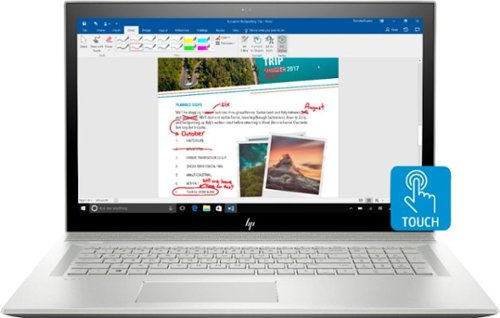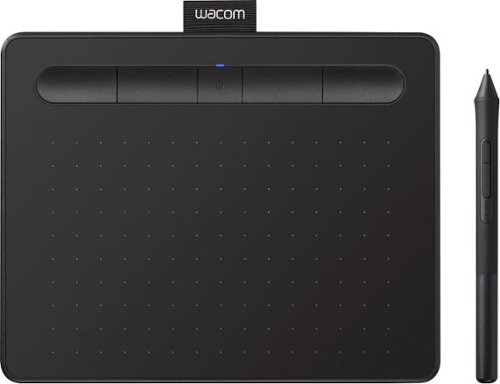PhilGA's stats
- Review count130
- Helpfulness votes339
- First reviewJanuary 19, 2013
- Last reviewMay 21, 2024
- Featured reviews0
- Average rating4.6
Reviews comments
- Review comment count0
- Helpfulness votes0
- First review commentNone
- Last review commentNone
- Featured review comments0
Questions
- Question count0
- Helpfulness votes0
- First questionNone
- Last questionNone
- Featured questions0
- Answer count24
- Helpfulness votes144
- First answerDecember 24, 2014
- Last answerApril 27, 2021
- Featured answers0
- Best answers4
Insignia 4K UHD Fire TV Edition is a new generation of smart TVs featuring the Fire TV experience built-in and including a Voice Remote with Alexa. With true-to-life 4K Ultra HD picture quality and access to all the movies and TV shows you love, Insignia Fire TV Edition delivers a superior TV experience that gets smarter every day. The Voice Remote with Alexa lets you do everything you'd expect from a remote—plus, easily launch apps, search for TV shows, play music, switch inputs, control smart home devices and more, using just your voice.
Customer Rating

4
This is an Amazon TV! :)
on October 22, 2018
Posted by: PhilGA
from Atlanta, GA
It is clear that Insignia has worked themselves into a deep partnership with Amazon for this TV -- from the time you turn it on, Amazon's software pretty much takes over. Whether you like that or not depends on your own opinion with Amazon.
In fact, as a part of the overall setup process, Amazon plays a full-screen video introducing you to the essentials of the TV and, of course, why having a free Amazon account is so important for accessing the full array of services that are available :)
Overall, at 50 inches, this LED 4K HDR TV performs as well as most other TVs in its class.
From startup, the TV performed very intuitively in terms of finding a network, connecting, and then pulling down the latest software and updating itself. In fact, as I was attempting to power off the TV, it then told me that an update for the remote was in progress (it advised keeping the remote close to the TV (the infrared module is at the font-lower-left).
As mentioned, Alexa is tightly integrated with the main modules of the operating system. Of course, if you navigate beyond this point (say, when downloading a version of Firefox in order to play videos in YouTube), voice navigation is captured more by the downloaded software than by the TV itself.
The remote reminds me a lot of a very famous company's square box tv remote -- minimal but intuitive buttons which, when navigating onscreen, keep me from having to navigate to change upper/lower-case, for example. That's pretty neat considering many other TV remotes don't have that feature.
As a part of setup, Amazon asks to enable PINs for child access. After I messed it up, it was very simple to simply log into the recommended Amazon page and change the PIN there. Once changed, it immediately took effect on the TV.
There are a total of 3 HDMI ports, 1 USB port, 3-color RCA jacks (for old-school audio and video), a hardwired Ethernet port, a coaxial cable port, and a digital optical port.
Honestly, if you're not thrilled with having Amazon taking over your TV, you might want to pass on this one. You will be confronted with Amazon's logo on power-up, and things only go deeper with that business relationship between the two companies from there.
On the other hand, if you're an Amazon and Alexa aficionado and are looking for something the size of this TV with the latest in motion picture technology, this could be the one for you.
Mobile Submission: False
I would recommend this to a friend!
Look sharp with this electric Philips Norelco Prestige shaver. Its Superb SkinComfort rings ensure the NanoTech precision blades flow fluidly across even seven-day beards, and the multi-direction ContourDetect head follows the definitions on your face for a precise trim. This Philips Norelco Prestige shaver's lithium-ion battery recharges in one hour so you can quickly resume your grooming routine.
Customer Rating

4
Excellent shaver if you don't like shaving cream!
on October 16, 2018
Posted by: PhilGA
from Atlanta, GA
Philips Norelco has created a sleek, stylish electric shaver that works really well for those who aren't too keen on using shaving cream during their daily/weekly/? shaving ritual.
To be clear, though, you can use shaving cream if you'd like; since the device is water-resistant (it can be used in the shower), the shaver won't get ruined.
For me, I tested the shaver after about two weeks' worth of growth -- effectively having a beard where the facial hair was about half an inch long (I have course hair, so I could be representative of a lot of guys out there!). While it did take some doing -- meaning unlike a straight razor, I did have to go over areas a number of times -- the shaver did its job, with very little skin irritation (I don't have the most sensitive skin, but I can definitely tell when I do something different to my face in this respect).
Using a swirling motion (as recommended by Philips Norelco), I could get a baby-smooth result with this device. Further, there is an LCD panel on the front of the shaver that shows how much charge is left, as well as iconic reminders to clean out the shave heads (simply done by pulling the set of three heads straight off the top). Also, for those who travel on a regular basis, there is a way to lock the power button so that you don't waste a charge in a suitcase.
The only thing to watch out for is replacing the blades approximately every year. The company specifically states on the shaver handle what you'd need to order (which is good; I hate having to search out replacement model numbers!). However, since this particular model is so new, there's no way to currently know how much they'll cost.
I am a regular subscriber to a well-known shaving service. Is this shaver good enough to replace that service? If the unit I received also included a trimmer attachment to maintain my goatee and I knew how much Philips Norelco would charge for replacement blades, there's a very good possibility that I'd be a "yes" on that.
Mobile Submission: False
I would recommend this to a friend!
Add the ultimate complement to your gaming rig with this Fnatic Streak gaming keyboard. It's designed for e-sports professionals, and the responsive board consists of Cherry Red mechanical switches with full RGB LEDs behind for the ultimate look. The anodized aluminum bead blasted top keeps this Fnatic Streak gaming keyboard working seamlessly through heavy gaming sessions.
Customer Rating

5
Excellent "clicky" gaming keyboard!
on October 5, 2018
Posted by: PhilGA
from Atlanta, GA
Are you interested in a solid keyboard that is exceptionally "clicky" (very akin to PS/2 keyboards from yester-year)?
This is it.
Not only does it play well with Windows, but the Fnatic RGB Switch keyboard won't slow you down.
Typing is quite precise, and having dual USB split-cord allows you to hook up keyboard-only to USB, as well as a separate USB pass-through for other dedicated peripherals (that port is to the rear of the keyboard, allowing space-saving and out-of-the-way physical configurations).
The backlight to the keyboard is great; light "seeps through" not just the bottoms of the keys, but also through the top character cut-out of each.
Build quality is top-notch -- the entire encasement is anodized aluminum, and it comes with both a sturdy plastic palm rest and a metal riser that extends to the length of the keyboard in the front of it.
This will replace my current keyboard -- it's one that definitely beats other highly-competent keyboard manufacturers out there!
Mobile Submission: False
I would recommend this to a friend!
Get in the game and keep up with each punt or pitch with this Fnatic Flick2 Pro e-sports gaming mouse. Cross-compatibility with PC and Mac provides versatile use across all your gaming platforms, with onboard dpi/cpi profiles for adjustable sensitivity. Textured rubber side grips on this Fnatic Flick2 Pro e-sports gaming mouse keep it firmly in hand during high-octane play.
Customer Rating

5
Not bad for a wired mouse
on September 27, 2018
Posted by: PhilGA
from Atlanta, GA
For gamers, this is a great mouse on a number of fronts. For me, even though I know it's wired, I don't like such a tethering, as it automatically restricts movement.
However, the ability to really glide along a mouse pad (or Qi charging pad) ranks exceptionally high, as does the build quality of the device.
I also appreciate the fact that the mouse allows multiple profiles as well as the ability to perform firmware upgrades.
For me, I'll be sticking with a different mouse that happens to be wireless and just as solid; don't let that dissuade you from seriously considering this device.
Mobile Submission: False
I would recommend this to a friend!
Enjoy crisp, colorful picture quality with this Full HD HP monitor. The ultrathin bezel on the 27-inch screen provides an expansive viewing area so you can stay productive, and its AMD FreeSync technology reduces input lag and screen tearing. This HP monitor has two HDMI ports for connecting gaming consoles and other devices.
Customer Rating

5
Excellent IPS display with AMD FreeSync tech
on September 7, 2018
Posted by: PhilGA
from Atlanta, GA
Today's monitors have really been upping their game in terms of baselining physical technology and offering value-added components to help differentiate themselves in the market. As such, if you're in the market for a overall, solid monitor, the HP 27f LED FreeSync monitor may be just for you.
With its almost bezel-less design, the device itself gets out of the way of displaying up to HD-based visuals on screen. And with IPS manufacturing, there really is quite a wide angle of viewing for most images.
AMD FreeSync is included with this model. Especially for gamers, FreeSync-equipped monitors allow more than simply bandwidth for video data to be shown; the tech essentially creates a synchronous connection with a similarly-licensed video card, allowing for a completely seamless video experience, with no stutter or image cutting, especially with fast-moving video of any type.
One aspect of this monitor that is a slight drawback is that it can only be adjusted back-and-forth; the stand doesn't allow for height adjustments. Therefore, you may need to sit the monitor on some sort of stand or shelf if you need significant space underneath.
Other than this limitation, I loved the fact that, besides VGA input, the monitor supports up to two HDMI ports.
Overall, the HP 27f LED monitor represents a good buy in this segment.
Mobile Submission: False
I would recommend this to a friend!
Experience lag-free, immersive audio with this wireless Plantronics gaming headset. It has support for lifelike Dolby Atmos sound, and the sound-isolating ear cups and noise-canceling microphone keep your focus on the game. This lightweight Plantronics gaming headset has a 24-hour battery life and convenient analog adjustments for custom game audio settings.
Customer Rating

4
Excellent consumer set of headphones
on August 18, 2018
Posted by: PhilGA
from Atlanta, GA
The only reason I didn't give the RIG 800HD wireless headphones a 5 out of 5 stars is because of bass peaking. No matter what EQ setting (and there are four) I set, once volume is above 50% on a PC, low frequencies simply start flattening out, and that's not always a pleasurable thing to hear. Regardless, keep reading, because that's the worst part of the headset!
How's that for a review opener?
But let's get back to the beginning. I did rate this set of headphones 4 out of 5 for a reason: overall, Plantronics has done it again with creating a really good set of consumer-level headphones. And with Dolby Atmos licensing, they are correct in stating in their marketing that sound reproduction is lag-free and really worth listening to.
I'm an audiophile; I naturally have perfect tonal memory, so I'm always leaning my hearing towards how any sound reproduction is making things "supposed" to sound, and it drives me batty when a particular manufacturer doesn't get it right. In this case, however, I think Plantronics can certainly rate among the highest in consumer/prosumer devices.
Like its wired brethren, the RIG 800HD is built with quality in mind. The only "exception" that I see is that the wired versions of Plantronics' headsets contain metal across the skull line, whereas the 800HD uses plastic instead; it's not cheap plastic, but it's not as nice as metal.
A great feature is the ability to hook the headphones up to an Xbox using fiber cabling (I wasn't able to test this at review time). While this really defeats the purpose of going wireless, it is at least an option for hard-core gamers.
A potential negative with a wireless headset setup is that charging the set and creating the "wireless bridge" for the set (via a square-looking USB-based box) will require having two separate USB ports if both cables are going to be used. On the bright side, I can simultaneously charge and listen.
Going through various sound tests, I'm noticing that EQ level three of four does seem to handle all sound best, even with movie trailers and such. Granted, there are several aspects to wireless sound reproduction: the foundational PC, the sound board/port, wireless bridge, and finally the ear muff speakers themselves; so that's a lot to synchronize to produce a really good sound field.
While you might think I'm being a bit harsh on Plantronics, let me just say that Dolby Atmos integration really is superb, and while I get bothered by some frequency peaking, for those who simply want a great sound experience and aren't nearly as analytical as I am when it comes to sound, these will do exceptionally well for you.
The RIG 800HD is a definite recommend.
Mobile Submission: False
I would recommend this to a friend!
Experience power and portability with this HP ENVY laptop. Its Intel Core i7 processor and 12GB of RAM provide smooth performance while multitasking, and a 17-inch touchscreen makes split-screening easier. Thanks to a slim, lightweight design and up to 9 hours of battery life, this HP ENVY laptop is ideal for working on the go.
Customer Rating

5
Your potential desktop replacement!
on July 23, 2018
Posted by: PhilGA
from Atlanta, GA
When it comes to vendors asking me to write a review -- especially for laptops that boast the kind of specifications such as what the HP Envy 17 provides -- one of the first questions I ask is whether it could conceivably be a desktop replacement. In this case, that answer is a resounding "yes!"
Let me define what I mean by a "desktop-replacement." If I were to attach a monitor to it, would I get the same performance from the device as I would a full-fledged desktop computer? Once again, the answer is "yes."
What makes the HP Envy 17 desktop-worthy? Besides the fact that it has an actual DVD drive integrated (something that's been slimmed out of most laptops lately), it also carries both USB and USB Type-C ports, an HDMI port, a full RJ-45 port (it expands upon plugging an Ethernet cable into it), integrated gigabit Ethernet, a multi-format SD card reader, and 802.11ac (2x2) /Bluetooth wireless connectivity, and dedicated NVIDIA GeForce graphics.
But this is only the half of it. While I could go on about the screen (it's certainly crisp, clear and wide), the test unit I received came with a 1 TB 7200 RPM hard drive. Since size almost never equates to speed, and I downright despise those laptops that give me plenty of hard drive space but take five minutes to fully boot up, something that I didn't know that came with the HP Envy 17 was a component that Intel calls Optane memory.
While I always encourage folks to go find things out on their own, the long story short is that Intel has finally beaten the "slowness" gap for conventional (non-SSD) hard drives by solving a fundamental problem. With exceedingly fast processors and RAM in abundance, it has always been the case that hard drives were the slow spot. After all, data has to get from hard drive to CPU and then to memory, and the "highways" that provide the access sometimes slow down more than a major-city Interstate at the height of rush hour.
Intel has decided to take some SSD RAM (essentially) and put 16GB (for one solution) between the hard drive and the CPU. Then, these components are tuned such that maybe 25% of the operating system's most-used activities "act" like an SSD. Again, it's a perception issue and may not work for every situation, but so far, on this test unit, I can see almost no difference between 1 TB/16GB Optane and a purely SSD-based system operating on its own.
This feature alone not only makes me say this is a "desktop replacement" laptop, but I'll definitely be looking for this singular feature in future laptops.
HP continues to ramp their game with sleek, modern and incredibly capable laptops. You will not go wrong with the HP Envy 17.
Mobile Submission: False
I would recommend this to a friend!
Run programs on this 12.3-inch HP Chromebook convertible laptop. Its detachable touch-screen display lets you enjoy brilliant 2K content, and you can write and draw on it with the included Active Pen. This HP Chromebook convertible laptop has 32GB of storage, and its Intel Core m3 processor and 4GB of RAM provide smooth performance.
Customer Rating

4
A solid machine that still won't replace a laptop
on June 19, 2018
Posted by: PhilGA
from Atlanta, GA
I was given a unit in exchange for an unbiased review.
Admittedly, I was really excited to get the HP 2-in-1 12.3" touch-screen Chromebook in to try. My expectations were that this could be essentially a laptop replacement, at least in the sense that it should easily get non-CPU-intensive work done. And while overall it does, there are a few limitations to keep in mind.
From the hardware front, HP has done a good job of creating a solid, physically capable Chromebook -- there is nothing cheap going on here. While the keyboard does detach, there are guards that help guide re-attachment. With the bulk of the hardware in the screen portion, it is a clear, crisp display that even makes the cursor disappear if you touch the screen with either your finger or the included pen.
What were some of the negative aspects to it? The biggest for me was the fact that (as just mentioned) the bulk of the hardware is housed in the screen portion of the device. This makes having the whole rig sitting on your lap (or being mobile) a tad more of a balancing act, since most laptops house hardware under the keyboard, not the screen. The fact that I had to consciously be thinking about this balancing act was a bit of a turn-off and impediment to getting things down.
The keyboard was definitely usable, but the key presses felt more like having to press through rubber (if that makes any sense); these weren't "chicklet" keys or the type of feel you'd get from a MacBook or other similar laptop. Not a deal-breaker, just a different feeling.
The included pen was a good touch; it includes three different "ball-points" for feeling textures. It does require an included AAA battery to power.
The Chrome OS isn't bad, but felt to me more like an oversized Android device (disclosure: I'm an iOS fan), so perhaps you'll need to discount that in this review.
Overall, if you have no issues working with Android as well as Google-based services (there's only 32 GB flash memory included, so it's really only for web-based activities), HP has made an excellent piece of hardware in this Chromebook.
Mobile Submission: False
I would recommend this to a friend!
Hear high-resolution in-game audio with this Plantronics RIG 500 PRO gaming headset. Its 50mm drivers and noise-isolating acoustic chambers provide optimal sonic performance, and the flip-to-mute microphone is simple to use. This Plantronics RIG 500 PRO gaming headset comes with a Dolby Atmos activation code for your Xbox One or Windows 10 system.
Customer Rating

5
Fully capable headset embracing Dolby Atmos
on June 19, 2018
Posted by: PhilGA
from Atlanta, GA
I was given a unit in exchange for an unbiased review.
I have always known of Plantronics being a commercial headset maker and, at least in my professional experience, they have certainly been the go-to maker in that arena. On top of that, with the introduction of the RIG 500 PRO PC gaming headset, they've really stepped up their game.
The headset frame that holds the earmuff speakers and flexible top head strap is made of metal -- so, from the get go, it's a solid piece of equipment. I like the fact that there are three notches for each speaker to adjust based on what's up with your head :)
The fit is more than comfortable; in my view, the comfort level is at the same level as headphones that cost significantly more. The fact that the malleable mic and the 3.5mm headphone cords are detachable is a plus.
Dolby has decided on a licensing strategy to get its Atmos three-dimensional soundscape out to vendors, and Plantronics is no exception. While there is a scratch-off card included with the headset that contains a license code to be input into either a PC, PS4 or X-Box One (stating that it's only for one license activation), when I activated mine via the PC and Windows Store, their verbiage spoke to allowing five PCs and an X-Box console with my singular activation code.
Either way, a word about Dolby Atmos. If you're an entertainment junkie and you have the eyes to see the difference between HD versus 4K and HDR (especially HDR), then if you have ears to hear the differences in sound frequencies, then you'll definitely appreciate what Atmos does for sound. While adding dimensionality (e.g.: over head, to the side/front/rear, etc.) to sound is a great achievement, I believe that the tightness/crispness of the sound at all frequency levels is the real value-add here, and Plantronics helps in that sound reproduction. The sound field is simply cleaner with Atmos than even with 5.1/7.1 sound fields.
In all respects -- earphones, microphone, materials and technology -- the Plantronics RIG 500 PRO PC gaming headset is a must-have.
Mobile Submission: False
I would recommend this to a friend!
Wacom Intuos wireless pen tablet has been designed for those who are getting started drawing, painting or photo editing with their Mac, PC, Chromebook or select Android smartphones/tablets. Enjoy the convenience of wireless creating with built in Bluetooth - or connect the graphics tablet directly to your computer with the included USB cable. Whether it’s the pressure-sensitive pen, the stylish design, the included software or online tutorials, Wacom Intuos is all you need to get creative digitally. Wacom Intuos can also be used to easily write, edit or convey ideas to in education or remote work settings. This product works with devices capable of running the latest version of Chrome OS and has been certified to meet Google's compatibility standards. Google is not responsible for the operation of this product or its compliance with safety requirements. Chromebook, Android, and the Works With Chromebook badge are trademarks of Google LLC.
Customer Rating

5
Great little pad for big artistic aspirations
on June 13, 2018
Posted by: PhilGA
from Atlanta, GA
I was given a unit in exchange for an unbiased review.
The Wacom Intuos Bluetooth pad is a simple yet creative accessory for Mac or PC. Overall, setup is straightforward with a more-than-capable battery-less pen and compatibility with an array of software.
When this unit became available, I was really looking more towards my kids -- specifically my daughter -- to check out and expand their artistic abilities. The Intuos pad did not disappoint.
In fact, when we first got the packaging, my daughter asked if it was an Apple product (the box was white-based with graphics) -- it's not, but that's not to say the quality isn't there. In fact, for its size, the pad itself is pretty sturdy and has the texture of paper when the electronic pen is run across it.
Installation was simple. I plugged the pad into my daughter's laptop with the included USB cable. I then went to the site as specified on the included instruction card. From there, I downloaded the PC version of the driver software (which is really a "dashboard" for the pad). Then, I pressed the power button on the pad to turn on Bluetooth. In Windows, I simply went under Bluetooth settings and asked Windows to search for Bluetooth devices; the pad was found and paired in seconds.
In our case, we decided to not go after the software that's included free, and instead went after what I believe is a beefier open-source package that my daughter now really loves. If you do a Google search using "wacom intuos software," you'll find a complete listing of packages that are compatible.
We really like the included pen. Not only does it store additional "pen tips," but it doesn't require a battery to operate. While it's not quite as poised as Apple's "pencil," it's well more than adequate for this pad; my daughter absolutely enjoys it, so that's enough for me.
If you or your loved ones are artistically-inclined, a pad like the Wacom Intuos Bluetooth pad will definitely move them forward either in a hobby or future career in digital art.
My Best Buy number: 2578284226
Mobile Submission: False
I would recommend this to a friend!
PhilGA's Review Comments
PhilGA has not submitted comments on any reviews.
PhilGA's Questions
PhilGA has not submitted any questions.
The iFLOOR BREEZE floor washer vacuums and mops hard floors at the same time. No more vacuuming and sweeping before mopping your floors. iFLOOR BREEZE does both simultaneously, in less time, and with better results. Lightweight, cordless, and powerful, the iFLOOR BREEZE removes tough, sticky messes from floors. This 2-in-1 powerful floor washer leaves less water on floors than competitors, so floors get cleaner, dry faster, and look their best.
Does the floor breeze wet/dry cordless stick vacuum-silver model ON button stay "ON" without having to hold the button down?
Yes.
Then again, having tested several models/makers, I don't know of any manufacturer who has created a model that requires you to constantly hold the power button down. That would speak more to there being an issue with the button's functionality in that situation.
Then again, having tested several models/makers, I don't know of any manufacturer who has created a model that requires you to constantly hold the power button down. That would speak more to there being an issue with the button's functionality in that situation.
3 years ago
by
PhilGA
Nugget Ice. Pellet ice. Drive-in ice. Whatever you call it, you know it's "the good ice." Now that chewable ice is available from the convenience of your countertop with the Opal 2.0 Ice Maker. It is capable of producing up to 38 lbs. of ice in 24 hours and stores up to 3 lbs. of ice at one time. The Opal 2.0 Ice Maker has WiFi connection capability and comes with the side tank attachment for 3x more ice production.
What's the difference between the Opal 1.0 (Sold online at other retailers) and the Opal 2.0 besides design?
Here are the major differences:
- The casing corners are now rounded
- The circle LED indicator has been replaced by "touch-sensitive" buttons on the front, as well as distinct word labels stating what the appliance is doing. This includes replacing the rear slider switch for cleaning with touch-button functionality in the front
- The plastic ice bin no longer has holes along the rear-bottom; a spring-loaded hole has been added that opens only when the bin is slid all the way into the appliance, thereby preventing drips when fully removing the bin
- Overall, the appliance does appear quieter, though that's more subjective
- Biggy: when draining the water while cleaning, it completely dumps in about 30 seconds. Previous units took minutes to do this.
I hope this helps!
- The casing corners are now rounded
- The circle LED indicator has been replaced by "touch-sensitive" buttons on the front, as well as distinct word labels stating what the appliance is doing. This includes replacing the rear slider switch for cleaning with touch-button functionality in the front
- The plastic ice bin no longer has holes along the rear-bottom; a spring-loaded hole has been added that opens only when the bin is slid all the way into the appliance, thereby preventing drips when fully removing the bin
- Overall, the appliance does appear quieter, though that's more subjective
- Biggy: when draining the water while cleaning, it completely dumps in about 30 seconds. Previous units took minutes to do this.
I hope this helps!
3 years, 10 months ago
by
PhilGA
Improve your confidence with the Upright GO posture trainer. The personalized program trains your body to notice when you're slouched, while the small, lightweight design makes it unnoticeable. This Upright GO posture trainer features an app on iOS and Android for real-time progress tracking and provides instant feedback once placed on your back.
How well does it stay on? If you work an outside labor job where you sweat a decent amount will it stay connected to your back?
To me, the bigger issue is whether a device that sticks out about 1/2 to 3/4 inch from your back would work with whatever gear you're wearing or carrying.
If that kind of size isn't an issue, I'm not sure how long the adhesive will continue sticking under your conditions. There's not more than half-an-inch wide by about 1 1/2 inches of adhesive to begin with.
If that kind of size isn't an issue, I'm not sure how long the adhesive will continue sticking under your conditions. There's not more than half-an-inch wide by about 1 1/2 inches of adhesive to begin with.
4 years, 6 months ago
by
PhilGA
Velop with Intelligent Mesh™ Technology is an award-winning family mesh Wi-Fi system created to work seamlessly together. Mix and match nodes with different speeds to modify performance or interchange colors to coordinate with your home style. Regardless of shape, size, or wherever your Internet comes in, Velop can be customized to your home. Which makes it easy to add more nodes as your home and family expand. Unlike traditional routers with range extenders, each node provides a powerful Wi-Fi signal throughout your entire home. It continuously self-organizes and optimizes to find the fastest path to the Internet for seamless Wi-Fi everywhere. Individual nodes may be connected wirelessly or by Ethernet for fast, reliable connection. This is an ultrasimple and powerful system that uses only one Wi-Fi network name and password to give you seamless and secure Wi-Fi. And leading-edge security lets you block content and easily pause the Internet for dinner or homework. It works with all Internet service provider supplied equipment and speeds, and its simple app-based setup will get you up and running in minutes.
Trying to find a system that works in a house over 4000 sq feet. WiFi extenders didn’t work. Have a Spectrum WiFi router. What router is compatible w/Spectrum that I can use with mesh system. Do nodes just plug in? Will be used for iPads and phones only.
I'd go with the taller Velops, as they work well with our gigabit ethernet (via Cat6 cabling in the house directly connected to our provider, Windstream).
This is a mesh system, which means that there's a backhaul channel across all three routers essentially tying them together, and then each router has two wifi bands for depending on how new or old your equipment is. Having three such channels means there's no bandwidth sharing at all -- each device has full access to all available bandwidth (unless you specifically set something up in routing differently).
I don't think you'll have a problem covering 4k square feet, unless you have a bunch of walls all over the place, and if that's the case, you'll have wifi issues no matter how you set things up.
Yes -- the nodes just plug in. All setup is controlled via the mobile app, and after you answer a couple of setup questions, the system is pretty self-managing out of the box.
This is a mesh system, which means that there's a backhaul channel across all three routers essentially tying them together, and then each router has two wifi bands for depending on how new or old your equipment is. Having three such channels means there's no bandwidth sharing at all -- each device has full access to all available bandwidth (unless you specifically set something up in routing differently).
I don't think you'll have a problem covering 4k square feet, unless you have a bunch of walls all over the place, and if that's the case, you'll have wifi issues no matter how you set things up.
Yes -- the nodes just plug in. All setup is controlled via the mobile app, and after you answer a couple of setup questions, the system is pretty self-managing out of the box.
5 years, 6 months ago
by
PhilGA
Velop with Intelligent Mesh™ Technology is an award-winning family mesh Wi-Fi system created to work seamlessly together. Mix and match nodes with different speeds to modify performance or interchange colors to coordinate with your home style. Regardless of shape, size, or wherever your Internet comes in, Velop can be customized to your home. Which makes it easy to add more nodes as your home and family expand. Unlike traditional routers with range extenders, each node provides a powerful Wi-Fi signal throughout your entire home. It continuously self-organizes and optimizes to find the fastest path to the Internet for seamless Wi-Fi everywhere. Individual nodes may be connected wirelessly or by Ethernet for fast, reliable connection. This is an ultrasimple and powerful system that uses only one Wi-Fi network name and password to give you seamless and secure Wi-Fi. And leading-edge security lets you block content and easily pause the Internet for dinner or homework. It works with all Internet service provider supplied equipment and speeds, and its simple app-based setup will get you up and running in minutes.
Will this system directly plug into my century link router? Also, is the system compatible with the century link service? Thanks
In our area, we have Windstream, and we have fiber to the house at that. What happens is that we also have Cat6 ethernet cabling in the house. The only thing the tech did was make sure that the cabling that was coming from outside the house was properly terminated, and then that simply plugged into the bottom of one of my Velop nodes.
Then, we simply set up for PPPoE (username and password), and I was good to go.
It was extremely simple to set up and completely removed the need for us to use any other modem for signaling.
Then, we simply set up for PPPoE (username and password), and I was good to go.
It was extremely simple to set up and completely removed the need for us to use any other modem for signaling.
5 years, 6 months ago
by
PhilGA
Velop with Intelligent Mesh™ Technology is an award-winning family mesh Wi-Fi system created to work seamlessly together. Mix and match nodes with different speeds to modify performance or interchange colors to coordinate with your home style. Regardless of shape, size, or wherever your Internet comes in, Velop can be customized to your home. Which makes it easy to add more nodes as your home and family expand. Unlike traditional routers with range extenders, each node provides a powerful Wi-Fi signal throughout your entire home. It continuously self-organizes and optimizes to find the fastest path to the Internet for seamless Wi-Fi everywhere. Individual nodes may be connected wirelessly or by Ethernet for fast, reliable connection. This is an ultrasimple and powerful system that uses only one Wi-Fi network name and password to give you seamless and secure Wi-Fi. And leading-edge security lets you block content and easily pause the Internet for dinner or homework. It works with all Internet service provider supplied equipment and speeds, and its simple app-based setup will get you up and running in minutes.
xfinity internet range extend in house?
Yes, absolutely. In fact, I did just this with my original set of taller tower Velops.
When setting up the main node that physically connects to the Internet, the app will seamlessly allow you to check whether you connect directly to the Internet or, as with any cable modem, you connect through that modem. The app takes care of all the rest of the setup from there.
You will have far better range than even with the Technicolor modems that Comcast provides.
When setting up the main node that physically connects to the Internet, the app will seamlessly allow you to check whether you connect directly to the Internet or, as with any cable modem, you connect through that modem. The app takes care of all the rest of the setup from there.
You will have far better range than even with the Technicolor modems that Comcast provides.
5 years, 6 months ago
by
PhilGA
Experience lag-free, immersive audio with this wireless Plantronics gaming headset. It has support for lifelike Dolby Atmos sound, and the sound-isolating ear cups and noise-canceling microphone keep your focus on the game. This lightweight Plantronics gaming headset has a 24-hour battery life and convenient analog adjustments for custom game audio settings.
This wireless headphones, cam I use it on a laptop and do the laptop need to be bluetooth or is there a adapter that I can plug to my laptop to make it wireless? Can you please let me know. Thanks
Yes, can be used on a laptop. In fact, I received a review unit and did just that.
Since this is not a Bluetooth-based device, it uses what I call a USB wireless bridge (small square box that's included with the headset) in order to communicate with a PC. This will require a free USB port, and the charging cable (if simultaneously charging and listening) will require a second USB port.
Since this is not a Bluetooth-based device, it uses what I call a USB wireless bridge (small square box that's included with the headset) in order to communicate with a PC. This will require a free USB port, and the charging cable (if simultaneously charging and listening) will require a second USB port.
5 years, 9 months ago
by
PhilGA
Run programs on this 12.3-inch HP Chromebook convertible laptop. Its detachable touch-screen display lets you enjoy brilliant 2K content, and you can write and draw on it with the included Active Pen. This HP Chromebook convertible laptop has 32GB of storage, and its Intel Core m3 processor and 4GB of RAM provide smooth performance.
Does this computer have a camera in which I can use Skype?
Yes. In fact, there are two camera/mic combinations; one on the front and another set on the back.
5 years, 11 months ago
by
PhilGA
Showcase video adventures in Full HD with this 24.5-inch HP Omen gaming display. Its 144Hz refresh rate and 1 ms response time let you play fast-action games seamlessly, and it has HDMI, DisplayPort and USB 3.0 ports for versatile connectivity. This HP Omen gaming display has a built-in headphone hook for easy organization.
Is this a Freesync monitor? I keep getting conflicting information.
I would have to say, no. Typically, such features are advertised explicitly enough to where you'd know, but for under $300, don't count on it.
6 years, 11 months ago
by
PhilGA
Make your home an internet haven with this versatile Linksys Velop wireless Wi-Fi system. Three identical tri-band dual-stream AC2200 routers, each equipped with a quad-core ARM Cortex-A7 processor, deliver lightning-fast internet. Equipped with Bluetooth 4.0/LE, this Linksys Velop wireless Wi-Fi system is simple to set up and pairs easily with computers, tablets and smart devices.
Can the Velop be easily integrated into a AT&T U-verse setup either to act as the router or be placed into bridge mode? I'm primarily interested if the Velop can be placed into bridge mode which would make the Velop an access point.
We have Xfinity Internet using our own modem/router combo. When setting up the VELOP system, any existing network configurations are completely separate from the VELOP mesh network. In fact, on initial node setup, all that's required is to have a physical Ethernet cable routed from the VELOP node to your existing modem/router Ethernet port (non-WAN). The Linksys app then has the VELOP node configure itself for Internet access.
Unless you really want to go the bridge route with your existing setup, the VELOP mesh network allows for its own wifi SSID setup without bothering anything currently existing.
I hope this helps!
Unless you really want to go the bridge route with your existing setup, the VELOP mesh network allows for its own wifi SSID setup without bothering anything currently existing.
I hope this helps!
7 years, 3 months ago
by
PhilGA