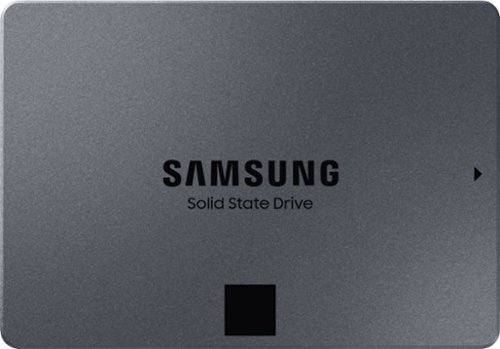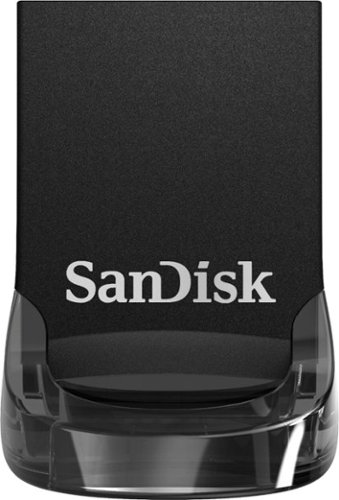banjo's stats
- Review count146
- Helpfulness votes662
- First reviewFebruary 8, 2015
- Last reviewNovember 10, 2025
- Featured reviews0
- Average rating4.7
- Review comment count1
- Helpfulness votes1
- First review commentDecember 21, 2016
- Last review commentDecember 21, 2016
- Featured review comments0
Questions
- Question count0
- Helpfulness votes0
- First questionNone
- Last questionNone
- Featured questions0
- Answer count16
- Helpfulness votes119
- First answerJuly 7, 2016
- Last answerFebruary 3, 2021
- Featured answers0
- Best answers6
HP OMEN Obelisk by HP Desktop: Play graphically intense games with this HP OMEN Obelisk desktop computer. You can easily store large amounts of media and other data on the 1TB hard drive and install games and programs on the 256GB SSD for fast access. This HP OMEN Obelisk desktop computer has 16GB of memory for multitasking effectively, and the Intel Core i7-9700 processor handles resource-intense programs efficiently.
Customer Rating

5
Out of the box ready for excellent gaming!
on July 16, 2019
Posted by: banjo
from macon, ga
Out of the box ready for excellent gaming experience!
Having built my own family’s computers and gaming rigs for years, it was time to look for an out of the box system that has room for expansion and had a price competitive with buying parts separately and assembling a new gaming rig. The rig this Obelisk replaced was an i5 with 16GB RAM, Radeon R9 290X, SATA SSD, and dual spinning drives for game file storage.
Right away there is a noticeable improvement in boot and loading times for games, which would be expected with Windows booting from the M.2 SSD. Moving from a SATA SSD to an M.2 SSD does not usually provide an extreme improvement, as both of those handle the software about as rapidly as is possible – with the boot and loading sequence being the bottleneck. One 16GB RAM stick with another blank slot for expansion may make some wonder why not go with 2X8GB sticks for dual-channel function, but in researching today’s motherboard/RAM interactions, there does not seem to be any noticeable difference in going for 1 RAM stick instead of 2 in dual-channel. Finding a matching RAM stick may be a challenge if you want to deviate from the HP certified parts, but there is really no good reason to need more than 16GB RAM for this gaming rig so not a concern at the moment.
Graphics are nice and smooth on high settings, as the 1660 Ti is a very respectable mid-range card with the new Turing core that doesn’t miss a lick at just about every setting. Any improvement in graphic performance would need several hundred dollars more spent on a high-tier video card. Those who are hard-core gamers will know this already and would not be looking at a pre-built rig in this price range. There was no problem hooking up a second monitor as the video outputs available are DVI, HDMI, and DP.
Connections are abundant with USB and audio both on the front and back of the case.
It is nice to have the built-in Bluetooth and wireless functions, as this has been something that previous builds had to have added on with a card or dongle. Both Bluetooth and wireless function well, and wireless speeds seem to be able to handle online games and video streaming without a problem, assuming you have the router to support the wireless bandwidth.
It is nice to have the built-in Bluetooth and wireless functions, as this has been something that previous builds had to have added on with a card or dongle. Both Bluetooth and wireless function well, and wireless speeds seem to be able to handle online games and video streaming without a problem, assuming you have the router to support the wireless bandwidth.
Case design and setup are very nice, with easy one-button access to the interior and the 2 drive bays. Actually the way the drives are set up made it extremely easy to go from the old gaming rig to this new rig. I used TransWiz to migrate the windows 10 user profiles from the old rig to this new rig with the M.2 as the boot drive. This freed up the 1TB SATA SSD from the old rig to be used for game file storage, and it just popped right in the Obelisk drive bay using the tool-free rail system (nice touch). The game file drive from the old game rig just popped in as a swap-out for the 1TB drive that came with the system. So there we have the new gaming rig with minimum downtime with a 256GB M.2 SSD primary drive, 1TB SATA SSD for game files, and auxiliary 1TB SATA platter drive for extra storage and game repository.
Appearance and Sizzle are kind of OK, as the interior lighting is displayed with a clear side panel, and a nice Obelisk logo on the top front – all of which can have customized color schemes from the HP software. I was not overly impressed with the “gamer” appearance from the interior view and lighting, as the interior view is basically a motherboard with stuff pugged in and nothing to particularly write home about. If one is really hot to have a light show display on their gaming rig, then it would be pretty easy to get some add-on light cables and other effects to install as an add-on. There is plenty of room to do customization if that is what the user would like.
Provided keyboard and mouse. Meh. I was honestly surprised by HP’s choice of keyboard and mouse for a “gaming rig” >> in my opinion they would have been better off just leaving them out and having an option for a mechanical LED keyboard and mouse as an add-on or option. One look at the keyboard/mouse package and it stayed in the box, and the old rig already has an LED mechanical keyboard and a gaming mouse. If you are looking to get into some serious gaming with this package, plan on getting a suitable keyboard and mouse to use, plus a nice game controller.
Overall this is a respectable gaming platform with pretty much the latest processor, plenty of RAM, M.2 SSD, just about the best video card you can get without going top-end, and plenty of plugs and ports for accessories. I don’t regret buying the pre-built this time instead of putting one together – everything I need is already built in, and the case construction makes it very easy to upgrade in the future when, and if, needed.
Mobile Submission: False
I would recommend this to a friend!
Clean up messes in record time with this Hoover ONEPWR Blade+ cordless vacuum kit. Built-in headlights help you spot debris, and the Multi-Surface brush roll easily lifts dirt off most surfaces. Featuring DustVault technology, this Hoover ONEPWR Blade+ removes up to 99 percent of dust and debris without losing suction.
Customer Rating

5
More durable than earlier models… a nice upgrade!
on July 9, 2019
Posted by: banjo
from macon, ga
This is used in a medium house with a dog, cat, wood floors, linoleum floors, and carpet. Having tried several brands (including earlier Hoover models) over the years this one seems to be the best for several reasons.
Lightweight – very easy to use and has a good balance to it.
Tight places and under furniture – the swivel mounted head makes it very easy to reach under furniture and shelves, which are places that the standard-sized corded vacuums just can’t reach without stopping to use an attachment. This alone makes this unit the preferred vacuum to use.
Vacuum – this machine will literally stick to the floor if you stop it in one place. No question there is a powerful air stream and haven’t seen this one miss anything that got in it’s way!
Touch-button adjustments – going from wood to carpet, and throw rugs on the wooden floor is easy – just a touch of the button and the brush action on the cleaning head changes to match the cleaning surface.
Easy to Clean – the dirt cannister pops right off and is very easy to clean out. This is much easier than having to take the whole unit outside to empty and there don’t appear to be an cracks and crevasses in the cannister that have to be dealt with. Everything comes out very easily.
Separate charger – less issues with putting the wall mount for the unit close to a wall outlet to be able to keep it charged. The battery pops out and the charger can be out of the way or in a more convenient spot without having to figure out the cord length as a limitation to mounting the unit.
Run Time – OK for the length of time to get really good performance – about 15 minutes and then several hours to recharge. There will be times when it is necessary to drag out the corded vacuum to have unlimited time to vacuum, but for most daily use and spot cleaning there is no problem with running out of charge.
Attachments – this vacuum is so easy to use for getting into most tight areas that the attachments aren’t needed much, but it is very easy to pull the vacuum unit and pop on a short cleaning wand or brush when needed. The unit is light enough to make it easy to lift up and clean window shades and ceiling fan blades.
Headlight – nice to have the headlight when hunting dust bunnies under the couch. A nice touch to have this available!
Tight places and under furniture – the swivel mounted head makes it very easy to reach under furniture and shelves, which are places that the standard-sized corded vacuums just can’t reach without stopping to use an attachment. This alone makes this unit the preferred vacuum to use.
Vacuum – this machine will literally stick to the floor if you stop it in one place. No question there is a powerful air stream and haven’t seen this one miss anything that got in it’s way!
Touch-button adjustments – going from wood to carpet, and throw rugs on the wooden floor is easy – just a touch of the button and the brush action on the cleaning head changes to match the cleaning surface.
Easy to Clean – the dirt cannister pops right off and is very easy to clean out. This is much easier than having to take the whole unit outside to empty and there don’t appear to be an cracks and crevasses in the cannister that have to be dealt with. Everything comes out very easily.
Separate charger – less issues with putting the wall mount for the unit close to a wall outlet to be able to keep it charged. The battery pops out and the charger can be out of the way or in a more convenient spot without having to figure out the cord length as a limitation to mounting the unit.
Run Time – OK for the length of time to get really good performance – about 15 minutes and then several hours to recharge. There will be times when it is necessary to drag out the corded vacuum to have unlimited time to vacuum, but for most daily use and spot cleaning there is no problem with running out of charge.
Attachments – this vacuum is so easy to use for getting into most tight areas that the attachments aren’t needed much, but it is very easy to pull the vacuum unit and pop on a short cleaning wand or brush when needed. The unit is light enough to make it easy to lift up and clean window shades and ceiling fan blades.
Headlight – nice to have the headlight when hunting dust bunnies under the couch. A nice touch to have this available!
Overall, this unit seems well built and seems like it will be around for a long time. Other units we have tried were great at first and then began shedding little plastic pieces and buttons and switches. Doesn’t look like that will be a problem with the new Hoover.
Mobile Submission: False
I would recommend this to a friend!
Take control of your gaming experience with this Logitech Astro USB controller. The highly durable construction is great for extended sessions, and the fully customizable layout lets you remap each button to mimic any console configuration. This Logitech Astro USB controller has extra-sensitive triggers that respond seamlessly without having to depress them fully.
Customer Rating

5
A definite move up the ladder for PC gaming…
on June 17, 2019
Posted by: banjo
from macon, ga
A definite move up the ladder for PC gaming…
The best analogy I can offer for using this controller is when I went from “normal” PC keyboard to a mechanical keyboard. Both of the keyboards do basically the same thing, but the FEEL of the mechanical keyboard made it a pleasure to use, and every keystroke was a pleasant reminder of the difference! The higher price for the mechanical keyboard is quickly forgotten and once you get used to it, there is no going back.
This controller is much the same feeling when going from “standard” controllers to one that was designed with top-notch components and a layout that was most definitely a result of input and testing from professional gamers.
This is used for PC gaming, and the amount of customization available for both the handset hardware components and the gaming setup (through the accompanying software) does not leave much to desire. The unit feels solidly built, sturdy in the hands, and encourages some higher-order thinking to make use of the customization options. Standard controllers are “here it is – use it” design, this controller is “how could your game improve by customizing your controller” design. If you start wondering if your gameplay could improve by changing the location or settings of your controls – have at it!
It seems like the longer I play around with technology, the more it holds true that spending a little more for good quality, workmanship, and design features pays off in the long run. Having a drawer full of old controllers that were great because they were new, but soon lost their luster has gotten old. Pretty them up with some decals and such – but they just don’t make the grade in the long run.
There are lots of useful tips, tricks, and suggestions in the reviews, so please take some time to skim through them. Always a few that wanted something different, but very few that claim that there is actually something better in this price range. Personally, after using this controller for a few weeks, I don’t get that “buyer’s remorse” feeling that I have had with other gaming hardware.
I think this controller is “the one” that will be in use and keep being useful for quite a while.
Mobile Submission: False
I would recommend this to a friend!
The ASTRO A40 TR Headset + MixAmp Pro TR for PS5, PS4, PC and Mac is the premier audio solution for esports athletes, content creators and streamers. It meets esports athletes~ rigorous standards for audio fidelity, comfort and durability. The MixAmp Pro TR features Dolby Audio processing and enables lag and interference-free delivery of game sound and voice communication. The A40 TR arrives as an open-back headset featuring a swappable precision mic and customizable Speaker Tags.
Customer Rating

5
Great sound and quality for the price...
on June 17, 2019
Posted by: banjo
from macon, ga
OK no doubt that more money buys (usually) a better headset. Switched to these coming off a $100-ish surround sound gaming headset and the higher price definitely shows with immediate improvements in fit, comfort, sound quality coming in, and mic quality going out.
Build quality definitely a plus, and this is not a set of phones that you figure will need replacing in a year or so, these seem built for long-term performance.
Just starting to get into the gameplay recording and broadcasting channels, so this is a first step in having equipment that allows the game and mic audio to be captured and controlled with a designed device. From first attempts, there is a small learning curve to set up the pre-sets to accommodate different recording and broadcasting requirements, but once the pre-sets are dialed in it is very easy to switch around with the push of a button for up to 4 settings. There is still a lot to be learned to get the best performance out of the Mixamp Pro console, but not overly complex – just takes some trial and error and getting used to having more options in the new equipment.
Definitely download the Command Center software to be able to fully appreciate the versatility and performance capabilities of this rig. Also other reviewers recommend downloading the Astro Command Center from the Windows App Store instead of from the Astro web site – didn’t try both of them out for myself but just went with the Windows App Store version (running on a PC for gaming) and there were not problems with the installation and recognition of the hardware.
There are many tips and tricks for the best setup given in other reviews, so please give those a read to help you avoid frustration or having to actually read the instruction manual. Particularly if you are a PC gamer, read through the tips from reviewer JamexRZ for lots of helpful information.
If you are planning to tote this system around for use at other locations, plan to get a tote bag or something to keep everything together, as there is not one provided with the headset. Have room for some extra cables that are needed, as nothing worse than wanting to show off your new gear and not having everything you need in the bag to get it working.
Overall, these seem worth the price tag with the comfort, sound quality, strong build, and recording/broadcasting accessories.
Mobile Submission: False
I would recommend this to a friend!
Upgrade compatible PC systems with the WD_Black SN750 internal SSD. Read speeds of up to 3,470MB/s offer improved load times, while the M.2 form factor means you can directly plug into the motherboard without extra cabling. Compared to typical 2.5-inch SSDs, this WD_Black SSD fits double the storage density on a single-sided drive, making it suitable for portable builds.
Customer Rating

5
Among the fastest available with bonus heatsink...
on May 17, 2019
Posted by: banjo
from macon, ga
This is the final chapter in an interesting series of upgrades on a HP Envy laptop. OEM laptop had a 16GB Intel Optane memory chip with 7200 rpm 1TB hard drive. As delivered, the laptop performed well and the Optane chip gave a noticeable boost to boot time and general responsiveness of more frequently used programs.
The first upgrade was to deactivate the Optane chip and replace the spinning hard drive with a Samsung 860 QVO 2TB Internal SATA Solid State Drive. No offense to the Optane concept, which certainly improves performance over a spinning drive, but the improvement in boot time and responsiveness was quite noticeable with the SSD upgrade.
The second upgrade was to pull the deactivated Optane chip and replace with this WD SN 750 NVMe SSD. Simple enough to clone the Samsung 860 to the WD NVMe drive to switch the boot and OS to the NVMe. Doing some research ahead of time, most seemed to indicate that the improvement in boot time and general OS responsiveness would be pretty much the same comparing the SATA SSD to the M.2 NVMe SSD, and true enough that seemed to be the case, at least with this laptop. There was a slight improvement of a few seconds on the boot time, and perhaps a little snappier response when opening programs or generally using the OS, but not much of a difference.
I am staying with the NVMe SSD as the OS drive and for moderately sized games, and using the SATA SSD for large games and media files as the best configuration. With this said, I would suggest that someone looking for a good gaming experience settle on NVMe as first choice, SATA SSD as second choice, Optane and spinning HD as third choice. This is not a fantastic insight as most folks looking at what to buy or how to upgrade for a nicely performing laptop (or desktop) would probably come to the same conclusion without having to try out all the different configurations for themselves.
The first upgrade was to deactivate the Optane chip and replace the spinning hard drive with a Samsung 860 QVO 2TB Internal SATA Solid State Drive. No offense to the Optane concept, which certainly improves performance over a spinning drive, but the improvement in boot time and responsiveness was quite noticeable with the SSD upgrade.
The second upgrade was to pull the deactivated Optane chip and replace with this WD SN 750 NVMe SSD. Simple enough to clone the Samsung 860 to the WD NVMe drive to switch the boot and OS to the NVMe. Doing some research ahead of time, most seemed to indicate that the improvement in boot time and general OS responsiveness would be pretty much the same comparing the SATA SSD to the M.2 NVMe SSD, and true enough that seemed to be the case, at least with this laptop. There was a slight improvement of a few seconds on the boot time, and perhaps a little snappier response when opening programs or generally using the OS, but not much of a difference.
I am staying with the NVMe SSD as the OS drive and for moderately sized games, and using the SATA SSD for large games and media files as the best configuration. With this said, I would suggest that someone looking for a good gaming experience settle on NVMe as first choice, SATA SSD as second choice, Optane and spinning HD as third choice. This is not a fantastic insight as most folks looking at what to buy or how to upgrade for a nicely performing laptop (or desktop) would probably come to the same conclusion without having to try out all the different configurations for themselves.
OK with that aside, the gaming performance of this NVMe SSD is to be considered, particularly with the streamlined heatsink that has been added for this newest WD SN750 NVMe SSD model. There is HP Dashboard software to be installed that allows the user to switch to a "gaming mode" that prevents the NVMe SSD from going into a low-power mode to ensure peak performance during game play. Thus, HP added the heat sink "slab" to the NVMe to help keep improve chip cooling. At first I was concerned about being able to fit the NVMe drive into a laptop, considering the extra bulk added by the heatsink, but found "no problem" with installing the drive, as the heatsink has a slim profile.
For gaming, there is no question that the NVMe SSD provides better performance than the SATA SSD. After an extended period of game play, or running an extended benchmark, the case of the laptop does not feel any warmer in the area of the NVMe SSD, and checking the thermals on the WD Dashboard show the NVMe staying within the recommended operating temperature range. Running extended benchmarks with gaming mode OFF and then ON does show some differences in performance that favor the gaming mode ON setting, but the observable differences are small. This seems to be one of those improvements that perform well on the specification sheets and benchmark scores, and although not delivering a stunning outcome still keep the machine updated and prepared for the future.
With price always a consideration, choosing this NVMe SSD boils down to a few basic decisions:
SPEED - if you want the fastest speed, go with the NVMe over a SATA drive.
COOLING - the addition of a heatsink for this laptop model NVMe does make a difference, and will help protect the drive from overheating.
Really, these days their is really not a "bad choice" to make when deciding between SATA SSD and NVMe SSD - as both are fast performers as long as you are choosing from the top-end models of established companies. NVMe is the newest and fastest, SATA is nothing to sneeze at. I believe for most it will come down to making the best choice that fits in the budget. If purchasing a SSD such as this one as an upgrade for an exisiting laptop - as long as your motherboard will accommodate it's hard to not recommend going for the NVMe to get the best performance.
For gaming, there is no question that the NVMe SSD provides better performance than the SATA SSD. After an extended period of game play, or running an extended benchmark, the case of the laptop does not feel any warmer in the area of the NVMe SSD, and checking the thermals on the WD Dashboard show the NVMe staying within the recommended operating temperature range. Running extended benchmarks with gaming mode OFF and then ON does show some differences in performance that favor the gaming mode ON setting, but the observable differences are small. This seems to be one of those improvements that perform well on the specification sheets and benchmark scores, and although not delivering a stunning outcome still keep the machine updated and prepared for the future.
With price always a consideration, choosing this NVMe SSD boils down to a few basic decisions:
SPEED - if you want the fastest speed, go with the NVMe over a SATA drive.
COOLING - the addition of a heatsink for this laptop model NVMe does make a difference, and will help protect the drive from overheating.
Really, these days their is really not a "bad choice" to make when deciding between SATA SSD and NVMe SSD - as both are fast performers as long as you are choosing from the top-end models of established companies. NVMe is the newest and fastest, SATA is nothing to sneeze at. I believe for most it will come down to making the best choice that fits in the budget. If purchasing a SSD such as this one as an upgrade for an exisiting laptop - as long as your motherboard will accommodate it's hard to not recommend going for the NVMe to get the best performance.
Mobile Submission: False
I would recommend this to a friend!
Control your audio experience with this Jbuds Bands wireless headset. Bluetooth 5 technology delivers CD-like sound via the soft, angled earbuds designed to snugly fit into your ear. This Jbuds Bands wireless headset vibrates when a call comes in, making it convenient for you to leave your workspace without missing important calls call.
Customer Rating

5
Good JLab improvements and the price is right...
on May 12, 2019
Posted by: banjo
from macon, ga
JLab Audio – JBuds Band Wireless Neckband Headset
I'm starting to like the new "neckband" style for earbud headsets. This set is an improvement over earlier models that had a "slip off" neckband, which worked well enough but would often start slipping loose after a period of extended wear and activity. This set overcomes that with the neckband as a permanent part of the headset.
Bluetooth continues to improve, and is noticeable here with the BT5 upgrade. Connections seem better when leaving the phone on the desk and moving around the house, which is much more convenient when listening for long periods of time and needing to grab a snack or step away from the desk for other reasons.
Phone calls are easy to receive, and there is a vibration setting that notifies an incoming call without interrupting the audio stream. Once you accept the call, of course the audio pauses to allow the phone conversation. Incoming and outgoing audio quality are fine, about the same as earlier models.
Some nice features are the magnetic snap-together for the buds when not being used, which turns them off until they are pulled back apart to help get longer battery life.
Fit is also improved over earlier models, as these have a more streamlined earpiece that doesn't "hang out" of the ears as much. I appreciate this design improvement for wearing the earbuds overnight to fall asleep to audiobooks. Much less of an issue waking up and having one or both of the earbuds fallen out.
The built-in sound settings are more convenient as there is no need to open up the app to change settings. For the most part, the "balanced" setting works fine for me - although there is a JLab "signature" setting to try for music and the per-requisite "bass boost" for the younger users.
The moisture resistance rating is also an improvement, and although I don't use these for workouts involving a lot of moisture, the moisture resistance should help with long-term life of the headset. Better built should be longer lasting.
Overall this is a nice set with good fit to wear for extended periods of time. The battery life should not disappoint, and they hang comfortably around the neck and stay in place when moving around.
I have paid more for headsets that don't fit as well, and don't last as long, so this is a good price point for a good set of daily use earbuds.
Phone calls are easy to receive, and there is a vibration setting that notifies an incoming call without interrupting the audio stream. Once you accept the call, of course the audio pauses to allow the phone conversation. Incoming and outgoing audio quality are fine, about the same as earlier models.
Some nice features are the magnetic snap-together for the buds when not being used, which turns them off until they are pulled back apart to help get longer battery life.
Fit is also improved over earlier models, as these have a more streamlined earpiece that doesn't "hang out" of the ears as much. I appreciate this design improvement for wearing the earbuds overnight to fall asleep to audiobooks. Much less of an issue waking up and having one or both of the earbuds fallen out.
The built-in sound settings are more convenient as there is no need to open up the app to change settings. For the most part, the "balanced" setting works fine for me - although there is a JLab "signature" setting to try for music and the per-requisite "bass boost" for the younger users.
The moisture resistance rating is also an improvement, and although I don't use these for workouts involving a lot of moisture, the moisture resistance should help with long-term life of the headset. Better built should be longer lasting.
Overall this is a nice set with good fit to wear for extended periods of time. The battery life should not disappoint, and they hang comfortably around the neck and stay in place when moving around.
I have paid more for headsets that don't fit as well, and don't last as long, so this is a good price point for a good set of daily use earbuds.
Mobile Submission: False
I would recommend this to a friend!
View work and entertainment comfortably with this 23.8-inch HP monitor. The anti-glare panel lets you see content clearly in various lighting conditions, and the virtually frameless design lends a minimalist aesthetic to your home office. Prevent eyestrain by switching to this HP monitor's Low Blue Light mode for a warmer appearance.
Customer Rating

5
Modern appearance, good colors, nice price point..
on April 18, 2019
Posted by: banjo
from macon, ga
Nice bright colors, clear text, and good viewing angles. No problems with setup and it is amazing how thin the newer monitors have become. Really looks sharp on the desktop with the bezel-to-bezel screen and futuristic stand!
Original plan was for this to be secondary monitor, but the wide angle viewing and quality of color presentation got this one swapped over to be the main monitor for online gaming. Responsiveness is fine, no problems with light to medium gaming and as good or better than other monitors that have been tried in the past few months. Paired with an AMD graphics card, so performance should be optimal with the FreeSync setup, which worked well with the other HP monitor that this one is replacing (damaged by overenthusiastic user in mid-game, so can't fault HP for that one).
This is a good price point for a nice appearance, good desktop gaming, and ease of installation. It is very tempting to go ahead and pair this one up to go side-by-side for a superwide screen on the desktop.
Original plan was for this to be secondary monitor, but the wide angle viewing and quality of color presentation got this one swapped over to be the main monitor for online gaming. Responsiveness is fine, no problems with light to medium gaming and as good or better than other monitors that have been tried in the past few months. Paired with an AMD graphics card, so performance should be optimal with the FreeSync setup, which worked well with the other HP monitor that this one is replacing (damaged by overenthusiastic user in mid-game, so can't fault HP for that one).
This is a good price point for a nice appearance, good desktop gaming, and ease of installation. It is very tempting to go ahead and pair this one up to go side-by-side for a superwide screen on the desktop.
Mobile Submission: False
I would recommend this to a friend!
Keep your files in one place with this 2.5-inch Samsung 2TB internal solid-state drive. Boasting read speeds of up to 550MB/sec., this solid-state drive improves system performance by reducing startup and file loading times. This Samsung internal solid-state drive accommodates large numbers of files and programs with its 2TB capacity.
Customer Rating

5
Definite upgrade from an Optane+7200HDD config...
on April 10, 2019
Posted by: banjo
from macon, ga
This SSD was installed to see if it would provide better performance than a 16GB_Optane + 7200rpm HDD configuration on a recent model *NameBrand* laptop. The Optane approach was an interesting new experience, and is a definite boot/performance improvement over a mechanical 7200rpm HDD in a laptop. Short version of process was to disable the Optane card and migrate everything back to the HDD, then clone the HDD to the SSD, then replace the HDD with the SSD and re-boot. Basically same as replacing HDD with SSD except for the extra steps to disable and migrate the Optane system.
After all that was done, there is no mistaking that boot times and program operation were improved. Honestly not by a tremendous amount, such as going from pure HDD to pure SSD without the Optane system at the front end, but a definite improvement. No disrespect to the Optane system, as it works well to increase speed on a mechanical HDD system, but to me there is still no comparison to going pure SSD if you find it affordable to get a drive large enough to accommodate your needs.
All that aside, there is a lot of discussion about the Samsung QVO approach to pack more data on a drive to reduce cost to the consumer. As with anything new to the market, there is lively discussion about whether the QVO data stacking reduces the speed and reliability of the SSD. From the reviews and discussions I have read, the QVO system does have some measurable reduction in speed on paper, but as with most of these types of comparisons we are talking about blinks of an eye, if that much, to measure the difference in speeds – excepting extreme and sustained use and/or the transfer of ginormous file sizes.
As with so many of these situations, if you are like me and don’t want to get bogged down by a deep dive in the data and mostly want something that is fast, reliable, and holds up to running several programs at the same time – then this drive will not disappoint and provides a LOT of storage space at a very reasonable price point.
Q: Will you be able to tell much of an “every day” difference between this drive and some other top-shelf SSDs? Probably not much if any.
Q: Is this drive slower than some other top-shelf SSDs? Yes, mostly depending on what you use the drive for (see next question).
Q: Will a high-end gamer or a large-file-size video processing system get as good a performance out of this drive compared to a top-shelf SSD? No definitely not, but if you are a high-end gamer or a large-file-size video processing person you probably aren’t looking at this drive as a primary drive for your system.
Q: Will the typical computer user and mid-level gamer be OK with this drive? Yup.
Q: If you are upgrading from a mechanical HDD to this SSD, will you see a noticeable improvement in boot time and program operations? No question about it, the difference is something you need to see to believe.
Q: Can you spend more (much more, maybe) money and get a faster/better SSD? Yes. If you need faster/better, then have at it. If you are a “regular” computer user and a medium-level gamer, this will probably do just fine. You can always spend more, but you don’t always have to break the bank to get what you really need.
Several reviews have mentioned that you “would not” want to use this drive for your boot drive, but rather use this drive for high-capacity storage as a secondary drive, with a high-end SSD or preferably a NVME drive as the primary/boot drive. I do not necessarily disagree, as these are factual statements, but someone who is already on an NVME system has moved to the “next level” and aren’t going to find anything faster, and those who need a high-end SSD to get the performance they are after are probably not seriously considering this SSD in the first place. This drive is the only one in my laptop, and until I take the next step to NVME (back to that empty Optane slot – you see), everything works to my satisfaction.
For 85% of us, this drive will do just fine and provides a lot of space at an attractive price point.
After all that was done, there is no mistaking that boot times and program operation were improved. Honestly not by a tremendous amount, such as going from pure HDD to pure SSD without the Optane system at the front end, but a definite improvement. No disrespect to the Optane system, as it works well to increase speed on a mechanical HDD system, but to me there is still no comparison to going pure SSD if you find it affordable to get a drive large enough to accommodate your needs.
All that aside, there is a lot of discussion about the Samsung QVO approach to pack more data on a drive to reduce cost to the consumer. As with anything new to the market, there is lively discussion about whether the QVO data stacking reduces the speed and reliability of the SSD. From the reviews and discussions I have read, the QVO system does have some measurable reduction in speed on paper, but as with most of these types of comparisons we are talking about blinks of an eye, if that much, to measure the difference in speeds – excepting extreme and sustained use and/or the transfer of ginormous file sizes.
As with so many of these situations, if you are like me and don’t want to get bogged down by a deep dive in the data and mostly want something that is fast, reliable, and holds up to running several programs at the same time – then this drive will not disappoint and provides a LOT of storage space at a very reasonable price point.
Q: Will you be able to tell much of an “every day” difference between this drive and some other top-shelf SSDs? Probably not much if any.
Q: Is this drive slower than some other top-shelf SSDs? Yes, mostly depending on what you use the drive for (see next question).
Q: Will a high-end gamer or a large-file-size video processing system get as good a performance out of this drive compared to a top-shelf SSD? No definitely not, but if you are a high-end gamer or a large-file-size video processing person you probably aren’t looking at this drive as a primary drive for your system.
Q: Will the typical computer user and mid-level gamer be OK with this drive? Yup.
Q: If you are upgrading from a mechanical HDD to this SSD, will you see a noticeable improvement in boot time and program operations? No question about it, the difference is something you need to see to believe.
Q: Can you spend more (much more, maybe) money and get a faster/better SSD? Yes. If you need faster/better, then have at it. If you are a “regular” computer user and a medium-level gamer, this will probably do just fine. You can always spend more, but you don’t always have to break the bank to get what you really need.
Several reviews have mentioned that you “would not” want to use this drive for your boot drive, but rather use this drive for high-capacity storage as a secondary drive, with a high-end SSD or preferably a NVME drive as the primary/boot drive. I do not necessarily disagree, as these are factual statements, but someone who is already on an NVME system has moved to the “next level” and aren’t going to find anything faster, and those who need a high-end SSD to get the performance they are after are probably not seriously considering this SSD in the first place. This drive is the only one in my laptop, and until I take the next step to NVME (back to that empty Optane slot – you see), everything works to my satisfaction.
For 85% of us, this drive will do just fine and provides a lot of space at an attractive price point.
Mobile Submission: False
I would recommend this to a friend!
Logitech C920s is a budget-friendly, work-from-anywhere webcam that delivers a professional video meeting experience. It includes features designed to make you look and sound great in your next meeting. A 78~ diagonal field of view perfectly frames you and your space, while autofocus adjusts smoothly and precisely. RightLight 2 technology automatically adjusts to your lighting situation even in low-light or backlit conditions. And dual integrated mics accurately capture your voice from multiple angles for greater nuance. If you~re streaming or recording, use Logitech~s Capture app to edit and customize. Flip down the lens cover at any point to protect your privacy.
Customer Rating

5
High quality image and easy to use...
on April 6, 2019
Posted by: banjo
from macon, ga
LogiTech HD Pro Webcam C920s
This webcam seems to cover all the bases for both automatic and manual adjustment of image and audio performance. The webcam quickly adjusts itself to light and sound levels if left on "automatic" but can be tweaked to your satisfaction by manually changing image options if desired. Logitech generally leads the way in webcam technology and performance, and as a moderately priced and very portable unit, this webcam will not disappoint.
Image adjustments include aspect ratio and resolution of the camera image all the way from 360x360 (1:1) for a tight head shot to 720p 1920x1080 (16:9) for full view of a small group conference. The quality of each aspect ratio can also be quickly changed to get full 720p resolution even at the 1:1 aspect ratio. Video smoothness can be adjusted for FPS at 24/25/30, and 50hz and 60hz anti-flicker settings depending on your light source. There are also automatic or manual settings for focus, white-correction, chroma as well as other image enhancements. Running the webcam at the highest resolution and fps gave the occasional warning message that the computer might not be able to provide a smooth video at the highest settings, but only an occasional stutter or pixellation running on i5 with plenty of RAM. The smoothness seems to be affected by how many programs are running in the background, as with any webcam.
There is a camera "shutter" to close for those that are concerned about intrusion issues, and a standard-size threaded mount on the bottom to put the camera on a tripod if needed.
A very nice feature included in the Logitech Capture software is the ability to quickly switch on the "picture in picture" mode to show the webcam image in conjunction with the primary monitor - whichever one you want to be the large image containing the smaller image is very easy to change. The small image can be moved around as desired and is also very easy to resize. The software keeps everything at your fingertips to make quick adjustments if needed. The software window has a somewhat large minimum size, which is not a problem if it can be moved to a side monitor but might get in the way if running on a single monitor. This is not really any different from other webcam software, but is worth mentioning.
The microphone/audio was a little "tin can" on Skype when the camera was at a distance of several feet away, but this seems to be more of an issue with Skype than any problem with the webcam microphone.
Overall, this webcam offers the best performance for the price, and the wide range of image adjustments should meet just about any video conference and streaming needs.
Mobile Submission: False
I would recommend this to a friend!
Store data on this 128GB SanDisk Ultra Fit USB flash drive. The low-profile casing prevents damage by keeping it snug to the port, making it a great fit for use with tablets, laptops and game consoles. This SanDisk Ultra Fit USB flash drive uses USB 3.1 technology to deliver up to 10 times the transfer speed of older drives.
Customer Rating

5
Lots of room and compact form...
on March 16, 2019
Posted by: banjo
from macon, ga
SanDisk is a reliable manufacturer and I seldom have any issues with their products. This flash drive is the small form factor and fits snugly on the side of a laptop without sticking out. This is a new design with a "grab tab" that makes it easier to pull out of the USB slot when needed, but seems a little on the flimsy side due to all plastic construction. As long as the drive is not being pushed in and pulled out too vigorously, the plastic construction should not be a problem. The drive does seem to heat up a good bit during file transfers (most flash drives do this), so the plastic housing may or may not hold up well over long-term use. Maybe I'm looking for a problem that does not exist, but other reviews have mentioned the same concern.
File transfer speed for USB 3.1 is quick as advertised - so no problems there.
SanDisk includes a program to encrypt your flash drive for security if needed. The drive also comes with software that enables a "Flashback" feature that can be used to keep a cloud-based copy of the flash drive which automatically updates when plugging in the drive on any computer with the software installed. I found the initial file synchronization to be exceedingly slow, and suggest that the first backup on any computer be allowed to run overnight to ensure that the files are completely synchronized. If your use is smaller files such as documents or pictures, then the cloud synchronization may complete more quickly. Personally, I got a little frustrated by how long the synchronization took with a relatively small collection of TV and movie files. If you are carrying around a set of documents, term papers, or research on the flash drive to use on different computers during the day, then the cloud backup may be helpful in case you lose the flash drive, damage it, or forget to take it out of a computer. In that situation, you would be able to get to your files from the cloud if you don't have the flash drive in your possession. I mention this because I have had several friends come to me with flash drives that were damaged asking if I could recover their files, and the drives were beyond repair. Each time their flash drive had "only copies" of their documents (didn't have any type of backup) so they were up the creek. If they had a cloud backup of their flash drive that worked automatically on their computer(s), then they would have been OK. As it was, they lost a lot of work and learned a hard lesson about keeping backups of their valuable files.
Note that the drive is formatted FAT32 formatted, so using it for large video or multimedia files over 4GB will require a NTSF re-format.
Overall this flash drive does the job, is a good compact design, and comes from a reliable manufacturer.
Mobile Submission: False
I would recommend this to a friend!
banjo's Review Comments
Logitech Orion Spectrum RGB Keyboard: This keyboard's Romer-G mechanical switches respond quickly to your keystrokes to minimize lag time during fast-action game sequences. Plus, you can create a custom look with programmable intelligent RGB illumination.
Overall 5 out of 5
5 out of 5
 5 out of 5
5 out of 5Great for older geeks who don't need the "sizzle"
By banjo
from macon, ga
Actually the "top of the line" G910 gaming keyboard was marked down to a lower price when I got this, but too much "gamer" stuff on the G910 and not for an 'older professional' who wants to appear more mature than his 13-year-old gaming son. IMO the G910 wasn't selling as well as hoped, and the G810 is (to me) the superior model in design, appearance, and performance.
This G810 looks professional on the desk, has OUTSTANDING color display (note that the 'special' keys on the number keys are also illuminated -- missing on many of the other illuminated keyboards - aren't these ! @ # $ % ^ & * ( ) the ones you can never remember when typing in the dark?), no "bottom of the keys" light spillover that takes away from the illumination focus, superior engineering on the Romer-G switches (Check out the tour of the Romer-G factory in Japan on YouTube), and feels like a BRICK in the hand (a GOOD BRICK) with heavy-duty construction. The 3-way adjustable tilt and huge rubber feet on the bottom will keep this from sliding around on any desk, including glass-tops. The only thing that makes this look like a "gamer rig" is the FABULOUS and CRISP color displays... which are easy to see even with the lights on in the room > fully adjustable to get it just the way you want at home or at work. I may be an old-timer, but I don't mind showing off a little bit and this keyboard is an EYE-CATCHER when the lights start doing the 'wave' across the keyboard!
I read all the reviews and fiddled with the keyboards on display and there seem to be "Logitech Nay-Sayers" who can't bear the idea of using anything other than the older design "cherry" keys. I have gone from manual touch-typing > to I B M Selectric > to I B M 'clicky' keyboard (still one of my favorites) > to membranes > to whatever-cheapo-keyboard Dell includes in their educational computers > to a Saitek PK17U Cyborg > to this keyboard. This one is the best by FAR! Re: keys... you get a little 'click' so the sound and some tactile/touch reinforcement for keyboarding (typing) is there, but not too loud and for me just enough to let me know I hit the key. Yes it feels different from the cheapo Dell keyboard i just unplugged and replaced, but every keyboard is different and this one feels like driving a luxury car!
Speaking of my son, he is now looking over at my new keyboard and looking at his illuminated keyboard and I think I know what he will be asking for come Christmas. Fortunately, the box still had the promotion of free download and activation code for "The Division" so the kid has something to keep him busy until Santa Claus comes.
If you are an old crab like me, but like a little 'sizzle' when using your computer and want to treat yourself to a smooth-as-silk keyboard... this is the one I would recommend. Leave the "whoopee" keyboards to the kids.
PS - you can hit a quick button on the keyboard and turn off the light display if you want to turn off the light show for a while.
This G810 looks professional on the desk, has OUTSTANDING color display (note that the 'special' keys on the number keys are also illuminated -- missing on many of the other illuminated keyboards - aren't these ! @ # $ % ^ & * ( ) the ones you can never remember when typing in the dark?), no "bottom of the keys" light spillover that takes away from the illumination focus, superior engineering on the Romer-G switches (Check out the tour of the Romer-G factory in Japan on YouTube), and feels like a BRICK in the hand (a GOOD BRICK) with heavy-duty construction. The 3-way adjustable tilt and huge rubber feet on the bottom will keep this from sliding around on any desk, including glass-tops. The only thing that makes this look like a "gamer rig" is the FABULOUS and CRISP color displays... which are easy to see even with the lights on in the room > fully adjustable to get it just the way you want at home or at work. I may be an old-timer, but I don't mind showing off a little bit and this keyboard is an EYE-CATCHER when the lights start doing the 'wave' across the keyboard!
I read all the reviews and fiddled with the keyboards on display and there seem to be "Logitech Nay-Sayers" who can't bear the idea of using anything other than the older design "cherry" keys. I have gone from manual touch-typing > to I B M Selectric > to I B M 'clicky' keyboard (still one of my favorites) > to membranes > to whatever-cheapo-keyboard Dell includes in their educational computers > to a Saitek PK17U Cyborg > to this keyboard. This one is the best by FAR! Re: keys... you get a little 'click' so the sound and some tactile/touch reinforcement for keyboarding (typing) is there, but not too loud and for me just enough to let me know I hit the key. Yes it feels different from the cheapo Dell keyboard i just unplugged and replaced, but every keyboard is different and this one feels like driving a luxury car!
Speaking of my son, he is now looking over at my new keyboard and looking at his illuminated keyboard and I think I know what he will be asking for come Christmas. Fortunately, the box still had the promotion of free download and activation code for "The Division" so the kid has something to keep him busy until Santa Claus comes.
If you are an old crab like me, but like a little 'sizzle' when using your computer and want to treat yourself to a smooth-as-silk keyboard... this is the one I would recommend. Leave the "whoopee" keyboards to the kids.
PS - you can hit a quick button on the keyboard and turn off the light display if you want to turn off the light show for a while.
banjo
macon, ga
Update @ Christmas 2016
December 21, 2016
Mentioned that my son was keeping an eye on my G810 from the get-go... first time I let him 'test drive' my G810 he says "ooooh, that feels nice" and decided he wanted to go to mechanical keyboard. He has a 'gamer' RBD keyboard (non-mechanical) with extra bells and whistles he has been using for a year or two, but instantly fell in love with the mechanical feel. Just gave him a "Week before Christmas" present of his own G810. He had his pick of the models available, and after tapping some keys and looking at the different models chose to get the G810. Just goes to show the "fancy schmancy" keyboards might look more-cooler-better but the proof is in the feel of the keys. It's a keyboard, after all.
+1point
1of 1voted this comment as helpful.
banjo's Questions
banjo has not submitted any questions.
Meet the unrivaled, everyday noise canceling headphone for people who want to keep it simple. Hesh ANC is engineered with just the right amount of added features to make your life a little easier without a lot of additional technology that you might not need.
Does the headphone have a mic built into the headset where you can make phone calls?
yes there are actually 4 built-in microphones for the "ambient" function and for phone calls. i was using a "boom mic" gaming headset for my virtual meetings and phone calls, and when switching back and forth during a phone call and a meeting to check out the difference, the people in the meeting and on the phone call said they could not tell much difference between "boom mic" gaming headset and the Skullcandy headset. considering the comfort and battery life of the Skullcandy headset (see my review) i prefer the Skullcandy to the gaming headset, and also don't have to "switch" to earbuds when going back and forth from virtual meetings and classes and making or receiving phone calls. the Skullcandy headset works very nicely for all things all day long.
4 years, 10 months ago
by
banjo
Pair Surface Go Type Cover with Surface Go* for a full keyboard experience anywhere. Ultra-compact, yet it includes a complete mechanical keyset, backlit keys, and extra-large trackpad. Plus, three colors are covered in rich Alcantara material~ for an added touch of luxury and comfort.
What is the power source for the Microsoft Surface Go type cover?
the keyboards do not have a built-in battery that needs to be charged separately. the keyboard draws power (for the BACKLIGHTING - very nice!) from the computer battery when it is "popped" on. Nothing to worry about like forgetting to charge your keyboard, or losing the Bluetooth connection - it is all direct connection for power and signal. The Microsoft Surface keyboard seems to be something that everyone agrees is well designed and "one of the best" out there for a detachable keyboard/trackpad. Hope this helps and Stay Safe!
5 years, 5 months ago
by
banjo
Designed to make printing easier for the whole family, the HP ENVY 6055 all-in-one printer lets everyone print, scan, and copy everyday documents, schoolwork, borderless photos and more. This wireless picture printer can order ink for you and deliver it to your door with up to 50% savings on ink using the HP Instant Ink delivery service, so you can print high-quality documents and photos when you need them (subscription required). Set up, and connect the all-in-one printer to your family's mobile devices in a few easy steps for remote scanning and sharing using the HP Smart app. And keep connected, and reduce interruptions with self-healing Wi-Fi and Bluetooth 5.0 technology. Prints up to 10 ISO ppm* in black and up to 7 ppm* in color.
Is this printer compatible with a Microsoft surface pro?
yes. any device that connects to the same network will print using the HP app.
5 years, 5 months ago
by
banjo
Designed to make printing easier for the whole family, the HP ENVY 6055 all-in-one printer lets everyone print, scan, and copy everyday documents, schoolwork, borderless photos and more. This wireless picture printer can order ink for you and deliver it to your door with up to 50% savings on ink using the HP Instant Ink delivery service, so you can print high-quality documents and photos when you need them (subscription required). Set up, and connect the all-in-one printer to your family's mobile devices in a few easy steps for remote scanning and sharing using the HP Smart app. And keep connected, and reduce interruptions with self-healing Wi-Fi and Bluetooth 5.0 technology. Prints up to 10 ISO ppm* in black and up to 7 ppm* in color.
I have an IMAc with OS X El Capitan version 10.11.6 - is this printer compatible?
the printer is compatible with any device that connects to your network - desktop, laptop, chromebook, tablet, phone, ummmm maybe even and Kindle but haven't tried that out.
5 years, 5 months ago
by
banjo
Designed to make printing easier for the whole family, the HP ENVY 6055 all-in-one printer lets everyone print, scan, and copy everyday documents, schoolwork, borderless photos and more. This wireless picture printer can order ink for you and deliver it to your door with up to 50% savings on ink using the HP Instant Ink delivery service, so you can print high-quality documents and photos when you need them (subscription required). Set up, and connect the all-in-one printer to your family's mobile devices in a few easy steps for remote scanning and sharing using the HP Smart app. And keep connected, and reduce interruptions with self-healing Wi-Fi and Bluetooth 5.0 technology. Prints up to 10 ISO ppm* in black and up to 7 ppm* in color.
Do yoou have to use an app on your phone to install it?
phone app, tablet app or computer app - one or the other is needed to set up the printer. there is no "touch screen" display like other models, so you will need phone, laptop, desktop, chromebook, tablet.... anything will do as long as it connects to your home network (or the same network as the printer).
5 years, 5 months ago
by
banjo
HP OMEN Obelisk by HP Desktop: Play graphically intense games with this HP OMEN Obelisk desktop computer. You can easily store large amounts of media and other data on the 1TB hard drive and install games and programs on the 256GB SSD for fast access. This HP OMEN Obelisk desktop computer has 16GB of memory for multitasking effectively, and the Intel Core i7-9700 processor handles resource-intense programs efficiently.
Is the storage (and other features, I suppose) upgradeable? If I wanted to install higher storage (a 2TB HDD or a 500g SSD, for example) is that doable? If so, is it easily doable?
very easy to swap or add hard drives - the solid panel pops right off and there are two drive bays ready to go. i did what you are asking about by pulling the 1TB drive that came with the system out, and replacing with a 2TB drive that already had my game files on it (steam stuff - you know what i mean) and adding a 1TB SSD in the second bay. Transferred the system settings from the "old" computer to this new one using TransWiz to migrate the windows 10 user profiles from the old machine and this freed up the 1TB SSD from the "old" machine to be used for game files on the Obelisk.
6 years, 4 months ago
by
banjo
HP OMEN Obelisk by HP Desktop: Play graphically intense games with this HP OMEN Obelisk desktop computer. You can easily store large amounts of media and other data on the 1TB hard drive and install games and programs on the 256GB SSD for fast access. This HP OMEN Obelisk desktop computer has 16GB of memory for multitasking effectively, and the Intel Core i7-9700 processor handles resource-intense programs efficiently.
Are both side panels removable? I know the windowed one will come off, but is the other side detach as well? Thanks in advance for your answers!
yes both side pop off very easily. the clear side panel for access to the motherboard, the solid side panel gives you access to the quick-change slots for 2 hard drives. I swapped out the provided hard drive with one that already had game files on it, and the popped in a SSD in the blank bay. just use the rails to mount the hard drives and leave the little tiny screws in the tool box. easy peasy!
6 years, 4 months ago
by
banjo
Store data on this 128GB SanDisk Ultra Fit USB flash drive. The low-profile casing prevents damage by keeping it snug to the port, making it a great fit for use with tablets, laptops and game consoles. This SanDisk Ultra Fit USB flash drive uses USB 3.1 technology to deliver up to 10 times the transfer speed of older drives.
Is the file format FAT 32?
yes the drive comes pre-formatted as FAT32. if you want to transfer files larger than 4GB then you will need to re-format NTSF.
6 years, 8 months ago
by
banjo
Stay connected with this Apple pre-owned unlocked iPhone 7, which features a quad-core processor to handle apps and functions. The wide 4.7-inch Retina display delivers crystal clear images for streaming video or scrolling social media, while a 12MP camera combines 5x zoom with optical image stabilization for incredibly professional photographs. This Apple pre-owned unlocked iPhone 7 has an IP67 splash, water and dust resistance rating to keep up with an active life.
Is the model of this phone 1660 or 1778? I know this question was asked, but not answered. I know they were having trouble with the audio in these two models.
i got 10+ couple days ago and it says model I3223. software is most current 53.0.A.4.79 so no update needed as i have heard about some Xperia 10 early shipments. from what i have heard some issues were from software that needed updating, and i have had no issues with audio, bluetooth, or other concerns.
6 years, 8 months ago
by
banjo
Upgrade your connectivity and entertainment with this Sony Xperia 10 plus smartphone. A Qualcomm Snapdragon 1.8GHz octa-core processor combines with the 4GB RAM to power the device for seamless running of programs and applications, while the 6.5-inch Full HD display provides crystal-clear images. This Sony Xperia 10 plus smartphone features dual 12MP and 8MP cameras for capturing high-quality pictures and videos.
i saw an ad at UK store that said "free case from SONY" that ships with the phone. i expect it will be hard to find a case (or screen protector) for this new phone. does anyone have an idea if the BestBuy package comes with "free case" ??
well i will answer my own question. got my 10+ and no 'free case' for US customers. box came with phone, charger, USB cable, and micro-documentation.
6 years, 8 months ago
by
banjo