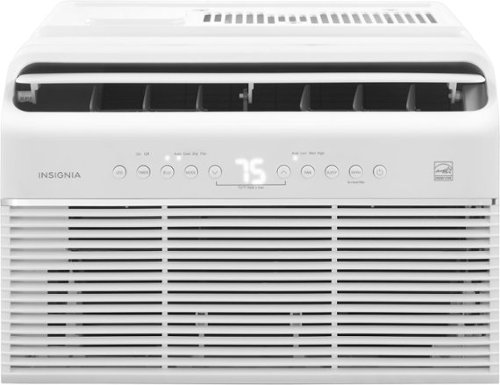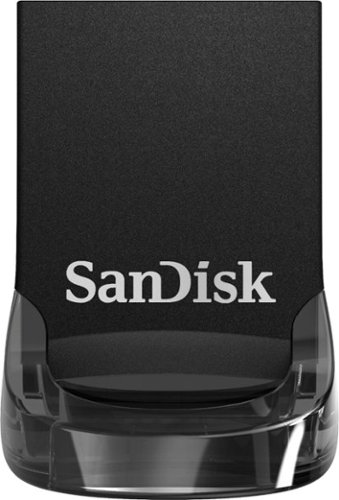banjo's stats
- Review count146
- Helpfulness votes662
- First reviewFebruary 8, 2015
- Last reviewNovember 10, 2025
- Featured reviews0
- Average rating4.7
- Review comment count1
- Helpfulness votes1
- First review commentDecember 21, 2016
- Last review commentDecember 21, 2016
- Featured review comments0
Questions
- Question count0
- Helpfulness votes0
- First questionNone
- Last questionNone
- Featured questions0
- Answer count16
- Helpfulness votes119
- First answerJuly 7, 2016
- Last answerFebruary 3, 2021
- Featured answers0
- Best answers6
JVC HAA30T true wireless headphones offer active noise canceling with a secure, lightweight, and comfortable fit. Up to 21 hours of total use with included rechargeable carrying case. Low latency for movies or gaming. Auto pairing and auto on/off. Independent single side use available with mic mute available. Touch controls for music or phone calls. Bass boost mode for enhanced sound (on/off). Sweat and splash-proof IPX4 rated. Integrated microphone with voice assistant compatibility. Bluetooth version 5.2 and USB-C charging.
Customer Rating

4
Good full-range response not too heavy on the bass
on September 24, 2022
Posted by: banjo
Good full-range response – not too heavy on the bass.
I love me some Bluetooth earbuds and am always on the lookout for a decent set of buds with a comfortable fit and good battery life. These JVC buds have given me good performance and have the expected features for the price point.
As with any set of buds, I didn’t settle automatically for the ‘default’ tips, but tried the different sizes to be sure I had the best fit for this particular set of buds. Once that settled in, working with the sound settings got me to a point with good full-range response without being too heavy on the bass. For me this is a personal preference, and if you are looking for a very bass-heavy set of buds these may not be for you. Much of my listening is TV or movies, audiobooks, morning/evening news, and podcasts. With that said, my buds are not used for purely music most of the time, so my preferences are for good full-range response that allows speech to be clearly heard without being overshadowed by the music.
The noise cancelling works very well, with a “pass through” function that is easy to activate when walking the dog (in traffic) or joining in on a conversation when needed.
With that said, the touch sensitivity and control has its own feel and seems a little “touchier” than some other buds I have used but not a problem – just takes getting used to this particular pair of buds.
Battery life is fine for quite a few hours, and as usual with these types of buds you have juice in the storage pod to recharge the batteries as needed. I usually re-charge my case every few days, so I have not had any issues with keeping a well-charge set of buds ready to go.
Pairing is easy with BT 5.2 and switching from one device to another is quickly done.
Overall, this is a respectable set of buds at the price point. Comfortable fit, good battery life, full-range and balanced response, and good performance from the ANC.
Peace from Central Georgia!
I would recommend this to a friend!
Designed for Xbox and PC, the Revolution X controller is built for competitive gamers looking for the ultimate in customization. Featuring a dedicated app from the Microsoft Store on Xbox Series X|S, Xbox One and Windows 10/11, the Revolution X App provides limitless customization options. Map buttons, set thumbstick sensitivity, trigger dead zones and much more. Create and store up to four game profiles in the controller to suit a range of games. Four programmable rear panel triggers for extra control. Seamlessly unlock Dolby Atmos for Headphones the moment you plug in your controller, giving you access to precise 3D Audio (headphones required). React faster and more accurately as you can detect the distance and direction of your threats.
Customer Rating

5
Comfortable, durable, programmable, affordable!
on July 15, 2022
Posted by: banjo
RIG - Nacon Revolution X Controller
Comfortable, durable, and programmable… everything I need
Having gone through a high-end set of customizable controllers that finally succumbed to the dreaded stick drift conundrum, I was looking for a good gaming controller for my PC that was comfortable, durable, and programmable with some consideration for a more moderate price point. For the most part, I prefer a wired controller to avoid any issues with lag or connections in the middle of the action.
In the hand, this controller is your “normal” Xbox controller as far as placement of the primary controls. The controller is very light since there are no batteries, but despite being “light” it appears well-built and durable, with a nice “grippy” feel that stays comfortable for long game sessions. There are some alternate joystick buttons and some weights if you want to try those out, especially if the controller feels too light in the hand without adding some additional weight.
Customization of the controller is through the Microsoft Revolution X App, which lets you dive as deep into the hole for tweaking every but and button on the controller. There are also the expected programmable triggers that can be used, or not, for mapping custom input. The controller will store up to 4 profiles and there is online access to many profiles that can be applied.
Overall, if you prefer a wired controller that is fully customizable and built to last for a while, then this may be a good selection for you.
Greetings from Central Georgia!
I would recommend this to a friend!
The Alienware AW310H Stereo Gaming Headset combines best-in-class custom-tuned drivers and custom-designed acoustic chambers and earpads to provide unparalleled clarity during even the most chaotic gameplay, delivering the audio experience that the developer intended.
Customer Rating

5
Covers all the bases at a nice price point…
on July 15, 2022
Posted by: banjo
Dell Alienware AW310H Wired Stereo Gaming Headset
Covers all the bases at a nice price point…
These caught my eye because they seemed to cover all the bases at a very nice price point. I have always associated Alienware with good performance and more of the “high end” of the pricing for technology carrying that brand name. This headset was used on a gaming PC including a lot of chatting on Discord (which is mentioned in the product description).
It is always possible to spend more on audio and gaming accessories, so I decided to try backing off of the price and looking for a good basic set of gaming earmuffs that was comfortable, had full sound, and good microphone placement. This set seems to check all the boxes very nicely and also leaves some cash in the pockets.
These are very comfortable over the ears with good cushioning on the headband. The fit adjusts easily and then stays put once you get it dialed in. No problem wearing these for extended periods, and the material keeps the area around my ears cool.
Discord is used very frequently, and voices are clear coming in, and reported to be clear going out. Having the flexible microphone boom is a plus for me to get the mic exactly where I want it. When not being used, the microphone can be moved up and out of the way – but I don’t find that necessary very often.
Sound quality during gaming is just as good as some more expensive headsets that I have used. Alienware promotes their “Immersive Audio” and this works very well during gaming to pinpoint location and distance for sounds.
Overall, there are always more expensive models with more features, but these do what headphones are supposed to do, are comfortable, and have a very nice price.
Greetings from Central Georgia!
I would recommend this to a friend!
Esports has a new apex predator. As successor to the award-winning Razer Viper Ultimate, our latest evolution is nearly 22% lighter and armed with all-round upgrades for enhanced performance. With one of the lightest wireless gaming mice ever, there~s now nothing holding you back.
Customer Rating

4
Worthy change from weighted gaming mice…
on June 25, 2022
Posted by: banjo
Razer - Viper V2 Pro Wireless Optical Gaming Mouse
Worthy change from weighted gaming mice… worth a try if you are a serious gamer!
This is a change from my previous gaming mouse, which had RGB lighting, with lots of bells and whistles including weights to add for customization.
First thing noticed was the very light weight of the V2 – which is a very nice change and no problem with long gaming sessions. Second thing noticed was the responsiveness, which has no lag issues – very nice for a wireless mouse. Third thing noticed was the excellent battery life, which for me excuses the “missing” RGB which I presume extends the battery life. The mouse can be connected USB for battery charging and a direct connection, but neither one is needed except for the occasional battery re-charge. Once you get to gaming, the lights on the mouse are inconsequential and the gaming performance is what really matters. There is not a constant display of the battery level on the mouse, and you have to go digging to get it – but this is not a major issue since the battery lasts for quite a while in between charges.
Setup is easy, and no issues with connection to the computer. There is a “pre-set” button on the mouse to quickly change the DPI if needed when switching games or going from gaming to browsing. Also an app to customize most everything about the mouse if you like. Status display for the mouse doesn’t specify the DPI setting you are using – which would be nice to have for quick reference. Not a major issue, just a bit odd since the feature of DPI switching with a button doesn’t show you what DPI you are using.
One difference that I would like to have is an option to change the mouse wheel from smooth to clicky when scrolling, as this is something I am used to and takes some time to adjust to an always-smooth mouse wheel.
Overall this is actually a refreshing change from a heavier weighted gaming mouse, and one of those things that you might not appreciate until you start using an ultra-light gaming mouse.
Greetings from Central Georgia!
I would recommend this to a friend!
Summer~s great, but not if you~re stuck indoors without an air conditioner. Beat the heat this season with the Insignia NS-AC8WU3 350 Sq. Ft. 8,000 BTU U-Shaped Window Air Conditioner. A powerful BTU rating of 8,000 provides cool air for a room up to 350 sq. ft. Designed for vertical sliding windows, this air conditioner features an oscillating fan with 3 different speeds and both up/down and left/right adjustment options. A U-shaped construction reduces the amount of cool air that can escape while letting you keep your window closed or open. This air conditioner runs as low as 42 dBA ~ up to 9x quieter than most traditional units, while simultaneously using an inverter system and Energy Star certification to save you both money and energy. A handy air filter indicator and an auto restart mode both grant you the peace of mind in knowing this air conditioner has you covered no matter what. Finally, an included remote control lets you operate the unit from up to 26.2 ft. away. All this and more make this Insignia air conditioner an ideal way to stay cool and comfortable indoors.
Customer Rating

5
QUIET! > shoulda bought this in the first place...
on May 29, 2022
Posted by: banjo
Insignia™ - 350 Sq. Ft. 8,000 BTU U-Shaped Window Air Conditioner
This unit replaces a 5050 BTU window AC unit used in a small 250ft2 home office. Since the office has 3 desktops and a network attached storage unit – the temperature runs higher than other rooms in the house. Add to that the need to keep the door shut to keep the cats out and the vaping in, a supplemental cooling unit was needed. The fairly new 5050 BTU unit (another manufacturer) was doing OK, even if it was a little bit “small” for the room size, but since it was bought in a pinch and price was very important (cheap is what I mean) then there was no real bell and whistle features. As such, the 5050 is ALWAYS ON and even if the AC cooling is controlled by a thermostat, the FAN is either LOW//HIGH//OFF and therefore the unit is either LOW or HIGH fan running constantly.
Now comes the new Insignia 8000 which is a U-Shaped unit, higher capacity, and more features that turn out to be pretty handy, if not essential.
QUIET man this is a world of difference from the “always on” unit it replaced. The high setting on the Insignia is quieter than the low setting on the previous unit. There is an “ECO” setting that will turn the unit off when temperature right, and the unit will then quietly turn back on when needed. Just wanted to mention that when the unit turns back on, it does so QUIETLY – no “thump” or “clunk” and the lights in the house don’t flicker/dim… I’m just sayin…
MOUNTING is a bit more involved with the U-shape units, but not so much of a problem and it’s something that you only have to do once, provided you do it properly. Since this was a new type of installation (U-shape) I checked for online videos to go along with the printed instructions. Once you see how it works, no problem! The U-shape was new to me, but makes so much sense to keep the noisy side of the unit OUTSIDE of the window. All the hardware needed was included – no need to run to the hardware store and get something that wasn’t in the box. I like the “extra requirement” of the exterior mounting bracket – this is much more safe and secure than other mounts I have installed in the past. No question that your AC unit is supported, and no concerns about the unit being tipped over or out by something on the outside messing around the window.
COOLING is a champ with the unit! My room is slightly on the small size for the unit’s capacity, but man oh man it cools the room quickly, and keeps the room comfortable automatically.
REMOTE is very nice and my unit sits just behind my main desk with multiple monitors and a printer – so not having to “reach over” everything to turn the unit on/off or change the settings is the nice nicer and nicest thing about the unit (after the QUIET operation).
NICE TO HAVE the LED temperature and indicator lights on the unit. Although this unit is pretty much “set it and forget it” it’s nice to be able to see that the temperature is right where you set it with a glance at the unit LED temperature display.
All things considered, this would have been the unit I bought the first time to avoid the noise and constant fan noise I had on the first (cheaper) unit. Proves again that if possible, spending a little more for an appliance pays off in the long run – so you don’t have to keep telling yourself “woulda, coulda, shoulda” on those appliances we use and depend on every day.
Greetings from Central Georgia!
I would recommend this to a friend!
Perfection Redefined. The only choice when you demand the ultimate listening experience, Sennheiser~s MOMENTUM True Wireless 3 transforms every listen with our most premium sound audio and our most advanced Adaptive Noise Cancellation (ANC). Delivering high-fidelity sound thanks to Sennheiser~s TrueResponse transducer system and aptX Adaptive, the MOMENTUM True Wireless 3 also features Adaptive Noise Cancellation (ANC) that automatically adjusts to one~s environment for an immersive listening experience without distractions. Transparency Mode lets you hear your surroundings at a touch, while the personalized sound feature and Built-in EQ let you experience audio on your terms. For natural communication, the MOMENTUM True Wireless 3 features an advanced six-microphone system for noise free voice pick-up. The latest generation of Sennheiser~s true wireless earbuds takes ease-of-use to the next level with wireless charging and customizable touch controls. IPX4 splash resistance and improved ergonomic design ensure outstanding versatility and all-day wearing comfort.
Customer Rating

4
Sennheiser MOMENTUM True Wireless 3 Earbuds
on May 29, 2022
Posted by: banjo
I love me some Bluetooth earbuds, but everything I have so far was quite a bit below the price point for these Sennheisers. This go round I thought to go up several notches on the price and see if there was a noticeable difference. For the sound, charging, and customization available on the app, yes these definitely were a step or two up. Other areas actually kind of disappointed, but those areas depend on how and where you want to use your earbuds.
If you are looking at Sennheiser, you are probably looking for the best SOUND you can get in the price range. Their reputation is established, and they seem to be very focused on making sure that sound quality is second to none. For this, the Momentum 3 meet the expectations, as the sound is excellent, and the phone app provides many ways to customize the sound and operation of the earbuds.
FIT is excellent, as there are both several sizes of earbuds AND optional ear “fins” for an extra snug and secure fit if you need it. More choices mean a little more time to get the fit sorted out, but there’s nothing wrong with that. Once you get your fit dialed in to your personal liking, you should be able to wear these for extended periods and stay comfortable. The size of these buds is larger than most of the others I have used, and using them for extremely active workouts, or on the other end of the day putting your head on the pillow with these – probably not the best way to use them.
CALLING works fine for me. I can hear the caller with no issues, and the callers report that the sound is clear with no ambient noise.
BATTERY provides several hours as advertised, and the case has plenty of capacity for a recharge or two. Wireless charging is nice, and if you already have a wireless pad for other devices the Momentum should work fine with what you have.
Bluetooth CONNECTION is solid and the phone app manages ALL connections, not just the connection with the phone.
Comparing to other wireless earbuds I use regularly, here are a few of the things missing that I am used to on other sets.
CASE is larger than others I have and is a bit much for putting in a pants or shirt pocket. If you are looking for something to carry around in your pocket – you probably want to move on.
SWITCHING from one device to another (example from phone to desktop/laptop) requires use of the app, as you have to open the phone app, and use it to disconnect from one device and connect to the other device. The app does show ALL the devices that the buds are paired with – which is the first time I have seen this in earbud apps, and you use the app to cut connection to the current device and switch connection the new device and the app takes if from there. Sennheiser has been rumored to indicate that multi-point connection will be added with a firmware update but been there done that on promised updates that are about “missing” features.
BATTERY LEVEL NOTIFICATION for some reason you don’t get an announcement about the battery level when you put in these buds. If your buds need recharging, you will get a “recharge” notice, but no audible notice of high/med…. You can open the app on your phone and see what the battery level is, or check the connection status on your computer, but no verbal notification. This seems to be some oversight and I hope this will be corrected with a firmware update.
ANC is getting mixed reviews on these buds. Sennheiser has the “adaptive noise canceling” which adapts to ambient noise levels and gets “stronger” or “weaker” depending on surrounding noises. It really does work, and there is also a “pass-through” function that works well and is adjustable using the app. However, I have compared the ANC in same environment with these Sennheisers, a lower price point pair of buds, and a medium price point headset. The Sennheiser ANC is the least effective of these three. This is my personal experience and also my personal preference is that ANC should work at maximum effect all the time. I reckon that uses a wee bit more battery, but I’ll take that as acceptable trade-off for maximum ANC effectiveness.
Overall, no major complaints although honestly speaking other than the sound quality (which is excellent) I was expecting more from the “little things” like notifications, ANC, and multi-point that could come with this higher price point. Best use for these seems to be the “wear during the day” applications as long as you have somewhere to put the case. Using for vigorous athletic activities or wearing them to bed… not so much.
Greetings from Central Georgia!
I would recommend this to a friend!
It takes serious water power to clear debris ~ meet one of the strongest cordless engines on the market: the BURST Water Flosser. With three settings and three 360-degree rotating tip options, you can massage your gums, precisely spray between teeth to dislodge bacteria, and give plaque the boot.
Customer Rating

5
Good performance and saves counter space.
on May 15, 2022
Posted by: banjo
from Central Georgia
BURST WATER FLOSSER - COLOR: BLACK
This water flosser replaces an older unit that finally gave up the ghost. In between having a working water flosser, I had forgotten how much “extra” material a water flosser can flush out even after brushing with a sonic toothbrush. The Burst Water Flosser does not disappoint, and has several quick intensity settings with the push of a button on the handle. It comes with a single “standard” tip – and would have been nice to have a single sample of the other specialized tips to be able to choose the one that works best for me. Other tips are “Perio” with a smaller nozzle for deep pockets and “Ortho” for those with braces (not needed) – which I am sure floss differently but I’m not disposed to go and buy them to try them at the moment. The standard tip that comes with the water flosser works just fine for me.
Battery charge seems to last a long time – I have been using mine for 2 weeks and still no need to recharge. The charger itself is proprietary with a very tiny charging plug – so take care not to lose the charger.
The unit is waterproof, which is nice since it is around the sink. Doesn’t take up too much room, similar to an electric toothbrush. The water tank is easy to fill, just pop up the plug and quickly refill. Understandably, the water tank is small and part of the handle. I can get a good “go around” with one tank, and usually quickly refill to complete a good flossing. The alternative to frequent refills is to get a “tank model” that sits by the sink with a separate water tank, but I have found those less convenient to use with the tubing connection, and those units take up a good bit of space by the sink. The need to refill a time or two is not a problem, and much easier and quicker than dealing with a separate water tank.
Overall the Burst Water Flosser meets the expectations, doesn't take up a lot of space, and no worries about getting it wet around the sink.
Greetings from Central Georgia!
I would recommend this to a friend!
Quality

5
Performance

4
Durability

5
Value

4
Ease of Use

5
Desk life getting you down? Lift yourself up with Lift Vertical Ergonomic Mouse ~ a comfy and intuitive wireless mouse with quiet clicks crafted specially for small-to-medium hands. Available in right and left. Lift~s unique 57-degree angle elevates your wrist to give a feeling of relief ~ and sends a wave of comfort through the forearm and upper body. Scrolling feels second nature with SmartWheel, which easily shifts from precision to speed-scroll. Customize Lift ergo mouse using intuitive Logi Options+ Software.
Customer Rating

4
Logitech Lift - definitely a different feel...
on May 3, 2022
Posted by: banjo
from Central Georgia
Regular mouse for comparison – Logitech MX Master.
This is the first “lift” mouse I have tried – and it definitely has a different feel than a standard mouse. The angle of the lift mouse shifts “resting weight” from the heel of my hand to the side of my hand. This may prove a real benefit from those that have developed stress-related discomfort from prolonged use of a standard mouse. The mouse seems a little bit small for my pretty normal sized male hands, and with more use I might settle in with the differences and experience a “new normal” from using the lift design. Weight of the mouse is very light, and using a lighter mouse for a long period of time would certainly reduce hand and wrist fatigue.
The pairing with Bluetooth or the dongle works well, and depending on your preference either type of connection should provide reliable use.
All in all – an “ergonomic” mouse such as the lift really boils down to who is using the mouse, hand size, and how you hold the mouse and distribute the weight of your hand. After using this mouse for a few hours I became more accustomed to the feel, and would not have a problem using this as my main mouse if needed. My personal preference is the heavier MX mouse – and I think that is probably because that is what I am used to, and have no issues with the MX that are solved by using the lift.
BestBuy is good about having mouse selections on display so you can literally “put your hands on one” – so I would recommend that you test drive the lift mouse display model to see if it fits you. There are two models – one for “small-medium” and one for “medium-large” hands – so that is also something to consider when making your decision.
No question that Logitech is an industry leader in mouse design and innovation. I cannot recall ever having an issue with a Logitech – so the main consideration is to find the model that best suits your individual needs. If you have a repetitive stress issue, or have discomfort from using a “standard” moust for extended periods, then the lift mouse may be a good solution for you.
Greetings from Central Georgia!
I would recommend this to a friend!
Never compromise the viewing experience from your computer or smartphone with IOGEAR~s Mini Wireless 4K Screen Sharing receiver. Stream video and audio up to 4K @30Hz resolution ensuring your content playback looks as sharp on your 4K UHDTV or projector as it does on your device's display. The Mini Wireless 4K Screen Sharing receiver is the perfect solution for wirelessly streaming 4K video and audio from your Windows 10+ device, Android device, macOS X, iPhone or iPad to your 4K UHDTV, projector or monitor. Use the built-in dedicated Wi-Fi to stream high quality 4K video and audio from up to 30 feet to any connected screen. Enjoy all your favorite content in 4K such as movies, videos, photos and online streaming sites including YouTube~, Hulu~ and Netflix~* in HD from a single low-profile receiver without any additional cables or dongles. Installation is fast and straightforward. Simply connect the receiver to your TV and follow the simple onscreen instruction. Mini Wireless 4K Screen Sharing receiver can create its own wireless network and is not reliant on an existing in-building Wi-Fi network to share photos, spreadsheets or presentations in your office or home. *Streaming videos from your iOS device to a TV screen may not be supported by some online video providers such as Netflix, Amazon Prime Video, Hulu, etc. However, Android users may be able to use Miracast, Smart View or similar technologies to effect screen sharing. Please check the specifications of your devices and providers before purchasing.
Customer Rating

5
Universal connectivity for classroom and meetings
on February 6, 2022
Posted by: banjo
from Central Georgia USA
Universal device connectivity for classroom and meetings….
The most significant strength of this IOGEAR - Mini Wireless is the ability to connect (just about) any device to a monitor. I have used Miracast in a similar manner, but that limits the type of device that can project to the monitor and is sometimes a bit touchy when setting it up to get everything synchronized.
As long as your TV/monitor has an HDMI port the IOGEAR will allow you to connect Windows, Mac, Android, iPad, Chromebook – just about any device that has wireless capability. As a teacher, this has come in handy in the classroom and allows students to display their work (graphs, charts, digital drawings, screenshots, etc.) on the classroom monitor for presentations and discussion.
Set up is pretty easy – just plug in the HDMI dongle and connect USB to either monitor or a separate USB power block. The monitor displays connection instructions and the “login” to access the self-generated Wi-Fi network to connect to the dongle.
Quality of the image is going to be dependent on the device that is casting the stream. The recommendations for 4K quality streaming call for a more modern computer/tablet, but for presentations and most videos the quality is OK – this allows my students with a modest laptop/tablet/android to present without any problems. For streaming a high-quality video for an extended period of time a more modern computer will minimize any lag or occasional pixelation. The IOGEAR will step down to 1080p to maintain consistency of the stream and image, and for screen-sharing presentations and video clips I have not found this to be a problem – everything on the screen has good quality and accurately reflects what is on the broadcasting device.
Please note: I am using the IOGEAR strictly for presentations and short video clips – with occasional use for longer videos without the need to have 4K quality or concerns for video lag. There are other reviews that cover the use of this device for gaming and consistent 4K quality – so if you are interested in those applications please read the other reviews for feedback on those applications.
Overall, the IOGEAR is well-suited for my specific needs, which are to have a “universal” device that allows just about any laptop/tablet/iPad/Android/iPhone/Chromebook to connect without a complicated setup requirement. For that use, I would recommend this product as an inexpensive solution for classroom, meetings, and other group activities.
Peace from Central Georgia!
I would recommend this to a friend!
Hover-1 - Highlander Foldable Electric Scooter w/9 mi Max Operating Range & 15 mph Max Speed - Black
It~s time to take your scooter game to a whole new level with the Highlander. This powerful eScooter is built to hit speeds up to 15 mph and cruise along for 9 miles worth of ride time in a single charge. Not to mention, the Highlander looks as great as it rides. Featuring an electronic and foot brake and a bright LED display & headlight, you can ride hard and bright at any time of day. Highlander comes equipped with two 6.5~ pneumatic tires and a 250W brushless electric motor for a neat and comfortable ride with maximum stability.
Customer Rating

5
Pretty neat for tootin’ around….
on January 22, 2022
Posted by: banjo
from macon, ga
OK I’m an adult 6' height around 230-ish weight half-way through the 60's bracket, and this caught my eye as something pretty slick for tootin’ around and honestly a nice new toy to have on hand to show the kids I still got it going on.
Out of the box it’s easy peasy just lock the steering column in place and screw in the handles and off you go. The ride is very stable and on an older street it is a little “bumpy” since the wheels are semi-solid and not much for suspension to speak of, although on a smooth street or interior surface it is a very smooth ride.
Under ideal conditions, I can get up to 15-ish mph in the “Sport Mode” which is noticeably more powerful than the “Eco” and “Normal” modes. LED headlight is nice but be safe as that isn’t going to get the attention of street traffic – this is not a roadway electric motorcycle – just a little electric scooter for messing around the neighborhood or patrolling the school parking lot.
Braking is an electric brake on the handlebars and a “stomper” brake on the back wheel if needed. I found that unless it was a severe situation, just releasing the throttle stops the scooter pretty quickly, and hitting the brakes was usually a little “too much” outside of some type of emergency.
Bluetooth speaker is a nice touch at this price point, as it is loud enough to be heard and nothing gets folks laughing out loud like and old-timer on a high-tech electric scooter rocking along to the “Hits of the 70’s” and tootin’ down the street.
There are a LOT of Hover-1 models to choose from, and this one seems right for me as it can carry me along quite nicely and has a good bit of battery power, moves smoothly, and has the built-in speaker. More expensive may have a little softer ride with tires and suspension, bigger battery, more lights, and a few other features, but the Highlander lets me have my fun without having to go “top end” to get a nice new toy.
If you are a heavier adult, or want more run time, then maybe go up to a higher model – but I’m perfectly satisfied with the Highlander.
Peace from Central Georgia!
Mobile Submission: False
I would recommend this to a friend!
banjo's Review Comments
Logitech Orion Spectrum RGB Keyboard: This keyboard's Romer-G mechanical switches respond quickly to your keystrokes to minimize lag time during fast-action game sequences. Plus, you can create a custom look with programmable intelligent RGB illumination.
Overall 5 out of 5
5 out of 5
 5 out of 5
5 out of 5Great for older geeks who don't need the "sizzle"
By banjo
from macon, ga
Actually the "top of the line" G910 gaming keyboard was marked down to a lower price when I got this, but too much "gamer" stuff on the G910 and not for an 'older professional' who wants to appear more mature than his 13-year-old gaming son. IMO the G910 wasn't selling as well as hoped, and the G810 is (to me) the superior model in design, appearance, and performance.
This G810 looks professional on the desk, has OUTSTANDING color display (note that the 'special' keys on the number keys are also illuminated -- missing on many of the other illuminated keyboards - aren't these ! @ # $ % ^ & * ( ) the ones you can never remember when typing in the dark?), no "bottom of the keys" light spillover that takes away from the illumination focus, superior engineering on the Romer-G switches (Check out the tour of the Romer-G factory in Japan on YouTube), and feels like a BRICK in the hand (a GOOD BRICK) with heavy-duty construction. The 3-way adjustable tilt and huge rubber feet on the bottom will keep this from sliding around on any desk, including glass-tops. The only thing that makes this look like a "gamer rig" is the FABULOUS and CRISP color displays... which are easy to see even with the lights on in the room > fully adjustable to get it just the way you want at home or at work. I may be an old-timer, but I don't mind showing off a little bit and this keyboard is an EYE-CATCHER when the lights start doing the 'wave' across the keyboard!
I read all the reviews and fiddled with the keyboards on display and there seem to be "Logitech Nay-Sayers" who can't bear the idea of using anything other than the older design "cherry" keys. I have gone from manual touch-typing > to I B M Selectric > to I B M 'clicky' keyboard (still one of my favorites) > to membranes > to whatever-cheapo-keyboard Dell includes in their educational computers > to a Saitek PK17U Cyborg > to this keyboard. This one is the best by FAR! Re: keys... you get a little 'click' so the sound and some tactile/touch reinforcement for keyboarding (typing) is there, but not too loud and for me just enough to let me know I hit the key. Yes it feels different from the cheapo Dell keyboard i just unplugged and replaced, but every keyboard is different and this one feels like driving a luxury car!
Speaking of my son, he is now looking over at my new keyboard and looking at his illuminated keyboard and I think I know what he will be asking for come Christmas. Fortunately, the box still had the promotion of free download and activation code for "The Division" so the kid has something to keep him busy until Santa Claus comes.
If you are an old crab like me, but like a little 'sizzle' when using your computer and want to treat yourself to a smooth-as-silk keyboard... this is the one I would recommend. Leave the "whoopee" keyboards to the kids.
PS - you can hit a quick button on the keyboard and turn off the light display if you want to turn off the light show for a while.
This G810 looks professional on the desk, has OUTSTANDING color display (note that the 'special' keys on the number keys are also illuminated -- missing on many of the other illuminated keyboards - aren't these ! @ # $ % ^ & * ( ) the ones you can never remember when typing in the dark?), no "bottom of the keys" light spillover that takes away from the illumination focus, superior engineering on the Romer-G switches (Check out the tour of the Romer-G factory in Japan on YouTube), and feels like a BRICK in the hand (a GOOD BRICK) with heavy-duty construction. The 3-way adjustable tilt and huge rubber feet on the bottom will keep this from sliding around on any desk, including glass-tops. The only thing that makes this look like a "gamer rig" is the FABULOUS and CRISP color displays... which are easy to see even with the lights on in the room > fully adjustable to get it just the way you want at home or at work. I may be an old-timer, but I don't mind showing off a little bit and this keyboard is an EYE-CATCHER when the lights start doing the 'wave' across the keyboard!
I read all the reviews and fiddled with the keyboards on display and there seem to be "Logitech Nay-Sayers" who can't bear the idea of using anything other than the older design "cherry" keys. I have gone from manual touch-typing > to I B M Selectric > to I B M 'clicky' keyboard (still one of my favorites) > to membranes > to whatever-cheapo-keyboard Dell includes in their educational computers > to a Saitek PK17U Cyborg > to this keyboard. This one is the best by FAR! Re: keys... you get a little 'click' so the sound and some tactile/touch reinforcement for keyboarding (typing) is there, but not too loud and for me just enough to let me know I hit the key. Yes it feels different from the cheapo Dell keyboard i just unplugged and replaced, but every keyboard is different and this one feels like driving a luxury car!
Speaking of my son, he is now looking over at my new keyboard and looking at his illuminated keyboard and I think I know what he will be asking for come Christmas. Fortunately, the box still had the promotion of free download and activation code for "The Division" so the kid has something to keep him busy until Santa Claus comes.
If you are an old crab like me, but like a little 'sizzle' when using your computer and want to treat yourself to a smooth-as-silk keyboard... this is the one I would recommend. Leave the "whoopee" keyboards to the kids.
PS - you can hit a quick button on the keyboard and turn off the light display if you want to turn off the light show for a while.
banjo
macon, ga
Update @ Christmas 2016
December 21, 2016
Mentioned that my son was keeping an eye on my G810 from the get-go... first time I let him 'test drive' my G810 he says "ooooh, that feels nice" and decided he wanted to go to mechanical keyboard. He has a 'gamer' RBD keyboard (non-mechanical) with extra bells and whistles he has been using for a year or two, but instantly fell in love with the mechanical feel. Just gave him a "Week before Christmas" present of his own G810. He had his pick of the models available, and after tapping some keys and looking at the different models chose to get the G810. Just goes to show the "fancy schmancy" keyboards might look more-cooler-better but the proof is in the feel of the keys. It's a keyboard, after all.
+1point
1of 1voted this comment as helpful.
banjo's Questions
banjo has not submitted any questions.
Meet the unrivaled, everyday noise canceling headphone for people who want to keep it simple. Hesh ANC is engineered with just the right amount of added features to make your life a little easier without a lot of additional technology that you might not need.
Does the headphone have a mic built into the headset where you can make phone calls?
yes there are actually 4 built-in microphones for the "ambient" function and for phone calls. i was using a "boom mic" gaming headset for my virtual meetings and phone calls, and when switching back and forth during a phone call and a meeting to check out the difference, the people in the meeting and on the phone call said they could not tell much difference between "boom mic" gaming headset and the Skullcandy headset. considering the comfort and battery life of the Skullcandy headset (see my review) i prefer the Skullcandy to the gaming headset, and also don't have to "switch" to earbuds when going back and forth from virtual meetings and classes and making or receiving phone calls. the Skullcandy headset works very nicely for all things all day long.
4 years, 10 months ago
by
banjo
Pair Surface Go Type Cover with Surface Go* for a full keyboard experience anywhere. Ultra-compact, yet it includes a complete mechanical keyset, backlit keys, and extra-large trackpad. Plus, three colors are covered in rich Alcantara material~ for an added touch of luxury and comfort.
What is the power source for the Microsoft Surface Go type cover?
the keyboards do not have a built-in battery that needs to be charged separately. the keyboard draws power (for the BACKLIGHTING - very nice!) from the computer battery when it is "popped" on. Nothing to worry about like forgetting to charge your keyboard, or losing the Bluetooth connection - it is all direct connection for power and signal. The Microsoft Surface keyboard seems to be something that everyone agrees is well designed and "one of the best" out there for a detachable keyboard/trackpad. Hope this helps and Stay Safe!
5 years, 5 months ago
by
banjo
Designed to make printing easier for the whole family, the HP ENVY 6055 all-in-one printer lets everyone print, scan, and copy everyday documents, schoolwork, borderless photos and more. This wireless picture printer can order ink for you and deliver it to your door with up to 50% savings on ink using the HP Instant Ink delivery service, so you can print high-quality documents and photos when you need them (subscription required). Set up, and connect the all-in-one printer to your family's mobile devices in a few easy steps for remote scanning and sharing using the HP Smart app. And keep connected, and reduce interruptions with self-healing Wi-Fi and Bluetooth 5.0 technology. Prints up to 10 ISO ppm* in black and up to 7 ppm* in color.
Is this printer compatible with a Microsoft surface pro?
yes. any device that connects to the same network will print using the HP app.
5 years, 5 months ago
by
banjo
Designed to make printing easier for the whole family, the HP ENVY 6055 all-in-one printer lets everyone print, scan, and copy everyday documents, schoolwork, borderless photos and more. This wireless picture printer can order ink for you and deliver it to your door with up to 50% savings on ink using the HP Instant Ink delivery service, so you can print high-quality documents and photos when you need them (subscription required). Set up, and connect the all-in-one printer to your family's mobile devices in a few easy steps for remote scanning and sharing using the HP Smart app. And keep connected, and reduce interruptions with self-healing Wi-Fi and Bluetooth 5.0 technology. Prints up to 10 ISO ppm* in black and up to 7 ppm* in color.
I have an IMAc with OS X El Capitan version 10.11.6 - is this printer compatible?
the printer is compatible with any device that connects to your network - desktop, laptop, chromebook, tablet, phone, ummmm maybe even and Kindle but haven't tried that out.
5 years, 5 months ago
by
banjo
Designed to make printing easier for the whole family, the HP ENVY 6055 all-in-one printer lets everyone print, scan, and copy everyday documents, schoolwork, borderless photos and more. This wireless picture printer can order ink for you and deliver it to your door with up to 50% savings on ink using the HP Instant Ink delivery service, so you can print high-quality documents and photos when you need them (subscription required). Set up, and connect the all-in-one printer to your family's mobile devices in a few easy steps for remote scanning and sharing using the HP Smart app. And keep connected, and reduce interruptions with self-healing Wi-Fi and Bluetooth 5.0 technology. Prints up to 10 ISO ppm* in black and up to 7 ppm* in color.
Do yoou have to use an app on your phone to install it?
phone app, tablet app or computer app - one or the other is needed to set up the printer. there is no "touch screen" display like other models, so you will need phone, laptop, desktop, chromebook, tablet.... anything will do as long as it connects to your home network (or the same network as the printer).
5 years, 5 months ago
by
banjo
HP OMEN Obelisk by HP Desktop: Play graphically intense games with this HP OMEN Obelisk desktop computer. You can easily store large amounts of media and other data on the 1TB hard drive and install games and programs on the 256GB SSD for fast access. This HP OMEN Obelisk desktop computer has 16GB of memory for multitasking effectively, and the Intel Core i7-9700 processor handles resource-intense programs efficiently.
Is the storage (and other features, I suppose) upgradeable? If I wanted to install higher storage (a 2TB HDD or a 500g SSD, for example) is that doable? If so, is it easily doable?
very easy to swap or add hard drives - the solid panel pops right off and there are two drive bays ready to go. i did what you are asking about by pulling the 1TB drive that came with the system out, and replacing with a 2TB drive that already had my game files on it (steam stuff - you know what i mean) and adding a 1TB SSD in the second bay. Transferred the system settings from the "old" computer to this new one using TransWiz to migrate the windows 10 user profiles from the old machine and this freed up the 1TB SSD from the "old" machine to be used for game files on the Obelisk.
6 years, 4 months ago
by
banjo
HP OMEN Obelisk by HP Desktop: Play graphically intense games with this HP OMEN Obelisk desktop computer. You can easily store large amounts of media and other data on the 1TB hard drive and install games and programs on the 256GB SSD for fast access. This HP OMEN Obelisk desktop computer has 16GB of memory for multitasking effectively, and the Intel Core i7-9700 processor handles resource-intense programs efficiently.
Are both side panels removable? I know the windowed one will come off, but is the other side detach as well? Thanks in advance for your answers!
yes both side pop off very easily. the clear side panel for access to the motherboard, the solid side panel gives you access to the quick-change slots for 2 hard drives. I swapped out the provided hard drive with one that already had game files on it, and the popped in a SSD in the blank bay. just use the rails to mount the hard drives and leave the little tiny screws in the tool box. easy peasy!
6 years, 4 months ago
by
banjo
Store data on this 128GB SanDisk Ultra Fit USB flash drive. The low-profile casing prevents damage by keeping it snug to the port, making it a great fit for use with tablets, laptops and game consoles. This SanDisk Ultra Fit USB flash drive uses USB 3.1 technology to deliver up to 10 times the transfer speed of older drives.
Is the file format FAT 32?
yes the drive comes pre-formatted as FAT32. if you want to transfer files larger than 4GB then you will need to re-format NTSF.
6 years, 8 months ago
by
banjo
Stay connected with this Apple pre-owned unlocked iPhone 7, which features a quad-core processor to handle apps and functions. The wide 4.7-inch Retina display delivers crystal clear images for streaming video or scrolling social media, while a 12MP camera combines 5x zoom with optical image stabilization for incredibly professional photographs. This Apple pre-owned unlocked iPhone 7 has an IP67 splash, water and dust resistance rating to keep up with an active life.
Is the model of this phone 1660 or 1778? I know this question was asked, but not answered. I know they were having trouble with the audio in these two models.
i got 10+ couple days ago and it says model I3223. software is most current 53.0.A.4.79 so no update needed as i have heard about some Xperia 10 early shipments. from what i have heard some issues were from software that needed updating, and i have had no issues with audio, bluetooth, or other concerns.
6 years, 8 months ago
by
banjo
Upgrade your connectivity and entertainment with this Sony Xperia 10 plus smartphone. A Qualcomm Snapdragon 1.8GHz octa-core processor combines with the 4GB RAM to power the device for seamless running of programs and applications, while the 6.5-inch Full HD display provides crystal-clear images. This Sony Xperia 10 plus smartphone features dual 12MP and 8MP cameras for capturing high-quality pictures and videos.
i saw an ad at UK store that said "free case from SONY" that ships with the phone. i expect it will be hard to find a case (or screen protector) for this new phone. does anyone have an idea if the BestBuy package comes with "free case" ??
well i will answer my own question. got my 10+ and no 'free case' for US customers. box came with phone, charger, USB cable, and micro-documentation.
6 years, 8 months ago
by
banjo