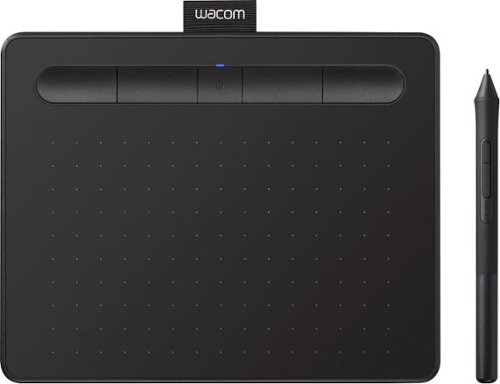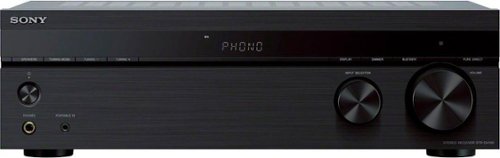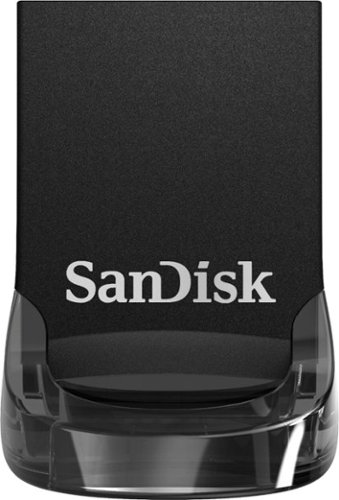banjo's stats
- Review count146
- Helpfulness votes662
- First reviewFebruary 8, 2015
- Last reviewNovember 10, 2025
- Featured reviews0
- Average rating4.7
- Review comment count1
- Helpfulness votes1
- First review commentDecember 21, 2016
- Last review commentDecember 21, 2016
- Featured review comments0
Questions
- Question count0
- Helpfulness votes0
- First questionNone
- Last questionNone
- Featured questions0
- Answer count16
- Helpfulness votes119
- First answerJuly 7, 2016
- Last answerFebruary 3, 2021
- Featured answers0
- Best answers6
Toshiba 4K UHD Fire TV Edition is a new generation of smart TVs featuring the Fire TV experience built-in and including a Voice Remote with Alexa. With true-to-life 4K Ultra HD picture quality and access to all the movies and TV shows you love, Toshiba Fire TV Edition delivers a superior TV experience that gets smarter every day. The Voice Remote with Alexa lets you do everything you'd expect from a remote~plus, easily launch apps, search for TV shows, play music, switch inputs, control smart home devices and more, using just your voice.
Customer Rating

5
Everything I need at the right price - no remorse!
on June 17, 2018
Posted by: banjo
from macon, ga
Toshiba - 55” Class – LED - 2160p – Smart - 4K UHD TV with HDR – Fire TV Edition
Best Buy is getting the knack of putting excellent “price point” electronics on the market. An example would be an Asus gaming laptop I recently purchased. The laptop didn’t have EVERYTHING that the higher priced models have (obviously, I guess) but it has EVERTHING I NEED. This TV is another excellent example. Does it have EVERY bell and whistle that is currently available on the market (regardless of price)? Nope, but it has WHAT I NEED to enjoy my first large screen TV and get an excellent picture along with assistance in CUTTING THE CABLE with the built in Amazon Fire TV. We had already jumped on the cable-cutting bandwagon using a smaller TV by picking up both a Roku and Amazon Prime, which the better half got the hang of in about a week of playing around and looking for the channels and shows that she wanted to watch. This TV seemed like a good choice to move to a large screen size for the next step, with the built-in Fire TV and Alexa Voice Remote. As a side note, we have just started playing around with an Alexa Dot and that’s another story for another product review, but an amazing and very engaging device in itself.
Back to the TV, this appliance exceeded my expectations for picture quality. It gets awful confusing when researching all the technology issues for today’s TVs, and my main concern with this model was the 60Hz refresh rate compared to the “latest and greatest” 120Hz refresh rates that are being pushed to justify the cost of the high-end models. I guess there is a difference, but after looking at the picture on this TV with the 60Hz refresh rate, if there is a difference I can’t tell what it is. Maybe from time to time something will be on the screen that the high refresh rate handles better, but money is money and for this price point I will accept a little micro-second blip once in a blue moon and keep the money for something else. I say this tongue in cheek, because we have viewed TV shows, movies, and sports on this TV in high definition and this movie might look better than that movie (or show), but they ALL look great!
Set up was easy, take the TV out of the box, attach the legs, plug it in, connect to the home wireless network, and the TV goes through an easy to follow setup routine. Add your Amazon Prime account login (really, that’s a great thing to have) and we were off and running. Since we already had the Roku and a Hulu Live subscription, all it took was unplugging the Roku from the little TV and connecting to this beautiful panel. There are a few things on the Roku that the better half wants to keep watching, so that stays as part of the package. We are still WAY AHEAD of what the monthly cable bill USED to be.
The sound system on the TV was fine, but we already had a nice little Polk Audio system with sound bar and sub-woofer (Best Buy, of course) so that got plugged in and makes the viewing experience much nicer.
Amazon Alexa is built in to the remote control, all you must do is push a button and tell Alexa what you want to watch. I was thinking about connecting the Alexa Dot to the TV, but it doesn’t seem necessary at this point and the Dot will stay in the office to tell me bad jokes, provide weather reports, remind me of upcoming to-do tasks, and find the music that I like. The Amazon Fire remote control itself is a breath of fresh air, check out the picture on the product description… the little TV we have been using has about a zillion buttons on the remote that I can’t read anyway, but the remote with this TV is MUCH easier to use and having Alexa at the touch of a button makes it all the more simple.
The old DVD player hooked right up, but with the R/W/Y composite cables it looks like the next thing to get is an up-to-date disk player with HDMI to get the full viewing experience. I saved enough on this TV to make it a no-brainer to pick up a disc player. Honestly, the stacks of DVDs will probably go the way of the old records and cassette tapes – put in a box in a closet. There is so much available online at the touch of a button (or now all it takes is a word or two to Alexa) that playing a DVD almost seems like too much trouble. A few nice Blu-Rays might be tempting, but the quality of today’s online content moves that down on the list of priorities (and expense).
Back to the opening observations at the beginning of this review, the PRICE POINT of this TV is excellent. There is always something better no matter what you buy, so the main concern I always have is getting what I NEED to enjoy the technology experience, and not have regrets a few months down the road that I “woulda, coulda, shoulda” gone with the newer/faster/better/expensive choices. This TV fills the bill, provides everything I need, makes for a MUCH more enjoyable viewing experience, and doesn’t break the bank. Best Buy has hit the nail on the head, again, by setting an attractive price point for this product in collaboration with Amazon (smile) and Toshiba.
SPECIAL SHOUT OUT to the Geek Squad guys that came out to deliver this TV. They said they hadn’t had a chance to get a look at this new model and hung around to see what’s what with the new product, so they could spread the word back at the store and answer questions from customers. They were also impressed with the easy setup and out-of-the-box performance of this new generation Smart TV from Best Buy.
Mobile Submission: False
I would recommend this to a friend!
Hear high-resolution in-game audio with this Plantronics RIG 500 PRO gaming headset. Its 50mm drivers and noise-isolating acoustic chambers provide optimal sonic performance, and the flip-to-mute microphone is simple to use. This Plantronics RIG 500 PRO gaming headset comes with a Dolby Atmos activation code for your Xbox One or Windows 10 system.
Customer Rating

5
Comfortable for long gaming sessions + good sound.
on June 16, 2018
Posted by: banjo
from macon, ga
Plantronics – RIG 500 PRO PC Gaming Headset
These were tested by my resident gaming enthusiast who has gone through 4 or 5 headsets in the past few years, some economy and some more expensive units in the $100+ category. He reports the following results:
Very lightweight and comfortable – the soft self-adjusting headband provides a comfortable and secure fit. The ear cups are great for long-term gaming and do not make ears sore like some other headsets he has used. Microphone very clear according to other gamers during gameplay and chats. Sound quality is the best of all headsets so far – which includes both mainstream and less well-known companies.
Some concern with the cord being short to reach CPU on the floor, but an inexpensive sound extension cable took care of that. This model does not have USB connection, rather has dual Mic/Sound plugs that go in the back of the CPU. That’s not a problem as almost every motherboard has those plugs, but this may explain why the cord seems too short – it must go around to the back of the CPU instead of plugging in to USB port on the front side. Those with sound panel plugs on the front may not have this concern. NOTE: if you do not have Mic/Sound plugs on your device, do NOT get this headset unless you also get an adapter to convert plugs to USB connection. Software download for bonus Dolby Atmos software went smoothly and provides good sound enhancement.
The gamer recommends this headset as being the best so far and his father appreciates the price.
Very lightweight and comfortable – the soft self-adjusting headband provides a comfortable and secure fit. The ear cups are great for long-term gaming and do not make ears sore like some other headsets he has used. Microphone very clear according to other gamers during gameplay and chats. Sound quality is the best of all headsets so far – which includes both mainstream and less well-known companies.
Some concern with the cord being short to reach CPU on the floor, but an inexpensive sound extension cable took care of that. This model does not have USB connection, rather has dual Mic/Sound plugs that go in the back of the CPU. That’s not a problem as almost every motherboard has those plugs, but this may explain why the cord seems too short – it must go around to the back of the CPU instead of plugging in to USB port on the front side. Those with sound panel plugs on the front may not have this concern. NOTE: if you do not have Mic/Sound plugs on your device, do NOT get this headset unless you also get an adapter to convert plugs to USB connection. Software download for bonus Dolby Atmos software went smoothly and provides good sound enhancement.
The gamer recommends this headset as being the best so far and his father appreciates the price.
Mobile Submission: False
I would recommend this to a friend!
Wacom Intuos wireless pen tablet has been designed for those who are getting started drawing, painting or photo editing with their Mac, PC, Chromebook or select Android smartphones/tablets. Enjoy the convenience of wireless creating with built in Bluetooth - or connect the graphics tablet directly to your computer with the included USB cable. Whether it~s the pressure-sensitive pen, the stylish design, the included software or online tutorials, Wacom Intuos is all you need to get creative digitally. Wacom Intuos can also be used to easily write, edit or convey ideas to in education or remote work settings. This product works with devices capable of running the latest version of Chrome OS and has been certified to meet Google's compatibility standards. Google is not responsible for the operation of this product or its compliance with safety requirements. Chromebook, Android, and the Works With Chromebook badge are trademarks of Google LLC.
Customer Rating

5
Good choice for a newbie to tablet art...
on June 12, 2018
Posted by: banjo
from macon, ga
Wanted to re-try the drawing pad concept after less than fulfilling experimentation with an early Bamb** tablet several years ago. The improvements are remarkable, particularly with the wireless Bluetooth capability, and finally I am comfortable investing the time to learn how to use a pen tablet. If you are looking for an expert opinion from an experienced pen tablet user, please look elsewhere. If you are just getting started and want something that works, is easy to use, and very responsive to the pen input… we are in the same place.
Setup is pretty easy. Drivers need to be downloaded from the Wacom web site (not a problem) and installing the driver software just took a minute or two. The Bluetooth pairs without problems on Windows 10 system. The tablet can be used with USB cable to charge/connect or using Bluetooth wireless connection. Once the tablet gets charged up, the Bluetooth is very nice and allows the tablet to be moved around or held in the most comfortable position.
Drawing without looking at the tablet will take some getting used to, but there is some good software that comes along with the tablet and extensive video tutorials. Another user suggested the open source software Krita, and that looks very promising as well. Nice software packages at no additional cost, what’s not to like about that? I chose the small sized tablet to keep the desktop from getting too crowded, and the larger size seemed to be a little bit intimidating for a beginner (that’s me).
There is a separate tablet control console, which has an abundance of settings for pen sensitivity and programmable keys on the tablet. Too much to learn at first, and I am confident that this tablet has all the bells and whistles currently available to make the learning experience worth the time invested. I keep getting back to having a device that is adequate, since it will take me a considerable amount of time to get the hang of the device and software. I’m not interested in spending a lot of time just to find out down the road that I should have gotten something better. With this tablet, I don’t have that concern. Wacom has been around quite a while, and this tablet seems to be “future proof” for quite some time. Maybe a larger tablet will be in order later on, but I expect this design will still be available to make a future upgrade to a larger tablet go smoothly.
Can’t say much about the battery life with this being so new on the desk, but other reviews seem to indicate that several days of use is reasonable, and it’s very easy to top off the charge with the universal USB connection. Not worried about battery life, and if I end up using the tablet with one of my laptops, I expect the laptop will run out of juice long before this tablet.
Of the available “bonus” software, the Clip Studio seems very interesting, and after installation and registering the software there is an abundance of additional material that can be downloaded to help with the drawing process. The open source (free) Krita drawing software seems to have most everything for basic drawing, so I opted for the Corel After Shot to focus on photo editing and the Clip Studio to put a toe in the water on creative drawing and animation. Your mileage may vary but these are my choices to try and cover as many bases as possible to get started.
This seems like a good tablet to start down the road to creative digital art, and should be future-proof for quite some time.
My Best Buy number: 2128579147
Mobile Submission: False
I would recommend this to a friend!
ASUS Laptop: Experience powerful gaming performance in a slim, compact package with this 15.6-inch ASUS laptop. Its 16GB of DDR4 RAM and Intel Core i7 processor let you multitask between programs, and its GTX 1060 graphics card smoothly renders 3D scenes. This ASUS laptop has a 1TB HDD, 8GB SSHD and 128GB SSD for versatile storage options and fast boot times.
Customer Rating

5
Good price point and the right amount of sizzle...
on April 26, 2018
Posted by: banjo
from macon, ga
Good price point and very polished look with just the right amount of sizzle….
As a more mature gamer, I like having good quality equipment that is tasteful in appearance for daily use but still has enough “sizzle” to stand out from the crowd. This laptop fits the requirements, and is a good BB ‘private label’ model to steer you towards BestBuy to get a premium gaming laptop at a very nice price point. Best Buy made a good marketing decision on what to keep on this machine to keep the performance high and save a few hundred bucks off the price of the similar ASUS model.
The pictures I saw of the laptop before seeing it in person did not do it justice. I was expecting kind of a “plastic case” appearance, but in the hands the machine feels very solid with a nice brushed finish on the metal case. The overall look is of a well-built and nicely styled laptop, very slim in appearance with some nicely stated color accents around the edges and the illuminated ROG logo on the lid. The ROG logo is one of the “sizzle” features that makes this laptop stand out (tastefully) in the crowd. The RGB keyboard really adds the final “pop” – quite eye-catching and very programmable. If it is too much for the occasion (as in school or office use) then the keyboard RGB effects can be turned off or put on single color just as a standard backlit keyboard. The 5.5 pound weight is not that much different from most laptops of the same size, and actually much less in the hand than other gaming laptops I have looked at. Final comments here are don’t go by the picture, see if you can get your hands on a laptop before spending the money and be sure it looks and feels premium – this one certainly does.
In terms of hardware - for me, this machine has all the needed features of high-performance CPU, SSD, plenty of RAM, good storage space, and a very nice screen. There are also plenty of USB ports, with 1 Thunderbolt and HDMI. I must say having the Thunderbolt is nice as that is starting to be the way to go in the future to have one connection that rules them all. Quick comment that it was surprising at first not to have a network plug as that has almost always been pretty much standard on any laptop you look at. In the real world a hardwire connection is not needed that often, and have already gotten an inexpensive connector for Ethernet plug if the need should ever arise. Lack of a network plug has not been a problem – even when first setting up the machine it connected to home wireless system and was up and running without a hitch.
In terms of hardware - for me, this machine has all the needed features of high-performance CPU, SSD, plenty of RAM, good storage space, and a very nice screen. There are also plenty of USB ports, with 1 Thunderbolt and HDMI. I must say having the Thunderbolt is nice as that is starting to be the way to go in the future to have one connection that rules them all. Quick comment that it was surprising at first not to have a network plug as that has almost always been pretty much standard on any laptop you look at. In the real world a hardwire connection is not needed that often, and have already gotten an inexpensive connector for Ethernet plug if the need should ever arise. Lack of a network plug has not been a problem – even when first setting up the machine it connected to home wireless system and was up and running without a hitch.
The hardware, styling, and performance are what I want and expect from an up-to-date gaming laptop, but having all of this at the price point set for the Best Buy model is what really makes the package nice. What I am saying I guess is that there are a good number of gaming laptops on the market, but this model hits all the sweet spots for me, has better specs than many, performs at a high level, and comes in with an attractive price for a well-built and well-styled machine.
I will be playing around with VR soon, and this unit passes the STEAM VR-Ready benchmarks with plenty of room to spare – no problem there. I have only had the laptop a short while, but with several current games set at high to ultra settings the laptop is able to provide a smooth, visual gaming experience. There will always be some games that need to be dropped down from the very highest settings to run at their best, but that is to be expected considering this laptop has the 1060 video chip. Just a technical note for you – if you are looking at the 1060 be sure you go with the 6gig of RAM and not the 3gig version on some of the mid-range machines. More RAM is really needed to get higher performance from the 1060 chipset. As always, you can spend more money to get a higher 1070 or 1080 video chipset, but this machine is about having a good price point and not about having the best of everything regardless of the price. No problems with a little compromise when you consider the quality of the components, sturdiness of construction, and attractive price of this laptop.
My Best Buy number: 2128579147
Mobile Submission: False
I would recommend this to a friend!
Listen to music while traveling with these Bluetooth-enabled JLab earbuds. Noise-cancelling technology eliminates up to 90 percent of background noise, so you can focus on the songs, and they work for up to 11 hours on a single charge to keep you entertained. These JLab earbuds have intuitive controls for changing tracks, pausing or adjusting the volume.
Customer Rating

5
Nice upgrade for battery life and durability...
on March 28, 2018
Posted by: banjo
from macon, ga
Got these as an "upgrade" to the JLab BT earbuds, hoping to get more battery life and a more durable design. Both expectations were met, along with some nice extra features on the Epic earbuds. Battery life is better than any other earbuds I have tried, easily lasting a full day at work playing music at medium volume. The noise cancellation is a nice feature, and is effective in reducing steady ambient noises like a fan or office "buzz" - less effective for intermittent sounds such as my wife's snoring. This is my first headset with noise cancellation, and all things considered I get better battery life from increasing the volume versus activating the noise cancellation. Durability is excellent, getting away from the micro-wires to something more substantial. Also like the optional neck band, which I thought would be uncomfortable but turned out to be barely noticeable and helps keep the wire behind the neck in place. Other headsets with the micro wires tend to slip to one side or the other, particularly when using the headset in bed overnight. Other nice extras are the generous set of earbuds and cush fins, a handy little carrying case. Phone calls are OK, not significantly better or worse than other models. Overall this is a earbud headphone that I don't worry about breaking a skinny wire or running out of battery before the end of the day (or night).
My Best Buy number: 2128579147
Mobile Submission: False
I would recommend this to a friend!
Improve daily oral hygiene routines with this Philips Sonicare electric toothbrush. An internal sensor regulates applied pressure to prevent soreness of teeth and gums, and the BrushSync reminder lets you know when it's time to change the brush head. This Philips Sonicare electric toothbrush removes up to seven times more plaque than a regular toothbrush to maintain oral health.
Customer Rating

5
Sonicare is always a good decision...
on March 28, 2018
Posted by: banjo
from macon, ga
I'm used to the Sonicare brand, and got this as an upgrade to an older model. Sonicare has always been a good quality, and the 5100 seems to be rugged and well-built as expected. For those not using a Sonicare, both my dentist and I highly recommend for the best in home dental care. The carrying/storage case is also a nice feature that I didn't have on an older model. New users will probably appreciate the pressure sensor, especially when getting used to the vigorous cleaning action of the Sonicare when first starting to use it. This model is one of the most affordable, and is well worth the investment to reduce costly dental work.
My Best Buy number: 2128579147
Mobile Submission: False
I would recommend this to a friend!
Listen for up to eight hours with these comfortable sports-fit Sony wireless headphones. A quick tap on NFC-compatible devices performs Bluetooth setup, and the convenient earpiece-based button and microphone enable hands-free calling. These Sony wireless headphones have open-type drivers, so you can enjoy your music while remaining aware of the surroundings.
Customer Rating

4
Interesting design has some advantages...
on March 28, 2018
Posted by: banjo
from macon, ga
The design of these headphones intrigued me, with the battery and controls right on the earbuds as compared to in-wire location of most other models. The look is definitely different, but the controls are very light and when wearing these I didn't notice and difference in the "hang" and fit compared to other designs. After getting used to them, the controls are actually easier to locate and use, since they are right at the ear and no fumbling around to locate the controls like the in-wire models. I actually started to prefer using these earbuds for that particular reason. Being Sony, the sound is nice, and these are designed to let ambient sound come through during walks, runs, and work-outs. A couple of parting thoughts... if you wear earbuds at night (overnight) you will feel the earbud/control with your head on the pillow. Otherwise, this is a good set of earbuds with excellent battery life and good sound.
My Best Buy number: 2128579147
Mobile Submission: False
I would recommend this to a friend!
Bring together your analog and digital music collection with this 2-channel Sony receiver. Its phono input lets you hook up a record player directly, and its Bluetooth capability allows convenient wireless streaming from compatible devices. This Sony receiver has a built-in power amplifier for clear, distortion-free sound, and the rigid chassis minimizes vibration.
Customer Rating

5
Your favorite tunes with modern compact device...
on March 4, 2018
Posted by: banjo
from macon, ga
This is an economical solution that offers good sound quality and a lot of options and flexibility for home entertainment. Very low-profile, providing plenty of functionality without taking up a lot of room on the shelf.
One of the nicest features is the Bluetooth integration, which allows you to connect via Bluetooth for favorite playlists without having to duplicate music from one device to another. Using phone or tablet as a remote also comes in very handy, and one less remote to keep track of. Overall, the Bluetooth integration is another step forward for seamless play of music collections and favorite tunes.
Analog inputs are helpful to accommodate CD or phono players for those favorite tunes in the archives and collections of favorites from years ago. Some of us have those ‘oldies and goldies’ from years past, and it is great to be able to play those without having to have another piece of hardware just to accommodate the need.
Being able to hook up the CD and vinyl players combined with the modern Bluetooth functions is a very nice combination that covers all the bases for flexibility.
100 watts per channel is plenty for me and provides a good range and clarity of sound without having to go 'high-end' on equipment. The A/B channels can be controlled independently, and you can easily use the remote function to play one or both channels with speakers in separate rooms.
The FM receiver and plenty of pre-sets is another nice bonus and very useful for morning listening.
Sony quality is evident with solid construction and good sound quality and clarity. Hard to go wrong with the Sony brand.
My Best Buy number: 2128579147
Mobile Submission: False
I would recommend this to a friend!
Enhance your listening experience with these Plantronics headphones. They wirelessly connect to any Bluetooth-enabled device to eliminate the hassle of traditional corded models, and they work with Siri, Cortana and other virtual assistants for convenient control. A single charge lasts up to 18 hours, so you can listen to your Plantronics headphones worry-free all day long.
Customer Rating

3
OK for the price... comfort level is a big factor.
on January 17, 2018
Posted by: banjo
from macon, ga
Sounds good for the price, no problems there. Cup size is somewhat smaller than my comfort zone, and combined with stiffness of the headband limits the amount of time these can be worn without becoming uncomfortable. My personal preference is to stick with earbud headsets, maybe because that is what I am used to, but comfort for long-term usage is a definite factor.
Charges quickly, and battery life goes most of the day listening to music. Phone/microphone is OK, getting a bit of an echo chamber effect using voice commands for my phone.
Overall an OK pair of phones considering the budget price. Probably best for those with smaller head size, including kids and teenagers. If you are on a budget, and prefer headphones to earbuds, these will get you buy.
My Best Buy number: 2128579147
Mobile Submission: False
I would recommend this to a friend!
Everything you love about Google, for work and play. Google Pixelbook is the first laptop with the Google Assistant* built in. Its super thin, 4-in-1 design includes a long-lasting battery and 7th Gen Intel~ Core~** processor. It also comes with all the apps you already know and love including Youtube, Infinite Painter, Google Play Movies, Evernote, Slack, Lightroom, Google Photos and many more***.*Google Assistant requires Internet connection.**Intel and Intel Core are trademarks of Intel Corporation in the U.S. and/or other countries.***Availability and performance of certain apps and services may vary by region. Subscriptions(s) may be required, and additional terms, conditions and/or charges may apply. Pixelbook and Pixelbook Pen are optimized for selected apps and services only.
Customer Rating

5
A good looker & high performer!
on December 18, 2017
Posted by: banjo
from macon, ga
Have been fighting the temptation to try out the Chrome OS for a while, and decided to give it a go to see how this OS compares to traditional Windows and Mac systems. If you’re going to do it, do it right – so got a “high end” Chrome OS machine to avoid the spurts and sputters that come along with any bargain priced ($200 or less) devices.
The Google Pixelbook has not been a disappointment! This is a beautifully styled and well-crafted device that provides the best of both worlds, with ample storage space to allow work in non-connected places that quickly synchronize and update once you get back to a good internet connection. This one issue has been the main reason I didn’t want to go Chrome OS, and the Google Pixelbook capably handles that concern.
Most have commented that the price point is high, and I agree that this would not be a choice for those that don’t want or need the ultimate in Chrome OS performance. For those of us that want to have the best available (within reason) this machine will not fail to satisfy.
Moving from a primarily Windows-based experience for daily use and function, the Google Pixelbook handles most everything without a hiccup. With the new rollout of apps and functions available to the Chrome OS, there is really nothing lacking for most needs. All that is missing would be specialty and specific software for design, engineering, and so forth that are only written for the Windows or MAC platforms, but most users don’t have the need for this specific software. If you need AutoCAD or Photoshop, you already know your required platform. The rest of the world can do quite well with the Chrome OS.
The overall fit and finish of this machine is quite an eye-catcher, and most who have asked about my unit have been quite surprised to hear it is a Chrome OS unit. In my mind they probably felt the same way I did… that the Chrome OS was “low end” and only designed for slower, low-functioning machines and users. Most have been suitably impressed with the Pixelbook and many have said they would strongly consider going “Chrome OS” and “Pixelbook” for their next laptop purchase.
If you are a long-term Windows/MAC user like myself, I heartily recommend checking out the Chrome OS before deciding on your next laptop computer. I believe you, like myself, will be surprised at the functionality of the Chrome OS, and the style and performance of the Google Pixelbook!
My Best Buy number: 2128579147
Mobile Submission: False
I would recommend this to a friend!
banjo's Review Comments
Logitech Orion Spectrum RGB Keyboard: This keyboard's Romer-G mechanical switches respond quickly to your keystrokes to minimize lag time during fast-action game sequences. Plus, you can create a custom look with programmable intelligent RGB illumination.
Overall 5 out of 5
5 out of 5
 5 out of 5
5 out of 5Great for older geeks who don't need the "sizzle"
By banjo
from macon, ga
Actually the "top of the line" G910 gaming keyboard was marked down to a lower price when I got this, but too much "gamer" stuff on the G910 and not for an 'older professional' who wants to appear more mature than his 13-year-old gaming son. IMO the G910 wasn't selling as well as hoped, and the G810 is (to me) the superior model in design, appearance, and performance.
This G810 looks professional on the desk, has OUTSTANDING color display (note that the 'special' keys on the number keys are also illuminated -- missing on many of the other illuminated keyboards - aren't these ! @ # $ % ^ & * ( ) the ones you can never remember when typing in the dark?), no "bottom of the keys" light spillover that takes away from the illumination focus, superior engineering on the Romer-G switches (Check out the tour of the Romer-G factory in Japan on YouTube), and feels like a BRICK in the hand (a GOOD BRICK) with heavy-duty construction. The 3-way adjustable tilt and huge rubber feet on the bottom will keep this from sliding around on any desk, including glass-tops. The only thing that makes this look like a "gamer rig" is the FABULOUS and CRISP color displays... which are easy to see even with the lights on in the room > fully adjustable to get it just the way you want at home or at work. I may be an old-timer, but I don't mind showing off a little bit and this keyboard is an EYE-CATCHER when the lights start doing the 'wave' across the keyboard!
I read all the reviews and fiddled with the keyboards on display and there seem to be "Logitech Nay-Sayers" who can't bear the idea of using anything other than the older design "cherry" keys. I have gone from manual touch-typing > to I B M Selectric > to I B M 'clicky' keyboard (still one of my favorites) > to membranes > to whatever-cheapo-keyboard Dell includes in their educational computers > to a Saitek PK17U Cyborg > to this keyboard. This one is the best by FAR! Re: keys... you get a little 'click' so the sound and some tactile/touch reinforcement for keyboarding (typing) is there, but not too loud and for me just enough to let me know I hit the key. Yes it feels different from the cheapo Dell keyboard i just unplugged and replaced, but every keyboard is different and this one feels like driving a luxury car!
Speaking of my son, he is now looking over at my new keyboard and looking at his illuminated keyboard and I think I know what he will be asking for come Christmas. Fortunately, the box still had the promotion of free download and activation code for "The Division" so the kid has something to keep him busy until Santa Claus comes.
If you are an old crab like me, but like a little 'sizzle' when using your computer and want to treat yourself to a smooth-as-silk keyboard... this is the one I would recommend. Leave the "whoopee" keyboards to the kids.
PS - you can hit a quick button on the keyboard and turn off the light display if you want to turn off the light show for a while.
This G810 looks professional on the desk, has OUTSTANDING color display (note that the 'special' keys on the number keys are also illuminated -- missing on many of the other illuminated keyboards - aren't these ! @ # $ % ^ & * ( ) the ones you can never remember when typing in the dark?), no "bottom of the keys" light spillover that takes away from the illumination focus, superior engineering on the Romer-G switches (Check out the tour of the Romer-G factory in Japan on YouTube), and feels like a BRICK in the hand (a GOOD BRICK) with heavy-duty construction. The 3-way adjustable tilt and huge rubber feet on the bottom will keep this from sliding around on any desk, including glass-tops. The only thing that makes this look like a "gamer rig" is the FABULOUS and CRISP color displays... which are easy to see even with the lights on in the room > fully adjustable to get it just the way you want at home or at work. I may be an old-timer, but I don't mind showing off a little bit and this keyboard is an EYE-CATCHER when the lights start doing the 'wave' across the keyboard!
I read all the reviews and fiddled with the keyboards on display and there seem to be "Logitech Nay-Sayers" who can't bear the idea of using anything other than the older design "cherry" keys. I have gone from manual touch-typing > to I B M Selectric > to I B M 'clicky' keyboard (still one of my favorites) > to membranes > to whatever-cheapo-keyboard Dell includes in their educational computers > to a Saitek PK17U Cyborg > to this keyboard. This one is the best by FAR! Re: keys... you get a little 'click' so the sound and some tactile/touch reinforcement for keyboarding (typing) is there, but not too loud and for me just enough to let me know I hit the key. Yes it feels different from the cheapo Dell keyboard i just unplugged and replaced, but every keyboard is different and this one feels like driving a luxury car!
Speaking of my son, he is now looking over at my new keyboard and looking at his illuminated keyboard and I think I know what he will be asking for come Christmas. Fortunately, the box still had the promotion of free download and activation code for "The Division" so the kid has something to keep him busy until Santa Claus comes.
If you are an old crab like me, but like a little 'sizzle' when using your computer and want to treat yourself to a smooth-as-silk keyboard... this is the one I would recommend. Leave the "whoopee" keyboards to the kids.
PS - you can hit a quick button on the keyboard and turn off the light display if you want to turn off the light show for a while.
banjo
macon, ga
Update @ Christmas 2016
December 21, 2016
Mentioned that my son was keeping an eye on my G810 from the get-go... first time I let him 'test drive' my G810 he says "ooooh, that feels nice" and decided he wanted to go to mechanical keyboard. He has a 'gamer' RBD keyboard (non-mechanical) with extra bells and whistles he has been using for a year or two, but instantly fell in love with the mechanical feel. Just gave him a "Week before Christmas" present of his own G810. He had his pick of the models available, and after tapping some keys and looking at the different models chose to get the G810. Just goes to show the "fancy schmancy" keyboards might look more-cooler-better but the proof is in the feel of the keys. It's a keyboard, after all.
+1point
1of 1voted this comment as helpful.
banjo's Questions
banjo has not submitted any questions.
Meet the unrivaled, everyday noise canceling headphone for people who want to keep it simple. Hesh ANC is engineered with just the right amount of added features to make your life a little easier without a lot of additional technology that you might not need.
Does the headphone have a mic built into the headset where you can make phone calls?
yes there are actually 4 built-in microphones for the "ambient" function and for phone calls. i was using a "boom mic" gaming headset for my virtual meetings and phone calls, and when switching back and forth during a phone call and a meeting to check out the difference, the people in the meeting and on the phone call said they could not tell much difference between "boom mic" gaming headset and the Skullcandy headset. considering the comfort and battery life of the Skullcandy headset (see my review) i prefer the Skullcandy to the gaming headset, and also don't have to "switch" to earbuds when going back and forth from virtual meetings and classes and making or receiving phone calls. the Skullcandy headset works very nicely for all things all day long.
4 years, 10 months ago
by
banjo
Pair Surface Go Type Cover with Surface Go* for a full keyboard experience anywhere. Ultra-compact, yet it includes a complete mechanical keyset, backlit keys, and extra-large trackpad. Plus, three colors are covered in rich Alcantara material~ for an added touch of luxury and comfort.
What is the power source for the Microsoft Surface Go type cover?
the keyboards do not have a built-in battery that needs to be charged separately. the keyboard draws power (for the BACKLIGHTING - very nice!) from the computer battery when it is "popped" on. Nothing to worry about like forgetting to charge your keyboard, or losing the Bluetooth connection - it is all direct connection for power and signal. The Microsoft Surface keyboard seems to be something that everyone agrees is well designed and "one of the best" out there for a detachable keyboard/trackpad. Hope this helps and Stay Safe!
5 years, 5 months ago
by
banjo
Designed to make printing easier for the whole family, the HP ENVY 6055 all-in-one printer lets everyone print, scan, and copy everyday documents, schoolwork, borderless photos and more. This wireless picture printer can order ink for you and deliver it to your door with up to 50% savings on ink using the HP Instant Ink delivery service, so you can print high-quality documents and photos when you need them (subscription required). Set up, and connect the all-in-one printer to your family's mobile devices in a few easy steps for remote scanning and sharing using the HP Smart app. And keep connected, and reduce interruptions with self-healing Wi-Fi and Bluetooth 5.0 technology. Prints up to 10 ISO ppm* in black and up to 7 ppm* in color.
Is this printer compatible with a Microsoft surface pro?
yes. any device that connects to the same network will print using the HP app.
5 years, 5 months ago
by
banjo
Designed to make printing easier for the whole family, the HP ENVY 6055 all-in-one printer lets everyone print, scan, and copy everyday documents, schoolwork, borderless photos and more. This wireless picture printer can order ink for you and deliver it to your door with up to 50% savings on ink using the HP Instant Ink delivery service, so you can print high-quality documents and photos when you need them (subscription required). Set up, and connect the all-in-one printer to your family's mobile devices in a few easy steps for remote scanning and sharing using the HP Smart app. And keep connected, and reduce interruptions with self-healing Wi-Fi and Bluetooth 5.0 technology. Prints up to 10 ISO ppm* in black and up to 7 ppm* in color.
I have an IMAc with OS X El Capitan version 10.11.6 - is this printer compatible?
the printer is compatible with any device that connects to your network - desktop, laptop, chromebook, tablet, phone, ummmm maybe even and Kindle but haven't tried that out.
5 years, 5 months ago
by
banjo
Designed to make printing easier for the whole family, the HP ENVY 6055 all-in-one printer lets everyone print, scan, and copy everyday documents, schoolwork, borderless photos and more. This wireless picture printer can order ink for you and deliver it to your door with up to 50% savings on ink using the HP Instant Ink delivery service, so you can print high-quality documents and photos when you need them (subscription required). Set up, and connect the all-in-one printer to your family's mobile devices in a few easy steps for remote scanning and sharing using the HP Smart app. And keep connected, and reduce interruptions with self-healing Wi-Fi and Bluetooth 5.0 technology. Prints up to 10 ISO ppm* in black and up to 7 ppm* in color.
Do yoou have to use an app on your phone to install it?
phone app, tablet app or computer app - one or the other is needed to set up the printer. there is no "touch screen" display like other models, so you will need phone, laptop, desktop, chromebook, tablet.... anything will do as long as it connects to your home network (or the same network as the printer).
5 years, 5 months ago
by
banjo
HP OMEN Obelisk by HP Desktop: Play graphically intense games with this HP OMEN Obelisk desktop computer. You can easily store large amounts of media and other data on the 1TB hard drive and install games and programs on the 256GB SSD for fast access. This HP OMEN Obelisk desktop computer has 16GB of memory for multitasking effectively, and the Intel Core i7-9700 processor handles resource-intense programs efficiently.
Is the storage (and other features, I suppose) upgradeable? If I wanted to install higher storage (a 2TB HDD or a 500g SSD, for example) is that doable? If so, is it easily doable?
very easy to swap or add hard drives - the solid panel pops right off and there are two drive bays ready to go. i did what you are asking about by pulling the 1TB drive that came with the system out, and replacing with a 2TB drive that already had my game files on it (steam stuff - you know what i mean) and adding a 1TB SSD in the second bay. Transferred the system settings from the "old" computer to this new one using TransWiz to migrate the windows 10 user profiles from the old machine and this freed up the 1TB SSD from the "old" machine to be used for game files on the Obelisk.
6 years, 4 months ago
by
banjo
HP OMEN Obelisk by HP Desktop: Play graphically intense games with this HP OMEN Obelisk desktop computer. You can easily store large amounts of media and other data on the 1TB hard drive and install games and programs on the 256GB SSD for fast access. This HP OMEN Obelisk desktop computer has 16GB of memory for multitasking effectively, and the Intel Core i7-9700 processor handles resource-intense programs efficiently.
Are both side panels removable? I know the windowed one will come off, but is the other side detach as well? Thanks in advance for your answers!
yes both side pop off very easily. the clear side panel for access to the motherboard, the solid side panel gives you access to the quick-change slots for 2 hard drives. I swapped out the provided hard drive with one that already had game files on it, and the popped in a SSD in the blank bay. just use the rails to mount the hard drives and leave the little tiny screws in the tool box. easy peasy!
6 years, 4 months ago
by
banjo
Store data on this 128GB SanDisk Ultra Fit USB flash drive. The low-profile casing prevents damage by keeping it snug to the port, making it a great fit for use with tablets, laptops and game consoles. This SanDisk Ultra Fit USB flash drive uses USB 3.1 technology to deliver up to 10 times the transfer speed of older drives.
Is the file format FAT 32?
yes the drive comes pre-formatted as FAT32. if you want to transfer files larger than 4GB then you will need to re-format NTSF.
6 years, 8 months ago
by
banjo
Stay connected with this Apple pre-owned unlocked iPhone 7, which features a quad-core processor to handle apps and functions. The wide 4.7-inch Retina display delivers crystal clear images for streaming video or scrolling social media, while a 12MP camera combines 5x zoom with optical image stabilization for incredibly professional photographs. This Apple pre-owned unlocked iPhone 7 has an IP67 splash, water and dust resistance rating to keep up with an active life.
Is the model of this phone 1660 or 1778? I know this question was asked, but not answered. I know they were having trouble with the audio in these two models.
i got 10+ couple days ago and it says model I3223. software is most current 53.0.A.4.79 so no update needed as i have heard about some Xperia 10 early shipments. from what i have heard some issues were from software that needed updating, and i have had no issues with audio, bluetooth, or other concerns.
6 years, 8 months ago
by
banjo
Upgrade your connectivity and entertainment with this Sony Xperia 10 plus smartphone. A Qualcomm Snapdragon 1.8GHz octa-core processor combines with the 4GB RAM to power the device for seamless running of programs and applications, while the 6.5-inch Full HD display provides crystal-clear images. This Sony Xperia 10 plus smartphone features dual 12MP and 8MP cameras for capturing high-quality pictures and videos.
i saw an ad at UK store that said "free case from SONY" that ships with the phone. i expect it will be hard to find a case (or screen protector) for this new phone. does anyone have an idea if the BestBuy package comes with "free case" ??
well i will answer my own question. got my 10+ and no 'free case' for US customers. box came with phone, charger, USB cable, and micro-documentation.
6 years, 8 months ago
by
banjo