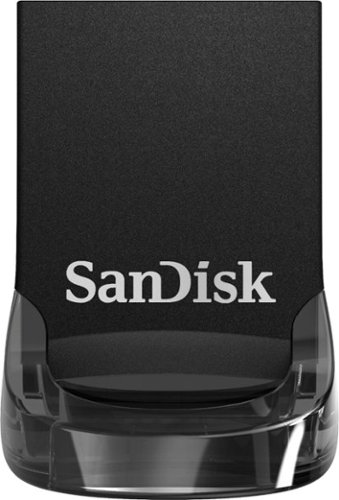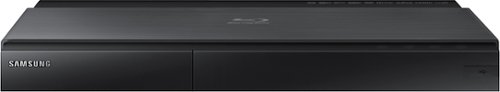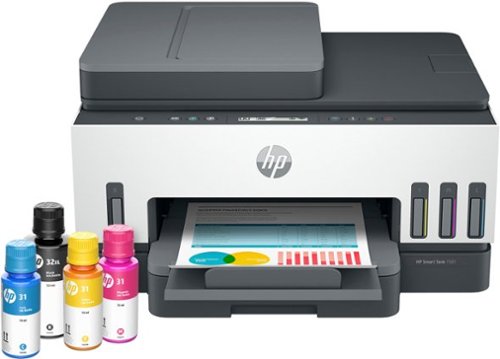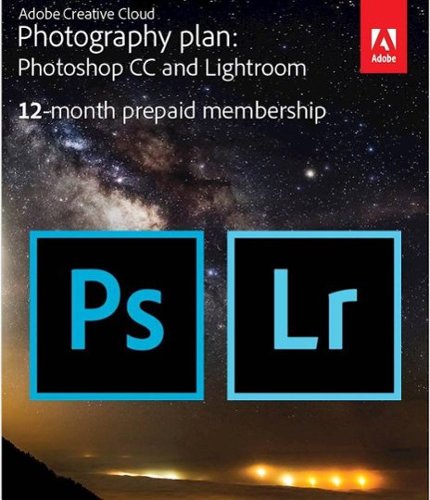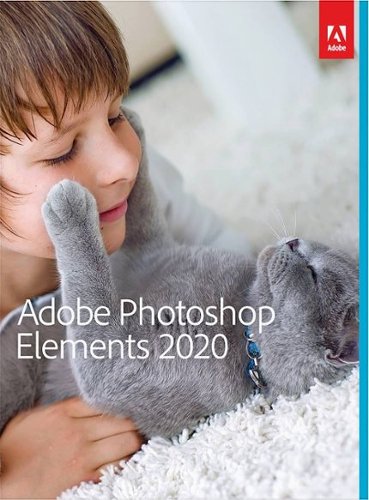computerboy's stats
- Review count48
- Helpfulness votes405
- First reviewNovember 1, 2013
- Last reviewJanuary 21, 2024
- Featured reviews0
- Average rating4.5
- Review comment count4
- Helpfulness votes42
- First review commentFebruary 1, 2015
- Last review commentFebruary 19, 2016
- Featured review comments0
Questions
- Question count0
- Helpfulness votes0
- First questionNone
- Last questionNone
- Featured questions0
- Answer count17
- Helpfulness votes7
- First answerNovember 1, 2013
- Last answerNovember 9, 2021
- Featured answers0
- Best answers1
Watch sports and movies on this 55-inch Hisense H8F Android smart TV. The Dolby Vision High Dynamic Range adds vivid color, brightness and contrast to every image, and the built-in Google Assistant provides control of this TV with voice commands. This Hisense H8F Android smart TV has Motion Rate 240, decreasing eye-strain and creating smooth motion.
Posted by: computerboy
from Los Angeles, CA
This is an entry-level 4K LED television. It supports HDR in various forms, including Dolby Vision.
Getting it out of the box was not difficult. I had to do it myself and it is recommended that two persons unpack it, but I was able to do it alone because the television itself was not that heavy. I placed it on my bed facing down, on top of a soft comforter and mounted the legs and screwed them in without any trouble. (You will need a Philip screw driver.) The legs can be mounted in the "wide" or "narrow" positions depending on how you will place this on your entertainment table. If it were to be mounted on the wall, then you would not need the legs in place.
I connected this television to a Samsung 4K Blu-ray player. It worked without any trouble but fine-tuning I feel is required. The initial set up will walk you through the Google Android program. I was able to set up my Netflix, Hulu, and Amazon prime accounts easily. It allows you to register, too. The serial number is displayed on the screen when that happens.
My Blu-ray player was originally connected to a 75 inch 4K LG television and basically, it sits in front of that bigger one for this testing purpose.
There are some settings that I played around. The living room where this set up was tested had a light in the corner of the room to the left but it is blocked with a room divider so there is no direct light shining on the screen.
These are the settings that I felt that made the picture "pop."
[Picture menu]
Backlight: high
Contrast: 65
Brightness: 35
Backlight: high
Contrast: 65
Brightness: 35
[Advanced settings menu]
Active contrast: high
Color space: auto
HDMI 2.0 format standard
Active contrast: high
Color space: auto
HDMI 2.0 format standard
This television is not the same class as an OLED, and would be very unfair to compare it to one. However, with the settings above, it looks fairly close to it. Black areas of the scene are dark enough (again, in a fairly dark room) and I was pleasantly surprised to think of this as a poor man's OLED. With a dark screen and an object in the middle (a full moon, at night), the rest of the screen was pitch dark. My 75 inch LED LG can't even do that! I think it's due to the fact that there are more backlights (smaller ones) that can be turn off and on on the fly.
Basically, out-of-the-box the contrast were too low and with the setting above of 65, it became quite snappy. Fast moving actions look good to me at the default setting.
Playing a few 4K Blu-ray movies – they look pretty good. Valerian and Laureline (4k version) looked absolutely beautiful.
The illumination is even across the screen when I tested it with a blank screen (created it myself in Blu-ray format.) No dead pixels – no lines – no blotches were seen.
One thing I noted and was able to duplicate was that the Samsung 4K player had the setting of deep color through the HDMI connector. When I set it at automatic, the television worked without any trouble. Otherwise, the screen became corrupted if I set the deep color to its highest setting ("enhanced") – like the good old days when you said a television to a channel that had no signal. The picture was white with spots all over it and the sound was noisy. Think of the scene from the movie Poltergeist when the little girl was sitting in front of the television after it went off the air.
This was with HDMI 2.0 format set to standard or enhanced - problem still occurred. But luckily I wasn't able to tell the difference between deep color from automatic to the highest or even when it is turned off, but I was hoping the television would handle this with more grace. It didn't break the television, but when it first happened, I thought it was going to blow up!
I played a Criterion Collection movie (Blu-ray format) "Some Like It Hot" (scene of Marilyn Monroe singing "I want to be loved by you.") And it looked stunning. The sound is not shabby either. I don't like my television too loud, and I turned up the sound and it was perfectly fine. It was clear and I was able to hear it from the end of the room. But if you like it louder, you'd need a sound bar.
I moved from side to side to see if I was still able to view the screen clearly, and I was pleased to say that it was clear enough so if this were to be used by a small group of people, everyone will be able to view the screen without any problem.
One thing I did not do is connecting it to a regular antenna. I only watch my movies through the Internet (cable Internet 400 speed) and Netflix, Youtube, Hulu and Amazon Prime looked great. Netflix has many of its own shows in 4K (or HDR, but I have not seen one in both, i.e. 4K HDR), and they all looked fine. This was through the Blu-ray player and viewing with the television with the Blu-ray player off. (Hence connected to the Internet/modem router wirelessly.)
Do I recommend this television? For the budget conscious buyers – yes, you won't be unhappy with this if it were your first television.
Mobile Submission: False
I would recommend this to a friend!
Store data on this 128GB SanDisk Ultra Fit USB flash drive. The low-profile casing prevents damage by keeping it snug to the port, making it a great fit for use with tablets, laptops and game consoles. This SanDisk Ultra Fit USB flash drive uses USB 3.1 technology to deliver up to 10 times the transfer speed of older drives.
Posted by: computerboy
from Los Angeles, CA
There are countless brands of USB thumb drives out there so what makes SanDisk ultra fit flash drive different from the rest?
It comes with one year free "flashback" program that backs up what ever is saved to the drive to a cloud account. I am testing the 128 gigabytes drive – and after one year, it is USD4.99 per year.
The drive is small and very light. It is made out of plastic and I wish it had been made out of stronger material like metal.
If you have a slow upload Internet account, putting a one gigabyte video file on it could take a while to upload the cloud account and could easily slowdown your computer. This is something you ought to know because no matter how fast your Internet download may be, many less expensive accounts have far slower upload speed.
The Flashback also works with SanDisk ultra flash drives, as well. Somehow even after I formatted the ultra fit flash drive, the program still recognized the drive, and when I tried to use Sandisk Cruzer Glide drive (older, cheaper thumb drive), the program does not work with it, nor would it work with any other brands of thumb drives – so if you think you can download the program and use it with your own thumb drives without paying for one of these since it is easily downloaded from their website, you can forget it. (Here is the address: https://www.sandisk.com/flashback/apps It is available for Windows, and Mac operating systems.)
By the way – this little drive gets hot. It doesn't get warm – it gets hot. I don't know if this will shorten its life.
I think it is very useful to save important documents – for example for students since the files are uploaded to a cloud account automatically. The good thing that I did not mention about this system is that if you misplace the actual drive, the files are still there and can be restored/pretty much means you can download them onto your local computer (hard drive or another thumb drive.) And any files that are deleted from the thumb drive are available to be undeleted on the cloud account for 30 days. Although I have very fast download speed, my upload speed is not fast enough to patiently test the system. I wanted to upload hundred gigabytes files and delete them, and see if 100 gigabytes space will count toward the 128 gigabytes space.
I don't think it is very suitable to be used as something to copy the files from one computer to another (unless you logout of the flashback program), and lastly it does get very hot so I don't think it should be used for this purpose.
By the way, it also comes with Sandisk SecureAccess, but for the life of me, I can't get it to even install. (It won't recognize the drive even after I plugged it into a different port.) So I was unable to test it.
Lastly, but probably importantly, Google Chrome had a tough time logging onto the flashback website. Microsoft Edge (which I seldom use) works better. Chome logs on, but it won't display the status page. (Reloading didn't help.)
I think that a cloud account (and they are many of them out there now) may have similar and overlapping capabilities – yes, they do. But this particular drive is not expensive so if you don't have a cloud account yet, this would work well. Just remember that the first year is free, and it is as big as the drive – and not something much bigger like Google cloud account which couild be massive.
Mobile Submission: False
I would recommend this to a friend!
Stay productive all day with this 17-inch LG gram laptop. Featuring an Intel Core i7 processor and 16GB of RAM, this laptop boosts productivity with consistently fast performance and resource-efficient multitasking. This LG gram laptop offers easy portability with its ultra-slim design.
Posted by: computerboy
from Los Angeles, CA
This is a very thin and light 17 inch (non-touch) Intel i7 8th generation laptop. It comes with a 512 gigabytes solid-state drive (expandable because it has two slots) and 16 gigabytes of memory – LG claims that this laptop can last up to 19 or so hours.
The resolution of 2560 x 1600 (16:10 ratio) WQXGA IPS display, the first time and I looked at it, I thought it was OLED screen (It isn't.) (The contrast was set to default and when I was watching Netflix stream, it was absolutely gorgeous.) Driven by an Intel HD graphics 610 GPU, this is not a gaming laptop (when compared to one with an Nvidia GTX GPU), yet it's very respectable for what it is.
It is so light that I feel that it isn't as sturdy compared to heavier laptops but according to LG, it passed the military standard 810G tests.
It is so light that I feel that it isn't as sturdy compared to heavier laptops but according to LG, it passed the military standard 810G tests.
The keyboards are backlighted and the keys are typical of a laptop of this thinness.
After setting up Windows 10 Home, and downloaded all the patches, I installed a few programs to see how well the computer works for a typical user. I installed Nuance Dragon Medical (Dragon NaturallySpeaking), Microsoft Office 2019, PowerDVD Ultra 18 and VLC Player and Adobe Photoshop. Everything works well and beautifully. Instead of using the handheld Philip microphone, I used the built-in microphone which this version of Dragon supports – and it works fine. I connected it to an external Blu-ray player I was able to play a Blu-ray movie beautifully. Of course, there is a webcam on the top which can be used for Skype, etc.
There are plenty of connectors - and on the right side, there is a micro SD card (not the full-sized SD card) slot.
The power button is actually a fingerprint scanner which can be used to unlock the machine. It has to be set up. It works for me, but I turned off the feature because I didn't care for that.
I feel that this laptop was created for the graphic creator. It works perfectly well as a multimedia player (it does not have a DVD or a Blu-ray drive but it will play the video files on the memory card or whatever you may be connected to.) The speakers were surprisingly quite powerful and I actually enjoy having it next to my bed watching an episode of Netflix versus a 75 inch LG LCD 4K across the room!
I feel that this laptop was created for the graphic creator. It works perfectly well as a multimedia player (it does not have a DVD or a Blu-ray drive but it will play the video files on the memory card or whatever you may be connected to.) The speakers were surprisingly quite powerful and I actually enjoy having it next to my bed watching an episode of Netflix versus a 75 inch LG LCD 4K across the room!
The selling points of this laptop would be under the three-pound weight, beautiful almost 4K screen, and very long battery life. A business person who travels a lot and must travel lightly is an ideal person to be using this fast laptop because it provides good performance for business programs. It can be used for practically any programs (except high-power gaming or video editing.)
A friend asks me if he should get one for his son (who will be going to college this fall.) Some people may say that it is a bit too expensive, but nowadays, a premium laptop costs about this much and if it lasts for four years, it is not a bad buy really.
Mobile Submission: False
I would recommend this to a friend!
Listen to your TV or music wirelessly without disturbing others.
Posted by: computerboy
from Los Angeles, CA
So what do you do when you want to watch your TV but your roommate/spouse, etc. want to be in the same room but does not wish to hear the sound? Or your spouse is hard of hearing but you don't want the TV to be too loud (for you.) Some people use this along with external (regular) speakers. This means if one person can't hear too well, and wants the TV to be louder, while the other party doesn't want it too loud, this device can be used for that. You just have to turn the volume setting on your TV accordingly. Otherwise, if it's used by oneself so the other party is not disturbed, then turn off the volume of the TV.
A wireless headset like this probably saved a lot of marriages and relationships. They pretty much work the same way and I have another brand which worked just as well - but let's go through why I like this one more.
First of all, if you want to get this for your iPad, it won't work. The connection to your device has to be wired. Either via RCA jacks (analog, cables are supplied) or optical cable (digital, and you have to get a cable yourself). It isn't a blue-tooth device so anything with no audio output won't work with this. The description on Insignia is a little confusing, almost misleading about this.
It also comes with a 3.5 mm cable to RCA connectors, too, in case you want to use this with a table, a computer or an Android phone (that has an audio output)
Remember - this is for listening only. You can't talk with it (it won't record/hear your voice.) So if you want to use it with a computer (or a phone that supports it), it can't be used for a conversation.
It is so easy to set up. First, you'd have to charge the headset. Place it on the stand and plug it in. The light in the front turns green when it's fully charged. First time took about a couple of hours. The battery should last 10 hours. I don't think the battery can be removed (or replaced). So hopefully it will last a few hundred charges, i.e. two years or so.
The headset itself is light. The other one that I have been using for a year is ** heavy ** and it really squeezes my head. My brother hates it, but I just put up with this. This Insignia is much lighter and it didn't feel tight. The earpieces cover the ears but I can still hear a little external sound (which I think it's safer as I don't want to be completely isolated). The earpieces are soft and comfortable. I don't have a problem watching a few episodes of Netflix in bed at all.
It "pairs" almost automatically. As soon as you lift the headset from the stand, you can turn it on with a switch on the stand (the green circle), or the TOP switch on the right side of the headset. I quickly memorized the function keys on the headset.
Power (off / on)
Volume up
Volume down
Input selector.
Volume up
Volume down
Input selector.
WIth the headset away from the base, turning it on, the LED light is sturdy BLUE.
With the headset away from the base, turning it off, the LED light blinks BLUE.
Placing the headset on the base turns off the headset. The LED turns RED (it's charging the battery). When the battery is full, it turns GREEN.
WIth the headset away from the base, VOLUME UP button increases the sound.
WIth the headset away from the base, VOLUME DOWN button decreases the sound.
WIth the headset away from the base, INPUT SELECTOR switches between ANALOG and DIGITAL. The light on the base is LIGHT. If it's displayed at the top, it's analog "RCA". If it's displayed on the bottom, it's digital "digital". So if you lose your place, just press on it again.
With the headset away from the base, turning it off, the LED light blinks BLUE.
Placing the headset on the base turns off the headset. The LED turns RED (it's charging the battery). When the battery is full, it turns GREEN.
WIth the headset away from the base, VOLUME UP button increases the sound.
WIth the headset away from the base, VOLUME DOWN button decreases the sound.
WIth the headset away from the base, INPUT SELECTOR switches between ANALOG and DIGITAL. The light on the base is LIGHT. If it's displayed at the top, it's analog "RCA". If it's displayed on the bottom, it's digital "digital". So if you lose your place, just press on it again.
The big LED on the base can be used to switch the input and the white LED will show accordingly.
Now, if you want to use the digital input, you have to buy your own digital cable. It transmits the light from your device to the base. The cable is fragile. If you bend it, it may break. So be careful.
I can't tell the difference between analog v.s. digital when I was watching a blu-ray movie.
One thing you should know, you need to set your device to do PCM output via the digital cable. Anything else the base can't process. Just go to the menu of your (blu-ray) player and try to find sound output, or output type or something like that.
I can't tell the difference between analog v.s. digital when I was watching a blu-ray movie.
One thing you should know, you need to set your device to do PCM output via the digital cable. Anything else the base can't process. Just go to the menu of your (blu-ray) player and try to find sound output, or output type or something like that.
So do I recommend this to a friend? Heck yeah!!!
Mobile Submission: False
I would recommend this to a friend!
Upgrade your home office setup with this Brother compact desktop scanner. It delivers scan speeds of up to 25ppm¹ for single-sided, double-sided and color documents, and it offers image optimization tools to enhance your materials. This Brother compact desktop scanner's 20-page capacity auto document feeder and dedicated card slot make it easy to scan a variety of items.
Customer Rating

5
Great hard/software, but you have to download it.
on October 16, 2018
Posted by: computerboy
from Los Angeles, CA
This is the review of Brother ADS–1200 sheetfed scanner. I have had for a few days and have found it a very capable scanner with a bundle of useful software – but the set up was quite tedious.
The scanner generally does not come with a USB cable. (It states so on the box.) But one was provided for the testing purpose. It is a USB 3.0 Micro cable. So be sure you get the right one before you bring it home. A regular USB cable will not fit.
I am testing this scanner (via USB 3 connection) with a desktop running Windows 10, 64-bit, Intel i7 with 32 G of memory.
Furthermore, it does not come with any CD or DVD disc for the drivers or the software. Everything is downloaded from the Internet. So the computer that you want to use this with must be connected to the Internet. It is possible, while very rare, for some people to be completely isolated (disconnected) from the Internet – either they do not want to be exposed to malware through the Internet, or the nature of their work requires such strict confidentiality but in general, it doesn't really apply to most people.
Here is their main support for all operating systems https://support.brother.com/g/b/producttop.aspx?c=us&lang=en&prod=ads1200_all
So here is a link to Windows 10 64 bit software https://support.brother.com/g/b/downloadlist.aspx?c=us&lang=en&prod=ads1200_all&os=10013
And here is one to Windows 10 32 bit software https://support.brother.com/g/b/downloadlist.aspx?c=us&lang=en&prod=ads1200_all&os=10012
And if you are still using Windows 7, 64 bit, you can go here https://support.brother.com/g/b/downloadlist.aspx?c=us&lang=en&prod=ads1200_all&os=10012
And those with Windows 7, 32-bit, here's the link https://support.brother.com/g/b/downloadlist.aspx?c=us&lang=en&prod=ads1200_all&os=10012
For Mac 10.14 users, https://support.brother.com/g/b/downloadlist.aspx?c=us&lang=en&prod=ads1200_all&os=10052
And Mac 10.13 users, https://support.brother.com/g/b/downloadlist.aspx?c=us&lang=en&prod=ads1200_all&os=10045
And Mac 10.12 users, https://support.brother.com/g/b/downloadlist.aspx?c=us&lang=en&prod=ads1200_all&os=10030
This scanner also supports Linix.
If you choose to not use the power supplied (also in box), be sure to plug in the USB cable into the computer directly – not to hub, because they may not be enough power and you will get a USB error. This is useful if you are connecting the scanner to a laptop when you are on a field, or in the library. But I do suggest that you carry the power supply with you.
The full download is one huge file of 145.5 megabyte. The latest version was released on 21 August of 2018, version B1.
As with many hardware, when you install it, do not turn on or connect the scanner to the computer until prompted to do so by the software. The set up will actually download more software for you which includes Nuance PDF Standard and Nuance PaperPort 14.
The problem with PDF Standard is that when you run it for the first time, it will ask for your serial number. I had to take quite deeply into Brother's website and found that the serial number is on a little label behind the scanner. As with any Nuance software, it has to be activated, so I'm not sure how many times it will work if I were to use this scanner with more than one computer. PaperPort 14 does not ask for a serial number when I try to run it.
I have another's company sheetfed scanner and that one is three times as big and twice, or rather faster when it works. This particular scanner is rated 25 page per minute in color and black and white. Thankfully when you scan something on both sides (duplex), you don't have to flip the paper over. It reads the paper on both sides which is extremely convenient and saves a lot of time.
You don't have to be a computer expert to install and use the scanner, but it helps. The documentation that it came with was very, how should I say this, inadequate. It didn't mention anything about the serial number of the PDF Standard program as I mentioned above, and the website address to download the software which is in a little tiny paragraph in the middle of the pamphlet. If you plug the scanner into the computer without installing software, Windows will actually download the driver, but you really don't have any program to use it with unless you have your own copy of optical character recognition/Adobe Acrobat professional.
Talking about Adobe Acrobat professional – it works perfectly fine with the scanner, but it will not let me adjust the resolution beyond 300 dots per inch without "displaying" the scanner interface. Normally Adobe Acrobat scans the document with the scanners interface hidden – you don't see anything except a message that says "scanning page five..." It is a little annoying to see the scanner interface, but it is not a big deal.
Same thing with Nuance OmniPage professional (and optical character recognition software) that I have. It works, but the interface cannot be hidden.
If you only want to use the software that the scanner came with (that you just downloaded and installed) make sure you run the "update" to download any patches that are available that may include the firmware for the scanner. It allowed me to upgrade the firmware twice which I thought was a little odd and I actually feared that it may have physically damaged the scanner – but after I rebooted the computer (it didn't ask me to do that), the firmware no longer had to be upgraded.
I formatted a 14 page duplex of W Somerset Maugham's "The Three Fat Women of Antibes" and ran it through the scanner. The scan images showed on the screen and brother software allowed me to save them in various formats. It also let me open the file in Microsoft Word (which I already have) or notepad, or in other programs in what ever the format it supports.
I also can "save as" PDF, Microsoft Word, plain text, and graphic (images) from that Maine may knew once something is scanned. This is very convenient and makes the bundle of the software easy to use.
If you don't have Adobe Acrobat Professional, Nuance PDF Standard will create PDF files for you from any programs. (You would "print to PDF Standard" and it creates a PDF file.) I believe it is about hundred dollars if you have to buy it so in the way, the bundle software is a good deal.
Oh, OCR'ed it at 100% correctly. The software gets the credit, but the hardware, too - because it feeds it straight down the path without jamming.
There is a little switch on the top when you open the lid that allows you to scan an ID card. The paper guide flipped up to hold the paper in place but there is no output tray so the paper comes out in the front so you want to give little room when you place this on the table otherwise the paper will end up on the floor.
The roller and the feeder pad can be changed. They eventually wear out after so many thousands and thousands of pages. If there is a streak on the scan images, you can just flip the page open and clean it with a soft cloth just like you would do with the copier.
So this is something I can see myself carrying with me (carefully because it is probably as fragile as a laptop), to the library when I have to scan few pages of loose document. (This is not a flatbed scanner and you cannot scan a book with it.) And the hardware is pretty well designed and the bundle software are useful. I would rate this a good buy – despite the set up hassle.
Mobile Submission: False
I would recommend this to a friend!
Built to match the way you live and designed for use with the HP Smart app, Tango helps you stay a step ahead by connecting and printing from any device, anywhere.
Posted by: computerboy
from Los Angeles, CA
HP Tango is an unusual printer. Marketed as an all in one printer, it depends on the app that is installed on your smart phone to work.
As a "scanner" it literally uses your telephone to take the photos to work. The app supports voice activation.
There are no USB, nor ethernet connectors for a hardwired connection to your computer at all. Everything is done initially using your smart phone.
The differences between Tango Versus Tango X is the fabric "case" that folds around the printer. I believe it comes in blue or gray color. The printer itself is white and it looks like it was designed by Apple.
The printer is about eight pounds and you can have up to 50 sheets of paper in the feeder. Again there is no scanner hardware built into this printer nor there is an automatic sheet feeder (for the scanner function) either.
You have to use your smart phone for that, and it is for occasional scanning or copying only. Don't expect to scan a hundred pages.
If you want to print from your desktop or laptop, you can download Windows drivers from the Hewlett-Packard website but the initial set up has to be done with the smart app. This can be a little frustrating for those who are not very good with computers.
The smart app allows you to print to the printer from your smart phone locally, or even remotely. It shows you other notifications such as print job completion, ink level, errors through the Wi-Fi in your house, or Wi-Fi direct locally or over the cellular network when you are away.
The app even tells you how much paper you have in the input tray – approximation, not exact "how many pieces of paper are in the try" amount.
The print speed is about average. I tried to print a full page graphic and it took 40 seconds. When printed on a four by six photo paper, it takes about one minute. It only prints on one side. You will have to flip the paper over to print on the back side.
This printer can only print borderless photos up to five by seven inch. Not bigger. Regular documents of course can be printed on a letter sized paper.
Keep in mind this is not a heavy duty printer. While it is small enough to be carried around, it is not one of their office jet mobile printers that has a built-in battery. You still have to plug it into a power source.
An interesting thing about this printer is that Hewlett-Packard offers "instant ink program" which charges you a monthly fee and the printer monitors your usage and send you a new cartridges as needed through the mail. The highest level is 300 pages per month at USD9.99 per month – it turns out about 3 1/2 cents for both black and color pages. Hewlett-Packard has sweetened the deal for people who take a lot of photos with their smart phone. Every five by seven or smaller photo that you print from your smart phone is free. How many you print makes no difference. These smart phone snapshots will not count against your instant ink page consumption/subscription. (You will have to pay for the photo paper yourself.) You cannot take advantage of this offer by printing from your computer. It must be done through your smart phone. I am not sure if there is a way to circumvent this by uploading a photo from your computer to your smart phone via a USB connector and printed through the smart phone. (The thought just occurred to me and I have not tried it. I am not aware if the Hewlett-Packard software's license prohibits this.)
So basically if you only print up to five by seven inches photos through your smart phone it will be free as long as you maintain the instant ink subscription.
If you print a lot of photos and just a few documents per month, the cost can be kept pretty low. Otherwise it could get expensive as the HP 64xl inks can cost $50 (for black and color set.) Generally HP ink cartridges have its own built-in printheads so they usually cost more.
If you want to print a lot of documents and do ocassional photos and have access to an automatic document feeder/copier, it is better to get a real all in one printer. And if you really really want to save money on ink, other makers sell printers with huge ink tanks (and the ink comes in a bottle and you just fill the ink tank with it) and their cheapest models cost less than an HP Tango printer.
So recommended, but with reservation.
Mobile Submission: False
I would recommend this to a friend!
Prepare a variety of meals faster with this nonstick Ninja cooker. It operates as much as 70 percent faster than traditional methods, and the digital control panel lets you select the function your recipe needs. This 1000W Ninja cooker holds up to 6 quarts and includes a stainless steel rack for steaming.
Posted by: computerboy
from Los Angeles, CA
This is a new way to cook. I have heard all the hype about instant cookers, and I am very curious to see how well it works. The Ninja Instant Cooker PC 100 came in the big box – well packed. The owner's guide has three pages of "important safeguards" that you must read. (There are 54 items on those pages.) Since this is a pressure cooker, it is essential for someone who is not familiar with such an item to read all the warnings in the manual.
Thankfully it is well-designed, and the lid cannot be opened under pressure. The old style pressure cooker is known to have exploded when the user tries to open it under pressure. This particular model comes with a stainless steel steam rack and an extra silicone ring and the manual suggests that if you make dessert, this can be used because specific food will leave a smell and most likely will change the taste of your food (for example you don't want your cake to smell like meat.)
As with most countertop appliances, it is not half a very long power cord. It is designed that way for recent, so it cannot get in the way or can be tipped over accidentally. This is not something that a child should be playing with without supervision.
There are a lot of recipes on the Internet that can be easily found.
The main reason many people by instant cooker such as this is because it saves them time. Pressure cooker – especially for meat, shortened the cooking time to more than half and it seals in the flavor. The machine makes it easy because it is programmable and it's designed so it can be used safely – as long as you follow the guidelines and the instructions.
One many new users will notice is that the pressure valve is loose. It is designed that way, and it is not broken. (This is why you must read the manual thoroughly.) I cannot stress enough that if you are one of those who do not read the manual, they are just too many things that this machine can do, and you will be frustrated. One particular warning is that when the pressure is released manually (and a lot of recipes call for that), the steam will actually hit you in the face if you are too close to it. This is not a nice cooling steam – it is boiling hot steam coming out from the top of that valve release. I actually used a spatula to open the valve but using a finger to flick that open will work as well (counterclockwise.)
I do all the cooking at home for myself and my brother. (Disclosure: I am Thai.) So in general, I would make Thai food – my family owned three Thai restaurants, and I learned how to cook by watching them in the kitchen. I don't make anything that takes too long – mostly stir-fried, and once in a while curry dish, and soup/noodle dishes. I am not sure if instant cooker such as this would be suitable for a quick stirfry dish.
So I give it a try – I cooked the meat first – using the sear function. It heats up quite quickly, and basically, I moved the meat around in some olive oil until it was fully cooked. (I used chicken.) Then I added chopped cabbage and turned it to pressure function for two minutes. (In the manual, it is recommended that cabbage is cooked with steam function – but I wanted to try with the pressure to cut the cooking time down. It came out fine – fully cooked of course. The pressure was released manually at the end of the cooking cycle. (If the pressure is released by the machine, it takes about 20 minutes or so to vent until the lid can be opened. The food will continue to cook and what this case, it will have been overcooked.) The machine beeps to let you know at the end of the circle, and I can split the valve to release the steam.
Next, I tried to do it traditional American food, and I looked up the recipe on the allrecipes.com. It was the instant pot Salisbury Steak with onion and mushroom gravy. I followed the recipe to the letter, and it came out great. The actual pressure cooking was 15 minutes for the meat.
It also works as a slow cooker. But I believe most people would buy this machine to save time.
By the way, since the plot is made with aluminum and nonstick coating, the wooden silicone tipped or nonmetal tipped utensils are recommended otherwise you will scratch it.
I can see how this saves time for a busy person. I also think it will work well for a single person who lives in a small apartment. You literally do not have to use the stove to do your cooking and with this machine, just about anything can be done. I still prefer to cook my rice with a traditional rice cooker though.
The machine is easy to clean. The lid can be washed, and the nonstick pot inside, too. The device itself cannot be submerged in any water, and there are warnings on the machine and in the manual.
Mobile Submission: False
I would recommend this to a friend!
Handle storage demands with this Western Digital SATA solid-state drive. Its 560MB/s read speed and 530MB/s write speed are suitable for intensive applications, and its 2.5-inch form factor fits most desktops and laptops. The solid-state drive has no moving parts, making the drive resistant to shock to protect your data. Includes the WD SSD Dashboard to keep track of the drive's status.
Customer Rating

4
Where is the manual/other hardware/software?
on September 14, 2018
Posted by: computerboy
from Los Angeles, CA
This is a typical solid-state hard drive. Nowadays the price has gone down, and for the size of 500 gigabytes, it is quite affordable. My very first SSD drive was a 64GB, and it was a few years ago, and I think it may have cost over $200 or so?
The problem is there was no manual enclosed in the package at all. There was one sheet of warranty information in different languages – but nothing at all even any information about their website to log on for more information or to download any program to clone a copy from the original if that is the case. Even on the back of the box doesn't have any website address or anything. Anyone with little knowledge of how to disassemble and assemble a computer will not be able to put this to use without help.
The specifications are similar to other brands and it wasn't difficult to connect as a primary drive or a secondary drive. I tried both and it worked fine. I ended up using it as a secondary drive and I put temporary folders there. (My primary drive is also a solid-state drive but it is one terabyte.)
The computer booted up fast enough (much faster than a hard drive) running Windows 10 64-bit. The speed is supposed to be 545MB per second read and 525MB per second writer.
So no cable, manual, or any hardware nor instructions were provided. You would have to go to the Western Digital website to look for one yourself if you want to buy this particular model.
There is a three-year warranty on this drive and if you only have to have one hard drive on a new computer or to replace one on your desktop or even your laptop, it will work fine but you just have to know what you're doing.
So here is the datasheet http://products.wdc.com/library/SpecSheet/ENG/2879-800079.pdf
and manual http://products.wdc.com/library/UM/ENG/4779-705161.pdf
And here is the location to download the utilities (one is the True Image program to clone a drive) https://support.wdc.com/product.aspx?ID=1800&lang=en#WD_downloads
Recommended ONLY if you know what you're doing. Remember, no other hardware included.
Mobile Submission: False
I would recommend this to a friend!
Explore, create or just enjoy favorite shows with this HP Pavilion all-in-one computer. The 23.8-inch 1920 x 1080 edge-to-edge touch display provides crystal-clear HD resolution, while the AMD Radeon Vega 8 graphics card delivers a smooth multimedia experience. This HP Pavilion all-in-one computer lets you switch between tasks seamlessly thanks to 8GB of SDRAM , and the 1TB SATA hard drive provides ample storage for photos, movies and games.
Customer Rating

5
Great for general use (including college students)
on August 3, 2018
Posted by: computerboy
from Los Angeles, CA
This is HP's new line of 24" (23.8 usable) touch-screen with a quad-core 8 hyper-threading AMD CPU (at 2 GHz).
It comes in a large box and was well packed. Easy to open and removed from the box. There was not anything to assemble (as it is an all-in-one and the screen holds the actual computer in the back.) Its appearance almost convinced me of a Mac desktop since it's white (including the wireless keyboard and mouse.
The little USB mouse / keyboard transmitter is on top of keyboard box. It was so small that I almost missed it. The keyboard is not my favorite as I am a touch typist and it reminds me of a laptop (the keys themselves do not travel down that far when pressed), but it is usable. Batteries are included for both and should last a long time.
The manual is minimal as with anything nowadays. The good old days of a thick book that covered everything about MS-DOS (or even old Windows) are long gone and have been replaced with online version.
If you are familiar with setting up Windows 10 Home, when the computer is first turned on, you will be walked through the normal set up routine. It will ask you for the name, and available wireless (this computer can receive dual-band (G2 and G5), and it will download any Windows 10 updates that have not been installed since the computer was built. The whole process can take about twenty minutes.
The manual, mentioned earlier, is pretty much a little poster that is folded over a few times. It shows the buttons and connections - don't lose this paper. Although things are labeled on the back, you will need a bright light to see it. They are not labeled in different color exactly - just embossed characters.
The power button is on the bottom of the left-hand corner of the screen. There is a SD card slot on the bottom middle of the screen (again, nothing is labeled in the front and you have to feel your way around it.) The screen can be tilted up and down but not enough to see these items and you'll learn quickly (while rolling your eyes) about what they do, and where they are. There is also a combination input/output audio connector (not "in" and "out" like others I have used.) I don't have a headset with such a connector to test.
The right bottom corner of the screen, there is a switch for HDMI input selection. You can actually use this computer as an HDMI monitor. I successfully connected it to another desktop (with GTX 780 card) and a Sony blu-ray player (through a HDMI selector). Good thing about this is that the computer itself does not have to be "on" - the screen will work as an external monitor even if the hard drive / OS aren't working or on (according to the manual.) I tested this by turning on the blu-ray player, and instead of turning on the computer, I pressed the HDMI selector and it simply shows the Sony blu-ray screen and I was able to watch a movie on it.
Since HDMI carries the sound, it worked fine with the extra desktop, and the blu-ray player. The speakers are made by O&B and the sound was quite clear. There are controls you can adjust (while you are running Windows) by clicking on the little OB icon next to the clock, but it took me a while to figure out how to simply adjust the volume while I was using it as a blu-ray screen. The manual does not address this, but I figured out by using the wireless keyboard. The control keys on the top will adjust the volumes (they are labeled)!
My Sony blu-ray player is one of those 4k upscaler (not a true 4k player) that I bought last year. It also has the settings for 24p (blu-ray / DVD and streaming). If the settings are ON, the screen stays blank (you can hear the sound). The menu will appear, but as soon as you play something (stream or a blu-ray movie), it goes blank. I turned the 24p features off and it works fine. I can't tell the difference with that setting turned to off when I was watching cartoon Spirited Away. This computer makes a nice little monitor for someone in a small bedroom.
The next thing I did was to look at the hard drive. It's a 7600RPM (I think) so it's fast enough for most people. I wanted to eventually replace it with a solid state drive, but I looked all over and was unable to find a screw (on the back, and on the top and bottom) to actually open the case. The BIOS settings even shows M.2 hard drive (which isn't there) so this really is something that disappointed me. I am sure there is a way to pry it open though I am not taking a chance at this time.
There are a few USB connectors on the back. USB 2 and USB 3 - one being "charge ready" or something like that which means it has the power coming through regardless.
I was able to connect a USB 3.0 hub to the back and everything connected to it worked fine. Be sure you use a powered hub.
Touch screen works great, but I don't want to dirty it, so I stayed with the mouse.
I wanted to test the internal (screen) microphones. (There are actually two of them). The setting the O&B allows you to do is for it to listen to you only and to listen to others, too.
The webcam has an actual sliding switch on the top that you can physically cover it. For some people that wants total privacy (and have been watching too much Matrix), you can be sure that no one can snoop on you while you're undressed (or whatever.)
I installed Dragon NaturallySpeaking 15.3 on this computer. Dragon now supports built-in microphone, and it works fine.
I installed PowerDVD Ultra 16 (not the most recent version) and connected a blu-ray drive to it, and was able to play blu-ray movies without any problem. So you know, VLC player (current version is 3.3) can play blu-ray so if you want to get a cheap external blu-ray reader for this thing, you won't have to buy any problem to play any DVD or BR movies. The computer came with PowerDVD 14 generic version, but it plays DVD only.
I did something most people won't do. I looked into the BIOS after trying to run Oracle VitralBox. It says that Vitrual machine won't start due to the computer's settings. The vitral CPU feature is ** off ** by default. If you're a computer geek and want to run VirtralBox, you have to press ESC to go to the BIOS setting to turn it on. I was able to run Windows 2000, Windows XP, Windows 7 and Windows 10 Professional in different windows. (Don't expect to play games doing this though.)
Talking about games.. it's not a machine for that purpose. You may buy this for your freshman son / daughter in college and he (she) can do homework, etc. with it. But don't expect to play any games that require its own GPU with a fast CPU because this ain't it.
I tested it by running VSO Convert X to Video 2. It reports a hardware acceleration but when I tried to convert a video (to blu-ray / AVHD), it defaults to CPU only. Same with Convert X to DVD 7.
Same with Adobe Photoshop CC (2018). It warns you about not having enough memory for the GPU. So 3d editing is out of the question.
Later I tried DVD Fab 10 64 bit (latest version). It lists the AMD hardware acceleration but when I was converting a file to an AVHD disk, it is much, much slower than GTX 780 or GTX 1080 (on other desktops). How slow? Like 40 fsp v.s. 400 to 600 fsp conversion. It works, but slowly.
But Redfox CloneBD reports AMD hardware, and it helps a bit to convert a blu-ray disk. Again, not as fast as GTX, but it works.
I made it sounds awful, it isn't. It's fast enough for real time voice dictation with Dragon NaturallySpeaking 15.3.
The screen is crystal clear. Touch screen works (if you want to use it). It's a perfect machine for a college student, or for office use (the DVD drive is on the back, right side of the screen). But it's not for some people who will need a much more powerful computer (with GPU / CPU) to do rendering, or playing high-end games.
For what it is, I still give this computer 5 out of 5 stars, knowing that it's a good computer and not designed for those things I mentioned.
Mobile Submission: False
I would recommend this to a friend!
Put a vintage twist on your private listening with these retro-style JLab Rewind wireless headphones. Their Signature, Balanced and Bass Boost EQ settings provide flexible listening options, and the built-in microphone lets you carry out voice commands through Siri or Google Assistant. Enjoy nonstop music playback for up to 12 hours with these JLab Rewind wireless headphones.
Posted by: computerboy
from Los Angeles, CA
What we have here is a rather inexpensive Bluetooth headset. It comes with its own USB cable that is used for charging the internal battery. A short manual needs to be read thoroughly so you can set it up properly. The only "switch" on the right side has many functions. First, you would charge the headset for a few hours before use, and when you try to pair this with your device, a very pleasant female voice comes on (obviously you will have to wear the headset to hear her voice) and tell you that it is ready to be paired.
To charge it, you'd have to pry the earpiece apart (to see the plug), because generally, it is hidden. The little LCD light comes on when it's charged and when it's full, it changes color.
I have a big head and I don't find it uncomfortable. However, my brother tried it and he thought it felt a little too tight. I think the bar can be bent a little (just like when you try on a new pair of glasses) so it will fit better. There is an extra pair of sponge cushion to replace in case the first one wears out. The earpieces are not the kind that cover your ears, so if you have it loud, the sound will be heard by others near you (but that has to be pretty loud), and it doens't cover the external noises either. I find those headset way too big and heavy for me and it's not something I want to wear if I go out for a walk (too heavy and too sweaty).
So you know, you do not control the volume setting with the switch at all. It is not like you press up or down on the headset to do that. The control has to come from the device that it is connected to.
I tried to use this headset for a few things. It works very nicely paired to my Samsung S5 telephone to listen to Netflix, and YouTube videos. It also works very nicely with Dell precision workstation laptop that has its own Bluetooth. It works fine with an iPad and a Samsung tablet, too.
It also connected well with a desktop with the third market, a generic Bluetooth transmitter.
To use it as a telephone headset – I have to say that it works, but your voice will sound a little muffled. The reason is that there is no actual microphone, like a typical headset that has a microphone sticking to the front, so the built-in microphone listens to your voice more or less from the side. You don't have to scream to talk, but if you're in a noisy room, it doesn't pick up your voice too well. This is typical for the design.
I tested it with my phone and the other party was able to hear me clearly enough for a phone conversation.
However, when I try to use it with my desktop to do voice dictation (I use Dragon NaturallySpeaking/Dragon Medical), the usual 99 percent to 100 percent accuracy rate (using a handheld microphone that costs 20 times more) went down to something much worse. I tried to dictate a few sentences and the program allows me to play back my own voice and it sounded like I was in the cave. It is not made for such task, but I am reporting it in case someone will want to try to use this for voice dictation. (Don't bother.)
For Skype, it works fine. The other party was able to hear me clearly enough to understand me.
One final thought is probably something most people do not seem to care. My brother is on the phone a lot and he asked me if this headset is able to function while it is being charged. He stated that he has tried a lot of Bluetooth headset, and he has only found another one that can keep on working while it is being charged. (He carries a little external battery that has the USB connector and he plugs it into his Bluetooth headset and it uses that external battery, instead of the internal battery which may not last him all day) I am happy to say that this model continues to work while it is being charged, while connected to an external battery.
So if you are on the phone a lot or if you use it to listen to something all day, and if you do not think the eight hours runtime will be long enough, you can certainly have this thing connected to a small rechargeable block of battery and put that, say, in your pocket or something. Some people may not be too concerned about this but the truth is a headphone like this – the internal battery cannot be replaced.
Any rechargeable battery will not last indefinitely and eventually, it would not hold a charge. But since this model costs less than USD20, perhaps after a year if used daily, the battery will not hold the charge so I expect the user to just buy a new one to replace it.
To sum it up – it is pretty light, and it looks very retro and it is comfortable for someone with a big head like me. To listen to the music and movies – it is very clear.
Mobile Submission: False
I would recommend this to a friend!
computerboy's Review Comments
Learn more about the New WindowsSurf the Web while on the move with this Asus T200TA-C2-BL tablet that features 64GB of storage to hold all of your games, movies, music, e-books and other media. The 5.0MP rear camera lets you capture video and pictures.
Overall 1 out of 5
1 out of 5
 1 out of 5
1 out of 5Not worth the money.
By Jaredpw
This product is very bad, for several reasons. One reason this product is not good, is it does not come with a "Micro USB-to-USB cable". This is quoted to be included in the package but it is not. Furthermore, both back and front cameras are extremely poor and grainy. This tablet constantly freezes and even the simpleness of tasks create a laggy experience. Just going though my twitter feed causes the screen to lag and jittery. The battery life is alright, it lasts about 7-8 hours on a medium use. Also, right out the the box i had less then 35gb on a 64gb tablet. I uploaded a picture I took with the tablet so you can see the quality of it.
computerboy
Los Angeles
Are you serious?
February 1, 2015
Of course its hard drive of 64 GB will not have 64 GB of space on it. It is taken up by Windows, and a back up copy of it. That is what a memory card slot is for (to save your data). All computers are like that.
To rate it lowly just because of that and perhaps it didn't come with a cable is unfair.
+15points
15of 15voted this comment as helpful.
This Samsung BD-J7500/ZA Blu-ray player allows Web streaming. To build a complete 3D home theater system, we recommend you purchase a 3D TV, 3D glasses designed for the TV, high-speed HDMI cable and an A/V receiver that is compatible with 3D products.
Overall 5 out of 5
5 out of 5
 5 out of 5
5 out of 5I am happier with this player than the Sony!
By Pooky
I have a Blu-ray, 4K up converter player from Sony, connected to a 65 inch 4K television that I bought from Costco. I was not unhappy with that combination – it didn't play DVD movies well. There was not setting for "progressive" and it showed too much interlaced (when 24p was set to on). This player has an additional setting which fixed that problem. I realize that a DVD, no matter how good it is, is not a Blu-ray, and it cannot be made to look that good with any player, but I am very, very happy with this one. The player is beautiful – it starts up fairly quickly and just like the Sony, it plays beautiful Blu-ray movies on a 4K television. Haven't been to a movie theater in years, and this is another reason I will never return.
computerboy
Los Angeles
Sony BDP BX650
December 30, 2015
I replaced Sony BDP BX650 with this one.
0points
0of 0voted this comment as helpful.
Samsung UBD-K8500 4K Ultra HD Smart Blu-ray Player: This HDR-compatible, 4K Ultra HD Blu-ray player offers 4x the resolution of a standard Blu-ray player. The built-in UHD upscaling technology enhances the picture quality from standard Blu-ray discs and DVDs, and built-in Wi-Fi allows you to stream 4K movies and shows from your favorite services.Learn more about 4K Ultra HD Blu-ray ›
Overall 2 out of 5
2 out of 5
 2 out of 5
2 out of 5Downscales 4k blu-ray to 1080
By antennaguy
I connected this player to my 2014 Samsung UHD TV set, and discovered that all my regular blu-rays are upscaled to 2160p. So far, sol good. But then I received my first actual UHD blu-ray, The Martian, popped it into the player, and found that it is downscaled to 1080. Nothing I tried had any affect. I have yet to receive another 4k blu-ray, so I don't know whether I'd get a different result with a different disk. I've been in touch with Samsung tech support, but so far they have been unable to offer a solution that works.
computerboy
Los Angeles
1080 on a 4k
February 18, 2016
Try to set the resolution to 2060p (and not at AUTO).
+1point
5of 9voted this comment as helpful.
Samsung UBD-K8500 4K Ultra HD Smart Blu-ray Player: This HDR-compatible, 4K Ultra HD Blu-ray player offers 4x the resolution of a standard Blu-ray player. The built-in UHD upscaling technology enhances the picture quality from standard Blu-ray discs and DVDs, and built-in Wi-Fi allows you to stream 4K movies and shows from your favorite services.Learn more about 4K Ultra HD Blu-ray ›
Overall 5 out of 5
5 out of 5
 5 out of 5
5 out of 5Very happy overall.
By Pooky
I have a 65 inch 4k TV (brand is Element, bought from Costco a few months ago). I have a Samsung 4k upconvert blu ray player and was happy with that, but wanted this true 4k when it came out and fortunately I ordered it just on time (because a few minutes later, Bestbuy ran out.) Got it quickly in the mail - 2 days UPS - nicely packed.
It is connected to Vizio SB3821-C6 38" 2.1 Bluetooth Soundbar via digital output. Internet via ethernet cable and to the TV with the same HDMI cable that I was using before.
Regular DVD looks good. Didn't expect it to look * that * good, but when I popped a blu ray disk in, it really was stunning. First played Cleopatra (Elizabeth Taylor) blu ray. I didn't expect it to upconvert 1080p source to 4k that well. Very sharp (without noises). No color bleedings. (Default setting on TV, and following settings on the player: Deep Color: on, Resolution at 2060p, 24p to on.
Later tried Everest blu ray from Netflix that came in today. It looked amazing. A visiting friend felt it looked great, too. I tried playing it with the other Samsung 4k upconvert player, and honestly, I thought the true 4k player looked better.
We tried an episode of Netflix stream show - Frankie and Grace. This is one of the few shows that is in 4k. It loads quickly (I have fast Time Warner Cable 300K speed) - just a few seconds, and no pauses at all. It simply looked AMAZING. My friend and I stood about two feet away from the screen and we were able to see all the juicy details. I thought a regular Blu Ray looks good with this player, but real 4k Netflix looks even better. It was crystal clear.
I am not saying that I can't wait until I buy a 4k blu ray movie (on a disk). They are expensive and the selection is still limited (as of now, February 2016). Am looking forward to buying them for newer movies that I do not have on blu ray yet in due course.
I use a Canon 5d Mark II with 24-70 mm f 2.8 L lens to take photos of the screen (ASA 1,000, hand held). One is whole screen, and the other is a foot away. I hope these photos are useful.
Now the bad news: the remote is small, and it uses (supplied) button battery. Fortunately the old remote that came with the previous BR player works (it is also Samsung.) I can't believe an expensive player like this comes with this tiny remote. There is no fast forward button (or go back) - you'd have to hold the "next chapter" button down to do that. Many people are going to be upset about this. Lastly, no HDMI cable either.
computerboy
Sherman Oaks, CA
4k Kingsman The Secret Service
February 19, 2016
Can't edit the original review, and it won't let me use the same ID. Anyway, I picked up a copy of 4k blu ray of above movie. It also comes with a regular 1080p blu ray, so I watched both. I paused at the same spot, a few minutes into the movie. I do have to say that I could see the difference between 4k vs. 1080p. 4k is sharper, and has more details (the scene paused was the youngster when they first met with the trainer. I stood close to the screen, just a couple of feet away (65 inch), and looked at a boy's sweater. I could see the fine details with 1080p, but quite more on a 4k copy. HOWEVER, stepping back and sitting on the sofa, I was quite happy with the 1080p copy - And since the player upscales Blu-ray movies beautifully anyway, I do not think I will actually replace any Blu-ray movies that I have with a 4K version, but most likely will get some 4K movies when they come out in the future, and for those obviously that I want to see the more than once. Overall I am very happy with the player with my not very expensive Element 65 inch 4k television (it does not have HDR). It looks like it upscales better than the other Samsung upscaler BR (and) the Sony one, too.
+11points
22of 33voted this comment as helpful.
computerboy's Questions
computerboy has not submitted any questions.
The HP Smart Tank 7301 supertank printer makes printing seamless from start to finish for the whole family with a cartridge-free, high-capacity refillable ink tank, automatic document feeder and wireless and Ethernet connectivity. Create outstanding-quality color documents at a low cost with up to two years of Original HP Ink included in the box.
Can this printer do automatic duplex scanning via the automatic doc feeder (i.e. you don't need to manually flip the paper to do 2 sided scanning)
It does not do duplex scanning. Not one of those scanner that scans one page and flip the page over let alone scanning both sides at once. And not only that – it does at maximum of only 300 dots per inch and very slowly. You will be frustrated if you have a stack of something to be scanned.
2 years, 5 months ago
by
computerboy
The HP Smart Tank 7301 supertank printer makes printing seamless from start to finish for the whole family with a cartridge-free, high-capacity refillable ink tank, automatic document feeder and wireless and Ethernet connectivity. Create outstanding-quality color documents at a low cost with up to two years of Original HP Ink included in the box.
Can I load my 7301 with multiple sheets in the auto feeder and scan 2 sides? Can I scan multiple sheets by loading the sheets to be scanned in the auto feeder?
It does not do duplex scanning. Not one of those scanners that scans one page and flip the page over let alone scanning both sides at once. And not only that – it does at maximum of only 300 dots per inch and very slowly. You will be frustrated if you have a stack of something to be scanned.
2 years, 5 months ago
by
computerboy
The Canon imageFORMULA R40 scanner, easy to set up and use, allows users to increase productivity and organization at home or in the office. Quickly convert paper documents to searchable digital files using the bundled software.
Can this scan documents directly onto an external hard drive or thumb drive, without a computer intermediary?
No. You'll need a computer to do this. This scanner does not have that function. (And those that do, aren't that good anyway).
Either Mac or Windows drivers are here https://soft.canon-elec.co.jp/ims/r40/en/ (don't download it unless you have the machine).
Either Mac or Windows drivers are here https://soft.canon-elec.co.jp/ims/r40/en/ (don't download it unless you have the machine).
2 years, 10 months ago
by
computerboy
Achieve the deep-fried flavor you love, without all the oil and added calories. The Chefman TurboFry™ Air Fryer allows you to bake, fry and roast like a pro. This airfryer requires little to no oil, so there’s less of that fried oil smell lingering in the house and less fat that you’re consuming. It’s large 3.5-liter capacity and flat basket gives you the ability to cook enough for a hungry crowd all at once. Skip the microwave! Reheat soggy leftovers in the air fryer to return them to their original texture. Make better-for-you fries that are just as crispy and tasty, roast chicken thighs, or heat up leftovers for a quick and easy meal. The temperature control with 60-minute timer automatically shuts off once food is done, so you never have to worry about burning or drying out your food. Its space saving basket is removable and dishwasher safe for easy clean-up, so you’ll have more time to dream up your next air-fried meal!
cant find my book!!! how long do I cook frozen chicken strips?
https://bellahousewares.com/wp-content/uploads/2020/01/90090_BELLA-PRO_6.5QT-SS-AirPro_IM_r3_PREVIEW-1.pdf
4 years, 2 months ago
by
computerboy
Enjoy an immersive audio experience while gaming with this carbon CORSAIR VOID RGB ELITE wireless headset. The custom-tuned 50mm high-density neodymium drivers offer crisp, powerful sound, while the breathable microfiber mesh and soft memory foam earpads add comfort to all-day gaming. This CORSAIR VOID RGB ELITE wireless headset has an omnidirectional microphone for clear communication, and the on-ear controls help you adjust sound settings easily.
Is this a Xbox headset
I don't think so. The box says "PC and Playstation 4."
According to the website, these are the headsets that will work with Xbox https://www.corsair.com/us/en/Categories/Products/Gaming-Headsets/c/Cor_Products_HeadSets?q=%3Afeatured%3AheadsetPlatform%3AXBOX%2BOne&text=&pageSize=#rotatingText
According to the website, these are the headsets that will work with Xbox https://www.corsair.com/us/en/Categories/Products/Gaming-Headsets/c/Cor_Products_HeadSets?q=%3Afeatured%3AheadsetPlatform%3AXBOX%2BOne&text=&pageSize=#rotatingText
4 years, 5 months ago
by
computerboy
Select individuals seem to possess an inherently creative nature. They see the world differently from those around them, imagining potential in even the most mundane of objects and images. A blank canvas transforms in their mind, becoming rife with vivid colors, shapes and swirls. Creativity used to be limited to the physical tools of pen, paint brush and film, but now, there are an entire host of digital tools available to take creativity to new heights. With access to the powerful, industry-standard imaging tools offered in this Adobe Creative Cloud Photography Plan, you'll be able to make your creative vision a reality.Bring your vision to life by downloading and installing Adobe Photoshop CC and Adobe Lightroom on your PC and Mac desktops and iOS mobile devices for up to one year. With the tight integration of these two programs across your computers and mobile devices, you'll be able to enjoy a seamless workflow, creating composites in Photoshop Mix on your iPad and then editing them on your desktop. Order and improve the appearance of images in Lightroom on your iPhone and the changes you make will automatically sync back to your Lightroom catalog. With extensive learning content, you'll be able to begin working right away, and thanks to constant updates, you can be sure you're always working with the latest software version. Creative freedom is within your reach with this Adobe Creative Cloud Photography Plan.
If this compatible with Canon 5D Mark III. ie can it receive RAW files from this camera
It opened Mark II (I have that.)
This is what you need to do - convert all your CR2 files to DNG (Adobe Digital Negative). It can be done in a batch mode (in one setting). Just make sure you have a huge hard drive to read it.
https://helpx.adobe.com/photoshop/using/adobe-dng-converter.html
However, I recommend Adobe Lightroom over this program (or Adobe Photoshop) if you take a lot of photos. For example, if you took 100 photos today, and 10 of them were taken, say, indoor, and the color balance is off, to correct them in Photoshop / Elements takes too long. You'd fix it in Lightroom, and "sync" it with other 9 photos, and all of them are fixed! Much faster, much easier.
This is what you need to do - convert all your CR2 files to DNG (Adobe Digital Negative). It can be done in a batch mode (in one setting). Just make sure you have a huge hard drive to read it.
https://helpx.adobe.com/photoshop/using/adobe-dng-converter.html
However, I recommend Adobe Lightroom over this program (or Adobe Photoshop) if you take a lot of photos. For example, if you took 100 photos today, and 10 of them were taken, say, indoor, and the color balance is off, to correct them in Photoshop / Elements takes too long. You'd fix it in Lightroom, and "sync" it with other 9 photos, and all of them are fixed! Much faster, much easier.
4 years, 5 months ago
by
computerboy
Select individuals seem to possess an inherently creative nature. They see the world differently from those around them, imagining potential in even the most mundane of objects and images. A blank canvas transforms in their mind, becoming rife with vivid colors, shapes and swirls. Creativity used to be limited to the physical tools of pen, paint brush and film, but now, there are an entire host of digital tools available to take creativity to new heights. With access to the powerful, industry-standard imaging tools offered in this Adobe Creative Cloud Photography Plan, you'll be able to make your creative vision a reality.Bring your vision to life by downloading and installing Adobe Photoshop CC and Adobe Lightroom on your PC and Mac desktops and iOS mobile devices for up to one year. With the tight integration of these two programs across your computers and mobile devices, you'll be able to enjoy a seamless workflow, creating composites in Photoshop Mix on your iPad and then editing them on your desktop. Order and improve the appearance of images in Lightroom on your iPhone and the changes you make will automatically sync back to your Lightroom catalog. With extensive learning content, you'll be able to begin working right away, and thanks to constant updates, you can be sure you're always working with the latest software version. Creative freedom is within your reach with this Adobe Creative Cloud Photography Plan.
Can I transfer my cs5 Photoshop actions to this version of Photoshop? How?
Actions will work. But some won't - very complex one that requires the full version of Photoshop (that Elements don't have such functions) will not run (that step).
4 years, 5 months ago
by
computerboy
Make your photos look amazing with Adobe Photoshop Elements 2020. The Adobe Sensei AI technology powers automated options to get a starting point for creative exploration, and the Guided Edits feature allows removing unwanted objects to achieve the result you want. Adobe Photoshop Elements 2020 lets you easily edit photos, make clips, and create memes to share on your favorite social websites.
Does this package include a key number or a CD? I need a key to download it. Thanks.
You don't need the serial number to download it. Here is the link from Adobe to download the installer. You will need the number to install (and activate) it.
https://www.adobe.com/products/elements-family/electronic-software-download.html
https://www.adobe.com/products/elements-family/electronic-software-download.html
4 years, 5 months ago
by
computerboy
Enter the virtual world with this Alienware gaming computer. The Intel Core i7 processor and 16GB of RAM keep your games from freezing, and the NVIDIA GeForce graphics card produces high-quality visuals for a lifelike experience. The 1TB hard drive integrated into this Alienware gaming computer provides plenty of space for your files.
WHAT IS THE GPU ON THIS AND WHAT ARE THE SPECS ???????????????? PLZ LET ME KNOW
Nothing fancy. It's an AMD Radeon Vega Graphics. It's fast enough to play blu-ray movies (when connected to a blu-ray drive) with VLC player / PowerDVD 16 Ultra, but don't count on it to do anything beyond this. Photoshop CC 2018 warns about not enough video memory to do 3d.
5 years, 8 months ago
by
computerboy
Enter the virtual world with this Alienware gaming computer. The Intel Core i7 processor and 16GB of RAM keep your games from freezing, and the NVIDIA GeForce graphics card produces high-quality visuals for a lifelike experience. The 1TB hard drive integrated into this Alienware gaming computer provides plenty of space for your files.
How many RAM slots does this computer have in total and how many are used by the RAM installed by Dell?
It has 8 G and it's max. The back can't be opened. There are no screws or anything on it.
5 years, 8 months ago
by
computerboy