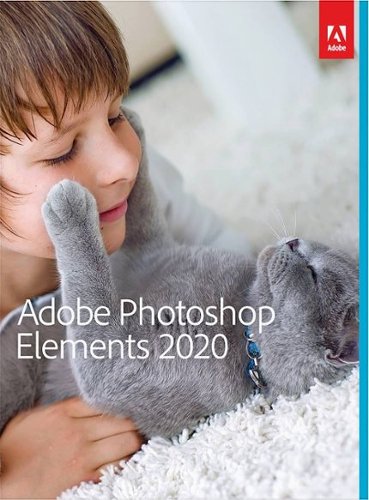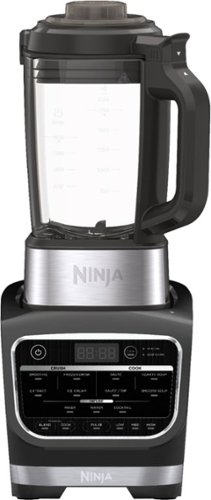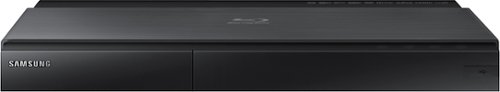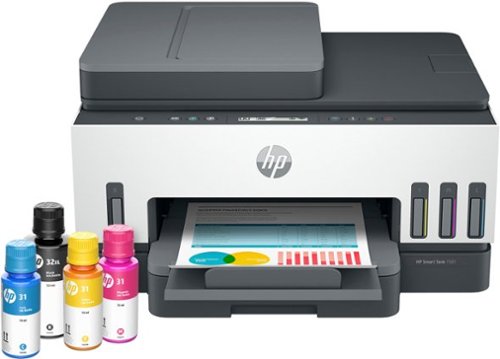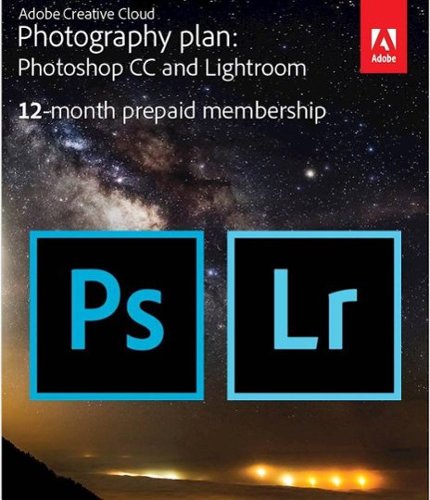computerboy's stats
- Review count48
- Helpfulness votes405
- First reviewNovember 1, 2013
- Last reviewJanuary 21, 2024
- Featured reviews0
- Average rating4.5
- Review comment count4
- Helpfulness votes42
- First review commentFebruary 1, 2015
- Last review commentFebruary 19, 2016
- Featured review comments0
Questions
- Question count0
- Helpfulness votes0
- First questionNone
- Last questionNone
- Featured questions0
- Answer count17
- Helpfulness votes7
- First answerNovember 1, 2013
- Last answerNovember 9, 2021
- Featured answers0
- Best answers1
Up your game with this Corsair RGB wireless gaming keyboard. Six programmable macro keys let you easily rebind important functions or create powerful hotkeys to help you win in the heat of battle. SLIPSTREAM WIRELESS, Bluetooth or wired USB connectivity let you choose how to reduce lag and overcome your opponents with this Corsair RGB wireless gaming keyboard.
Posted by: computerboy
from Pasadena, CA
Corsair® Gaming K57 RGB Bluetooth Keyboard with RGB Back Lighting
To use the keyboard to its full potential, download the program here http://www.corsair.com/support/downloads and choose iCUE software (which controls all the hardware made by this company.)
Who remembers the old IBM PC keyboard? You know, the mechanical keyboard that weighed a ton and really made the click sound when you pressed on each button. Keyboards aren't really made to travel down that far nowadays and literally most keyboards for a laptop is pretty much are called chiclet keyboard. I can't stand them.
I am an old timer and I touch type very quickly without having to look at all. I'm testing this keyboard and I was so happy to realize that it travels all the way down – albeit without the clicking sound. It reminds me so much when I was using WordStar program (although the control key was next to the letter A then.) However, I use voice dictation program for most of my writing, so nevertheless on the occasional moments that I type, I find this keyboard very comfortable to use. The palm rest snapped into place very easily but I find that it falls of easily to move around too much. I think in the way it is made to do that so the little plastic things that appear to be fragile will not break.
The keyboard must be charged if you would like to use its wirelessly. I'm using it through the supplied USB cable and it works perfectly well with normal typing, and game. I don't feel any delay whatsoever, and I suppose I have to say like other keyboards, as well.
What makes this keyboard cool is the “dynamic” lighting. It is fully programmable with the ICUE software (above.) There are also macro keys (to the left) that can be programmable, as well.
There are three ways to connect the keyboard to your computer – and this is for PC (i.e. Microsoft Windows) only. It doesn't say on the website that it works with a Mac operating system but software that you need to run it to the full potential doesn't come in the Mac version.
Direct USB connection is the easiest way to connect. Then you can use the superfast so-called “slipstream” with the little USB receiver (initially hidden behind the keyboard and can be kept there so you won't lose it if you don't use it). This is for gamers who expect absolutely no delay. While I have some games (I tried BioShock II), I did not feel any delay in any mode. Perhaps I am too old to feel it.
The third method of connecting the keyboard is through the Bluetooth.
Conveniently the volume up and down buttons and also mute button are available. If you don't care for the beautiful backlights, they can completely be turn off. I suppose if you are prone to epileptic events, you probably would want that off (on the other hand, I don't suppose you should be playing any computer games.)
Don't throw away the manual. There are a few settings that you probably want to keep handy.
As much as I long for the original IBM mechanical keyboards, sometimes the clicking noises could be a little overwhelming. This is a very good keyboard not just for game – but for every day typing – for data entry – for those that don't use or cannot use voice dictation program.
Don't forget to download the program from the website address above to take advantage of everything it can do.
I don't want to judge computer hardware on its appearance – but this keyboard looks great – it feels sturdy enough to hopefully last many years.
Mobile Submission: False
I would recommend this to a friend!
Enjoy an immersive audio experience while gaming with this carbon CORSAIR VOID RGB ELITE wireless headset. The custom-tuned 50mm high-density neodymium drivers offer crisp, powerful sound, while the breathable microfiber mesh and soft memory foam earpads add comfort to all-day gaming. This CORSAIR VOID RGB ELITE wireless headset has an omnidirectional microphone for clear communication, and the on-ear controls help you adjust sound settings easily.
Posted by: computerboy
from Pasadena, California
Corsair® Void RGB Elite wireless stereo gaming headset— what a long name it has. It feels like a tank and I have to caution you that it weighs like one, too. (It tops the scale at 13 1/2 ounces.) If you are looking for a lightweight headset for voice dictation (for example), I have to tell you that this headset is not really marketed for such use although works extremely well for voice dictation (which is something I use daily basis) – it has I believe a noise canceling microphone and it even comes with the sponge (microphone guard) that minimizes the wind noise.
Setting up is very easy. It is really not fully charged, and you need to plug it in using the supplied USB cable for at least an hour, or two. Most of the controls are actually on the headset but I prefer to only use the volume control which is cleverly done. You push it backwards, and the volume goes up, and you push it forward, and the volume goes down.
The top of the headset will expand to accommodate someone with a large head – like myself. The headset comes with a little USB transmitter which supposedly work up to 40 feet away (unobstructed). Pairing is already done but a little button on it can be pressed if you need to do that.
It is best to download the program and I don't want to give you a website address because a newer version will have a different address. Go here instead http://www.corsair.com/support/downloads and choose iCUE software (which controls all the hardwares made by this company.) You will be able to turn on easily the surroundsound feature and you can turn on the little LCD light on the sides (or turn it basically off altogether.)
According to the manual, the USB port has to be a high-power, so needless to say, it is best probably not too connected to a hub.
The little dial that controls the volume can be pressed inward and it will toggle the surroundsound to off, and on. But if you press quickly it toggles the EQ setting.
You really need to use the iCUE software to understand many of the settings—without it, some features don’t work.
This is the type of headset that completely covers your ears. I still can hear the ambience noise and I don't think I actually wants a pair of headset that blocks all the sound probably due to safety. But with the volume set too high, you may be unable to hear the ambience noise.
I played on old game—System Shock II—re-released for Windows 10. It works well with the headset, but I cannot really tell much difference between stereo versus surroundsound. I tried a newer game – BioShock II, and it became clear that when the surroundsound was on, I could distinguish the differences.
This is a good (and will probably last long time) gaming headset. It works well enough for voice dictation as I am using the program right now to "write" this review. However, it is not a very light headset weighting almost a pound and you have to get use if you have a big head the initial feelings of having a vice grip on your head. The band can be adjusted to accommodate the size of your head. Eventually I think the user will get used to it but best if you tried on at the store. Gamers do expect sturdy pair of headset and not the wimpy (and fragile) ones for the others—just remember that before you buy it.
Mobile Submission: False
I would recommend this to a friend!
Make your photos look amazing with Adobe Photoshop Elements 2020. The Adobe Sensei AI technology powers automated options to get a starting point for creative exploration, and the Guided Edits feature allows removing unwanted objects to achieve the result you want. Adobe Photoshop Elements 2020 lets you easily edit photos, make clips, and create memes to share on your favorite social websites.
Posted by: computerboy
from Pasadena, CA
Who hasn't heard of the word Photoshop. It is a synonym for photo editing – and it is even more popular in many "apps" to improve one's looks. Cleaning of the skin, making the body thinner, removing parts of the photo (and it could be another person), correcting color balance or exposure can be done with many photo editing programs nowadays and they are not even made by Adobe. (Just like the word Xerox means photocopying to many people, Photoshop means editing digital photos.)
To shell out for the full-fledged desktop version of Adobe Photoshop can be quite costly. You can no longer "buy" the program – it is now literally for rent. You pay monthly or yearly for the continuous use of the program. However for a beginner, not only it could be expensive – it is a mammoth program that does so much but is very time-consuming to ** learn ** how to use it. There are classes that teach people how to use Photoshop. The manual is as big as a phone book (and no one I know read it.) Your first airplane that you will want to learn how to fly should be a single engine, and not a Boeing 777. Perhaps this is not an appropriate comparison – because Adobe Photoshop Elements will guide you through what you need to do from its first menu. The price is much lower and you can buy it outright and it is yours (well, licensed you is the more appropriate way of describing software), to keep.
Adobe makes Windows and Mac versions so they really are no excuses not to get it – if you need it, that is.
Unless you install from a DVD disc, it is a large download of about three gigabytes – and you will need double that space to install. Of course you can delete the installer files when you are done.
This concern applies to a smaller (less powerful) computer which you probably don't want to install and run this program anyway. (It will activate up to two computers. If you want to move it to another computer, you have to deactivate it first.)
Ideally you need a midrange or a faster computer to run. And just like its older brother, Photoshop Elements 2020 supports the Wacom (drawing tablet) for those who can really draw instead of using a mouse. This is something that is very useful when you want to create something from scratch or if you want to clone an object or erase something. I have an ultra-wide screen and it works fine with it.
The program will work for 30 days as a trial so you really don't have anything to lose before shelling out the money. It will nag you every time you start the program, but that is how it is.
The opening menu has a few interesting links for many projects. The first thing is the guided edits (and you will be sent to their website, here: https://www.adobe.com/products/photoshop-elements/features.html?trackingid=B4XQ3V9Q&mv=in-product#guided-edits-a )
If you choose other links, the actual Photoshop program opens up and you will be presented with other easy-to-follow guided tours. (You will need to open a photo first before you can actually use the guide.)
For example, if you want to correct the skin tone, you would open an image with a person (obviously) and it. In each is simply follow the guide.
On the top, there are: "quick", "guided", and "expert". You would make the transition to the expert link when you are more comfortable with the program in due course.
If you are familiar with the regular Adobe Photoshop, most of the menus are on the top and are still there.
You have to go to the “expert” panel to actually make the "actiions" active. And not all Photoshop actions will work with Photoshop Elements. It comes with a few and fun actions for you to play with. You can download (for free) a 3rd party actions that turns your photos into a Polaroid photo.
Other menus are practically the same as the full version of Photoshop. You can work with layers, and other filters, here, too.
Adobe Photoshop Elements also comes with Elements Organizer. It is basically a program that you can use to organize your photos. I am not a big fan of such a program because after I edit my photos (taken with the camera), I export them to an external hard drive or burn them onto a DVD or a Blu-ray disc for a permanent archive. Most people are not aware that the "documents" are stored on drive C and if the main hard drive fails, there go your photos.
This version of Photoshop Elements is linked to Fujifilm prints and gifts services. Just like many others you can do enlargements, prints, photo cards, and other fun products. You just have to shop carefully and compare the prices to other services out there. But this one makes it very easy to do and you don't have to be a computer expert to upload the photos.
There are other programs out there by other manufactures that cost similarly that could give you similar results – you could also try their 30 days trial version, to see which one you are more comfortable with. These programs could get a little annoying once you are good at it because the "guides" often get in the way of doing things. But without them, it could be a very high learning curve for a new user. And there is a very well known open source (this means free) out there which is not too difficult to learn either – so you have to be a smart consumer and choose the right one. Some free program are quite good so while you do get what you pay for when you buy a program, sometimes the free ones are actually workable for many people.
But nevertheless – Adobe Photoshop Elements 2020 is a good buy for someone who is starting out with digital photography who wants to do easy and fun editing. You buy it and it's yours.
On the other hand, if you take a lot of photos and you have to edit many, many of them, Adobe Lightroom is made just for that. (You also can download the 30 days trial copy to give it a run. Remember, Lightroom is for photographers who work with many photos, and Photoshop is for digital editing (one at a time). Note: Lightroom is now a subscription, i.e. "for rent" just like many Adobe programs out there.)
Mobile Submission: False
I would recommend this to a friend!
Make healthy smoothies and drinks with this SharkNinja Ninja Foodi blender. A 1400W motor base ensures exceptional ice-crushing results, while the 800W heating element cuts down boiling time for faster preparation of soups and sauces. This SharkNinja Ninja Foodi blender features preset Auto-iQ smart programs that take the guesswork out of operation and dishwasher-safe parts for effortless cleaning.
Customer Rating

3
Know what it can/can't do before you get it.
on October 10, 2019
Posted by: computerboy
from Sherman Oaks, CA
Ninja Foodi Blender® is a unique kitchen appliance. You can think of it as a combination of a blender and a boiler. I almost scratched my head because I could not imagine that such a thing can coexist.
It comes in a huge box, but very well packed. You need quite a bit of room to set this up on your counter. The base is built like a tank and weighs like one. This is a very heavy duty blender that can heat the content – many people will ask how useful it can be.
The answer is not simple. First of all, the lid can come off and can be washed under running water and it is dishwasher safe. However, since the pitcher is built like a tank – it 3.5 pounds – empty. The heating element is built into the bottom of the pitcher and it cannot be disassembled – thus the pitcher cannot be washed in a sink (the bottom part must not get wet) needless to say, it cannot be put into a dishwasher at all. The electric connectors are exposed on the bottom of the pitcher, and they go into the base easily because the pitcher only fits onto the base in one position. (The “Ninja” name will be facing you.) It is obviously made for a right-handed person and this person had better be strong. With one liter and a half (maximum filling line for making soup) brings the weight of the pitcher to over five pounds. The manual clearly states that you must wear kitchen glove on your left hand so you can cradle the pitcher when you remove it from the base – and the reason is that the content will be extremely hot (in case you are making soup), and you can risk burning your hand without the kitchen glove. I personally found another way of lifting it from the base by using my right hand to hold the handle toward the top part, and use my left hand to cradle the handle itself on the bottom part – thus avoid touching the glass (pitcher). I think it might have been better designed if two hands were to fits on the handle itself.
I followed the example recipe to make chicken noodle soup. Yes it really works – it heats the water very quickly, and the blades chop up the contents for a few seconds every few minutes. The machine will beep three times to warn you before that happens. Some people may try to open the lid to add more ingredients or may try to use the included tool to move things around – don't even bother. The blades will chop things up and move it around. The "soup" setting really resulted in a delicious soup with the right amount of small pieces of chicken, and whatever else you put into the blender without having to stir it around yourself as if you were cooking it in a pot.
Again – carefully lift up the pitcher with two hands * on the handle * and you can use a spatula to serve your finished (in this case) soup.
Next thing you will need to do almost immediately is to rinse it out probably not with cold water (because it is still very hot and I don't know if the glass could crack from the sudden temperature change) – so I put some hot water in it and dumped it out twice.
So at this point you look at the bottom of the blender and you can see the Teflon coated area and you thinking how in the world am I going to clean this. Well there is a cleaning cycle that lasts six minutes. It will heat the water and the blades will spin a few times. (You would need to add two drops of liquid soap detergent, too, and close the lid so it will not splash everywhere.)
The first time I press the cleaning cycle button, the blender started up immediately (for a few seconds.) It spooked me (because it is loud), and I did not expect it to happen because according to the manual, it will be three times to warn me. The water is then heated up to the point that it will quickly boil, and the blades will spin after the three peeps warning. At the end of the cycle (and while all this is happening, the LCD screen will countdown), you should have a clean container. It still needs to be dumped, and rinse off a couple of times. If you cooked anything that is heavier than soup (for example with any ingredients that need to be scrubbed out, you can use the included brush to gently clean it.
I ran the cleaning cycle again and it became clean. I wanted to make sure it no longer smelled like chicken soup because I wanted to make smoothie later. That was the main concern that I had. Any other blender, you can take the base apart and you can really scrub the areas so nothing is left (like flossing your teeth if you know what I mean), this was not easy to do and I did not want to have any pieces of meat or anything that could make me sick if left there.
I tried a couple of other recipes. If you follow it to the dot, it really comes out the way it is supposed to.
So is this something everyone should get? Like I said earlier, it is not an easy answer. If this type of appliance is allowed in the college dorm, it is very handy to make a "pot" of soup. But you can't do anything else with it like if you were using a pan to fry something. (For example I would not try to cook scramble eggs with this thing because I am rather terrified about not being able to clean it.) It may save time and energy to let the machine move you ingredients and chop it – but if it takes that long to thoroughly clean it, you will be frustrated.
If you have a large family, it doesn't hold enough soup for everybody. You can certainly make sauces with it, or many sweets and even ice cream (you'll have to freeze it yourself.) But don't expect to make a full course of meal with this – because it is physically will not be capable of doing it.
Pros: Well made like a tank.
For certain things, following the recipes included, it works well.
Interesting innovation that could be useful for many people, or someone who lives alone, or a student in college (if allowed to have it. Many colleges do not allow this.)
Cons: It also weighs like a tank. Empty pitcher weighs 3.5 pounds and with liquid inside, it ended up being almost 6 pounds and if not careful, can be dangerous if not handled correctly. Children probably should not use it until fully supervised. I had a friend who visited me and I asked her to lift it which water-filled to half, and she was not able to do it. (This was a 40-year-old average sized woman.)
It does not do that much. You can make soup, and you could make other liquidy things with it. (Yes, I realize it is a blender.) You can use your imagination to cook up at the things, but I think many dishes would not be able to be cooked with this blender. (Think about it – if this machine did not heat up the contents in the pitcher, what else can you use it for?)
The pitcher cannot be placed in the dishwasher and must be cleaned in the sink carefully without getting the bottom part wet. The cleaning cycle does not actually clean the Teflon part – it heats up to loosen anything that may have stuck to it but you will still need to use a brush to clean it thoroughly so any left over food were not spoil and most likely will make you ill. (Can you imagine a college student thoroughly cleaning the pitcher?)
It is very loud. But it is a powerful machine – and I don't know any blender that doesn't make this sort of noise so it is not really of valid "complaint."
The plug has an automatic shut off (in case of overheating). It's big!
Summary:
It is not for everyone. Some will find useful. But you have to know what the limitations it has – what it can, and cannot do, and what it is designed for), before you spend the money on it.
Mobile Submission: False
No, I would not recommend this to a friend.
Complete tasks with ease while on the go by using this Samsung Galaxy Tab S6 tablet. The included intuitive S Pen lets you take and edit notes for a smooth work experience, while the magnetic technology makes storage and charging easy. Attach a keyboard with built-in trackpad to this Samsung Galaxy Tab S6 tablet for a seamless PC desktop experience.
Posted by: computerboy
from Pasadena, CA
This is not my first tablet – but this is my first high-end tablet by any maker. My previous tablets, which are still in use, are Apple iPad 2, Amazon Fire, Samsung Tab A. I have one in the kitchen and I watch either YouTube or Netflix (etc.) while I cook and eat to my food. I'm not unhappy with any of them – the Amazon Fire is smaller, so I play with it (i.e. watching Netflix) in bed.
But Samsung Galaxy Tab S6 was a shocker. Just like others, it came in the beautiful box and it took me a while to figure out where (the manual) was. (What computers/tablets come with a book-sized manual now?) It's a TINY pamphlet and was inside a tiny little box that contains a device to access the SD card slot (mainly a paperclip.) The tablet also comes with what they call a Spen and it can be magnetically "attached" to the back. With the optional keyboard (not reviewed with the tablet), the top part of the back of the cover seals it safely away so it doesn't get knocked off and get lost accidentally. (By the way, there is a replacement stylet in a TINY box, so don't lose it.)
Just like any android tablet, ideally, you should have a Google account because it can transfer the setting from any of your devices (including a telephone) which basically duplicated and install all the programs that you have there (you could pick and choose which one you want to install, too.)
And this tablet can be linked to your phone, so you can "call" someone with it. (I know, right?)
It works in portrait mode while you are doing the initial set up so if you get yourself a cover or case or the optional keyboard, you will have to put that away for now. (Once done, it can work in landscape mode.)
The screen is amazingly clear. It has the supposedly the same technology as OLED (called AMOLED). And since I have an LG OLED television, and a Samsung Galaxy Note 8, I am happy to say that indeed, black is truly black. And at 2,560 x 1,600, higher than 1080p, but nowhere near 4k, for the size of 10 and a half-inch screen, it looks very very clear. And yes, you can watch Netflix with HDR. If you are not used to it, and if you are old enough, think of it as three-strip Technicolor or Kodachrome slide. The colors will pop at you.
The tablet has six gigabyte of memory, and 128 gigabytes of internal storage. The little slot on the side (which you will need that little paperclip tool to open) accepts the mini SD card – up to half a terabyte. The tablet is powered by Qualcomm 8-core Snapdragon 855 CPU. (That's more cores than my i7 desktop!) For a tablet, it is quite fast and everything feels snappy.
The pen reminds me of the Wacom pressure-sensitive pen. I don't have a drawing program like Corel Painter (for Windows) to test it, and am not an artist so I don't think it would be that useful for me. However, so you know, it does not have to actually touch the screen to work. You can set it so when it gets close to the screen, the cursor changes the color and you can tell by looking at it. The little switch on the side can be accidentally pressed so you have to be careful when you hold the pen. It has 4096 pressure sensitive levels but I don't know if it is tilt-sensitive like a Wacom pen, as well.
This tablet is really made to watch Netflix (etc.) I have never heard such clear sound from a tablet (this thin) before. I put it on the desk and walked across the room, and I still can hear it clearly even though it was too far to watch it.
By the way, the power button is defaulted to setting up Bixby. This program also is available on my telephone (it is a part of the operating system and cannot be uninstalled), but I don't have a set up because I don't need it. I couldn't figured out how to turn it off the first day I had this tablet, so after a while, the screen went dark (by default) and I simply put it away for the long weekend and when I picked it up, I realized it was in sleep mode and it still had enough power to use for hours.
The settings can be changed so the power button will bring up "shut down" and "restart" which I am used to. This is not mentioned in the little pamphlet manual.
While am not writing this review about the optional keyboard, when it is connected, it activates something called Dex. It is a Samsung's interface for this tablet. Something you need to know is that if you run Netflix through the Dex, you only can watch it in a little tiny window – not in a full-screen.
This tablet also has the fingerprint reader which you can use to turn it on. It is built right into the screen and it reminded me of something from Star Trek. I set it up, but I deleted my data because I prefer entering the pin number instead.
There are two lenses on the back – one is wide-angle, and the other one is a "normal" lens. It is fun to use but don't expect to get quality like something from a DSLR. It has its own apps that you can create panorama pictures, etc. and it is fun to play with. Of course there is a camera on the other side and you can use it with Skype or whatever program you use to chat with someone (with video.) The cameras on the back do video, too.
So what else can you do with this tablet? I don't think for the same amount of money, it would be a good substitute for a laptop. (And you can get an inexpensive Windows laptop for half the price of this tablet.) If you need full-featured word processor, Microsoft makes the word program available for android but you must sign in to use it. Apache (Oracle) has 3rd party ported of Open Office – so that is another option. However, without the keyboard, it is way too difficult to use. I will certainly never use the pen to "write" a report – it is hard enough to type – I prefer voice dictation (which I am doing now, and the program I use is only available for Windows.)
But it is a high end android tablet which is fun to use. It is not heavy like a laptop (there are light and powerful laptops but they are very expensive and are not comparable to this tablet at all.) And you could take it just about anywhere provided that you have a third-party case or its own case, or the keyboard which is basically a case, to protect it. Remember that the pen can easily fall off and you use have to be careful or you will end up having to buy a replacement.
What do I think of this? It has a terrific long battery life with a beautiful screen and very good speakers. (There is no a headphone jack and you can use a Bluetooth speaker or headset instead.) And has microSD card slot on the side which you will need to use the tool provided (looks like a paperclip) to open. It supports up to 512 gigabytes.
The screen supports HDR and technically it is an OLED which is beyond gorgeous. You don't have to be sitting in front of an LG/Sony OLED, think of this as a portable version of one. (I don't know about the infamous OLED burn-in problem, so I turn the 'screen saver' on and it goes blank after 5 minutes without activity. Netflix stays on though.)
It is the best tablet in the android world – and it will cost you.
Mobile Submission: False
I would recommend this to a friend!
Screen blockbuster and critically acclaimed movies at home with this Sony 4K UHD Blu-ray player. Support for HDR10, Dolby Vision, Dolby Atmos and DTS:X technologies enables a rich, immersive audio and video experience, and 4K upscaling enhances the picture quality in non-HDR TVs. This Bluetooth-enabled Sony 4K UHD Blu-ray player has built-in Wi-Fi for wireless streaming of online content.
Posted by: computerboy
from Pasadena, CA
If you are setting up a media room in your house, most likely you will buy top-of-the-line hardware and the furniture to enjoy the contents.
While I believe any Blu-ray player or even a 4K Blu-ray player will do, here is a top-of-the-line player from Sony. Having used it for a few days with various contents, here are my opinions.
The set up was easy. You can connect your Internet to this player through the ethernet cable or through the wireless signal. As long as you remember your password, if the wireless signal is encrypted, it should not take a network engineer to get this player going. There are two HDMI outputs on the back – the first one is for the television. By default, the video and audio are sent through the HDMI connection, but more expensive players, such as this one, has a separate audio-only output that can be connected to a soundbar or an amplifier. If that is what you are planning to do, you have to go through the setup menu to enable it for this purpose.
If you have an HDR television (usually they are the 4K format as I am not aware of any 1080 P that are made nowadays that supports HDR signal), the player can be set to enable HDR for just about anything. This means regular Blu-ray movie can really look better with this player. The contrast and color saturation are higher - the picture looks snappier. I don't think it is overdone and it does not look artificial to me. Even a well-decoded DVD will look very good on your 4K television with this player. It does a great job of upscaling a DVD. I have an LG 4K HDR LCD television and if I step away to the end of a rather small room, a DVD looks good enough. A regular Blu-ray looks even better and 4K Blu-ray looks fantastic. I tried watching the identical movie Blu-ray versus 4K Blu-ray and I am embarrassed to say that I could not tell the difference.
The upscaling from Blu-ray to 4K plus having HDR turned on while playing regular Blu-ray simply looks amazing. (When that happens, my television briefly displays "Dolby vision.")
I connected an external hard drive, and later a thumb drive that has video files (MP4 format), and the player was able to play it, and upscale it to 4K plus HDR with ease. Video files from Youtube (at 1080p) look great.
I created AVCHD movies (on a single layer DVD disk) using DVD Fab program. The player plays these this without any problem and did so beautifully. However, if I created the AVCHD disk with VSO program (ConvertXtoVideo), the player won't play. (Sony is known not to play all AVCHD created with this program.) I also tried Nero Video and it was able to play with the player. This information may not be important to most people but for some of us that would like to be able to play high resolution shorter video on single or dual layer DVD disc, this is something you probably want to know.
DVD Fab can create 4K Blu-ray output. Those disks were able to play with no problem with this player.
One thing you will notice though that the player is quite heavy. Sony boast about the way it is made with heavy chassis to eliminate vibration. The player weighs about eight pounds or so and I think it needs a really strong earthquake to shake it!
If you have the amplifier, you will be able to take advantage of Dolby Atmos sound on many 4K Blu-ray.
Now I want to talk about something that bugs me.
For something that costs this much – why didn't Sony include an HDMI cable?
The software that runs Netflix drives me crazy. It pauses to load the preview of almost all the movies when I was scrolling. If I hold down the key, it will of course skip to the next one until I let go the button and the screen goes blank for a second to load the preview. My Internet is 400 cable speed so there is no reason for any pauses like this. I realize all the buffer in the world will not hold all the previews. This can be hopefully corrected when the software or the firmware gets upgraded.
Otherwise Netflix looks fantastic. Everything is converted to HDR format.
I borrowed my brother's Amazon prime account, and its software doesn't load the preview so I was able to scroll very quickly without any problem. I think Netflix tried too hard to make it look fancy but if they are reading this, this needs to be corrected.
So if you have money to spend on a top-of-the-line television that can take advantage of what this player can do, plus the sets of speakers and an amplifier (and a comfortable sofa), this is getting as close to a real movie theater as you can provide that you have good contents to feed it.
I haven't been to a movie theater for years. Can you see why?
The player comes with five years warranty which is quite unusual so I suppose it really is made to last.
Yes, I rate it excellent, but only if you have everything else that it needs to work to its full potential. Don't buy an expensive Benz if you can't afford the premium gas!
Mobile Submission: False
I would recommend this to a friend!
Enjoy seamless viewing with this LG 34-inch WFHD monitor. The 178-degree wide-viewing angles provide quality visuals from almost any direction, while the anti-glare coating eliminates distractive reflections to let you focus. Flicker-safe technology helps prevent eye strain during extended viewing periods. This LG WFHD monitor has fast response times that eliminate blurring.
Posted by: computerboy
from Pasadena, CA
Many graphic cards made today have more than one output that you can connect to more than one monitor. Even the low-end Nvidia or AMD graphic card can drive two monitors without any problem (providing that it is run by a fast computer.)
Have you ever had to use two monitors side-by-side to look at one thing while you are editing something else? Don't you wish there are times that it is just on one monitor and you basically (at least) split in half? Ultraviolet monitors were expensive and the past, but the prices have come down to a more affordable range for many people.
This particular monitor made by LG (34WL500-B) is connected to your computer only with an HDMI connector. The manual states that you should not use any adapter that converts your signal (for example, from a DVI connector) to HDMI. For that reason, I did not try to do it.
My graphic card is Nvidia GTX 1080 and when I bought it, it was almost top-of-the-line. I used it to connect to a 240 Hz monitor. This monitor has as stated much higher resolution of 2560 by 1080 pixels and at maximum refresh rate of 75 Hz. It also supports HDR (Windows 10 supports that now if your graphic card and monitor allows it.)
The monitor weighs about 13 pounds without the stand, and the standard itself is about a couple of pounds. I think the stand is the weakest points because all you could do is tilt the monitor up and down. It does not go up or down nor can the screen be tilted sideways. I am a bit disappointed that I cannot make the screen go up other than having to put a thick book beneath the stand but I cannot make it lower.
The default settings are acceptable. The driver comes on a CD disc but I was unable to find it on the LG website at https://www.lg.com/us/support/manuals-documents?customerModelCode=34WL500-B&csSalesCode=34WL500-B.AUS&category=CT10000030&subcategory=CT30000200 so be sure not to lose your disc. There are two components that you need for Microsoft Windows. The first one is the driver, the second one is called on-screen control. I have presented a few screen captures of what this monitor can be used for.
I have a 4K Blu-ray drive and I played the movie passengers (with Jennifer Lawrence and Chris Pratt) and it really does look good in 4K and HDR affects. (Using Power DVD ultra program.) However I believe strongly that most people may not buy this monitor to do that unless it is bought for a college student who lives in the dorm (as most movies look far better with a real 4K/HDR television with a proper settings) and since it doesn't have speakers built in, more hardware, i.e. speakers, will have to be bought.
Viewing at full screen mode, you can't see a full screen with Netflix with Google Chrome. You need to run Windows Netflix app to do that.
How about using it to play a game? I don't want to compare this to my other monitor which can run at 240 Hz (via the Display Port), however, at 75 Hz, it's good enough for most people. I installed and played System Shock II and it looked quite good. The response time was very acceptable.
Since I am not a gamer, I use on a daily basis a couple of programs – one is Adobe FrameMaker and Corel Ventura Publisher. And each one looks great side-by-side. The screen control program can split the screen into even smaller sectors and one of the examples I am uploading shows one third of the screen playing a video.
By the way there is no reflection at all because I believe the surface of the screen has the antiglare feature. The power button is on the bottom of the logo and other adjustments can be made there. It is best to read the manual first because this is such a unique but not too unusual piece of hardware.
Here is a video of what OnScreen control can do. https://www.youtube.com/watch?v=d2svy-fqLUs
If you said in front of the computer all day long – this may be something you never thought you needed. And during your down time, you certainly can play games with it. Just make sure your computer has a good graphic card and powerful enough CPU to drive it.
If this were more expensive, I probably would just get two monitors instead, but the price now is reasonable for most people.
Mobile Submission: False
I would recommend this to a friend!






Print anything you want in color with this Epson SuperTank wireless multifunction printer. Built-in wireless capability allows easy printing from compatible devices, while the high-capacity 100-sheet paper tray keeps documents flowing. This Epson SuperTank wireless multifunction printer includes supersized ink tanks capable of printing up to 6,000 color pages, ideal for demanding print jobs.Prints up to 10.5 ISO ppm* in black, up to 5 ISO ppm* in color.
Posted by: computerboy
from Pasadena, CA
Color inkjets have been around for many years and the start-up cost is low. You can buy an inexpensive color inkjet for less than $50, but once you run out of the inks, it will cost you, and most of the time, dearly. This is how the manufacturers make money.
The ink cartridges of the older models were not less expensive than the newer ones but the newer models had the electronic chip in them that communicates to the printer. Sometimes the ink was not even empty and the printer stopped working. (It makes sense because you do not want the printheads to dry out.) And yet to buy another one will cost you more than a decent meal at a restaurant. Buying a whole set of typically four colors could cost you as much is a week grocery!)
So people started to drill a hole and refilled the ink cartridges with third-party bulk ink. Sometimes it works, but most of the time it doesn't because the chip still reports that it is empty. There are ways of getting around it by replacing the chip or resetting it.
This is not a fax machine. Stop right here if you want to use it as one.
Epson was the first company that came out with this printer. Instead of ink cartridges, it presents you with the typical four-color tanks. When you set it up, you simply pour the ink into these tanks and each bottle usually holds about 70 cc (or more) and it will last a long time on an average use. Canon followed with their own line of Supertank printers and they are economical to use. It truly is "an investment" to buy at first because for exactly the same printer that has a similar capability and function is far cheaper but in a long run, the user will save a lot of money, if you print a lot, that is.
The set up was easy. While you should be knowledgeable about computers, the software made it easy to follow the instructions. You must read the poster that lists 29 steps and follow them exactly. Do nothing until you have read the "start here" poster.
The printheads are already in place and do not have to be installed – basically you would remove all the protective tapes which hold things in place then you fill the tank with inks.
It comes with one set of inks again they are in bottles and are marked. The good thing about this model is that the tip of the ink bottle is made to fit a particular color. Think about it - if you pour the wrong color into the wrong inkwell, the printer is ruined. So Epson changed the design so the tip of the bottles will only fit correctly into the correct color.
The moment you inserted the tip into the reservoir, the ink started to drip. Don't squeeze the bottle to make it go faster.
Since the tubes and the heads have to be primed (because it comes empty), the bottle has more than enough ink to completely fill the wells so keep an eye on that because you don't want to overdo it. It uses 1/5 amount to prime the tubes and the printheads and it takes 10 minutes and a little color LCD screen will guide you.
I choose to install this printer wirelessly. The software is at http://www.epson/com/support/et2760 The website recognizes automatically which operating system you are using.
You have two options for the network to recognize the printer. You can press the little button on the router once the printer is in the search mode or you can use a USB cable connected to the computer that you are trying to set this up on a temporary basis so the computer will recognize it. (This printer does not come with that.)
And it would do is usual test print and it will ask you to do the head alignment which is very important to do. It will print little boxes and you choose which one looks better and you enter that into the little keypad. Pay attention carefully when you do this. Fortunately it could be redone if you make a mistake here.
I was extremely happy when I found out that this printer could do duplex printing.
The initial setting for the printer makes loud noises when it prints. There is a "quiet mode." That you could turn on and it prints a little slower but with much less noise.
There is a little memory card slot in the front to the left which you can insert a card from your camera. It worked. You can choose from the little LCD screen and go from there.
One thing I wanted to make sure that it works because Epson advertises this printer, along with the others that it can be printed remotely. You need to download (mine is Android) two apps. One is Epson Print Enabler App, and the second is Epson iPrint. (After Print Enabler App is installed, I didn't see any "run" button to start it, nor was I able to print anything until I read the review on Google Play Store that Epson iPrint is needed, too.)
When the printer is set up for the network, Epson software allows you to link it to the cloud account and it will generate an email address for this particular printer. You can change the name because the name the computer generates is just a bunch of random characters. It will be something@print.epsonconnect.com. Anything that is sent to that address will be printed by the printer as long as it is on.
BTW, while this printer has a sleep mode, it's not completely off (the power light is on.) If you turn it off, it won't wake up if there is something sent to it.
I took a picture of the street (wi-fi off) and I could indeed print from my phone remotely.
I think this printer is perfect for home use and for a tiny office and especially for a college student.
The paper tray holes only 100 sheets. There is no auto-feed for the scanner.
Lastly, just like many inkjet printers, you could set a slight delay for each print once it is printed. This is important when you do the duplex job because the paper is flipped onto the other side and if the paper is a copier paper, it may not have enough time to dry so a slight delay (I put 10 seconds for mine) will add more time to the print job but nothing will smear.
Is it a good buy? For the price, absolutely YES!!!!
Mobile Submission: False
I would recommend this to a friend!
Immerse yourself in music or movies with this LG 2.1-channel soundbar. The HDMI interface permits streaming from consoles or HD devices, while the 220W subwoofer with Bass Blast brings out the best in both songs and dialogue. This LG 2.1-channel soundbar is equipped with DTS Digital Surround for a truly enveloping experience.
Posted by: computerboy
from Pasadena, CA
For the first-time buyer, wanting to make a modest upgrade from the television's built-in speakers, they are a few brands of 2.1 want bars that are available. This one, while it may not be a top-of-the-line since those are expensive, is expandable to 5.1 wirelessly. That option is available, and it is called SPK8-S "powered wireless rear channel speakers." (However, after thoroughly reading the manual, it does not list this soundbar as being compatible with it.)
There is no way to expand to 5.1 using a cable connected to this unit, so you know.
Reading the 40+ pages manual thoroughly, I feel that someone with no experience in setting up a television may need help.
It supports DTS Virtual X and Adaptive Sound Control - which can be turned on by pressing "Sound effect" button on the remote. I listened to a few movies with these features off, and later on, and I could hear the differences. Even if the sound effects are not chosen, the default setting really does sound much better than the television's built-in speakers.
I'm not sure I would call setting up this sound bar was a walk in the park. I use a Samsung 4K Blu-ray player which has two HDMI outputs in the back. The first one is for video/audio, and the second one is for audio only. Using the HDMI connection, not supplied, connected to the output number two, I had to set the player to "automatic" audio output because I was not getting any sound. I wanted to do the HDMI output from the Blu-ray player to the soundbar's input and connect its output to the television's HDMI input but I was not able to get any signal through the soundbar.
I directly connected the player to the television and did a hard reset so any changes that may not have worked with the sound bar might disappear. It did not fix the problem.
I made sure because I thought I made a simple mistake by putting in the connector into the wrong port, but that was not the case. Still, it did not work. So this is something you need to know if you are planning to do a thorough put connection if you have Blu-ray player that only has one HDMI output and there is no optical output.) The workaround would be getting and HDMI splitter which will add to the cost and headache of setting this unit up.
However, on page 23 of the manual, it talks about ARC connector – I believe my television does not support this function thus I was unable to do the thorough put connection.
I tried HDMI number two from the player to the sound bar and it sounded great. My television is a 75 inch LG LCD 4K and I noticed that using the remote control of the television that came with it, it also control the sound bars volume. The sound bars remote control did what it was supposed to do – controlling the soundbar's volume.
There is no lag in the sound when connected to either HDMI or optical output.
The base speaker links to the sound bar automatically when it is turned on.
This sound bar also works with Bluetooth and USB connection. The package came with the mounting kits. There are two power supplies. One is plugged into the soundbar, and the other one is connected to the base unit.
It is quite an improvement from any television's built-in speakers (unless you have more expensive and newer televisions that have better speakers.) A family can enjoy a good movie with better sound with this product and in time, if they choose to upgraded to 5.1, it can be done, albeit not cheaply.
But if this is all you want to use it with your television, I do recommend this product, but read the manual carefully before you purchase it to make sure you have the proper output from your players. (Go here: http://gscs-b2c.lge.com/downloadFile?fileId=bhrOpHw4ZbnNjkHb1KTJzw )
Mobile Submission: False
I would recommend this to a friend!
Enjoy flavorful lattes, macchiatos and cappuccinos with this Ninja specialty coffee maker. Six brew sizes offer full coffee shop function and versatility, while the dishwasher-safe parts are easy to clean. This Ninja specialty coffee maker features a fold-away frother that turns milk into a silky-smooth froth, and the gold-tone permanent filter withstands daily use.
Posted by: computerboy
from Los Angeles, CA
I never knew the joy of making coffee until now. Like other users intended for a machine like this, many spend (too much money) at a local Starbucks. However, I am cheap, and I only drank instant coffee. It was easy to make – all I had to do was to boil a pot of water on my electric kettle – and that was it. Using a smaller regular coffee machine was time-consuming and bothersome. Furthermore, probably the most important fact was that if I only wanted to drink one, or two cups, it wasn't easy to get a consistent result because I didn't know the arts of making coffee. (A friend who worked at Starbucks used that word.) Basically he said I didn't know the amount of coffee grounds I had to use to make consistent results.
I have been using this machine for about a week and like others; I am happy with it.
Although it is mostly made of plastic, for home use I think it will last for a long time. This is not a heavy duty machine that can be used at a coffee shop or at a restaurant. (And I realize they do not make it for one.) It does take a couple of minutes to get a small cup and that's another reason it is not fast enough for such a place. But for someone who lives alone or a family, it is perfectly fine. The little dial can be set to select the size of your cup or even the provided glass carafe (which is appropriate for a small office, but I have not used it other than testing it for this review.)
One major attraction of this coffee maker is that it eliminates the need to buy expensive coffee pods. These are the little Keurig® or other brands. Even to generic ones from places like Costco. You could empty your bank account quickly by using those on a regular basis. I remembered being at the market and looking at the Starbucks brand; they were a dollar each. While that may seem to be "cheaper" than what one pays for at the actual store, it still is like throwing money away. I am becoming more environmentally friendly, and those plastic pods aren't exactly good for the landfill. (Yes I realize you can use a multi-use pod in a Keurig machine, but it's only for one cup at a time.) This Ninja coffee maker eliminates that and you can make different sizes as you need.
Others have talked about pro and cons of the machine – while I think the milk frother is a good idea, it doesn't warm the milk but it works well enough for me to turn regular whole milk into frosted milk for my coffee.
The "over ice" option I felt it was odd. If I had to add any sugar or Splenda to my coffee, I think it would be easier if it were warm, instead of cold. Ninja recommends ice cubes. Other types of ice could not stand the heated water and it may overflow the cup from turning into water.
The settings of "classic", "rich", "over ice", and "specialty concentrated" aren't gimmicks. I think it mainly varies the amount of water (and perhaps the temperature but I could not tell because I don't have a thermometer to test it) that is used to brew a cup. Adjusting to "rich" setting uses less water hence it is more concentrated. The "specialty concentrated" is defaulted to four ounces of quite concentrated coffee. You can do really fancy things by adding other ingredients to it. (The manual comes with a few interesting recipes.)
Since I have only been using my own coffee mug with this machine, I noticed that the side of the machine gets splashed from the drips. I wish it were not so but I don't see how anyone could have designed the machine so it would not happen. I think it is a trade-off between a faster cup of coffee versus slower drips which makes less mess. The solution is that I just wipe it from time to time. The machine has a cup platform that is folded down and it elevates the cup to be closer to the drip.) Still doesn't totally eliminate the splashes.
I also try to use my own paper filter which I had left over from my little coffee maker. After the machine beeps to signal that the coffee is done, it still continues to drips for a few seconds. When the cup is taken away, it will drip down to the heating element so I put a little tower there to absorb it and to measure the amount of coffee drips for this testing purpose. I don't think a bit of coffee on the heating element will ruin the machine but this is something you want to know. I never remember to click the "drip stop" which shut it down when I remove the cup (it is there for a purpose which is pretty unique among any coffee machines I have used or encounter since I expected it to be automatic but then that only works with the carafe made for it - I am referring to other brands of coffee maker.) With the permanent filter, it doesn't drip after it's done.
The delay brew works like most after the initial clock is set you can dial in the time you wanted to start working you can choose the size of your coffee and the style of the brew and after a few seconds beeps to let you know that it is set. If the drip stop is set to on, the little light will warn you, too.
The water reservoir is easy to deal with. It comes right off you can take it to the sink to fill it up or what ever of the water you use, or you simply open the lid on the top and fill it with water.
The cleaning function takes according to the manual about one hour to run. I have not had to use it yet.
This machine is not for used to make tea. I suppose any coffee machine is not made for tea because it is virtually impossible to wash the coffee oil/flavor off of the holder and it would ruin the taste of your tea. Ninja makes another model that could do that but it is more expensive than this one.
The machine stays on after you make a cup and if you forget to turn it off, it turns itself off in about one hour.
If you use the supplied carafe, it will turn on the heated element to keep it warm. I think it stays on for two hours but can be adjusted to last longer (who wants to drink 2 hour-old coffee?)
If you're planning to buy this for your office, make sure the quick start guide is available. I don't think I could figure out how to use it without one. (The link is below.)
To sum it up – the nice thing about this machine are the consistency of the coffee it makes. It has the spoon that is attached to the left side of the machine that is clearly labeled (of how much coffee, i.e. how many scoops, you ought to use for the size of the coffee you are planning to make.) And of course the machine eliminates the needs to use the environmentally unfriendly pods to make your favorite coffee for yourself or for the family whether it be one cup or up to half or whole (supplied) carafe. This part I really like. No more instant coffee for me!
A friend at work has this machine at her house when she noted that I was looking at the manual during my break. She loves it, too, and she said she no longer goes to Starbucks. I agree with her.
Here is the manual if you're interested (quick start guilde) https://www.ninjakitchen.com/include/pdf/qsg-cm401.pdf
Mobile Submission: False
I would recommend this to a friend!
computerboy's Review Comments
Learn more about the New WindowsSurf the Web while on the move with this Asus T200TA-C2-BL tablet that features 64GB of storage to hold all of your games, movies, music, e-books and other media. The 5.0MP rear camera lets you capture video and pictures.
Overall 1 out of 5
1 out of 5
 1 out of 5
1 out of 5Not worth the money.
By Jaredpw
This product is very bad, for several reasons. One reason this product is not good, is it does not come with a "Micro USB-to-USB cable". This is quoted to be included in the package but it is not. Furthermore, both back and front cameras are extremely poor and grainy. This tablet constantly freezes and even the simpleness of tasks create a laggy experience. Just going though my twitter feed causes the screen to lag and jittery. The battery life is alright, it lasts about 7-8 hours on a medium use. Also, right out the the box i had less then 35gb on a 64gb tablet. I uploaded a picture I took with the tablet so you can see the quality of it.
computerboy
Los Angeles
Are you serious?
February 1, 2015
Of course its hard drive of 64 GB will not have 64 GB of space on it. It is taken up by Windows, and a back up copy of it. That is what a memory card slot is for (to save your data). All computers are like that.
To rate it lowly just because of that and perhaps it didn't come with a cable is unfair.
+15points
15of 15voted this comment as helpful.
This Samsung BD-J7500/ZA Blu-ray player allows Web streaming. To build a complete 3D home theater system, we recommend you purchase a 3D TV, 3D glasses designed for the TV, high-speed HDMI cable and an A/V receiver that is compatible with 3D products.
Overall 5 out of 5
5 out of 5
 5 out of 5
5 out of 5I am happier with this player than the Sony!
By Pooky
I have a Blu-ray, 4K up converter player from Sony, connected to a 65 inch 4K television that I bought from Costco. I was not unhappy with that combination – it didn't play DVD movies well. There was not setting for "progressive" and it showed too much interlaced (when 24p was set to on). This player has an additional setting which fixed that problem. I realize that a DVD, no matter how good it is, is not a Blu-ray, and it cannot be made to look that good with any player, but I am very, very happy with this one. The player is beautiful – it starts up fairly quickly and just like the Sony, it plays beautiful Blu-ray movies on a 4K television. Haven't been to a movie theater in years, and this is another reason I will never return.
computerboy
Los Angeles
Sony BDP BX650
December 30, 2015
I replaced Sony BDP BX650 with this one.
0points
0of 0voted this comment as helpful.
Samsung UBD-K8500 4K Ultra HD Smart Blu-ray Player: This HDR-compatible, 4K Ultra HD Blu-ray player offers 4x the resolution of a standard Blu-ray player. The built-in UHD upscaling technology enhances the picture quality from standard Blu-ray discs and DVDs, and built-in Wi-Fi allows you to stream 4K movies and shows from your favorite services.Learn more about 4K Ultra HD Blu-ray ›
Overall 2 out of 5
2 out of 5
 2 out of 5
2 out of 5Downscales 4k blu-ray to 1080
By antennaguy
I connected this player to my 2014 Samsung UHD TV set, and discovered that all my regular blu-rays are upscaled to 2160p. So far, sol good. But then I received my first actual UHD blu-ray, The Martian, popped it into the player, and found that it is downscaled to 1080. Nothing I tried had any affect. I have yet to receive another 4k blu-ray, so I don't know whether I'd get a different result with a different disk. I've been in touch with Samsung tech support, but so far they have been unable to offer a solution that works.
computerboy
Los Angeles
1080 on a 4k
February 18, 2016
Try to set the resolution to 2060p (and not at AUTO).
+1point
5of 9voted this comment as helpful.
Samsung UBD-K8500 4K Ultra HD Smart Blu-ray Player: This HDR-compatible, 4K Ultra HD Blu-ray player offers 4x the resolution of a standard Blu-ray player. The built-in UHD upscaling technology enhances the picture quality from standard Blu-ray discs and DVDs, and built-in Wi-Fi allows you to stream 4K movies and shows from your favorite services.Learn more about 4K Ultra HD Blu-ray ›
Overall 5 out of 5
5 out of 5
 5 out of 5
5 out of 5Very happy overall.
By Pooky
I have a 65 inch 4k TV (brand is Element, bought from Costco a few months ago). I have a Samsung 4k upconvert blu ray player and was happy with that, but wanted this true 4k when it came out and fortunately I ordered it just on time (because a few minutes later, Bestbuy ran out.) Got it quickly in the mail - 2 days UPS - nicely packed.
It is connected to Vizio SB3821-C6 38" 2.1 Bluetooth Soundbar via digital output. Internet via ethernet cable and to the TV with the same HDMI cable that I was using before.
Regular DVD looks good. Didn't expect it to look * that * good, but when I popped a blu ray disk in, it really was stunning. First played Cleopatra (Elizabeth Taylor) blu ray. I didn't expect it to upconvert 1080p source to 4k that well. Very sharp (without noises). No color bleedings. (Default setting on TV, and following settings on the player: Deep Color: on, Resolution at 2060p, 24p to on.
Later tried Everest blu ray from Netflix that came in today. It looked amazing. A visiting friend felt it looked great, too. I tried playing it with the other Samsung 4k upconvert player, and honestly, I thought the true 4k player looked better.
We tried an episode of Netflix stream show - Frankie and Grace. This is one of the few shows that is in 4k. It loads quickly (I have fast Time Warner Cable 300K speed) - just a few seconds, and no pauses at all. It simply looked AMAZING. My friend and I stood about two feet away from the screen and we were able to see all the juicy details. I thought a regular Blu Ray looks good with this player, but real 4k Netflix looks even better. It was crystal clear.
I am not saying that I can't wait until I buy a 4k blu ray movie (on a disk). They are expensive and the selection is still limited (as of now, February 2016). Am looking forward to buying them for newer movies that I do not have on blu ray yet in due course.
I use a Canon 5d Mark II with 24-70 mm f 2.8 L lens to take photos of the screen (ASA 1,000, hand held). One is whole screen, and the other is a foot away. I hope these photos are useful.
Now the bad news: the remote is small, and it uses (supplied) button battery. Fortunately the old remote that came with the previous BR player works (it is also Samsung.) I can't believe an expensive player like this comes with this tiny remote. There is no fast forward button (or go back) - you'd have to hold the "next chapter" button down to do that. Many people are going to be upset about this. Lastly, no HDMI cable either.
computerboy
Sherman Oaks, CA
4k Kingsman The Secret Service
February 19, 2016
Can't edit the original review, and it won't let me use the same ID. Anyway, I picked up a copy of 4k blu ray of above movie. It also comes with a regular 1080p blu ray, so I watched both. I paused at the same spot, a few minutes into the movie. I do have to say that I could see the difference between 4k vs. 1080p. 4k is sharper, and has more details (the scene paused was the youngster when they first met with the trainer. I stood close to the screen, just a couple of feet away (65 inch), and looked at a boy's sweater. I could see the fine details with 1080p, but quite more on a 4k copy. HOWEVER, stepping back and sitting on the sofa, I was quite happy with the 1080p copy - And since the player upscales Blu-ray movies beautifully anyway, I do not think I will actually replace any Blu-ray movies that I have with a 4K version, but most likely will get some 4K movies when they come out in the future, and for those obviously that I want to see the more than once. Overall I am very happy with the player with my not very expensive Element 65 inch 4k television (it does not have HDR). It looks like it upscales better than the other Samsung upscaler BR (and) the Sony one, too.
+11points
22of 33voted this comment as helpful.
computerboy's Questions
computerboy has not submitted any questions.
The HP Smart Tank 7301 supertank printer makes printing seamless from start to finish for the whole family with a cartridge-free, high-capacity refillable ink tank, automatic document feeder and wireless and Ethernet connectivity. Create outstanding-quality color documents at a low cost with up to two years of Original HP Ink included in the box.
Can this printer do automatic duplex scanning via the automatic doc feeder (i.e. you don't need to manually flip the paper to do 2 sided scanning)
It does not do duplex scanning. Not one of those scanner that scans one page and flip the page over let alone scanning both sides at once. And not only that – it does at maximum of only 300 dots per inch and very slowly. You will be frustrated if you have a stack of something to be scanned.
2 years, 5 months ago
by
computerboy
The HP Smart Tank 7301 supertank printer makes printing seamless from start to finish for the whole family with a cartridge-free, high-capacity refillable ink tank, automatic document feeder and wireless and Ethernet connectivity. Create outstanding-quality color documents at a low cost with up to two years of Original HP Ink included in the box.
Can I load my 7301 with multiple sheets in the auto feeder and scan 2 sides? Can I scan multiple sheets by loading the sheets to be scanned in the auto feeder?
It does not do duplex scanning. Not one of those scanners that scans one page and flip the page over let alone scanning both sides at once. And not only that – it does at maximum of only 300 dots per inch and very slowly. You will be frustrated if you have a stack of something to be scanned.
2 years, 5 months ago
by
computerboy
The Canon imageFORMULA R40 scanner, easy to set up and use, allows users to increase productivity and organization at home or in the office. Quickly convert paper documents to searchable digital files using the bundled software.
Can this scan documents directly onto an external hard drive or thumb drive, without a computer intermediary?
No. You'll need a computer to do this. This scanner does not have that function. (And those that do, aren't that good anyway).
Either Mac or Windows drivers are here https://soft.canon-elec.co.jp/ims/r40/en/ (don't download it unless you have the machine).
Either Mac or Windows drivers are here https://soft.canon-elec.co.jp/ims/r40/en/ (don't download it unless you have the machine).
2 years, 10 months ago
by
computerboy
Achieve the deep-fried flavor you love, without all the oil and added calories. The Chefman TurboFry™ Air Fryer allows you to bake, fry and roast like a pro. This airfryer requires little to no oil, so there’s less of that fried oil smell lingering in the house and less fat that you’re consuming. It’s large 3.5-liter capacity and flat basket gives you the ability to cook enough for a hungry crowd all at once. Skip the microwave! Reheat soggy leftovers in the air fryer to return them to their original texture. Make better-for-you fries that are just as crispy and tasty, roast chicken thighs, or heat up leftovers for a quick and easy meal. The temperature control with 60-minute timer automatically shuts off once food is done, so you never have to worry about burning or drying out your food. Its space saving basket is removable and dishwasher safe for easy clean-up, so you’ll have more time to dream up your next air-fried meal!
cant find my book!!! how long do I cook frozen chicken strips?
https://bellahousewares.com/wp-content/uploads/2020/01/90090_BELLA-PRO_6.5QT-SS-AirPro_IM_r3_PREVIEW-1.pdf
4 years, 2 months ago
by
computerboy
Enjoy an immersive audio experience while gaming with this carbon CORSAIR VOID RGB ELITE wireless headset. The custom-tuned 50mm high-density neodymium drivers offer crisp, powerful sound, while the breathable microfiber mesh and soft memory foam earpads add comfort to all-day gaming. This CORSAIR VOID RGB ELITE wireless headset has an omnidirectional microphone for clear communication, and the on-ear controls help you adjust sound settings easily.
Is this a Xbox headset
I don't think so. The box says "PC and Playstation 4."
According to the website, these are the headsets that will work with Xbox https://www.corsair.com/us/en/Categories/Products/Gaming-Headsets/c/Cor_Products_HeadSets?q=%3Afeatured%3AheadsetPlatform%3AXBOX%2BOne&text=&pageSize=#rotatingText
According to the website, these are the headsets that will work with Xbox https://www.corsair.com/us/en/Categories/Products/Gaming-Headsets/c/Cor_Products_HeadSets?q=%3Afeatured%3AheadsetPlatform%3AXBOX%2BOne&text=&pageSize=#rotatingText
4 years, 5 months ago
by
computerboy
Select individuals seem to possess an inherently creative nature. They see the world differently from those around them, imagining potential in even the most mundane of objects and images. A blank canvas transforms in their mind, becoming rife with vivid colors, shapes and swirls. Creativity used to be limited to the physical tools of pen, paint brush and film, but now, there are an entire host of digital tools available to take creativity to new heights. With access to the powerful, industry-standard imaging tools offered in this Adobe Creative Cloud Photography Plan, you'll be able to make your creative vision a reality.Bring your vision to life by downloading and installing Adobe Photoshop CC and Adobe Lightroom on your PC and Mac desktops and iOS mobile devices for up to one year. With the tight integration of these two programs across your computers and mobile devices, you'll be able to enjoy a seamless workflow, creating composites in Photoshop Mix on your iPad and then editing them on your desktop. Order and improve the appearance of images in Lightroom on your iPhone and the changes you make will automatically sync back to your Lightroom catalog. With extensive learning content, you'll be able to begin working right away, and thanks to constant updates, you can be sure you're always working with the latest software version. Creative freedom is within your reach with this Adobe Creative Cloud Photography Plan.
If this compatible with Canon 5D Mark III. ie can it receive RAW files from this camera
It opened Mark II (I have that.)
This is what you need to do - convert all your CR2 files to DNG (Adobe Digital Negative). It can be done in a batch mode (in one setting). Just make sure you have a huge hard drive to read it.
https://helpx.adobe.com/photoshop/using/adobe-dng-converter.html
However, I recommend Adobe Lightroom over this program (or Adobe Photoshop) if you take a lot of photos. For example, if you took 100 photos today, and 10 of them were taken, say, indoor, and the color balance is off, to correct them in Photoshop / Elements takes too long. You'd fix it in Lightroom, and "sync" it with other 9 photos, and all of them are fixed! Much faster, much easier.
This is what you need to do - convert all your CR2 files to DNG (Adobe Digital Negative). It can be done in a batch mode (in one setting). Just make sure you have a huge hard drive to read it.
https://helpx.adobe.com/photoshop/using/adobe-dng-converter.html
However, I recommend Adobe Lightroom over this program (or Adobe Photoshop) if you take a lot of photos. For example, if you took 100 photos today, and 10 of them were taken, say, indoor, and the color balance is off, to correct them in Photoshop / Elements takes too long. You'd fix it in Lightroom, and "sync" it with other 9 photos, and all of them are fixed! Much faster, much easier.
4 years, 5 months ago
by
computerboy
Select individuals seem to possess an inherently creative nature. They see the world differently from those around them, imagining potential in even the most mundane of objects and images. A blank canvas transforms in their mind, becoming rife with vivid colors, shapes and swirls. Creativity used to be limited to the physical tools of pen, paint brush and film, but now, there are an entire host of digital tools available to take creativity to new heights. With access to the powerful, industry-standard imaging tools offered in this Adobe Creative Cloud Photography Plan, you'll be able to make your creative vision a reality.Bring your vision to life by downloading and installing Adobe Photoshop CC and Adobe Lightroom on your PC and Mac desktops and iOS mobile devices for up to one year. With the tight integration of these two programs across your computers and mobile devices, you'll be able to enjoy a seamless workflow, creating composites in Photoshop Mix on your iPad and then editing them on your desktop. Order and improve the appearance of images in Lightroom on your iPhone and the changes you make will automatically sync back to your Lightroom catalog. With extensive learning content, you'll be able to begin working right away, and thanks to constant updates, you can be sure you're always working with the latest software version. Creative freedom is within your reach with this Adobe Creative Cloud Photography Plan.
Can I transfer my cs5 Photoshop actions to this version of Photoshop? How?
Actions will work. But some won't - very complex one that requires the full version of Photoshop (that Elements don't have such functions) will not run (that step).
4 years, 5 months ago
by
computerboy
Make your photos look amazing with Adobe Photoshop Elements 2020. The Adobe Sensei AI technology powers automated options to get a starting point for creative exploration, and the Guided Edits feature allows removing unwanted objects to achieve the result you want. Adobe Photoshop Elements 2020 lets you easily edit photos, make clips, and create memes to share on your favorite social websites.
Does this package include a key number or a CD? I need a key to download it. Thanks.
You don't need the serial number to download it. Here is the link from Adobe to download the installer. You will need the number to install (and activate) it.
https://www.adobe.com/products/elements-family/electronic-software-download.html
https://www.adobe.com/products/elements-family/electronic-software-download.html
4 years, 5 months ago
by
computerboy
Enter the virtual world with this Alienware gaming computer. The Intel Core i7 processor and 16GB of RAM keep your games from freezing, and the NVIDIA GeForce graphics card produces high-quality visuals for a lifelike experience. The 1TB hard drive integrated into this Alienware gaming computer provides plenty of space for your files.
WHAT IS THE GPU ON THIS AND WHAT ARE THE SPECS ???????????????? PLZ LET ME KNOW
Nothing fancy. It's an AMD Radeon Vega Graphics. It's fast enough to play blu-ray movies (when connected to a blu-ray drive) with VLC player / PowerDVD 16 Ultra, but don't count on it to do anything beyond this. Photoshop CC 2018 warns about not enough video memory to do 3d.
5 years, 8 months ago
by
computerboy
Enter the virtual world with this Alienware gaming computer. The Intel Core i7 processor and 16GB of RAM keep your games from freezing, and the NVIDIA GeForce graphics card produces high-quality visuals for a lifelike experience. The 1TB hard drive integrated into this Alienware gaming computer provides plenty of space for your files.
How many RAM slots does this computer have in total and how many are used by the RAM installed by Dell?
It has 8 G and it's max. The back can't be opened. There are no screws or anything on it.
5 years, 8 months ago
by
computerboy