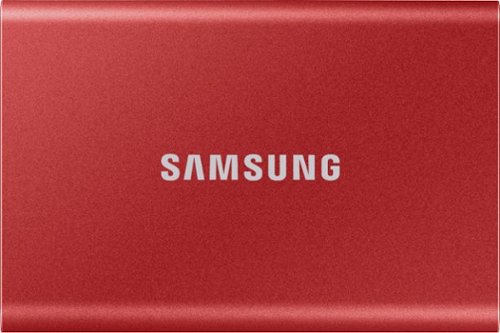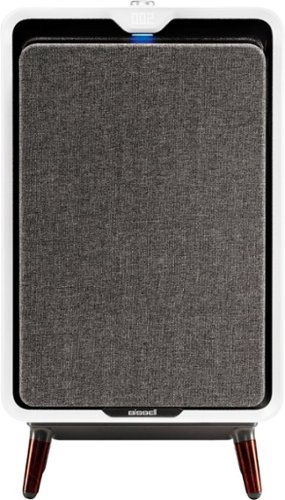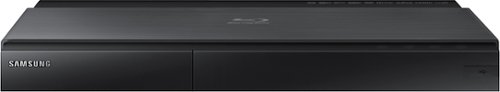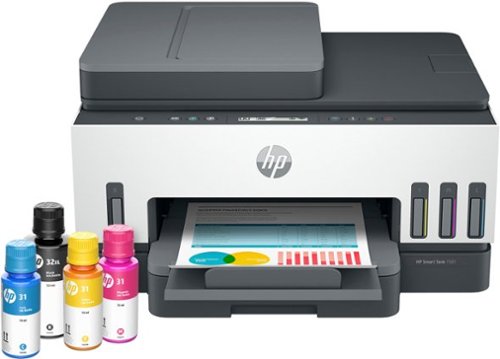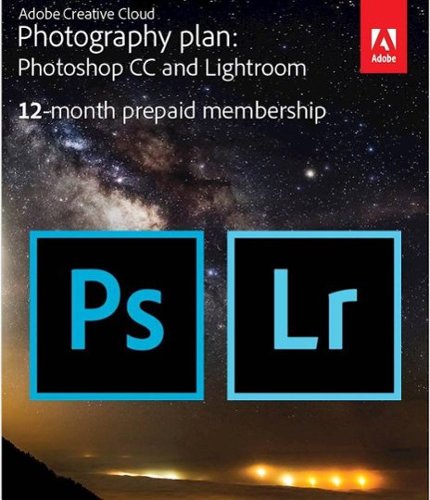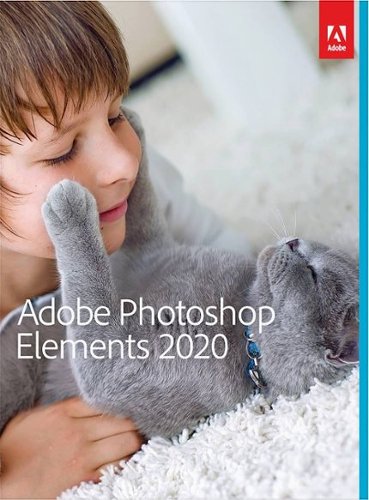computerboy's stats
- Review count48
- Helpfulness votes405
- First reviewNovember 1, 2013
- Last reviewJanuary 21, 2024
- Featured reviews0
- Average rating4.5
- Review comment count4
- Helpfulness votes42
- First review commentFebruary 1, 2015
- Last review commentFebruary 19, 2016
- Featured review comments0
Questions
- Question count0
- Helpfulness votes0
- First questionNone
- Last questionNone
- Featured questions0
- Answer count17
- Helpfulness votes7
- First answerNovember 1, 2013
- Last answerNovember 9, 2021
- Featured answers0
- Best answers1
Front row, center stage. This 4K Ultra HD Blu-ray player delivers the impeccable clarity of 4K and stunning detail of High Dynamic Range. Get the best seat in the house and lose yourself in incredible picture quality and advanced surround sound. Play almost any media disc, or stream 4K content from your favorite streaming services. HDMI cable included.
Posted by: computerboy
from Pasadena, CA
I suppose I have a good television to test this 4K Blu-ray player. I have an OLED 52 inch that supports Dolby Vision. And Dolby Vision looks fantastic – those of you who are old enough, it is like looking at Kodachrome (or those older, Technicolor movies!)
Set up was easy. Just plug the HDMI cable into the correct output. One is for video and audio, and the second one is for audio-only if you want to use something like the soundbar. The firmware is already the latest when I set it up so there was nothing to download. It detected wireless Internet quickly, and when I plugged it into the ethernet cable, it worked without a problem. At first Netflix through wireless was having a problem logging on but I turned the machine off, and waited a few seconds, and turned it back on, and it worked.
I create a lot of my own DVD/AVCHD/Blu-ray discs. Sony Blu-ray player seems to be able to play any AVCHD disks that were created with the program ConvertXtoVideo and DVDFab. (Can't say that about another brand of Blu-ray player). It still outputs in Dolby Vision. In fact, playing I dream of Jeannie store-bought DVD, also resulted in Dolby Vision. The upscale is adequate for me from DVD but of course, I could tell that the source is not the Blu-ray format.
Just about any video files on a thumb drive will play when connected to the port at the front.
Compared to the more expensive Sony 4K Blu-ray player, this one doesn't have Bluetooth. I don't think I would need one, actually. Some people may if they want to use I headset. There are many third-party headsets out there that is connected to the player with the digital output in case you want to watch your movie in peace.
This player is retail for about 1/3 of Sony's most expensive player. (I have that one.) Looking at the television, I could not tell the difference in playing a 4K movie. However, the more expensive one is quite heavy and built like a tank. This one is not a flimsy player – it should last a few years and should not fall apart unless it is dropped.
The remote is typical of a Sony. I appreciate the subtitle button which can turn off and on at will without having to go through the menu.
Another brand does not have one and it takes three steps just to turn it on – I felt like throwing that one in the trash.
Another brand does not have one and it takes three steps just to turn it on – I felt like throwing that one in the trash.
It is also nice to have the Netflix button on the remote, as well.
The player comes with the HDMI cable so you don't have to buy one. But if you want to get fancy and connect this through a soundbar or an audio amplifier, you will need separate cables for that.
This is an above-average 4K Blu-ray player. It played just about any discs (that it supports) including the finicky AVCHD that some users (like myself) create inexpensively at home.
When coupled with good quality television, it is an ideal entertainment center that you will want to come home to.
Mobile Submission: False
I would recommend this to a friend!
Get organized — quickly and easily — with the WorkForce ES-580W wireless duplex desktop document scanner. This reliable performer makes it easy to scan to your smartphone, tablet or online storage account1 from your desktop or your mobile device. You can even scan directly to a USB memory drive without using a computer. A 4.3" touchscreen enables quick, effortless navigation, while a 100-sheet Auto Document Feeder allows you to breeze through stacks of documents. Scan pages at up to 35 ppm/70 ipm2, capturing both sides in one pass. Intuitive Epson® ScanSmart Software1 means you can easily preview, email and upload your scans. The included TWAIN driver ensures compatibility with most document management software. Wirelessly scan to cloud storage accounts1, create searchable PDFs, and get remarkable image quality with Epson Image Processing Technology.
Customer Rating

5
Excellent scanner-no full featured programs though
on January 31, 2021
Posted by: computerboy
from Pasadena, CA
This is the review of Epson ES – 580W scanner.
Set up: well packed – be sure you remove the scanner by lifting the bag, and not lifting the scanner by your hands because your hands were not fit in the narrow spaces to grab it. It comes with a USB 3 cable and a 24-watt power supply.
A poster (in English and another in other languages) walks you through setting up. It's basic enough for most people.
There is no software on CD or DVD – you have to download it. Go to http://www.epson.com/support/es580w for US users.
You can download the drivers and utilities combo package.
The reason the scanner comes with a USB cable is also can be used to set up and to permanently connect to the computer in case you don't have reliable Wi-Fi or one does not exist.
Remove the orange adhesive tapes that hold things together while transiting, and place the document feeder onto the top and it clicks in place. The tray on the bottom where the document comes out feels a little flimsy – you have to be careful.
There is no lid to cover the scanner like their older model (which I have). Dust can get in there – so I have a small towel covering it when not in use.
Wi-Fi setting is very easy, assuming that you have some basic understanding of computer and computer networks. It lets you choose the means of connecting to the router by pressing the button on the router or entering the password after choosing the signal. I chose the latter.
The files that you download downloads more programs. These have pretty much very basic programs plus the driver, so the computer will communicate to the scanner. Do not expect an optical character recognition program for a full-featured scanner to PDF (Adobe Acrobat Professional) program. By all means, the hardware is made well and seems to be robust enough for everyday use.
The scanning speed is excellent. It is twice as fast as my older Epson scanner – and it is silent. It literally makes no noise when it scans an entire magazine. (I cut it in the middle and scanned the whole thing into a big PDF because I don't have room to save these magazines. Yes, I discard the pages into a recycle bin when it is done.) It was a full-color weekly entertainment magazine, and it took less than two minutes to scan as 300 dots per inch on both sides (duplex). It went through smoothly without jamming.
Not in the manual since you don't even get one, it has the ultrasonic detector to see if it takes or feeds more than one page at a time. This was a very expensive option that I could not afford with my older, sitting next to this one, scanner. That option alone was USD300 more. You have to play with the menu on the bright touchscreen to set this up. It also can pause between pages, but it defaults to off.
Now comes the disappointing parts – it doesn't come with the document carrier. If you have a fragile piece of paper that you want to scan, you probably want to use a flatbed scanner instead. The reason is that nothing touches the scanner that can damage it. The document is moved through the scanner like this type of scanner with an automatic document feeder. A document carrier is a translucent (or clear) plastic that you put your document in the middle. And with that, you scan a protected document through the scanner. It is on sale on the Epson website for USD45 which I think is quite expensive. There is another model for another scanner for less than half of that (which doesn't make sense, because I feel that they are very similar. I used my own that came with the other scanner and it worked perfectly fine.) So you know, you could only scan one piece of document at a time with this thing.
Lastly, it doesn't come with full-featured software. They could have provided the older version of Adobe Acrobat Professional, which still could be very useful because it has the optical character recognition feature, and you can save all your scans into PDF files with no limitation. The program you can get for free from the Internet may set the limit to, say, 25 pages.
A program that I feel is very useful for scanners like this would be a program that turns it into a copier. There are two of them out there – one is free, and the other costs very little (less than USD20). I use both and I am extremely happy with them. The one that comes with this scanner (by Epson) is very basic. It overlaps the functions as a scanner, and you still have to print (the files). The program I am talking about works just like a real copier with all the controls and everything.
Overall if you have a brand-new office or home office that you have to set up, this is an excellent piece of hardware and it works as designed except you will need to get additional software to take full advantage of it (optical character recognition, and save to PDF) if you do more than occasional scanning.
Mobile Submission: False
I would recommend this to a friend!
27" Full-HD curved gaming monitor with bold new design. Featuring 144Hz refresh rate and 1ms MPRT for smooth, immersive gameplay.
Posted by: computerboy
from Pasadena, CA
This is a curved monitor made for games. With the right video card, it can display up to 144 megahertz. I connected mine to GTX1080 via HDMI cable (included), but I also can connect the monitor using a Display Port cable.
The set up is easy – but the power button was not that easy to find at first. Once the power is on, it is eliminated, and you can more or less see from the front.
There are many settings that you can do – but the default settings will work for most people.
I tried to adjust the volume all the way up to 100 percent, and I couldn't hear anything. So you know, there are no speakers built in to this monitor. You have to connect your analog headphone to the back of the monitor, so it can be used as such. I suppose speakers will work, as well.
Took me a while to figure this out because the monitored income with any manual whatsoever. There was this piece of paper that showed “quick set up”, but that was all. Here is the address to the manual https://downloads.dell.com/Manuals/all-products/esuprt_electronics_accessories/esuprt_electronics_accessories_monitors/dell-s2721hgf-monitor_User%27s-Guide_en-us.pdf
And here is the address for the drivers (this is for Windows) https://www.dell.com/support/home/en-us/drivers/driversdetails?driverid=gvrdj
https://www.dell.com/support/home/en-us/drivers/driversdetails?driverid=yc8vc and the Display Manager
Usually a monitor this large is connected to a desktop, and I'm almost surprised that it didn't come with the CD with the drivers.
I installed couple games – Bioshock II and Half Life 2. Both work perfectly well with no tearing at all.
(I adjusted the setting accordingly for playing game.) There were no flickering, no dead spots, and the illumination (of a white screen) was very even. This would make a terrific television if connected to a Blu-ray player with the HDMI (but you will have to use a sound bar to hear anything.) There are two HDMI inputs, and they can be switched electronically with the control to the right side in the back of the monitor (that felt like a joystick.)
(I adjusted the setting accordingly for playing game.) There were no flickering, no dead spots, and the illumination (of a white screen) was very even. This would make a terrific television if connected to a Blu-ray player with the HDMI (but you will have to use a sound bar to hear anything.) There are two HDMI inputs, and they can be switched electronically with the control to the right side in the back of the monitor (that felt like a joystick.)
I stood almost to the side of it and I still can't see the image clearly. I have never had a curved monitor/television before, and I thought the view would be narrow – but I was wrong.
One of the settings display the frequency it is running on the left upper corner, and I couldn't figure out how to turn it off (until I changed the setting.)
Summary: this is a very usable monitor for games, and for every day usage. The only con I could think of was that there were no speakers even the small ones, built-in, and the manual, which there wasn't one, did not even mention this. I felt like a fool when I was trying to set it up.
Mobile Submission: False
I would recommend this to a friend!
Produce full-size document copies and borderless 4R photos almost everywhere with this lightweight Canon PIXMA wireless portable printer. The hybrid ink system lets you print black-and-white and colored pages efficiently, and support for Apple AirPrint, and Mopria Print Service enables smooth connectivity with various mobile sources. This 12.7-inch Canon PIXMA wireless portable printer is compact enough to fit in a backpack.
Posted by: computerboy
from Pasadena, CA
Canon Pixma TR150 is almost one-of-a-kind printer. If you are a business person who travels a lot, and you need to print on location, there are not too many choices you can choose from. This is one of them, and the other one is made by another manufacturer – both have been around for years. Each company upgrades its perspective printers and this one is the latest from Canon. By chance, the previous model's color was silver – this one has been upgraded to all-black. (The other brand, too, if I may say so.)
Setting up a printer is not for the faint of heart – but Canon makes it very easy. If you have a smartphone and a barcode reader (a program), even on the box of the printer you can watch videos on how to do this. The printer comes with a CD disc which pretty much only has a tiny program that leads you to its website (the barcode would've brought you here, as well.) All you need to do is choose the right model of the printer and if you cannot do that, perhaps someone else should be setting up this printer for you instead. It would download the driver for your operating system – but before that, the video will walk you through the actual set up of the printer – inserting the printheads, and the inks themselves. At this stage, you must pay absolute attention because while the printer appears to be very well made, the printhead mechanism looks fragile and can be easily broken if you do not follow the directions explicitly. First – the printheads go in – one for color – and one for black ink. Then you insert the ink cartridges. They are pretty much foolproof because one will not fit the other – but do not forget to remove the tape that protects the head and the plastic cover that protects the inks.
The printer will take a few minutes (and you follow the instructions on the little LCD screen) and you have the opportunity to print a test print (at this time, it will align the heads).
Then the next step is to actually connect the printer to your computer. I did mine wirelessly through the home's router – and it was beyond easy. I did not even have to set up (or choose which wireless signal the printer should connect to), it shows the strongest one which was pretty much three feet away from the printer and it was the correct choice.
You can of course connect the printer to your computer through the USB port. I tried that with one of the desktop, and it worked fine, as well.
The next step was to actually print something. Typical Windows printer's driver will allow you to choose "high quality" versus default quality. I printed a paragraph of text, and I drew a box and filled it with rainbow colors (I used CorelDRAW) – it looked totally acceptable to me and it printed quite fast. The paper shot out of the printer (there is no tray to catch it), but you can of course feet blank pages on the top and it will hold a handful.
This printer does not do duplex (printing on both sides) but you can do so manually. The driver will guide you to flip the paper over.
It really is a handsome printer and small enough that if I were a student, I would take this to the library along with my laptop. There is an optional USD99 battery (rechargeable) that will make the printer work without being plugged in, and it's supposed alas a few hundred pages. (I don't have one test it.) Its competitor (name not mentioned) comes with one, so you know.
But if you want to use this printer remotely (on the go) is probably best to connect it via the USB port. There is a way to connect to the computer directly without the router. I feel that if I really have to use this printer on the go, I don't see any problem bringing a USB cable. (It doesn't come with one, but nowadays it costs a little.)
I play with the printer quite a bit printing various things. Then I thought what would happen if I were to use generic ink. Brand-name cannot inks aren't cheap – none of them are. The replacement that comes with two Blacks, and one color is almost USD50. I tried generic inks, that cause only three dollars apiece. It installed without any problem and the printer recognized it. And I continue to do test prints, and it continued to work and a little LCD screen was able to tell me the level of the ink. I even printed some photos on color photo paper (by Canon), and it worked fine, too.
I play with the printer quite a bit printing various things. Then I thought what would happen if I were to use generic ink. Brand-name cannot inks aren't cheap – none of them are. The replacement that comes with two Blacks, and one color is almost USD50. I tried generic inks, that cause only three dollars apiece. It installed without any problem and the printer recognized it. And I continue to do test prints, and it continued to work and a little LCD screen was able to tell me the level of the ink. I even printed some photos on color photo paper (by Canon), and it worked fine, too.
That could be the option of those who want to save some money – and who hasn't tried aftermarket inks on their printers – let's be honest here.
Pros: Well-made, handsome and small printer that you can take with you. Canon makes it very easy to get it going by providing excellent instructions on installing the hardware and the software.
Cons: Optional rechargeable battery is a hundred dollars and it doesn't come with it. Let's be realistic here – if they include that, it will increase the value of this printer so much. Lastly, just like any manufactures – the ink cartridges are not inexpensive. It is a pity that this printer is not their Megatank (which has continuous ink tanks) but I realize for printer that can be carried around, the ink can leak all over the place. Fortunately, the generic inks that I have tried worked without any problem.
Summary: Beyond useful for those that need to print on the go. Even without the optional battery, unless you have to print in your car, you could plug it in somewhere (i.e. in your hotel or at the library). For students at college, they charge you by the page and it is more convenient to print on the go. If you do print a lot, then invest in their Megatank – but if you are away from your room, this is close to perfect. I understand there are only two manufactures that make portable printers that can print like this – so you know, the other one's ink cartridges is connected to the printhead, so it costs even more to replace.
Mobile Submission: False
I would recommend this to a friend!
Meet Talk GO, JLab’s compact, lightweight, and portable USB microphone. With 2 studio-quality condensers and a generous resolution of 96kHz/24BIT, this is a great entry level microphone for all around use with high performance. The Talk GO has 2 directional pattern modes to choose from and has volume and mute controls, making it great for calls, podcasts, gaming, ASMR and voiceovers using its two directional pattern modes.
Posted by: computerboy
from Pasadena, California
I'm testing J lab Talk Go USB microphone. I have had it for a few weeks, and I have tried to use it on two different computers. I even had a friend who is an amateur musician come over and tested it with me.
I am familiar with a microphone. On a daily basis, I use a voice dictation program called Dragon Medical. I talk, and the program types for me. It is the medical version of the consumer edition of Dragon. I have used various headsets – USB and analog, and I have "graduated" to a desktop (two of them) and now I use a rather expensive handheld microphone. So when I was given a chance to test this particular microphone, I took it.
I am familiar with a microphone. On a daily basis, I use a voice dictation program called Dragon Medical. I talk, and the program types for me. It is the medical version of the consumer edition of Dragon. I have used various headsets – USB and analog, and I have "graduated" to a desktop (two of them) and now I use a rather expensive handheld microphone. So when I was given a chance to test this particular microphone, I took it.
This is one thing you have to know. The manual, if you want to call it that, is very minimum. It is just a classy piece of paper – not many details to go by. Secondly, while it is capable of two settings - cardioid (it hears the front of the microphone), and omni, it hears all around, you had better be physically close to the microphone, like CNN's Larry King, to his microphone, like leaning on to it.
The problem is that there is no gain control on this microphone and the adjustment has to be made on the computer and even at a hundred percent, it still can barely hear anything. (I'm using it right now to "write" this review, and Dragon is reporting "poor audio" and I had to physically move the microphone to only six inches away from my face. Imagine if we have a group of people you are trying to record (in omnidirectional mode) – their voices would be too soft. My friend brought his guitar, and started playing, and I started humming something (I cannot sing), and the recording was unusable. It was simply too soft. All settings in the Audacity program made no difference whatsoever.
We tried it on a different computer (and both were current, running Windows 10. One is a portable workstation i7 with 23 GB of RAM, and other is dual Xeon (48 cores) with 128 GB of RAM. It made no difference at all.
If this is something you want to use to record a concert or a group of musicians, I'm very sorry to say that is not going to work. But if you want to record yourself podcasting something, then it works fine and to give it some credit, that is what it is made for.
One more thing it is very cute – but I couldn't care less if it were ugly. The light on the bottom when it is blue, it's in cardioid mode. Press it again and it turns green and it is in omnidirectional mode. But if you tap it really quick it turns red, it is muted (not listening to you).
But what if you are colorblind? Did the designer at J Lab notice this?
Another misleading "feature" is that it has the outputs that you can use to plug into an analog headset so you can monitor yourself. Unfortunately, the manual is not very clear and I actually thought I was gonna hear something (without the headset" from the microphone. I thought it was broken!
So if you are going to use this for YouTube videos, make sure you are very close to it. If you are more than one foot away, it will not hear you. To use this for voice dictation (like Dragon), you would be better off using a headset or if you could spend more money, a handheld microphone. Because this microphone will have to be physically close to you which means you might as well put it on top of the keyboard (I am serious) because if you put it between the keyboard and you monitor (right in the middle), it is too far to hear you.
I did a little more research looking for someone who actually was using this particular model on the Internet and have found only one person. He was just six or so inches away from it. Sadly the official video on J lab website, the demonstration was sadly created with a clip on microphone, and not this particular model.
My conclusion is that it is of very limited use and I don't recommend it.
Mobile Submission: False
No, I would not recommend this to a friend.
All the Power You Expect, without the Cord. Go where ambition takes you with the Cordless Food Chopper from KitchenAid. Designed with a powerful rechargeable Lithium Ion Battery, the new cordless food chopper delivers optimal runtime and performance, so you can cook wherever*, whatever, and however you choose. Chop up to 40 onions on a full charge** *Indoor use only. **Based on onion size of 90 - 110 grams
Posted by: computerboy
from Pasadena, CA
This is the food chopper made by KitchenAid, model KFC B519.
To open the box, cut the clear tape on the side and the flap will open. Don't try to open the box on the top, because this is not how it works and you can hurt yourself from the sharp edge of the cardboard.
The surprise came just a little later. I'm one of those who try to read the manual and the QuickStart guide of every product to try to familiarize myself. A food chopper is not something I would ever try to use without learning how to use it because I don't want to chop off my finger. Obviously this is not something children should be using regardless of how mature they seem to be. Some will not agree with me – but unfortunately, that is why there are instructions on how to shampoo one's hair (on the bottle of shampoo.)
The QuickStart guide is incomplete. It is unbelievable that whoever came up with this and the manual did not see the shortcoming. Perhaps there were no testers to go through the steps, either.
Even a printer nowadays comes with a more thorough QuickStart guide. This chopper's QuickStart guide tells you to charge the appliance. And step two is to place the bowl onto the base. The problem and I feel that this is a very important shortcoming is that it doesn't tell you how to remove the lid from the bowl. There are foam pieces inside the bowl to keep things from moving around which includes two very sharp blades on the bottom. Step four tells us how to place the lid on top of the bowl and twist to the right to lock in place. They will be others out there who could not figure out the "button" needs to be twisted clockwise so it can be removed. I did read the entire QuickStart guide (it is on cardboard) and I thought to myself that I could have easily have broken the bowl and the lid if I had tried to remove the lid differently.
The multipurpose blade or the whisking accessory cannot be used together. This is in the manual and not on the QuickStart guide. If both are in the bowl and it is turned on, I would not know what happened (because I didn't want to try it.)
There is a hole on the top you can pour some liquid such as oil. Unfortunately, the whole is very small so if you ported in too fast, it will quickly overflow.
To turn on (and operate) the shopper, you press with your thumb while you hold on to the handle. You let go of the thumb and it stops. The bowl has to be seated correctly before it can be securely locked into place.
I did not see any mark on the bowl itself and had to follow the illustrated manual. I realize bowl is made from transparent plastic, but this should've been some sort of indentation that could line up to the base of the chopper. There isn't one.
But when it works, it works fine. The battery lasts per charge (per the manual, for two hours.) The battery itself is not removable, and the machine will not operate while it is plugged in. (The power button blocks the connector from being plugged in when it is turned on.)
So when the battery is worn out and cannot be recharged anymore, it's time to retire it. Probably like many wireless headsets (or cell phones/tablets out there. Once the battery can no longer be charged, it is the end of life.)
How does the whole thing felt in my hands? The base is pretty sturdy – but the bowl itself will probably break if I drop it.
Once I figured out how to take it apart, it is fairly easy to clean.
Just like any blender/chopper, it makes a bit of noise and this is not a complaint.
Is it a good buy? If I were to use it every day, it probably would last me a year. When the battery can no longer be charged, I will have to throw it away because I look at the base and it doesn't look like I could take it apart and replaced the battery.
Are there any advantages of having battery-powered food chopper? It is hard to say.
But I have a strong reservation about how incomplete the manual and the QuickStart guide are. They should have been a "how to unpack" guide.
But I have a strong reservation about how incomplete the manual and the QuickStart guide are. They should have been a "how to unpack" guide.
And for those who argued that I don't need one – there are two very sharp blades in there – how could average users don't need such a guide is beyond me.
Mobile Submission: False
No, I would not recommend this to a friend.
Store confidential files securely with this metallic red Samsung T7 portable SSD. The 256-bit AES encryption offers reliable protection against unauthorized access, while write speeds of up to 1,000MB/sec. allow swift data transfer. This Samsung T7 portable SSD has an advanced thermal solution, which helps prevent overheating for seamless operation, and compatibility with multiple devices enables flexible use.
Posted by: computerboy
from Pasadena, CA
A few years ago, solid-state drives were luxuries. The prices have come down – and the sizes have increased. So it is reasonable to have half a terabyte drive that you can carry with you. I'm testing a one terabyte version made by Samsung. It comes with USB 3.2 cable and regular USB 3 cable.
It is said to have the hardware encryption which I was able to test. The program can be downloaded here for Windows https://s3.ap-northeast-2.amazonaws.com/global.semi.static/SAMSUNG_PORTABLE_SSD_T7_TOUCH_20200324/SW/M1Y2D9M9090J2KIA55338E2512E718DB3E7A87298A7108/SamsungPortableSSD_Setup_1.0_Win.zip and here for Mac https://s3.ap-northeast-
2.amazonaws.com/global.semi.static/SAMSUNG_PORTABLE_SSD_T7_TOUCH_20200324/SW/M1Y2D9M9090J2KIA55338E2512E718DB3E7A87298A7108/SamsungPortableSSD_Setup_1.0_Mac.zip
2.amazonaws.com/global.semi.static/SAMSUNG_PORTABLE_SSD_T7_TOUCH_20200324/SW/M1Y2D9M9090J2KIA55338E2512E718DB3E7A87298A7108/SamsungPortableSSD_Setup_1.0_Mac.zip
To me, it seems to lock out the drive – and change the size of the partition so the encrypted file(s) / folder(s) I hidden from the computer that this software is not installed on – or if the password is not entered. I am unable to test how secure this is but I sure a government agency that deals with intelligence may be able to look at the files without your help. The program, if not deleted from the drive, can be installed on more than one computers so you can access the files (with the password) on any computer. At this time, it is version 1.72 but it is considered “portable SSD software 1.0.”
But I don't use it for anything like that so I find this little drive (and it is tiny) very usable to carry files around. The transfer rate is very high – I connected it to an LG laptop that has 3.1 connector and it blew way any physical hard drive that I have.
It comes down to this.. you don't want to put any price on your valuable data – Samsung is known to make high quality solid-state drives, so this should last a while. (You do not want to defrag a solid-state drive because it will wear it out.) If I have to choose between this one and a less well-known brand, this Samsung drive would be my first choice. It seemed reliable enough and the transfer rate is very high and with any solid-state drive, it is impact resistant so he could bang around in your bag without failing. Unless it is filled with video files, this should be big enough for any college student or for a professional that has to carry his files home.
Mobile Submission: False
I would recommend this to a friend!
Don't worry about toner — with the HP Neverstop 1001nw Laser Printer get up to 7x more pages than inclass laser printers before your first toner reload and up to 5,000 pages of toner right out of the box. Features like fast black-and-white printing, easy mobile printing, and the HP Smart app — the first mobile print app to simplify scanning and reduce time. Get consistently superb prints and up to 2.5x more pages than in-class HP Toner cartridges with the Toner Reload Kit (sold separately). Stay connected from virtually anywhere with this monochrome laser printer's wireless networking. Plus, this all-in-one wireless printer has up to an 84% smaller environmental footprint, so you can get business done with the environment in mind.Prints up to 21 ISO ppm* in black.
Posted by: computerboy
from Pasadena, California
The typical scenario is that when you buy a printer, the toner or the ink cartridges may end up costing more than the original investment (of the printer) that you made, especially with less expensive printers. Then a few manufacturers came out with inkjet printers that use continuous feeding ink system – you simply pour some ink into the container (tank I suppose is the correct word for this), and that is it. Other companies have gotten on the bandwagon and they work well enough for most people who print a lot.
Nothing like that has happened to laser printer until now. If you grew up using a laser printer, especially the older generations, the toner normally came (and still do) in one piece. The drum and the toner (in one unit) is replaced when the toner runs out. Years ago people had the brilliant idea that the drum lasted longer, so why not drill a hole and simply fill it with more toner powder. Well, it didn't always work – until it started to be done professionally.
The shiny drum is removed and refurbished – and put back together. The rest of the printer has parts that last much longer – a fuser (that heats the toner and fuses it to the paper to make it permanent) lasts almost as long as the life of the printer itself. The rubber rollers do, as well. Before those parts wear off, it is almost time a user replaces it. But if it is an office printer which is made to work harder, and made to last much longer, those parts are replaceable professionally, and the printer keeps working. That is how you can buy a refurbished HP printer that may have been made a couple of decades ago.
So somebody at Hewlett-Packard thought – instead of throwing the entire a toner cartridge away once it is empty, why not let the user fill it up with more toner powder? The drum inside lasts 20,000 pages, and each toner powder container is sold for about USD15 and supposed to go for 5000 pages. A simple calculation tells you that you can fill this thing three times before you replace it (the drum.) The drum is USD75, plus USD45 (for 3 toners), it comes down to USD120 for 20,000 pages. It is less than a penny a page.
So you know, the drum is exposed. If you pull the entire cartridges out of the printer, don't let a strong light shine on it. (as it is light sensitive.) And don't touch it either – you have smudges all over your pages (say, fingerprint) if you do that. Think of it as the sensor of your digital camera – leave it alone!
To be fair, when they said each toner can last 5000 pages, it is a relative term. You don't print a solid black page and expect it to last 5000 pages before the toner runs out. How they measure it, what I have heard, is typically a business letter (text-only) that is how they estimate how long the toner will last for each fill. So please keep that in mind. It is just like gas mileage estimation that is given by the car manufacturer. You don't exactly get 25 miles per gallon, do you?
Setting up the printer is not difficult – as long as you have some experience with a computer. My platform is Windows, and I just went to the website to download their installer (they call it an app.)
https://support.hp.com/us-en/drivers/selfservice/hp-neverstop-laser-1000-printer-series/22955787 the link here is for windows 10 64-bit. And you could choose other operating systems here, as well. This printer supports Windows 8.1, Windows 8, Windows 7, and Windows Server. If you have older Windows, it does not work with it. For Mac users, it goes as far back as OS X 10.11. It even supports iPhone and android phones, too.
If you want to use this as a Wi-Fi printer in your house or office, HP highly recommends that you install the program for this printer with a USB cable. Actually, it's mandatory! (Thankfully it comes with one.) The reason is that there really is no buttons or screen on the printer to initiate such a connection to the Wi-Fi. (And this is the reason why you need to know a bit about a computer to set this up successfully for a Wi-Fi connection.) Once the driver is installed for the USB hardwired connection, you choose the Wi-Fi (only 2.4 connection, not 5, which is faster, connection), then you disconnect the USB cable, then you are guided to uninstall the driver, and the next step is that you choose the available printer connected to your Wi-Fi. Easy as pie! (This is the moment I think a lot of people may not be able to follow if they don't pay absolute attention.)
Ones that were printer is connected to your Wi-Fi signal, installing the driver on another computer becomes very easy. As long as the computer and the printers on the same router/Wi-Fi, you will be able to locate it.
There are many settings available but there are not quite easy to find. But nevertheless, the default settings are absolutely fine for most user. They actually is a setting so the fuser will either be hotter or spend longer time burning the toner to the paper so it will not smudge off. I think this is the same thing as printing on thicker paper or labels.
Otherwise the output is like a typical laser printer. It is good enough. This is not a printer to print photos – let alone in color. It will be halftone looking like newspaper. So don't complain when you want to print a snapshot that you just took and is not in color.
You can hear the printer prints – that is for sure. I don't think it's loud enough to wake anyone up, but it is not silent and I don't expect it to be. Just like a typical office machine. It makes some noises.
Now let me point out certain things you need to know.
It is very unfortunate that they did not make this printer capable of doing duplex (both sides.) The added hardware to do this is simple enough, and it adds so much value to a printer and many people choose their printer based on this function. Am I being unfair when I say it is an oversight. (There is a manual duplex which means you turn the paper over and put it back in the tray. I cannot say I will enjoy that.)
The paper tray feels a bit flimsy—the cover, that is. You cannot put the entire ream of paper (500 sheets) into the paper tray. If they market this for a small office, i.e. multiuser, this is another oversight that is unfortunate. (Who likes to get up twice a day and fills the tray?)
While I am at it, if you want to print an envelope, you have to remove the entire stack of paper, and inserted the envelope into the paper tray. Why didn't they think of the secondary, manually-fed tray for this?
Somebody asked me how I thought about the way the printer looks. I told my friend that this is not a dress – and I don't care if it's pink, yellow, blue or black. As long as it works, that is the only reason I will buy and use it. But if you asks me about its appearance, I would say it is “handsome.”
If you could put up with these idiosyncrasies, I do recommend this printer for those who wants to or need to use a black-and-white laser printer inexpensively. This is the first of its kind – but don't wait long, other manufacturers would jump on the bandwagon, too. You will certainly save quite a bit of money with this printer vs. other laser printers that are currently available. If you are a student, and you have to print a lot, (as long as it is not in color), this is a very good deal.
(They have a different model that has the scanner sitting on top. You can do one page at a time, it does not an auto feeder. If you need occasional scanning and copying, that model will be a better buy.)
Mobile Submission: False
I would recommend this to a friend!
Fry up tater tots, meats and other foods without oil using this BELLA Pro Series air fry combo unit. An integrated pressure cooker produces rapid results, and removable parts ensure cleanup is simple, even in the dishwasher. This BELLA Pro Series air fry combo unit has a host of preprogrammed settings, including slow-cooking, that let you cook an array of dishes conveniently.
Posted by: computerboy
from Pasadena, California
Bella Pro airpro cook & fry with optipot technology.
First of all, just know that you need plenty of room on your counter for this machine because of its size. And if you ever plan to use this as a pressure cooker, it should not be placed beneath a cabinet. When the machine releases the steam, that can damage anything that comes close to it.
So what can you do with this thing – you can air fry, pressure cook, slow cooked, steam, rice cooker, roast, bake, broil, sauté and lastly dehydrate. It is a unique machine that does just about everything (you cannot deep fry with this machine), when you change the inner lid.
Certain recipe can start out with pressure cooking first and then you can always air fry or roast your food – it comes with a lid holder (called “plate handle”) that you can safely remove the "pressure plate" and insert the “air fry grate.” The machine is smart enough to know which inner lid is being used and will only allow you to run certain functions with it.
This particular cooker is made to look, feel and weigh like a tank. The lid is unlocked with a large knob on the top and opens up and stays up (if you choose to). Regardless of what you are trying to make and what ever function you are going to use, the nonstick cooking pot must be in place. I have read that some people dumped liquid and meat and other ingredients without the nonstick cooking pot. You might as well write that machine off if that happens to you.
So pay attention to what you are doing when you put ingredients together.
There is a steam rack which I have not used yet and a very handy air fry basket, which I used to test the product the moment I unpacked it. Brussels sprouts were delicious after they were air fried for about 15 minutes.
For those of you who don't know are not familiar with air frying – it is like deep frying something without all that oil. You spray your food with a little oil from a can, and the heating element on the top heats the food and the fan blows that hot air around the food. The airflow stand elevates the air fry baskets about 1/3 of an inch about the nonstick cooking parts so the bottom of your food still gets the heat that it needs. Sometimes you probably want to program it to cook something halfway, then unlock the lid and open it, and use a thong (not included) to flip your food over so it will be evenly cooked. I also use the air fry function to cook tater tots and there were delicious. There were a bit dry without the oil, and with a couple of seconds of spray with another batch, they were perfect.
The machine is 22 pounds. This should not be used by young children or anyone who were not mature enough to follow safety instructions. For example, when it is being used as a pressure cooker, the knob is locked and you will not be able to unlock the lid and open it. Otherwise it is a bomb going off if one forces it to open.
Any of you want to use this to fry certain things – for example if you want to do tempura which requires the shrimp to be drenched in better, this is not a machine for that.
I showed a couple of friends who were visiting and they stated it was something they can also use. It is more versatile than the instant pot that I have next to it!
So yes, it is a very good buy!!!
Mobile Submission: False
I would recommend this to a friend!
The BISSELL® air320 Air Purifier is part of the BISSELL lineup of premium lifestyle air purifiers that join form and function in your home. The air320 is designed with clean lines, smooth edges, modern legs, a discreet cord wrap, and a fabric filter that fit into the design of almost any home. Beneath the unique design is a powerful machine you'd expect from BISSELL - a trusted brand in homecare. The washable fabric pre-filter on the front of the machine is part of this air purifier's 3 stage filtration. This filtration system also includes a pleated high efficiency filter to capture hair, dust, pollen, and dander and an activated carbon filter to capture home odors, pet odors, and volatile organic compounds. The air320 is controlled by a soft-touch dial that allows users to adjust the fan speed. The air320 can accommodate large rooms like bedrooms, living area, basements, and dining rooms. It is tested to the AHAM standard to have a Smoke CADR of 199 for rooms up to 308 sq. ft., making it great for bedrooms, living areas, basements, and dining rooms. You’ve trusted BISSELL to clean and care for the floors and surfaces in your home. Now, let us clean your air! Plus, every purchase of this product helps save pets! BISSELL® proudly supports BISSELL Pet Foundation® and its mission to help save homeless pets. When you buy a BISSELL product, you help save pets, too. We’re proud to design products that help make pet messes, odors and pet homelessness disappear.
Customer Rating

5
Had no idea it works until I looked @ the filters!
on December 22, 2019
Posted by: computerboy
from Pasadena, CA
Bissell® air purifier is most likely not something I would purchase one. This, I have to explain myself. Although it is not on the same level as skin cleanser or even soap that we used to wash our hands-when looking at our bare hands, most of us don't know that it is full of germs. No wonder people catch (many) diseases after touching a doorknob, or a keyboard or a telephone. An air purifier was not something I would even consider getting until I began testing this unit. Having had it for almost a month, it has been left on continuously – and will not go on and explain about what the machine looks like (the aesthetic aspects of this machine), I would like to sum it up that I did not understand it was able to trap so much dust in the air in my living room. I am not a smoker, and I live in a small apartment with wooden floor. I sweep and mop my floor every couple days and the place is not really dusty. But when I looked at the first filter (it is white), compared to the first day that I put it together, it was full of dust. Not as much as lint in it typical dryer filter at the end of the cycle – but it was enough to think that I was inhaling the stuff regularly.
The replacement filters are not expensive and each set lasts about six months. There is a little LCD light that shows "how dirty" the air is and I am unsure if it is that accurate. There is a filter on the left side of the machine that I removed and I cleaned it a little bit and the number went down to a single digit (this morning it was a few hundred high).
The other day, I tried another test – I put it in the kitchen and I made a smoky stir-fried dish. I could not tell if the smell of cooking disappeared faster with the machine on. Using the timer, I don't think it made that much difference to me.
But nevertheless, I think it is useful for most people who would like to breathe cleaner air. Simple as that. If you live in a dusty area or if you have a pet, I think this is a useful appliance. It looks well made enough that it should last more than five years for the warranty that it comes with.
Mobile Submission: False
I would recommend this to a friend!
computerboy's Review Comments
Learn more about the New WindowsSurf the Web while on the move with this Asus T200TA-C2-BL tablet that features 64GB of storage to hold all of your games, movies, music, e-books and other media. The 5.0MP rear camera lets you capture video and pictures.
Overall 1 out of 5
1 out of 5
 1 out of 5
1 out of 5Not worth the money.
By Jaredpw
This product is very bad, for several reasons. One reason this product is not good, is it does not come with a "Micro USB-to-USB cable". This is quoted to be included in the package but it is not. Furthermore, both back and front cameras are extremely poor and grainy. This tablet constantly freezes and even the simpleness of tasks create a laggy experience. Just going though my twitter feed causes the screen to lag and jittery. The battery life is alright, it lasts about 7-8 hours on a medium use. Also, right out the the box i had less then 35gb on a 64gb tablet. I uploaded a picture I took with the tablet so you can see the quality of it.
computerboy
Los Angeles
Are you serious?
February 1, 2015
Of course its hard drive of 64 GB will not have 64 GB of space on it. It is taken up by Windows, and a back up copy of it. That is what a memory card slot is for (to save your data). All computers are like that.
To rate it lowly just because of that and perhaps it didn't come with a cable is unfair.
+15points
15of 15voted this comment as helpful.
This Samsung BD-J7500/ZA Blu-ray player allows Web streaming. To build a complete 3D home theater system, we recommend you purchase a 3D TV, 3D glasses designed for the TV, high-speed HDMI cable and an A/V receiver that is compatible with 3D products.
Overall 5 out of 5
5 out of 5
 5 out of 5
5 out of 5I am happier with this player than the Sony!
By Pooky
I have a Blu-ray, 4K up converter player from Sony, connected to a 65 inch 4K television that I bought from Costco. I was not unhappy with that combination – it didn't play DVD movies well. There was not setting for "progressive" and it showed too much interlaced (when 24p was set to on). This player has an additional setting which fixed that problem. I realize that a DVD, no matter how good it is, is not a Blu-ray, and it cannot be made to look that good with any player, but I am very, very happy with this one. The player is beautiful – it starts up fairly quickly and just like the Sony, it plays beautiful Blu-ray movies on a 4K television. Haven't been to a movie theater in years, and this is another reason I will never return.
computerboy
Los Angeles
Sony BDP BX650
December 30, 2015
I replaced Sony BDP BX650 with this one.
0points
0of 0voted this comment as helpful.
Samsung UBD-K8500 4K Ultra HD Smart Blu-ray Player: This HDR-compatible, 4K Ultra HD Blu-ray player offers 4x the resolution of a standard Blu-ray player. The built-in UHD upscaling technology enhances the picture quality from standard Blu-ray discs and DVDs, and built-in Wi-Fi allows you to stream 4K movies and shows from your favorite services.Learn more about 4K Ultra HD Blu-ray ›
Overall 2 out of 5
2 out of 5
 2 out of 5
2 out of 5Downscales 4k blu-ray to 1080
By antennaguy
I connected this player to my 2014 Samsung UHD TV set, and discovered that all my regular blu-rays are upscaled to 2160p. So far, sol good. But then I received my first actual UHD blu-ray, The Martian, popped it into the player, and found that it is downscaled to 1080. Nothing I tried had any affect. I have yet to receive another 4k blu-ray, so I don't know whether I'd get a different result with a different disk. I've been in touch with Samsung tech support, but so far they have been unable to offer a solution that works.
computerboy
Los Angeles
1080 on a 4k
February 18, 2016
Try to set the resolution to 2060p (and not at AUTO).
+1point
5of 9voted this comment as helpful.
Samsung UBD-K8500 4K Ultra HD Smart Blu-ray Player: This HDR-compatible, 4K Ultra HD Blu-ray player offers 4x the resolution of a standard Blu-ray player. The built-in UHD upscaling technology enhances the picture quality from standard Blu-ray discs and DVDs, and built-in Wi-Fi allows you to stream 4K movies and shows from your favorite services.Learn more about 4K Ultra HD Blu-ray ›
Overall 5 out of 5
5 out of 5
 5 out of 5
5 out of 5Very happy overall.
By Pooky
I have a 65 inch 4k TV (brand is Element, bought from Costco a few months ago). I have a Samsung 4k upconvert blu ray player and was happy with that, but wanted this true 4k when it came out and fortunately I ordered it just on time (because a few minutes later, Bestbuy ran out.) Got it quickly in the mail - 2 days UPS - nicely packed.
It is connected to Vizio SB3821-C6 38" 2.1 Bluetooth Soundbar via digital output. Internet via ethernet cable and to the TV with the same HDMI cable that I was using before.
Regular DVD looks good. Didn't expect it to look * that * good, but when I popped a blu ray disk in, it really was stunning. First played Cleopatra (Elizabeth Taylor) blu ray. I didn't expect it to upconvert 1080p source to 4k that well. Very sharp (without noises). No color bleedings. (Default setting on TV, and following settings on the player: Deep Color: on, Resolution at 2060p, 24p to on.
Later tried Everest blu ray from Netflix that came in today. It looked amazing. A visiting friend felt it looked great, too. I tried playing it with the other Samsung 4k upconvert player, and honestly, I thought the true 4k player looked better.
We tried an episode of Netflix stream show - Frankie and Grace. This is one of the few shows that is in 4k. It loads quickly (I have fast Time Warner Cable 300K speed) - just a few seconds, and no pauses at all. It simply looked AMAZING. My friend and I stood about two feet away from the screen and we were able to see all the juicy details. I thought a regular Blu Ray looks good with this player, but real 4k Netflix looks even better. It was crystal clear.
I am not saying that I can't wait until I buy a 4k blu ray movie (on a disk). They are expensive and the selection is still limited (as of now, February 2016). Am looking forward to buying them for newer movies that I do not have on blu ray yet in due course.
I use a Canon 5d Mark II with 24-70 mm f 2.8 L lens to take photos of the screen (ASA 1,000, hand held). One is whole screen, and the other is a foot away. I hope these photos are useful.
Now the bad news: the remote is small, and it uses (supplied) button battery. Fortunately the old remote that came with the previous BR player works (it is also Samsung.) I can't believe an expensive player like this comes with this tiny remote. There is no fast forward button (or go back) - you'd have to hold the "next chapter" button down to do that. Many people are going to be upset about this. Lastly, no HDMI cable either.
computerboy
Sherman Oaks, CA
4k Kingsman The Secret Service
February 19, 2016
Can't edit the original review, and it won't let me use the same ID. Anyway, I picked up a copy of 4k blu ray of above movie. It also comes with a regular 1080p blu ray, so I watched both. I paused at the same spot, a few minutes into the movie. I do have to say that I could see the difference between 4k vs. 1080p. 4k is sharper, and has more details (the scene paused was the youngster when they first met with the trainer. I stood close to the screen, just a couple of feet away (65 inch), and looked at a boy's sweater. I could see the fine details with 1080p, but quite more on a 4k copy. HOWEVER, stepping back and sitting on the sofa, I was quite happy with the 1080p copy - And since the player upscales Blu-ray movies beautifully anyway, I do not think I will actually replace any Blu-ray movies that I have with a 4K version, but most likely will get some 4K movies when they come out in the future, and for those obviously that I want to see the more than once. Overall I am very happy with the player with my not very expensive Element 65 inch 4k television (it does not have HDR). It looks like it upscales better than the other Samsung upscaler BR (and) the Sony one, too.
+11points
22of 33voted this comment as helpful.
computerboy's Questions
computerboy has not submitted any questions.
The HP Smart Tank 7301 supertank printer makes printing seamless from start to finish for the whole family with a cartridge-free, high-capacity refillable ink tank, automatic document feeder and wireless and Ethernet connectivity. Create outstanding-quality color documents at a low cost with up to two years of Original HP Ink included in the box.
Can this printer do automatic duplex scanning via the automatic doc feeder (i.e. you don't need to manually flip the paper to do 2 sided scanning)
It does not do duplex scanning. Not one of those scanner that scans one page and flip the page over let alone scanning both sides at once. And not only that – it does at maximum of only 300 dots per inch and very slowly. You will be frustrated if you have a stack of something to be scanned.
2 years, 5 months ago
by
computerboy
The HP Smart Tank 7301 supertank printer makes printing seamless from start to finish for the whole family with a cartridge-free, high-capacity refillable ink tank, automatic document feeder and wireless and Ethernet connectivity. Create outstanding-quality color documents at a low cost with up to two years of Original HP Ink included in the box.
Can I load my 7301 with multiple sheets in the auto feeder and scan 2 sides? Can I scan multiple sheets by loading the sheets to be scanned in the auto feeder?
It does not do duplex scanning. Not one of those scanners that scans one page and flip the page over let alone scanning both sides at once. And not only that – it does at maximum of only 300 dots per inch and very slowly. You will be frustrated if you have a stack of something to be scanned.
2 years, 5 months ago
by
computerboy
The Canon imageFORMULA R40 scanner, easy to set up and use, allows users to increase productivity and organization at home or in the office. Quickly convert paper documents to searchable digital files using the bundled software.
Can this scan documents directly onto an external hard drive or thumb drive, without a computer intermediary?
No. You'll need a computer to do this. This scanner does not have that function. (And those that do, aren't that good anyway).
Either Mac or Windows drivers are here https://soft.canon-elec.co.jp/ims/r40/en/ (don't download it unless you have the machine).
Either Mac or Windows drivers are here https://soft.canon-elec.co.jp/ims/r40/en/ (don't download it unless you have the machine).
2 years, 10 months ago
by
computerboy
Achieve the deep-fried flavor you love, without all the oil and added calories. The Chefman TurboFry™ Air Fryer allows you to bake, fry and roast like a pro. This airfryer requires little to no oil, so there’s less of that fried oil smell lingering in the house and less fat that you’re consuming. It’s large 3.5-liter capacity and flat basket gives you the ability to cook enough for a hungry crowd all at once. Skip the microwave! Reheat soggy leftovers in the air fryer to return them to their original texture. Make better-for-you fries that are just as crispy and tasty, roast chicken thighs, or heat up leftovers for a quick and easy meal. The temperature control with 60-minute timer automatically shuts off once food is done, so you never have to worry about burning or drying out your food. Its space saving basket is removable and dishwasher safe for easy clean-up, so you’ll have more time to dream up your next air-fried meal!
cant find my book!!! how long do I cook frozen chicken strips?
https://bellahousewares.com/wp-content/uploads/2020/01/90090_BELLA-PRO_6.5QT-SS-AirPro_IM_r3_PREVIEW-1.pdf
4 years, 2 months ago
by
computerboy
Enjoy an immersive audio experience while gaming with this carbon CORSAIR VOID RGB ELITE wireless headset. The custom-tuned 50mm high-density neodymium drivers offer crisp, powerful sound, while the breathable microfiber mesh and soft memory foam earpads add comfort to all-day gaming. This CORSAIR VOID RGB ELITE wireless headset has an omnidirectional microphone for clear communication, and the on-ear controls help you adjust sound settings easily.
Is this a Xbox headset
I don't think so. The box says "PC and Playstation 4."
According to the website, these are the headsets that will work with Xbox https://www.corsair.com/us/en/Categories/Products/Gaming-Headsets/c/Cor_Products_HeadSets?q=%3Afeatured%3AheadsetPlatform%3AXBOX%2BOne&text=&pageSize=#rotatingText
According to the website, these are the headsets that will work with Xbox https://www.corsair.com/us/en/Categories/Products/Gaming-Headsets/c/Cor_Products_HeadSets?q=%3Afeatured%3AheadsetPlatform%3AXBOX%2BOne&text=&pageSize=#rotatingText
4 years, 5 months ago
by
computerboy
Select individuals seem to possess an inherently creative nature. They see the world differently from those around them, imagining potential in even the most mundane of objects and images. A blank canvas transforms in their mind, becoming rife with vivid colors, shapes and swirls. Creativity used to be limited to the physical tools of pen, paint brush and film, but now, there are an entire host of digital tools available to take creativity to new heights. With access to the powerful, industry-standard imaging tools offered in this Adobe Creative Cloud Photography Plan, you'll be able to make your creative vision a reality.Bring your vision to life by downloading and installing Adobe Photoshop CC and Adobe Lightroom on your PC and Mac desktops and iOS mobile devices for up to one year. With the tight integration of these two programs across your computers and mobile devices, you'll be able to enjoy a seamless workflow, creating composites in Photoshop Mix on your iPad and then editing them on your desktop. Order and improve the appearance of images in Lightroom on your iPhone and the changes you make will automatically sync back to your Lightroom catalog. With extensive learning content, you'll be able to begin working right away, and thanks to constant updates, you can be sure you're always working with the latest software version. Creative freedom is within your reach with this Adobe Creative Cloud Photography Plan.
If this compatible with Canon 5D Mark III. ie can it receive RAW files from this camera
It opened Mark II (I have that.)
This is what you need to do - convert all your CR2 files to DNG (Adobe Digital Negative). It can be done in a batch mode (in one setting). Just make sure you have a huge hard drive to read it.
https://helpx.adobe.com/photoshop/using/adobe-dng-converter.html
However, I recommend Adobe Lightroom over this program (or Adobe Photoshop) if you take a lot of photos. For example, if you took 100 photos today, and 10 of them were taken, say, indoor, and the color balance is off, to correct them in Photoshop / Elements takes too long. You'd fix it in Lightroom, and "sync" it with other 9 photos, and all of them are fixed! Much faster, much easier.
This is what you need to do - convert all your CR2 files to DNG (Adobe Digital Negative). It can be done in a batch mode (in one setting). Just make sure you have a huge hard drive to read it.
https://helpx.adobe.com/photoshop/using/adobe-dng-converter.html
However, I recommend Adobe Lightroom over this program (or Adobe Photoshop) if you take a lot of photos. For example, if you took 100 photos today, and 10 of them were taken, say, indoor, and the color balance is off, to correct them in Photoshop / Elements takes too long. You'd fix it in Lightroom, and "sync" it with other 9 photos, and all of them are fixed! Much faster, much easier.
4 years, 5 months ago
by
computerboy
Select individuals seem to possess an inherently creative nature. They see the world differently from those around them, imagining potential in even the most mundane of objects and images. A blank canvas transforms in their mind, becoming rife with vivid colors, shapes and swirls. Creativity used to be limited to the physical tools of pen, paint brush and film, but now, there are an entire host of digital tools available to take creativity to new heights. With access to the powerful, industry-standard imaging tools offered in this Adobe Creative Cloud Photography Plan, you'll be able to make your creative vision a reality.Bring your vision to life by downloading and installing Adobe Photoshop CC and Adobe Lightroom on your PC and Mac desktops and iOS mobile devices for up to one year. With the tight integration of these two programs across your computers and mobile devices, you'll be able to enjoy a seamless workflow, creating composites in Photoshop Mix on your iPad and then editing them on your desktop. Order and improve the appearance of images in Lightroom on your iPhone and the changes you make will automatically sync back to your Lightroom catalog. With extensive learning content, you'll be able to begin working right away, and thanks to constant updates, you can be sure you're always working with the latest software version. Creative freedom is within your reach with this Adobe Creative Cloud Photography Plan.
Can I transfer my cs5 Photoshop actions to this version of Photoshop? How?
Actions will work. But some won't - very complex one that requires the full version of Photoshop (that Elements don't have such functions) will not run (that step).
4 years, 5 months ago
by
computerboy
Make your photos look amazing with Adobe Photoshop Elements 2020. The Adobe Sensei AI technology powers automated options to get a starting point for creative exploration, and the Guided Edits feature allows removing unwanted objects to achieve the result you want. Adobe Photoshop Elements 2020 lets you easily edit photos, make clips, and create memes to share on your favorite social websites.
Does this package include a key number or a CD? I need a key to download it. Thanks.
You don't need the serial number to download it. Here is the link from Adobe to download the installer. You will need the number to install (and activate) it.
https://www.adobe.com/products/elements-family/electronic-software-download.html
https://www.adobe.com/products/elements-family/electronic-software-download.html
4 years, 5 months ago
by
computerboy
Enter the virtual world with this Alienware gaming computer. The Intel Core i7 processor and 16GB of RAM keep your games from freezing, and the NVIDIA GeForce graphics card produces high-quality visuals for a lifelike experience. The 1TB hard drive integrated into this Alienware gaming computer provides plenty of space for your files.
WHAT IS THE GPU ON THIS AND WHAT ARE THE SPECS ???????????????? PLZ LET ME KNOW
Nothing fancy. It's an AMD Radeon Vega Graphics. It's fast enough to play blu-ray movies (when connected to a blu-ray drive) with VLC player / PowerDVD 16 Ultra, but don't count on it to do anything beyond this. Photoshop CC 2018 warns about not enough video memory to do 3d.
5 years, 8 months ago
by
computerboy
Enter the virtual world with this Alienware gaming computer. The Intel Core i7 processor and 16GB of RAM keep your games from freezing, and the NVIDIA GeForce graphics card produces high-quality visuals for a lifelike experience. The 1TB hard drive integrated into this Alienware gaming computer provides plenty of space for your files.
How many RAM slots does this computer have in total and how many are used by the RAM installed by Dell?
It has 8 G and it's max. The back can't be opened. There are no screws or anything on it.
5 years, 8 months ago
by
computerboy