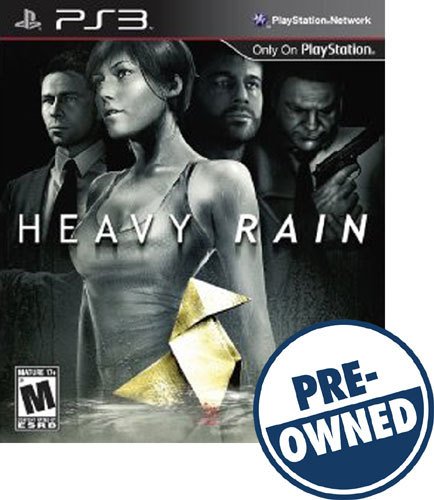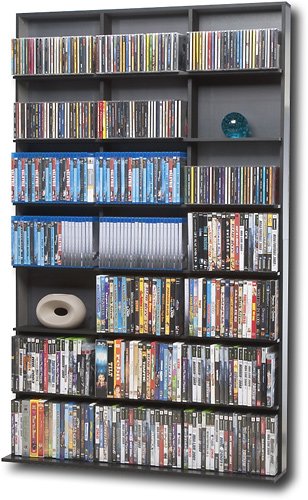JeffyK's stats
- Review count48
- Helpfulness votes97
- First reviewMay 25, 2010
- Last reviewApril 8, 2024
- Featured reviews0
- Average rating4.8
Reviews comments
- Review comment count0
- Helpfulness votes0
- First review commentNone
- Last review commentNone
- Featured review comments0
Questions
- Question count0
- Helpfulness votes0
- First questionNone
- Last questionNone
- Featured questions0
- Answer count4
- Helpfulness votes5
- First answerDecember 1, 2016
- Last answerJune 22, 2020
- Featured answers0
- Best answers0
Prevent dead zones around your home with the help of this Linksys Wi-Fi range extender. It works with all types of Wi-Fi routers, and it uses multi-user MIMO for speed and efficiency. This Linksys Wi-Fi range extender can be used to create a different access point or to extend the field of the router’s connection.
Customer Rating

5
Easy to setup, works well
on May 18, 2016
Posted by: JeffyK
from York, PA
This extender is very easy to setup via the website they provide and doesn't take long to get this up and running. One of the best features I like with this is that you can see if the extender signal strength is too close or too far. This could be good or bad depending on how many walls are in your house, which could cause an issue.
I was able to get this setup in as little as 10 minutes, but spend more time trying to get the perfect signal strength. The extender does have an Ethernet port built in that you can plug a single device into. There is also a button on the side to press to get it connected to your router.
This device pairs well with routers that have MU-MIMO standards and provides faster access to Wi-Fi. To get the most out of this, having this type of router is recommended. It will still work well without a router of this type, but it will help.
My Best Buy number: 2217123367
I would recommend this to a friend!
Your household is busy streaming media, working online, and playing games every day. This Linksys Wi-Fi Router will expand your network coverage, send signals directly to your devices, and deliver a lag-free connection, even when you’re all online at the same time.
Customer Rating

5
Fast, easy to use router
on May 18, 2016
Posted by: JeffyK
from York, PA
This router is easy to setup and the Quick Guide provided with it is simple and easy to follow. The one thing I will say about this router is that it's absolutely HUGE! Luckily it only takes up a little more room where I have it located, but it's not too big of a deal for me. If you have a small desk where you keep the router, then this may take up more space for you.
Setup for this router is easy, just follow the Quick Guide and it will walk you through a setup wizard to get everything setup. From there you can configure advanced settings, such as Media Servers, Security settings, etc. This is the same as the other Linksys routers and the setup is not that much different from previous models.
The router itself has two USB ports (one USB 3.0 and another that's 2.0) so that you can connect your external hard drives/flash drives/etc. to it. This is nice to have to make these into Media Servers, which I use to stream TV shows that I download and play it through a Blu-Ray player.
There are several Ethernet ports on the back of this router, which is great to have if you want to connect devices to it. There is a power switch on the back along with a reset button (which you need a pin/paper clip to use).
There are indicators on the top of the router which displays your connectivity. This is nice to have if you think you might need to reboot your router at all.
I connected all of my devices to the router (Apple TV, Blu-Ray, PS4, Xbox One, wireless printer, laptops, tablets) and it doesn't seem to be slowing the router down. We were streaming an episode of a TV show via Apple TV and we did not experience any quality drops or issues. I haven't had a chance to game with this yet, but I'm sure it will work out better than the other router.
So far I am very pleased with this router. The Max-Stream feature is perfect for us considering we stream 98% of what we watch now. If you have a lot of devices or stream movies constantly, I would highly recommend that you pick this up.
My Best Buy number: 2217123367
I would recommend this to a friend!
Your household wants to play, stream and work online all at once. With this Linksys router, you can do it all without buffering or other interruptions. Use the Smart Wi-Fi app to get started, control, and monitor your home network from anywhere.
Customer Rating

5
A great router for any tech level
on February 7, 2016
Posted by: JeffyK
from York, PA
This is a great router that has the new AC standard of wireless network. Setting it up as really easy and the quick guide has pictures to help you out (if you're more of a visual person). I had the router setup in about 10 minutes or so. A full user guide is stored on a CD-ROM if you want to read more than just the quick guide. The User Guide contains multiple languages in one document and English starts on page 126. After looking at the User Guide, it doesn't provide that much more detailed information on some of the features.
You connect the router by going to the Linksys Smart Wi-Fi site and it is really easy to setup. There is also an app that you can download to manage and change your settings. As of this review, the app is not optimized for the iPhone 6S Plus. The app is nice (it can be a little clunky at times), but you don't have full access to all of the features that you do through the website.
Technical specs include a USB 3.0 port that you can share an external hard drive or printer across the other devices on your network, it has a 1.4 GHz Dual-Core CPU, and has 3x3 AC, which is three simultaneous data streams for faster performance. The router also has a 4 Ethernet ports, a USB 2.0 port, a refresh button, a reset button, and an on/off switch.
You can connect up to 12 devices on this router. At the moment, I have 9 devices hooked up which include iPhones, iPads, a MacBook, an HP wireless printer, Apple TV, PS4 and Xbox One. There is a device list that you can view everything that's connected to the router.
Some of the features with this router include Parental Controls, which you can limit what sites children view on specific devices, which will show a list of all the devices that are connected to your router. There is also Media Prioritization which allows you to prioritize bandwidth for devices you want to have the highest bandwidth.
One feature that I have not utilized on other routers in the past was the USB port for external hard drives. I plugged my external hard drive into the USB 2.0 port (since this device is not USB 3.0) and went into the settings via the web and set it up. This external hard drive is dedicated to TV shows that I can now access through our Blu-Ray Player. No need to unhook the external hard drive and plug it into the Blu-Ray player! I copied a 441 MB file to the drive and it took a little bit longer (but that was expected). You can create user accounts for access and set them up with Read & Write or Read Only access. You can also choose specific folders that the user accounts have access to.
A Guest Network setup is available for those that would like one, which is also easily managed through the website or the app. It operates like other routers, where you get a default password and you can view how many guests are on your router. This is not a feature that I use, so I didn't look into this in depth.
Security features on this router include firewall protection, VPN passthrough, Ipv6 port services, along with DMZ and an Apps and Games tab. At the time of this review, I was trying to access these settings but the webpage was not switching the tab. I did not look into these features as much since I do not use them. Again, these features are something that I didn't spend a lot of time on, but others may.
The only cons that I can consider for this router are its size and the mobile app administration. The router was bigger than what I thought it was going to be and depending on your desk, you may have to rearrange it to fit.
I have always had great experiences using Linksys products and I do like this router. I would recommend it if you are looking for an AC standard router.
My Best Buy number: 2217123367
What's great about it: AC standard, bandwidth prioritization, easy setup,
What's not so great: Router is a little large, mobile app administration is so-so.
I would recommend this to a friend!


Power your home theater with this Insignia™ NS-SB515 2.1-channel soundbar, which features Bluetooth technology for easy wireless streaming. The 6.5" subwoofer produces quality low-end sound to enhance your favorite films.
Posted by: JeffyK
from York, PA
This soundbar and subwoofer is a great addition to my upstairs TV. Setting it up was really easy and didn't take long before I had it working. The quick guide and instructions were very helpful in setting this up. The sound bar comes with an RCA cable and an RCA to 3.5 MM adapter. The optical cable is not included.
I plugged everything in per the instructions and had no issues with the wireless subwoofer connecting right away. I was able to play music through my iPhone 6S Plus with no issues and it sounded great. Just make sure if you don't want to hear sounds while typing or other apps that you put your phone on silent. It won't affect the music at all.
I used the RCA cables until I can purchase an optical cable and the sound quality was still great. We have a Blu-Ray player hooked up through HDMI and there was no need to hook this up to the Blu-Ray player. As soon as you turn the soundbar off it will play through the TV speakers. Once you turn it on, it switches to the soundbar without issues.
The subwoofer is wireless and you can position it anywhere. It doesn't rely on being in a particular area to sound good. I placed the subwoofer in a couple of different locations and it sounded great regardless of where it was.
Overall I am very satisfied with this soundbar. For our setup this works fine and sounds great. If you are looking for a soundbar with a wireless subwoofer, I highly recommend this.
What's great about it: Sound quality, easy setup
I would recommend this to a friend!
Sound Quality

5
This mouse features a multitouch surface for easy scrolling through documents. Bluetooth technology provides wireless connectivity, so you don't have to worry about cable clutter in your workspace.
Posted by: JeffyK
from York, PA
I just picked this up at my local Best Buy after checking this out and loved it right away. The design is awesome and fits comfortably in your hand. It doesn't feel too big or small when holding it or moving it around. You would think the lack of physical buttons would alter how this works, but there are various touch controls that you setup through the mouse Preferences.
The Preferences you can set are awesome. You can set up the Right-Click function to get the sub-menus, you can set it up to swipe left or right when in Safari or any internet browser to go back and forth between pages. You can also set this up for left handed users as well, so they aren't out of the equation. What I also like is that when you are in the preferences, you see little videos of how these touch functions work. Makes it very nice for people who aren't familiar with using the Trackpad. It might take those who are new to this or the Trackpad to get used to it, but you'll get it with practice :).
What I really like is that you connect via BlueTooth instead of a USB dongle. I have a MacBook and I don't have to worry about using one of my USB ports strictly for the mouse.
I would highly recommend this mouse. Yes, it might be a little too expensive for some, but you get what you pay for. So far, I don't have anything bad to say about it.
My Best Buy number: 2217123367
What's great about it: BlueTooth connectivity, ease of use, design, easy setup
I would recommend this to a friend!
Design

5
Ease of Use

5
Quickly print crisp document and stunning photos with this HP Photosmart 5520 wireless all-in-one printer that prints up to 23 ppm* in black and up to 22 ppm* in color for efficient use. The touch-screen display helps simplify operation.
Customer Rating

5
A great printer for a great price (bought on sale)
on June 8, 2013
Posted by: JeffyK
from York, PA
I use it for:Document printing
I had networked a wired printer and decided that it was time to upgrade to a wireless printer. I went into Best Buy with intentions of buying another HP printer, but got this one on sale for the same price.
The printer came with the install CD, 4 ink cartridges (black, cyan, magenta, and yellow), and the power cable. There is a USB cable port, but I don't need this anymore.
Setup of the printer was easy. I installed the software from the CD on all the computers (MacBook running Lion, Windows 7 PCs, and even an old Vista) that will use this printer and it connected to my wireless router very quickly. HP's install does give you the option to install certain aspects, so you're not obligated to install the bloatware if you don't want to. I opted out of most, but did install some cool features on it such as photo software if we want to add something to it or even creating a calendar.
I very briefly checked out printing on my iPhone and iPad. When navigating to a webpage, you can click the share button and select print, then find printer and your printer should show up. Please keep in mind that if you are using an iOS device that you must be connected to your wireless router. You can also do this with photos too.
One feature that's very nice is the eprint feature. You can set up a customized e-mail address and when you send an e-mail there it will print out at your printer. You can lock the security features of this to specific e-mail addresses to prevent someone from printing if they find out the address.
The touch screen on this is very responsive and very easy to use. It took no time for me to get familiar with it and find the copy and scan functions. The buttons on the touch display also light up when you can use them, which I think is a great idea for people using a touch screen for the first time on a home printer.
Overall I am very pleased with this purchase. I got it for the same price as the printer I intended to buy and got an upgrade on the PPM and some other features as well. I admit that I don't print that often, but when I do I just need something that works.
My Best Buy number: 2217123367
What's great about it: 11 PPM black printing, 8 PPM color printing, wireless printing, iPhone and iPad printing, eprinting
What's not so great: No complaints yet
I would recommend this to a friend!
Features

5
Speed

5
Learn more about Heavy Rain. (Flash demo) SynopsisStep into the suspense-filled environments of Heavy Rain and experience innumerable twists and turns, where even the most unintentional actions and choices can result in dramatic consequences. Your job is to hunt the Origami Killer, known for his calling card of leaving folded paper shapes on victims. Help four different characters, each with their own motives, in a desperate attempt to put a stop to a twisted mastermind.Heavy Rain thrusts you into an emotional experience in which you really feel as if you're in a crime thriller. Stunning graphics, animation and technology, combined with a powerful narrative that delivers a movie-like feeling, immerse you in all the action. Travel through realistic settings loaded with powerful themes. The intuitive, contextual controls and interface allow you to become part of the Origami Killer's world as you pursue this deadly criminal.
Customer Rating

5
An excellent interactive drama
on March 11, 2011
Posted by: JeffyK
from York, PA
I picked Heavy Rain up brand new for $29.99 at Best Buy and it was the best $30 I've spent on a game.
Heavy Rain is a crime-thriller about 4 characters trying to track down the Origami Killer. You play as Ethan Mars, a father trying to find his son kidnapped by the Origami Killer, Madison Paige, a journalist, Norman Jayden, an FBI agent and Scott Shelby, a private investigator.
I won’t go into details of the story, but just like the tagline says “how far would you go to save someone you love?” it does just that. This is one of the best stories I’ve seen in a video game in recent years that grips you emotionally and doesn’t let go.
I won’t go into details of the story, but just like the tagline says “how far would you go to save someone you love?” it does just that. This is one of the best stories I’ve seen in a video game in recent years that grips you emotionally and doesn’t let go.
The first thing you’ll notice are the graphics. They are INCREDIBLE! Some of the best graphics I’ve seen on the PS3. The details in the environment and the characters are some of the best you’ll see. I’ve had friends ask “is that real?” when a loading screen displays a close up of the characters’ facial expressions. They are really that good.
The gameplay consists of moral paths and choices that you must make throughout the game. Every choice has a consequence and will change the ending depending on how you handle certain situations. The actions scenes mainly take place in the form of quick time events. Depending on the icon, you either have to tap a button or move the right stick in the direction it tells you to.
The music and sound design are great. The music really brings you into the atmosphere of Heavy Rain and makes you tense during the time sensitive parts of the game. The voice acting is some of the best I’ve heard, with the exceptions for some parts (specifically when Ethan is calling for Jason and Shaun).
The controls for the most part are pretty easy once you get used to them. However, one flaw with the control scheme is that it makes it hard to maneuver, especially when trying to walk to a certain spot (this was also a problem in Indigo Prophecy, made by the same company).
You will notice some weird character animations and texture pop-ins at times, but that does not deteriorate the game in any way.
If you like an amazing story filled with atmosphere and characters that you can relate to emotionally, then this game is for you. If you were a fan of Indigo Prophecy, then you will love Heavy Rain.
If you like an amazing story filled with atmosphere and characters that you can relate to emotionally, then this game is for you. If you were a fan of Indigo Prophecy, then you will love Heavy Rain.
What's great about it: Graphics, story, character development, sound
What's not so great: Some plot holes in the story, controls are clunky at times
I would recommend this to a friend!
This multimedia storage cabinet's 7 sectioned, fixed shelves let you store and display up to 609 CDs or 420 DVDs, making it easy to store a large media collection. The wide base and wall anchor kit provide reliable stability.
Customer Rating

2
Broken side panel :(
on May 25, 2010
Posted by: JeffyK
from York, PA
I was really excited to put this shelf together to fit all of my CDs, DVDs, and Xbox 360 games, but unfortunately the one panel of the shelf broke. I did not get a chance to use it, I took it back and got a refund. I can tell you right now that the shelf is cheaply made so be careful when putting it together. If I were you I would look into a CD/DVD shelf that is a little bit thicker than this one.
What's great about it: Looks neat, holds lots of CDs/DVDs
What's not so great: I didn't even get to use it
No, I would not recommend this to a friend.
Capacity

5
Durability

1
JeffyK's Review Comments
JeffyK has not submitted comments on any reviews.
JeffyK's Questions
JeffyK has not submitted any questions.
JeffyK's Answers
Get the results you want every time with the wireless meat thermometer. Choose your preferred doneness, adjust cooking settings, and track your cooking remotely with your smartphone or tablet using the free Yummly app. The preset programs for meat, fish, and poultry eliminate the guesswork, while the timers and alerts let you be confident in your cooking even when you're multitasking.
How far can you go away from probe to get a reading on iphone
The dock must be within 5 feet of the thermometer, but you can roam around freely and keep an eye on the app.
3 years, 10 months ago
by
JeffyK
Get the results you want every time with the wireless meat thermometer. Choose your preferred doneness, adjust cooking settings, and track your cooking remotely with your smartphone or tablet using the free Yummly app. The preset programs for meat, fish, and poultry eliminate the guesswork, while the timers and alerts let you be confident in your cooking even when you're multitasking.
Can you use it in a smoker? Can you use in an oven?
I don't see why you couldn't use this in a smoker and you definitely can use it in an oven. As long as the thermometer isn't submerged in liquids, you should be ok. This is splash proof, but not waterproof.
3 years, 10 months ago
by
JeffyK
Clean your carpets efficiently with this iRobot Roomba vacuum. It lets you set a schedule for automated vacuuming, and the sensors help it navigate under furniture and around objects on the floor for a more thorough cleaning job. This iRobot Roomba vacuum has internal brushes, agitators and suction to handle debris and pet hair.
Does anyone who owns this model find that it is sort of loud?? The part that is the loudest is not the vacuum part but the part that makes it move I guess. Just wondering if anyone else found it loud or is there something wrong with mine?
Yes, this device is rather loud. I wouldn't say there's anything wrong with it, it's just the way it's made!
6 years, 9 months ago
by
JeffyK
Make hands-free calls and listen to music with these Sony wireless in-ear sport headphones. The wireless design frees your range of motion, and the microphone makes conversations more convenient. Listen to music for over 8 hours on a single charge with these Sony wireless in-ear sport headphones, which are moisture-resistant for use during strenuous workouts.
Has anyone used these for running? I'm worried they won't stay in my ears...
Yes, I have used these for running. I use the medium sized inserts and haven't had any issues with them. I even did a test headbang listening to metal music and they didn't fall out. I hope that helps!
7 years, 5 months ago
by
JeffyK