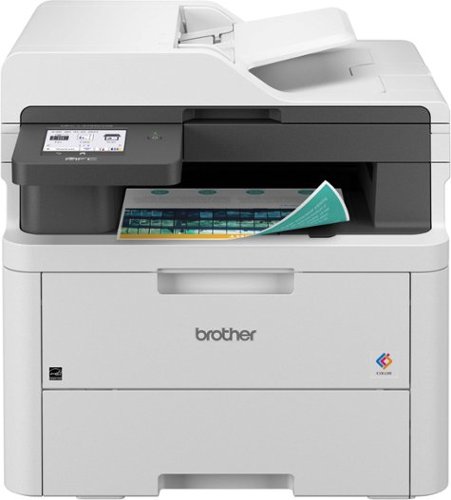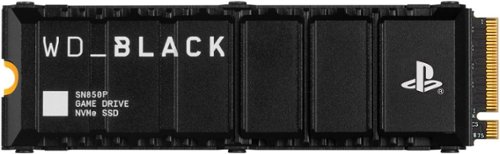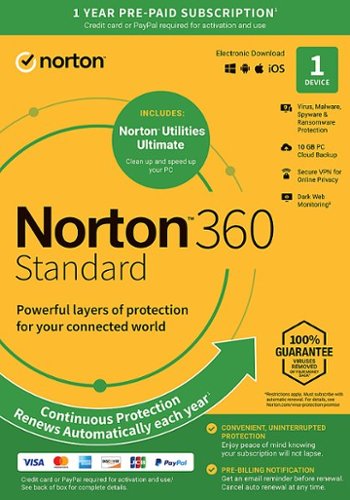JeffyK's stats
- Review count48
- Helpfulness votes97
- First reviewMay 25, 2010
- Last reviewApril 8, 2024
- Featured reviews0
- Average rating4.8
Reviews comments
- Review comment count0
- Helpfulness votes0
- First review commentNone
- Last review commentNone
- Featured review comments0
Questions
- Question count0
- Helpfulness votes0
- First questionNone
- Last questionNone
- Featured questions0
- Answer count4
- Helpfulness votes5
- First answerDecember 1, 2016
- Last answerJune 22, 2020
- Featured answers0
- Best answers0
Philips Norelco Multi Groomer - 13 piece Mens Grooming Kit for beard, face, nose, and ear hair trimmer and hair clipper - NO BLADE OIL NEEDED, MG3740/40
Posted by: JeffyK
This is a great beard and hair trimmer that works very well! The attachments all snap in and out easily, making cleaning and changing them simple. You can also clean these with water, making it even easier if you have time. I did not use this to trim hair off my head, just for beard/mustache trimming.
This trimmer comes with a number of guards, which I didn't use for this review. I have a decent sized beard and just use the main attachment to get rid of dead ends. There is a precision attachment which worked ok from my use. I also have curly/wavy beard hair, so you might have better results than I did. I also don't have many areas to fine tune, so you can take that criticism with a grain of salt.
The device itself is nice and lightweight compared to my old Philips that I have had for about 15+ years. There is a little pouch that comes with this to store everything. It's a nice material, but not heavy duty and I can see this tearing in the future due to extended use. The one thing I wish this came with was an electric shaver attachment. My old Philips has one and I'll be keeping that around to use in the future.
Overall, this is a great product and I'm hoping it lasts as long as my old one!
I would recommend this to a friend!
Linksys Micro 6 Mesh is the most affordable multi-gig Wi-Fi system we've ever built, delivering premium performance . Enjoy blazing-fast speeds, seamless coverage, and future-proof for multi-gig WiFi without compromising your budget.
Posted by: JeffyK
It was time to finally upgrade my home Wi-Fi router, and this is a great option to upgrade from my old Linksys Velop system. I was previously using the Velop with the bigger nodes that came out in 2017. The old system required me to buy a switch for my home setup because I wanted some devices connected to the Ethernet. What’s nice about the base router for this is that it has 4 Ethernet ports in the back, allowing me to remove the switch from my desk and free up some small space.
The instructions state that you can set this up in as little as 10 minutes and this took me a bit longer because of powering off and taking my old equipment down. I ran into a little bit of an issue trying to get it setup but after a few attempts, I was able to get connected and get all my other devices connected without issue. Depending on how many devices you have, it will take you more time to get them connected to the new Wi-Fi router than to set up the Wi-Fi router itself.
The main router is way more attractive looking on my desk compared to the older nodes that I had. One thing to note about the other nodes is that they do not have Ethernet ports in them like my old Velop system does, which I did use for my PS5 for faster speeds. I can say with confidence, that the nodes being all wireless had no effect on download speeds with my PS5 and other devices. I noticed a significantly faster download with the newer nodes going through wireless.
This comes with two other nodes and can cover up to 5,000 sq. ft. of space. This is more than enough for our house, and I have the two nodes placed in other areas of the house for consistent speeds. The nodes are much smaller than the older Velop, coming in at about half the size of my 2017 model. They connect via USB-C and can easily be hidden out of sight.
The main router and the nodes all have lights on the top to make it easy to see whether your internet is connected or having issues. There is a default mode where the light will turn off from 8 PM – 8 AM. There are some other advanced settings you can check out via the mobile app and administer your Wi-Fi from here. I already had the Linksys app, so you just use the same one if you already have it installed.
Overall, I’m impressed with the faster speeds I get from this router. If you have a faster internet connection from your provider and need to upgrade your Wi-Fi equipment, you can’t go wrong with this. We have not experienced any crashes with it since setup and I haven’t had to reboot it yet. I’d highly recommend this product and it’s also available at a cheaper price.
I would recommend this to a friend!



Great for small offices, the Brother MFC-L3720CDW wireless digital color all-in-one printer with copy, scan, and fax functionalities is set to meet the challenges of any small business with fast, reliable performance. Offering a host of practical features and functions, it consistently creates clear, smudge-free documents with steadfast efficiency. Achieves print speeds of up to 19 ISO pages per minute (ppm)(1) and scan speeds up to 29/22 ISO images per minute (ipm)(2) (black/color). Versatile paper handling and connectivity options help you work smarter and save time. Intuitive and customizable, the 3.5” touchscreen connects directly to a wide variety of Cloud-based apps(3), and simplifies tasks with the ability to create up to 48 timesaving custom shortcuts. Advanced security features safeguard sensitive information and create secure connections to devices and networks. Engineered and supported by Brother, the MFC-L3720CDW is a trustworthy, industrious addition to any small office or business.
Customer Rating

5
A great color printer for home or small business
on October 11, 2023
Posted by: JeffyK
After owning a Brother black and white laser printer, I decided it was time to upgrade to a laser printer. This is a great option if you don’t need a top-of-the-line color laser printer or print hundreds of pages weekly. We don’t print a lot out on a weekly basis, but it’s nice to have a laser printer when inkjets are unreliable.
Setup
The setup requires downloading a Brother app on your iOS or Android device to get the printer set up on your network. The app setup did take a little bit of time to get completed, but I was able to get it setup in about 15 minutes. You can also use a computer to get the printer set up if you don’t want to deal with the mobile app.
Aside from the app/connectivity setup, getting the printer plugged in and ready was easy. I like how easily the toner cartridges can be added and removed without too much hassle. Adjusting the paper tray took less than a minute for 8 ½ x 11 paper.
Hardware
The printer itself feels very high quality for the price. I was able to lift this myself and it does have a decent amount of weight to it, so you may want to ask for help if you don’t feel comfortable lifting it yourself.
The touchscreen on this is full color and very responsive. It’s easy to navigate through the options and there’s no lag when pressing buttons and seeing the next menu. If you’re familiar with a Brother printer’s screens, it’s just about the same as other models. My black and white printer’s touchscreen was very small, but I expected that for the price point of that model. I don’t make as many mistakes tapping the options on the screen of this color printer.
Print quality
The print quality of this thing is great. I printed out some full color fliers and saw no issues with the print itself. I have not tested anything else such as photo papers or anything outside of your standard 8 ½ x 11 pages. I have no complaints about the quality.
Mobile App
Other than getting the printer initially set up via the mobile app, this has some useful features such as viewing toner levels, the ability to print to your printer from home without a wi-fi connection, printing a document or photo from your phone, starting a scan from the app itself, and access to the EZ Refresh subscription if you chose to start the free 4-month trial. The only criticism I have with this app is going to all settings on the app. It opens a website in the app that looks a little unflattering. Unless I was in a pinch, I most likely would use a computer to view all settings.
EZ Refresh Subscription
Brother offers a free 4-month EZ Refresh subscription that allows you to order toner which has several pages that you’re allowed to print per month. I chose the Occasional plan, which allows printing up to 75 pages per month for $9.99. There are higher plans that range from $19.99 – 29.99, but we can’t justify updating this since we don’t print 75 pages a month. There is also a rollover feature, which I will find out in a few weeks how many pages will roll over with my subscription. This isn’t a requirement to having the printer, but is a nice feature to potentially save you money on buying toner. Shipments of toner won’t go out until the levels are low.
Brother also states that the Refresh Subscription does not work unless you have Refresh Subscription toner cartridges installed in your printer which they send to you. I’m guessing that if you decide to cancel this that you can still use the cartridges, this is most likely a way to make sure you don’t get other cartridges installed ahead of your subscription. I’ll determine in the next several months if the EZ Subscription is worth it to me and there is a possibility I might cancel after the 4-month trial is up.
Overall, I am satisfied with this printer. It prints vivid colors and has amazing quality for what I need. If you need a great color laser printer for home or your small business, you can’t go wrong with this model.
Setup
The setup requires downloading a Brother app on your iOS or Android device to get the printer set up on your network. The app setup did take a little bit of time to get completed, but I was able to get it setup in about 15 minutes. You can also use a computer to get the printer set up if you don’t want to deal with the mobile app.
Aside from the app/connectivity setup, getting the printer plugged in and ready was easy. I like how easily the toner cartridges can be added and removed without too much hassle. Adjusting the paper tray took less than a minute for 8 ½ x 11 paper.
Hardware
The printer itself feels very high quality for the price. I was able to lift this myself and it does have a decent amount of weight to it, so you may want to ask for help if you don’t feel comfortable lifting it yourself.
The touchscreen on this is full color and very responsive. It’s easy to navigate through the options and there’s no lag when pressing buttons and seeing the next menu. If you’re familiar with a Brother printer’s screens, it’s just about the same as other models. My black and white printer’s touchscreen was very small, but I expected that for the price point of that model. I don’t make as many mistakes tapping the options on the screen of this color printer.
Print quality
The print quality of this thing is great. I printed out some full color fliers and saw no issues with the print itself. I have not tested anything else such as photo papers or anything outside of your standard 8 ½ x 11 pages. I have no complaints about the quality.
Mobile App
Other than getting the printer initially set up via the mobile app, this has some useful features such as viewing toner levels, the ability to print to your printer from home without a wi-fi connection, printing a document or photo from your phone, starting a scan from the app itself, and access to the EZ Refresh subscription if you chose to start the free 4-month trial. The only criticism I have with this app is going to all settings on the app. It opens a website in the app that looks a little unflattering. Unless I was in a pinch, I most likely would use a computer to view all settings.
EZ Refresh Subscription
Brother offers a free 4-month EZ Refresh subscription that allows you to order toner which has several pages that you’re allowed to print per month. I chose the Occasional plan, which allows printing up to 75 pages per month for $9.99. There are higher plans that range from $19.99 – 29.99, but we can’t justify updating this since we don’t print 75 pages a month. There is also a rollover feature, which I will find out in a few weeks how many pages will roll over with my subscription. This isn’t a requirement to having the printer, but is a nice feature to potentially save you money on buying toner. Shipments of toner won’t go out until the levels are low.
Brother also states that the Refresh Subscription does not work unless you have Refresh Subscription toner cartridges installed in your printer which they send to you. I’m guessing that if you decide to cancel this that you can still use the cartridges, this is most likely a way to make sure you don’t get other cartridges installed ahead of your subscription. I’ll determine in the next several months if the EZ Subscription is worth it to me and there is a possibility I might cancel after the 4-month trial is up.
Overall, I am satisfied with this printer. It prints vivid colors and has amazing quality for what I need. If you need a great color laser printer for home or your small business, you can’t go wrong with this model.
I would recommend this to a friend!
Officially licensed for the PlayStation5 console, the WD_BLACK SN850P NVMe SSD for PS5 consoles allows you to store more titles with worry free installation. Instantly add up to 4TB of storage to hold more of your favorite games. With an optimized heatsink built specifically for the PS5 M.2 slot, you won’t need to worry about compatibility. Experience uninterrupted gameplay as your WD_BLACK drive runs cool with quality you can trust. The WD_BLACK SN850P NVMe SSD for PS5 consoles is certified and tested for PlayStation 5 consoles so you can store more, play more, fast.
Posted by: JeffyK
If you are looking for an amazing SSD for additional PS5 storage, I can't recommend this one enough. Sony has directions on how to remove the cover to install the SSD. Once you install the SSD and place the cover back on, you just turn the PS5 on and it will detect the SSD. Formatting happens within a few minutes then you are ready to use it to store games.
I have had no issues with moving games over to the new SSD and playing from there. There is no difference in how the games run and operate from the onboard PS5 storage and the SSD. I would recommend that you get extra storage when you buy a PS5 so that you don't have to worry about deleting games from your library to make room for new ones. With games climbing to 80-100GB, this is a no brainer. With all the games I've downloaded and installed, I have yet to remove anything from my library that I'm currently playing.
There's not much else to say about this product other than it works as intended and is a great solution for extra PS5 storage. I'd highly recommend this to anyone that needs it, because who doesn't?
I would recommend this to a friend!
The Shark WANDVAC POWER PET Cordless Handheld Vacuum combines lightweight portability with the incredible suction power of a high-speed brushless motor. Weighing just 1.5 lbs., this handheld vacuum boasts a tapered nozzle for easy debris pickup and accessories for tackling pet hair and tight spaces. Between cleanings, return your vacuum to the charging dock for fast recharging.
Posted by: JeffyK
This is a great little vacuum to use for your kitchen and small clean ups. It comes with a charging adapter and a stand for the vacuum and attachments. The stand needs to be put together completely for the vacuum to balance in it. The bottom of the stand allows you to feed the cables from different sides to fit in your kitchen or room.
We fully charged this and it still has plenty of battery and power over a week later. We haven’t used it too often but this will get more use in the future when we need it. The vacuum has a mode for a little extra power if you need it. This was tested out and wasn’t needed for our small cleanups. It’s nice to know that it’s there if we ever need it!
Emptying the vacuum is easy; just pull the switch and the container will open up. Cleaning it out is extremely easy, you might have to pull out any pet hairs that are stuck in there. One nice thing about this vacuum is that you can the filter out and wash it as well.
This little vacuum is a little on the noisy side. It is probably noisy due to how powerful this tiny thing is. The sound doesn’t bother me at all, but might for some others.
This is a great product for picking up pet hair and other kinds of small messes. You can’t use this for liquids, only dry items like crumbs, hair, etc. I personally like this product a lot and recommend it if you are ok with the price.
I would recommend this to a friend!
G502 X PLUS, the latest version of Logitech’s most popular gaming mouse, combines a legacy of performance with the most advanced gaming technologies. G502 X also introduces hybrid optical-mechanical LIGHTFORCE switches for the primary left and right buttons. Also equipped with LIGHTSYNC RGB powering flowing 8-LED lighting that’s customizable and adapts as you play with startup/power-down effects and battery optimization through active play detection. Complete with updated LIGHTSPEED wireless with 68 percent faster response rate, HERO 25K sub-micron sensor and more.
Customer Rating

5
Great mouse with a ton of advanced features.
on September 12, 2022
Posted by: JeffyK
This is a great mouse for gaming or even just for working. It suits all my needs and has some awesome functions that my other basic mouse didn’t have.
The mouse connects via a USB A dongle and does not have BlueTooth. Windows and Mac will let it function like a normal mouse once you plug it in, but you need to download the Logitech G Hub for the more advanced features. Installing the software was easy and I didn’t have any problems with the install. Charging the mouse is done with a USB A to USB C cable.
The G Hub software does make it easy to set your functions. The Hub allows you to create different profiles so that you can assign them easily with the G Hub app. One awesome feature is the ability to switch it to on board mode which stores your settings on the device instead of having to connect with the G Hub to change anything. I currently have this off, but nice to know this feature is here.
The G Hub software does make it easy to set your functions. The Hub allows you to create different profiles so that you can assign them easily with the G Hub app. One awesome feature is the ability to switch it to on board mode which stores your settings on the device instead of having to connect with the G Hub to change anything. I currently have this off, but nice to know this feature is here.
Settings with the software include changing your DPI settings where you can adjust the DPI and even remove the settings that you don’t want. By default, the profile that comes with the mouse has 800, 1200, 1600, 2400, and 3200 DPI. You can only set a maximum of 5 speeds total on the mouse.
Assigments allows you to customize the mouse with Windows/Mac commands, Keys, Actions for Discord, Overworld, and OBS, Macros, and System settings for launching applications. I admittedly didn’t use too many of these advanced features, mainly just the OS commands. If you had these options on another gaming mouse, you should be able to use them here.
Assigments allows you to customize the mouse with Windows/Mac commands, Keys, Actions for Discord, Overworld, and OBS, Macros, and System settings for launching applications. I admittedly didn’t use too many of these advanced features, mainly just the OS commands. If you had these options on another gaming mouse, you should be able to use them here.
You can change the Lightsync LED to specific colors, animations, brightness, and this will also display your battery life once you change these settings. Even with adjusting the brightness down to a much lower setting the LEDs are still bright enough. There are a few animations like Breathing, Pulsar Point, Ocean Wave, Color Wave, and even a fixed color setting if you don’t want anything highly animated. Obviously these settings will affect the battery life, so for you this will vary.
Settings in the G Hub include power consumption and how long it will take for the mouse to full charge. Here you can also check for firmware updates along with an inactivity light setting when the mouse is idle.
The scroll wheel took a little getting used to for me because it is much faster compared to my other mouse. You can click a button to give it a mechanical scroll which I prefer not to use, but have for certain situations where I wanted to be mindful of my scrolling.
Overall, I am very happy with this mouse. The clicks of the mouse button don’t sound like you’re clicking on a toy and is overall quieter than my other regular mouse. It’s not too loud and not too quiet. I’ve had this mouse for about 5 days and still have plenty of battery power left. You can still use the mouse when it’s charging as well, which is another plus in my opinion.
The scroll wheel took a little getting used to for me because it is much faster compared to my other mouse. You can click a button to give it a mechanical scroll which I prefer not to use, but have for certain situations where I wanted to be mindful of my scrolling.
Overall, I am very happy with this mouse. The clicks of the mouse button don’t sound like you’re clicking on a toy and is overall quieter than my other regular mouse. It’s not too loud and not too quiet. I’ve had this mouse for about 5 days and still have plenty of battery power left. You can still use the mouse when it’s charging as well, which is another plus in my opinion.
I would recommend this to a friend!



Norton 360 Standard gives you comprehensive malware protection for 1 PC or Mac or Android or iOS device, including 10GB of secure PC cloud backup and Secure VPN for your 1 device. Also included are additional features such as Password Manager and SafeCam that alerts you and blocks unauthorized access to your PC’s webcam, and Dark Web Monitoring, where we monitor and notify you if we find your personal information on the dark web. Norton Utilities Ultimate provides you with tools to help clean and reinvigorate your PC to keep it running like new. Automatically help increase your PC’s processing power, memory, and hard drive when you launch high-demand apps, for a smoother gaming, editing, and streaming experience.
Posted by: JeffyK
Pros:
Auto-protection for devices.
Multiple scanning features which include custom options.
Ultimate Utilities makes it easy to improve PC performance.
VPN can be automatically enabled.
Password Manager with password generator
Smart Firewall warns of unauthorized traffic and connections.
Software Update makes it easy to update your apps in one place.
Cons:
Subscription costs $84.99 after the first year.
Cloud Backup is only 10GB of storage.
Some features require additional payment/subscription.
Administration between the desktop apps and the Norton website might be too much for some.
Some Ultimate Utilities options are just links to Administrative Tools built in Windows 10.
Internet Security and Password Manager are just web-browser add-ins.
Power Eraser is an aggressive scanner which could remove legitimate programs/files if you’re not careful.
This review was done on a Windows 10 laptop; not tested with Mac or any mobile devices.
Norton 360 Standard costs $39.99 (as of this review) for the first year then goes up to $84.99 after. You create an account and enter in your product key to download the software. The download page was clean and quite easy to navigate, with Norton 360 and Ultimate Utilities. I had no issues with downloading either product using Microsoft Edge.
Initial setup for this could be overwhelming for users who aren’t technically inclined. In addition to the desktop apps, you have more options that you can set up on Norton’s website under your profile. I could see some users being confused about where to go for certain features and they’re not all in the same place.
Norton 360 Standard and Ultimate Utilities is a subscription-based service from Norton that allows you to protect your PC in multiple ways. First, it is just like Norton of the older days, where you get software to keep your PC free from viruses and spyware. Norton 360 has auto-protection for Windows which means that this is constantly protecting your PC without having to run manual scans. There are a variety of scanning options and tasks, including quick, full, custom, a Power Eraser for difficult to detect threats, and even a diagnostic report to run on your PC.
Most users will stick with a Quick or Full Scan since it’s the been the norm for so many years. Tech savvy users will get more use out of the Custom Scans and Tasks, so your mileage on these options may vary. The Diagnostic Report is a great tool that runs a check of your PC and points out any issues you might have.
Norton 360 includes two other features that you might find useful; Software Updater and Dark Web Monitoring. Software Updater is a convenient feature that allows you to update multiple applications at once. Although not crucial to updating software, this will save you time from manually opening each application to get updates. This feature works well, and I had no issues with it failing to update applications.
Dark Web Monitoring’s View Alerts button will take you to your Norton profile via web browser to display if your information has been leaked across websites. To have this actively monitored, you need to enter a lot of personal information that you may not feel comfortable entering. I get that’s the only way they can monitor this, but I feel conflicted with a “what if” scenario of Norton’s servers being hacked, and your personal information being leaked. People may feel uncomfortable entering the information Norton’s asking to be protected. Norton also states on the site that Norton does not monitor as many types of personal information which require the Advantage or Ultimate Plus plan.
Ultimate Utilities has some particularly useful options such as All-in-one PC cleanup, Windows, and Registry cleanup. This tool starts with a Dashboard and shows a colored gauge with how your PC is doing. You can run multiple scans to clean up things like broken shortcuts, temporary internet files, and even some cache files for programs like Outlook. Speaking of Outlook, this also includes an Outlook add-in to mark email as Spam. This is not necessary though, considering that most email clients already have anti-spam options in place to make messages as spam.
This tool has a lot of features which I won’t go into and some of the options just link to the built in Administrative Tools built into Windows 10. This is nice if you don’t know where to go, but if you’re tech savvy, you know where to check in Windows for some of these features. Depending on some options you keep selected and run, you could delete files you may still need.
Internet Security and Password Manager features that also come with this subscription and software. They are both browser add-ins and are not separate desktop apps. Some password managers out there also have a browser add-in, so this isn’t much different than what’s already out there. Internet Security alerts you of suspicious websites and activity, which some modern browsers already have built in. I have not installed these because I use other applications for my password tracking.
There are some features that require you to pay more in addition to your subscription. AntiTrack, which blocks trackers from following you online costs $39.99 for the remainder of your subscription then it’s $3.33/month. Computer Tune Up will cost you $49.99/service, which seems like overkill considering that you also have the Ultimate Utilities. The benefit of this is that you get personalized service, but you could save some money asking a family member for help. Then there’s the Ultimate Help Desk, which costs $69.99/service. This is more of a personalized help desk for you to call with multiple issues, which could be great if you need it. I don't feel a need to purchase any of these products since I wouldn’t use them. Adding these services on top of your subscription could be extremely pricey.
This also includes a cloud backup, but due to the low storage capacity, I have not used or enabled it. 10GB is great if you don’t have a lot of files or another cloud storage to backup to but I already have one and don’t need this feature.
I do recommend this product; however, I don’t believe that I will be renewing my subscription after the year is up. At $84.99 after the first year, this is a little too much for software that I don’t absolutely need on my PC. I would rather save the money for something else.
I would recommend this to a friend!
Blackout Spark SL brings Blue’s legendary studio sound to your space. With a professional XLR connection and versatile switches, Blackout Spark SL gives you that broadcast studio voice for pro-level gaming, streaming, podcasting, YouTube videos and more.
Posted by: JeffyK
from York, PA
This is a solid choice for a recording microphone, whether you're recording just a standard vocal track or tracking guitars. This microphone was tested out with my band, where it was used as a guitar cabinet mic with high gain and distortion. The microphone does a great job of cutting out background noise while recording.
Any kind of vocal you want to record does sound awesome though. Everything from just normal speaking to growls/screams sounds great. The tracks we tested sounded very clear but not absolutely pristine.
The biggest negative with this microphone is the 20db decreasing button because it takes a little bit of clarity out of the recording. There are ways to resolve this in a mix, but not a deal-breaker with this microphone.
The microphone itself is well built and made out of a metal chassis. The buttons on it do feel a little cheap, but we haven't had any issues with them so far. This microphone comes in a nice wooden box and it also has a shock mount. Before getting this item, I read that the shock mount wasn't very sturdy or reliable. Our testing with it went well and there were no complaints about it.
If you're looking to start recording from home, whether you're a musician or a stream, you can't go wrong with this mic.
Mobile Submission: False
I would recommend this to a friend!
Immerse yourself in every detail with the Samsung A700 high resolution 4K UHD monitor. With HDR10 technology, colors will look vivid and lifelike while the TUV-certified eye comfort care will reduce eye fatigue and keep you productive. The minimalistic, virtually borderless design, clean cable management and slim, sleek stand gives you an optimized clutter-free workstation.
Posted by: JeffyK
from York, PA
Before submitting this review, I wanted to give this at least one full work week of using it. I was using a very old Vizio 32” TV that was given to me as a secondary monitor and this Samsung is replacing it. One thing that I want to mention is that I’m not a PC gamer, so I won’t review this monitor based on gaming. This monitor was tested out on two Windows 10 laptops (one work, one personal) and a 2017 MacBook Pro (Intel processor). My primary use for this is working from home.
Features – this is a simple monitor with regards to functions and inputs. It only has two inputs: a Display Port and HDMI. I don’t need a crazy number of inputs, and this suits my needs well. The power and menu buttons are underneath the middle of the monitor, which allows the thin bezel and a cleaner look. This is the first time I’ve used a monitor this thin, but I like it. Getting used to the buttons underneath took a little bit of time, but not too long. The monitor has some cool features like power saving and modes to prevent eye strain.
Hardware setup – this monitor is extremely easy to setup and comes with an HDMI cable. If you’re installing the monitor base by yourself, you’ll want to keep the shipping foam and protective cover handy, this makes it easier to put it together by yourself. The base attaches by two screws and feels sturdy. The base does not adjust up and down, so if this is something you need, you might want to look for another monitor. You can also attach this monitor to a mount if you prefer to use it this way.
Software setup Windows 10 – I tried to use Windows 10 Device Manager to go out to the internet for an updated driver. This didn’t work for me, so I hopped on the Samsung website and found a driver for Windows 10 (.exe only, no .dmg for Mac users). Since I’m using Microsoft Edge, I had to clear bypass the security settings to keep the install. When I opened the install, the first prompt was all in Japanese. It’s easy to navigate past this and I still got the driver installed. I didn’t notice much of a difference after it installed, except that Windows has a dedicate color profile for the monitor. Instructions also state that you can download an Easy Setting Box software, which I downloaded and installed, but didn’t mess around with too much. Looks like you can split your screen into different sections, which is cool, but I am kind of set in my ways with how my apps are setup on this monitor for work. When I first got the monitor, the device driver didn’t show up on the Samsung website, but I eventually found it. This was a tad clunky, because I did select the right options and only saw the manual and quick start guide.
Mac OS Big Sur – There is no dedicated driver for Mac OS Big Sur, so I just plugged it in and used the System Preferences > Display settings to change resolutions and color.
Resolution – Compared to the TV I was using; this display is so much better. I am using the default max resolution of 3840 x 2160 and don’t have any issues. Both Windows and MacOS set the resolution to the highest by default. Text appears to be crisp, clear, and the colors on it look very nice. This monitor is also easy on my eyes, so I don’t feel as much strain when I’m done with my workday. It doesn’t appear that I have a powerful enough built-in graphics card on my Windows 10 laptop to support HDR, but it still looks good. My MacBook Pro resolution still looks great as well.
Overall, I would recommend this monitor. Again, I am not a PC gamer, so I am not reviewing that aspect of the monitor. This suits my work needs and the resolution makes it much easier on my eyes. This monitor does what I need and looks great! My only gripe is that it took me a little while to find the driver, even though plug and play worked just fine with no issues.
Mobile Submission: False
I would recommend this to a friend!


Ninja Foodi NeverStick Premium Cookware is the cookware that won't stick, chip, or flake. With a max manufacturing temperature of 30,000°F, our cookware won't rapidly lose nonstick like traditional pans made at 900°F can.
Posted by: JeffyK
from York, PA
We've been in the market for new cookware for a while and this was an opportunity for us. After dealing with pots and pans that were 10 years old and hard to clean, this is a welcomed new set to our kitchen.
The 10 piece set includes 5 pots/pans with their respective lids. They are all non-stick and has made cleaning up so much easier. We tested the pans in the dishwasher and they came out clean with no left over residue on them. Handwashing them is no different, making cleaning up very easy.
Everything we have used seems to heat up evenly and cooks food very well. Our old pots and pans were warped from using them for over 10 years, so it's nice to have level pots and pans that cook our food better.
All of the pots, pans, and lids are very sturdy and have some heft to them. They don't feel cheap at all and for this price they shouldn't feel cheap. This set is expensive, but I feel that it is worth every penny.
If you're in the market for a good set of pots and pans, I highly recommend this. The only thing I could say that might be a con for some is if you want more than a 10 piece set.
Mobile Submission: False
I would recommend this to a friend!
JeffyK's Review Comments
JeffyK has not submitted comments on any reviews.
JeffyK's Questions
JeffyK has not submitted any questions.
JeffyK's Answers
Get the results you want every time with the wireless meat thermometer. Choose your preferred doneness, adjust cooking settings, and track your cooking remotely with your smartphone or tablet using the free Yummly app. The preset programs for meat, fish, and poultry eliminate the guesswork, while the timers and alerts let you be confident in your cooking even when you're multitasking.
How far can you go away from probe to get a reading on iphone
The dock must be within 5 feet of the thermometer, but you can roam around freely and keep an eye on the app.
3 years, 10 months ago
by
JeffyK
Get the results you want every time with the wireless meat thermometer. Choose your preferred doneness, adjust cooking settings, and track your cooking remotely with your smartphone or tablet using the free Yummly app. The preset programs for meat, fish, and poultry eliminate the guesswork, while the timers and alerts let you be confident in your cooking even when you're multitasking.
Can you use it in a smoker? Can you use in an oven?
I don't see why you couldn't use this in a smoker and you definitely can use it in an oven. As long as the thermometer isn't submerged in liquids, you should be ok. This is splash proof, but not waterproof.
3 years, 10 months ago
by
JeffyK
Clean your carpets efficiently with this iRobot Roomba vacuum. It lets you set a schedule for automated vacuuming, and the sensors help it navigate under furniture and around objects on the floor for a more thorough cleaning job. This iRobot Roomba vacuum has internal brushes, agitators and suction to handle debris and pet hair.
Does anyone who owns this model find that it is sort of loud?? The part that is the loudest is not the vacuum part but the part that makes it move I guess. Just wondering if anyone else found it loud or is there something wrong with mine?
Yes, this device is rather loud. I wouldn't say there's anything wrong with it, it's just the way it's made!
6 years, 9 months ago
by
JeffyK
Make hands-free calls and listen to music with these Sony wireless in-ear sport headphones. The wireless design frees your range of motion, and the microphone makes conversations more convenient. Listen to music for over 8 hours on a single charge with these Sony wireless in-ear sport headphones, which are moisture-resistant for use during strenuous workouts.
Has anyone used these for running? I'm worried they won't stay in my ears...
Yes, I have used these for running. I use the medium sized inserts and haven't had any issues with them. I even did a test headbang listening to metal music and they didn't fall out. I hope that helps!
7 years, 4 months ago
by
JeffyK