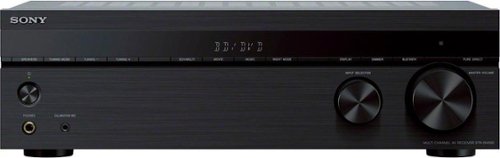JeffyK's stats
- Review count48
- Helpfulness votes97
- First reviewMay 25, 2010
- Last reviewApril 8, 2024
- Featured reviews0
- Average rating4.8
Reviews comments
- Review comment count0
- Helpfulness votes0
- First review commentNone
- Last review commentNone
- Featured review comments0
Questions
- Question count0
- Helpfulness votes0
- First questionNone
- Last questionNone
- Featured questions0
- Answer count4
- Helpfulness votes5
- First answerDecember 1, 2016
- Last answerJune 22, 2020
- Featured answers0
- Best answers0
Superior sound. Tailored to you. Your day-to-day may change but your enjoyment of superior sound won’t. Powered by Sennheiser’s leading audio technology, the CX 400BT True Wireless gives you total control over an exceptional sound experience. The CX 400BT offers customizable controls, long-lasting battery life and an all-day comfort design, making it the perfect choice for everyday earbuds.
Posted by: JeffyK
from York, PA
These are my first set of truly wireless earbuds and I've given them over a week before writing this review. Below is a pros/cons list, with more details.
Pros:
Sound quality
Battery life
Durability
Ease of use
Charging case
Sound quality
Battery life
Durability
Ease of use
Charging case
Cons:
Control tapping is very sensitive for large hands/fingers
Short USB charging cable
Control tapping is very sensitive for large hands/fingers
Short USB charging cable
The sound quality of these earbuds is amazing and the Smart Control app allows you to fine-tune your EQ settings by adjusting bass, mids, and treble. The earbuds feel sturdy enough to take on some abuse, but I wouldn't recommend intentionally doing this. I was able to get great battery life out of the week and I still have charge left.
Transitioning to the wireless earbuds took some getting used to, but it's going to be hard to go back to ones with a wire. The tap controls are very simple to use and it's nothing too complicated. I noticed when pausing that there's a slight delay, but I don't have anything else to compare this to. One con (for me) is that I have large hands/fingers, so I've been accidentally pausing my music or videos when trying to adjust these in my ear. This is something I'll have to get used to with practice over time.
The charging/storage case for these earbuds is thick plastic. The case isn't too small or too large, making it easy to carry with you. The earbuds connect inside the case magnetically and snap into place. I haven't had any issues with these not going into the case correctly. The lid also snaps when lifting and closing. The USB charging cable is short and I wish it were a little bit longer. You might have to charge these on the floor or prop them up if using a wall outlet in your kitchen. Your mileage may vary on this.
Overall I am ecstatic about these earbuds. I have never had to question the quality of Sennheiser audio before and these definitely don't disappoint. My gripes with these may be few and far between, but definitely don't diminish my experience of using them. I also love the look of them compared to other truly wireless earbuds.
Mobile Submission: False
I would recommend this to a friend!
Get the results you want every time with the wireless meat thermometer. Choose your preferred doneness, adjust cooking settings, and track your cooking remotely with your smartphone or tablet using the free Yummly app. The preset programs for meat, fish, and poultry eliminate the guesswork, while the timers and alerts let you be confident in your cooking even when you're multitasking.
Posted by: JeffyK
from York, PA
This is a great thermometer to have and can help take some of the guess work out of cooking food. For this review, we had the thermometer in a boneless, skinless chicken breast and a steak.
Getting the thermometer setup was kind of a pain. Usually I have no issues with getting devices connected (no issues with WiFi/Internet provider at the time), but I had to delete the Yummly app and reinstall it to get it to connect. Once I got it connected, no issues. YMMV on this.
We had no connection issues with keeping the dock on the counter while the chicken was cooking in a cast iron pan on the stovetop. Same thing had applied to the steak that we cooked. I have no doubts that using this in the oven will cause any problems, since the dock must be within 5 feet of the thermometer. There is a plastic tool on the bottom of the dock to pull the thermometer out when you’re done cooking. It makes it easy to get this out without fear of burning yourself.
The app itself is very clean and looks awesome; setting up what you’re cooking is a breeze. Obviously, you have more options when cooking beef/steak, but the displays for all options are easy to read, not too large with text, and you can also look up other recipes with this app which makes it nice to look for recipes for dinner. Think of it as your one-stop shop for cooking meals. Instructions for where to insert the thermometer are clear and easy to follow.
One thing to keep in mind with this thermometer is that when you’re cooking multiple pieces of meat at once, that you’re not going to have the same cooking time for both, so don’t rely on the thermometer for the other cut of meat.
Cooking chicken – since we decided to use the cast iron grill pan on the stovetop and requested to flip the chicken over, we were starting to get a little worried because it was getting close to the end temperature before we were told to flip it. We were concerned that the chicken might get too dry, so we flipped it to prevent extra burning. The prompt did appear, shortly after we flipped it, so we may have been a little impatient. The chicken was not dry at all after reaching 165 degrees.
Cooking steak – same setup as before with the chicken, using the cast iron grill pan on the stovetop. We cooked the steak to medium-rare for this. We did receive the prompt to flip the steak and did not flip it before. A prompt/alarm went off to let us know to take the steak off since steak will continue to cook a little bit after removal from heat. It tasted great and was cooked to our liking.
Other than the initial setup of the thermometer, we were impressed with how accurate this is. We used another meat thermometer to see the accuracy between the two. It’s very close, but this feels more accurate. It’s nice to know that you can also use this in the oven without having to constantly check on it and take it out of the oven.
Mobile Submission: False
I would recommend this to a friend!
Top up your phone's battery with this Belkin wireless charging pad. Qi certification ensures compatibility with a large variety of devices, while the 10W transmission charges select phone models nearly twice as quickly. This Belkin wireless charging pad features a silicone grip to quickly stabilize mounted devices and an LED light that indicates improper charging conditions.
Posted by: JeffyK
from York, PA
This is a fast, reliable wireless charger that is compact enough and doesn't take up a lot of space on your nightstand or desk. This device does charge your phone rather quickly (I have an iPhone XS Max).
There are only two things that I would consider minor gripes; the power cord is a little bit on the shorter side and depending on your phone, you may have to adjust where you place your phone in order to charge it correctly.
These two things don't affect the score at all though, this device simply does what it's designed to do. It's nice to lay this on the wireless charger before going to bed and not having to worry about plugging in the charger.
Mobile Submission: False
I would recommend this to a friend!
The Dyson Pure Cool Me Air Purifier - Dyson's first personal purifying fan. Delivers a focused stream of purified air to cool you with Core Flow technology. Includes a fully-sealed HEPA filter and activated carbon filter to capture 99.97% of allergens and pollutants, including pollen, bacteria and pet dander.
Posted by: JeffyK
from York, PA
Dyson comes through again with another product that you would never want; until you get your hands on it and see it in person. This is a larger “desk” fan that has many features that you obviously won’t find on a cheaper desk fan.
Features include a remote control, the ability to tilt the airflow up or down 45 degrees, an oscillation of 70 degrees, a built in sealed HEPA filter, timer controls up to 8 hours, a small color screen to monitor filter life, fan speed, and timer settings. You would think that the color screen would stay lit when you go to turn off the lights, but it has a built in “night mode” which turns off the screen when you turn off the lights in your room. I noticed the screen took about 1-2 seconds to go into Night Mode.
One (possible) con about this fan, is that the remote control is the only way to change your settings. The only physical button is the power button in the back above the power cord placement. If your remote control breaks or you lose it, then you can’t change any settings on the fan itself. However, the remote control has a magnet built into it and there is another magnet on the front of the fan that holds the remote. You place the remote with the buttons facing against the fan base to get it to stay there.
The fan speed has a range of 1 to 10; being controlled entirely through the remote. The highest setting does push a lot of air and can be a little loud, especially if you have this running on your nightstand when you sleep. I tested this out on 8 and it wasn’t too loud or too quiet. I am also a deep sleeper, so light sleepers may need to adjust the speed down even more. The tilt of the fan is easily adjusted by moving the “center” of the fan up or down. You will see an opening at the bottom or top and this is where the air will come from. I could easily feel the airflow from my bed, which kept me cool all night.
There is an information button on the remote that gives you the status of the HEPA filter. This lets you know when the filter needs to be replaced. The circular double arrow button turns the oscillation on and off, which rotates at 70 degrees. The oscillation itself is not noisy at all, I couldn’t even tell it was on until I looked at the fan itself. Cheaper fans can get very noisy with oscillation, but this is not the case.
I don’t have too many complaints about this product and how it works, but there are two things that stand out to me. The first complaint I have is the cost. Most people are not going to spend a lot of money on a fan like this. If you suffer greatly from allergies, I can see someone spending the money to buy this. It does filter and push out very clean air and you aren’t getting hit in the face with dust/dirt/allergens/etc.
The second complaint is the power cord adapter; good lord is this thing huge! I have a small surge protector that I use in my bedroom and I had to resort all of my plugs to get them all to fit. Obviously, a bigger surge protector is the answer, but I wanted to see if I could keep everything on one. If you’re plugging it into a wall outlet, you may fair better with this, but it most likely depends on how small your wall outlets are.
Overall, even though I am very satisfied with this product, we know that most people will not go out and spend the money on a fan like this. I do recommend this product, especially if you’re looking for a fan that cleans the air it pushes and offers a ton of awesome new technology, but for someone who doesn’t want to spend this amount of money, you’ll probably just stick with a regular cheap fan.
Mobile Submission: False
I would recommend this to a friend!
Handle storage demands with this Western Digital SATA solid-state drive. Its 560MB/s read speed and 530MB/s write speed are suitable for intensive applications, and its 2.5-inch form factor fits most desktops and laptops. The solid-state drive has no moving parts, making the drive resistant to shock to protect your data. Includes the WD SSD Dashboard to keep track of the drive's status.
Posted by: JeffyK
from York, PA
This SSD is very fast and very easy to set up. I decided to use this as an external hard drive using a case I had from another external hard drive. Formatting it was easy and works like a charm. I copied a 3.5GB folder over from my local desktop in about 10-15 seconds. If you are looking for a great upgrade from an older hard drive or want a better drive for backup, you can't go wrong with this!
Mobile Submission: False
I would recommend this to a friend!
Only at Best BuyRecord your trips and save incident clips in HD video with this Rexing dashcam. It records in a continuous loop, overlapping for uninterrupted coverage, and if a collision is detected, its gravity sensor locks recorded files to preserve important data. This Rexing dashcam operates in temperatures up to 140 degrees F for use in any climate.
Customer Rating

5
Added security for when you never know
on May 7, 2018
Posted by: JeffyK
from York, PA
I was interested in this item especially with the way that people drive these days. It's nice to have an added defense in case you find yourself in a situation where this will come in handy with your insurance company.
The dash cam itself is very small, which makes it easy for it to be discreet, but if you look, you can still see it. One of the things that I like about this is that the camera records in 1080P. The wide lens helps with your vehicle and displays clear video from this.
The buttons for navigating the menus are a little bit tedious and I needed to consult the instructions to learn the buttons on the dash cam. In their defense, they made compromises to keep the unit small, so make sure you read the manual so that you know how to set it up.
The added rear camera is another nice feature for the V1P. It's nice to have a front dash cam, but the fact that you can get video behind you is great too. You never know when you might need it. You can tuck the wires into the molding of your car to keep it discreet. This does take some time, so make sure you set aside the time to make the cables look neat.
One thing to note, you will need to buy a Micro SD card for this before you can use it. I purchased one before I received the dash cam, so I was ready to go when this arrived. Formatting the card is done via the dash cam, so you don't need to format it on a computer.
The power cable for the device is quite lengthy, so you shouldn't need any more than what they provide with you. The rear camera also has a longer cable that you connect and might even be too long for my car (2012 Scion xD).
Over all, I will be thankful for this device in my car. I hope that I don't have to use it soon, but if I find myself in an accident where I need it, I know that I will have it.
My Best Buy number: 2217123367
Mobile Submission: False
I would recommend this to a friend!
Experience the bigger, clearer picture when you upgrade your home theater setup with the STR-DH590. The 5.2ch AV receiver brings movies to life with 4K HDR pass-through, Dolby Vision and flexible surround sound. Bring all your devices together with BLUETOOTH connectivity and multiple inputs.
Customer Rating

5
Amazing upgrade from our old receiver
on February 22, 2018
Posted by: JeffyK
from York, PA
My Sony receiver was delivered today and it is an amazing replacement for our older Samsung. This receiver is smaller and fits better on our TV stand. What's nice is that this is 4K and HDR ready, so when we get a 4K TV, this is one last thing we'll need to upgrade.
The receiver has 4 HDMI ports, enough hook ups for 5 channel surround sound, subwoofer inputs, along with your standard audio ports. There is also a digital optical cable for audio as well. It also comes with a setup microphone and setting up your speakers is easy.
I like the look of the receiver as well. It has a nice clean design, which two knobs in the front that allow you to change inputs and one for volume. There are also other buttons that allow you to turn on BlueTooth and adjust tunings. One thing that this receiver has that our old one doesn't, is FM radio. This comes with an FM antenna that hooks up in the back.
The remote for the receiver is small, but not too small. It has easy to read buttons and switching between inputs and other settings is a joy. One thing I love, is that when you setup the receiver, it displays a setup menu on my TV, which is awesome. I love the fact that when you turn up the volume that it displays on the TV.
Another awesome feature is BlueTooth. When I am downstairs in the basement, I can play music from my phone and play it on the surround sound. BlueTooth devices connected quickly and didn't take long at all. My iPhone 6s Plus paired within seconds.
Overall, I am extremely happy with this receiver. It's an awesome upgrade for us and I can't wait to get a 4K TV and hook this up to it.
My Best Buy number: 2217123367
Mobile Submission: False
I would recommend this to a friend!
Completely customize your Wi-Fi Smart Color Thermostat to match your lifestyle and decor. The ENERGY STAR® certified smart thermostat lets you choose the temperature, schedule, display color and the devices you use to control it all.
Customer Rating

5
Easy to use Wi-Fi thermostat
on November 8, 2017
Posted by: JeffyK
from York, PA
This is my first upgrade to a Wi-Fi thermostat from an old Honeywell circular thermostat. We didn't need to upgrade, but it seemed like a good way to save some extra cash.
There are a few things I need to address right off the bat for older home owners. Setting up the new thermostat is easy, but you may have some issues if you're hooking this up to an older furnace. Long story short, the previous owners did not splice the heating/AC wires correctly and a fuse blew. I had to get someone to come out and fix the wiring (I am not good with this sort of thing). If you aren't sure about doing it yourself, consult with your local HVAC company.
Replacing the thermostat is very easy and I would say that anyone can do this. Before you start unhooking everything and getting excited, make sure you take pictures of your old setup! This will help troubleshoot any problems you may have. As you can see in the attached photo, replacing an older, bigger thermostat might reveal some touch ups you'll have to do on your wall, but that's not Honeywell's fault.
The thermostat powered on and setup is very simple. For some reason mine was defaulted to Spanish, but I my limited knowledge on Spanish was enough to figure out how to change this. The display on the thermostat is a good size and easy to read. You can change the colors of the theme to select color palettes and even create your own custom one.
You can set up a weekly schedule for your house. You can set the heating and cooling temperatures, set times for when you're home and when you leave for work, and there's a vacation mode that you can set. There are more features, but these are the basics that suit our needs (for now).
The touchscreen on the thermostat is colorful and responsive. You don't have to repeatedly tap on the screen for options and it doesn't require pressing with great force. The display is large enough that you can see the numbers and details, none of the text was too small for my eyes.
There is also an app you can download for your smartphone to keep an eye on things remotely, change schedule settings, adjust the temperature, and it even has a microphone so that you can speak into the app to adjust settings. The only complaint I have with the app is that it looks too big on my iPhone 6S Plus screen. It would look nicer if the resolution of the app fit into that screen, but this is a minor complaint.
Overall, we have not had any issues with this thermostat working on our 30 year old furnace. If you're looking to upgrade to a Wi-Fi thermostat, I would highly recommend this. Honeywell also has videos and instructions online, along with phone support all week in case you need help.
My Best Buy number: 2217123367
Mobile Submission: False
I would recommend this to a friend!
Work with your files on the road via this My Cloud Home personal storage device. Mobile, desktop and web-based apps let you access to up to 4TB of files from anywhere there's an internet connection. This My Cloud Home personal storage device plugs directly into your Wi-Fi router for convenient centralized file storage and backups.
Customer Rating

5
An easy home cloud solution
on September 14, 2017
Posted by: JeffyK
from York, PA
If you’re looking for an easy alternative to a cloud based home network solution, this might be the way you’ll want to go. Setting up My Cloud is easy and doesn’t take long at all. The box comes with the My Cloud, power supply, Ethernet cable, a quick setup card, and the tiniest instruction sheet I’ve ever seen in my life (seriously, what is this, instructions for ants?). Luckily, you shouldn’t need the instructions as it’s just basic common-sense facts about where to store your My Cloud. Setup is easy and shouldn’t take long.
My Cloud allows you to back up your Mac OS X, iOS and Android devices, along with Windows 7, 8, and 10. The one thing I love about this device is that I don’t have to format the drive to back up everything that I own. No more dealing with multiple external hard drives.
There are several applications that Western Digital offers; a mobile app, a Windows desktop app, and one for Mac OS X. The mobile app allows you to enable an auto back up, which you can run in the background, if you wish and you can store all your photos and videos to My Cloud. This might be a viable alternative for those that have a ton of photos/videos and you don’t want to pay extra for iCloud. The app has a lot of features that would take me forever to talk about, so I’ll list a few. You can connect to other cloud services such as Dropbox and Google Drive, IFTTT; a free web-based service to create applets, and if you buy another My Cloud device, you can transfer data from one to the other. You can also reboot the device directly from the app if you’re having issues.
When My Cloud was connected to my Wi-Fi router, both my MacBook Pro and Windows 10 laptop found it quickly. I would recommend that you download the WD Discovery app to make things a bit easier though. Time Machine backups on My Cloud is easy to add, just change the disk in settings and make sure it connects as a guest and you’re good to go. With Windows 10, just go to File History, select your My Cloud and then the Public folder, then turn it on. You’re good to go and you have both systems ready to back up in no time.
One thing I was also excited for with this is being able to store my music on My Cloud. I have a lot of music and must keep it on an external drive. This device works perfect with my 2017 MacBook Pro and makes it nice to not have to carry around an external drive along with my MacBook Pro. Just point iTunes to your My Cloud music folder and it will start playing as long as it’s connected. I did the same thing with my Windows 10 laptop, that way if I’m working on either one I have my music all there.
I don’t get excited about things like this too much, but I must say, after upgrading my old MacBook Pro and having to buy adapters, this is awesome. It offers so much more than I want to type, but I don’t want to bore you to death. If you’re looking for an easy home cloud solution, this is a great way to go!
My Best Buy number: 2217123367
Mobile Submission: False
I would recommend this to a friend!
Clean your carpets efficiently with this iRobot Roomba vacuum. It lets you set a schedule for automated vacuuming, and the sensors help it navigate under furniture and around objects on the floor for a more thorough cleaning job. This iRobot Roomba vacuum has internal brushes, agitators and suction to handle debris and pet hair.
Posted by: JeffyK
from York, PA
The iRobot Roomba is a neat robotic vacuum that helps tidy up the floors in your house. We did some extensive testing and there are some pros and cons to having this device.
Before considering this device, make sure that you have a smartphone. The only way to set it up and operate it is through the iRobot Home app. If you do not have a smartphone, this will not work for you.
Setting up the Roomba is easy. You download the app and it has instructions that will guide through setup. It should only take you a few minutes at most to get this setup to your Wi-Fi network. Once it's setup, you register your email address to create an account.
You use the app to start the cleaning sessions and it has some neat features such as setting up a cleaning schedule and a performance log. The schedule is nice because you can set it and forget it. The performance log shows the number of cleanings, total time Roomba has cleaned, and a dirt detect count. This is nice because you can see the number of dirt detection climb up while you're doing other stuff around the house. The app also has a Care section that shows you how full the dust bin is and the status of your rollers and brushes. There are some parts you will have to replace, which you can order from the app itself if you wish.
The Roomba itself is a little taller than I expected, but that isn't too much of a problem. The only issue that we had, was when it cleaned underneath our kitchen cabinets. We have an older home, so Roomba will not fit all the way underneath. There are brushes that will move dirt to get in the hard to reach places though.
The dust bin on this device is a decent size. If you have pets, it's recommended to empty it twice and it does pick up a lot of pet hair. We have 2 cats and a dog with hardwood floors, so having the Roomba on a schedule is nice. The bin comes out easily for emptying and placing it back in is smooth.
This device comes with a Dual Mode Virtual Wall that runs on two AA batteries. The first mode creates a straight line across the area and the other mode creates a circle barrier which is good for things like pet food bowls. The only thing that I worry about with this virtual wall is knowing when the batteries need replaced. There is no indication of this on the app itself, so I worry that the Roomba will run while we are out and take a tumble down the stairs. We can close the basement door, but this would be nice to have on the app if possible (but I doubt it).
The only issue we ran into with the Roomba was that it got stuck underneath our dining room table a few times, which required us to pick it up to move it. Depending on your furniture, this may or may not be an issue for you. Another thing to note, is that you might want to move any cables out of the way. My phone charger was on the floor and the Roomba sucked it up and we had to intervene. Not a huge complaint, but just a warning (as with any vacuum).
Overall, I'd say that we are very happy with this product. It allows us some extra freedom while it's cleaning to do other things around the house when we may not have all the time in the world to clean. The weekly schedule is a huge pro for us since we run it twice a week to keep up with the amount of pet hair we have to deal with. I recommend it if you are looking for one.
My Best Buy number: 2217123367
Mobile Submission: False
I would recommend this to a friend!
JeffyK's Review Comments
JeffyK has not submitted comments on any reviews.
JeffyK's Questions
JeffyK has not submitted any questions.
JeffyK's Answers
Get the results you want every time with the wireless meat thermometer. Choose your preferred doneness, adjust cooking settings, and track your cooking remotely with your smartphone or tablet using the free Yummly app. The preset programs for meat, fish, and poultry eliminate the guesswork, while the timers and alerts let you be confident in your cooking even when you're multitasking.
How far can you go away from probe to get a reading on iphone
The dock must be within 5 feet of the thermometer, but you can roam around freely and keep an eye on the app.
3 years, 10 months ago
by
JeffyK
Get the results you want every time with the wireless meat thermometer. Choose your preferred doneness, adjust cooking settings, and track your cooking remotely with your smartphone or tablet using the free Yummly app. The preset programs for meat, fish, and poultry eliminate the guesswork, while the timers and alerts let you be confident in your cooking even when you're multitasking.
Can you use it in a smoker? Can you use in an oven?
I don't see why you couldn't use this in a smoker and you definitely can use it in an oven. As long as the thermometer isn't submerged in liquids, you should be ok. This is splash proof, but not waterproof.
3 years, 10 months ago
by
JeffyK
Clean your carpets efficiently with this iRobot Roomba vacuum. It lets you set a schedule for automated vacuuming, and the sensors help it navigate under furniture and around objects on the floor for a more thorough cleaning job. This iRobot Roomba vacuum has internal brushes, agitators and suction to handle debris and pet hair.
Does anyone who owns this model find that it is sort of loud?? The part that is the loudest is not the vacuum part but the part that makes it move I guess. Just wondering if anyone else found it loud or is there something wrong with mine?
Yes, this device is rather loud. I wouldn't say there's anything wrong with it, it's just the way it's made!
6 years, 9 months ago
by
JeffyK
Make hands-free calls and listen to music with these Sony wireless in-ear sport headphones. The wireless design frees your range of motion, and the microphone makes conversations more convenient. Listen to music for over 8 hours on a single charge with these Sony wireless in-ear sport headphones, which are moisture-resistant for use during strenuous workouts.
Has anyone used these for running? I'm worried they won't stay in my ears...
Yes, I have used these for running. I use the medium sized inserts and haven't had any issues with them. I even did a test headbang listening to metal music and they didn't fall out. I hope that helps!
7 years, 5 months ago
by
JeffyK