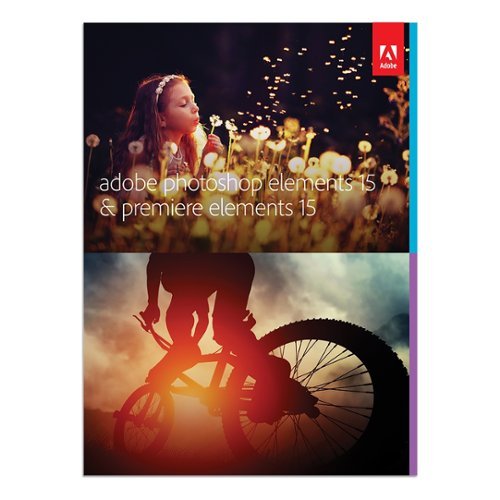JeffyK's stats
- Review count48
- Helpfulness votes97
- First reviewMay 25, 2010
- Last reviewApril 8, 2024
- Featured reviews0
- Average rating4.8
Reviews comments
- Review comment count0
- Helpfulness votes0
- First review commentNone
- Last review commentNone
- Featured review comments0
Questions
- Question count0
- Helpfulness votes0
- First questionNone
- Last questionNone
- Featured questions0
- Answer count4
- Helpfulness votes5
- First answerDecember 1, 2016
- Last answerJune 22, 2020
- Featured answers0
- Best answers0
Take photo editing to the next level with Photoshop and Premiere Elements 15. Install Photoshop Elements on your tablet to take advantage of touchscreen editing features, or create photo and video collages easily with Premiere Elements. Save money and enjoy professional results when you use Photoshop and Premiere Elements 15 to batch-edit photographs and footage after your next special event.
Customer Rating

5
A great intro to Photoshop and video editing
on November 5, 2016
Posted by: JeffyK
from York, PA
This software is great if you are like me and just learning Photoshop. If you are already experienced with Photoshop, then you'll want to get the full blown version.
This software has some automatic guided features to help you get your photos and video setup easily so you don't have to spend a lot of time making them look cool. There are some effects built in, such as adjusting eyes and smiles.
Again, if you are a novice like me and want to get your feet wet with Photoshop, then this is a great first step!
My Best Buy number: 2217123367
I would recommend this to a friend!
Simplify your everyday life with the Google Home, a voice-activated speaker powered by the Google Assistant. Use voice commands to enjoy music, get answers from Google and manage everyday tasks. Google Home is compatible with Android and iOS operating systems, and can control compatible smart devices such as Chromecast or Nest."
Customer Rating

4
A good product, which can only get better
on November 4, 2016
Posted by: JeffyK
from York, PA
*reviewed on 11/1/2016 - things may have changed by the time you read this*
Out of the box, the Google Home is a pretty awesome device. Setting this up is very easy. The hardware itself only consists of the Google Home and a power cable. Everything else is controlled by the Google Home app.
Out of the box, the Google Home is a pretty awesome device. Setting this up is very easy. The hardware itself only consists of the Google Home and a power cable. Everything else is controlled by the Google Home app.
You will need a Google Account to get this setup, but if you already have one, you'll make the setup process even faster. I was able to set this up in less than 10 minutes and was already using it.
You start off by saying "Ok Google" then it will listen to what you want it to do. You can play music with a linked account (Google Music, Pandora, Spotify, YouTube Red) and it plays awesome. Google Home responds to commands such as "play (insert band name)".
It fumbles when getting to a really specific request and sometimes stumbles in this aspect. For example, when playing a Pandora station, we asked "who is the lead singer of this band?" It thought we were talking about the band The Who and started listing off the members of the group. When Google Home isn't sure about something, it states "I don't know what to do, but I'm still learning."
You can also use the voice commands to turn the volume up and down. You can also slide your finger on the top of Google Home clockwise or counter-clockwise to adjust the volume without a voice. The only physical button is on the back where you can mute the microphone.
The speaker is pretty good on this and I played a variety of music to test this out. Everything from metal, post-rock (instrumental), pop, rap and it all sounded fine.
The design of Google Home actually looks quite nice. When I first saw the pictures, I though it looked like an air freshener (and it does), but it's still a nice design. You can swap out the colors if you drop $20 on buying another design.
If you are looking for a cheaper alternative to the Amazon Echo, you can't go wrong with this. Google Home will continue to learn and I'm sure that this device will grow and only get better.
My Best Buy number: 2217123367
I would recommend this to a friend!
Connect your external wireless devices to the internet with this Linksys dual-band router. Two 5Ghz bands support both high-end gaming and low-end applications without compromising speed, and remote management lets you make adjustments from any location. This Linksys dual-band router has a sleek design that integrates easily into most workspaces.
Posted by: JeffyK
from York, PA
This router was very easy to setup and didn't take too much time. The router itself has the "classic" look and colors of some of Linksys' past routers, so it might look a little familiar to those who owned them in the past. The router itself is not too big or too small. It has 4 antenna bands that you attach and a power cable.
Setup of the router was easy and the quick guide is easy enough for anyone to use. Just follow the instructions then you'll be guided online on how to set it up. What's nice is that it forces you to change the router name, so you're not stuck using the default one and have to come up with your own.
The one thing I would say that might be a drawback for some is that there are only 4 Ethernet ports on here. You still have a USB 3.0 and an eSATA port, which I use the 3.0 for my one external hard drive as a media server. You also still use the same Linksys site for your router and the same app for your phone and tablet, so nothing there has changed.
My Best Buy number: 2217123367
I would recommend this to a friend!
Listen like never before with QuietControl 30 wireless headphones. Breakthrough technology lets you set your own level of noise cancellation, so you can control how much of the world you want to let in - or how quiet you want your surroundings to be. Volume-optimized EQ gives you balanced audio performance at any volume, while a noise-rejecting dual-microphone system provides clear calls, even in windy or noisy environments. Connect easily to your devices with Bluetooth and NFC pairing. QuietControl 30 wireless headphones feature a lightweight neckband design that conforms to your body for all-day comfort and wearability. A lithium-ion battery gives you up to 10 hours of wireless listening per charge. And the Bose Connect app helps you manage your paired devices and gives you enhanced control. Available in Black.
Posted by: JeffyK
from York, PA
These wireless earbuds are pretty light and compact, which makes it nice to take with you where ever you go. It comes with a slim carrying case with a pocket that you can keep the charging cable and extra earbud parts in it.
Personally, I am not used to having the band hanging on the back of my neck, but I got used to it after a few minutes of use and walking around. The acoustic noise canceling is amazing. My wife was talking with me and I couldn't hear her at all and the volume was not that loud at all.
Fitting the earbuds into your ear takes some getting used to. Especially if your hair is a little bit longer like mine and it covers them. Once they are in my ears, I didn't have to worry about them falling out.
Connecting the earbuds to my BlueTooth devices was easy enough and I had no trouble connecting them to multiple devices. When you turn on the earbuds, a voice tells you the battery percentage and what device you're connected to. If you have these setup for multiple devices, you can switch them with a press of a button.
There is also a volume and pause switch on the cord of the right earbud that makes it easy for you to adjust without using your phone, tablet, or other device. There is also a Bose app that you can use for these earbuds as well too.
Overall, these earbuds do get some getting used to. Once you do, it's still pretty simple and the sound is amazing. Again, the only drawback for me was getting used to the band on the back of my neck and getting the earbuds in. This might be a minor complaint to you, but that shouldn't discourage you from buying and using these.
My Best Buy number: 2217123367
I would recommend this to a friend!
Power through your weekly carpet clean with this Shark Rocket with DuoClean complete upright vacuum. It eliminates particles both large and small, and the deep-cleaning bristle brush breaks through embedded dirt to ensure a deeper clean. Plenty of space for debris ensures this Shark Rocket with DuoClean complete upright vacuum is practical for your everyday cleaning needs.BR>
Customer Rating

5
An amazing compact vacuum
on September 22, 2016
Posted by: JeffyK
from York, PA
If you are looking for a light, compact vacuum, this is definitely the one to get.
The design is nice and slim, which is great for quick cleanups. This won't necessarily replace a full size vacuum, but does the job its intended to do.
Assembly takes mere minutes to get this thing ready to go. The cord on this vacuum is actually longer than our full size vacuum, which is great for our house since it's small (and if you have a lot of walls). It's also lightweight, portable and glides easily. There are two settings - 1 for bare floors/area rugs and 2 which is for thicker carpet/heavily soiled areas.
One thing that takes some getting used to is that when you're using the vacuum, it seems to "self-propel." You might end up bumping into the walls and anything else while using this. This is not enough to take away one star though. Another thing is that the dust container is not very big, so you might have to empty this often depending on how much you use it.
There is a bright LED on the head of the vacuum that makes it easy to see what you're vacuuming. When you take the main head off and use the portable vacuum, there is also an LED that makes it easy to see. If you use this while cleaning your car, you can easily see it.
This comes with a very nice accessory kit which includes an extender, a wall mount, and extender clip that attaches to the vacuum, a nozzle with a sliding brush, and an accessory bag, which is great for storing everything in it.
The other thing that's awesome about this vacuum is its ability to get under cabinets with ease. We were able to get underneath the kitchen cabinets with no issues. No bumping at all!
Hopefully this vacuum stands the test of time with the suction, but we will find out. The filter is washable, so you shouldn't need to replace it with another one.
My Best Buy number: 2217123367
I would recommend this to a friend!
Brew delicious coffee your way with this single-serve Ninja Coffee Bar system. It uses any ground coffee while bringing out the best flavor with advanced thermal flavor extraction technology. This versatile Ninja Coffee Bar system has a built-in frother that lets you brew, froth and drink out of one mug.
Customer Rating

5
An amazing single serve coffee maker
on September 16, 2016
Posted by: JeffyK
from York, PA
The Ninja Coffee Bar Single Serve is an awesome coffee maker. To be clear, this does NOT use any kind of single serve pod (i.e. - K-Cup), but uses coffee grounds.
The size of the coffee maker is perfect. It's not too big or too small and should fit on your counter nicely (even in our small kitchen it does). It doesn't take long to get this setup and comes with a quick guide to get you started on the basics. This also comes with a recipe book for hot, cold, and specialty coffees and tells you how to make some of those over priced drinks you buy at coffee shops.
The coffee maker has a built in filter, so you don't need to go out and buy filters, but you can still use them if you'd like. The filter slides out and is very easy to clean. Another amazing feature is the frother, which you will use for your specialty drinks.
When you power on the coffee maker, it will preheat to give you the hottest cup of coffee, but you don't have to wait for it to be done if you are short on time. There are a few features, including a regular, specialty, and brew over ice. I tested out the brew over ice with a travel size Thermos and make a small cup (which almost filled it). The coffee was delicious and rich.
There are some moments during the cold brew where it will pause, then start again. This is normal and nothing to worry about it (states this in the quick guide).
My wife and I tried one of the specialty drinks and she used the frother, which came out tasting like one of those expensive coffee shop drinks. She was very happy with her coffee and was pleased with this coffee maker.
There is also a little stand for smaller cups/mugs and just folds down easily to prevent splashing. This folds back up and doesn't get in the way when using a Thermos or travel mug.
I would highly recommend this coffee maker if you're into any form of coffee, whether it's hot, cold, or a specialty. This has more features than the other coffee maker that we have and is very easy to use.
My Best Buy number: 2217123367
I would recommend this to a friend!
Power your Apple devices with this Belkin charge dock. It comes with a Lightning connector that charges iPhones and an integrated magnetic charger that provides Apple watches with more juice when needed. The single built-in cable of this Belkin charge dock lets you charge both devices simultaneously, saving you the inconvenience of using multiple cords.
Customer Rating

5
A great, sturdy product from Belkin
on August 23, 2016
Posted by: JeffyK
from York, PA
The Belkin iPhone/Watch dock is a very sturdy dock with some weight to it. Setting this up is really easy and doesn't take long at all.
The dock itself has a nice slip resistant area for the phone and the watch. In back of the dock is an adjustable wheel to raise or lower the Lightning connector for the dock. I have an iPhone 6S Plus and it fits on there without any issues, even with my clear case on it.
The arm for the Apple Watch is a good length, not too long or short. There is a power adapter that plugs into the back of it and the cable for this is very long, which is perfect if you want to put this on your nightstand or desk.
Belkin has made another high quality product that I would recommend if you have an iPhone and Apple Watch.
My Best Buy number: 2217123367
I would recommend this to a friend!
Connect favorite peripherals to this Acer Aspire laptop. Four USB ports let you connect accessories, transfer files or charge a cellphone while you work, and HDMI outputs make dual-screen functionality possible. Access nearby wireless networks with this Acer Aspire laptop and stream videos or upload your own images captured with the built-in HD webcam.
Customer Rating

5
Amazing laptop/tablet combo
on July 1, 2016
Posted by: JeffyK
from York, PA
I received this laptop yesterday and I love it.
The design of this laptop is a really nice gray steel matte finish that feels smooth. The bottom of it has a little grip to it so it makes handling this bigger laptop no issue at all. The screen is 1080p and the colors are really vibrant and pop out. The keyboard is backlit and lights up as soon as you start typing. This makes it nice to see the keys in darker areas. Another thing I really like about the keyboard is the number pad on the side. I'm a frequent user of the number pad, so it's not wasted space to me on the laptop.
Setup for this laptop is easy if you already have a Microsoft Live account and only takes a few minutes. Setup might take longer if you need to register for an account. You will be asked to connect to your Wi-Fi and just a few more short steps then you're ready to go. It didn't take me long to get to the desktop and I was able to download some apps with ease, get my Xbox Live account connected to the Xbox app and install other apps. I highly encourage that once you get to the desktop that you run Windows Updates first, since it might take a little bit for them to download.
Now, onto an important part. How does the laptop work when you switch it to the tablet mode? First off, the hinges on this laptop are smooth and rotating into tablet mode is easy. When you switch to the tablet mode, you'll get a prompt asking if you want to use it in tablet mode. You have to tap Yes (and you can set this to remember it) and it can get funky when trying this out. Since you'll have the keyboard under your hands, you can end up hitting keys on the keyboard. Once I set this to remember my changes, I had no problem switching back and forth. When you switch back and forth, you'll see an image appear at the top of the screen indicating the tablet or the laptop. This is how you know it switched back.
When in tablet mode, you can switch the orientation from landscape to portrait. It does take a few seconds for it to register and may not be as smooth as the stand-alone tablet you have at home. After a few seconds though, it works fine.
The touch screen on this thing is very responsive and I am impressed. You don't have to press on icons very hard for it to register and scrolling with it is fast and fluent, just like a well rounded tablet. There is also a touch keyboard that you can bring up and use for this as well, if you don't feel like changing back to the laptop mode. The keyboard is also responsive and works well.
Other features include a USB 3.1 reversible type-C connector, two USB 3.0 ports and one USB 2.0 port. There is also a built in SD card reader. This doesn't have a CD/DVD-ROM drive, which is fine, but if you still buy music CDs like me (I'm a musician), then you will have to hook up an external CD/DVD-ROM drive. This isn't a huge deal to me, since I own another computer that still has one built in that I mainly use for my music. There is also an HDMI port that you can use to hook up to a monitor or TV.
If I had one complaint, it would at times be the trackpad. I found that lightly tapping it works better than clicking, but scrolling with it is very nice. You use two fingers and swipe up on the trackpad to scroll down and swipe down to scroll up. MacBook users will be very familiar with this, unless they changed this in their settings (and I'm sure you can as well). A minor complaint is that the hard drive isn't an SSD, but you get 1TB of storage and it still runs fast.
Overall, this is a great laptop and if you're looking for one under $1000, I highly recommend this.
My Best Buy number: 2217123367
I would recommend this to a friend!


QuietComfort® 35 wireless noise cancelling headphones are engineered with world-class noise cancellation that makes quiet sound quieter and music sound better. Free yourself from wires and connect easily to your devices with Bluetooth® and NFC pairing. And enjoy up to 20 hours of wireless listening per battery charge.
Customer Rating

5
Amazing wireless headphones!
on May 31, 2016
Posted by: JeffyK
from York, PA
My first impression of these headphones out of the box is that they feel very well constructed. These come with a carrying case, auxiliary cable, charging cable, and an audio port for airplanes (forgive my lack of term here). The charging cable is really short, but it will work if you are charging these headphones up with your computer. You could probably get away with using a longer charging cable if you have one.
The headphones come with a quick guide to get you started with some other detailed instructions/features listed inside. Some of the other features include using the headphones to clear all devices for the headset, changing the language, and managing multiple connections at once.
I tested the BlueTooth with these headphones on an iPhone 6S Plus, iPad (3rd Generation), Acer Iconia tablet (Android) and a MacBook (late 2008). All of these worked well and didn’t have any issues getting these devices connected. There is an app that you can download which can also help with pairing your devices, settings, etc.
When you put on the headphones and turn them on, it will say the battery percentage, which is awesome. On my iPhone and iPad, there was a battery status symbol next to it, so I was able to see where it was at. There is also an LED indicator on the headphones themselves, so you can check them on there as well.
Let’s talk about the sound quality. I think that these headphones sound awesome. I listen to a wide range of music, so I made sure to test this out with rock, metal (of all sub-genres), punk, rap, and post-rock (instrumental). The bass on these headphones isn’t too much and sound great! Overall, I think that the sound quality of these headphones are awesome and I don’t have any issues with them. Even when I used the auxiliary cable and plugged them into my turntable, it sounded awesome.
The headphones really do a great job at blocking out the background noise. When the battery is low, the background noise will stop working, so that’s one thing to keep in mind. You can still hear some louder noises, but it was so quiet that I can’t hear myself type this review and I didn’t hear my wife come in the door.
They are very comfy and fit with no issues. I can see myself wearing these for a long time without having “tired” ears. This is important for me because there are times were I listen to music with headphones for hours while cleaning or working on something.
Overall, I would recommend these headphones. They are not too big and fit very well. The sound quality and noise cancellation are amazing and if you’re in the market for wireless headphones, I can’t recommend these enough.
My Best Buy number: 2217123367
I would recommend this to a friend!


Enjoy a compact tablet that fits neatly in your pocket with this Acer Iconia One 8-inch tablet. It includes a quad-core processor and 1GB of RAM that deliver powerful processing to play all your games and apps, and the 16GB of flash memory ensure this Acer Iconia One 8-inch tablet and store your files.
Posted by: JeffyK
from York, PA
Let me start off by saying if you're expecting this tablet to be compared to an iPad or other higher end Android device, then you might not want to read my review. This tablet is perfect for just browsing the internet, reading email, and having some games/apps on it.
That being said, getting setup with this tablet was easy and asks you to create a Google account (I already have one that I signed in with). It syncs with your account well and it comes with lots of stock Google apps to use. There are some app icons that are on the main screen, but they are not installed on your device (meaning they are shortcuts). You can remove these from the tablet, which I ended up doing.
The size of the tablet is pretty nice and the back of it has some grip to it that makes it easy to hold. The OS installed as of this review is Android 5.1 and works pretty well with it. The tablet has a Quad-Core processor, which is pretty fast for this tablet. Opening apps seems to be quick for the most part and I haven't experienced a lot of hiccups with it yet.
As with all tablets, the camera isn't anything that great. I am not one for taking pictures or videos with a tablet, but did just to see the quality. In low light, the pictures are grainy and pictures with more light aren't that much better. But let's face it, most of you aren't going to use this as a primary camera.
There are only two physical buttons on the tablet, the power/sleep button and the up/down volume both located on the right side of the tablet when it's facing you. Switching between apps uses virtual buttons on the tablet itself.
Overall, this is a good basic tablet. This is what I expected the device to be and it isn't disappointing. Like I said, it's not the workhorse tablet that you could replace your computer with, but this is good for a leisurely device.
My Best Buy number: 2217123367
I would recommend this to a friend!
JeffyK's Review Comments
JeffyK has not submitted comments on any reviews.
JeffyK's Questions
JeffyK has not submitted any questions.
JeffyK's Answers
Get the results you want every time with the wireless meat thermometer. Choose your preferred doneness, adjust cooking settings, and track your cooking remotely with your smartphone or tablet using the free Yummly app. The preset programs for meat, fish, and poultry eliminate the guesswork, while the timers and alerts let you be confident in your cooking even when you're multitasking.
How far can you go away from probe to get a reading on iphone
The dock must be within 5 feet of the thermometer, but you can roam around freely and keep an eye on the app.
3 years, 10 months ago
by
JeffyK
Get the results you want every time with the wireless meat thermometer. Choose your preferred doneness, adjust cooking settings, and track your cooking remotely with your smartphone or tablet using the free Yummly app. The preset programs for meat, fish, and poultry eliminate the guesswork, while the timers and alerts let you be confident in your cooking even when you're multitasking.
Can you use it in a smoker? Can you use in an oven?
I don't see why you couldn't use this in a smoker and you definitely can use it in an oven. As long as the thermometer isn't submerged in liquids, you should be ok. This is splash proof, but not waterproof.
3 years, 10 months ago
by
JeffyK
Clean your carpets efficiently with this iRobot Roomba vacuum. It lets you set a schedule for automated vacuuming, and the sensors help it navigate under furniture and around objects on the floor for a more thorough cleaning job. This iRobot Roomba vacuum has internal brushes, agitators and suction to handle debris and pet hair.
Does anyone who owns this model find that it is sort of loud?? The part that is the loudest is not the vacuum part but the part that makes it move I guess. Just wondering if anyone else found it loud or is there something wrong with mine?
Yes, this device is rather loud. I wouldn't say there's anything wrong with it, it's just the way it's made!
6 years, 9 months ago
by
JeffyK
Make hands-free calls and listen to music with these Sony wireless in-ear sport headphones. The wireless design frees your range of motion, and the microphone makes conversations more convenient. Listen to music for over 8 hours on a single charge with these Sony wireless in-ear sport headphones, which are moisture-resistant for use during strenuous workouts.
Has anyone used these for running? I'm worried they won't stay in my ears...
Yes, I have used these for running. I use the medium sized inserts and haven't had any issues with them. I even did a test headbang listening to metal music and they didn't fall out. I hope that helps!
7 years, 5 months ago
by
JeffyK