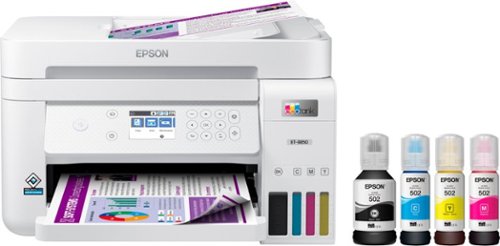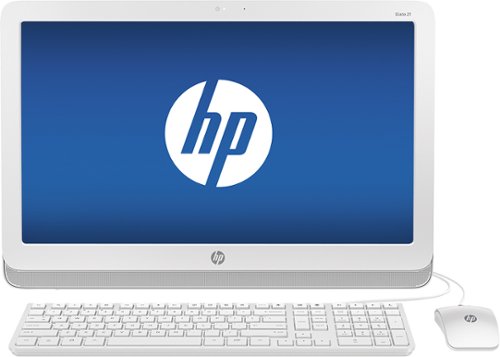enem156's stats
- Review count150
- Helpfulness votes345
- First reviewJune 7, 2013
- Last reviewDecember 12, 2023
- Featured reviews0
- Average rating4.5
- Review comment count1
- Helpfulness votes1
- First review commentFebruary 25, 2016
- Last review commentFebruary 25, 2016
- Featured review comments0
Questions
- Question count0
- Helpfulness votes0
- First questionNone
- Last questionNone
- Featured questions0
- Answer count6
- Helpfulness votes5
- First answerApril 3, 2014
- Last answerJuly 15, 2020
- Featured answers0
- Best answers2
The sound quality you expect from great earbuds with convenient features that go above and beyond. Two microphones in each earbud mean you’ll always be heard on calls. The SOUNDFORM Rise True Wireless Earbuds are designed to get you through even the longest days with an impressive 7 hours of charge in each earbud and another 24 hours in the wireless charging case. The IPX5 water resistance rating protects them rain or shine while easy-to-use controls offer the power to change volume, skip tracks, and take calls, all at your fingertips.
Customer Rating

4
Good sound, comfortable fit
on November 19, 2021
Posted by: enem156
from Chicago, Il
I've never had a pair of ear buds that connected to my android phone so easily, right out of the box. I opened the charging case, looked at the Bluetooth connections on my phone and tapped the Soundform Rise entry: connected. Extremely painless. No Bluetooth hide and seek (I really hate that), they just show up as soon as the case is opened.
These are nice affordable ear buds that really surprised me with their sound. Are they the best I've ever heard? Not really, but they do sound good. Better than I expected. I've given much worse reviews to many higher end buds in the past (the ones you expect to sound great because they cost so much). I think the shape has a lot to do with it actually. The better they fit and the deeper in your ear they can go has a lot to do with how much and how tight the low end is reproduced. Many other high end buds I own never seem to grasp that basic idea. Overall, I found the mid and high frequencies were a little on the harsh side, but can be compensated for with any music app EQ. The low end was reproduced well and they had nice sound pressure levels without being over done or boomy. They sound pretty good with a flat EQ, and sound even better with a little tweaking.
The Soundform buds fit perfectly right out of the box for me. I usually need to monkey around with different tip sizes and positions to get the best fit but these were just super easy to put in right the first time. And I found I never needed to mess with them after they were in. They're secure and don't ever feel like they're going to fall out.
Nice charging case. It has a USB-C port to charge it (charging cable is included) or you can charge it wirelessly. The ear buds go into the case smoothly and without trouble. I never had to hunt around for the right way to put them in. As far as controlling them, you can pause and play, raise or lower the volume, play the next or last track and answer the phone. This is all done with a combination of taps on either the right or left ear. I found this a bit tedious as you have to guess where exactly to tap on each ear and the single, double or triple taps require some thought as to which command you want to use and on which ear. A lot of ear buds are like this these days and after working with them for a while, it became easier to find the tap sweet spot and use the right command.
The Soundform Rise ear buds are a solid choice for anyone who is looking for a set of good sounding, true wireless ear buds at a very affordable price. The use of a USB-C port on the charging case is a nice choice and the wireless charge feature is a bonus as well. I think you would be hard pressed to find a better sounding, more comfortable pair at this price. They are easy to pair and easy to wear. The tap sequences are a little tedious but after working with them, not a deal breaker.
Mobile Submission: False
I would recommend this to a friend!
Nanoleaf Elements bring together the best of smart lighting technology and bespoke design into one sleek and sophisticated package. Beautiful both on and off, the textured panels create geometric wall art that illuminates with a dynamic glow to softly fill your space. With the full range of warm to cool white lighting options, you choose from a list of curated color animations or paint your own breathtaking murals of light with the intuitive Nanoleaf App. With their modular design and simple installation—with no tools required—you can transform any space into your personal oasis in minutes.
Customer Rating

5
Nice dynamic lighting, great for setting a mood
on November 13, 2021
Posted by: enem156
from Chicago, Il
This is the first time I've used any Nanoleaf product but I've been intrigued by them for a while and wanted to see how they look and work. I think what stopped me in the past was how they looked when not active. The Nanoleaf Elements are a different story because they look great when they're off, and even better when they're on.
They are extremely simple to install. The hardest part is planning how you want to arrange them and making sure they're level. Actually, that part is not that hard because you really only need to make sure the first one you put up is level. It's easy to do and once you attach the first one to your wall, you can rotate it until it's flat side is level. The rest of them just fall into place. I love the wood grain look on them and you have a choice of running the grain in different directions as well so there's a wide range of looks you can achieve even with only seven panels.
The power supply that came with them has a nice long cord on it so you can connect it easily to the closest outlet. I was afraid it would only be a six foot cord and end up having to use an extension cord, but that's not the case. The cord itself is cloth covered and has a good feel to it. It's also pretty easy to make the cord hang straight with just a small amount of effort working out the bends. The included supply will power up to 22 panels, so you have plenty of room for expansion if you want to modify and add to your design. I'm already planning on buying an expansion kit or two to make my design larger.
The free android or iOS app worked great with my android phone. It's easy to connect the kit to your WiFi as long as you have a 2.4Gb channel available. If your home WiFi is only a 5Gb network, you should be aware that this kit will not connect to it. The kit also comes with a small control panel as well that will allow you to use the Elements kit without connecting it to your network, but you will miss out on all the features the app gives you. The kit comes with about a dozen pre installed “scenes” or lighting effects and it also gives you the opportunity to either create your own, or browse and download a wide range of scenes. Most of the scenes available for download are for the multi color tiles, but will work with these as well, although since these only offer different white color temperatures to display, you won't see any of the intended colors. The moving scenes are great and offer looks that simulate clouds, waterfalls and fire. They're great for setting a mood even in the middle of the day and since they can go quite bright, they're always visible if you want them to be.
I wasn't sure if I was going to like the fact that they only display shades of white, but I think that was a good choice and since you still can see the wood grain through the lighted tiles, it gives them a nice warm look. When the lights are off, the wood grain looks really nice and they don't look like something that needs to be turned on to enjoy them. They look really nice just the way they are. I have them in my living room / home theater room and I was a little concerned that they would rattle or buzz because of my sub-woofer's deep frequencies. So far that has not been the case. I've tried out many movies with them and they remain quiet. They're actually the perfect addition for a room like this since they offer a wide variety of scenes from very dim to very bright. They complement my other backlights throughout my room well.
For those of you that like wood grain in your room, these panels are a great choice. They give your room a modern look without going over the top. They're simple to install and add a range of moods to your normally static room design. You can use them with or without connecting them to your network, but I highly recommend connecting them if you're able. The built in controller is nice and small and works well. You can touch the panels for different highlights or put them in music mode to have them flash to the music. They're on the pricey side of things, but if you're looking for a way to make a statement in your room, this is a perfect way to do that.
Mobile Submission: False
I would recommend this to a friend!




Twinkly Light Strings will add advanced technology and innovation to your home with premium decorative lighting. Getting started with Twinkly lights is easy, a quick and intuitive setup process configures your device in a matter of seconds. The Twinkly ecosystem uses a Bluetooth and Wi-Fi controller with a state-of-the-art smartphone application, bringing new levels of lighting design and creativity to customize your connected home. Like all Twinkly products, every single LED light can be controlled individually, allowing you to create and reproduce unique effects, gradients, and color animations. Twinkly Lights can be grouped together with other Twinkly devices to create larger, synchronized light installations and combined with Twinkly Music (sold separately), to offer a fully customizable light show to fit any occasion. Twinkly Line will add advanced technology to your home décor, whether hidden under a cabinet or installed in plain sight, Line will bring new levels of lighting design and creativity to your connected home. Twinkly Line is a smart LED strip light solution with an adhesive and magnetic back, 100 RGB LED lights, and a premium all-black look. Extend the length of the Twinkly Line by adding an additional 5 feet with the extension kit (sold separately).
Customer Rating

4
Great LED strip for holiday decorations
on October 26, 2021
Posted by: enem156
from Chicago, Il
I love light strips and have them all over my house for indirect, mood and accent lighting. These are the standard LED light strips on steroids. The light strip itself is very unique. The entire length is encapsulated in a rubbery material so you can't actually feel each individual LED. This seems like a really good idea to me because it will protect the LED circuit. As long as the finish stays crystal clear (as it is now), it's a bonus. If it discolors over time, not so much. Time will tell. As you might expect with a line strip like this, you're a bit limited with where you can put them because they don't bend laterally, You can only bend them in the direction the line is going, so putting them behind your TV is going to be a very tricky process. And with these, you can't cut them to the length you need. You can however easily extend them with an additional LED strip light kit. They just plug right in to the end of this one.
But the strength of these LED strips does not lie in mere indirect TV illumination. These LEDs are quite different. They're better suited to “decorations” than strategic background lighting. If you like to decorate for Christmas or Halloween, these would be perfect. I say that because just using them for indirect lighting would be a waste. These guys come with quite a few built in, pre-programmed light shows (thanks to the companion app). You can choose different light patterns and adjust the colors to your liking. Since each individual LED is independently controllable, you can go as crazy as you want with programming. Fades, selecting different LEDS to be on at a time, etc.. The lights are nice and bright and you have the ability to dim them down to black if you want. You can also download additional pre-programmed effects through the app. Another benefit of the WiFi connection is that if you have these LEDs all over your house, you can sync all of them together.
They can be controller solely through the app if you want. The app has a timer feature that let's you set when they come on and turn off. A manual power button is included in the app and a brightness slider that controls the overall brightness of the LEDs. If you want, and you use smarthome devices like Alexa, Google Assistant or Apple Homekit, you can use your voice to control the lights too. I don't use any of these devices so I can't comment on how well they work, but if you successfully connected them to your home WiFi, it should not be a problem to control them with any of those devices.
I like the wide range of programming options you have with these LEDs and if you don't actually stick them on anything, you can probably find different uses for them all over the house. Personally I think they are best suited for decoration applications since they have a really nice processor with nice user programming options, but you can easily stick them on the back of your TV and create subtle light waves and color changes too. For more fun, you can purchase the optional music dongle that will synchronize the lights with whatever music you're playing.
All in all, these are fun lights to watch. They are very well made, bright, offer millions of colors and are easy to control with the included app. My biggest sticking point is the price. They are by no stretch of the imagination, cheap. To use them to light up Christmas decorations or even trees will cost you a not so small fortune. If you just want some small accent lights that you can have total control over, these are perfect. You have to weigh the cost against what you want to use them for.
Mobile Submission: False
I would recommend this to a friend!
Inspired by modernist architecture, the Carver Luxe digital photo frame is elegantly designed, freestanding and engineered with a weighted base giving you a slim, sophisticated aesthetic that pairs with any home decor. Your beautiful memories are crystal clear on the generous 10.1” widescreen HD display. Simply download the free app, pair your frame and start adding your photos. With unlimited storage, you can easily upload 10,000+ images and invite friends and family to share their photos too! It’s never been easier to stay connected to loved ones and enjoy all the amazing photos you keep trapped on your phone. Use the integrated touch bar to scroll through your images, in landscape orientation, or customize the playback settings using the Aura app. Carver Luxe features Aura’s Intelligent Photo Pairing that couples related portrait photos side-by-side, resulting in unexpected moments of surprise and delight.
Customer Rating

4
Good looking frame with an HD display
on October 10, 2021
Posted by: enem156
from Chicago, Il
Very cool photo frame with a lot of features. There's a lot to love about this photo frame and a few things that are seemingly still in the works that would make it even better. The look and design of the frame itself is really nice. It would look nice in just about any setting and has a clean modern look to it. It has a weighted base that allows it to only take up a relatively small amount of table space. There's only one connection point, and that's the power input. It comes with an included power supply that has a nice cloth outer cover. I like the look and feel of it, but I question whether a more standard USB style input connector would have been a better way to go, should you need to replace this supply for any reason. The connector on the frame is a small pin style one.
The display itself is really nice, and after all, this is one of the most important features of a frame like this. It's HD resolution (1920x1200) is clear and bright. There is no brightness control but I don't think it's needed. Using the included free app, you can control things like the photo change timing, the photo order, the auto on/off (which will turn the display off if the room is dark, and a few other items.
Everything is done through the app so you need to have either an Android or iOS phone to take advantage of all the options. Photo storage is based on the included cloud storage. There is no onboard memory or SD card slot. The cloud storage is included free of charge and is unlimited. Another nice feature is the ability to allow friends and family members to have access to the account as well. Since it's network based, you (or anyone you choose) can upload photos from anywhere and have them show up on the frame. Since it is a network based connection, this does require you to have it connected to your wireless home network. You also need to have a Bluetooth connection to your phone to set it up.
I was excited to find out it was a network device, but that was a bit short lived when I realized that it's not a device that will show up on your network. So it can't directly access you photo storage NAS or another computer. But never fear, there's also a browser app that will allow you to drag and drop photos from your NAS to the frame using your computer.
Since it's in landscape orientation you may be wondering how portrait photos show up. There is actually an option for this in the frame setup of the app. If you choose to have “intelligent pairing” turned on, it will show two portrait oriented photos side by side. Choosing this option also allows the photos that are shown at the same time to be related, so they're from the same trip or time frame. This keeps them related, which is nice. It's a good option and it works well (I was skeptical at first). Turning the intelligent pairing off will show one portrait photo centered on the screen at a time.
When I first read about the frame features, I was anxious to try out loading video files to it. I have a lot of Oregon waterfall short videos from a recent vacation I wanted to see on the frame. But this is a feature that is not available to anyone with an Android phone (at least, so far). This was really disappointing since the features section did list video playback as being available.
For the most part, the app is pretty robust and allows you to upload any photo that already resides on you phone, to the frame. If you're like me and have a large amount of photos stored on a NAS drive, you'll need to use a browser on a computer to drag and drop your photos to the frame cloud. Although this seems to be a two step process. You drag and drop the photos, but then you need to use the app to add them to your photo queue. It works, but it's an extra step and a little clunky.
All in all I like the frame and the features it offers. They've done a good job with adding unique features like giving other people the ability to upload photos. That's a really great feature for a frame given to a grandparent, or families with a lot of people taking photos. I think if they streamline the upload steps it would be a lot better and more intuitive.
Positive features:
Clear, bright display makes photos really pop.
Unlimited cloud storage means you'll never run out of storage space.
The ability to share access to the frame account so others can upload photos too.
Well thought out app with good options.
Clear, bright display makes photos really pop.
Unlimited cloud storage means you'll never run out of storage space.
The ability to share access to the frame account so others can upload photos too.
Well thought out app with good options.
Negative features:
proprietary power plug, could be an issue to replace the power supply.
No Android video ability, photos only.
Would be nice to have the ability to caption photos in the app.
proprietary power plug, could be an issue to replace the power supply.
No Android video ability, photos only.
Would be nice to have the ability to caption photos in the app.
Mobile Submission: False
I would recommend this to a friend!
Get even closer to your favorite music with the exceptional bass performance and noise cancellation of the WH-XB910N wireless headphones with EXTRA BASS™ and Dual Noise Canceling technologies.
Customer Rating

5
Very comfortable and sound really good!
on October 3, 2021
Posted by: enem156
from Chicago, Il
I have many pair of wireless headphones, probably about three that are made by Sony. A few years ago I was far from impressed with their headphones and earbuds, and they have definitely had some misses along the way, but all that has been changing for the better over the past several years.
These are so far, my favorites not only among the Sony brand but of pretty much all the ones I currently have. What makes this pair different? It comes down to two things for me. The sound and the comfort. Nobody is going to wear headphones for very long if they're uncomfortable or if they just don't sound good to them. Let's face it, headphones, speakers and earbuds are very subjective. They will sound and feel different to every person who listens to them. My personal experience with these has been very positive.
They come in a nice zippered hard case with the Sony logo on it. The headphones themselves are black and have a nice modern look to them. They're quite lightweight and they sit very comfortably on my ears. These are noise canceling, so they go completely over each ear. If you're going to buy comfortable headphones, this is a must. I don't care what some people say, the ones that are smaller and sit on top of your ears (you know the ones) will just not sound good in all situations, nor will those types stay in place for very long. These are very comfortable, and I have no problem wearing them for more than an hour at a time. The ear cup pads are soft and pliable, and have a good amount of padding, which also help to make them pretty sound proof. The top band wasn't forgotten when they were handing out the padding either. This has the same soft pliable material on it which complements the fit very well. I've had other brands that skimp on the top padding and they would always give me a headache after a short while. These just feel good.
I always listen to music several different ways when checking out headphones. Both methods use my phone, but the first way just plays MP3 files from my Android phones' storage. The second way allows me to stream my .flac music files from my network hard drive. It's always good to try out several different players, and this allows me to do that. No matter what type of music I played, these phones sounded great. The bass sounded deep and full with really good sound pressure levels that make your ears “feel” the music (as they should). The midrange was clear and present without getting lost in the bass. Highs are audible and cut through nicely without being shrill or annoying. I listen to a wide variety of music but I enjoy it all... well, loud. Depending on the app you use to listen to music, your results in volume will vary (mine did anyway). I found that I would have liked just a little more volume at the top. This depends on the recording and the player you're using a great deal, and it's really not too bad, just something I noticed. Playing at full volume does allow the bass end to get a little muddied, but not to any great degree and it can be compensated for by using the app EQ.
As far as the noise canceling is concerned I don't for the most part, like to use this type of feature. I don't have much of a need for it. You have your choice of Ambient sound and Noise Canceling. I was able to confirm the Noise Canceling setting does work adequately and I'm happy to say there was really no audible change in the sound of the music you hear, just how much external sound comes through.
The controls are surprisingly easy and I loved the way the right ear cup is used as a touchpad. Swipe up or down to raise and lower the volume, swipe forward or back to go to the next or last song, and double tap the center to pause/play or answer the phone. Simple, and intuitive. There's only two buttons total. A round one for power and Bluetooth connection, and an elongated one for noise canceling and ambient. There's also a USB-C port for charging, and 1/8” jack for a stereo cable. Both of these cables are included by the way, just in case you don't have them. They even have a place to store them in the case.
There is a free app included for either Android or Apple. It gives you the ability to update the firmware (which my headphones were able to do right after opening the app). It shows the battery percentage of the headphones and offers some transport controls and gives you the ability to change the adaptive sound settings. It also gives you links to the manual, tutorials, an equilizer and the ability to connect to two devices at once. I'm generally not a huge fan of stand alone apps like this because it's just another thing to have to open and use. But for the most part, you don't need it unless you want to update the firmware, so it's not completely ancillary.
WHAT I LIKED:
- The sound was well balanced and had good clean low end.
- The fit and comfort were excellent.
- The touchpad controls were easy and very intuitive.
- The sound was well balanced and had good clean low end.
- The fit and comfort were excellent.
- The touchpad controls were easy and very intuitive.
WHAT I DIDN'T LIKE:
- Bass was a little muddied at high volume, but I would guess most people won't really mind because it's not extreme (snd most people probably don't play at full volume).
- Bass was a little muddied at high volume, but I would guess most people won't really mind because it's not extreme (snd most people probably don't play at full volume).
Very well thought out design overall. Nice job Sony.
Mobile Submission: False
I would recommend this to a friend!
The Alienware m15 Ryzen Edition R5 gaming laptop is our first laptop powered with AMD Ryzen™ processors and NVIDIA® GeForce RTX™ 30-series graphics.To keep performance prioritized and temperatures under control our Alienware Cryo-tech™ cooling technology helps and is designed to keep gameplay and confidence high. Each gaming experience on the m15 is intended to wow players visually, built around a 15” screen, with refresh rates spanning 165Hz, 240Hz, and 360Hz this new generation of m15s are focused on delivering an uncompromised visual experience. Even the visual ID ha staken a step forward and introduces newly evolved Legend industrial design.
Customer Rating

5
A pleasure to play fast paced games on!
on September 22, 2021
Posted by: enem156
from Chicago, Il
Alienware machines are in my opinion, the top machines for gaming or more intensive business applications. I've used this particular machine for gaming only. The features and specs on it are impressive, and I've found they all work well together to deliver a very competent machine that gives you a fantastic gaming experience.
Lets start with the obvious, the build quality. There are a lot of subtle features about the quality and innovations that are included with it. Alienware machines just have a really cool look to them, that's a given, but look a little deeper and you'll notice “The Dark Side Of The Moon” finish. It's a matte black finish that's comfortable on the hands and looks great. It doesn't have a cheap plastic look to it, and it holds up really well. The touchpad is responsive but I'm not a big fan of touchpads that have integrated buttons because I always end up hunting around for them. The Cherry mechanical keyboard has the best feel of any laptop I've ever used. Keystrokes don't have to be dead center to actually register, so there are no missed letters when you type. The screen is thin, so don't expect it to have a beefy feel, but the hinges are solid and the 240Hz, 2560x1440 resolution display is beautiful.
You'll find the ports you need and they are laid out nicely and separated adequately. They include several USB ports (one of them a USB-C port), headphone jack, Network jack, HDMI port and the power input jack. Adding to the super fast speed of the machine is 16GB of memory and a 512GB SSD. Video is processed with an NVIDIA GeForce RTX 3070 processor with 8GB of RAM. The Ryzen CPU is a competent beast. I played a variety of games on this machine, all at the highest settings for video, including DOOM, Diablo III, Age of Empires (for Windows 10) and Resident Evil. The newly updated graphics on AOE were absolutely beautiful. Especially the water effects. Movement of people never faulted and battles were easy to control thanks to zero lag. The first person shooter DOOM (2016) was absolutely stunning. Anyone familiar with this game knows how intense the gameplay can get, and I never saw any stutter in performance and the video quality never faltered. Diablo III is another one of those games that really shines on a machine like this. Color depth is unreal and shadowing is dark and dramatic but at the same time clean. All these games were an absolute pleasure to play on this machine. It is truly set up for gaming and everything I played on it was an absolute pleasure.
During normal, non game use, the machine stays pretty cool. Ramping up the intensity while playing fast paced games does dramatically increase the operating temperature, but between good cooling fans, temperature monitoring software and the internal copper cooling ducts, the machine never overheated. Not to say that it doesn't get warm, it definitely does, but the machine manages the heat well enough that even repeating intense game levels over and over (and over... talking about you DOOM!), doesn't slow it down. Processors these days are virtual small heaters and they have to be managed well. This particular one is an AMD Ryzen 7 5800H. The Alienware Command Center will let you tweak the machine for more performance, lower running temperature, lower fan volume, etc.. These are all pre-configured profiles, but you can also set limits for a custom profile (if you're into that kind of thing). I found the “Full Speed/High Performance” profile worked great for any game I threw at it, and I keep it as my default.
The special LED illumination in the back of the machine and under the keyboard is always a fun addition and is one of the hallmarks of the Alienware name. The exhaust port light is really unique and gives it a very futuristic look. You're able to set up different color profiles for individual games, which is pretty cool. I was able to set up several different lighting profiles that all look really good, and they are easy to change between to suit my mood. If you're looking for a competent gaming machine that won't slow you down, I found this machine to be an excellent choice. Really the only complaint I have is on the integrated touchpad buttons. And that's not so much a complaint as a personal preference because it does work well. Very nice machine, great job Alienware!
Mobile Submission: False
I would recommend this to a friend!
Your busy office needs a printer that’s fast, affordable, easy to use, and has great features. That’s why we developed the EcoTank ET-3850 – an innovative cartridge-free solution that uses high-capacity, easily refillable ink tanks. So you’ll worry less about running out of ink, and save a lot on replacement ink. The ET-3850 features an auto document feeder, fast printing with outstanding print quality, productive paper handling, a high-resolution flatbed scanner, and a large color display – making it the perfect printer for your home office.
Customer Rating

5
Great print quality and plenty of ink!
on September 11, 2021
Posted by: enem156
from Chicago, Il
I've never had an Epson printer before but this one completely sold me. There's a lot to love about this machine and I keep finding new things to try with it.
The obvious first thing to talk about is the EcoTank feature. Anyone who has ever had any type of cartridge printer will tell you the complete failure of them are the print cartridges, which seem to always run out at the most inopportune times. The EcoTank comes with four BIG bottles of ink. Black, cyan, magenta and yellow. The ink tanks are a breeze to fill and in my experience, a very clean operation. While filling the tanks, the process stops automatically when the tank is full and you can remove the bottle. Any ink that remains in the bottle can be saved for use later. The different color tanks will only allow you to use the proper color ink in them by way of special plastic “keys” on the nozzle of each bottle. It's impossible to accidentally put the wrong color ink in any of the tanks.
The footprint of this printer is nice and compact. Considering all that it does, I was really amazed. The paper tray has a most welcome 250 sheet capacity. How refreshing is that? I get so tired of these other printers giving you a 100 sheet tray, what's the point! It also has duplex printing so you can even save paper. Loading paper is easy and intuitive. It has a pull out output tray to catch the prints. It's not the sturdiest output tray I've used, but it works fine. I followed the included setup guide and had no problems setting up all the functions. I also loaded the Epson Smart Panel app on my Android phone and was printing from it in about one minute. Nice app. Print quality and speed were both great. There are a lot of tweaks that the printer preferences window gives you too, as you'd expect. The on-board control panel can be tilted to a convenient angle to use, and it has a clear 2.4” color display. It was a little disappointing that the display is not a touchscreen, and I had to get used to using the arrow and select buttons to navigate. Not a huge deal, just not what I'm used to on printers these days.
The scanner works really well and is capable of pretty high resolution. It let me scan photos at 4800dpi in jpg, bitmap, tiff, png and pdf. The scans turned out great. Better than my current, year old HP all in one that would only let me scan at 1200dpi. The copy feature works fast and easy and has an auto-feed tray which is really handy. I did notice that when using the auto-feeder, my copies all came out just a bit skewed and not quite straight. Annoying, but for quick copies, not a game changer. Opening up the flatbed and directly copying from it, remedied the problem. Another small thing I really liked about this printer is that it plugs straight into the wall, no annoying external power supply to have to find a spot for.
I'm saying good-bye to print cartridges, and welcoming the EcoTank. When you look up the cost of replacement ink for this printer, you'll find that the bottles of ink cost the same as a replacement ink cartridge but last a LOT longer (I've only used a few days, so I can't comment from my experience, but the amount of ink in each bottle is obviously way more that you get in any ink cartridge). And on top of that, you don't have to feel guilty about pitching your used up cartridges or trying to figure out how to recycle them. I'm really sold on this printer and look forward to using it for years.
Mobile Submission: False
I would recommend this to a friend!
Ninja Foodi Smoothie Bowl Maker & Nutrient Extractor* with smartTORQUE. One base—multi-functions. Power through ingredients to make smooth drinks with the Nutrient Extraction* Cup or thick bowls with the Smoothie Bowl Maker with built-in tamper.
Customer Rating

5
Powerful with easy clean-up
on June 18, 2021
Posted by: enem156
from Chicago, Il
This is the coolest little machine for easily making smoothies and your favorite iced drinks. This guy powers through ice like nothing, it's pretty amazing. The build is very beefy and solid without being a really large size. The base has a couple of suction cups on the bottom to help stabilize it during blending. The controls are basic and pretty intuitive. There's a Start/stop button, a pulse button and two Auto IQ buttons that will automatically sense and blend your drink as needed. One is for smoothies and the other is for crushed things (like ice). Just one touch of the button and the machine does whatever is needed to blend a perfect drink.
It comes with two cups, two spout/lids and the blade assembly. All of these are dishwasher safe which makes clean up as easy as it could possibly get. We've used it mostly for iced drinks and I can say that the granularity of the ice is very uniform and small. No oddball large size ice chunks in the mix. It produces a nice smooth ice drink. Smoothies are blended with the same level of uniformity. This is the key feature of this blender. If you've ever made drinks in a traditional blender, you know what I mean. You would always get a wide variety of ice pieces in your drink. So the uniformity makes every bit of the drink... drinkable.
This blender is just super easy to use and makes drinks fast! Clean up is virtually non-existent since everything that gets dirty can go in the dishwasher. There's also a drink recipe book included with lots of good ideas for a variety of drinks. If you don't want want to use the recipes you can easily just throw in what you want and go to town. Really nice machine, highly recommend it.
Mobile Submission: False
I would recommend this to a friend!
Take powerful party sound everywhere you go with the rugged SRS-XG500 Wireless Speaker. Up to 30 hours of battery life and IP66 water and dust resistance make sure the music keeps on going. Play your favorite tracks with the crisp, clear sound of X-Balanced speakers, and keep the mood just right with the subtle glow of the LED ring lighting.
Customer Rating

5
Great sound, great bass response
on June 14, 2021
Posted by: enem156
from Chicago, Il
I love portable Bluetooth speakers, I have a lot of them and they seem to just get better and better. This one has an abundance of bass. So for those of you who feel that Bluetooth speakers are a bit light on the low end. You just may want to try this guy out.
The physical design is very good. It's extremely portable even given it's large size. The built in handle makes it easy to grab and go. The cloth covering looks really nice and hugs it's shape well giving it a high end look.
I was able to connect over Bluetooth with my phone easily and quickly. No searching and searching for the device. Buttons on the front are easy to read and have a good rubbery feel. There are a number of rear jacks included. It has a microphone/guitar 1/4” jack with it's own volume control. A phone audio in jack to directly connect a phone. 2 USB jacks, one to charge a phone, one to play from your phone while charging it at the same time (you can also use this jack to connect a USB drive). And the charging jack used to connect the included AC charger. At the ends where the subs are located, there are light rings. These are really cool and through the app, you can change the colors and select different lighting presets. They look good and are not in your face obnoxious.
Some features worth noting are the IP66 water and dust resistance rating. Up to 30 hours of battery life on a single charge. I haven't been able to verify this number yet, but so far the battery life has been good. If you're pressed for charge time, just 10 minutes of charging will give you about 3 hours of playback because of the fast charge feature.
That's all well and good, but how does it sound you ask? I played a wide variety of music through this guy, from jazz to rock to metal to electronic and new age. I have to say that all of it sounded really good. I used all of the different sound settings in the app. Sony recommends ClearAudio+, but I think my favorite was the Live Sound. A note of caution when using your own music app that has a built in EQ. I use Power Amp for components that are not able to use HEOS and so my EQ settings were set up for other Bluetooth speakers. At first, I just had way too much low end. The Sony handled it all, but ended up sounding over the top boomy. Once I flattened out the EQ, everything sounded great. Really nice sound pressure levels (even outside). I found that whether I used the Mega Base feature was dependent on the music I was listening to. Sometimes it was needed and sometimes it wasn't. Either way, you have the option, which is nice. The app includes a custom setting in it, which is just a 3 band equalizer (3 band??). Would have been nice to include maybe a 7 band or better, but for the most part that's just me being picky.
I happened to like the app. I'm usually not much for the included apps that Bluetooth speakers come with, but this one actually has good information. The main page alone has a nice battery percentage reading on it that you can expand to actually see the estimated hours remaining. You can send Pandora, Spotify and a handful of other streaming services to the speaker. In the settings tab, you get options for Sound, Power, Illumination, etc.. So while you don't need the app to use this speaker, it does have some benefits. Nice to see Sony put some effort into the app as well as the speaker.
I have other SRS speakers as well. Love them all. The only thing is, to use the party function none of my SRS speakers seem to be compatible with each other. Maybe my others are too old, I don't know.
All in all, if you want a Bluetooth speaker that will deliver good volume and plenty of bass, this is a good choice. It has a wide range of good features and plenty of ways to interface to it.
Mobile Submission: False
I would recommend this to a friend!
The Shark Navigator Lift-Away ADV Upright Vacuum features a lighter and easier-to-detach Lift-Away pod for go-anywhere cleaning. Anti-Allergen Complete Seal locks in 99.99% of dust and allergens, keeping them out of the air that you breathe (based on ASTM F1977 of particles .3 microns or larger). Also equipped with an easy-empty dustup and Swivel Steering to easily maneuver around obstacles.
Customer Rating

5
Great vacuum at a great price
on April 20, 2021
Posted by: enem156
from Chicago, Il
In the world of vacuums, there are a lot brands begging for everyone's attention. People have a huge choice of models. The Sharks have been solid machines for as long as I can remember them being on the scene. They offer a reliable machine with the right amount of features and attachments.
The Shark Navigator Lift Away is no exception. You get the same quality designed vacuum they are known for, with features like a HEPA filter, swivel steering, metal tubes, a Lift Away feature that allows you to remove the vacuum from the wheeled base and hard floor/carpeting setting for customized cleaning. All that, and a 5 year warranty on top of it.
You can pay an extreme amount of money for vacuums these days, but Shark has been able to provide a fine machine with great suction and many features found on the most expensive machines, and kept the price at a reasonable level. This particular vacuum is a pretty basic model, but it still comes with some features that make it feel like a more expensive machine. One thing the Sharks do well is allow you to pull the hose (and handle) off, for quick crevice cleaning. It will also allow you to remove the whole wand to reach items up high or down low where you just can't steer the whole machine into. Dust cup emptying is quick and easy and the canister is a nice big size. In addition to the hard floor, carpet switch, there's also a handle switch for Min/Max suction. Helpful for fine tuning how and what you use your vacuum on.
The bottom line for any vacuum is how much suction it produces, and Shark machines have no trouble in this department (which is probably why they include the Min/Max suction switch). The machine is not the lightest I've used, but it's light enough to be maneuverable and a strategically placed handle on the top of the canister allows for easy transport. The beater bar housing has a clear front which allows for easy viewing of the beater bar itself. It's a simple addition that let's you see if the brushes need cleaning. There is no light on the front, which some people may find disappointing (myself included), but this is arguably a small detail for most. Also, the only attachment you'll find is a brush tool. It's basic, but you have what you need for most jobs.
Anyone looking for a machine with suction that rivals the ridiculously expensive machines on the market, should check out the Sharks. Their philosophy seems to be to build a good quality vacuum that can compete with the higher priced ones out there, but do it at a reasonable, sane price. The 5 year warranty should tell you they're very serious about what they do.
Mobile Submission: False
I would recommend this to a friend!
enem156's Review Comments
Retire your dustpan and broom and transform your everyday floor cleaning! This sleek, versatile stick vacuum is always ready to deliver upright performance with Fade Free Lithium-Ion battery power. The only stick vacuum with Hoover WindTunnel® technology and cyclonic filtration even when moving from hard floors to low pile carpet.
Overall 1 out of 5
1 out of 5
 1 out of 5
1 out of 5Not enough suction
By BHIHIFI
I bought this after reading a positive review in a leading consumer magazine. It comes with an impressive number of accessories but the suction is weak. It would not even vacuum up bits of grass on my doormat. I returned it and bought the portable Dyson instead. Night and day difference.
enem156
Chicago, Il
Wrong vacuum review?
February 25, 2016
I'm not sure that you're reviewing the vacuum you think you are. This vacuum really doesn't have any accessories...
+1point
1of 1voted this comment as helpful.
enem156's Questions
enem156 has not submitted any questions.
enem156's Answers
Nugget Ice. Pellet ice. Drive-in ice. Whatever you call it, you know it's "the good ice." Now that chewable ice is available from the convenience of your countertop with the Opal 2.0 Ice Maker. It is capable of producing up to 38 lbs. of ice in 24 hours and stores up to 3 lbs. of ice at one time. The Opal 2.0 Ice Maker has WiFi connection capability and comes with the side tank attachment for 3x more ice production.
Does it need to be connect to waterline
No, it's a completely stand alone unit. It uses a water container on the side that you can remove and refill, much like a coffee maker.
3 years, 9 months ago
by
enem156
With up to 40 hours of battery life, Beats Solo3 Wireless is your perfect everyday headphone. With Fast Fuel, a 5-minute charge gives you 3 hours of playback. Enjoy award-winning Beats sound with Class 1 Bluetooth® wireless listening freedom. The on-ear, cushioned ear cups are adjustable so you can customize your fit for all-day comfort.
Can you answer phone calls with them
Yes, you can. Provided you're connected with your phone via Bluetooth.
6 years, 1 month ago
by
enem156
HP Slate 21-k100 Smart Display: Recline the beautiful Full HD smart display and share movies, slideshows and the content you love with everyone at home. Plus, enhance your productivity and enjoy easy access to your favorite Android and Google apps.
Is there a spread sheet and word processor installed?
HP Slate 21-k100 Smart Display: Recline the beautiful Full HD smart display and share movies, slideshows and the content you love with everyone at home. Plus, enhance your productivity and enjoy easy access to your favorite Android and Google apps.
Is the stand on the back removable?
I'm curious if the stand can be removed so the monitor could be mounted or lay flat on a table.
Yes, it is removable. It has a standard 100 X 100 VESA mount under the easel stand.
10 years, 1 month ago
by
enem156
Chicago, Il
HP Slate 21-k100 Smart Display: Recline the beautiful Full HD smart display and share movies, slideshows and the content you love with everyone at home. Plus, enhance your productivity and enjoy easy access to your favorite Android and Google apps.
Can you install a full version of microsoft office on the Slate 21?
No. You can only install Android apps. MS Office is available in a mobile edition though, and can be found on the Google Play store. It also comes with Kingsoft office pre-installed which is a nice mobile Office-like app that allows you to do a lot of the things that you would using Office.
10 years, 1 month ago
by
enem156
Chicago, Il
HP Slate 21-k100 Smart Display: Recline the beautiful Full HD smart display and share movies, slideshows and the content you love with everyone at home. Plus, enhance your productivity and enjoy easy access to your favorite Android and Google apps.
Keyboard / mouse required? And multi-tasking
Are the keyboard and mouse required for the Slate 21? Or can we just use it as a tablet device with onscreen keyboard if need be?
Also, can it multi-task, meaning run two apps simultaneously for instance, netflix on one side of the screen and chrome on the other?
Thank you for help!
Uday Khosla
Also, can it multi-task, meaning run two apps simultaneously for instance, netflix on one side of the screen and chrome on the other?
Thank you for help!
Uday Khosla
The keyboard and mouse are not required. We use ours without them.
As far as multitasking several apps at once, no. So far that's a bit of a reach for an Android machine.
As far as multitasking several apps at once, no. So far that's a bit of a reach for an Android machine.
10 years, 1 month ago
by
enem156
Chicago, Il