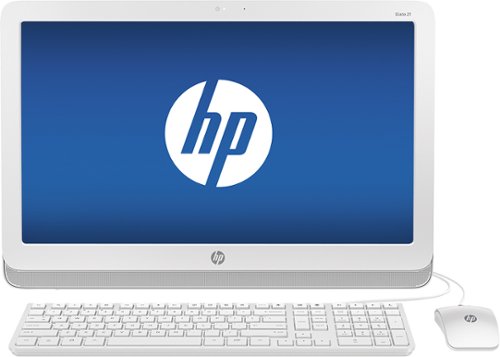enem156's stats
- Review count150
- Helpfulness votes345
- First reviewJune 7, 2013
- Last reviewDecember 12, 2023
- Featured reviews0
- Average rating4.5
- Review comment count1
- Helpfulness votes1
- First review commentFebruary 25, 2016
- Last review commentFebruary 25, 2016
- Featured review comments0
Questions
- Question count0
- Helpfulness votes0
- First questionNone
- Last questionNone
- Featured questions0
- Answer count6
- Helpfulness votes5
- First answerApril 3, 2014
- Last answerJuly 15, 2020
- Featured answers0
- Best answers2
Don’t let your MacBook Pro battery die as you work throughout the day. The Insignia NS-PW31XC2W22 100W Dual Port USB-C Compact Wall Charger for MacBook Pro & Other Devices has a high, 100-watt output to quickly charge your MacBook Pro, smartphone, tablet, and more. It has two USB-C ports so you can connect your cable (not included) and charge two devices simultaneously. Its compact and durable body with a foldable plug easily fits into a purse or pocket, ready for when you need it. A simple white design pairs well with your other accessories. Keep your laptop and phone both working as hard as you do with this dual port, easy-to-carry charger.
Customer Rating

5
Powerful compact charger
on September 25, 2022
Posted by: enem156
I've never used an Insignia charger before so I was anxious to see how well it worked. This is a beefy charger. It's not light by any means but that's exactly what you want in a 100W charger. It looks pretty much like all other wall chargers, very nondescript. There are no indicators or really any writing on it to tell you what it does. If you look very closely, you can just barely make out some marking on it but they are faint. You really don't need any explanation anyway, one end goes into the wall, the other end can accept USB-C cables. But as I found out later, it could matter depending on what you're charging. There are several nice features about this charging kit, the first is the fact that you can fold the AC prongs up into the body. This makes it easy to stash this charger in a bag or backpack side pocket. You could probably fit it in your pocket but I think that would be uncomfortable. The second feature is the included 8 foot charging cable that's rated for 100W@5A. That's what you need for charging larger devices such as laptops and tablets that will pull more current to fast charge them.
What this charger does excel at is, well, charging things fast! Everything I plug in charges very fast. My phone and tablet both show “fast charging”. It doesn't matter whether I'm using one port or both of them at the same time. This charger is just able to supply the max charge needed for my Galaxy Book, my Galaxy Tab or my S10. If you look closely at the specs, you'll notice that the two ports are not equal. It doesn't seem to matter if you're only using one port for charging, the charger can supply 100W of total charging power. If you're going to use both ports simultaneously, a quick look at the instructions shows that you'll want to use the port that's closer to the center for any laptop charging. Then the other port can be used for tablets, phones or other smaller devices. When using both ports, the wattage breakdown is a little different, the center one supplies 65W and the other one will supply 30W. So you do have to pay attention if you want your devices to charge as you're expecting them to. It would be nice if there was a more obvious indication of which port to use for which purpose printed on the case. It wasn't until I read through the instructions that noticed there was a difference between the two ports. The photo of the charger on the box does show the case printing as being a lot more pronounced than it actually is on the charger, so just something I thought was worth mentioning.
If you're looking for a dual port charger that can really supply what your devices demand, this is a good choice. I've been using it for over a week now and it always charges my devices really quickly.
I would recommend this to a friend!





G502 X PLUS, the latest version of Logitech’s most popular gaming mouse, combines a legacy of performance with the most advanced gaming technologies. G502 X also introduces hybrid optical-mechanical LIGHTFORCE switches for the primary left and right buttons. Also equipped with LIGHTSYNC RGB powering flowing 8-LED lighting that’s customizable and adapts as you play with startup/power-down effects and battery optimization through active play detection. Complete with updated LIGHTSPEED wireless with 68 percent faster response rate, HERO 25K sub-micron sensor and more.
Customer Rating

4
Lots of customization, but has some draw backs
on September 17, 2022
Posted by: enem156
I'm a fan of Logitech mice and an overall fan of Logitech in general. This mouse comes with a crazy high price tag and at first glance offers a lot of bells and whistles in return. After using it for gaming for a week, I'm not sure if how I use the mouse is worthy of that price tag.
I've really never met a Logitech mouse I didn't like and if you take the price out of the equation then that still holds true for the G502 X Plus. What do you get with this mouse that you don't get with other gaming mice? For starters, the overall look is really cool. Rich satin black body with gloss black trim. Very sharp. The lighting affect is really nice and you're able to customize the colors any way you like. You can literally choose from any color you want and what's more, you can save different setups to use whenever you want to. You can also save the setups for select games you play. I was able to save a setup for DOOM Eternal, and I can customize the button assignments for the game and the color I want to use. What's more, you can actually save the setup to the mouse itself so the settings you save will be there if you take your mouse with you. Ok, so that's pretty cool.
The super slick inserts on the bottom side work really well and the mouse does slide amazingly well. There's an on/off button as well on the bottom. As far as the buttons are concerned, you have the standard left, right and mouse wheel (also a button). On the left top side there are also two additional buttons along side the left mouse button. These are assignable, but their default is to raise and lower the DPI mouse movement amount. The mouse wheel has a button behind it that lets you switch from a ratcheting to free spinning wheel. Behind that is an additional button that allows you to cycle through your saved color scheme/button assignments. But wait, there's more. There are also the two side buttons for your thumb and a DPI Shift button in front of your thumb. I found the top left buttons useful for gaming, but try as I might, I just couldn't find a use for switching my movement DPI let alone using the shift button to temporarily change my DPI. While playing, I found the shift button to be extremely annoying, and I was inadvertently hitting it all the time until I used the extra button included in the package. The alternate button really just amounts to a cover for the button, if you don't want to use it. Thankfully, this was included. Now I have more thumb space. But even with that being said, I was constantly hitting the side two mouse buttons when I didn't mean to. I think this is because they're just big. It would have been better if they were half the size so you could find them when you needed them but otherwise, you didn't have to change your grip to avoid hitting them. While I like the mouse wheel rubber texture, the wheel itself is still plastic which doesn't allow for a great spin in free wheel mode. It would have been much better if it was a metal wheel with a little weight to it. I have other Logitech mice that have metal wheels and they work so much better than the plastic ones. They also give the mouse a more high end look which is something a mouse in this price range should have.
The charge lasts quite a while, I've only needed to charge it up once since I got it. I does come with an awesome charging cable. USB-C to USB-A. It's a very flexible rubber material and it's six feet long. They also include a USB-A to USB-C adapter if you need it along with a G logo sticker and some quick start guides. The app has to be downloaded from the Logitech site however you're on your own to find it. There are also nothing in the way of instructions on how to use the app. It took me some time to get used to the way it worked and how to save my setups. Instructions would have been nice. All in all, it's a smooth mouse with plenty of customization options. If you have small hands I think you might like this mouse better than a person who has larger hands.
No, I would not recommend this to a friend.





Engineered for those who know gaming is a way of life, the Lenovo Legion Slim 7, in Onyx Grey, is calibrated for next-gen creation and gaming alike. Redefine gaming experiences with the latest generation AMD Ryzen processor and AMD Radeon RX graphics that are AI-optimized via the Legion AI Engine, all the while cooled by the Legion Coldfront 3.0’s thermal system. The Legion Slim 7’s light and exhilarating design is further machined from an Aluminum and Magnesium blend that defies all basic laws of laptop engineering. Crush the competition in WQXGA for immersive gaming anywhere life takes you.
Customer Rating

5
A competent and elegant beast!
on September 14, 2022
Posted by: enem156
This machine offers a lot of power and supports it well with the right amount of options that make it a really good gaming machine. To start with, the AMD Ryzen 9 series processor is fast and competent. I have other laptops that use a Ryzen processor and I quite like them. It's a fast machine all the way around, this is in part because they support it well with 16Gb of RAM, 8Gb of video memory on the AMD Radeon RX graphics card and a 1TB SSD. The machine is truly set up for gaming but also works well in a demanding office environment.
The look is pretty sleek and I really like the way Lenovo set up the ports. Two USC-C ports on the left side, card reader and audio jack on the right side along with a camera shut off switch. Out the back you have the power input jack, an HDMI jack and two more USB-A jacks. Plenty of I/O for pretty much anything you would want to connect to. I think one of the cooler features of this machine is rear venting. It has large vents on the sides and vents most of the hot air directly out the back. Flipping up the display you'll find a full keyboard layout. Full number key setup with separate arrow keys that are easy to find without looking at the keyboard because they're offset from the rest of the keys. The keyboard has a really nice feel to it. Smooth keystrokes without a lot of noise, and quick return action. It is back lit, however it doesn't have any colors to choose from or adjust, just white. It looks good, but it would be nice to change the colors in order to be less distracting when gaming. Although you can dim the brightness. The touchpad is pretty standard and quite large. The buttons are integrated like most machines these days. I prefer separate left and right buttons because they have a positive click to them and they're east to find without looking, but the touchpad is adequate. There's also a fingerprint reader built in to the power button which is very handy and lights up with a ring around it's perimeter so it's easy to find.
Game play is as expected very smooth. First person shooters like Doom Eternal play without any stutter or lag. The almost 4K graphics are clear and sharp and even running games at the highest resolution doesn't seem to be any trouble at all for this machine. Colors are bright and deep, and it's a real pleasure to play a game on. The 16:10 2560 X 1600 resolution offers a larger display than usual on a machine this size. The surrounding frame is very narrow and makes the display panel the center of attention. This is a solid, well built machine that has a good amount of weight to it despite it's slim profile. It's 16 inch size is a pretty unique size. It's reasonably portable while providing a good amount of desktop space. The outer surface has a nice feel, not too slick to hang onto, and not quite textured either. Lenovo says it's an Aluminum and Magnesium blend and I can tell you, it's a beautiful finish. It has a very pricey look to it that will not disappoint.
I really can't find anything that's a shortcoming with this machine. It's a full out beast. I guess the only things I would consider “missing” might be a full 4K screen resolution (although I don't think that would buy you much over what's included here), and maybe a color change keyboard backlight. These are incredibly small things to pick on and they wouldn't sway me away from the Legion in any way. A really nice machine that I truly look forward to playing and working on. Nicely done Lenovo!
I would recommend this to a friend!






Amazing taste, crispy texture, and 75% less fat than traditional fried foods, the Bella Pro Series 8-qt. Digital Air Fryer with Divided Basket is the perfect addition to your kitchen. Featuring an extra-large capacity to feed up to 8 people and a divided basket that cooks two foods at once, you (and your family…and your friends…) will love it. Beautiful design with a professional stainless steel handle takes it to the next level.
Customer Rating

4
Cooks well, easy clean up, poor touchscreen
on September 2, 2022
Posted by: enem156
For anyone wishing they could more in their air fryer, this is the size for you. This fryer is pretty big. Our last air fryer was about half this size and we always wished it was larger. It has a modern look to it and a touchscreen interface that gives it a modern feel. While the size is probably the biggest selling point, this fryer has some really good points to it but also a few I'm not that happy about.
The size allows you to fit enough food for an entire family. The drawer is square and you can use it either with or without the included divider. The divider will go in either left to right or front to back, and it helps when cooking different things at the same time like fries and onion rings. You can keep everything separate. We've cooked a variety of things in it, and like all the air fryers we've bought over the years, it excels at frozen snacks and sides. The cooking experience is good once you can confidently find your way around the touchscreen. The inside has a non-stick coating on it that makes clean up fast and easy. All of the internal parts have the same coating on them so they can be cleaned quickly with just a soapy sponge. The drawer size is my favorite feature. The exterior of the fryer is all plastic, which is pretty standard. Ours did come with a mark of some kind right in the center below the touchscreen. It was there when we unpackaged it, and there doesn't seem to be any way to rub it off or make it less noticeable. The finish of the plastic does seem to be somewhat prone to scuffs, probably because of the matte finish it has.
The touchscreen is how you control all the cooking. There's no knobs of any kind. I actually like having a knob on an air fryer, it seems to make things a bit more intuitive to operate. You have a lot of choices in how you want to cook with this one, air fry, broil, bake, roast, reheat, pizza etc.. The touchscreen operation takes some getting used to. For instance, there is no dedicated power button. Instead it shares the function with start. Finding a way to turn it off took some reading and experimentation. The writing is small so you have to really look at which cook cycle you have highlighted. The button to change the cook cycle is named “menu” so it's not at all intuitive. With some trial and error and some practice, you can get used to the layout and how it works but the touchscreen is a fail for me. If this is the only means of interaction with the fryer, then it needs to be more straight forward and clear. For as large as the touchscreen is, the text should be a lot bigger. The only part that's easy to see are the numbers in the center, everything else looks really small in comparison.
As you will expect, it can get pretty hot to the touch on the outside. We made the mistake of putting it in a corner on our counter top, it got very hot on the top and the sides and extremely hot at the back. Pulling it out from the wall when using it fixed that problem. It vents out the back and the air coming out gets very hot. You need to use caution when you cook to make sure it has adequate space around it. Another thing I was not happy about is the “plasticizer” warning. It doesn't say what that is referring to but I can only infer they're talking about the non-skid feet. They warn to place coasters or non-plastic mats under the air fryer to avoid it from discoloring or darkening your counter. If this is a big enough problem that they have a specific warning about it, maybe they should have engineered a solution before they sold it.
It does cook well and we do use it. The large size helps when cooking larger quantities of food. The non-stick, dishwasher safe basket parts clean up very easily and are easy to put together. The downfalls for me are the awkward touchscreen operation and the warning about the feet. The hot air vent is also a bit of a concern as it directly blows out super hot air at the back. All in all, not a bad fryer, but there is room for improvement.
I would recommend this to a friend!





The sleek LG PuriCare AeroTower air purifying fan delivers exceptional air quality you can customize for any room and any setting. Powerful filtration with True HEPA captures fine dust and allergens—paired with LG's exclusive UVnano LED Technology that kills bacteria on fan blades for an added layer of protection. Direct, diffused or wide airflow settings offer maximum comfort in any room. Plus, the AeroTower is wi-fi enabled for easy control using the LG ThinQ app alone or with popular voice assistants. Ultra-quiet sound levels as low as 23dB help to keep your home quiet, and an elegant design will blend seamlessly with even the most refined décor. When it comes to your home and family, peace of mind is a breath of fresh air.
Customer Rating

5
Great air purifier with a huge amount of features
on July 16, 2022
Posted by: enem156
Home air purifiers are a great thing to have to give you peace of mind that the air quality inside your home is as clean as it can be. This is especially important if you have dogs or cats. You want to make sure their dander in the air is not a problem. The LG PuriCare AeroTower is just the thing to check all these boxes. It has a lot of features and works in the background so you always know your air is as clean as possible without having to remember to turn it on. I've used the AeroTower for a solid couple of weeks and I'm really happy with the way it works and the overall air quality.
The basics
This is an easy air purifier to set up and it has a very modern look. It's quite tall and needs to stand on the floor (as opposed to a table top model), so you'll need to allow it some floor space. It's pretty much all plastic but it's also quite a solid build. It has a relatively small footprint so if you have large pets that think their small pets or small children, you can add the included larger floor base to it to give it a more solid footing. This is a larger circular disc that the AeroTower can sit on. It makes the purifier more stable when there's a chance that it may get bumped into.
This is an easy air purifier to set up and it has a very modern look. It's quite tall and needs to stand on the floor (as opposed to a table top model), so you'll need to allow it some floor space. It's pretty much all plastic but it's also quite a solid build. It has a relatively small footprint so if you have large pets that think their small pets or small children, you can add the included larger floor base to it to give it a more solid footing. This is a larger circular disc that the AeroTower can sit on. It makes the purifier more stable when there's a chance that it may get bumped into.
The purified air exits from between the vertical fins, and to make sure it doesn't blow directly on you, it offers three mode settings. Wide, diffusion and direct. In wide node the exiting air blows out the front in a wide spread. In direct mode, there are vanes of plastic that come out of each of the fins to narrow the gap and create a more direct air flow. In diffusion mode, the internal vanes come together so that the exiting air is forced out the top. They all work as stated and which one you use will probably depend on where you place the unit and whether you like the air blowing on you or not. There is also an oscillation mode you can turn on if you want it to oscillate back and forth. The nice thing about this setting is that you can actually choose the how far the purifier rotates. 45, 60, 90 or 140 degrees. This is a really nice feature and lets you fine tune the rotation for placement in a variety of locations.
There's actually three different ways to control the AeroTower. You can simply plug it in and use the controls on top of the fins, or you can use the included remote control (which can attach to one of the fins via a magnet, so you can always find it), or my personal favorite, connect it to your home wireless network and use the free LG ThinQ app to monitor your home air quality from anywhere on the planet. Again it's all personal preference and they all work well.
Air purification
So, to understand how your air is getting purified, you need to read through the manual and you will see that the internal sensors will look at three different sizes of dust particles. PM10 (large), PM2.5 (medium) and PM1 (the smallest). Based on the dust concentration and overall particulate matter it senses, it gives you a quick color coded display with a basic one word display of either green – good, yellow – moderate, orange – unhealthy or red – poor. This lets you see at a glance how your air quality is.
So, to understand how your air is getting purified, you need to read through the manual and you will see that the internal sensors will look at three different sizes of dust particles. PM10 (large), PM2.5 (medium) and PM1 (the smallest). Based on the dust concentration and overall particulate matter it senses, it gives you a quick color coded display with a basic one word display of either green – good, yellow – moderate, orange – unhealthy or red – poor. This lets you see at a glance how your air quality is.
In addition to that, you can look a little deeper and get the actual particulate count for each of the three different sizes of dust particles. This is cool to look at but I think for most people, the color indication is probably enough. On this particular AeroTower, you also have what they call UVnano. You can turn this additional feature on or off as you see fit. It's intent is to kill any harmful bacteria inside the unit so that the fan doesn't just blow it out at you. The circular replaceable filter inside the base is made up of a true HEPA filter, a deodorizing filter to help remove odors from cooking or other sources and an ultra fine filter to remove large dust particles. The filter needs to be replaced at the end of it's life span, which depends a great deal on how much filtering it does, and the display or the app will let you know the percentage of life the filter has remaining so you don't have to guess at when it needs to be replaced.
Overall
I really like this purifier. It has a huge amount of features that all work well. It's listed as an 818 square foot filter so it works well in a giant room or on the entire floor of a smaller home. It's easy to see if it's working by looking at the easy to read display on the front. You can see at a glance what your air quality level is. Every time we cook, it ramps up the air flow speed and we see the air quality level drop so we know it's doing what it needs to to clean the air. This is a really nice purifier with a modern look and plenty of adjustments to allow it to work well in any home or location.
I really like this purifier. It has a huge amount of features that all work well. It's listed as an 818 square foot filter so it works well in a giant room or on the entire floor of a smaller home. It's easy to see if it's working by looking at the easy to read display on the front. You can see at a glance what your air quality level is. Every time we cook, it ramps up the air flow speed and we see the air quality level drop so we know it's doing what it needs to to clean the air. This is a really nice purifier with a modern look and plenty of adjustments to allow it to work well in any home or location.
I would recommend this to a friend!






Sound Driven Performance. Faster - Higher – Stronger – Sennheiser’s new SPORT True Wireless drives your performance with our most premium sound, Adaptable Acoustics that lets you tailor the sound for the level of focus or awareness you prefer and an outstanding secure fit. Powered by Sennheiser’s dynamic TrueResponse transducer, the SPORT True Wireless energizes with optimal clarity and full bass. Its unique Adaptable Acoustics feature let you choose an open ear adapter style when you want to minimize body-borne noise and require more situational awareness or an insulating Closed ear adapter that blocks background noise for a focused audio experience. The SPORT True Wireless’s sleek ergonomic design offers brilliant comfort with a choice of fins and ear adapters to ensure a secure customized fit. Its IP54 rating means it can take on the elements, withstand splashes and easily handle sweat or rain. And with up to 27 hours battery life with on-the-go charging – it’s ready for anything you are.
Customer Rating

5
Really good quality and a comfortable fit
on July 4, 2022
Posted by: enem156
I like the affordability of these ear buds, especially from a brand name like Sennheiser. I've used a lot of wireless ear buds in the past and it was nice to get these guys and see what they could do.
They have a good set of features, and the sound quality was really good. The charging case is fine, nothing we haven't seen before but it does have a lanyard ring on it. I'm not sure why anyone would use something like this but it does come with a lanyard as well. Maybe it's just to be able to keep tabs on them, but I can't see someone walking around with the case attached to their wrist. There's a covered USB connection on the rear for charging and a single small LED on the front for status.
When I opened the box I found a nice assortment of rubber tips and also fins to help fine tune the fit. Initially, I found the fit to be awkward and not something I could get comfortable with for extended use. There are two sets of tips. One is for the “Focus” mode and the other is for the “Aware” mode. Not sure why there are two different sets depending on the mode you choose. I had no trouble pairing and using them without the associated app, but downloading it lets you switch between the two modes. It also offers a limited (3 band) equalizer and shows you details about your charge status, etc.. It will also allow you to update the firmware, which is one of the first things it wanted to do. The fit, with various tip and fin sizes and lots of patience swapping them all out to try to find the correct size was a little tedious, but I played around with the in ear placement and I was able to get them in a good position. I think my original trouble with the fit was because I was pushing them in too far. Despite their blocky shape and size, I found them to be quite comfortable. This is something that most ear buds suffer from but it's the thing that will make or break a set of buds.
As far as the sound, I think a lot depends on the music app you choose to use. I always use my PowerAmp app which also includes a much more comprehensive equalizer and a preamp for boosting the volume past normal levels. One complaint I constantly read about ear buds in general, is that they lack adequate volume, but this can be easily corrected with a good music player app. Once I found an “acceptable” fit, I thought the sound quality was really good. In fact they handled my higher volume levels and extended low end setting without any problem at all, and never sounded anything but clean regardless of the style of music I chose. I was really surprised at the sound pressure levels they are able to reproduce, and that's a really big plus. One thing I will say, the sloped shape of the body on each bud makes them difficult to pull out of the case. There's nothing to aide your grip on them and they have a relatively smooth texture. I much preferred the Focus mode over the Aware mode. The sound seemed more direct and accurate to me. It was somewhat difficult to actually do a direct comparison between the two modes though because you need to pull each one out and swap the tips to use the other mode. A bit clunky, but most people will in all likelihood find the mode they prefer and just stick with it.
It's good they have sweat and splash resistance, which is also a plus. The sound quality is really good when you find the correct fit. The medium tips were too small to get the right fit but the large tips were a little too big. I ultimately opted for them though because they offered the better bass response, and as with any ear buds, you really need to get them in correctly for the best sound. The touch controls were responsive and intuitive and it seemed natural to me how they were set up. These are great sounding buds for an affordable price. Well done Sennheiser!
I would recommend this to a friend!






GO powerfully, reliably, and effortlessly with your TomTom GO Discover car GPS. Equipped with the best of TomTom technology, trusted by half a billion drivers worldwide, TomTom GO Discover GPS navigator is your reliable fix for ever-changing road and traffic conditions. TomTom real-time Traffic and the industry-leading maps your TomTom GO Discover GPS navigator is equipped with are enhanced by a service bundle that includes fuel pricing, parking availability, speed camera alerts, and more. Take control behind the wheel! Your TomTom GO Discover brings you easier, more relaxed, and more comfortable driving. Equipped for effortless setup and use, your TomTom GO Discover car GPS is enhanced by quicker map updates, immediate responsiveness, an intuitive user interface, and a simplified, modernized map view. Premium hardware, including a powerful speaker and snap-in and pop-out mount, enhance and simplify your driving experience! Includes World Maps
Customer Rating

5
A great GPS with a lot of features
on July 1, 2022
Posted by: enem156
In this day and age of new car technology where pretty much every new car with anything more than the base package comes with navigation, one might ask why bother with a stand alone GPS. I, like a lot of people have an excellent navigation system in my car, but what's missing from integrated navigation systems, is the ability to plan your route. Other people might wonder, why bother with a nav system at all when I have google maps on my phone. The answer is, if you're planning a long trip, you may not have cell service to power your google maps. At least with the on board navigation systems, they work with GPS, meaning you don't ever loose the navigation signal because you're getting it from the satellite itself. The same is true for TomTom GPS systems (as well as any other brand of stand alone GPS).
I was fortunate this unit arrived just in time for our road trip from Illinois to Colorado by way of the Badlands and Mount Rushmore. It really gave me an opportunity to check out all the features this GPS offers and to get a feel for how it guides you to your destination. Every GPS I've used got me to where I was going, but how it interprets the map and alerts you to important turns and exists is really something that can make or break the whole system.
The TomTom Go Discover is a very competent GPS. It comes with a lot of “extras” that you may not get with other GPS systems. The 7” touch display is absolutely beautiful. Crystal clear and very responsive. It has a mounting base that adheres to your windshield with just the twist of the suction ring. It's sturdy, and very easy to install. What's also nice about it is that the USB connection is in the base itself, so you can remove the GPS unit without monkeying around with cords and connections, just pull it off the base and take it with you or stash it in your glove box. Another nice feature is that the mount itself uses the ball and socket connection found on many GPS units today. So I was able to use the vent clip I already had purchased for another GPS device, with my new TomTom. The windshield in my Edge is just too far away to be able to operate a GPS that's stuck to it, so being able to use other mounting methods was great.
The GPS has WiFi included so you don't need to physically connect it to your computer to do things like update maps (which are included forever at no extra charge!). I had no trouble at all connecting to my home network. When you create an account at TomTom, you can use their route planner to plan every part of your trip the way you want to drive it. This was really great on our trip because I was able to hop off the interstate in South Dakota and take the small detour to visit Badlands National Park. After that we were able to head to Mount Rushmore and finally end our drive for the day at our hotel. You can log in to your MyDrive account directly from the Go Discover to download you routes and places.
As I mentioned, there's a lot of extras, but that needs to be a caveat. The cool features like traffic updates, parking, restaurants, gas and traffic cameras only work if you connect to WiFi. Meaning, that in order to use any of them you need to set your mobile phone up as a hotspot and have the GPS connect to it to get updated info on all these things. This GPS comes with a one year subscription to these services free of charge, but if you want to continue using them after that time, it will cost you a subscription fee. The included instructions and the online videos will help you set up your hotspot on your phone, but they go on and on about using a Bluetooth link to your hotspot. This did NOT work for me at all. My GPS couldn't Bluetooth connect even though it was already paired. What DID work, was setting up my phone as a hotspot, and then using the WiFi connection on the GPS to make the connection. After I figured that out, I had no problems at all. When I powered on my Go Discover it would find and log in to my hotspot automatically, and also log in to my TomTom account.
So, how does it work? Well I admit I had to get used to the way it wanted to direct me.
What I liked:
While driving, The green box in the upper left corner displays large numbers for how many miles (or feet) before the next turn or direction. When coming up to an exit on an interstate, it will show the exit number in a yellow box inside the green box, very helpful. Along the right side is an indicator of where you are on your journey. It also indicates any traffic info at the top as well as arrival time and miles to go. At the bottom of this side display are 3 dots. Tap this for options. This is where you can find parking, gas, places to eat, turn by turn instructions, etc.. The layout on the navigation display is good and a lot of the info was helpful and easy to find.
What I liked:
While driving, The green box in the upper left corner displays large numbers for how many miles (or feet) before the next turn or direction. When coming up to an exit on an interstate, it will show the exit number in a yellow box inside the green box, very helpful. Along the right side is an indicator of where you are on your journey. It also indicates any traffic info at the top as well as arrival time and miles to go. At the bottom of this side display are 3 dots. Tap this for options. This is where you can find parking, gas, places to eat, turn by turn instructions, etc.. The layout on the navigation display is good and a lot of the info was helpful and easy to find.
What I didn't like:
I felt that it would have been very helpful if the upper green box showed you an arrow of which way you should expect to go and also what the next direction to watch out for, is (foe example: turn left on Main Street, Exit right at First Avenue, etc.). What it does show you is what is immediately coming up. For example: In 2 miles continue straight ahead. In 4 miles use the left lanes to continue straight ahead. These kinds of directions became very tedious and I actually muted the voice directions because I found them to be annoying. It would be enough for me if it just showed me the lanes I should be in, it doesn't need to tell me every few miles to continue straight. This was in more urban locations where there's a lot going on, but still, it was just too much unnecessary info.
I felt that it would have been very helpful if the upper green box showed you an arrow of which way you should expect to go and also what the next direction to watch out for, is (foe example: turn left on Main Street, Exit right at First Avenue, etc.). What it does show you is what is immediately coming up. For example: In 2 miles continue straight ahead. In 4 miles use the left lanes to continue straight ahead. These kinds of directions became very tedious and I actually muted the voice directions because I found them to be annoying. It would be enough for me if it just showed me the lanes I should be in, it doesn't need to tell me every few miles to continue straight. This was in more urban locations where there's a lot going on, but still, it was just too much unnecessary info.
All in all, my complaints were minor, but I do think that not giving a heads up on the next direction is a big mistake. My Sync3 navigation system provides it and other GPS devices I've used also provide it. It just gives you more confidence when driving on roads you've never traveled. I enjoyed using the TomTom Go Discover and I look forward to planning my next trips' route with it. It is a very capable GPS and comes with lifetime map updates and a boat load of features. If you find the subscription services helpful, you can try them free for a year and then decide if it's worth it to you to subscribe. The maps are accurate and there are actually weekly map updates available to download. The onboard WiFi connection is a real plus and makes it easy to stay updated and find your new Places and Routes you've added. Google maps can only get you so far, if you find yourself planning a long trip, consider the TomTom Go Discover. It's a great choice if you don't have an onboard navigation system. Even if you do, the TomTom gives you the option of planning every road and stop you want to take.
I would recommend this to a friend!





Make cleaning your hard floors simple with Tineco’s iFloor 3 Plus. This floor washer packs an incredible amount of power into a compact size. When space is a concern, the iFloor 3 Plus is the perfect tool to have on hand. Not only will it fit into a small space, but it will replace your bulky mops and brooms. Lightweight and cordless, you can clean up any mess with little effort and scrub away sticky messes and built-up grime simply using tap water. The carefully designed brushes safely scrub hard floors, including linoleum, vinyl, marble, laminate, tile, and hardwood. Paired with a powerful suction force, the only thing left behind is a sparkling, dry floor. With 25 minutes of uninterrupted runtime, simply grab this handy wet/dry vac and get to work in any room in your home. If grimy mop water leaves you unnerved, the iFloor 3 Plus is your solution. With a dual-tank system, you’ll never push dirty water across your floors again. Instead, the cleaning tool delivers fresh water for every sweep of the floor. Powerful suction quickly removes dirty water and leaves behind a streak-free dry floor. The perfect cleaning partner for small spaces, you can tackle kitchen spills, bathroom grime, and dirty walkways in a matter of minutes. Store in a small space and grab and go anytime.
Customer Rating

5
Works great, leaves floors very clean with no film
on June 8, 2022
Posted by: enem156
Having never used a wet vac like this before, all I can say is WOW! I admit, I was a skeptic. We regularly clean our hard floors so I really didn't expect to see any great results. That all went away after the first use. Great product. It makes scrubbing the floors a piece of cake.
Starting with the overall looks. It's a really sleek machine. It's not bulky at all and allows you to get into the same places you would be able to with a normal stick vac. The white color is refreshing and adds to it's nice clean look. The charging base is as small as it can be, but even so, some might find it's footprint a bit large. But when you consider the self cleaning feature it offers, it's easy to overlook the size. The handle is very comfortable and the buttons are placed in good locations. All the indications and icons are displayed on the top of the clean water tank in easy view. They light as needed and let you know what you need to know about the state of your machine.
Starting with the overall looks. It's a really sleek machine. It's not bulky at all and allows you to get into the same places you would be able to with a normal stick vac. The white color is refreshing and adds to it's nice clean look. The charging base is as small as it can be, but even so, some might find it's footprint a bit large. But when you consider the self cleaning feature it offers, it's easy to overlook the size. The handle is very comfortable and the buttons are placed in good locations. All the indications and icons are displayed on the top of the clean water tank in easy view. They light as needed and let you know what you need to know about the state of your machine.
To use the machine, you fill the clean water tank and add a cap of the included floor cleaner. When you turn the machine on, it automatically dispenses the water solution and starts the roller spinning. At the same time, it also starts the vacuum, so you basically vacuum up the water before it even soaks your floors. After using it on our laminate wood flooring in the kitchen, I just noticed a sheen after it vacuumed the water up. It was dry in about 30 seconds. If you've ever used a stick mop with a trigger spray feature, they left about the same amount of moisture. The difference was, the water that was collected in the dirty water tank was, well pretty dirty. There are two settings, a standard speed and a max speed. I tried them both but had very good luck with the standard speed so that's generally what I use. Overall, it's pretty quiet. No loud whiny beater bar, just the soft roller on the floor. The battery lasts long enough to clean our entire kitchen, hallway and front entrance area without any issues, and have power to spare.
This package comes with an additional roller and HEPA filter. At first I thought they were just “extra” but the idea is, you have one set that's dry, and the set that you use to clean, so you just keep swapping them out. The roller assembly is extremely easy to remove and replace. Like both of the water tanks, it has a snap in place, spring loaded latch. The roller pretty much just pulls right out. The filter is just as easy to replace. Emptying the dirty water tank was as easy as pouring it in the sink and rinsing out any dirt left behind. To use the self clean feature, just fill the clean water tank with fresh water, make sure the dirty water tank is in place and run the cycle with the touch of a button. The package also comes with a brush tool for cleaning out the tanks, and it includes a roller hair/string removal tool. After cleaning the floors I have to say, they really felt clean. No residue or stickiness was left behind.
This is a quality machine that has been very well engineered. Cordless operation, excellent battery life, self cleaning mode, easy access to the roller and removal of the water tanks. It all adds up to a great floor cleaning experience. I had never heard of Tineco before this, but I will look for them in the future. Very nice design.
I would recommend this to a friend!






What if a vacuum was so advanced it could sense the type of floor it’s cleaning? BISSELL SurfaceSense Pet vacuum can! Its intelligent SurfaceSense Technology can detect floor types and automatically adjust the brush roll speed to give you optimal cleaning performance on any floor type. It’s also our first vacuum with a Tangle-Free, Multi-Surface Brush Roll which has stiff bristles for cleaning carpet and soft bristles for vacuuming hard floors, so it can pick up everything from fine dust to larger debris across all floor types. SurfaceSense Pet vacuum has a One Touch, Easy Empty dirt tank and a SmartSeal Allergen System that traps fine dust and allergens while you clean. The LED headlights illuminate hidden dirt and debris while the Quick Release Extension Wand and above floor tools work together to clean hard-to-reach spaces, like upholstery and stairs. And this vacuum doesn’t just clean up after pets, it helps save them, too! BISSELL proudly supports BISSELL Pet Foundation and its mission to help save homeless pets. When you buy a BISSELL product, you help save pets. We’re proud to design products that help make pet messes, odors and pet homelessness disappear.
Customer Rating

5
Great features, strong suction
on December 12, 2021
Posted by: enem156
from Chicago, Il
It sounds weird, but we like to vacuum. We have a lot of different kinds of vacuums and we've used many more than we've kept. The Bissell SurfaceSense has got to be one of the most innovative vacuums I've used. It's advertised as a pet vacuum but it has so many great features that anyone who loves a clean house would enjoy this machine.
Overview
The controls are easy. You have a button for on/off and another button that will turn off the beater bar entirely. Otherwise the machine will automatically switch from carpet to hard floors. What that involves is the beater bar slowing down considerably. It still rotates, but on hard floors the speed is not needed. Actually, my biggest complaint with a lot of vacuums is that when vacuuming hard floors, the beater bar actually makes crumbs fly around a lot more and it makes them more difficult to pick up. This machine works very well on hard floors with the slower beater bar speed. We have a long hair cat and vacuum every day. The suction is really good and it's able to pick up things from deep in the corners. Also, if you find that your vacuum gets harder to push on deep carpet, there's a suction slide switch right on the handle that lets you increase or decrease the amount of suction.
The controls are easy. You have a button for on/off and another button that will turn off the beater bar entirely. Otherwise the machine will automatically switch from carpet to hard floors. What that involves is the beater bar slowing down considerably. It still rotates, but on hard floors the speed is not needed. Actually, my biggest complaint with a lot of vacuums is that when vacuuming hard floors, the beater bar actually makes crumbs fly around a lot more and it makes them more difficult to pick up. This machine works very well on hard floors with the slower beater bar speed. We have a long hair cat and vacuum every day. The suction is really good and it's able to pick up things from deep in the corners. Also, if you find that your vacuum gets harder to push on deep carpet, there's a suction slide switch right on the handle that lets you increase or decrease the amount of suction.
Tools
All the included tools fit right on board and none of them get in the way of normal use, cords or hoses. The handle is removable from the canister and allows easy connection of the small brush head, the upholstery cleaner or the crevice tool. The brush tool is basic and small enough to fit into a lot of narrow spots. The upholstery head has a spinning beater bar inside that pulls hair and dander off your furniture. It works really well, and if you find that the suction is too much, you can still use the adjustment switch to back it off. The crevice tool is just cool. It actually has an LED at the end of it to light up what you're vacuuming. The light turns on when the tool is connected to the wand. Very welcome idea and it really does light things up well.
All the included tools fit right on board and none of them get in the way of normal use, cords or hoses. The handle is removable from the canister and allows easy connection of the small brush head, the upholstery cleaner or the crevice tool. The brush tool is basic and small enough to fit into a lot of narrow spots. The upholstery head has a spinning beater bar inside that pulls hair and dander off your furniture. It works really well, and if you find that the suction is too much, you can still use the adjustment switch to back it off. The crevice tool is just cool. It actually has an LED at the end of it to light up what you're vacuuming. The light turns on when the tool is connected to the wand. Very welcome idea and it really does light things up well.
Normal Vacuuming
This is not the lightest vacuum in the world but it is very maneuverable thanks to the swivel joint under the motor. The rear wheels are a little larger than other vacuums and they're made of rubber. This allows you to push with less effort, it's quiet when rolling and doesn't slide on hard floors. The rollers under the brush head are also rubber. The vacuum has plenty of suction and as I mentioned it also has a switch that allows cutting back on the amount of suction. The brush head is about 12 1/2” wide, so it's not too big to get between and around furniture. The dust cup is easy to remove and empty. The internal section comes out easily as well with just a twist. Reinstalling it on the base is easy as well and I never feel like I have to monkey around with it to get it in just the right spot before it snaps in place. One thing I really like about this machine that seems to be a feature from the past, is the bright LED light strip at the front of the brush head. It illuminates everything in front of it very well and lets you see just what you plan to run over. I don't know why more manufacturers don't think this is a necessity anymore, but we really appreciate it. The cord is nice and long and is made out of a ribbed rubber. It's flexible enough but it's could be more so. However it's a lot more flexible than the cords most brands include. Winding up the cord keeps it tight against the canister. It's nice it doesn't go all the way up to the top of the handle where it could get caught on things. There's also a cord clip that can hold the cord on the top cleat, keeping it in reach. It actually holds the cord tight so that it doesn't slip out.
This is not the lightest vacuum in the world but it is very maneuverable thanks to the swivel joint under the motor. The rear wheels are a little larger than other vacuums and they're made of rubber. This allows you to push with less effort, it's quiet when rolling and doesn't slide on hard floors. The rollers under the brush head are also rubber. The vacuum has plenty of suction and as I mentioned it also has a switch that allows cutting back on the amount of suction. The brush head is about 12 1/2” wide, so it's not too big to get between and around furniture. The dust cup is easy to remove and empty. The internal section comes out easily as well with just a twist. Reinstalling it on the base is easy as well and I never feel like I have to monkey around with it to get it in just the right spot before it snaps in place. One thing I really like about this machine that seems to be a feature from the past, is the bright LED light strip at the front of the brush head. It illuminates everything in front of it very well and lets you see just what you plan to run over. I don't know why more manufacturers don't think this is a necessity anymore, but we really appreciate it. The cord is nice and long and is made out of a ribbed rubber. It's flexible enough but it's could be more so. However it's a lot more flexible than the cords most brands include. Winding up the cord keeps it tight against the canister. It's nice it doesn't go all the way up to the top of the handle where it could get caught on things. There's also a cord clip that can hold the cord on the top cleat, keeping it in reach. It actually holds the cord tight so that it doesn't slip out.
Overall
This vacuum has a lot of great features that make it our new favorite. The MultiSense technology makes going from carpet to hard floors easy and automatic. Basic, solid buttons make it easy to operate. I like the way all the parts fit together, and they do so easily, no hunting around for the right spot to connect them. The brush head actually looks like it will allow some disassembly to clean the beater bar. I have a few vacuums that don't offer this feature and it's annoying if you can't get to all the parts to clean them. The tools are great and are actually usable. They're all a perfect size and the crevice tool light is really handy. Lastly, there's an included Fabreeze scented filter that not only helps to keep things clean but makes it smell good while doing it. I totally recommend this vacuum for people with pets that need to keep a handle on pet hair, but it's also a really good vacuum in general whether you have a pet or not.
This vacuum has a lot of great features that make it our new favorite. The MultiSense technology makes going from carpet to hard floors easy and automatic. Basic, solid buttons make it easy to operate. I like the way all the parts fit together, and they do so easily, no hunting around for the right spot to connect them. The brush head actually looks like it will allow some disassembly to clean the beater bar. I have a few vacuums that don't offer this feature and it's annoying if you can't get to all the parts to clean them. The tools are great and are actually usable. They're all a perfect size and the crevice tool light is really handy. Lastly, there's an included Fabreeze scented filter that not only helps to keep things clean but makes it smell good while doing it. I totally recommend this vacuum for people with pets that need to keep a handle on pet hair, but it's also a really good vacuum in general whether you have a pet or not.
Mobile Submission: False
I would recommend this to a friend!






PowerPort III 25W: The foldable 25W USB-C Charger for Samsung. With 25W of charging power and support for Samsung Super Fast Charging, PowerPort III 25W can fully charge your S21, S21+, and S21 Ultra at high speed. Take this powerful charger with you wherever you go thanks to the lightweight design and foldable plug. Our exclusive PowerIQ 3.0 technology detects your device’s specific charging requirements to provide optimized charging speeds.
Customer Rating

5
Well made, reliable charger
on November 24, 2021
Posted by: enem156
from Chicago, Il
Anker products are simply the best out there. I've used all kinds of their products from battery packs to 12DC car phone chargers to wall chargers. They are always reliable and have a lot of built in safety circuitry to not over charge your device. On top of that they have over voltage protection, over temperature protection and include current regulation for clean charging power.
The PowerPort III 25W charger has a small and compact design to begin with but also includes the feature to fold down the plug. This lets you easily take it with you in a small bag or pocket and not worry that the plug will catch on something. It has one USB-C port with Power IQ3 technology that allows it to detect your device's specific charging needs and charge it at the fastest speed possible for your specific device. Simple, straight forward design. A charging cable is not included so you'll need to pick up a USB-C to USB-C to charge Samsung devices. There's not a lot to say other than, it works and it fast charges your phone or tablet. Anker is the first and only brand I look at when I need a charger or battery pack. I can't say enough about their products and this one is another great design!
Mobile Submission: False
I would recommend this to a friend!




enem156's Review Comments
Retire your dustpan and broom and transform your everyday floor cleaning! This sleek, versatile stick vacuum is always ready to deliver upright performance with Fade Free Lithium-Ion battery power. The only stick vacuum with Hoover WindTunnel® technology and cyclonic filtration even when moving from hard floors to low pile carpet.
Overall 1 out of 5
1 out of 5
 1 out of 5
1 out of 5Not enough suction
By BHIHIFI
I bought this after reading a positive review in a leading consumer magazine. It comes with an impressive number of accessories but the suction is weak. It would not even vacuum up bits of grass on my doormat. I returned it and bought the portable Dyson instead. Night and day difference.
enem156
Chicago, Il
Wrong vacuum review?
February 25, 2016
I'm not sure that you're reviewing the vacuum you think you are. This vacuum really doesn't have any accessories...
+1point
1of 1voted this comment as helpful.
enem156's Questions
enem156 has not submitted any questions.
enem156's Answers
Nugget Ice. Pellet ice. Drive-in ice. Whatever you call it, you know it's "the good ice." Now that chewable ice is available from the convenience of your countertop with the Opal 2.0 Ice Maker. It is capable of producing up to 38 lbs. of ice in 24 hours and stores up to 3 lbs. of ice at one time. The Opal 2.0 Ice Maker has WiFi connection capability and comes with the side tank attachment for 3x more ice production.
Does it need to be connect to waterline
No, it's a completely stand alone unit. It uses a water container on the side that you can remove and refill, much like a coffee maker.
3 years, 9 months ago
by
enem156
With up to 40 hours of battery life, Beats Solo3 Wireless is your perfect everyday headphone. With Fast Fuel, a 5-minute charge gives you 3 hours of playback. Enjoy award-winning Beats sound with Class 1 Bluetooth® wireless listening freedom. The on-ear, cushioned ear cups are adjustable so you can customize your fit for all-day comfort.
Can you answer phone calls with them
Yes, you can. Provided you're connected with your phone via Bluetooth.
6 years, 1 month ago
by
enem156
HP Slate 21-k100 Smart Display: Recline the beautiful Full HD smart display and share movies, slideshows and the content you love with everyone at home. Plus, enhance your productivity and enjoy easy access to your favorite Android and Google apps.
Is there a spread sheet and word processor installed?
HP Slate 21-k100 Smart Display: Recline the beautiful Full HD smart display and share movies, slideshows and the content you love with everyone at home. Plus, enhance your productivity and enjoy easy access to your favorite Android and Google apps.
Is the stand on the back removable?
I'm curious if the stand can be removed so the monitor could be mounted or lay flat on a table.
Yes, it is removable. It has a standard 100 X 100 VESA mount under the easel stand.
10 years, 1 month ago
by
enem156
Chicago, Il
HP Slate 21-k100 Smart Display: Recline the beautiful Full HD smart display and share movies, slideshows and the content you love with everyone at home. Plus, enhance your productivity and enjoy easy access to your favorite Android and Google apps.
Can you install a full version of microsoft office on the Slate 21?
No. You can only install Android apps. MS Office is available in a mobile edition though, and can be found on the Google Play store. It also comes with Kingsoft office pre-installed which is a nice mobile Office-like app that allows you to do a lot of the things that you would using Office.
10 years, 1 month ago
by
enem156
Chicago, Il
HP Slate 21-k100 Smart Display: Recline the beautiful Full HD smart display and share movies, slideshows and the content you love with everyone at home. Plus, enhance your productivity and enjoy easy access to your favorite Android and Google apps.
Keyboard / mouse required? And multi-tasking
Are the keyboard and mouse required for the Slate 21? Or can we just use it as a tablet device with onscreen keyboard if need be?
Also, can it multi-task, meaning run two apps simultaneously for instance, netflix on one side of the screen and chrome on the other?
Thank you for help!
Uday Khosla
Also, can it multi-task, meaning run two apps simultaneously for instance, netflix on one side of the screen and chrome on the other?
Thank you for help!
Uday Khosla
The keyboard and mouse are not required. We use ours without them.
As far as multitasking several apps at once, no. So far that's a bit of a reach for an Android machine.
As far as multitasking several apps at once, no. So far that's a bit of a reach for an Android machine.
10 years, 1 month ago
by
enem156
Chicago, Il