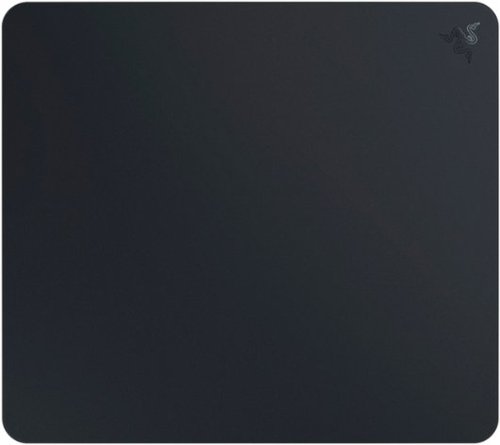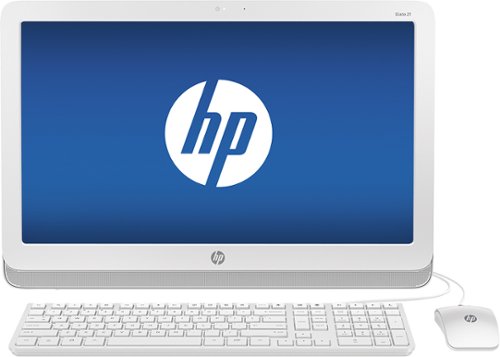enem156's stats
- Review count150
- Helpfulness votes345
- First reviewJune 7, 2013
- Last reviewDecember 12, 2023
- Featured reviews0
- Average rating4.5
- Review comment count1
- Helpfulness votes1
- First review commentFebruary 25, 2016
- Last review commentFebruary 25, 2016
- Featured review comments0
Questions
- Question count0
- Helpfulness votes0
- First questionNone
- Last questionNone
- Featured questions0
- Answer count6
- Helpfulness votes5
- First answerApril 3, 2014
- Last answerJuly 15, 2020
- Featured answers0
- Best answers2
Show off that new powerful gaming PC and illuminate your room in the multi-hued ambience of ARGB as fiery FrostBlade fans hum in an endless high-speed harmony and giving constant cool to the Herculean hardware hidden away within. Powered by a 12th Gen Intel Core processor and high-performance NVIDIA GeForce RTX 3080 graphics, the Predator Orion 5000 delivers an awe-inspiring gaming experience that's second to none! Get ready for an unforgettable gaming experience that ignites the senses and takes your passion to new heights!
Customer Rating

5
Great machine with plenty of muscle
on September 14, 2023
Posted by: enem156
I've played on gaming machines of all types and you can pretty much boil everything down to several different categories that will either make or break a good gaming assembly. Processor, graphics card, case and storage.
The Predator Orion 5000 is a very worthy gaming machine. It has the muscle in the right places and while some might argue there's room for improvement, my opinion is, there's always room for improvement if money is no object. To offer a solid machine with quality components at a price that doesn't require a mortgage, is difficult to do, but it seems that Acer has found a way to do just that.
For starters, you get a 12th generation Intel core i7-12700 processor. This is a solid choice and it's been around awhile now. I tend to favor the Intel line, but that's just personal preference. There are obviously other processors they could have chosen and if you go to the Acer web site, you can set up a machine like this with anything you like. But, why do that if they've done the work for you and offer a machine like this off the shelf? To compliment the processor, you get 16GB of DDR5 RAM. If you feel this is a little low, you can add up to 64GB of memory. 16 is adequate, but doubling that would have been a nice touch, but for the price, this is fine for most games and I didn't see any problems with any of the games I play.
The case is where the Orion 5000 part of the name comes in. With it you get a lot of behind the scenes features that support the electronics as well as awesome lighting effects. You have two fans at the front that are installed in a well ventilated section of the case. These are FrostBlade fans and they offer design benefits like custom fan blades, anti-vibration padding and rifle bearings. This all translates into efficient, quiet fans. There's also a similar CPU fan and exhaust fan on the rear panel. The left side panel is dark tinted glass. The right side panel is EMI-compliant to help protect the internal components from interference. The case also houses the 800W power supply, which is pretty beefy by itself but it's also what the graphics card recommends using, so good to see they didn't cut corners here. There's a host of I/O ports included both on the rear panel and on the top. On the top you get 3 – USB-A ports and a USB-C port along with mic and audio out jacks. On the rear you have 4 more USB-A jacks and another USB-C jack. As a bonus you also get a red USB 3.2 port capable of 20Gbps transfer speeds. There's a 10/100/1000 Ethernet port as well as a wireless network connection. Plus the standard audio jacks. The case also comes with not only fantastic lighting effects, but also the app you need to customize the way they behave and the colors they emit. There are LEDs in all the fans as well as extra LEDs right on the motherboard to help light things up inside. Really nice that you can customize all the lighting. This is all done through the PredatorSense app which also monitors things like fan speeds and temperature. The case itself does not include liquid cooling for the processor, it's all air cooled, but I never noticed any excessive heat.
The really bonus addition with this machine is the nvidia GeForce RTX 3080 graphics card. This is a beautiful card in itself and is able to do ray tracing effects as well. The card has 10GB of dedicated memory plus two integrated fans of it's own. No RGB lighting on it but the GeForce RTX label is beautifully large and lighted along the edge. This is a pretty serious card and I'm glad Acer has decided to bump things up to this level. Yes, yes, they could have gone a step further with the next generation 4000 series, but how much do you want to spend?? I found the 3080 to be a very competent graphics card. The ray tracing features alone are well worth it. I use a 34” Samsung curved monitor at 3440 x 1440 resolution, and all the games I played looked absolutely stunning. The machine was able to support playing any game I tried at this resolution with all the video adjustments fully topped out. Nvidia has taken these gaming features a step further by developing custom game drivers that are specific for the game you're playing. The cool thing was that I didn't have to tell it what games I had and then go look for the right drivers to install, it does it all for you through the GeForce Experience app. For the most part I played Doom Eternal, Shadow of the Tomb Raider and the nvidia remake of Quake 2 RTX. All of them made me want to go back through all my games just to see how they look with this card. Games like the newest Tomb Raider series are amazingly beautiful. The lighting and water effects are incredible and very noticeable. Honestly, I just take time to wander around in the game looking at everything. I've included some screen shots, but they don't do the card enough justice. You need to see it for yourself.
I was a little worried that the only storage on the machine was the 1TB SSD M.2 drive but there's also a 2TB HDD as well, so you can store quite a bit of games on this portion and use the SSD for things that can really benefit from the super quick access times. I found this Predator Orion 5000 machine to be really well balanced as far as components. Everything is well matched and offers you a really great gaming experience. The case looks really cool and in addition to the internal lighting, the Predator logo lights up on the front. Acer also included a wired RGB keyboard and mouse. I did try them, and they are pretty nice but I already have the keyboard and mouse that I like to use so I stuck with them. Needless to say that if you want to run any apps beside games, you won't be disappointed with the performance. I also do a lot of graphical design and it was really a pleasure to work on this machine. My experience with it so far has been all positive. I think Acer has put together a really fantastic machine that at the same time, is affordable for a large number of gamers.
I would recommend this to a friend!






Defy Boring with the Pebble 2 Combo made with recycled plastic. Its minimalist, slim design makes it as iconic as you and super portable. Pair up to 3 wireless devices across OS and switch between devices with a press of a button (Logi Bolt receiver also included). With Logi Options+ app, you can customize your Pebble Mouse 2 M350s’ middle button with shortcuts that shuffle your Spotify playlist, send emojis on WhatsApp, and more. Personalize the 10 keyboard Fn shortcut keys to work how you want and save time.
Customer Rating

5
One of the best keyboard/mouse combos ever!
on September 6, 2023
Posted by: enem156
These new Logitech keyboards are just the absolute best. This will be my forth one. I have one on my desktop machine, one at work, one on my wife's desktop and now one in my home theater room. These are by far the coolest keyboards I've ever used. This one also comes paired with a Pebble ambidextrous mouse.
If you're like me and just want a nice small keyboard, this is the one to get. I have the MX Keys Mini on my desktop and it's very close in features to the Pebble. The Keys Mini has backlighting, where the Pebble does not, but a lot of the features are the same. I just wanted a small keyboard and mouse for my home theater. Surfing and entering passwords are a breeze now. I use a Bluetooth connection on my TV monitor for device 1. I set up my phone as device 2. This is great for typing emails or texts, and I set my tablet up as device 3. Pairing as always, was simple for each device. Hold down the device button you want to assign to put it in pairing mode, go into your Bluetooth settings and look for the K380S keyboard, select it, type in the pairing code on the keyboard and hit enter. Done. Do that for each of the other device buttons. If you load the Logi Options+ app on your device, you have another level of customization. Through the app, you're able to assign the middle mouse button to a command, and also assign each of the 10 function keys to whatever app you want them to open. Or, you can keep the standard function keys as they are.
The keys on the keyboard have a very short throw, meaning they're very similar to a laptop keyboard. I like the round shape of the keys, and typing on it is so quiet and smooth. I personally hate a mechanical keyboard and all the clacking around. This has a nice feel to the keys, the action is not too stiff and not too mushy. The extremely thin design of the keyboard makes it a good size to put in a bag or even just carry to another computer or room.
The mouse is likewise very low and sleek. Easy to carry around or put in a bag. The buttons are easy to get used to and responsive. Mouse wheel works well but is not the type you can spin or freewheel. Which is totally fine for my application of a home theater mouse. This is a really nice (and inexpensive!) combo. I can't stress enough how easy it is to pair any computer, tablet, phone or even TV with. As an added benefit, both these devices are made from recycled materials. The battery life on each one is staggering. Logitech claims 24 months on the Pebble Mouse and 36 on the Pebble Keyboard. Obviously, I haven't exactly been able to put that to the test, but if it's half that good, it's pretty amazing. If you're worried about the battery running down prematurely, there's also a power switch on the left hand side of the keyboard.
So the function keys are dual duty keys. Each one has the standard function numbers on them from 1 to 12, but it's the alternate functions that each key has that really make this an interesting keyboard. Next to the Easy-Switch keys, you have a Show/Hide Desktop key. After that, a Search key followed by a Back key. After that is where things get fun. The next key is a dictation key. Yep, you can hit that button and just start talking into your mic and it will type out the text in any text entry window. After that, there's an emoji key and then the snip tool, screen capture key. Finally, you come to the mute, volume up and volume down keys. These keys are all great as their default assignments, but you can assign any of them to a different pre-defined function (there's 54 different actions to choose from), or you can create a Smart Action. This is basically a macro function where you can go through a series of button clicks and assign the whole series to one of the function keys. These assignments will require you to download the Logi Options+ application, but it's a small and easy app.
These keyboards are so configurable, you wonder how you ever got along without them. They're comfortable to use, you can configure them any way you want and they just look cool. This one has a dark gray deck with slightly lighter gray keys. Just enough contrast to easily see the keys. This is a really great combination at an unbelievably inexpensive price.
I would recommend this to a friend!






The Ninja Detect Duo Power Blender Pro with BlendSense Technology allows you to toss in any ingredients, press the dial, and watch them transform into a perfectly smooth output. Whether blending or chopping in the 72 oz. full-size pitcher, Ninja Detect makes live decisions on the amount of power, speed, and time needed to get you to a perfectly smooth outcome every time. The blender that automatically adjusts speed & time for perfectly smooth results.
Customer Rating

5
Powerful, well engineered blender system
on August 30, 2023
Posted by: enem156
Ninja makes some of the best small kitchen appliances out there. They're well made, well designed and built with parts that can handle the job. They are our go to brand when we're looking for something new. The Detect Duo Power Blender Pro is no exception. Lets start with the manual. Yes, it actually comes with a full color, easy to read manual! And not the kind that has you scrambling for a magnifying glass. It's well laid out, readable, and actually tells you about the machine and how to use it. It's a very welcome inclusion, and one that other manufacturers are just plain leaving out.
This package comes with the super powerful base/motor unit, a blending pitcher with the stacked blade assembly, and two single serve cups which are ideal for smoothies. Although there is only one Hybrid Edge Blade assembly to share between the two cups, there are two lids for them, which means they are completely portable! Totally unnecessary to have two of the Hybrid Edge Blades, one is sufficient.
The base unit.
This is where the motor is located and the control panel resides. It's weighty, which translates into powerful, and it has suction cups for feet which means it's not going to walk across the counter when you're mixing up iced drinks. It stays put. The control panel has two parts to it, the top row of mode buttons, and a really cool rotary dial that's illuminated. The mode buttons control how you want to use the blender. There's a main power button located on the left side. Press this button to turn on the electronics. After that, choose either Manual, Blendsense or Mode.
This is where the motor is located and the control panel resides. It's weighty, which translates into powerful, and it has suction cups for feet which means it's not going to walk across the counter when you're mixing up iced drinks. It stays put. The control panel has two parts to it, the top row of mode buttons, and a really cool rotary dial that's illuminated. The mode buttons control how you want to use the blender. There's a main power button located on the left side. Press this button to turn on the electronics. After that, choose either Manual, Blendsense or Mode.
In Manual mode you can use the round knob to select the speed you want, and then press the knob in to start blending. This mode operates the blender like a traditional blender.
In BlendSense mode, the blender will sense what kind of ingredients are in the pitcher and automatically run it's program to sense the consistency and adjust the motor speed to give you a perfect blend. There are some options in this mode including Crush, Max Crush and Thick Mode. You can use these as needed. There's also an error detection that will ensure you have a mixing vessel installed, and also that it's installed correctly. There's an additional error detection when using the mixing cups, and that's the Add Liquid warning. This will let you know if more liquid is needed for the blend.
With the Mode button, you can use the knob to select Large Chop, Small Chop and Mince. Want to large chop an entire onion? No problem. Put the onion wedges in the blender, select the large chop setting and push the knob in to start. The blender will run it's Large Chop program and turn itself off when done. You can always stop the program manually by pressing the knob in again. Use the Pulse button to manually operate the blender for pulsed blending.
The Mixing cups.
If you're a smoothie person, then these were made just for you. There's two included and each one has a lid with a flip top spout. Perfect for the drive to work or just taking it with you. Both of the cups use the same Hybrid Edge Blade assembly.
If you're a smoothie person, then these were made just for you. There's two included and each one has a lid with a flip top spout. Perfect for the drive to work or just taking it with you. Both of the cups use the same Hybrid Edge Blade assembly.
The Pitcher.
So this is not your traditional blender and as such, the pitcher is pretty unique. It comes with a removable blade stack, meaning the blades go all the way up through the pitcher. It's removed as a single unit and can be rinsed or put in the dishwasher. The blades are pretty sharp so grabbing it at the top is the best way to handle it. When blending, the blade stack is kept in place by installing the lid on the pitcher. You cannot run the blender without the lid being in place. This is to support the blades and also keeps your hands or wooden spoons out. Unlike a traditional blender that only has blades at the bottom, this one has blades the up through the pitcher which helps to mix your ingredients more thoroughly. The lid is locked in place by a handle that you press down to secure. To remove the lid, there's a release button. The lid also has a pour spout for liquids.
So this is not your traditional blender and as such, the pitcher is pretty unique. It comes with a removable blade stack, meaning the blades go all the way up through the pitcher. It's removed as a single unit and can be rinsed or put in the dishwasher. The blades are pretty sharp so grabbing it at the top is the best way to handle it. When blending, the blade stack is kept in place by installing the lid on the pitcher. You cannot run the blender without the lid being in place. This is to support the blades and also keeps your hands or wooden spoons out. Unlike a traditional blender that only has blades at the bottom, this one has blades the up through the pitcher which helps to mix your ingredients more thoroughly. The lid is locked in place by a handle that you press down to secure. To remove the lid, there's a release button. The lid also has a pour spout for liquids.
So we made a bunch of things with this system and had really good results with all of them. Smoothies turn out just perfect. The consistency is great. Frozen Margaritas are very smooth and uniform. No big random ice chunks. Soup ingredients are uniform size with the most work being, the initial chop of larger items like onions and carrots. If I had a helpful tip to share it would be that if you need to chop a lot of veggies for something like soup, it helps to do the tougher, harder ones like carrots, separate from the softer more hydrated ones like onions. Carrots will take a bit longer to chop up than things like onions, so by the time the carrots are ready, the onions are probably a lot smaller and finer than you want them to be. For things like salsa, where all the veggies are about the same texture, it's no problem at all. The BlendSense works amazingly well, and it's really easy to get spoiled using ig. Just put in you stuff and watch the machine do all the work. It senses the time it needs to blend things to the chosen consistency, and also ramps up the power when needed. We really like this blender system, it has one of the best designs and solid construction of any that we've tried.
I would recommend this to a friend!






SimpliSafe delivers advanced security solutions that put you, your home, and your safety first. With optional professional monitoring powered by Fast Protect Technology, SimpliSafe combines innovative hardware with advanced AI and real people — for 24/7 professional monitoring that delivers fast emergency response when you need it most. The award-winning SimpliSafe system is effective, intuitive, and affordable – so that home can be safe and secure for everyone. You can protect every inch of your home. SimpliSafe has sensors for every room, window and door. HD security cameras for inside and out. Smarter ways to detect motion that alert you only when a threat is real. Hazard sensors that detect floods, and other threats to your home. Powerful sirens that can help stop intruders in their tracks. And, it’s backed by optional 24/7 professional monitoring—experts who are ready to dispatch emergency help immediately. That’s the unmatched combination that separates SimpliSafe Home Security from the others. Our bundles are designed from the start to be effective yet affordable. And with no long-term contracts or hidden fees. This 17-piece bundle provides layers of whole home protection from the outside in. Outside, the Wireless Outdoor Security camera keeps watch with a 140 degree field of view, 1080p HD resolution and color night vision, and includes 2-way audio. Inside, the wired Indoor security camera lets you see what's happening with crystal clear 1080p HD video as well as a 120° field of view day and night. A smash-safe Keypad that is soft to touch, easy to use during the day and night, and is wireless. The Base Station is the brains of the system and includes a battery backup that lasts up to 24 hours and a 95 dB siren. Entry Sensors (8 total) protect your doors, windows, and cabinets. Motion Sensors (2 total) are designed for human detection, not pet detection. Panic Button will sound the alarm with one touch and is customizable to send audible, silent alarms and medical alerts. The Glassbreak Sensor detects the unique sound of broken glass and triggers an alarm. And the Key Fob lets you arm and disarm your system with the press of a button. Advanced security, whole home protection. There's no safe like SimpliSafe.
Customer Rating

5
Easy to set up and includes tons of features
on August 30, 2023
Posted by: enem156
I've seen the Simplisafe products for several years now and they seem to have come quite a ways from the first ones I had seen. More options for sensors, better and smaller form factors and well laid out keypads. I've always been curious as to how well they would perform.
This is a very complete system for a starter kit. It comes with a base station, 8 entry sensors, 2 motion sensors, an outdoor camera, and indoor camera, a glass break sensor, a keypad, a key fob and a panic button for a total of 17 pieces. Depending on how many windows and doors your house or apartment has, this is probably plenty to cover most if not all of your home. You can always purchase additional sensors if you find you're short for the number of entrances you would like to protect, or if you want some of the sensors that the kit doesn't come with.
Setting up the system is incredibly easy. Just download the app, create your account, and start charging your cameras and setting up your sensors. Between the base station and the app, the system tells you just what to do for each device. When you first log in to your Simplisafe account, you'll be presented with options for subscription monitoring, which breaks down into monthly payments of $0.33 per day to $0.99 per day. These monthly fees will get you various degrees of home monitoring. You can also skip the monitoring and use it as a stand alone system (as I've done). We'll see just what it will let me do on my own as far as self monitoring.
To add any sensor, camera, or keypad, just open the app and tap the 3 lines in the top left corner. This open up a list of what you can do and see, and gives you selections for help as well. From this list choose “Add Device or Camera”. This presents you with a general overview screen of the basic steps to add a device. Tapping the “Let's Go” button starts the device setup process and lets you select the device you want to setup and add to the system. All the items that Simplisafe offers are in the list of devices so all you need to do is pick the one you have. Actually, I found that once I put the base station into the add new device mode, all I had to do was pull out the battery tab on the device I wanted to add and the base station automatically found it and added it. So, it's just that easy to add any of the devices to you system. I don't think there's a way they could've made it any easier! Everything is wireless, from the base station to all the sensors and devices. The base station comes with a wall plug, but also has a rechargeable internal battery. In the event that you loose power, the system will still operate and continue to protect your home. The indoor camera comes with a USB cable and power plug, so I guess not 100% wireless, but it's small size makes it easy to hide.
So, a quick breakdown of the device options goes like this. The entry sensors can be set up individually to customize your system. You can rename the sensor, select it to instantly trigger (to set the alarm off immediately when a door or window is opened), and choose how it acts in any of the 3 alarm modes, Off, Home or Away.
The motion sensors also allow you to change names and instantly trigger the alarm. But it also has a Pet Mode which you can select if you have pets. In this mode, the motion sensor ignores motion from smaller objects (like dogs and cats), so that they are free to wander the house when your away, just as they always do, without triggering the alarm.
The base station has lot of tweaks and settings but comes with a set of defaults already chosen. You really don't have to do anything with these settings, the defaults are pretty well thought out, but if you're interested, you can change things like turning off the base station light, set the volume of the entry sensor chime or turn it off altogether (this is a nice audible little chime that lets you know when a door or window has been opened), you can set the siren volume and duration it stays on. You can also set the entry and exit delay. This is the time the system gives you to exit the house after setting the alarm or the time it gives you to turn the system off when you come back home. Lots of great settings that are comparable with many fully wired systems.
Both the cameras have a really cool option. These cameras actually have a “privacy shutter” in them. These are mechanical internal shutters that block any camera from seeing anything at all. You can choose how this shutter functions in all the alarm modes, so for instance, when you arm the system in Home mode, you can make sure the camera shutter is closed, giving you privacy. If you set the system to arm in away mode, you can let the camera shutter open to view anything that triggers it. You can actually hear and see the internal shutter open and close, it's a really cool feature. As I've mentioned the inside camera comes with a USB power cable and plug, the outside camera operates on a rechargeable battery, so it's completely wireless when charged. This is really helpful when trying to decide where to install it because you don't have to worry about a plug. It's base is also magnetic so when you need to charge it, just pluck it off the wall and take it inside to charge it. No fumbling around with threaded mounts.
So Simplisafe will strongly suggest you sign up for one of their paid monthly subscription plans. And rightly so, they offer different packages for different needs. All of their plans are less than $1.00 per day. The $0.99 per day package gets you all the person monitored extras you could imagine, like 24/7 professional monitoring, fast police response, 2-way audio that agents can use to communicate with you in an emergency, unlimited camera recordings, etc..
The other plans offer fewer and fewer features and range from $.66 per day down to $.33 per day for self monitoring. You can use the system without signing up for any of the plans, but you're limited using the system this way. You won't be able to record any video for one. But the system will trip the alarm and set off the siren and notify you at some point that the alarm has been triggered (although for me it was pretty instantaneous). By using the app, you can always do things like shut off the siren, or remotely arm the alarm if you left the house and forgot to set it. So you still have control over the system. You can also log into your cameras and view live feeds. So, lots of choices here. You can set up the system for how you want to use and add other sensors as needed, or add a monitoring plan as well. It's really up to you. All in all, this is a really good system and it's a breeze to set up yourself. They do offer professional installation if you really just don't want to deal with it, but I think it's actually fun to set it up yourself, the way you want. All the sensors are battery operated and held in place with double sided foam tape, it just doesn't get any easier. Really nice feature packed system!
I would recommend this to a friend!






Enjoy noise-free travel with Liberty 4 NC featuring 98.5% noise reduction and adaptive ANC 2.0 that adjusts to your ears and surroundings. 11mm custom-made drivers, Hi-Res wireless, and LDAC technology let you indulge in tracks with 3x more detail than regular Bluetooth. And with 10H/50H playtime and fast charging, say goodbye to battery anxiety - shrink the noise, enjoy the ride.
Customer Rating

4
Great sound when you get the fit right.
on August 14, 2023
Posted by: enem156
I have a pretty extensive collection of ear buds that I've amassed over the years, I'm always interested in the sound quality and fit of the new ear buds on the market. Overall, I like the Liberty 4's. The sound is really good once you have the fit dialed in. The fit is what's going to make or break the sound quality in any pair of ear buds. The fit on these is better than most, but I still had to really play around with the positioning to hear the best sound.
So, to start, I love the case. A horizontal case is always the best option. It's easy to open with a press of the button, and even with the lid open it still lays flat. So many buds just have clunky cases that either fall over when opened or have a rounded bottom that makes you hold the case while you trying to put in your buds. Crazy. The case also has a good strong magnet that makes it a breeze to get your buds back into the case in the proper position. No fuss, no guesswork. The charging port on the case is a USB-C connection (thankyou Anker!), don't know why everything hasn't gone that route but I still buy things that come with the micro USB connection. I've been listening to these guys for several days and have yet to actually plug the case in to charge it. The buds are always at 100% right out of the case and the case charge level is still around 90%. I wouldn't hesitate to take these guys on a short trip without a charger and cable.
I like the way you don't need to fumble around with finding the on/off button. Just pull them out of the case and they power on and connect to your phone. I had absolutely no trouble pairing with my Samsung phone. I always like to try and pair a new set of buds without downloading an app first just to see how well they play with others, and these did just fine. Downloading the Soundcore app gives you a lot of features. Aside from the home screen basics of connection status and battery levels of both buds and the case, there are adjustments for the noise canceling, and sound quality. Opening up the settings gives you choices Auto Play/Pause, Gaming mode, Sound leak compensation, Prompt tone, Sound mode, dual connections, Find device, Fit test, Auto power off, and on and on. Wow! Unlike a lot of apps I've run into for other buds, everything I see on the Soundcore app is actually useful! The Fit Test is especially useful and fully active (not just instructions on how to wear the buds). It will actually let you know after the test if you're wearing them correctly.
The sound mode the buds come up in the first time is “normal”, which presumably has no noise cancellation. I started in this mode, but soon realized that switching over to noise cancellation mode or transparency mode is where you want to be if you actually want to hear any bass response. The Normal mode sounds very thin and tinny. Once I switched to this mode, it was like hearing an all new set of buds. The low end was well defined and the overall sound improved immensely. On top of that, the custom EQ allows you to really tweak the frequencies you like to boost. So by the time I was done, I was really getting more and more impressed with the sound quality. I (very) briefly tried the 3D surround sound and wondered what the point was of it, because the tinniness came back. Maybe if I was watching a movie it would be better suited for that type of sound reproduction. At any rate, I'm really happy with the sound I'm getting out of these guys.
The fit, as I've said before in this review and many others, is everything when it comes to ear buds. If they don't fit right or you just don't want to use the biggest rubber tips for your ears, your not going to get good bass response. I have a problem with the majority of the buds I try, and I think this just comes down to the shape of my ear canals. It's difficult for me to get good sound from a lot of different buds. These were no different, but after working with them and going through the Fit Test a bunch of times, I got them into a good position. Even with the largest tips, I still have to really push them in deep, which is sometimes uncomfortable, but since I don't have them in for hours on end, it's not a big problem. But I can honestly say that if you spend the time with the fit, they sound fantastic. These guys are taking over one of the top spots in my collection and that's saying a lot. I was really pleasantly surprised by the performance of these buds all the way around. From the sound quality to the effort they placed in the app, and even the way they understand the fit is everything when it comes to buds and they give you a way to actually test the fit and let you know how to wear them correctly. The really long battery life is also a great bonus.
I would recommend this to a friend!






Zero in on a perfect aim with our first-ever glass gaming mouse mat—built to last with premium tempered glass. Optimized for optical sensors and specially treated for quieter swipes, stay in the zone with an ultra-smooth surface that makes your mouse feel like there is zero resistance.
Customer Rating

5
Very cool and unique mouse mat
on June 13, 2023
Posted by: enem156
I haven't used a glass gaming mat before. I've used the nice rubber backed, large mats in the past, but I go back and forth between using a mat and just using my desktop.
So my first and continued impression of this mat is that it has a stunning look to it. Perfectly rounded edges and corners give it an appealing shape. The size is really good and allows you to use however much space you need. When gaming, there is plenty of room to use large mouse sweeps, and even during the most intense games, when you tend to get so involved your mousing gets exaggerated, you don't run off the edge. The dimensions are a bit odd at 17.72” X 15.75”, but you can position it however it works best in your system. Either slightly more horizontal space or more vertical space. It really just depends on how much real estate you have on your desktop.
The black finish on the top is really beautifully done. It's as uniform as you can imagine. No blemishes or flaws anywhere. And on top of that, it doesn't seem to get any fingerprints or lines from your mouse. It just stays that beautiful finish. Razer claims that's due to a protective coating on the surface, and whatever it is, it seems to work very well. It doesn't feel like you would expect a glass plate to feel like because of the micro etched surface. The etching is what allows for smooth swipes and accurate mousing. The entire bottom of the plate is covered in a thin rubber mat. This plate has never moved even a little bit on me. You can position it where you want it with a little bit of effort, but because of it's weight and the rubber pad, it will stay where you put it. Razer does caution about making sure the entire mat is on your desktop with none of the edges hanging over the side. Being made of glass, it's strongest when it's placed on a completely flat surface. I was wondering if the height of the mat would bother me at all, and I can say that it doesn't. It's only 0.19” high, so it's actually not as high as a lot of other game pads I've used. It's comfortable to use and I never felt like my hand was resting on top of something instead of just being flat on my desk.
Mouse movement is precise and accurate. Even the smallest movement is translated to the screen. This is not only a good gaming pad, it works really well for any kind of application, especially graphics creation. It has a completely uniform feel from edge to edge. I'm using a Logitech MX Master 3 mouse with it, and the feeling is super smooth. One thing I will disagree with however is the statement that it's “quieter” than other glass mouse mats. I can't say how it compares to other glass mats, but I will say that it's definitely not quieter that just using my mouse on my desktop. The sound is a higher pitched swipe sound than just using a mouse on my desktop. Is it louder or more annoying? No. It's just an observation and like most things, you tend to get used to the sound and just expect it. But I do disagree with Razer's “quieter” statement.
This is a really unique mouse plate. It looks fantastic and is sure to get some great comments from your friends. It doesn't have the look of a traditional mouse pad, this is much cooler and will make people take a second look to see just what it is. I'm happily impressed with the looks and the performance.
I would recommend this to a friend!






Introducing CZ Smart YouQ, the smarter smartwatch. Citizen CZ Smart Casual 41mm smartwatch is designed to help you be the best version of yourself throughout the day, every day. Inspired by the rich design of Citizen’s iconic sport technical timepieces, CZ Smart marries cutting-edge science and technology with the style and quality you expect from Citizen. CZ Smart YouQ leverages AI Models built with IBM Watson Studio and research pioneered by NASA Ames Research Center to power features within the proprietary YouQ application. CZ Smart YouQ helps you anticipate patterns of fatigue and alertness and offers highly personalized insights and suggested actions to help you improve alertness and promote the building of better habits, readying you to meet whatever the day may bring. Compatible with both iPhone and Android, CZ Smart YouQ features Wear OS by Google. The versatile, customizable menu of dials, designed exclusively for CZ Smart, gives you all the information you need at your fingertips. With a range of interchangeable 22mm bands available for all CZ Smart watches in bracelet, mesh, leather, and silicone, you can dress your CZ Smart watch for any occasion and make the most out of every moment. The Smarter Smartwatch: CZ Smart features the new proprietary wellness app YouQ built using research pioneered by NASA’s Ames Research Center and AI Models built with IBM Watson Studio. YouQ helps wearers maximize their daily potential by learning the wearer’s unique Chronotype and rhythms. YouQ computes HR, SP02, fitness activity, sleep data, and alert scores to offer the wearer a personalized 24-hour forecast of alertness. Aggregating data over time will enable CZ Smart YouQ to cater to wearers personally allowing them to understand their body’s natural rhythms. Meet your self-care advisor: CZ Smart YouQ provides the wearer a daily, brief, and gamified Alert Monitor, designed based on NASA’s PVT+ (Psychomotor Vigilance Task Test), a test used by astronauts to measure alertness. Only CZ Smart YouQ uses Alert Monitor scores and sleep data to identify the wearer’s distinct Chronotype (are you a morning go-getter, steady achiever, high-energy hustler?). CZ Smart YouQ helps you stay on track with an Hourly Power Score, an indicator of your cognitive and physical energy at a particular moment and offers Power Fixes to mitigate the effects of fatigue and improve alertness so the user can optimize themselves for what’s ahead. You may have a napuccino or liquid energy in your future. Preloaded and ready-to-go: Citizen Connected works with phones running on the latest version of Android (excluding Go Edition and phones without Google Play Store) or iOS. Applications available via the Play Store include CZ Smart YouQ App, Google Fit, Strava, Spotify, YouTube Music, and Amazon Alexa. CZ Smart features 24+ hour battery life (varies based on usage) and achieves a full charge in just 40-minutes. Connections include Bluetooth (connect your headphones), Wi-Fi, GPS (head out for a run or hike and leave your phone behind), and NFC (make contactless payments). Sensors include Gyroscope, altimeter, barometer, accelerometer, heart rate sensor, SP02, ambient light sensor, so that you can track activity goals, heart rate monitor, cardio fitness tracking, steps, sleep, and more. Personalization, notifications, and more: The uniquely designed CZ Smart dials give hundreds of options to fully customize your watch face and receive the information you find most important. Stay focused all day while getting notifications on your watch for incoming calls, texts, emails and calendar notifications. The built-in speaker enables you to conveniently answer a call from your smartwatch. With Amazon Alexa built-in, CZ Smart makes it easy to tackle your daily tasks and organization. CZ Smart next generation: Citizen Connected works with phones running on the latest version of Android (excluding Go Edition and phones without Google Play Store) or iOS, 24+ hour battery life, Qualcomm 4100+ chipset, offering the user a seamless connection and quick response and screen changes.
Customer Rating

3
Nice look, but not ready for prime time...
on May 29, 2023
Posted by: enem156
I've owned several smartwatches over the past ten or twelve years and I've gotten used to them all working about the same way. The type of information they show, the stats they keep track of and for a lot of people, first and foremost, the time and the way it can be displayed with lots of different faces to suit your mood and keep the watch interesting. With a respected name like Citizen, I expected a smartwatch that not only looked great, but was also a solid performer with battery life, operating system and sensors that can read and display my stats. Maybe I expected too much with this smartwatch.
On the positive side, the watch looks great. It has a stainless steel body with a striking black bezel. I expected the bezel to turn, but that's not the case. It's fixed position does not allow it to be used as a minute timer with an analog watch face. So really, the minute numbers are purely for decoration. The stem crown is knurled and has a large diameter, which lends itself to being twisted either forward or backward to use in the settings to scroll through the selections. It works quite well and is a nice alternative for the rotating bezel on a Galaxy watch. The crown can also be pushed in, getting you back to your watches main screen from anywhere in the app sub-menus. You can also set a double click for the crown to open up a favorite app. The upper and lower buttons have default functions, but can be changed to open whatever app you want them to. The rubber strap that comes standard is nice. A good quality strap that will hold up well for sweaty workouts and survive splashes from hand washings without any problem. I do appreciate the 22mm lug spacing which allows me to continue to use all my current after market watch bands. The strap that's included is also quick release making it very easy and fast to swap it out for a different type of strap.
Citizen has put a lot of it's development of this watch into it's proprietary YouQ app features. This is a set of features that allows the watch to monitor all your stats and give you a way to “anticipate” alertness and fatigue patterns. There's a lot of reference to the YouQ features in all of the descriptive text about the watch, but I'm still trying to see a benefit for all of it. Maybe I haven't used it long enough to see the value of the information that it offers, but honestly, I lost a lot of interest just trying to figure it all out. Citizen really missed the boat by not including at the very least, a quick start guide that not only explained a lot of the default apps and settings but also promoted and explained the YouQ app that they obviously put in a lot of time to develop. Sadly, you're left on your own to discover how it all works or even what the benefits are.
The basic included apps all seem to work reasonably well. The ones I use the most are the heart rate measuring app, the step counter, blood oxygen sensor, weather app, etc.. With that being said, I found the step counter rather inconsistent. I do a 30 minute elliptical run every day and keep my pace very regular. On other smartwatches I own, I get very consistent step counts for this workout. I've noticed with the CZ Smart, my step count varies quite a bit, sometimes by as much as a thousand steps or more. The CZ Smart also comes with a sleep monitor app to track your sleep habits. Personally, I don't wear a watch to bed so I can't comment on this feature. You also have the Google Play store or the Apple counterpart, to choose from a large selection of onboard app. You can of course, also answer phone calls with your watch or get notifications of texts and emails. You can connect your watch with any combination of Bluetooth, WiFi or NFC. It has Google Fit, Strava, Spotify, YouTube Music and Amazon Alexa by default, so it does come with a lot of the basics that people tend to use.
There are two things about this smartwatch that are very frustrating however. The first is the selection of monumentally poor included watch faces. The amateurish design of all of them combined with the lack of setup options for them (found on most of the faces available on the Play store), horrible color choices and generally an overall lack of any realistic design graphics makes me think that this watch was made by anyone BUT a watch company. You will find no Citizen-like faces at all which is in and of itself unbelievable. In fact, if you like the face that's shown on the box, sorry, that one is not included. You would think that Citizen could have taken this opportunity to really make some signature faces to make their smartwatch stand out. The kind of faces that let you know that this is first and foremost a Citizen watch. This was a really bad misstep on this smartwatch.
The second thing that for me is a total game changer is the fact that the battery life on this smartwatch is so horrible, I could never get even close to the 24 hour mark that they boast it will deliver. For me, I was lucky if I got 12 hours run time out of it. Of course the first thing I will be told is that it depends on the watch settings I'm using. Understandable, I have the Bluetooth on (NFC and WiFi off), I have the screen dimness up all the way so I can see what I need to see at a glance, I do not use the always on display and like that the watch is dark unless I turn my wrist to read it, and I have the time it stays on set to 15 seconds. On any other smartwatch I own, these settings get me anywhere from two to three days of use without charging. I shouldn't have to cripple the watch in order to get usable battery life. A 12 hour battery life, in my opinion is completely useless. So, if you plan on tracking your sleep habits, you'll need to charge it up before you go to bed, and then again in the morning before you go to work. On an average day, I put my watch on at around 5am, go to work, and by 3pm I'm down to 20% battery time left. This doesn't even include using any of the features that someone would buy a watch like this for. Heart rate, activity tracking, blood oxygen level to name a few.
The touchscreen itself is quite nice. It has good color density and contrast. Using it however was a bit hit or miss depending on the face you're using. Not sure if this is screen anomaly or a firmware flaw. Sometimes the screen was very responsive and sometimes is was not. Overall, I found the operating system to be quirky. Sometimes working as expected, but sometimes becoming slow to respond. After about five days use, I put the watch back on it's charger (at around 3:00pm), but when I put it back on the next morning, it seemed to have done a factory reset on itself. I needed to set up a lot of the default settings all over again.
I like the look of the CZ Smart. It has a striking appearance that's modern yet classy. Unfortunately, there are just too many downsides at this point, the most obvious and annoying one being the lack of battery life. Citizen is relatively new to the smartwatch arena and I'm hopeful they take feedback like mine to heart and develop a truly competitive smartwatch because I like the thinking behind the design and feature apps. But until the battery issues are fixed, they won't have serious shot at a fan base.
No, I would not recommend this to a friend.






Design meets function with the Bespoke Jet Cordless Stick Vacuum. Innovative design combines a Clean Station, charging stand and powerful Jet Stick into one show-stopping vacuum. Available in contemporary colors and premium finishes to beautifully fit your décor and lifestyle. Built-in Clean Station lets you empty the dustbin at the press of a button while also charging your vacuum. The Bespoke Jet is a powerful Jet Stick, so you can tackle any mess across multiple floor types such as carpets, hardwood floors and tile. The Bespoke Jet is engineered around a lightweight, maneuverable design, plus a multistage filtration system that maintains cleaner air in your home.
Customer Rating

5
Beautiful look and lots of great features
on May 17, 2023
Posted by: enem156
If there was ever a luxury cordless stick vacuum, this has to be it. One look will tell you this vacuum is different. In it's normal position, you would be hard pressed to even recognize it as a vacuum. The stand itself is really unique and with the brushed gold trim, it looks like a nice piece of modern art. This machine is designed to sit out in the open where it can be admired, not hidden in a dark closet.
Alright it looks good. But there's a lot of features included that make this vacuum a winner all the way around. For starters, it's incredibly powerful and versatile. There are four power levels to choose from, MIN, MID MAX and JET. Samsung claims up to 60 minute battery time, but there's certainly a big caveat here. As you might expect, that would only be on the MIN setting and on top of that, it's without a motorized tool attached. The higher the suction level, the lower the battery life. I can say that using it on MIN is sufficient for normal cleaning of hard floors. At this level, it will easily pick up crumbs and debris and have plenty of power to spare. If you want to use it on carpet, you may need to bump up the power some, so if you have a lot of carpet in your home, your battery life will certainly vary compared with a home that only has hard floors. Which ever level you choose, it does clean very well. Personally, I prefer the lower speed as I think it works best on hard floors (which is primarily where we use it). Even at the lowest speed this machine has amazing suction. It will even pick up debris along the side of the brush head. It easily goes from hard floors to door mats to carpet. The nice thing about the spin brush is that you don't need to change it if you want to vacuum a different floor type. This brush is good for both hard floors and carpet, so no need to stop and swap. It's also light weight and very maneuverable.
The filtration system is pretty elaborate. Looking at Samsung's filtration graphic, it outlines 5 different levels. They start out by separating the large particles out, then progressively filter smaller and smaller particles until you get down to the micro filter and fine dust filters. Once you're done vacuuming and return it to it's cradle for charging, you have the choice of using the Clean Station feature. If you want to empty the onboard dust cup on the vacuum, all you need to do it press the button on the top front of the charging stand. This starts up the powerful vacuum in the charging stand to empty out the dust cup automatically. It opens the bottom door of the dust cup and sucks out all the particles that you've picked up, into a dust bag that's located in the base. In addition to that, the base filters the air output from the suction motor keeping your home free of any particles that might otherwise have been able to escape. There's a filter under the dust bag that catches particles as well as a fine dust filter located at the very bottom of the base unit. Each can be removed and cleaned. This feature works remarkably well and leaves the dust cup very clean and dust free.
As far as the operation goes, you remove the vacuum from the base unit and close the bottom dust cup door if it's open (from previously pressing the clean button to empty the vacuum).You can extend the tube if needed and press the center button on the top to start it. The plus and minus buttons on either side are used to ramp up or down the power level. The display on top will show the suction power you've chosen and the run time you have left. When on the charging base, it will show the charge percentage. There are also error notifications and a notification of when to clean the micro filter. You can also set the display language it shows. There's also an indicator bar on the battery that lets you see the charging status by color. This is easy to see and faces the front. A lot of vacuums are difficult to take apart and clean but that's not the case with the Bespoke Jet. You can remove the dust cup from the vacuum and separate it into several parts for easy cleaning, all of which can be washed with water. On the base unit, flip the front section down to reveal the dust bag. This can be easily pulled out and disposed of when full. My vacuum came with a dust bag installed and six extra ones as well. These can be purchased separately when needed. Under the dust bag is another removable filter assembly that can be shaken out to remove any dust. At the very bottom of the base unit there's also a fine dust bin that can be removed and emptied. The Jet Dual spin brush can also be easily removed with just a button push. You can do whatever is necessary to remove what's on the brush, and then just slide it back into place.
You get two accessories with this vacuum, a combination tool and an extension crevice tool. The crevice tool has a telescoping feature that extends the length of the tool. While these tools are nice, there are a host of other tools that do not come with this particular model. The flexible tool, the spray spinning sweeper tool, an extra battery, the pet tool, the slim action tool and the accessory cradle. So, you'll need to store the combination tool and the extension crevice tool in the dark closet you used to keep your vacuum in, because there is nowhere to store them on the base unit. To be fair, the other tools that aren't included are pretty specialized, and if you feel you would benefit from them they are available for purchase separately along with an extra battery. Personally, I think what you get with this model is just fine. This is after all a stick vac. We use ours for cleaning our hardwood floors and quick cleanups after meals, etc.. Really, what you're paying for is the quality technology of the vacuum itself, the self emptying base and the really great look that allows you to put this vacuum in a convenient room without it looking like the vacuum it is. Nicely done Samsung.
I would recommend this to a friend!





MX Keys S Logitech Wireless Keyboard — a low-profile full-size keyboard that offers a fluid, precise typing experience and customizable, time-saving Smart Actions that automate your most repetitive tasks with a single keystroke. The backlit keyboard features smart backlighting that lights up when your hands approach it and automatically adjusts to suit the time of day.
Customer Rating

5
Comfortable keyboard with amazing features
on May 16, 2023
Posted by: enem156
I cannot say enough about this series of Logitech keyboard. There are none better. I have an older version at work, I have the MX Keys mini on my desktop machine and my wife has the MX Keys S. These keyboards give your desk a very sleek and tidy look. There's not a lot of extra plastic around the keys so the footprint is as small as the key area takes up. Wireless connectivity lets you position your keyboard anywhere you want without having to deal with an annoying cable, so it you want to lean back and type with the keyboard in your lap, nothing is stopping you.
One of the nice things about this keyboard (and it's predecessors) is the way you can pair it to three different machines, regardless of operating system. This means Windows, macOS, Linux, ChromeOS, iPadOS, or Android. These different systems all have version numbers that will work with the MX Keys, so it's a good idea to check if all your systems will be compatible. Personally, my wife and I use it with Windows 11 and our Android phones and tablets. It's nice to be able to respond to texts on your phone by typing with your MX Keys keyboard. Just hit the easy switch button you've assigned to your phone and start replying to the text. You can assign up to three different systems to this keyboard. They don't have to be different operating systems either, they can all be the same type. This keyboard requires the logi bolt USB receiver, which is included, and comes in the box with the MX Keys S keyboard or keyboard and mouse combo. The bolt can be used to connect up to six devices to one machine. It can also connect via Bluetooth if you prefer. We are using a combination of the two, logi bolt with Windows 11 and Bluetooth with our Android devices.
The keys on this keyboard are amazing. Each one has a concave, or dish shaped area in the center of the key to accept your fingertips. It's a very comfortable keyboard to use and it takes minimal keystrokes to fully depress the keys. It has a similar feel to a really nice laptop keyboard, meaning the keystroke is very short. One of my favorite features about this keyboard is the combination of backlighting while still being a wireless device. The smart backlight comes on when your fingers get close to the keys, and automatically turn off after a certain amount of inactivity (which you can choose in the logi Options+ app). This is great for conserving the life of the rechargeable battery. When the battery gets low, just use the included USB cable to charge it back up. I don't know yet how long a charge will last on the MX Keys S, but on my MX Keys mini, I can go several weeks at a time without needing to charge. It has a USB-C charging port and comes with a USB-C cable that's long enough to reach a wall charger or your desktop machine under your desk. There's also a power switch that allows you to turn the keyboard off entirely.
So aside from the standard keys, this keyboard comes with a full featured number pad area, full sized arrow keys, and a great set of unique keys across the top that doubles as the function keys. You have backlight brightness keys for brighter and dimmer, a dictation key that will allow you to turn on and use your mic for dictation in text programs, an emoji button that will open your emoji window to choose whatever emoji you want to enter in a text program, a mic mute button, a full set of transport buttons and volume keys. Moving to the right along the top, you have the three easy switch keys that let you choose which device you want to use the keyboard with. Above the number pad there are specific buttons to open the calculator, the snip tool and app menu. At the far right is a lock button to quickly lock your machine when you walk away. If that's not good enough, or you find you don't use specific functions that are assigned to these buttons, you can assign any other app you want to them, this is also done through the logi Options+ app.
I really can't imagine that Logitech has left any feature out. And if you come across something that is, chances are that you can assign one of the buttons to do it for you anyway. If you're looking for a great keyboard that's extremely comfortable to use and has options to spare, look no further. Absolutely perfect keyboard for anyone wanting a full sized input device.
I would recommend this to a friend!




Tackle everything. Worry about nothing. This laptop is co-engineered with AMD to adapt to you – peak performance when you need it, not when you don't.
Customer Rating

5
Perfect size and features
on May 15, 2023
Posted by: enem156
I've been looking for a laptop that has a convenient size and respectable specs. Something I can take anywhere in my backpack and still feel that I have great features that allow me to do whatever I want or need to do. The HP Dragonfly Pro fits my lifestyle perfectly.
This is a great machine with all the right features. For starters, it has a fantastic build. Even with a machine this thin, it has a very rigid and stable feel to it. The display doesn't flex like a lot of other machines I've used. And on top of that, it's a touchscreen display. The keyboard deck is huge. This is because of the unique overall size of the machine. The touch pad is likewise very large and easy to use. You never feel like you're going to run out of real estate for your fingers. The left and right integrated buttons are in the usual spots but are very easy to find, and give a very positive click when depressed. The touch pad is very solid and it's easy to get a solid click with minimal pressure. The keyboard itself has a great feel to it. The keys are relatively flat and require very minimal strokes to fully depress them. The characters on the keys are large and easy to read and to make it even easier, they're backlit as well. There are some specific keys that really shine on this layout. One is the power button, located next to the DEL key, it occupies a position on the top row in what is traditionally the function key row. Also in this row is a key that functions as the fingerprint reader. It works perfectly, and it's out of the way and not obvious. There's also a camera key that allows you to manually turn on or off the camera. This key also has an LED indicator on it to let you know the state of the camera. You'll also find a backlight button, the usual volume controls, transport controls and display brightness controls. There are also dedicated buttons for contacting HP support, and even a button you can assign to whatever app or web page you frequently like to use.
As far as the specs are concerned, this machine has very impressive numbers. It starts with an AMD Ryzen 7 7000 series processor. This is a serious CPU that would work well in a gaming environment, but since this is not specifically a gaming machine, suffice to say it's competent enough to handle pretty much any business apps, photo apps or video apps you care to throw at it. With 32G of memory, you can really open as many apps as you need without worrying about a reduction in processing speed. This machine is also set up with a 1TB SSD to give you ample storage space and really fast access times. As I've mentioned, the display is a touchscreen. If there is one aspect that seems a bit lacking, it would be the mediocre AMD Radeon graphics card. The maximum resolution is 1920 x 1200. So, nothing really to brag about here, but for things like presentations, you really want a resolution that looks readable to everyone in the room. A higher resolution would not be beneficial in this instance because the text ends up being so small it's not readable. So for a machine like this, the resolution is completely appropriate. That being said, the display doesn't disappoint. Colors are rich and deep, and the overall quality is good (albeit a little on the anemic side with respect to resolution). So aside from the graphics, all the specs on this machine are stellar. And while you probably won't want to use it as a gaming rig (which it's not claiming to be), it is insanely competent at performing any other tasks you want to use it for.
Charging is very quick and the battery life is really good. The charger is a nice compact wall charger with a USB-C port on it. The AC prongs fold in so you can stash it in a bag easily. The machine charges via any of the three USB-C ports, and it charges quite quickly. Using only battery power, this machine literally sips power. I kept checking the battery life I had left and was always surprised at how much remained. The sound system is by B&O and for those of you not familiar with Bang and Olufsen, they have been an impressive name in the audio industry for many years. These are quad speakers and the sound is really impressive. I played Blackhawk Down on Netflix and was really amazed at how spacious and rich the sound was. It's really crazy how full it sounded. For those who need video chat capabilities, this guy comes with an impressive 5M pixel camera. To round out the feature sheet, the unique size makes it extremely portable. The machine comes preloaded with Windows 11. I found the Dragonfly Pro an absolute pleasure to use. It has processing power to spare and the insane amount of RAM means you can pretty much run as many apps as you need to without a hit to processing speed. Really well done HP, this is exactly what I needed in a laptop.
I would recommend this to a friend!






enem156's Review Comments
Retire your dustpan and broom and transform your everyday floor cleaning! This sleek, versatile stick vacuum is always ready to deliver upright performance with Fade Free Lithium-Ion battery power. The only stick vacuum with Hoover WindTunnel® technology and cyclonic filtration even when moving from hard floors to low pile carpet.
Overall 1 out of 5
1 out of 5
 1 out of 5
1 out of 5Not enough suction
By BHIHIFI
I bought this after reading a positive review in a leading consumer magazine. It comes with an impressive number of accessories but the suction is weak. It would not even vacuum up bits of grass on my doormat. I returned it and bought the portable Dyson instead. Night and day difference.
enem156
Chicago, Il
Wrong vacuum review?
February 25, 2016
I'm not sure that you're reviewing the vacuum you think you are. This vacuum really doesn't have any accessories...
+1point
1of 1voted this comment as helpful.
enem156's Questions
enem156 has not submitted any questions.
enem156's Answers
Nugget Ice. Pellet ice. Drive-in ice. Whatever you call it, you know it's "the good ice." Now that chewable ice is available from the convenience of your countertop with the Opal 2.0 Ice Maker. It is capable of producing up to 38 lbs. of ice in 24 hours and stores up to 3 lbs. of ice at one time. The Opal 2.0 Ice Maker has WiFi connection capability and comes with the side tank attachment for 3x more ice production.
Does it need to be connect to waterline
No, it's a completely stand alone unit. It uses a water container on the side that you can remove and refill, much like a coffee maker.
3 years, 9 months ago
by
enem156
With up to 40 hours of battery life, Beats Solo3 Wireless is your perfect everyday headphone. With Fast Fuel, a 5-minute charge gives you 3 hours of playback. Enjoy award-winning Beats sound with Class 1 Bluetooth® wireless listening freedom. The on-ear, cushioned ear cups are adjustable so you can customize your fit for all-day comfort.
Can you answer phone calls with them
Yes, you can. Provided you're connected with your phone via Bluetooth.
6 years, 1 month ago
by
enem156
HP Slate 21-k100 Smart Display: Recline the beautiful Full HD smart display and share movies, slideshows and the content you love with everyone at home. Plus, enhance your productivity and enjoy easy access to your favorite Android and Google apps.
Is there a spread sheet and word processor installed?
HP Slate 21-k100 Smart Display: Recline the beautiful Full HD smart display and share movies, slideshows and the content you love with everyone at home. Plus, enhance your productivity and enjoy easy access to your favorite Android and Google apps.
Is the stand on the back removable?
I'm curious if the stand can be removed so the monitor could be mounted or lay flat on a table.
Yes, it is removable. It has a standard 100 X 100 VESA mount under the easel stand.
10 years, 1 month ago
by
enem156
Chicago, Il
HP Slate 21-k100 Smart Display: Recline the beautiful Full HD smart display and share movies, slideshows and the content you love with everyone at home. Plus, enhance your productivity and enjoy easy access to your favorite Android and Google apps.
Can you install a full version of microsoft office on the Slate 21?
No. You can only install Android apps. MS Office is available in a mobile edition though, and can be found on the Google Play store. It also comes with Kingsoft office pre-installed which is a nice mobile Office-like app that allows you to do a lot of the things that you would using Office.
10 years, 1 month ago
by
enem156
Chicago, Il
HP Slate 21-k100 Smart Display: Recline the beautiful Full HD smart display and share movies, slideshows and the content you love with everyone at home. Plus, enhance your productivity and enjoy easy access to your favorite Android and Google apps.
Keyboard / mouse required? And multi-tasking
Are the keyboard and mouse required for the Slate 21? Or can we just use it as a tablet device with onscreen keyboard if need be?
Also, can it multi-task, meaning run two apps simultaneously for instance, netflix on one side of the screen and chrome on the other?
Thank you for help!
Uday Khosla
Also, can it multi-task, meaning run two apps simultaneously for instance, netflix on one side of the screen and chrome on the other?
Thank you for help!
Uday Khosla
The keyboard and mouse are not required. We use ours without them.
As far as multitasking several apps at once, no. So far that's a bit of a reach for an Android machine.
As far as multitasking several apps at once, no. So far that's a bit of a reach for an Android machine.
10 years, 1 month ago
by
enem156
Chicago, Il