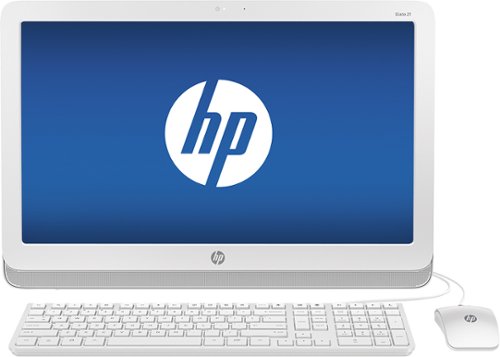enem156's stats
- Review count150
- Helpfulness votes346
- First reviewJune 7, 2013
- Last reviewDecember 12, 2023
- Featured reviews0
- Average rating4.5
- Review comment count1
- Helpfulness votes1
- First review commentFebruary 25, 2016
- Last review commentFebruary 25, 2016
- Featured review comments0
Questions
- Question count0
- Helpfulness votes0
- First questionNone
- Last questionNone
- Featured questions0
- Answer count6
- Helpfulness votes5
- First answerApril 3, 2014
- Last answerJuly 15, 2020
- Featured answers0
- Best answers2
Only at Best Buy Acer Aspire R 15 Convertible 2-in-1 Laptop: Combine work and play with this Acer Aspire convertible laptop. Its 15.6-inch 360-degree hinged monitor and touch screen provide the freedom of a laptop and a tablet in a single device. This Acer Aspire convertible laptop comes with 12GB of RAM, an Intel Core i7 CPU and 1TB hard drive to accommodate high-end computing needs.
Customer Rating

5
Very competent machine with nice options
on November 6, 2016
Posted by: enem156
from Chicago, Il
I think Acer has come a long way in the past several years and I am gravitating toward them more and more. They offer good build quality with the right options for a reasonable price. The new Aspire R5-571TG is certainly continuing that mind set.
To start, this is an absolutely beautiful machine. The brushed aluminum shell looks really slick and has a nice touch of class to it that the plastic shelled machines just can't come close to. I didn't really think I would benefit from the 2 in 1 features, but the more I use the machine, the more I like being able to use it as a tablet as well. The HD touch screen has a glossy finish that really makes the colors deep and rich. In touch screen mode, the screen itself is very responsive and I've never had to re-tap something to select it. The machine comes with a huge amount of options, not the least of which are the variety of USB ports. USB 2, USB 3 and even USB 3.1 are all present for a total of four. There's also an HDMI port, a mic/headphone jack, and an SD card reader. There's even a separate volume rocker switch that seems unheard of anymore, but it's a nice addition (there are still volume function keys as well).
The 7th generation Intel Core i7 processor runs at 2.7GHz and is fast and competent. I noticed no lag when playing Diablo III at full resolution. It's very capable and didn't ever seem like it was struggling to keep up with me. 12GB of memory is adequate for most Windows based programs and it's complimented by the NVIDIA GeForce 940MX graphics card with 2GB of dedicated graphics memory.
One thing that really stands out with this machine is the wireless ac network abilities. This machine includes MU-MIMO technology and for anyone with a router capable of this same technology, you will definitely benefit in the network speed department. My ISP provides me with 150Gb speeds and with this machine over wireless, I achieve speeds of between 170 to 180Gb as measured by Ookla Speedtest. And that's in an outlaying corner of my house. There is no Ethernet port on this machine so everything relies on a wireless connection.
The Aspire R5-571TG has pretty much everything you could want on a home or business class machine. It's very slim and stylish and aside from a missing Ethernet port, has all the hard connections you could want. A CD/DVD drive is also absent on this guy, but that seems to be the new norm for this type of machine and an external drive (if it is needed), is cheap. I'd rather have a slimmer machine without the drive instead of a larger machine with a disc drive I would hardly ever use. The back lit keyboard is great for working in low light conditions and it has a full compliment of keys with a full function row as well as a dedicated numeric portion. It also comes with Bluetooth and a built in web cam. The battery seems to be adequate and is listed as lasting upwards of seven to eight hours although I haven't had an opportunity to put that to an actual test. The Dolby Audio system sounds really good (for a laptop sound system). It does have plenty of power and sounds very spacious with decent bass.
As far as included applications, there doesn't seem to be a huge amount of fluff apps and the ones that are included seem to be mostly bundled from Microsoft. Acer does include a nice set of care and support apps from Acer itself, and these are great for support and troubleshooting, finding out your system hardware at a glance, recovery and updates.
I really like this machine. It has everything I want and need on a laptop. The 2 in 1 features are a welcome addition and offer a host of other ways to use it. It's quick and has a beautiful touch screen display. It's really a pleasure to use.
My Best Buy number: 0569030609
I would recommend this to a friend!
Connect your external wireless devices to the internet with this Linksys dual-band router. Two 5Ghz bands support both high-end gaming and low-end applications without compromising speed, and remote management lets you make adjustments from any location. This Linksys dual-band router has a sleek design that integrates easily into most workspaces.
Customer Rating

4
Great features and easy setup
on October 26, 2016
Posted by: enem156
from Chicago, Il
For the past few years I've relied on my ISP to furnish me with their Gateway device to serve as my modem and router. Previously, I had always used Linksys routers. Actually, the Arris gateway from my ISP was functioning adequately enough but I wanted to be sure I had the most up to date technology in my home network. So, I added the AC3200.
I began to scour the web for an accurate set of instructions to put my ISP gateway into bridge mode, to allow me to supply my own router. It seems simple enough, but all of the directions I found on my ISP's web site related to this procedure, give you just enough rope to hang yourself with, and pretty much don't address any of the actual steps to complete it successfully. I finally found some helpful posts and was able to get everything working.
Setting up the AC3200 was a breeze, and thinking back to my previous Linksys routers, they've all been easy to set up and user friendly besides. I was able to name both my 2.4 and 5.0 wireless networks the same as I had them when using my ISP's gateway, which made it extremely easy for all of my devices to just simply connect as usual. I have anywhere from 20 to 25 devices of all types connected at any given time on the 2.4, 5.0 and hardwired networks. I've had nothing but very smooth connections over all my devices. I haven't had any noticeable stutters when streaming and everything just seems to work with the least amount of user interaction (which is not to say that you can't if you want to, and I have).
Before I switched, I had pretty good wireless connection speeds but thought that they could be better. I honestly expected a bump up in that department. What I got was about the same or a little lower than I had (around 25 to 30Mbps on average to my PC's). Since I pay for 150Mbps, I was a bit disappointed. Playing around with the antennas had a small affect on speed, but nothing worth noting. I attribute most of the lack of speed to the setup of my house (walls with HVAC ducts and returns, equipment older than 2 years old, etc.). My house is not an open floor plan. When using the Ethernet ports, they show my true connection speeds as up around 180Mbps (30 more than my internet package).
I've always had good experiences with Linksys products and this one is no exception. The downloadable android app is a really slick way to access your router settings from anywhere you happen to be, and gives you access to all the same details as you see with the web application. A really nice touch.
Aside from my overblown expectations, I really like this router. It's extremely stable and directs network traffic well. File transfers from my NAS drive are smooth and streaming is clean and fast. I've actually ordered the 8-port 4008 Linksys switch to go with it. If you're looking for cutting edge ac technology that's easy to set up and gives you a secure stable home network to add any device you can think of, this is a great choice.
My Best Buy number: 0569030609
I would recommend this to a friend!
The SoundLink Color Portable Bluetooth speaker II was engineered to deliver bold sound wherever life takes you. From the pool to the park to the patio, its rugged, water-resistant design lets you enjoy the music you love in more places. Voice prompts make Bluetooth pairing easy. And up to 8 hours of listening per battery charge lets you keep your playlists playing.
Customer Rating

5
Great sound from a small package
on October 7, 2016
Posted by: enem156
After opening the box and realizing the small size, I have to say I was skeptical. But from the first song I played on it, I was completely sold. I've used other Bluetooth speakers before but they always sounded, for the most part, thin and tinny. Or if they sounded good, they were always too big to be practical. This guy has so much clear bass I couldn't believe it came from such a small package.
Right out of the box, it was easy to set up and connected to my S5 right away. I used a DLNA music app to play music from my NAS drive and it streamed right to the SoundLink through the Bluetooth connection with my phone. It couldn't possibly have been any easier. Music on my phone played just as easily and everything sounded like it was playing on something ten times the size. Very clear sound with punchy bass. When I started to turn up the volume, it had power to spare. I wasn't able to see exactly how loud it went because I didn't need to go up any higher.
There's an app from Bose that you can load if you want to, but you don't need it to use the SoundLink. Just connect it via Bluetooth just like any other device, and you're all set to go. The app allows you to actually view the settings of the SoundLink and has some helpful info and links to the manual among other things. It can actually connect to two different devices at the same time, and the app will also help you to choose which ones you want to connect to (or disconnect from).
The outside surface has a rubbery feel to it and a nice shape that's easy to hold. Likewise the buttons on the top for power, volume, Bluetooth, etc. have a very nice tactile feel to them. There's also a 3.5mm auxiliary input if you would rather connect that way. All in all, I was blown away by the entire device. Fantastic sound, great size and feel, and the ability to charge the battery and put it any place you want without having to consider where the power outlets are make this a no brainer.
My Best Buy number: 0569030609
I would recommend this to a friend!
Make driving routines more enjoyable with this OverDryve car system. Its voice assistant capabilities let you read and send text messages by command and also play music in your car without taking your hands off the wheel. The built-in dash cam of this OverDryve car system lets you record trips and capture every moment on the road.
Customer Rating

3
Good idea, but not quite there yet.
on September 12, 2016
Posted by: enem156
When I first heard about this new tablet I was very interested in trying it out. I applaud Rand McNally for this innovative thinking. It can do a wide range of things and I was able to try out pretty much all of them.
To start, the tablet packaging was top notch. A nice magnetic flap on a strong cardboard box stuffed to the gills with protective foam, with cutouts for the tablet and all the extras that come with it. And there are a lot of them. You don't need to buy or scrounge up anything. They provide it all, the suction cup windshield attachment, an adhesive plastic disc (in case you want to mount it on your dashboard), an audio cable, mobile charging cable, usb cable with an AC charging unit and an antenna.
Upon power up the unit walks through the set up steps that allow you to connect to WI-fi and Bluetooth and register your tablet. The touch screen is beautiful with rich colors and good resolution that's comparable to standard tablets on the market. It's responsive without being overly touchy, far better than most GPS devices I've tried.
The mounting device that you use to hold the Overdryve is a really unique and well thought out holder. It attaches to your windshield and the base of it allows you to connect the mobile charger, the audio cable and an accessory antenna (also included). None of these things are connected directly to the tablet. The tablet itself uses a magnet in the base to adhere itself to the holder and has contacts for all the various cables signals that are already connected to the base. This allows for really quick and easy connection by just holding the tablet close to the base and the magnet draws it onto the base and centers it for you. Removal is just as easy, just grab the tablet and go. No fiddling with special clips. This is a really great idea. The tablet itself looks good and has a brushed aluminum looking bezel and the back has a really nice rubbery tactile feel to it. Buttons are placed well and are different sizes and shapes so it's easy to find the one you want without looking directly at them.
The phone and messaging features function as you would expect and you use your phones commands to communicate with it. It understood my Google Voice commands pretty well, and any trouble I did have was likely more my fault due to my inexperience with these commands. You can make and answer calls, dictate and have text messages read, play music, etc..
The navigation portion really looks good and the GPS uses a much nicer voice than the mechanical sounding Google Voice. I didn't get to use this feature much yet, but it seems to work well. GPS devices I already own and use always allow you to input a Home address that you can access by simply hitting the Home button when you want to return from your trip, this is a nice feature I've gotten used to using that doesn't seem to be on this GPS I'm sorry to say. It could be that I'm just not familiar with Rand McNally enough yet.
The camera features are plentiful. You can use it as a backup camera if you add an accessory camera above your rear license plate. I didn't do this so I can't comment on the interaction. But you can also use it with the built in forward facing camera that you can use as a dash cam, a collision warning system and if you're driving into a nice sunset that you would like a photo of, you can take a snapshot, or even a video of it. It also has a cabin camera that faces the inside of the vehicle.
There's also a monitoring system that you can use if you purchase the accessory OBD-II Dongle which plugs into the port that's usually right under the steering wheel on most cars. This seems like it would be a great feature. I didn't purchase the dongle, but there is apparently a huge amount of data that you can see about your car's engine. And additionally, if you purchase the accessory valve stem sensors, you can read each tires pressure and temperature. Personally I would find this very interesting and useful especially since this device is being marketed for slightly older cars or ones that don't have a full gauge cluster.
What I was really anxious to try were the music features. The Overdryve will let you stream music from you phone or play it from the uSD drive that it has (which to me is a really bonus feature). From reading the limited documentation, it seems that you can also use apps that you can download to the tablet to stream music from various sources. I didn't have any luck with this feature. The Apple app store or the Google Play store are not available to download apps from. Instead you're given a choice of several other sources to download apps from. Being as this is basically an Android OS I tried to load Google Music to it, but alas, even though I found it in one of the other app stores, I was not able to get it to run on the tablet. Oh well.
Since my car is a little older, I don't have an audio jack on my stereo, so I decided to use the FM Transmitter. I've used these types of devices before and have had good luck with them. The Overdryve comes with it's own antenna, so I expected better performance than the FM transmitters I have used previously. My experience with the Overdryve transmitter has been, in a word, frustrating. I've tried literally 12 to 15 different stations and they have all ended up having static on them. I have never had to try more than about three stations with my other transmitters before I was able to find a station that would give me crystal clear reception of my music. Since I don't have an audio jack, this is very disappointing.
That aside, it will stream music from my phone and I can play music from the uSD card I loaded, but all in all the music feature has been far from what I had hoped and expected. I've seen several screen shots of the music player and it doesn't look anything like what I have on mine. The screen shots show a nice big picture of the artist and has large transport buttons that would be easy to use. What I see on my device, is a tiny 1" x 1" picture of the album cover in the top left corner. The artist, album and song next to it. There's also buttons for repeat, shuffle and list view. All of these graphics are crammed into the top left quarter of the screen with the microscopic transport buttons showing up at the bottom. They are so small it's actually really difficult to hit them without looking closely for them. It actually looks like a phone sized app that was used for a tablet sized device. Very un-cool. In fact aside from the main screen, text on this tablet is ridiculously tiny, even if you go into the settings and change the text size to large, that doesn't affect the text size anywhere but on the main screen.
This tablet would have gotten a much higher overall review from me but the lack of smooth interaction (especially with the music player), and the overall text size on all the apps is a bit of a show stopper. The developers need to actually use the device in a real word environment to fully understand where the short comings are. I believe the usability issues could (and most likely will) be fixed with future firmware updates, but for now, I find it a bit tedious to use.
I will continue to play with it though and as I stated in the beginning, the hardware is really nice and there are some really well designed features on this tablet, but unfortunately, for anyone to embrace it, it needs to be much more user friendly with intuitive ways to get to what you need to get to, without squinting at it while you're driving.
Since my car is a little older, I don't have an audio jack on my stereo, so I decided to use the FM Transmitter. I've used these types of devices before and have had good luck with them. The Overdryve comes with it's own antenna, so I expected better performance than the FM transmitters I have used previously. My experience with the Overdryve transmitter has been, in a word, frustrating. I've tried literally 12 to 15 different stations and they have all ended up having static on them. I have never had to try more than about three stations with my other transmitters before I was able to find a station that would give me crystal clear reception of my music. Since I don't have an audio jack, this is very disappointing.
That aside, it will stream music from my phone and I can play music from the uSD card I loaded, but all in all the music feature has been far from what I had hoped and expected. I've seen several screen shots of the music player and it doesn't look anything like what I have on mine. The screen shots show a nice big picture of the artist and has large transport buttons that would be easy to use. What I see on my device, is a tiny 1" x 1" picture of the album cover in the top left corner. The artist, album and song next to it. There's also buttons for repeat, shuffle and list view. All of these graphics are crammed into the top left quarter of the screen with the microscopic transport buttons showing up at the bottom. They are so small it's actually really difficult to hit them without looking closely for them. It actually looks like a phone sized app that was used for a tablet sized device. Very un-cool. In fact aside from the main screen, text on this tablet is ridiculously tiny, even if you go into the settings and change the text size to large, that doesn't affect the text size anywhere but on the main screen.
This tablet would have gotten a much higher overall review from me but the lack of smooth interaction (especially with the music player), and the overall text size on all the apps is a bit of a show stopper. The developers need to actually use the device in a real word environment to fully understand where the short comings are. I believe the usability issues could (and most likely will) be fixed with future firmware updates, but for now, I find it a bit tedious to use.
I will continue to play with it though and as I stated in the beginning, the hardware is really nice and there are some really well designed features on this tablet, but unfortunately, for anyone to embrace it, it needs to be much more user friendly with intuitive ways to get to what you need to get to, without squinting at it while you're driving.
My Best Buy number: 0569030609
I would recommend this to a friend!
Fitbit Alta Activity Tracker: Maintain a healthy, active lifestyle with help from this wireless activity tracker, which tracks your steps, distance, calories burned, active minutes and sleep patterns for 24/7 monitoring. A wireless sync dongle is included for easy connectivity to your Windows, Apple or Android device.
Customer Rating

2
Wish I bought something else
on June 3, 2016
Posted by: enem156
from Chicago, Il
I've been wearing activity trackers for about eight years now and I've had some really good ones during that time, but they all eventually wear out or some of the features stop working. Completely understandable for a device that gets worn 24/7. I've had Fitbit in the past and have been happy with their performance, so I thought it would be a good choice again. Well, I've been nothing but disappointed in this particular model. Let me just say that in comparison to it's predecessors, the step tracking seems to be more accurate. That being said, how this device interacts with third party fitness apps is a huge step backward. I like to use several different third party apps to track my fitness and participate in the many challenges that they offer. My last fitness tracker (not a Fitbit), interacted beautifully with them all, and without any further interaction on my part, registered all the specs needed for the challenges that I joined. The Alta registers absolutely nothing in any challenge. When I contacted the apps I use to see if I was doing something wrong, they told me that Fitbit doesn't sync the right information for this to work. And while my steps show up on my third party apps website, nothing is tracked as a "workout".
The second thing I'm really unhappy about is the "silent alarm" feature. On all my previous trackers (even Fitbit), the silent alarm has no trouble waking me up every morning. The Alta has a vibration mechanism that's so weak, I barely ever feel it. On top of that, it only tries twice to wake you, then it stops. Each of the two vibration sessions happen for only a few seconds, so it's not persistent enough to actually wake me (or, I suspect anyone else either). So it seems the only thing it's good at, is tracking steps and syncing with it's own app, which by the way, is nothing to write home about. In the end, I guess I purchased a really expensive pedometer, and nothing more. I can't understand why Fitbit is so popular, it has a lot of catching up to do in my opinion, to be able to call itself an activity tracker. It's far and away the most disappointing device I've ever used.
The second thing I'm really unhappy about is the "silent alarm" feature. On all my previous trackers (even Fitbit), the silent alarm has no trouble waking me up every morning. The Alta has a vibration mechanism that's so weak, I barely ever feel it. On top of that, it only tries twice to wake you, then it stops. Each of the two vibration sessions happen for only a few seconds, so it's not persistent enough to actually wake me (or, I suspect anyone else either). So it seems the only thing it's good at, is tracking steps and syncing with it's own app, which by the way, is nothing to write home about. In the end, I guess I purchased a really expensive pedometer, and nothing more. I can't understand why Fitbit is so popular, it has a lot of catching up to do in my opinion, to be able to call itself an activity tracker. It's far and away the most disappointing device I've ever used.
My Best Buy number: 0569030609
No, I would not recommend this to a friend.
Prevent dead zones around your home with the help of this Linksys Wi-Fi range extender. It works with all types of Wi-Fi routers, and it uses multi-user MIMO for speed and efficiency. This Linksys Wi-Fi range extender can be used to create a different access point or to extend the field of the router’s connection.
Customer Rating

5
Simple setup
on May 16, 2016
Posted by: enem156
I have a persistent wifi dead zone in my basement because my router is on the first floor and I have a large steel beam in the basement ceiling that blocks good wifi reception. I hoped that a wifi extender would help remedy the problem.
The Linksys MaxStream completely took care of it. After reading through the short manual, I went ahead and plugged it into the wall. I used the WPS button on my router and on the MaxStream and within 20 seconds, it had found my wifi and was set up as my extender. Then all I needed to do was move it to the best location to cover the problem spots in my basement. It literally worked the first time, no problems whatsoever.
In my basement, I used to get between -70dBm to -80 dBm. Very poor signal strength. Streaming was basically impossible. Keeping a laptop connected was sketchy at best. But after I plugged this little guy in to a socket that was more centrally located for my basement, my signal strength went through the roof. I now have from -40dBm to around -44dBm. Streaming is not a problem, and my connection is solid.
It shows up in my wireless network list as <my home network>_ext. Can't mistake it. Uses the same wifi key as my router so I don't have to store any more passkeys than I already have. All in all, worked flawlessly right out of the box with minimal interaction. Nice to set up a new piece of technology for a change that doesn't require me to spend hours trying to get the thing to work.
The Linksys MaxStream completely took care of it. After reading through the short manual, I went ahead and plugged it into the wall. I used the WPS button on my router and on the MaxStream and within 20 seconds, it had found my wifi and was set up as my extender. Then all I needed to do was move it to the best location to cover the problem spots in my basement. It literally worked the first time, no problems whatsoever.
In my basement, I used to get between -70dBm to -80 dBm. Very poor signal strength. Streaming was basically impossible. Keeping a laptop connected was sketchy at best. But after I plugged this little guy in to a socket that was more centrally located for my basement, my signal strength went through the roof. I now have from -40dBm to around -44dBm. Streaming is not a problem, and my connection is solid.
It shows up in my wireless network list as <my home network>_ext. Can't mistake it. Uses the same wifi key as my router so I don't have to store any more passkeys than I already have. All in all, worked flawlessly right out of the box with minimal interaction. Nice to set up a new piece of technology for a change that doesn't require me to spend hours trying to get the thing to work.
My Best Buy number: 0569030609
I would recommend this to a friend!
Enjoy immersive viewing with these XPAND X105-RF-X1 rechargeable 3D glasses that are designed for use with most high-definition active 3D TVs and projectors with an RF/Bluetooth interface and feature large lenses that minimize glare.
Customer Rating

5
Fantastic 3D glasses
on February 4, 2016
Posted by: enem156
from Chicago, Il
I have a Samsung plasma 3d TV and up until now I have only used the Samsung glasses that are available. Those glasses work well but are very fragile and most of the ones I have I've had to glue the arms in place because they have broken.
These glasses are way superior. They have folding arms that are very substantial. The lens' are larger and so they fit extremely well, even over eyeglasses. The 3d is extremely clear and sharp and the rechargeable battery inside means I can say bye bye to stocking lots of extra batteries.
When I used them the first time, I tried to set them up without reading the directions. I had trouble pairing them. But after reading the directions, I was able to pair them the first time. Very comfortable fit and the extra thick arms help to block light coming in from the sides.
It's a shame people run out and buy 3d glasses without researching which ones will work with their TV, then they have the nerve to give the glasses a horrible review because they bought the wrong kind.
These glasses are way superior. They have folding arms that are very substantial. The lens' are larger and so they fit extremely well, even over eyeglasses. The 3d is extremely clear and sharp and the rechargeable battery inside means I can say bye bye to stocking lots of extra batteries.
When I used them the first time, I tried to set them up without reading the directions. I had trouble pairing them. But after reading the directions, I was able to pair them the first time. Very comfortable fit and the extra thick arms help to block light coming in from the sides.
It's a shame people run out and buy 3d glasses without researching which ones will work with their TV, then they have the nerve to give the glasses a horrible review because they bought the wrong kind.
My Best Buy number: 0569030609
I would recommend this to a friend!
Customer Rating

3
mmmm... so, so
on January 25, 2016
Posted by: enem156
from Chicago, Il
Well, I knew it would be somewhat different after Portnoy left, and while Mangini is a perfect replacement percussionist, I just didn't care that much for the album. Obviously the musicianship is the finest you could hope to hear, but the lack of actual melodies on this album is really disappointing to me. Certainly not my favorite by any means. The album after this one, just titled "Dream Theater" I found to be way more appealing, sounding more like the Dream Theater I know.
My Best Buy number: 0569030609
I would recommend this to a friend!
Posted by: enem156
from Chicago, Il
I really like this one. Just the right amount of melodies and musical mayhem. Lots of great hooks in the there too.
My Best Buy number: 0569030609
I would recommend this to a friend!
Customer Rating

5
Great to see it again.
on January 25, 2016
Posted by: enem156
from Chicago, Il
This ones a classic for any animation buff. Saw it in the theater when it first came out, had the VHS tape of it and finally upgraded it to my Blu-Ray collection.
My Best Buy number: 0569030609
I would recommend this to a friend!
enem156's Review Comments
Retire your dustpan and broom and transform your everyday floor cleaning! This sleek, versatile stick vacuum is always ready to deliver upright performance with Fade Free Lithium-Ion battery power. The only stick vacuum with Hoover WindTunnel® technology and cyclonic filtration even when moving from hard floors to low pile carpet.
Overall 1 out of 5
1 out of 5
 1 out of 5
1 out of 5Not enough suction
By BHIHIFI
I bought this after reading a positive review in a leading consumer magazine. It comes with an impressive number of accessories but the suction is weak. It would not even vacuum up bits of grass on my doormat. I returned it and bought the portable Dyson instead. Night and day difference.
enem156
Chicago, Il
Wrong vacuum review?
February 25, 2016
I'm not sure that you're reviewing the vacuum you think you are. This vacuum really doesn't have any accessories...
+1point
1of 1voted this comment as helpful.
enem156's Questions
enem156 has not submitted any questions.
enem156's Answers
Nugget Ice. Pellet ice. Drive-in ice. Whatever you call it, you know it's "the good ice." Now that chewable ice is available from the convenience of your countertop with the Opal 2.0 Ice Maker. It is capable of producing up to 38 lbs. of ice in 24 hours and stores up to 3 lbs. of ice at one time. The Opal 2.0 Ice Maker has WiFi connection capability and comes with the side tank attachment for 3x more ice production.
Does it need to be connect to waterline
No, it's a completely stand alone unit. It uses a water container on the side that you can remove and refill, much like a coffee maker.
3 years, 10 months ago
by
enem156
With up to 40 hours of battery life, Beats Solo3 Wireless is your perfect everyday headphone. With Fast Fuel, a 5-minute charge gives you 3 hours of playback. Enjoy award-winning Beats sound with Class 1 Bluetooth® wireless listening freedom. The on-ear, cushioned ear cups are adjustable so you can customize your fit for all-day comfort.
Can you answer phone calls with them
Yes, you can. Provided you're connected with your phone via Bluetooth.
6 years, 1 month ago
by
enem156
HP Slate 21-k100 Smart Display: Recline the beautiful Full HD smart display and share movies, slideshows and the content you love with everyone at home. Plus, enhance your productivity and enjoy easy access to your favorite Android and Google apps.
Is there a spread sheet and word processor installed?
HP Slate 21-k100 Smart Display: Recline the beautiful Full HD smart display and share movies, slideshows and the content you love with everyone at home. Plus, enhance your productivity and enjoy easy access to your favorite Android and Google apps.
Is the stand on the back removable?
I'm curious if the stand can be removed so the monitor could be mounted or lay flat on a table.
Yes, it is removable. It has a standard 100 X 100 VESA mount under the easel stand.
10 years, 1 month ago
by
enem156
Chicago, Il
HP Slate 21-k100 Smart Display: Recline the beautiful Full HD smart display and share movies, slideshows and the content you love with everyone at home. Plus, enhance your productivity and enjoy easy access to your favorite Android and Google apps.
Can you install a full version of microsoft office on the Slate 21?
No. You can only install Android apps. MS Office is available in a mobile edition though, and can be found on the Google Play store. It also comes with Kingsoft office pre-installed which is a nice mobile Office-like app that allows you to do a lot of the things that you would using Office.
10 years, 1 month ago
by
enem156
Chicago, Il
HP Slate 21-k100 Smart Display: Recline the beautiful Full HD smart display and share movies, slideshows and the content you love with everyone at home. Plus, enhance your productivity and enjoy easy access to your favorite Android and Google apps.
Keyboard / mouse required? And multi-tasking
Are the keyboard and mouse required for the Slate 21? Or can we just use it as a tablet device with onscreen keyboard if need be?
Also, can it multi-task, meaning run two apps simultaneously for instance, netflix on one side of the screen and chrome on the other?
Thank you for help!
Uday Khosla
Also, can it multi-task, meaning run two apps simultaneously for instance, netflix on one side of the screen and chrome on the other?
Thank you for help!
Uday Khosla
The keyboard and mouse are not required. We use ours without them.
As far as multitasking several apps at once, no. So far that's a bit of a reach for an Android machine.
As far as multitasking several apps at once, no. So far that's a bit of a reach for an Android machine.
10 years, 1 month ago
by
enem156
Chicago, Il



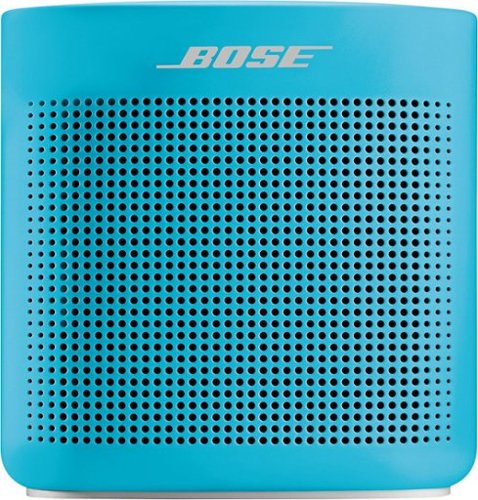




![A Dramatic Turn of Events [CD]](https://pisces.bbystatic.com/image2/BestBuy_US/images/products/3217/3217433_sa.jpg)
![Dream Theater [CD]](https://pisces.bbystatic.com/image2/BestBuy_US/images/products/1723/1723972_sa.jpg)
![Fire and Ice [Blu-ray] [1983]](https://pisces.bbystatic.com/image2/BestBuy_US/images/products/9439/9439985_sa.jpg)