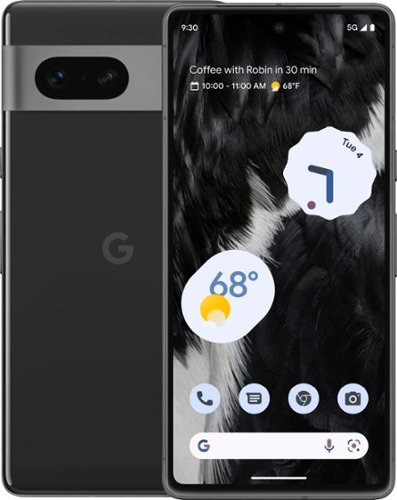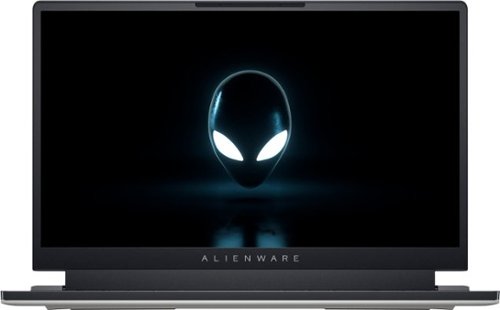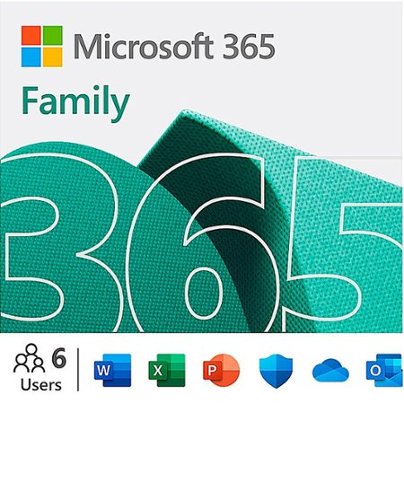dustinw's stats
- Review count136
- Helpfulness votes327
- First reviewOctober 5, 2010
- Last reviewMarch 13, 2024
- Featured reviews0
- Average rating4.8
Reviews comments
- Review comment count0
- Helpfulness votes0
- First review commentNone
- Last review commentNone
- Featured review comments0
Questions
- Question count0
- Helpfulness votes0
- First questionNone
- Last questionNone
- Featured questions0
- Answer count16
- Helpfulness votes11
- First answerAugust 9, 2013
- Last answerDecember 10, 2021
- Featured answers0
- Best answers3
Urban Backpack with fully padded 17.3" laptop compartment. Internal iPad or tablet pocket. Quick access pocket. Front zip-down organizer section. Side accessory pockets. Padded carry handle. Padded backpack straps. Back slip pocket slides over luggage handle. Back zipper pocket.
Customer Rating

5
Well designed and very comfortable
on October 28, 2022
Posted by: dustinw
This backpack is nice looking and well thought out. It is very comfortable to use, even when fully loaded. The padding in the laptop area is thick enough for me not to worry that my laptop will be damaged. I have a 15" laptop, and there is a bit of space around it, but it doesn't worry me, even if it were to jostle around a bit. There is also the pouch/pocket for a tablet or e-reader. This is positioned in a great spot and seems like it will do well to protect my tablet as well. There are many other little subtle features that stand out too. The padding on the part of the pack that rests against your back is very soft and comfortable as well. There is also a strap to put on top of your luggage handle, which is very useful for travel. The shoulder straps are also nicely padded and comfortable. I haven't had any discomfort wearing this pack, even for longer walks with it. I've also carried it multiple times with the single shoulder strap and it is comfortable that way as well.
Pros: very nice looking, comfortable, well designed, easy to use for even long walks
Cons: I honestly can't think of much I'd change on this backpack. It may be nice to have a strap for the smaller/thinner laptops that don't quite fill the entire laptop area, but it's really probably not necessary.
I would recommend this to a friend!


The EOS R10 is perfect for content creators looking to take their creativity to the next level. Featuring a high-speed shooting 15 FPS mechanical shutter^,~ a 24.2 Megapixel CMOS (APS-C) sensor, and lightning-fast auto-focus, all in a sleek, lightweight design.
Customer Rating

5
Great Entry Level+ Camera
on October 25, 2022
Posted by: dustinw
I was hoping this camera could replace my aging Canon Rebel T5i and it definitely seems like this can easily do that. I dipped my toes in mirrorless cameras a couple of years ago, and there were a few things I didn't like about them at the time. The biggest issue for me was there was often a delay for the electronic viewfinder to turn on when putting your eye up to it. There definitely isn't a problem with that on this camera. Canon smartly enables the EVF much earlier. It's always active by the time I get my eye even close to in place. It is also very responsive and looks great. It's nice having a good representation of the final shot in your viewfinder, similar to what you may see on the larger LCD display. You also get the great features that you may be used to, if you've used a Canon camera before. Of course, the biggest advantage (for most people) is the weight. This thing is so much lighter than a DSLR that it almost feels fake. It doesn't feel or look cheap though. It still has that Canon textured material that feels great in use. It's also easy to reach all the buttons and controls, without feeling awkward, which is a huge accomplishment.
I think the most impressive part of the camera is it's autofocus. It's very fast and accurate. I don't think I've used any other camera that can grab focus this quickly. It's truly impressive.
Photo quality is great and equal to DSLRs if you're familiar with them. I also like the included kit lens. I'm looking forward to getting an adapter too, so I can use my older lenses with this camera, which is another advantage of the R10. A feature that's new to me, is the ability to sort of collapse the lens. You can rotate the lens to make it much more compact for travel/storage, and it easily pops back out when you're ready to shoot. This new lens type also includes Canon's configurable ring. It defaults to zoom, but it can be changed to other options as well. If you're always using auto focus, or touch to focus, you could set the ring to change ISO, or something else. Pretty handy feature.
Coming from the Rebel T5i, it's a huge improvement in video recording capabilities. The R10 can do 4k at up to 60fps, or 120fps at 1080p. This looks great, but there are a couple of negatives in the video for me. One, the video does seem to have a bit of a rolling shutter issue with fast movement. Also, an odd thing to me, is if you want to shoot something at a higher frame rate (120fps), you have to go and enable that option in the menus, and in doing so, it disables all other video recording modes (like 4K 60fps, etc.). So, if you're shooting some footage and decide you want to shoot something at a high framerate, you have to go and enable that. Then do the process in reverse if you want to go back. I'm not exactly sure why you can't just switch between them all in the same place. It could be a hardware limitation, but it just feels strange. You could possibly assign one of the custom buttons to help alleviate some of this.
Another thing that is a minor issue for me, is the location of the SD card. It's on the bottom of the camera with the battery compartment. If you're shooting on a tripod, you may have to remove the camera from the tripod to swap cards. It's possible you could set this up on the tripod where you can still access it, depending on your tripod, but I wish the card slot was still on the side, like my T5i.
I would recommend this to a friend!



Meet Pixel 7. Powered by Google Tensor G2, it’s fast and secure, with amazing battery life and the advanced Pixel Camera. Take beautifully authentic, accurate photos with Real Tone and stunning video with Cinematic Blur. And with the certified Titan M2 security chip and a built-in VPN, Pixel helps protect your personal data.₁
Customer Rating

5
Excellent Android Experience
on October 24, 2022
Posted by: dustinw
At first glance, it may seem like the Pixel 7 Pro is just a minor upgrade over the Pixel 6 Pro. While in some ways, that's true, after using the phone for a few days, you really appreciate all the subtle changes that make the Pixel 7 Pro feel like more than just a minor upgrade. If you've upgrading from a 6 Pro, you'll quickly appreciate the updates in the 7 pro. The fingerprint sensor is much quicker and more reliable. You also get the option to use face unlock with the fingerprint sensor, which is a pretty nice experience. I tend to pick up my phone with my thumb on the sensor area, so between that and the face unlock option looking for me as I pick it up, the phone is unlocked and ready for me as soon as I have it in position to use.
If you've used a Pixel before, you may know that one of their most touted features is the camera. The 7 Pro is no different. It's a surprising step above the 6 Pro too. I'm always impressed at each new iteration of the Pixels improvements to the camera. I think the camera on any smartphone is my most used feature. The Pixels have always been at or near the top as a smartphone camera. If you're new to Pixels, or just trying to decide if they're worth it, I think the 7 Pro can easily stand against any other flagship smartphone camera. The additional zoom options, or the impressive macro mode are distinguishing aspects of the 7 pro's camera.
Again, coming from a 6 Pro, almost every aspect of the 7 Pro feels like a nice refinement. The body of the phone looks much more elegant and feels more deliberate. The new processor seems like a great improvement over the previous one. Processing photos is now much quicker. Everything just feels good. I think the only part of the phone that I think could use a bit more refinement is the video capturing. I don't think the quality is quite as high as competing flagship models.
Overall, if you're in the market for a smartphone, you'd be doing yourself a disserve by not at least considering the Pixel 7 pro. It matches or beats every other flagship smartphone and does so at a much cheaper price.
I would recommend this to a friend!


For those looking for the best in the latest television technologies, the U8H should be a top contender. The most exciting 2022 upgrade is Mini-LED. With Mini-LEDs that are 50x smaller than traditional LED lights, local dimming and contrast control reproduce incredible black and white levels within the same scene like never before in the series. The U8H is now compatible with the Wifi 6e router protocol. Streaming from the wide selection of Google TV apps is now easier and smoother when connected to a dedicated router channel that won’t be competing with other connected devices on the same router. For gamers, the U8H now comes equipped with Dolby Vision Gaming and FreeSync Premium Pro for enhanced gaming picture contrast and even smoother, tear-free motion. And lastly, the U8H now comes with a 2-year warranty and is available in a 75” screen size. 2021 was a huge year for the Hisense U8H series and with so many upgrades, 2022 looks to be just as promising.
Customer Rating

5
Feature-packed, with a great picture
on September 13, 2022
Posted by: dustinw
Some may not have heard of the Hisense brand, but that may be changing with this line of TVs. This is such an impressive TV, and at an incredible price for what it has to offer. While it may not beat an OLED display, the brightness, color and picture quality are excellent. It truly is an impressive picture. Combined with the built-in Google TV platform, it's a great package. Sound quality is good, especially for TV speakers and supports Dolby Atmos
One of the big features this TV supports is 120Hz, which is a great feature to have if you plan on doing gaming on this TV. To compliment the fast refresh rate, it also supports VRR to keep you from getting those pesky screen tears when gaming. The 120Hz support is limited to a two of the HDMI ports, which may cause trouble for some. A good work-around would be to use a receiver or HDMI switch that supports 120Hz as well, if you need more than the two. It supports ALLM (auto low latency mode) also and has support for all HDR modes, including Dolby Vision. It has supports FilmMaker mode, which is, luckily becoming more common these days. This will automatically set the TV to a lower frame rate, so your movie will look as it was intended.
The built-in Google TV is a great addition too. I won't go into this too much here, other than to say it works very well on this TV. If you're unfamiliar with Google TV, it's basically an interface that brings all your streaming apps together with a unified playlist and recommendations. I personally like it a lot, but I'll stick to reviewing the TV, and not the Google software.
A couple minor complaints with this TV- there doesn't seem to be a way to set a default HDMI. This is a little bit of a hassle if you're turning on the TV to watch something from say your cable box. I have an AV receiver that my cable box and gaming consoles are plugged into, and that receiver outputs to the TV using the HDMI 3 port. I use that port because it's the one that enables the ARC (audio return channel), so the TV can send audio to the AV receiver. However, every time I want to switch to watch the cable box, I wish I could set the "TV" button on the remote to just switch to HDMI 3, but instead I have to hit that button and scroll to HDMI 3, or use the input button and scroll to HDMI 3. It would be cool if that TV button was customizable to just switch to a specific input. I've also had some intermittent issues with the ARC not working. I haven't quite nailed down the cause, as it has had issues even while using the same app. For instance- in Disney+ one show worked perfectly fine with the ARC, then another did not. After coming back the next day, that same show worked just fine. It doesn't seem to be any particular app that's an issue either, as the same problem arose in Netflix as well. Another minor complaint is the picture can seem slightly off at some viewing angles. To be fair, this is usually a pretty extreme angle, so I doubt this will affect most people.
One thing to maybe note about this particular TV is it's physical size. TVs are usually classified in a size range, like 65" class TV. While this one definitely is in that class, I'm guessing it's much closer to being a true 65" diagonally, with my previous 65" TVs being less so. The reason I mention this is because our entertainment stand setup has shelves on the sides and one that sits above the TV. This TV is a very tight fit in our 65" setup. It still fits, but it may be something to consider if you're replacing a previous 65" TV that is likely a bit smaller physically. There is little to no bezel on this TV too, it's just more screen.
Overall, this is an easy TV to recommend. All the features of a high-end TV, but with a smaller barrier for entry.
Pros: Great picture, great capabilities, including Dolby Vision / Atmos, 120Hz support, VRR, ALLM
Cons: 120Hz isn't supported on all inputs, remote buttons can't be customized (that I can see), some extreme viewing angles seem a bit off, occasional ARC issues
I would recommend this to a friend!

When you combine Avata with the goggles and motion controller, flight becomes accessible to all. Experience the thrill of total immersion with unrivaled safety and control. Embrace your spontaneity and capture the world around you. Some of us were Born to Fly.
Customer Rating

5
Nimble with a Gimbal - A superb FPV drone
on September 1, 2022
Posted by: dustinw
There are so many things to like about the DJI Avata that I think there's something for practically anyone interested in flying a drone here. While some may be intimidated by using FPV goggles to fly a drone, this is might just be the easiest way to fly. If you've flown an FPV drone before, this may currently be the simplest setup you could ask for. While there will be comparisons to standard drones, which makes sense, this is a different kind of drone and capable of more precise and otherwise unattainable shots. Other drones, including those from DJI (like the Mini 2, or Mini 3 Pro) offer excellent arial photo capabilities and "Smart-Shot" features, like following or circling a subject with the click of a button. The Avata isn't necessarily for that type of shot. It excels at fast-paced difficult to navigate areas, like flying through trees, narrow spaces, or even doing dives and stunt-type shots. You can certainly take aerial photos and videos with the Avata, and they do look great, but if that's all you're attempting with it, you're definitely not using it to it's full potential!
The engineers at DJI, both software and hardware, must be on another level. First, the drone is physically tough. Built to withstand hard impacts or crashes, there are several things to like about the build quality of the drone. While flying, you'll definitely be more willing to try difficult shots, since if you do happen to bump into something, it will simply bounce off and keep flying. If you hit something in a way to turn the drone completely upside on the ground, also no problem as you can enable "turtle" mode and the drone will engage two of the props and flip itself over so you can take back off and continue your flight. On the software side, I'm not sure how they're able to get the goggles to work so well, even at large distances, without serious degradation in the video quality. It also has a very quick response time, so you're able to plan shots and react very well. You can even set the goggles to use motion controlling, so you can shift your view- while flying. It works sort of like wearing a VR headset and using a controller to move, if you've experienced anything like that. There's also this awesome AR-type feature which overlays your home point in your display, so you can always see where you took off from in the googles. This is an extremely helpful feature, since there are times where you may have lost your orientation a bit, and not sure where you're at. I imagine the goggles rival even some of the best FPV goggles on the market.
Battery life is VERY good for an FPV drone. I was getting about ~15 minutes of flight time in the sport mode. Most of the time flying at near top speed. This is much more than a typical FPV is capable of. It may not last quite as long as a non-FPV drone, but it's fairly close and you add the capabilities of FPV with it. I also appreciate how the charging works on the batteries. The charger that comes with it is very compact and easy to bring along, though I'm going to get the Fly More kit to be able to charge more than one at a time. I also want that kit just to get more time with the drone. They're also easy to swap out, and charge pretty quickly. I was able to charge mine in under an hour after being fully discharged. Battery life on the goggles has been around 2 hours for me, with continued use. This feels very good to me. You could always grab an additional battery for them as well, but I have been very happy with how long they last. The motion controller seems to fall along those same lines too, about 2 hours on a full charge. Though, I wish it supported fast charging, as it seems to take a bit longer to charge.
Using the motion controller was a bit of a revelation for me too. It's crazy how quickly and easily you'll be flying and confident enough to fly through even very tight spaces. Pair that with the durability of this drone, and you can see how much of a winning combination this is. One complaint with the motion controller is that you're not able to fly in manual mode with it. Though, this make sense, since I'm not sure exactly how you'd keep the drone airborne without the throttling moves you'd do on a standard controller. But, I feel like the gurus at DJI will probably figure this out at some point.
That also brings me to another great feature this drone has compared to other FPV drones, and that's the ability to just hover when you let off the throttle. Seems like such a simple thing, but it's awesome to be able to just take a break or catch your breath.
I feel like the goggles are such a premium piece of equipment. The display is excellent. The preview quality is always so good paired with the range the drone has. Being able to use it as a motion controller is also super cool. They even added in the feature of being able to use them to watch videos from your smartphone when you're not flying. Seems like it could be a good use of them on an airplane while your traveling to your next shooting destination!
The sensors and speed of this drone make it an absolute blast to fly. I'm going to grab the standard controller though soon, as that will open up the manual mode for me to experiment with. Researching the documentation, it seems this will allow for full manual control, allowing for dives or other cool stunts, and increasing the top speed to nearly 60 mph (!).
I'll wrap this up, since it's getting pretty long-winded, but it's probably pretty clear why I love this thing. I do have some minor issues with it, like the position of the SD card slot and USB port on the drone itself. They are pretty difficult to access. I get the reasoning though, as I know they were trying to keep space and aerodynamics in check. I also wish there was a way the design could have been altered to prevent seeing the landing gear/feet of the frame in the shot as you're aimed downward with the camera. This is a huge issue, as this large FOV allows for some cropping if necessary.
Pros: excellent control, great battery life for an FPV, very portable, awesome goggles with great display and features, motion controller is an easy and intuitive way to fly
Cons: positioning of SD slot and USB port on the drone itself, frame/landing feet of the drone can be seen in shots facing at downward, or if coming to a rapid stop
I would recommend this to a friend!




The Shark Stratos Upright is Shark’s most powerful, whole-home cleaning vacuum. It has the most powerful suction & best hair pick up of any Shark. At the nozzle, Stratos delivers on the innovation, packing our most advanced cleaning technologies into its low-profile frame. The DuoClean PowerFins HairPro nozzle grips & captures more dirt, debris & hair, for incredible pickup of all types of debris. Large piles, fine dust, and short & long hair are no match for DuoClean PowerFins HairPro. For above-floor cleaning, you can Lift Away the detachable pod and take your cleaning to stairs, furniture, windowsills, and more. Plus, when you lift away the pod, you transform your vacuum into a stick, for easy motorized cleaning under furniture. Shark’s new Odor Neutralizer Technology guards against bad odors inside your vacuum, leaving you with a fresher-smelling home. Plus, Anti-Allergen Complete Seal with HEPA filtration seals and traps 99.9% of dust, dander, and allergens inside of the vacuum, and out of the air you breathe.
Customer Rating

5
Easy to maneuver and use
on August 31, 2022
Posted by: dustinw
This vacuum makes cleaning our house very easy. We've used several uprights, and this one may be the best at handling all the different surfaces in our house. We have a good variety of flooring to put it to work on too. We have hard woods, tile, carpet and several styles of rugs. Speaking of which, it handles our shag-style rug better than any other vacuum we've used. Typicality maneuvering over that shag rug is difficult, since the vacuum wants to either suck up the shag, or it's not strong enough to clean it. This one seems to be great at both. It also works very well on our stairs by using the attachments and removing the "pod", instead of carrying the entire vacuum up and down the stairs. My wife also appreciates the headlights on the front of the vacuum, since not all come with those, and it can definitely help to see things you may otherwise miss. It would be nice to have a small light on the handle though as well, to light up smaller or hard to reach areas when you're not using the main brush roller part.
Another great thing about this vacuum is the air cleaner. It makes areas cleaned seem fresh and smell nice. While it never felt overpowering to us, it also has the option to dial down the amount that is used. It really is a nice addition that I'm surprised I haven't heard or seen this before.
Setup and the mild assembly required when first using the vacuum is very simple too. Which also applies to maintenance. Every place that could possibly need maintenance is easily accessible to clean or replace if need be. It seems like it's built to last. We also haven't had any hair or fuzz wind around the main roller yet either, which is probably worth it for this vacuum alone.
Pros: easy setup, powerful vacuuming, not tangled hair or fuzz, nice addition of air freshening, easy to maneuver even in typically difficult surfaces
Cons: no light on handle (this is pretty much the only negative I could find with this vacuum)
I would recommend this to a friend!


Take on your ultimate adventure with Galaxy Watch5 Pro¹. It’s our most advanced outdoor watch yet, featuring a 2x stronger⁵ Sapphire Crystal Glass display. Power through intense activities, even with GPS on, with a long-lasting battery. Stay on the right trail even in unfamiliar terrain thanks to voice or vibration guided turn-by-turn navigation⁹. Push your body further with accurate sensors that help keep a closer eye on your heart rate³, and BIA² measurements that help you track your physique. Get the rest you need to stay energized on your journeys with Advanced Sleep Coaching¹. Look sharp on every expedition with bands and watch faces that you can match to any outfit. Plus, pair your watch with the rest of your Galaxy for a connected network of devices that work together to help go stronger and harder than ever before. Whether you’re hiking, kayaking⁴ or camping, get ready to take it to the extreme with Galaxy Watch5 Pro.
Customer Rating

5
More of an upgrade that it initially appears to be
on August 29, 2022
Posted by: dustinw
Samsung has made some smart refinements to the Galaxy Watch 5. All these little upgrades really improve the overall experience with the watch.
The biggest improvement, by far, has to be the battery life. With my Galaxy Watch 4, I was most often just barely scraping by a full day. With the Watch 5 Pro, I'm getting easily two full days. I am even able to wear it while sleeping. I would usually put the Watch 4 on the charger overnight, since it wouldn't make it through to the next day, which I no longer have to do with the Watch 5. That's even with Bluetooth, Wi-Fi, and always on display turned on.
The slight increase in screen size is more noticeable than you might think, and a welcome improvement as well. The build quality in general feels more sturdy. Not that the Watch 4 wasn't a solid build, but this just feels very good.
The adjustments made to the sensors on the bottom of the watch also improve it's fit for my wrist a lot. It is much more comfortable to wear for long periods of time, even when doing more physical activities. The harder glass of the screen is also great news, since I'm prone to bump my wrist (and watch) into things on occasion.
Speaking of the fit, the new band design is pretty impressive too. It took me a second to figure it out, since it's pretty different than the previous versions, but once I understood how it worked, and got it set to a good size for me, I like it much more than the previous band. It works more similarly to a metal watch band in how it clasps close instead of a belt-type of band. It's pretty clever, and doesn't have the tendency to get caught on random things or have the little loops fall down as the previous one did.
The setup process is very simple and walks you through the process very quickly. This process is made even easier if you're moving from a previous Galaxy watch, since you can restore from a backup.
My only real complaint with the watch is the lack of the physical rotating bezel. There is a software alternative now that works pretty well, but doesn't feel as precise as the physical bezel does.
Overall, this is an excellent smart watch, and a great mix of small upgrades that make for a much improved experience.
Pros: Great battery life, better screen and durability, better fit with new sensor design, easy setup
Cons: No more physical rotating bezel
I would recommend this to a friend!


Build a better home network with this NETGEAR Nighthawk tri-band Wi-Fi 6E router. The five Ethernet ports provide Gigabit-speed wired connections, and the powerful antennae support up to eight Wi-Fi streams at once. This NETGEAR Nighthawk tri-band Wi-Fi 6E router has a 6GHz band that delivers wireless speeds of up to 7.8 Gbps. Includes a 1-year NETGEAR Armor all-in-one internet security subscription.
Customer Rating

5
Easy setup and great features
on August 27, 2022
Posted by: dustinw
This is a very user friendly and easy to setup router. The app walks you through each step and allows you to get started by just scanning a QR code on the top of the router. It then guides you through setting up your network with all three bands, while giving you good tips, like using the same WiFi name as your previous router will save you the trouble of reconnecting all your devices. The router itself is very sleek and looks nice, even though I'm sure most will have it tucked away. It has useful features, like a button on the front to allow you to quickly turn off the WiFi. A good option if you need to get the kids to stop using it for a bit. My only minor complaint so far is that I wish it had more Ethernet ports. Not a huge deal, as you can technically use 5, since the additional internet input port can be used for another device. I keep many of my electronics close to the router, so I like to take advantage of the wired connection, and after plugging in my Xbox, PlayStation, PC, and hue hub, I'm running short on ports. I have some other streaming devices that I used to plug in as well, but they run just fine off the WiFi.
I am getting excellent, consistent speeds from both the 6 GHz band and the 5 GHz. The 6 GHz band is fairly limited in it's range, but that's to be expected.
There's really not much to complain about here. You get all the features you'd expect from a modern router and more. It also has some software that will quickly scan new devices that connect to the network too. Pretty cool stuff.
Pros: easy setup, great features, good app, fast and reliable
Cons: I would like more Ethernet ports, maybe fewer prompts to subscribe to the service offered in the app as well
I would recommend this to a friend!
Introducing the new Alienware x15 R2 - our thinnest 15" laptop redefines how a gaming PC should look and feel, with new NVIDIA GeForce RTX graphics, Alienware Cryo-tech, Dolby Atmos and Dolby Vision.
Customer Rating

5
Cool looking laptop and excellent performance
on August 9, 2022
Posted by: dustinw
First off, I'd like to mention that I think the pictures of this laptop don't really do it justice. It looks so cool in person. It's not a typical "gamer"-looking laptop. While it's targeted to gamers, it's sleek appearance would likely appeal to people who don't typically care for laptops that are designed specifically for gamers. The white finish is also very nice looking. I REALLY like the way this laptop looks. The lighting on the keyboard, Alienware logo, and the rear ring light around the back of the laptop (Alienware refers to it as "Stadium" lighting), is super cool. It can be subtle or turned off entirely. It just aesthetically looks nice with the design of the laptop itself. Again, I really like the design of this laptop.
Now, on to performance. I've thrown a few games at the laptop and it easily handled them. The 12th gen i7 paired with the 3070ti is very capable. Especially if you're running at the screen's native resolution of 1080p. I was getting 90+ FPS in Gears 5 at Ultra quality, and 80-90 FPS in Forza Horizon 5 at Extreme settings. I'm mentioning those two games specifically, since I have attached screen shots of their included benchmarks. They both ran buttery smooth. While it may seem like an odd choice to use 1080p for this screen, if you drop the detail levels a bit, you can push this to go up to 360 FPS, which is insane, especially for a laptop. One thing that was odd in my personal experience though, is that Nvidia's battery limiter was turned on by default. So that meant every game I tested was capped at 30 FPS. Good for battery life, but it took me a little bit to figure out why I wasn't getting higher frame rates. So, if you run across the same issue, may want to start there! The screen quality itself is excellent too. It looks very good. Another thing that was very surprising to me was the audio quality. The sound is very impressive when the laptop is in your lap.
The Alienware software is also pretty well designed. It's similar to other software packages that allow modification of lighting, there are a few animation presets for the lighting as well. I like the "Knight Rider" style on that goes side to side. I do wish there were a few more presets to start with, but that's a super minor thing.
Finally, the only real complaint I may have with this laptop is the battery life. While shorter life with higher performance is to be expected, it's not quite as good as I'd expect. I am probably averaging about 3 hours of battery life. Again, not totally unexpected, but it seems like it could/should be a little better. Overall, this is an excellent looking and performing laptop. You may just need to keep the power brick nearby.
Pros: Excellent looking design, cool RGB setup (especially the back "stadium" area), great performance, great sounding audio
Cons: Short battery life
I would recommend this to a friend!





Everything you need is right in your screen. Watch, work and chat - all without connecting a separate PC - with Smart Monitor. Your favorite content, productivity and video call apps are built-in for a simpler and more stylish desk setup that’s a joy to use every time.
Customer Rating

5
Overall Excellent TV/Monitor
on July 30, 2022
Posted by: dustinw
This TV has a good feature set, and is very cleanly designed. It has a very nice 4K HDR picture, that looks great. As a smart TV, it has most features you'd expect, like Netflix and other streaming apps. Everything is easy to navigate to with the remote, which also includes shortcut buttons for Netflix, Disney and Amazon prime video. You can also use the TV as a sort of home hub, since it can use virtual assistants like Alexa and Bixby (though, it doesn't seem to support Google assistant). The setup process was very simple and it guides you through getting everything configured. It even provides some nice calming music while you get it set up. The sound it provides is clean and crisp, though it lacks a bit of bass for my tastes. The minor issues I have with this TV are the included cables are a bit too short, the audio lacks a little bass and the stand isn't adjustable (as far as I can tell). Also, doesn't have a display port input, but it does have two ARC capable HDMI ports and a USB C port.
Pros: nice 4k HDR capable picture, easy setup, good sound quality, two ARC capable HDMI ports, USB C with USB A ports for a hub-like use
Cons: short cables, non-adjustable stand (unless I'm missing how to adjust it), no displayport, speakers lack a little bass
I would recommend this to a friend!



dustinw's Review Comments
dustinw has not submitted comments on any reviews.
dustinw's Questions
dustinw has not submitted any questions.
The Roomba i6 robot vacuum unleashes powerful cleaning when, where, and how you want with a single command to your Google Assistant or Alexa voice assistant. When messes happen, just say, “Tell Roomba to clean under the kitchen table.” Smart navigation maps specific objects in your home, guiding it to the mess, right when the mess happens. With 10x the suction* and automatic, personalized schedules—even recommendations during pollen and pet-shedding seasons— its vacuuming that fits seamlessly into your life. *(compared to the Roomba® 600 series cleaning system) *(Alexa and all related logos are trademarks of Amazon.com or its affiliates. Google is a trademark of Google LLC)
What comes in the box for the IROBOT Roomba 6150?
You get the vacuum itself (of course), charging dock and power cable.
2 years, 4 months ago
by
dustinw
The Roomba i6 robot vacuum unleashes powerful cleaning when, where, and how you want with a single command to your Google Assistant or Alexa voice assistant. When messes happen, just say, “Tell Roomba to clean under the kitchen table.” Smart navigation maps specific objects in your home, guiding it to the mess, right when the mess happens. With 10x the suction* and automatic, personalized schedules—even recommendations during pollen and pet-shedding seasons— its vacuuming that fits seamlessly into your life. *(compared to the Roomba® 600 series cleaning system) *(Alexa and all related logos are trademarks of Amazon.com or its affiliates. Google is a trademark of Google LLC)
Can the vacuum mop??
This model does not mop. Though it is capable of working with a mop robot as well.
2 years, 4 months ago
by
dustinw
TUF Gaming VG289Q is a 28-inch, 4K UHD, IPS display with superior images, 90 % DCI-P3 color space designed for professional gamers. It also features FreeSync/Adaptive-Sync technology, for extremely fluid gameplay without tearing and stuttering. VG289Q supports HDR technology across a range of luminance to deliver a wider color range and higher contrast than traditional monitors. The brightest whites and the darkest blacks bring out details like never before. It also delivers DCI-P3 90% color gamut and contrast performance.
Can this monitor be turned for a vertical view as well?
Sony's intelligent noise-cancelling headphones with premium sound elevate your listening experience with the ability to personalize and control everything you hear. Get up to 30 hours of battery life with quick charging capabilities, enjoy an enhanced Smart Listening feature set, and carry conversations hands-free with speak-to-chat.
One of my biggest pet peeves with headphones I have had is that I cannot charge them while I am using them. Can these be charged while in use so I don't have to interrupt what I'm listening to?
They cannot be used while being charged. You can however use them with a 3.5mm cable, even if they are dead. These will also fast-charge, meaning you can get about 5 hours of life with a 10 minute charge.
3 years, 8 months ago
by
dustinw
Performance meets versatility. From intensive video and graphics files to high-octane gaming, the most powerful Surface laptop yet combines speed, graphics, and long battery life with the versatility of a laptop, tablet, and portable studio. Tackle your biggest demands with quadcore powered 10th Gen Intel® Core™ processors, blazing NVIDIA® graphics, and high-resolution PixelSense™ Display designed for Surface Pen* and touch.
What is realistic battery life of the 15 inch Surface Book 3 (i7 - 16GB - 256GB) if only running Microsoft Office software and surfing the internet ? Does this computer have a longer battery life than the 15 inch Surface Laptop 3 (i7 -16GB - 256 version?
I've been really impressed with the battery life I'm getting. In less demanding tasks, like browsing or code editing (probably similar to Office software as far as the power required). I'm getting over 12 hours with the factory battery settings.
3 years, 9 months ago
by
dustinw
Train like a pro with this 44mm Fossil Carlyle HR smartwatch. Bluetooth functionality enables syncing with your smartphone, while the internal storage lets you work out with your favorite tunes. This swimproof Fossil Carlyle HR smartwatch features GPS to track your activity outdoors, and the heart monitor keeps tabs on your cardiac rate.
I am just starting to look at smartwatches and this caught my eye. I have a Samsung android smartphone and I would like to be able to download my iTunes library from my computer or ipod to it. Is this possible? Then can I sync it to my wireless beats?
I'm not positive on how it would be with iTunes, as I haven't tried that. You definitely can download songs onto the watch though, and leave your phone at home while you listened just using your watch. I'm just not positive on the iTunes library.
4 years, 5 months ago
by
dustinw
Secure detailed proof of vehicular incidents with this Owlcam smart dual dash camera. The 1440p outside-facing and 720p inside-facing cameras capture high-definition video, and 4G LTE connectivity enables instant video alerts and remote access to live and recorded footage via smartphone. This Owlcam smart dual dash camera supports voice commands for hands-free operation.
What is the recurring fee?
The recurring fee is for the LTE service. This is like the cell service you have on your smartphone. This allows the Owlcam to be accessed while you're away from your car.
4 years, 10 months ago
by
dustinw
Step into virtual reality with this Oculus Rift S PC-powered headset. The advanced optics produce a sharp display with bright, vivid colors, and Oculus Insight tracking removes the need for external sensors to convert movements into virtual reality. This Oculus Rift S PC-powered headset has a fit wheel that secures the headset with a quick twist.
Ok so there is the oculas quest no cables nothing like that but limited space and this one has wires and more games and more which one should i get?
The Rift S requires a PC and the Quest does not. The biggest difference will be quality of games. Rift S games will look much better, but require a decent PC. The Quest has roughly the graphical capabilities of a very high end phone, but doesn't require a PC, which allows you to just jump in and play.
4 years, 10 months ago
by
dustinw
One solution for your family across all your devices. With Office 365 Home, you and your family get Word, Excel, PowerPoint, Outlook, and more. Work anywhere with apps that are always updated with the latest features. 12-month automatically renewing subscription for up to 6 people including 1TB OneDrive cloud storage for each person.
I want a surface and my wife loves apple. If I get the package that allows up to six people, can she use the apple version and I can use the windows version?
Only at Best BuyEnjoy television and movies in stunning clarity with this 60-inch Sharp Smart TV. Its 4K panel resolution delivers a clear, crisp picture, and its three HDMI inputs and one USB input let you connect accessories and stereo receivers. This Sharp Smart TV is Netflix certified for simple, fast streaming of digital content.
This te is good for nextflit YouTube
I think it works really well for both. It even has dedicated buttons on the remote to quickly access both.
6 years, 2 months ago
by
dustinw