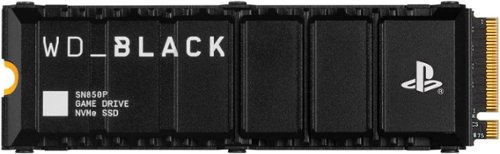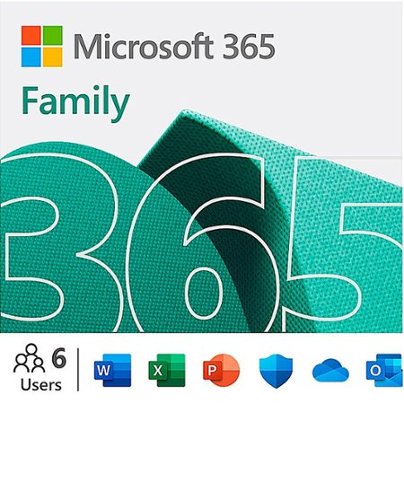dustinw's stats
- Review count136
- Helpfulness votes327
- First reviewOctober 5, 2010
- Last reviewMarch 13, 2024
- Featured reviews0
- Average rating4.8
Reviews comments
- Review comment count0
- Helpfulness votes0
- First review commentNone
- Last review commentNone
- Featured review comments0
Questions
- Question count0
- Helpfulness votes0
- First questionNone
- Last questionNone
- Featured questions0
- Answer count16
- Helpfulness votes11
- First answerAugust 9, 2013
- Last answerDecember 10, 2021
- Featured answers0
- Best answers3
Meet the stylish smartwatch that’s packed with the latest innovation —Samsung Galaxy Watch6 Classic. With a sleek silhouette, a rotating bezel and our large display yet, it boasts the iconic look of a traditional watch. Take your style on the go and use Galaxy Watch6 Classic to call, text, pay and check notifications anytime, anywhere. Keep moving and motivated with wellness insights right on your wrist, and develop better sleep habits with Advanced Sleep Coaching. The style you want. The innovation you need. That’s Galaxy Watch6 Classic.
Posted by: dustinw
One of the more unique features that Samsung has added to their watches is the rotating bezel. While the touchscreen works very well, I've always felt the rotating bezel was a nice and intuitive way to interact with the watch. The Galaxy Watch 6 Classic brings the rotating bezel back, and I think the watch is all the better for it. Navigating the watch feels snappy and easy as ever. The interface has been refined from the Watch 5 too. Adding and removing your favorite tiles is just as easy. But navigating through them is much easier and more precise with the rotating bezel. I think the exterior of the watch looks nicer with that slotted bezel too. It gives the watch a more elegant look. I think the only sort of strange issue, coming from the Watch 5 pro, is that battery life doesn't seem to be quite as good on the 6 classic. I could typically get about 2.5 days with the 5 pro, and I'm getting closer to 1.5 days with the 6 classic. I know the watch will adapt to my uses over time, so hopefully this will improve a bit. Overall, the watch is nice and stylish, along with being easier to use with the rotating bezel.
Pros: sleek and elegant design, easy to use, happy to have the rotating bezel back
Cons: less battery life than the 5 pro
I would recommend this to a friend!
Introducing the Lucyd Lyte Earthbound, the ultimate Bluetooth audio sunglasses for both men and women. These smart sunglasses feature a sleek and stylish design, with high-gloss acetate or titanium frames and featherlight internal components for optimal optical quality. The four speakers embedded in the temples provide lush, hi-fi open-ear music and calls, with a Quadrasonic sound that guarantees crisp and enjoyable sound. The touch controls on each temple of the glasses enable a selection of high-utility controls, including call answering, play/pause, track skip, volume adjustment, and voice assistant activation. Compatible with Alexa and Siri, you can make your voice command easily and make your life more convenient. These Bluetooth audio sunglasses also provide all-day battery life with up to 12 hours of playback per charge and over 160 hours of standby connection time. The typical user who listens to 1-2 hours of music daily will only need to charge the glasses once a week. Our smart eyewear sunglasses with Bluetooth come standard with high-quality, TAC-polarized UV400 sunglass lenses with a fashionable gradient finish, which can protect your eyes from harmful UV rays. Additionally, these smart audio glasses are rated IP-56 water resistant, so you can take them poolside or to other outdoor activities without any worries. The dual noise-canceling microphones improve call quality with enhanced clarity and ergonomics for longer-duration calls, and Bluetooth 5.2 technology allows for quick pairing and a 100-foot connectivity range. Upgrade your listening experience with the Lucyd Lyte Earthbound Bluetooth audio sunglasses today.
Customer Rating

3
Nice looking, but fall a bit short as headphones
on September 7, 2023
Posted by: dustinw
I was very excited to try out the Lucyd sunglasses. I have a pair of Bluetooth sunglasses from another manufacturer, and I have been wanting to replace them, as they're a bit bulky.
First off, these look great. It isn't obvious that these are Bluetooth capable, as they look like regular sunglasses for the most part. They're stylish, not overly thick, and and feel well made. They're also lightweight and easy to wear for long periods of time. However, there are a couple of things that aren't quite what I expected. First off, each earpiece has its own charging port and batter. You could consider them like earbuds in that way. This also means that when going to use the sunglasses, you power on each side individually. Others may not have any problem with this, but it just struck me as a little odd. The included charging cable splits to charge both at once, so charging is fairly easy with them. Battery life is also strong. They have lasted many sessions with still plenty of power remaining. My biggest issue with the sunglasses as the volume level. If there is any ambient noise, you'll likely have a hard time hearing anything from the sunglasses. The audio quality is also not quite where I'd expect it to be. It's a bit on the tinny side, and there is no bass to balance it out either. I image some of this could be related to different head shapes, so others may have a better experience. Pairing and setup was fairly straightforward and easy. As is controlling the sunglasses. You can control music playback from either earpiece, as well as using a voice assistant . But the audio quality and level are keeping me from loving these.
Pros: look great, lightweight for sunglasses with headphones, easy setup and use, great battery life
Cons: individually charging earpieces, low maximum volume, audio quality is on the tinny side
No, I would not recommend this to a friend.


Spring into action with Bumble Bee! Meet the fan favorite - Fast, agile, and fun to be around – Bumble Bee, a new Performance Series robot experience by Robosen! With an improved walking algorithm, incredibly fluid actions & sequences – Bumble Bee jumps into action with its 17 servo motors and in a perfectly executed original G1 form! Whether interacting with Robosen’s Optimus Prime through the new Mini Theater, or showing off his programming and acrobatic skills – you’ll love seeing this Autobot best friend blast away the Decepticons.
Customer Rating

5
Incredible capabilities with an easier entry
on July 19, 2023
Posted by: dustinw
This Bumblebee robot is an incredible piece of technology that will surely impress any that have the opportunity to experiment with it. Much like the Optimus Prime robot that Robosen previously released, Bumblebee has tons of features packed into its small package. If you were wanting to play and experiment with one of Robosen's robots, but wanted a cheaper entry point, Bumblebee is a great option. The main sacrifice here is that he doesn't transform. While not quite as impressive as Optimus, it's a much more cost friendly entry point for a collector, or enthusiast that wants to relive their childhood with an authentically modeled and moving G1 Bumblebee.
One noticeable advantage over the Optimus robot though would have to be Bumblebee's movement. It seems faster and more fluid than Optimus. He's also capable of some impressive poses that you wouldn't think possible. Bending backwards to do a Matrix-like bullet dodge, standing on one leg, or even kicking. It's very impressive. Also impressive, the updated walk speed options available. You're given two speeds, and seeing Bumblebee move at the faster speed is very cool. All that movement capability is all the more impressive when you take into account the ability to create your own poses and animations. This can be a great introduction to programming for kids or adults, since you learn the basics through block-based programming. This is essentially grabbing a block to tell the robot to move the arm 30 degrees, then another block to rotate the head, etc. The app guides you to creating your own poses this way. An alternate method of creating poses, is by just physically moving the robot's parts and basically setting a keyframe. This is a fast and easy way to create limitless animations. Speaking of which, the app works well and is very easy to use.
As an owner of an Optimus robot as well, I do wish both were controlled from the same app. However, the Bumblebee app does include a great feature to all Optimus and Bumblebee interact. They refer to it as "Theater" mode. They are seemingly set strings of animations that both Bumblebee and Optimus will perform together. They look and sound great together. I hope that Robosen continues to add more of these in the future. Creating my own would also be a great addition.
Overall, this is an excellent addition to any Transformer collector, or robot enthusiast. Transformer fans are sure to enjoy the excellent G1 reproduction of Bumblebee.
Pros: Excellent control, incredible upgraded movement options and speed, great app and control, accurate and detailed G1 design
Cons: Not able to transform, would be nice if it was a single app for both Optimus and Bumblebee
I would recommend this to a friend!



Control your home theater system with this TERK rechargeable universal remote. Support for up to eight devices allows flexible use, and the rechargeable battery lasts up to 6 months on a single charge. The dedicated keys provide quick access to popular streaming apps like Netflix, Hulu, Disney+ and YouTube. This TERK rechargeable universal remote features a fully-backlit keypad for easy operation in the dark.
Posted by: dustinw
The terk universal remote is easy enough to set up. It's comfortable to use and has some nice features. The setup process is likely familiar if you've used a universal remote before. Just hood the button of the device you want to control and enter the code designated for it, then make sure it works. Setting up my devices was easy. This includes my Xbox, LG TV, marantz audio receiver and Cox cable box. I'll be adding other devices too.
Overall everything works well. You even have the option to set up macros, so that you could do things like switch inputs before controlling another device. There was issue that I couldn't seem to find a solution for. There didn't seem to be a way to switch inputs on my marantz receiver. This was causing some problems for me, since I was unable to change to the necessary input there. I'm going to experiment to see if I can find a solution. I also wish the backlit buttons were able to be activated by motion, rather than only a button. It's a minor things, but other remotes I've used in the past have had the feature of lighting up when you pick them up.
Otherwise, this remote is very easy and comfortable to use.
Pros: easy setup, lightweight, rechargeable, backlit keys
Cons: backlight can only be activated with a button (not motion activated), my surround sound receiver wasn't able to change inputs using the remote
I would recommend this to a friend!
The Pixel Tablet is engineered by Google to be more helpful at home – and in your hand. Place it on the Charging Speaker Dock for great-sounding music and video streaming.[1] Control your smart home, and say “Hey Google” for hands-free help.[2] It’s all powered by the Google Tensor G2 chip, and it’s the perfect companion to your Pixel phone.
Customer Rating

5
A great companion device
on June 25, 2023
Posted by: dustinw
I think the first thing I noticed while using the Pixel tablet is just how nice everything feels. The tablet itself has a nice finish in the back that's soft to touch and nice to hold. It's not slippery feeling, even though it's made of aluminum, the coating that's on it is very comfortable to hold. The speaker stand that comes with the tablet feels equally nice. It's a soft fabric that easily blends in with other home decor.
Using the tablet is also a pleasure. It feels snappy and performs well. Using the same chip that's in Pixel phones can give you a general idea of performance, if you've used one before. In fact, if you have used any Google devices before, you'll be ready to use this tablet in no time. Even if you haven't, it's easy to use, and packed with little features that you'll find useful. I would say the only real issue I have had so far, is apps that aren't optimized for tablets. For instance, an app that hasn't been optimized will just occupy the middle of the screen in landscape view. You can tap to move it on either side of the screen, but you can't use an unoptimized app side-by-side with another unoptimized app. That would make this even better, and maybe Google is working on this feature now. You can just rotate the tablet and use the unoptimized apps in portrait view, basically like it's a large phone. Apps that are optimized work very well, you can easily split the screen with two apps by long-pressing the icon and selecting the split view icon. As you might expect, with the included dock, the Pixel tablet excels at being a home assistant hub. Much like other home assistant devices, docking the tablet makes it look and feel like a home hub. Placing and removing it from the dock is satisfying too. It's magnetically held in place, so it's easy to get it placed properly to let it charge. The tablet also has a fingerprint sensor on the power button. It works extremely quickly too. It's natural to just place your finger there as you're picking it up, and unlocking it all in one motion. It's also impressively quick how audio playing from the dock switches to the tablet and vice versa, when you're removing or placing it on the dock. Speaking of which, the tablet speakers are pretty good. They don't have a lot of bass, but it sounds good on its own. When attached to the dock, you get the added benefit of more bass and better overall sound.
The Pixel tablet also is excellent and home control. Much like other hub devices, you can just speak to it, or keep controls on the screen while it's docked. It all works really well.
Battery life has been impressive for me too. I often have live streams going while I'm doing other things, and the tablet has been on streaming for hours without issue. Google also smartly implemented a battery charge limiter the prevents if form gully charging while on the dock, so it can keep the battery health optimized.
There's a lot to like about this tablet. Even if you're just in the market for a home assistant hub, this does all those things, plus the added benefit of being a tablet.
Pros: nice hardware, good software experience, easy to use, good battery life
Cons: unoptimized apps can't fully utilize the tablet
I would recommend this to a friend!


Officially licensed for the PlayStation5 console, the WD_BLACK SN850P NVMe SSD for PS5 consoles allows you to store more titles with worry free installation. Instantly add up to 4TB of storage to hold more of your favorite games. With an optimized heatsink built specifically for the PS5 M.2 slot, you won’t need to worry about compatibility. Experience uninterrupted gameplay as your WD_BLACK drive runs cool with quality you can trust. The WD_BLACK SN850P NVMe SSD for PS5 consoles is certified and tested for PlayStation 5 consoles so you can store more, play more, fast.
Posted by: dustinw
With the rising size of games seemingly increasing with every release, additional storage is pretty much required at this point. This storage is an excellent way to extend the capabilities of your PS5. During my recent sessions with a number of games, the speed of this drive is at least as fast as the internal drive, and many times, it was actually quicker. Street Fighter 6 was noticeably quicker for loading after moving to this drive. While the internal drive included with the PS5 is no slouch, this drive can easily match it. In fact, it was outperforming it on my occasions. The only real down side to this drive has nothing to do with the drive itself. It's the process of installing it. Taking the cover and unscrewing the compartment on your PS5 is a little scary. I was a bit worried I would break the outer shell case of my PS5 while removing it as Sony suggested. Once removed, there is a screw to open the compartment the drive sits in, along with a screw and a spacer that keeps the drive aligned. You
align the drive to the nearest slot/screw hole. Make sure to put the spacer back in! I almost forgot to put it in place as I was installing the drive. Sony has a good video explaining the whole process, but it still feels a bit more complicated than it should be. Again, all that being said, this drive is easily a worthy addition to the PS5, and the performance is superb. The drive is designed to make the process as simple as possible, and WD have done their part, including the heatsink and meeting all the requirements.
align the drive to the nearest slot/screw hole. Make sure to put the spacer back in! I almost forgot to put it in place as I was installing the drive. Sony has a good video explaining the whole process, but it still feels a bit more complicated than it should be. Again, all that being said, this drive is easily a worthy addition to the PS5, and the performance is superb. The drive is designed to make the process as simple as possible, and WD have done their part, including the heatsink and meeting all the requirements.
Pros: Excellent speeds, well-designed
Cons: Installation process for the PS5 is a bit involved (though this has nothing to do with the drive itself)
Cons: Installation process for the PS5 is a bit involved (though this has nothing to do with the drive itself)
I would recommend this to a friend!
Draw more frames and win more games with the brand new Strix G18 and Windows 11 Home. Powered by a 13th Gen Intel Core i9-13980HX Processor and an NVIDIA GeForce RTX 4080 Laptop GPU boasting a max TGP of 175W with Dynamic Boost, be ready to dominate the competition in all of the latest games.
Posted by: dustinw
While the laptop itself is fairly large, it doesn't feel overly heavy for the power that it has. Nor does it feel cheap or unbalanced in it's weight. Of course, having an 18" screen will definitely increase the footprint of a laptop. While it is a larger laptop, it feels fairly compact and not just wasted space. The extra size makes including a full numeric keypad possible too. Which is something that I often miss on more compact machines. The LED lighting is nice as well, complimenting what's on screen and can be easily controlled with the software. The screen is also a little different, and being larger makes it very nice to use. The added capability of 240Hz is also a major plus.
On to the hardware. The major draw of this laptop for me was the RTX 4080. I knew these cards are capable of some incredible performance, especially in regards to ray tracing, but I wanted to test them for myself. I used a few games that have great benchmarking tools and added the results to this review. I think most people following gaming will look to Cyberpunk 2077, with its full path tracing update to test new hardware. And I'm happy to say that this laptop doesn't disappoint with it. I was able to run at the laptop's native resolution using the balanced DLSS upscaling with all other settings maxed out and getting over 100 FPS. I then connected the laptop to my 4K TV to do similar testing. Targeting 4K pushed the laptop even more, but using the Ultra Performance setting with DLSS, I was able to get roughly 70 FPS. That's with everything maxed out, and full path tracing. Incredible performance, especially for a laptop. Other games faired even better, since most aren't as demanding as the latest version of Cyberpunk. I also tested Forza Horizon 5, and Gears 5. Both completely maxed out in quality and at the laptop's native resolution, 120+ fps was definitely not out of the question in those games. Less demanding games would easily be able to take advantage of the high refresh rate, and with probably minimal sacrifices to image quality, you could get most games well over 100fps.
Of course, that performance does come with a cost, and that would be battery life. Running demanding games will definitely drain the battery quickly. Playing Cyberpunk ran the battery to low in under 2 hours. While not gaming though, the laptop does many things to help with battery, like switching to the onboard Intel GPU, so the RTX card isn't draining battery when unnecessary.
Overall, if you're looking for a laptop with a larger screen and incredible performance, this easily does that.
Pros: Incredible performance, nice looking, solid build, nice lighting
Cons: Battery life (which is a struggle for all demanding gaming machines)
Cons: Battery life (which is a struggle for all demanding gaming machines)
I would recommend this to a friend!




Immerse yourself in the most interactive, awe-inspiring Transformers experience, with the newly designed, agile, and speedy Elite Edition Optimus Prime by Robosen Robotics, in collaboration with Hasbro. The new Elite Edition is complete with voice activated actions, mobile app controls, and endless ways to interact with your Optimus Prime while you program custom sequences for endless entertainment! Enjoy a one-of-a-kind experience as you walk, punch, blast, drive and convert your Autobot leader with the swipe of your finger, or at the command of your voice! Smooth, compact, and auto-converting – the Elite Edition Optimus Prime is the fastest way to enjoy the world’s most engaging Transformers experience ever!
Customer Rating

5
A dream come true for Transformer fans
on April 6, 2023
Posted by: dustinw
This is easily the most advanced Transformer you will find. While the price may seem high for this Optimus Prime robot, as the saying goes, you get what you paid for. Robsen made some great choices when building this robot. First of which being the decision to go with the G1 version of Optimus. This will definitely appeal to the slightly older fans, like myself. The features they have built into this robot are so impressive, it's almost unreal how detailed it is.
As soon as you take the foam casing out of the box, you know you have something special. The foam case is great for taking Optimus with you while protecting it. I had to bring mine to work to show to my coworkers, and I was very confident it would not be damaged during transportation, because this case is excellent. It has the Autobot logo pressed into it, and clips on the sides to make sure it doesn't accidentally come open.
The setup process is also very easy. Simply download the app and connect with Bluetooth. That's pretty much it. You're ready to start controlling Optimus as soon as you're connected. I dare anyone to try not to smile the first time you see Optimus transform, walk forward, or drive as you control him in the app.
The app also includes many options for customizing and controlling Optimus. There is a standard on-screen style controller for moving, transforming, or performing basic actions. But there are also these "Missions" that not only let you learn more about how Optimus works but can also be a decent basis for learning basic programming techniques. If you're familiar with Block-type programming, that's one of the ways you can fine-tune how Optimus moves. For instance, you can have his shoulder rotate 30 degrees, and his forearm rotate 20 degrees. You have very precise controls this way, and if you have a child that's interested, this can be a great way for them to learn programming fundamentals.
Along with the block-style programming, you're also able to physically move Optimus' limbs to create poses and animations. For instance, you can grab his arm and bend it at the elbow, while raising it up and set what I would consider a keyframe, then proceed to the next part of the animation. To me, this also helps teach the basis of animation, since you would follow a similar process while animating in software- make the pose, set a keyframe and let the software create the animation between the keyframes.
Both options work very well, and the "missions" guide you through creating poses and animations and reward you with new audio snippets for each one. All of which are voiced by Optimus himself Mr. Peter Cullen. The audio sounds great and the animations you create match them very well.
I haven't experimented with it much yet, but there is also the ability to connect via USB. This appears to give access to the files on board, as well as for updating. I imagine you could potentially even add your own sound files too.
The look and feel of Optimus' parts are all very high quality. It feels very premium, and the motors and joints also feel very good.
My only real complaint so far has been in the app. The app itself is well designed and easy to use, however, at first, the missions weren't exactly clear how to proceed. The block-based missions were easy enough to follow along, but I wasn't clear on what to do when following the mission where you're physically moving parts at first. And hearing Optimus tell me I've made a huge mistake over and over was a bit disheartening. I also had a little bit of issues with Bluetooth. The first connection was fast and easy. However, after turning off Optimus and attempting to reconnect at a later time, the app wouldn't find Optimus and was unable to connect. This seems like there's some sort of bug in the app software, since Optimus would audibly say it was connected, but the app would say it wasn't. Turning off Bluetooth on my phone, then turning it back on would solve the issue. They also include leaderboards for completion times on the missions. This is a neat little feature, where you can pick your country to compare your completion time to other countries. It would be neat to have individual profiles, so you could see someone's name and their country on the leaderboard, but the country part is a good first step. One problem with that though, is you can't just say you're in the USA and save it. You have to select it every time you complete a mission.
Overall, this is an absolutely superb robot. Especially for Transformers fans. If you're considering getting one, you will not be disappointed. The attention to detail is second to none.
Pros: Incredible detail, several ways to interact, missions are fun and rewarding, build quality is very high and feels great to interact with
Cons: App has some small issues with Bluetooth connections and sometimes unclear instructions
I would recommend this to a friend!





Mind all your manholes with MANSCAPED Power Duo Plus Package with everything you need to look good from every angle. The Lawn Mower 4.0 takes any man’s groin and body grooming game to the next level while the Weed Whacker 2.0 makes those dangling ear and nose hairs disappear without the ouch factor. To make sure you smell the part, MANSCAPED Crop Cleanser will keep your groin zone so fresh and so clean with a luxurious lather.
Customer Rating

5
Easy to use and maintain
on February 24, 2023
Posted by: dustinw
This trimmer set is very is to use. Whether you're trimming body hair or trying to get rid of those unsightly ear or nose hairs, this set has you covered.
I'll start with the body trimmer. The trimmer itself is very compact and easy to hold. The blades are easy to clean and replace when necessary. You just push back on it, and they pop right off. I'm also impressed with how well they work without the fear of cutting myself. As long as your follow the instructions (basically, just make sure the blade side is facing upwards), I'm not entirely sure how you'd even be able to cut yourself. The light is also a nice feature, which can be turned off if it's bothersome to you.
The ear/nose hair trimmer is equally compact and easy to care for. The blades are also very easily changed and cleaned. Similar to the standard trimmer, I'm not sure you'd cut yourself with this trimmer either. It works very well, and you can very quickly trim you ears or nose in seconds.
It's easy to recommend this set for trimming. They more than live up to their claims, and they're smartly designed for easy maintenance or swapping of blades. An added bonus, the soap that came with the set smells very nice and is a welcome addition. If you're looking for a body trimming set, you can look no further.
I would recommend this to a friend!


Meta Quest Pro is a virtual reality system that unlocks new perspectives into how we work, create, and collaborate, so you can go beyond what was previously possible. A completely reimagined headset is slimmer and more well-balanced for long-lasting comfort. Breakthrough high resolution mixed reality passthrough uses full-color sensors to let you see and engage with the physical world around you–even as you connect, work and play in virtual spaces. Multiple room-sized displays let you skip between tasks to get more done, more easily. Connect better with friends or collaborate with peers like never before with real-time avatar expressions that mirror your authentic facial reactions. Intuitive, redesigned controllers dispense with tracking rings, using self-tracking cameras to capture a greater range of motion and fine motor controls to translate detailed finger operations like writing and drawing into VR. Advanced multi-point haptic feedback makes virtual interactions feel more real. Meta Quest is for ages 13+. Certain apps, games, and experiences may be higher.
Posted by: dustinw
The Quest Pro is an excellent piece of hardware, with enough features to impress VR and AR veterans, as well as newcomers. The ease of use, performance, comfort and usability are all greatly improved on the Quest Pro. I believe the price will be the barrier of entry for most. That's not to say the Quest Pro isn't worth it's price. I believe it is. The improvements that have been made are immediately clear to anyone who has used a VR or AR headset before.
For starters, switching to the halo-style strap (similar to the Rift S or PlayStation VR) is a much more comfortable experience. Along with the new strap, moving the battery to the back of the headset was a great choice. It balances the headset very well, adding to the improved fit. I'm able to use the headset for much longer sessions without any discomfort. Speaking of comfort, adjusting the lenses for your IPD is very easy now. Even better, with the option to enable the inward facing cameras, you can have the headset help you set the proper IPD for your face. This is such a useful and easy way to set up the headset. I kind of wish there was a prompt to enable this feature during setup.
When those inward facing cameras are enabled, eye tracking seems so much like the future. I was very impressed at how well the Quest Pro tracked my eyes too. Setup was easy, as you just followed an onscreen dot as it moved across the screen. I'd really like to see more games take advantage of foveated rendering (rendering what you're currently looking at a higher fidelity). I think Red Matter 2 is the only game taking advantage of this now, which I haven't had a chance to try just yet.
Visual quality is a huge improvement to me as well. I think this is in the most part due to the new pancake-style lenses. This not only helps to make the headset smaller, but also helps with distortion on the edges of the lenses. Things look sharper, and there is much less of the bloom/glow that I'm used to seeing on the Quest 2.
Audio is a notable upgrade as well. If you've used a Quest 2, you'll notice a large upgrade to the audio quality from the built-in speakers. Sound is not only louder, but fuller sounding.
The controllers are a hugely improved as well. I was wondering how well the tracking would work, since Meta removed the tracking ring and switched to sensors on the controllers, so they track themselves. The new tracking is superb. I think it's even better than the previous controllers. Not only is the tracking much improved, but without the rings, you're able to basically touch your hands together, which you couldn't really do on the previous controllers, since the tracking rings would collide. It may sound like a subtle thing that doesn't add much, but it definitely helps in not breaking the immersion.
Now, on to probably one of the biggest new features of the Quest Pro- color passthrough. This is a very welcome upgrade. being able to see your surroundings in color and interacting with virtual items set in your actual environment is very cool. Playing Demeo in mixed reality is probably the thing that has been the most impressive for me personally. Since Demeo is essentially a board game, being able to place the board onto your physical table and literally walk around the board feels like magic. There are a few things that I feel could use some work. First, the resolution seems a bit lower than I expected. Your room lighting plays a large part in how grainy the video can be, but even with bright lighting, it's still not quite what I had hoped for. Secondly, the physical space setup isn't quite as easy as I've seen in other augmented/mixed reality setups. That being said, it's still easy to set up, it just may take a bit longer, since you have to kind of define the objects in your space, rather than them just being detected.
Another very welcome addition is the included dock. It's an elegant, low-profile disc-shaped platform that charges both the headset and controllers. It makes hopping into VR/AR feel like less of a commitment, since it's always ready to go. I am still having a little trouble placing the controllers on the dock though, since they area/way they fit on the dock is kind of specific.
Lastly, I think the only real negative about the Quest Pro is that the available software kind of needs to catch up. The problem though, is if developers will be willing to add extra development time if the install base isn't there. I have no doubt that Meta will continue to improve the features of the Meta over time. They've shown their commitment by all the massive improvements to the Quest 2 over the years. I'm sure there will be some excellent additions to the Pro as well. Gravity sketch and Demeo are excellent showcases for the Quest Pro, with hopefully many more to come.
Pros: Great visual quality, easy to set up, comfortable, improved audio, excellent tracking, outstanding new controllers, convenient dock
Cons: Color passthrough resolution isn't quite where I hoped it would be. Hopefully this can be improved over time. Software that takes advantage of the Pro's features isn't abundant just yet. Though, I'm hopeful this will improve over the next couple of months.
I would recommend this to a friend!


dustinw's Review Comments
dustinw has not submitted comments on any reviews.
dustinw's Questions
dustinw has not submitted any questions.
The Roomba i6 robot vacuum unleashes powerful cleaning when, where, and how you want with a single command to your Google Assistant or Alexa voice assistant. When messes happen, just say, “Tell Roomba to clean under the kitchen table.” Smart navigation maps specific objects in your home, guiding it to the mess, right when the mess happens. With 10x the suction* and automatic, personalized schedules—even recommendations during pollen and pet-shedding seasons— its vacuuming that fits seamlessly into your life. *(compared to the Roomba® 600 series cleaning system) *(Alexa and all related logos are trademarks of Amazon.com or its affiliates. Google is a trademark of Google LLC)
What comes in the box for the IROBOT Roomba 6150?
You get the vacuum itself (of course), charging dock and power cable.
2 years, 4 months ago
by
dustinw
The Roomba i6 robot vacuum unleashes powerful cleaning when, where, and how you want with a single command to your Google Assistant or Alexa voice assistant. When messes happen, just say, “Tell Roomba to clean under the kitchen table.” Smart navigation maps specific objects in your home, guiding it to the mess, right when the mess happens. With 10x the suction* and automatic, personalized schedules—even recommendations during pollen and pet-shedding seasons— its vacuuming that fits seamlessly into your life. *(compared to the Roomba® 600 series cleaning system) *(Alexa and all related logos are trademarks of Amazon.com or its affiliates. Google is a trademark of Google LLC)
Can the vacuum mop??
This model does not mop. Though it is capable of working with a mop robot as well.
2 years, 4 months ago
by
dustinw
TUF Gaming VG289Q is a 28-inch, 4K UHD, IPS display with superior images, 90 % DCI-P3 color space designed for professional gamers. It also features FreeSync/Adaptive-Sync technology, for extremely fluid gameplay without tearing and stuttering. VG289Q supports HDR technology across a range of luminance to deliver a wider color range and higher contrast than traditional monitors. The brightest whites and the darkest blacks bring out details like never before. It also delivers DCI-P3 90% color gamut and contrast performance.
Can this monitor be turned for a vertical view as well?
Sony's intelligent noise-cancelling headphones with premium sound elevate your listening experience with the ability to personalize and control everything you hear. Get up to 30 hours of battery life with quick charging capabilities, enjoy an enhanced Smart Listening feature set, and carry conversations hands-free with speak-to-chat.
One of my biggest pet peeves with headphones I have had is that I cannot charge them while I am using them. Can these be charged while in use so I don't have to interrupt what I'm listening to?
They cannot be used while being charged. You can however use them with a 3.5mm cable, even if they are dead. These will also fast-charge, meaning you can get about 5 hours of life with a 10 minute charge.
3 years, 8 months ago
by
dustinw
Performance meets versatility. From intensive video and graphics files to high-octane gaming, the most powerful Surface laptop yet combines speed, graphics, and long battery life with the versatility of a laptop, tablet, and portable studio. Tackle your biggest demands with quadcore powered 10th Gen Intel® Core™ processors, blazing NVIDIA® graphics, and high-resolution PixelSense™ Display designed for Surface Pen* and touch.
What is realistic battery life of the 15 inch Surface Book 3 (i7 - 16GB - 256GB) if only running Microsoft Office software and surfing the internet ? Does this computer have a longer battery life than the 15 inch Surface Laptop 3 (i7 -16GB - 256 version?
I've been really impressed with the battery life I'm getting. In less demanding tasks, like browsing or code editing (probably similar to Office software as far as the power required). I'm getting over 12 hours with the factory battery settings.
3 years, 9 months ago
by
dustinw
Train like a pro with this 44mm Fossil Carlyle HR smartwatch. Bluetooth functionality enables syncing with your smartphone, while the internal storage lets you work out with your favorite tunes. This swimproof Fossil Carlyle HR smartwatch features GPS to track your activity outdoors, and the heart monitor keeps tabs on your cardiac rate.
I am just starting to look at smartwatches and this caught my eye. I have a Samsung android smartphone and I would like to be able to download my iTunes library from my computer or ipod to it. Is this possible? Then can I sync it to my wireless beats?
I'm not positive on how it would be with iTunes, as I haven't tried that. You definitely can download songs onto the watch though, and leave your phone at home while you listened just using your watch. I'm just not positive on the iTunes library.
4 years, 5 months ago
by
dustinw
Secure detailed proof of vehicular incidents with this Owlcam smart dual dash camera. The 1440p outside-facing and 720p inside-facing cameras capture high-definition video, and 4G LTE connectivity enables instant video alerts and remote access to live and recorded footage via smartphone. This Owlcam smart dual dash camera supports voice commands for hands-free operation.
What is the recurring fee?
The recurring fee is for the LTE service. This is like the cell service you have on your smartphone. This allows the Owlcam to be accessed while you're away from your car.
4 years, 10 months ago
by
dustinw
Step into virtual reality with this Oculus Rift S PC-powered headset. The advanced optics produce a sharp display with bright, vivid colors, and Oculus Insight tracking removes the need for external sensors to convert movements into virtual reality. This Oculus Rift S PC-powered headset has a fit wheel that secures the headset with a quick twist.
Ok so there is the oculas quest no cables nothing like that but limited space and this one has wires and more games and more which one should i get?
The Rift S requires a PC and the Quest does not. The biggest difference will be quality of games. Rift S games will look much better, but require a decent PC. The Quest has roughly the graphical capabilities of a very high end phone, but doesn't require a PC, which allows you to just jump in and play.
4 years, 10 months ago
by
dustinw
One solution for your family across all your devices. With Office 365 Home, you and your family get Word, Excel, PowerPoint, Outlook, and more. Work anywhere with apps that are always updated with the latest features. 12-month automatically renewing subscription for up to 6 people including 1TB OneDrive cloud storage for each person.
I want a surface and my wife loves apple. If I get the package that allows up to six people, can she use the apple version and I can use the windows version?
Only at Best BuyEnjoy television and movies in stunning clarity with this 60-inch Sharp Smart TV. Its 4K panel resolution delivers a clear, crisp picture, and its three HDMI inputs and one USB input let you connect accessories and stereo receivers. This Sharp Smart TV is Netflix certified for simple, fast streaming of digital content.
This te is good for nextflit YouTube
I think it works really well for both. It even has dedicated buttons on the remote to quickly access both.
6 years, 2 months ago
by
dustinw