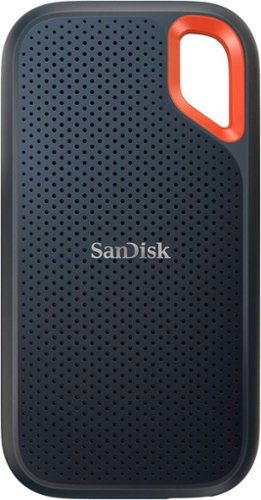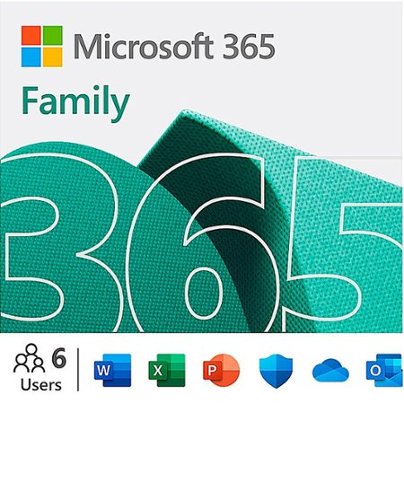dustinw's stats
- Review count136
- Helpfulness votes327
- First reviewOctober 5, 2010
- Last reviewMarch 13, 2024
- Featured reviews0
- Average rating4.8
Reviews comments
- Review comment count0
- Helpfulness votes0
- First review commentNone
- Last review commentNone
- Featured review comments0
Questions
- Question count0
- Helpfulness votes0
- First questionNone
- Last questionNone
- Featured questions0
- Answer count16
- Helpfulness votes11
- First answerAugust 9, 2013
- Last answerDecember 10, 2021
- Featured answers0
- Best answers3
Tech for real life. This 45mm Gen 5 LTE touchscreen smartwatch features a black silicone strap, phone-free calling functionality, 8GB storage capacity and three smart battery modes to extend battery life for multiple days. Fossil Gen 5 LTE smartwatches work exclusively with Verizon branded Android phones (not unlocked phones) on the Verizon Network with qualified Numbershare data plan. NumberShare is required to activate service on LTE smartwatches. Numbershare is available with an eligible Verizon monthly plan. Adding a smartwatch to your Verizon data plan will incur additional monthly charges. Customers must have a compatible Android Smartphone (4G or 5G) active on their Verizon account. Compatible Android smartphone must have OS 6.0 or later, excluding Go edition, with an updated version of the MVS app "My Verizon Services" (v.1.0.104.2 or later) and must be HD voice capable, have HD voice turned On and be on an eligible plan. LTE smartwatches do not support a standalone activation, only activation via NumberShare is eligible. For more detailed information, please refer to your Verizon Connected Devices plan. Fossil Gen 5 LTE Smartwatches powered with Wear OS by Google are only compatible with Verizon Android™ phones on the Verizon network. Wear OS by Google and other related marks are trademarks of Google LLC. Supported features may vary between platforms. To avoid damage to your watch, only use with included charger. Do not use a USB hub, USB splitter, USB y-cable, battery pack or other peripheral device to charge. Product should be kept more than 20cm away from implanted medical devices to minimize potential for RF interference. See product insert for full details.
Customer Rating

5
Great smartwatch experience
on April 26, 2021
Posted by: dustinw
from BROKEN ARROW
The Fossil Gen 5 watch is a great companion to your smartphone. In fact, it can replace many of the most frequent things you do without the need to have your phone nearby at all. Messaging and calls without having to have your phone near at all is very freeing. If you haven't used a smartwatch previously, it definitely can feel like you're in the future by taking a call on the watch. That feeling is amplified with a smartwatch that has LTE built in.
Beyond the simple freedom of having LTE on the smartwatch, this watch looks and feels great. It handles most things you'd expect a smartwatch to do, and I think it does them pretty well. Fitness tracking seems to be accurate and easy to use. Step tracking- which is what I imagine is the most common task people would like a smartwatch to handle - works very well and is easy to keep an eye on in the Google Fit app. If you haven't used a watch based on Google's Wear OS before, I think they handle notifications better than other watch platforms. They're informative and the Gen 5 makes them very easy to interact with.
When it comes to taking calls, the speaker quality seems very good, and those I spoke to said they had no trouble hearing me clearly. Though, you'll likely want to hold your watch fairly close while speaking.
The biggest limitation of this watch would probably be battery life. It's pretty decent to where I can get around a day and a half with pretty heavy use. This includes the always-on display option, tilt-to-wake gesture, NFC and "Ok Google" detection turned on. The watch has some battery modes that can dramatically increase the battery life by disabling a few features. These modes will disable a few features to help squeeze more battery life out, and they do a good job of extending the battery life if you find yourself out with the battery getting low. You can even have these modes changed based on the battery level. I personally don't mind just charging the watch each night, but others may not.
If you're looking for in a fully-featured smartwatch, including the ability to take calls without your phone, this should definitely be on your radar.
Pros: Great looking, lightweight, lots of features, smart battery modes, LTE connectivity
Cons: Battery life may not work for some (though I think it does pretty well, and the battery modes can help extend it)
Cons: Battery life may not work for some (though I think it does pretty well, and the battery modes can help extend it)
Mobile Submission: False
I would recommend this to a friend!

Ensure ample storage for your high-resolution photos and videos with this 1TB WD SanDisk Extreme portable SSD. Up to 3 meter drop protection, with IP65 water and dust resistant, and a five year limited warranty give you the peace of mind to take it with you on travels near and far.Rread speeds of up to 1,050MB/s allow for fast file transfer. This WD SanDisk Extreme portable SSD features a compact design for easy handling and enhanced portability, and includes a USB Type-C to USB Type-A adapter for compatibility with most PCs and Macs.
Posted by: dustinw
from BROKEN ARROW
If you're looking for a fast and convenient storage option, look no further. This is portable SSD is extremely fast. I was able to copy over 8gb of videos and photos from my internal SSD on my laptop to the SanDisk drive in under 20 seconds. I was very impressed with how quickly I was able to transfer the media. I'll be using this to transfer large files between my home and work.
It's a nice sized drive too, slightly smaller than a credit card in width and height, and just slightly thicker than a usb plug. It also has a nice soft-touch on one side, and a textured side with the SanDisk logo.
The drive itself has just a single port, which is thankfully a USB C. An adapter cable is included to go from USB C to A as well.
Overall, this is a fast performaning, small and extra-portable drive.
Mobile Submission: False
I would recommend this to a friend!

DJI Mini 2 is beginner-friendly, powerful, and well, mini. Impressive performance, stunning image quality, and creative videos are just a few taps away. Explore an entirely new perspective, capturing the moments that make your life truly yours.
Posted by: dustinw
from BROKEN ARROW
The DJI Mini 2 is an exceptional drone. It's well suited for those just getting started with drones but will likely be enjoyed by enthusiasts as well.
I'm sure one thing that both beginners and enthusiasts will love is the incredible portability and size of the Mini 2. One of the more appealing parts of the Mini 2 is the fact that it's small size and weight make it possible to fly without having to register or get a license. I think I have older TV remotes that are larger than it when folded up. The Fly More package makes that even more clear. When you open the box, everything is already neatly packed in the camera bag, just as you'd have it if you were packing it up yourself. With everything you need, and then some all packed up neatly in a small camera bag. There's even plenty of room left for any other accessories you may want to add to your kit.
Once you've gotten past how small and light the Mini 2 is, your next step is setup. Which is also very easy. You just slip your phone into the retractable controller and plug it in with the included cable and turn on both the controller and drone. Pairing the two worked seamlessly for me, and I was ready to go in just a few minutes after opening the box. Getting up and running, and ready to start shooting is easy enough on its own, but there are some great quick video tutorials you can watch when you first fire up the app that streamline the process even more. These introduce you to some of the app and drone's features, as well as some general tips. They also make the drone feel less intimidating. Which would be great for someone just getting started.
Takeoff is very simple. Once you're ready, you just hold the take-off button in the app, and the Mini 2 will start ascending to a few feet off the ground. After flying around and getting a bit more familiar with the drone, I was excited to try out the "Return to Home" feature. Basically, you set your home point and if the Mini 2 loses its signal, or you've lost your way, you can do a long press on the Return to Home button on the controller and the drone will return to the place it was launched from. This worked very well in my experience, often getting within a couple of feet of the launch spot or better. At the very least getting back to where I could take over and safely land, if I wasn't comfortable where it was attempting to land itself. I found myself using this feature often. Not because the drone lost its signal, or I didn't know where it was. It was just convenient to let it handle the return flight on its own. Another cool part of the Return to Home feature is that you can set an altitude for it to reach before comes back. This is great if you're in an area with trees or something you want to make sure the drone clears before attempting to return. You just set the altitude high enough to clear those taller objects and let the Mini 2 do its thing.
Again, I'm just impressed with the Mini 2 all around. It's camera and video quality are also very good. Capable of shooting 4k at 30fps in this tiny package and at this quality is incredible. It also offers the ability to shoot at 1080p (up to 60fps) with a 2x zoom, but I mostly stick with the 4k resolution. It is nice to have the 60fps option though, if you intend to do some slow-down/half-speed effects. The photos come out very crisp, and I've been in disbelief at how well the Mini 2 can hold its position and shoot multiple exposures that can be combined for an HDR image. While we're talking about its features, I have to mention the Quick Shots. These make short work out of shots that I'm sure professionals struggle to get. Shots like rotating smoothly around or pulling away steadily while focusing on a subject. The app makes these so easy to do. You just select your subject by tapping on them (if it's a person) or drawing a selection around an area. It does a fantastic job of staying focused on them and performing complicated movements around them. Truly excellent stuff.
I could probably talk about the Mini 2 all day. I really love this thing. It helps eliminate barriers that some may have about getting into drone photography or video and makes short work of some otherwise complicated tasks.
Pros: Very easy to use, quick to get started, excellent image quality, packed full of useful and well-thought features, excellent range
Cons: I think the only thing you could really have against the Mini 2 is "maybe" the battery life. It may require you to do a bit of planning, but hasn't been an issue for me at all yet. The ~30 minutes per battery is more than enough to go get some shots and return to swap them out if necessary. I do wish it had more object detection sensors around the drone, but that's tough to complain about at this price.
Mobile Submission: False
I would recommend this to a friend!




Brush smart, get rewarded. The quip Smart Electric Toothbrush Starter Kit earns you amazing rewards (like free brush heads, products, gift cards, and more) as you track and coach better oral health habits with the free quip app. It has a Bluetooth® Smart Motor, premium All-Color design, and the same timed sonic vibrations as our original ADA-Accepted brush. quip's simple and sustainable brush also includes a premium handle you keep for life, a replaceable soft-bristle brush head (tongue scraper on back), a replaceable AAA battery, and a multi-use travel cover that doubles as a stand and mirror mount. Connect one or more Bluetooth® Smart Brushes to the quip app (iOS & Android), then automatically track your brushing routine offline: duration, coverage, strokes and intensity. To help improve your oral health habits, tap the app for tailored tips, coaching, and more. You can also earn rewards you'll love just for brushing two minutes, twice a day. Unlike some electric brushes that are big and bulky, quip is slim and lightweight with a long-lasting 3-month battery (no wires or bulky charger). Simply click the "q" button to power a gentle, effective clean with all the guiding features dentists recommend: sensitive sonic vibrations, 2-minute timer, 30 second pulses. The sleek, travel-ready design easily packs into any pocket, purse, or bag for on the go. Plus, it's water-resistant and shower-safe. Like most quip oral care products, the quip Smart Electric Toothbrush is American Dental Association-Accepted, and shown to help remove plaque, and help prevent and reduce gingivitis. On a refill plan, quip automatically delivers a fresh Brush Head Refill every 3 months for $5 with free shipping and a lifetime warranty. Subscribe to get your first refill free, and see why quip has over 20,000 5-star reviews. Better oral health, made simple, affordable, and enjoyable.
Customer Rating

3
Great app and hardware, lacking brush
on October 22, 2020
Posted by: dustinw
from BROKEN ARROW
This toothbrush has some great ideas. Unfortunately, they're held back by the brush itself. The app does a great job of tracking your brushing habits and technique. I can even see this greatly improving as time goes on as well. My biggest issue, coming from other smart toothbrushes, is that the brushing itself falls quite a bit short of other electric toothbrushes. The only thing it really seems to do is vibrate the handle, which doesn't seem like it is much better than a standard toothbrush. Where it exceeds is in the software and app. The other smart toothbrushes I've tried require you to keep the app open while you're brushing, which is very inconvenient. This will store the data on the brush and read it when you have your phone close and open the app. This is a much more convenient and smart method of tracking data. The brush handle itself is very nicely designed and sleek. It's easy to hold and doesn't take up much space at all. There is also smart little design decisions made for the case as well. Like how you can just flip it over for travel, and stick it to a mirror for storage.
The subscription service is also reasonable. For about $5 every 3 months you can get a brush and battery. Not bad at all.
Pros: Great app, tracking data, hardware
Cons: the actual brush doesn't seem much better than a standard toothbrush
Cons: the actual brush doesn't seem much better than a standard toothbrush
Mobile Submission: True
No, I would not recommend this to a friend.


Shark AI Robot Vacuum RV2001 truly adapts to your home, so you don’t have to clean before your robot cleans. IQ Navigation is even smarter with AI Laser Vision, helping your robot avoid objects and respond to no-go zones as it cleans row by row.
Customer Rating

5
An Impressive, Smart Robot Vacuum
on October 10, 2020
Posted by: dustinw
from BROKEN ARROW
I've had a few robot vacuums over the past few years. But this is the first I've owned that was able to map my home, and what a difference that makes! This is the most accurate robot vacuum I've ever used. By accurate, I mean it has no issues getting stuck, or not finding its way back to its charging station. It navigates easily through our bedroom, walk-in closet, kitchen dining room and living with ease. It's even able to traverse over a sort of hump/divider in our house where the wood flooring transitions to tile. I haven't had any issues with hair getting stuck either, unlike previous robots I've had. It's combination of a brush/robber roller is an interesting way to prevent this from being an issue that works very well.
Setup was equally good. It's easy to just open the app and add your robot. The app walks you through the process of adding the robot, getting it started with its "explore" run, and maintaining a schedule.
I also like the ability to rename and label your rooms in the map that the robot creates. I also have it linked to Google Assistant so I can start the cleaning by voice or get its status. You can also designate zones or rooms that the robot shouldn't clean. For instance, I have an air purifier in one of our rooms, and I don't want the robot to vacuum next to it and accidentally pull its power cord. I drew a little box around that area and marked it as one not to vacuum. Pretty clever.
I also like the ability to rename and label your rooms in the map that the robot creates. I also have it linked to Google Assistant so I can start the cleaning by voice or get its status. You can also designate zones or rooms that the robot shouldn't clean. For instance, I have an air purifier in one of our rooms, and I don't want the robot to vacuum next to it and accidentally pull its power cord. I drew a little box around that area and marked it as one not to vacuum. Pretty clever.
Overall, this vacuum does an excellent job of cleaning every room and making it back to the dock with ease. The only problem I've had with the robot is it sometimes has problems vacuuming over the rug in my living room. It's kind of a shag rug, so think it's just sucking up some of the parts of the rug and getting caught.
Pros: Excellent home navigation, great cleaning, easy-to-use
Cons: It's a bit loud on hard woods, gotten stuck a couple of times on my shag-type rug
Cons: It's a bit loud on hard woods, gotten stuck a couple of times on my shag-type rug
Mobile Submission: False
I would recommend this to a friend!

Surface Duo adapts to you. Two ultra-thin, high-resolution touchscreens unfold to open new possibilities on a mobile device. Designed to help you be productive, Surface Duo features multiple modes, the best of Microsoft 365 mobile experiences, every Android™ app in the Google Play store, and new dual-screen enhanced apps.* Now you can view two apps at once or span one across both screens, drag and drop between screens, and make phone calls. Say goodbye to constant app switching. ¹Requires the Your Phone app, a Windows 10 PC with the latest Windows updates, and download of the Windows 10 app from the Windows store. ²Excluding Surface Duo Bumper. ³Local Video Playback: Testing conducted by Microsoft in July 2020 using preproduction Surface Duo units and software. Testing consisted of full battery discharge during local video playback on a single screen. Video playback consisted of a repeated 30-minute .mp4 file in 1080p at 24 fps. All settings were default except: LTE and Wi-Fi were both associated with a network with ‘ask to join’ disabled and Adaptive Brightness was disabled, screen was set to 100 nits. Battery life varies significantly with network and feature configuration, signal strength, settings, usage, and other factors. Battery has limited recharge cycles and cannot be replaced. ⁴Standby Time: Testing conducted by Microsoft in July 2020 in an AT&T Validated Lab using preproduction Surface Duo units and software. Testing conducted in accordance with AT&T requirements and test specifications. All settings were default, and network settings were: connected to LTE, and Wi-Fi was enabled but not connected. Battery life varies significantly with network and feature configuration, signal strength, settings, usage and other factors. ⁵Talk Time: Testing conducted by Microsoft in July 2020 in an AT&T Validated Lab using preproduction Surface Duo units and software. All settings were default, and network settings were: connected to LTE, and Wi-Fi was enabled but not connected. ⁶Specified minimum dual battery capacity is 3462mAh. ⁷Network availability and coverage vary by carrier. See your carrier for details. ⁸Use of eSIM requires a wireless service plan (which may include restrictions on switching service providers and roaming, even after contract expiration). Not all carriers support eSIM. AT&T locked devices will not support eSIM. Use of eSIM in Surface Duo may be disabled when purchased from some carriers. See your carrier for details. ⁹System software uses significant storage space. Available storage is subject to change based on system software updates and apps usage. 1 GB = 1 billion bytes. Some apps and features may require a wireless plan, additional subscriptions, or fees. ¹¹Video playback formats will require 3rd party apps from the Google Play Store; fees may apply. ¹²Microsoft’s Limited Warranty is in addition to your consumer law rights.
Customer Rating

4
Excellent Hardware, but Software Needs to Catch Up
on September 17, 2020
Posted by: dustinw
from BROKEN ARROW
I've had my eye on the Surface Duo since it was announced. The dual screen approach was interesting to me and I liked the idea of it using Android, so all my apps can carry over. So, once I got the offer to test it through the Best Buy Tech Insider program (Reviewers in this invitation-only program are provided products for the purpose of writing honest, unbiased reviews), I jumped at the chance to test it out.
The first thing I noticed when opening the box and holding the Duo was just how very nice the hardware itself is. It's impressively thin, even when closed. Barely thicker than my current phone when closed. The hinge feels excellent, and will stay at whatever position you put it in. Also, very subtle, elegant and minimal outer design. It looks especially nice. The buttons feel nice and "clickey", and the fingerprint sensor is conveniently placed on the side, just below the power button. It has been pretty accurate overall as well. I've added several of my fingers, since depending on how I pick up the Duo, I can have it unlocked as I'm lifting it up. Closing the Duo is also very satisfying. It doesn't slap closed or anything, and just "feels" good.
Setup was very easy, especially since I was coming from another Android device. I was able to transfer my apps and settings easily, and was up and running pretty quickly.
Using the Duo itself is overall pretty nice, however, I've encountered a few bugs along the way. Before release, as I was following the development of the Duo, I had read that an Android 11 update was in the works, and I believe this will help iron out some of the issues I've been having. Though, I expect a few of them will linger, since they're likely app-specific. For instance, Facebook Messenger is will automatically span both screens, so if you're using the Duo completely folded open, you don't see half the conversation. If you rotate the Duo to use both screens (vertically), the "Send" button in Messenger is basically right on the seam of the screens, making it very difficult to hit. I imagine this will be up to Facebook to address, but again, the Android 11 update may fix it. Also minor bugs like the wallpaper disappearing, or when using both screens like a book, the unused screen would "blank out" the area where the keyboard would be if it was opened on the other screen. I'm confident all these things will be ironed out. But, they do detract from the overall impressions.
Probably my biggest issue with the Duo is the camera. In outdoor settings, it performs pretty decently. But, if there isn't a lot of light available, it really struggles. This may be a non-factor to some, but the camera is one of the most used pieces for me on a phone. It does use is a cool idea to handle the fact that it only has the one camera for the two screens. You fold the other screen all the way around and just rotate the Duo to either take a selfie or pointed at something else. It does a good job of recognizes which you're trying to use, but it isn't the fastest at getting to that point. If you're trying to quickly snap a photo of something, it takes a bit before it's ready to go. Especially if the Duo was starting from the closed-book position. I'm hoping some work can be done to improve the camera experience. Though, I'm not sure if it's a limitation of the camera hardware.
Another couple of issues that I have is the lack of an always-on screen option. This is something I've gotten used to with phones over the last couple of years. It would be really nice to have the Duo with one screen folded all the way around and be able to see the time and notifications at a glance. What's strange is there is sort of an always-on mode when you have the Duo closed in the book position and kind of "peek" at the screen. It will show you the time/date and where to place your finger to unlock. I kind of wish this was just always available. Maybe it will be enabled with a future update. I also wish it had wireless charging available. While it charges quickly with a cable, the convenience of wireless charging is tough to lose. Finally, while not a huge loss for me personally, it may be for some. That's NFC. I don't use it too frequently, but it's nice to have as well.
Performance and battery life are actually much better than I expected. I assumed powering two screens would drain the battery very quickly. I've been able to use it as much as I typically would, and I've been able to easily make it through the day. I've only encountered the slightest lag or hiccup when running two apps as well. I'm very impressed at how the Duo performs overall.
I think when most people see the Duo, reading a book is probably one of the first things that comes to mind. Reading in general is excellent on the Duo. Especially in the Kindle app. It works very well. I've also found myself having two apps open at the same time a lot. It really does help you feel more productive. Researching on one screen and doing something on the other. I've yet to try a Surface pen on the Duo, and that will likely be up next. I'm interested to see how sketching will work on it, while having a subject on the other screen.
Overall, if you're looking for a highly productive, ultra-portable device, this may fit the bill nicely. Especially if the camera isn't a high priority.
Pros: Superb hardware design, premium feel, productivity, incredibly thin, battery life, great performance
Cons: Camera feels a bit subpar, software bugs (though I think these will be ironed out quickly), price is a bit steep, no wireless charging, no always-on display (may be added in an update?), no NFC
Mobile Submission: False
I would recommend this to a friend!


Designed for sports. Engineered for sound. Bose Frames Tempo will take your audio game to the next level. With Bose Open Ear Audio, you get loud, deep, lifelike sound thanks to wafer-thin speakers hidden in the temples. It’s a jaw-dropping experience that leaves you free to engage with the world around you, all while discreetly listening to music. Performance doesn’t end with audio. Bose Frames Tempo is also designed for maximum comfort and durability with a lightweight nylon frame, sweat-and weather-resistance and durable, soft, silicone nose pads. Tempo gives you sound you expect from Bose with everything you need from sport sunglasses.
Customer Rating

5
Comfortable and stylish
on September 4, 2020
Posted by: dustinw
from BROKEN ARROW
I really liked the idea of these when I first saw them. Being able to listen to music and use the Google Assistant while doing more active things was an attractive offer. I don't really care for ear buds, as they can be uncomfortable for me to wear for extended periods, and will sometimes fall out, even after trying several pairs.
The Frames check the boxes I was looking for and then some. They're comfortable to wear, even for extended periods. They allow you to hear things going on around you, which is great for more active outings. Though the bulkier spots on the sides kind of felt as if they were "pressing" against the sides of my head, they weren't uncomfortable. They sound great, even at higher volumes. They also have some cool features that make using them even better. The touch/swipe on the side of the Frames to control volume works consistently, and is very intuitive. The button for play/pause is conveniently located and worked very well. I do kind of wish the touch area were a bit larger to allow for more gesture controls, like using left/right gestures for skipping tracks, as well as up/down for volume, but they controls they have in place work well. There's also a nice little feature to allow the Frames to be turned off by simply placing them upside down for a couple of seconds.
The included case is a nice addition as well. It's compact and snugly fits the Frames and the charging cable. Which brings me to the battery life, which is excellent for these. Especially when you consider you can get a full charge in about an hour. The Frames last for around 7-8 hours on a full charge too. Very impressive for their size.
Pairing and setting up the Frames was easy with the app. They connected seamlessly to my Android phone. They even have a cool sound during startup, then letting you know they've reconnected to your phone by saying it's name. In my case "Connect to Pixel 4 XL".
As for the lenses and using them as actual sunglasses they're very good. The polarized lenses block the sun very well, as you'd expect.
The only thing I'd really change about these overall is I do wish the sides weren't quite as bulky. They're not obnoxious by any means, but I do wish they could be a bit smaller.
Pros: Great sound, look sleek, easy to hear things without totally blocking your ears, easy setup and reconnecting with Bluetooth
Cons: I wish the side pieces were a little less bulky, expanded touch/gesture area would be nice
Cons: I wish the side pieces were a little less bulky, expanded touch/gesture area would be nice
Mobile Submission: False
I would recommend this to a friend!


Sony's intelligent noise-cancelling headphones with premium sound elevate your listening experience with the ability to personalize and control everything you hear. Get up to 30 hours of battery life with quick charging capabilities, enjoy an enhanced Smart Listening feature set, and carry conversations hands-free with speak-to-chat.
Customer Rating

5
Probably the Best Headphones Available Right Now
on August 18, 2020
Posted by: dustinw
from BROKEN ARROW
I think you would be hard pressed to find a better set of headphones right now. The noise cancelling alone makes these worth it. Sony has piled features onto this that you didn't know you needed. Very smartly designed features too. Whether it's little things like having your phone and computer paired via Bluetooth at the same time, or how they pause your music when you take them off your head. Extremely helpful stuff. They said amazing, are comfortable to wear for a very long time, and the battery life is almost shocking. I've had the WH-1000XM2 headphones for a while now, and while they are still amazing, these add more features that make them surpass any other pair of headphones I've personally ever used.
Once you open the box and go through the quick setup, you know you're in for a treat. The noise cancelling will adjust to your current surroundings and can ever "remember" your locations to set different noise cancelling settings depending on where you're currently at. They also calibrate to your personal head/ear shape. I noticed an immediate difference after they were adjusted. They have excellent sound reproduction and clear bass.
The touch controls are extremely intuitive and if you're like me, you won't ever want to go back after using them. The smart listening technology works well, but I think my favorite new feature is the sensor inside them that will pause what you're playing if you take off the headphones. While they work well when speaking to someone with them still on, I often still take them off, just to so I don't seem like I'm not paying attention to them. This makes my life that much easier just automatically pausing my music so I don't have to scramble to open the app if I need to quickly speak to someone.
Battery life is incredible with these. I'm getting the advertised 30 hours, and I really love the fast charging. You really can get 5 hours of battery life out of a quick 10 minute charge. Truly impressive.
I mentioned earlier that I really liked the ability to connect to two devices at once. I think the only down side of this is losing the LDAC support. Maybe this can be changed in the future. My only other complaint, is that the included USB cable is probably the shortest cable I've received with any device. It's only a couple inches long. The plus side of that is that all accessories fit inside the case neatly. And the case is very nice itself. It's colors match the elegant look of the headphones themselves - sleek black with bronze accents.
There are other great features included as well, but some that I don't typically use in my day-to-day, like the Google Assistant (or Alexa/Siri, if you prefer). I don't use the assistant too much while I work, which is when I'm primarily using these headphones. I also use them when I travel, but I'm not doing much of that right now, of course.
The bottom line is that if you're looking for a pair of headphones and these are within your budget, you will absolutely not be disappointed.
Pros: Elegant design, excellent sound and noise cancelling, smart features, refined over previous (already great) previous models, fast charging, long battery life
Cons: Losing LDAC when pairing more than one device, extremely short USB cable
Mobile Submission: False
I would recommend this to a friend!


Performance meets versatility. From intensive video and graphics files to high-octane gaming, the most powerful Surface laptop yet combines speed, graphics, and long battery life with the versatility of a laptop, tablet, and portable studio. Tackle your biggest demands with quadcore powered 10th Gen Intel® Core™ processors, blazing NVIDIA® graphics, and high-resolution PixelSense™ Display designed for Surface Pen* and touch.
Posted by: dustinw
from BROKEN ARROW
I have had my eye on the Surface Book 3, since even before it was announced. I have been using a Surface Pro 3 for years now, and while I love the portability and power it provided, it was needing something capable of a bit more heavy lifting. Especially since the current state of the world means I'll be working from home even more frequently. I love taking notes on the Surface Pro 3, so I wanted to be able to continue to do so on a whatever new machine I upgraded to. That's why the Surface Book 3 was so appealing to me. It combines the touchscreen and pen input capabilities with a very capable GTX 1660ti graphics card in the base. It's the best of both worlds for me. In my day-to-day work requirements, I do lots of photo editing and design work in Photoshop, as well as motion graphics in After Effects, video editing in Premiere Pro and vector illustration in Illustrator. I also like to dabble in 3d modeling.
When I was offered the chance to test a Surface Book 3 from the Tech Insider program, I jumped at the chance. Reviewers in this invitation-only program are provided products for the purpose of writing honest, unbiased reviews.
Over the last few days, I've been putting this machine to through the ringer. It has absolutely handled all that I've thrown at it so far. I'm currently working on some motion graphics and web design assets for an upcoming conference. I had begun the motion graphics work on my current desktop machine and was curious how well the Surface Book would handle it. It has performed very well. I am getting render speeds similar (and in many cases, better) than my workstation PC (with a Xeon processor and a bit older Quadro graphics card). I imagine this is in part due to the newer processor the Surface Book is using. It's very satisfying to be working on a project and disconnect the screen to take some notes from a meeting.
Speaking of which, the screen removal is very interesting as well. Windows will tell you when there is software that will be impacted by removing the screen from the base (since you'll be unable to use the discrete graphics card when removed). Very handy. There is a slight delay when you tap the button to remove it before you can actually remove the screen, but it's only around a second or two.
While testing with Photoshop, I was able to easily edit large files (the screenshot I've shown is me editing a 265mb file) without any performance issues whatsoever, including zooming/panning around the image and applying effects to smart objects and with many layers. Photoshop performs VERY well on this machine. Testing with the ever-demanding After Effects, performance was also very good. In the screenshot I've shown, I am in the middle of an intro video for the conference project I spoke about. I was deliberately trying to tax the machine by using multiple instances of some demanding effects and expressions (After Effects' scripting language), since After Effects is very taxing to the CPU. Render times were equal to, or better than my desktop machine. All while running off battery! Very impressive. I also wanted to test the rendering speed of a complex scene in Blender. I downloaded one of the demo scenes that Blender makes available on their website, since it would be much more advanced than anything I've created. This one titled "Spring". It's some beautiful work, and the final render took approximately one hour for a 1000x2000 image. Again, very impressive for a portable machine, all while working on battery power.
Speaking of the battery- the battery life has been pretty great. Since I've been working the machine very hard, it's battery life has been about 7 hours. Again, this is when I'm doing very demanding tasks, like creating or rendering in After Effects, or that Blender rendering. During less demanding use (web browsing, word processing, coding), I'm getting very good battery life, much better than I anticipated. I'd say around 12 hours. That's sort of tough for me to estimate, since I'm not using it non-stop for those times. Also, a nice little side-effect of the processor being in the screen, rather than the base like most laptops, there is little to no heat on your lap. Even during demanding tasks, since most of the heat is generated at the screen/tablet area of the machine and quietly sent out from it. Another nice feature for video editing and motion graphics, is the aspect ratio of the screen. It's a little taller than other laptops, which is actually very helpful. This gives you additional room for your audio/video tracks and feels less cramped that standard 16:9 displays. It also has excellent and accurate color reproduction.
Overall, I'm extremely impressed with this machine. It is exactly what I was hoping it would be. If I had any complaints, it would be that this particular model I am testing is only a 256gb SSD. It's fine for most things, but I just need to make sure and offload any large projects once I'm done. The bright side of that, is that it will make me better about backing up my projects. :) I also wouldn't have minded getting one with a more RAM. The 16gb performs VERY well, but I imagine I could squeeze out even more performance with the 32gb model. If you're looking for a machine that can perform any creative tasks, I'm not sure there's a better form factor out there. The ability to use high end full-featured editing software, while also being able to use a pen input is absolutely great. Especially when you have the screen removed, or reversed to create a slightly elevated canvas.
Pros: Beautiful looking machine, great productivity features, love the removable screen to use as a tablet along with the pen input, taller aspect ratio, excellent performance in Photoshop, After Effects, Blender and FreeCAD, excellent battery life, very color-accurate screen, pretty decent as a gaming machine too (I didn't want to get too much into this, since I think most people are probably looking for productivity, but the GTX 1660ti is a pretty capable graphics card for gaming as well. I played some recent games, like Gears Tactics and it was performing very well in it)
Cons: I would like to have a larger SSD, as the model I was offered is only 256gb, I wouldn’t mind the trackpad being a bit larger (though, I can't completely say this is a con just yet, since my hands do rest nicely to the sides of it while typing, so I think I'll just have to see after more prolonged use if I would really prefer it to be larger)
Mobile Submission: True
I would recommend this to a friend!




Drink or serve the wine you want with the Coravin Model Six Wine Preservation System. Featuring a luxurious color palette enhanced by sleek chrome accents, and innovative SmartClamps™, Model Six is a fusion of elegance and technology. Its additional premium accessories offer a complete Coravin experience. Simply insert, tip, and pour as much wine as you and your guests desire—then save the rest of the bottle for weeks, months, or even years! Includes 3 Coravin Pure Capsules, 2 Coravin Screw Caps, and a Carry Case.
Customer Rating

5
Excellently Designed System
on May 22, 2020
Posted by: dustinw
from BROKEN ARROW
This wine preservation system is very well-designed and easy to use. I was a little intimidated at first, since it looked a little complicated, but once I understood how it worked. I was surprised at how simple it was to use. It feels sturdy, and capable of being used for years to come. Care seems to have been taken in each piece that was included. The carrying case (which is also great to store it in our kitchen drawer), the screw-on caps to the unit itself. How well the system works, even with screw-on cap bottles is very impressive. You just remove the lid from the bottle and put on one of the reusable ones that came with the Coravin system and the needle just stabs through it. It all works very well. Cleaning is easy as well, you just run a bit of water through it and purge the system with a quick spray. Overall, I think the only thing about this that I can count against it is the speed a which the wine is dispensed. It can be a bit slow. I saw that Coravin offers a large needle/pin to provide quicker flow, so I think we’ll give that a shot. The replacement caps for the screw-on bottles and the air capsules aren’t overly expensive either. Otherwise, this seems like an excellent way to preserve and still enjoy your wine.
Pros: Very easy to use, well-made, elegant looking and thoughtful design, reasonable priced air capsule and screw-on cap replacements
Cons: Speed at which wine is dispensed is a bit slow (though this can be modified with a larger pin/needle)
Pros: Very easy to use, well-made, elegant looking and thoughtful design, reasonable priced air capsule and screw-on cap replacements
Cons: Speed at which wine is dispensed is a bit slow (though this can be modified with a larger pin/needle)
Mobile Submission: True
I would recommend this to a friend!


dustinw's Review Comments
dustinw has not submitted comments on any reviews.
dustinw's Questions
dustinw has not submitted any questions.
The Roomba i6 robot vacuum unleashes powerful cleaning when, where, and how you want with a single command to your Google Assistant or Alexa voice assistant. When messes happen, just say, “Tell Roomba to clean under the kitchen table.” Smart navigation maps specific objects in your home, guiding it to the mess, right when the mess happens. With 10x the suction* and automatic, personalized schedules—even recommendations during pollen and pet-shedding seasons— its vacuuming that fits seamlessly into your life. *(compared to the Roomba® 600 series cleaning system) *(Alexa and all related logos are trademarks of Amazon.com or its affiliates. Google is a trademark of Google LLC)
What comes in the box for the IROBOT Roomba 6150?
You get the vacuum itself (of course), charging dock and power cable.
2 years, 4 months ago
by
dustinw
The Roomba i6 robot vacuum unleashes powerful cleaning when, where, and how you want with a single command to your Google Assistant or Alexa voice assistant. When messes happen, just say, “Tell Roomba to clean under the kitchen table.” Smart navigation maps specific objects in your home, guiding it to the mess, right when the mess happens. With 10x the suction* and automatic, personalized schedules—even recommendations during pollen and pet-shedding seasons— its vacuuming that fits seamlessly into your life. *(compared to the Roomba® 600 series cleaning system) *(Alexa and all related logos are trademarks of Amazon.com or its affiliates. Google is a trademark of Google LLC)
Can the vacuum mop??
This model does not mop. Though it is capable of working with a mop robot as well.
2 years, 4 months ago
by
dustinw
TUF Gaming VG289Q is a 28-inch, 4K UHD, IPS display with superior images, 90 % DCI-P3 color space designed for professional gamers. It also features FreeSync/Adaptive-Sync technology, for extremely fluid gameplay without tearing and stuttering. VG289Q supports HDR technology across a range of luminance to deliver a wider color range and higher contrast than traditional monitors. The brightest whites and the darkest blacks bring out details like never before. It also delivers DCI-P3 90% color gamut and contrast performance.
Can this monitor be turned for a vertical view as well?
Sony's intelligent noise-cancelling headphones with premium sound elevate your listening experience with the ability to personalize and control everything you hear. Get up to 30 hours of battery life with quick charging capabilities, enjoy an enhanced Smart Listening feature set, and carry conversations hands-free with speak-to-chat.
One of my biggest pet peeves with headphones I have had is that I cannot charge them while I am using them. Can these be charged while in use so I don't have to interrupt what I'm listening to?
They cannot be used while being charged. You can however use them with a 3.5mm cable, even if they are dead. These will also fast-charge, meaning you can get about 5 hours of life with a 10 minute charge.
3 years, 8 months ago
by
dustinw
Performance meets versatility. From intensive video and graphics files to high-octane gaming, the most powerful Surface laptop yet combines speed, graphics, and long battery life with the versatility of a laptop, tablet, and portable studio. Tackle your biggest demands with quadcore powered 10th Gen Intel® Core™ processors, blazing NVIDIA® graphics, and high-resolution PixelSense™ Display designed for Surface Pen* and touch.
What is realistic battery life of the 15 inch Surface Book 3 (i7 - 16GB - 256GB) if only running Microsoft Office software and surfing the internet ? Does this computer have a longer battery life than the 15 inch Surface Laptop 3 (i7 -16GB - 256 version?
I've been really impressed with the battery life I'm getting. In less demanding tasks, like browsing or code editing (probably similar to Office software as far as the power required). I'm getting over 12 hours with the factory battery settings.
3 years, 9 months ago
by
dustinw
Train like a pro with this 44mm Fossil Carlyle HR smartwatch. Bluetooth functionality enables syncing with your smartphone, while the internal storage lets you work out with your favorite tunes. This swimproof Fossil Carlyle HR smartwatch features GPS to track your activity outdoors, and the heart monitor keeps tabs on your cardiac rate.
I am just starting to look at smartwatches and this caught my eye. I have a Samsung android smartphone and I would like to be able to download my iTunes library from my computer or ipod to it. Is this possible? Then can I sync it to my wireless beats?
I'm not positive on how it would be with iTunes, as I haven't tried that. You definitely can download songs onto the watch though, and leave your phone at home while you listened just using your watch. I'm just not positive on the iTunes library.
4 years, 5 months ago
by
dustinw
Secure detailed proof of vehicular incidents with this Owlcam smart dual dash camera. The 1440p outside-facing and 720p inside-facing cameras capture high-definition video, and 4G LTE connectivity enables instant video alerts and remote access to live and recorded footage via smartphone. This Owlcam smart dual dash camera supports voice commands for hands-free operation.
What is the recurring fee?
The recurring fee is for the LTE service. This is like the cell service you have on your smartphone. This allows the Owlcam to be accessed while you're away from your car.
4 years, 10 months ago
by
dustinw
Step into virtual reality with this Oculus Rift S PC-powered headset. The advanced optics produce a sharp display with bright, vivid colors, and Oculus Insight tracking removes the need for external sensors to convert movements into virtual reality. This Oculus Rift S PC-powered headset has a fit wheel that secures the headset with a quick twist.
Ok so there is the oculas quest no cables nothing like that but limited space and this one has wires and more games and more which one should i get?
The Rift S requires a PC and the Quest does not. The biggest difference will be quality of games. Rift S games will look much better, but require a decent PC. The Quest has roughly the graphical capabilities of a very high end phone, but doesn't require a PC, which allows you to just jump in and play.
4 years, 10 months ago
by
dustinw
One solution for your family across all your devices. With Office 365 Home, you and your family get Word, Excel, PowerPoint, Outlook, and more. Work anywhere with apps that are always updated with the latest features. 12-month automatically renewing subscription for up to 6 people including 1TB OneDrive cloud storage for each person.
I want a surface and my wife loves apple. If I get the package that allows up to six people, can she use the apple version and I can use the windows version?
Only at Best BuyEnjoy television and movies in stunning clarity with this 60-inch Sharp Smart TV. Its 4K panel resolution delivers a clear, crisp picture, and its three HDMI inputs and one USB input let you connect accessories and stereo receivers. This Sharp Smart TV is Netflix certified for simple, fast streaming of digital content.
This te is good for nextflit YouTube
I think it works really well for both. It even has dedicated buttons on the remote to quickly access both.
6 years, 2 months ago
by
dustinw