daytonadan's stats
- Review count137
- Helpfulness votes452
- First reviewFebruary 5, 2015
- Last reviewApril 18, 2024
- Featured reviews0
- Average rating3.7
- Review comment count9
- Helpfulness votes3
- First review commentMarch 21, 2016
- Last review commentMarch 26, 2017
- Featured review comments0
Questions
- Question count0
- Helpfulness votes0
- First questionNone
- Last questionNone
- Featured questions0
- Answer count86
- Helpfulness votes68
- First answerNovember 24, 2015
- Last answerOctober 19, 2021
- Featured answers0
- Best answers12
The low-profile Signa S4 certified with Dolby Atmos 3.1.2 sound bar comes with a 5.9" wireless subwoofer that delivers powerful, crystal-clear, cinematic 3D surround sound with any HD TV, even the latest 8K Ultra-HD TVs, with single-remote connectivity. At just over 2", the sound bar does not block your TV's sensor whether you wall mount it or place it on the shelf. Features Polk's patented Voice Adjust technology, which lets you customize voice levels without affecting the soundtrack, so you hear clear dialogues every time! The Bass Adjust Technology gives you the power to control the bass on both the sound bar and the subwoofer simultaneously and give you deeper bass impact. Experience True 3D surround sound, whether it is added warmth in your music or special effects like gunshots or realistic whirring of helicopters flying overhead, the Dolby Atmos Certified ensures you are virtual height effects elevated right to your listening area. What's more - stream your favorite music wirelessly through Amazon Music HD, Apple Music, Roon, Qobuz, Spotify, Tidal and more. The HDMI eARC output gives you uncompromised, flawless sound reproduction. A great sound bar that comes a value never imagined before!
Customer Rating

4
Great Atmos sound, easy setup; but weak subwoofer
on May 30, 2022
Posted by: daytonadan
Atmos for the masses has arrived with Polk's Signa 4 soundbar.
It is big enough to provide impressive sound, costs less than most other Dolby Atmos soundbar systems and has the easiest setup of any soundbar I have ever used.
Of course the big plus with the Signa 4 is you get real Dolby Atmos sound, thanks to 4-front and 2-up-firing speakers as well as a small, center channel speaker in the slim, cloth-covered soundbar. Bass is provided by an outboard but compact wireless subwoofer. This setup, which uses some special Dolby sonic tricks, creates the illusion of a tall wall of sound in front of you and a bit of a wrap-around effect, for a limited immersive feel.
It's a long way from the massive Dolby Atmos setups in theaters, which have way more power and a lot more speakers spread out all around you. But given the small package, the Signa 4 does a pretty amazing job, for not a lot of money.
My biggest beef is with the tiny 5.25-inch subwoofer, which does not have the size or power to produce those big thumps and booms you can feel in your gut -- a common feature in many big action movies with Atmos soundtracks. . But the Signa 4 system does provide enough bass to balance out high- and mid-range speakers in the soundbar. In fact, the overall balance is quite good in most cases, resulting in a rich, natural full-bodied sound.
Voices are particularly strong, which is great news since that is often a major weakness in many other soundbars. In some movies, the dialogue often gets drowned out by all the music and sound effects during busy action sequences. I got the opposite result with the Signa 4, with music and sound effects sometimes greatly dialed back compared to other home theater sound systems I have used.
Part of the reason for this may be that my TV only supports ARC instead of the newer eARC standard, which sends the full incompressed Atmos soundtrack from the TV to the soundbar. ARC has less bandwidth and therefore compresses the signal, producing a flatter, less dynamic sound.
TVs with eARC are becoming more widely available now but if you have one more than a year or two old, you are probably stuck with ARC and its inherent limitations. There is no upgrade path short of buying a new TV.
You need at least an ARC HDMI connection between the soundbar and TV to get Atmos. (An HDMI cable is included) The Signa 4 also supports an optical connection (and even Aux) if that is all you have, but Atmos is not supported over optical or AUX. (An optical cable also in included.)
By defalt, the Signa 4 upmixes all sound to simulated Atmos, regardless of the source or encoding. This is a good thing since it makes it seem as if you are sitting in front of a wall of speakers instead of just a little soundbar, even if you are just watching the news or TV show.
There are no side or rear speakers in this package and no option to add them later. As a result, you don't get the precise, positional sound movements those extra speakers make possible. The Signa 4 attempts to simulate that wrap aound effect using sonic tricks built into Atmos, and it does work to some degree. But it is not as clean as having discrete speakers to handle those chores.
Unlike some earlier Polk soundbars, the Signa 4 has no HDMI inputs beyond the one for ARC. So if you have a game system or Blu-ray player, they must be run directly to the TV, which will then send the sound to the soundbar via ARC or eARC. That's a little disappointing since a direct HDMI connetion from those devices would give you same uncompressed sound you get via an eARC connection.
Technophobes will be happy to hear the Signa 4 is extremely simple to set up. There are no apps, no forced registration with name and password, and no wi-fi connection to worry about. Just plug in the subwoofer. Plug in the soundbar. Attach the HDMI cable to your TV and you are ready to go.
The remote is dead simple too, an improvement over the ones that came with earlier Polk soundbars. There are controls for volume and bass, three different sound settings (movie, night and music) and three voice modes. High contrast markings make everything easy to see.
But you may not need to use it much since the Signa 4 is compatible with most TV remotes ( and some streaming devices) right out of the box. No remote control juggling required, unless you need to adjust a special settings on the Signa 4.
Bluetooth also is supported, if you want to use the soundbar to listen music from your phone or tablet. I was less impressed with the sound quality on that front, which seem somewhat flat. Although there is a dedicated MUSIC sound mode, I found the MOVIE mode (which produces a wider and taller sound field) sounded better.
One other minor complaint: There is no dedicated display on the soundbar to indicate what mode you are in, or much of anything else that is going on. As with most previous Polk Soundbars, there is just a row of little round lights that briefly illuminate when changing volume, bass settings. Some also blink or change color when you mute sound, pair bluetooth or do other things. Not very intuitive.
Still, it's good system overall for those who have been hankering to upgrade to Atmos but did not want the spend the kind money most Atmos soundbar systems still command. Just be aware you need to have a TV that supports eARC to get the best sound, and bang for the buck.
I would recommend this to a friend!
Govee Glide Hexa Light Panels are composed of 7 panels that can be assorted into various shapes. It can be controlled using your favorite voice assistants such as Alexa and Google Assistant as well as the Govee Home App. You can even customize your design, effects, colors, and more.
Customer Rating

4
Versatile, bright panels; setup is a challenge
on May 25, 2022
Posted by: daytonadan
If dancing multicolor light panels on your walls are your idea of the latest and greatest in interior decorating, Govee has you covered with this 7-piece Glide Hexa Light Panel kit.
Well, assuming you can figure out how to put it together. That's not a challenge for the faint-hearted or techncially challenged. But if you get past that step, you are likely to be pretty pleased with all that these panels can do.Which is a lot.
They are pre-programmed to crank out all kinds of animated color combinations, in every color shade you can imagine. The colors can flow on their own, dance to your favorite music or sit quiety and do nothing at all. There is even an option to turn them into a giant, non-dancing and very dim nightlight
The Glide Hexa is infinitely customizable, with app controls that not only allow you to change modes and colors but animation speed and light intensity. (They are extremely bright at full brightness) You can even turn then on and off and adjust the mode by voice, with both Alexa and Google Assistant supported.
And if you are not happy with large selection of preprogrammed dancing light modes, you can can create own, again using the app. If you have the technical skills and the patience.
You are going to have that app at your disposal from the get go because you can't assemble and set up these light panels without it. And like every other product you buy these days, it seems, Govee forces you to first register and set up yet another account with yet another name and passwoord, since the security of your dancing lights is very important.
Now about that whole setup thing. I have tried several similar products and this is unquestionably the worst in terms of setup design and complexity. Each panel has a ring of numbered sockets which must be connected to the next panel using short flat wiring harnesses that must be attached the exact socket numbers that correspond to the the design you are attempting to create.
The app provides step by step instructions -- after you sift through the hundreds of different product this company makes -- but to call them confusing would be charitable. There are lots of ways this can go wrong, not the least concerns the badly designed wiring harnesses that connect the panels to each other. Each end is different, and can only go in one way, so you have to keep track of that. Unfortunately they can easily be flipped upside down, which will ensure the lights DO NOT work because the copper connector is facing the wrong way. And of course each panel MUST be plugged into a specific socket in a specific order that matches the design you selected or it will not work.
This is all WAAAAY too complicated for the average consumer, who can barely figure out how to replace the batteries in a TV remote.
Now about that whole setup thing. I have tried several similar products and this is unquestionably the worst in terms of setup design and complexity. Each panel has a ring of numbered sockets which must be connected to the next panel using short flat wiring harnesses that must be attached the exact socket numbers that correspond to the the design you are attempting to create.
The app provides step by step instructions -- after you sift through the hundreds of different product this company makes -- but to call them confusing would be charitable. There are lots of ways this can go wrong, not the least concerns the badly designed wiring harnesses that connect the panels to each other. Each end is different, and can only go in one way, so you have to keep track of that. Unfortunately they can easily be flipped upside down, which will ensure the lights DO NOT work because the copper connector is facing the wrong way. And of course each panel MUST be plugged into a specific socket in a specific order that matches the design you selected or it will not work.
This is all WAAAAY too complicated for the average consumer, who can barely figure out how to replace the batteries in a TV remote.
Some competing panels simply snap together. In any order you want. With no wires or numbered sockets. Very easy and simple. But to be fair, they do cost a lot more.
Another down side to these light panels is they are designed to be stuck directly onto the wall (assuming it is a smooth, untextured surface) using double sided tape. They can be removed by pulling "Command" type tabs on the tape but a lot people are not going to be comfortable with this stick-on approach for fear of damaging their walls. I generally stick them to a thin wood panel instead and then hang that on the wall like a picture. But that has a downside too, since the fully assembled panel can be heavy and bulky, depending on the design you choose.
There is also the matter of the cord that hangs down from the panels, which tends to be unsightly. The cord contains a large integrated on/off control and terminates in a rather large power brick, which is needed to power all the lights inside the hex panels.
And let's face it, these white plastic hexagons are not much to look at when they are not powered up. So that is something else to consider in terms of where you put them.
Stil, anyone interesting in having dancing multicolor lights on their walls are not likely to be deterred by such aesthetic issues. They want color and motion and there is no doubt the Govee Glide Hexa panels delievers that in spades. And for a lot less money than some competing wall mount panels.
If you can figure out setup, you are likely to be very happy with the Govee Glide Hexa.
I would recommend this to a friend!
A clinically-backed electric toothbrush boasting three modes and 33,000 sonic vibrations/min for a proven clean. Designed with Dental Professional input, the water-resistant BURST Sonic Toothbrush is the brush mouths dream about.
Customer Rating

4
Very comfortable, effective, reasonably priced
on May 4, 2022
Posted by: daytonadan
I have used a lot of different electric toothbrushes over the years but none quite like the Burst Sonic Toothbrush.
It is not the most powerful or the one with most flashing lights or high-tech features. But is IS the most comfortable, thanks to a small ultra soft brush. It's the softest brush I have ever encountered on any toothbrush. And the only one I have seen with black bristles. Think a soft brush will never get your teeth clean? Guess again. It does a pretty darn good job.
Of course the type of toothbrush you use, from soft to firm, big to small, is often a very subjective issue. Some people who prefer big, firm brushes are never going to be happy with this small soft one. But if you have an open mind on the subject, you might want to give the Burst a try.
It was allegedly designed by experts (or "dental nerds" as they prefer to call themselves), so they should know if this is a good way to go in terms of toothbrush design. This one has the bristles trimmed at a 45-degree angle on one side, supposedly to improve cleaning between teeth.
Aside from the super-soft brush (which they recommend you replace every three months), there is nothing extraordinarily unusual about this electric toothbrush. It has many of the same features you will find on competing brands: three different speeds (whitening, sensitive and to massage), a built-in 2-minute timer, with pulse every 30 seconds to remind you to change quadrants. And it's rechargeable via an included base and USB power brick. Although you won't have to keep it there between brushings if you don't want. One charge is supposed to be good for four weeks.
The motor on the Burst seems much less powerful than many competing brands, but, as mentioned earlier, it still gets the job done. And makes a bit less noise along the way.
The only oddity concerns the controls, which are not all that intuitive. A single button turns it on and off , and that's pretty obvious. Changing speeds is little less so. It turns out you have to hold down the power button until the light cycles between the three options. Let go of power button to stop it at the desired location.
Ah, but what about brush replacements? That's often an expensive venture with some brands. Not so much here, although they try get you to buy into a subscription model, where the simply send a you a new brush every three months. That costs a fairly reasonable $7 plus tax (free shipping, amazingly enough). If you buy them one at a time, they cost $8.
The overall cost of the Burst is also quite reasonable compared to many of the more well-known competitors, so it is definitely worth a look.
I would recommend this to a friend!
Quality

4
Performance

4
Durability

4
Value

5
Ease of Use

3
Flawlessly connected, Fiercely protected. Austere is moving beyond the primary function of providing power, to a place where performance, safety, and design come together to define what you should expect in power. Using our PureFiltration technology, Austere Power cleans noise and artifacts, that can travel through power lines and keeps them from impacting your devices. In addition, the Omniport USB provides rapid charge and protection for low-voltage devices. Austere also employs flameless MOV circuits and thermal protected outlets, keeping you safe from a home electrical fire. And if anything were to happen, our Component Guarantee promises to protect your equipment from damage, regardless of its value, whenever your devices are plugged into an Austere Power product. And because how it looks is as important as what it does, Austere’s proprietary aDesign philosophy elevates function through purposeful engineering and sleek design. Our surge protector power strips have a brushed aluminum housing, which creates an elegant way to power your home electronic devices. Always. Not all power is created equal. You may not know it, but your surge protectors can wear out over time. Joules–the protective layer of energy that defends your components–are finite. And when they are gone, it leaves your system completely unprotected from shock or surge. Traditional surge protectors only last a year or two so if you can’t remember when you last refreshed your home’s power, it’s likely time to do it now. And to take out the guesswork of when your Austere Power needs to be replaced, the blue protection shield icon on the Power unit will cease to illuminate once the Joules have been used. But that won’t happen for a long time because Austere Power is rated to last more than five times as long as most power products and guarantees to safeguard your system with our Component Guarantee.
Customer Rating

4
Sturdy, stylish, well-built... but overpriced
on April 24, 2022
Posted by: daytonadan
from Florida
If price is no object and you want a sylish, built-like-a-tank power strip, one could argue you need look no further than this Austere V Series power strip.
It IS a nice looking and clearly well-manufactured bit of hardware, with a solid stainless steel housing, a nice long heavy-duty power cable and a thoughtful design, with six outlets properly space to accommodate most bulky power bricks side by side. That simple concept somehow has been missed by makers of many power strips.
There is also a strong power surge protection built in and internal hardware designed to clean up messy power line anomolies and thereby keep all the electronic gadgets you may have attached to it running smoothly.
Bright blue lights on top tell you the status of the surge protection, which wears out over time, whether the outlet it is connect to is properly grounded, and whether it is turned on.
Finally, there is a row of five USB power ports along one end, with a decided Apple bias, since three of them are USB C. USB A rules nearly everywhere else for now, and you only get two of those. (You can buy USB C to USB C cables to make use of them. )
It is all very nice. But in the end, it really is just a power strip, not radically different underneath than any other model costing many times less. That's according to a friend of mine who is an electrical engineer. So he should know.
It is all very nice. But in the end, it really is just a power strip, not radically different underneath than any other model costing many times less. That's according to a friend of mine who is an electrical engineer. So he should know.
So you have decide if the well-manufactured nature of this thing, along with its styling is worth the cost.
Those who pony up do get a few more extras: It comes packaged in a VERY nice and very sturdy box. And Austere also promises to replace any device that is damaged via a surge for 5 years from the time of purchase.
Ah, you may ask, but what about that whole "lifetime" guarantee thing that is mentioned on the box? Well, let's be honest, that is a bit misleading since Austere is essentially referring to the lifetime of the power strip (which it says is about 5 years), not your lifetime. That's also explained in the fine print. "It is recommended to replace this unit every five years."
That's true of all power strips, by the way, and some may even lose their surge protection properties sooner. Austere contends this model will last longer in that regard, than most lesser power strips.
So in conclusion, a very nice, well built power strip that will meet the needs of almost everyone who buys it. But it's pricey.
I would recommend this to a friend!
Build a healthier lifestyle, right from your wrist. Starting a new health and wellness journey is easier when you have a great partner. Your Halo View (and your Halo membership) will be there with you every step of the way. Access features like: Activity tracking - Check your heart rate, steps, Activity score, and on-demand blood oxygen levels. Sleep time and assessment - Check the quantity and quality of your sleep. On-the-go control - Receive text messages, start live workouts, and get move reminders on your wrist. Long-lasting connection -Halo View has up to 7-days battery life that fully charges in 2 hours and is swim proof up to 50 meters. The band comes in 2 sizes, Small/Medium (5.1"-7.7") and Medium/Large (6.3"-8.9").
Customer Rating

3
Inexpensive. Does a lot. Pay-as-you-go a turnoff
on March 4, 2022
Posted by: daytonadan
from Florida
Pros:
-- Inexpensive
-- Comprehensive exercise, sleep and health functionality
-- long battery life, up to 7 days
-- waterproof
-- Lots of exercise, diet, meditation coaching with free 1 year Halo membership
-- Comprehensive exercise, sleep and health functionality
-- long battery life, up to 7 days
-- waterproof
-- Lots of exercise, diet, meditation coaching with free 1 year Halo membership
Cons:
-- Finicky clip charger
-- Finicky band is difficult to put on, take off
-- Uncomfortable on small wrists
-- Screen sometimes difficult to read in bright conditions
-- Monthly "membership" fee required to keep band and app fully functional after one year
-- Finicky band is difficult to put on, take off
-- Uncomfortable on small wrists
-- Screen sometimes difficult to read in bright conditions
-- Monthly "membership" fee required to keep band and app fully functional after one year
The Halo View, Amazon's entry into the fit watch arena, is a virtual fitness trainer.
When combined with the Halo app, it provides a staggering amount of information on your fitness, health, sleep habits, body fat level, flexibility -- and of course doubles as a watch.
And at first glance it seems quite a a bargain, with lots of sensors to measure steps, calories burned, pulse, blood oxygen levels, sleep stages and even skin temperature changes during sleep. All for about $80 retail.
Sadly that's just the beginning of what you pay, if you want to keep everything functioning as it was designed. Because Amazon being Amazon, everything is about the upsell. And here, that upsell is a "membership" that costs $4 a month. Stop paying and your fancy fit band and app becomes, well, mostly useless. (The first year of the membership is "free" at least)
Oh sure, when it ends, it will still tell the time, count steps, measure total sleep time and measure pulse. But that's about it. No sleep analysis. No running tally of exercises, active time, or access to exercise routines....or anything else that might be considered useful in relation to the fitness band.
Some may be OK with that. And if so, this band worth a look.
It frankly does lot, given the low price . And while the accuracy of some of the data it gnerates is questionable (I found some wide discrpencies on some data points wearing different smart watch at the same time), it is a very capable device.
It frankly does lot, given the low price . And while the accuracy of some of the data it gnerates is questionable (I found some wide discrpencies on some data points wearing different smart watch at the same time), it is a very capable device.
You can have it keep tabs on a large variety of workouts, from a simple walk, to yoga, cycling and weight training, and lots of others. It tracks calories burned, heart rate, exertion level and elapsed time for each one. You can view the results on the watch or, more easily, within the app.
Ditto for sleep tracking, which occurs automatically (exercise tracking is manual). Each morning you get a sleep score based on how much time you spent in rapid eye movement (REM), deep sleep, light sleep, or tossing and turning. It even tracks skin temperature change (3 days or more of data required for this), which also plays into the sleep score. It is all explained in the app.
The Halo View also keeps a running tally of every move you make, calories burned,, how much you exert yourself, or if you just sit around -- and scores you on that as well, with a goal of encouraging you to become more active. When you decide that time has come, the app has an amazing variety of video exercise routines you can check out to get into better shape. And tracks how you do, and progress, on every one.
Speaking of shape, the app even has a somewhat elaborate interactive module to determine your body fat. It requires you to strip down to you skivvies and allow the camera on your smart phone to take a bunch of pictures of your body so it can analyze them. Supposedly, this provides a more accurate measure than the mathmatical body mass index most of us are familiar with.
Aside from the obvious privacy concerns here, this feature is likely to be a major turnoff to anyone not is top physical condition. One review I saw, written by a woman, said it left her totally traumatized.
Fortunately, you get to decide which features you do and do not want to use so if you have body image issues, you might want to skip this feature.
While the Halo View is a very capable device, it is not without some issues.
The first problem is a not so great overall design built around cheap feeling all-plastic case and band that I found uncomfortable on my somewhat small wrists. The band is even worse, in my opinion, since Amazon ditched the tried and true buckle type system in favor an odd punch pin setup that I struggled with every time I took it on or off.
Another issue is the charging system. Instead of a simple, wireless magnetic charging dock , commonly used on many smart/fitness watches, Amazon came up with an odd clothes pin type arrangment. There are tiny pins on the clip that must line up perfectly with the tiny contacts on the back of the watch. Very finicky. (There is no power brick either, just a USB cord, so you better have a brick if you want to keep your watch charged)
While the Halo View is a very capable device, it is not without some issues.
The first problem is a not so great overall design built around cheap feeling all-plastic case and band that I found uncomfortable on my somewhat small wrists. The band is even worse, in my opinion, since Amazon ditched the tried and true buckle type system in favor an odd punch pin setup that I struggled with every time I took it on or off.
Another issue is the charging system. Instead of a simple, wireless magnetic charging dock , commonly used on many smart/fitness watches, Amazon came up with an odd clothes pin type arrangment. There are tiny pins on the clip that must line up perfectly with the tiny contacts on the back of the watch. Very finicky. (There is no power brick either, just a USB cord, so you better have a brick if you want to keep your watch charged)
Fortunately , the Halo View can go almost a week without a charge, a major plus.
One other significant oversight by Amazon is a lack of GPS so the Halo View is incapable of telling you how far you walked, ran, biked, swam, etc. Which may be a dealbreaker for some.
In the end, the Halo View is probably a good choice for those on a budget who want to keep closer tabs on their exercise routines, or who need to get more motivated to do more exercises. Despite some shortcomings, it does an pretty decent job across the board.
Think of it as a health club membership. After a year, you can decide whether it is doing the job for you or you have a better use for the $4 a month you will need to spend to keep it going.
QuietComfort® 35 wireless noise cancelling headphones are engineered with world-class noise cancellation that makes quiet sound quieter and music sound better. Free yourself from wires and connect easily to your devices with Bluetooth® and NFC pairing. And enjoy up to 20 hours of wireless listening per battery charge.
Customer Rating

4
Excellent sound quality, not so intuitive controls
on February 28, 2022
Posted by: daytonadan
How Often Used:Less than once a week
Bose has long been a leader in the world of sound and has yet another winner on its hands with its newest Quiet Comfort 35 series II wireless headphones.
These are the gold standard of headphones, with amazingly clean highs and a nice balance of bass and mid-range frequencies. Add to that a very solid build, well thought out ergonomics on the controls and one of the most comfortable design of any closed-ear headphone and you are hard pressed to find much to complain about.
OK. Maybe one little quibble. The annoying tendency of almost every product made these days to require an app for setup and instructions. These headphones are no exception although truthfully, most of the functionality does not require the app. Unfortunately, since it comes with zero instructions, other than how to turn it on, you MUST download the app just to figure out how everything works.
There are a few things that are not entirely intuitive, like an "action" button on the left side that can either control the level of noise cancelation -- off, low or high -- or allow voice interaction with Google Assistant. You still have to launch that yourself with your smartphone but it does work. Built in voice prompts on the action button are a nice touch but do not tell the entire story.
There's also a multifunction button between the up and down volume toggles that does different things depending on how often you tap it or how long you hold it down. That would be things like pausing songs, skipping them and answering or rejecting phone calls.
More importantly, the bluetooth pairing is far from intuitive, requiring a special sequence of steps if you are pairing with more than one device. Geez. Just provide some printed instructions for crying out loud.
Overall, however, this is a very nice package. The headphone build seems very good, with one side foldable so it can fit in the included hard-side carrying case. It's quite nice, padded and zippable to provide protection while traveling.
A very short USB charging cable is included and probably best used with a regular USB phone charger (you have to provide your own), since charging from a USB port on a computer is hit or miss. Unlike nearly everyone else these days, Bose is still using the the standard old micro USB connection on the headphone instead of the new USB C so any old phone charging cables you have laying around would work.
Charging time is about 2 and a half hours and Bose said that will keep the headphones running for about 20 hours. Not bad. You can get 40 hours if you use a wired instead of a wireless connection.
Bose products are never cheap but if you can afford it, this is a good way to go when it comes to headphones.
These are the gold standard of headphones, with amazingly clean highs and a nice balance of bass and mid-range frequencies. Add to that a very solid build, well thought out ergonomics on the controls and one of the most comfortable design of any closed-ear headphone and you are hard pressed to find much to complain about.
OK. Maybe one little quibble. The annoying tendency of almost every product made these days to require an app for setup and instructions. These headphones are no exception although truthfully, most of the functionality does not require the app. Unfortunately, since it comes with zero instructions, other than how to turn it on, you MUST download the app just to figure out how everything works.
There are a few things that are not entirely intuitive, like an "action" button on the left side that can either control the level of noise cancelation -- off, low or high -- or allow voice interaction with Google Assistant. You still have to launch that yourself with your smartphone but it does work. Built in voice prompts on the action button are a nice touch but do not tell the entire story.
There's also a multifunction button between the up and down volume toggles that does different things depending on how often you tap it or how long you hold it down. That would be things like pausing songs, skipping them and answering or rejecting phone calls.
More importantly, the bluetooth pairing is far from intuitive, requiring a special sequence of steps if you are pairing with more than one device. Geez. Just provide some printed instructions for crying out loud.
Overall, however, this is a very nice package. The headphone build seems very good, with one side foldable so it can fit in the included hard-side carrying case. It's quite nice, padded and zippable to provide protection while traveling.
A very short USB charging cable is included and probably best used with a regular USB phone charger (you have to provide your own), since charging from a USB port on a computer is hit or miss. Unlike nearly everyone else these days, Bose is still using the the standard old micro USB connection on the headphone instead of the new USB C so any old phone charging cables you have laying around would work.
Charging time is about 2 and a half hours and Bose said that will keep the headphones running for about 20 hours. Not bad. You can get 40 hours if you use a wired instead of a wireless connection.
Bose products are never cheap but if you can afford it, this is a good way to go when it comes to headphones.
I would recommend this to a friend!
Sound Quality

4
Comfort

4
Durability

4
Quality

4
Value

4
Ease of Use

2
Upgrade to smarter scrolling, better comfort, and more productivity with the Signature M650 L. The versatile mouse features an adaptive scroll SmartWheel that delivers line-by-line precision, and auto-switches to super-fast free spin mode with the flick of a finger. A choice of sizes for smaller, larger and left hands means there's a perfect fit for anyone. Seamless wireless connectivity, customizable side buttons, and a comfort shape keep you comfortably and productive hour after hour. Logitech’s SilentTouch technology delivers silent clicks to keep you focused – while the up to 24-month battery life and universal operating system compatibility ensure hassle-free performance.
Customer Rating

4
The usual great mouse from Logitech
on January 19, 2022
Posted by: daytonadan
from Daytona
The mouse has been around almost as long as the personal computer and lots of companies make them.
But in my experience, the best ones always come from Logitech and this Signature M650L is but the latest example of why they are No. 1
It gets pretty much everything right, from the comfortable design that fits naturally in the hand (there are large and small versions available) to the placement and functionality of the buttons to the smooth and responsive scroll wheel. Add in a 24 month battery; a choice of bluetooth or 2.4ghz USB connectivity and customizable buttons and scroll wheel and you pretty much have everything you could want in a mouse.
Sure, it's a little on the pricey side for a mouse. But sometimes it makes sense to pay a little more for something you use a lot almost every day. You simply want it to work with as little drama as possible. And the M650L does that without breaking a sweat.
Little things can make a big difference in terms of differentiating a good mouse from a bad one. The bad ones tend to be too light, the buttons too twitchy and the longevity limited. Very annoying to use. Decades of experience has helped Logitech avoid all those problems and just build a mouse that works the way you expect it to work.
Another big plus for those already using another Logitech mouse: When you pull that that connects the battery in this mouse, your existing USB receiver immediately sees this new mouse and offers to connect it....even if there already is another mouse connected. Then you can turn that old one off and start using the new one. It could not be easier.
If you dont have a Logitech mouse, this one comes with a USB transceiver, or you can opt to connect via bluetooth, if your computer supports the Bluetooth low energy protocol.
This model comes with a scroll wheel and two side buttons (a left hand model places them on the right side instead of the left). By default, the side buttons do back and forward while using a browser. The scroll wheel jumps one line at a time or can be pushed once to enable scrolling by moving the mouse, instead of using the scroll wheel. But you can customize all of them to do something different. (You must upgrade to the new Options + software to do this)
To be honest, I dont rarely use any of those features.
Just point and click works best for me. I need no fancy functions.
Just point and click works best for me. I need no fancy functions.
My only gripe concerns Logitech's software, which is ever evolving and ever changing and sometimes does not work with devices that came earlier, or will come later.
Mobile Submission: False
I would recommend this to a friend!
What if a vacuum was so advanced it could sense the type of floor it’s cleaning? BISSELL SurfaceSense Pet vacuum can! Its intelligent SurfaceSense Technology can detect floor types and automatically adjust the brush roll speed to give you optimal cleaning performance on any floor type. It’s also our first vacuum with a Tangle-Free, Multi-Surface Brush Roll which has stiff bristles for cleaning carpet and soft bristles for vacuuming hard floors, so it can pick up everything from fine dust to larger debris across all floor types. SurfaceSense Pet vacuum has a One Touch, Easy Empty dirt tank and a SmartSeal Allergen System that traps fine dust and allergens while you clean. The LED headlights illuminate hidden dirt and debris while the Quick Release Extension Wand and above floor tools work together to clean hard-to-reach spaces, like upholstery and stairs. And this vacuum doesn’t just clean up after pets, it helps save them, too! BISSELL proudly supports BISSELL Pet Foundation and its mission to help save homeless pets. When you buy a BISSELL product, you help save pets. We’re proud to design products that help make pet messes, odors and pet homelessness disappear.
Customer Rating

4
Solid performer. SurfaceSense works well
on December 7, 2021
Posted by: daytonadan
from Daytona
The big news with this new Bissell vac is SurfaceSense.
As the name implies, this feature gives the vacuum cleaner the ability to adjust automatically (well mostly) when you transition between bare floors and carpets. That basically means the motor speeds up and increases the brush rotation speed on carpet and vice versa on bare floors.
I said "mostly" because this process is not entirely automatic. A switch on the handle allows the user to manually adjust the suction power between bare floors and low carpets, or plush carpets. You can also turn off SurfaceSense entirely, one of the options on the on/off swtich toggle.
It's good to have options but one has to wonder why anyone would buy this vac for this feature and turn it off.
Still, SurfaceSense Technology works well and is similar to the feature found on other brands.
Otherwise, this is good a basic heavy-duty corded bagless vac.
It is a bit heavier than some competing brands and suction is quite strong, so much so that pushing it across carpet can be quite a chore. Cleaning is an ease, however, on bare floors thanks in part to two soft rubber wheels in back that roll easy and keep the clatter down, even when moving across bumpy grout lines on tile or transitions between floor types.
The main drive brush has a special tangle-free design, ideal for pet owners, and uses a combination of brushes and soft rubber flaps to ensure it picks up everything from pet hair to small particles like cat box litter. It is quite effective.
All that stuff that comes off the floor ends up in a round clear canninster mounted on the handle. It releases with a single button push and empties from the botton with another latch release. Simple. Easy.
There are an assortment of filters involved to keep the dust down, with the best news being all are removable and washable. No need to constantly buy expensive replacements.
Like many competing vacs, the Bissell Smartsuface Pet comes with a variety of attachments, including a powered Pet Turboeraser which can be attached to the hose or extension to clean pet hair from furniture, cat trees, stairs and other small hard to reach places. There is also a dusting brush and crevice took, with a built in LED light.
A line of LED lights also grace the front of the powerhead so you can see where your vac is going , even in dark rooms.
Overall, the Bissell SurfaceSense Pet is a well-built, well-designed and versatile vac that should meet the needs of most homeowners. Also notable is a five-year warranty, which is unsual for any consumer product these days.
My only gripes are that it is pretty noisy, lacks of an automatic cord rewind (why is this not standard on EVERY vac?) and is so heavy and powerful, running it over thick carpets requires a bit more effort than I would like.
Mobile Submission: False
I would recommend this to a friend!
Nanoleaf Elements bring together the best of smart lighting technology and bespoke design into one sleek and sophisticated package. Beautiful both on and off, the textured panels create geometric wall art that illuminates with a dynamic glow to softly fill your space. With the full range of warm to cool white lighting options, you choose from a list of curated color animations or paint your own breathtaking murals of light with the intuitive Nanoleaf App. With their modular design and simple installation—with no tools required—you can transform any space into your personal oasis in minutes.
Customer Rating

4
Technology meets art, looks great, but.....
on November 16, 2021
Posted by: daytonadan
from Daytona
There's no denying the denying the Nanoleaf Elements Wood Look kit is cool.
Assemble the seven backlit hexagons into whatever pattern you like, stick them on the wall, plug it in and, viola, prepared to be mesmerized.
There are a several preset patterns with names like firefly, ember and soothing waterfall that put the LED backlights inside the hexagons through their paces, with slow fades from cool white to a nearly orange "soft white." Among the most interesting tricks are a pretty convincing imitation of glowing fireplace embers and a frenetic pattern on/off color combinations that will have your walls dancing.
Just be aware that unlike some of Nanoleaf's other similar products, there are no bright colors here. Just shades of white, from cool to very warm.
Just be aware that unlike some of Nanoleaf's other similar products, there are no bright colors here. Just shades of white, from cool to very warm.
Once assembled, you can make a wireless connection to Alexa or Google Assistant via WiFI so you can control the panels with voice commands or get them to do things like go on and off at sunset and sunrise everyday to ensure you get a daily dose of the Nanoleaf experience. The panels will even dance to the beat of music, very convincingly I might add, if you wish. (TIP: Be sure you write down the 7 digit PIN on the back of the control unit before you install it. You cannot to connect to WiFi without it. )
So, it all works great, ( although the bloated Nanoleaf app that you can also use to control it needs work. ) Overall, the technology behind this thing is pretty impressive.
Unfortunately, the news is not all good.
The first hurdle is the incredibly steep price tag, which will turn off a lot of otherwise interested consumers.
Even worse, perhaps, is that this Nanoleaf Elments kit has the feel of a product that does not seem complete -- from the standpoint of how it all goes together and is mounted on your wall.
One assumes Nanoleaf wanted to make installation as simple (and cheap) as possible so it decided to have you just stick these things to the wall. There is no other mounting option. All of the seven included hexagons have a big patch of double sided tape on the back. Which, is well, simple, but not a very good solution. Since you better make darn sure you like your design and location before you stick it up. Since it is not coming down again without tearing some holes in your drywall or plaster. Not the best design.
Unwilling to make that commitment. I opted to mount the hexagons on a four by two foot panel I assembled using leftover planks of engineered oak from an earlier flooring product. The darker oak contrasted nicely with the very light "wood look" of the Nanoleaf hexagons, making the whole thing attractive, even if was not turned on.
I think this is a much better solution than sticking the hexagons directly on the wall but most people are probably not going to want to invest that much time and money.
The main upside here is it allowed me hang the finished product much as I would a large painting, vertically or horizontally, and move it around the house at my discretion.... without tearing holes in the drywall or plaster. (Another issue is Nanoleaf says the hexagons cannot be mounted on any "textured" surface and my walls have a rough orange peel pattern, as most newer homes do.)
Ideally, a mounting panel of some sort would be provided with the product, especially given the lofty price tag. Or at least provide for an alternate mounting option that does not involve non-releasable peel and stick tape.
Another consequence of the peel and stick installation concept is the absolute need for preplanning before final installation. There is no starting over if you screw up because once a panel is stuck, it's stuck. Oh, did you forget to install the little plastic connector first? Or put the connector in the wrong place, before you slapped that hexagon on the wall? Too bad.
There are lots of issues to consider prior to installation, including what pattern you will use, the direction and continuity of the wood grain and just keeping it all level and straight. Oh, and making sure there is a power outlet nearby.
While I am not a fan of the peel and stick design, I am impressed with design and technology behind the panels themselves. Each panel has six small internal LEDs (at each corner) and Nanoleaf has designed the panels so they all attach to each other using small snap in clips, which contain internal wiring to ensure power flows from on panel to the next. (Tip: Make sure these are in place BEFORE you stick anything to the wall) Every edge of every hexagon has an port for these connectors, which makes it possible for you to arrange the panels any way you want.
Nanoleaf also includes a small control panel that attaches the same way. It allows you to manually turn the panel on and off, adjust brightness and cycle between the various preset patterns. Its use is optional but I can’t fathom why you would leave it off.
In the end, I really like how the Nanoleaf Element Wood Look kit looks and works when up and running. But high price and the limited mounting options make it hard to give this product an unconditional recommendation.
Mobile Submission: False
I would recommend this to a friend!

Capture stunning imagery with the legendary Hasselblad camera and enjoy a smooth flight with omnidirectional obstacle sensing. Every improvement on Mavic 3 sets a higher standard for aerial photography. Fly with Mavic 3 and discover imaging above everything.
Customer Rating

4
State-of-the-art drone is mostly for professionals
on November 12, 2021
Posted by: daytonadan
from Daytona
The new, highly anticipated Mavic 3 is more about the cameras than the drone.
That's because most of what you are paying for here, more than twice the cost of similarly equipped Mavic 2s, is image quality that is second-to-none (most of the time). And, of course, the ability to do live zooms of up to 27X any time you want.
That's probably pretty important if you fly and shoot drone video professionally. It may not be if you are just a hobbyist, something to consider when the time comes to put down that cold hard cash on a new drone.
There is no question the Mavic 3 is an impressive piece of technology. Some may argue the main camera alone, a 20MP model from photography legend, Hasselblad, is worth the price of admission. After all, this is the company that made the cameras the astronauts took to the moon --about as good as it gets.
But if that is not enough, there is a second 12 MP camera (no manufacturer mentioned) that handles extreme zoom shots from 7x through 27x -- albeit at admittedly lower quality than what you get from the Hasselblad. All the zoom shots, except 7x, are digital, not optical and therefore suffer on the image quality scale.
At lower zoom levels, they are still pretty good, bolstered by Hasselblad's excellent optics. Just be aware that at the highest zoom levels, the images are so grainy and fuzzy, they are not really suitable for stills or video. You probably only want to use those zoom levels to scope out something at a distance you want to shoot at a lessor zoom level. You must enter what DJI calls "explorer" mode the access the zoom cameras, which sounds about right. Exploring. Not actually shooting any video.
One nice feature here is the ability to do a live zoom while shooting video, as opposed to simply jumping from one zoom level to another using the remote touch screen. You do this by pushing the function button on the remote and using he scroll wheel (which normally controls the camera gimble,) at the same time. This can add a new level of interest to videos.
The Hasselblad is a camera geek's dream but I won't bore you with its lengthy specs. You can look them up if you really care. Just be aware this is very high-end equipment, with top of the line capabilities that will satisfy all but the most demanding cinematographer. DJI even provides a set of pricey neutral density filters so you can adjust things like motion blur and depth of field in all lighting conditions. Speaking of which, the Hasselblad camera has a fast F2.8 lens that is great at capturing subtle colors in low light.
The easy way to do that is using the Auto exposure setting, which works great. But the Mavic 3 also allows for manual control of everything from ISO to shutterspeed for those inclined to exercise their photographic creativity. Max resolution is an astonishing 5.1K and you can shoot 4K video up to 120 frames per second (30fps in zoom mode) . Various color profiles also are available, to make it easie to get the look you want. (I found Hasselblad's own color profile to be the most pleasing)
Great, you may be saying, but this is a drone, not a camera. How does it fly?
The good news is the flight characteristics are very similar to the Mavic 's immediate predecessors so veteran DJI pilots will feel right at home. It also comes with same remote used on the Mini 2 on up so the flying experience feels very familiar too.
For those who have not flown before, it's dead simple. There are automated take off and landing routines. Flying is easy using logical twin joystick controls. The drone will stop dead and hover if you release the controls alone. It will even fly itself home using new automated return to home capabilities if it loses signal from the controller, the batteries get too low or the pilot simply panics and decides its time to come home.
This makes use of the Mavic 3's new automatic Advance Pilot Assistance System, taking the fastest most efficient route back to launch point, regardless of what trees or buildings might be in the way. It just goes over or around them. Earlier versions of RTH involved flying up to a preset altitude, flying in a straight line back to launch point, and descending straight down to that point.
Obstacle avoidance is greatly improved on the Mavic 3 and works well in most cases, using APAS 5. But in tests, I discovered it did not always detect other smaller drones flying nearby and actually got close enough to lightly clip the other drone with its propellers. Perhaps the other drone's profile was too small for the Mavic 3's sensors to see. Use care when flying around other drones.
One other major selling point of the Mavic 3 is its flight time, which DJI says is more than 45 minutes in perfect conditions. Real world tests show it is closer to 30 to 35 minutes, but that is still very good for such a large drone. And it is pretty massive, especially when compared to DJI's diminutive littler brother, the Mini 2 . The Mavic 3 also is slightly larger than the model it supercedes, the Mavic 2S.
The Mavic 3 promises a lot of other interesting capabilities but many of them are not yet functional and, according to DJI, won't be
available to users until at least January, when new firmware will be released.
The Mavic 3 promises a lot of other interesting capabilities but many of them are not yet functional and, according to DJI, won't be
available to users until at least January, when new firmware will be released.
These include:
-- Active Track 5, which DJI says will allow the Mavic 3 to automatically track targets moving through trees and other difficult terrain.
--QuickShots, in which the drone will perform a variety of automated flight patterns around a designated target.
-- MasterShots. similar to QuickShots but provides more complex automated flights around a target.
-- Hyperlapse: A series of shots taken a second or so apart are played back as a video to simulate moving more rapidly than the done is actually moving.
-- Hyperlapse: A series of shots taken a second or so apart are played back as a video to simulate moving more rapidly than the done is actually moving.
-- WiFI 6 Quick Transfer. These data transfers promise to be much faster than before, for those with WiFi 6 systems at home and compatable equipment.
A DJI spokesman said the company's main focus at launch was on the cameras and basic flying abilities of the drone and so pushed off completing work on these other "smart functions" until later.
Once the feature set is complete and the drone is fully functional, the Mavic 3 promises to be one of the best flying photography platforms in the business and a good choice for those who need professional-grade photo capabilities and state-of-the-art smart flying functionality.
But if you are a newcomer to the drone world or just a hobbyist, you would be well advised to save yourself a lot of money and aim lower in the product line, at a Mini 2 or Mavic 2 or 2S. They are all very capable fliers with good, if not top-of-the-line cameras. (The 2S also has a Hasselblad camera but it is not as good as the one on the Mavic 3.)
If you do decide you need the features of the Mavic 3, this Fly More version is the way to go. It including three batteries with multi-battery charger, six sets of propellers, an extra set of remote toggles, four neutral density filters (4,8.16.32) and a heavy duty convertible case that doubles as a backpack or standard carrying case.
Mobile Submission: False
I would recommend this to a friend!





daytonadan's Review Comments
This Actiontec Powerline PWR511K01 home theater network adapter allows you to turbocharge your home entertainment network. Connect devices including Blu-ray players, gaming consoles and smart TVs to the Internet through your electrical outlets.
Overall 1 out of 5
1 out of 5
 1 out of 5
1 out of 5I hate I bought this
By TechLover12
Do NOT buy, this item worked great for the first 5 to 6 months then the main adapter stopped working and would not power on. I called customer service who advised me that I would have to pay to ship it back to get a repacement. I thought it was stupid but I did it anyway. It took almost a month to get the replacement and now the replacement has gone out within less than 4 months. I hate that I bought this thing. If I could give this thing 0 stars, I would.
daytonadan
Daytona
qualtiy roulette
March 21, 2016
I agree there is an issue of reliability to be considered here. The first set of these I bought lasted four or five years before they suddenly died, a few months apart, as yours did. They worked great until they quit for no apparent reason. I bought a replacement set. One of them died in a few weeks. You might get lucky. You might not. Quality control seems a to be a problem with this company.
0points
0of 0voted this comment as helpful.
This Garmin nüvi 2589LMT 010-01187-01 GPS features automatic rerouting that offers a new travel course in the event of a deviation from directions given. The voice prompts provide guidance while you keep your eyes on the road for safe navigation.
Overall 1 out of 5
1 out of 5
 1 out of 5
1 out of 5Problems updating the map
By Kenny
We have had Garmin Nuvi's before, and love them. I bought this one today (June 26), and it worked right out of the box. But then I went through the online download process through Garmin Express to get the latest map, it appeared to successfully download, but got the message "There was an error installing the update." And now the Nuvi says the map is locked! I tried several more downloads, and kept getting the same error. I will try to contact Garmin tech support, and if they can't help me I will have to return it.
daytonadan
Daytona
Problem may be Garmin USB cable
December 8, 2016
I had a raft of problems updating maps for many years. It would stop mid update. Lose connection between computer and the GPS. On offf on off. For no apparent reason. Then the map would be corrupt. After many years, I finally discovered the problem was a defective USB cable, the one that came with the Garmin! Hard to imagine how one of these could go bad but obviously a broken or lose connection somewhere inside the cable (defect in manufacturing) , where it is invisible. When I switched to another USB cable, I never had another problem. If you have this issue, throw away the Garmin cable and your problem will be solved.
+1point
1of 1voted this comment as helpful.
Drive confidently with this Garmin DriveSmart advanced navigation system. Use your Bluetooth-equipped phone to voice-activate the GPS through the built-in microphone and speaker for safe, hands-free navigation. A high-resolution touch-screen display reveals preloaded, detailed street maps of North America for your convenience when using this Garmin DriveSmart advanced navigation system.
Overall 1 out of 5
1 out of 5
 1 out of 5
1 out of 5My 6 year old nuvi is better than this.
By zhadum
I decided to get a new Garmin because my old model didn't have life- time maps. The avoidances on this model don't work well. I had selected to avoid unpaved roads. Not only did this Garmin try to get me to turn on to every unpaved road from my home to my destination. It also wanted me to make a U turn to take a unpaved road. Also it's guidance isn't very good, it had me take a off ramp only to have me immediately get right back on the same highway that I just got off. Also it tried to get me to cross several bridges that haven't been there in years. I contacted technical support and was told that a new map update was released and that would help with the problems so I downloaded the update which said that it would take 3 hours to update but instead it ended up taking 48 straight hours to download the update.
daytonadan
Daytona
Fast internet essential for map updates
December 18, 2016
If it took that long for you to update maps, you must have dial-up speed internet, ie, less than 1MB per second. That's just not usable in my view but some people limp along on it. But since these mapset updates on the order of about 3 gigabytes in size, it will take forever to download them at that speed. Buyers should be aware that doing map updates is not very practical if you have low speed internet at home.
0points
0of 0voted this comment as helpful.
Create work or play functionality wherever you are with this Lenovo Yoga touch-screen laptop. Hinged construction lets you use this as a traditional laptop or tablet, and a backlit keyboard increases accessibility in dimly lit environments. Connect to the Internet for streamed entertainment or work via organizational tools preloaded on this Lenovo Yoga touch-screen laptop.
Overall 3 out of 5
3 out of 5
 3 out of 5
3 out of 5Great Laptop for beginner
By MikeV
This laptop is very good design and light weight. Internal battery last for a period of time if full charge. Doesn't produce a lot of heat, you barely feel it. Very quite laptop. I gave it 3 stars due to lack of 5Ghz wifi. My 6 yrs old sony vaio even have 5Ghz and this 2016 Lenovo doesn't ?. I just don't understand why this IBM company is doing this. I did a lot of research and found out that IBM puts only 2.4 Ghz card to the laptop. I ended up buying an external wireless adapter to get 5Ghz. Hope this help...Good luck.
daytonadan
Daytona
Does support 5ghz
January 4, 2017
.....but only if you go into the wireless adapter settings and turn it on. I too was puzzled why wireless connection was so slow. I have no idea why the stock configuration is with 5ghz turned off but it was. Once I fixed that, I got a strong 430mbs connections with my AC wireless router. On 2.4mghz, it was 150 max I think. Look for the advanced properties settings on the laptops wireless adapter settings.
0points
0of 0voted this comment as helpful.
Make your home an internet haven with this versatile Linksys Velop wireless Wi-Fi system. Three identical tri-band dual-stream AC2200 routers, each equipped with a quad-core ARM Cortex-A7 processor, deliver lightning-fast internet. Equipped with Bluetooth 4.0/LE, this Linksys Velop wireless Wi-Fi system is simple to set up and pairs easily with computers, tablets and smart devices.
Overall 3 out of 5
3 out of 5
 3 out of 5
3 out of 5Great idea, Not 100% solution for me though
By RobWLINY2
I was really hoping to write a short positive review, but there were some issues which I had to share.
I love that this has taken my 3 separate router/access-points each of which had two network names, and managed to put it all on one network name. Unfortunately, for example, my android-based tablet always seems to connect on the (slower) 2.4GHz network and there is no obvious way to fix this (without perhaps forcing the whole network to use 5GHz, which is not an option).
The signal seemed excellent in some areas that had weak signals before.
A few times while using it, it seemed to disconnect wifi, but after 5-10 seconds it would reconnect. This was in a location with 95-100% wifi signal.
Also, Transfering files on my DELL laptop from network drive -- On Velop i was maxing out around 7MB/sec. Compare that to my previous Linksys Router (wired wireless-access-point) which was getting 27MB/sec peak.
I slightly dislike that i needed to buy network switches because the Velop system only has 2 ethernet ports. On the other hand, now that is done and i don't have to think about the number of available ethernet ports on future devices.
My old access points were "wired" to ethernet, and the secondary nodes here don't seem to work that way (other than as bridges maybe?). This has potential performance implications.
The nodes not being wired i perhaps have more freedom to more optimally place them, so there are potential advantages in using this in areas a wired access point cannot be placed..
As per setup, it was "easy" but twice i had to restart setup on a node after it seemed to hang for more than 5 minutes, and one of those times i needed to factory reset a node..
daytonadan
Daytona
Same issue. Slow speeds within the network
January 11, 2017
I had the same problem. My old Linksys router was much faster in terms of raw megabits per second speeds (sometimes twice as fast) between devices than the Velop system, which seems tuned mostly for streaming internet. You rarely need speeds much above 50mbs for that and Velop can easily handle that If you are moving big files around within your own network, and have AC devices that are capable of 400mbs or more, Velop is NOT a good option.
+1point
1of 1voted this comment as helpful.
Acer 27" S271HL DBID LED HD Monitor: The thin design lets you place this large monitor almost anywhere — even hang it on the wall (wall mount sold separately). Great for playing video games, showing movies, viewing documents side by side, and enlarging photos during the editing process.
Overall 4 out of 5
4 out of 5
 4 out of 5
4 out of 5Deal if its on sale for $200 or Less, Basic Users!
By ItsAdeal
from San Jose, Ca
There are lots of 27" monitors to chose from, I chose to replace 2 older 28" lcd monitors with 2 of these primarily for price and use. At the time of purchase this was the best deal I could find anywhere on the web for a 27" monitor. Acer is a good name, I've been using their products for decades with no problems. always out last the warranty. so far!. there's nothing special about these other than the 3 most common inputs included. its few that support DVI, VGA & HDMI in one monitor these days. Mac users can use a Mini display Port adapter to connect. I tested all three inputs with the same source and found both the DVI and VGA performed well and identical in appearance. The HDMI input did not, the image was washed out compared to the other DVI and VGA inputs. Even though I could have tried to adjust the hdmi to match it did not make sense to do so since it performed well with no adjustment on the other 2 inputs.Since I'm using this in a 2 monitor W7setting I chose the DVI and VGA inputs since my graphics card supports all three. So far all is nominal, steam games look fine, basic use is fine too. The one disappointment for Me was when I opened the box and found the external power supply. Its a personal choice but I prefer internal power supplies on monitors (No power brick, Direct from the wall AC plug to the monitor).
I almost returned these due to this, but after looking at the market again I found it would have cost $100 more each to get that feature. I decided to install and test them. I wall mounted these on 2 vesa 100x100 arms with ease. They phyically lok great, thin bezel, thin depth, non glare. I'm Happy! My advice is if You are looking for a 27" and need multiple inputs and can find this for $200 or less its a good deal at this time. Things change so fast however, so look around at the entire market before chosing this monitor, there may be a better deal out there. The next monitors I buy will be 4K once the price comes down. For Now, these will do.
I almost returned these due to this, but after looking at the market again I found it would have cost $100 more each to get that feature. I decided to install and test them. I wall mounted these on 2 vesa 100x100 arms with ease. They phyically lok great, thin bezel, thin depth, non glare. I'm Happy! My advice is if You are looking for a 27" and need multiple inputs and can find this for $200 or less its a good deal at this time. Things change so fast however, so look around at the entire market before chosing this monitor, there may be a better deal out there. The next monitors I buy will be 4K once the price comes down. For Now, these will do.
daytonadan
Daytona
Thanks for the tip on HDMI
February 27, 2017
I was running my monitor on HDMI and worked for days to get the muddy washed out cast off the screen. Impossible. Then I saw your review, switched to DVI and -- instant improvement!. This is how a monitor should look! Muddy cast gone. Black blacks, white whites. good contrast. No reason this should be but there is no question HDMI connection is the pits. Avoid at all costs. Otherwise, a spectacular monitor for the money, assuming you get in on sale as I did.
+1point
1of 1voted this comment as helpful.
Acer 27" S271HL DBID LED HD Monitor: The thin design lets you place this large monitor almost anywhere — even hang it on the wall (wall mount sold separately). Great for playing video games, showing movies, viewing documents side by side, and enlarging photos during the editing process.
Overall 3 out of 5
3 out of 5
 3 out of 5
3 out of 5Decent, for the price.
By Nathan
Calibrating to achieve reasonably accurate color has proven difficult. "Black" is apparently not achievable.
Overall the image feels washed out. For the price, It's easy to get used to. However, I would not recommend this for any kind of graphic work.
daytonadan
Daytona
I though so too...
March 16, 2017
I had this same problem. Maddening. Muddy picture. Milky blacks. No contrast. I spent weeks trying to adjust it with only slight improvement. And then I read another reviewer say, "Don't use HDMI." I though he was nuts. Digital is digital right? Apparently not. I switched to a DVI connection and image quality improved 100 percent. Muddy cast disappeared. Black blacks. Decent color saturation. It's not top of the line....still lacking compared to the best monitors. But pretty good. Great for the money if you get it on sale.
0points
0of 0voted this comment as helpful.
Enjoy smart access to videos, games and apps with this Amazon Fire TV stick. Its Alexa voice remote lets you deliver hands-free commands when you want to watch television or engage with other applications. With a quad-core processor, 1GB internal memory and 8GB of storage, this portable Amazon Fire TV stick works fast for buffer-free streaming.
Overall 3 out of 5
3 out of 5
 3 out of 5
3 out of 5Not good for PS VUE
By ates
For most apps and the Amazon prime tv service it works fine. But if you want this strictly for PS VUE then look else where. There is simply too much lag in navigation and using the guide for the true PS VUE experience. It still works but is very slow in operating and navigating. PS VUE is also capped at 30FPS which is noticeable if you watch sports as the video quality is not as smooth compared to the PS4. I would suggest the newest FIRE TV, or NVIDIA SHIELD but that cost $90 and $200, respectively. I would only recommend this if you're not using it for PS VUE.
daytonadan
Daytona
YOU are right about PS Vue
March 25, 2017
I have the stick on one set and the regular Fire TV on the other, which is much much faster. The lag times following commands on the stick are just unbelievable, five or ten seconds sometimes. Unacceptable. If you use PS Vue, pay the extra bucks for the box. A much better option.
0points
0of 0voted this comment as helpful.
Acer 27" S271HL DBID LED HD Monitor: The thin design lets you place this large monitor almost anywhere — even hang it on the wall (wall mount sold separately). Great for playing video games, showing movies, viewing documents side by side, and enlarging photos during the editing process.
Overall 3 out of 5
3 out of 5
 3 out of 5
3 out of 5Decent, for the price.
By Nathan
Calibrating to achieve reasonably accurate color has proven difficult. "Black" is apparently not achievable.
Overall the image feels washed out. For the price, It's easy to get used to. However, I would not recommend this for any kind of graphic work.
daytonadan
Daytona
how to fix that washed out look
March 26, 2017
Make sure you don't use the HDMI connection. Use DVI and it will look just fine. True blacks return. Decent contrast, color. HDMI just looks awful for some reason and cannot be fixed no matter how hard you try. Several reviewers have reported this problem,
0points
0of 0voted this comment as helpful.
daytonadan's Questions
daytonadan has not submitted any questions.
Until now, streaming devices forced you to use each of your apps individually – creating browsing headaches and disconnected watch lists. TiVo Stream 4K is the first to help you find what you want to watch–across your favorite apps–without needing to switch between platforms and navigate different screens. Recommendations from your apps are combined, giving you all your options in one place. And with direct integration with Sling , your live entertainment has a home alongside your streaming shows and movies. From beginning to end, from binge to browse, TiVo Stream 4K delivers an amazing Android TV streaming media player experience. A voice control remote with the power of Google Assistant lets you find movies, check scores, dim the lights and so much more, all with your voice. With Chromecast built-in, you can easily cast movies, music, and more to your TV from your mobile devices. Google Play integration gives you access to a world of movies, shows, games, and over 5,000 apps. Plus, with 4K UHD, Dolby Vision HDR, and Dolby Atmos compatibility, you can enjoy cinematic-quality viewing from the comfort of your couch. The company that invented the DVR just simplified streaming. Less scrolling, more watching. Availability of streaming content from third-party sources is subject to change and certain third-party fees may apply. Streaming apps may not be available in all regions. Broadband internet connection is required to access and receive streaming and live TV content.
Can this record live tv ? And can I watch another channel while it is recording ?
No recording here. This is simply a streaming device.
2 years, 6 months ago
by
daytonadan
Power your office machines while keeping them safe with this APC Performance SurgeArrest surge protector. Defend your network connection with coaxial cable protection, and use the 11 outlets for everything from fax machines to your desktop tower. This APC Performance SurgeArrest surge protector comes with all cables included for easy setup.
Would this work with a 1200w window AC? The only other thing that would be potentially plugged into it would be a floor lamp? Thank you!
No. Not ever close. Much more owoer needed for AC units.
2 years, 6 months ago
by
daytonadan
From pour-over to French press and every method in between, Ode Brew Grinder brings the café experience to your kitchen. With single dosing, a small countertop size, a magnetically aligned catch and grinds knocker for added cleanliness, Ode turns a morning chore into an elevated experience.
Hi. Since this is sold in America that would imply it is to be used in America. So I was wondering why the specifications here list the voltage requirement as 220v? While I do agree that 220v grid is indeed a better design, I live under tyranny of 120v...
The New Definition of High Definition: This FHD monitor feels as good as it looks, packing IPS technology for 178 degrees ultra-wide viewing angles, 99% sRGB color gamut for color accuracy, and AMD FreeSync to keep your eyes up to speed with your imagination.
how do you connect the monitor to the laptop
If your laptop has an HDMI OUT port, that would work. Many laptops have this. A VGA output would work too but that is less likely to be found on most modern laptops.
2 years, 11 months ago
by
daytonadan
Norton 360 for Gamers provides advanced multi-layered protection for up to 3 PCs to help protect against cyberthreats like malware, DDoS attacks, doxxing, SWATing, and PC webcam takeovers. PC notifications are optimized so you’re only alerted if you’re under attack, at risk or you aren’t using a feature your entitled to.
Does this version comes with parental controls?
Experience Wi-Fi 6—the new standard for home wifi. The 3-pack Wi-Fi 6 system supports speeds up to 500 Mbps and coverage up to 5,000 square feet—so you can say goodbye to dead spots and buffering. Work, play, video conference, and stream from anywhere in your home. Set up eero in minutes and get automatic updates, a built-in Zigbee smart home hub, and more. Powered by TrueMesh, eero optimizes your wifi to work for your space and supports 75+ devices.
What is the difference between the eero wifi system 5,000 sq. ft. and the new eero 6 AX1800 dual band mesh
eero 6 supports the new wi-fi 6 standard, which is better at handling multiple devices. The earlier version does not
3 years, 5 months ago
by
daytonadan
Experience Wi-Fi 6—the new standard for home wifi. The 3-pack Wi-Fi 6 system supports speeds up to 500 Mbps and coverage up to 5,000 square feet—so you can say goodbye to dead spots and buffering. Work, play, video conference, and stream from anywhere in your home. Set up eero in minutes and get automatic updates, a built-in Zigbee smart home hub, and more. Powered by TrueMesh, eero optimizes your wifi to work for your space and supports 75+ devices.
Does the eero 6 do automatic updates?
Safe and convenient fast wireless charging up to 15W.* Our fastest wireless charging pad unclutters your bedroom, office, or living room while simplifying charging—just lay your phone onto the pad and go. Qi certification ensures standard compatibility and provides peace of mind.
I just bought I phone 12 and your 15 watt pad wiaoo2. Your instructions are so small I can’t read. I googled and can’t find answer to What color light should be when I put my phone on top of pad. Right now phone is on pad, no light.
Yeah, amazing they provide no info on this. And the info on the web site is wrong. Light is white when charging and does not change color when charging is complete. .... I think it will turn a different color if something is wrong. It should not be off, unless you have the stand upside down. Make the the wider featureless side is up. The turbine design side is down.
3 years, 5 months ago
by
daytonadan
Safe and convenient fast wireless charging up to 15W.* Our fastest wireless charging pad unclutters your bedroom, office, or living room while simplifying charging—just lay your phone onto the pad and go. Qi certification ensures standard compatibility and provides peace of mind.
Will this charge if the phone is in its protective case?
Yes, as long as it is not too bulky. My phone has a thin case and it charges fine.
3 years, 5 months ago
by
daytonadan
Safe and convenient fast wireless charging up to 15W.* Our fastest wireless charging pad unclutters your bedroom, office, or living room while simplifying charging—just lay your phone onto the pad and go. Qi certification ensures standard compatibility and provides peace of mind.
Is this compatible with both the Samsung S10E and the Samsung S20FE? Will it charge at the 15W rate for each phone?
Yes, at least with the 10e.... and I assume the newer one Works fine on my 10e.
3 years, 5 months ago
by
daytonadan











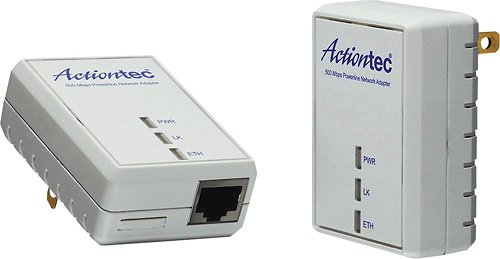
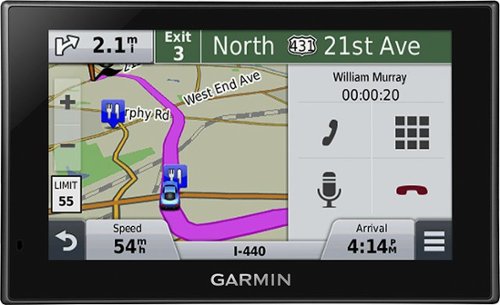







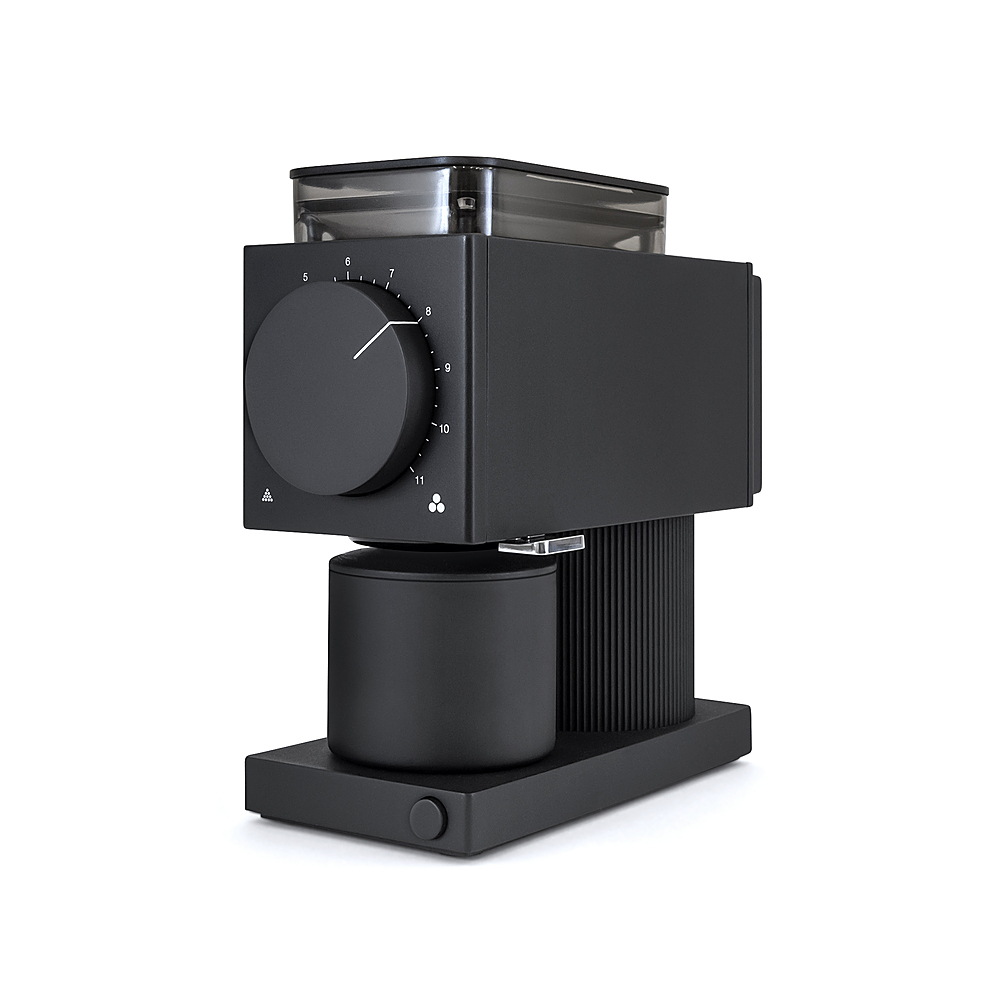
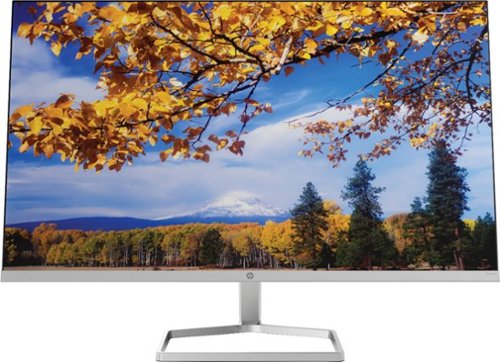
![Norton - 360 for Gamers (3 Device) Antivirus Internet Security Software + Game Optimizer + VPN (1 Year Subscription) - Android, Apple iOS, Mac OS, Windows [Digital]](https://pisces.bbystatic.com/prescaled/500/500/image2/BestBuy_US/images/products/6420/6420877_sd.jpg)

