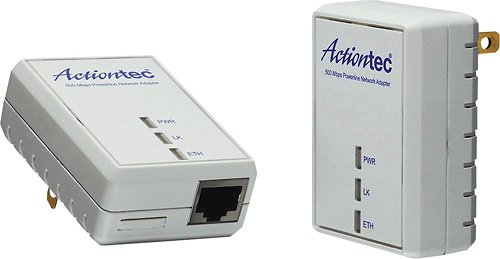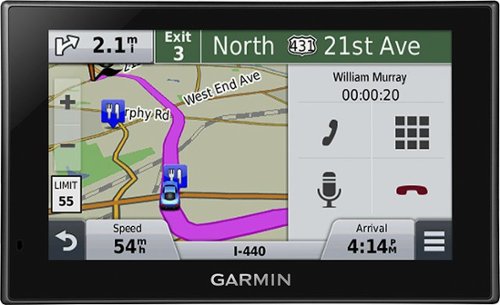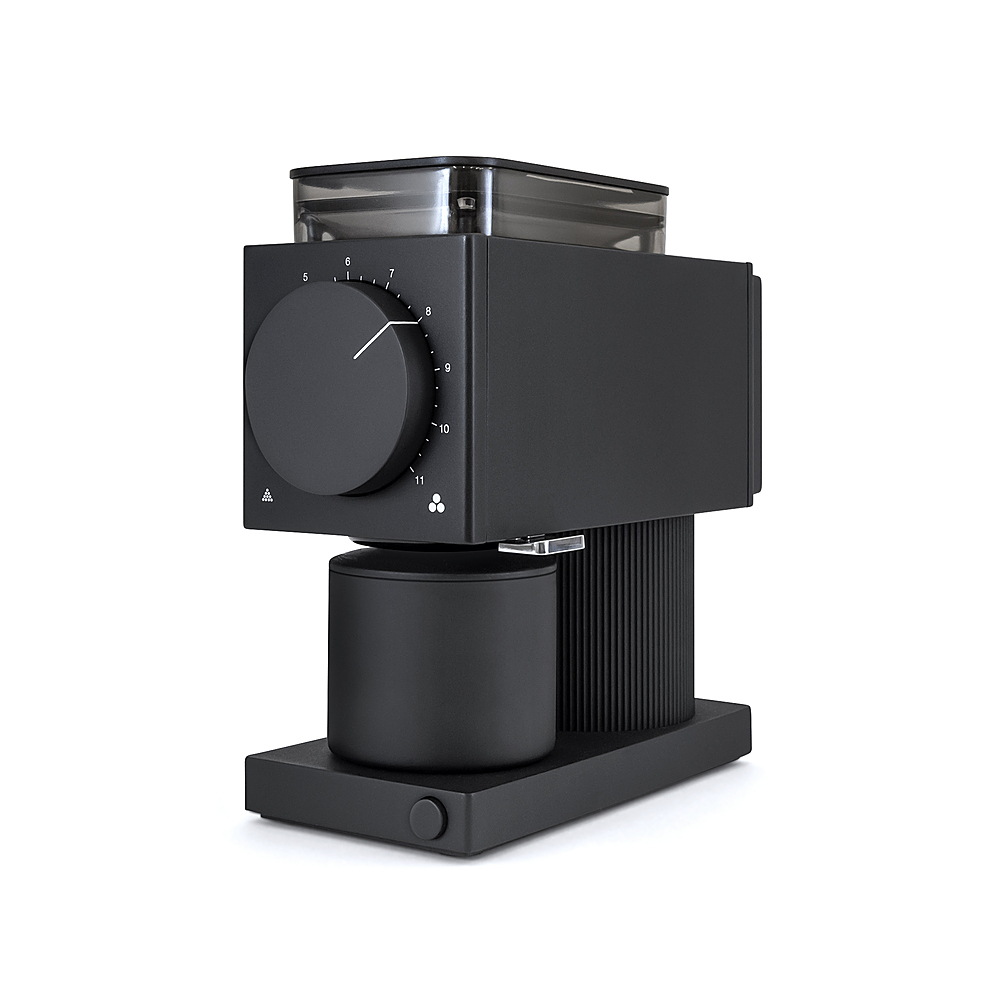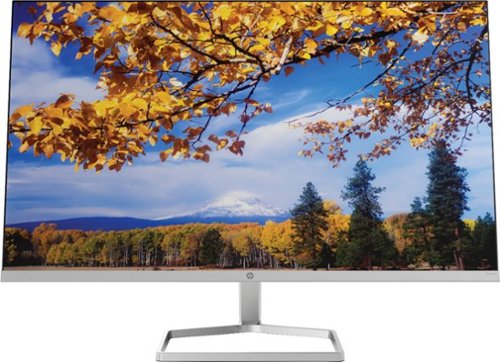daytonadan's stats
- Review count137
- Helpfulness votes454
- First reviewFebruary 5, 2015
- Last reviewApril 18, 2024
- Featured reviews0
- Average rating3.7
- Review comment count9
- Helpfulness votes3
- First review commentMarch 21, 2016
- Last review commentMarch 26, 2017
- Featured review comments0
Questions
- Question count0
- Helpfulness votes0
- First questionNone
- Last questionNone
- Featured questions0
- Answer count86
- Helpfulness votes68
- First answerNovember 24, 2015
- Last answerOctober 19, 2021
- Featured answers0
- Best answers12
Meet the Shark WANDVAC System, the ultra-powerful, lightweight 3-in-1 cordless vacuum ready for anything. Handle above-floor cleans in hand vac or wand mode, or snap into stick vacuum mode in seconds to tackle floors and carpets with ease. Includes a sleek charging and storage base, HyperVelocity accelerated suction power, and a PowerFins brushroll to deep-clean dirt, debris, and more.
Customer Rating

4
Good design, versatile but short on power
on March 25, 2021
Posted by: daytonadan
from Daytona
If you are thinking of getting a cordless vac, your home is small and you have mostly hard floors, this Shark Wandvac System Pet vac is a great choice for the price.
It is lightweight, easy to maneuver has a very smart, versatile design and thanks to it well put together powerhead, it does a pretty great job of hard floors. Since it comes apart and goes back together in several different configurations, it also is excellent for reaching high spots and hard to access corners. Just pop off the power head and stick on the duster crevice tool to get to those pesky spider webs near the ceiling or dusty cramped spaces behind furniture.
The main motor piece of the unit can also work solo as a standard "dustbuster" type vac for quick spills and cleanups. The motor and dirt cannister assembly used here is a slightly bigger brother to Shark's Wandvac handheld vac. They look almost identical.
Noise levels are a little on the high side for a vac this small but it's not a dealbreaker.
Also, keep in mind this thing is not made for large or heavy duty cleaning jobs.
Sure, you can use it to do rugs and carpets but don't expect the kind of deep-down cleaning you would get with with a corded vac, even using "boost mode," which provides a small amount of additional suction power . The Wandvac Cordless Vac has far less power than corded, or even more expensive cordless vacs. It works best on hard floors. And is excellent at that thanks largely to the Shark's specially designed powerhead. Flexible "power fins" help pick up almost any kind of small debris, from fine dirt to pet hair. And the design is supposed to make the roller immune from getting tangled up in pet or long human hair.
There are a few other shortcomings here. The first is a very small dirt chamber that does not allow you get very far before you have to empty it. This vac's limited power is further diminished if you let the dirt chmber get too full. It also uses a disposable paper filters ($15) , rather than more economical reusable ones. And I expect the filter will need to be replaced fairly often.
Battery life is also disappointingly short. I ran it down to zero before I could complete my 3 bedroom house, with a combination of carpet and hard floors. To its credit, Shark makes it easy to remove the battery and swap it out with a fresh one. But this unit only comes with one battery and a second one costs $70. Not cheap.
It also lacks a light on the powerhead, which is not unusual on cordless vacs.
It also lacks a light on the powerhead, which is not unusual on cordless vacs.
But it does come with a versatile charging stand, which allows you to charge the fully assemble vac in one piece, or if you prefer a more compact approach, broken apart with the motor and dirt cannister assembly fitting into its own special charging stump, next to the powerhead and extension
In the end, this is a pretty good all-around cordless vac for the money. It is excellent on hard floors and hard to reach corners, OK for cleaning up small spills, and I guess one could say adequate on carpets. If your home is not too large, this may be the ideal vac for you.
Mobile Submission: False
I would recommend this to a friend!
Norton 360 for Gamers provides advanced multi-layered protection for up to 3 PCs to help protect against cyberthreats like malware, DDoS attacks, doxxing, SWATing, and PC webcam takeovers. PC notifications are optimized so you’re only alerted if you’re under attack, at risk or you aren’t using a feature your entitled to.
Customer Rating

3
Comprehensive but often cumbersome
on March 19, 2021
Posted by: daytonadan
from Daytona
Norton 360 Gamer's edition gives you plenty of peace of mind when it comes to using the Internet -- but not without inflicting a good bit of pain.
On the upside, this modestly priced software suite (for up to three devices) pretty much covers the waterfront when it comes to security. Antivirus, check. Phishing and ransomware protection, check. Parental controls, check. Password vault, check. VPN, for extra privacy when browsing, check. It even monitors the dark web to make sure none of your most important personal information, including your gamer tag (that's the Gamer edition part) is floating around there.
There are also tools for optimizing your system, making sure your firewall settings are up to snuff and even backing up key files in the cloud. (Up to 50GB with this package)
That all sounds great, until you actually download Norton 360 and get down to the nitty gritty. That's when it becomes clear none of this going to happen without a lot of work on your part, and perhaps some sacrifice when comes to your daily computer routines.
Installation, for example, is slow and sometimes unpleasant experience. Starting with Norton's demand that you sign up for automatic annual renewal, and fork over credit card information, before it will even load. You can turn auto-renew off once you are up and running but that left a bad taste in my mouth. Worse, my compuer kept throwing up error messages during installation, presumably because Norton 360 was messing with Window's built in security. I just dismissed them and it seemed to load fine in the end. But it was still disconcerting.
Installation, for example, is slow and sometimes unpleasant experience. Starting with Norton's demand that you sign up for automatic annual renewal, and fork over credit card information, before it will even load. You can turn auto-renew off once you are up and running but that left a bad taste in my mouth. Worse, my compuer kept throwing up error messages during installation, presumably because Norton 360 was messing with Window's built in security. I just dismissed them and it seemed to load fine in the end. But it was still disconcerting.
In the end, installation was a slow, cumbersome process, in part because this package appears to be a collection of bits and pieces that were cobbled together over the years instead of one designed from the ground up as a unified smoothly integrated piece security software. Almost every option you choose forces you to log on to the Norton Web site again. And if you are using VPN, it forces you to repeatedly go though the maddeningly frustrating "I am not a robot" game (pick all photos that have a bus, bicycle, etc). Since if you are using VPN, it assumes you are robot, I guess.
Also be aware that like many internet security packages, Norton 360 is very heavy handed in pretty much everything it does, taking over major aspects of everyday computing in the name of security.
Consider the password vault, a tool that is already built into many Internet browsers. If you opt for Norton's, however, it turns off the easy, seamless password vault and replaces with one where you have to enter all your passwords again manually. Ugh. No thanks. (There is some debate about whether browser based password managers are safe so Norton provides an alternative if you are worried about that)
Consider the password vault, a tool that is already built into many Internet browsers. If you opt for Norton's, however, it turns off the easy, seamless password vault and replaces with one where you have to enter all your passwords again manually. Ugh. No thanks. (There is some debate about whether browser based password managers are safe so Norton provides an alternative if you are worried about that)
Safe search is the same deal. You prefer Google for searching? Too bad. Norton Safe Search turns that off and replaces it with Yahoo! search (which probably paid them for the privilege. ) Who the heck wants to use Yahoo! search? Not me. Again, Norton may be safer but most browsers provide similar protection if you know how to use the settings.
Pretty much every aspect of Norton 360 works like that. Many extra steps to do something that was easy and automatic before. Lots of sign-ins for everything. Lots of manual input of information. Lots of waiting around while the software finally gets around to responding. That's fine I guess, for computer users who are pretty clueless about security, or who maybe have kids doing stuff they should not be doing, and are happy to turn everything over to one piece of software.
In the end, it requires a lot of work to set up and a lot of trust in the long run. In order to protect you or monitor things like credit cards, bank account and personal information like your mother's maiden name, and driver's license number, you have to provide it all to Norton. Along with all your passwords. Hence, they become the mother lode of personal information about you, so you better hope they never have a data breach.
Norton 360's presence also takes a toll on PC performance. This is less of an issue than it once was since most PCs have plenty of horsepower to deal with things like anti-virus running in background. But you still will notice some slowdowns in some situations. VPN takes the biggest toll at least in terms of Internet speed. Mine dropped more than 50 percent in some cases. Not a big deal in terms of web browsing because so little data required but it might affect your streaming performance, depending on how fast your Internet speed is to begin with.
Also be aware some services and web sites do not play well with VPN. My stock trading platform refused to function at all on VPN. Logging on to banks and other secure sites will likely bring up "I dont recognize you" dialogue since your real IP address is blocked. These web sites will need to send you a code every time you log on. (Two-factor identification on every logon) Yes, VPN protects your privacy but not without some pain. Fortunately, Norton provides a quick toggle to shut it down if it becomes a problem. In fact, it is always off by default and must be manually turned on each time you restart your computer.
The bottom line here is that Norton 360 Gamers Edition is a capable all-in-one internet security software suite. It will do the job for those who want all that protection in one package and do not want to think about it again until the next renewal date. But experienced, tech savvy computers may find it too cumbersome and look for other solutions.
Mobile Submission: False
No, I would not recommend this to a friend.
The Blue Pure 211+ Auto air purifier takes a simple approach to air quality with one-touch enabled Auto mode and customizable pre-filters in a lightweight, compact package. AHAM Verifide® for a Clean Air Delivery Rate of 353 cfm smoke, 380 cfm pollen, and 347 cfm dust. The ENERGY STAR® certified air purifier is best for large living and family rooms. Completely filters room air about every 12.5 min¹ (4.8x an hour at 550 ft²) on high.² Uses HEPASilent™ technology to deliver more³ clean air and remove 99.97% of airborne particles down to 0.1 μm, like pollen, dust, viruses⁴ and more. An activated carbon layer traps light odors.⁵ Quieter than a whisper⁶ on low (23 dB), using less energy than a light bulb (4-38 W).⁷ Fabric pre-filter in Arctic Trail (gray) included; Additional colors available for purchase. ¹Air Changes/Hour calculation is a product of recommended room size & average ceiling height over pCADR ²According to ANSI/AHAM AC-1 recommended room size ³Based on pCADR using GB/T18801-2015 standards comparing HEPASilent technology (mechanical + electrostatic filtration) vs. only mechanical filtration at same fan speed (RPM) & energy consumption (18.3 W) ⁴Air purifier is not tested against & Blueair does not claim to capture, remove, or kill SARS-COV-2 (COVID19) ⁵Based on GB/T18801-2015 test standards removal of formaldehyde & VOC ⁶Sound pressure according to GB/T18801 & GB4214.1 ⁷Tested according to GB/T18801-2015 standard. "Light bulb" defined as a 40W LED light bulb
Customer Rating

4
It's ugly but it works great and is simple to use
on February 27, 2021
Posted by: daytonadan
from Daytona
Simple is the name of the game with the Blue Pure 211+ air purifier.
There is just one touch control on top that takes care of everything..... or a least everything this particular air purifier is capable of doing.
Plug it and touch the big button on top once and you can just walk away. Nothing else really needs to be done until it is time to change the filter. This simple step puts the Blue Pure 211+ into auto mode, whereby an onboard sensor sniffs the air and decides how fast to run the fan. Slow when air quality is good, medium when not so good, fast when things are bad.,
Those are pretty much the only choices you have with this particular device. You can manually opt for a faster speed by touching the button two, three or even four times. But there are no timers or other fancy controls or displays to worry about. (Which is sort of a shame really since a timer is a really useful feature on an air purifier since they do not really need to run 24/7. )
The basic design of the Blue Pure 211+ is equally simple. It is essentially a big white rectangular plastic box, with a large boxy filter hidden inside on the bottom and a fan assembly on top. Air enters from all directions on the bottom and is filtered and blown straight up.
Aesthetics are a matter of personal preference but I find it a bit ugly. It is quite large, obviously plastic and aside from some rounded edges has no features to make it attractive or fit into any decor. It screams. I am a plastic box with a fan on top.
Aesthetics are a matter of personal preference but I find it a bit ugly. It is quite large, obviously plastic and aside from some rounded edges has no features to make it attractive or fit into any decor. It screams. I am a plastic box with a fan on top.
It's only saving grace on the design front is an optional fabric "pre filter" -- a bolt of stretchy gray fabric (other colors available at additional cost) that fits around the bottom half where the air enters the device. I suggest you use it, since it is functional -- filtering out big particles -- and makes the Blue Pure 211+ look not quite so ugly.
In the end though, this is an air purifier and on that front it does a pretty good job on rooms up to 500 square feet. The company says the gigantic internal filter takes out pretty much everything, including mold, bacteria, dust pollen and pet dander -- even viruses. An extra carbon layer goes further and reduces odors.
The Blue Pure 211+ is remarkably quiet on its lowest setting but gets noisy fast if conditions warrant medium or fast fan speed. Those higher speeds are akin to the noise level from an exhaust fan over a stove. Definitely not a sleeping companion. But you can sleep away on the low setting, which is barely a whisper. A special "night mode" also dims the lone light on the front, which changes color to indicate how dirty the air is -- blue is good, amber medium, red is bad.
Maintenance is easy but not cheap. The boxy filter is supposed to be replaced every six months if the device is run 24/7 (a light on top reminds you) and costs about $70. (Cheaper no name filters are available) The pre-filter, at least, is permanent but needs to be regularly vacuumed to removed external dust and debris. It is also machine washable. The sensor also needs regular cleaning.
In the large pantheon of air purifiers out there, you could do worse than this one. It is simple to use, works well and is far from the mostly costly one you can buy. If can live with the plastic boxy aesthetic, and the lack of any additional features, like a timer, you should be good to go.
Mobile Submission: False
I would recommend this to a friend!
Polk MagniFi 2 high-performance home theater sound bar and wireless subwoofer system provide bigger, more dynamic sound than traditional sound bars, and is optimized to make movies, TV, video games and music come to life. The MagniFi 2 comes with a wireless 8" subwoofer and features patented SDA surround technology for a wider, more immersive listening experience and Voice Adjust technology for crystal clear dialogue. Stream your favorite music with Chromecast built-in from Google Play Music, Amazon Music HD, Apple Music, Roon, Qobuz, Spotify, Tidal and many more. Compatible with HD and 4K TVs. Includes HDMI and Optical cables for quick and easy setup. At just over 2” tall, the sound bar can easily fit under your TV without blocking its remote sensor, and with 2 keyhole slots coupled the unit can also be mounted to any flat surface offering a variety of placement options.
Customer Rating

1
Too many problems to recommend
on January 16, 2021
Posted by: daytonadan
from Daytona
Polk Audio has made some pretty good soundbars over the years. I know because I have been using the big brother to this new model, the Magnifi Max, for years. And it has been great. Good sound. No major issues
But the nwely minted Magnifi 2 is an entirely different animal. A bit of a Jekyl and Hyde story. It clearly has the potential to provide decent, even steller sound in some situations. But is saddled with raft of technical flaws that make it impossible to recommend.
First the good. This is a full sized four-speaker soundbar with a pretty hefty 8-inch wireless subwoofer and provides much better sound that any TV speakers. In default "movie" mode, it generates what Polk calls a "stereo dimensional array, which widens the sound field, adding depth to movies, music and even some TV programs.
More notable is a new "3D" sound mode, which might best be describe as Polk's version of Dolby Atmos. The effect is quite remarkable, especially on movies with good surround effects, pushing the sound envelope up and out on both sides. It is a pretty convincing effect given you are only working with front speakers. It's a little startling at first. Very immersive. But it does not work well in every case. Use the "music" mode for music, since it provides a cleaner unmodified stereo sound. There is also a "sports" option for sports and news since, which makes the voice stand out over everything else.
Bass response is quite good, especially if you take the time to play with the bass control on the remote. I found it sounded best by pushing it up a few notches over the default setting. That gave me plenty of punch, boom and rumble. Also try make sure the subwoofer does not sit direction on carpet, which reduces has the effect of deadening the sound. Put a piece of wood or tile underneath to allow the bass to reverberate
Sadly, that is where the good news ends. Because of the overall functionality of this soundbar system is quite frankly, not very good.. There are so many problems, it is hard to know where to start.
Consider the remote. Not only does it lack a backlight, it is covered with tiny low contrast markings that make it hard to see even in the best of lighting conditions. Even worse, , the remote seems to have trouble functioning in bright rooms, which is a fatal flaw if the room where your TV resides is flooded with sunlight.
Basic setup also proved to be problematic as well. HDMI ARC worked with my TV but the soundbar did NOT turn on and off with the TV, as my older Polk soundbar did. So you are forced to juggle two remotes.
Polk says the soundbar works out of the box with the remotes of major TV brands like Sony and Samsung, if you are using HDMI ARC or optical connections with CEc enabled. (Volume and mute anyway) That proved to be the case with my older Polk soundbar but not this one. At least not all the time. Sometimes if worked. Sometimes it didn't. Not sure why.
Speaking of HDMI, I had problems getting anything to work correctly by connecting them to the soundbar's three HDMI inputs. My state of the art Sony 4K Blu Ray player initially failed to connect at all using a modern high speed HDMI cable I had been using for years without problem with my other soundbar.
So I switched it out with the HDMI cable that came with the soundbar and, for unknown reasons, it partially worked. I got a picture but no sound using the blu-ray player's AUTO audio setting, which, as before, always worked flawlessly with my other Polk soundbar.
Isn't the whole point of an HDMI connection to allow the two devices to talk to each other and sort out these issues? Apparently not with this soundbar. Instead, you must waste lot of time digging into arcane choices like bitstream or PCM (and lots of other settings) and then manually forcing the correct one, which must be determined through trial and error. Ugh. No thanks.
In case you are wondering, yes, I did update the firmware (which must be done using Google Home, since the soundbar has Chromecast built in) And did multiple system resets. None of that really provided much improvement and in some cases, made it worse.
So unless you have a very simple setup, don't mind juggling multiple remotes and only watch TV in a dark room, you be well advised to avoid this soundbar. The more capable and better sounding Polk Magnifi Max would be a far better choice (I have had no major issues with that one) and costs about the same.
Mobile Submission: False
No, I would not recommend this to a friend.
SanDisk - Ixpand 10W Qi Certified Wireless Charging Pad and Photo Back up for iPhone/Android - White
Power up your Qi-compatible phone with this SanDisk Ixpand wireless charger sync adaptor. The wireless charging capability and high-efficiency power plug offer convenient, fast recharges, while the overcharge protection and adaptive charging ensure safe use. Featuring 128GB of storage capacity, this SanDisk Ixpand wireless charger sync adaptor provides ample space to accommodate automatically backed-up data.
Customer Rating

4
Charging with backup works well, but pricey
on December 17, 2020
Posted by: daytonadan
from Daytona
At first glance, this product seems to make sense. Combine a wireless charger with a device tht backs up photos, videos and contacts stored on your phone. Always good to have a backup, right?
And yes, the iXpand Wireless Charger does everything it claims with relative ease. Albeit requiring the usual drill of downloading an app before doing anything. The app is required to set up the device and make it do what it is designed to do. Which to Sandisk's credit, is far easier than the setup of other similar devices.
But in the end, is all of this really necessary, given that all of your photos, videos and contacts probably already are stored in the cloud somewhere? Most phones do that automatically. Or dumps them to an onboard SD card (outside of the Apple universe) Which makes the hefty price premium attached to this charger a little hard to swallow. Yes it works. But you probably don't really need it.
But let's say you are are a little paranoid about this whole cloud thing. Or for some reason, your phone is not backing up this info somehow. In that case, it makes more sense. This model, with 128GB of storage (256GB is available) is probably more than enough to store everything you have.
The great thing about the IXpand Wireless Charger is it is pretty automatic, once you set it up -- a process that only takes a few minutes. Download the app, follow the step by step prompts. Get the charger and phone synced via your home wi-fi system. Good to go. (Wi-fi not required. iXpand serves as its own wi-fi system if necessary)
Just set your phone on the charger and it automatically begins backing up everything, a process that can take several days (that's right, DAYS) if you have a lot to back up. (Only a few hours for me.)
The device alternates between charging and backing up until everything is done. Overnight charging/backup is recommended, a least initially. Along with a lot of patience.
Just set your phone on the charger and it automatically begins backing up everything, a process that can take several days (that's right, DAYS) if you have a lot to back up. (Only a few hours for me.)
The device alternates between charging and backing up until everything is done. Overnight charging/backup is recommended, a least initially. Along with a lot of patience.
Regular usage ensures that any new photos, contacts or videos are backed up. And those backup sessions should go much faster.
Multiple phones can back up using the same device, if you set it up use private access.
Multiple phones can back up using the same device, if you set it up use private access.
This is only a 10 watt charger (Samsung and Apple support higher wattage fast chargers) so it is not the fastest one out there. But it is still classified as a Qi certified "fast charger." Phones that do not support fast wireless charging will still work but will charge at the same rate as other low-wattage wireless chargers.
As with most wireless chargers, this one works fine on phones that have thin plastic cases, but not thick ones.
One other bonus is you can use this setup to clear space on your phone after you back it up. That's all done within the iXpand app. So if your phone is running low on storage, this can help solve that problem.
In the end, the iXpand wireless charger with backup works well. You just have to decide if it worth hefty price tag.
Mobile Submission: False
I would recommend this to a friend!
Experience Wi-Fi 6—the new standard for home wifi. The 3-pack Wi-Fi 6 system supports speeds up to 500 Mbps and coverage up to 5,000 square feet—so you can say goodbye to dead spots and buffering. Work, play, video conference, and stream from anywhere in your home. Set up eero in minutes and get automatic updates, a built-in Zigbee smart home hub, and more. Powered by TrueMesh, eero optimizes your wifi to work for your space and supports 75+ devices.
Customer Rating

4
Great coverage, easy setup but dumbed down
on November 9, 2020
Posted by: daytonadan
from Daytona
If you have a big house or office and have lots of connected wi-fi devices, a mesh system is the way to go.
Once expensive and difficult to set up -- and a bit flaky to boot -- mesh is now ready for prime time and there is perhaps no better example than this eero dual-band mesh wi-fi 6 system.
A mesh system uses multiple nodes to improve wi-fi performance in the far flung corners of large or multi-story homes.
Setup is a breeze using the always required smartphone app. It's a little odd in that you have to disconnect wi-fi and the cable modem to begin the setup up for the new system. So you must run with a cellular connection in the beginning. But once the first node is up and running, you can go back to wi-fi. Adding additional nodes is relatively fast and painless., following the step by step prompts of the app. It takes a few minutes for each one.
Once that is done,, check settings and and install any firmware updates,which are almost aways required when you install a new hardware. Then check all your wi-fi devices to make sure they are connecting properly . I usually have a few that are dead and have to be restarted to work correctly. And this time was no different. Once that was complete, everything worked well.
This eero 6 system, with 3 nodes, is designed for homes up to 5,000 square feet so was more than adequate for my humble 1500 square foot abode. A got a strong signal everywhere except for my leak detector under the sink. Lots of big bulky metal things get in the way of the signal in a kitchen.
Some devices and apps, particularly those used for streaming services, seemed a bit faster with this new eero 6 system. It claims to be designed to work better in homes with multiple wi-fi devices. I have nearly 30 of them in my house (up to 75 are supported) and they did indeed seem to be running a bit more smoothly with eero 6.
This system is dual-band (2.4 and 5 ghz) with download speeds of up to 500mbs. It supports one of the the newest wi-fi protocols, which used to be called AX (preceded by AC, N, G, etc) but is now simply called 6. Your devices must also be wi-fi 6 compatible to get the most out of this new protocol but wi-fi 6 is downwardly compatible with all the older standards.
Some devices and apps, particularly those used for streaming services, seemed a bit faster with this new eero 6 system. It claims to be designed to work better in homes with multiple wi-fi devices. I have nearly 30 of them in my house (up to 75 are supported) and they did indeed seem to be running a bit more smoothly with eero 6.
This system is dual-band (2.4 and 5 ghz) with download speeds of up to 500mbs. It supports one of the the newest wi-fi protocols, which used to be called AX (preceded by AC, N, G, etc) but is now simply called 6. Your devices must also be wi-fi 6 compatible to get the most out of this new protocol but wi-fi 6 is downwardly compatible with all the older standards.
This does not support the latest and greatest wi-fi standard, 6E, which uses the new 6ghz frequencies.
The biggest downside to this setup and some other mesh systems, compared a single wireless router, is you have almost no wired ethernet ports available. There is just one on the main node (beyond the one you need to connect to your cable modem) and none on the other nodes. If you require a wired connection, you better hope you cable modem has enough ethernet ports to handle the job.
Also, be aware this system is dumbed down to a large degree compared to any good wi-fi router. There are no flashing lights to tell you want is going on in real time (well except for the one to tell you it is on) and app gives you zero control over any of the many obscure but essential settings the typical wi-fi router software offers. That makes trouble shooting and tweaking very difficult.
This is pretty much a one size fits all system. It works on default settings or it doesn't.
Another unfortunate decision made by the eero folks was to charge a hefty monthly fee for router based security. You will have to fork over $10 a month, or $100 a year for the complete package, which include Malwarebytes anti viru, a password manager and VPN, which is a nice extra. . A scaled-back version, that includes only "advanced security" (whatever that is) and an ad blocker, is $30 a year. Some competing wi-fi routers include lifetime anti-virus for free these days.
You get a free 30 day trial of the bare bones security system with the eero 6, which automatically flips over to a paid subscription if you don't cancel it. Ugh. I dont know anyone who does not despise these subscription models. It is good for the company selling it but often a bad deal for consumers, at least in terms of your pocketbook. (eero is owned by Amazon). Fortunately, it IS optional so if you don't want to fork over the big bucks for these extra services, you don't have to.
If you can get past these shortcomings, however, this eero 6 system works well and is pretty easy to setup. So if you have lots of wi-fi devices running in your home and/or have lots of floor space to cover, it is a good way to go.
Mobile Submission: False
I would recommend this to a friend!
Safe and convenient fast wireless charging up to 15W.* Our fastest wireless charging pad unclutters your bedroom, office, or living room while simplifying charging—just lay your phone onto the pad and go. Qi certification ensures standard compatibility and provides peace of mind.
Customer Rating

4
Simple, fast but a bit pricey
on November 7, 2020
Posted by: daytonadan
from Daytona
There are lots of wireless phone chargers out there but if you happen to have a phone that supports faster high-power wireless charging, this Belkin Boost Wireless Charging Stand is a good way to go.
The phones that support it include the latest Samsung Galaxy and Apple iPhones, among others. All other phones that support wireless charging will still charge but won't charge as fast those that support this high-power fast charging protocol supported by some newer models..
Be aware that most wireless charging pads and stands operate at at between 5 and 10 watts. This Belkin Boost model runs at 15 watts (a 10-watt model also is available). So it will save you a few minutes in terms of total charge time. Still, this is not as fast a direct wired connection to the charger.
To top off my Samsung Galaxy 10e phone from 70 percent charge, this Belkin wireless charger was about 10 minutes slower than the direct wired charging option. That's still pretty fast compared to some wireless chargers. The other bonus is the phone does not seem to get quite as hot as it did powering up on some other lower power wireless charger, so it this Belkin model is presumably better for long term battery life.
And in case youi are wondering, no you don't have to take off the phone case, unless it is an especially bulky one. Wireless charging worked fine with the thin case on my phone.
Like most wireless charging options, this one is simple. Plug in the compact 24-watt power brick (the Belkin comes with its own brick so you don't need to use the one that came with your phone), attach the included heavy duty USB C cable to the round charging pad, lay phone on the pad.
The phone screen should display "wireless fast charging" the percentage of charge remaining and the estimated charging time. A small white LED on the pad illuminates when it is charging.
My only beef is that it came with zero instructions (it would be nice to know what the LED indicates. Does it change color?, and if so, what do those colors mean?) Also , I was initially confused about which side was supposed to be up. Turns out the plain featureless flat side is the correct answer, as opposed to the carved turbine design that faces down.
Mobile Submission: False
I would recommend this to a friend!
Maintain the pristine condition of your rugs and furniture with this Hoover PowerDash GO portable carpet cleaner. The multiple attachments let you take care of stubborn stains and dirt, while the lightweight, compact design enables easy carrying. This Hoover PowerDash GO portable carpet cleaner features dual tank technology that keeps the cleaning solution and dirty water separate for effortless rinses and fills.
Customer Rating

4
Easy, simple but requires some elbow grease
on October 10, 2020
Posted by: daytonadan
from Daytona
If you have ever used a consumer level carpet cleaner, you know the drill with the Hoover PowerDash Go. It works the same way, only smaller. And is easier in some respects.
Unlike the big carpet cleaning machines, there is no water to add (cleaning solution is premixed). Just pour the solution (small sample provided) into the little cleaning solution tank, hit the red button and go.
As long as you understand this is a SPOT cleaner and not designed to clean large areas, you will be fine. The business end of this gadget is just a small version of carpet cleaner. A nozzle sprays out the solution with the push of a trigger and the small hand-held suction head sucks it back up. You have a choice of a brush or rubber nubbed attachment to rub out the stain.
I tried it a set in stain on chair cushion, which my cat had barfed on several months ago and it worked relatively well, after applying some considerable elbow grease. Unlike the big carpet cleaners, there is no powered rotating brush to do the work for you. The scrubbing power rests entirely in your hands. Also be aware multiple passes are required to remove as much of the solution as possible from the fabric once you are through scrubbing. So it is a good bit of work. But since you are only working on a spot, not an entire floor, it is not too bad.
The PowerDash is pretty lightweight and simple to use. Add solution, clean spot, turn off, , empty the tank where all the dirty solution ends up. The motor is surprisingly loud but gets the job done.
The biggest downside to the PowerDash is the cost of the solution. Since it is premixed, what you see is what you get. In carpet cleaners, you get a concentrate that is mixed with water so it goes a lot further. The counter argument is this is a spot cleaner and therefore uses much less solution.
Hoover does not recommend this but I wasn't happy with the idea of leaving the cleaning solution in the fabric when I was done. So I filled the cleaning solution tank with plan water and rinsed the spot I was cleaning after I was done. Then allowed it to dry.
In the end, the Hoover PowerDash is a good simple solution to getting rid of spots on carpets and furniture.
Mobile Submission: False
I would recommend this to a friend!
This powerful Shark Rotator comes equipped with DuoClean PowerFins, a two-brushroll, no-bristle system to pick up more in every pass on carpets and give floors a polished look—with no hair wrap, thanks to the self-cleaning brushroll. (vs. original DuoClean)
Customer Rating

3
Cleans well but build quality is way down
on September 23, 2020
Posted by: daytonadan
from Daytona
Shark has developed a reputation in recent years as one of the top vacuum cleaner makers in the world. And for good reason. The machines were sturdy, well designed and simply did a great job of getting floors clean without a lot of effort from the person pushing the vac around.
This latest Shark Rotator model is a bit different. The machine still has its very good cleaning chops but is much more cheaply built than some of the vacs the company was selling a few years ago
If you have never owned a Shark Rotator before, you will likely be very happy with this one. Since it does a very good job. The new version just suffers by comparison.
But the good news first. The very effective Lift-Away and DuoClean design features are still built into this Rotator.
Lift-Away allows you to detach the motor and dirt chamber from the powerhead. This provides a lot of flexibility in terms of getting under and around objects that a normal upright simply cannot reach. Very versatile and useful.
As with earlier models, this one can be taken apart and reassembed in several different ways to deal with different cleaning chores. The top of the handle, for example, pops off so you can add attachments to clean smaller spaces, like furniture and stairs. A powered pet hair cleaning attachment and small unpowered furniture attachment are included, along with a crevice tool.
DuoClean is Shark's name for a system that uses two very different rotating rollers to clean floors. The front one has a soft microfiber like covering that gets the very small, lightweight dirt. The large main roller behind it uses a combination of plastic blades and short soft brushes get everything else. I found the front roller was more prone to get hung up on the edges of area rugs and the like than before. But overall, It is a great system that cleans floors better than any vacuum I have ever used.
One of the few apparent improvements in this model is a much bigger dirt chamber, although its size is a bit misleading. Look closely at the huge chamber and you discover the full line is about an inch above the bottom. Which means about 90 percent of volume of the chamber is not really for dirt. and hence not really all that much bigger.
The vac also incorporates a new system for ensuring that pet hair does not wrap around and jam the rollers. Shark calls them "self cleaning" and the system does seem to work.
As before, this vac does an excellent job of keeping dirt and dust inside the machine, where it belongs. A series of foam and paper filters ensures all the bad stuff stays in the dirt chamber. Just be aware you have to clean or replace those from time to time.
This is a bulky machine when fully assembled but it does not require much effort to push it around. It rolls easily over hard floors and carpet but does require a bit more effort if you opt for the max power setting on the handle.
Many newer vacs have sensors that make these changes automatically, depending on floor conditions. But Shark has opted for the manual approach with this model.
Steering is via a swivel system that works well. A headlight shines the way in dark places.
So what's not to like? Shark has moved the switch that allowed you to go from carpet to hard floors from a very convenient spot to a very inconvenient one. Older models had a little slider on the handle that you could flick on the fly. Easy, simple, fast and effortless. That slider is still there but only allows you to vary the suction power. Now the hard floor/ Carpet switch is incorporated into the three position on/off switch. It is further down on the machine so to make the switch from carpet to hard floors,, you have to stop, and reach down to get to it. A less elegant design than before.
Even worse, the overall build quality has taken a major dive. My three year old Shark is simply a much sturdier and better designed machine from top to bottom. It's like someone took a look at that one and said, how can we build this more cheaply? And did. The plastic and metal components in the frame of the new model are much lighter and more simply designed to save money. The hose is very lightweight compared to the old one and looks questionable for the long haul.. The attachment points are more flimsy and don't quite fit together as well. Even the 25-foot power cord is not as thick or or flexible as the earlier model and hence more prone to tangles. And, sadly, the cord still does not retract automatically. Hand winding required.
In the end, I have much more concern about the long term reliability with this Shark than my older one.
Still, the new Shark Rotator performs about as well as the old one and comes with a five year limited warranty. So hopefully it will last as long aas earlier models. I'd still recommend it despite being disappointed with some of the changes in the new model.
Mobile Submission: False
I would recommend this to a friend!
Now the Roomba i3+ EVO robot vacuum is smarter than ever, learning and mapping your home room-by-room so it can clean the room you want, when you want—with 10x the Power-Lifting Suction* and Premium 3-Stage Cleaning System. Powered by iRobot OS, it stays one step ahead of everyday messes, by learning your life and suggesting cleaning schedules—to clean when you’re out enjoying life. On-demand cleaning is only a command away, with Google Assistant and Alexa compatibility** that let you direct your robot to messes right when they happen. With Clean Base Automatic Dirt Disposal, Roomba will return itself to the base when the bin is full, automatically empty and resume cleaning, so you don’t have to think about emptying the bin for months at a time. (*Compared to the Roomba® 600 series cleaning system)
Customer Rating

4
One of the smarter robot vacs, but not perfect yet
on September 18, 2020
Posted by: daytonadan
from Daytona
Robot vacs have come a long way since the first generation began rolling across living room floors and the latest offering from iRobot shines a spotlight on many of those advances, along with few lingering shortcomings.
This Roomba i3+ is the third robot vac I have used over the past three or four years ( the other two were from different manufacturers ) and I have to admit I am impressed with how far the AI has come.
The vac is waaay smarter than my other two, skillfully navigating all my rooms with only a few small hiccups. Unlike my first one, which aimlessly wandered the rooms of my house in a random pattern, this new Roomba is smart. Using onboard sensors, it keeps tracks of where it has been and where it has not. The Roomba first attempts to clean using an efficient grid pattern, back and forth like mowing a lawn. But when it comes across furniture or other obstacles, it has been programmed to quickly work a way around it, while at the same time ensuring every square foot of the room that is accessible is cleaned. It is pretty impressive
The vac is waaay smarter than my other two, skillfully navigating all my rooms with only a few small hiccups. Unlike my first one, which aimlessly wandered the rooms of my house in a random pattern, this new Roomba is smart. Using onboard sensors, it keeps tracks of where it has been and where it has not. The Roomba first attempts to clean using an efficient grid pattern, back and forth like mowing a lawn. But when it comes across furniture or other obstacles, it has been programmed to quickly work a way around it, while at the same time ensuring every square foot of the room that is accessible is cleaned. It is pretty impressive
The Roomba spins around table legs with ease and gently bumps along walls, as its spinning cat whiskers attempt to pick up every crumb it comes across. Even better, it moves along at a pretty good clip most of the time, unlike another "smart" robot vac I owned. It had to go slow and stop to " think" a lot. And still was not very smart.
But perhaps the best feature is auto-vac base station. This Roomba returns to dump its load of dirt when sensors say it is full up (most of the time). And a built-in vacuum cleaner in the base automatically sucks everything out of the Roomba's dirt chamber. Gotta love that. Even it does sound like a fighter jet taking off when the base station vac fires up. Thankfully that only last for for a few seconds.
The Roomba itself is pretty quiet on carpet but rattles around a bit more loudly on hard floors and tile.
Setup was pretty simple. Plug it in. Charge it. Download the iRobot app. register, connect to wi-fi network -- the usual drill. You can control the Roomba with the app or simply push the CLEAN button on top (or use Alexa voice commands once you activate the skil. Google devices also are supported) . The app keeps track of battery status, hours run, square footage covered and any errors that are generated. It even shows a map of the area covered in each session. The Roomba also will issue voice messages in some cases, to let you know what is happening or needs to be done.
The only point of confusion is the little circle of light on top of the Roomba. It shows what is going on... like flashing white when charging, or blue when communicating with wi-fi. But the light only stays on for a short period and then turns off. The vac appears to have died. But no. It is just saving power I guess. Check the app if you are unsure what the vac is doing... or press the "clean" button to reactivate the light.
Bottom line: The technology on these things is getting better....a LOT better. But be aware, it's still not perfect yet
This Roomba still got stuck sometimes rolling over power cords, or trying to climb over the sled type base on some chairs I have. And once you extract it from such situations, it seems to forget everything it may have done previous to that point and begins vacuuming the same areas over again. Even worse, if you move it any distance, it seems to loses track of its base station and just dies in place when the battery runs down, rather than returning to recharge as it is designed to do. The red light on top turns on. The motor turns off. Game over.
Pausing it, using the app, produced the same result for unknown reasons. The software does not seem fully baked yet. The software seems designed to allow you to tell the Roomba to only do certain rooms or certain parts of the house. But opting for that feature produces a "coming soon" banner.
Still, this Roomba got stuck a lot LESS than the previous two models I owned because it is just smarter about extracting itself from job ending obstacles.
One other downside of nearly all robot vacs is they simply aren't very powerful compared with corded upright vacs. The Roomba did an OK job in this regard, but did not seem special, , despite iRobot's claim that the 13+ is much more powerful than earlier models. Don't expect it to get your house as clean as those old tech vacs.
Also a concern are the "consumables" as the industry likes to call them.
Also a concern are the "consumables" as the industry likes to call them.
The vac in the base station uses special small dirt collection bags that must be replaced frequently. You get two with the Roomba, replacements run $20 or so for 3 (OEM, less for knockoffs) . It seems it would have been easy enough to simply dump the dirt in a plastic chamber, as many vacs do, avoiding the whole bag thing. But there is money in consumables so, you are stuck with this setup. One-time use paper filters in the main Roomba unit also must be replaced. (You get two with the unit) Washable reusable would be better.
Worse yet, the rollers and cat whiskers also wear out and must be replaced eventually. $60 or so per set. This stuff adds up over time, so be aware the costs don't stop with the purchase price.
Still, in the world of robot vacs, this new Roomba is a vast improvement over many that have come before it. It is much smarter, empties the dirt chamber automatically so you don't have to and completes a job most of us hate without a lot of drama. If you can handle the hefty price, and the consumables, it's a good choice.
Mobile Submission: False
I would recommend this to a friend!
daytonadan's Review Comments
This Actiontec Powerline PWR511K01 home theater network adapter allows you to turbocharge your home entertainment network. Connect devices including Blu-ray players, gaming consoles and smart TVs to the Internet through your electrical outlets.
Overall 1 out of 5
1 out of 5
 1 out of 5
1 out of 5I hate I bought this
By TechLover12
Do NOT buy, this item worked great for the first 5 to 6 months then the main adapter stopped working and would not power on. I called customer service who advised me that I would have to pay to ship it back to get a repacement. I thought it was stupid but I did it anyway. It took almost a month to get the replacement and now the replacement has gone out within less than 4 months. I hate that I bought this thing. If I could give this thing 0 stars, I would.
daytonadan
Daytona
qualtiy roulette
March 21, 2016
I agree there is an issue of reliability to be considered here. The first set of these I bought lasted four or five years before they suddenly died, a few months apart, as yours did. They worked great until they quit for no apparent reason. I bought a replacement set. One of them died in a few weeks. You might get lucky. You might not. Quality control seems a to be a problem with this company.
0points
0of 0voted this comment as helpful.
This Garmin nüvi 2589LMT 010-01187-01 GPS features automatic rerouting that offers a new travel course in the event of a deviation from directions given. The voice prompts provide guidance while you keep your eyes on the road for safe navigation.
Overall 1 out of 5
1 out of 5
 1 out of 5
1 out of 5Problems updating the map
By Kenny
We have had Garmin Nuvi's before, and love them. I bought this one today (June 26), and it worked right out of the box. But then I went through the online download process through Garmin Express to get the latest map, it appeared to successfully download, but got the message "There was an error installing the update." And now the Nuvi says the map is locked! I tried several more downloads, and kept getting the same error. I will try to contact Garmin tech support, and if they can't help me I will have to return it.
daytonadan
Daytona
Problem may be Garmin USB cable
December 8, 2016
I had a raft of problems updating maps for many years. It would stop mid update. Lose connection between computer and the GPS. On offf on off. For no apparent reason. Then the map would be corrupt. After many years, I finally discovered the problem was a defective USB cable, the one that came with the Garmin! Hard to imagine how one of these could go bad but obviously a broken or lose connection somewhere inside the cable (defect in manufacturing) , where it is invisible. When I switched to another USB cable, I never had another problem. If you have this issue, throw away the Garmin cable and your problem will be solved.
+1point
1of 1voted this comment as helpful.
Drive confidently with this Garmin DriveSmart advanced navigation system. Use your Bluetooth-equipped phone to voice-activate the GPS through the built-in microphone and speaker for safe, hands-free navigation. A high-resolution touch-screen display reveals preloaded, detailed street maps of North America for your convenience when using this Garmin DriveSmart advanced navigation system.
Overall 1 out of 5
1 out of 5
 1 out of 5
1 out of 5My 6 year old nuvi is better than this.
By zhadum
I decided to get a new Garmin because my old model didn't have life- time maps. The avoidances on this model don't work well. I had selected to avoid unpaved roads. Not only did this Garmin try to get me to turn on to every unpaved road from my home to my destination. It also wanted me to make a U turn to take a unpaved road. Also it's guidance isn't very good, it had me take a off ramp only to have me immediately get right back on the same highway that I just got off. Also it tried to get me to cross several bridges that haven't been there in years. I contacted technical support and was told that a new map update was released and that would help with the problems so I downloaded the update which said that it would take 3 hours to update but instead it ended up taking 48 straight hours to download the update.
daytonadan
Daytona
Fast internet essential for map updates
December 18, 2016
If it took that long for you to update maps, you must have dial-up speed internet, ie, less than 1MB per second. That's just not usable in my view but some people limp along on it. But since these mapset updates on the order of about 3 gigabytes in size, it will take forever to download them at that speed. Buyers should be aware that doing map updates is not very practical if you have low speed internet at home.
0points
0of 0voted this comment as helpful.
Create work or play functionality wherever you are with this Lenovo Yoga touch-screen laptop. Hinged construction lets you use this as a traditional laptop or tablet, and a backlit keyboard increases accessibility in dimly lit environments. Connect to the Internet for streamed entertainment or work via organizational tools preloaded on this Lenovo Yoga touch-screen laptop.
Overall 3 out of 5
3 out of 5
 3 out of 5
3 out of 5Great Laptop for beginner
By MikeV
This laptop is very good design and light weight. Internal battery last for a period of time if full charge. Doesn't produce a lot of heat, you barely feel it. Very quite laptop. I gave it 3 stars due to lack of 5Ghz wifi. My 6 yrs old sony vaio even have 5Ghz and this 2016 Lenovo doesn't ?. I just don't understand why this IBM company is doing this. I did a lot of research and found out that IBM puts only 2.4 Ghz card to the laptop. I ended up buying an external wireless adapter to get 5Ghz. Hope this help...Good luck.
daytonadan
Daytona
Does support 5ghz
January 4, 2017
.....but only if you go into the wireless adapter settings and turn it on. I too was puzzled why wireless connection was so slow. I have no idea why the stock configuration is with 5ghz turned off but it was. Once I fixed that, I got a strong 430mbs connections with my AC wireless router. On 2.4mghz, it was 150 max I think. Look for the advanced properties settings on the laptops wireless adapter settings.
0points
0of 0voted this comment as helpful.
Make your home an internet haven with this versatile Linksys Velop wireless Wi-Fi system. Three identical tri-band dual-stream AC2200 routers, each equipped with a quad-core ARM Cortex-A7 processor, deliver lightning-fast internet. Equipped with Bluetooth 4.0/LE, this Linksys Velop wireless Wi-Fi system is simple to set up and pairs easily with computers, tablets and smart devices.
Overall 3 out of 5
3 out of 5
 3 out of 5
3 out of 5Great idea, Not 100% solution for me though
By RobWLINY2
I was really hoping to write a short positive review, but there were some issues which I had to share.
I love that this has taken my 3 separate router/access-points each of which had two network names, and managed to put it all on one network name. Unfortunately, for example, my android-based tablet always seems to connect on the (slower) 2.4GHz network and there is no obvious way to fix this (without perhaps forcing the whole network to use 5GHz, which is not an option).
The signal seemed excellent in some areas that had weak signals before.
A few times while using it, it seemed to disconnect wifi, but after 5-10 seconds it would reconnect. This was in a location with 95-100% wifi signal.
Also, Transfering files on my DELL laptop from network drive -- On Velop i was maxing out around 7MB/sec. Compare that to my previous Linksys Router (wired wireless-access-point) which was getting 27MB/sec peak.
I slightly dislike that i needed to buy network switches because the Velop system only has 2 ethernet ports. On the other hand, now that is done and i don't have to think about the number of available ethernet ports on future devices.
My old access points were "wired" to ethernet, and the secondary nodes here don't seem to work that way (other than as bridges maybe?). This has potential performance implications.
The nodes not being wired i perhaps have more freedom to more optimally place them, so there are potential advantages in using this in areas a wired access point cannot be placed..
As per setup, it was "easy" but twice i had to restart setup on a node after it seemed to hang for more than 5 minutes, and one of those times i needed to factory reset a node..
daytonadan
Daytona
Same issue. Slow speeds within the network
January 11, 2017
I had the same problem. My old Linksys router was much faster in terms of raw megabits per second speeds (sometimes twice as fast) between devices than the Velop system, which seems tuned mostly for streaming internet. You rarely need speeds much above 50mbs for that and Velop can easily handle that If you are moving big files around within your own network, and have AC devices that are capable of 400mbs or more, Velop is NOT a good option.
+1point
1of 1voted this comment as helpful.
Acer 27" S271HL DBID LED HD Monitor: The thin design lets you place this large monitor almost anywhere — even hang it on the wall (wall mount sold separately). Great for playing video games, showing movies, viewing documents side by side, and enlarging photos during the editing process.
Overall 4 out of 5
4 out of 5
 4 out of 5
4 out of 5Deal if its on sale for $200 or Less, Basic Users!
By ItsAdeal
from San Jose, Ca
There are lots of 27" monitors to chose from, I chose to replace 2 older 28" lcd monitors with 2 of these primarily for price and use. At the time of purchase this was the best deal I could find anywhere on the web for a 27" monitor. Acer is a good name, I've been using their products for decades with no problems. always out last the warranty. so far!. there's nothing special about these other than the 3 most common inputs included. its few that support DVI, VGA & HDMI in one monitor these days. Mac users can use a Mini display Port adapter to connect. I tested all three inputs with the same source and found both the DVI and VGA performed well and identical in appearance. The HDMI input did not, the image was washed out compared to the other DVI and VGA inputs. Even though I could have tried to adjust the hdmi to match it did not make sense to do so since it performed well with no adjustment on the other 2 inputs.Since I'm using this in a 2 monitor W7setting I chose the DVI and VGA inputs since my graphics card supports all three. So far all is nominal, steam games look fine, basic use is fine too. The one disappointment for Me was when I opened the box and found the external power supply. Its a personal choice but I prefer internal power supplies on monitors (No power brick, Direct from the wall AC plug to the monitor).
I almost returned these due to this, but after looking at the market again I found it would have cost $100 more each to get that feature. I decided to install and test them. I wall mounted these on 2 vesa 100x100 arms with ease. They phyically lok great, thin bezel, thin depth, non glare. I'm Happy! My advice is if You are looking for a 27" and need multiple inputs and can find this for $200 or less its a good deal at this time. Things change so fast however, so look around at the entire market before chosing this monitor, there may be a better deal out there. The next monitors I buy will be 4K once the price comes down. For Now, these will do.
I almost returned these due to this, but after looking at the market again I found it would have cost $100 more each to get that feature. I decided to install and test them. I wall mounted these on 2 vesa 100x100 arms with ease. They phyically lok great, thin bezel, thin depth, non glare. I'm Happy! My advice is if You are looking for a 27" and need multiple inputs and can find this for $200 or less its a good deal at this time. Things change so fast however, so look around at the entire market before chosing this monitor, there may be a better deal out there. The next monitors I buy will be 4K once the price comes down. For Now, these will do.
daytonadan
Daytona
Thanks for the tip on HDMI
February 27, 2017
I was running my monitor on HDMI and worked for days to get the muddy washed out cast off the screen. Impossible. Then I saw your review, switched to DVI and -- instant improvement!. This is how a monitor should look! Muddy cast gone. Black blacks, white whites. good contrast. No reason this should be but there is no question HDMI connection is the pits. Avoid at all costs. Otherwise, a spectacular monitor for the money, assuming you get in on sale as I did.
+1point
1of 1voted this comment as helpful.
Acer 27" S271HL DBID LED HD Monitor: The thin design lets you place this large monitor almost anywhere — even hang it on the wall (wall mount sold separately). Great for playing video games, showing movies, viewing documents side by side, and enlarging photos during the editing process.
Overall 3 out of 5
3 out of 5
 3 out of 5
3 out of 5Decent, for the price.
By Nathan
Calibrating to achieve reasonably accurate color has proven difficult. "Black" is apparently not achievable.
Overall the image feels washed out. For the price, It's easy to get used to. However, I would not recommend this for any kind of graphic work.
daytonadan
Daytona
I though so too...
March 16, 2017
I had this same problem. Maddening. Muddy picture. Milky blacks. No contrast. I spent weeks trying to adjust it with only slight improvement. And then I read another reviewer say, "Don't use HDMI." I though he was nuts. Digital is digital right? Apparently not. I switched to a DVI connection and image quality improved 100 percent. Muddy cast disappeared. Black blacks. Decent color saturation. It's not top of the line....still lacking compared to the best monitors. But pretty good. Great for the money if you get it on sale.
0points
0of 0voted this comment as helpful.
Enjoy smart access to videos, games and apps with this Amazon Fire TV stick. Its Alexa voice remote lets you deliver hands-free commands when you want to watch television or engage with other applications. With a quad-core processor, 1GB internal memory and 8GB of storage, this portable Amazon Fire TV stick works fast for buffer-free streaming.
Overall 3 out of 5
3 out of 5
 3 out of 5
3 out of 5Not good for PS VUE
By ates
For most apps and the Amazon prime tv service it works fine. But if you want this strictly for PS VUE then look else where. There is simply too much lag in navigation and using the guide for the true PS VUE experience. It still works but is very slow in operating and navigating. PS VUE is also capped at 30FPS which is noticeable if you watch sports as the video quality is not as smooth compared to the PS4. I would suggest the newest FIRE TV, or NVIDIA SHIELD but that cost $90 and $200, respectively. I would only recommend this if you're not using it for PS VUE.
daytonadan
Daytona
YOU are right about PS Vue
March 25, 2017
I have the stick on one set and the regular Fire TV on the other, which is much much faster. The lag times following commands on the stick are just unbelievable, five or ten seconds sometimes. Unacceptable. If you use PS Vue, pay the extra bucks for the box. A much better option.
0points
0of 0voted this comment as helpful.
Acer 27" S271HL DBID LED HD Monitor: The thin design lets you place this large monitor almost anywhere — even hang it on the wall (wall mount sold separately). Great for playing video games, showing movies, viewing documents side by side, and enlarging photos during the editing process.
Overall 3 out of 5
3 out of 5
 3 out of 5
3 out of 5Decent, for the price.
By Nathan
Calibrating to achieve reasonably accurate color has proven difficult. "Black" is apparently not achievable.
Overall the image feels washed out. For the price, It's easy to get used to. However, I would not recommend this for any kind of graphic work.
daytonadan
Daytona
how to fix that washed out look
March 26, 2017
Make sure you don't use the HDMI connection. Use DVI and it will look just fine. True blacks return. Decent contrast, color. HDMI just looks awful for some reason and cannot be fixed no matter how hard you try. Several reviewers have reported this problem,
0points
0of 0voted this comment as helpful.
daytonadan's Questions
daytonadan has not submitted any questions.
Until now, streaming devices forced you to use each of your apps individually – creating browsing headaches and disconnected watch lists. TiVo Stream 4K is the first to help you find what you want to watch–across your favorite apps–without needing to switch between platforms and navigate different screens. Recommendations from your apps are combined, giving you all your options in one place. And with direct integration with Sling , your live entertainment has a home alongside your streaming shows and movies. From beginning to end, from binge to browse, TiVo Stream 4K delivers an amazing Android TV streaming media player experience. A voice control remote with the power of Google Assistant lets you find movies, check scores, dim the lights and so much more, all with your voice. With Chromecast built-in, you can easily cast movies, music, and more to your TV from your mobile devices. Google Play integration gives you access to a world of movies, shows, games, and over 5,000 apps. Plus, with 4K UHD, Dolby Vision HDR, and Dolby Atmos compatibility, you can enjoy cinematic-quality viewing from the comfort of your couch. The company that invented the DVR just simplified streaming. Less scrolling, more watching. Availability of streaming content from third-party sources is subject to change and certain third-party fees may apply. Streaming apps may not be available in all regions. Broadband internet connection is required to access and receive streaming and live TV content.
Can this record live tv ? And can I watch another channel while it is recording ?
No recording here. This is simply a streaming device.
2 years, 7 months ago
by
daytonadan
Power your office machines while keeping them safe with this APC Performance SurgeArrest surge protector. Defend your network connection with coaxial cable protection, and use the 11 outlets for everything from fax machines to your desktop tower. This APC Performance SurgeArrest surge protector comes with all cables included for easy setup.
Would this work with a 1200w window AC? The only other thing that would be potentially plugged into it would be a floor lamp? Thank you!
No. Not ever close. Much more owoer needed for AC units.
2 years, 7 months ago
by
daytonadan
From pour-over to French press and every method in between, Ode Brew Grinder brings the café experience to your kitchen. With single dosing, a small countertop size, a magnetically aligned catch and grinds knocker for added cleanliness, Ode turns a morning chore into an elevated experience.
Hi. Since this is sold in America that would imply it is to be used in America. So I was wondering why the specifications here list the voltage requirement as 220v? While I do agree that 220v grid is indeed a better design, I live under tyranny of 120v...
The New Definition of High Definition: This FHD monitor feels as good as it looks, packing IPS technology for 178 degrees ultra-wide viewing angles, 99% sRGB color gamut for color accuracy, and AMD FreeSync to keep your eyes up to speed with your imagination.
how do you connect the monitor to the laptop
If your laptop has an HDMI OUT port, that would work. Many laptops have this. A VGA output would work too but that is less likely to be found on most modern laptops.
3 years ago
by
daytonadan
Norton 360 for Gamers provides advanced multi-layered protection for up to 3 PCs to help protect against cyberthreats like malware, DDoS attacks, doxxing, SWATing, and PC webcam takeovers. PC notifications are optimized so you’re only alerted if you’re under attack, at risk or you aren’t using a feature your entitled to.
Does this version comes with parental controls?
Experience Wi-Fi 6—the new standard for home wifi. The 3-pack Wi-Fi 6 system supports speeds up to 500 Mbps and coverage up to 5,000 square feet—so you can say goodbye to dead spots and buffering. Work, play, video conference, and stream from anywhere in your home. Set up eero in minutes and get automatic updates, a built-in Zigbee smart home hub, and more. Powered by TrueMesh, eero optimizes your wifi to work for your space and supports 75+ devices.
What is the difference between the eero wifi system 5,000 sq. ft. and the new eero 6 AX1800 dual band mesh
eero 6 supports the new wi-fi 6 standard, which is better at handling multiple devices. The earlier version does not
3 years, 6 months ago
by
daytonadan
Experience Wi-Fi 6—the new standard for home wifi. The 3-pack Wi-Fi 6 system supports speeds up to 500 Mbps and coverage up to 5,000 square feet—so you can say goodbye to dead spots and buffering. Work, play, video conference, and stream from anywhere in your home. Set up eero in minutes and get automatic updates, a built-in Zigbee smart home hub, and more. Powered by TrueMesh, eero optimizes your wifi to work for your space and supports 75+ devices.
Does the eero 6 do automatic updates?
Safe and convenient fast wireless charging up to 15W.* Our fastest wireless charging pad unclutters your bedroom, office, or living room while simplifying charging—just lay your phone onto the pad and go. Qi certification ensures standard compatibility and provides peace of mind.
I just bought I phone 12 and your 15 watt pad wiaoo2. Your instructions are so small I can’t read. I googled and can’t find answer to What color light should be when I put my phone on top of pad. Right now phone is on pad, no light.
Yeah, amazing they provide no info on this. And the info on the web site is wrong. Light is white when charging and does not change color when charging is complete. .... I think it will turn a different color if something is wrong. It should not be off, unless you have the stand upside down. Make the the wider featureless side is up. The turbine design side is down.
3 years, 6 months ago
by
daytonadan
Safe and convenient fast wireless charging up to 15W.* Our fastest wireless charging pad unclutters your bedroom, office, or living room while simplifying charging—just lay your phone onto the pad and go. Qi certification ensures standard compatibility and provides peace of mind.
Will this charge if the phone is in its protective case?
Yes, as long as it is not too bulky. My phone has a thin case and it charges fine.
3 years, 6 months ago
by
daytonadan
Safe and convenient fast wireless charging up to 15W.* Our fastest wireless charging pad unclutters your bedroom, office, or living room while simplifying charging—just lay your phone onto the pad and go. Qi certification ensures standard compatibility and provides peace of mind.
Is this compatible with both the Samsung S10E and the Samsung S20FE? Will it charge at the 15W rate for each phone?
Yes, at least with the 10e.... and I assume the newer one Works fine on my 10e.
3 years, 6 months ago
by
daytonadan


![Norton - 360 for Gamers (3 Device) Antivirus Internet Security Software + Game Optimizer + VPN (1 Year Subscription) - Android, Apple iOS, Mac OS, Windows [Digital]](https://pisces.bbystatic.com/prescaled/500/500/image2/BestBuy_US/images/products/6420/6420877_sd.jpg)